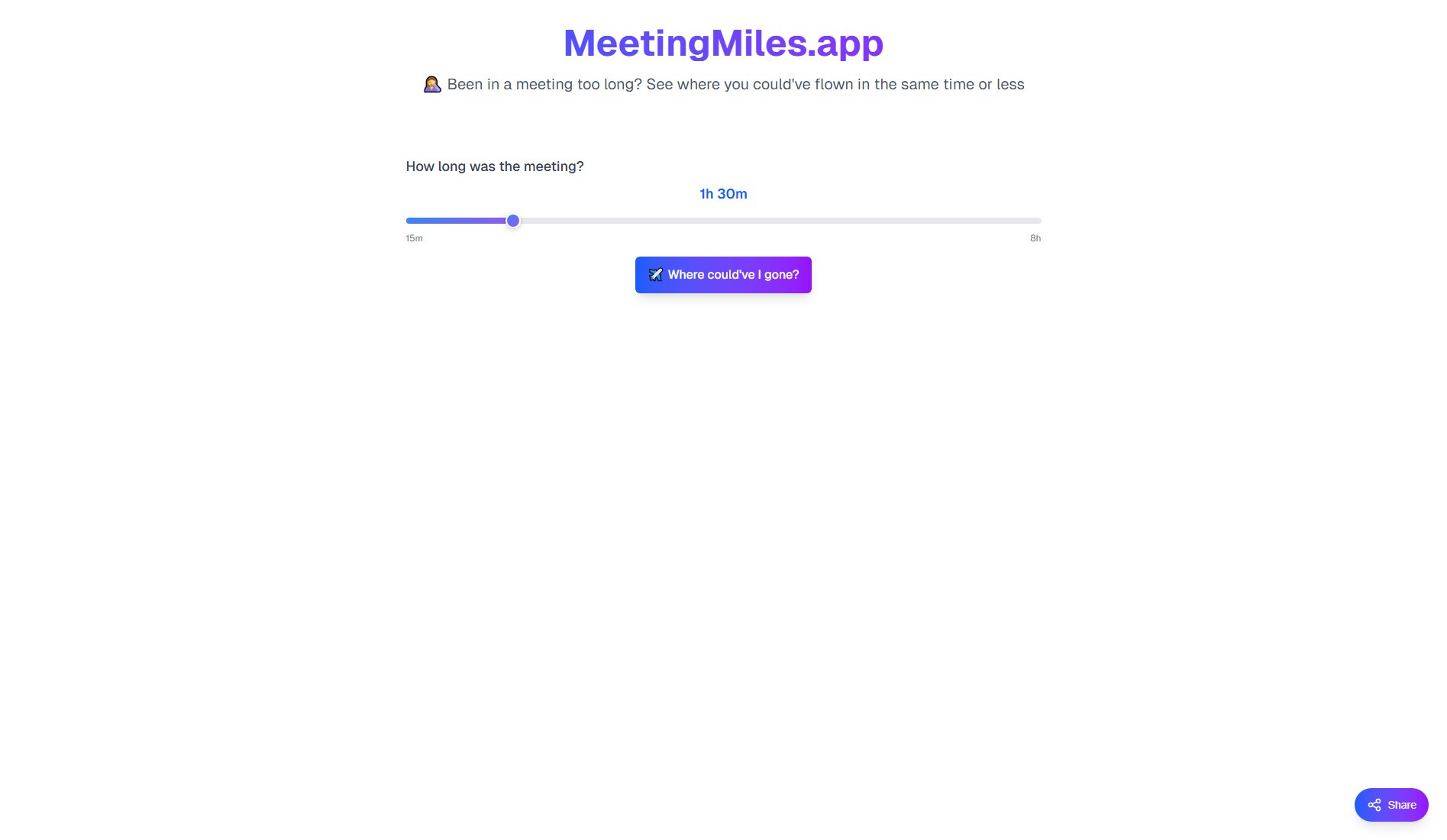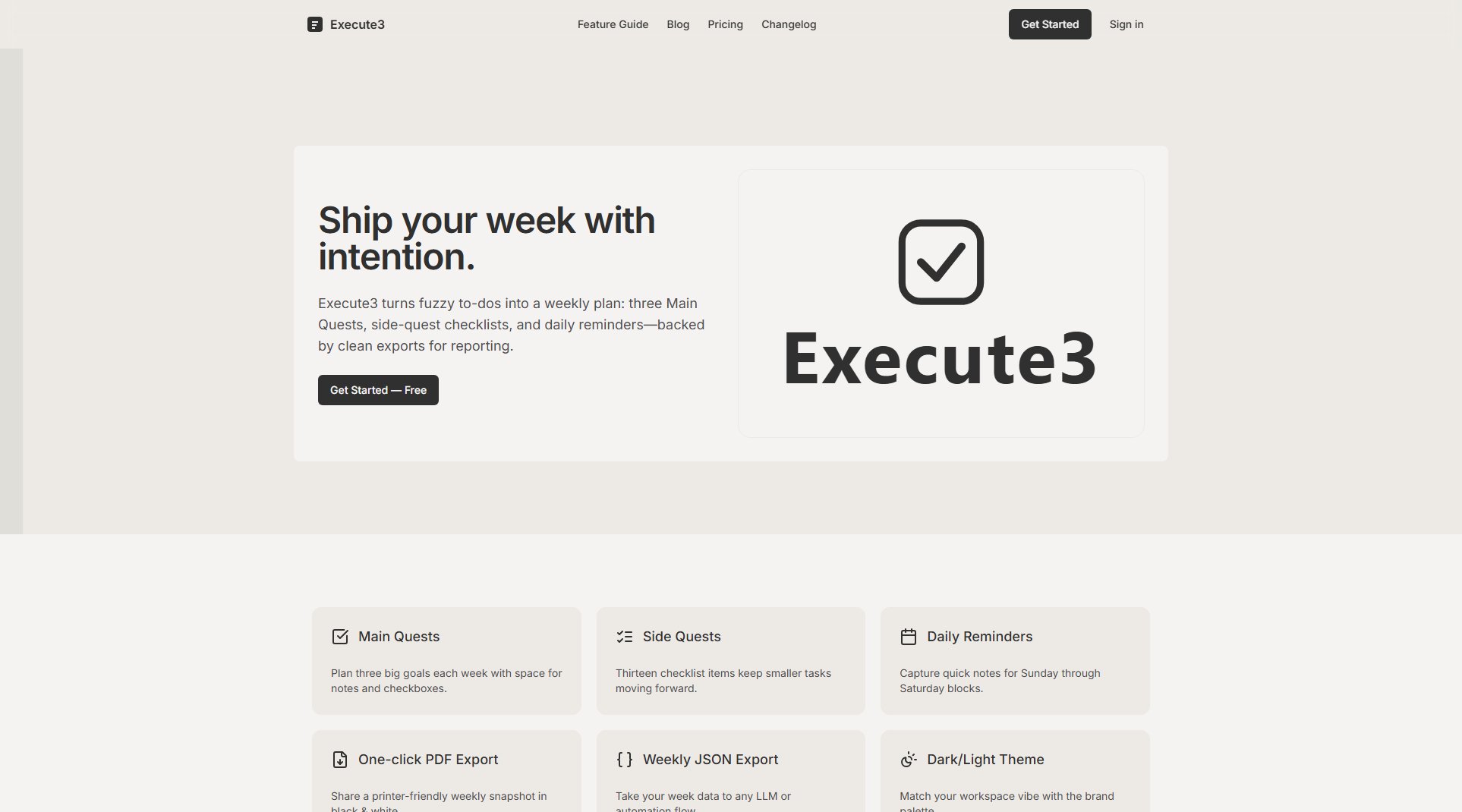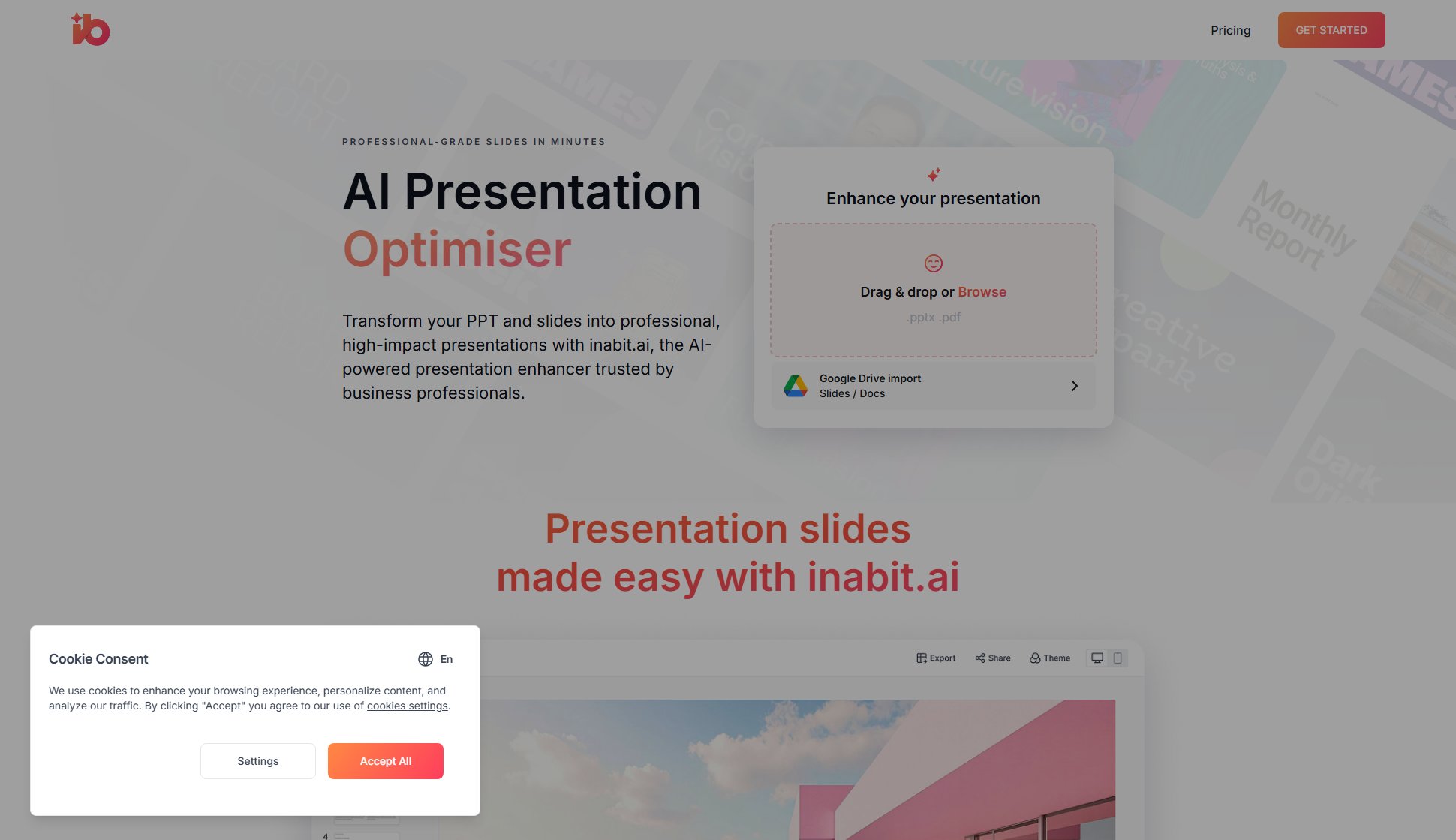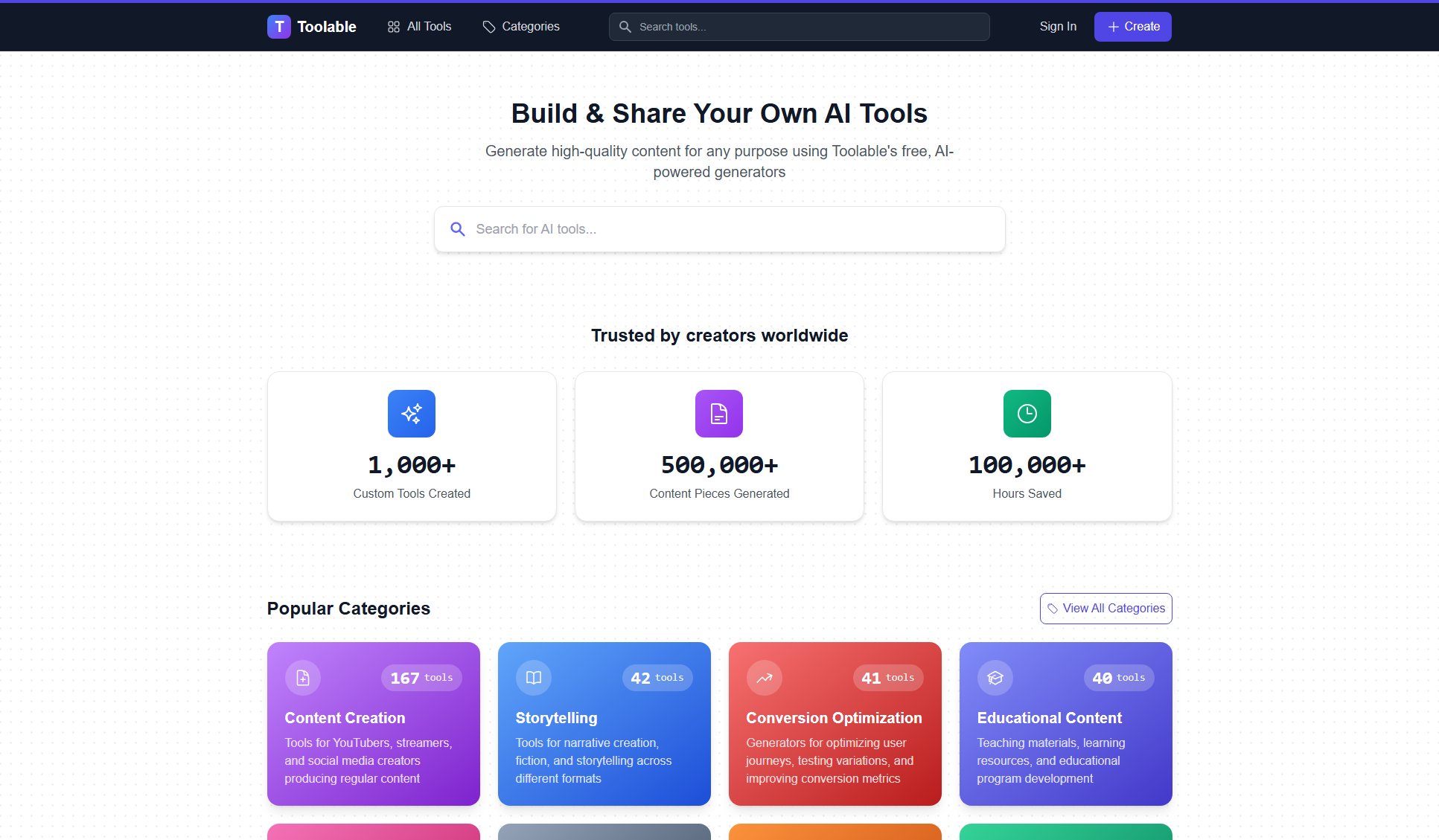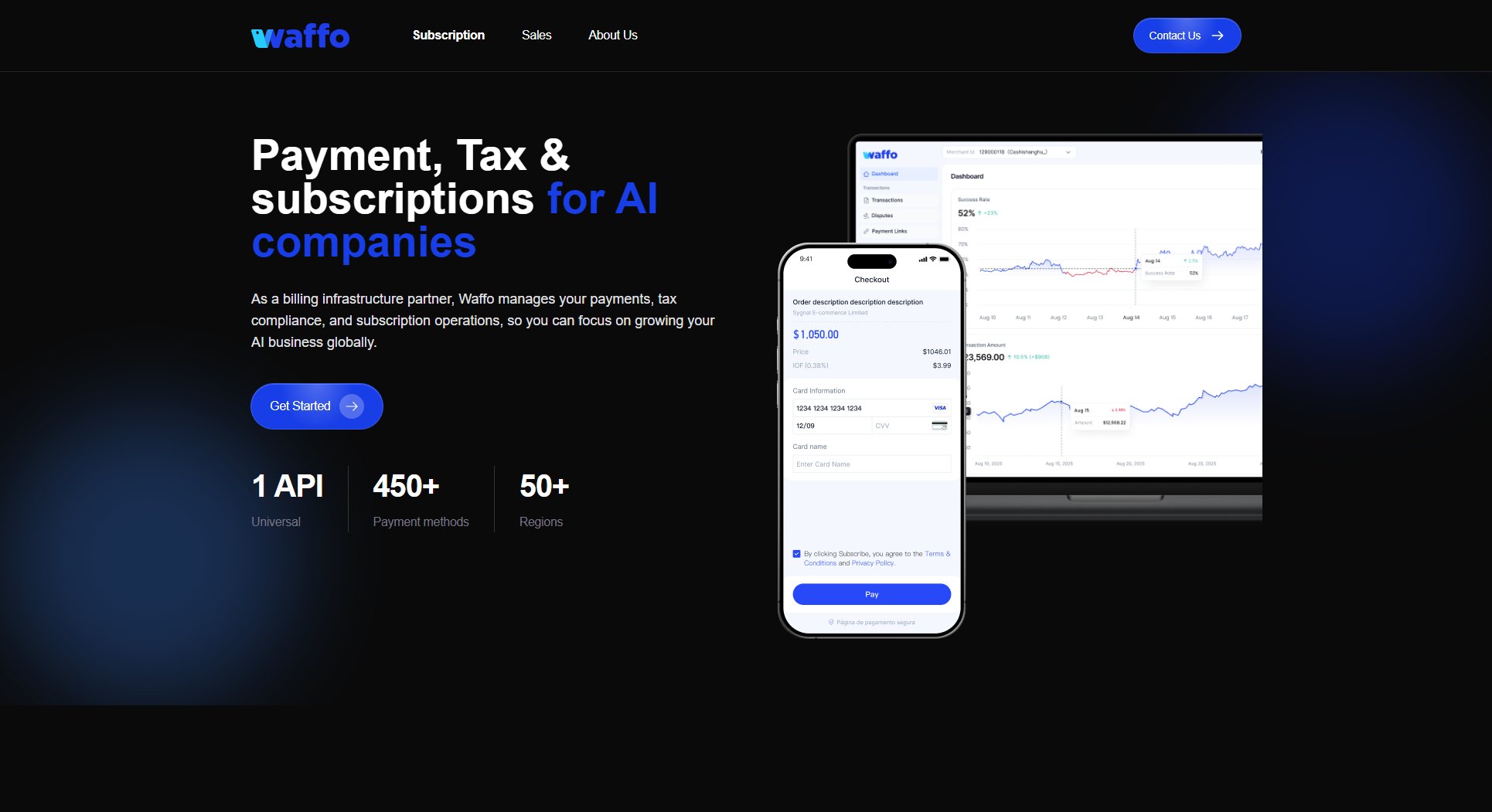ConsultClock
Smart time tracking for consultants to maximize billable hours
What is ConsultClock? Complete Overview
ConsultClock is an intelligent time tracking solution designed specifically for consultants and freelancers who want to capture every billable minute accurately. The tool solves the common pain points of manual time tracking, forgotten billable hours, and inaccurate invoicing. By automating time capture through calendar integration and smart AI features, ConsultClock helps professionals recover an average of 23% more revenue while saving 5+ hours per week on administrative tasks. The platform is trusted by consultants worldwide across various industries including management consulting, legal services, IT, and financial advisory. With bank-level security and SOC 2 compliance, professionals can trust their sensitive client data is protected while transforming their calendar into accurate, billable timesheets.
ConsultClock Interface & Screenshots
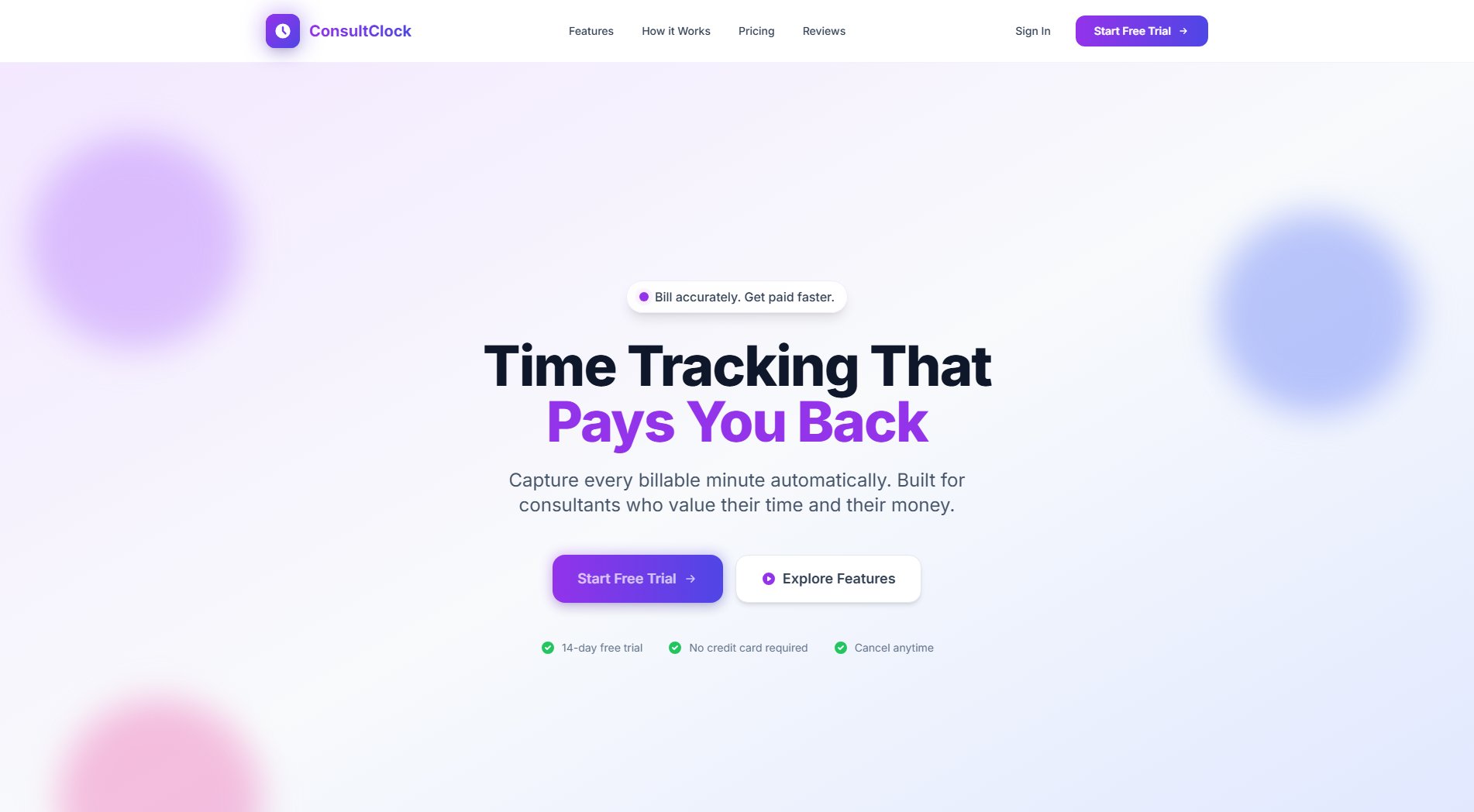
ConsultClock Official screenshot of the tool interface
What Can ConsultClock Do? Key Features
Smart Calendar Integration
Automatically syncs with Google Calendar, Outlook and other calendar providers to detect client meetings and create time entries instantly. The AI recognizes meeting details and converts them into billable items, saving users 3+ hours per week on manual entry.
Smart Timer
One-click timing with automatic break detection and idle alerts ensures accurate tracking of active work time. Users report tracking 18% more billable hours compared to manual methods.
Revenue Analytics
Provides clear visibility into profitability by client, project and time period. The dashboard highlights revenue trends, unbilled time and performance metrics to help consultants make data-driven decisions.
Professional Invoicing
Generates detailed, professional invoices automatically from tracked time. Supports custom billing rates, expense tracking and integrates with accounting software for seamless financial workflows.
Advanced Reporting
Creates comprehensive reports and exports in PDF, Excel and CSV formats. Timesheets, project summaries and revenue reports help consultants demonstrate value to clients while maintaining accurate records.
Best ConsultClock Use Cases & Applications
Management Consultant
A management consultant uses ConsultClock to track strategy sessions, client meetings and implementation work. The calendar sync ensures no billable meetings are missed, while the analytics help identify most profitable clients. Results: 40% time saved, $8,000/month revenue increase.
Legal Consultant
A legal professional relies on minute-by-minute tracking for accurate billing. ConsultClock captures every client call and document review precisely. Results: 100% accuracy, $5,000/month additional revenue.
IT Consultant Team
A team of IT consultants uses ConsultClock's team features to track time across multiple projects. The API integration with their development tools automates tracking. Results: 6 hours/week saved per team member, 40% output increase.
How to Use ConsultClock: Step-by-Step Guide
Connect your calendar by signing in with Google, Outlook or other supported calendar providers. This allows ConsultClock to automatically detect meetings and appointments.
Set your hourly rates for different clients or projects. You can assign different rates to different types of work or clients for accurate billing.
Start tracking time either manually with one click or let the system automatically track based on your calendar events. The smart timer runs in the background with break detection.
Review and edit time entries as needed. The system suggests time entries based on calendar events which you can confirm, adjust or add notes to.
Generate invoices or reports. Select time periods, clients or projects to include, then export professional invoices or detailed reports with one click.
ConsultClock Pros and Cons: Honest Review
Pros
Considerations
Is ConsultClock Worth It? FAQ & Reviews
Yes, you can upgrade or downgrade your plan at any time. Changes will take effect at the start of your next billing cycle.
Your account remains active but becomes read-only. You can continue using all features by adding a payment method.
Absolutely. ConsultClock uses bank-level encryption and is SOC 2 compliant, ensuring enterprise-grade security for your sensitive client data.
Yes, we offer a 30-day money-back guarantee with no questions asked if you're not satisfied with the service.
Yes, all plans support unlimited projects and tasks. You can assign different billing rates and track time separately for each project.