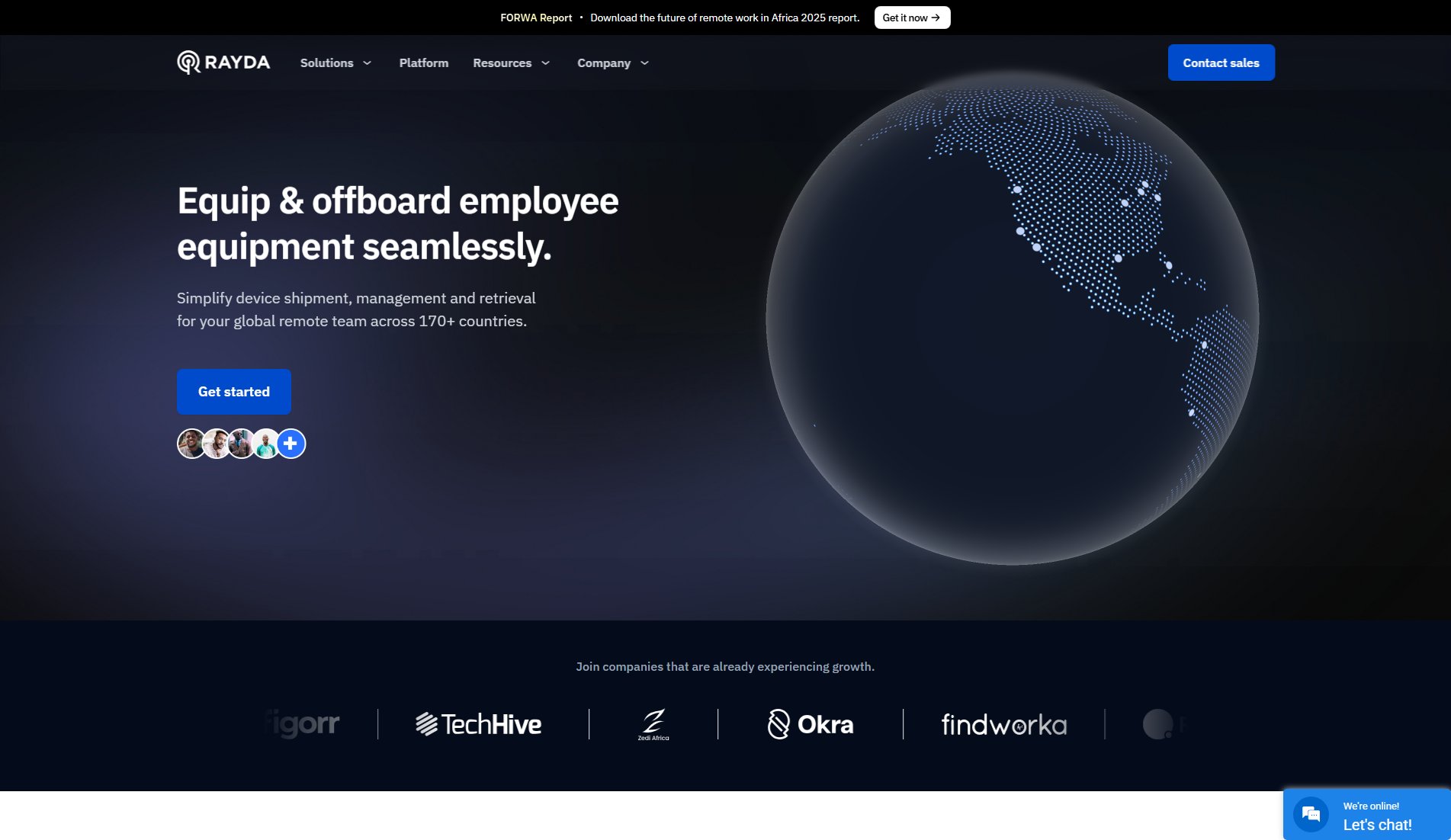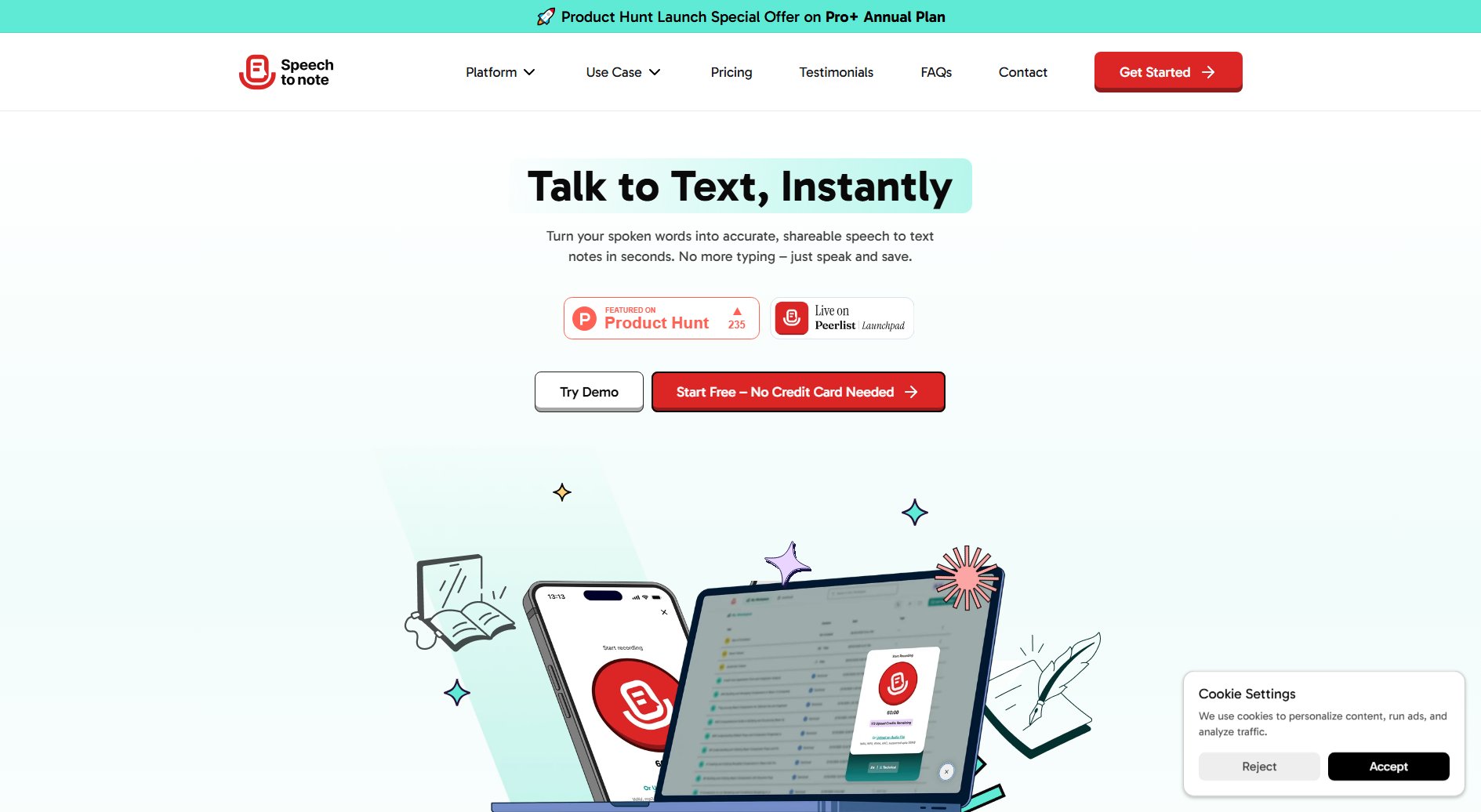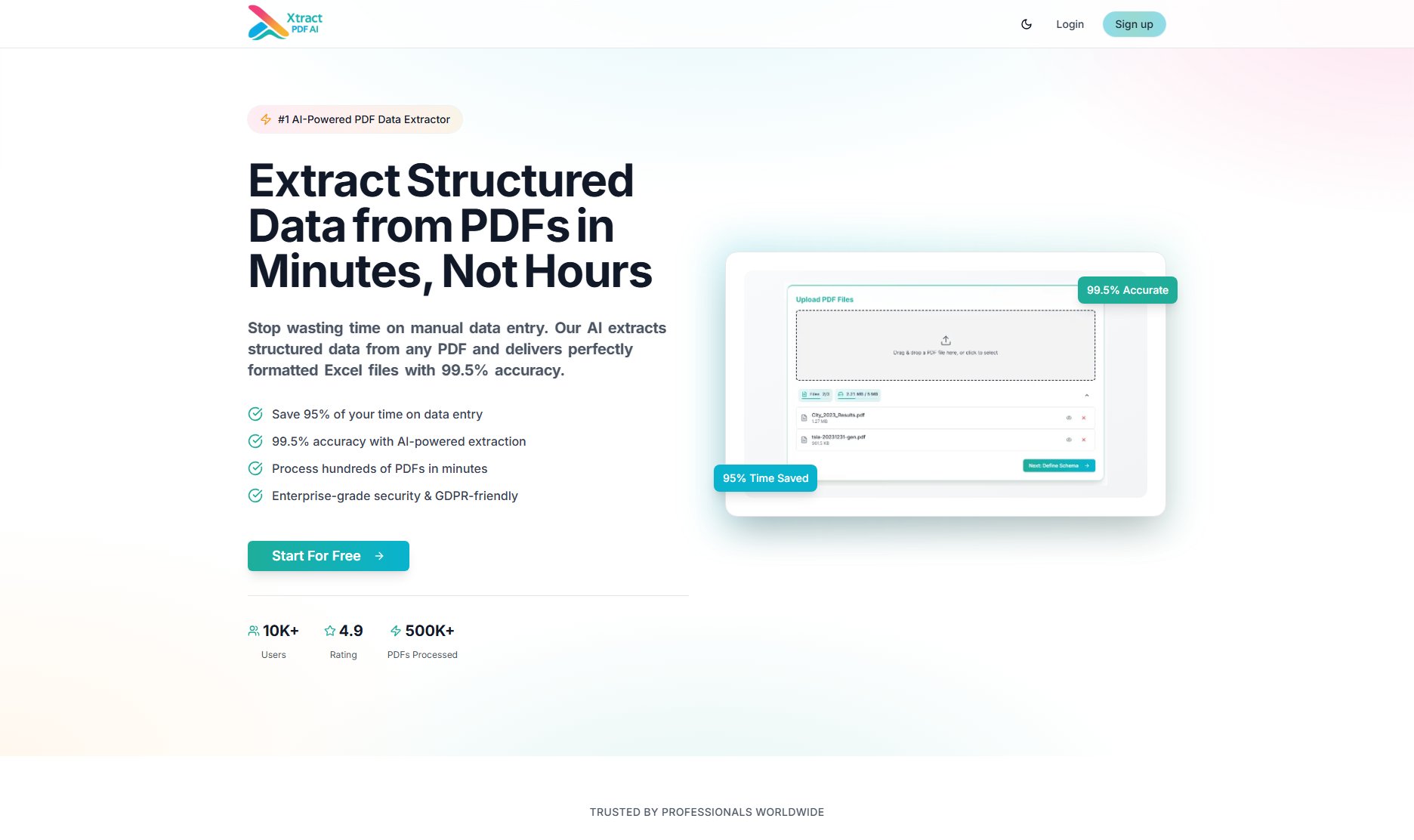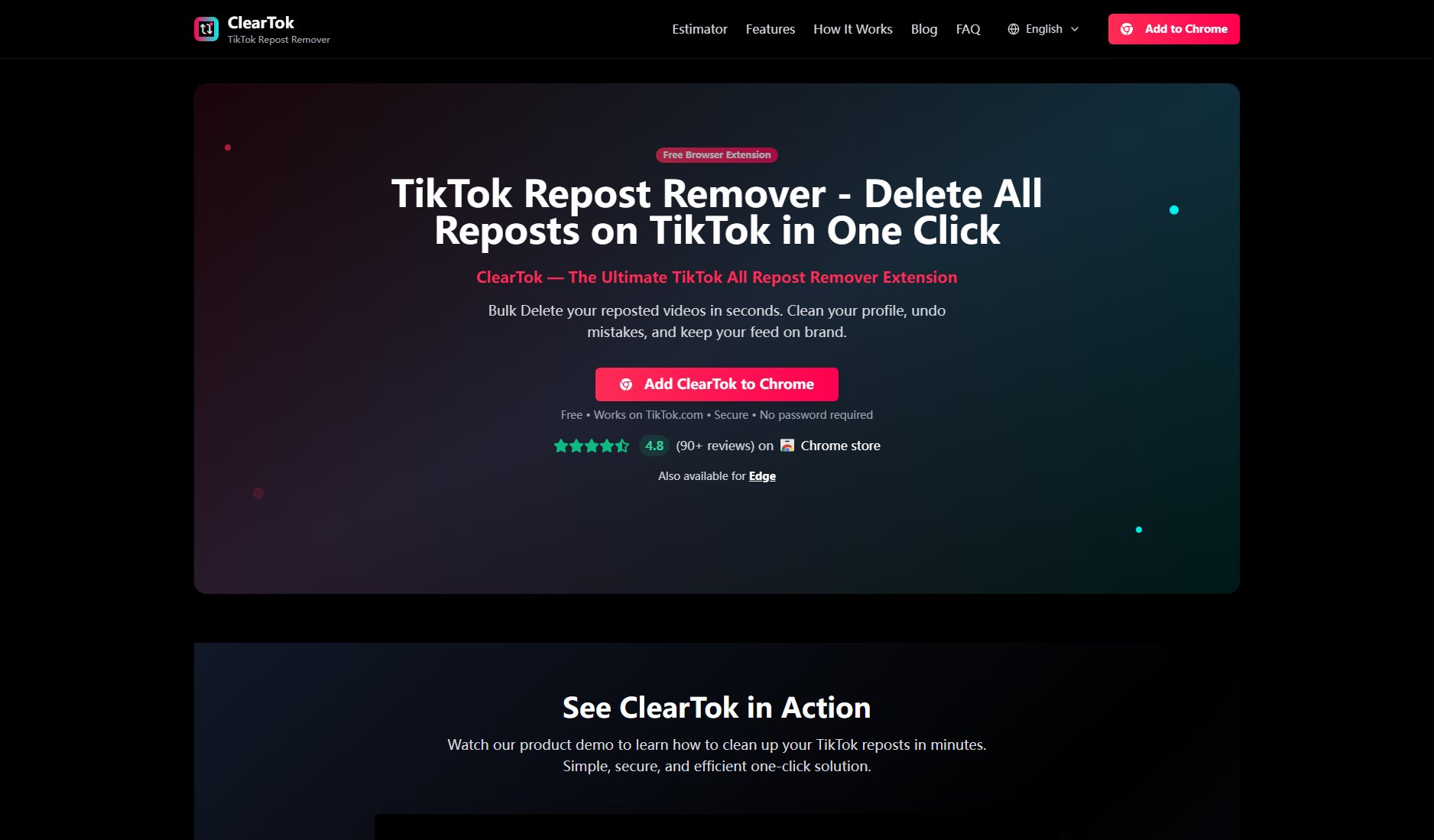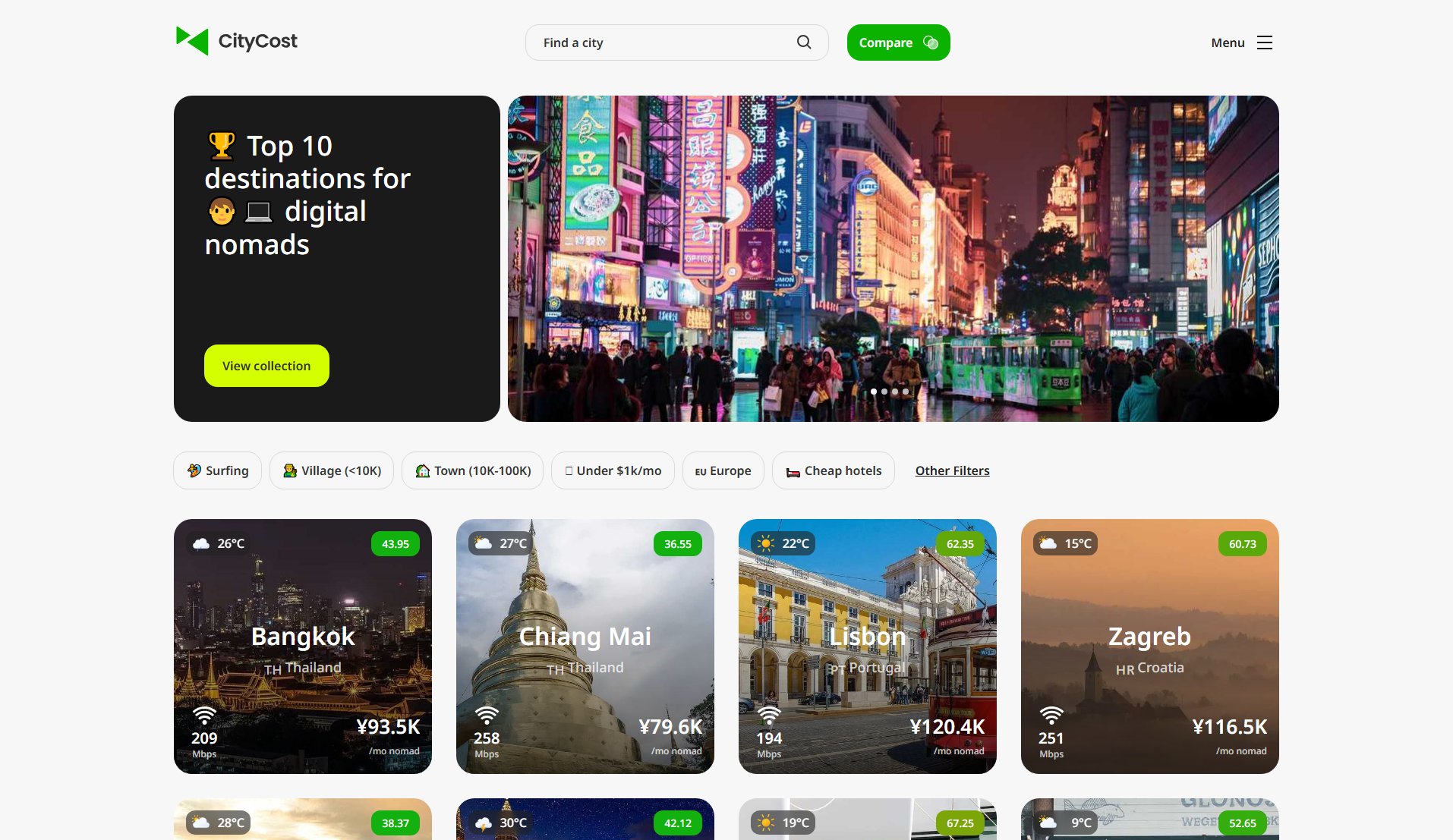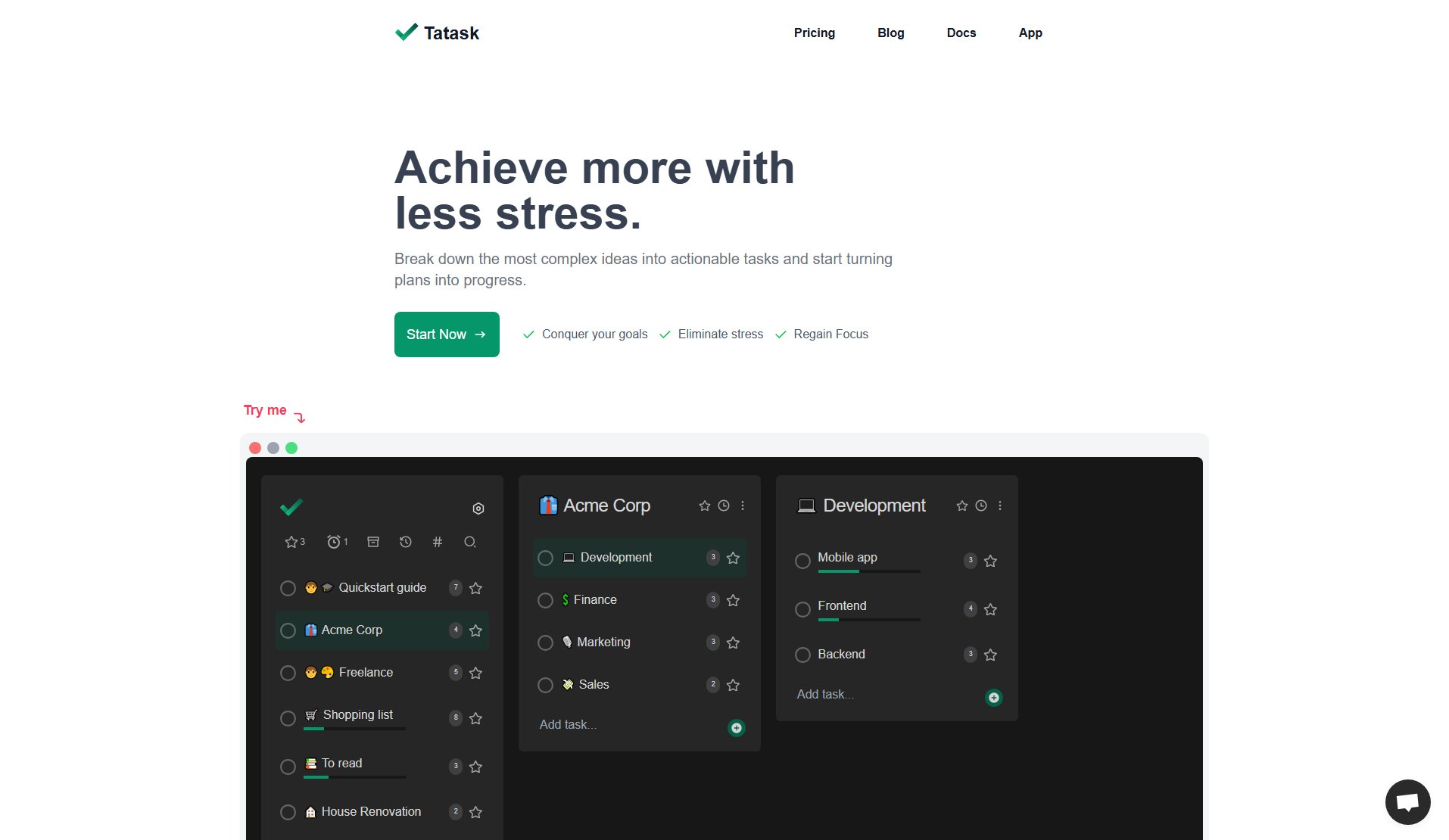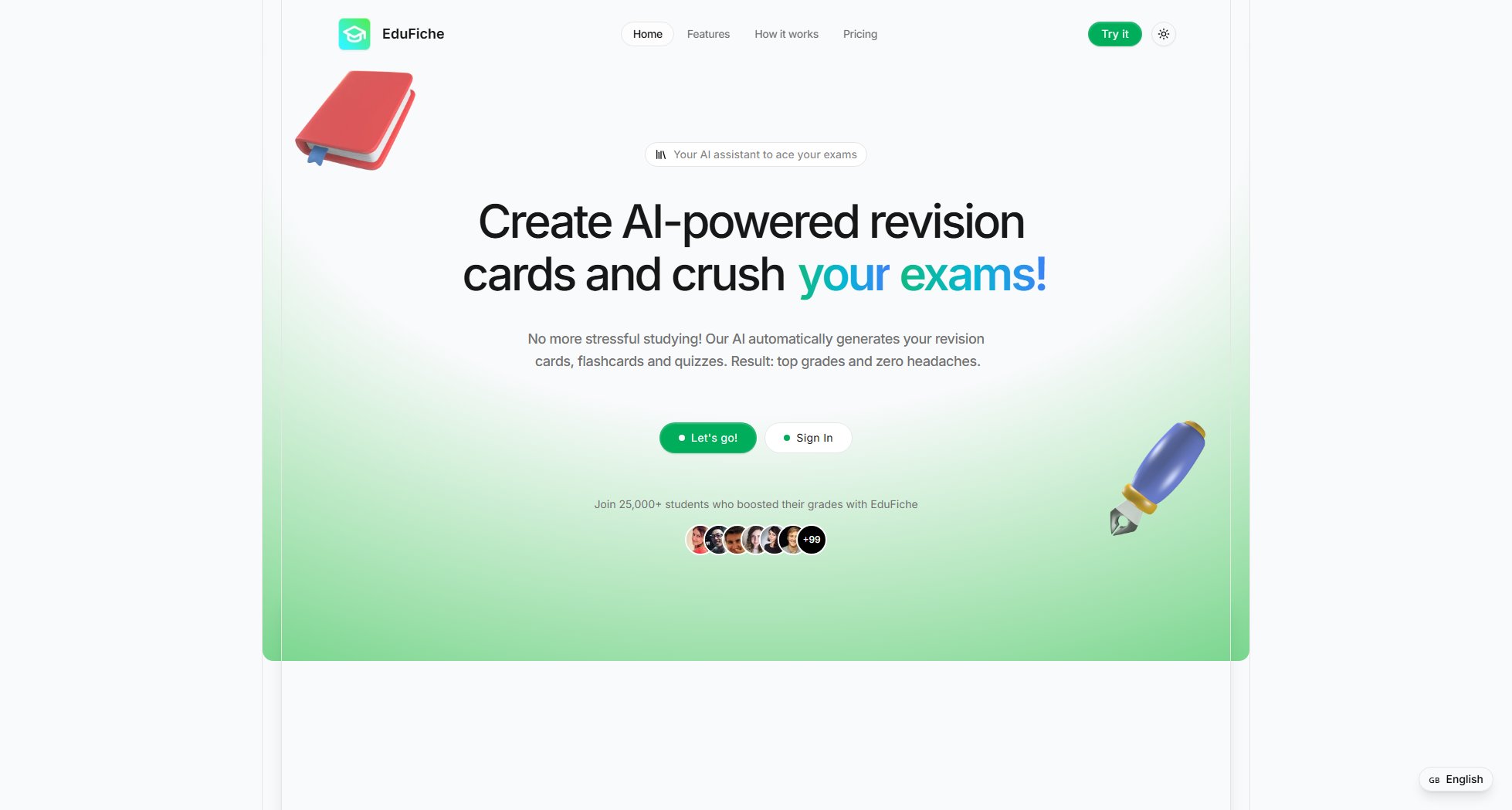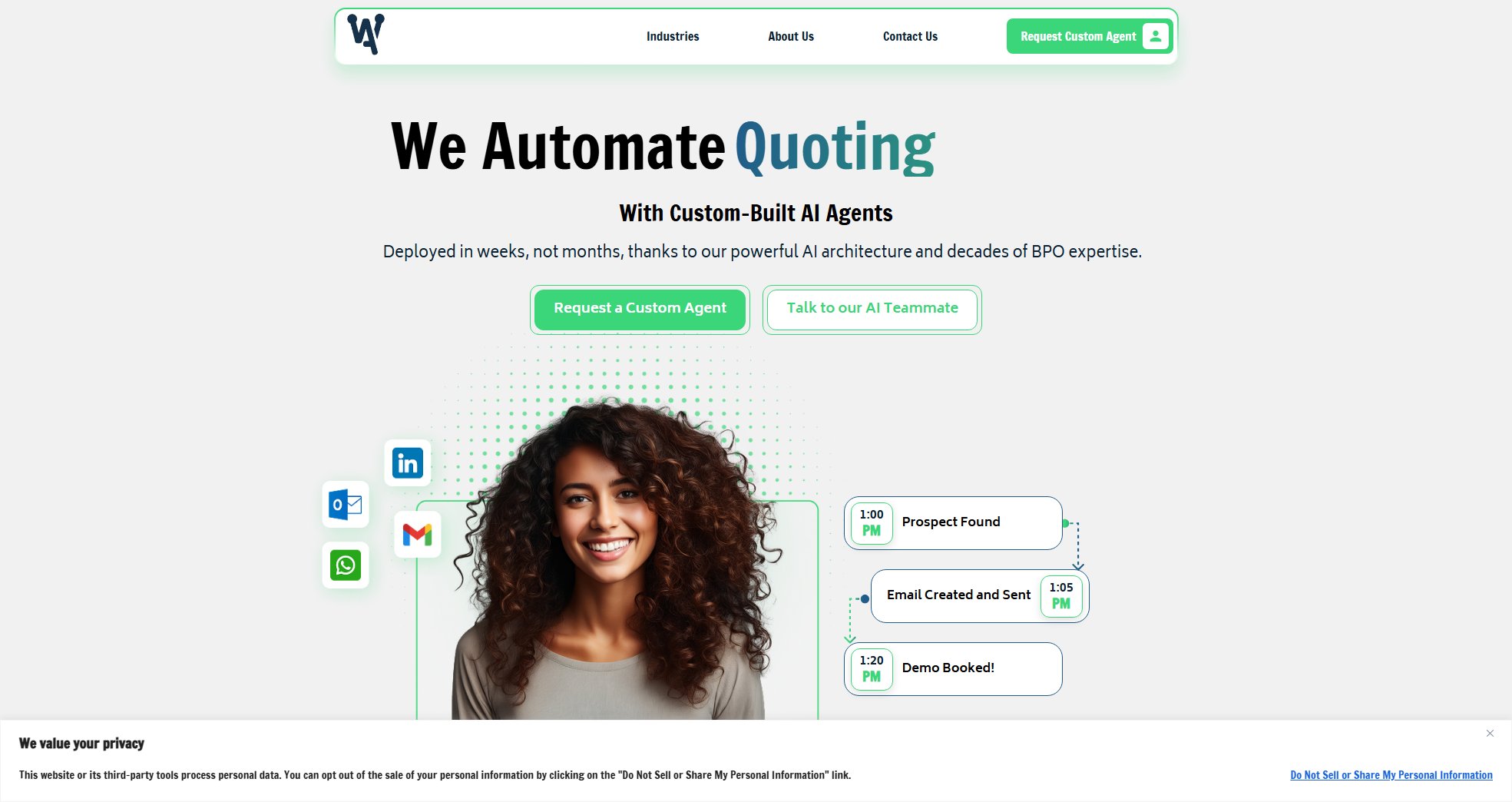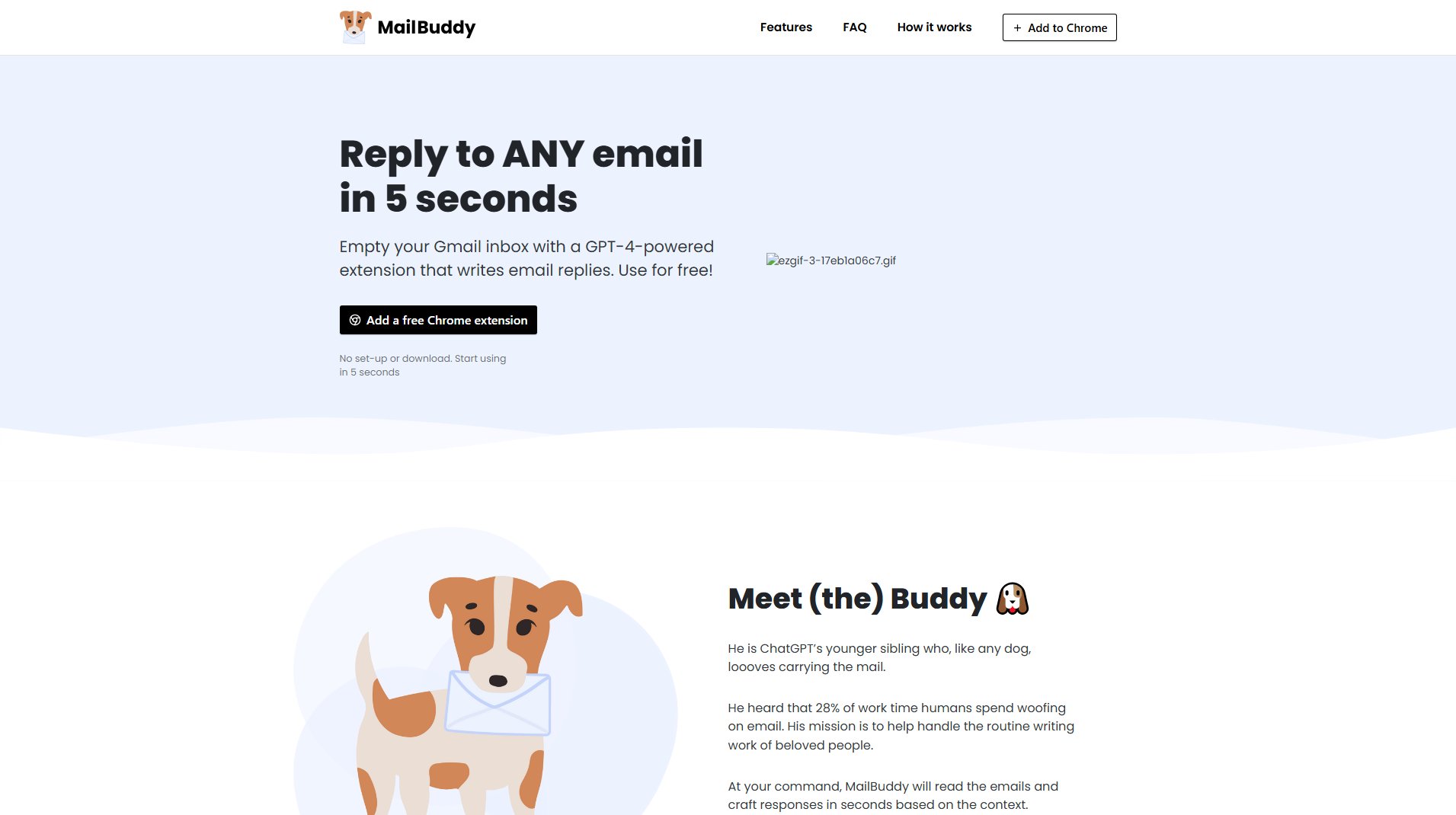Timezone Comparison
Instant time comparison for global coordination
What is Timezone Comparison? Complete Overview
Timezone Comparison is a web-based tool designed to instantly compare current times across different time zones worldwide. It solves the pain point of scheduling across time zones by providing real-time comparisons between any two locations. The tool is essential for remote teams, international business professionals, travelers, and anyone needing to coordinate across different time zones. With a comprehensive list of global time zones and an intuitive interface, it eliminates the guesswork from global scheduling.
Timezone Comparison Interface & Screenshots
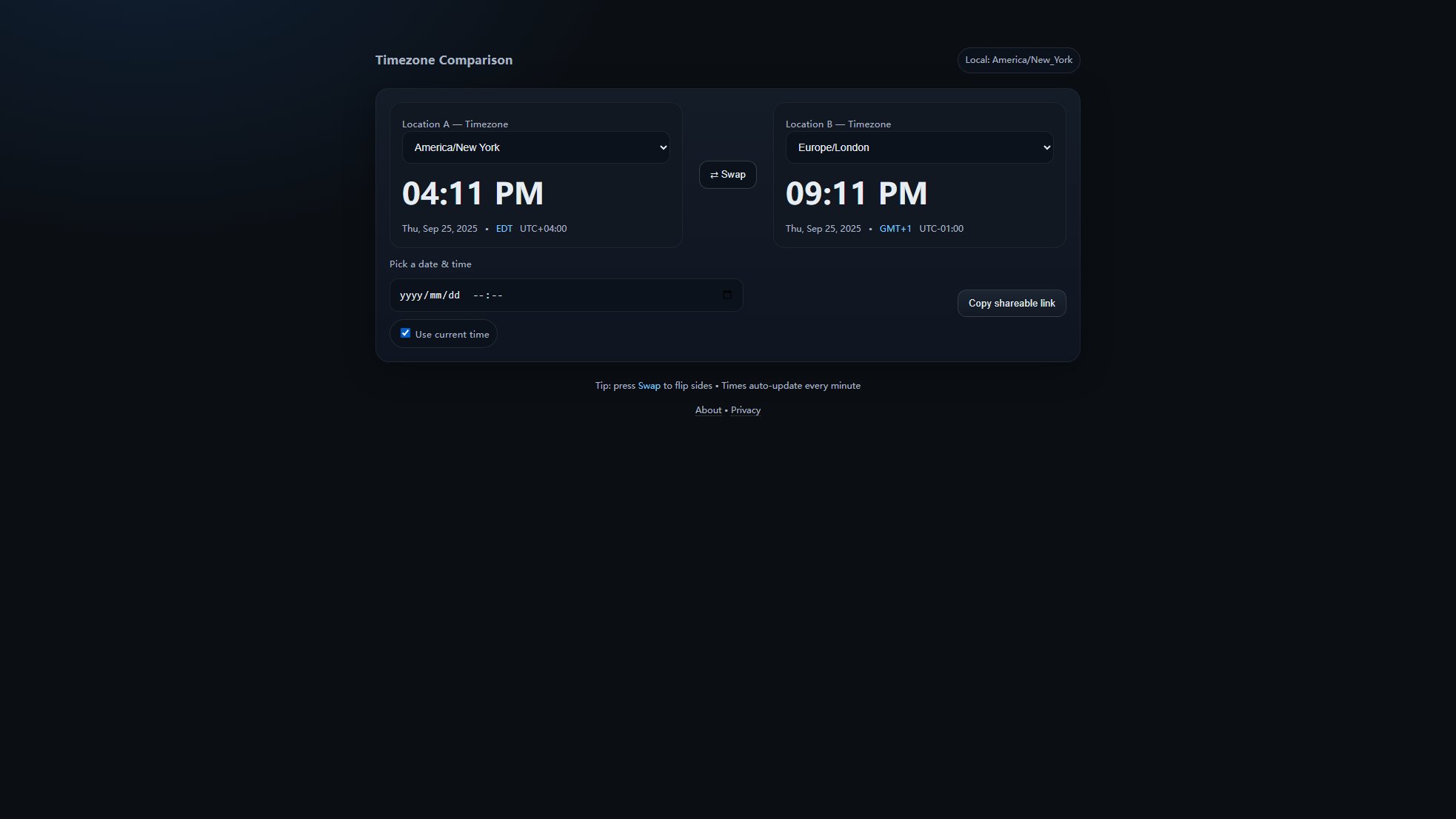
Timezone Comparison Official screenshot of the tool interface
What Can Timezone Comparison Do? Key Features
Global Timezone Coverage
The tool includes every major timezone across all continents, from Africa/Abidjan to Pacific/Wallis, ensuring you can compare times for any location worldwide.
Real-time Comparison
Displays current times in both selected locations simultaneously, updating automatically every minute to reflect the most accurate time difference.
Date and Time Display
Shows not just the hour difference but also the complete date and time information including day of week, month, and year for both locations.
Timezone Swap Function
The 'Swap' button allows instant reversal of the compared timezones, making it easy to view the comparison from either perspective.
Custom Time Selection
Users can select specific dates and times to compare rather than just current times, useful for future event planning.
Best Timezone Comparison Use Cases & Applications
Remote Team Coordination
Team leads can quickly determine overlapping working hours between team members in different countries to schedule meetings effectively.
International Business Scheduling
Executives can ensure they're calling international partners at appropriate local times by comparing their own timezone with the recipient's.
Travel Planning
Travelers can check the time difference between their home and destination to plan arrival times and minimize jet lag impact.
How to Use Timezone Comparison: Step-by-Step Guide
Select your first location from the 'Location A' dropdown menu containing all global timezones.
Choose your second comparison location from the 'Location B' dropdown menu.
View the automatically generated comparison showing current times in both locations with timezone abbreviations.
Use the 'Swap' button if you want to reverse the comparison perspective.
For future planning, use the 'Pick a date & time' option to compare specific future times.
Timezone Comparison Pros and Cons: Honest Review
Pros
Considerations
Is Timezone Comparison Worth It? FAQ & Reviews
The tool updates times automatically every minute to ensure accuracy.
Yes, all timezone comparisons automatically adjust for daylight saving time where applicable.
Currently the tool only supports comparing two timezones simultaneously.
Currently the tool is web-based only, but the website is mobile-friendly.