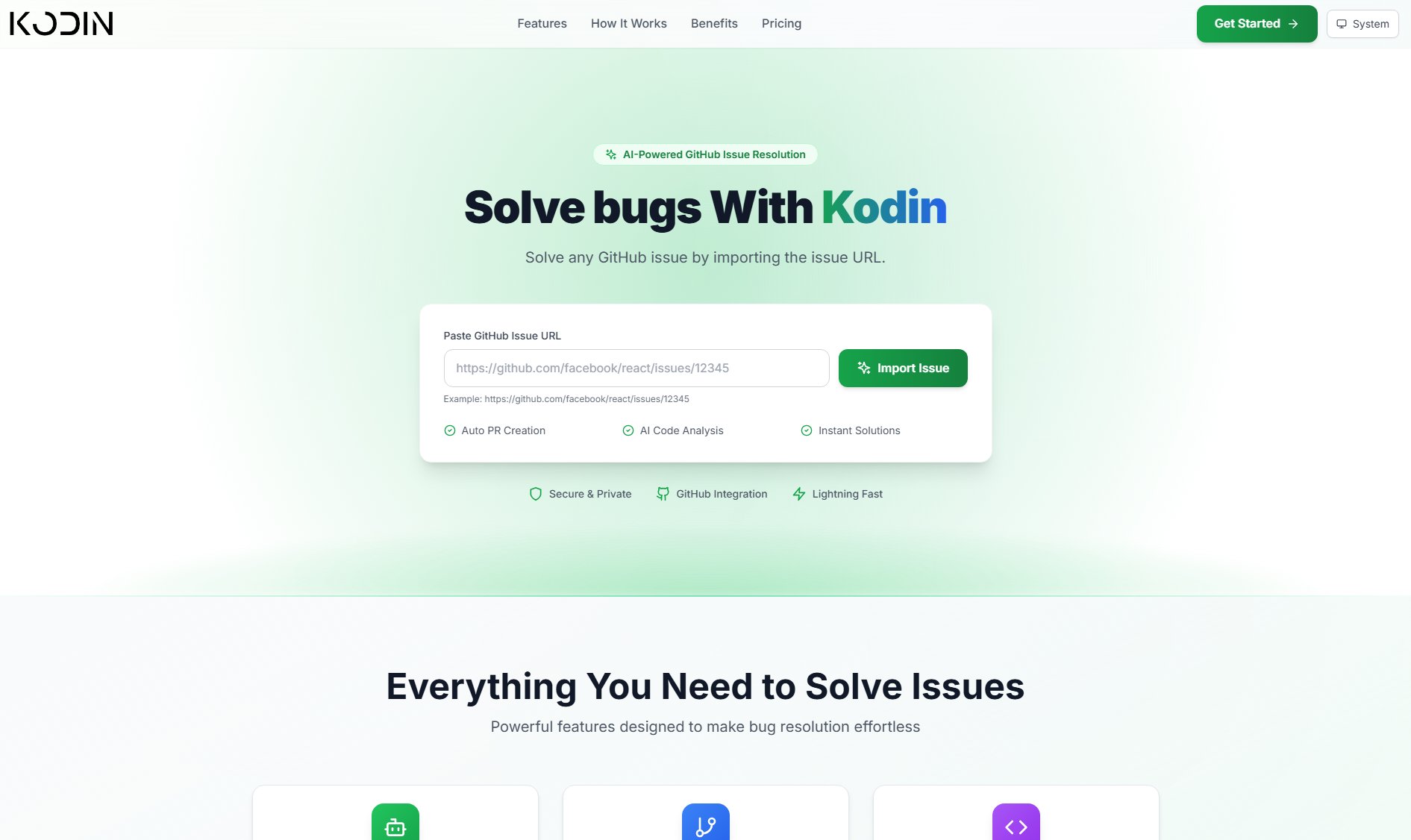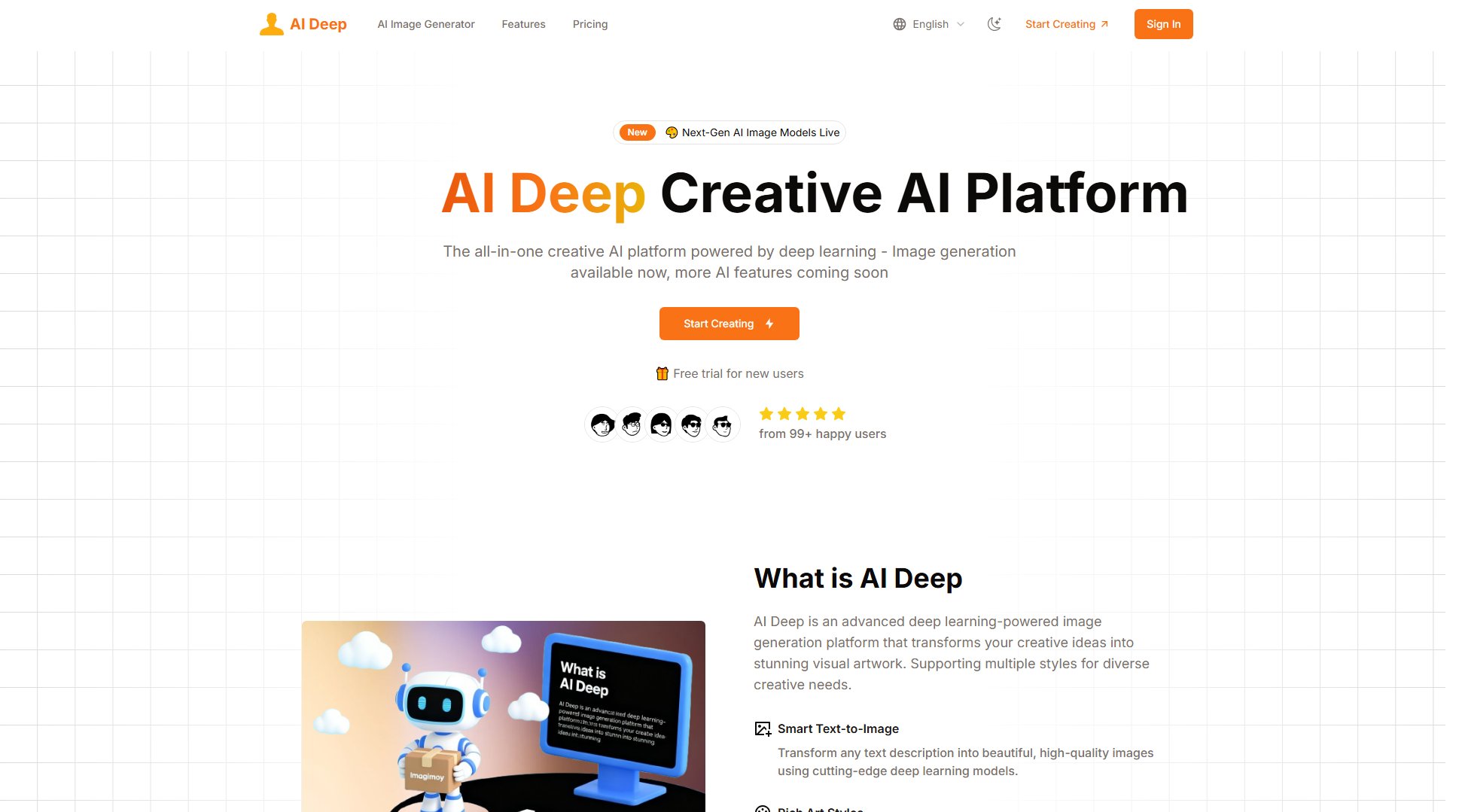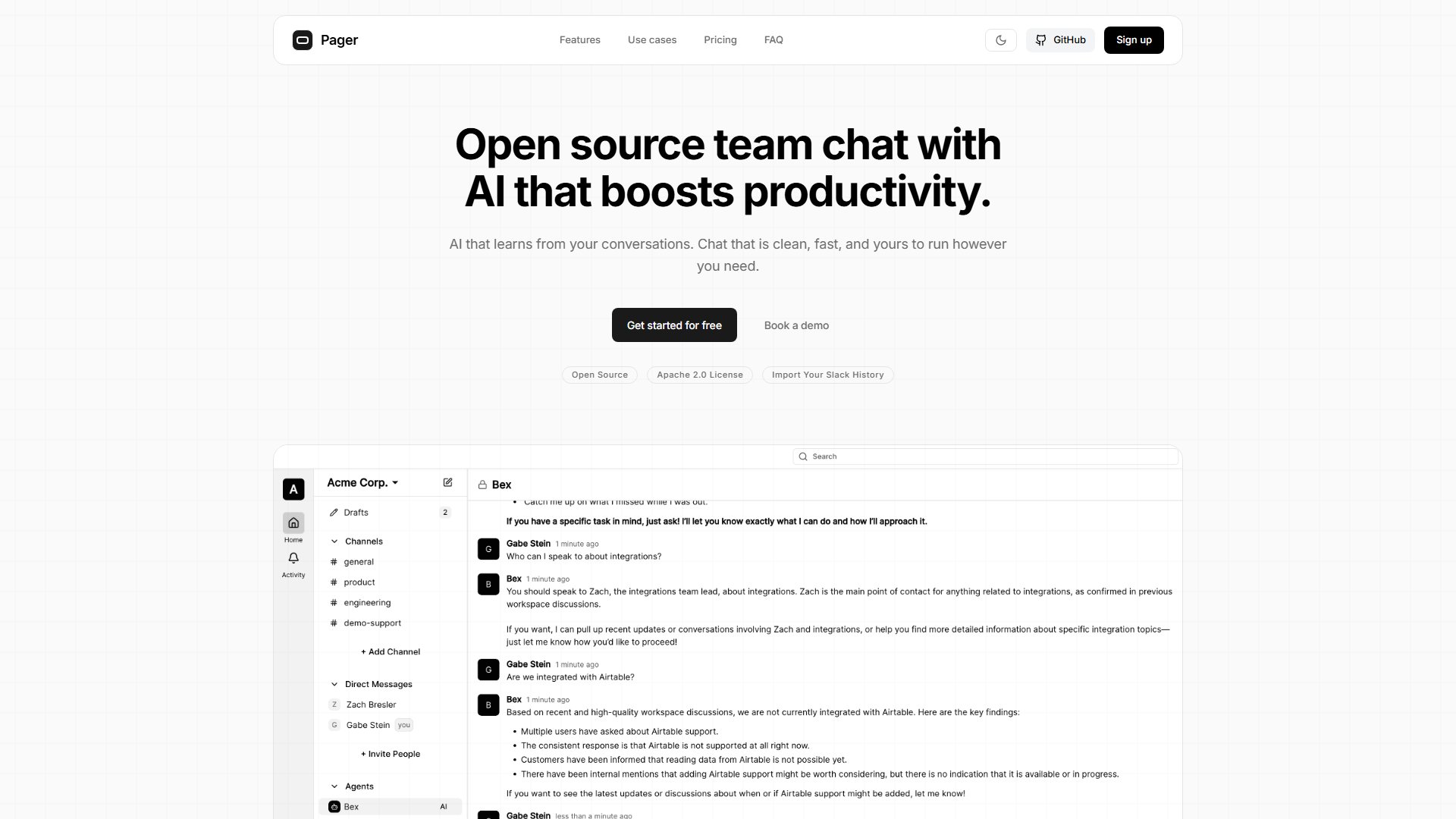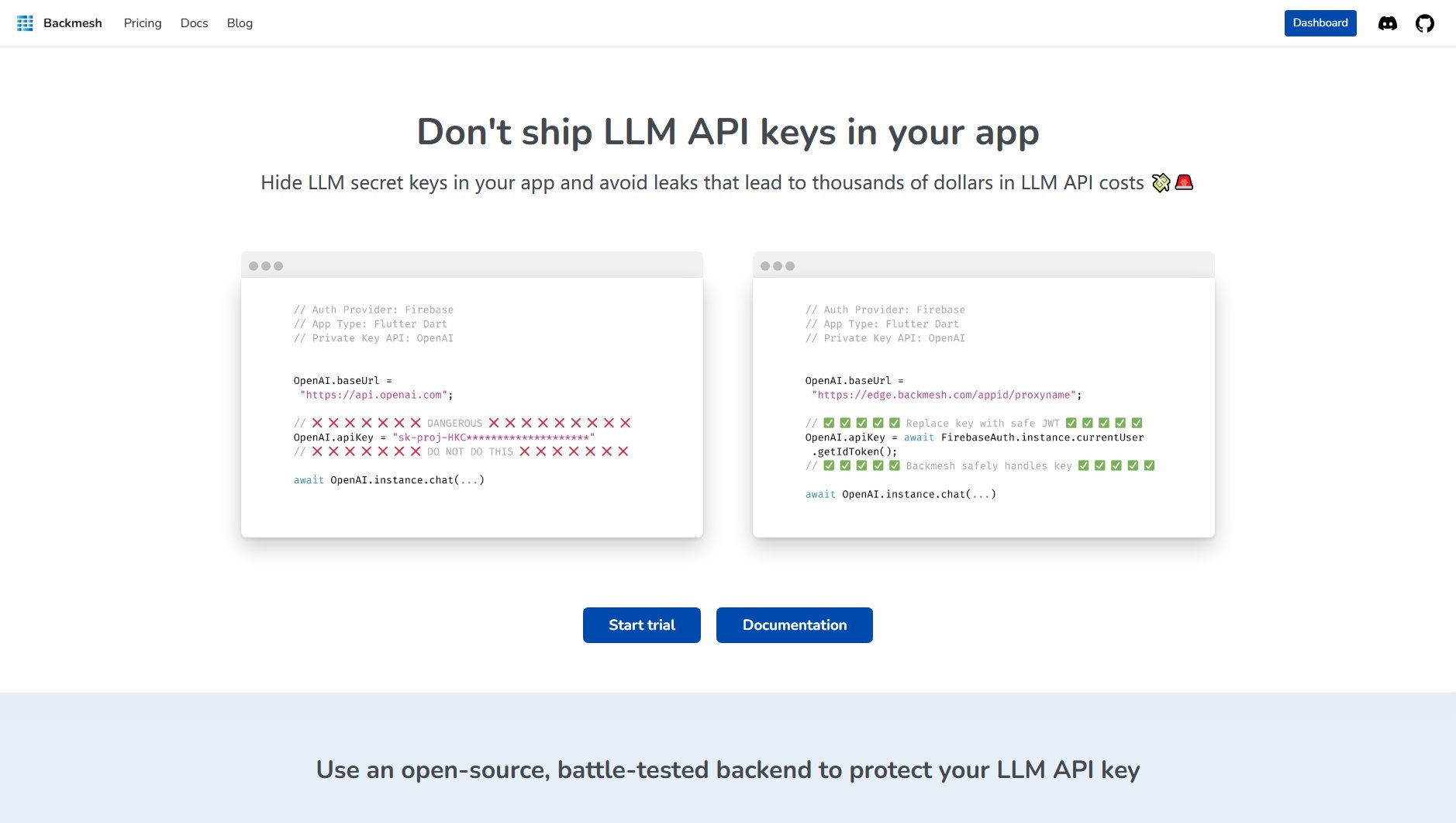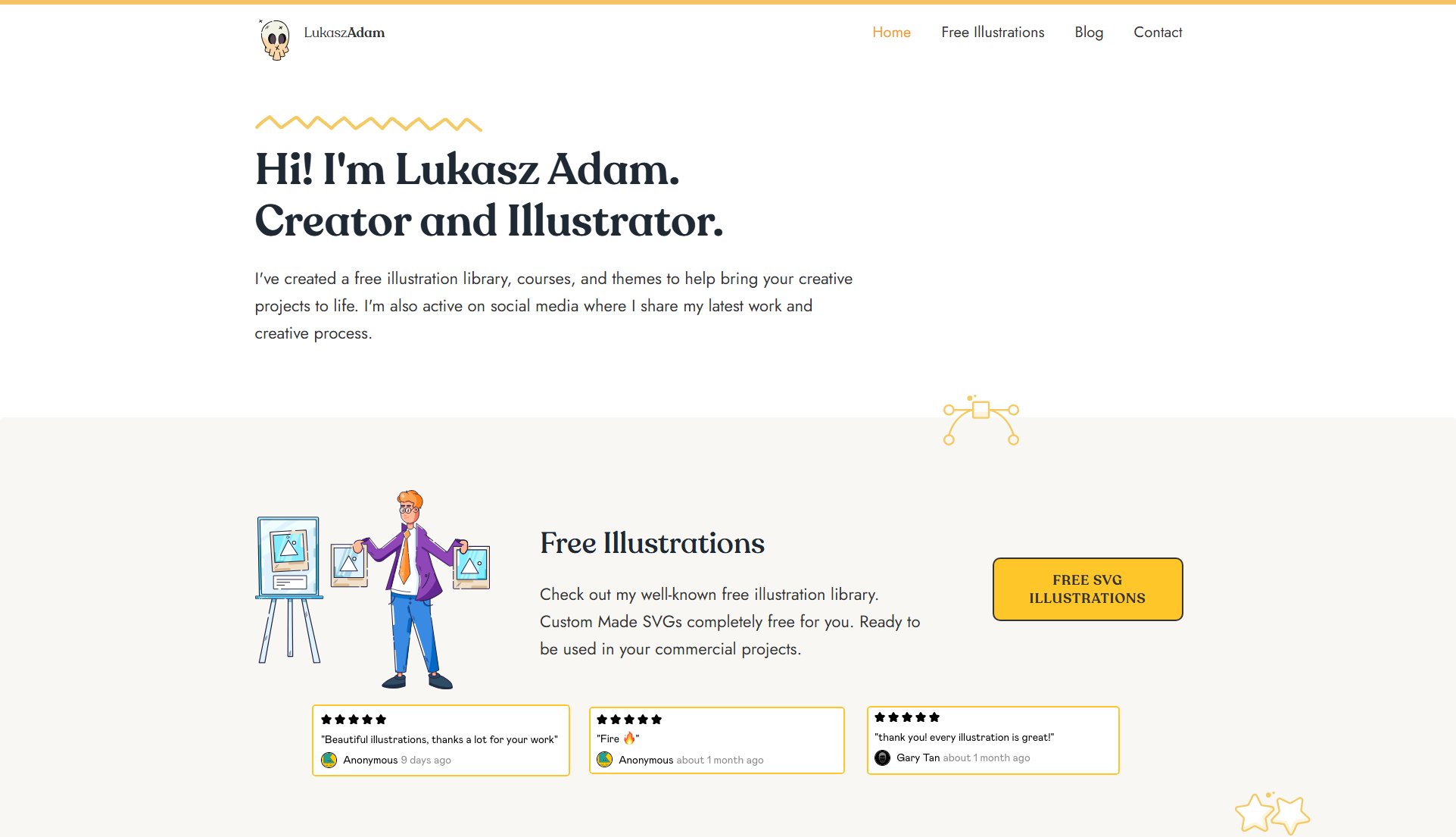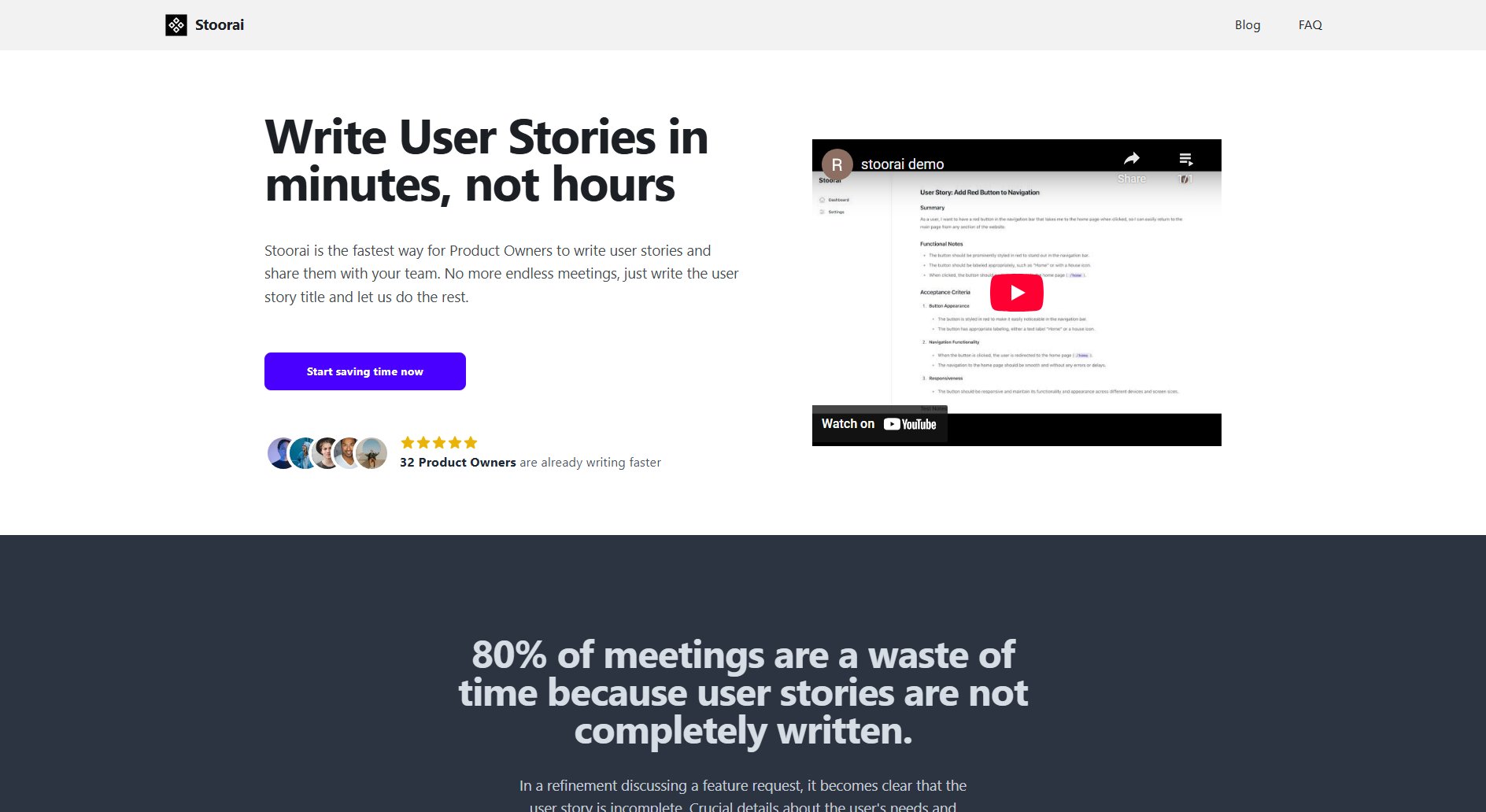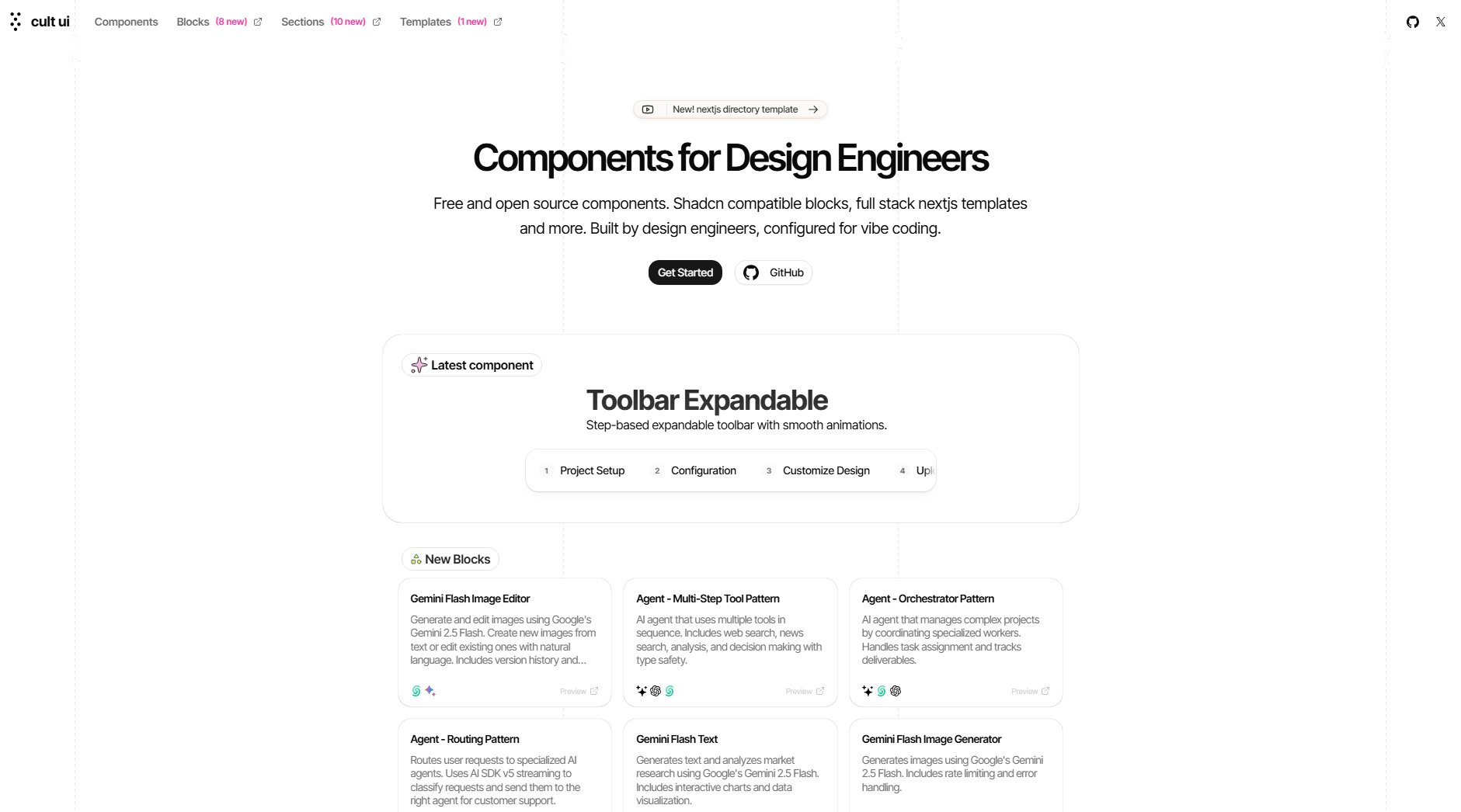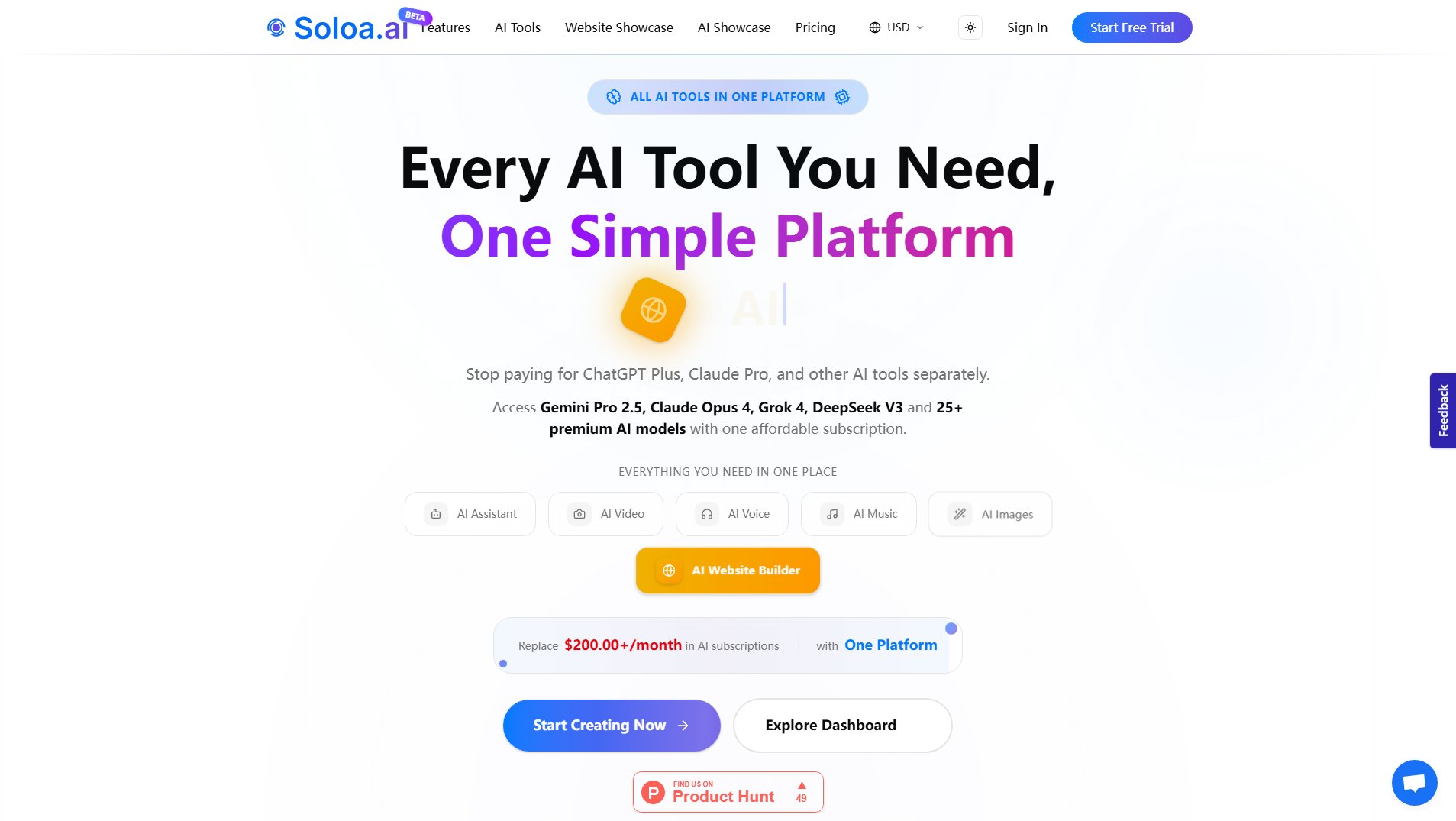Color Picker
Effortless color selection and gradient creation for designers and developers
What is Color Picker? Complete Overview
Color Picker is a simple yet powerful online tool for selecting colors and creating gradients. It solves the pain points of designers and developers who need quick access to accurate color values and smooth color transitions. With its intuitive interface, users can instantly pick colors from images or screens, convert between color formats, and generate CSS-ready gradient code. The tool is completely free to use and offers browser extensions for Chrome and Edge, making it accessible to professionals and hobbyists alike. Its privacy-focused approach means no data collection or tracking, just pure color selection functionality.
Color Picker Interface & Screenshots
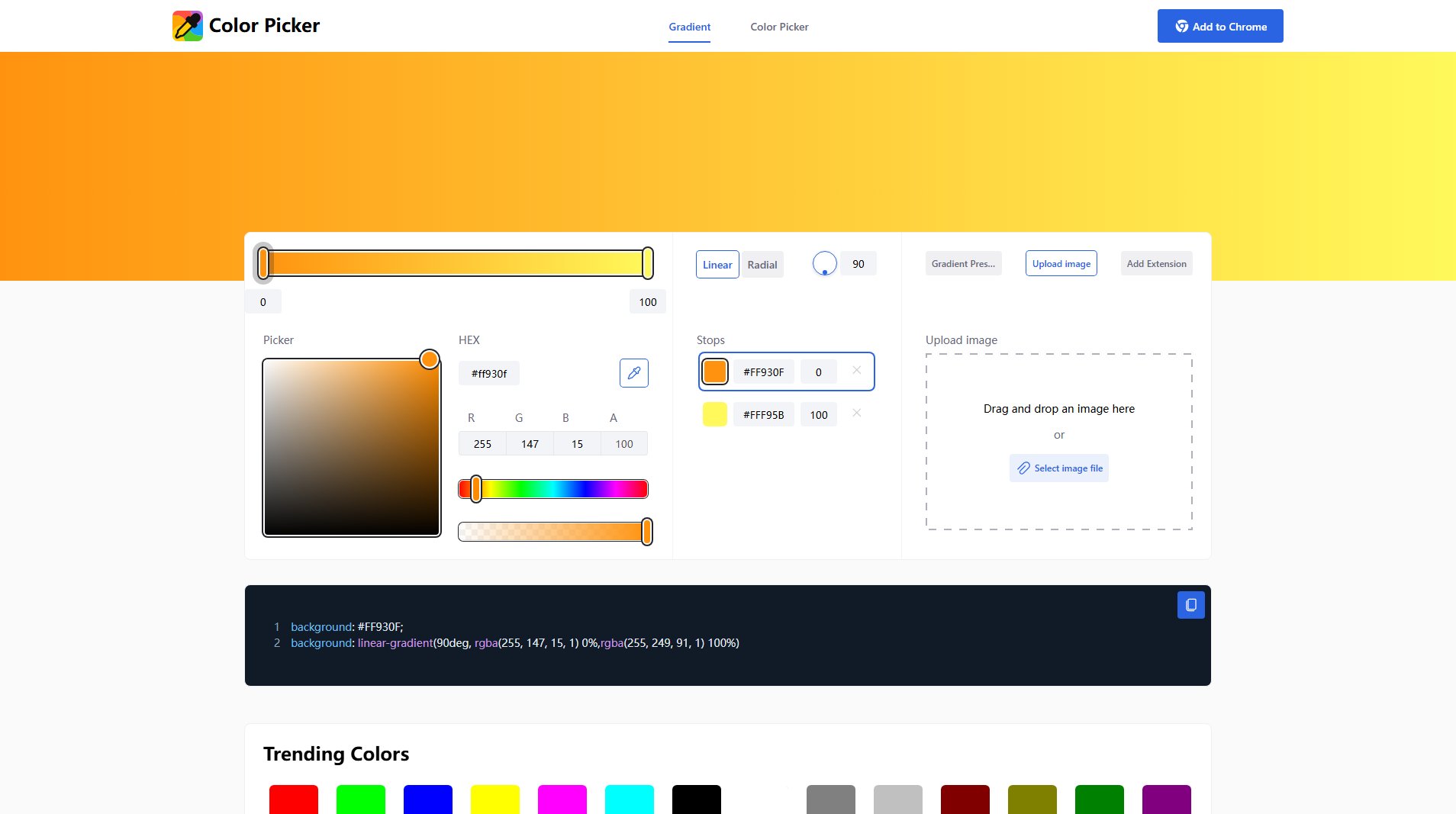
Color Picker Official screenshot of the tool interface
What Can Color Picker Do? Key Features
Eyedropper Tool
Pull colors directly from any uploaded image or your screen. Simply drop an image file onto the page or use the browser extension to sample colors from any webpage. The tool displays the selected color in multiple formats including HEX, RGB, HSL, and HSV.
Color Format Conversion
Instantly convert between different color formats with a single click. The tool supports HEX, RGB, HSL, and HSV formats, making it easy to get the right color code for CSS, design software, or palette tools.
Gradient Creator
Build professional-quality linear or radial gradients with an intuitive interface. Add and adjust color stops, modify angles and transparency, then copy the CSS code for immediate use in your projects.
Color History
All your selected colors are automatically saved in the history section, allowing you to revisit and reuse colors across different projects without having to remember or resample them.
Browser Extensions
The optional Chrome and Edge extensions bring color picking functionality directly into your browser. Sample colors from any webpage and maintain a persistent color history across browsing sessions.
Best Color Picker Use Cases & Applications
UI/UX Design
Designers can quickly sample colors from inspiration images, create cohesive color palettes, and generate CSS-ready gradient codes for website and app interfaces.
Digital Art Creation
Illustrators use the eyedropper tool to extract colors from reference photos and the gradient tool to plan smooth color transitions for digital paintings and illustrations.
Front-end Development
Developers efficiently sample colors from existing websites, create matching gradients, and get accurate color values for consistent implementation across projects.
Accessibility Checking
Teams can view colors in different models and adjust opacity to ensure their color combinations meet WCAG contrast guidelines for accessibility compliance.
How to Use Color Picker: Step-by-Step Guide
Basic Color Selection: Click anywhere on the color palette to select a color. The tool will immediately display the HEX, RGB, and HSV values. Use the sliders to fine-tune hue, saturation, brightness, and transparency.
Image Sampling: Drag and drop an image file onto the page or click to select one from your files. Click on any pixel in the image to sample its color, which will be displayed with all relevant color codes.
Gradient Creation: Click on the gradient bar to add color stops. Drag these stops to adjust the color transition. Toggle between linear and radial gradient types, adjust angles and opacity as needed.
Using Browser Extensions: Install the Chrome or Edge extension from their respective stores. Once installed, click the extension icon when browsing to activate the eyedropper and sample colors from any webpage.
Copy and Implement: All selected colors and created gradients are automatically saved. Click to copy the color codes or CSS gradient code and paste directly into your projects or share with team members.
Color Picker Pros and Cons: Honest Review
Pros
Considerations
Is Color Picker Worth It? FAQ & Reviews
Yes, Color Picker is completely free with no hidden costs or premium tiers. All features including the browser extensions are available at no charge.
The web version works in any modern browser. Extensions are available for Chrome and Microsoft Edge browsers only.
Your color history is stored locally in your browser, not on our servers. If you clear your browser data, the history will be lost unless you use the browser extension which maintains persistent storage.
Yes, all colors and gradients you create with the tool can be freely used in both personal and commercial projects without attribution.
Click the 'Add to Chrome' or 'Add Extension' button on our website, which will take you to the official Chrome Web Store or Microsoft Edge Add-ons page for installation.