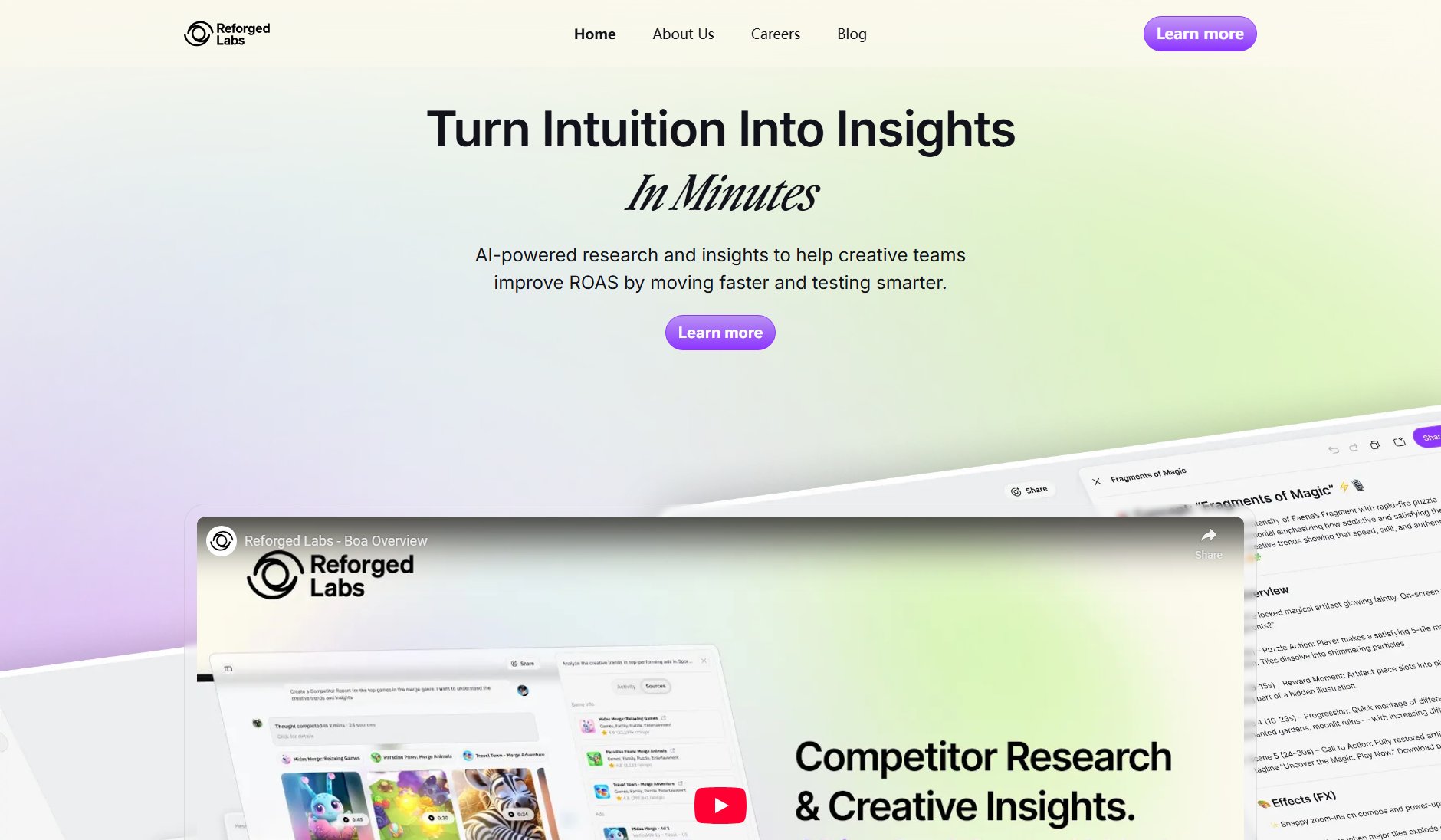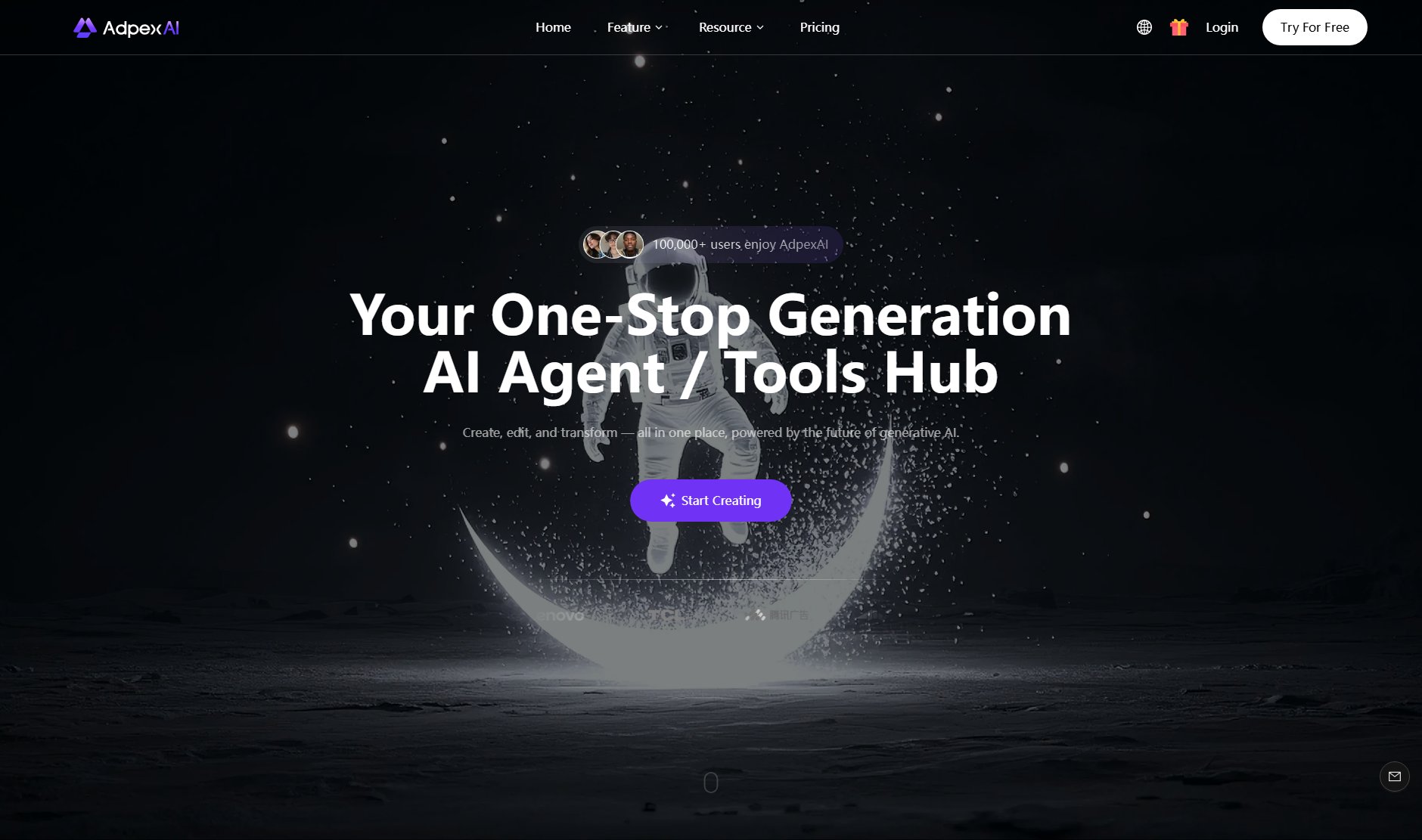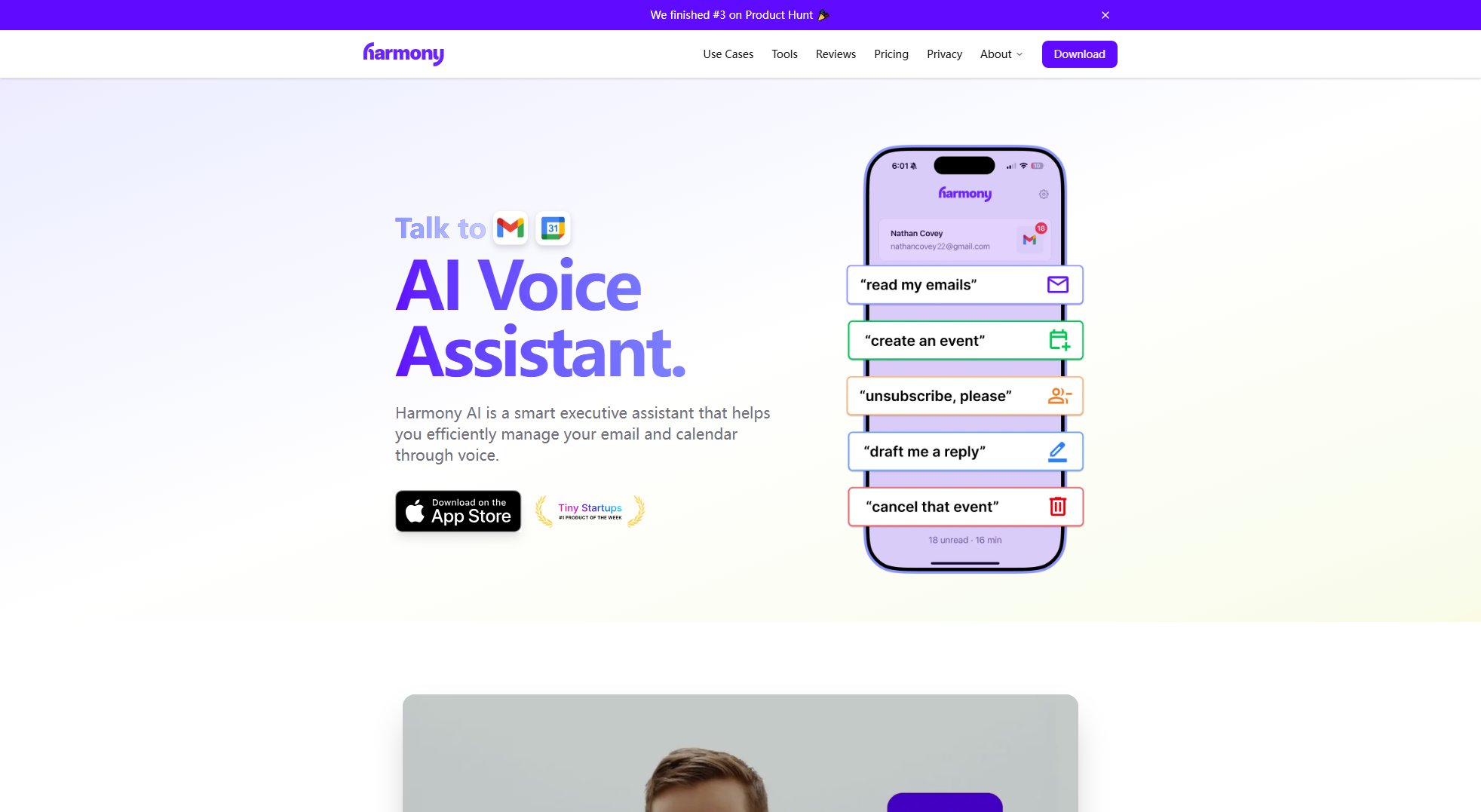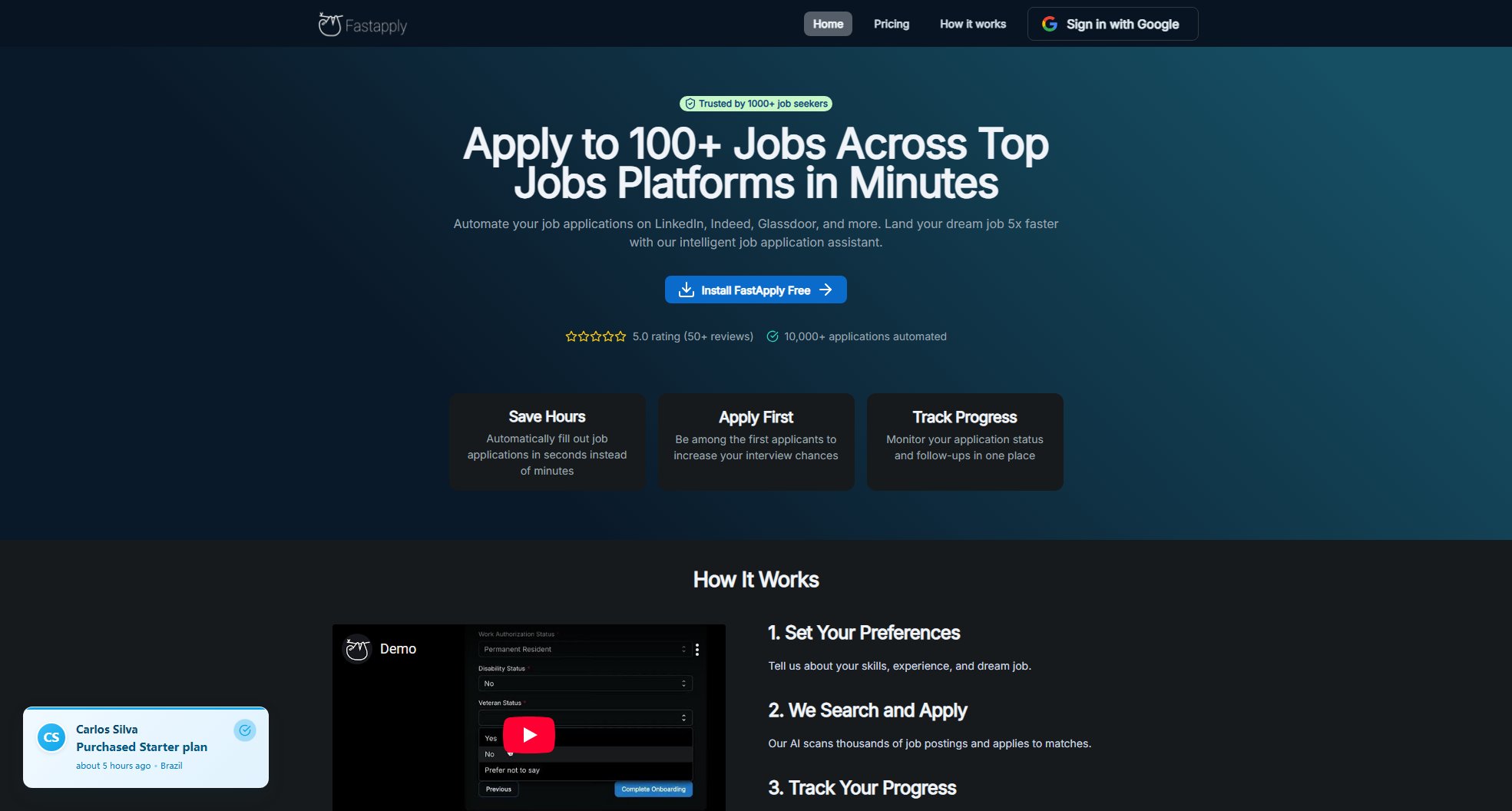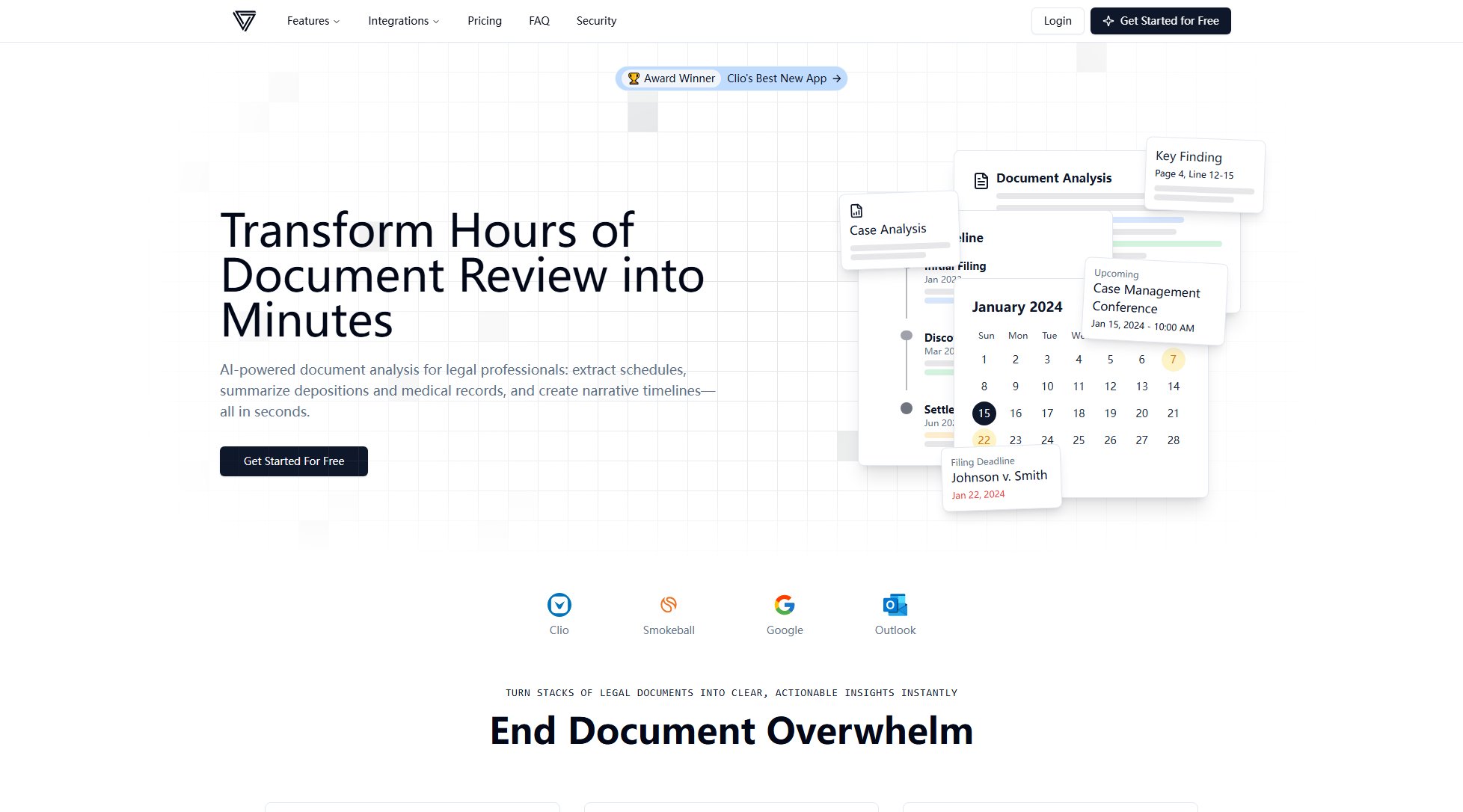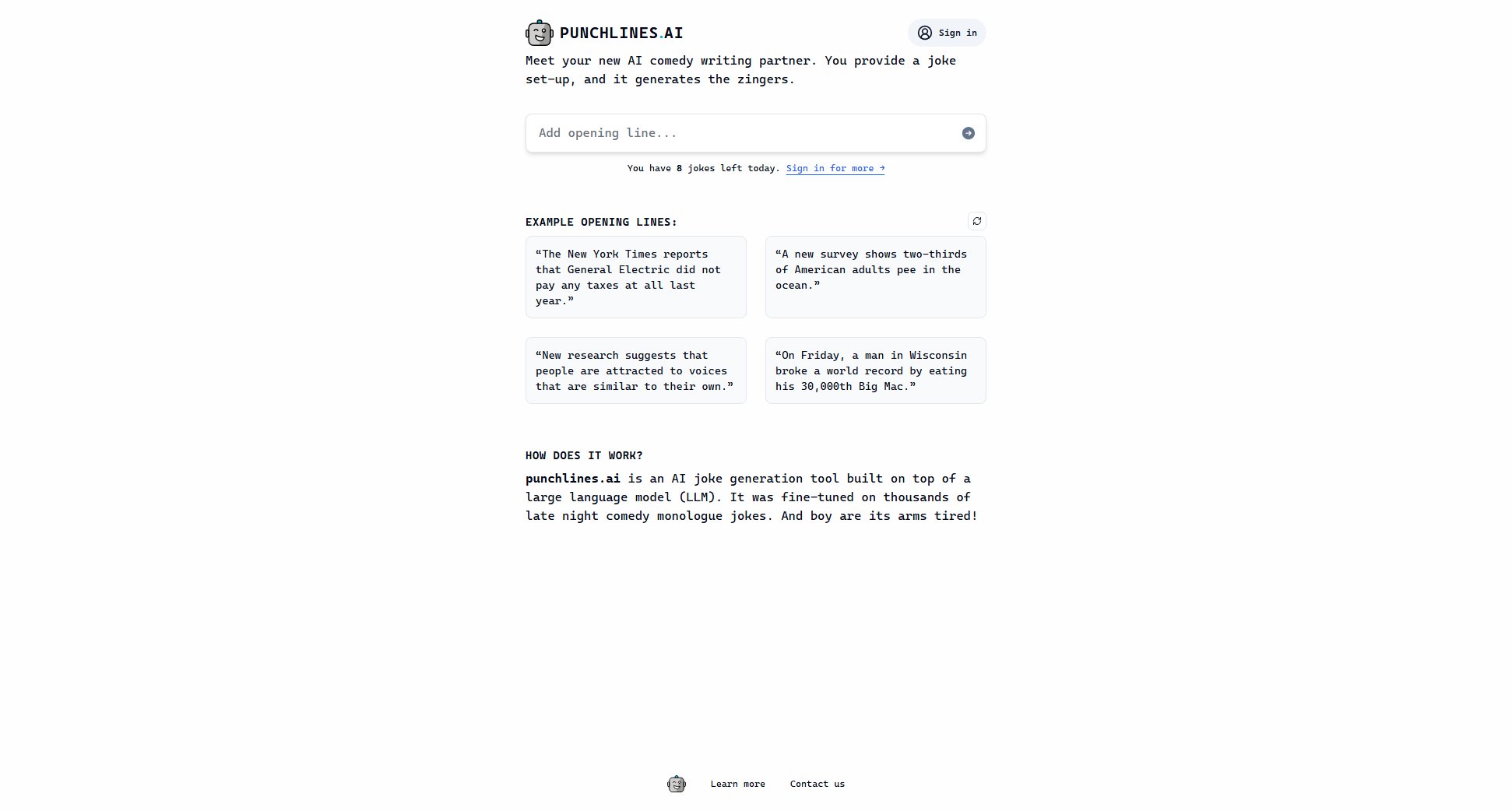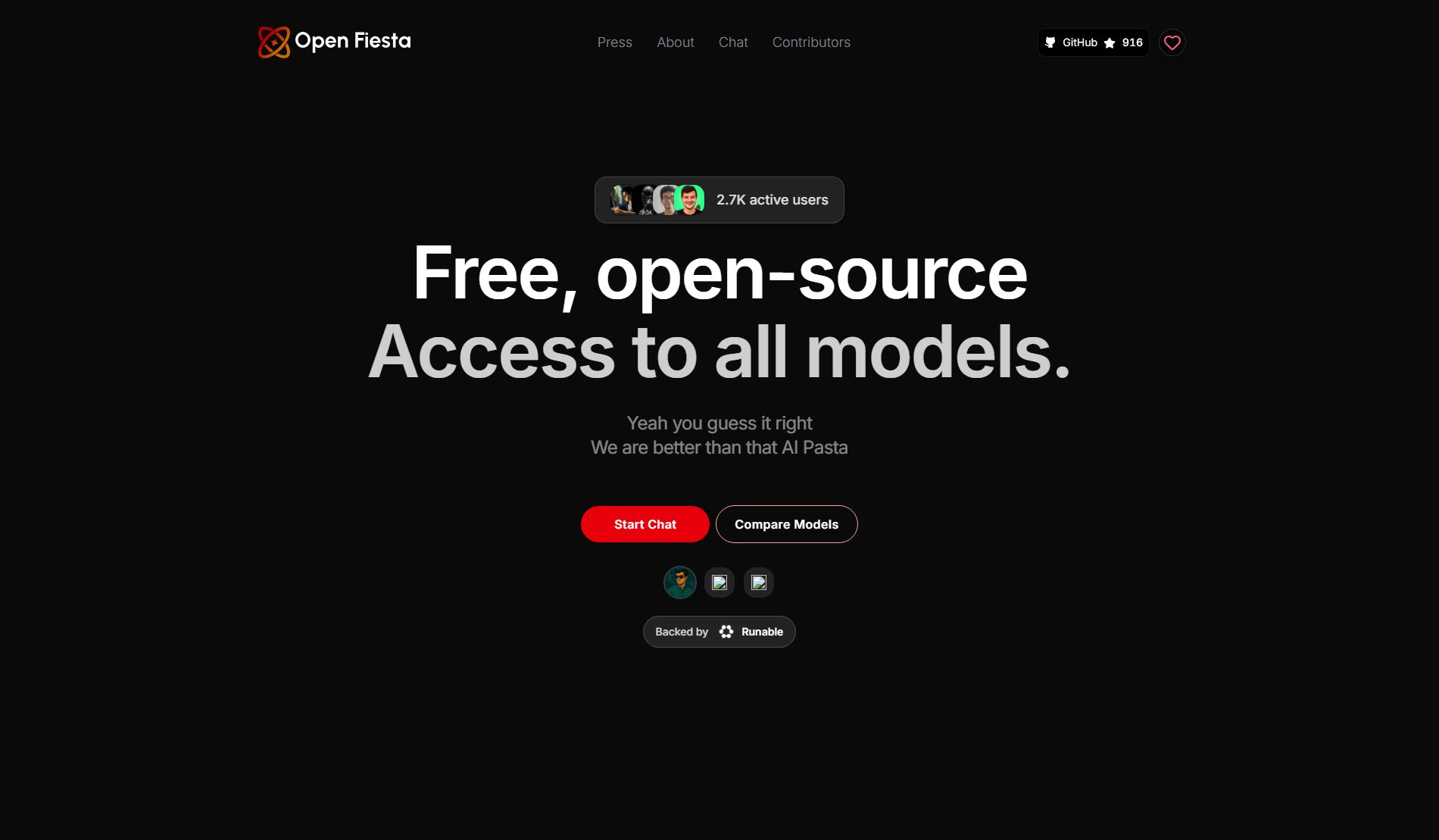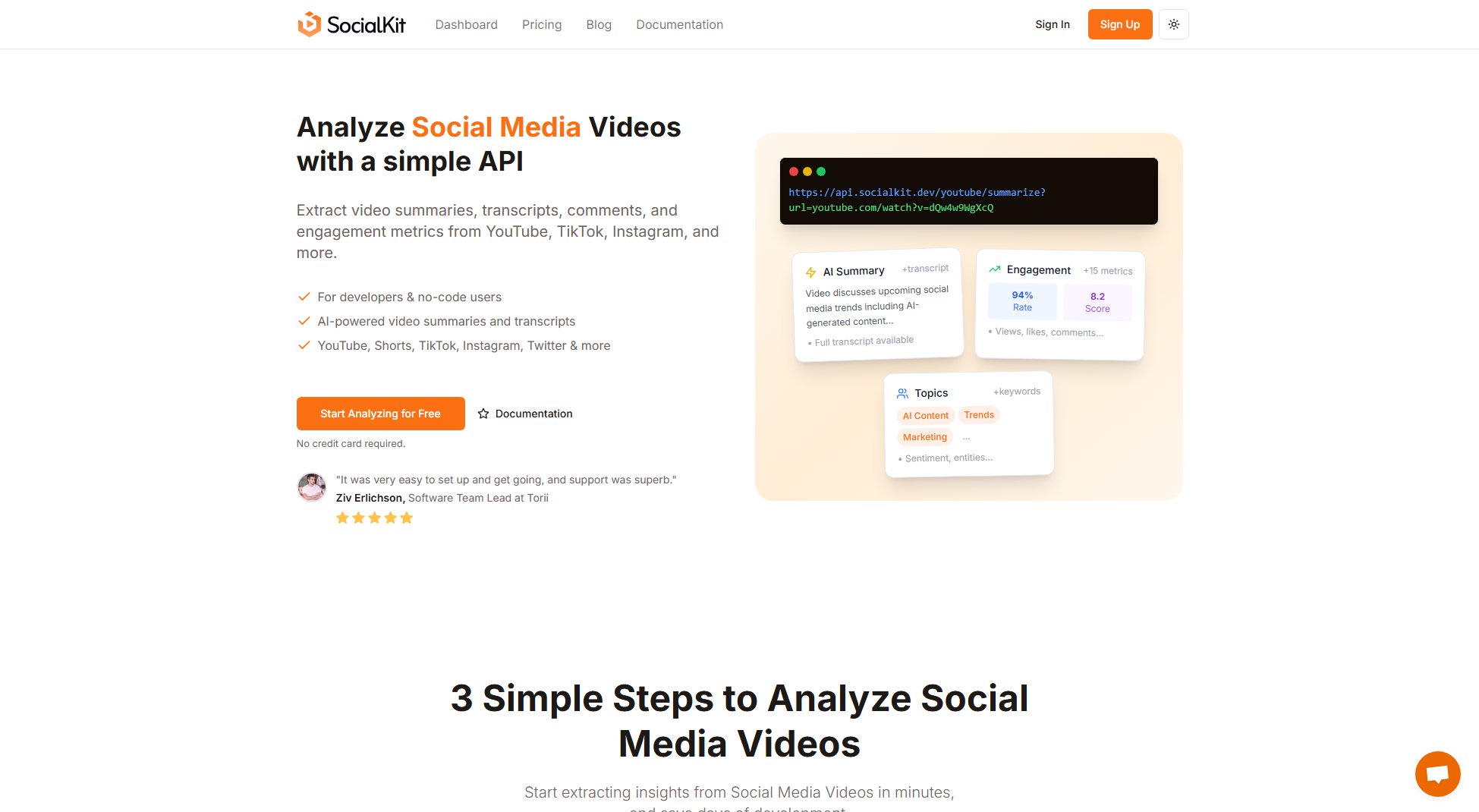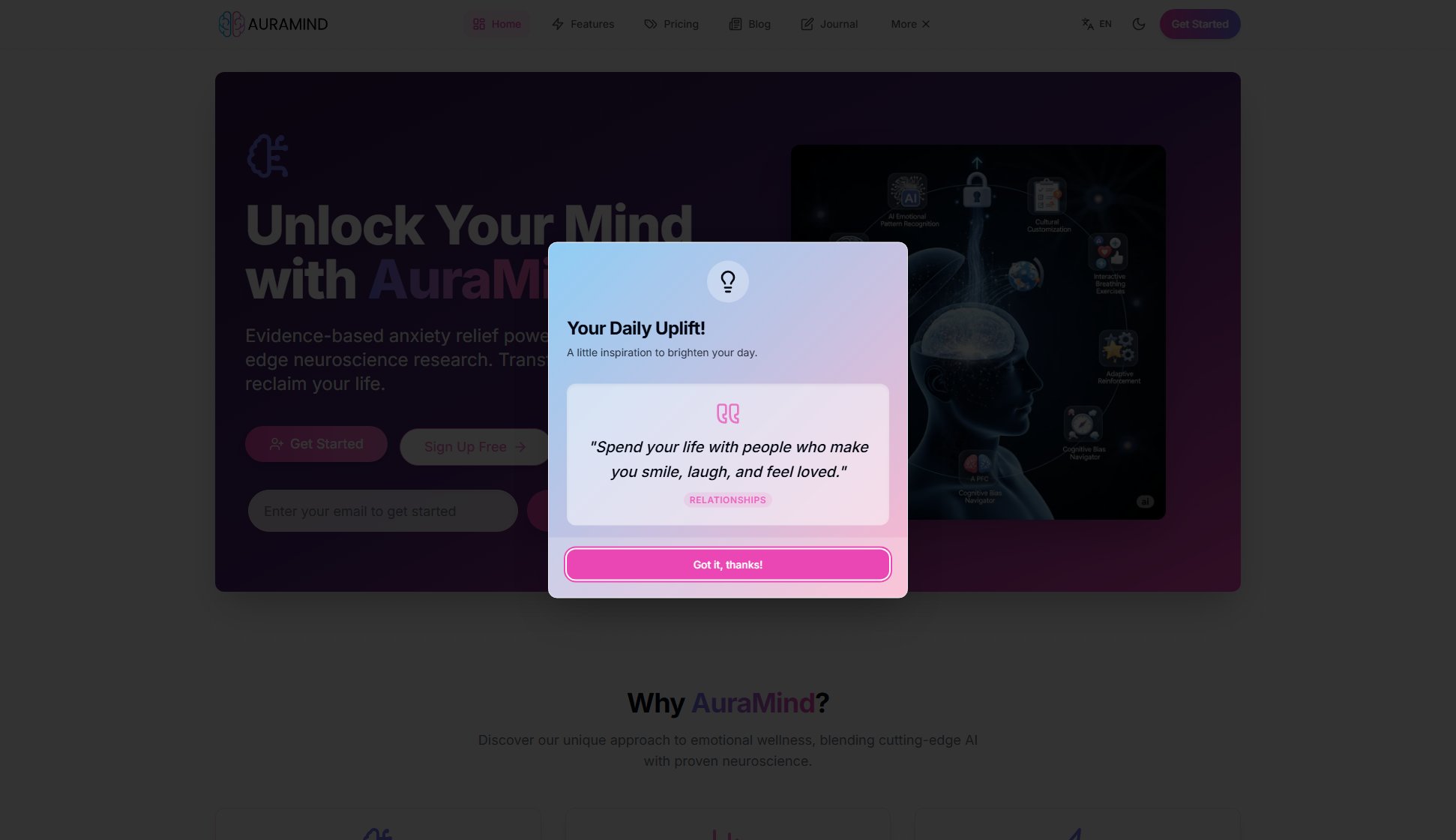Clio
The Industry's #1 Legal Software for Law Firms
What is Clio? Complete Overview
Clio is the leading legal practice management software designed to streamline law firm operations with AI-powered tools. It offers comprehensive solutions for case management, billing, document handling, and client communication. Trusted by over 150,000 legal professionals worldwide and approved by more than 100 bar associations, Clio helps firms of all sizes reduce administrative tasks, improve efficiency, and enhance client service. Its Intelligent Legal Work Platform integrates AI to automate routine tasks, provide legal research, and generate actionable insights, allowing lawyers to focus on practicing law rather than managing paperwork.
Clio Interface & Screenshots
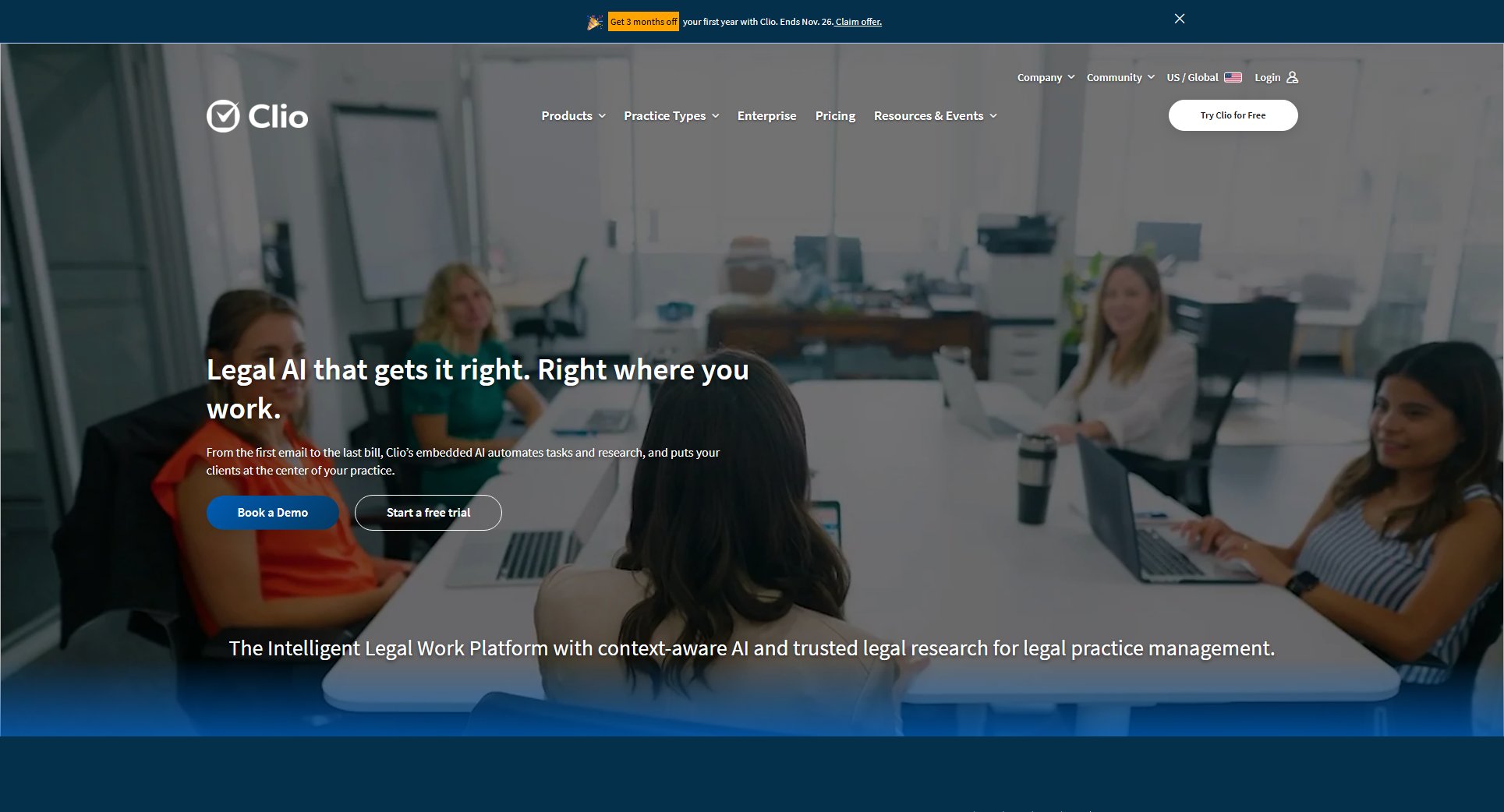
Clio Official screenshot of the tool interface
What Can Clio Do? Key Features
AI-Powered Legal Research
Clio Work connects your matters with the world’s largest global law library, delivering cited research, analysis, and case strategy. It interprets matter context to surface relevant precedent and anticipate next steps, strengthening every argument and decision.
Legal Time and Billing
Clio’s billing software automates time tracking, expense tracking, invoicing, and payment processing. Features include LEDES billing, split billing, alternative fee options, payment plans, and credit card processing, helping firms get paid faster and maintain steady cash flow.
Document Management
Securely edit, store, and organize legal documents from anywhere. Clio’s document management system integrates with Office 365 and Google Workspace, enabling seamless collaboration and version control.
Client Portal
Enable clients to securely communicate, share documents, and make payments through a dedicated portal. This enhances transparency and convenience, improving client satisfaction and reducing follow-up queries.
Trust Accounting
Simplify legal trust account management with Clio’s compliant tools. Track IOLTA transactions, generate reports, and ensure adherence to state bar regulations, reducing the risk of errors and audits.
Calendar and Task Management
Meet every deadline with legal-specific calendaring features, including automatic court date scheduling. Assign and track tasks to improve firm productivity and ensure nothing falls through the cracks.
Custom Reporting
Generate detailed reports on firm finances, accounts receivables, and matter progress. Customize reports to align with your firm’s workflow and gain actionable insights for better decision-making.
Best Clio Use Cases & Applications
Solo Practitioner Efficiency
A solo attorney uses Clio to automate time tracking, invoicing, and client communication. By reducing administrative tasks, they save 10+ hours weekly, allowing more time for client cases and firm growth.
Mid-Size Firm Collaboration
A 20-person firm adopts Clio to unify case management across practice areas. The team collaborates on documents, shares calendars, and tracks billables in real time, improving transparency and reducing billing disputes.
Corporate Legal Department
An in-house legal team uses Clio to manage contracts, compliance, and outside counsel. The platform’s AI flags outdated clauses and suggests revisions, streamlining risk management and reducing legal costs.
How to Use Clio: Step-by-Step Guide
Sign up for a free trial or book a demo to explore Clio’s features. The setup is intuitive, with guided onboarding to help you configure your firm’s preferences.
Import or create matters in Clio Manage. Add client details, case notes, and relevant documents to centralize all case information in one platform.
Use Clio’s time-tracking tools to log billable hours and expenses. The AI can draft invoices automatically, reducing manual data entry and errors.
Review and approve invoices, then share them with clients via email or the client portal. Clients can pay securely online, accelerating cash flow.
Leverage Clio Work for legal research and case strategy. The AI analyzes matter context and suggests relevant precedents, saving hours of manual research.
Monitor firm performance with custom reports. Track outstanding payments, matter progress, and team productivity to optimize operations.
Clio Pros and Cons: Honest Review
Pros
Considerations
Is Clio Worth It? FAQ & Reviews
Yes. Clio meets SOC 2 Type 2, ISO 27001, HIPAA, and PCI compliance standards. Data is encrypted, and AI models are never trained on your firm’s information.
Clio offers guided data migration for contacts, matters, calendars, and tasks. Dedicated experts assist with switching from other software or manual systems.
Yes. Clio syncs with QuickBooks Online, Xero, and its native Clio Accounting tool for seamless financial management.
Manage AI drafts invoices, routes approvals, and sends payment reminders automatically. This reduces delays and errors, improving cash flow by up to 30%.
Yes. The Clio app (iOS/Android) lets you track time, manage matters, and accept payments on the go, including tap-to-pay functionality.