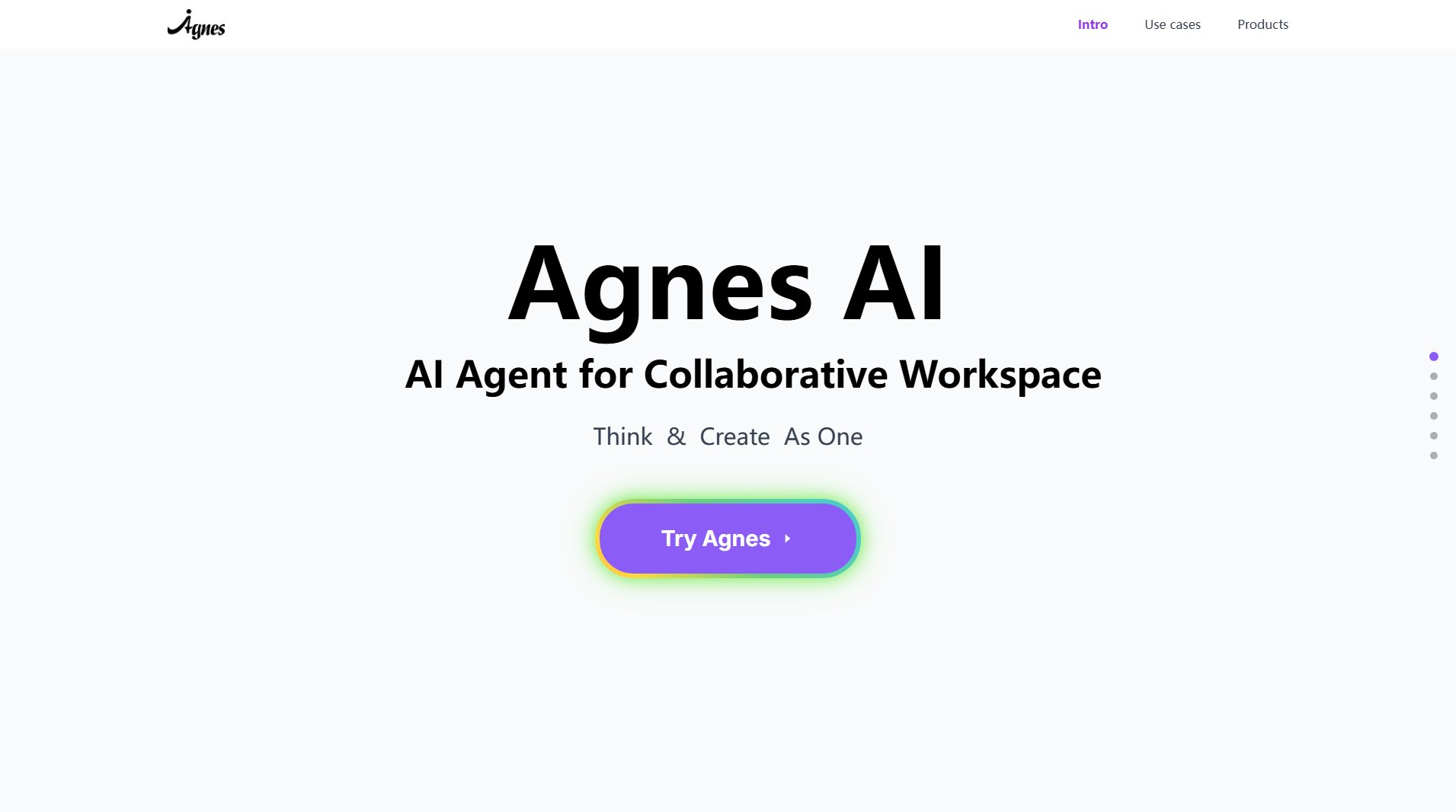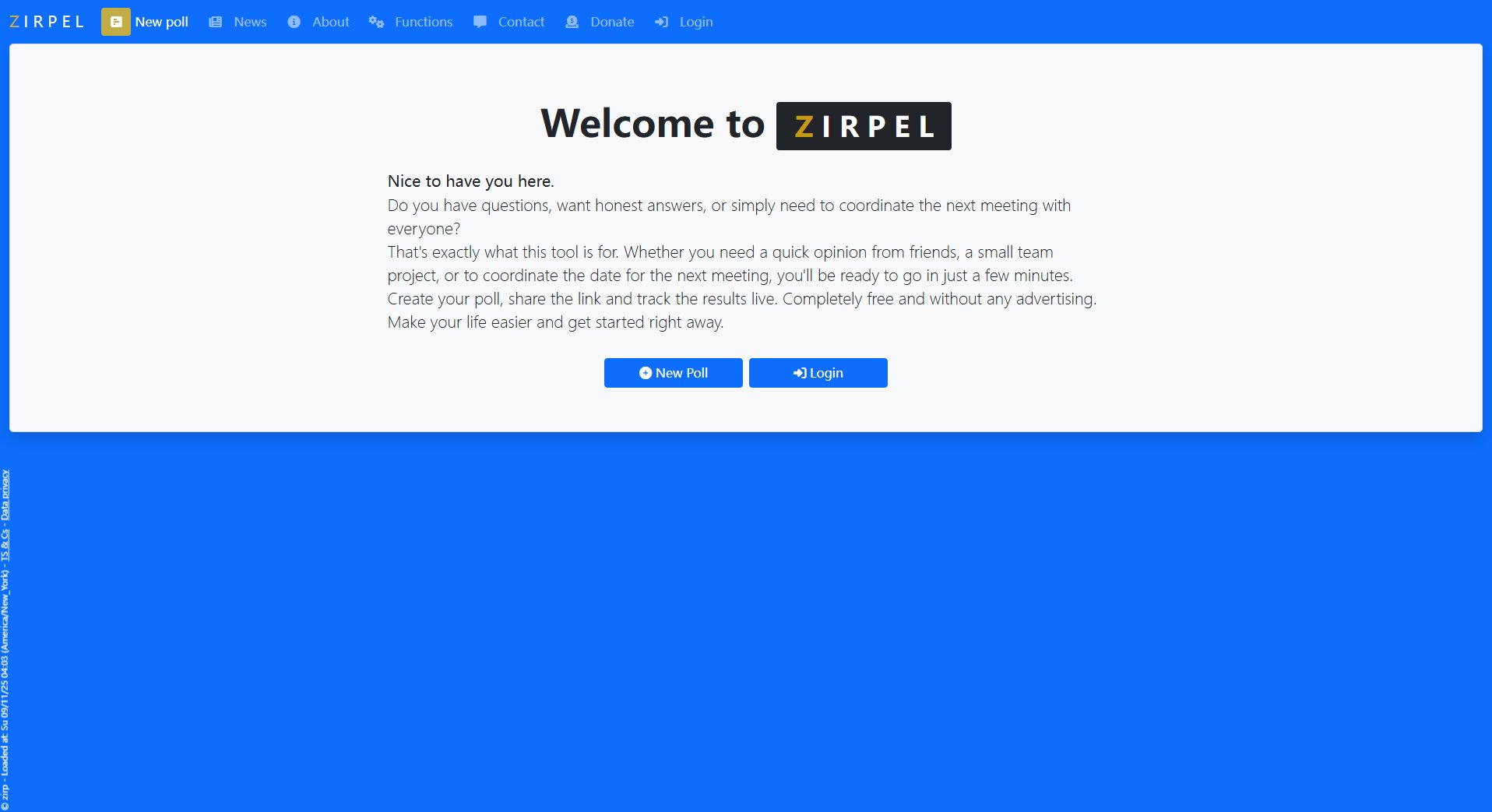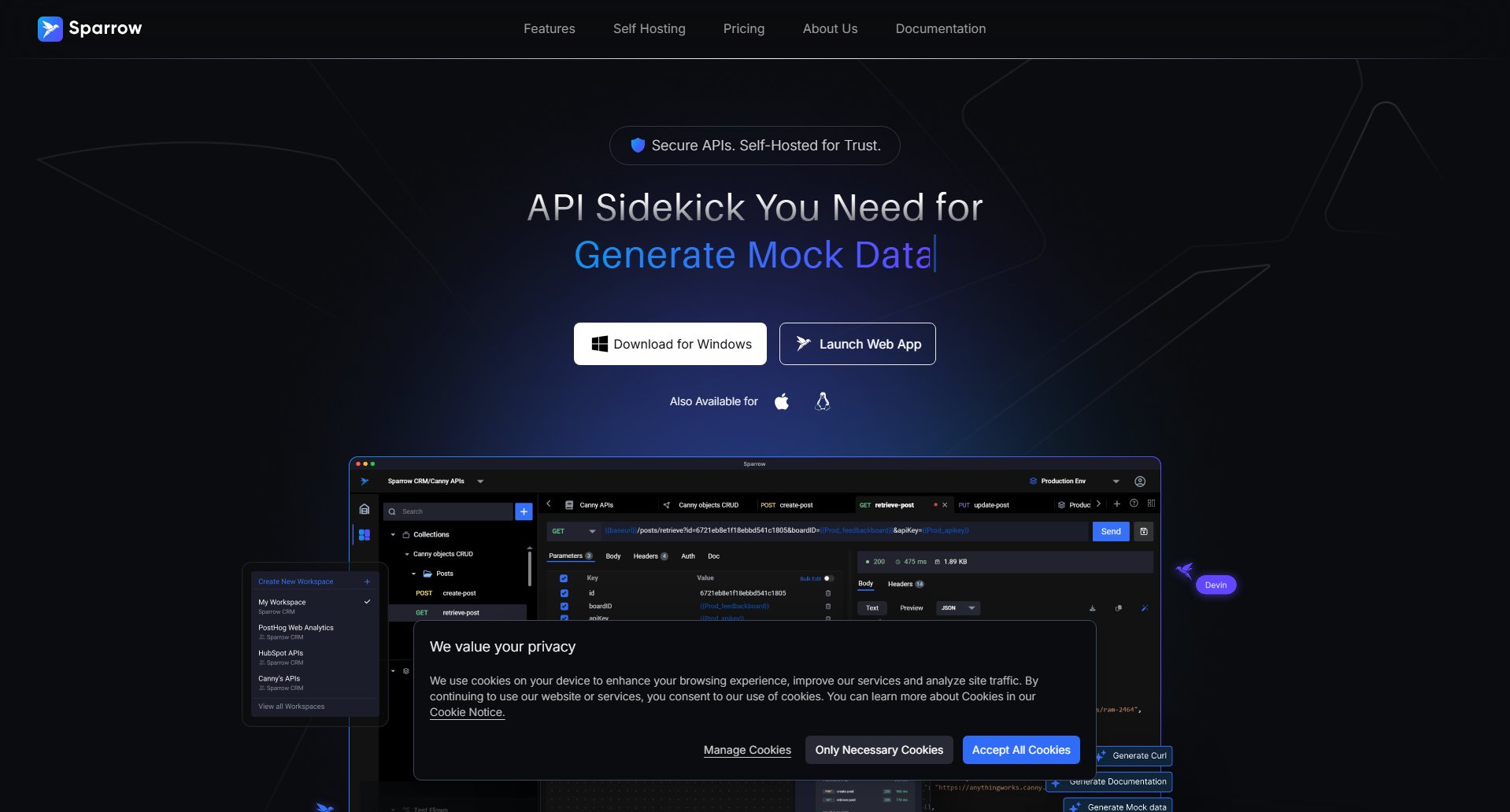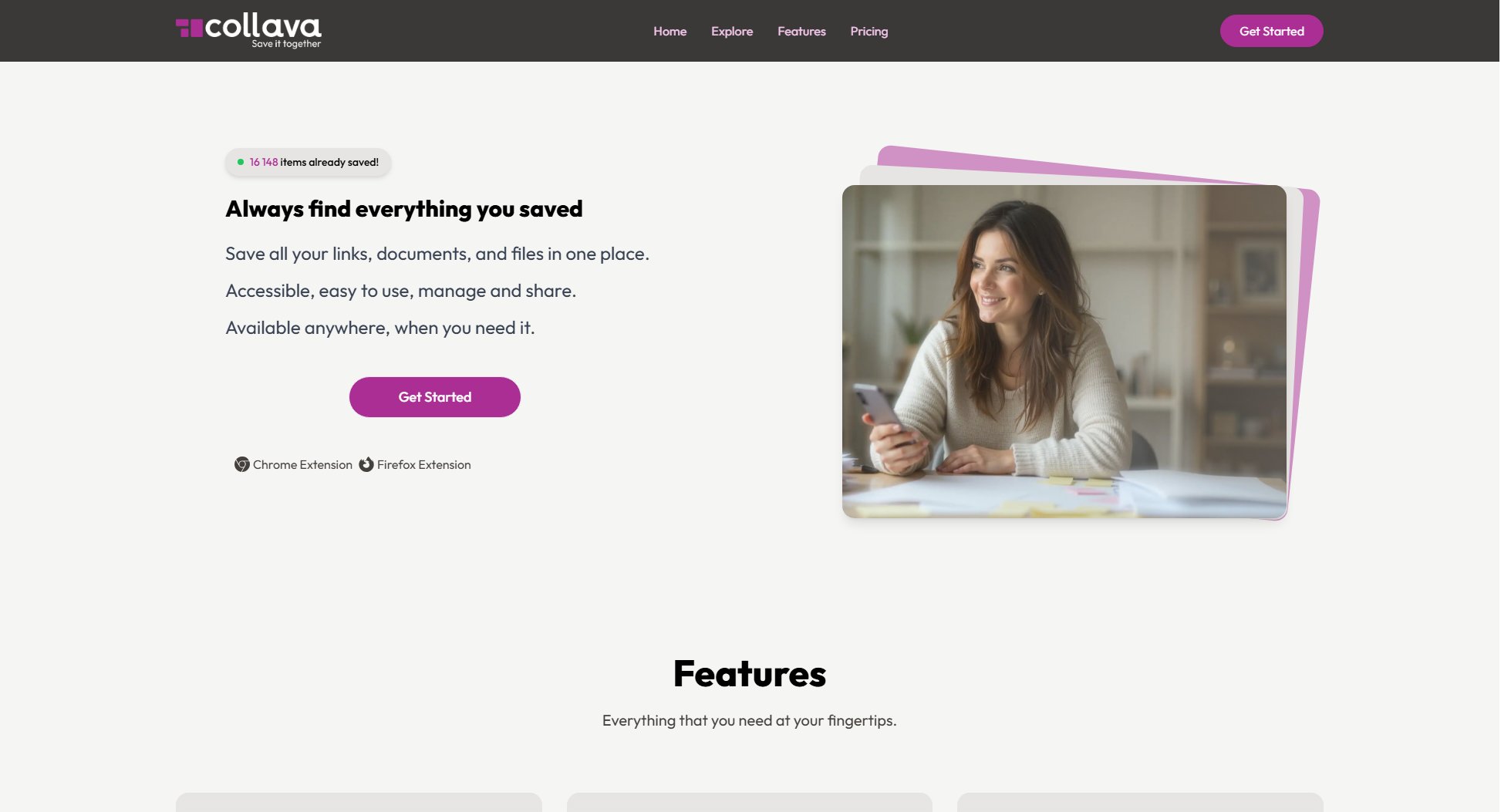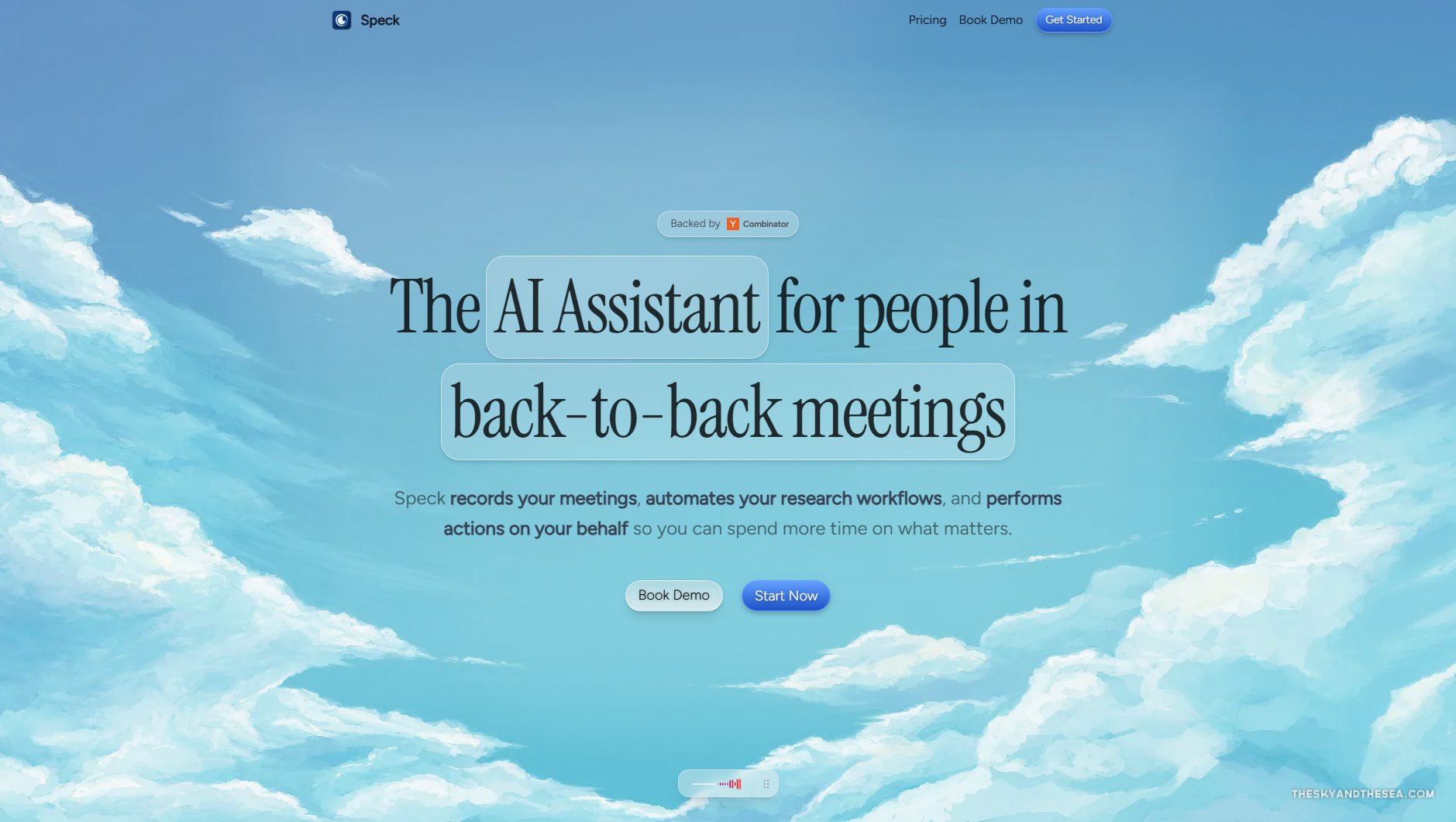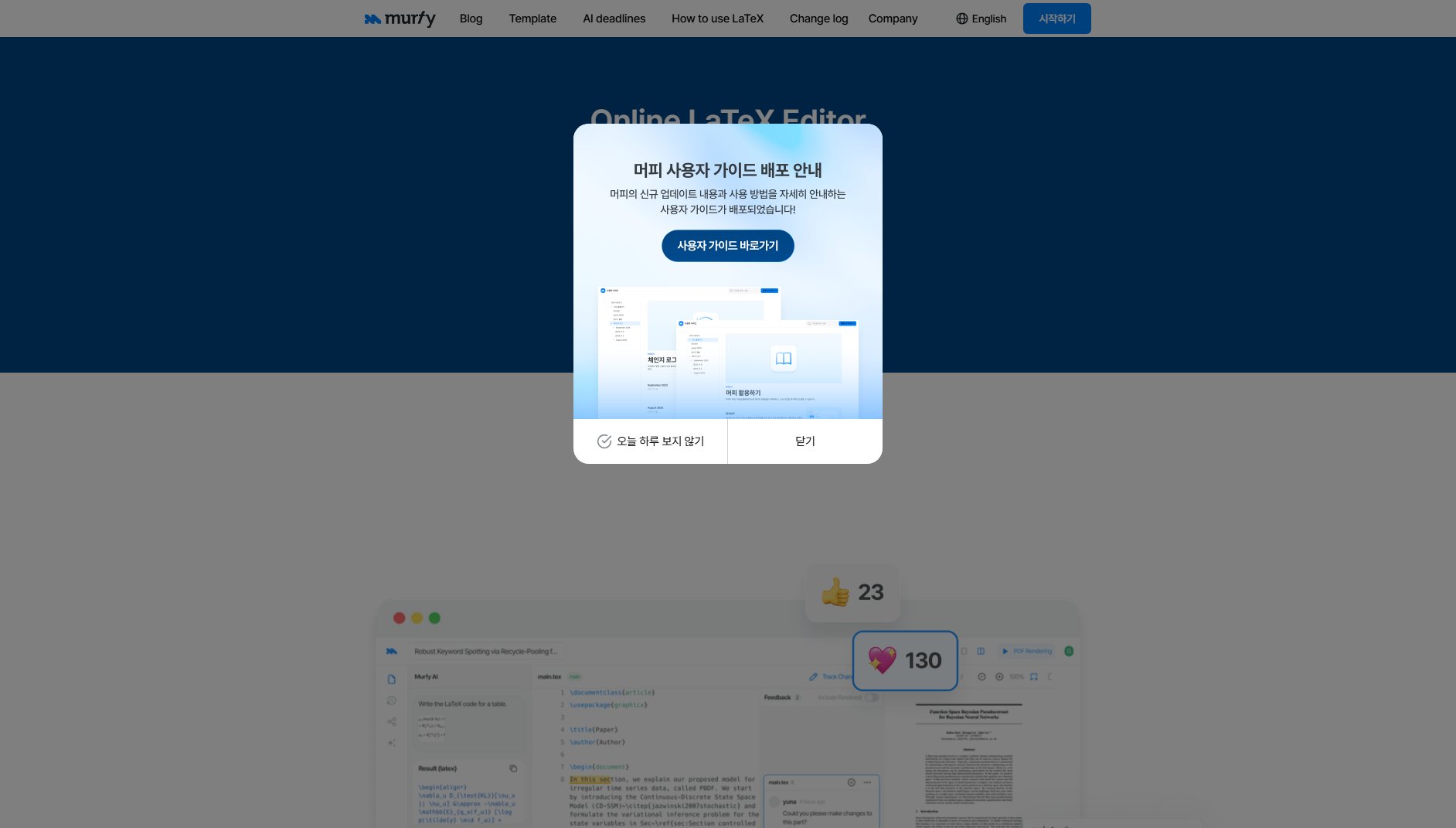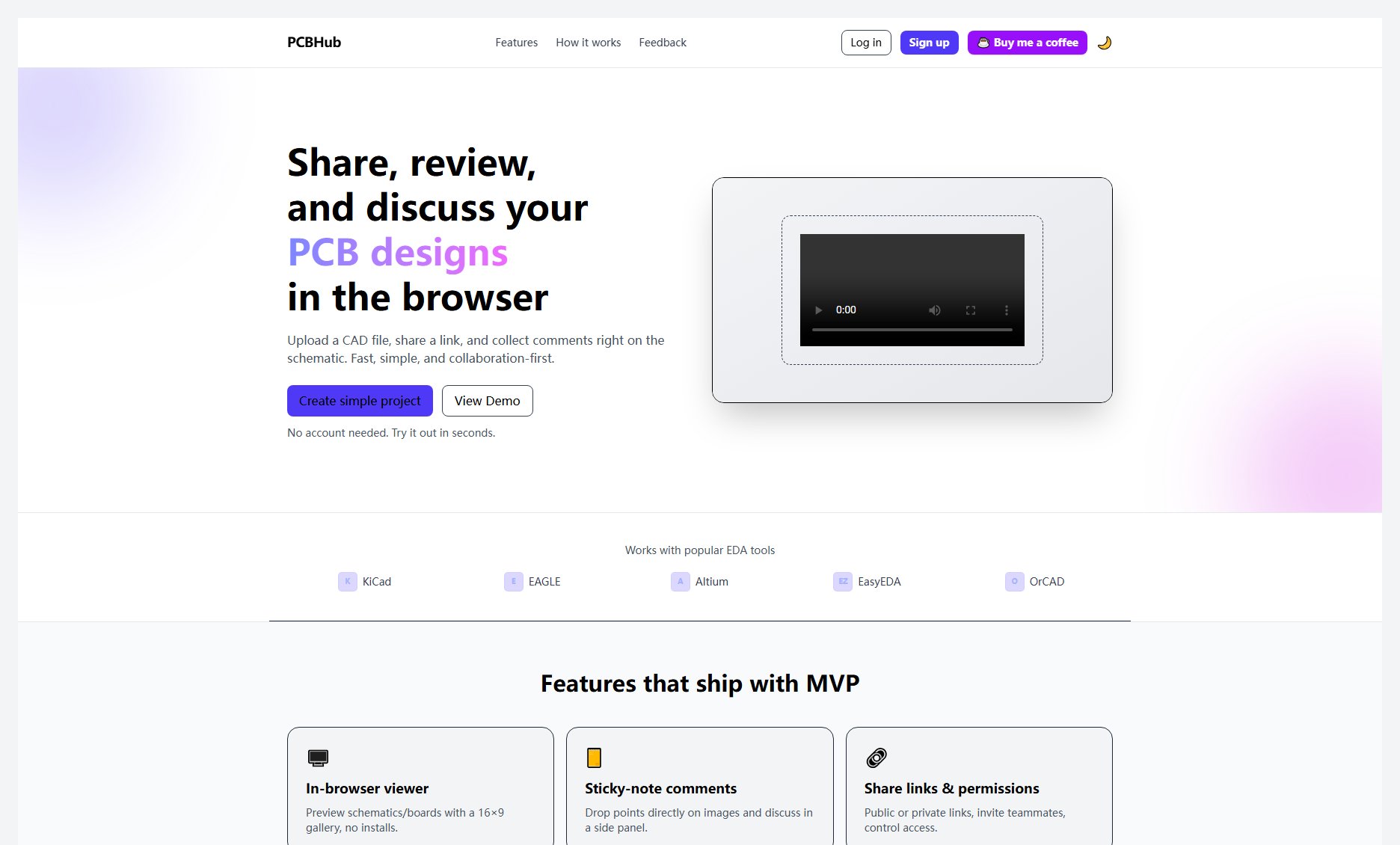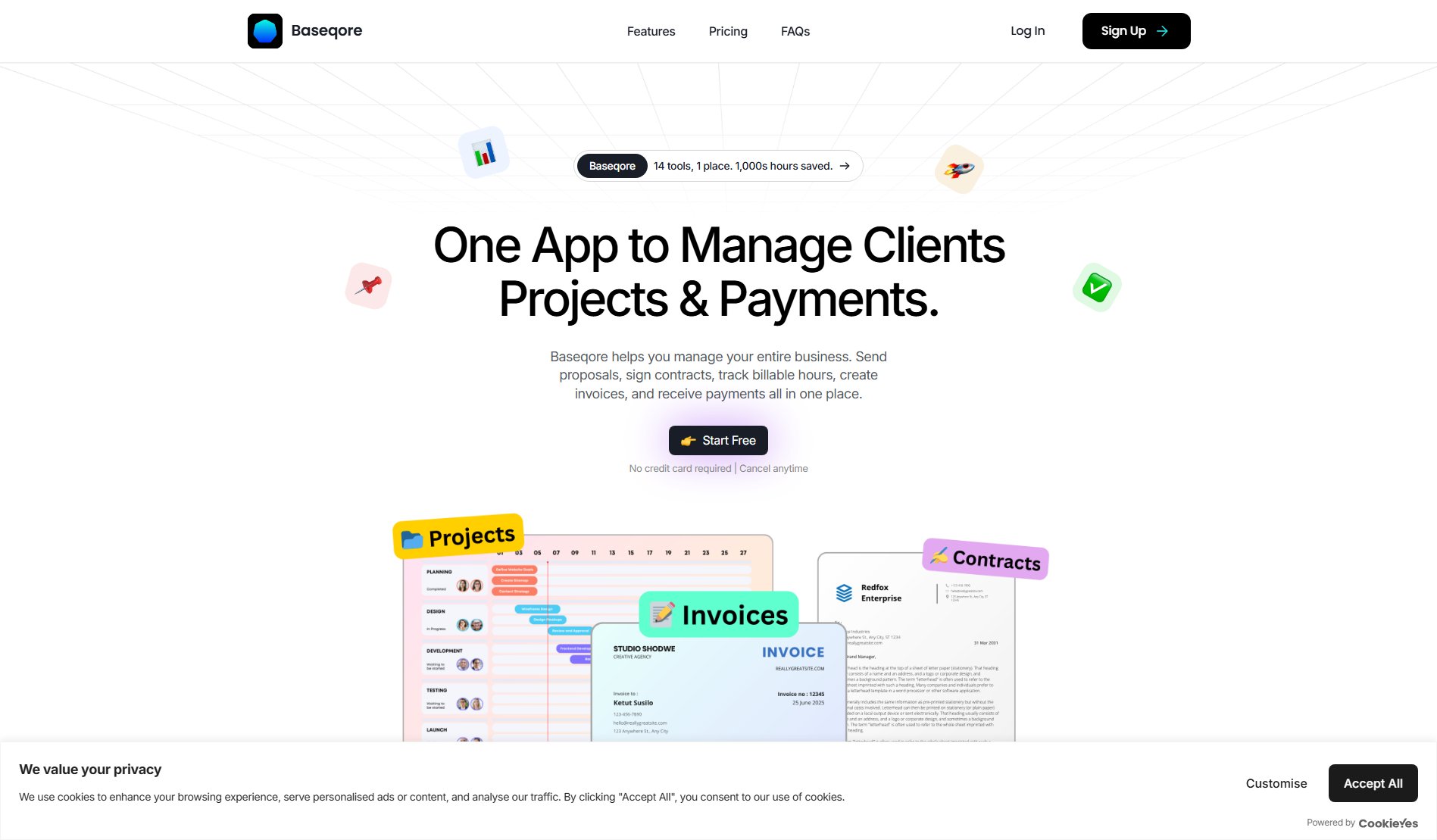Chord
Multiplayer for LLM chats. Collaborate with AI and teammates in one interface.
What is Chord? Complete Overview
Chord is a collaborative platform designed to enhance group interactions with AI models. It allows users to work together with teammates and leading AI models like OpenAI, Anthropic, and Gemini in a single chat interface. The tool solves the pain point of fragmented AI conversations by eliminating the need to copy-paste ChatGPT links, providing a unified space for shared context and continuous collaboration. Chord is ideal for teams, researchers, and professionals who rely on AI for productivity and want to streamline their workflows.
Chord Interface & Screenshots
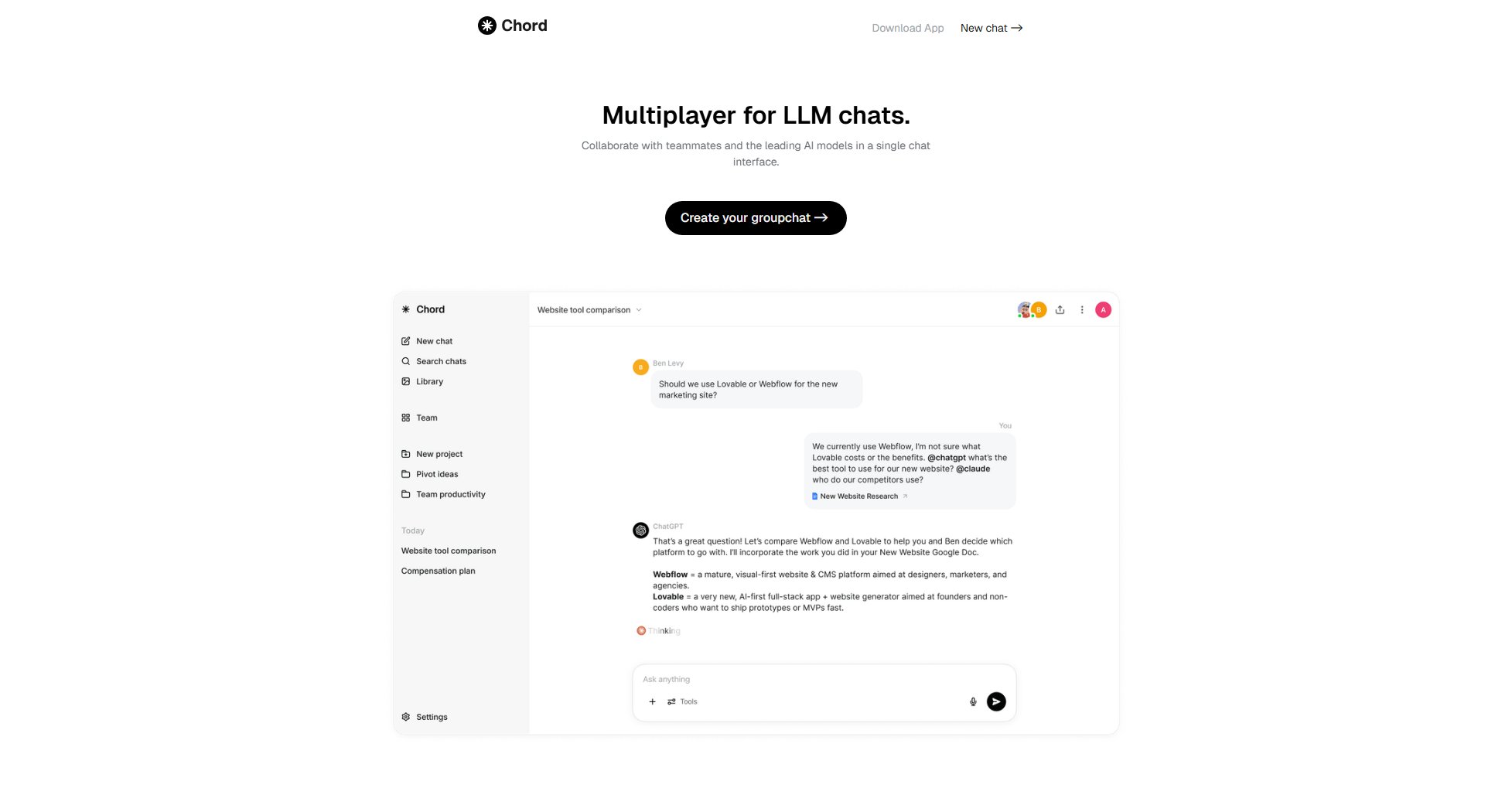
Chord Official screenshot of the tool interface
What Can Chord Do? Key Features
Shared Context Chat
Chord enables users to collaborate in a single chat thread with shared context, eliminating the need to copy-paste outdated ChatGPT links. This ensures all team members can continue conversations seamlessly.
Multi-Model Integration
Users can tag multiple AI models (OpenAI, Anthropic, Gemini, and local open-source models) in a single chat thread, allowing for diverse AI interactions and simultaneous agent collaboration.
Party AI Chat
Add up to 20 people to a single group chat, fostering collaboration between humans and AI models. This feature is perfect for team brainstorming and research sessions.
Context Import
Paste existing LLM conversations into Chord to add them as context in the chat. This ensures continuity and referenceability for ongoing discussions.
Full Media Support
Chord supports importing various document formats (.csv, .png, .jpg, .json, .txt, .pdf) for additional analysis and context within the chat.
Bring Your Own Key
Users can bring their own API keys or use Chord's proxy, offering flexibility and control over AI model usage.
Full Tool Usage
Utilize all tools from any LLM tagged in the chats, ensuring comprehensive functionality and integration of AI capabilities.
Best Chord Use Cases & Applications
Team Research
Teams can use Chord to collaboratively research topics by tagging multiple AI models and sharing documents, ensuring all members have access to the same context and insights.
Brainstorming Sessions
Chord facilitates brainstorming by allowing team members and AI models to interact in a single chat, generating diverse ideas and solutions.
Document Analysis
Users can upload documents for AI analysis within the chat, making it easy to extract and discuss key information with teammates.
How to Use Chord: Step-by-Step Guide
Sign up or log in to Chord to create your account and access the chat interface.
Create a new group chat and invite teammates by adding their emails or usernames.
Tag AI models like OpenAI, Anthropic, or Gemini in the chat to include them in the conversation.
Import existing LLM conversations or documents to provide context for the chat.
Collaborate in real-time with teammates and AI models, utilizing all available tools and features.
Save and export chat sessions for future reference or further analysis.
Chord Pros and Cons: Honest Review
Pros
Considerations
Is Chord Worth It? FAQ & Reviews
Yes, Chord allows users to bring their own API keys or use the platform's proxy for accessing AI models.
You can add up to 20 people to a single group chat in Chord.
Chord supports .csv, .png, .jpg, .json, .txt, and .pdf formats for document imports.