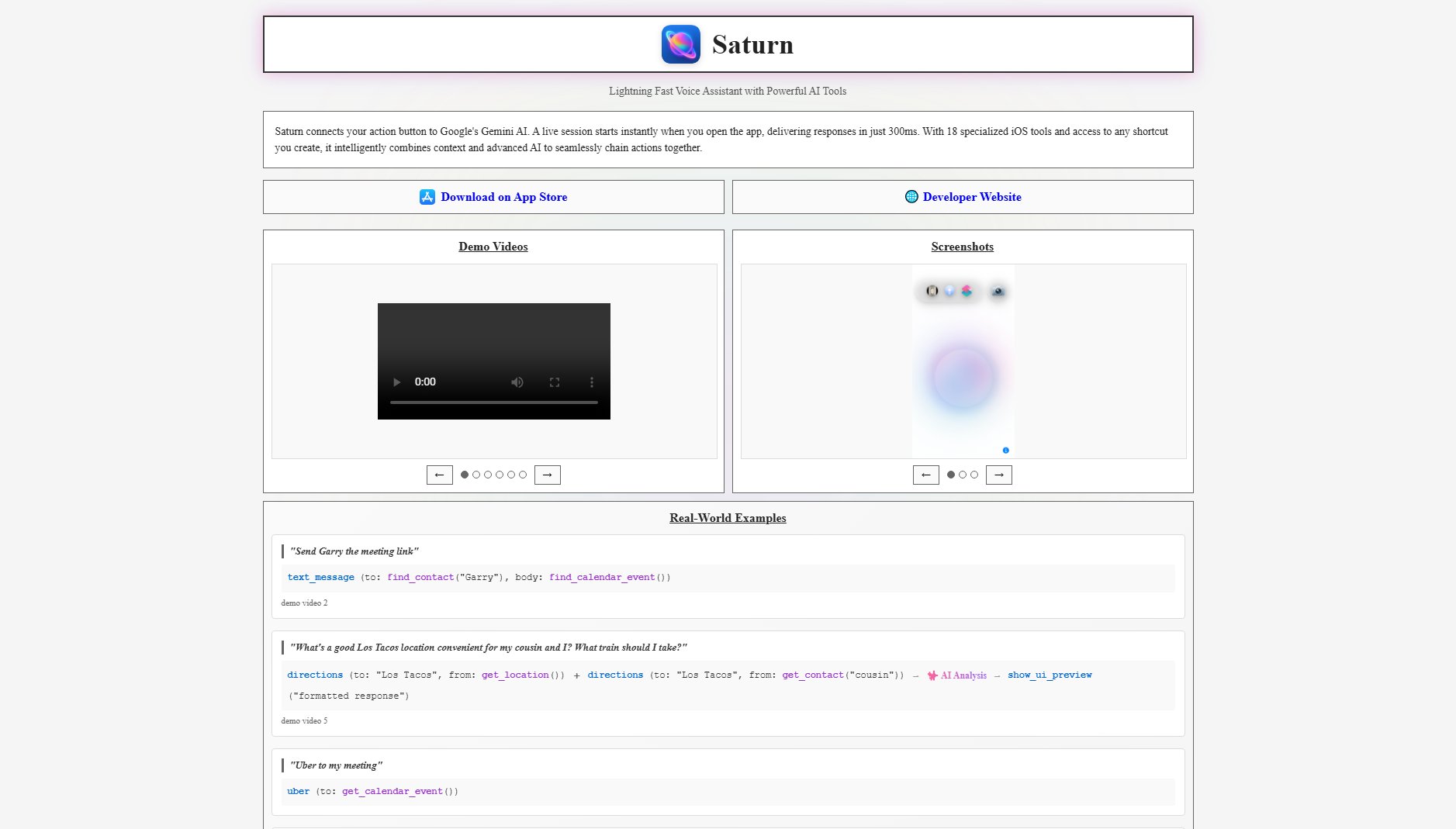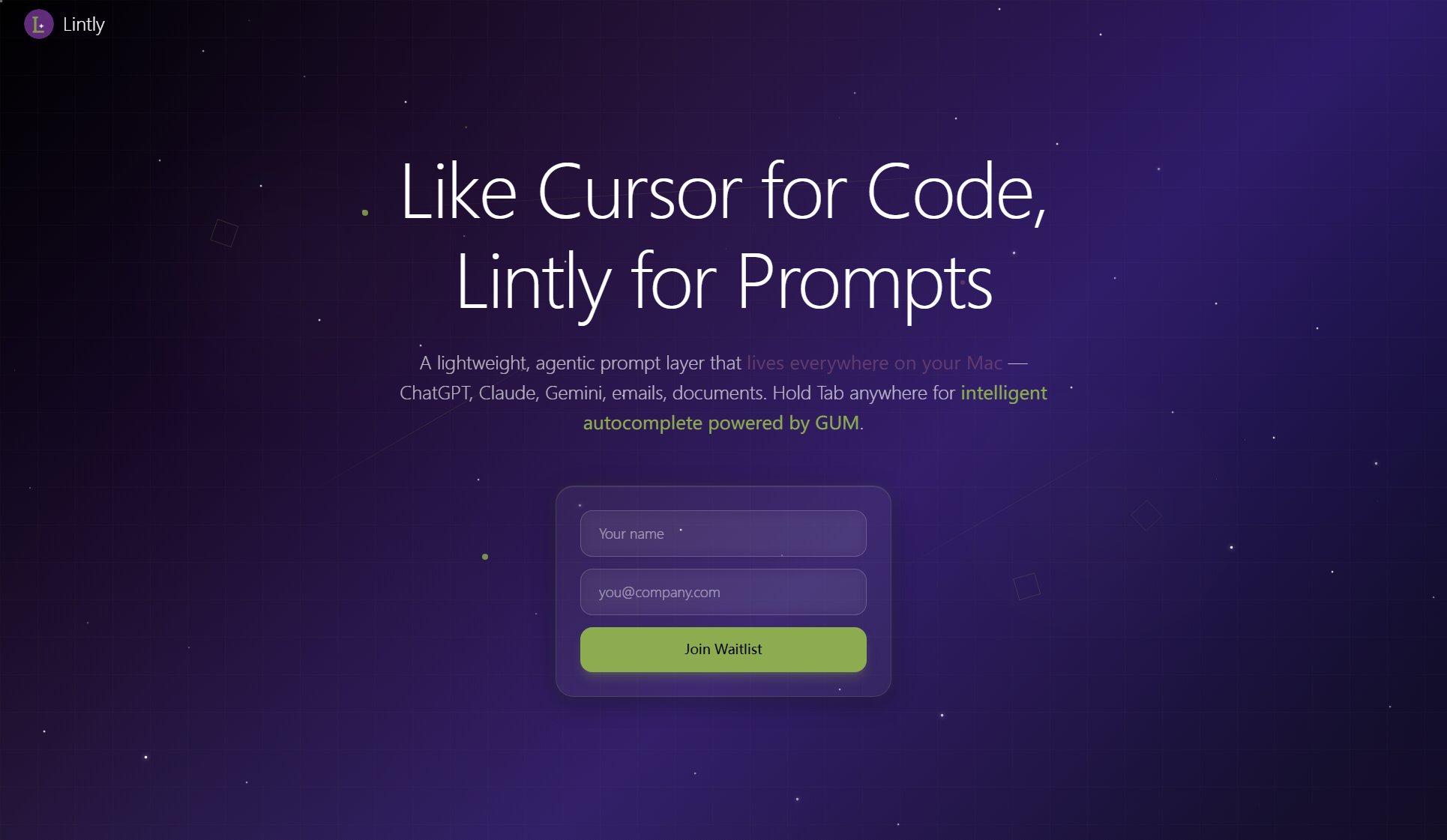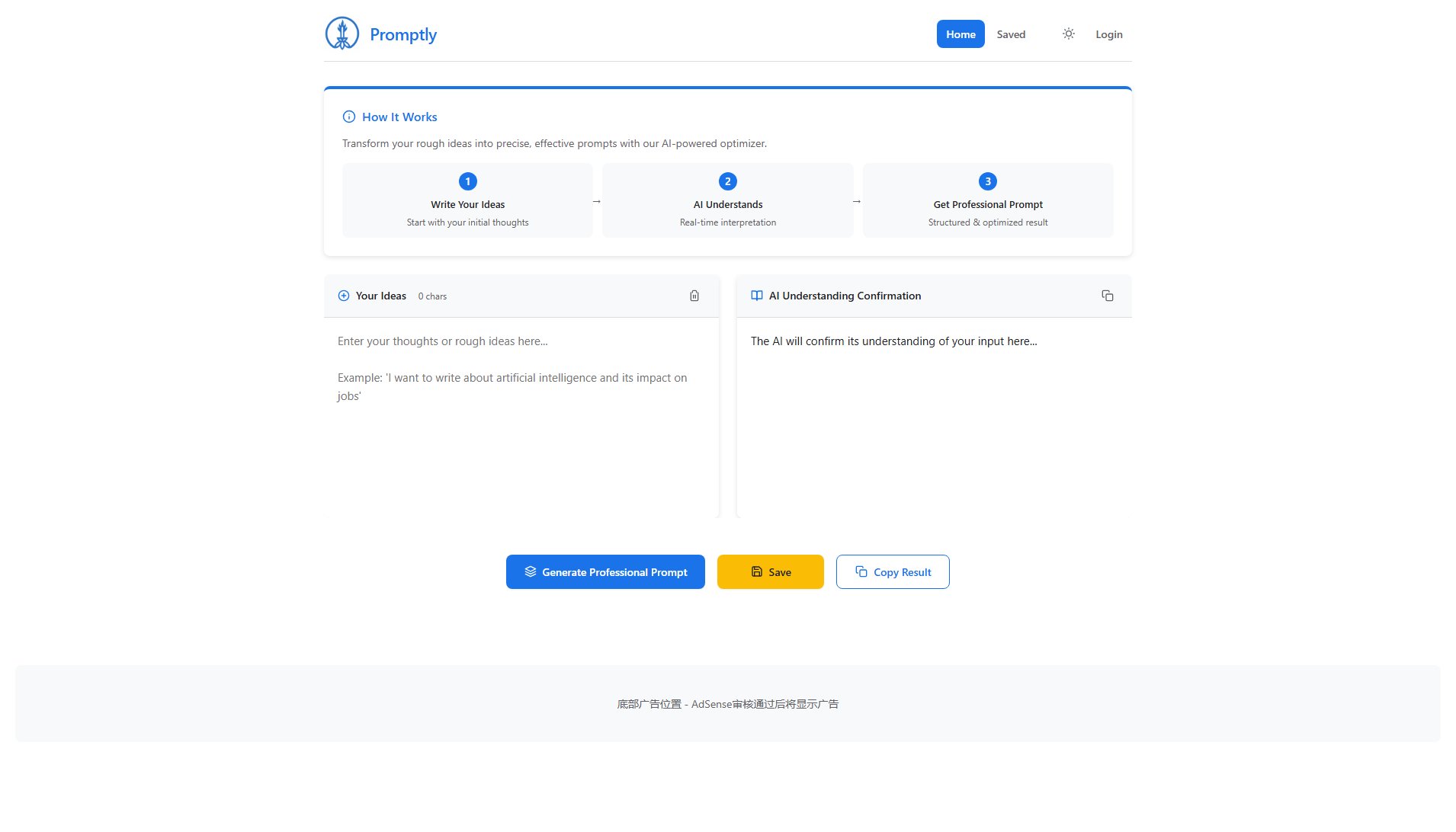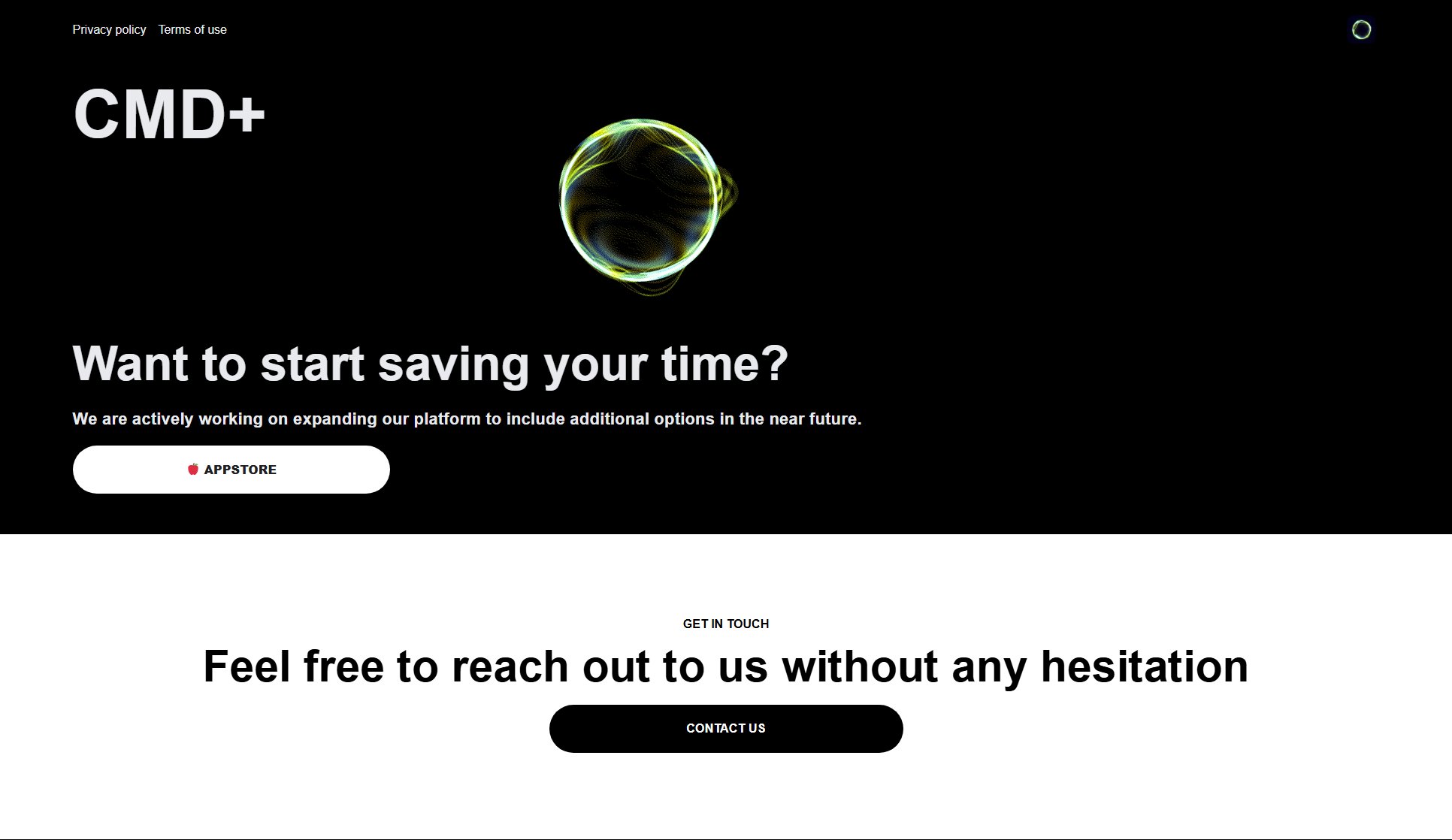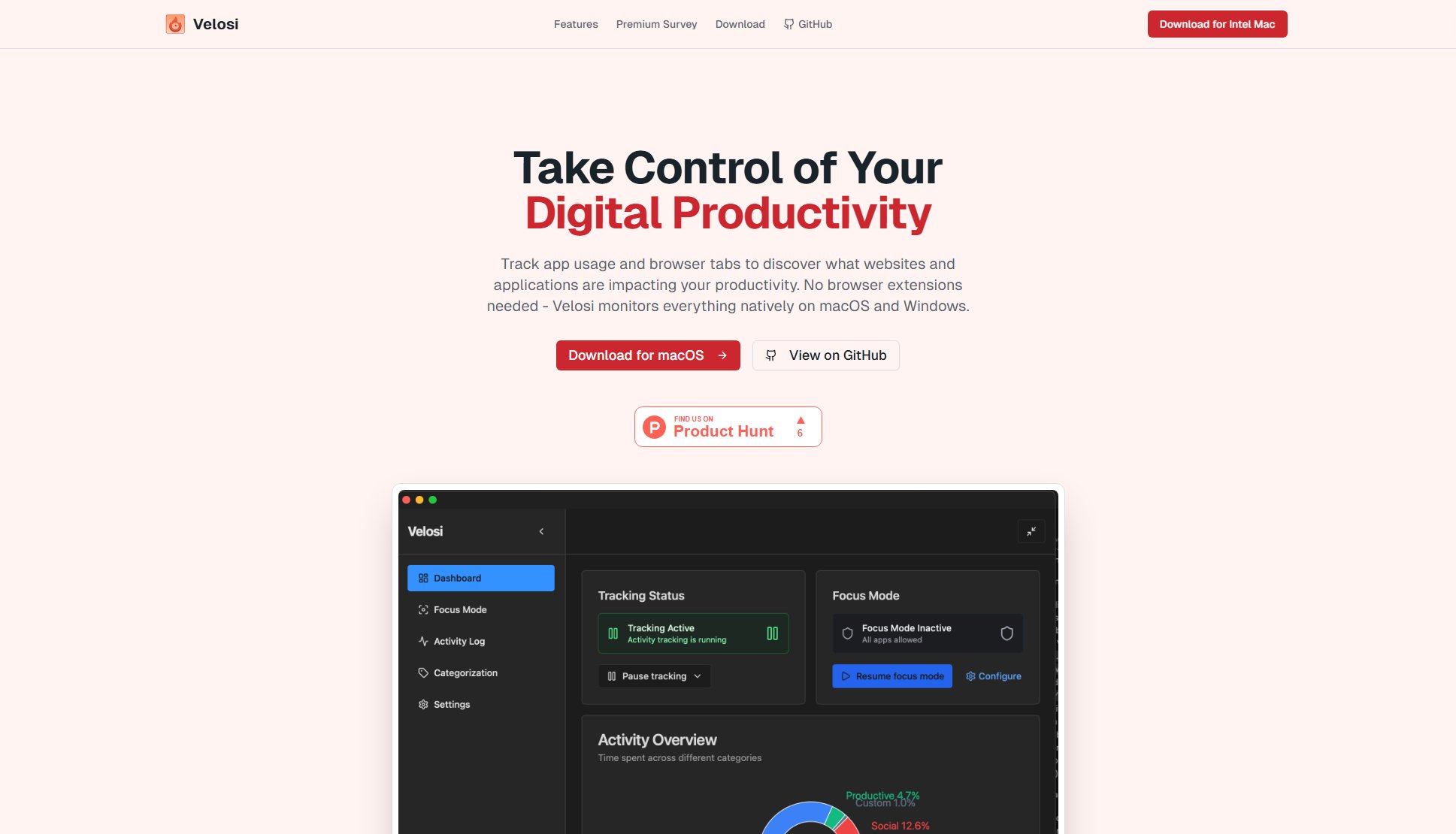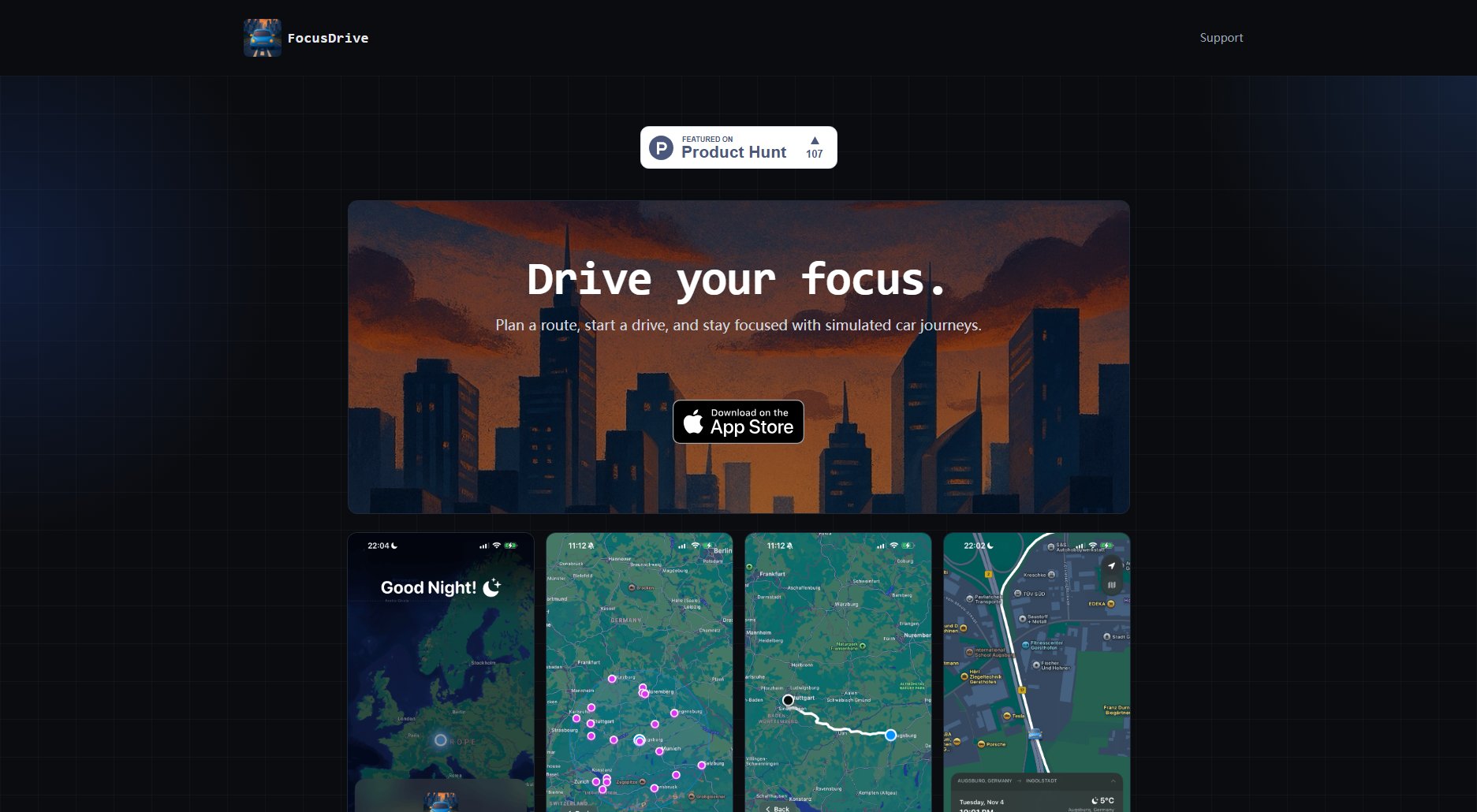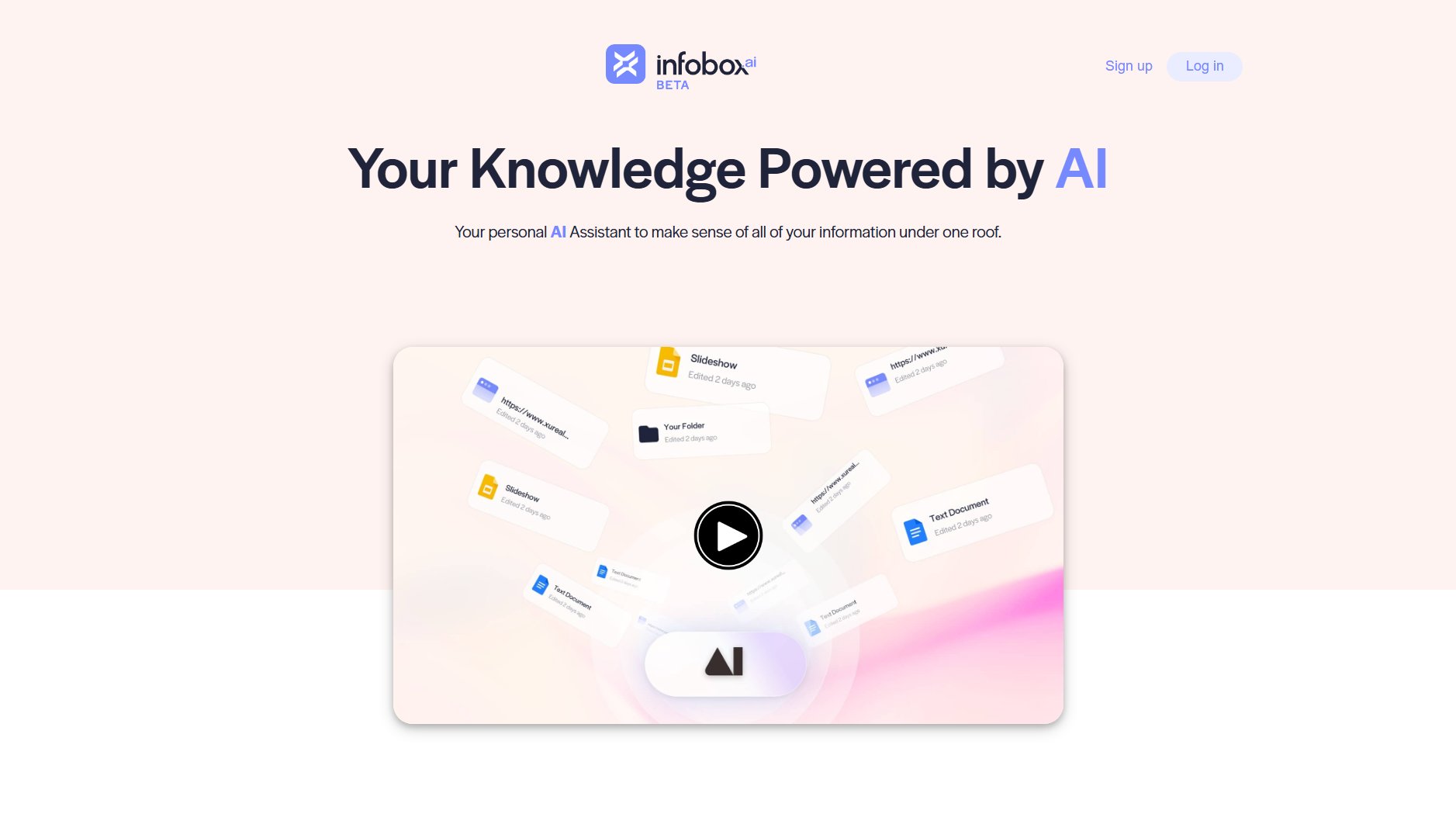Chippy
AI ChatGPT Chrome extension for seamless online browsing
What is Chippy? Complete Overview
Chippy is a browser extension that integrates ChatGPT directly into your web browsing experience, allowing you to summarize, research, translate, and answer questions without leaving your current tab. Designed for general users and professionals alike, Chippy eliminates the need for constant tab-switching or copy-pasting by providing AI assistance wherever you go online. It solves the pain points of fragmented workflows and limited access to AI tools while browsing. With features like suggested prompts, focused search, and an email assistant, Chippy enhances productivity by making AI-powered help instantly available.
Chippy Interface & Screenshots
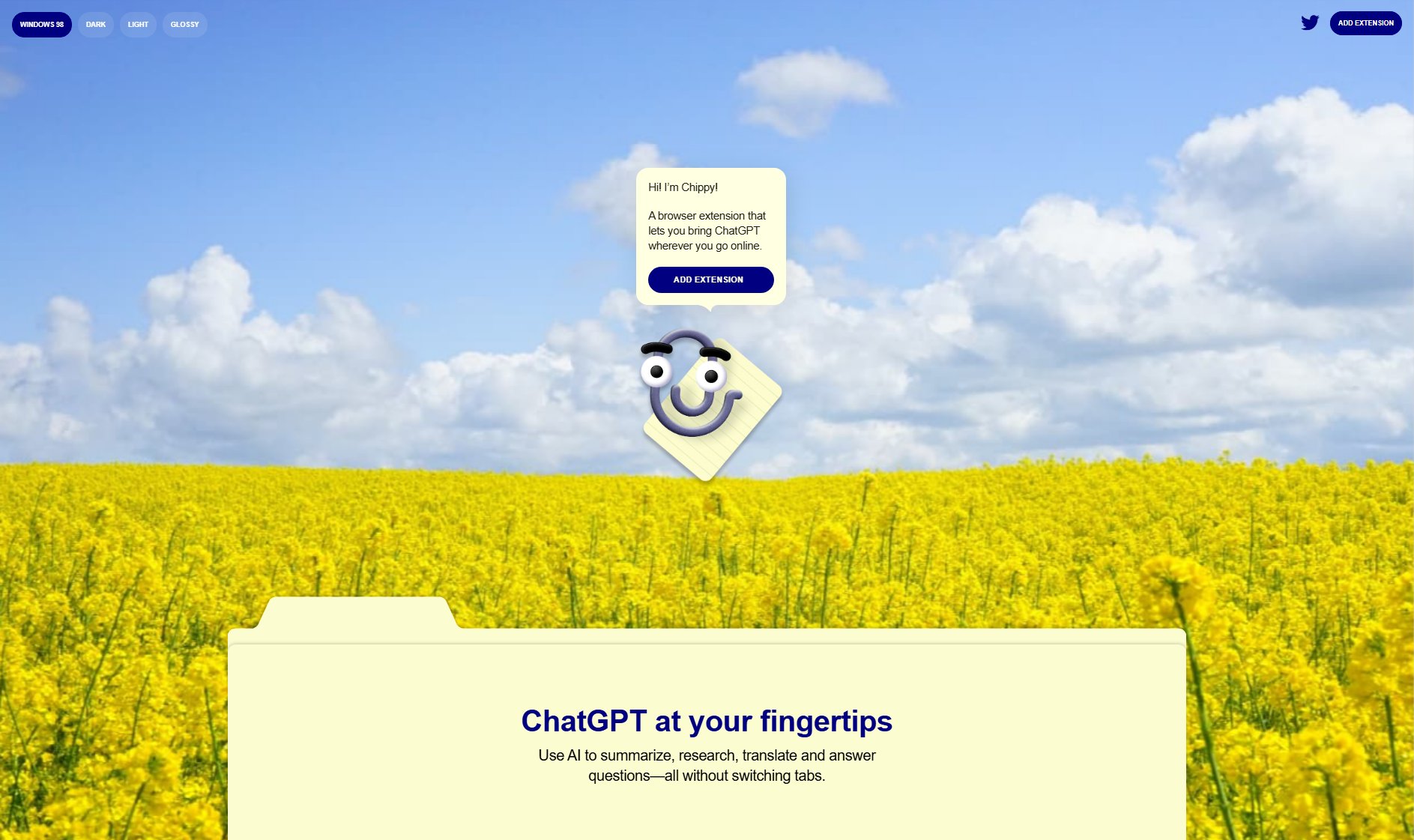
Chippy Official screenshot of the tool interface
What Can Chippy Do? Key Features
Tab Integration
Chippy brings ChatGPT functionality directly into your browser, allowing you to interact with AI without switching tabs. This seamless integration means you can get summaries, translations, or answers while staying on any webpage.
Easy Input
Simply type your question or select text for Chippy to analyze. The extension eliminates tedious copy-paste workflows by letting you interact with AI directly from your browsing context.
Suggested Prompts
Get started quickly with AI assistance through curated prompt suggestions. Chippy provides relevant follow-up questions to help you dive deeper into any topic.
Focused Search
Narrow Chippy's search to the current webpage content, overcoming ChatGPT's knowledge cutoff limitations. This feature ensures you get contextual answers based on the latest page information.
Email Assistant
Quickly draft email replies with AI assistance. The extension activates when you need help composing messages, saving time on routine communications.
Best Chippy Use Cases & Applications
Research Assistant
Students and researchers can use Chippy to instantly summarize lengthy articles, generate citations, or explain complex concepts while reading academic papers online.
Content Creation
Bloggers and writers activate Chippy to brainstorm ideas, rephrase sentences, or generate outlines directly within their writing workflow.
Language Translation
Travelers and multilingual professionals utilize Chippy's translation capabilities to understand foreign language content without leaving their current webpage.
How to Use Chippy: Step-by-Step Guide
Install Chippy by clicking 'Add Extension' on the website or visiting the Chrome Web Store.
Once installed, select your preferred theme through the extension settings.
Highlight text on any webpage or click the Chippy icon to activate the AI assistant.
Type your question or choose from suggested prompts to begin interacting with ChatGPT.
For advanced features like GPT-4 access, enter your OpenAI API key in the settings.
Chippy Pros and Cons: Honest Review
Pros
Considerations
Is Chippy Worth It? FAQ & Reviews
Yes, Chippy offers 20 free GPT-3.5 queries daily. For unlimited access or GPT-4 usage, you need to provide your OpenAI API key.
Chippy currently works on Google Chrome and other Chromium-based browsers.
Open Chippy's settings and click 'Upgrade' to enter your OpenAI API key for advanced features.
Yes, you need to install Chippy as a Chrome extension from the Chrome Web Store.