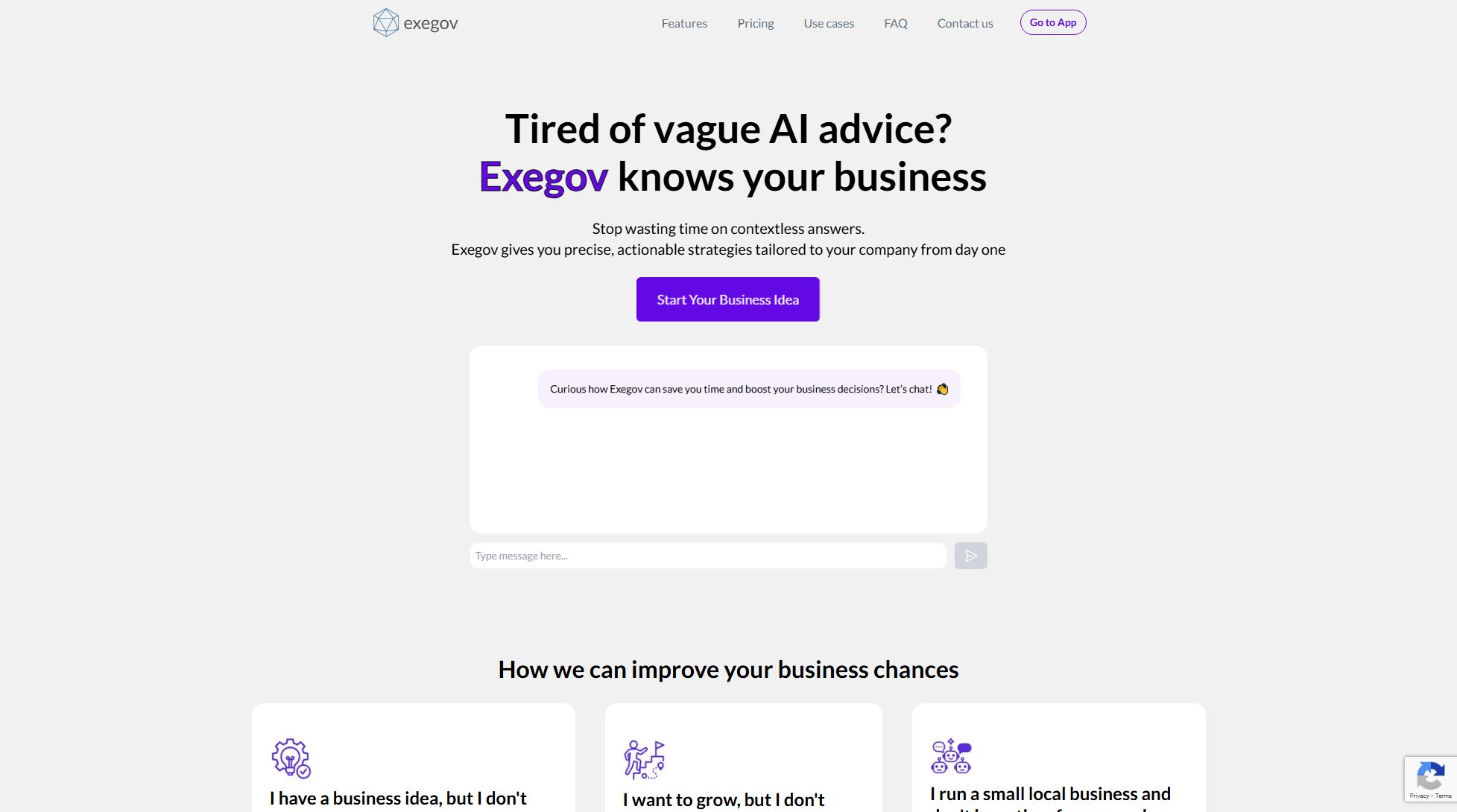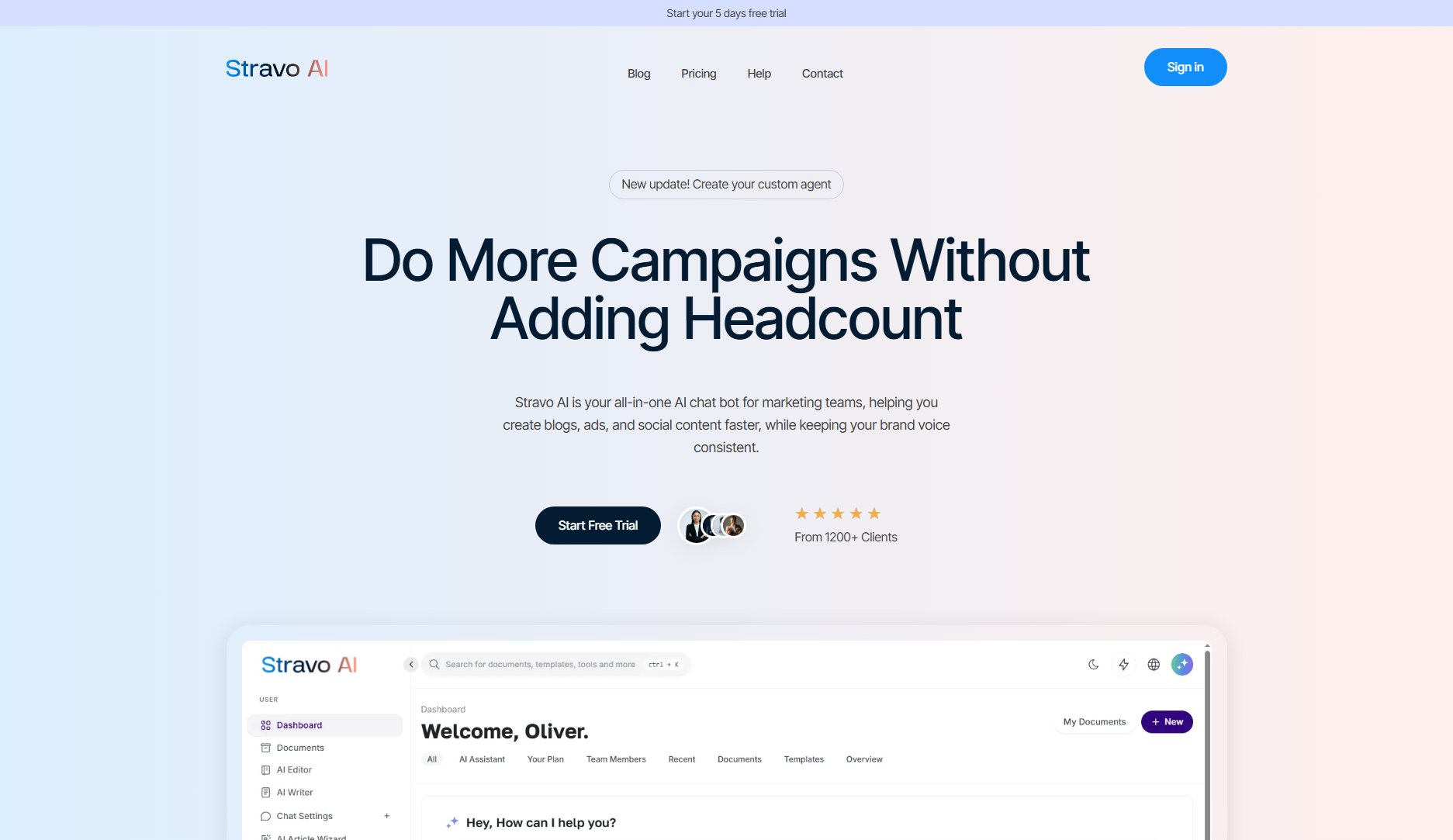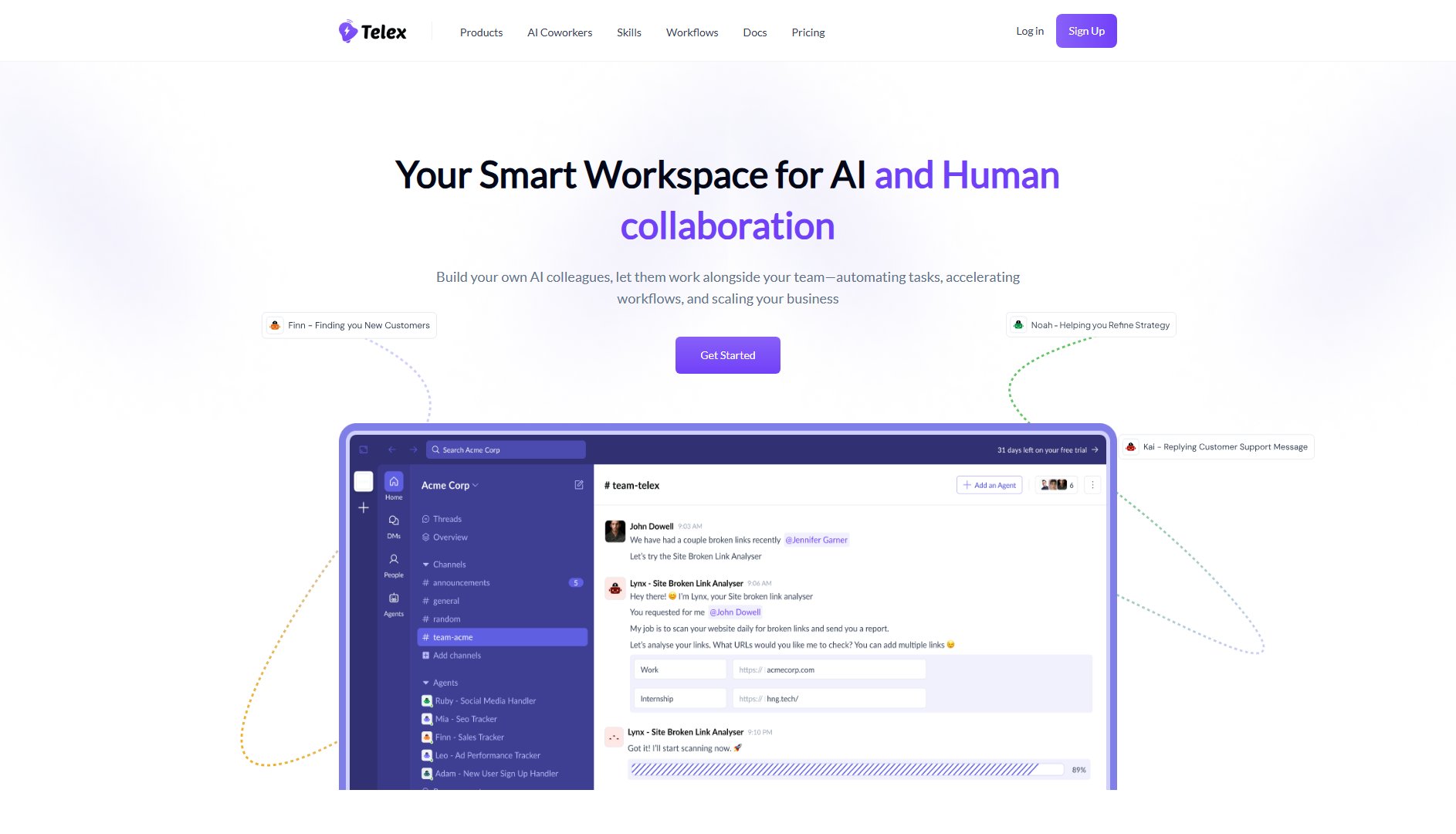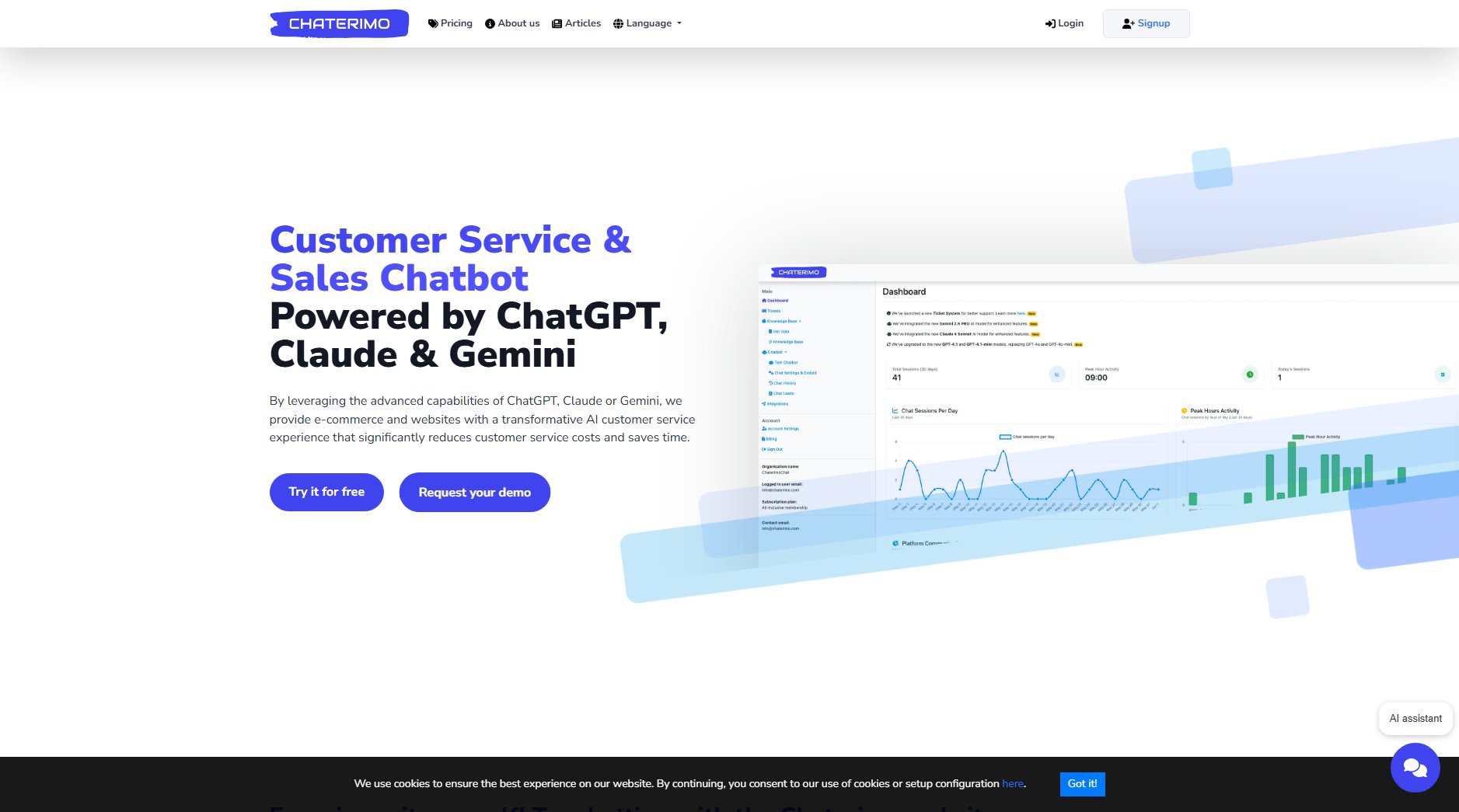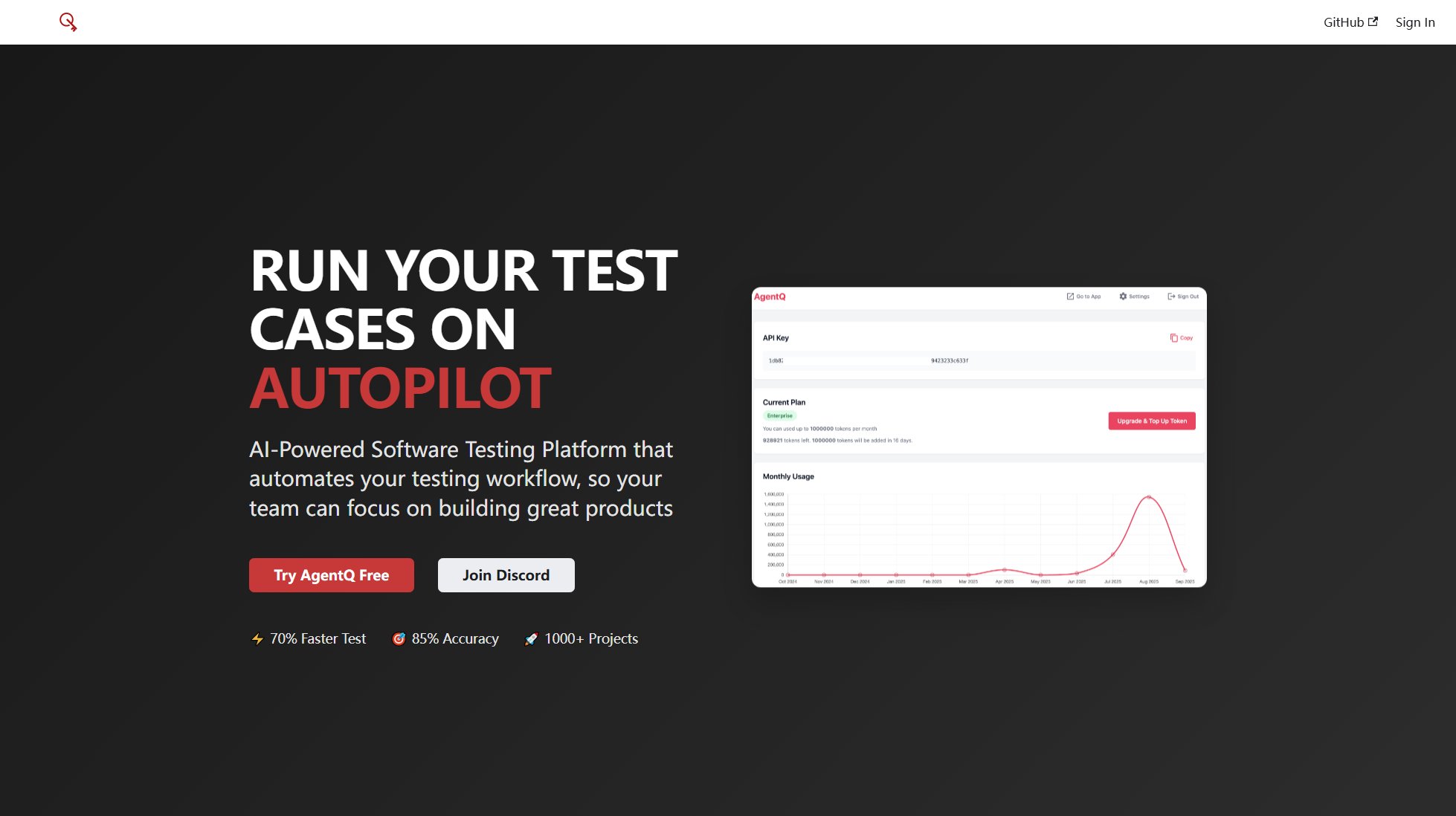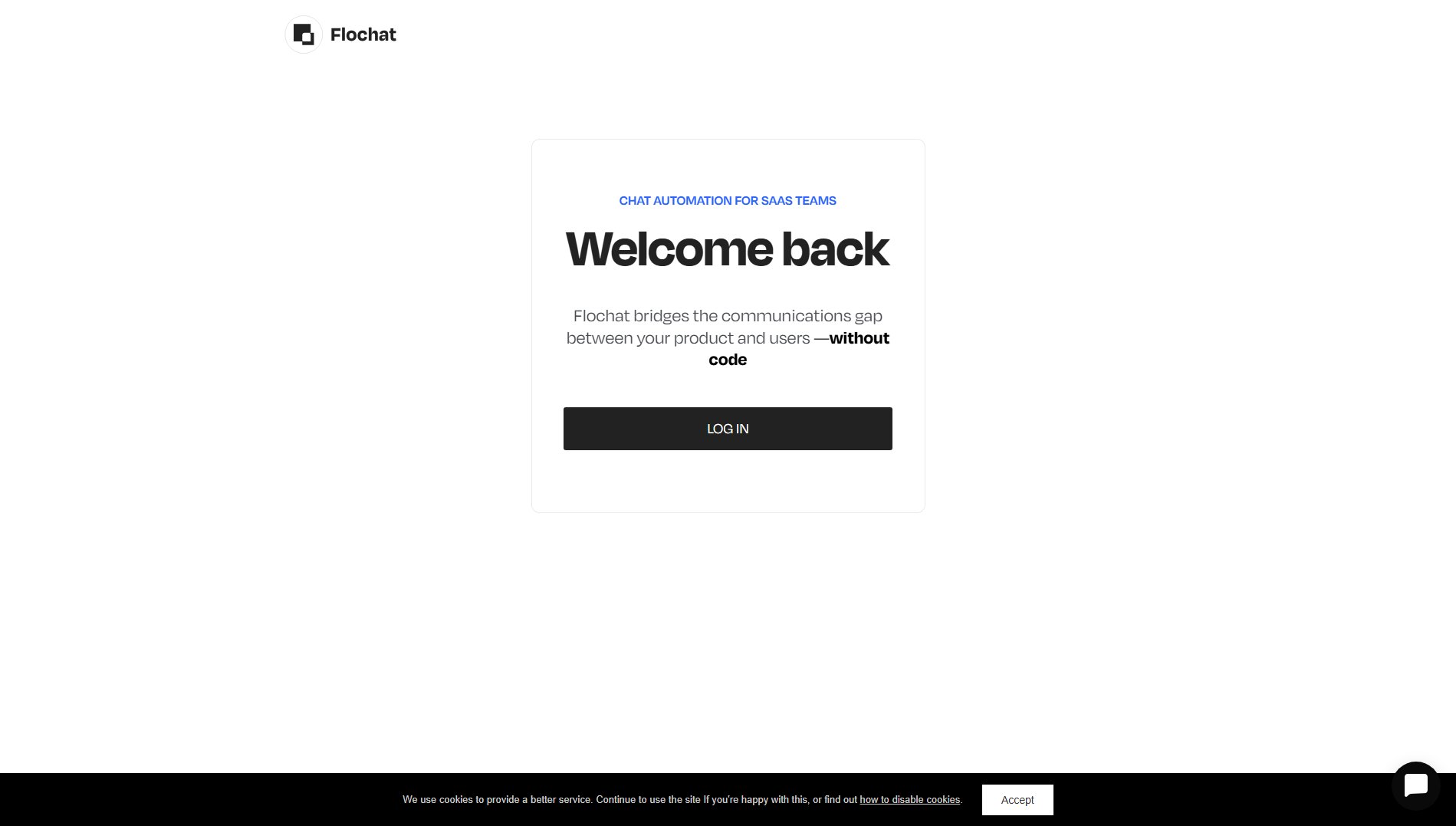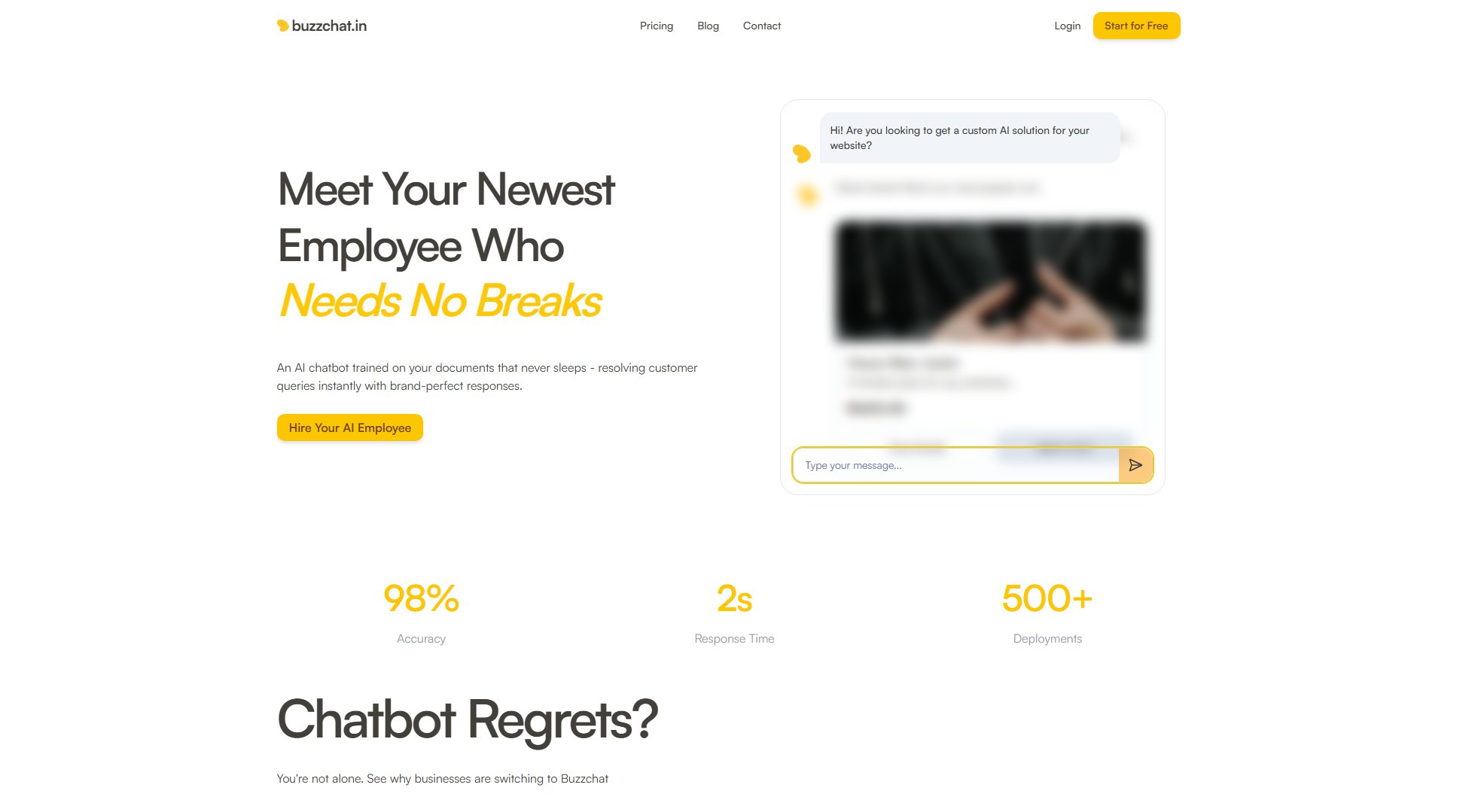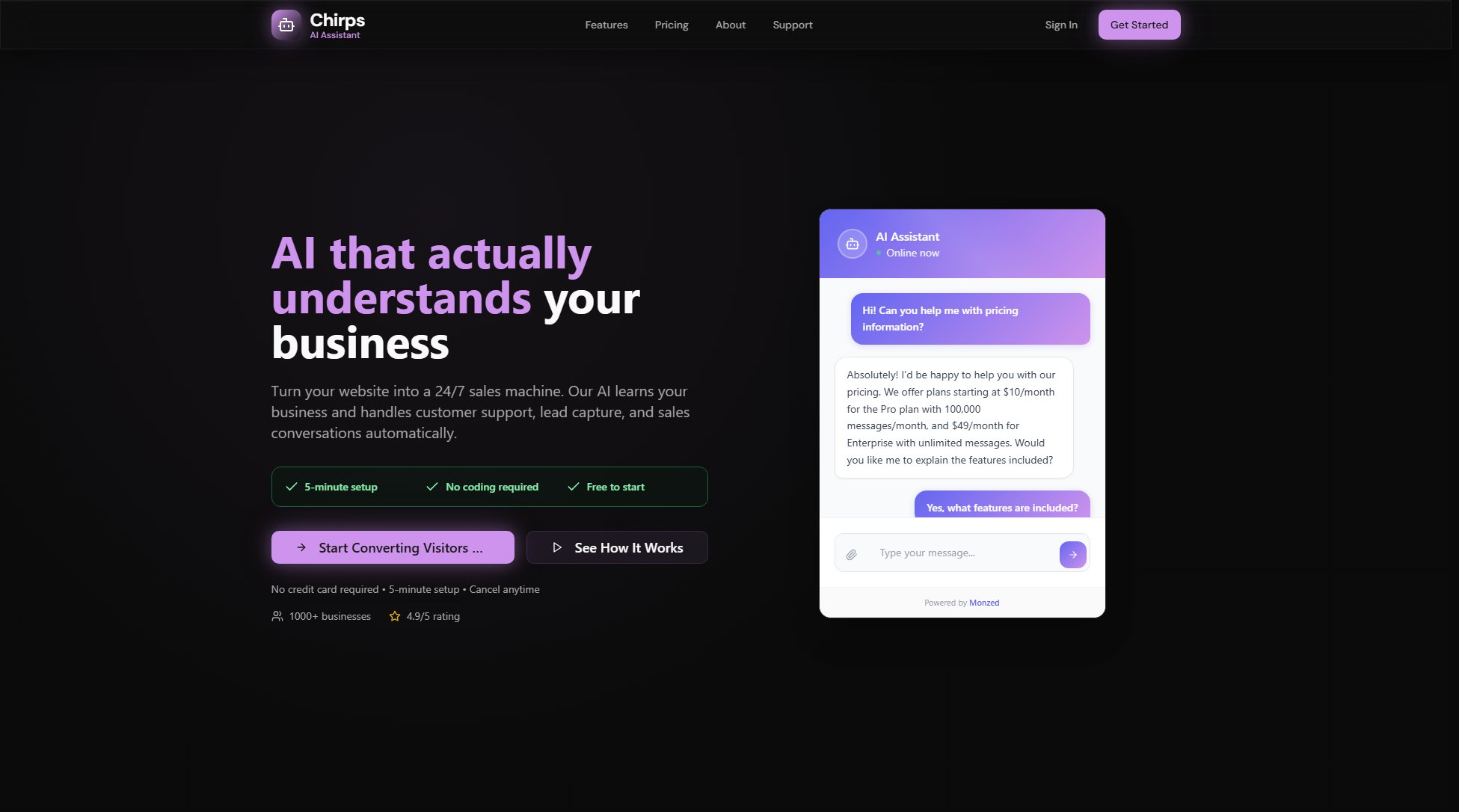ChatFlow
Build branded AI chatbots for websites using your content
What is ChatFlow? Complete Overview
ChatFlow is an innovative AI chatbot builder that transforms your website content into an intelligent virtual assistant. It crawls your site to create a comprehensive knowledge base, enabling real-time responses to visitor queries. Designed for businesses of all sizes, ChatFlow helps reduce support workload by providing instant, accurate answers using OpenAI's advanced AI models. The solution is particularly valuable for companies looking to improve customer experience, reduce response times, and maintain 24/7 availability. With easy setup taking just minutes and extensive customization options, ChatFlow can be tailored to match any brand's identity and communication style.
ChatFlow Interface & Screenshots
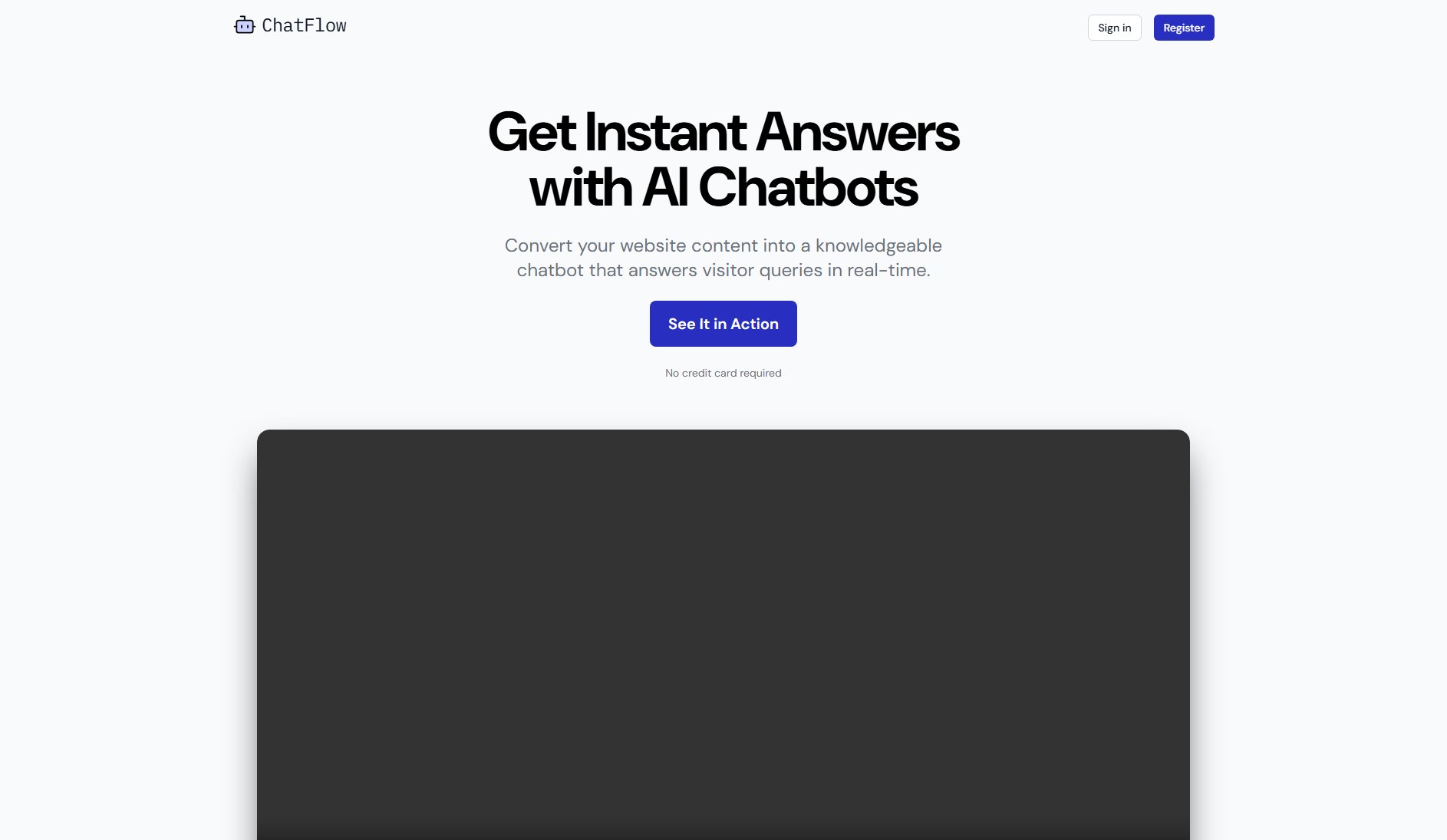
ChatFlow Official screenshot of the tool interface
What Can ChatFlow Do? Key Features
Automatic Knowledge Base Creation
ChatFlow automatically crawls your website to build and maintain an up-to-date knowledge base. This eliminates manual content entry and ensures your chatbot always provides accurate information based on your current site content.
Multi-source Content Integration
Beyond website content, ChatFlow allows integration of documents (PDFs, Word files) and custom notes, creating a comprehensive knowledge repository. This ensures answers aren't limited to just publicly available web content.
Brand Customization
Fully customize your chatbot's appearance to match your brand identity. Adjust colors, styles, and messages to create a seamless experience that aligns with your company's visual language and tone.
Quick Prompts
Implement time-saving shortcuts with predefined quick prompts. These allow visitors to quickly access common information, improving user experience and reducing interaction time.
Easy Website Integration
Add ChatFlow to your site with a simple HTML snippet. No complex coding required - just paste the provided code into your website's HTML to deploy your AI assistant.
Best ChatFlow Use Cases & Applications
24/7 Customer Support
An e-commerce business implements ChatFlow to handle common customer inquiries about shipping, returns, and product details outside business hours, reducing support tickets by 40%.
Lead Qualification
A B2B SaaS company uses ChatFlow to engage website visitors, answering product questions and collecting contact information from qualified leads before passing them to sales.
Educational Resource
A university department deploys ChatFlow to help students find information about courses, requirements, and deadlines by crawling their academic website and policy documents.
How to Use ChatFlow: Step-by-Step Guide
Sign up for a ChatFlow account and select your preferred plan (14-day free trial available with no credit card required).
Configure your chatbot by setting its name, appearance, and behavior preferences to match your brand identity.
Set up crawlers to index your website content and optionally upload additional documents or add custom notes to expand the knowledge base.
Generate and copy the HTML integration code snippet provided in your ChatFlow dashboard.
Implement the code on your website by adding it to your site's HTML, either yourself or through your developer.
Monitor interactions and continuously improve your chatbot by reviewing conversations and adding more content to its knowledge base.
ChatFlow Pros and Cons: Honest Review
Pros
Considerations
Is ChatFlow Worth It? FAQ & Reviews
ChatFlow is an AI chatbot builder that uses your website content as its knowledge base to provide real-time, intelligent responses to customer inquiries.
Branding removal is only available on Standard and Pro plans. The Basic plan includes 'Powered by ChatFlow' branding on your chatbot widget.
Integration is done by adding a small HTML code snippet to your website. This loads the ChatFlow chatbot widget which communicates with ChatFlow servers to provide responses.
Yes, ChatFlow can handle many complex questions. Performance improves with more content provided - regularly update your knowledge base for best results.
Yes, we offer a full-featured 14-day free trial with no credit card required. Just register for an account to start building your chatbot.