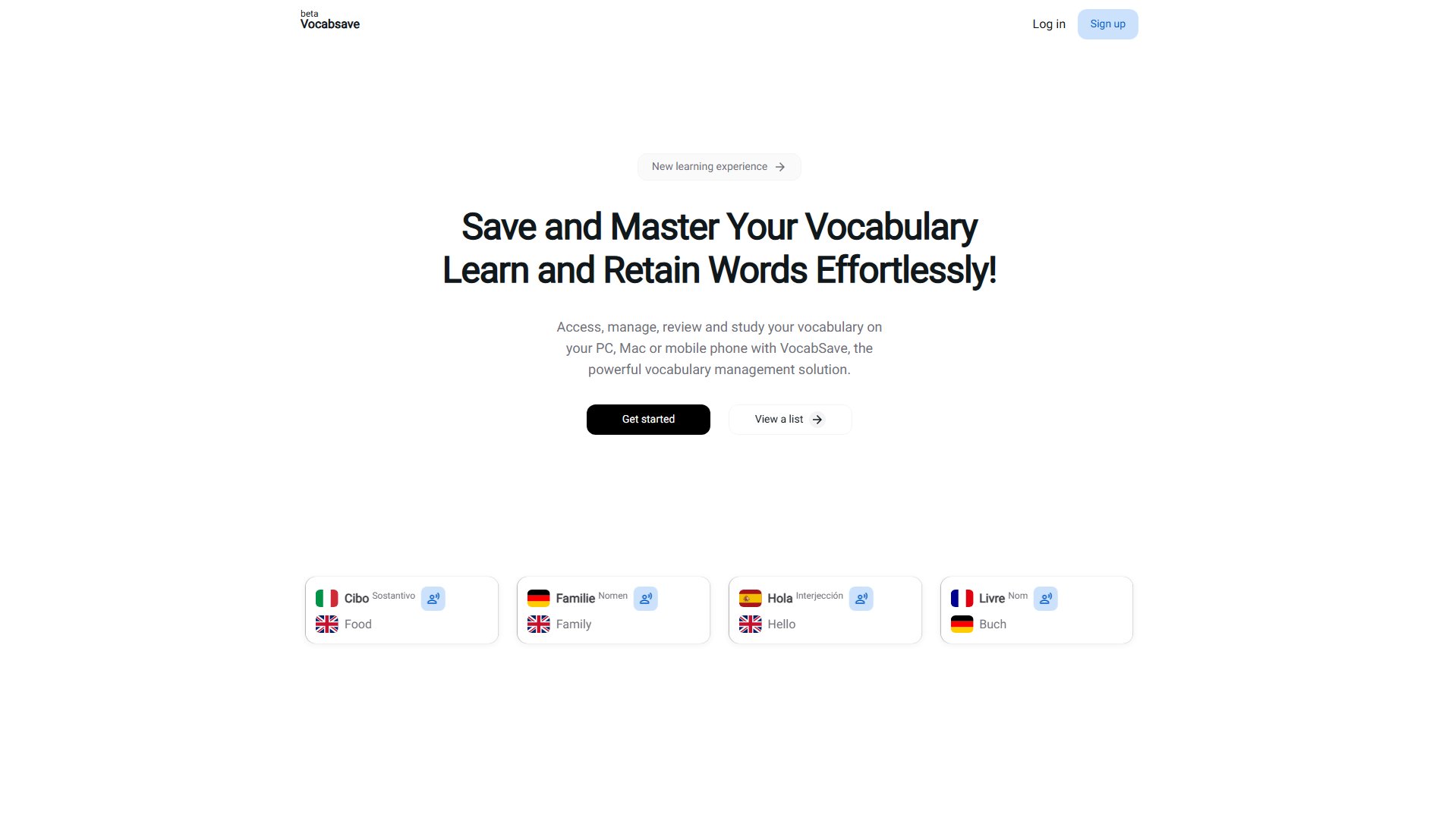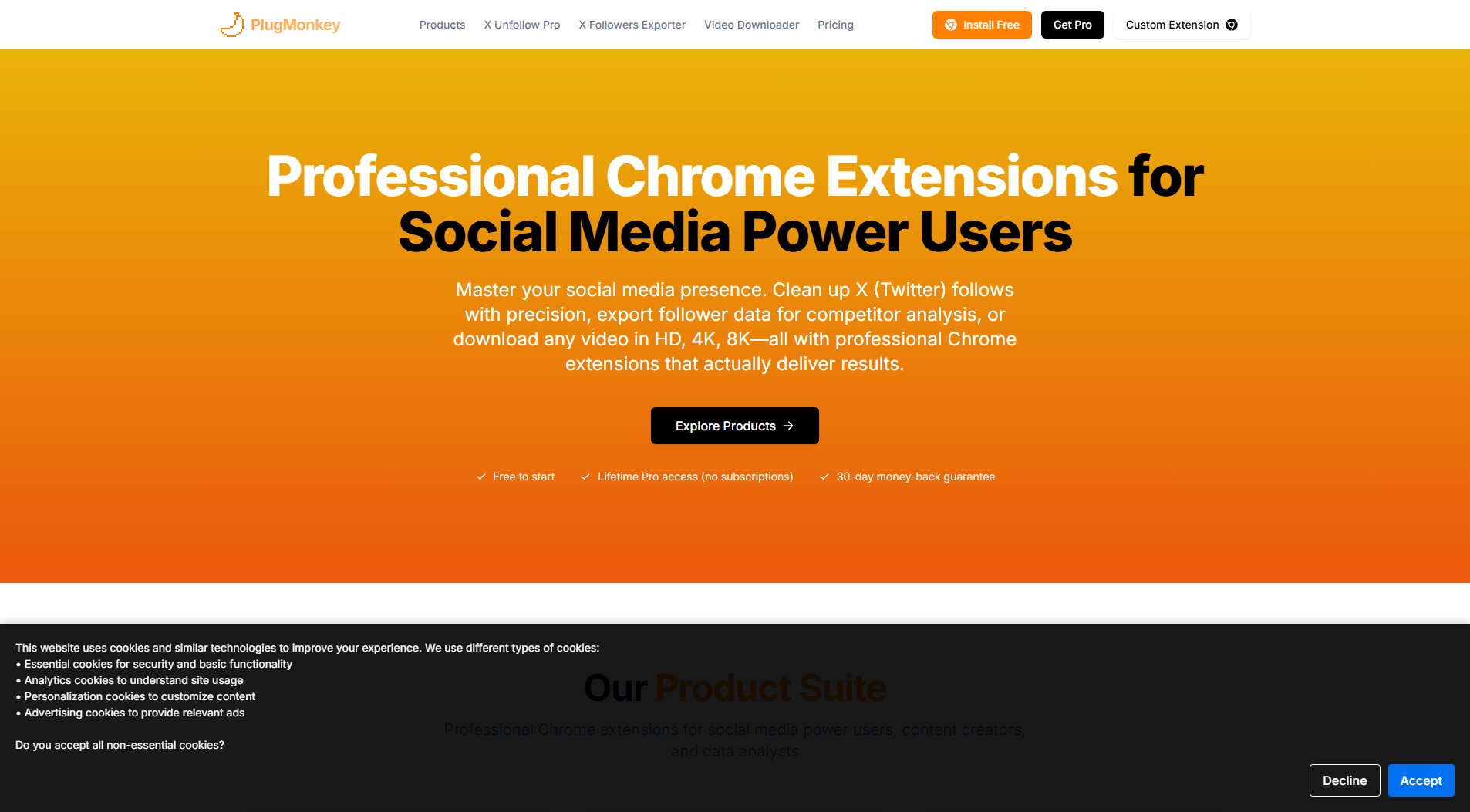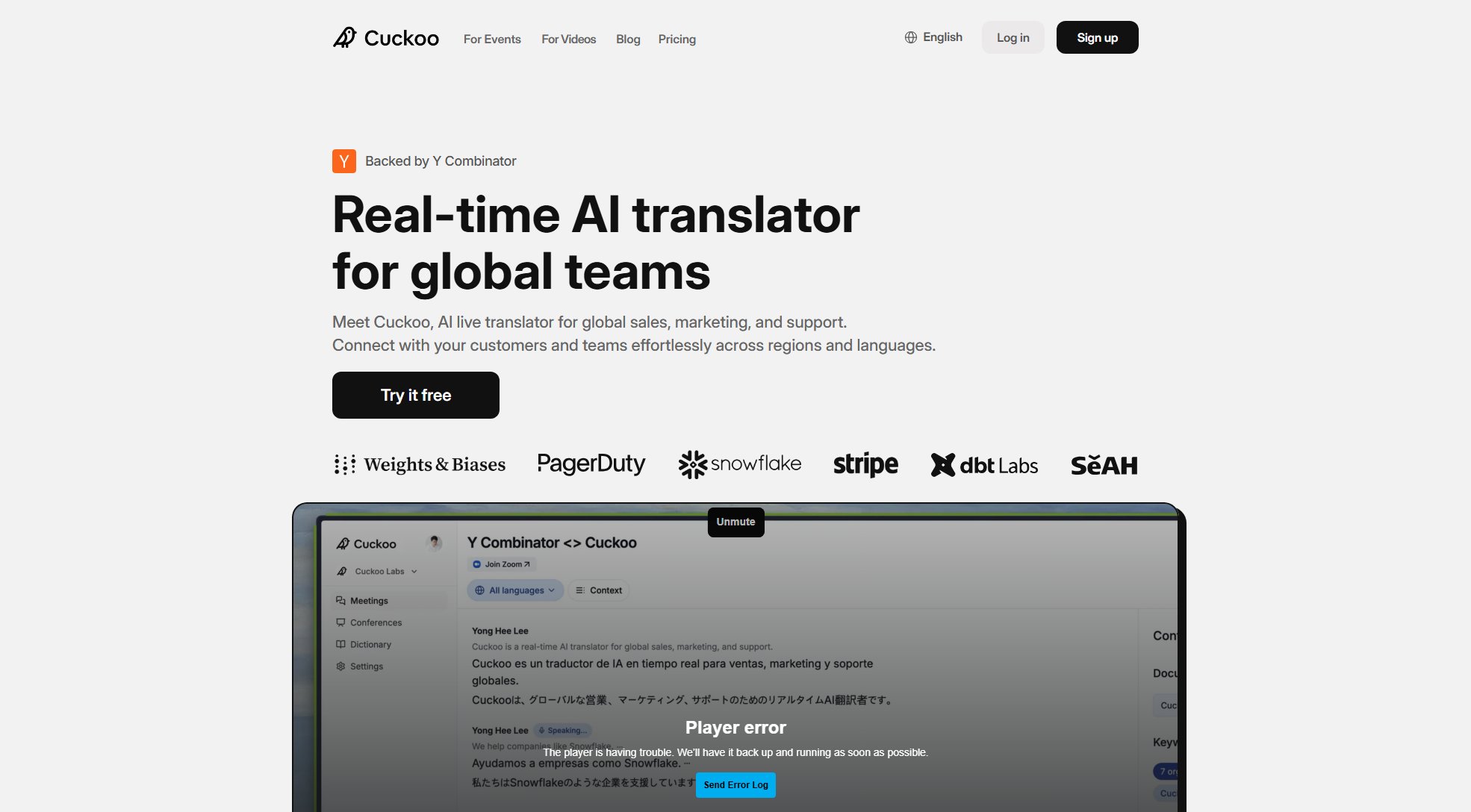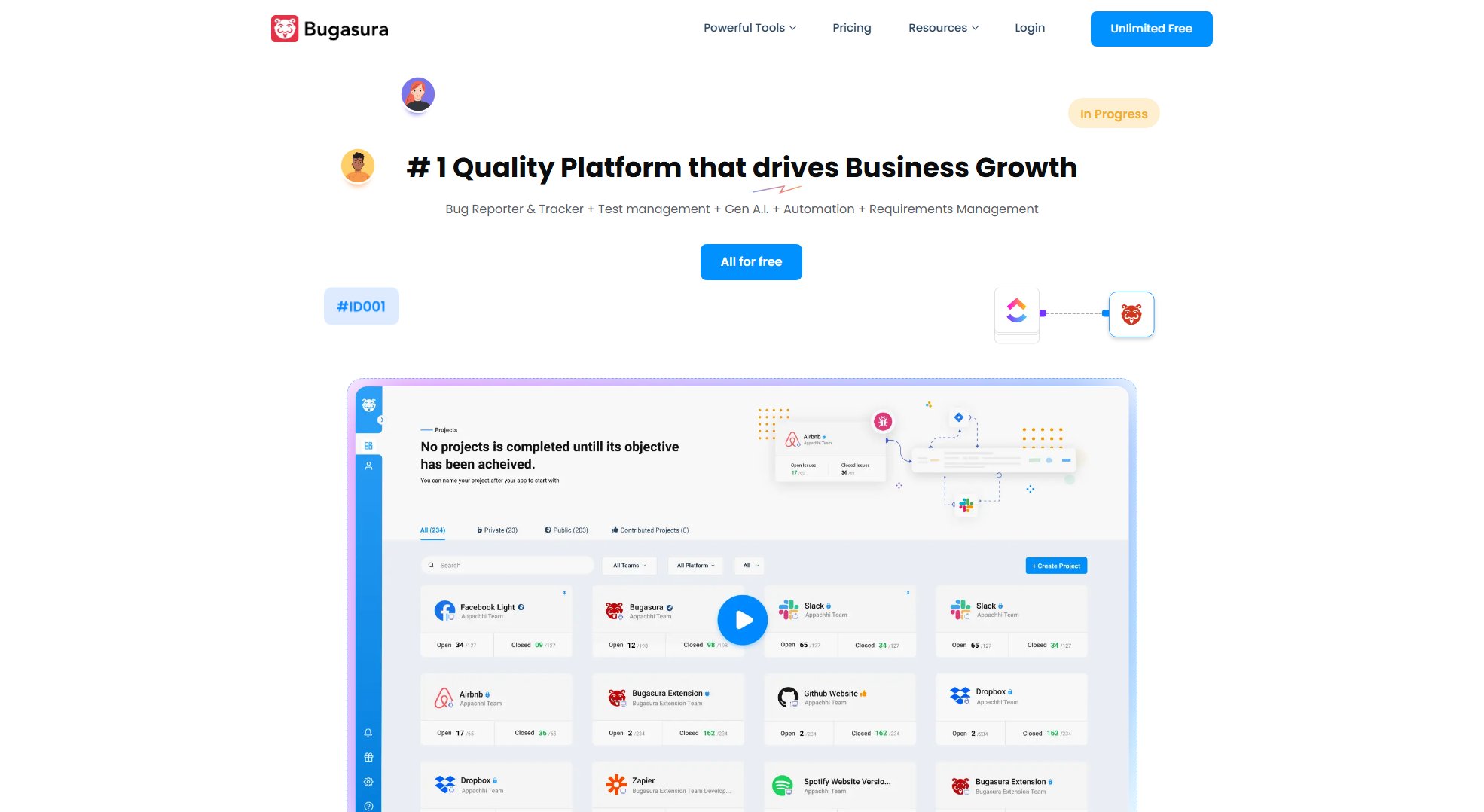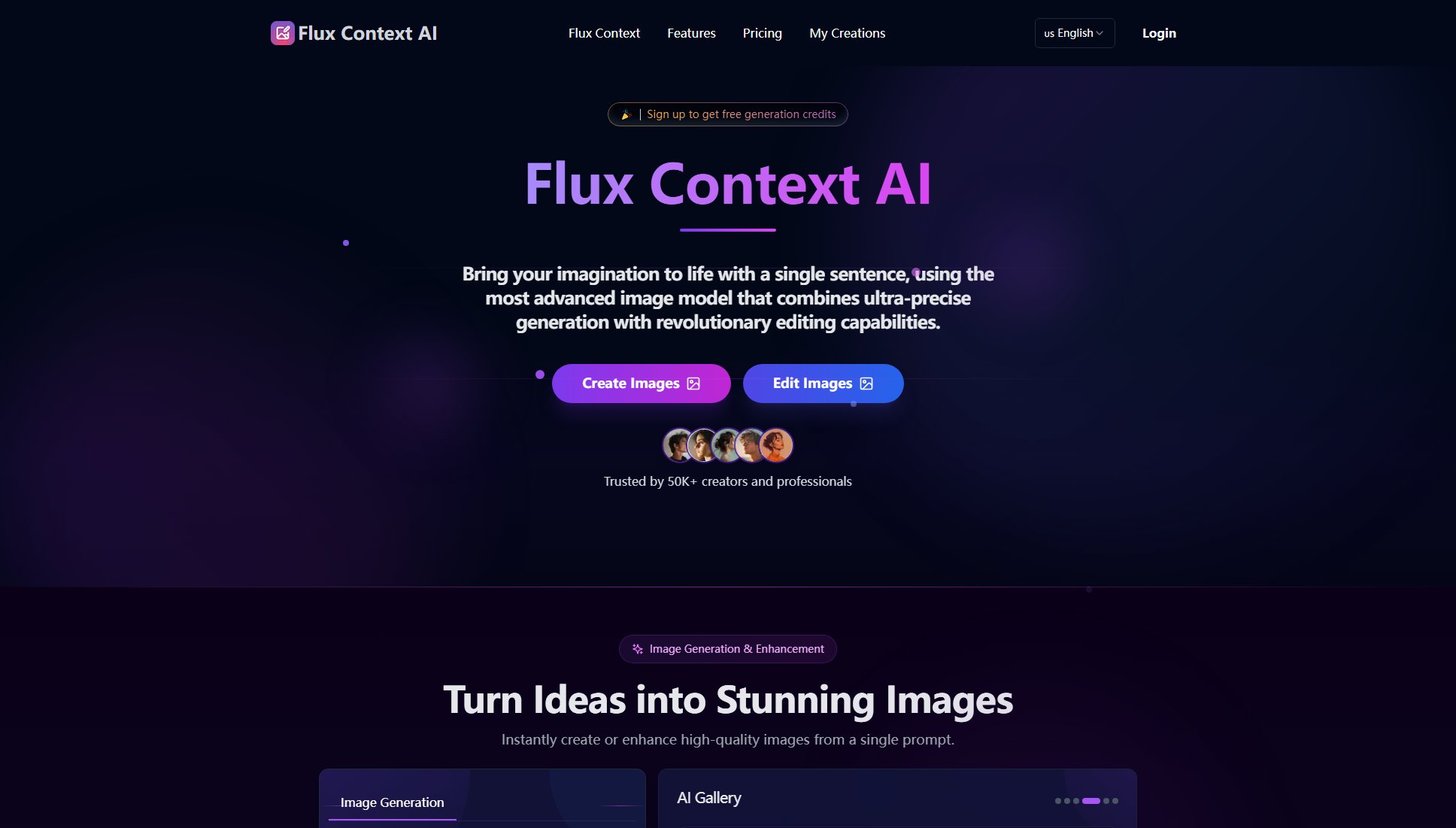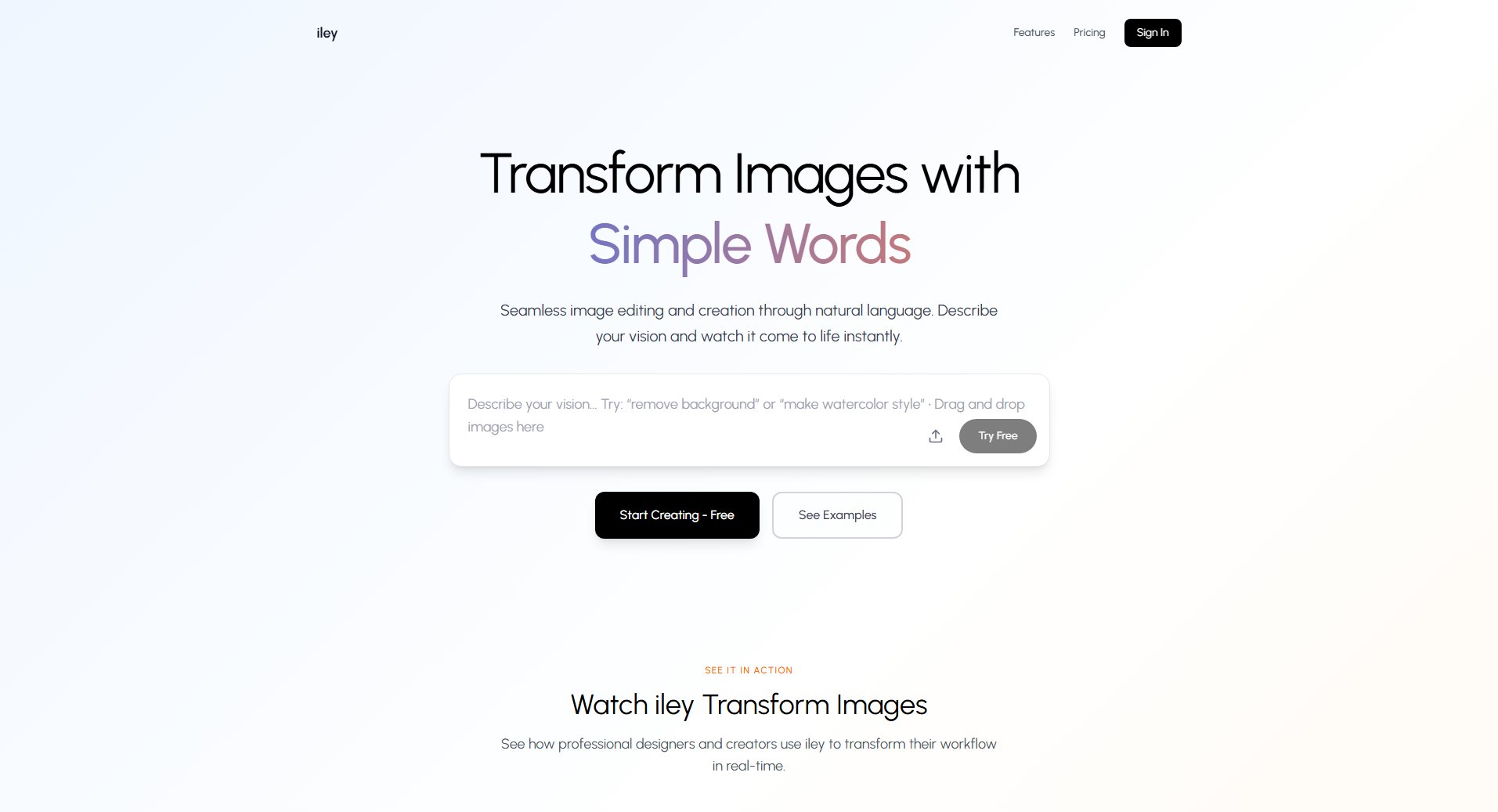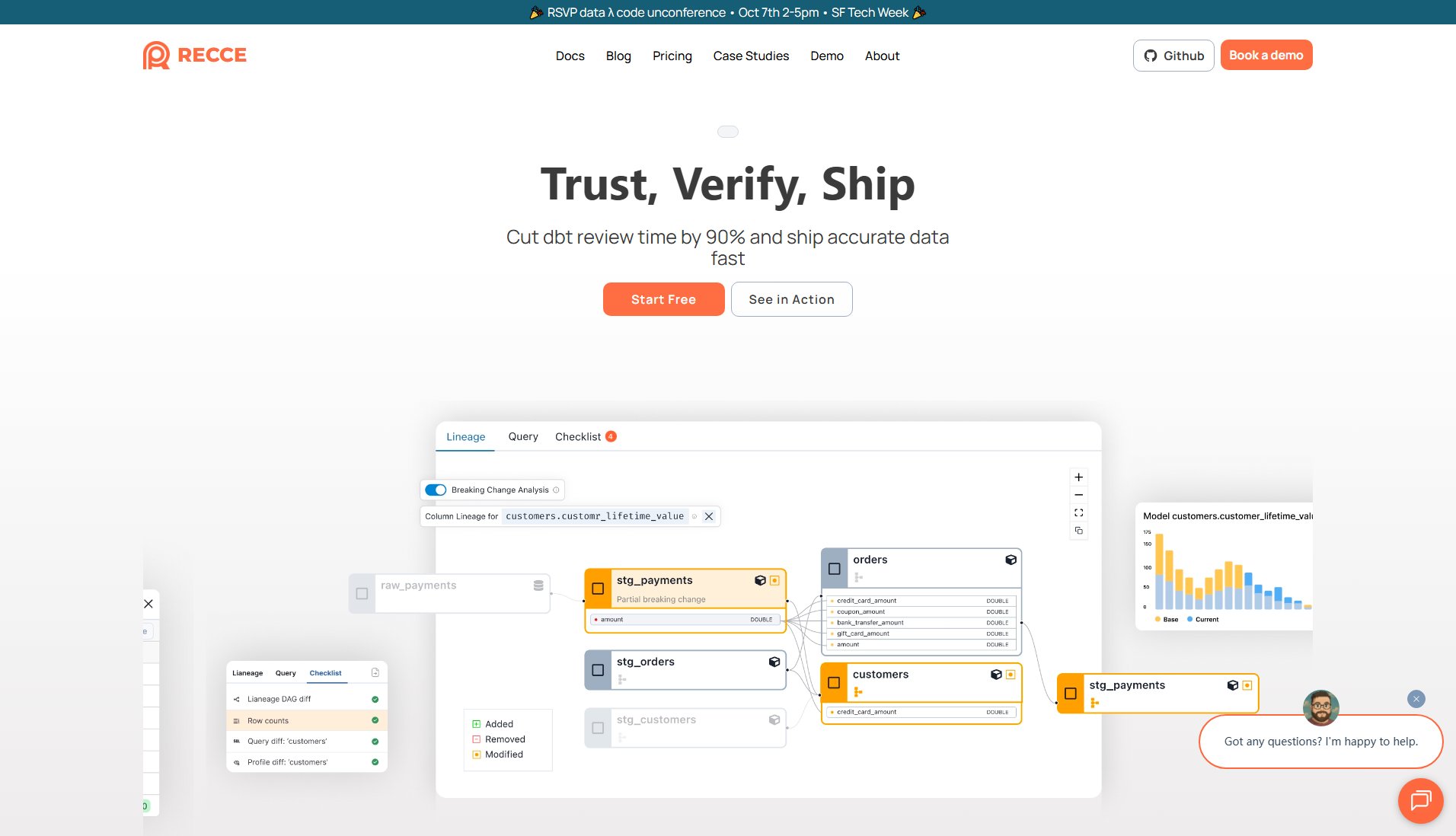Voice to Text Converter
Free, secure, and accurate speech-to-text transcription online
What is Voice to Text Converter? Complete Overview
Voice to Text Converter is a professional-grade audio transcription service that allows users to convert voice recordings, meetings, and podcasts into text instantly. It utilizes a secure API to ensure privacy and data protection. The service is designed for creators, researchers, and professionals who need fast, accurate, and secure transcription. With support for multiple audio formats and high-accuracy speech recognition, the tool is ideal for various use cases, including meeting transcriptions, interviews, lectures, and podcasts. The platform boasts an impressive 95%+ accuracy rate for clear audio recordings, making it a trusted choice for thousands of users.
Voice to Text Converter Interface & Screenshots
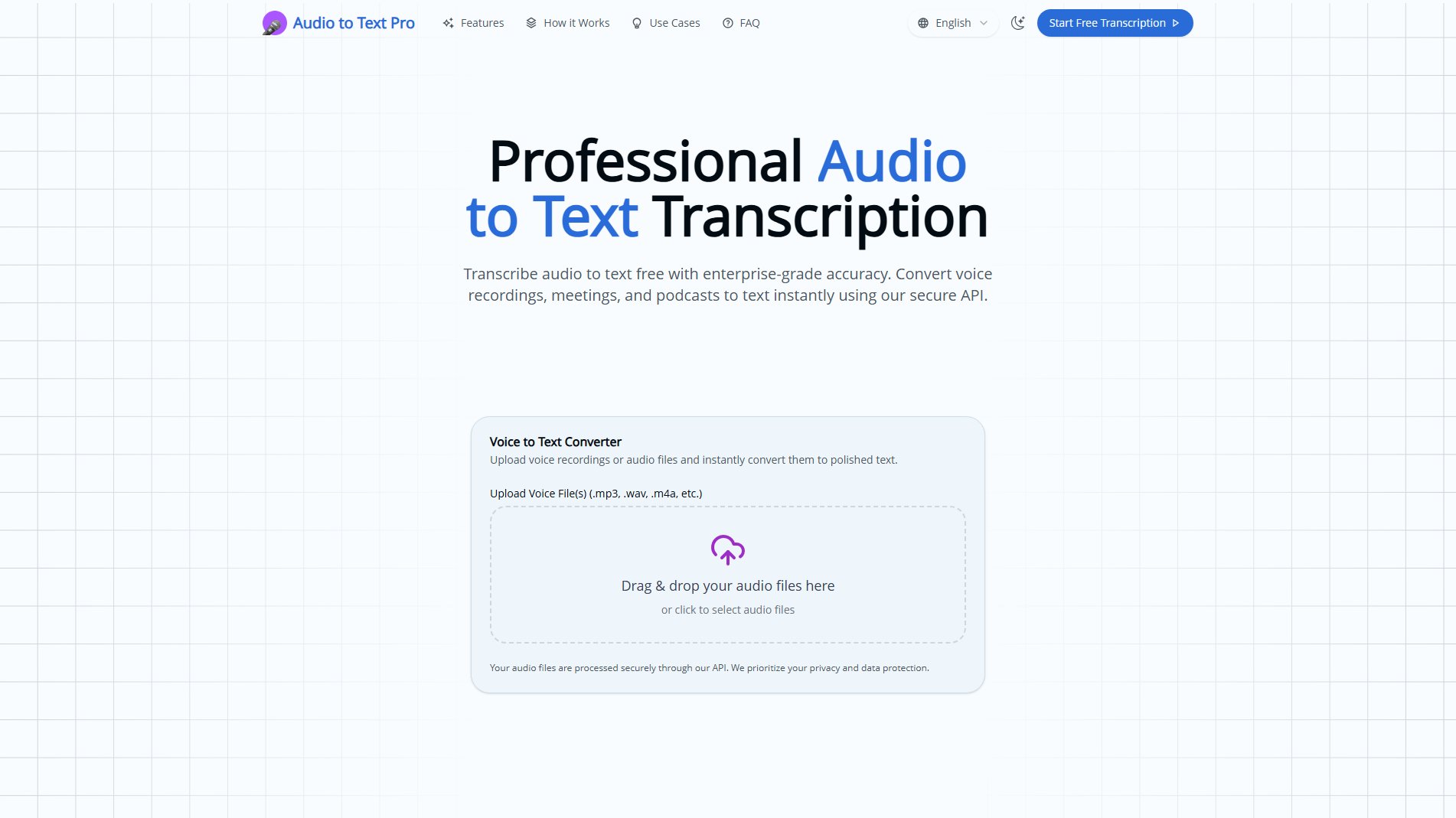
Voice to Text Converter Official screenshot of the tool interface
What Can Voice to Text Converter Do? Key Features
High-Accuracy Speech Recognition
Leveraging advanced speech recognition technology, the tool delivers highly accurate transcriptions, achieving up to 95% accuracy for clear audio recordings. This ensures reliable and precise text outputs for professional use.
Multiple Audio Formats Support
The tool supports a wide range of audio formats, including MP3, WAV, M4A, AAC, OGG, and FLAC, making it versatile for various recording sources and ensuring compatibility with most devices and platforms.
Fast Audio Processing
With efficient processing capabilities, the tool quickly converts audio files to text, saving users time and enhancing productivity, especially for time-sensitive projects.
Clean Text Output
The transcribed text is presented in a clean, editable format, allowing users to review, edit, and refine the content before finalizing it for use.
Secure API Processing
All audio files are processed through a secure API with enterprise-level encryption, ensuring that user data remains private and protected at all times.
Privacy Protection
The tool prioritizes user privacy, adhering to strict data protection protocols to ensure that all audio files and transcriptions are handled securely.
Easy File Upload
Users can effortlessly upload audio files by dragging and dropping or selecting them from their devices, streamlining the transcription process.
Best Voice to Text Converter Use Cases & Applications
Meeting Audio Transcription
Convert meeting recordings into searchable text notes, making it easier to document action items and collaborate with team members. Ideal for businesses and organizations.
Interview Audio to Text
Transcribe research interviews accurately to capture important quotes and insights, facilitating analysis and reporting for researchers and journalists.
Lecture Transcription
Transform lecture recordings into comprehensive text materials, enhancing accessibility and study efficiency for students and educators.
Podcast Audio to Text
Generate transcripts for podcasts to improve SEO, accessibility, and content discoverability, helping creators reach a wider audience.
Voice Memo Transcription
Convert personal voice memos into organized, searchable text, boosting productivity and ensuring important notes are easily retrievable.
How to Use Voice to Text Converter: Step-by-Step Guide
Upload your audio file by dragging and dropping it into the designated area or clicking to select the file from your device. Supported formats include MP3, WAV, M4A, and more.
The tool's advanced speech recognition technology processes the audio file automatically, converting the speech into text with high accuracy. This step may take a few moments depending on the file size and audio length.
Once the transcription is complete, review the text output. You can make any necessary edits directly within the interface to ensure the transcript meets your requirements.
Download the transcribed text in TXT format, copy it to your clipboard, or share it with your team. The tool provides multiple options for accessing and utilizing the final transcript.
Voice to Text Converter Pros and Cons: Honest Review
Pros
Considerations
Is Voice to Text Converter Worth It? FAQ & Reviews
Yes. Your audio files are processed through our secure API with enterprise-level encryption. We prioritize your privacy and data protection—see our privacy policy for details.
We support common audio formats including MP3, WAV, M4A, AAC, OGG, and FLAC. The transcription quality depends on the audio clarity and background noise levels.
Yes, individual audio files should not exceed 50MB. Longer recordings may take more time to process depending on the file size and audio length.
Currently, our service primarily supports English transcription. We're working on adding support for more languages in future updates.
Transcription accuracy depends on audio quality, speaker clarity, background noise, and accent. Clear recordings typically achieve 90-95% accuracy.
Yes! Once transcription is complete, you can edit the text directly in the interface before copying or downloading your final transcript.