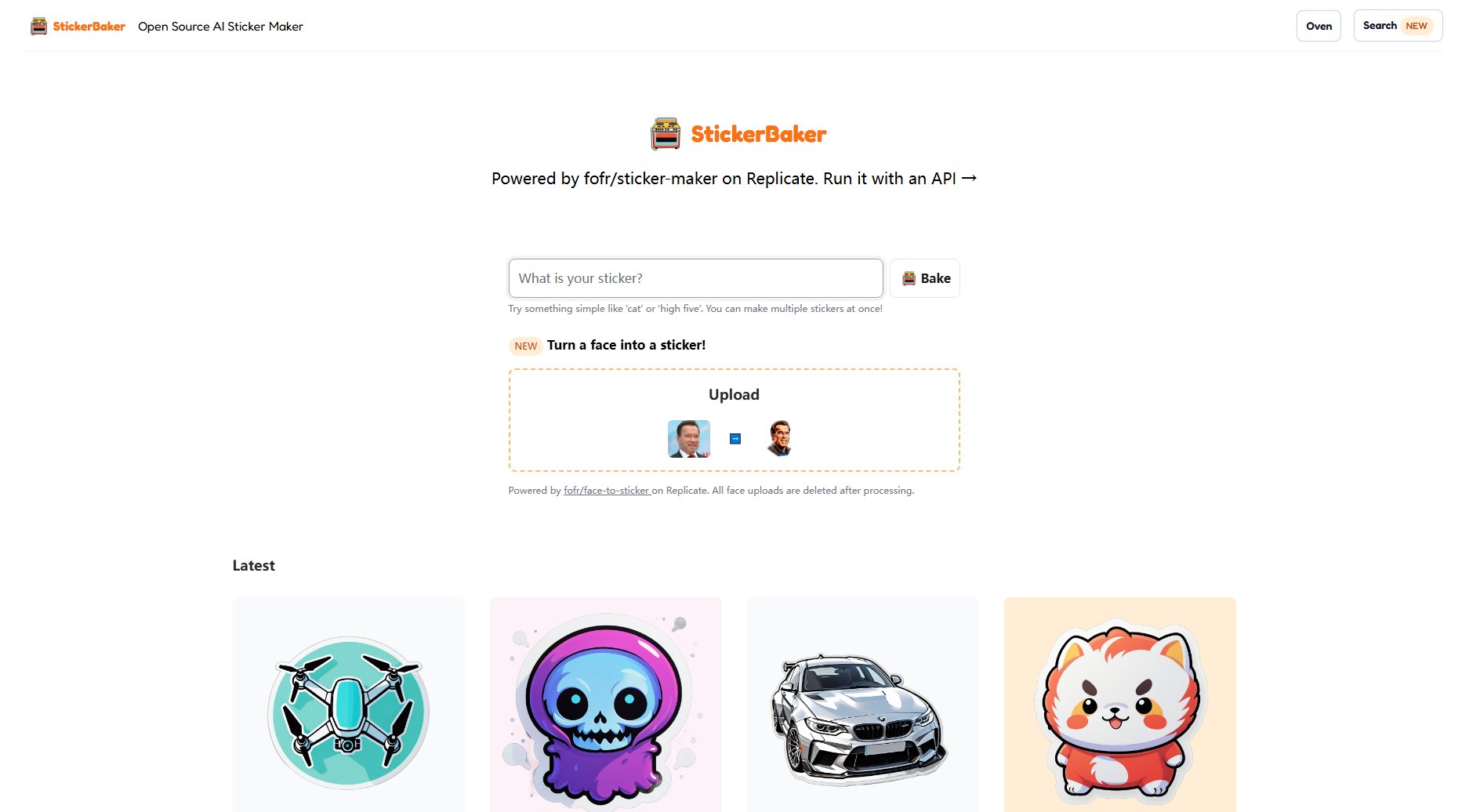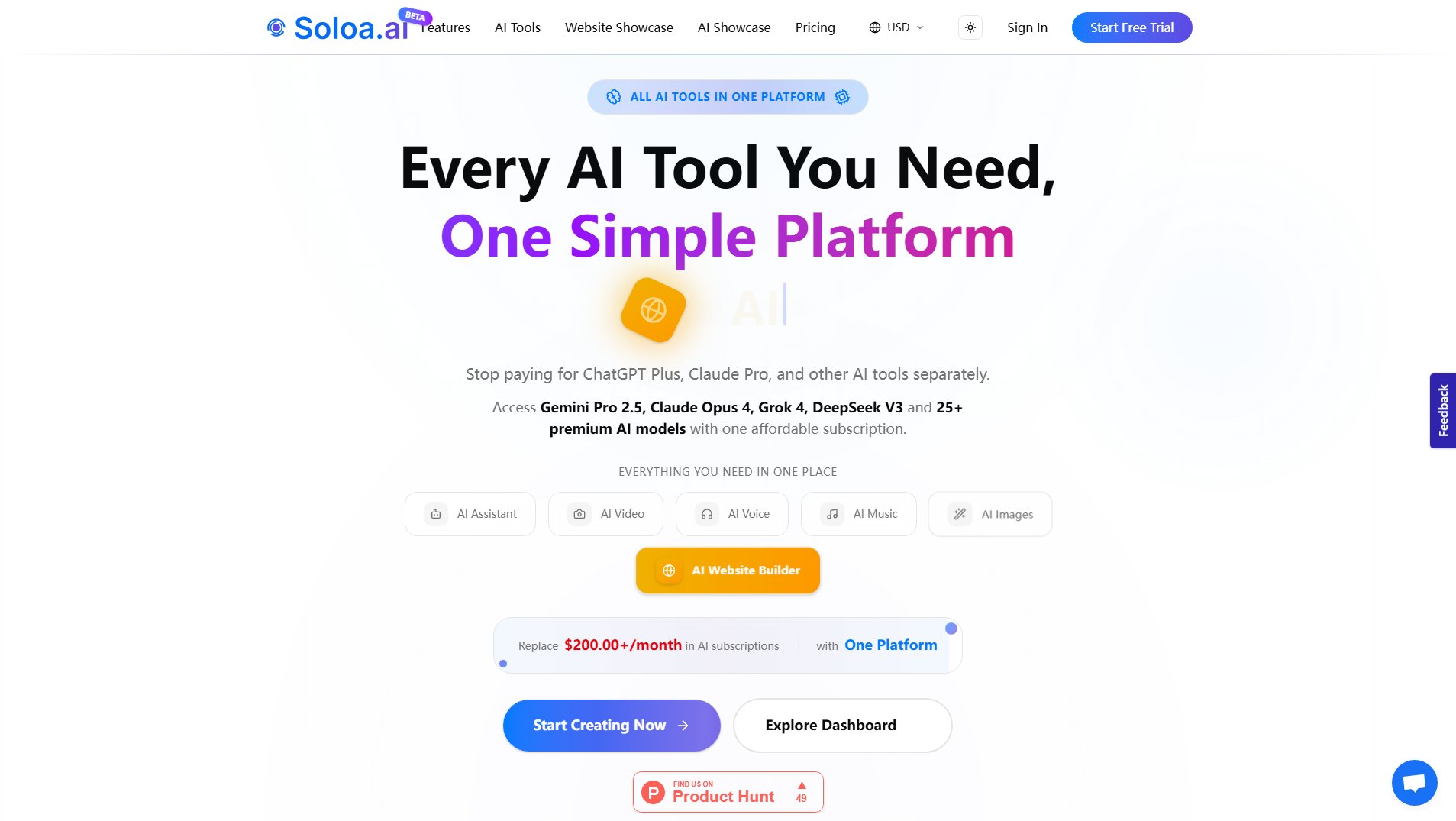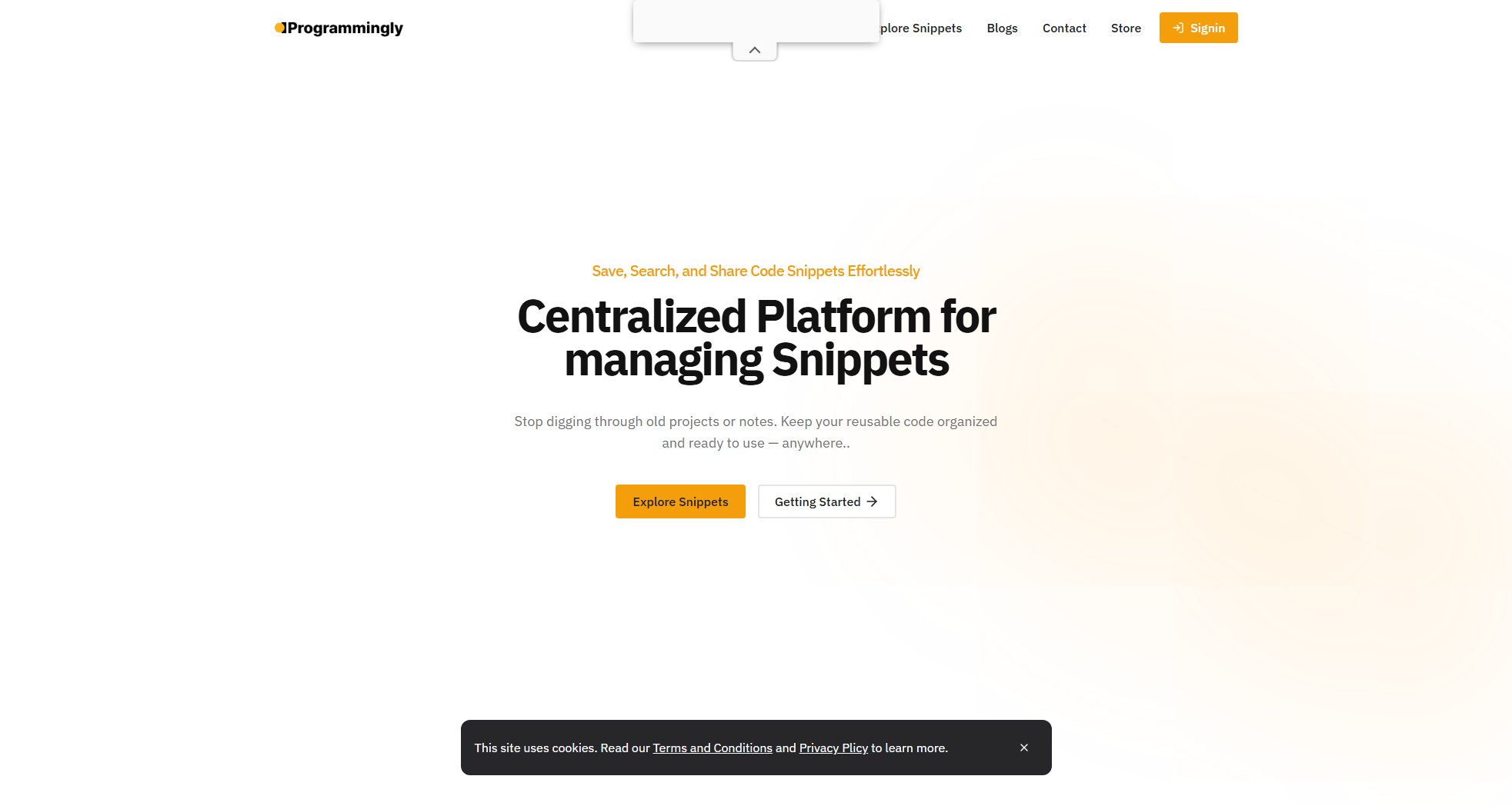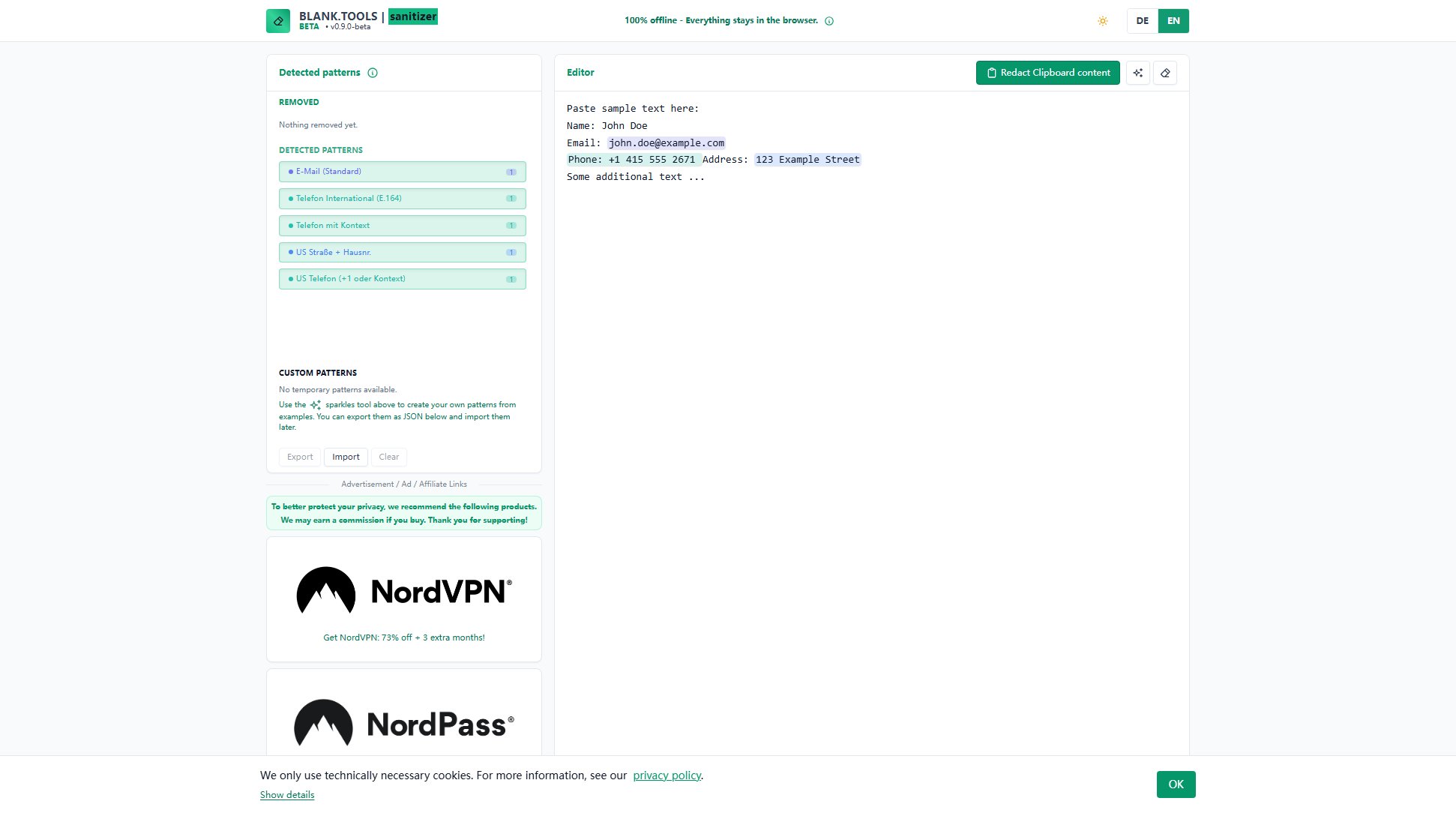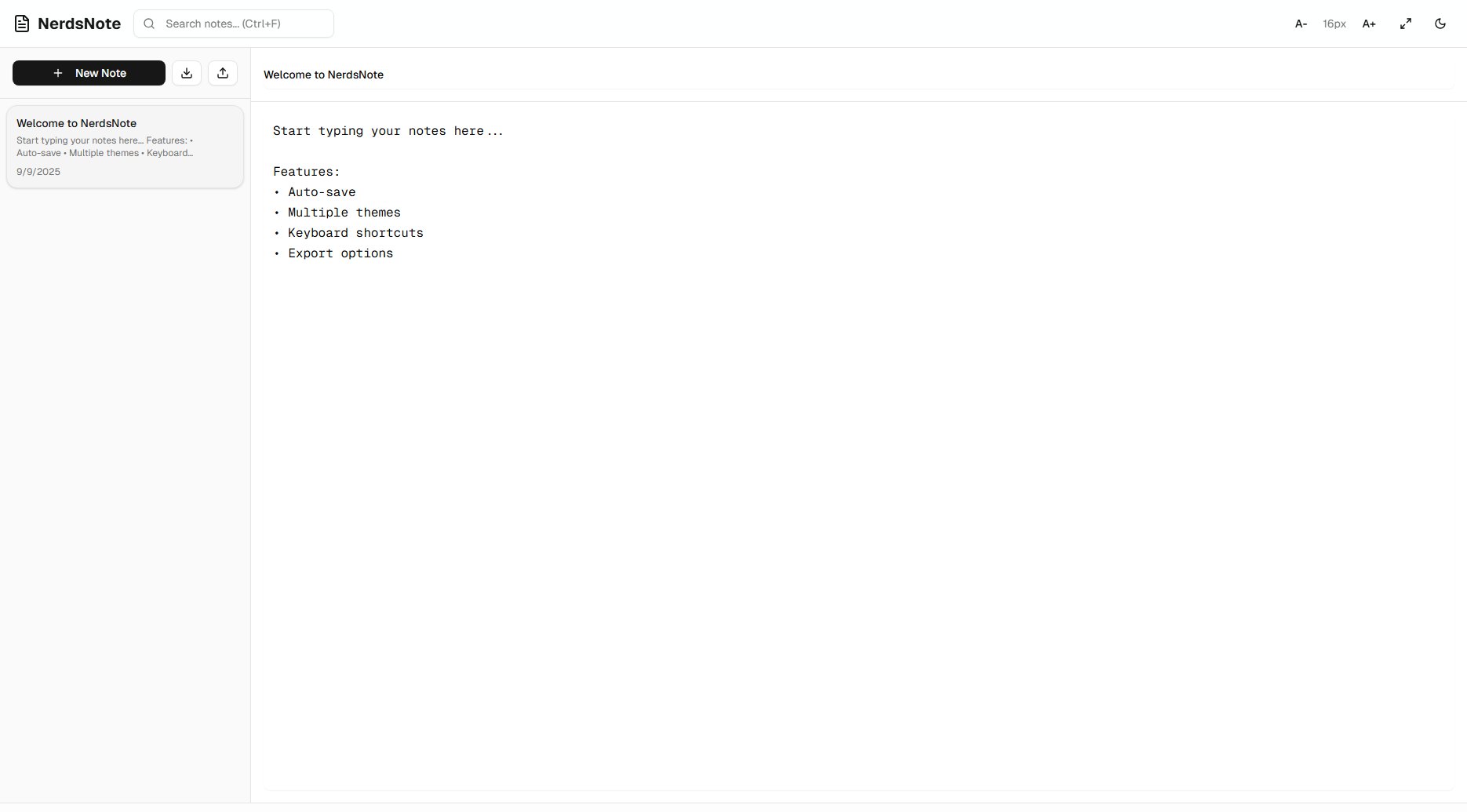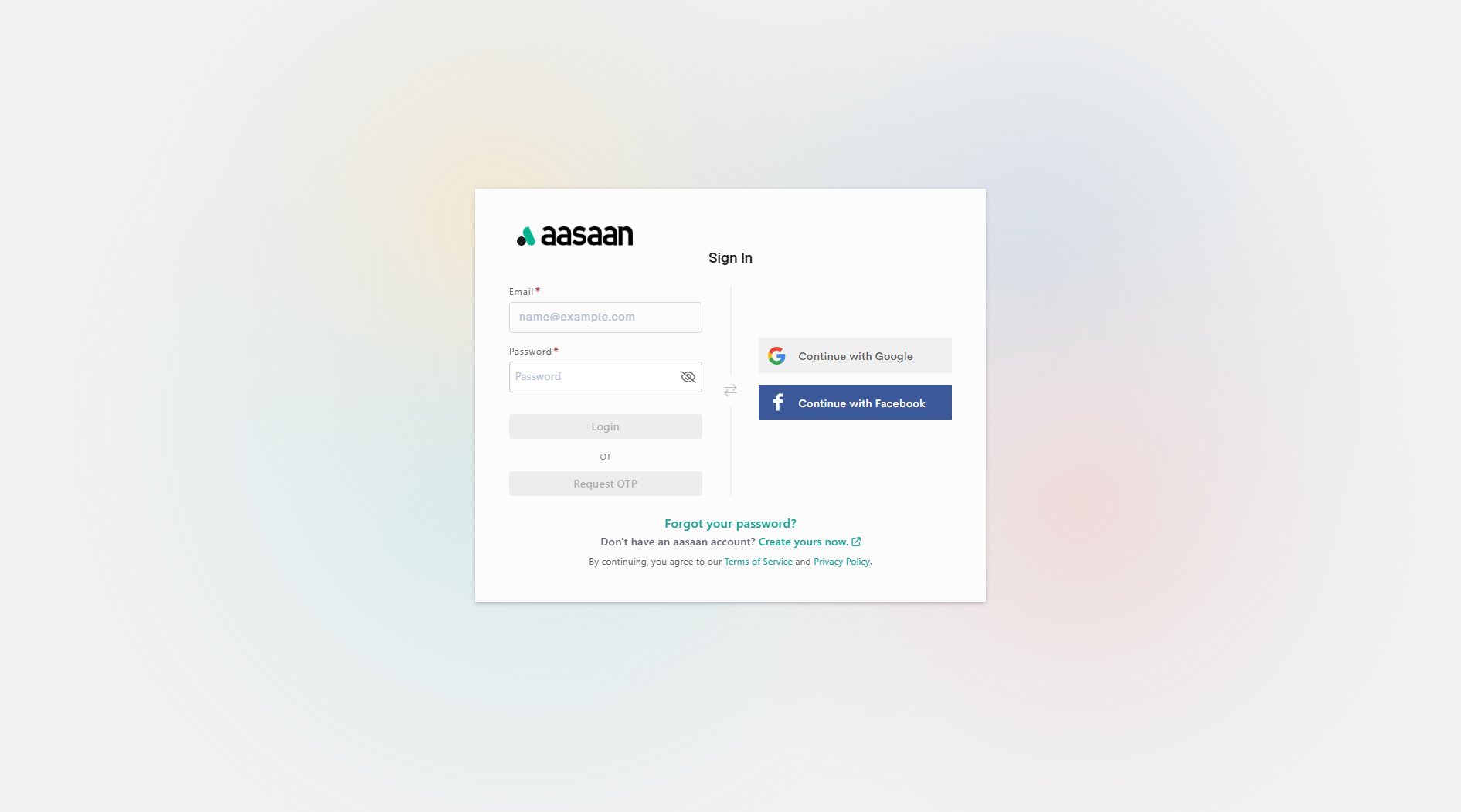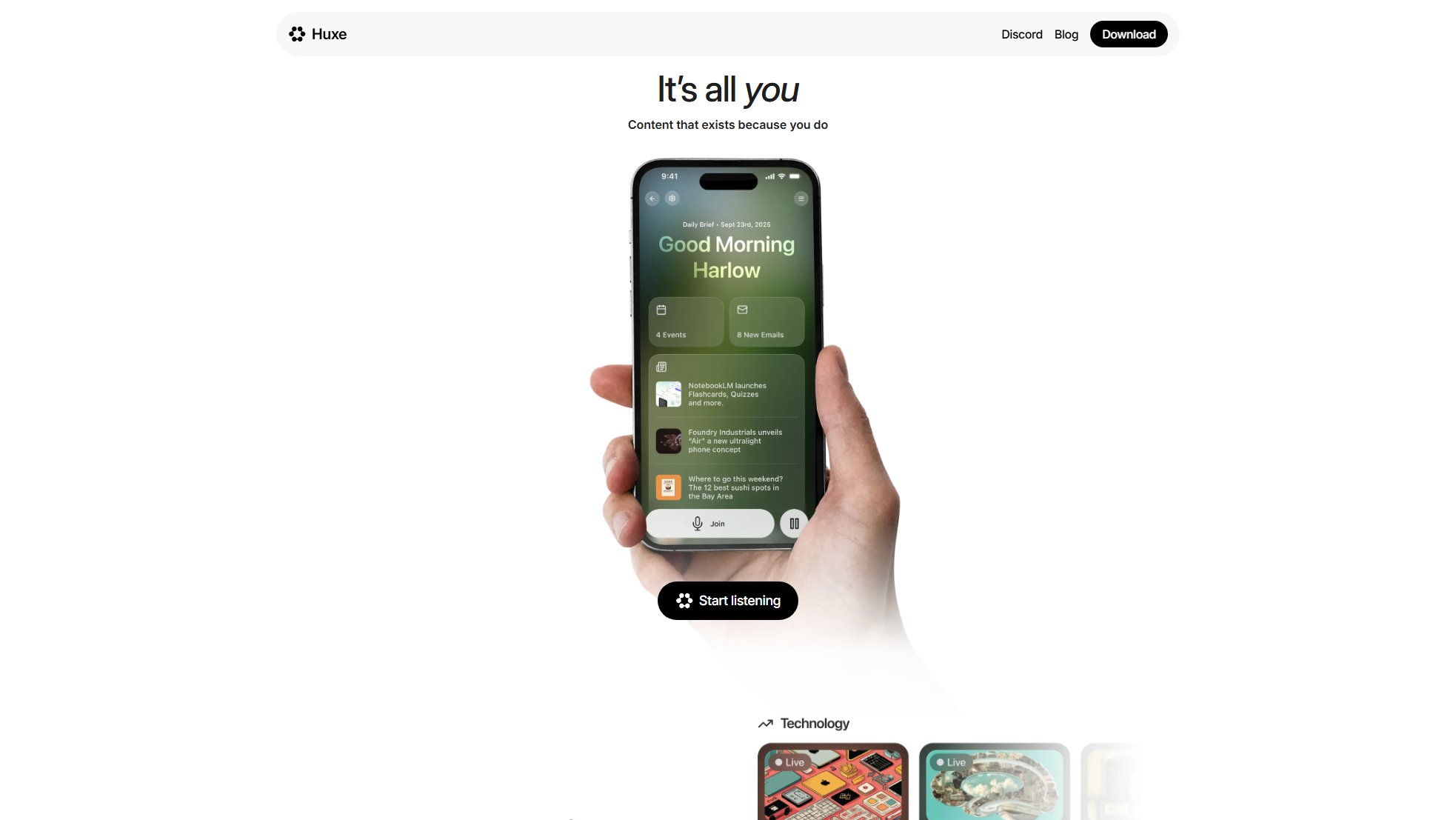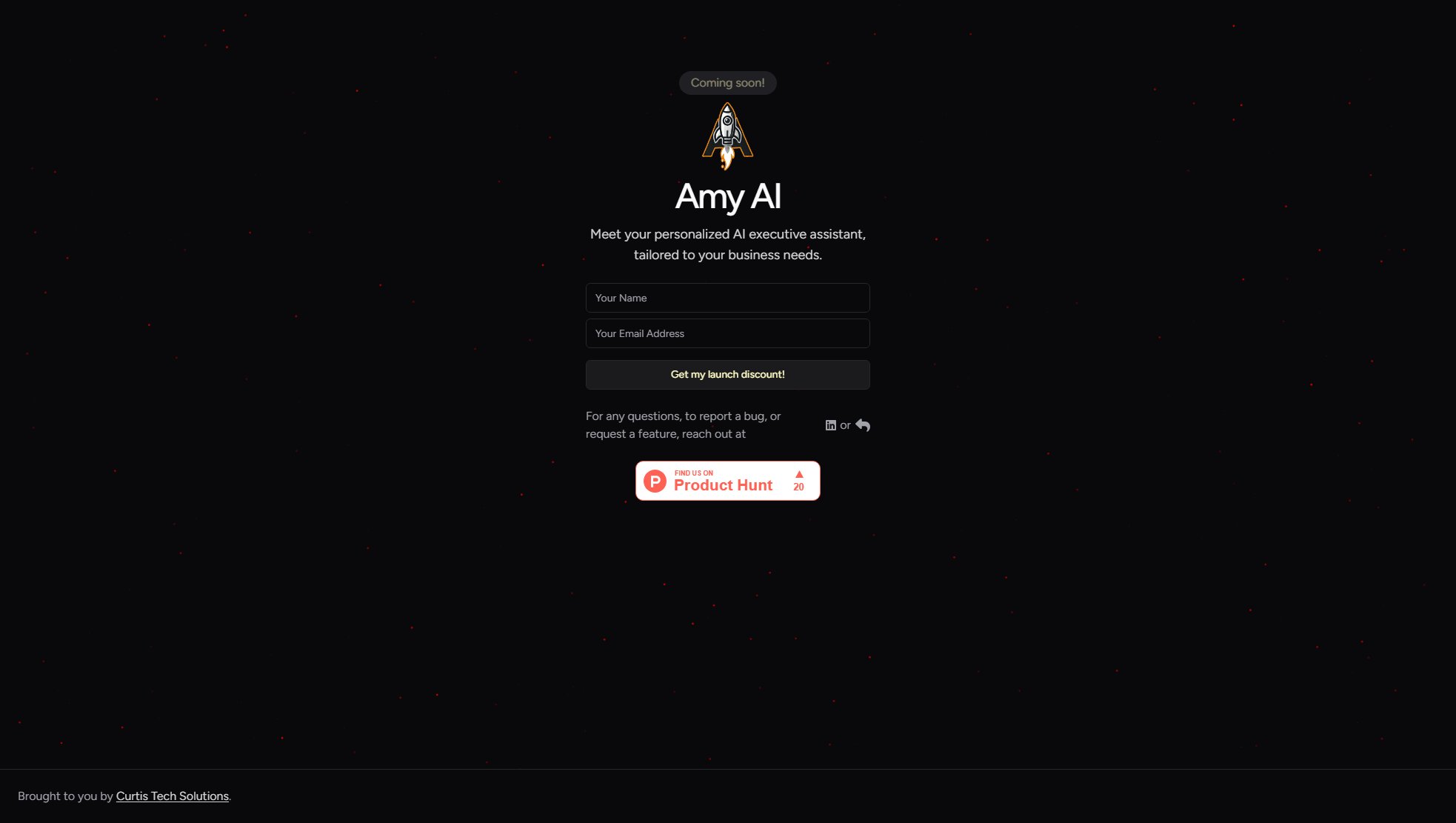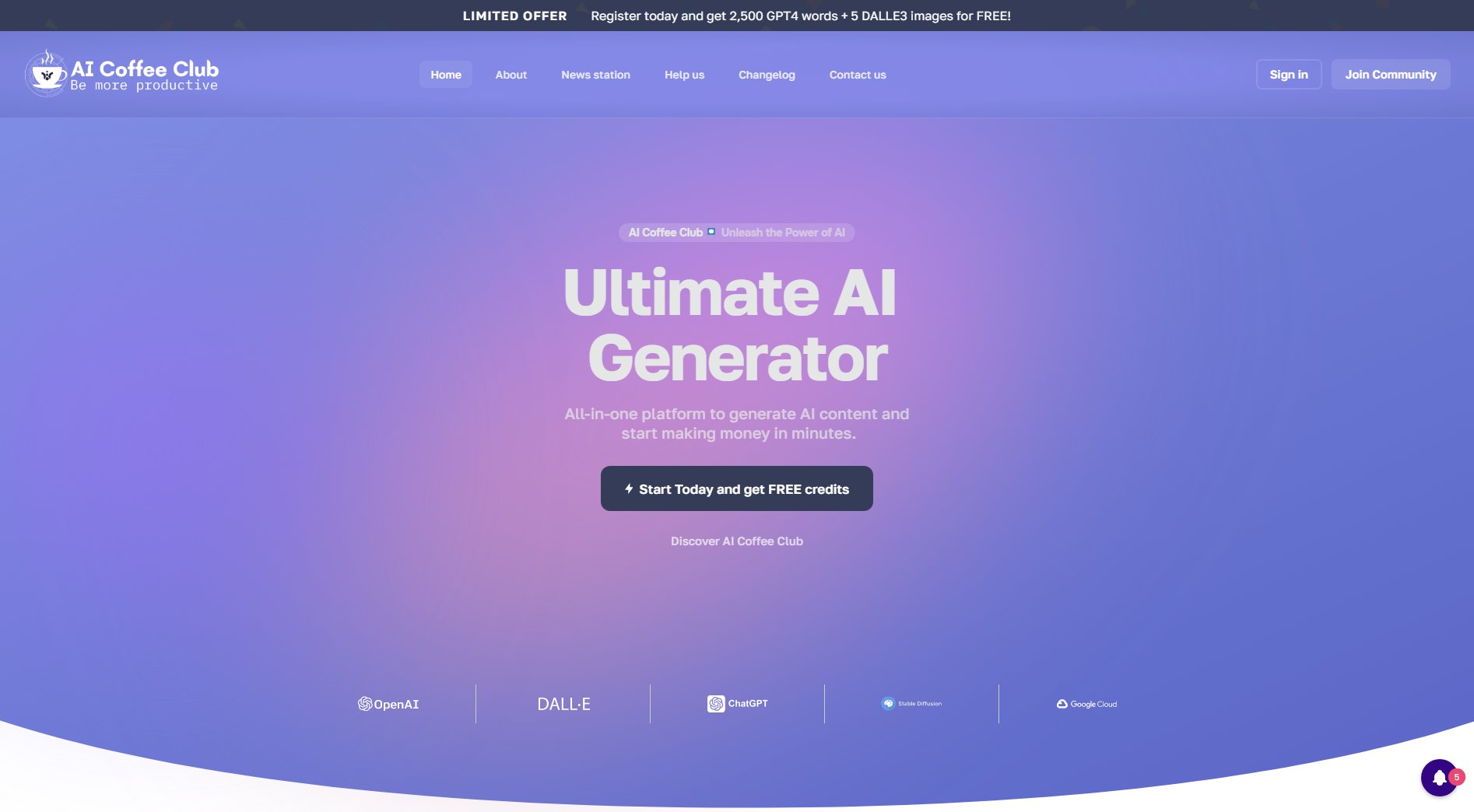Canvi
Transform real objects into clean cut-outs for instant mockups
What is Canvi? Complete Overview
Canvi is a powerful background removal and virtual canvas platform designed to simplify the creative process. It allows users to scan objects, people, or pets using their device's camera, instantly remove backgrounds, and manipulate items on a clean virtual canvas. This tool is perfect for designers, marketers, DIYers, and visual thinkers who want to experiment with layouts, test ideas, and plan projects without the need for expensive software. Canvi works on any device—phone, tablet, or desktop—with no downloads or steep learning curve. It prioritizes privacy by storing images and project files locally on your device. Whether you're redesigning a living room, mapping a patio, or just organizing your space, Canvi turns your camera into a creative superpower.
Canvi Interface & Screenshots
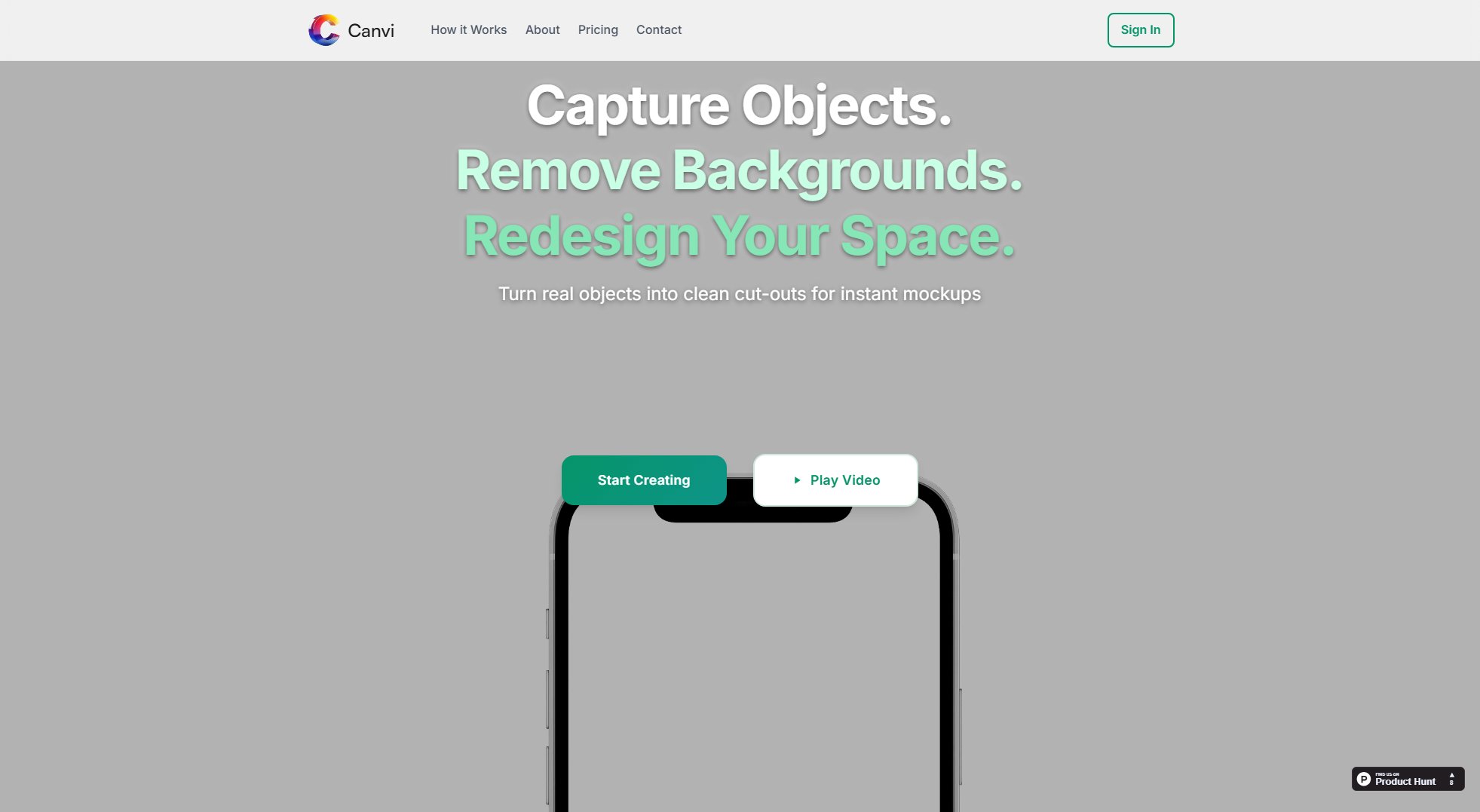
Canvi Official screenshot of the tool interface
What Can Canvi Do? Key Features
Instant Background Removal
Capture an object with your camera, and Canvi's AI will instantly remove the background, transforming it into a precise, interactive image. This feature saves time and eliminates the need for manual editing, making it ideal for quick mockups and design experiments.
Design & Arrange
Effortlessly move, rotate, and place objects on your virtual canvas with simple, responsive controls. This feature allows you to experiment with layouts and test ideas in real-time, making it perfect for spatial planning and creative projects.
Save & Collaborate
Save your projects locally and share design files with collaborators. This feature ensures your work is always accessible and makes it easy to gather feedback or work together on creative projects.
Drop Into Any Scene
Place your objects in real or AI-generated environments to visualize how they fit into different settings. This feature is great for interior design, product mockups, or any scenario where context matters.
Style Your Objects
Enhance your scenes by adding shadows, reflections, or outlines to your objects. This feature adds a professional touch to your designs and helps them look more realistic.
Privacy First
Canvi prioritizes your privacy by storing all images and project files locally on your device. No data is uploaded to external servers, ensuring your creative work remains confidential.
Best Canvi Use Cases & Applications
Interior Design
Use Canvi to scan furniture and decor items, remove their backgrounds, and arrange them in a virtual room layout. This helps visualize how different pieces will look together before making purchases.
Product Mockups
Create professional product mockups by scanning items and placing them in AI-generated environments. This is perfect for e-commerce, marketing materials, or portfolio presentations.
Event Planning
Plan event layouts by scanning tables, chairs, and other elements, then arranging them in a virtual space. This ensures optimal placement and flow before setup begins.
Personal Organization
Scan and organize personal items to plan storage solutions or declutter spaces. This is especially useful for moving or reorganizing a home or office.
How to Use Canvi: Step-by-Step Guide
Capture in Real Time: Open Canvi on your device and use the camera to scan the object you want to work with. The AI will instantly remove the background, leaving you with a clean cut-out.
Design & Arrange: Use the intuitive controls to move, rotate, and place the object on your virtual canvas. Experiment with different layouts to see what works best for your project.
Style Your Scene: Add shadows, reflections, or outlines to enhance the realism of your design. You can also place your object in an AI-generated environment for context.
Save & Share: Save your project locally on your device. If you're collaborating, share the design file with others to gather feedback or continue working together.
Canvi Pros and Cons: Honest Review
Pros
Considerations
Is Canvi Worth It? FAQ & Reviews
Yes, Canvi offers a free Basic Plan with 25 credits per month. For more features and credits, you can upgrade to the Creator or Pro plans.
Canvi prioritizes privacy by storing all images and project files locally on your device. No data is uploaded to external servers.
Yes, Canvi can be used for both personal and commercial design planning. However, ensure you have the rights to any content you upload.
Canvi works on phones, tablets, and desktops. There's no need to download anything—just open it in your browser.
Credits are used for actions like background removal and AI-generated environments. Each plan includes a set number of credits per month, with the option to upgrade for more.