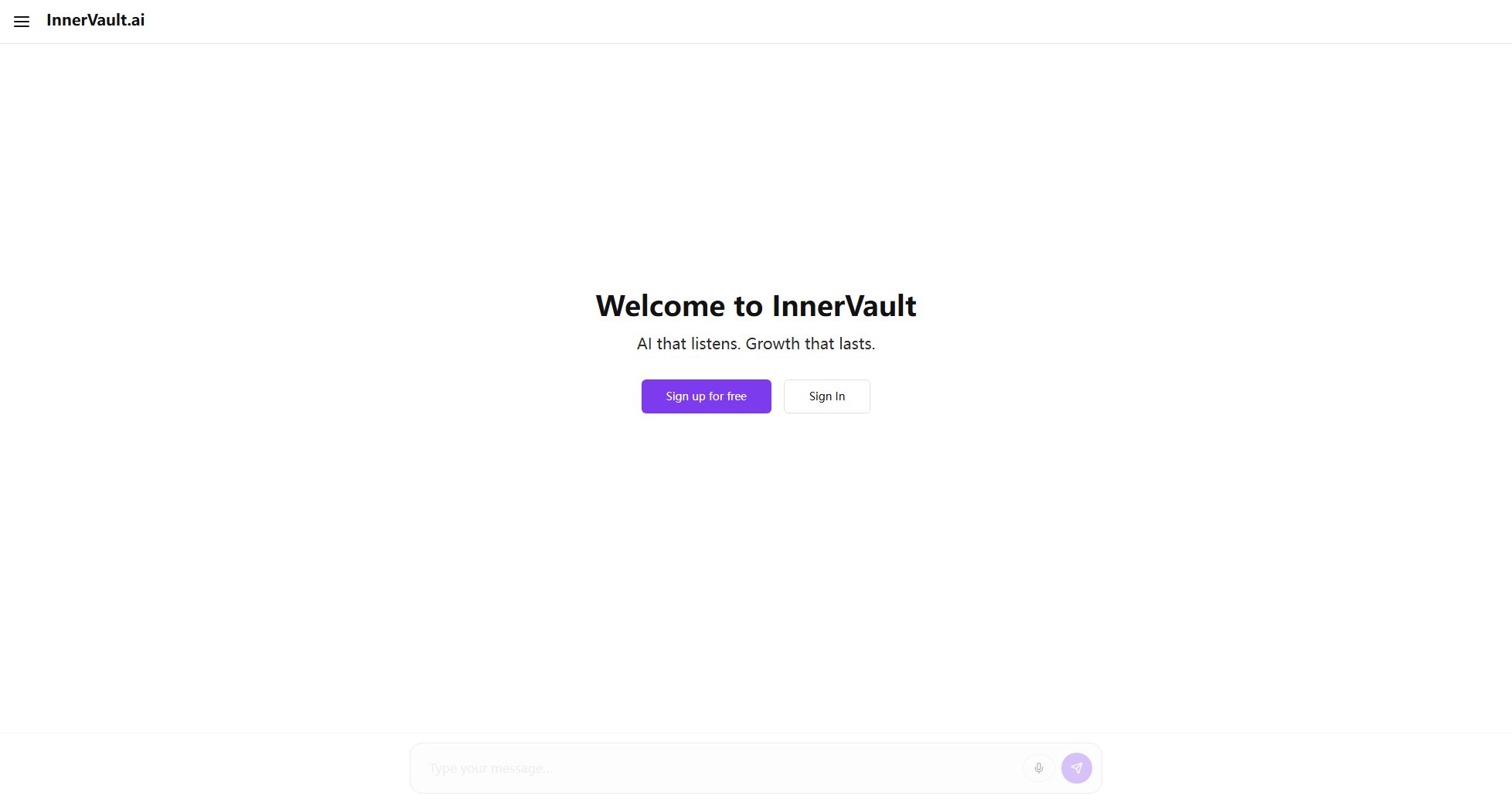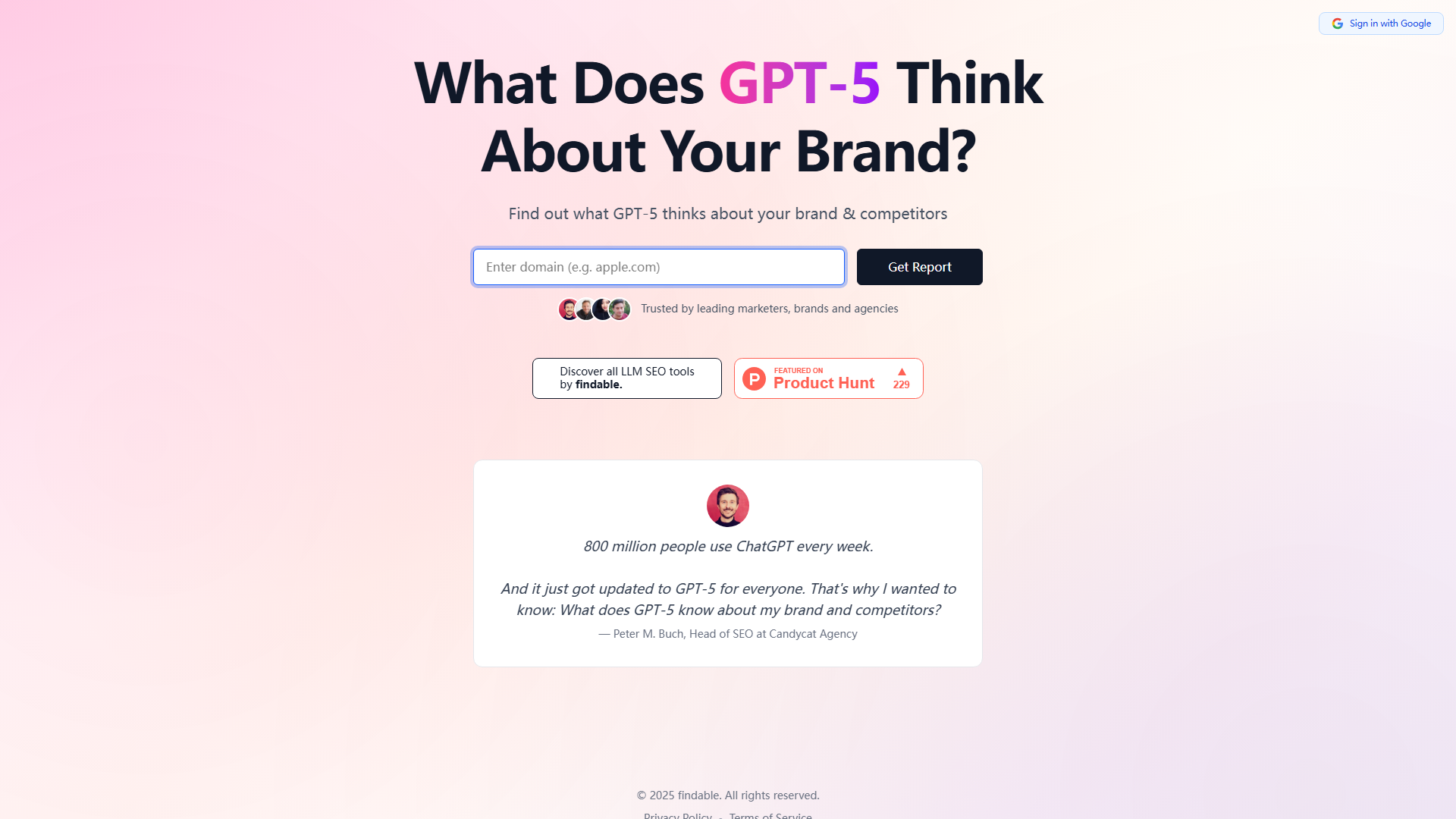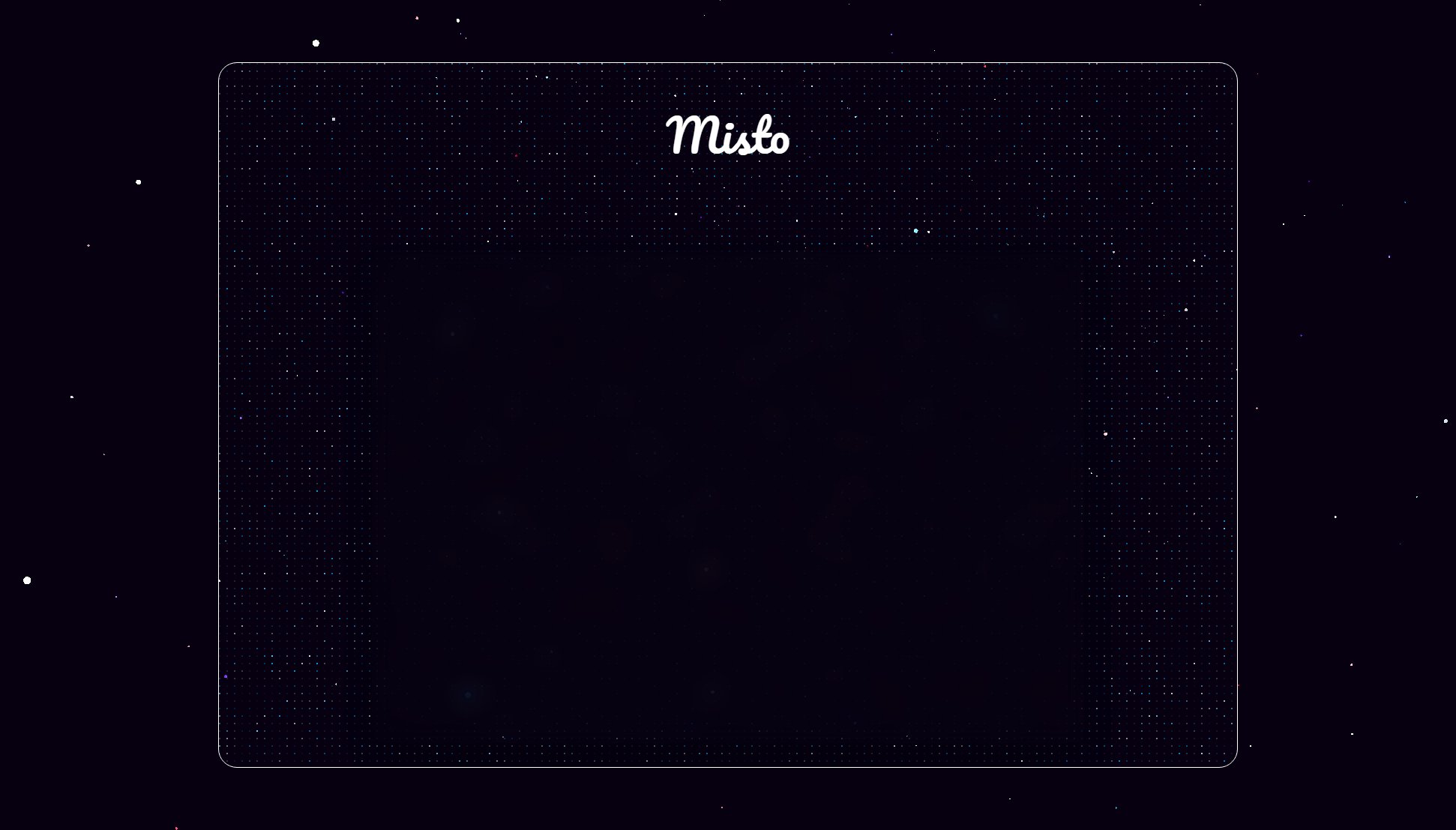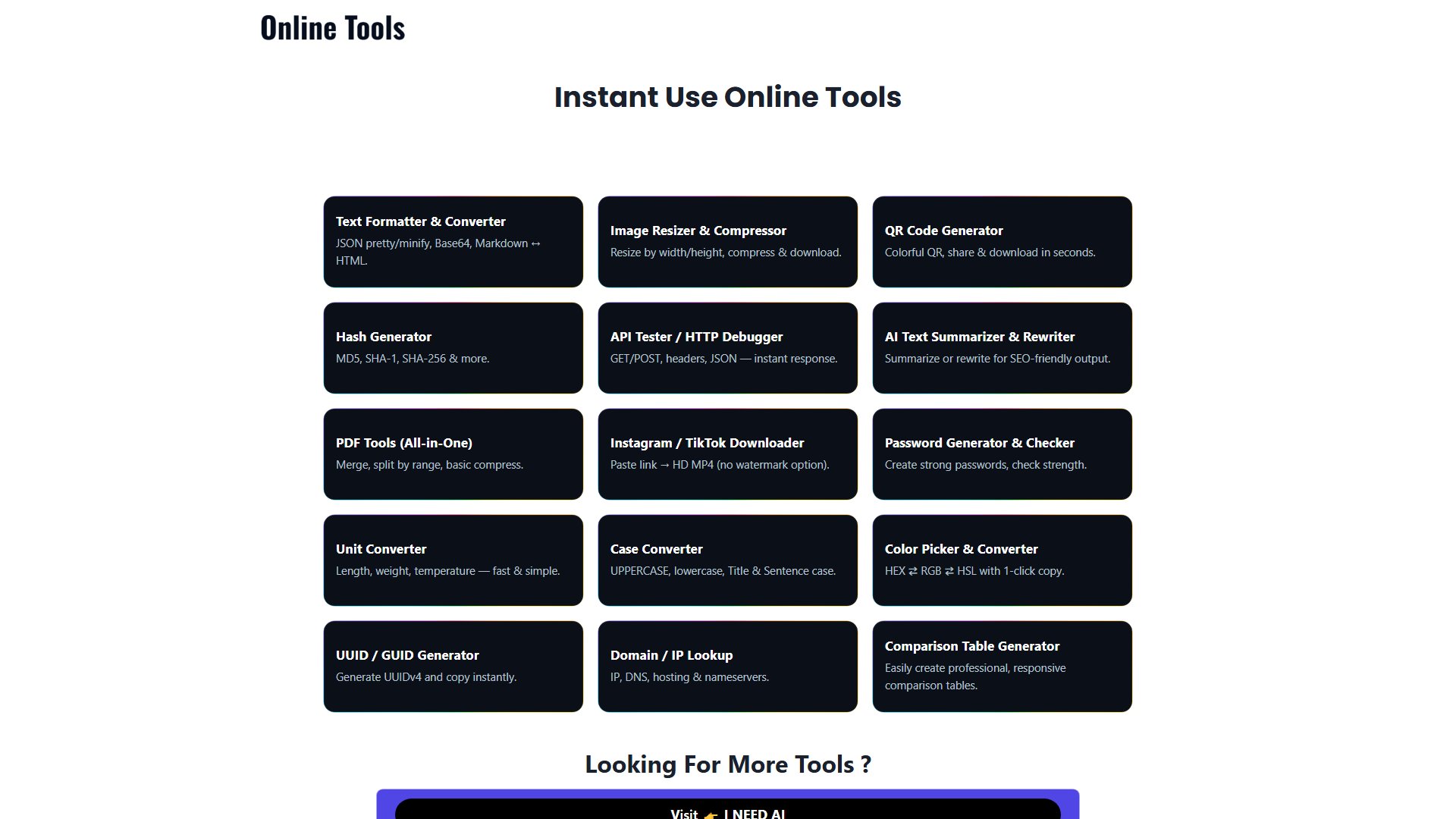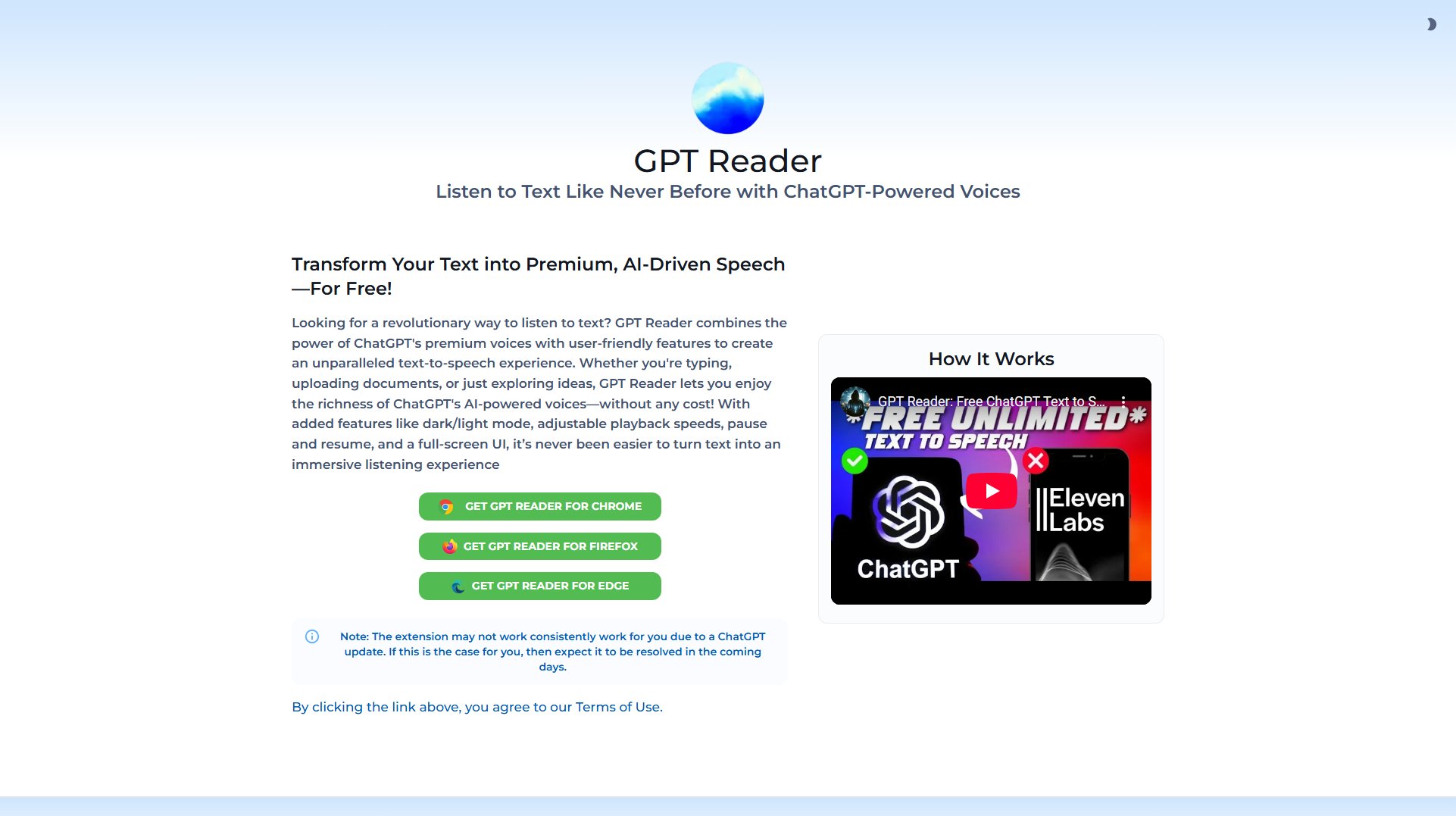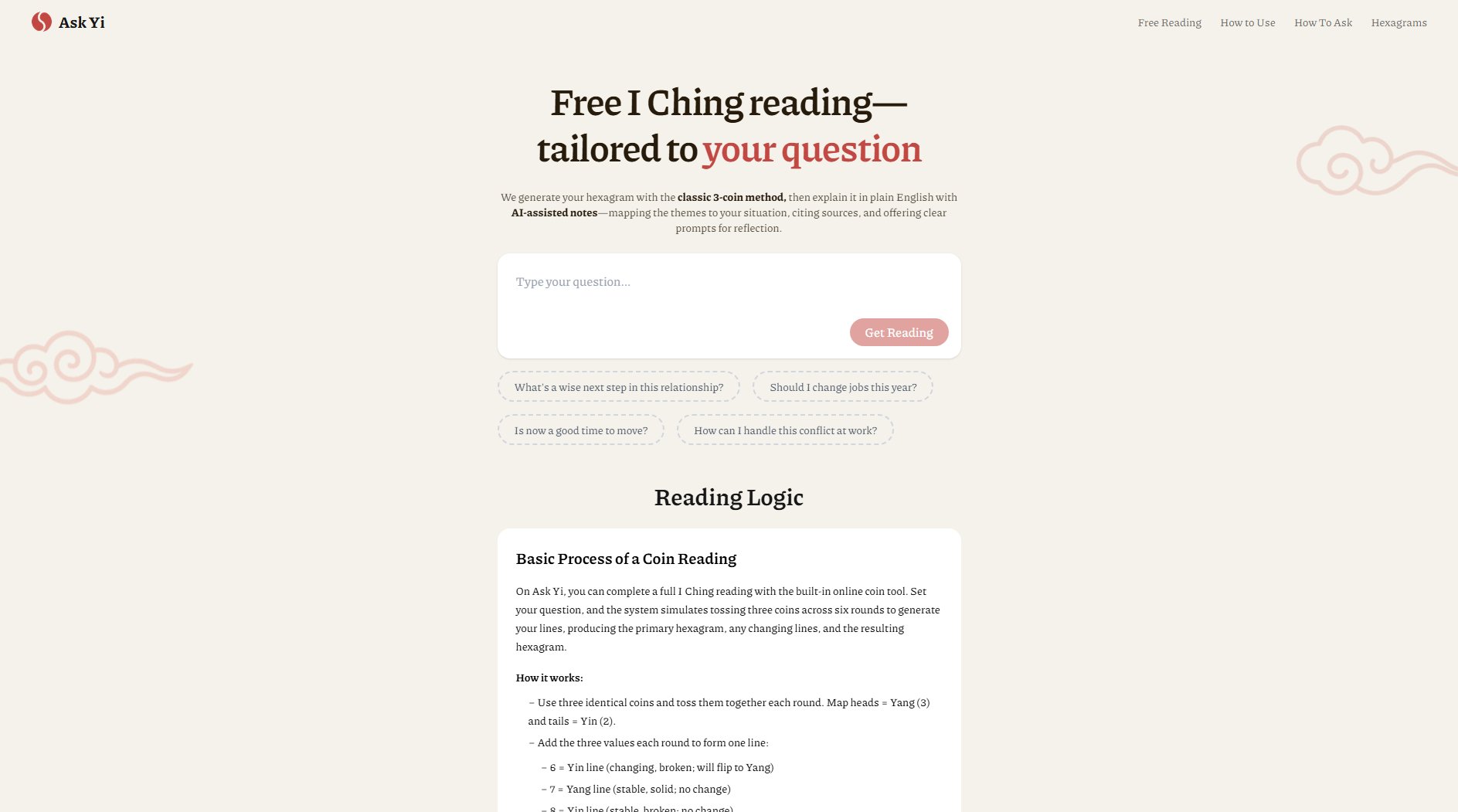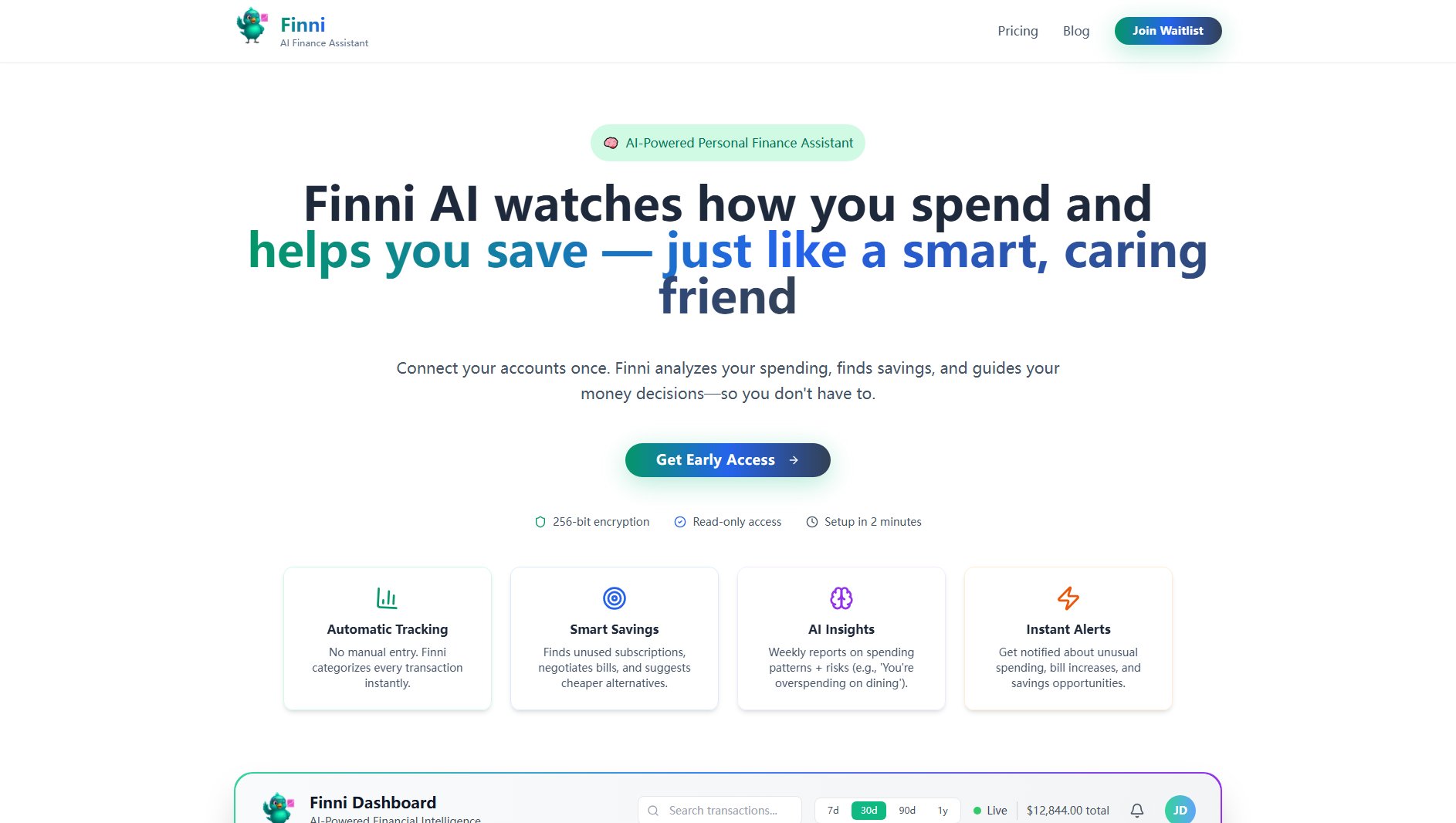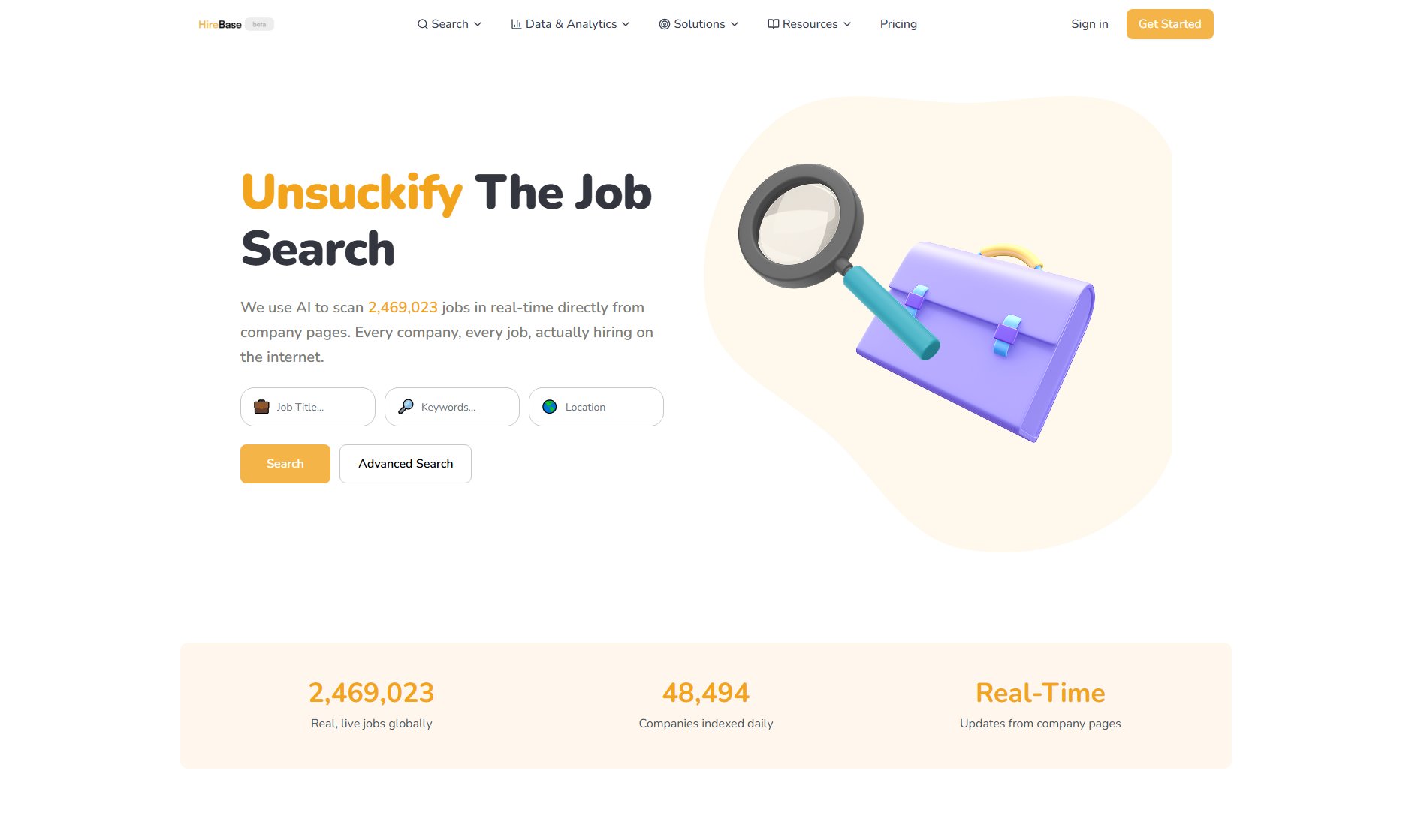CalStudio
Create and launch custom AI apps without coding
What is CalStudio? Complete Overview
CalStudio is a no-code platform that empowers users to create and launch custom AI applications effortlessly. It evolved from Pmfm.ai, now offering enhanced features like Studios and improved monetization options. The platform is designed to simplify the development of AI-driven solutions, making it accessible to non-technical users, entrepreneurs, and businesses looking to leverage AI without the need for coding expertise. CalStudio is ideal for individuals and organizations aiming to deploy AI applications quickly and efficiently.
CalStudio Interface & Screenshots
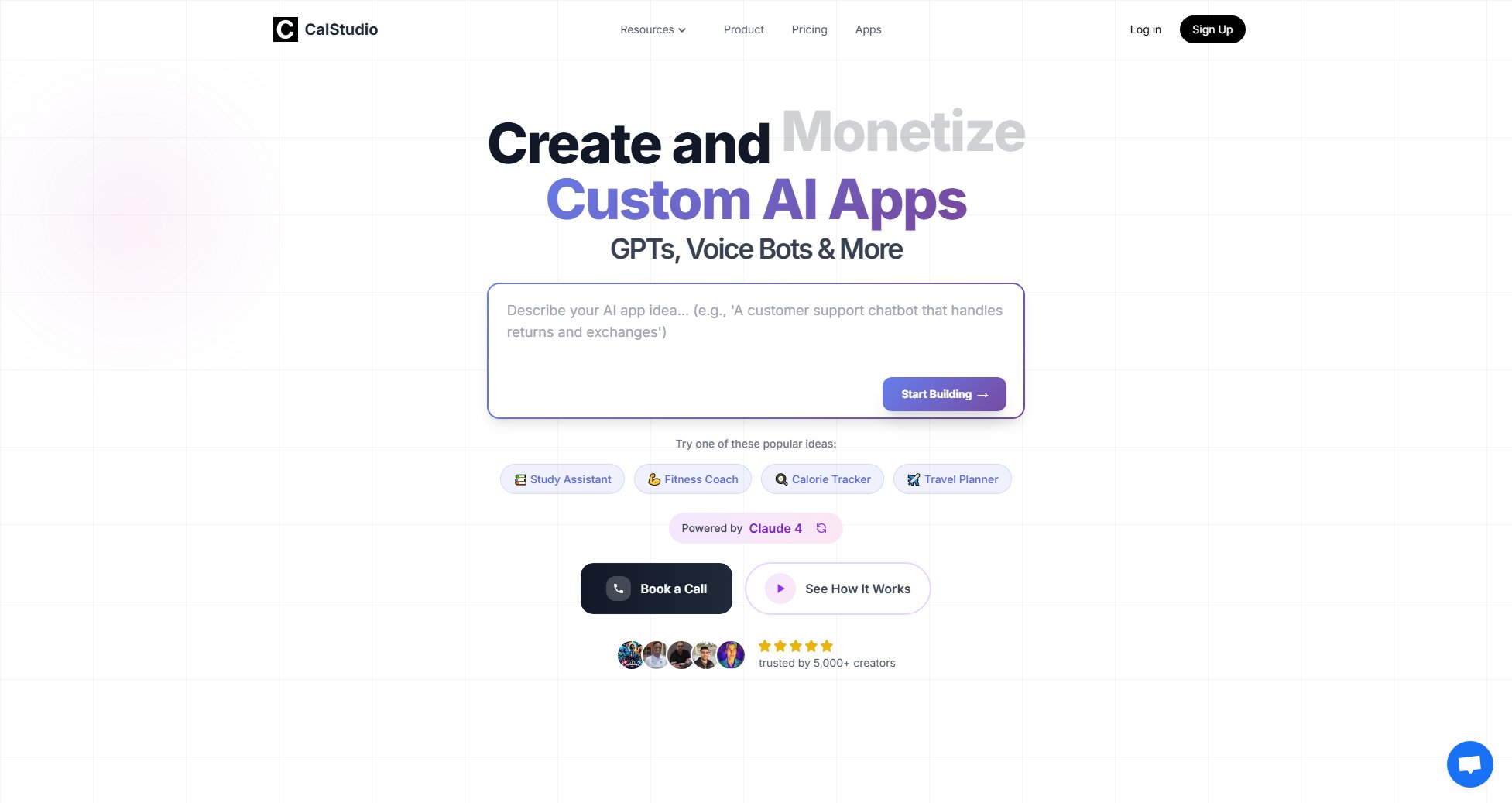
CalStudio Official screenshot of the tool interface
What Can CalStudio Do? Key Features
No-Code AI App Development
CalStudio allows users to build AI applications without writing a single line of code. The intuitive drag-and-drop interface makes it easy to design and deploy AI solutions tailored to specific needs.
Enhanced Monetization
The platform offers robust monetization options, including subscription models and payment flexibility, enabling creators to generate revenue from their AI applications effortlessly.
Custom Branding
Users can customize the branding of their AI apps to align with their business identity, ensuring a professional and cohesive user experience.
Integration Capabilities
CalStudio supports integrations with various tools and platforms, such as Zapier and live databases, enhancing the functionality and versatility of the AI applications.
Voice and Chat Features
The platform includes advanced voice and chat functionalities, such as hands-free voice chat and conversation starters, to create interactive and engaging AI applications.
Best CalStudio Use Cases & Applications
Travel Planning
Entrepreneurs can use CalStudio to build a travel planning AI that suggests itineraries, books accommodations, and provides real-time travel updates, all without coding.
Customer Support Chatbot
Businesses can deploy an AI-powered chatbot to handle customer inquiries, collect contact details, and provide instant support, improving customer service efficiency.
Educational Tools
Educators can create interactive learning apps with voice and chat features to engage students and provide personalized learning experiences.
How to Use CalStudio: Step-by-Step Guide
Sign up or log in to your CalStudio account to access the platform's dashboard.
Choose a template or start from scratch to design your custom AI application using the no-code interface.
Customize your app by adding features like voice chat, monetization options, and branding elements.
Integrate third-party tools and databases to enhance your app's functionality.
Test your application to ensure all features work as intended, then deploy it for public or private use.
Monitor app performance and user engagement through built-in analytics to make continuous improvements.
CalStudio Pros and Cons: Honest Review
Pros
Considerations
Is CalStudio Worth It? FAQ & Reviews
No, CalStudio is a no-code platform designed for users without any coding experience to create and deploy AI applications easily.
Yes, CalStudio offers various monetization options, including subscription models and flexible payment plans, to help you generate revenue from your apps.
Yes, CalStudio supports integrations with tools like Zapier and live databases to extend the functionality of your AI applications.
Yes, CalStudio offers a free plan with basic features, allowing you to explore and build simple AI applications without any cost.
Support is available through community forums for free users, while Pro and Enterprise users receive priority and dedicated support, respectively.