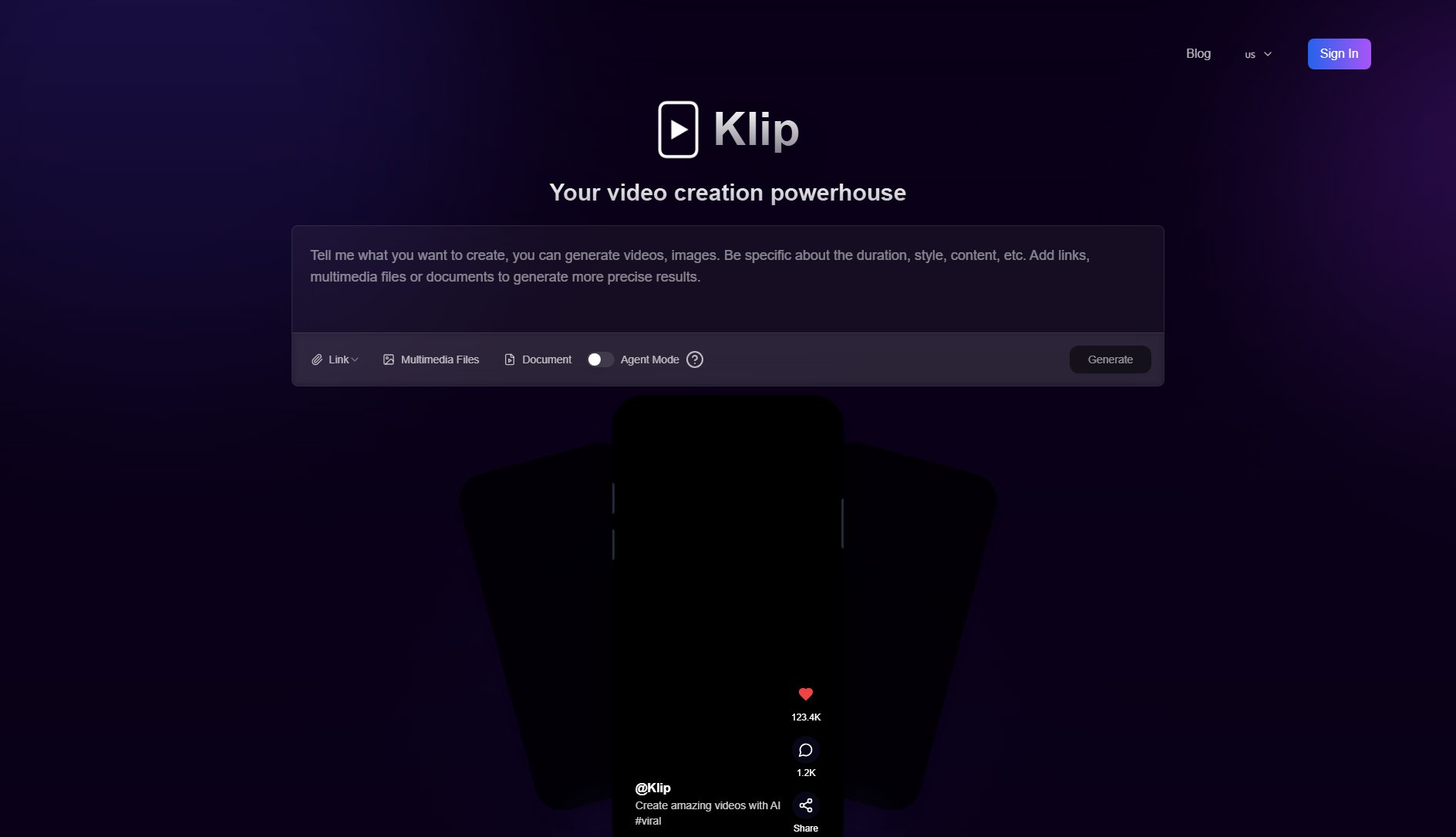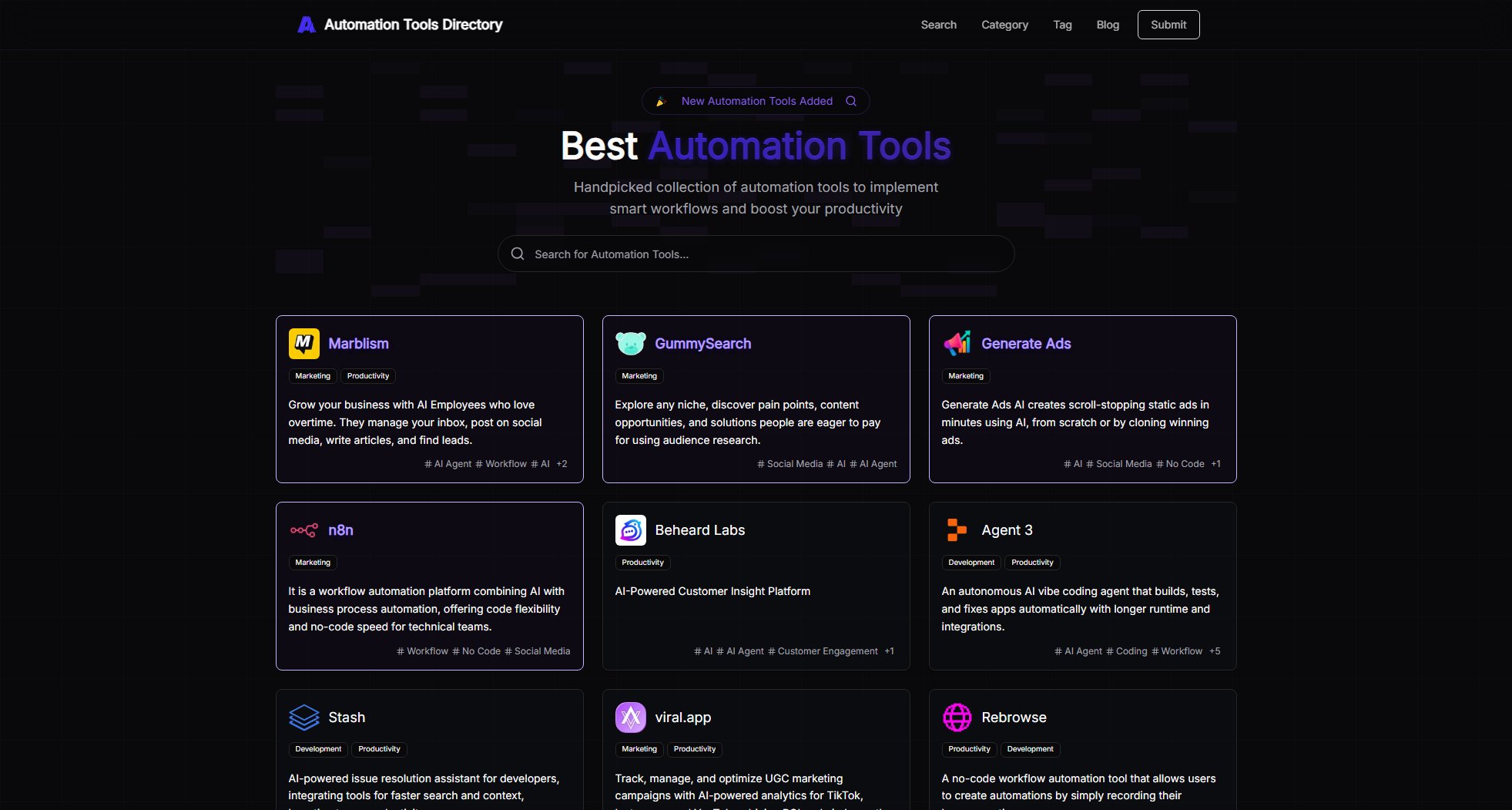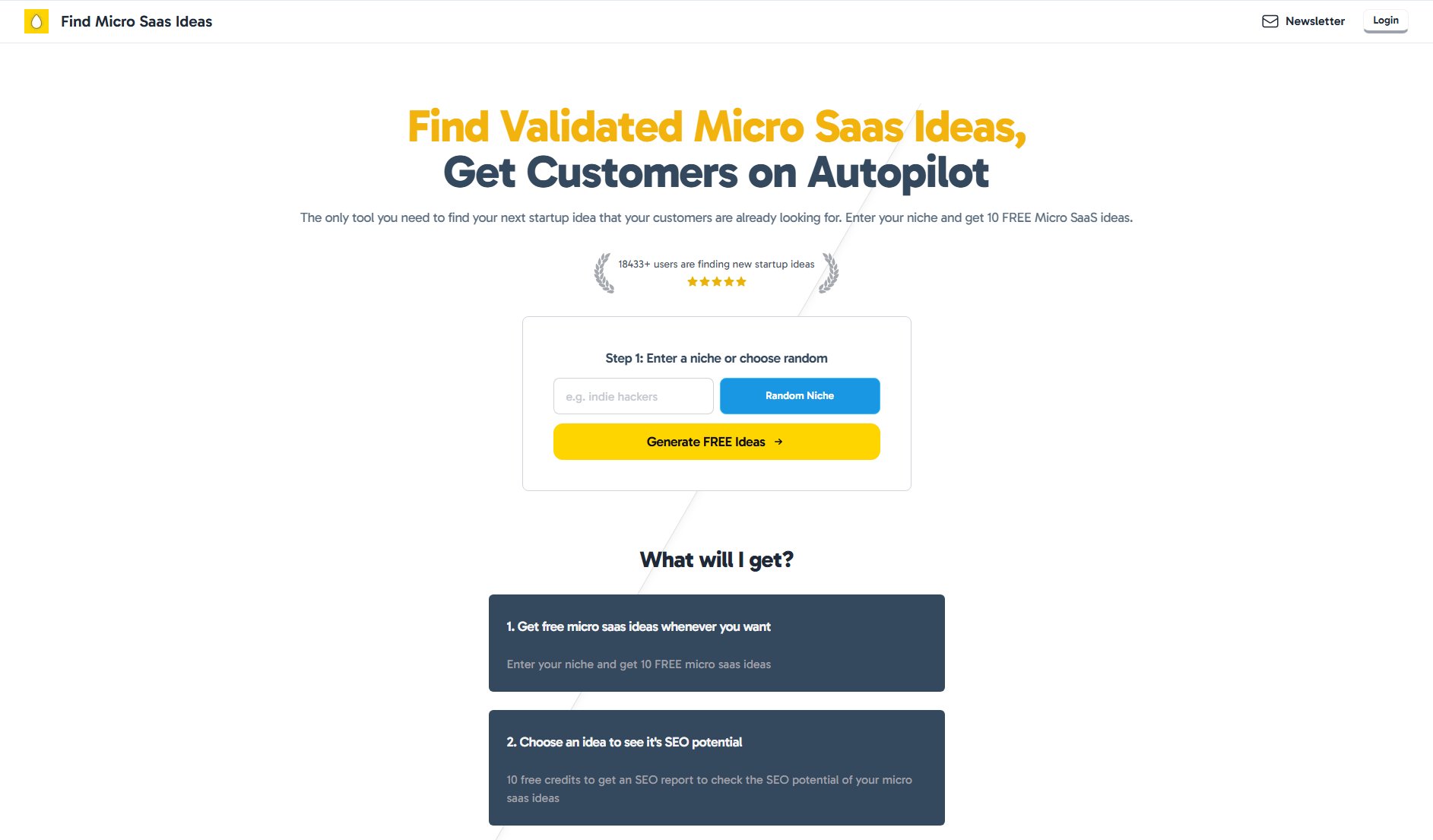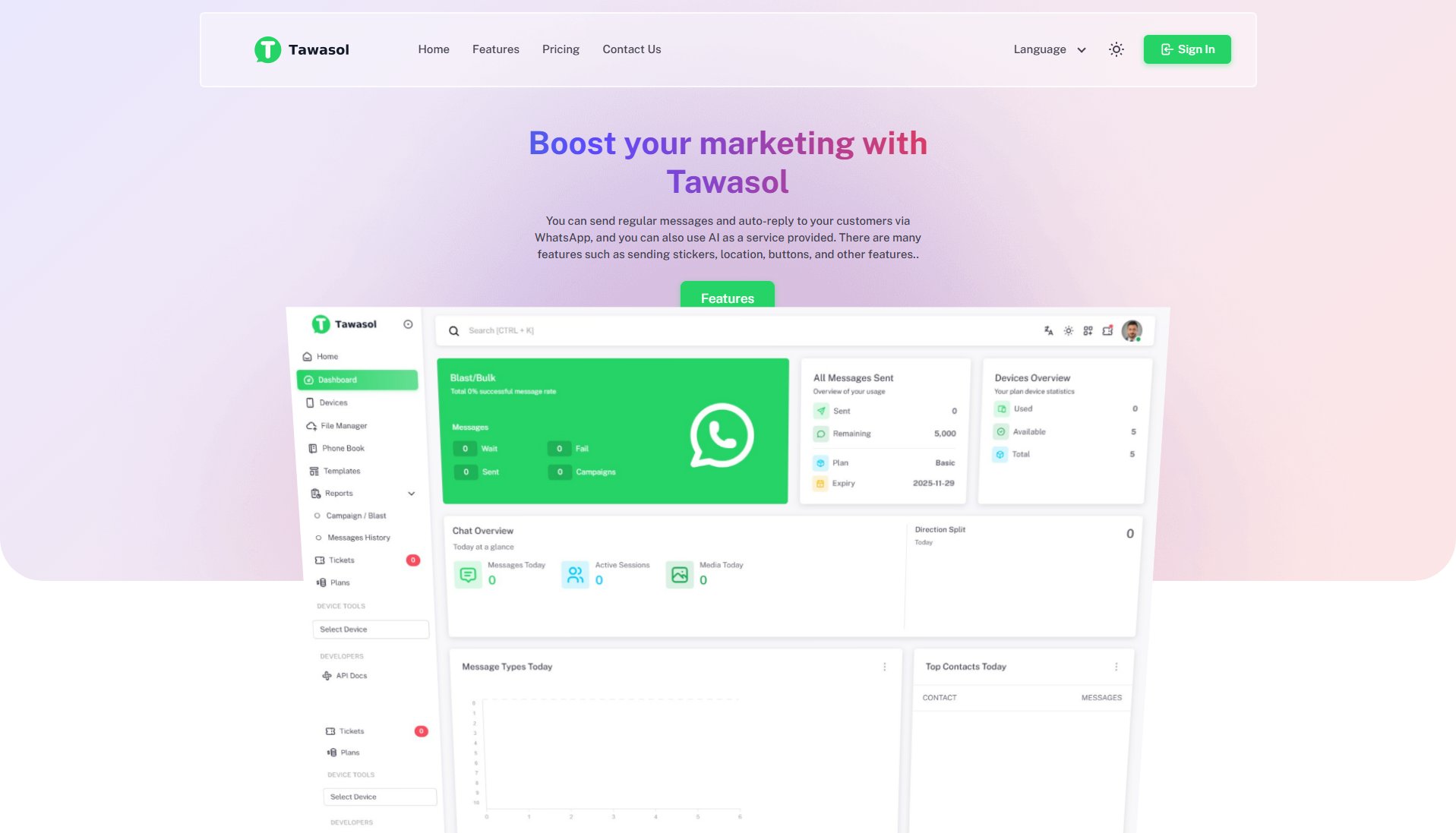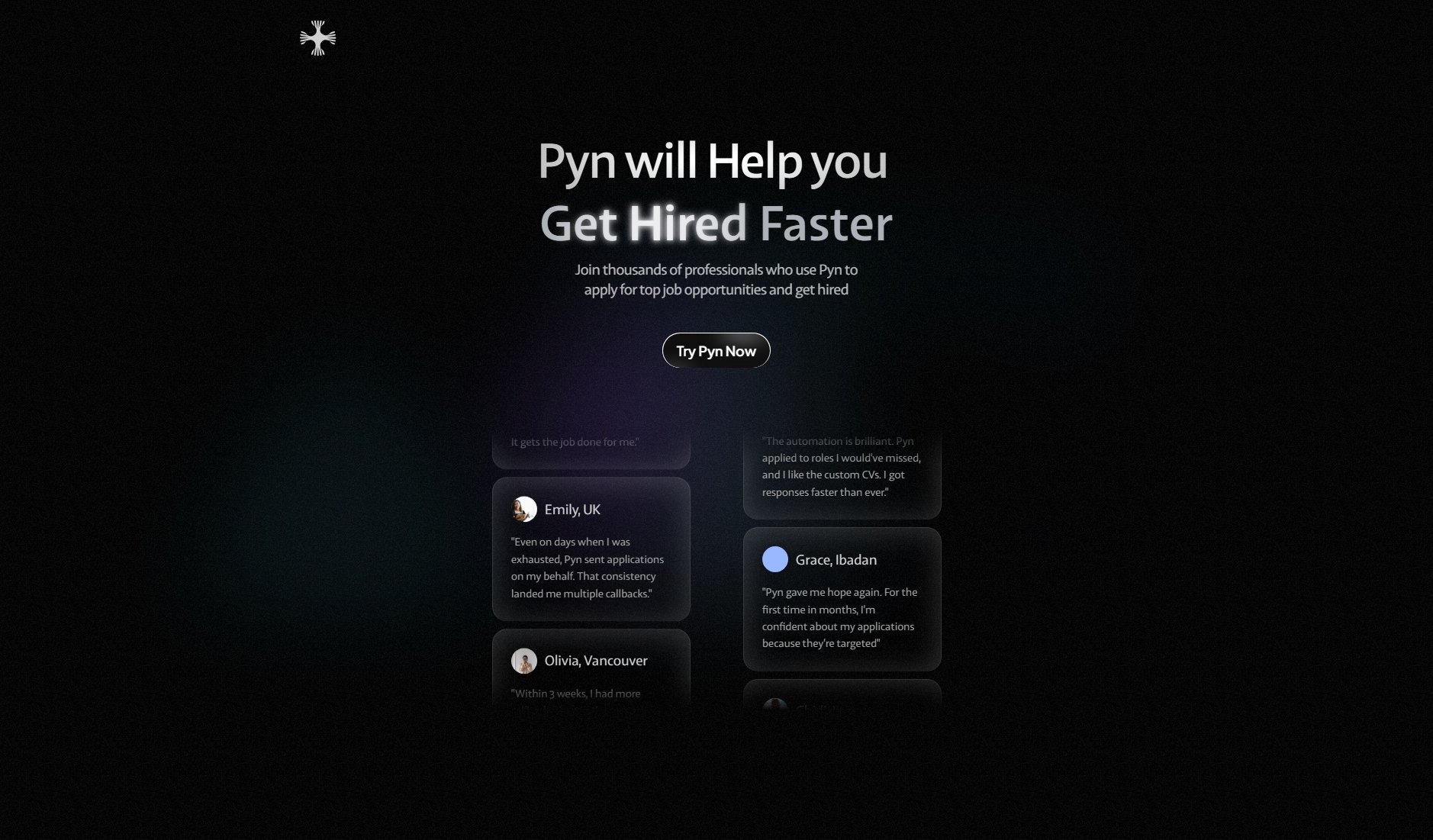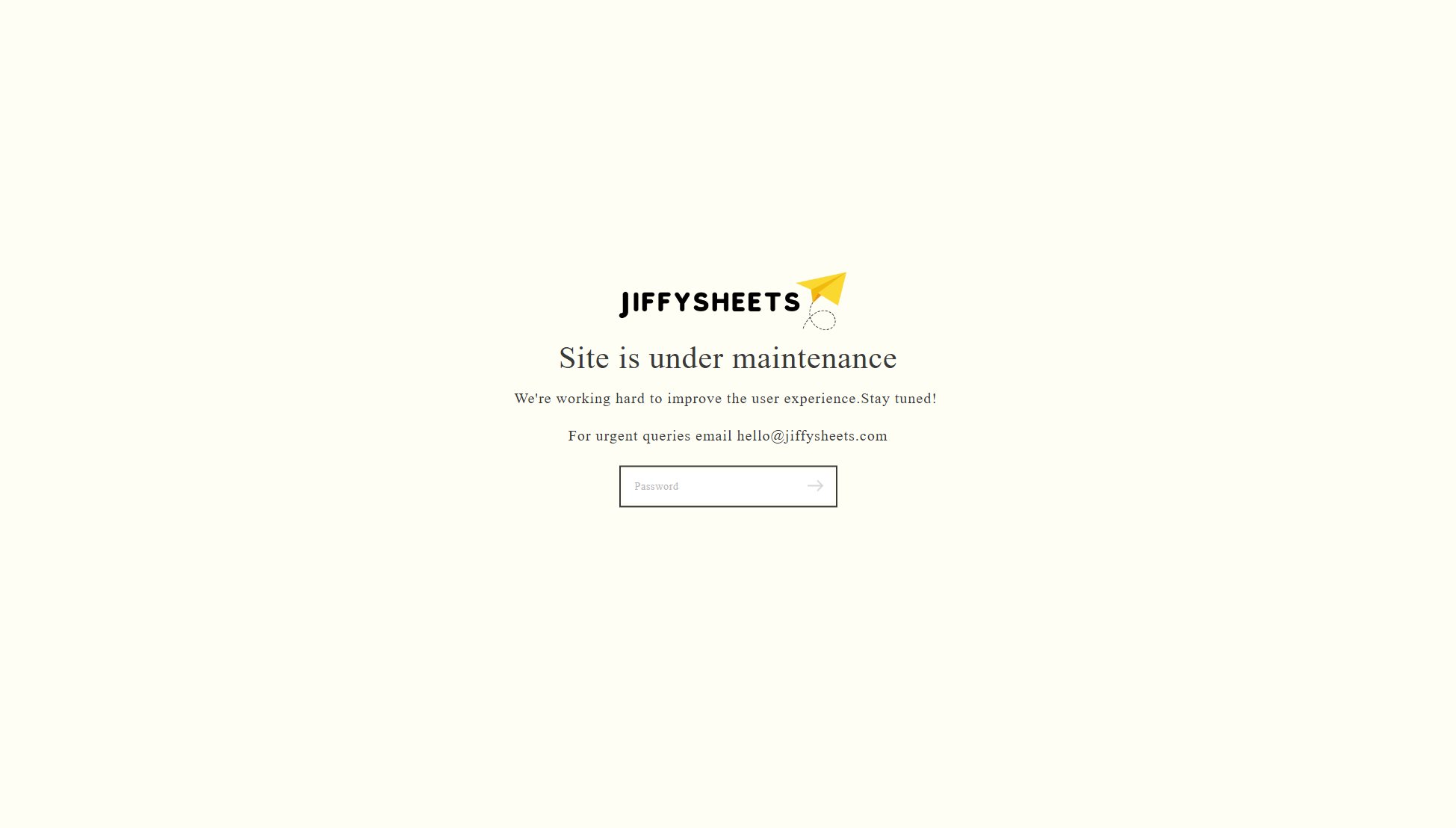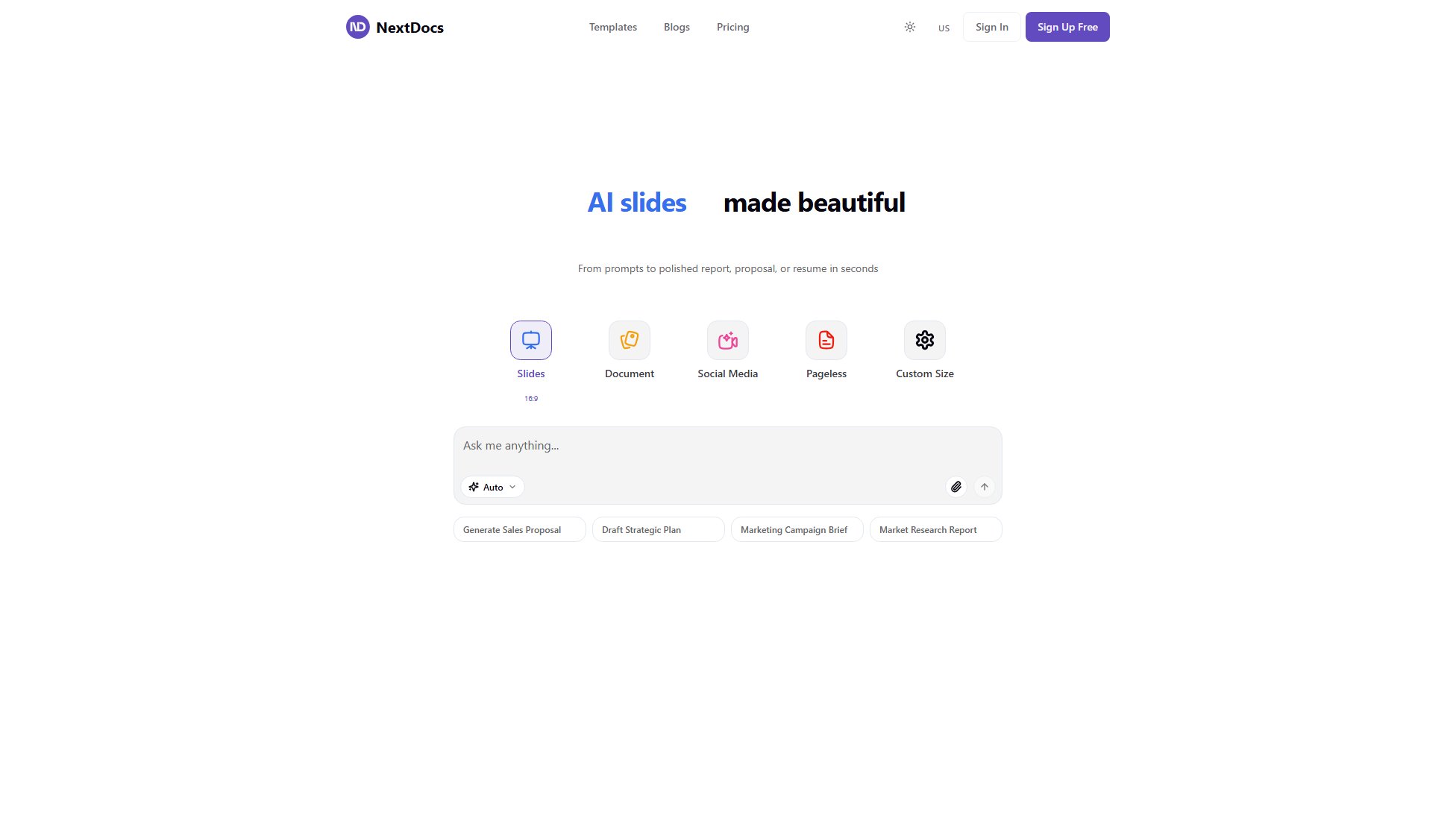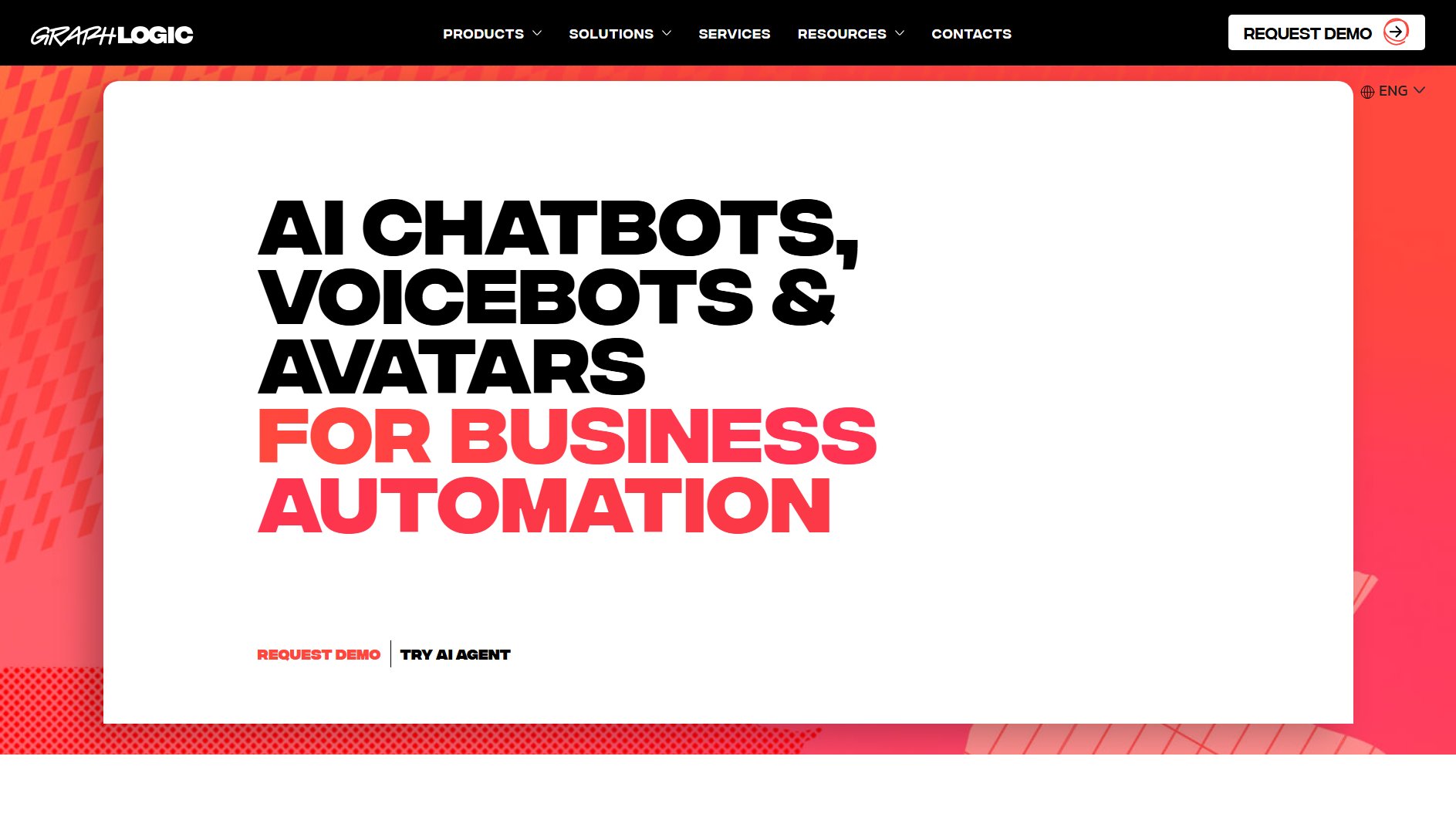Callora
AI-powered 24/7 receptionist for seamless call handling
What is Callora? Complete Overview
Callora is an AI-powered call management platform that serves as your business's 24/7 receptionist. It answers calls, handles FAQs, takes messages, and ensures you never miss a customer call. Designed for businesses of all sizes, Callora eliminates the limitations of traditional support by providing instant responses, multi-language support, and the ability to handle multiple calls simultaneously. With features like call recording, transcription, and detailed call insights, Callora helps businesses enhance customer service while reducing operational costs. The platform is ideal for customer support, service inquiries, and FAQ handling, making it a versatile solution for any business looking to improve its call management system.
Callora Interface & Screenshots

Callora Official screenshot of the tool interface
What Can Callora Do? Key Features
24/7 Availability
Callora operates round the clock, ensuring your business never misses a call, even outside regular working hours. Unlike traditional support agents limited to 8-hour shifts, Callora is always available to greet and assist your customers.
Multi-Language Support
Support customers in over 30 languages, including English, Spanish, French, German, Italian, and Portuguese. This feature allows businesses to cater to a global audience without the need for multilingual staff.
Customizable AI Receptionist
Tailor your AI agent with multiple voice options and custom responses to match your brand's tone and style. Choose from voices like Michael (English), Isabella (Spanish), and Pierre (French) to create a personalized customer experience.
Advanced Call Features
Callora offers advanced features like call transfer for seamless human handoff, automatic call recording, accurate transcription, and detailed call analytics. These tools help businesses monitor and improve their customer interactions.
Knowledge Base Integration
Upload product information, FAQs, or support documents to enable your AI agent to provide smarter, more informed responses. This ensures customers receive accurate and helpful information during calls.
Best Callora Use Cases & Applications
Customer Support
Callora handles product inquiries and provides instant responses, reducing wait times and improving customer satisfaction. Businesses can offload routine support calls to the AI agent, freeing up human agents for complex issues.
Service Inquiry
The AI agent manages service inquiries, answers common questions, and schedules appointments or callbacks. This ensures customers receive timely assistance without human intervention.
FAQ Handling
Callora answers frequently asked questions, such as business hours, pricing, or service details. This reduces the burden on staff and ensures consistent information is provided to customers.
How to Use Callora: Step-by-Step Guide
Get a Phone Number: Choose and purchase a dedicated phone number for your AI agent. Callora offers numbers from multiple countries to establish a local presence.
Create Your AI Agent: Configure your AI agent by setting custom instructions, defining goals, and tailoring its behavior to match your business needs. You can also select voice options and language preferences.
Test & Deploy: Verify your AI agent's performance by testing its responses. Once satisfied, deploy the agent to start receiving calls immediately.
Monitor & Optimize: Use Callora's analytics and call insights to monitor performance and make adjustments as needed. The AI agent also self-learns over time to improve its interactions.
Callora Pros and Cons: Honest Review
Pros
Considerations
Is Callora Worth It? FAQ & Reviews
Setting up your AI agent takes just minutes. After purchasing a phone number and configuring your agent's settings, it's ready to handle calls immediately.
Yes, you can fully customize the AI agent's responses, voice, and behavior to align with your brand's tone and customer service goals.
The AI agent can transfer the call to a human representative or take a message and forward it to you for follow-up.
No, Callora has no setup fees. You only pay for the plan you choose, and you can cancel anytime.
Yes, Callora supports global numbers from multiple countries, allowing you to establish a local presence for international customers.