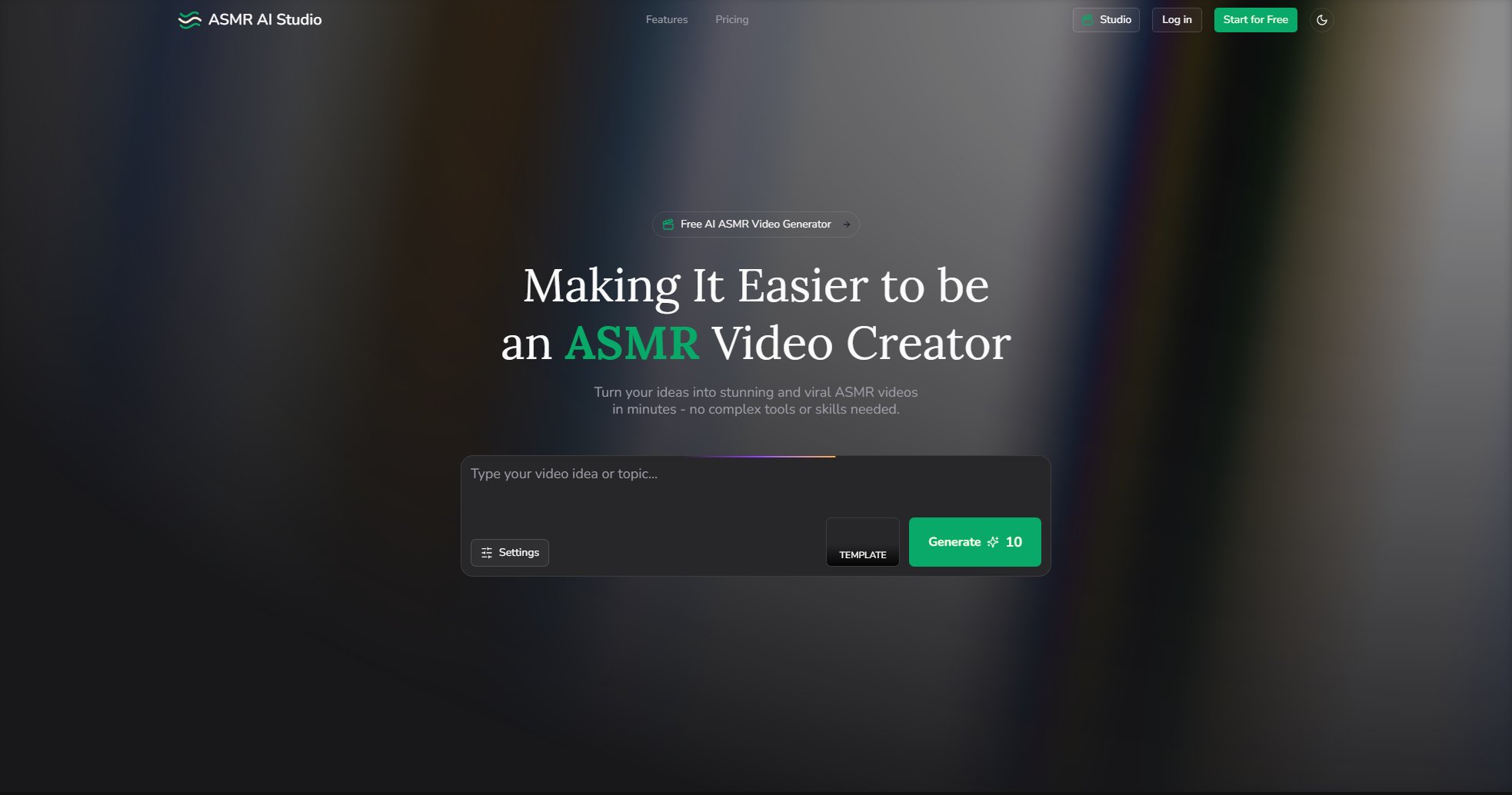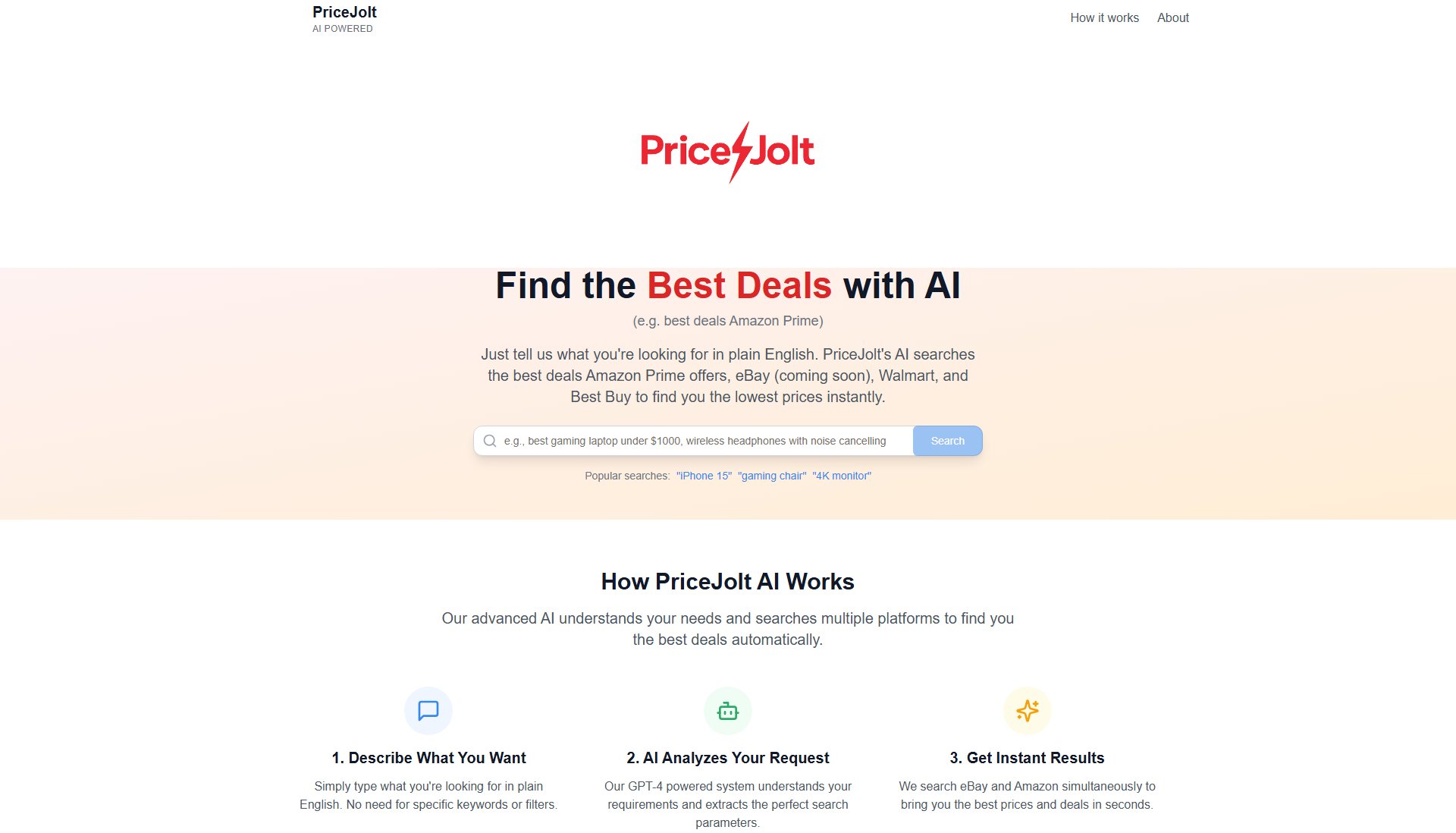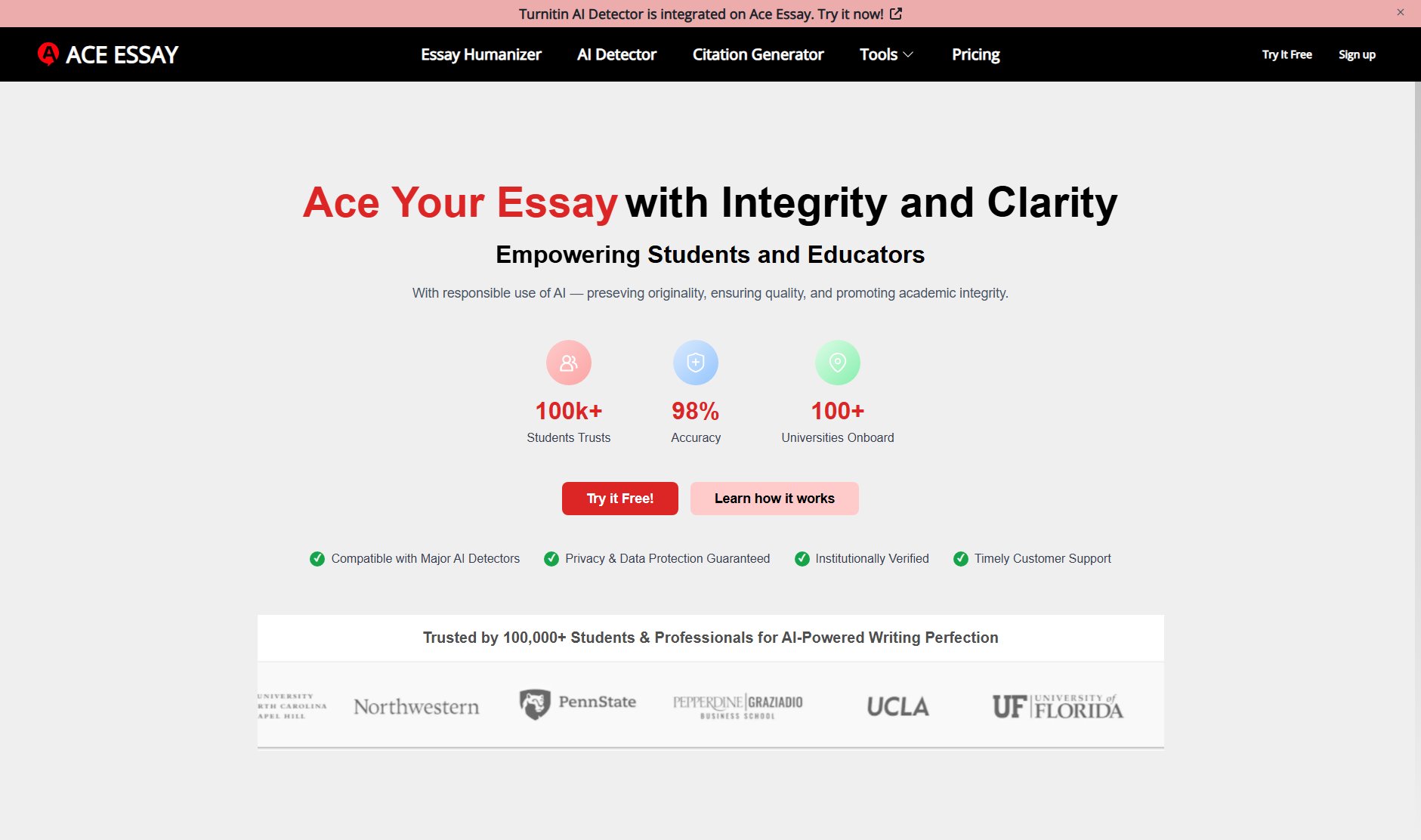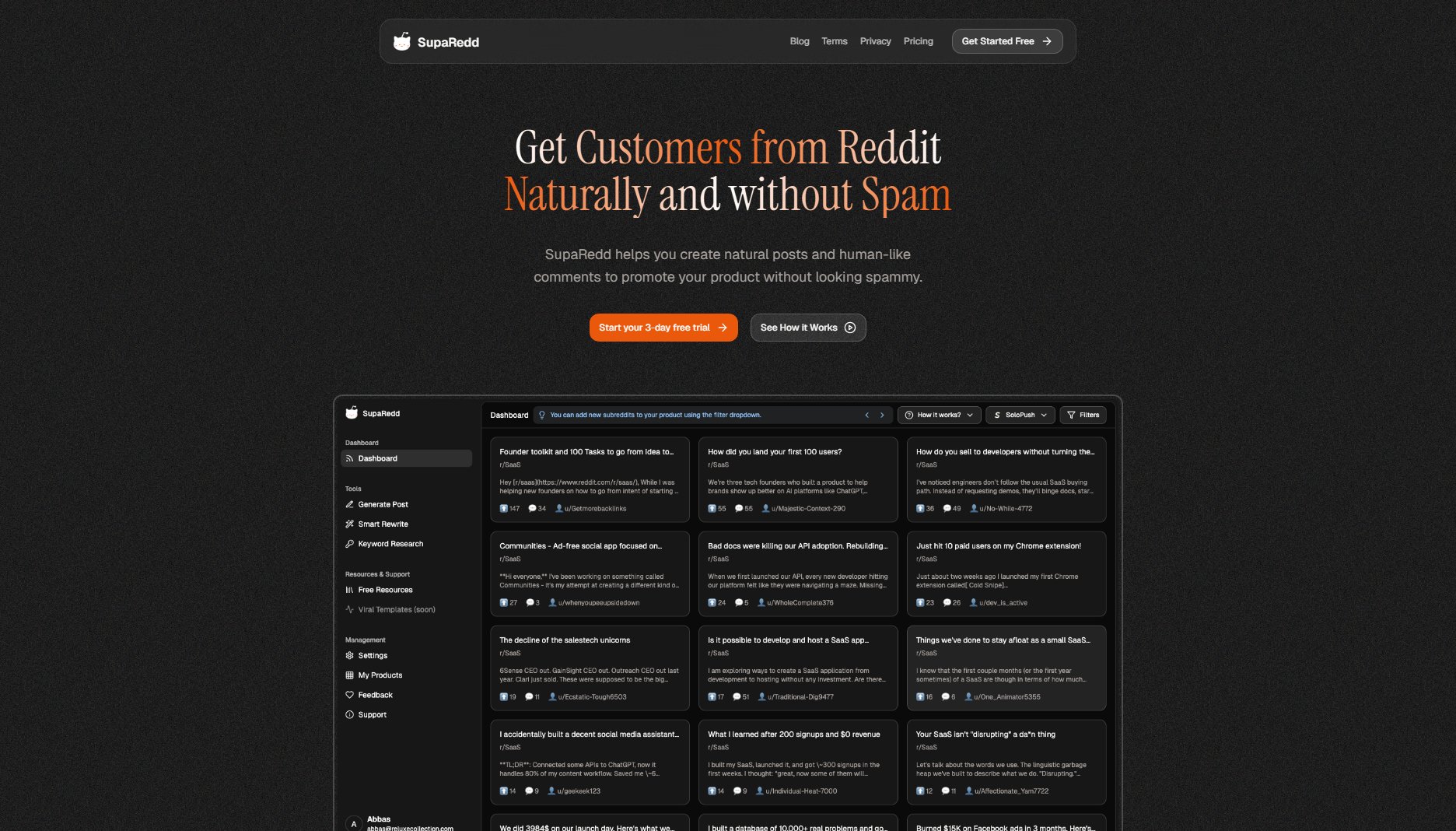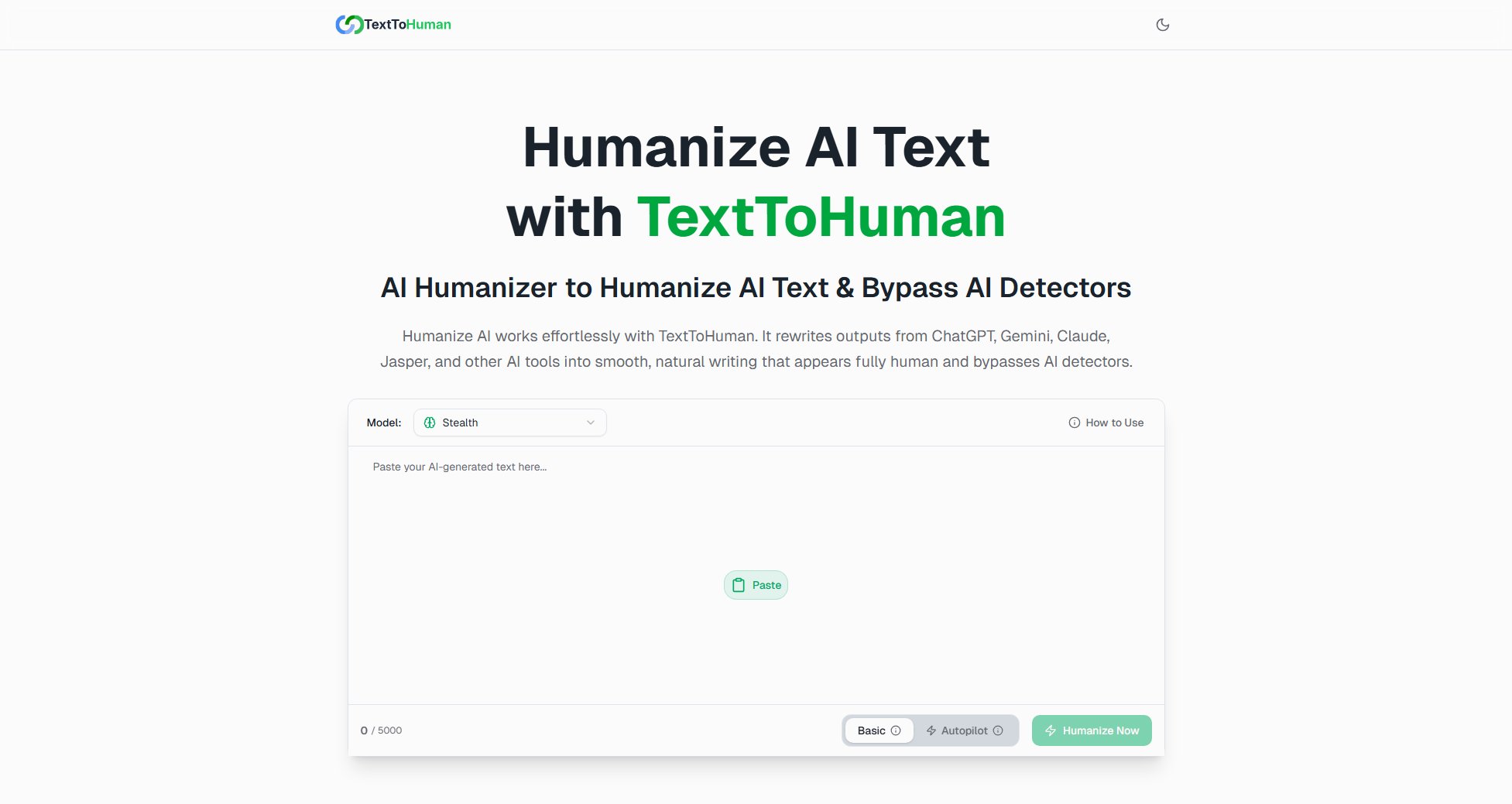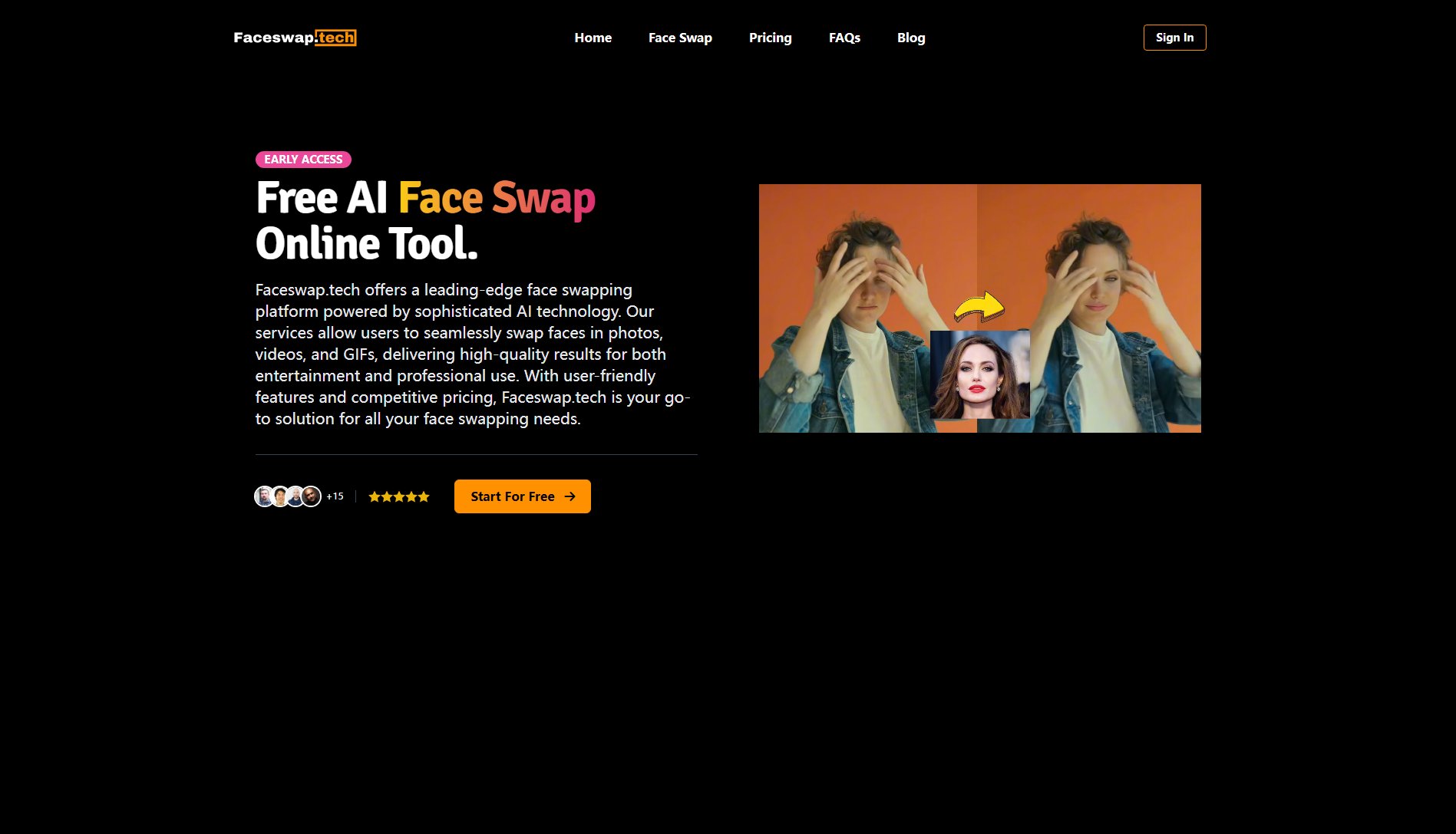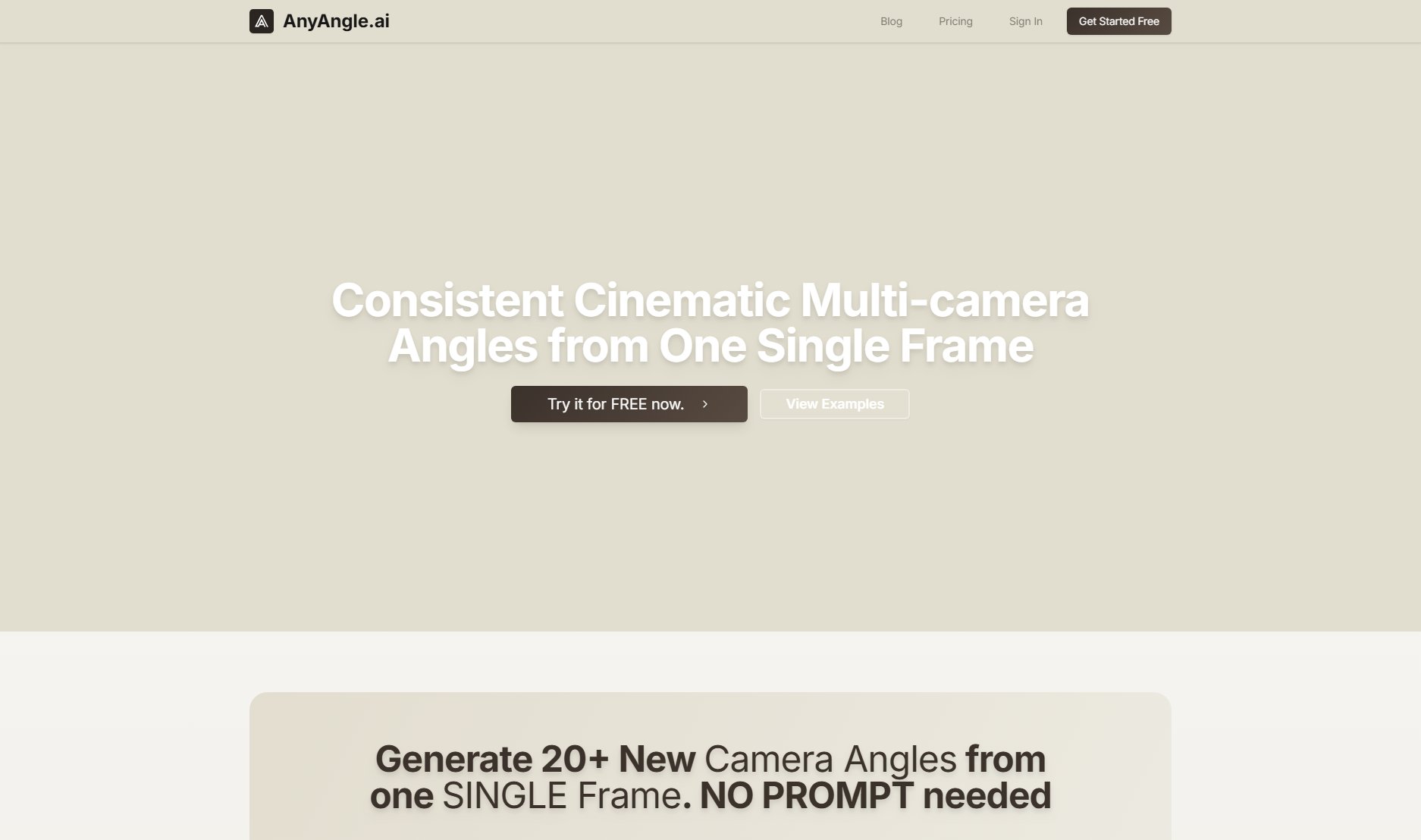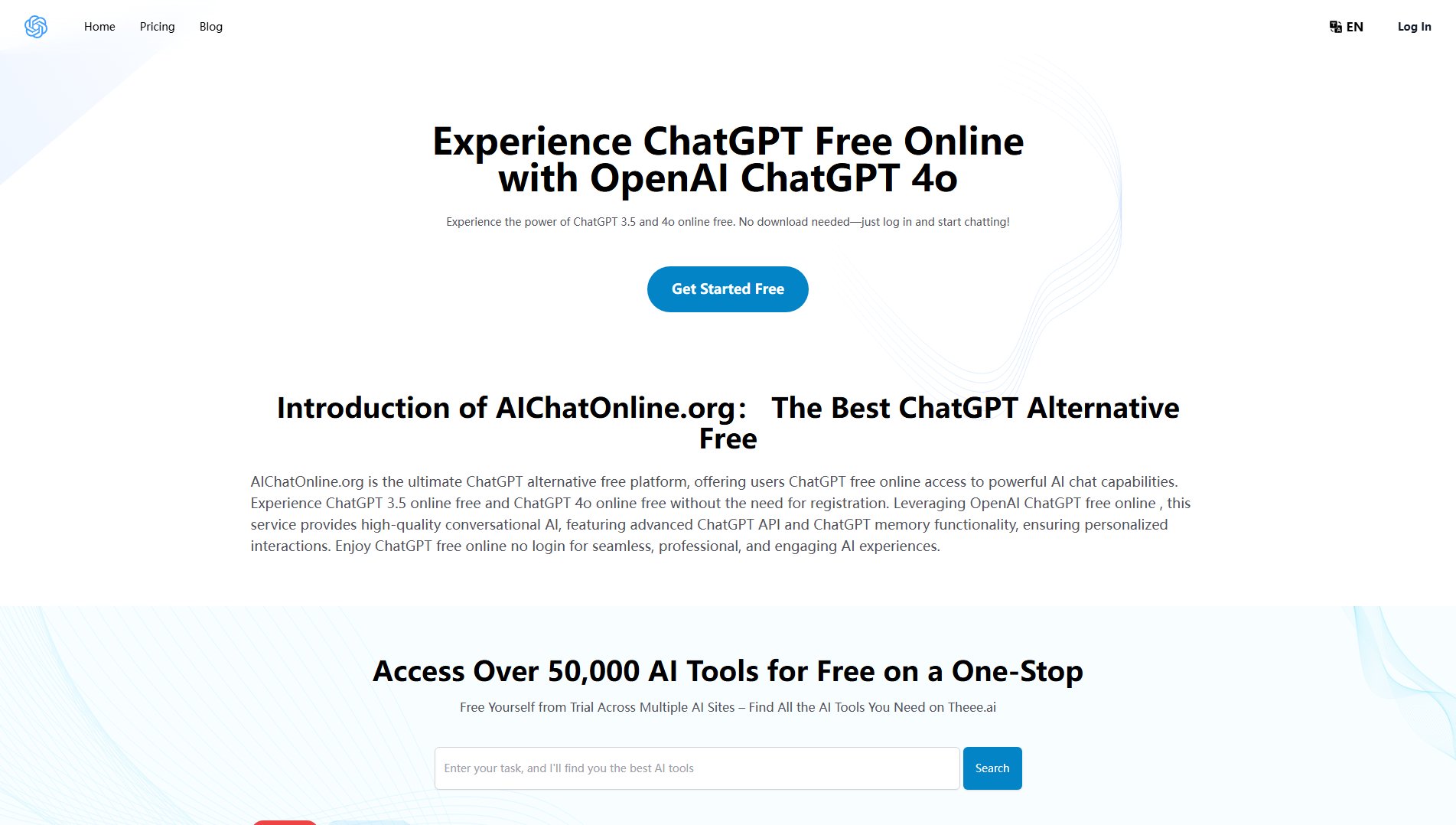Klip
AI-powered video creation for effortless professional content
What is Klip? Complete Overview
Klip is an AI-powered video creation platform designed to simplify professional video production for creators, businesses, and marketers. It eliminates the complexity of traditional video editing software by automating script generation, visual selection, captioning, and effects. Klip enables users to create engaging content ranging from viral shorts to product ads in minutes rather than hours. The platform is particularly valuable for content creators looking to maintain consistent output, small businesses needing marketing videos without dedicated teams, and marketing professionals aiming to scale video production across multiple platforms. With features like AI influencers, automated series generation, and smart scheduling, Klip provides a comprehensive solution for modern video content needs.
Klip Interface & Screenshots
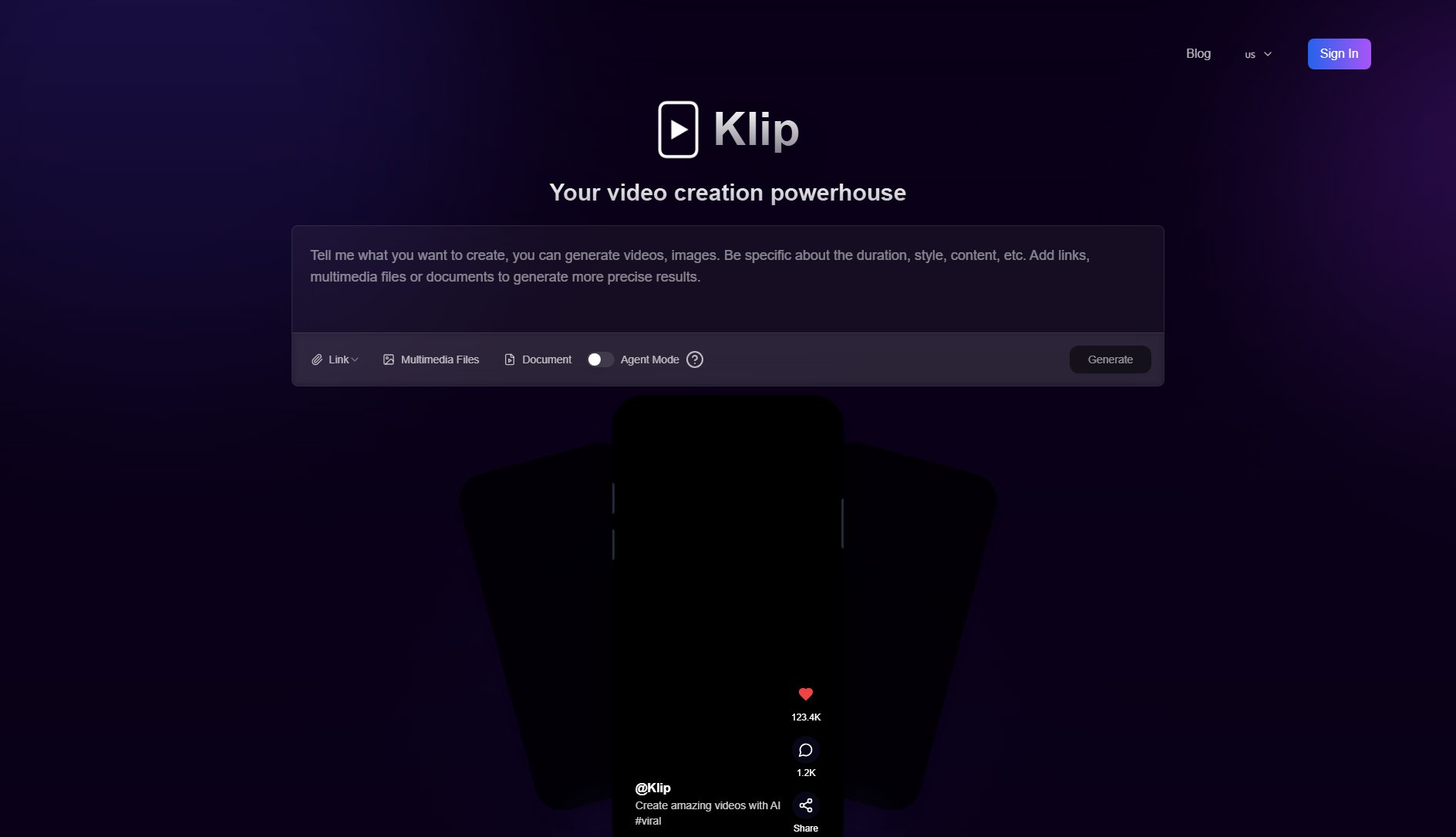
Klip Official screenshot of the tool interface
What Can Klip Do? Key Features
AI-Powered Video Creation
Klip's core technology automatically generates complete videos from scripts or concepts, handling everything from visual selection to captioning and effects. The AI analyzes content to create coherent, engaging videos without manual editing.
AI Influencers
Create and customize virtual influencers with specific appearances, voices, and personalities. Ideal for brands and creators needing consistent, on-brand content without hiring talent.
Automated Series Generation
Transform a single concept into a connected series of up to 30 episodes, maintaining narrative consistency automatically. Perfect for storytelling, tutorials, and serialized content.
Channel Monitoring & Highlight Clips
Automatically detects and extracts the most engaging moments from connected YouTube or Twitch channels, creating optimized clips ready for cross-platform posting.
Smart Scheduling
Plan and automate video distribution across multiple platforms with optimal timing based on audience engagement patterns.
Diverse Video Formats
Create various content types including AI shorts, UGC videos, product ads, quiz videos, story narratives, news segments, and more.
High-Quality Output
Delivers professional-grade videos with resolutions up to 1080p (Pro plan), maintaining clarity and engagement throughout.
Rapid Processing
Optimized pipeline processes videos in minutes rather than hours, with priority processing for Pro users.
Best Klip Use Cases & Applications
Social Media Content Creator
Daily creators can generate multiple viral-ready shorts from a single concept, maintain posting consistency with automated scheduling, and grow multiple accounts simultaneously.
E-commerce Product Marketing
Small businesses can transform product features into engaging video ads without video production expertise, showcasing products through AI-generated demonstrations and testimonials.
Educational Content Series
Teachers and educators can create connected lesson videos and quiz content automatically, maintaining educational continuity across episodes.
Brand Awareness Campaigns
Marketing teams can deploy customized AI influencers for consistent brand messaging across platforms without coordinating human talent schedules.
Gaming Content Highlights
Gamers can automatically extract and share their best moments from hours of gameplay across multiple platforms with optimized timing.
How to Use Klip: Step-by-Step Guide
Sign up for a free account or choose a plan that fits your needs. No credit card is required for the Free tier.
Select your video type - choose from options like AI Shorts, UGC Videos, Product Ads, or connect a YouTube/Twitch channel for automated highlights.
Input your content - provide a script, concept, or source material. The AI will analyze and suggest visuals, effects, and structure.
Customize your video - adjust visuals, captions, pacing, and branding elements using the intuitive editor.
Process and export - render your video in minutes (depending on plan priority) and download or schedule directly to platforms.
For automated series or influencers, set up recurring content schedules and let Klip handle ongoing content generation.
Klip Pros and Cons: Honest Review
Pros
Considerations
Is Klip Worth It? FAQ & Reviews
Klip automates the entire video creation process from concept to final output, eliminating manual editing tasks while maintaining professional quality.
While optimized for English, Klip supports multiple languages for script input and can generate videos accordingly.
Credit usage varies by video length and complexity, with most standard videos consuming 10-50 credits each.
Yes, all plans allow commercial use with full rights to generated content.
Additional credits can be purchased, or you can wait until your monthly allocation refreshes.
Pro users can customize appearance, voice characteristics, and personality traits to create unique virtual personas.
Basic performance tracking is available, with more advanced analytics coming soon.