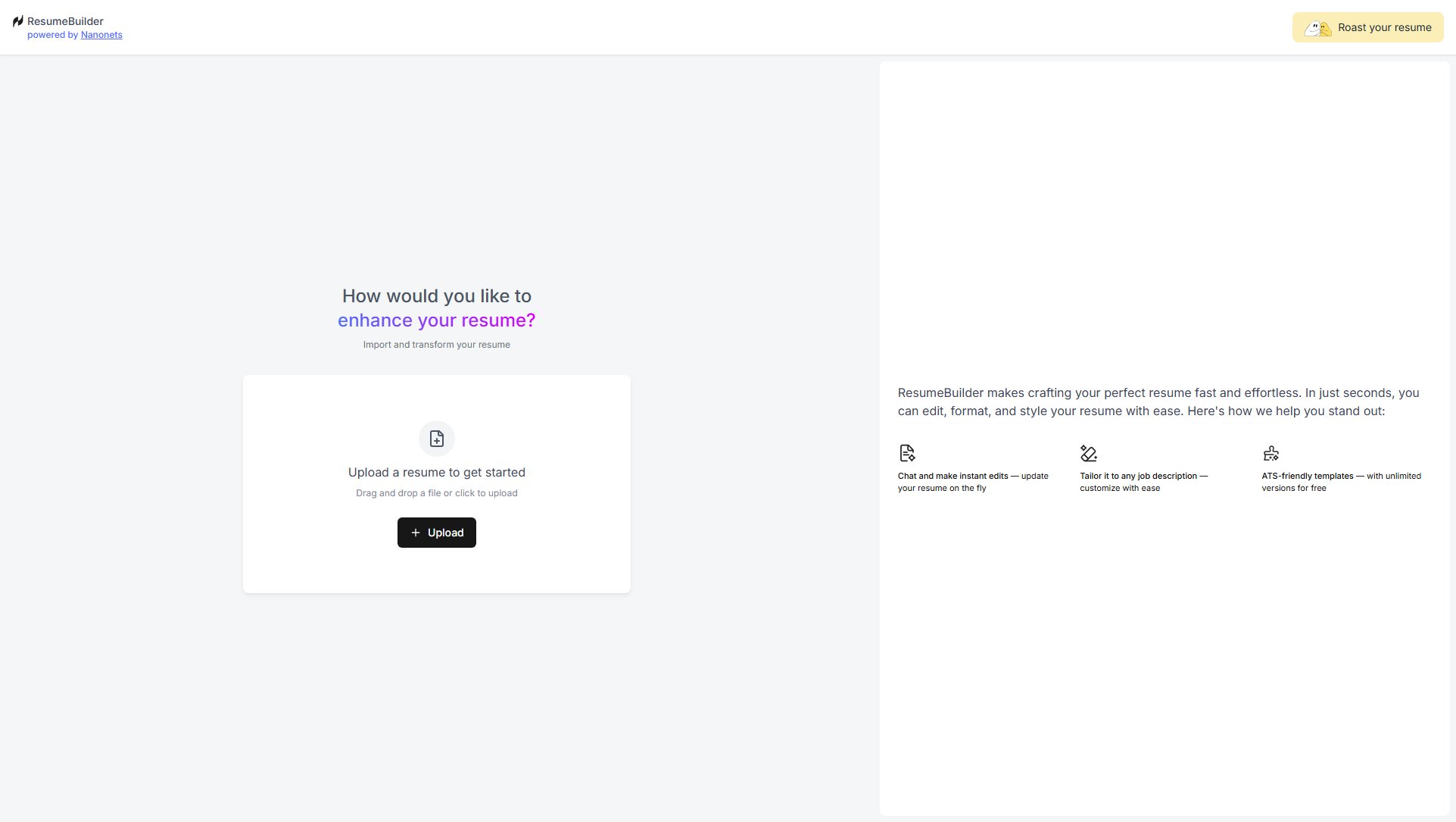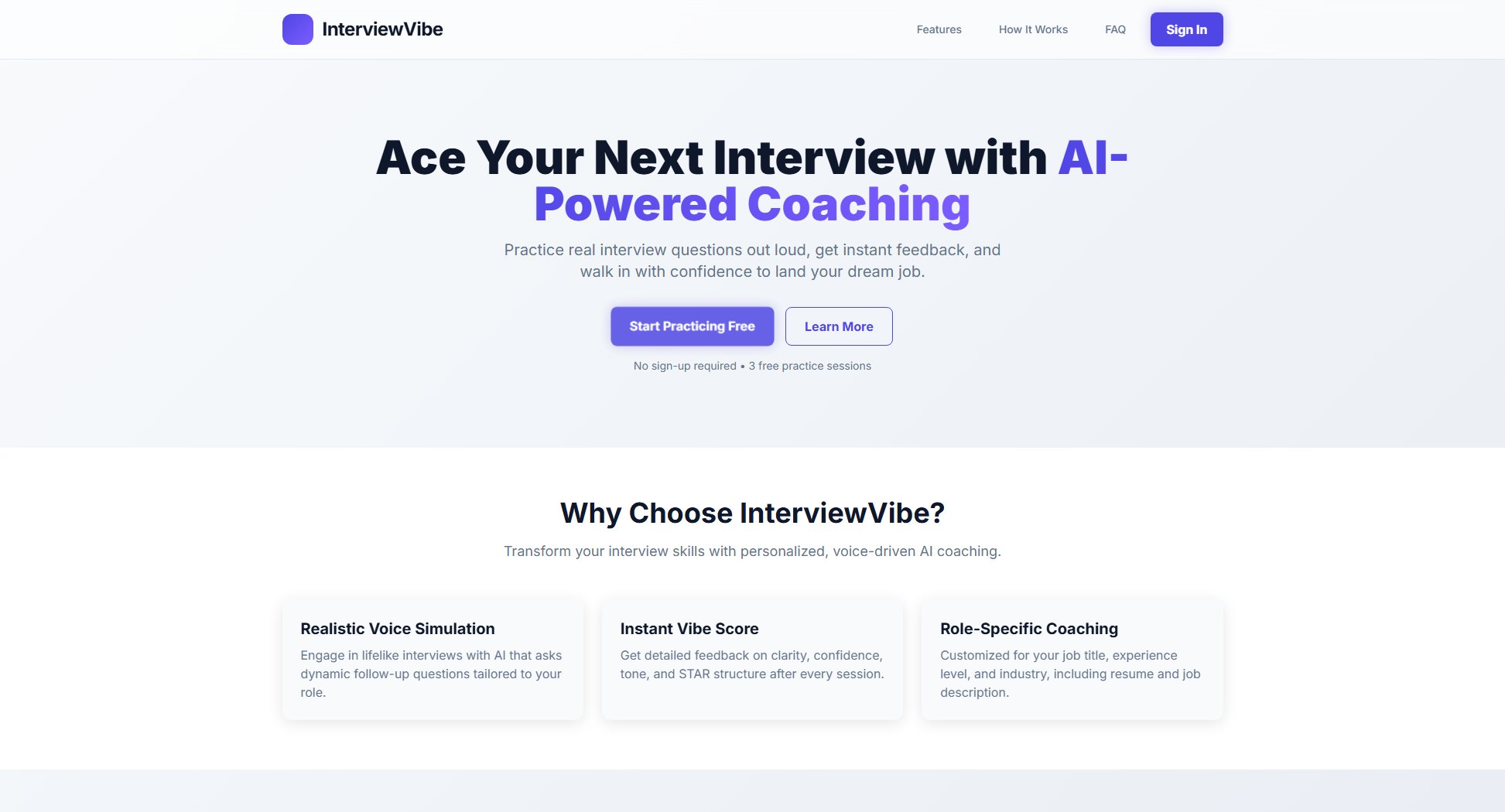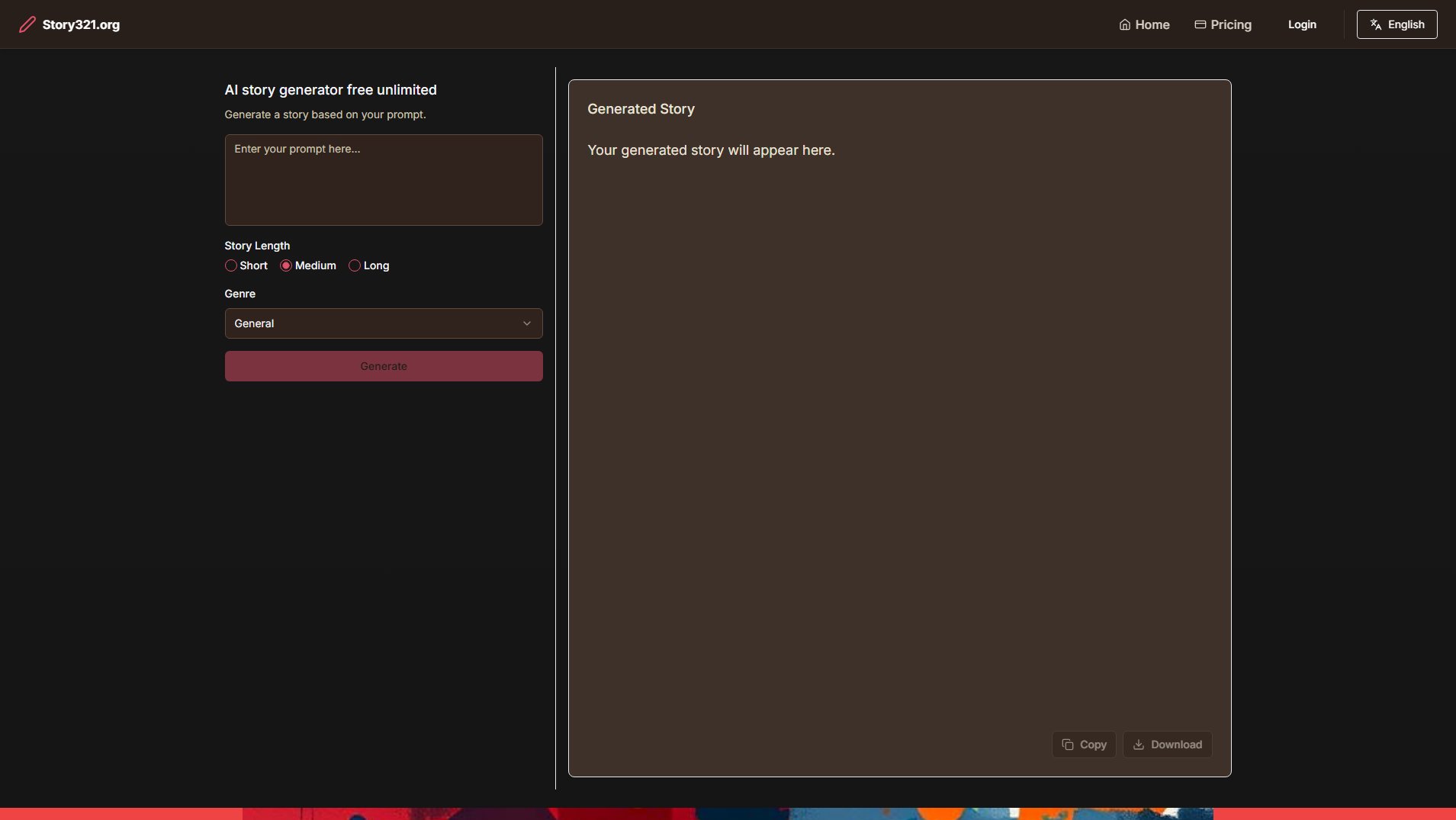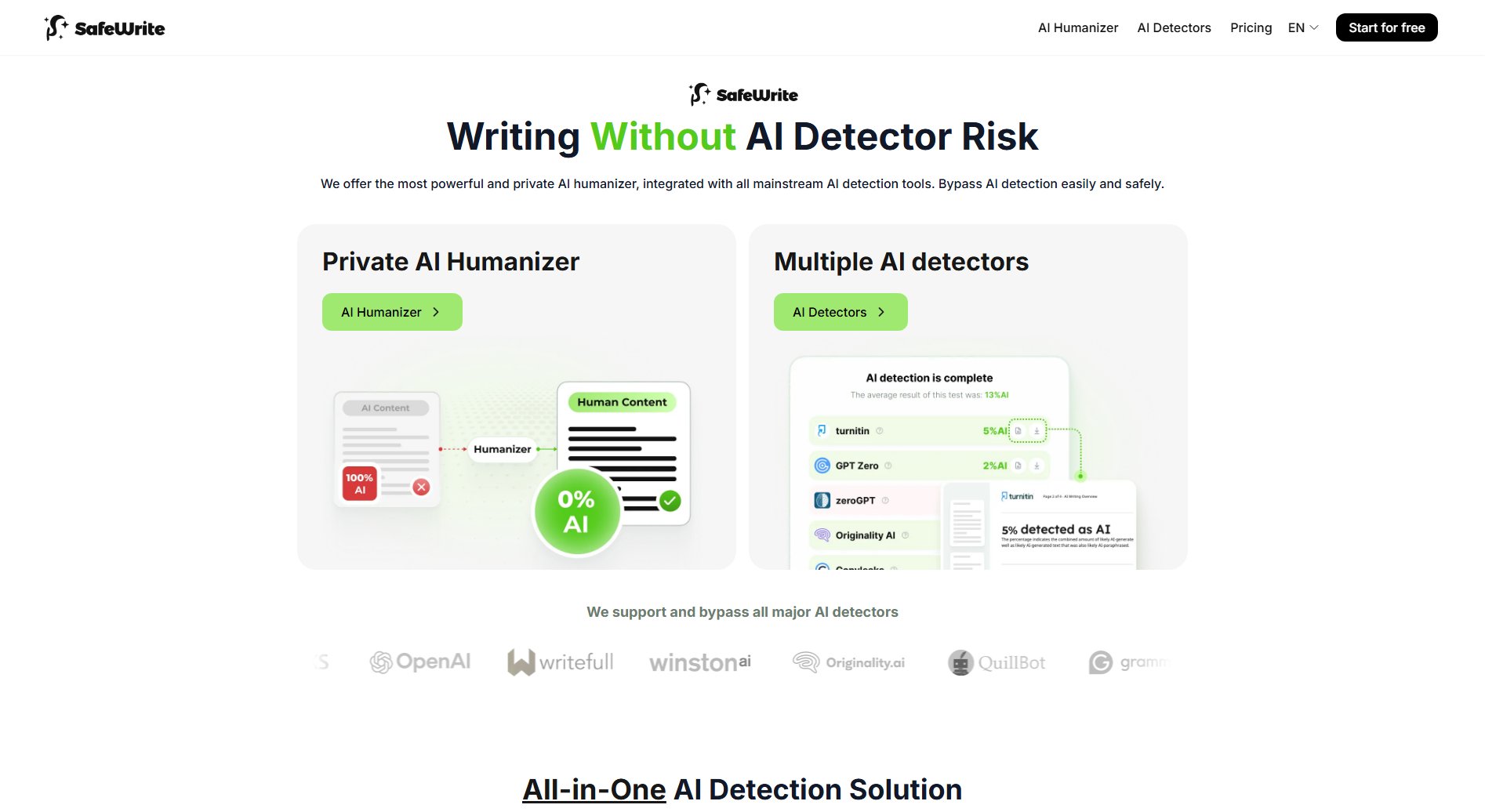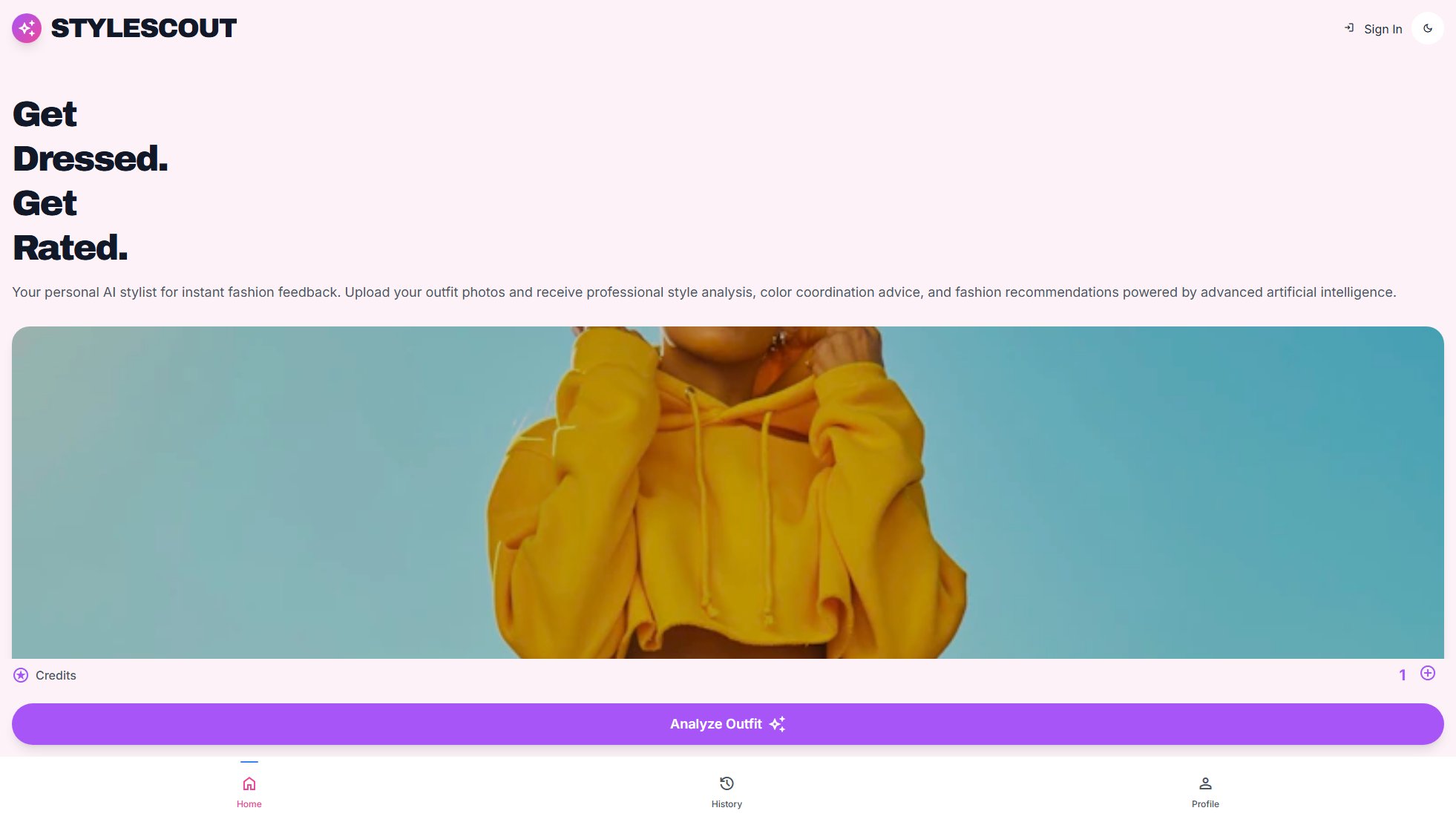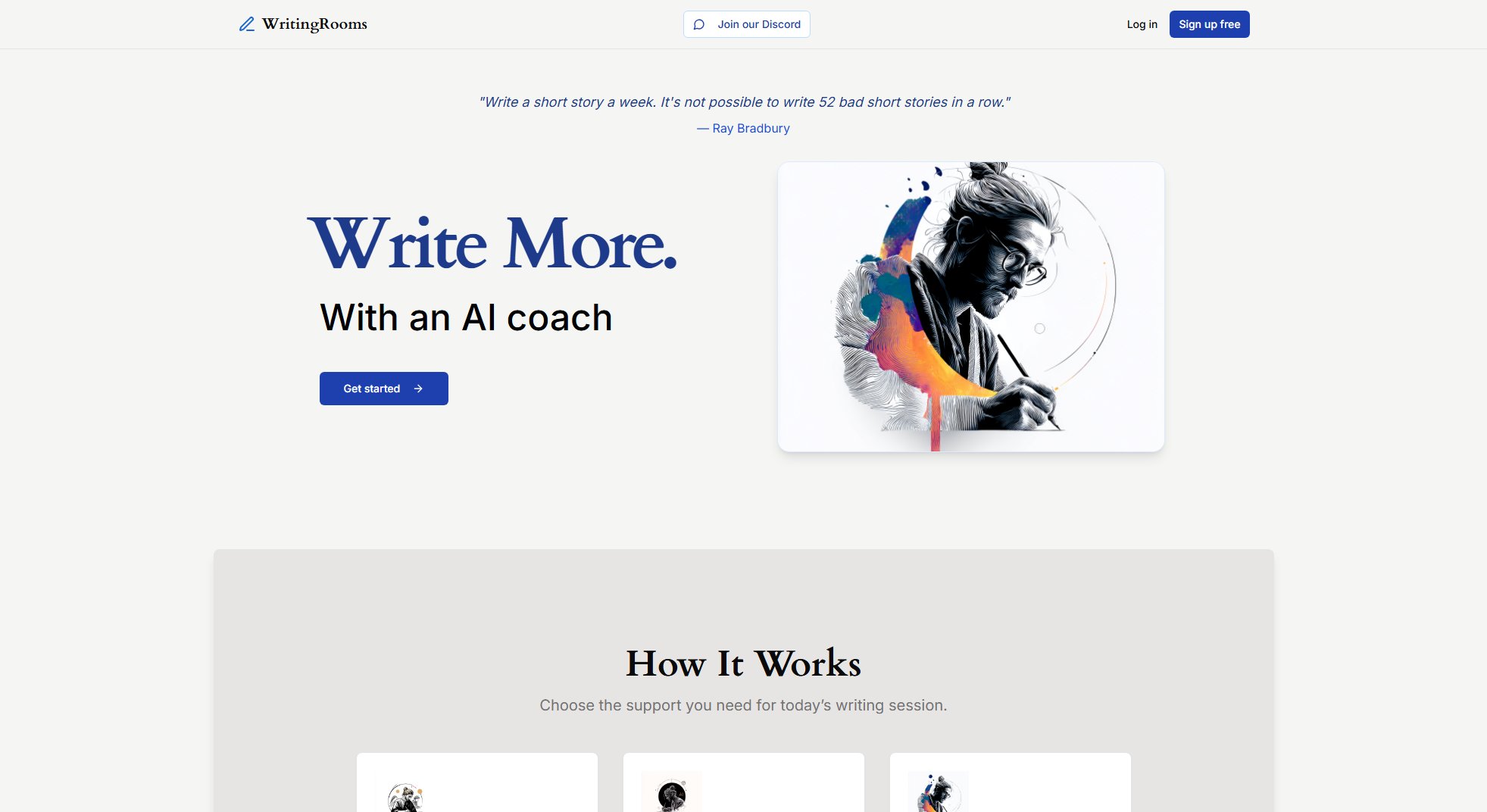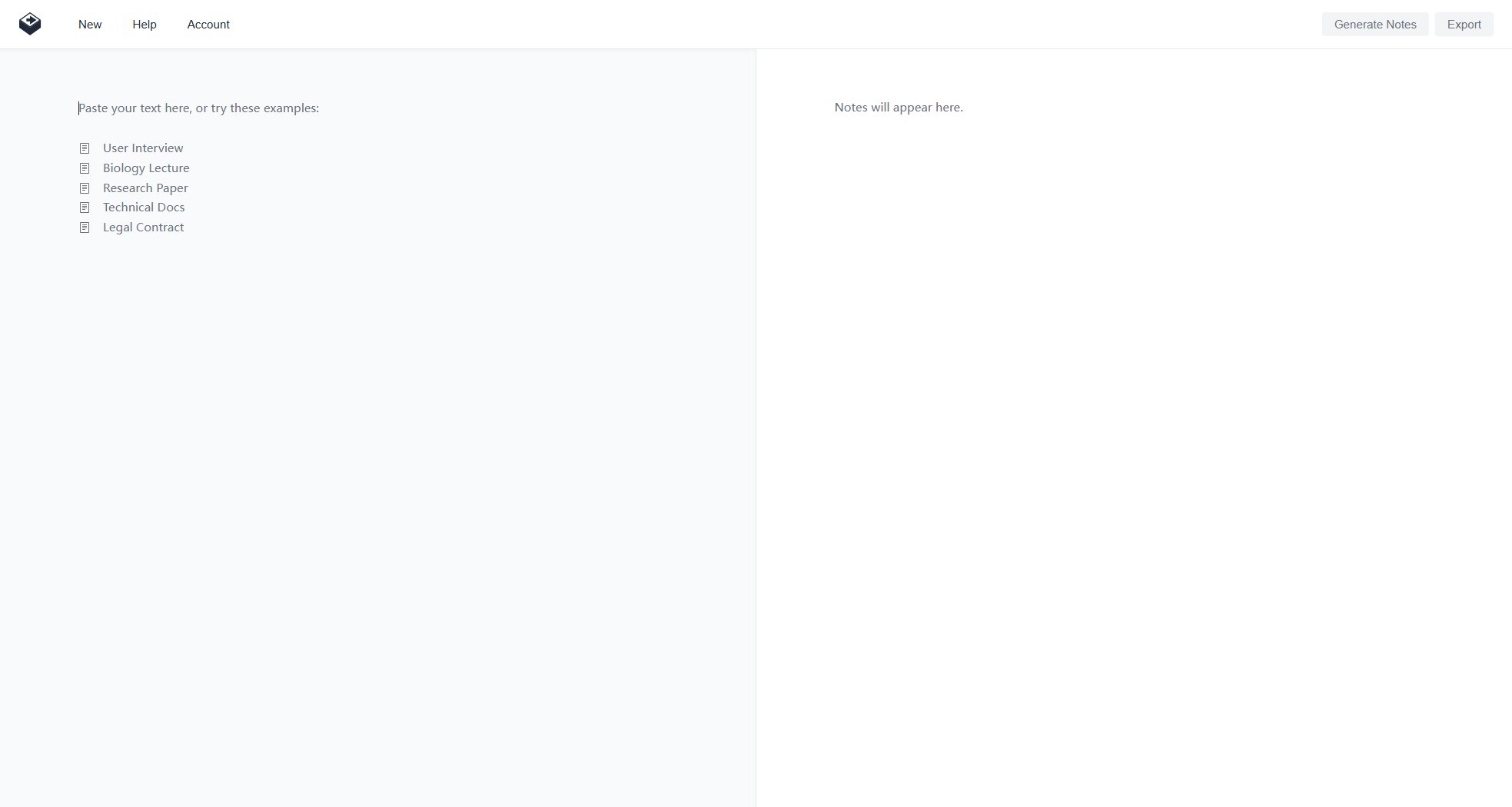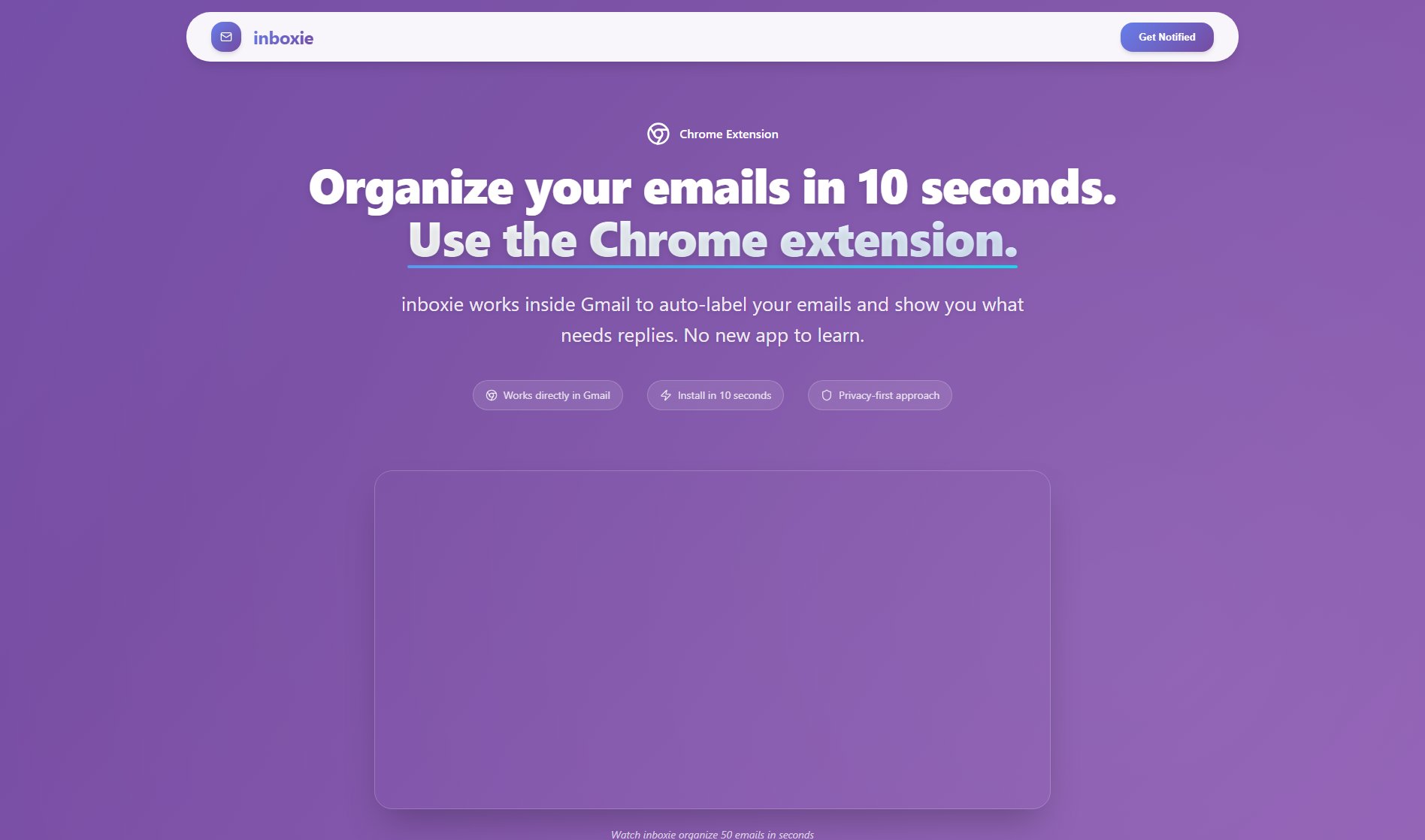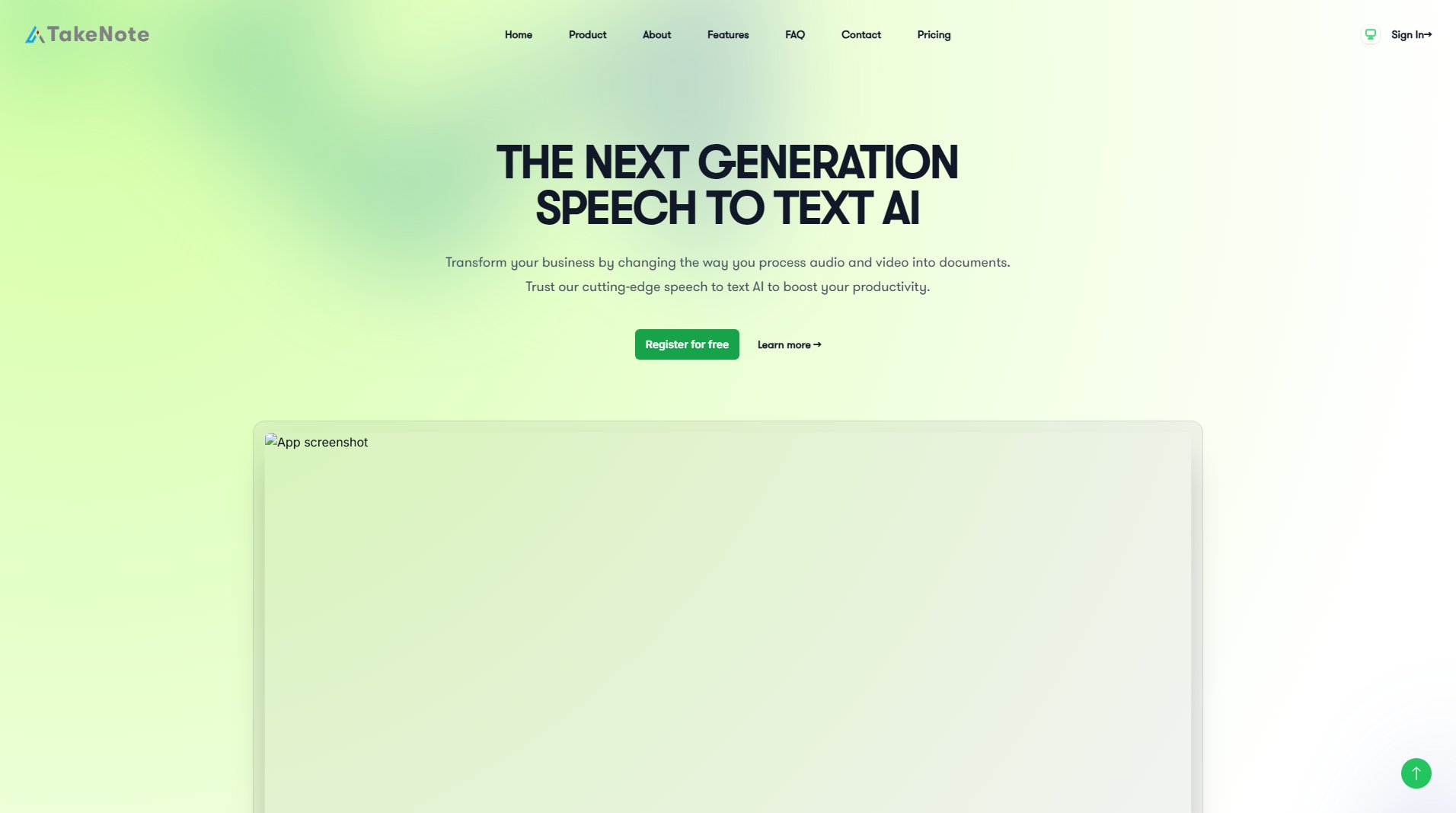Breeze
AI-powered editor for creating beautiful documents in seconds
What is Breeze? Complete Overview
Breeze is an AI-powered editor designed to transform your ideas into beautifully formatted documents quickly and effortlessly. The tool is ideal for professionals, students, and content creators who need to generate polished documents without spending hours on formatting and structuring. Breeze addresses the pain points of time-consuming manual document creation, ensuring users can focus on content while the AI handles the aesthetics. With its intuitive interface and powerful AI capabilities, Breeze is perfect for anyone looking to streamline their document creation process.
Breeze Interface & Screenshots
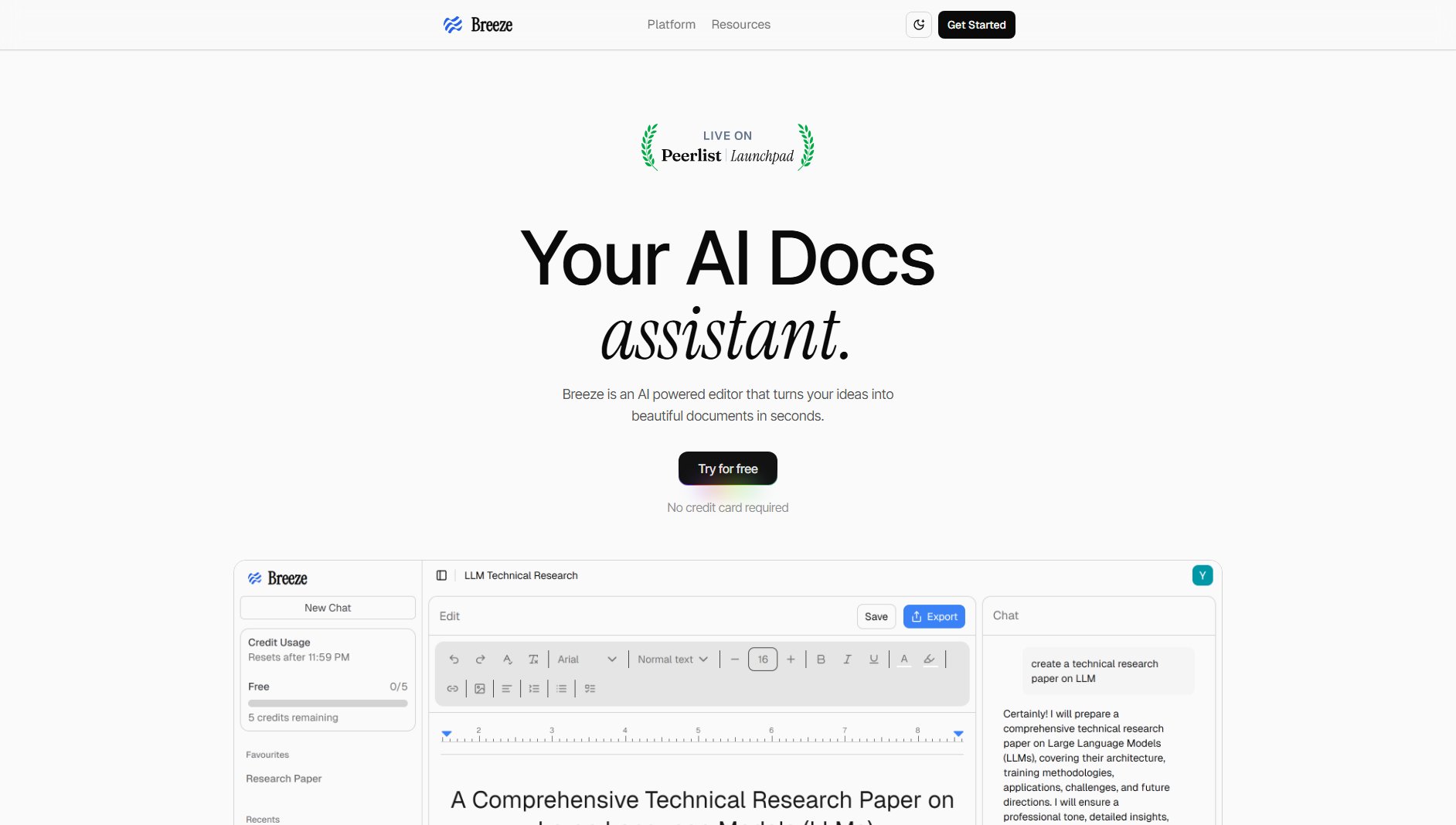
Breeze Official screenshot of the tool interface
What Can Breeze Do? Key Features
AI-Powered Document Creation
Breeze leverages advanced AI to generate well-structured and visually appealing documents from your raw ideas. Simply input your content, and the AI will format it professionally, saving you time and effort.
Instant Formatting
The tool automatically applies consistent formatting, including headings, bullet points, and spacing, ensuring your documents look polished and professional without manual adjustments.
User-Friendly Interface
Breeze offers an intuitive and easy-to-use interface, making it accessible for users of all skill levels. No technical expertise is required to create stunning documents.
No Credit Card Required for Free Trial
Users can try Breeze for free without providing credit card details, allowing them to explore its features risk-free before committing to a paid plan.
Best Breeze Use Cases & Applications
Academic Writing
Students can use Breeze to quickly format essays, research papers, and reports, ensuring their submissions meet academic standards without spending hours on formatting.
Business Reports
Professionals can generate polished business reports and presentations in minutes, allowing them to focus on content quality rather than document aesthetics.
Content Creation
Bloggers and content creators can use Breeze to draft and format articles, ensuring a consistent and professional appearance across all their publications.
How to Use Breeze: Step-by-Step Guide
Visit the Breeze website and click on 'Try for free' to start using the tool without any credit card requirements.
Input your raw ideas or content into the editor. You can type directly or paste text from another source.
Let Breeze's AI process your content. The tool will automatically format and structure your document for a professional look.
Review the generated document. You can make any necessary adjustments or download it directly for use.
Breeze Pros and Cons: Honest Review
Pros
Considerations
Is Breeze Worth It? FAQ & Reviews
Yes, Breeze offers a free trial that does not require a credit card. You can try all the basic features before deciding to upgrade.
Breeze supports a wide range of documents, including academic papers, business reports, and content articles, all formatted professionally by AI.
Absolutely. Breeze is designed to be user-friendly, making it accessible for users of all skill levels, from beginners to professionals.