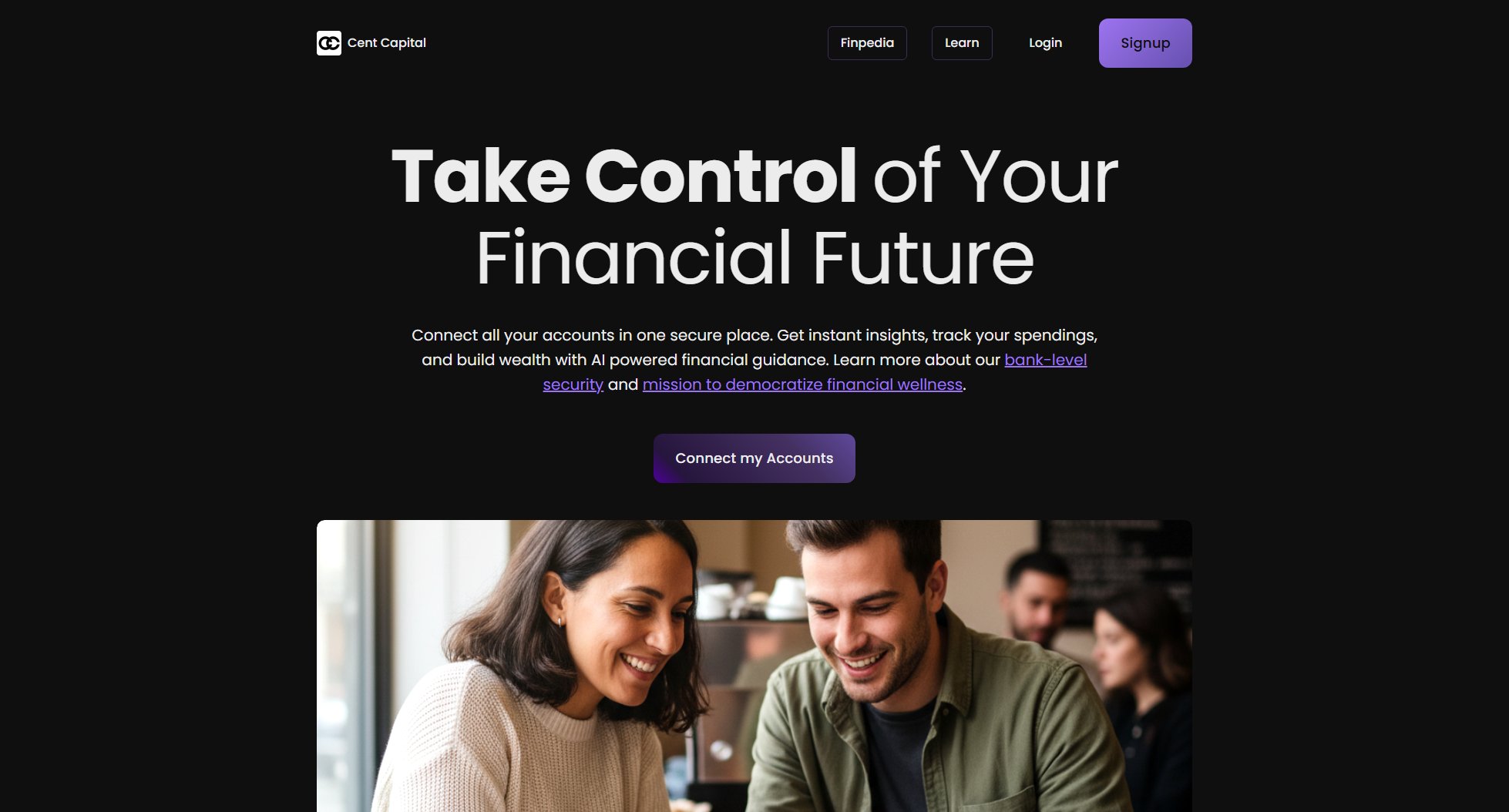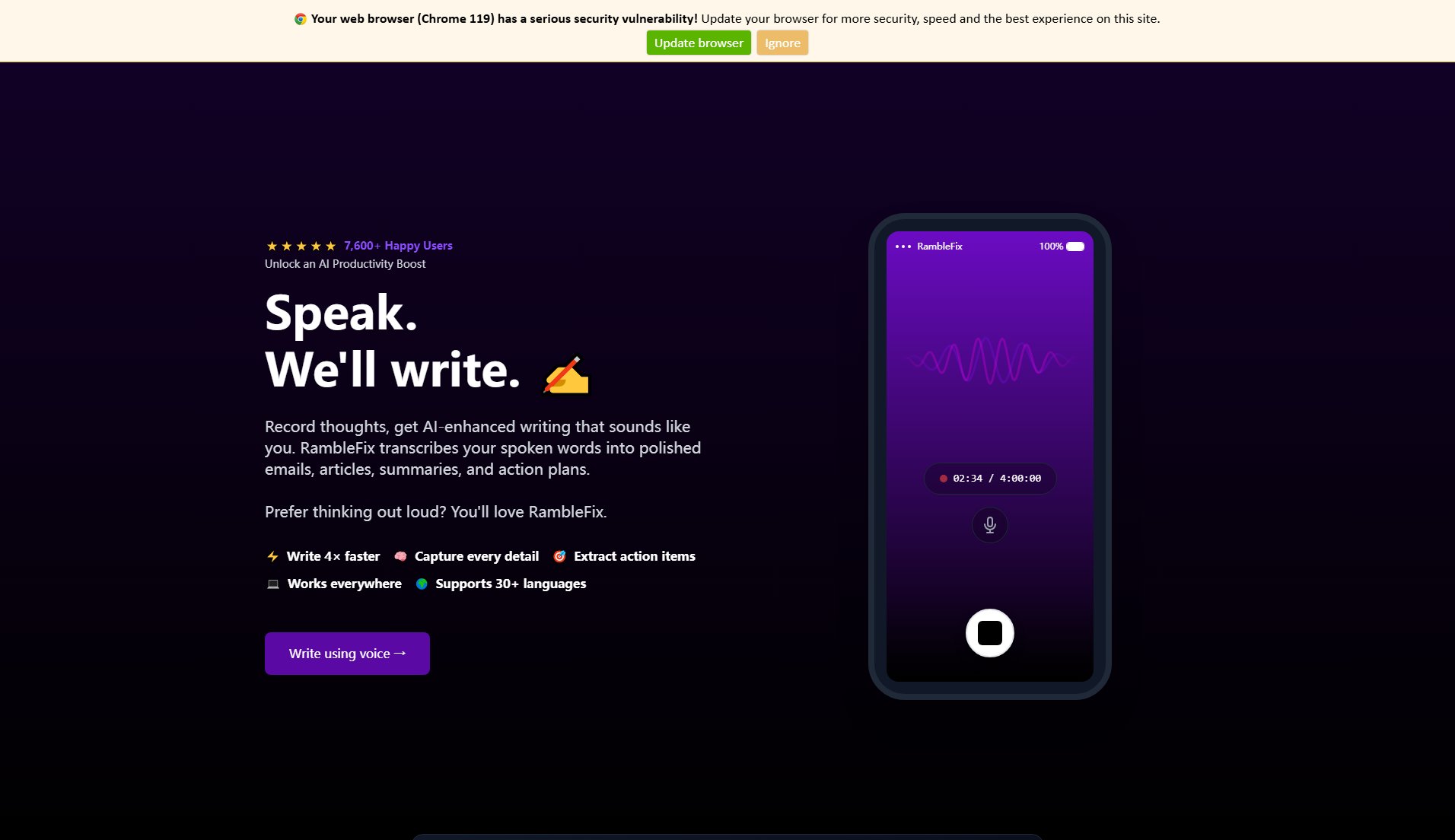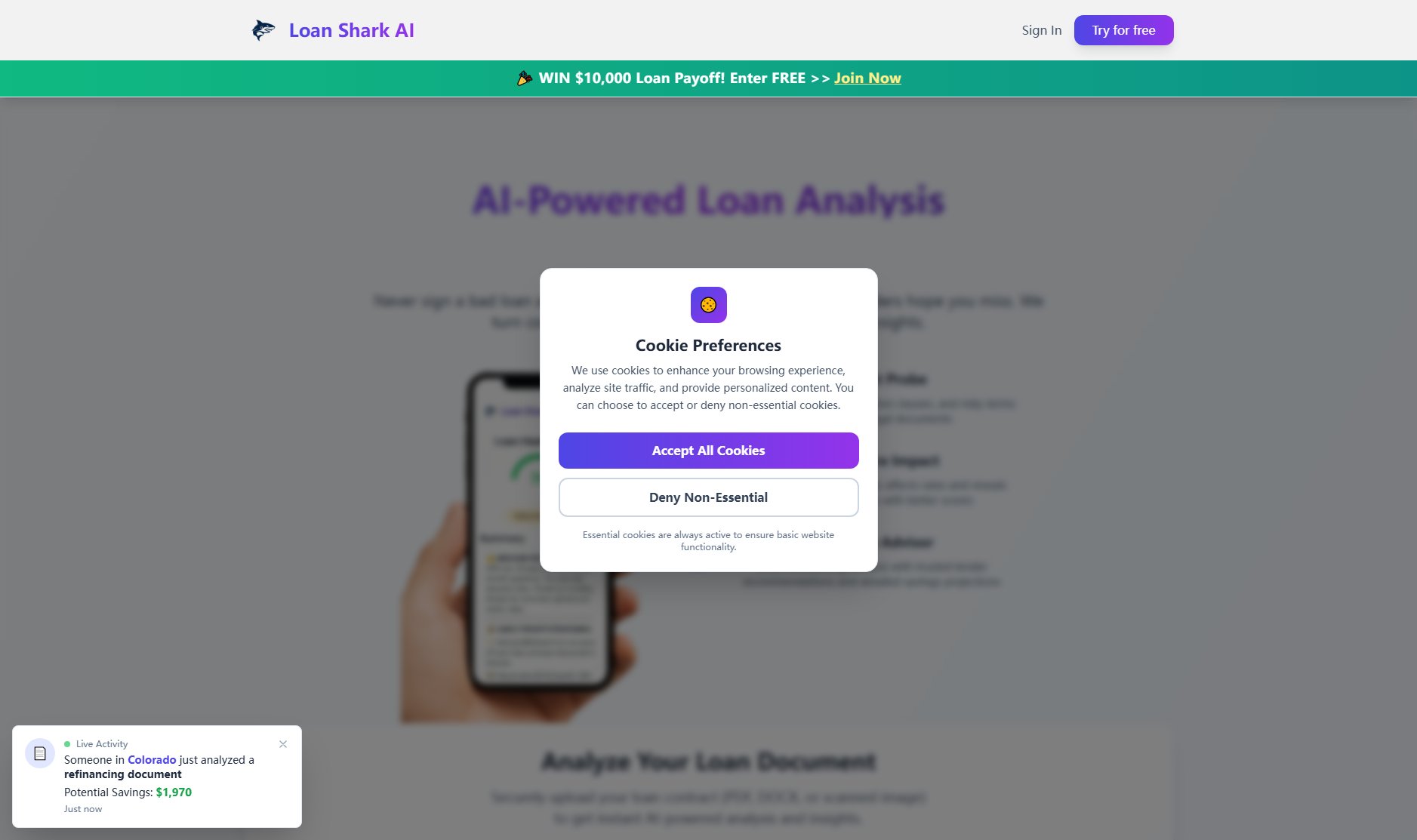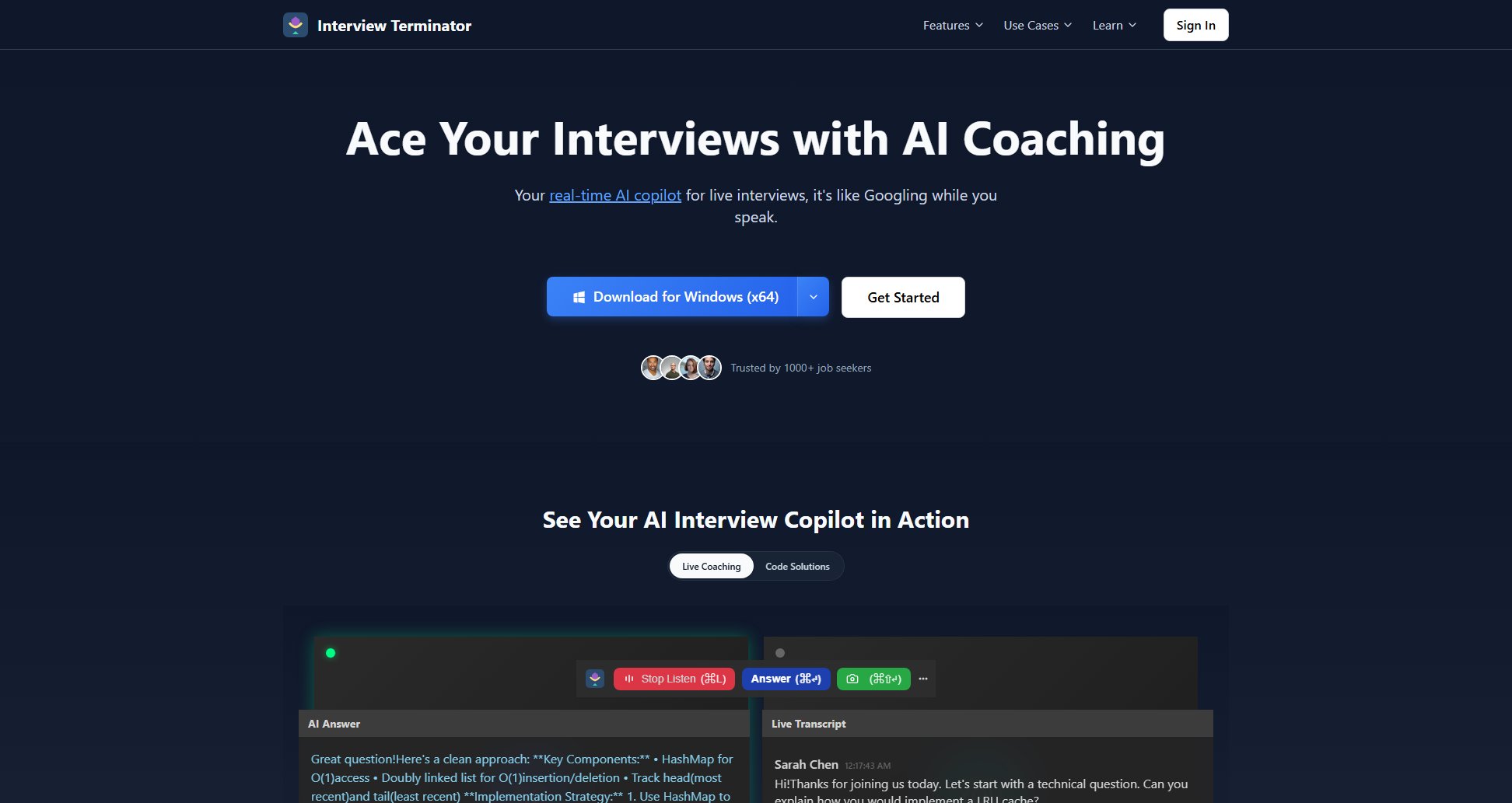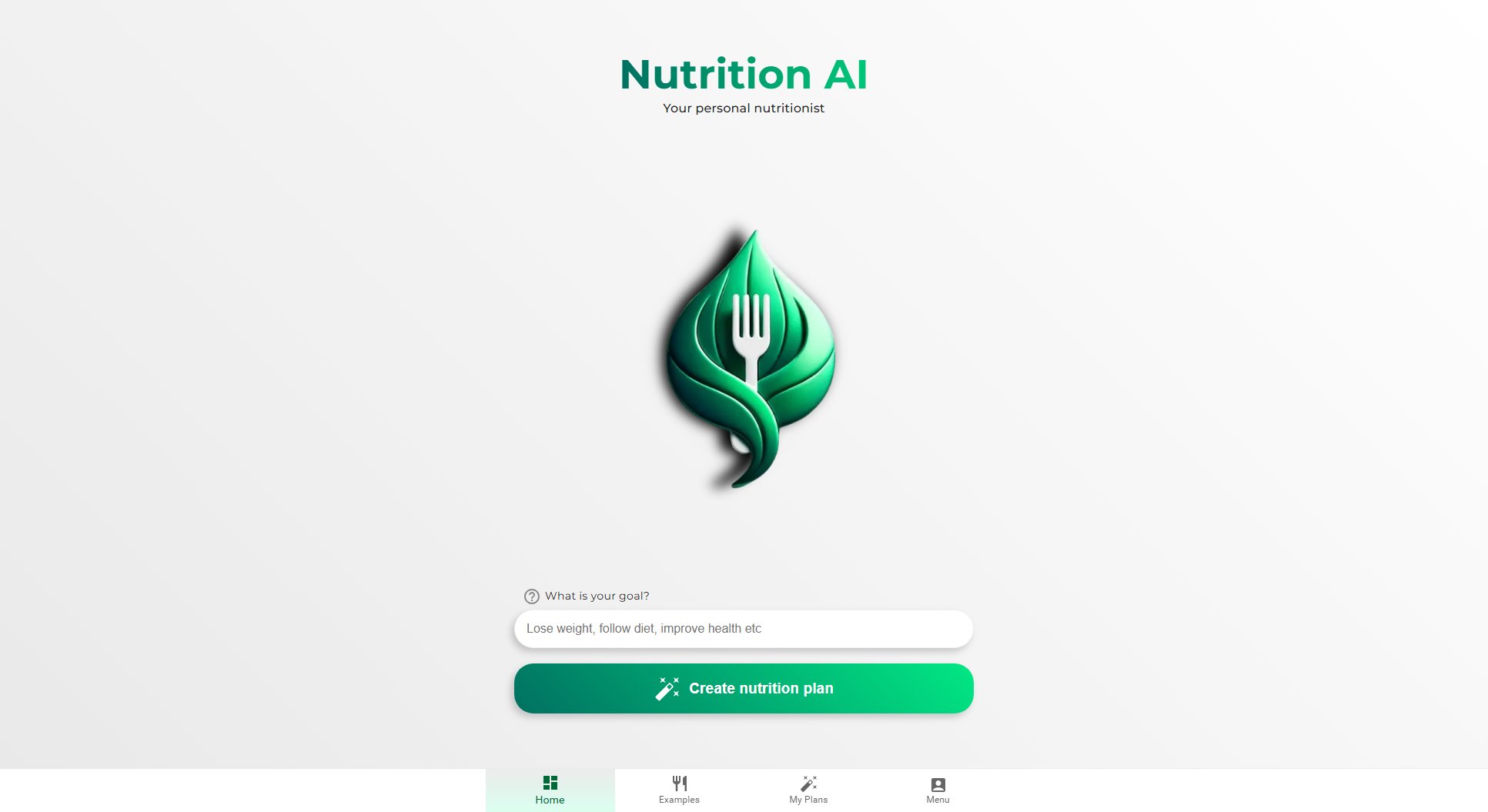ResumeBuilder
AI-powered resume builder for job-winning applications
What is ResumeBuilder? Complete Overview
ResumeBuilder by Nanonets is an AI-powered tool that makes crafting the perfect resume fast and effortless. It helps job seekers create tailored, ATS-friendly resumes in seconds without any formatting struggles. The tool is designed to eliminate common resume problems like keyword mismatches, clunky formatting, and resume gaps. With features like conversational editing, job description-based tailoring, and smart suggestions, it helps users create resumes that actually get noticed. The platform is completely free with no sign-ups required, making it accessible to everyone from first-time job seekers to experienced professionals looking to switch careers.
ResumeBuilder Interface & Screenshots
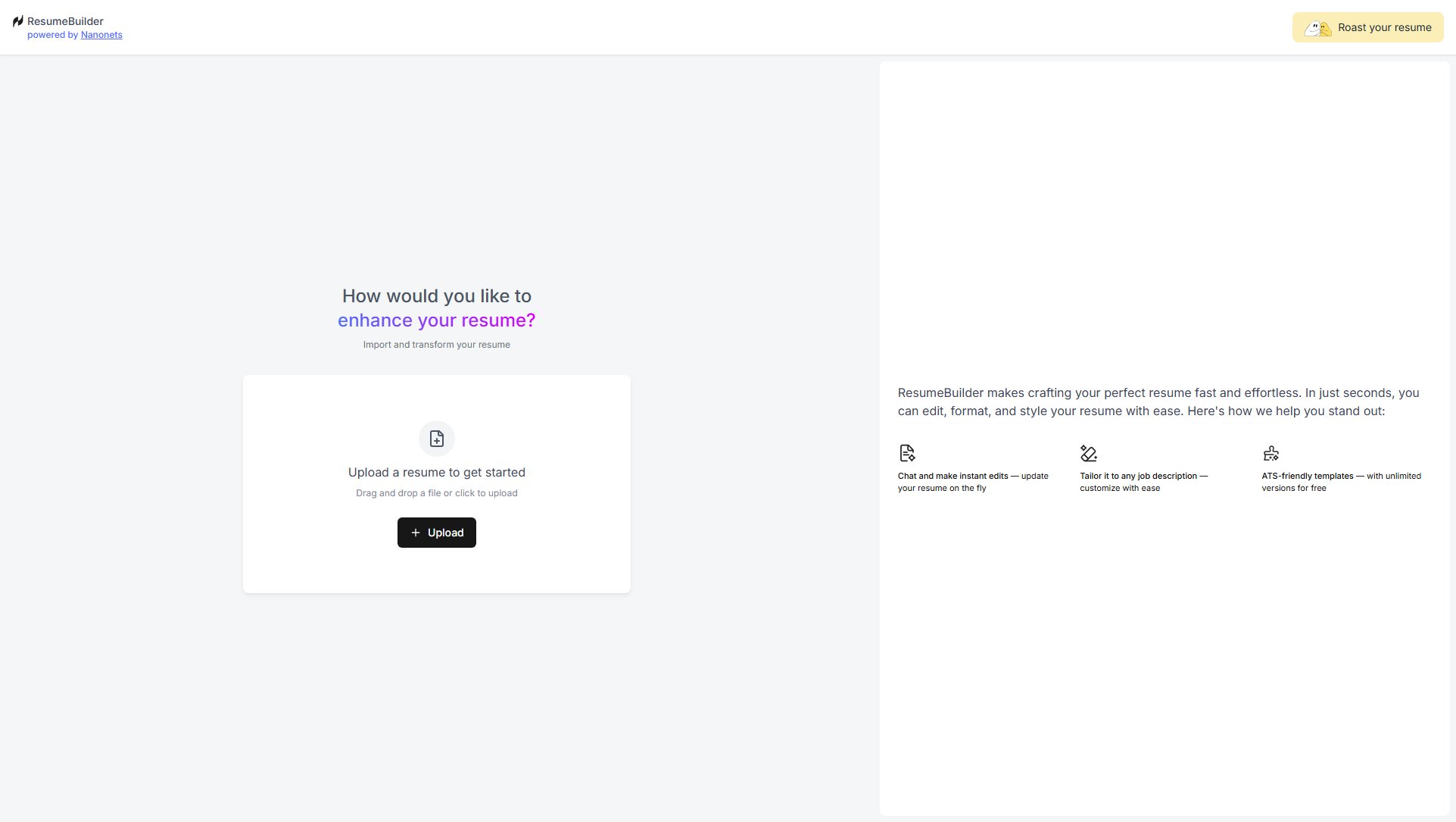
ResumeBuilder Official screenshot of the tool interface
What Can ResumeBuilder Do? Key Features
Chat-based Editing
Skip the formatting struggles with our conversational interface that lets you make instant updates to your resume through simple chat commands. No more back-and-forth edits or complex formatting tools.
Job Description Tailoring
Simply drop the job description and our AI will automatically tailor your resume with the right language, skills, and keywords to beat Applicant Tracking Systems (ATS) and match the job requirements perfectly.
ATS-Friendly Templates
Choose from multiple professionally designed templates that are optimized for applicant tracking systems, ensuring your resume gets past automated filters and reaches human recruiters.
Unlimited Versions
Create and save unlimited versions of your resume for different job applications without any restrictions or watermarks, all completely free.
Smart Data-Driven Suggestions
Get intelligent recommendations based on what actually works in real-world resumes, helping you highlight your strengths and optimize content for better results.
Best ResumeBuilder Use Cases & Applications
Recent Graduate Applying for First Job
A college graduate with limited work experience can use ResumeBuilder to highlight academic achievements, relevant coursework, and transferable skills in a professional format that stands out to recruiters.
Career Changer Transitioning Industries
Someone switching careers can leverage the AI's ability to reframe existing experience using relevant keywords and skills from the target industry's job descriptions.
Experienced Professional Seeking Advancement
Mid-career professionals can use the tool to create targeted resumes for senior positions by emphasizing leadership experience and quantifiable achievements tailored to each opportunity.
Mass Job Application Campaign
Job seekers applying to multiple positions can quickly generate customized versions of their resume for each application, saving hours of manual editing while maintaining consistency.
How to Use ResumeBuilder: Step-by-Step Guide
Upload your existing resume by dragging and dropping the file or clicking the upload button. The system accepts common file formats like PDF, DOC, and DOCX.
Optionally paste or upload the job description you're applying for to enable the AI tailoring feature that will optimize your resume specifically for that position.
Use the chat interface to make instant edits, ask for suggestions, or request formatting changes. The AI will guide you through the improvement process.
Review the smart suggestions provided by the system based on analysis of successful resumes and your target job requirements.
Download your polished, ATS-optimized resume in your preferred format (PDF, DOCX, etc.) ready to submit with your job application.
ResumeBuilder Pros and Cons: Honest Review
Pros
Considerations
Is ResumeBuilder Worth It? FAQ & Reviews
It's a tool that uses artificial intelligence to analyze, improve, and tailor your resume based on best practices and specific job requirements, saving you time and increasing your chances of getting noticed.
Yes, ResumeBuilder is completely free with no hidden costs, paywalls, or premium features. All functionality is available to all users without restriction.
No account or sign-up is required. You can start using the tool immediately by uploading your resume.
The AI analyzes the job description to identify key skills, qualifications, and keywords, then suggests modifications to your resume to better match the position's requirements.
You can download your resume in common formats like PDF and DOCX that are compatible with most job application systems.
Yes, all templates are designed to be compatible with Applicant Tracking Systems used by most companies to screen resumes.
Absolutely, you can create and save unlimited versions of your resume for different job applications.