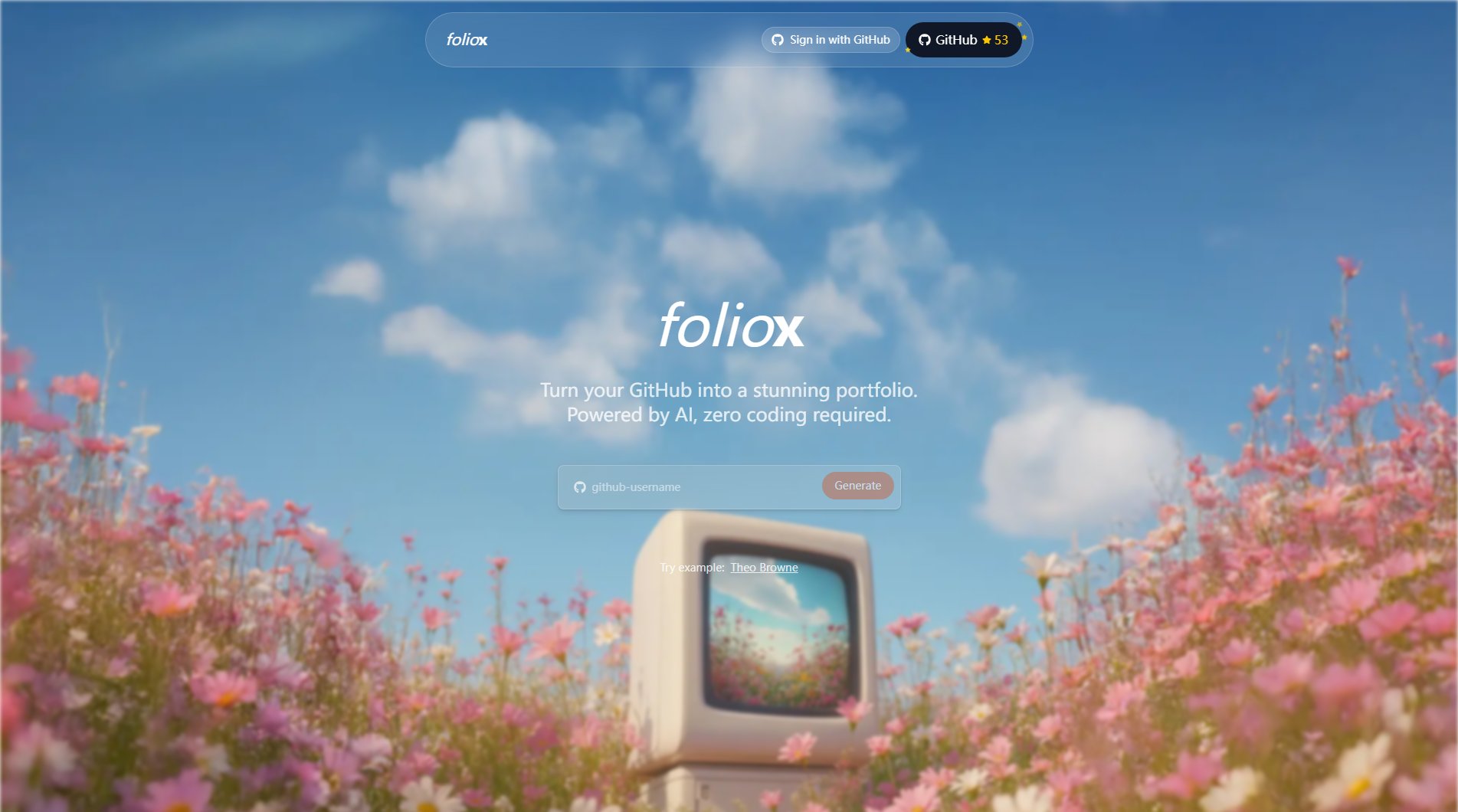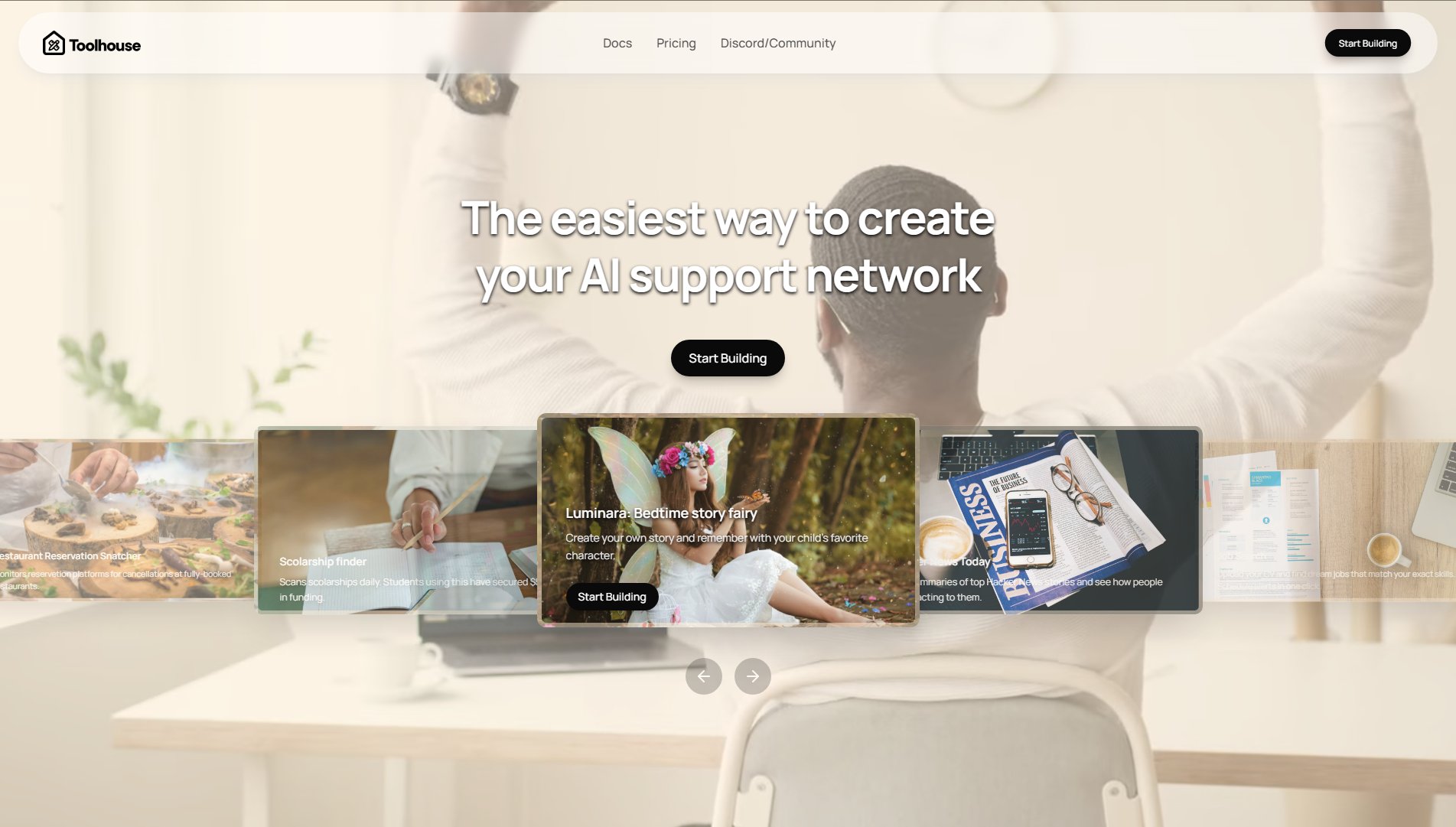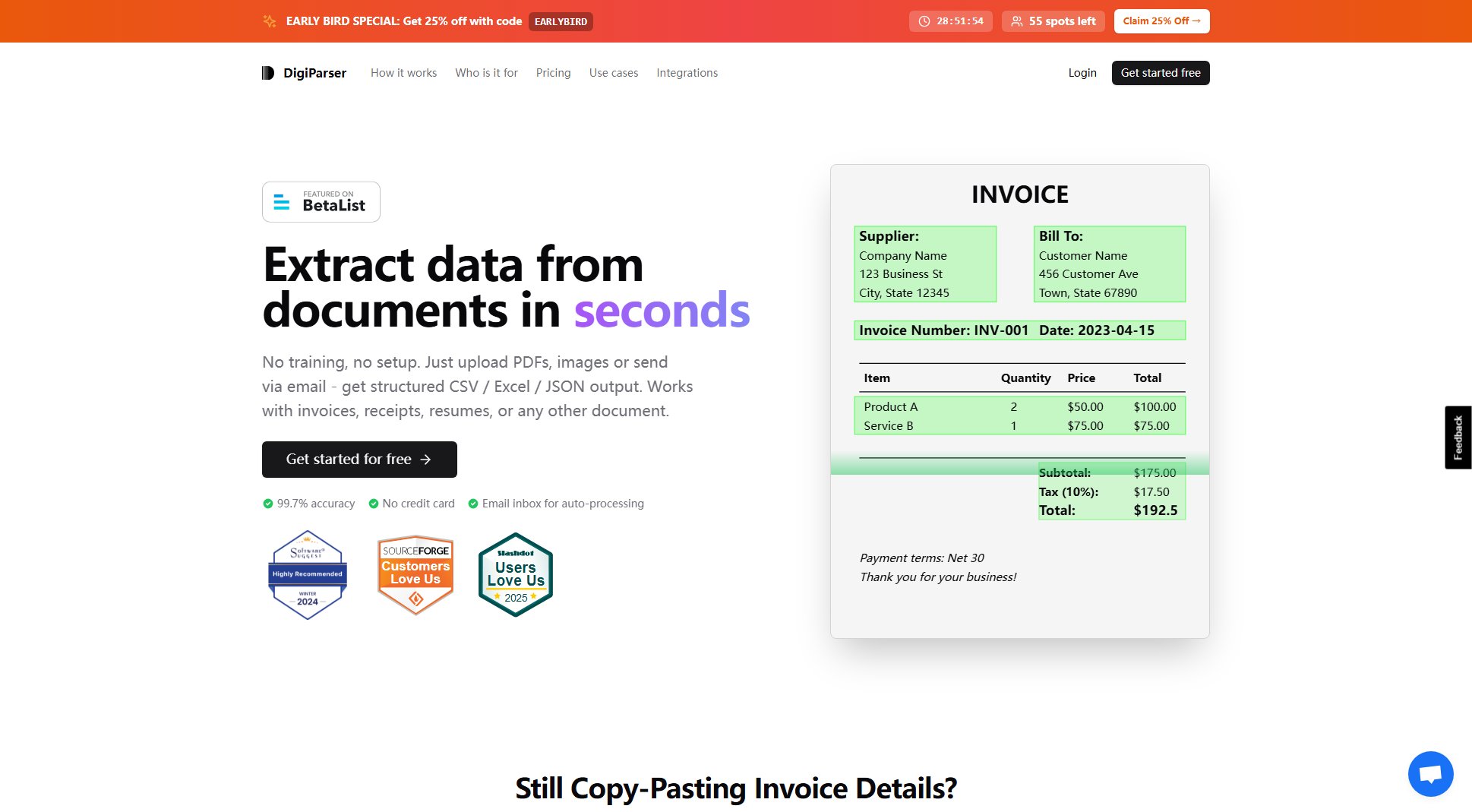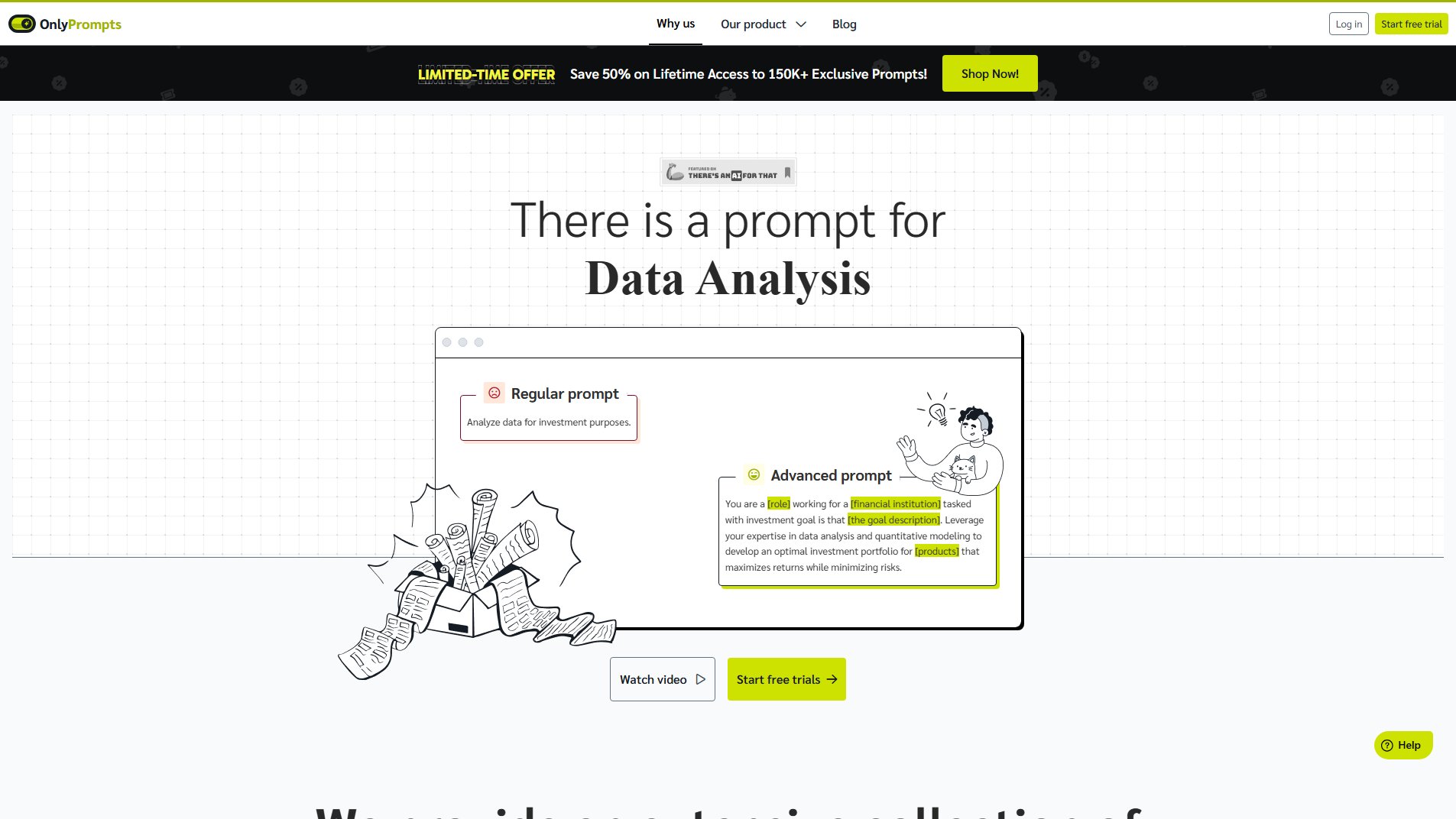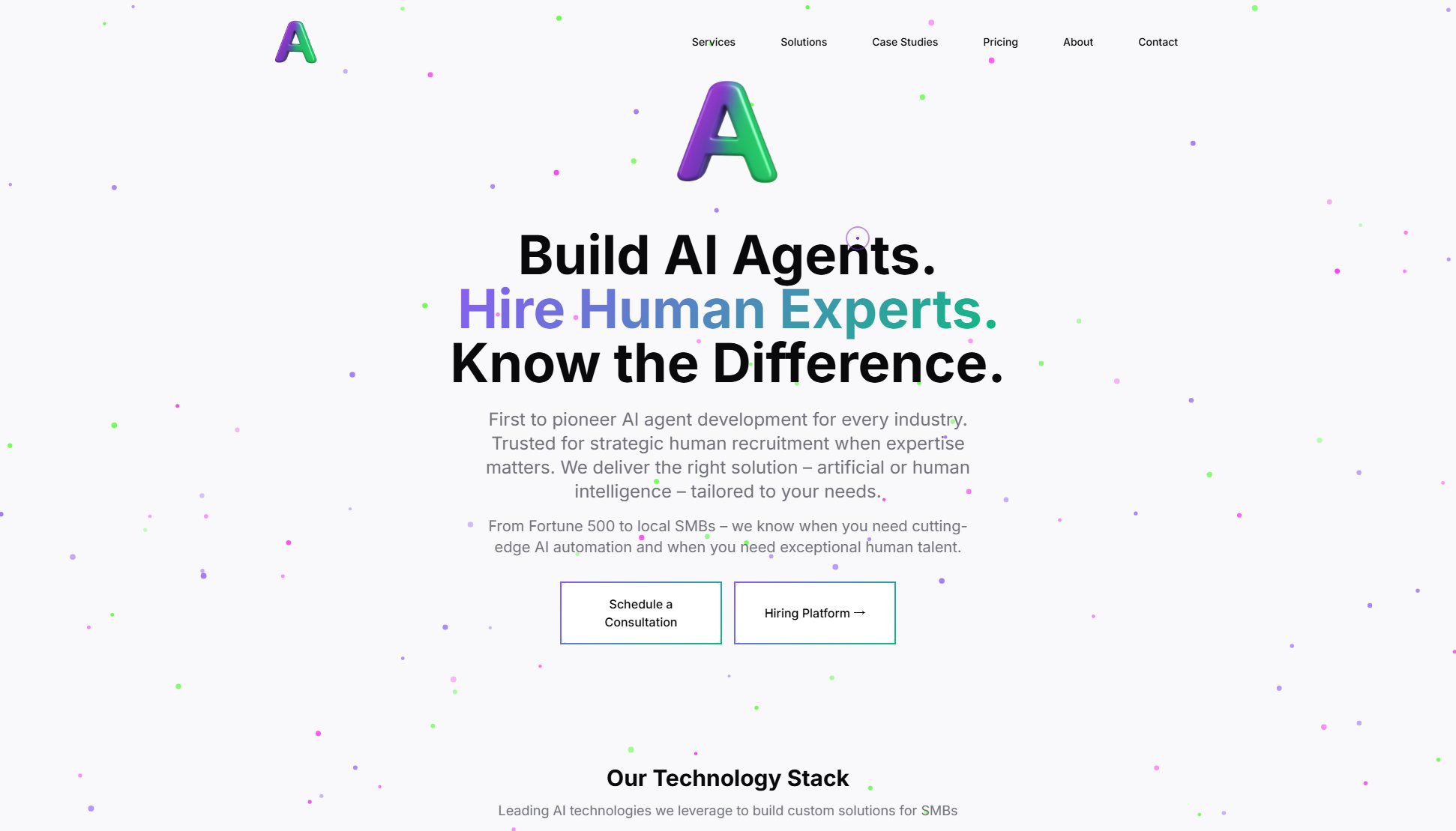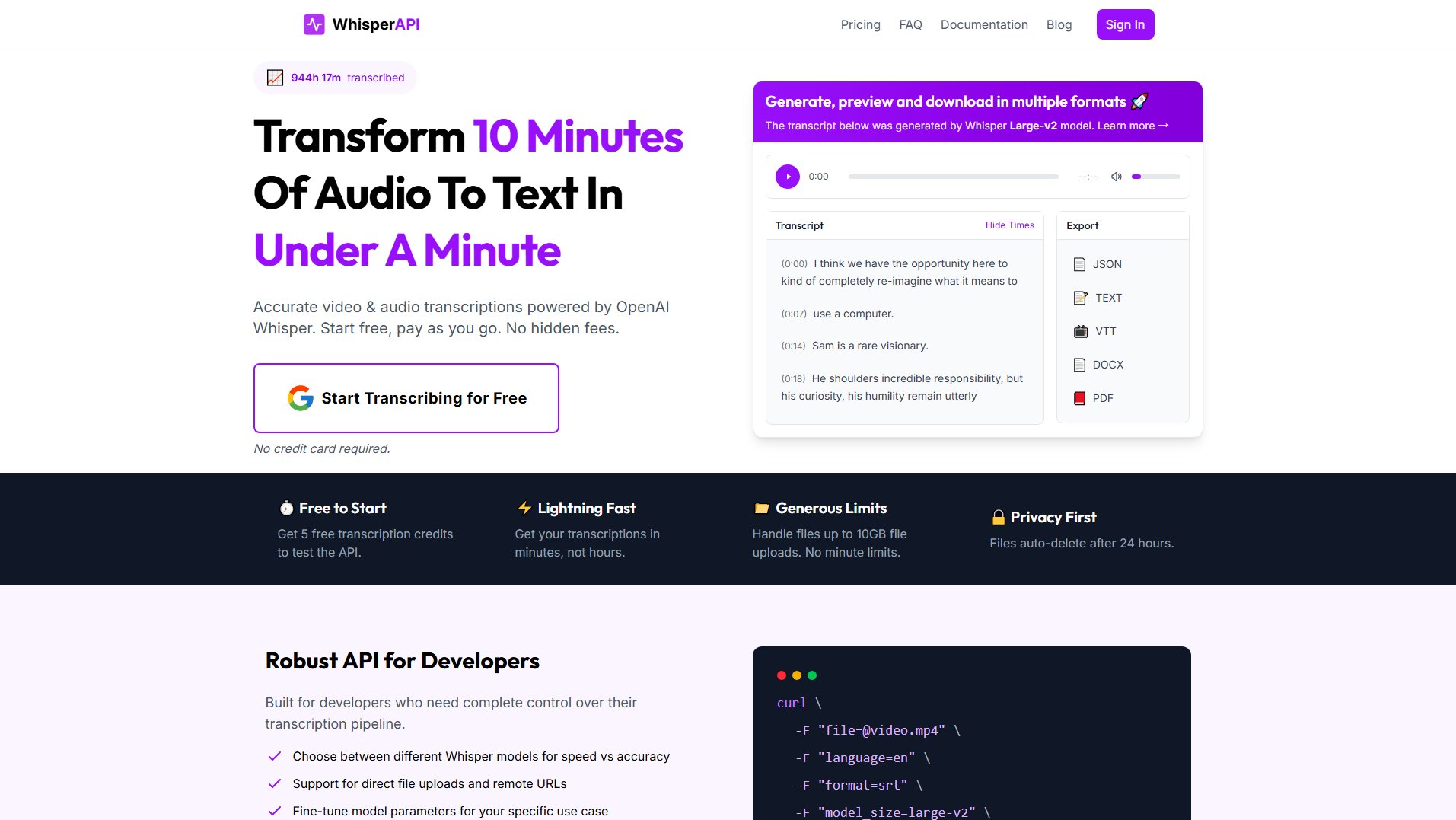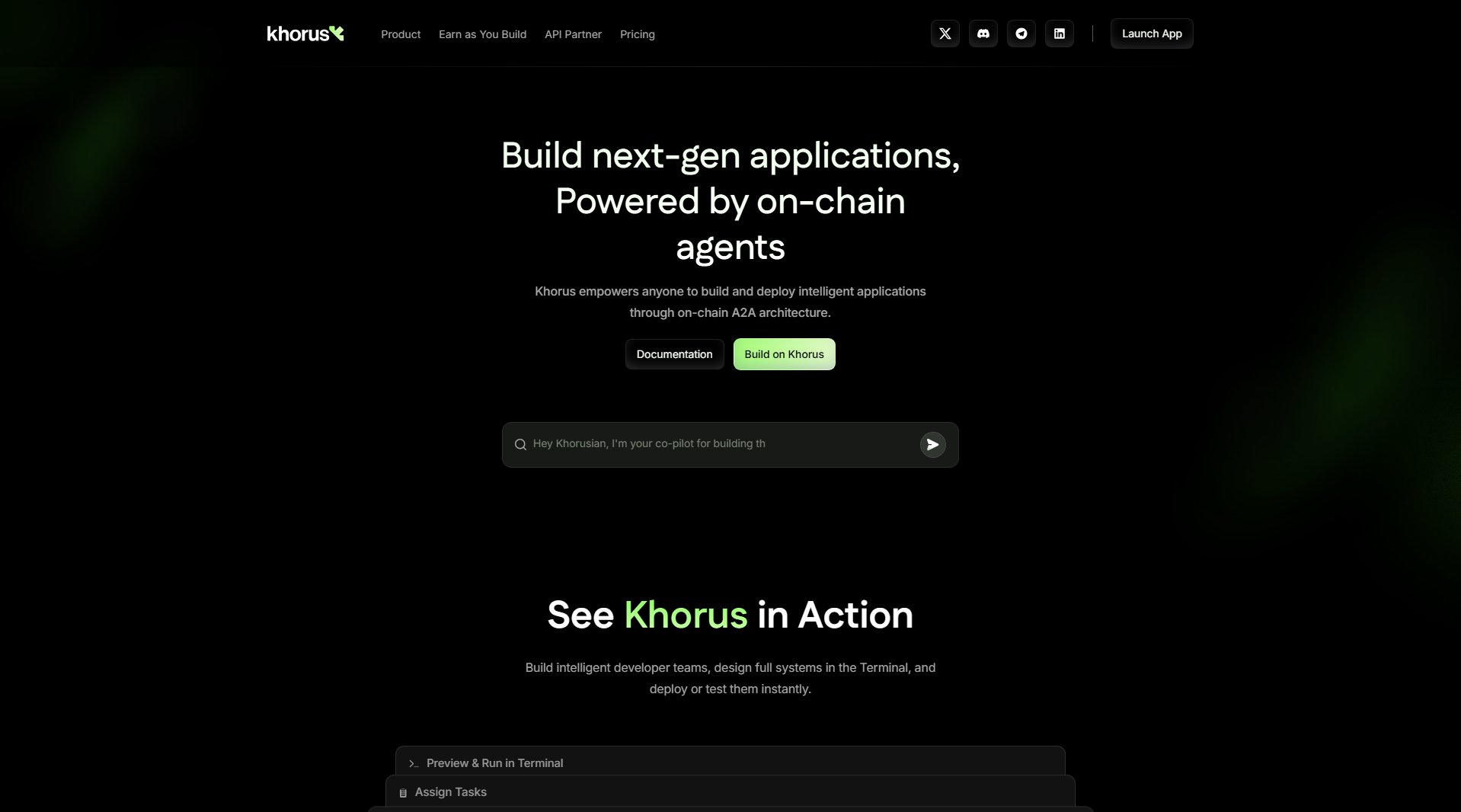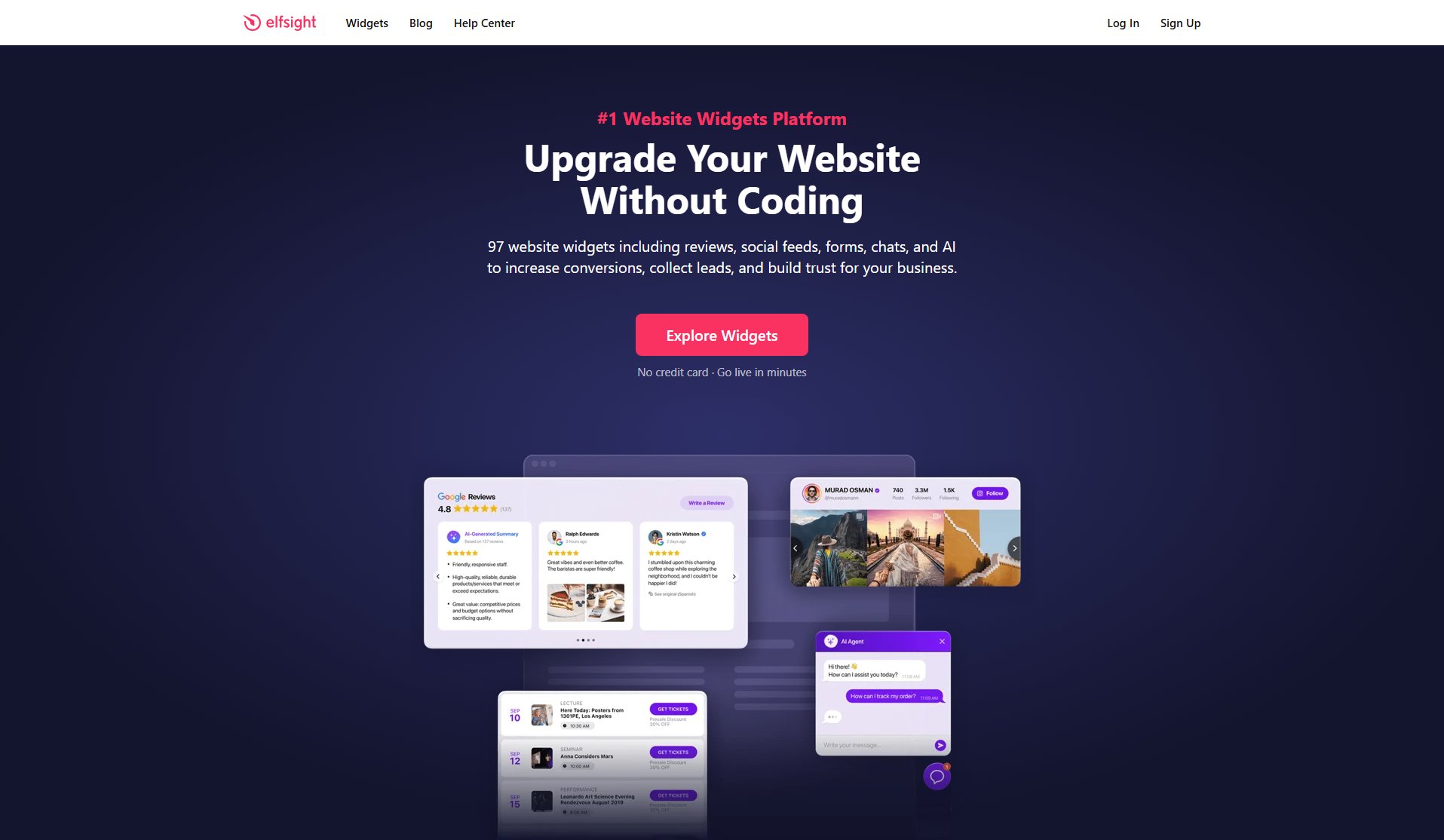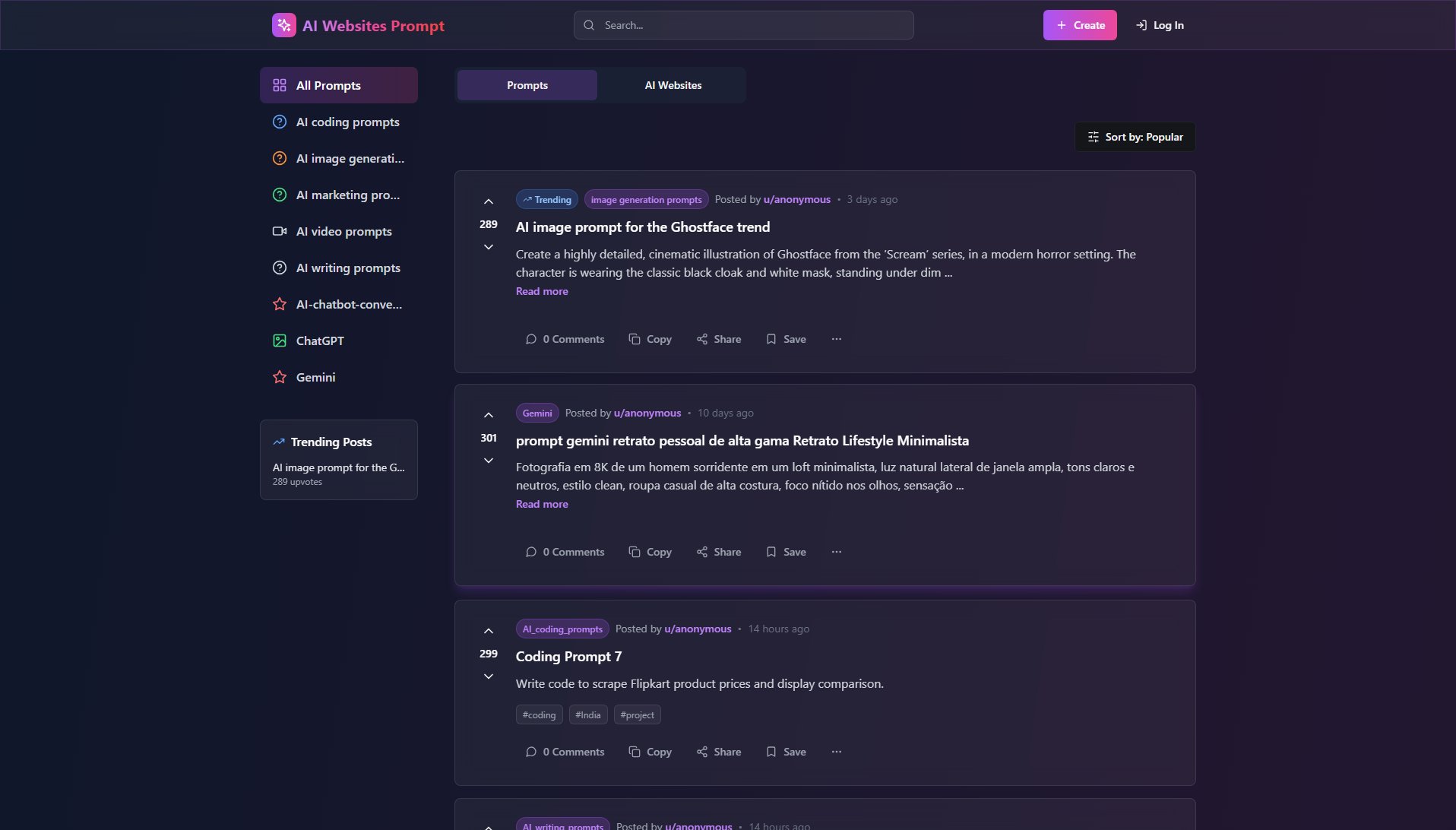Pickaxe
Build & Manage AI Agents with your expertise
What is Pickaxe? Complete Overview
Pickaxe is a no-code platform that enables users to build, launch, and monetize AI-powered tools. By leveraging your own documents, data, and directions, Pickaxe allows you to create customized AI agents (called Pickaxes) that can be embedded into websites or sold as products. The platform is designed for solopreneurs, creators, and enterprises looking to harness AI for business solutions without needing coding skills. With features like white-labeling, API integrations, and a powerful CRM, Pickaxe provides a comprehensive toolkit for developing and scaling AI applications.
Pickaxe Interface & Screenshots
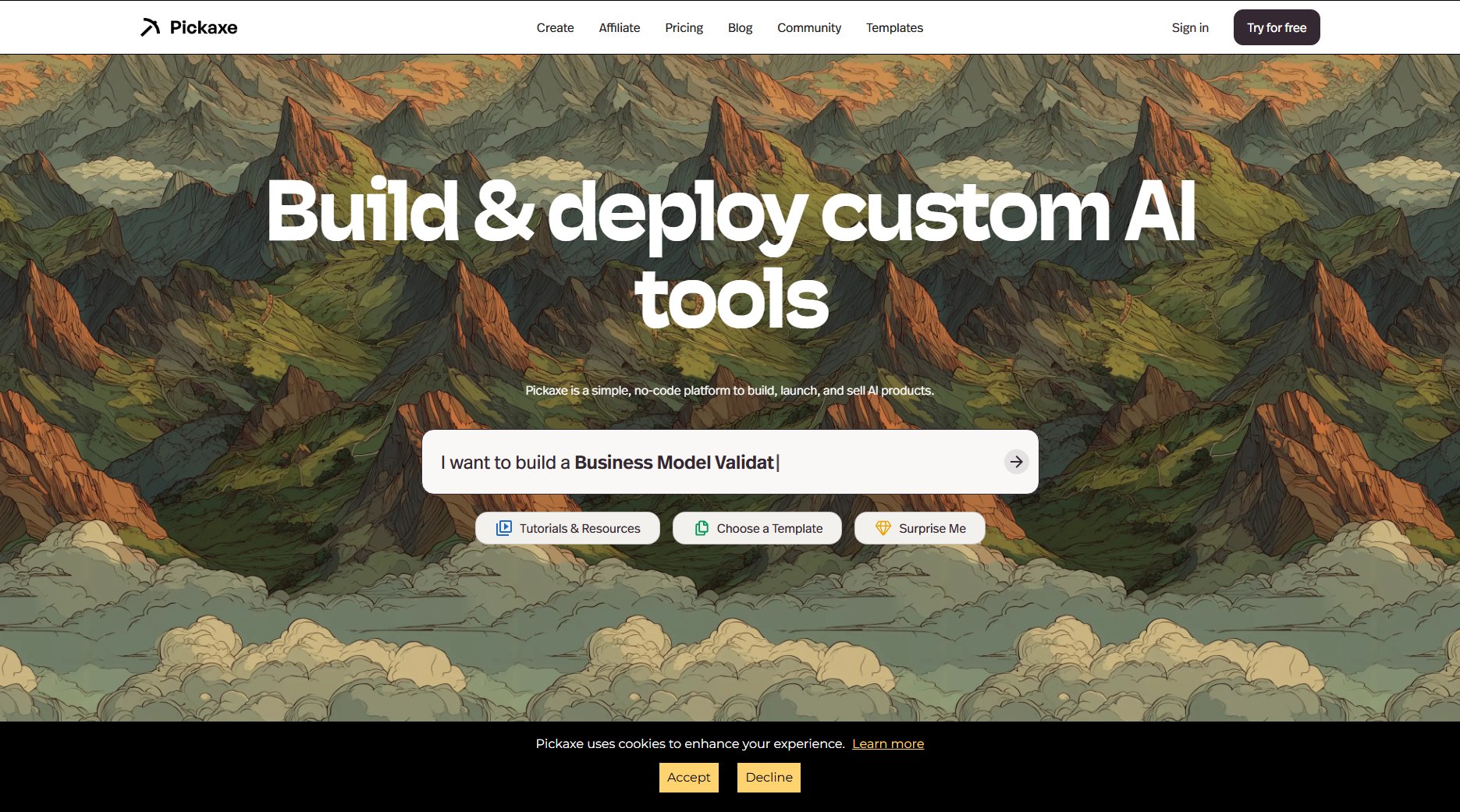
Pickaxe Official screenshot of the tool interface
What Can Pickaxe Do? Key Features
No-Code AI Builder
Pickaxe offers a user-friendly, no-code interface to build AI tools (Pickaxes) by simply uploading documents, setting prompts, and configuring actions. This makes AI development accessible to non-technical users.
White-Labeling & Custom Domains
Users can brand their AI tools with their own logo, colors, and domain names, making it easy to integrate AI solutions seamlessly into their existing websites or products.
Monetization Options
Pickaxe enables creators to sell their AI tools through subscription models, usage limits, and tiered pricing. Integrated with Stripe, it supports seamless payment collection.
AI Studio
A Studio is a standalone web app where users can bundle and manage multiple Pickaxes. It includes features like user management, analytics, and customizable landing pages.
Document & Knowledge Base Integration
Pickaxes can be trained on uploaded documents, websites, or videos, allowing them to provide context-aware responses tailored to specific business needs.
CRM & Analytics
Track user activity, manage accounts, and optimize tool performance with built-in analytics and customer relationship management tools.
Best Pickaxe Use Cases & Applications
Customer Support Chatbot
Businesses can train a Pickaxe on their FAQ documents and product manuals to create a customer support chatbot that reduces response times and improves user satisfaction.
Educational Tool
Educators can build AI tools that help students learn by answering questions based on uploaded course materials, providing personalized tutoring experiences.
Content Creation Assistant
Content creators can develop Pickaxes that generate blog post ideas, draft outlines, or even full articles based on their style guides and previous works.
How to Use Pickaxe: Step-by-Step Guide
Sign up for a free account on Pickaxe and navigate to the AI Builder to start creating your first Pickaxe.
Define your Pickaxe's purpose by setting a prompt, uploading relevant documents, or connecting API endpoints for enhanced functionality.
Customize the appearance and behavior of your Pickaxe, including white-labeling options if you're on a paid plan.
Test your Pickaxe within the builder to ensure it responds as expected, making adjustments to prompts or knowledge bases as needed.
Publish your Pickaxe by embedding it on your website or adding it to an AI Studio for monetization and user management.
Pickaxe Pros and Cons: Honest Review
Pros
Considerations
Is Pickaxe Worth It? FAQ & Reviews
A Pickaxe is an AI tool, either a chatbot or a form, that is powered with a prompt. It can be enhanced with documents, websites, videos, and API endpoints to provide specialized functionality.
$1 credit equals $1 of usage cost. Each time your Pickaxe generates a response, it consumes credits. Credits can be purchased separately or come with premium plans.
Yes, after creating a Pickaxe, you can generate embed code to add it to any website that supports embeds, including Wix, Squarespace, WordPress, and more.
Yes, through subscription models in your AI Studio. You can set prices, usage limits, and create multiple paid tiers using Stripe integration.
Yes, Pickaxe offers an affiliate program where you can earn by referring new users to the platform.