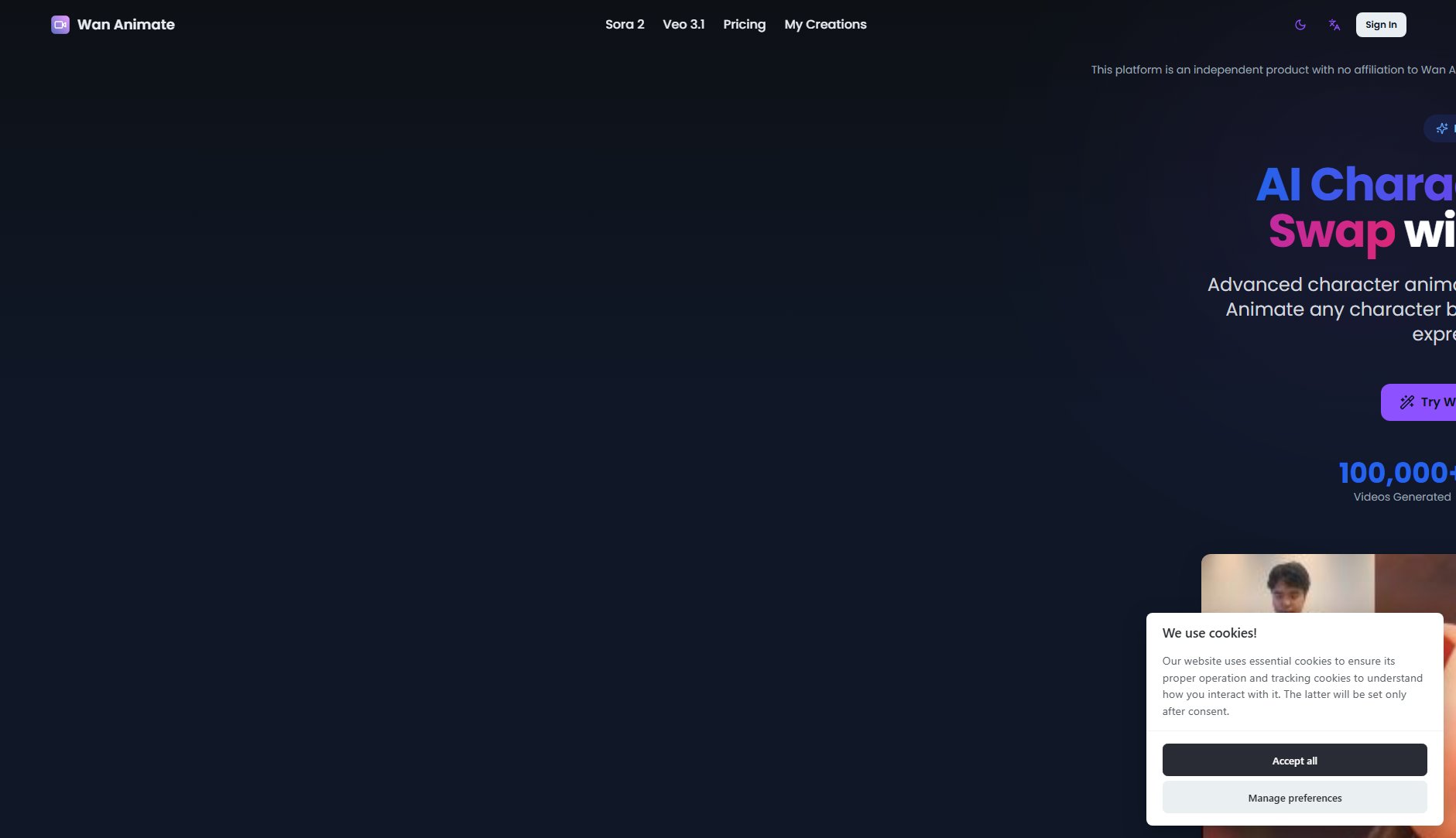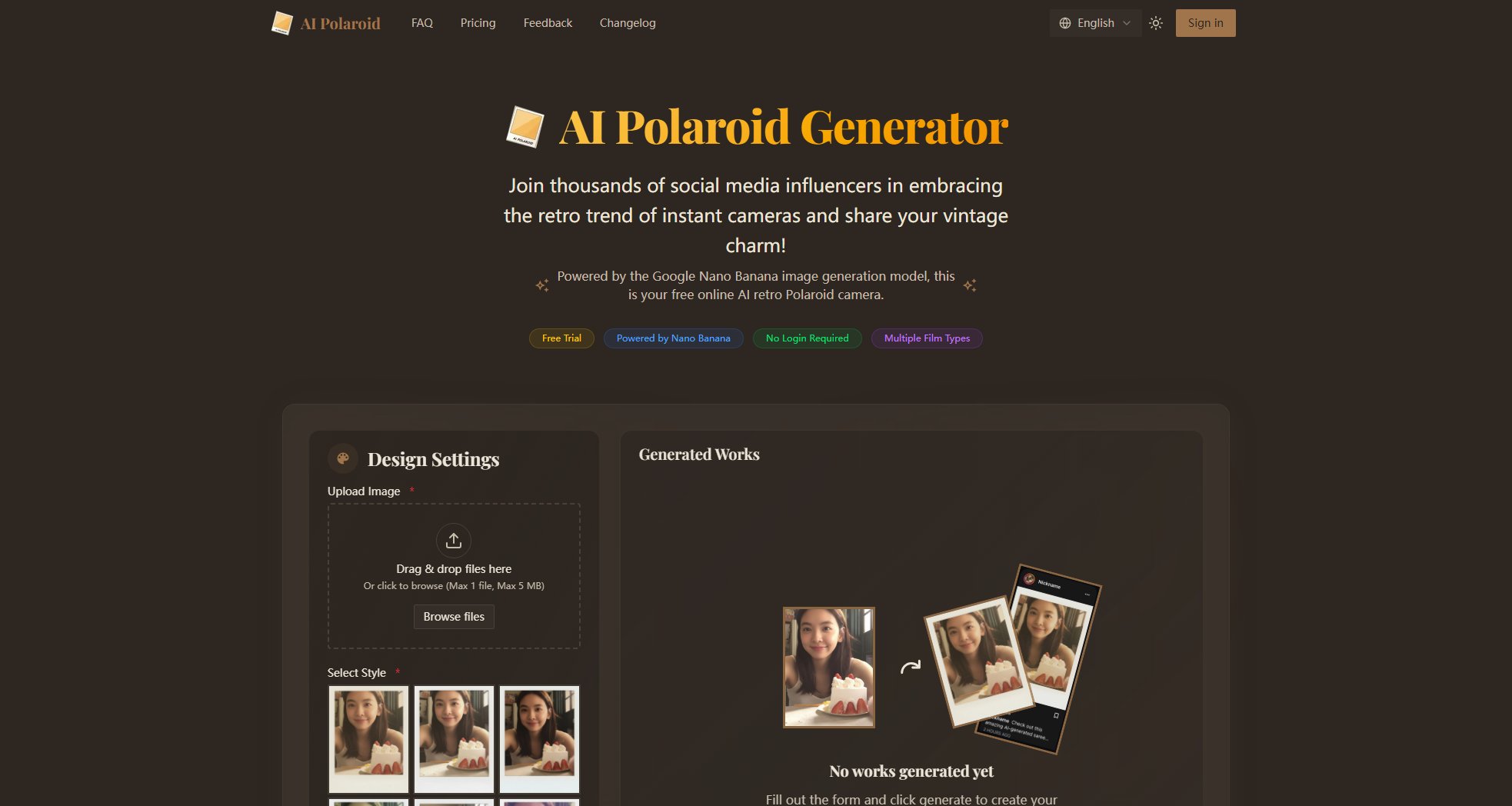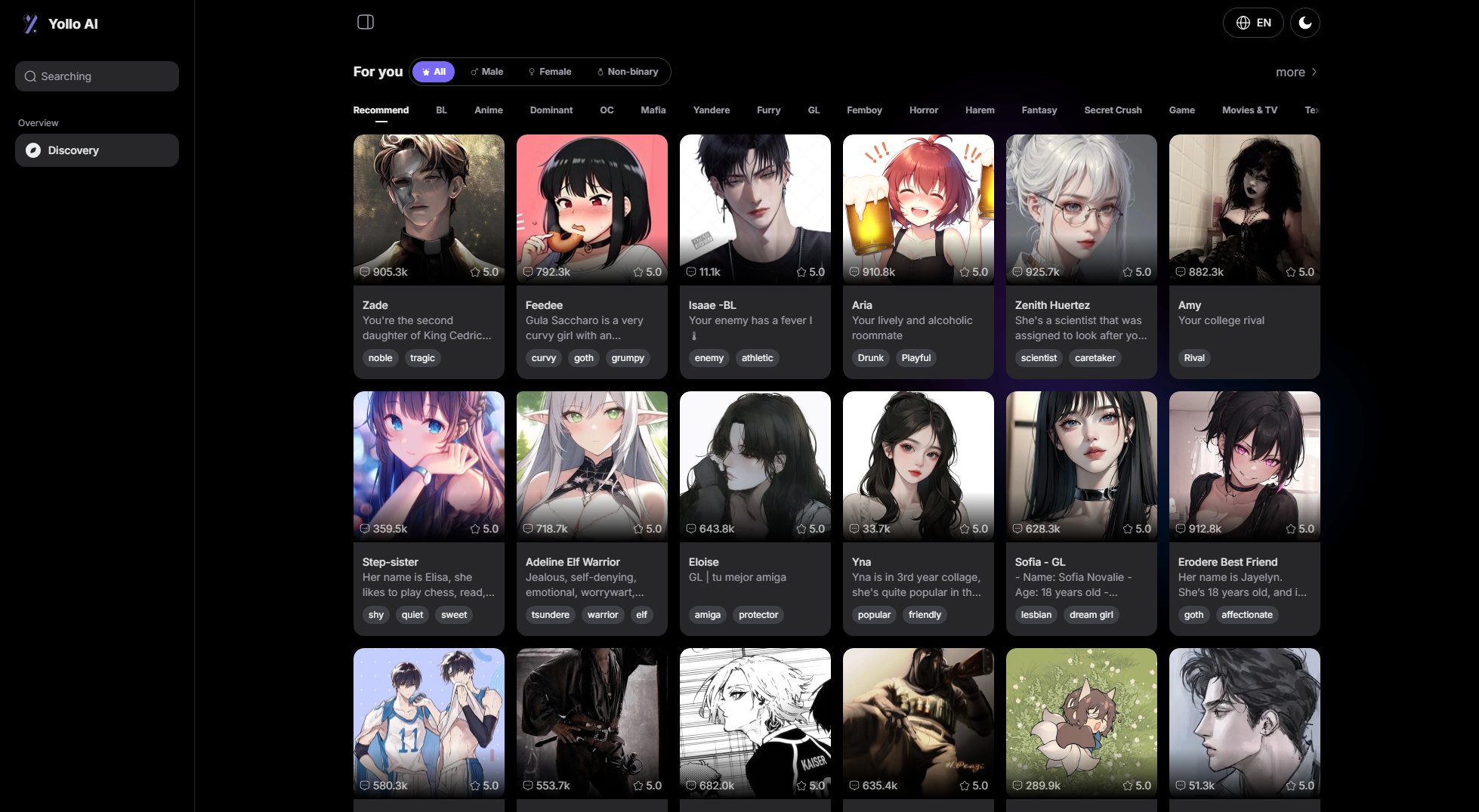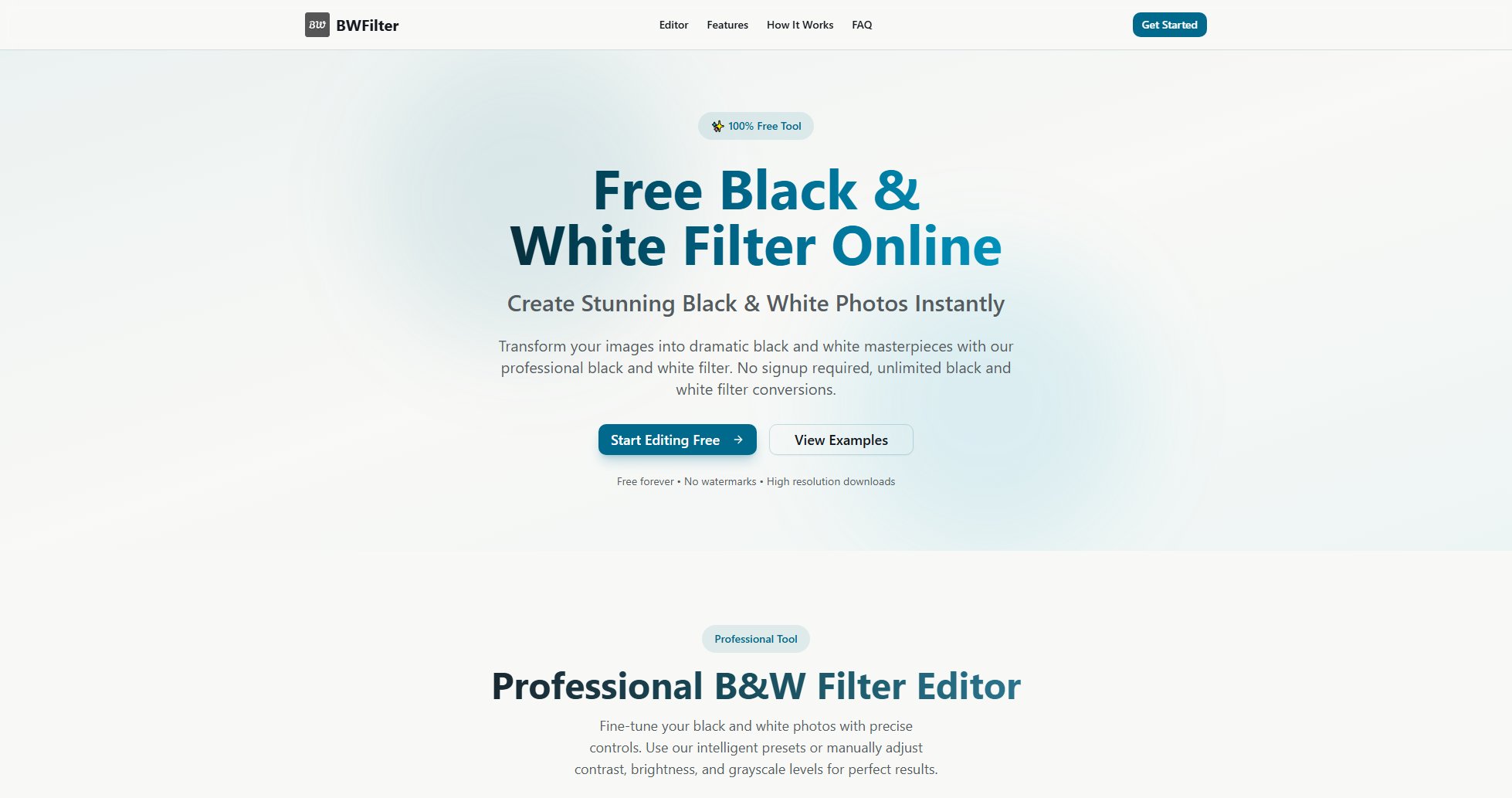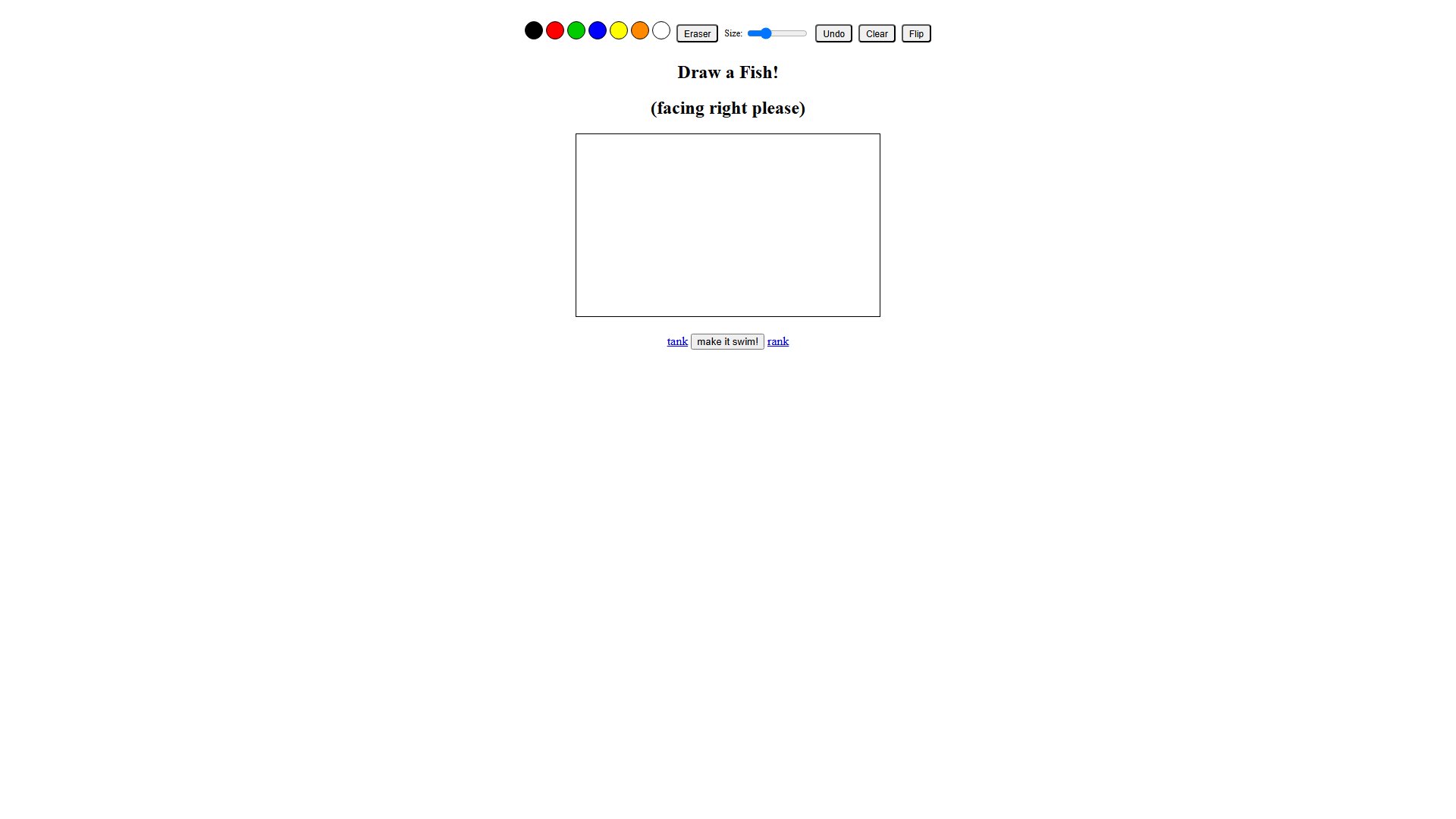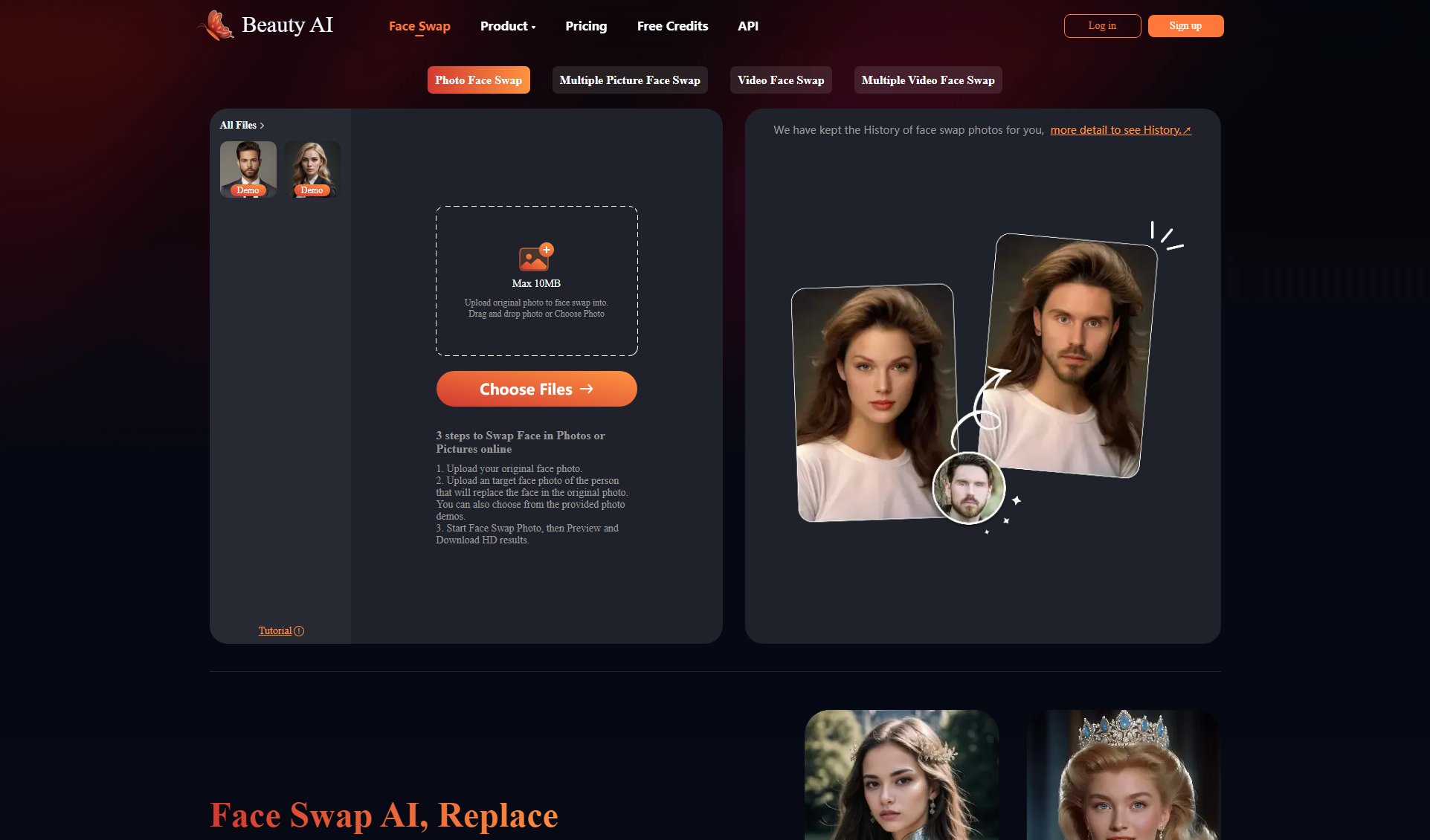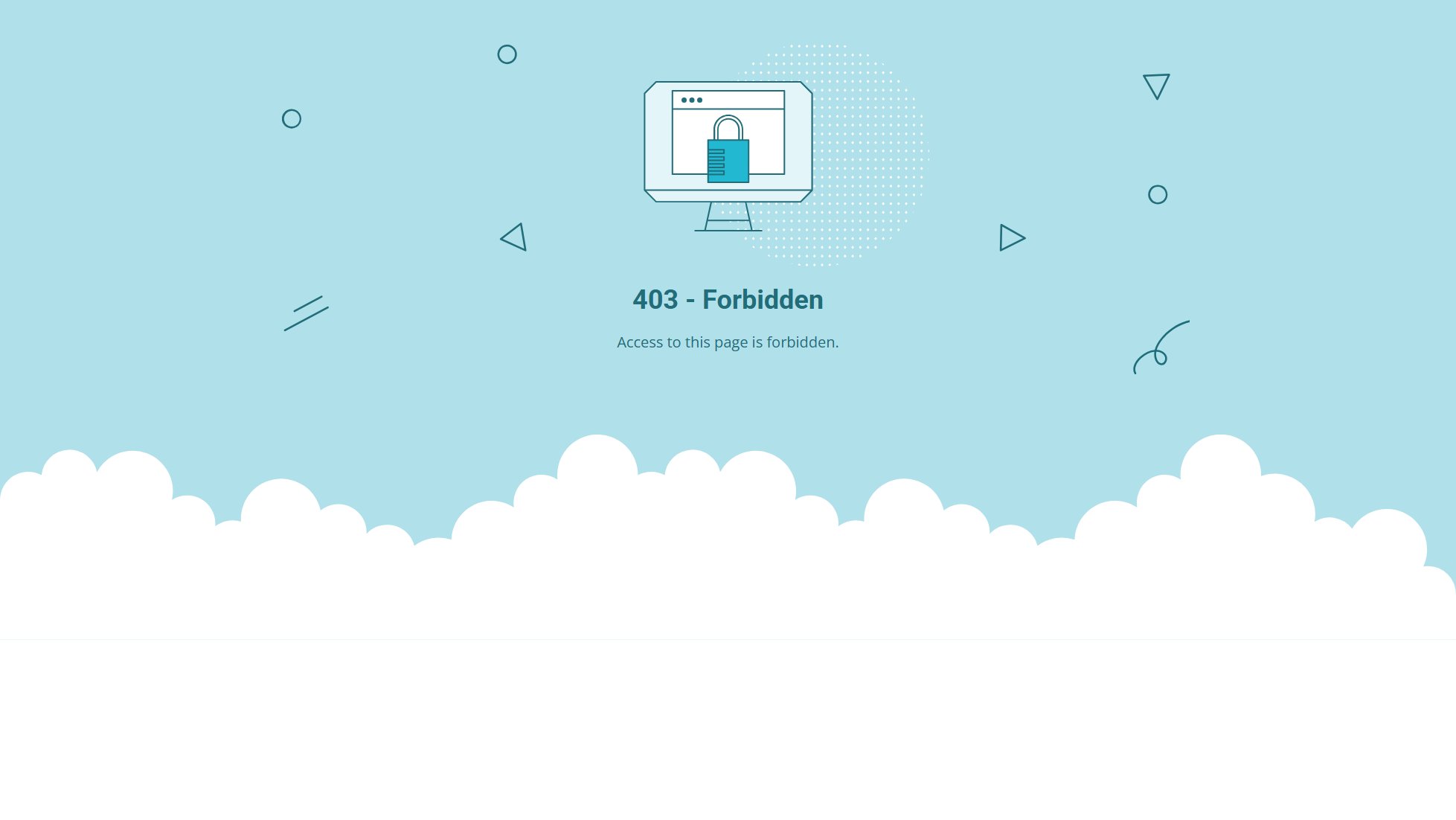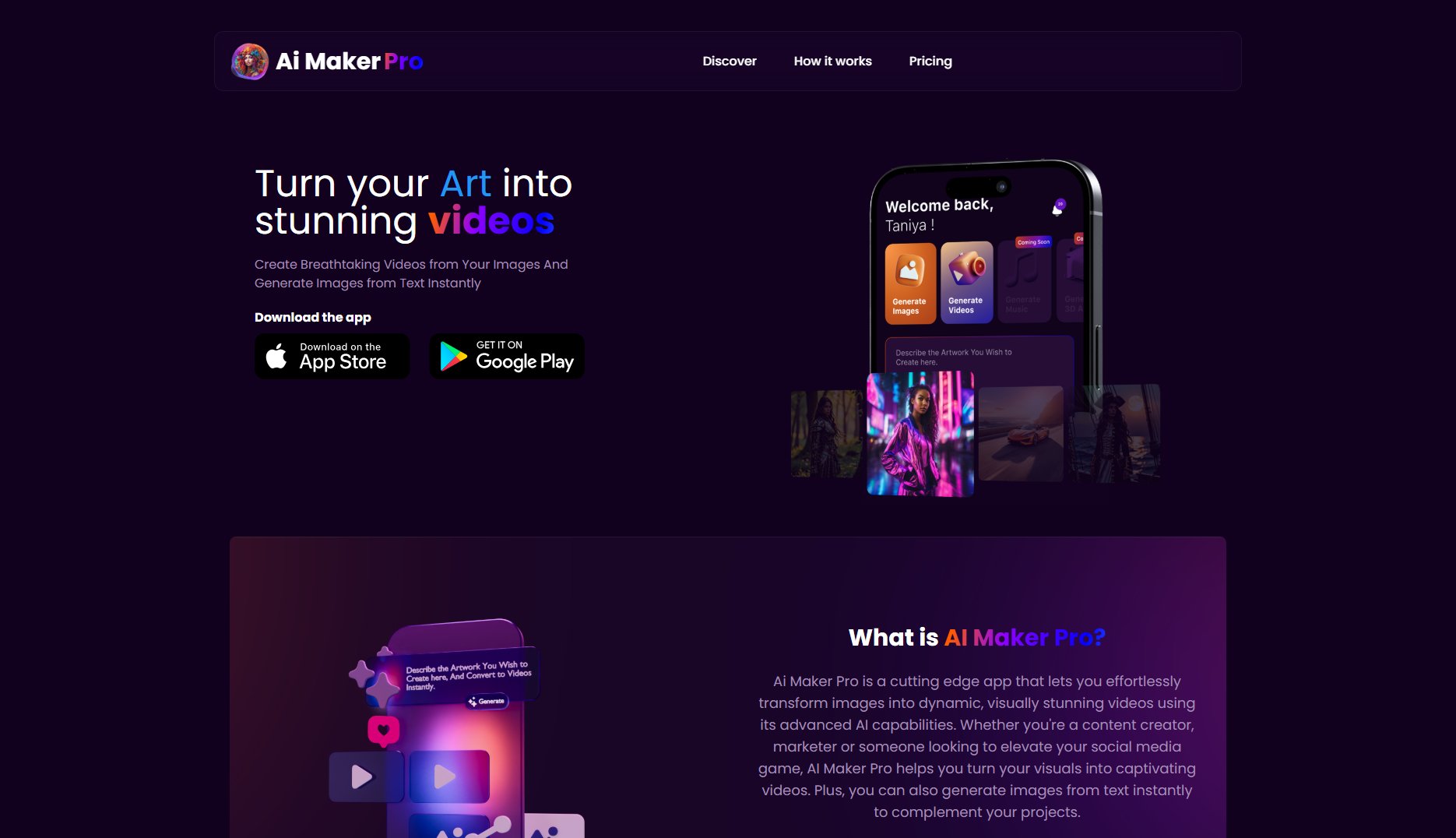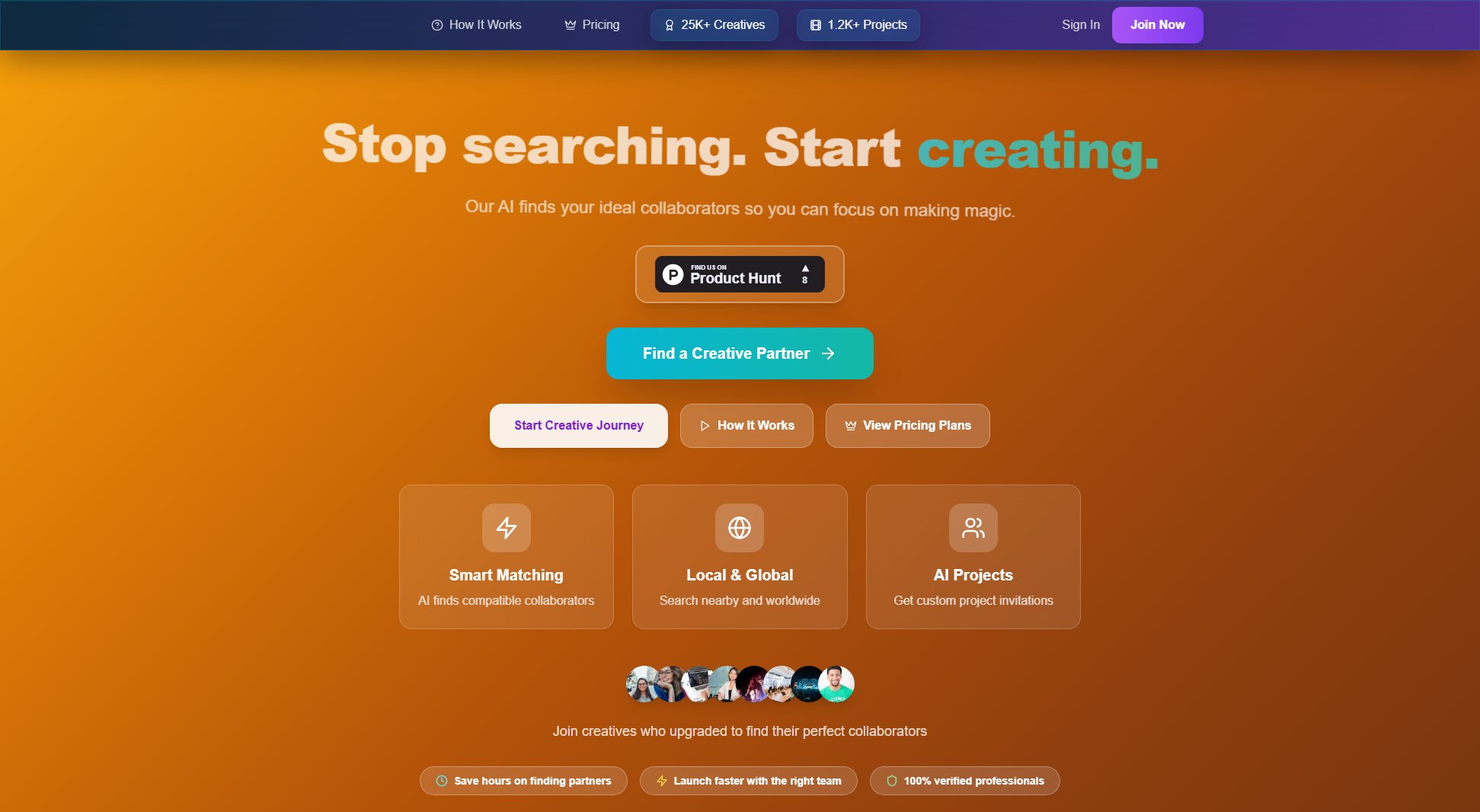Best Creator
Transform photos into anime, cartoons, and art with AI
What is Best Creator? Complete Overview
Best Creator AI is a cutting-edge tool designed to bring creativity into daily content production through generative AI photo effects. It allows users to upload their photos or videos and transform them into various artistic styles, including anime, cartoons, sketches, and more. The tool is perfect for individuals looking to add a unique touch to their selfies, landscapes, or even group photos. Whether you want to see yourself as an animated character, create a cozy Tokyo scene from a landscape, or turn a video into a moving anime character, Best Creator AI makes it possible in just a few clicks. The tool is ideal for social media enthusiasts, content creators, and anyone who loves experimenting with creative visual effects.
Best Creator Interface & Screenshots
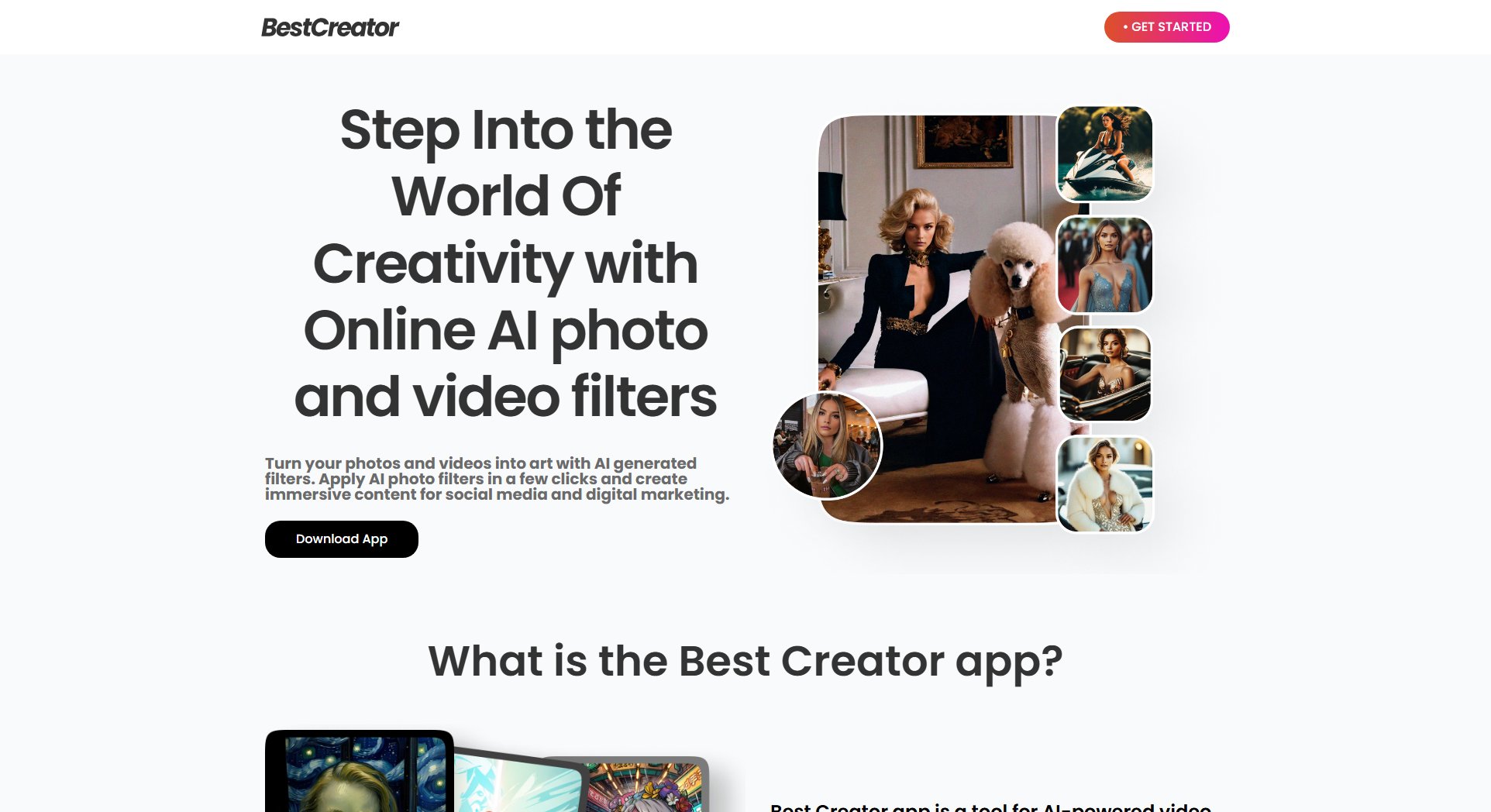
Best Creator Official screenshot of the tool interface
What Can Best Creator Do? Key Features
AI Selfies Filter
Transform your selfies into various artistic styles, including anime, cartoon, and sketch, with just a few clicks. The AI analyzes your photo and applies high-quality filters to create stunning visual effects.
AI Cartoon Filter
Turn your photos or videos into cartoon-style art effortlessly. The tool offers a range of cartoon effects, from classic to modern, allowing you to choose the perfect style for your content.
AI Manga Filter Library
Access a diverse library of manga-style filters, including 3D anime, cyberpunk, and shojo effects. Each filter is designed to give your photos a unique and professional look.
Landscape Transformation
Don’t limit yourself to selfies—Best Creator AI can also transform landscapes into artistic scenes, such as a cozy Tokyo street or a serene countryside, using advanced AI algorithms.
Group Photo Effects
Turn group photos into cute anime families or stylish cartoon ensembles. The tool supports multiple faces in a single photo, ensuring everyone gets the perfect transformation.
Video to Anime
Bring your videos to life as moving anime characters. The AI processes each frame to apply consistent and high-quality anime effects, creating a seamless animated result.
Best Best Creator Use Cases & Applications
Social Media Enhancement
Users can transform their selfies into anime or cartoon styles to create eye-catching profile pictures or posts for platforms like Instagram, TikTok, and Facebook.
Creative Storytelling
Content creators can use the tool to turn their photos or videos into animated scenes, adding a unique visual flair to their storytelling projects.
Personalized Gifts
Transform photos of friends or family into anime-style art to create personalized gifts, such as posters, mugs, or digital artwork.
Brand Marketing
Businesses can use the tool to create branded cartoon or anime-style visuals for marketing campaigns, making their content stand out on social media.
How to Use Best Creator: Step-by-Step Guide
Visit the Best Creator website and upload your photo or video. The tool supports various file formats, including JPEG, PNG, and MP4.
Choose the desired artistic style from the available options, such as anime, cartoon, sketch, or manga. Preview how each style will look on your content.
Adjust any additional settings, such as intensity or color balance, to fine-tune the effect to your liking.
Click the 'Transform' button and let the AI process your content. The transformation usually takes just a few seconds, depending on the file size.
Download the transformed photo or video directly to your device or share it instantly on social media platforms.
Best Creator Pros and Cons: Honest Review
Pros
Considerations
Is Best Creator Worth It? FAQ & Reviews
Yes, the Free plan allows you to try basic photo transformations with limited filter styles. However, downloads will include watermarks.
Best Creator AI supports JPEG and PNG for photos and MP4 for videos. The tool may add support for additional formats in the future.
Yes, but only if you have a Pro or Enterprise plan. The Free plan includes watermarks, which may not be suitable for commercial use.
The processing time depends on the file size and the complexity of the transformation. Typically, it takes a few seconds for photos and a few minutes for videos.
No, Best Creator AI processes your content in real-time and does not store it permanently. Your privacy is our priority.