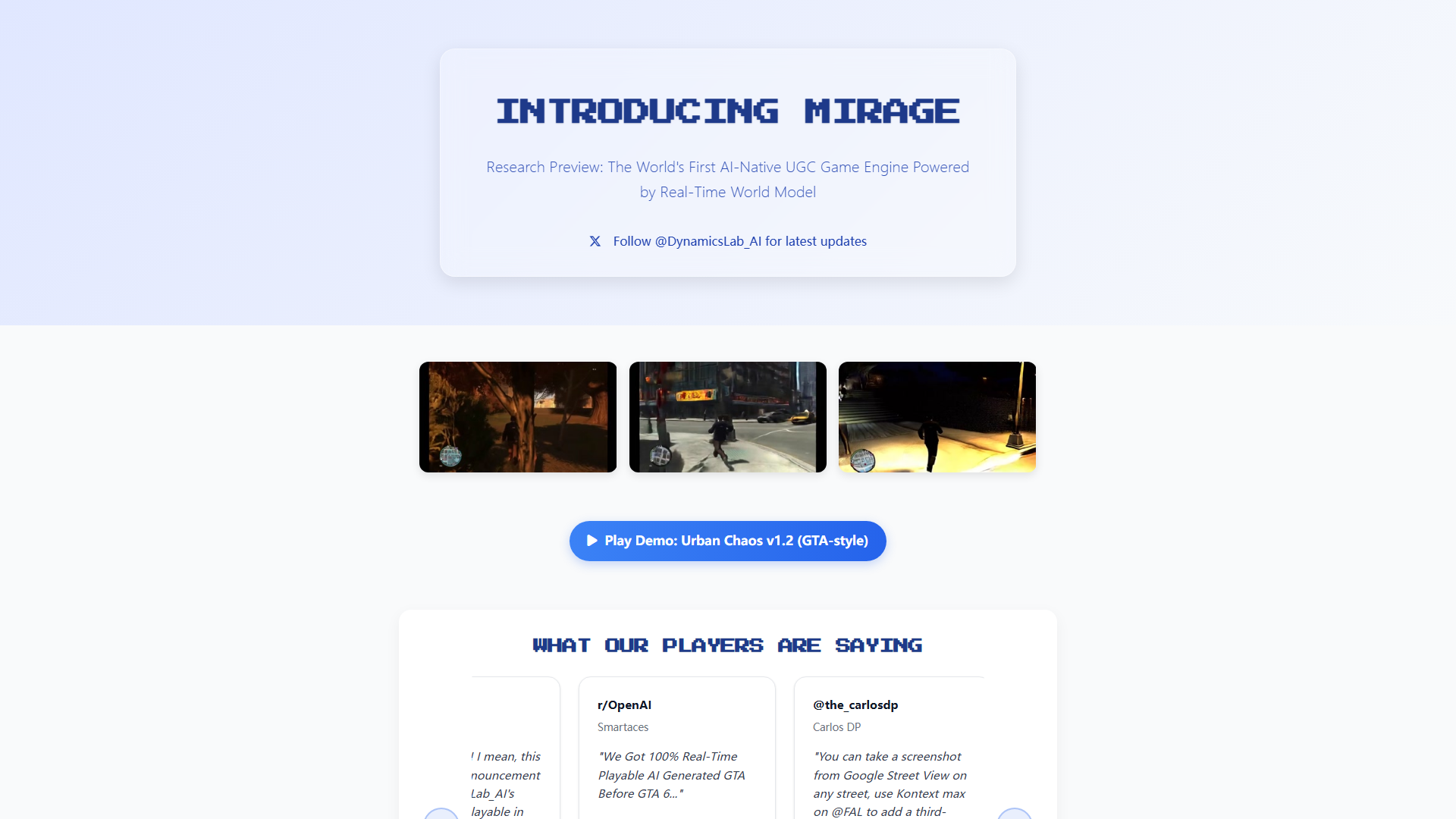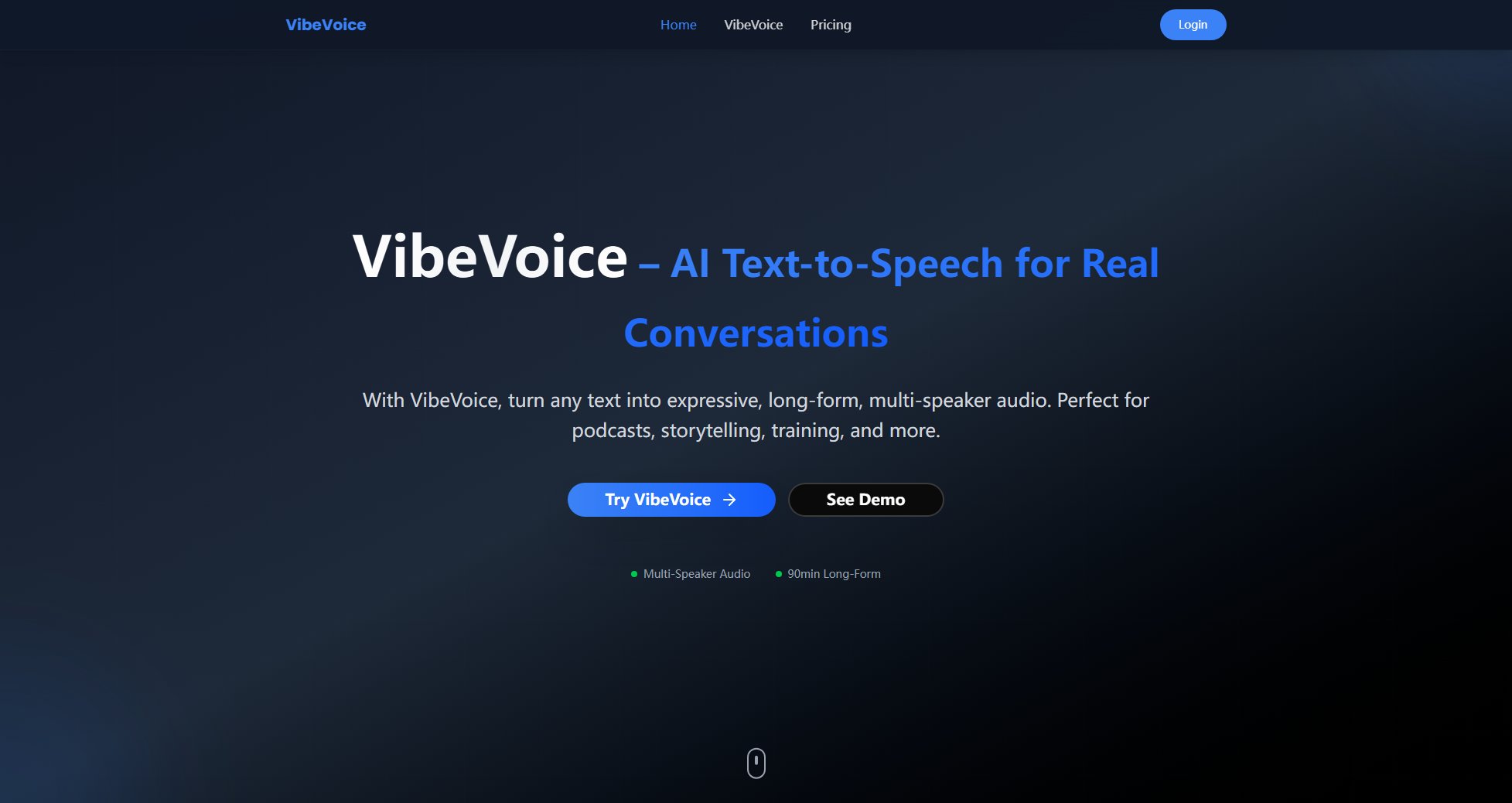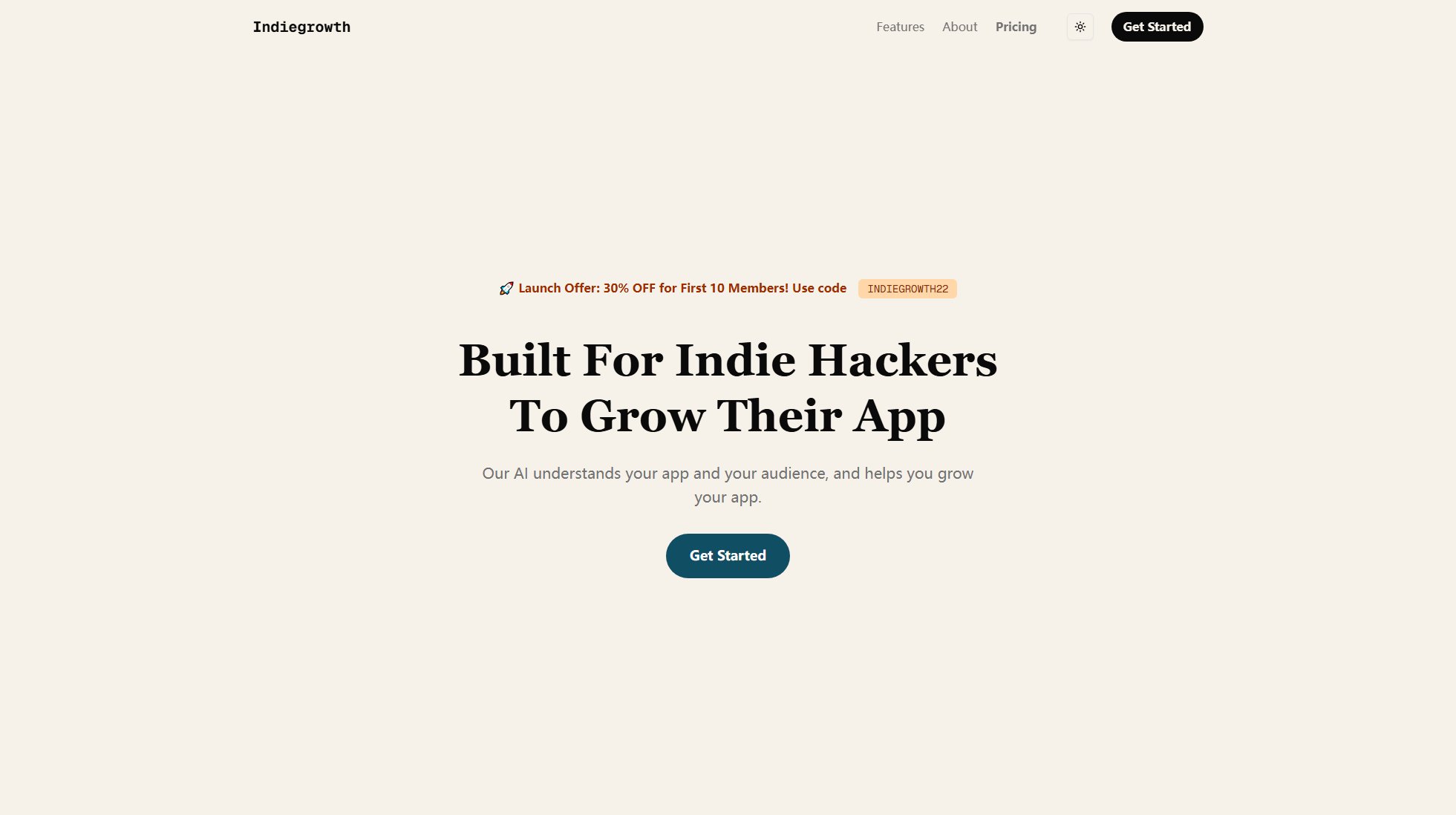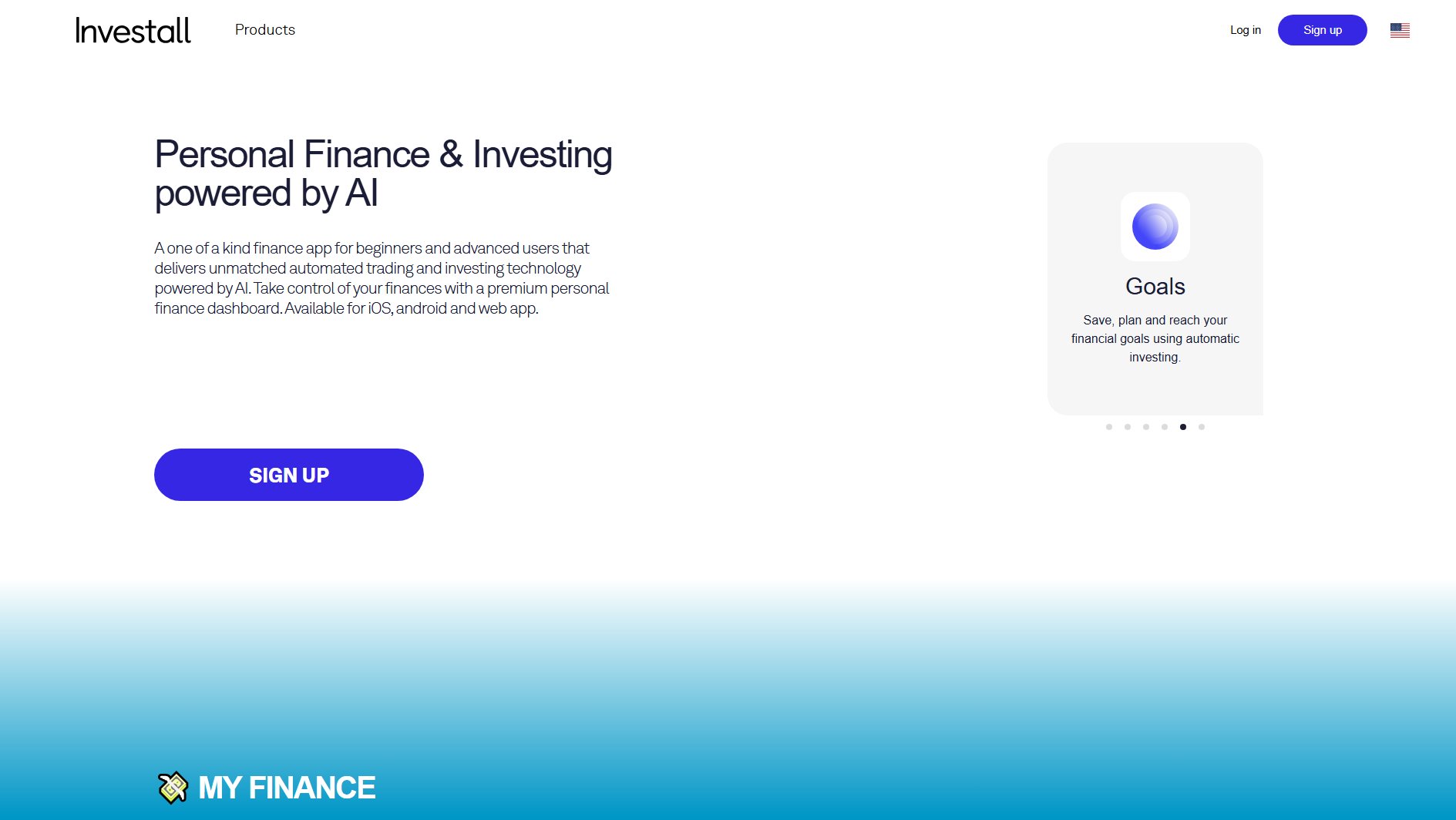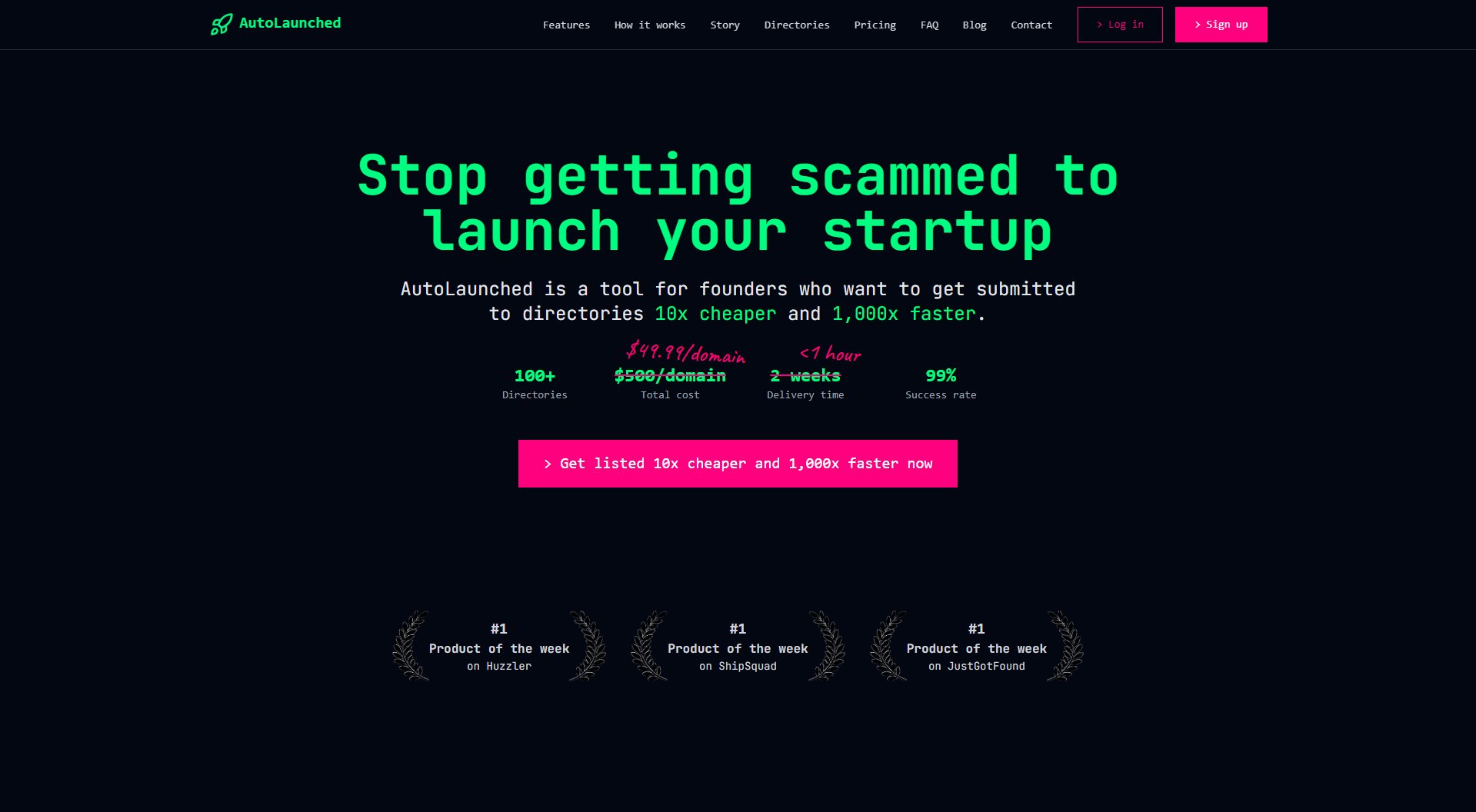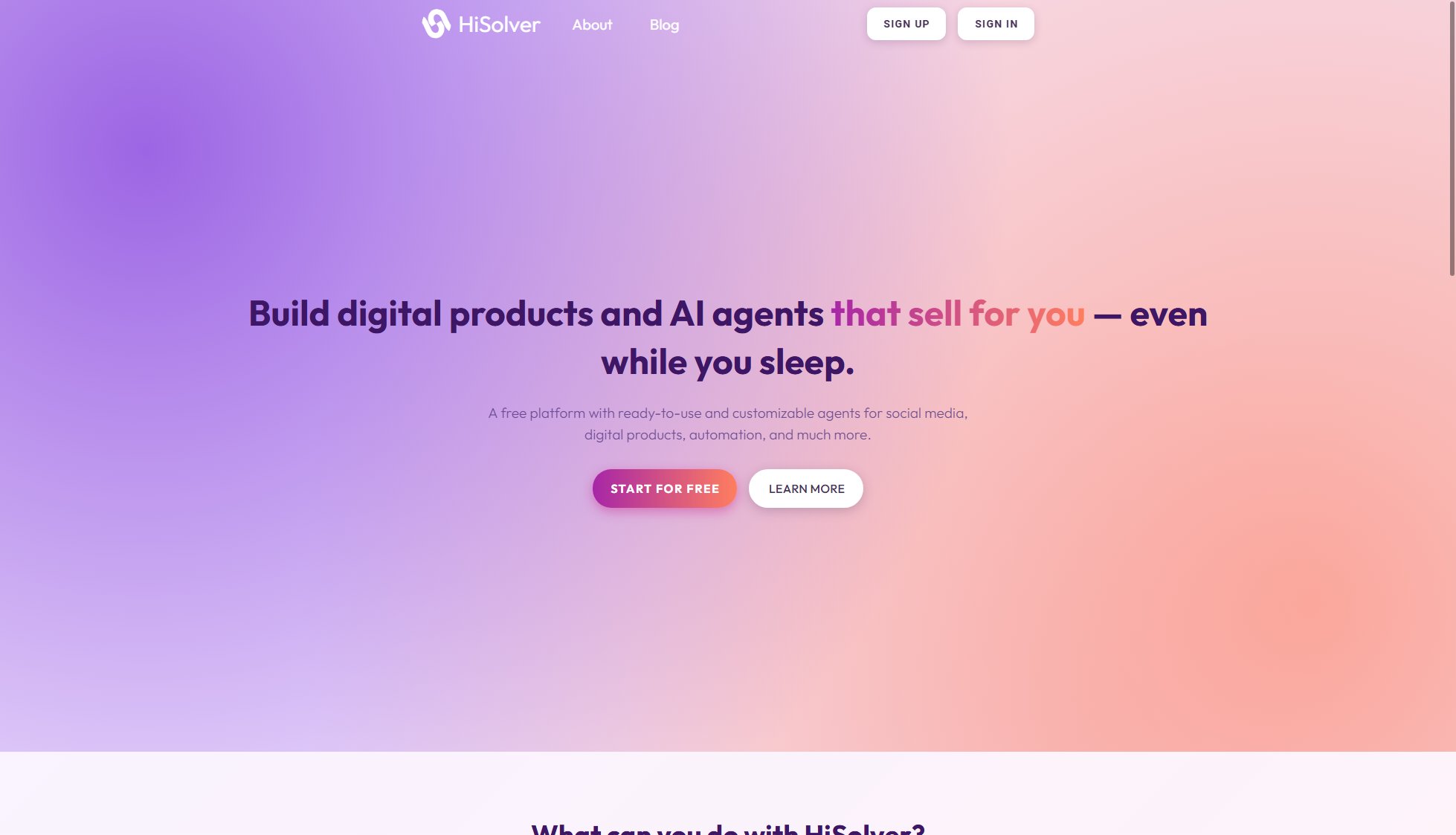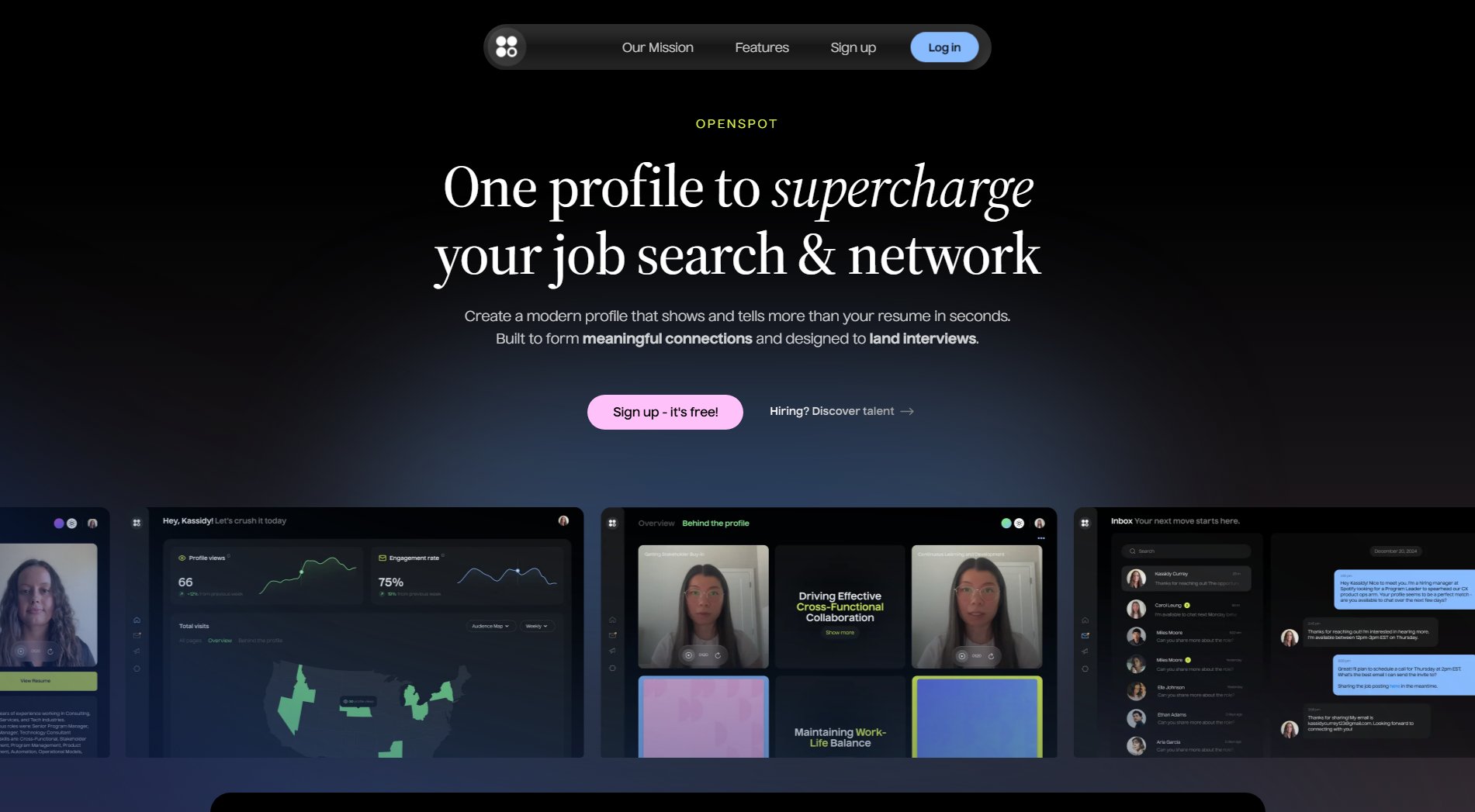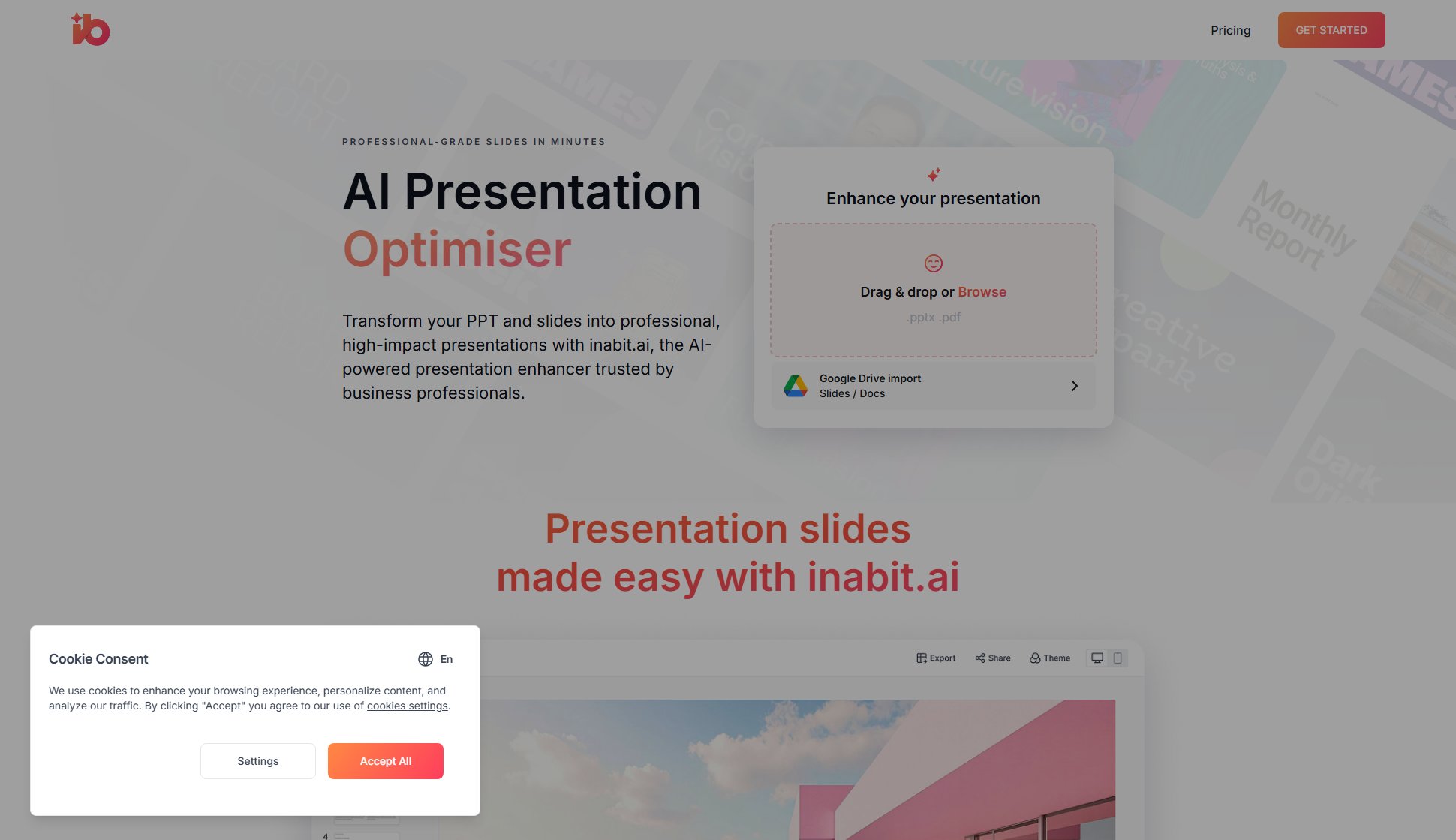Ai Maker Pro
Transform text to stunning images and videos with AI
What is Ai Maker Pro? Complete Overview
Ai Maker Pro is a cutting-edge AI-powered app that enables users to effortlessly convert text into visually stunning images and transform images into dynamic videos. Designed for content creators, marketers, and social media enthusiasts, the app leverages state-of-the-art AI technology to produce high-quality visual content quickly. Whether you're looking to enhance your social media presence, create engaging presentations, or explore creative possibilities, Ai Maker Pro offers a seamless solution with instant generation capabilities and easy sharing options.
Ai Maker Pro Interface & Screenshots
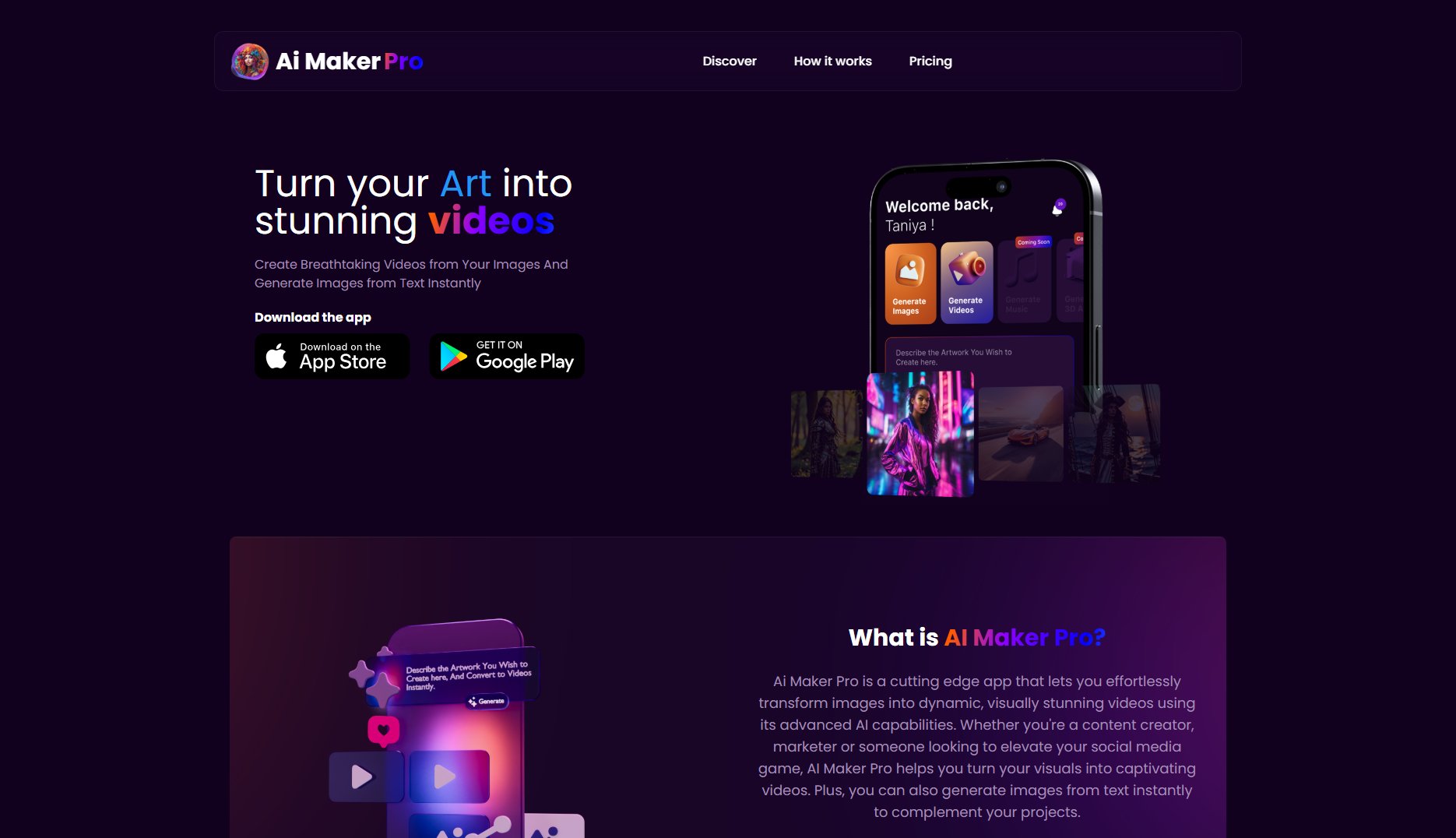
Ai Maker Pro Official screenshot of the tool interface
What Can Ai Maker Pro Do? Key Features
Instant Conversion
Create professional videos from your images in seconds. Ai Maker Pro's advanced AI algorithms ensure smooth and high-quality video output, making it perfect for quick content creation.
Instant Generation
Turn any text into beautiful images instantly. The app's AI interprets your text prompts to generate visually appealing artwork suitable for various purposes, from social media posts to creative projects.
AI-Powered Quality
Utilizing state-of-the-art AI, Ai Maker Pro delivers fast and high-quality results. The technology ensures that both images and videos maintain excellent resolution and artistic integrity.
Seamless Sharing
Share your creations directly to social media platforms or save them to your device for later use. The app supports multiple aspect ratios, making it easy to tailor content for different platforms.
Creative Community
Join a thriving community of creators. Explore user-generated content for inspiration, like and share artworks, and soon contribute your own creations to the feed.
Best Ai Maker Pro Use Cases & Applications
Social Media Content Creation
Enhance your social media presence by generating eye-catching images and videos from simple text prompts. Perfect for influencers and marketers looking to stand out.
Presentation Enhancements
Create visually appealing slides and presentations by converting key points into engaging images and videos. Ideal for professionals and educators.
Creative Projects
Explore artistic possibilities by generating unique visuals from your ideas. Great for artists and designers seeking inspiration or quick mockups.
How to Use Ai Maker Pro: Step-by-Step Guide
Enter Text: Type or paste your text into the app. This text will serve as the prompt for generating your desired image or video.
Generate Art: Watch as Ai Maker Pro transforms your text into a splendid image using its advanced AI capabilities. You can choose from various aspect ratios to suit your needs.
Create Video: Select one of the generated images and let Ai Maker Pro turn it into a stunning video. The process is quick and requires no additional editing.
Share or Save: Post your creations directly to social media or download them to your device for future use. The app supports multiple sharing options for convenience.
Ai Maker Pro Pros and Cons: Honest Review
Pros
Considerations
Is Ai Maker Pro Worth It? FAQ & Reviews
Ai Maker Pro is an advanced AI-powered art generator that transforms images into amazing videos and text prompts into stunning images.
Type or paste your text into the app, watch as AI Maker Pro transforms your text into stunning images, and choose your image to share or save.
Type or paste your text, let AI Maker Pro transform it into images, select one image, and watch it turn into a stunning video.
Square (1:1), Horizontal (16:9), Vertical (9:16), and Vintage (4:3) are available for both image and video generation.
Yes, it offers a Free Plan with 100 credits/month. Upgraded plans provide more credits and features.
Yes, you own the rights to the images you generate, but ensure compliance with copyright laws.