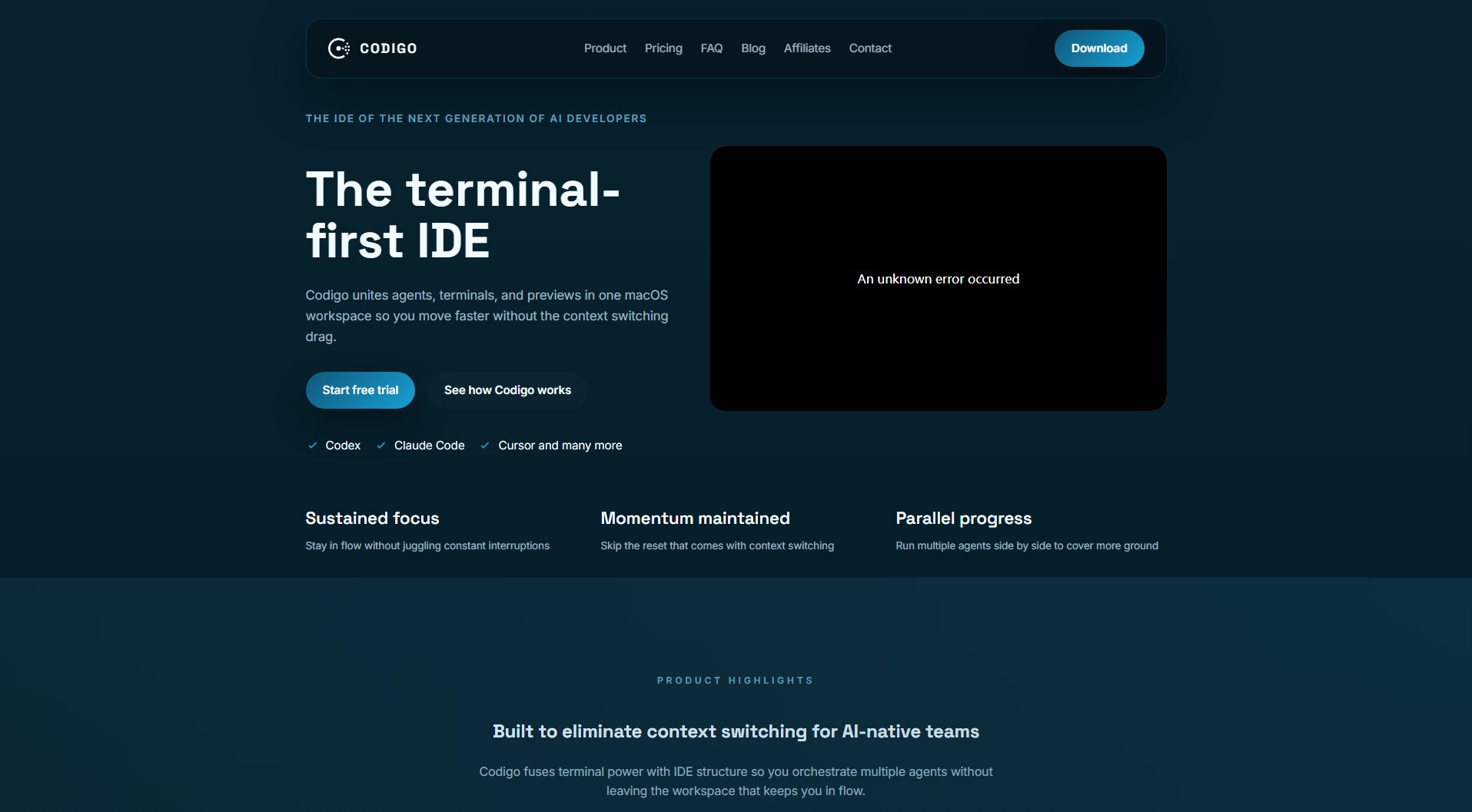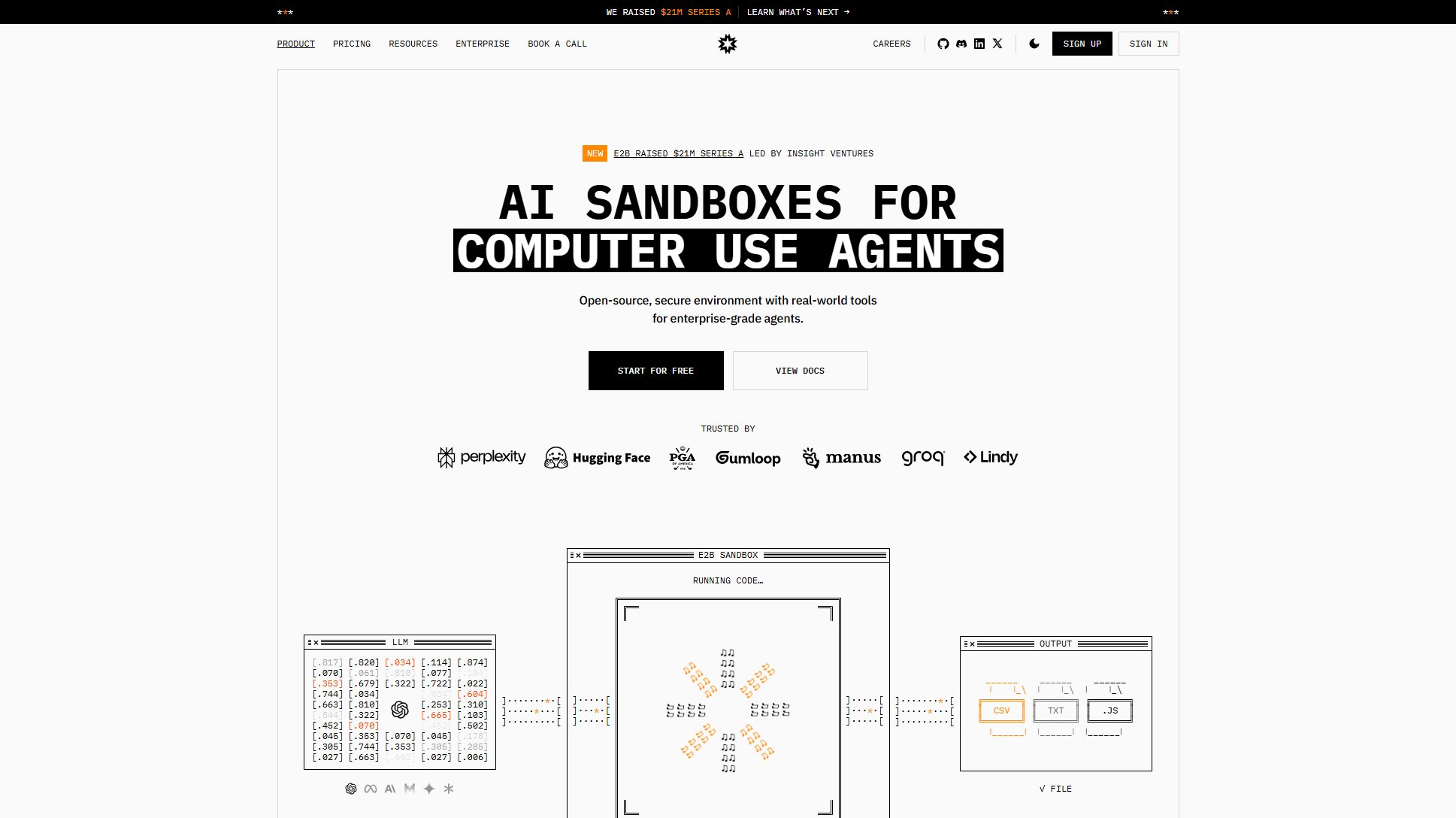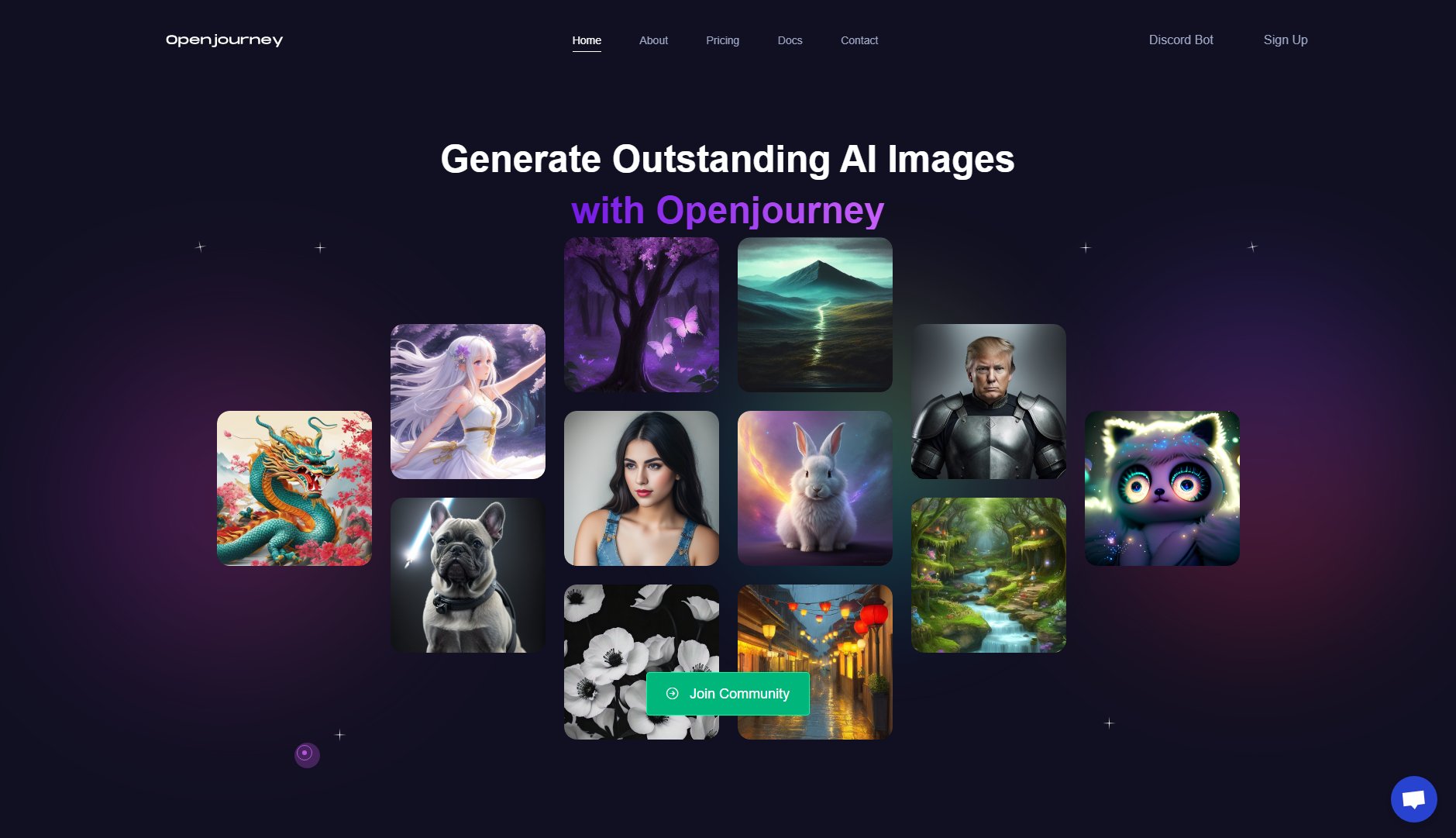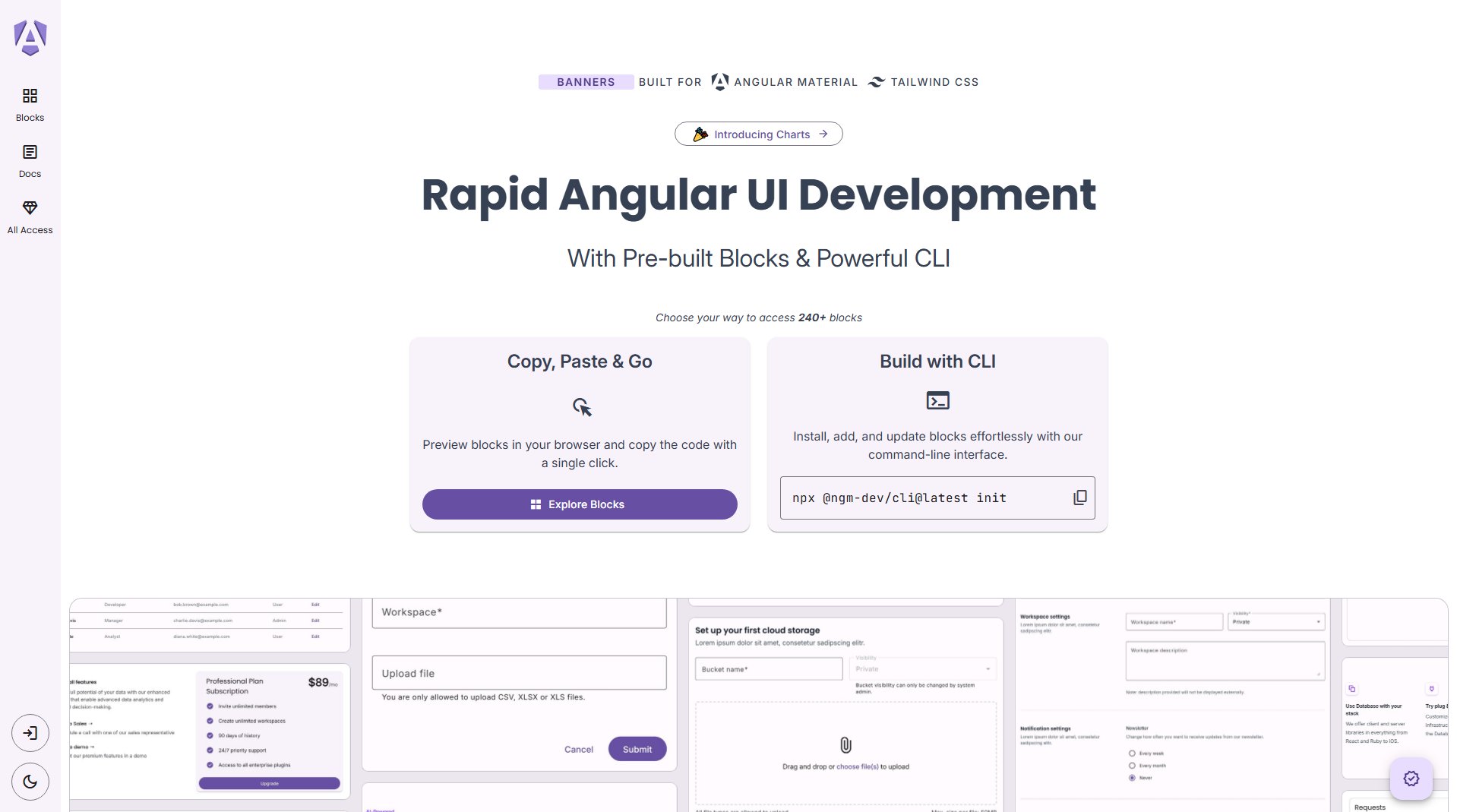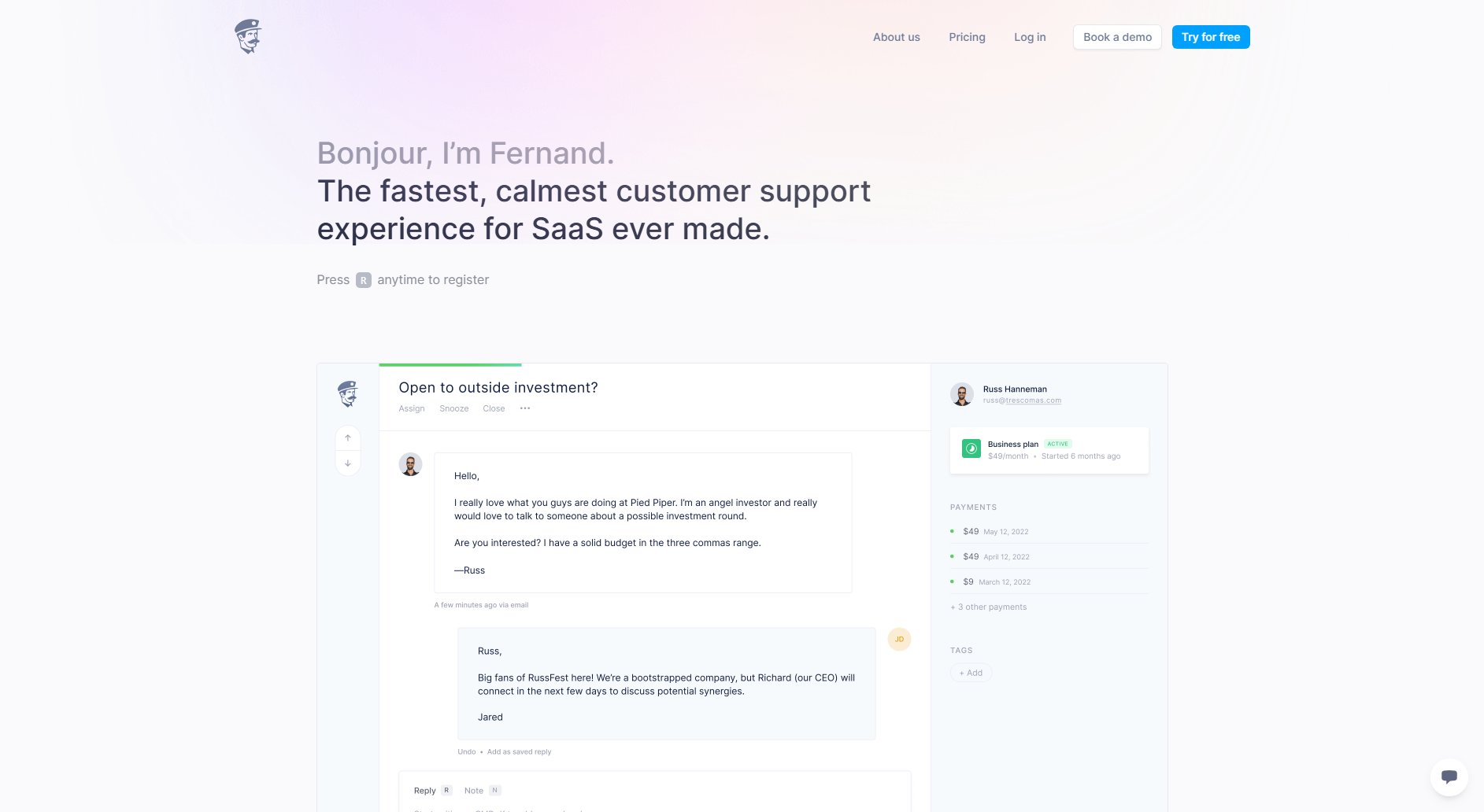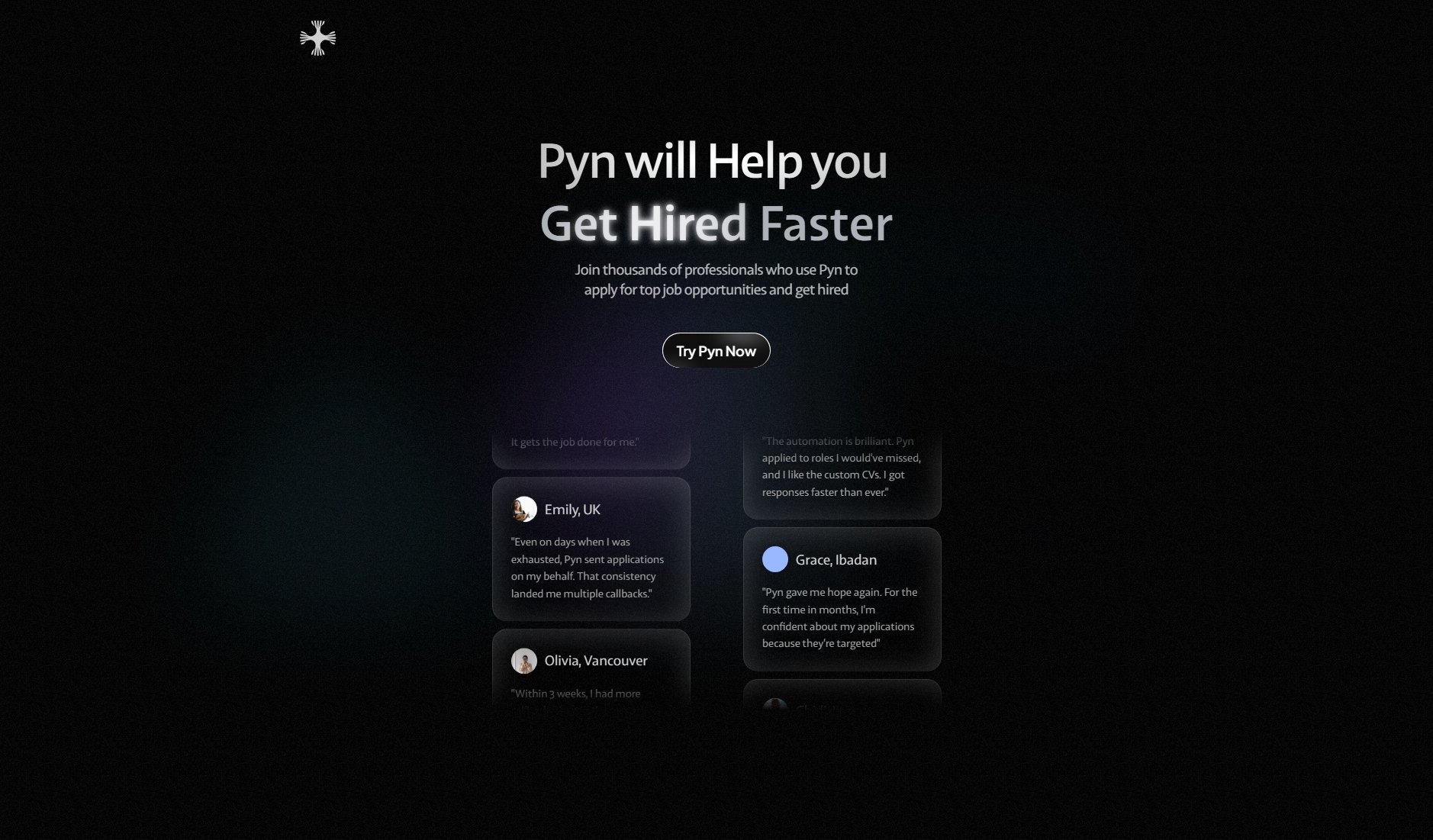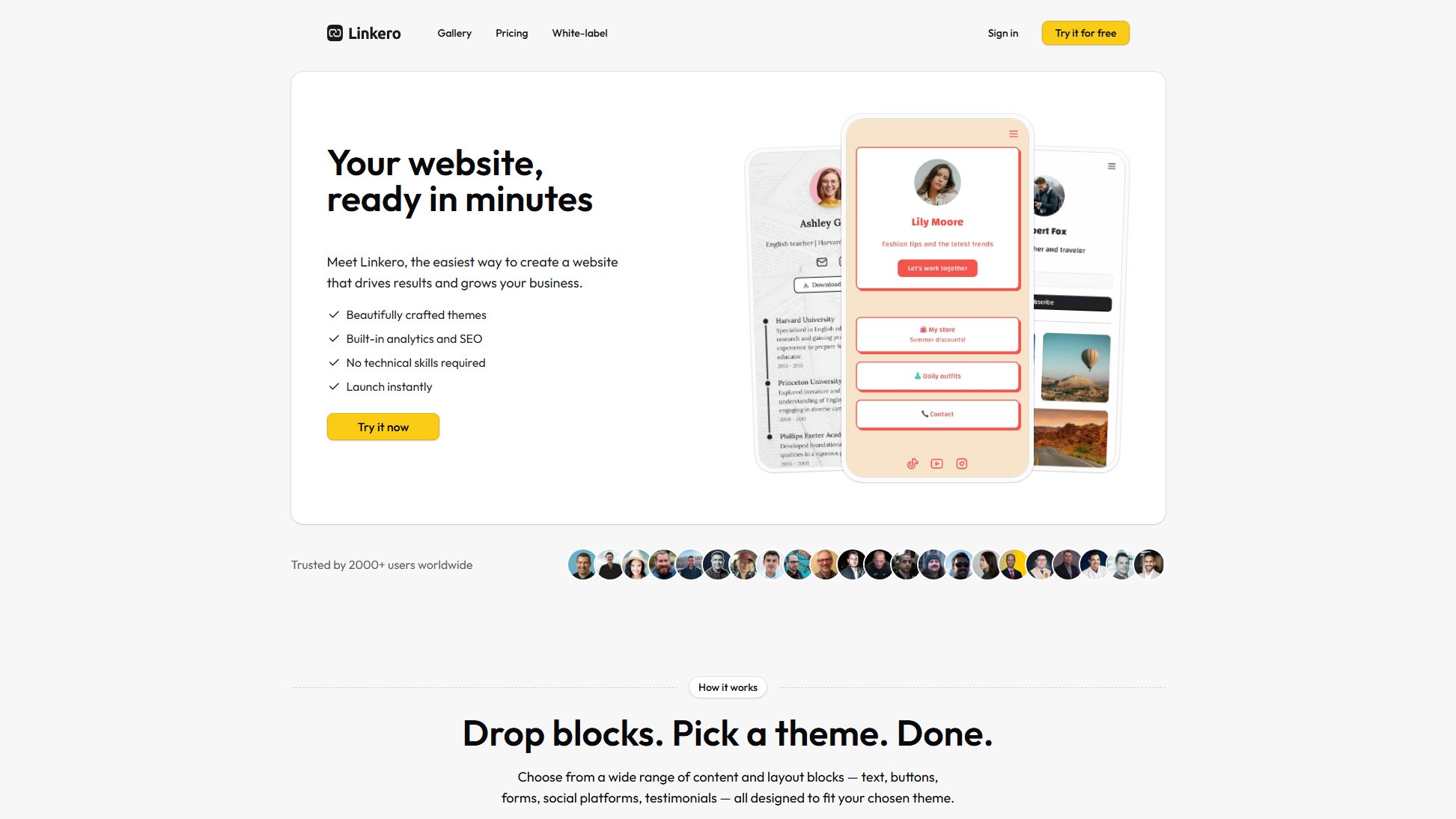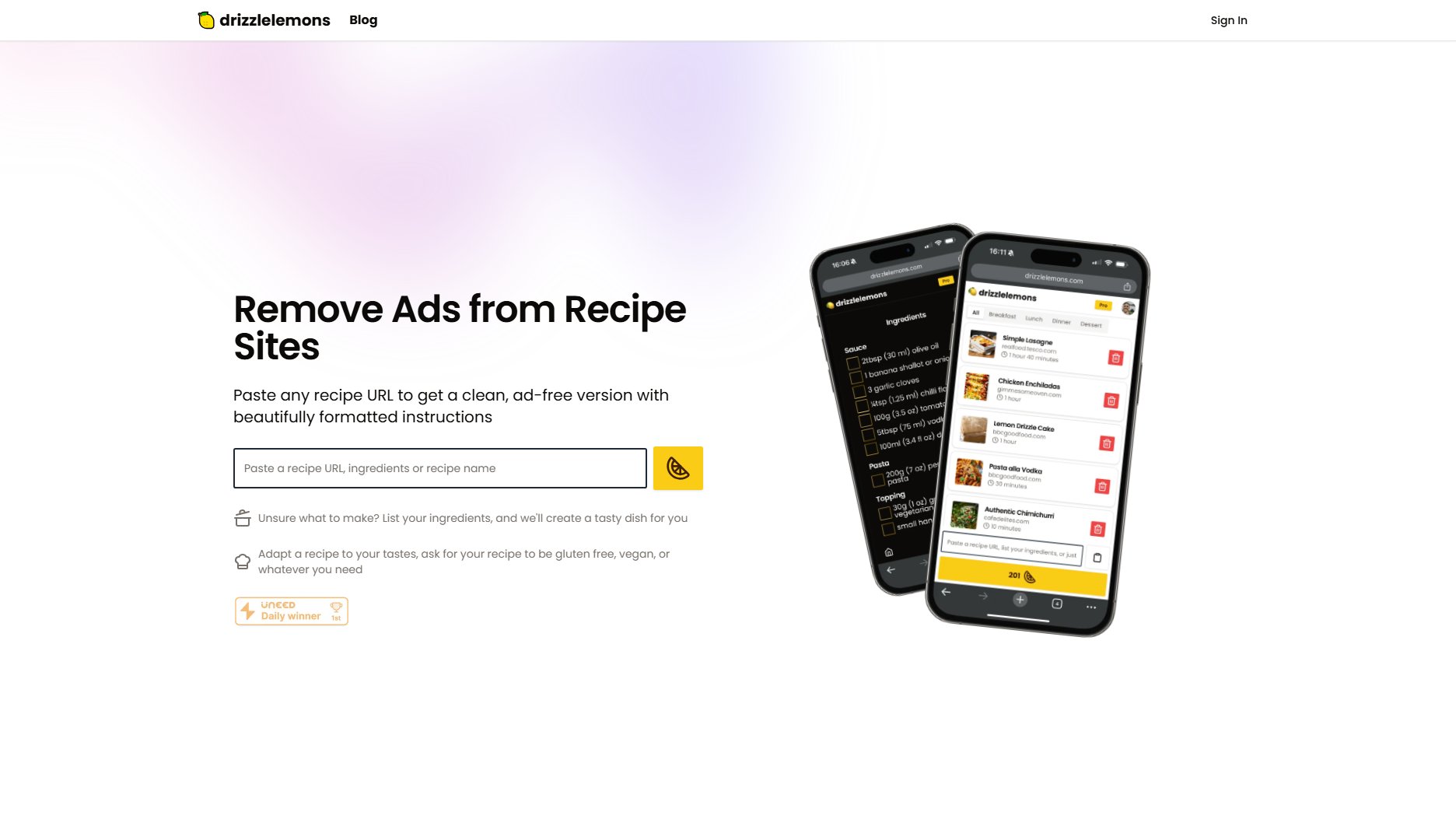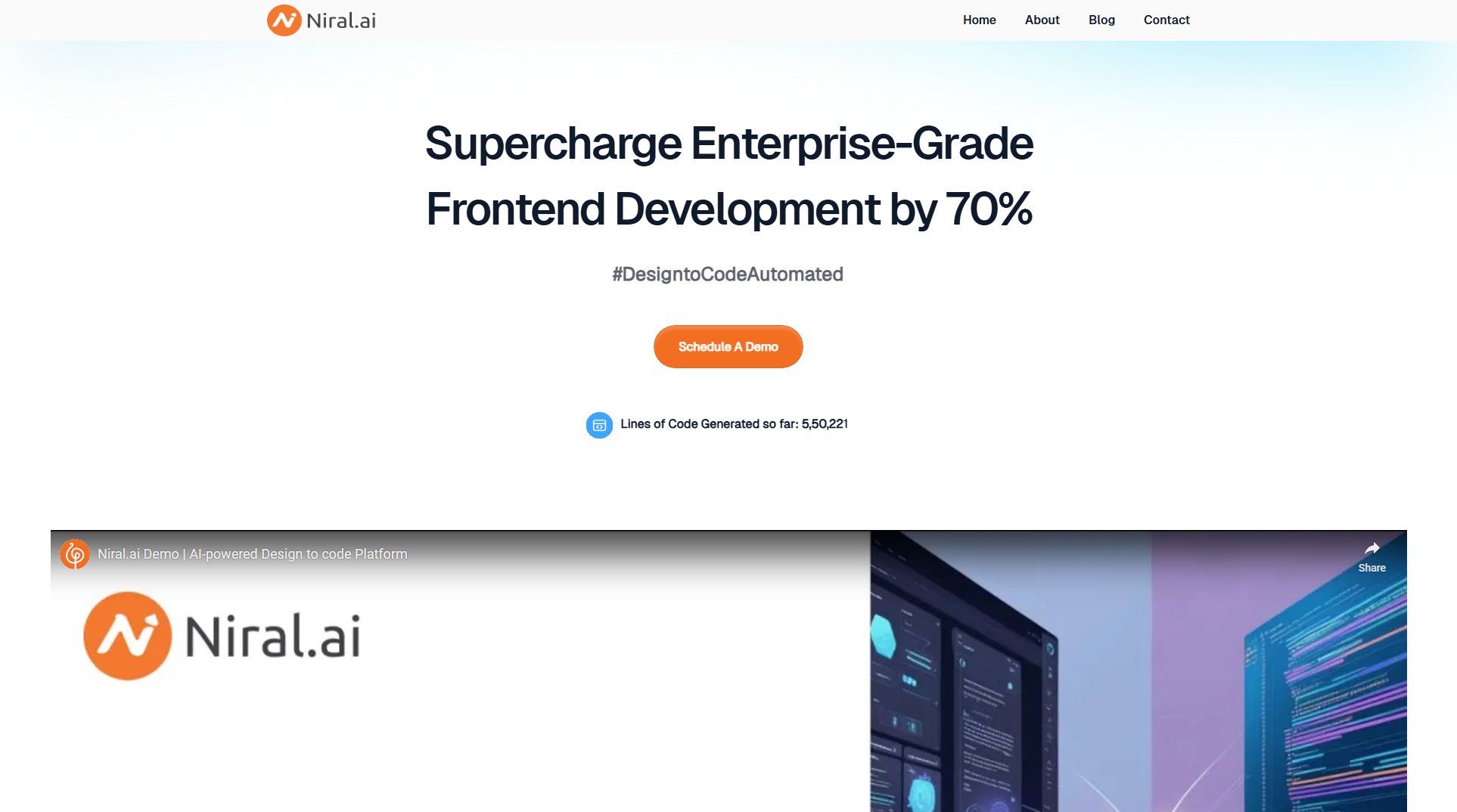devActivity
Track, analyze & improve your software development experience
What is devActivity? Complete Overview
devActivity is a powerful tool designed to enhance engineering and delivery performance by providing data-driven insights into your software development process. It helps track, analyze, and improve the developer experience (DevEx) using AI-powered retrospective insights, contribution analytics, and operational bottleneck alerts. The tool is ideal for customer representatives, engineering teams, and C-level management looking to optimize processes, increase productivity, and make data-driven decisions. With features like gamification (XP, levels, achievements, and leaderboards), devActivity makes performance reviews engaging and actionable. It integrates seamlessly with GitHub, requiring no code access—only Git metadata—ensuring your source code remains secure.
devActivity Interface & Screenshots
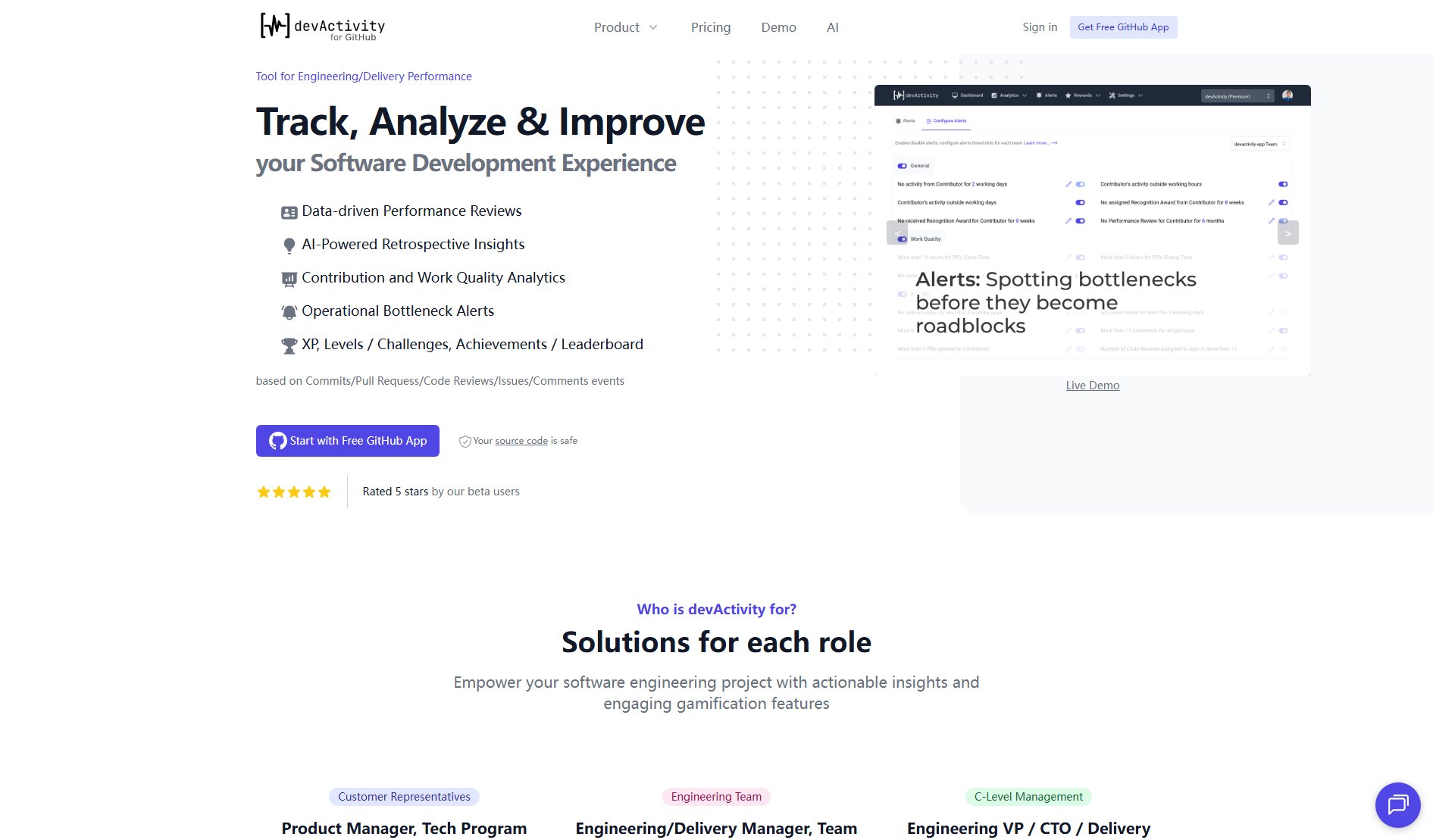
devActivity Official screenshot of the tool interface
What Can devActivity Do? Key Features
AI-Powered Retrospective Insights
Get rich-context, AI-driven insights and recommendations with just two clicks. This feature helps teams identify patterns, celebrate wins, and address challenges during retrospectives, making meetings more productive and data-backed.
Contribution and Work Quality Analytics
Track contributions across commits, pull requests, code reviews, issues, and comments. Analyze work quality metrics to understand individual and team performance, ensuring high standards and continuous improvement.
Operational Bottleneck Alerts
Receive real-time alerts about operational bottlenecks in your development process. This helps teams proactively address inefficiencies, reduce delays, and maintain smooth workflows.
Gamification (XP, Levels, Achievements, Leaderboard)
Boost team engagement with gamified features like XP points, levels, achievements, and leaderboards. These elements motivate developers by recognizing their contributions and fostering healthy competition.
Automated Performance Reviews
Simplify performance reviews with automated, data-driven reports. This feature provides objective metrics on contributions, work quality, and collaboration, reducing bias and saving time.
Best devActivity Use Cases & Applications
Engineering Team Performance Optimization
Engineering managers use devActivity to track team contributions, identify bottlenecks, and gamify productivity. This leads to higher engagement, faster delivery, and improved work quality.
Data-Driven Retrospectives
Teams leverage AI-powered retrospective insights to uncover trends, celebrate successes, and address challenges objectively, making retrospectives more effective and actionable.
Open Source Contributor Engagement
Open-source projects use devActivity to recognize and motivate contributors with gamification features like XP, levels, and leaderboards, fostering a vibrant community.
Executive Visibility into Engineering Performance
CTOs and VPs gain a 360-degree view of engineering performance, enabling data-driven decisions to optimize resources, align with business goals, and drive growth.
How to Use devActivity: Step-by-Step Guide
Install the free GitHub app from the devActivity website or GitHub Marketplace. No code access is required—only Git metadata.
Configure the app for your repository or organization. Choose the metrics and features you want to track, such as contributions, work quality, or gamification elements.
Start collecting data. devActivity automatically processes Git metadata to generate insights, alerts, and performance metrics.
Explore the dashboard to view actionable insights, retrospective recommendations, and gamification progress. Customize views for different roles (developers, managers, executives).
Use the insights to optimize processes, celebrate wins, and address bottlenecks. Share reports or dashboards with stakeholders as needed.
devActivity Pros and Cons: Honest Review
Pros
Considerations
Is devActivity Worth It? FAQ & Reviews
Yes, devActivity offers a Freemium model. The Free plan includes many features at no cost. Premium upgrades are available for extended functionality.
No, devActivity only accesses Git metadata (e.g., commits, pull requests) and never your source code, ensuring data security.
We collect Git metadata like activity type (commits, PRs), timestamps, and author info—enough to generate metrics, alerts, and gamification features.
Currently, devActivity only supports GitHub. Support for other platforms may be added in the future.
Manage your subscription via the billing section of your GitHub Org account. Upgrades, downgrades, and cancellations are handled there.