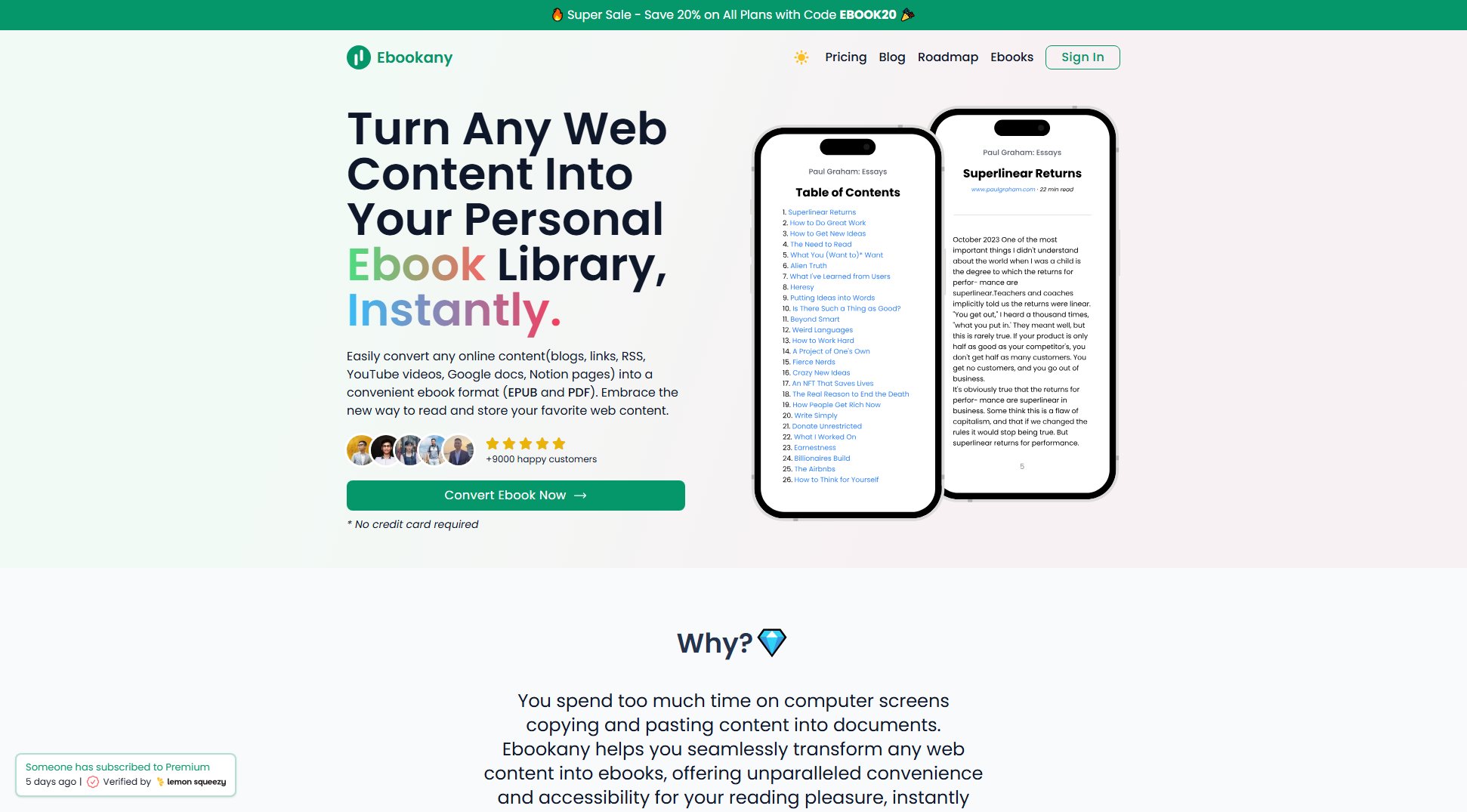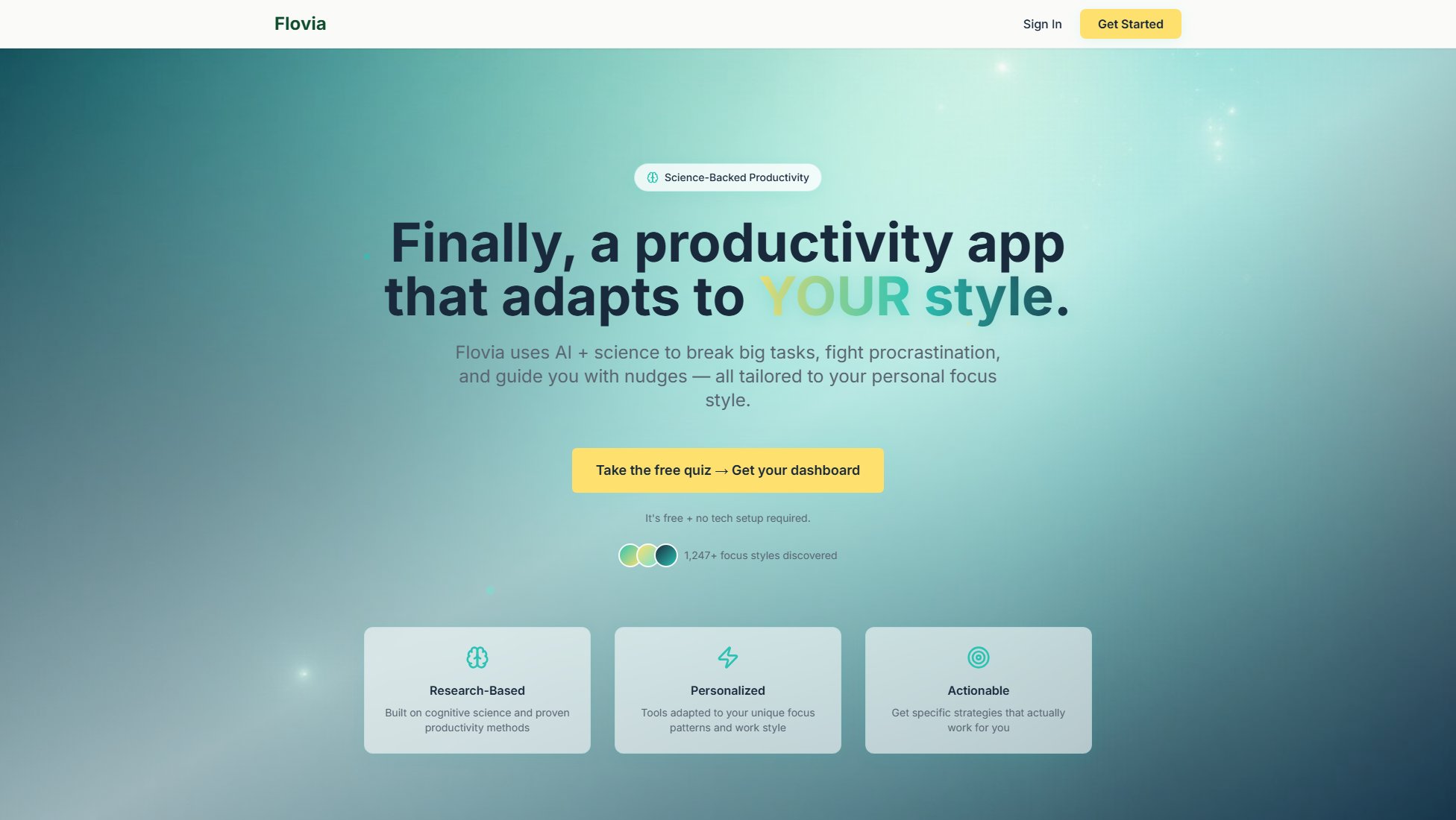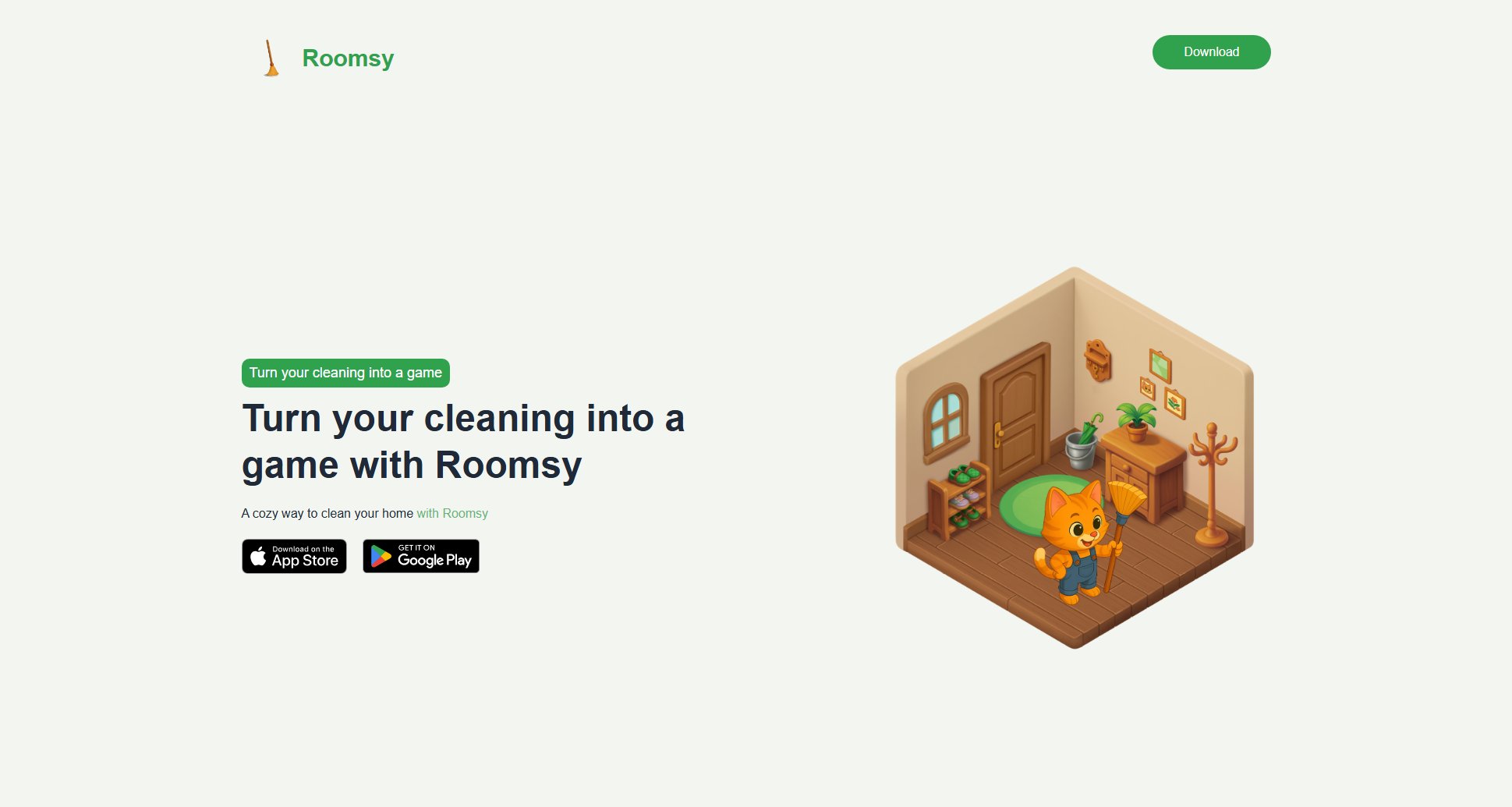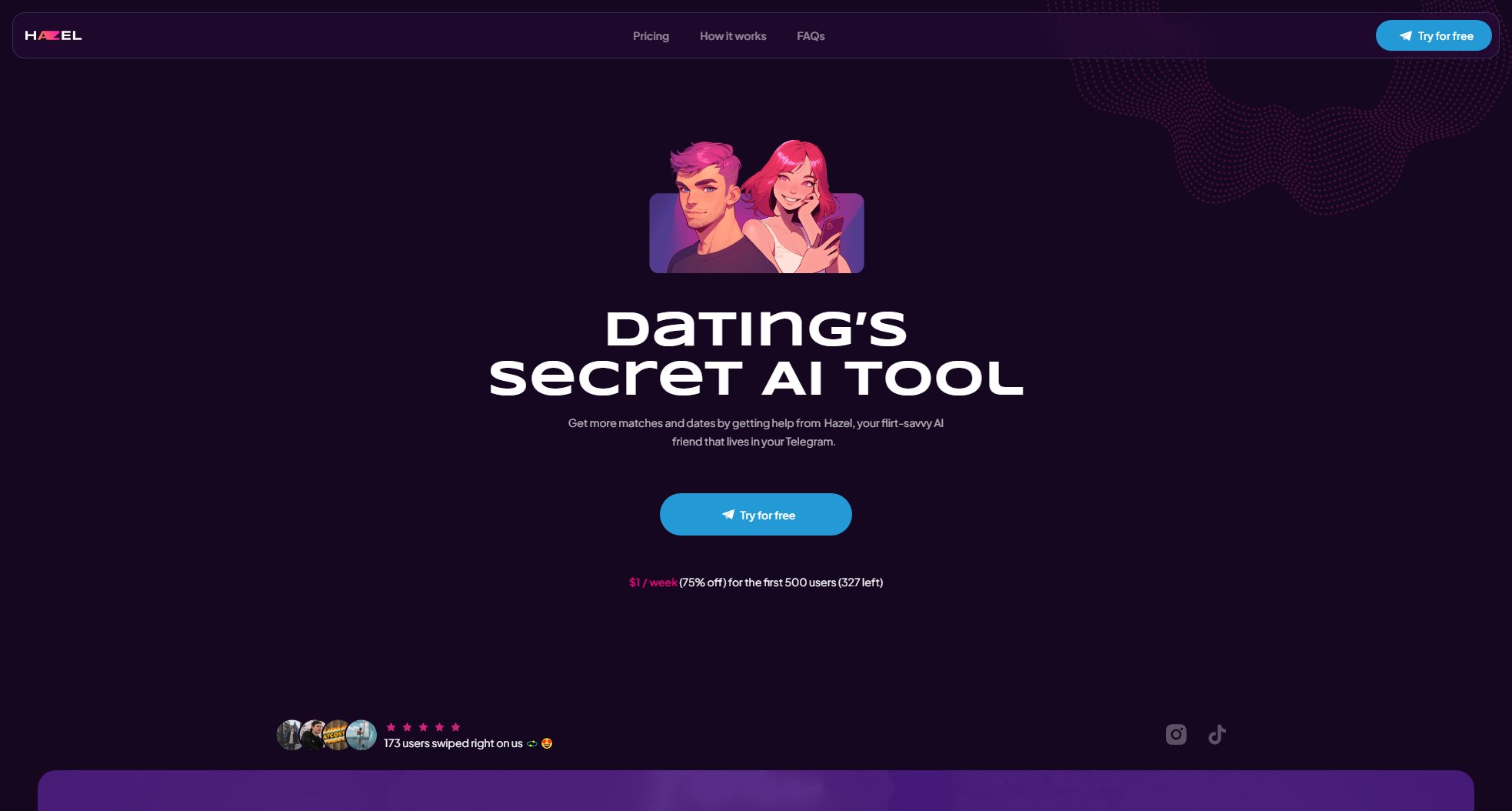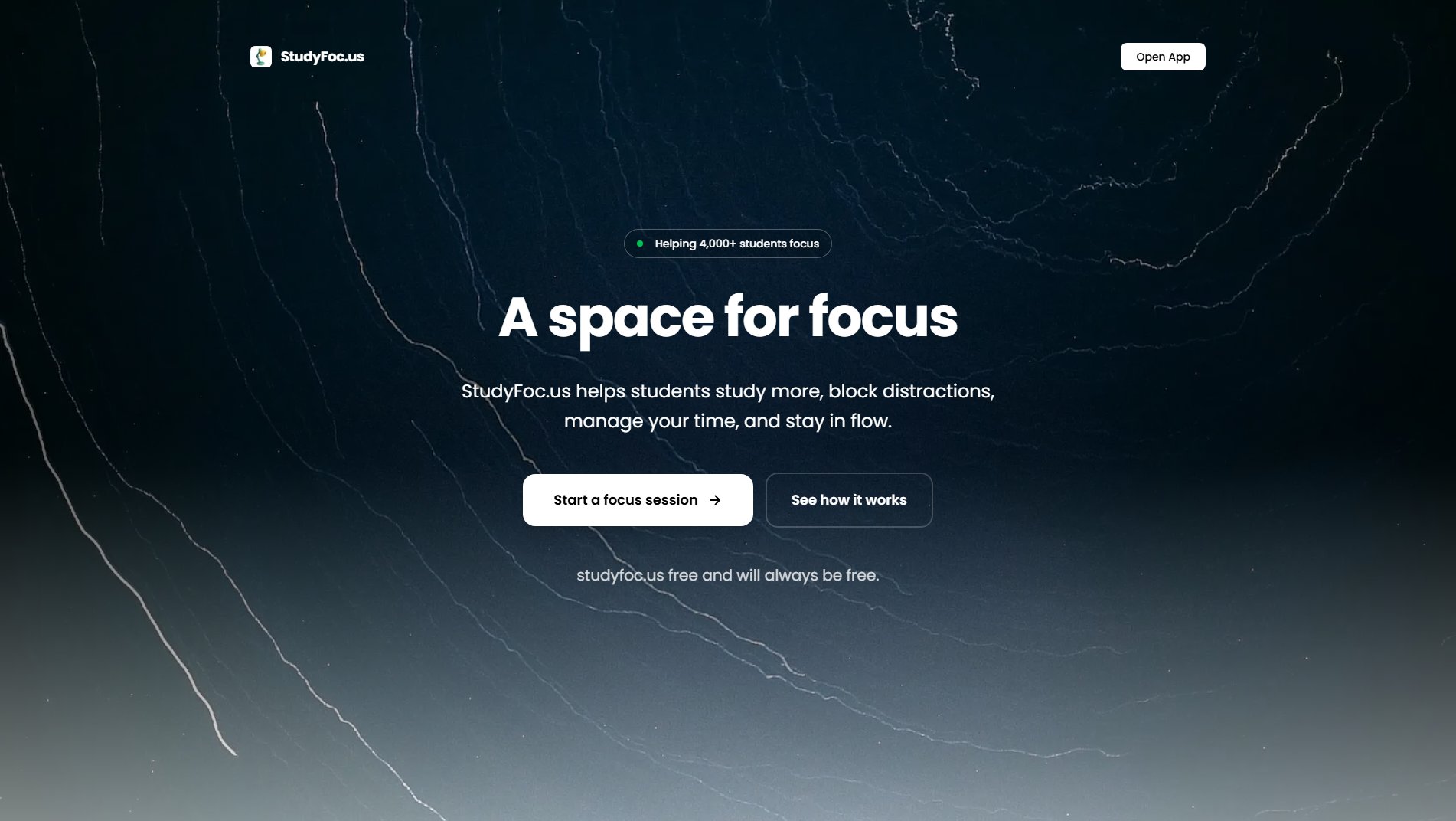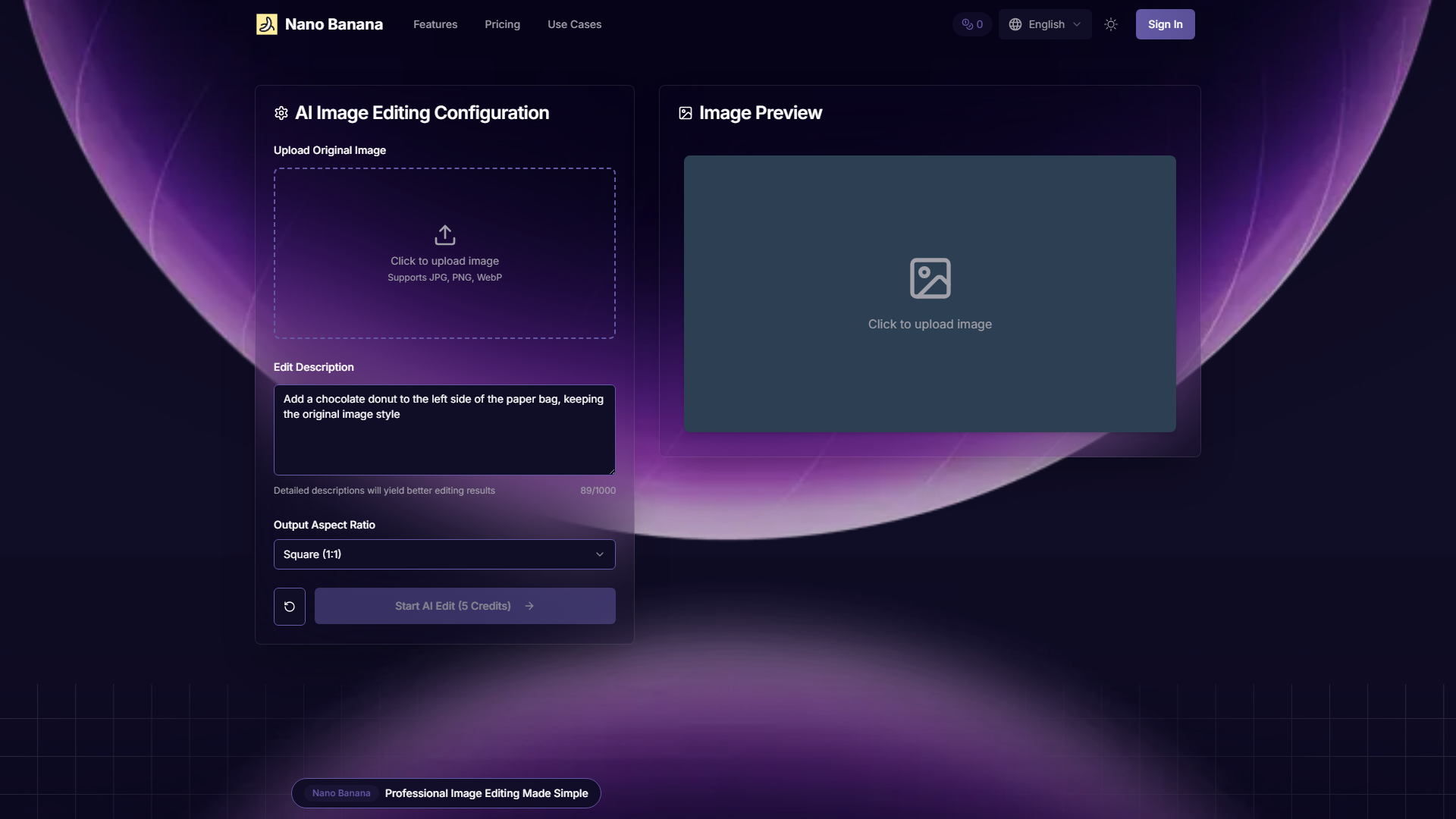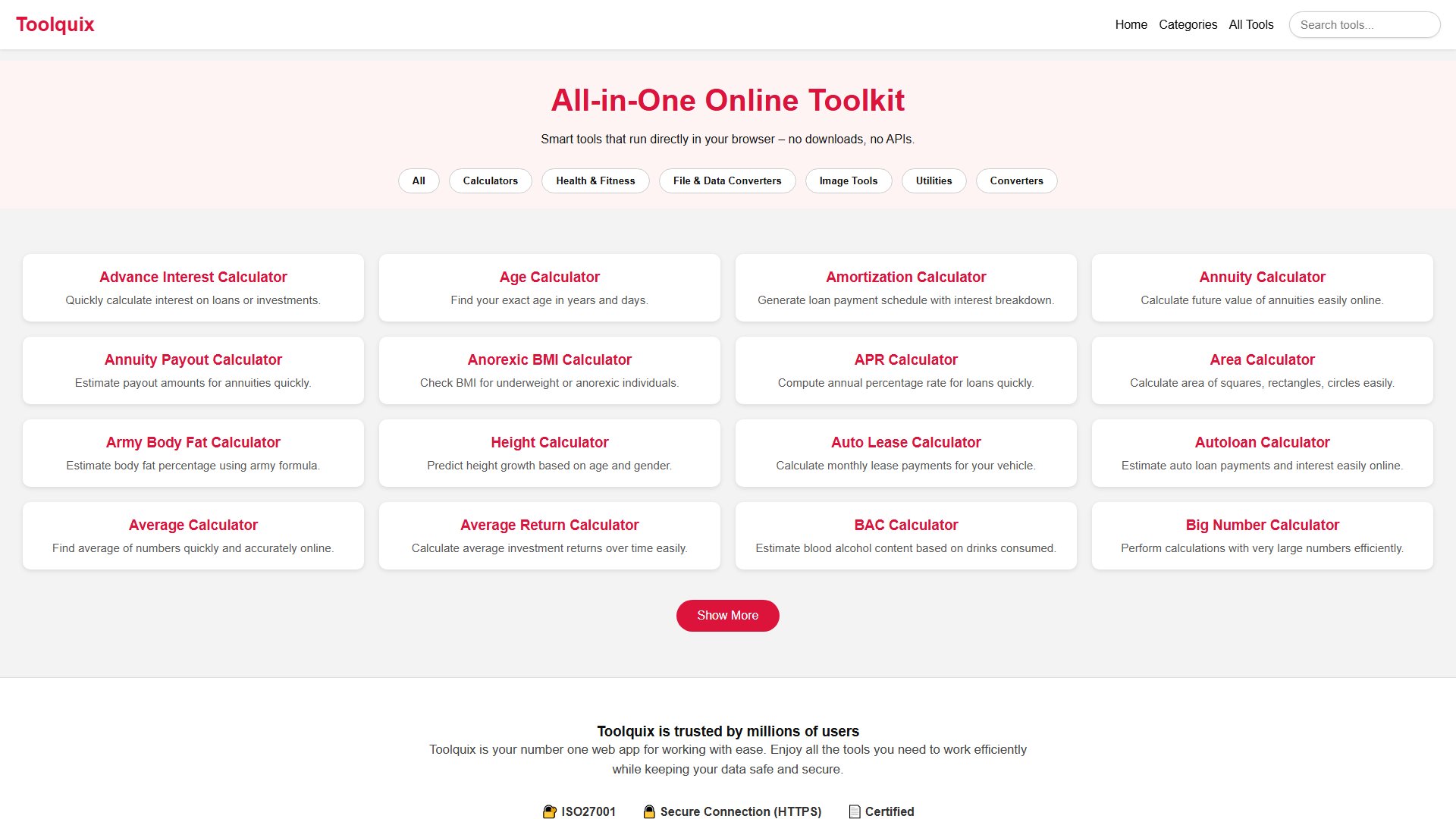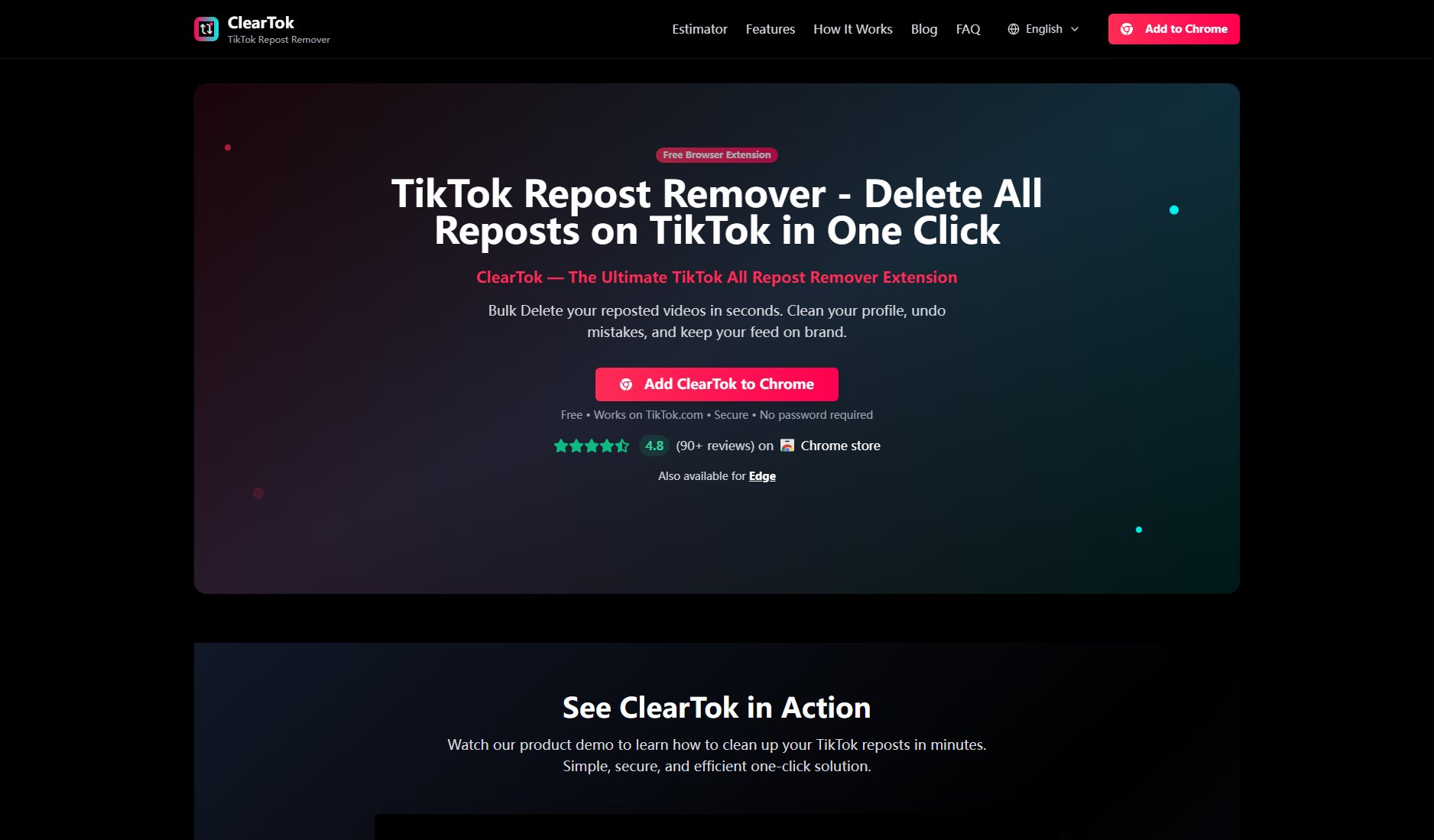Beekmark
Boost productivity with intelligent bookmarks & clipboard in your system tray
What is Beekmark? Complete Overview
Beekmark is an innovative desktop tool designed to enhance productivity by combining traditional bookmark management with clipboard functionality. It allows users to save frequently used content such as text snippets, web links, files, and folders in a universal list, accessible instantly from the system tray. The tool supports dual modes—'one-click open' or 'one-click copy'—making workflows smoother and more efficient. Beekmark is ideal for professionals, students, and anyone looking to streamline their daily tasks by reducing the time spent hunting through browser bookmarks or retyping content. It supports multiple languages and is compatible with Windows 10 and 11.
Beekmark Interface & Screenshots
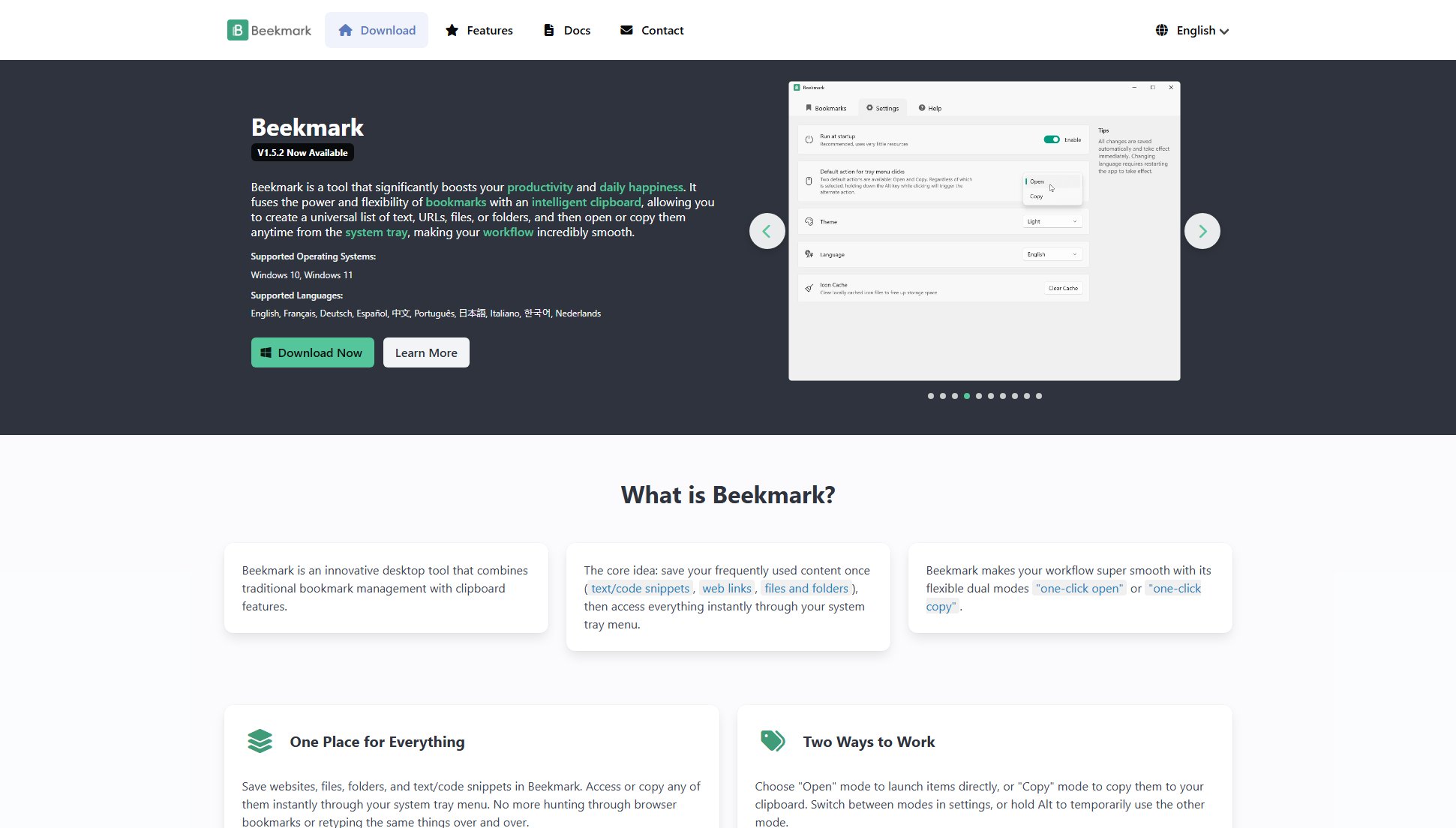
Beekmark Official screenshot of the tool interface
What Can Beekmark Do? Key Features
Universal Content Management
Beekmark allows users to save a variety of content types, including text snippets, web links, files, and folders, all in one place. This eliminates the need to switch between different applications or retype frequently used information, significantly boosting productivity.
Dual Access Modes
Users can choose between 'Open' mode to launch items directly or 'Copy' mode to copy them to the clipboard. The tool also allows temporary mode switching by holding the Alt key, providing flexibility based on the task at hand.
Organizational Folders
Beekmark enables users to group items into folders, which appear as submenus in the system tray. This feature helps keep content organized and easily accessible, reducing clutter and improving efficiency.
Batch Import
The tool offers quick import options from the clipboard and browser favorites, allowing users to migrate existing bookmarks and frequently used content in bulk. This feature saves time and ensures a seamless transition to Beekmark.
Multi-Language Support
Beekmark supports multiple languages, including English, French, German, Spanish, Chinese, Portuguese, Japanese, Italian, Korean, and Dutch, making it accessible to a global audience.
Best Beekmark Use Cases & Applications
Professional Workflow
Professionals can use Beekmark to save frequently accessed documents, project links, and code snippets, accessing them instantly from the system tray. This reduces time spent searching for files or retyping information, enhancing efficiency.
Academic Research
Students and researchers can organize their study materials, research papers, and reference links in Beekmark. The tool's quick access feature ensures they can focus on their work without distractions.
Content Creation
Content creators can save templates, frequently used text, and resource links in Beekmark. The 'Copy' mode allows them to quickly paste content into their projects, streamlining the creation process.
How to Use Beekmark: Step-by-Step Guide
Download and install Beekmark from the official website or Microsoft Store. The installation process is straightforward and compatible with Windows 10 and 11.
Launch Beekmark and start adding your frequently used content, such as text snippets, web links, files, or folders. You can also use the batch import feature to quickly migrate existing bookmarks.
Organize your content into folders for better management. Folders will appear as submenus in the system tray, making it easy to locate and access your saved items.
Access your saved items from the system tray. Choose between 'Open' mode to launch items directly or 'Copy' mode to copy them to your clipboard. Hold the Alt key to temporarily switch modes.
Customize Beekmark settings to suit your workflow preferences. Adjust modes, folder structures, and other options to optimize your productivity.
Beekmark Pros and Cons: Honest Review
Pros
Considerations
Is Beekmark Worth It? FAQ & Reviews
Beekmark is compatible with Windows 10 and Windows 11.
Yes, Beekmark supports multiple languages, including English, French, German, Spanish, Chinese, Portuguese, Japanese, Italian, Korean, and Dutch.
Yes, Beekmark is currently available for free with all its core features.
You can use the 'Import from Clipboard' and 'Import from Browser Favorites' features to quickly migrate your existing bookmarks and frequently used content.
Yes, Beekmark allows you to group items into folders, which appear as submenus in the system tray for easy access.