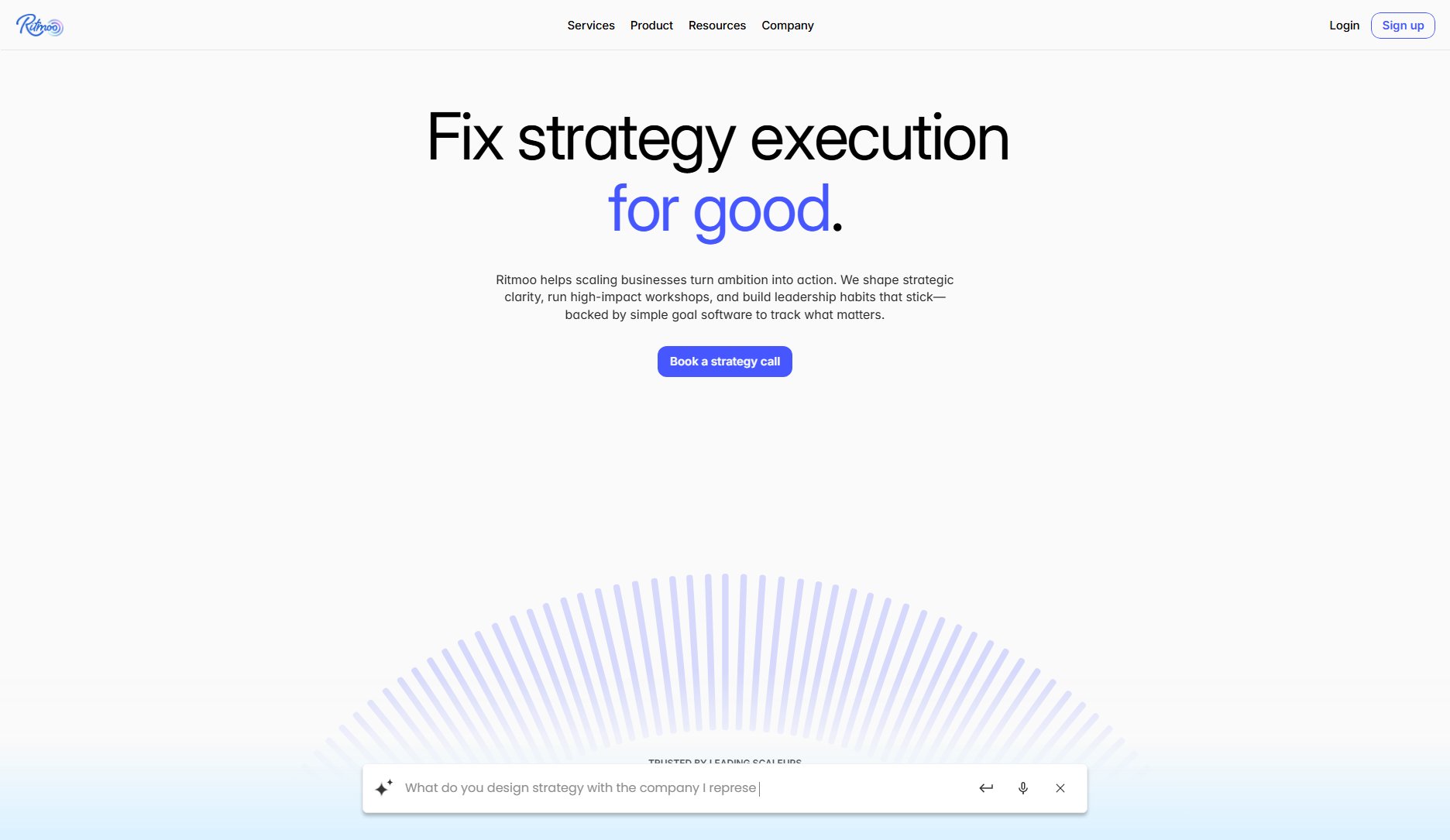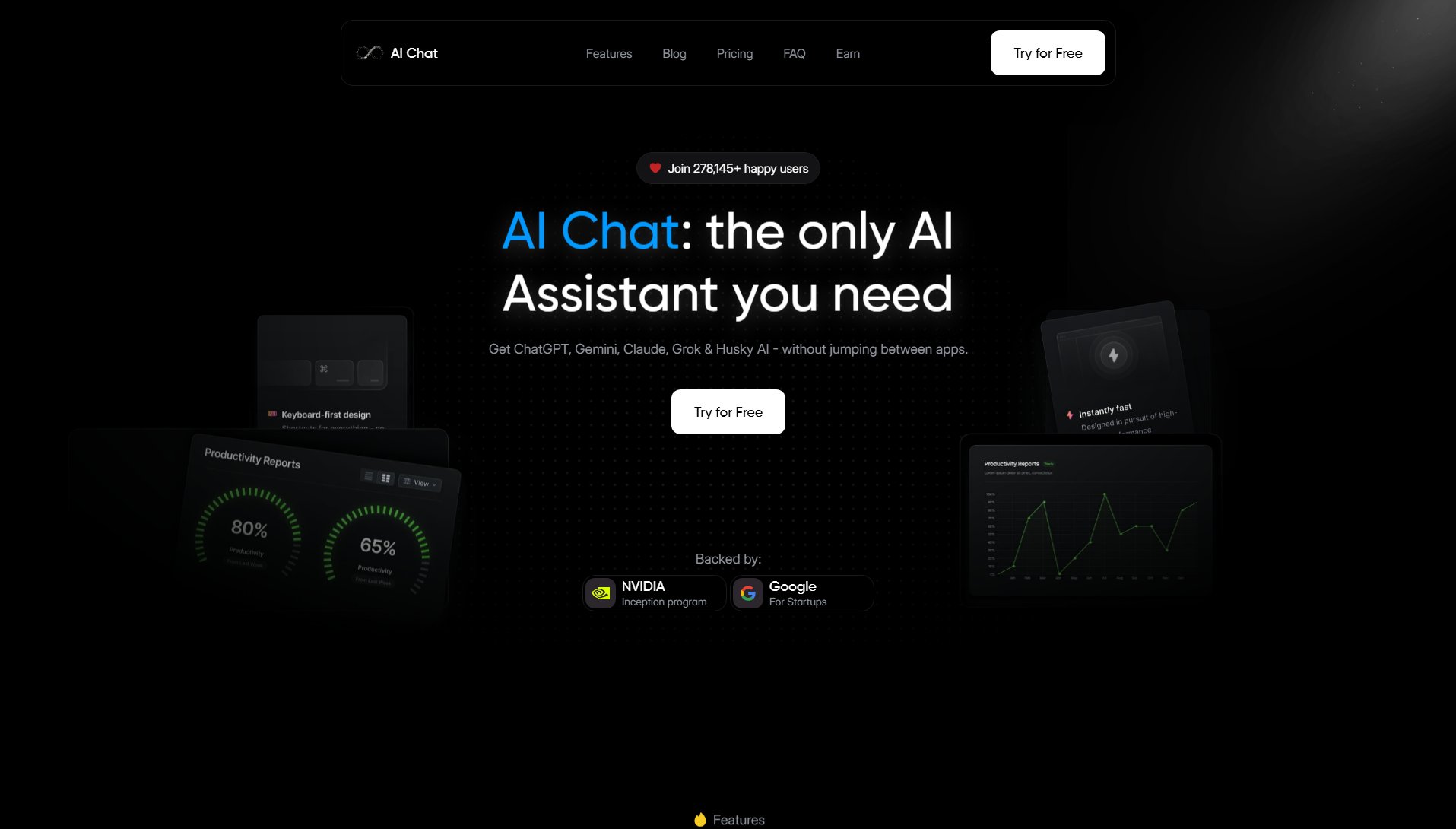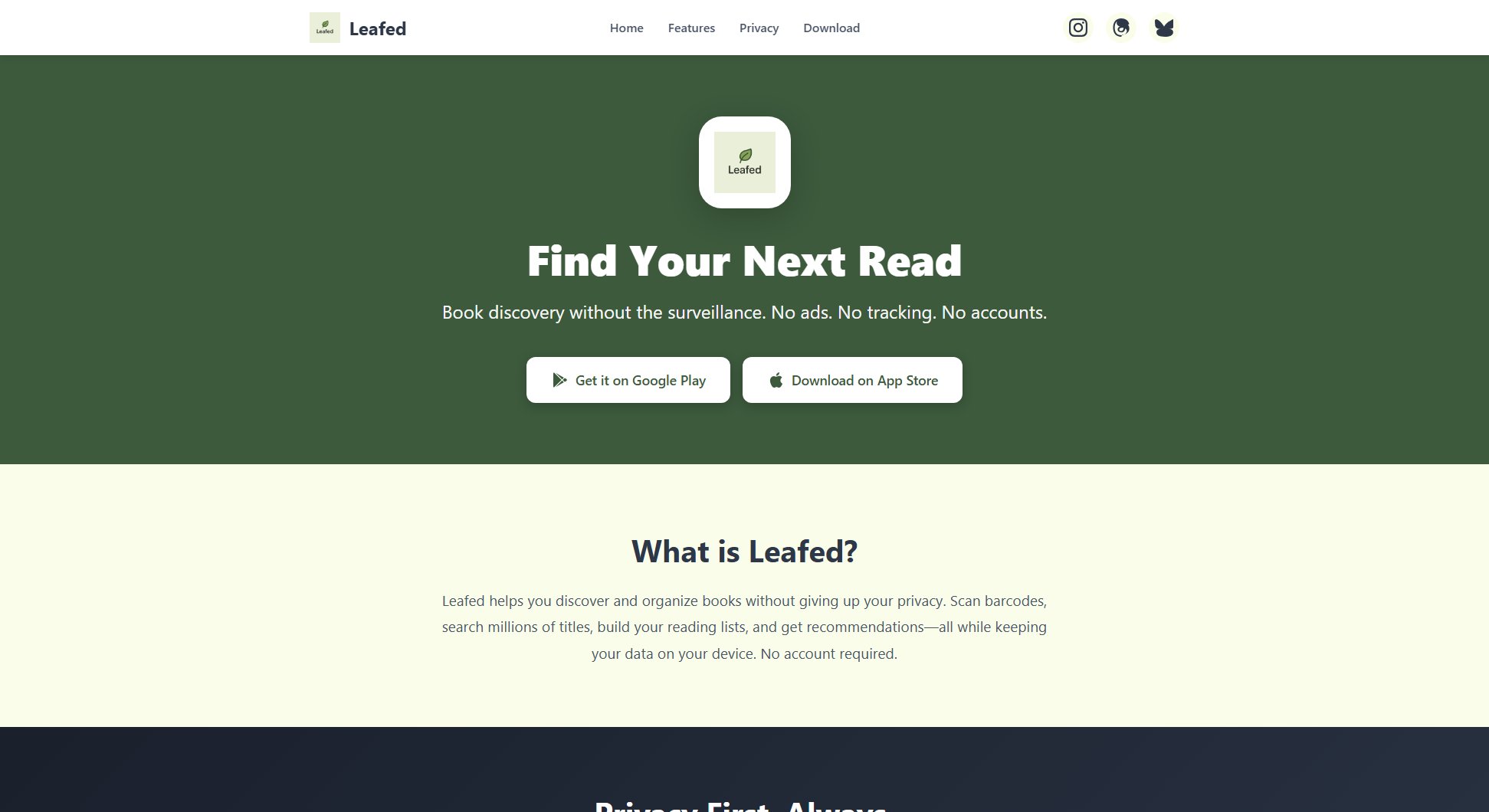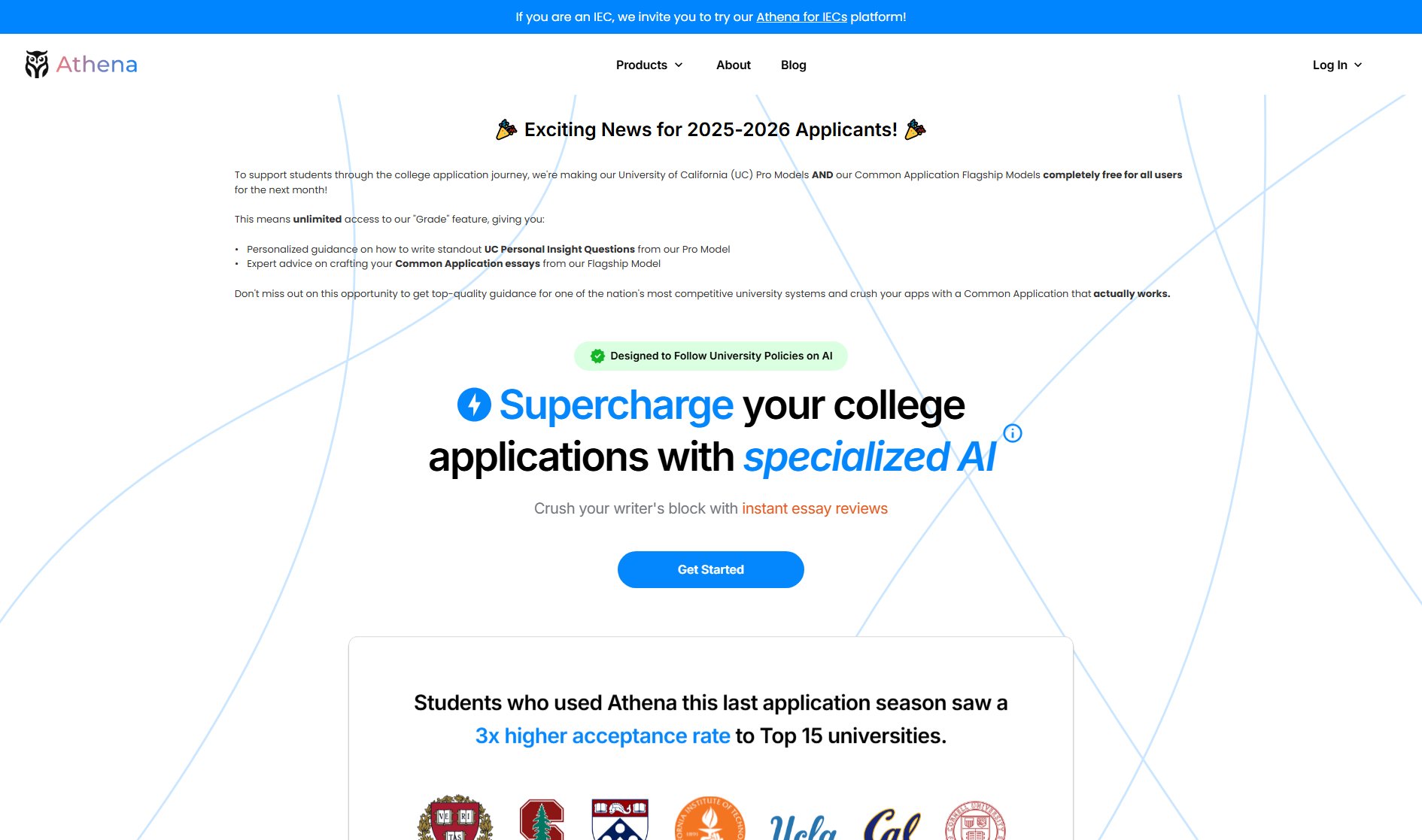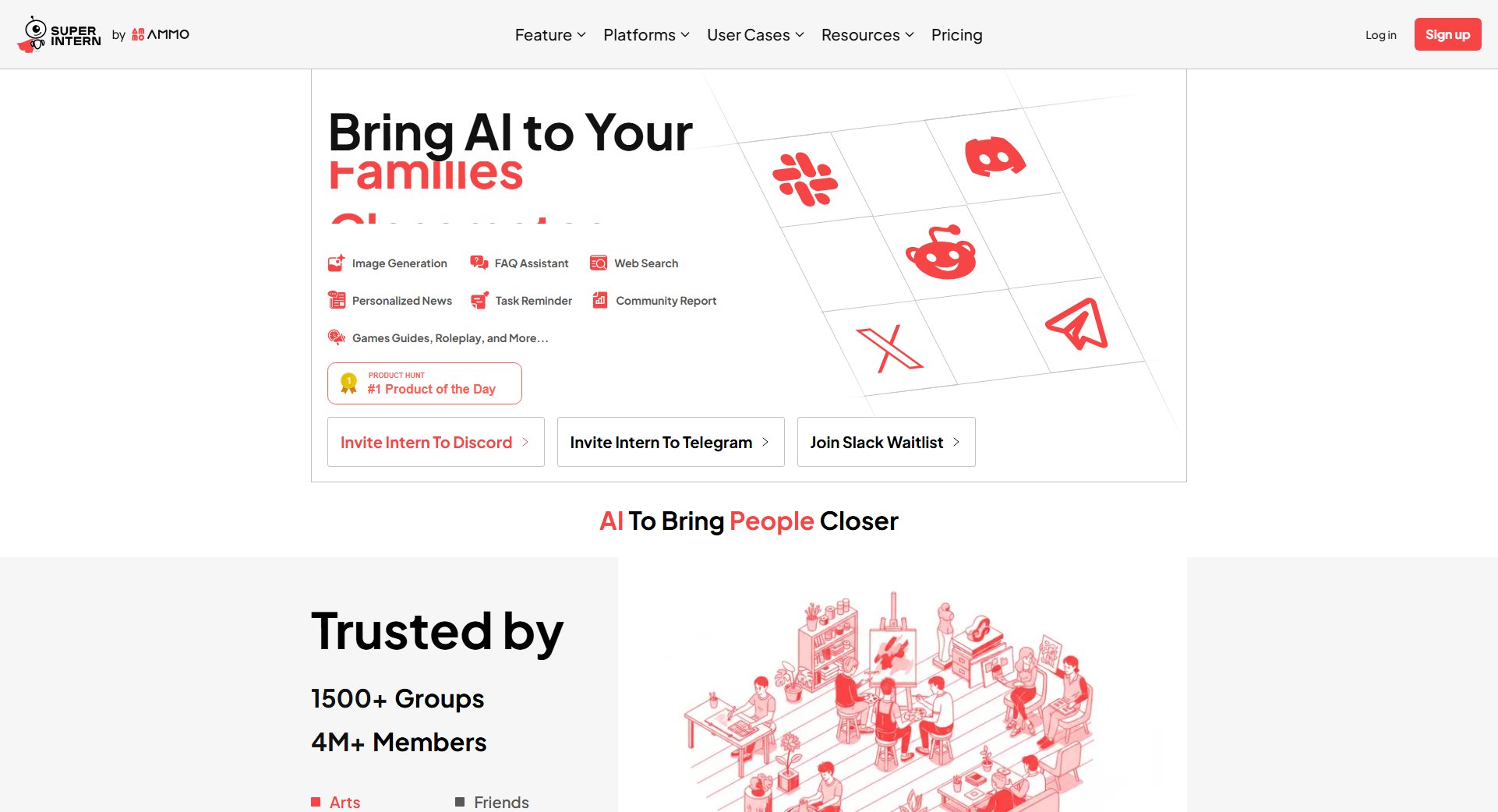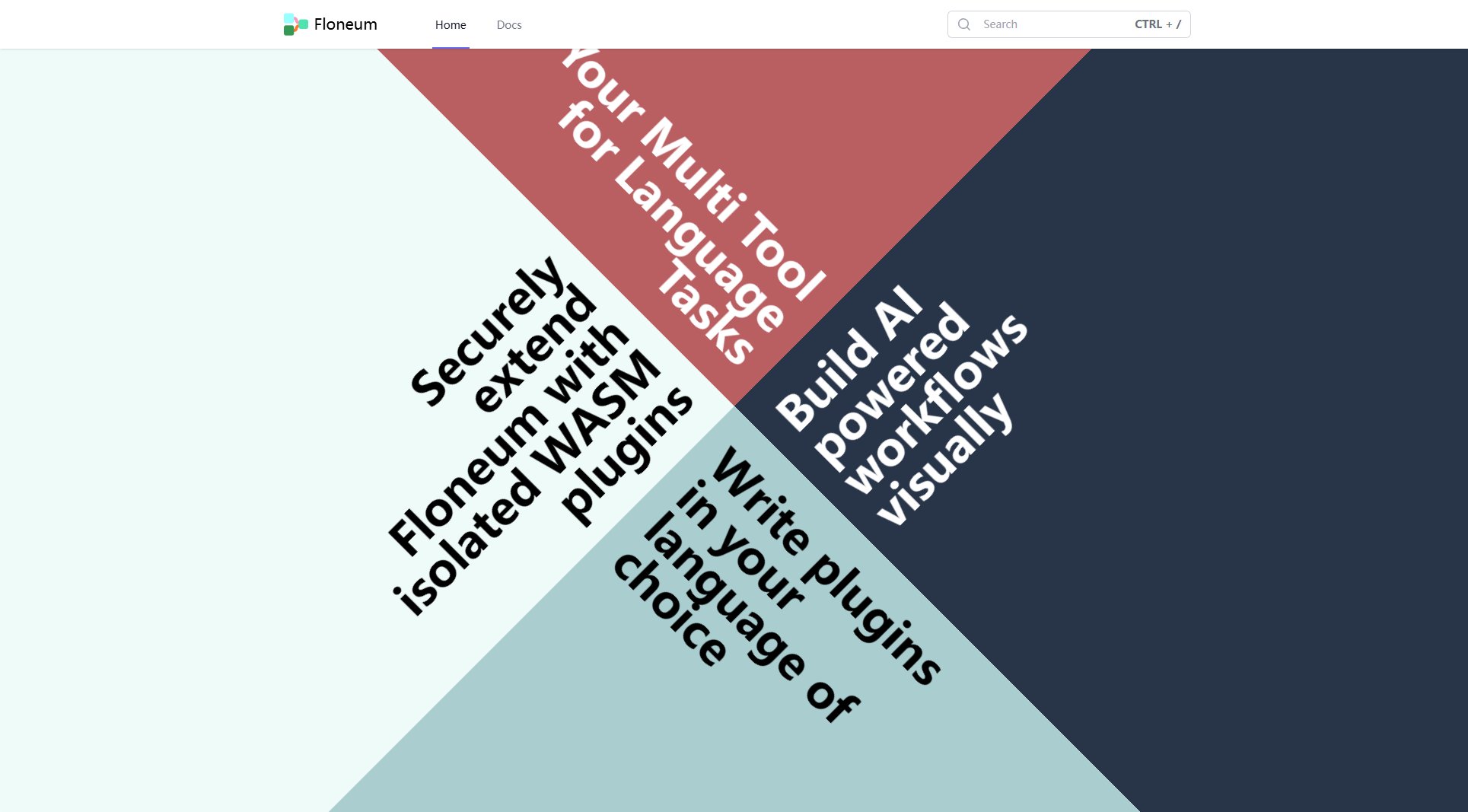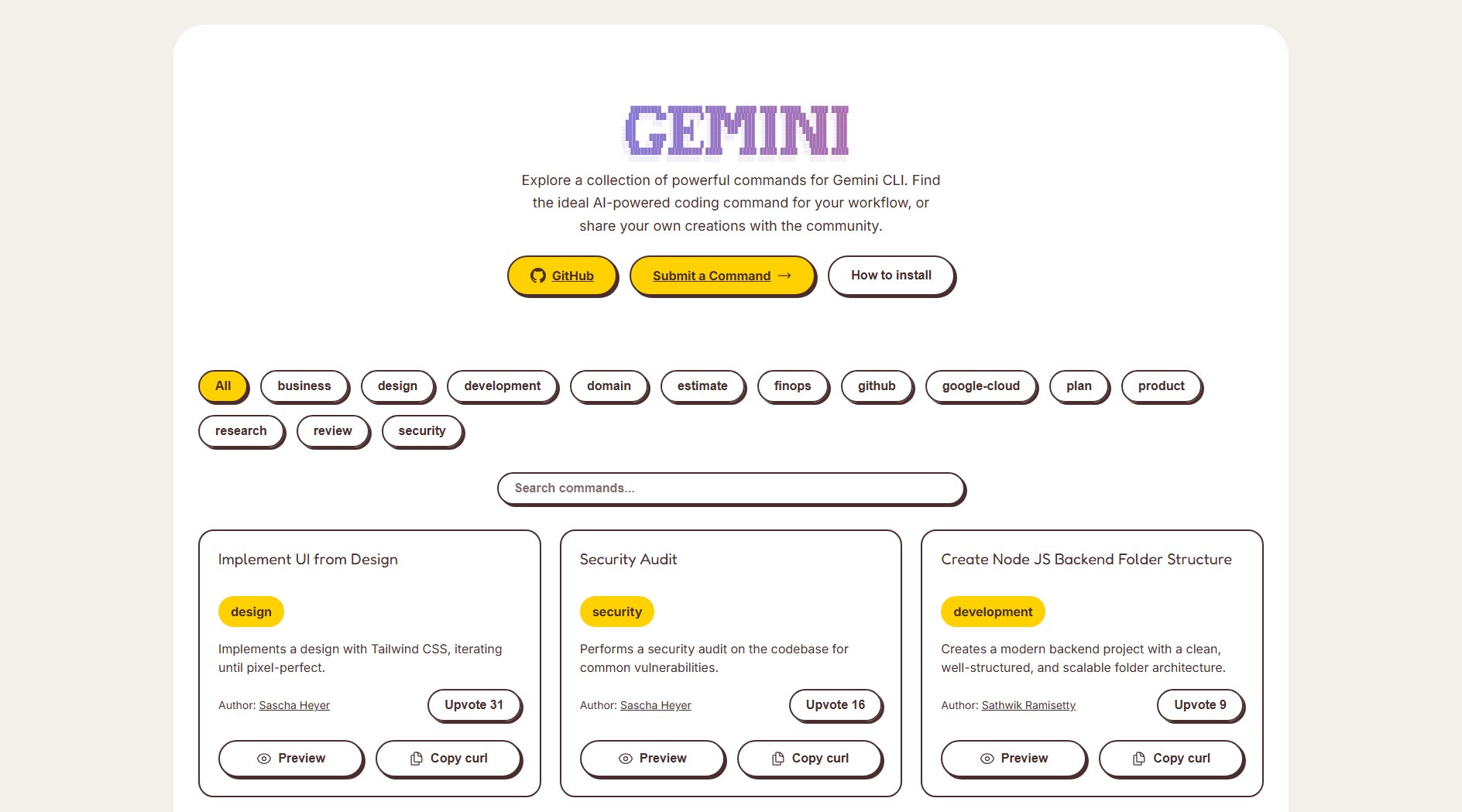StudyFoc.us
A distraction-free study tool to boost focus and productivity
What is StudyFoc.us? Complete Overview
StudyFoc.us is a free web-based productivity tool designed specifically for students to enhance their study sessions. The platform offers a comprehensive suite of focus-enhancing features including customizable timers (Pomodoro, stopwatch), task tracking, focus sounds, progress analytics, and social accountability through leaderboards. With its clean, distraction-free interface and Chrome extension for blocking distracting sites, StudyFoc.us helps over 4,000 students maintain deep focus while studying. The tool requires no account to start using (though creating one unlocks additional features) and works across all modern browsers on desktop and mobile devices.
StudyFoc.us Interface & Screenshots
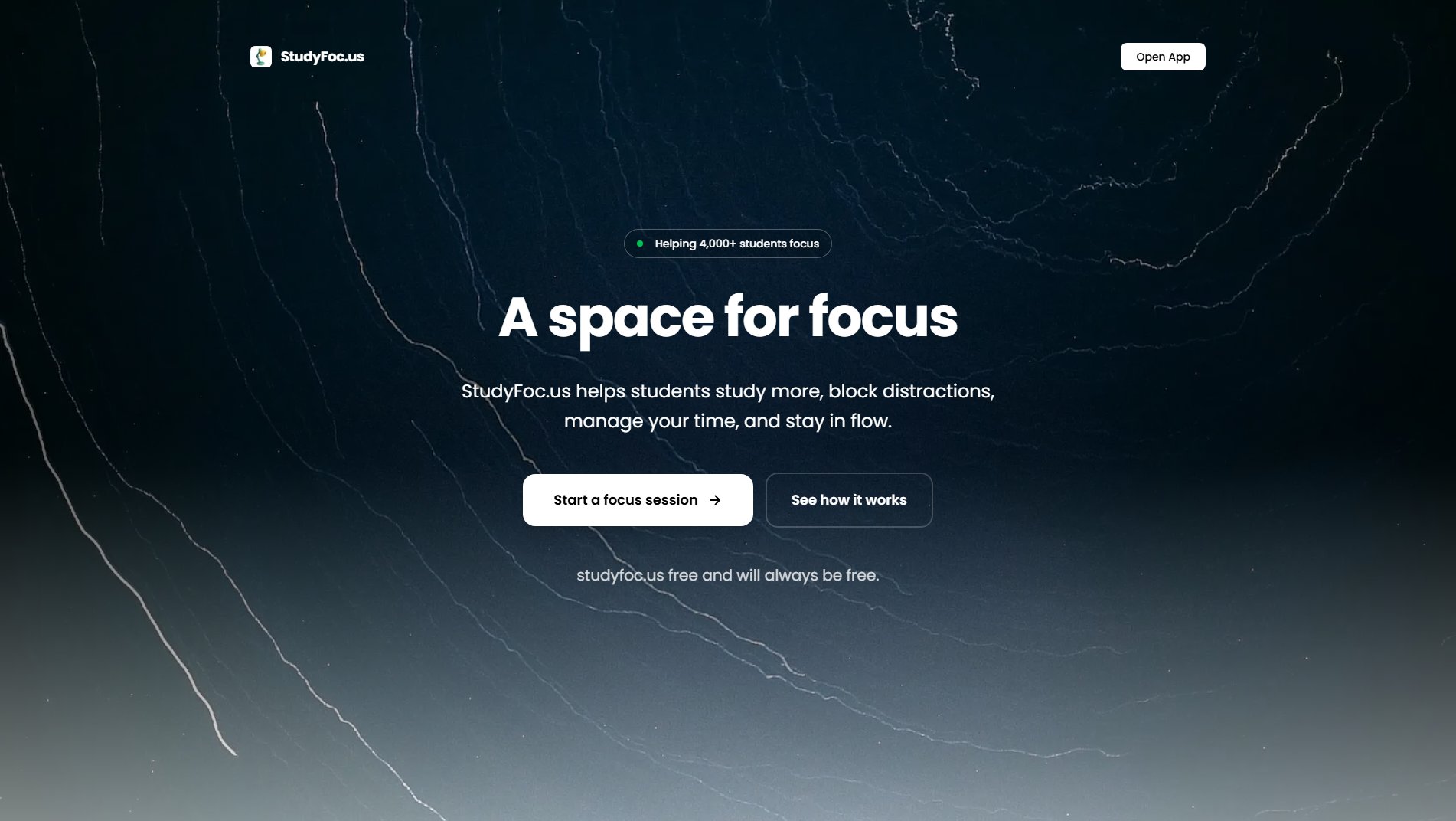
StudyFoc.us Official screenshot of the tool interface
What Can StudyFoc.us Do? Key Features
Customizable Timer Modes
Choose between Pomodoro (25/5 intervals), fully customizable timers, or stopwatch mode to match your study style. Easily switch between modes as needed for different tasks and subjects.
Task Tracking
Organize study sessions by subject tags, track ongoing projects, and manage a simple to-do list—all within the same interface. The lightweight system avoids overwhelming features while keeping you organized.
Focus Sounds & Music Integration
Access 15+ ambient soundscapes or connect your Spotify, YouTube, or Apple Music account to play your favorite focus music directly through the platform for an immersive study experience.
Progress Analytics
View gentle insights about your study patterns, including streaks, most productive hours, and session history. These metrics help you identify your optimal study times and maintain consistency.
Social Accountability
Compete on global leaderboards or create private groups with friends to track progress together. The social features add motivation while celebrating study achievements.
Distraction Blocker
The Chrome extension automatically blocks distracting websites during focus sessions (while allowing access during breaks), helping maintain concentration with zero willpower required.
Best StudyFoc.us Use Cases & Applications
Exam Preparation
Students use Pomodoro timers to maintain intense focus during long study sessions, with scheduled breaks to maximize retention. Subject tagging helps organize material across different courses.
Group Study Motivation
Study groups create private leaderboards to track members' progress, adding friendly competition and accountability during shared exam periods or project work.
Thesis Writing
Graduate students utilize the distraction blocker and custom timers to maintain deep work sessions while writing, with progress tracking to ensure consistent daily progress.
How to Use StudyFoc.us: Step-by-Step Guide
Visit StudyFoc.us in your browser (no installation needed). Optionally install the Chrome extension for distraction blocking.
Choose your timer mode - Pomodoro (25/5 by default), custom intervals, or stopwatch based on your study needs.
Tag your session with subjects/projects, add tasks to your to-do list, and select focus sounds if desired.
Begin your focus session. The distraction blocker will activate (if using extension) to prevent access to blacklisted sites.
Review your session analytics afterward to track progress and identify productive patterns over time.
StudyFoc.us Pros and Cons: Honest Review
Pros
Considerations
Is StudyFoc.us Worth It? FAQ & Reviews
Yes, the developer states the core app will always remain free with all current features available at no cost. Future premium features would be optional add-ons.
StudyFoc.us works on any modern web browser across desktop, iPad, and iPhone. No native apps required - just visit the website to start using.
The active Discord community (linked on site) welcomes feature suggestions, bug reports, and general feedback from student users.
No - you can start studying immediately without signing up. Creating a free account enables data syncing across devices and unlocks progress analytics/leaderboards.
The optional Chrome extension temporarily blocks access to distracting websites you specify only during active focus sessions. All sites become accessible again during scheduled breaks.