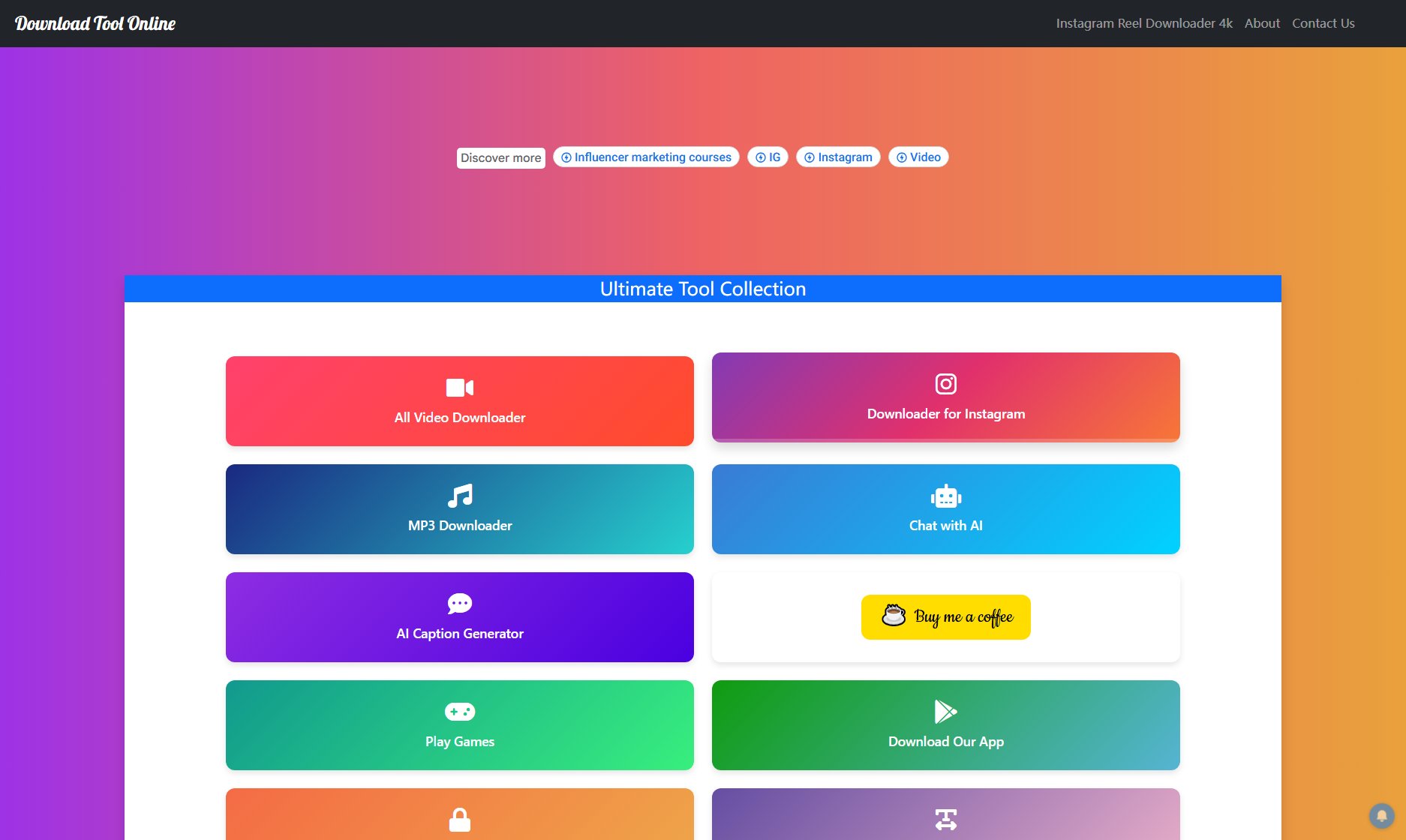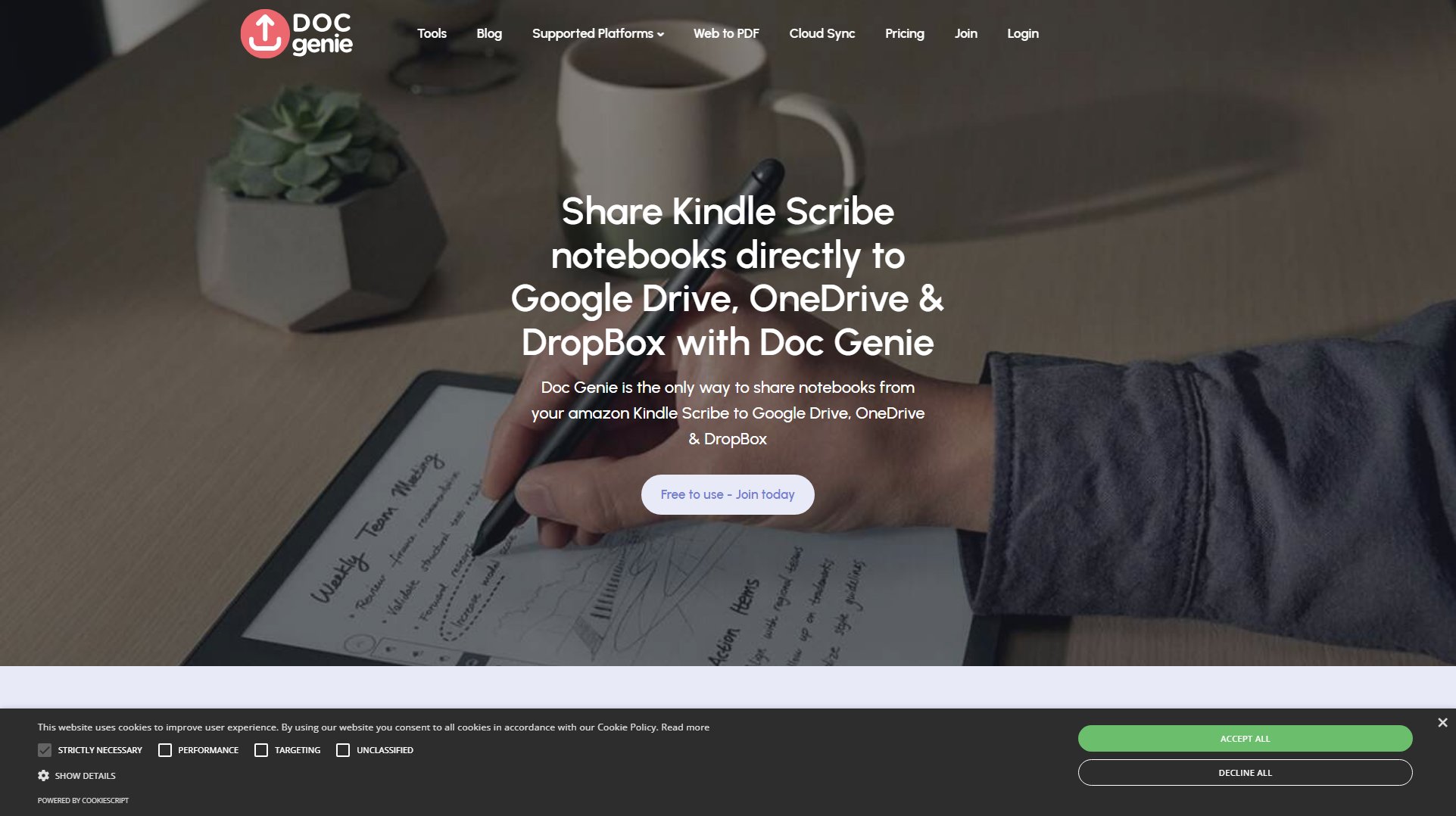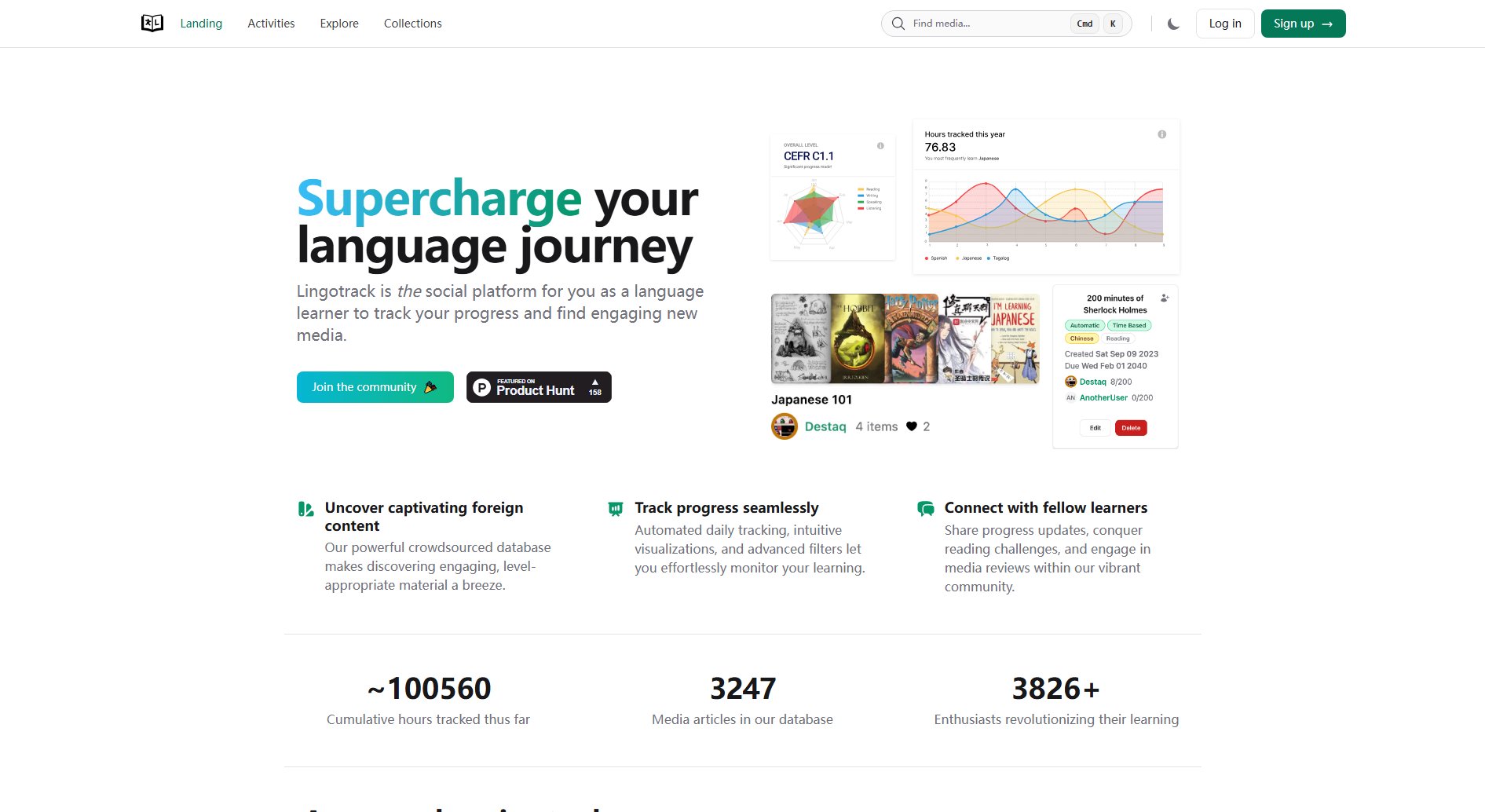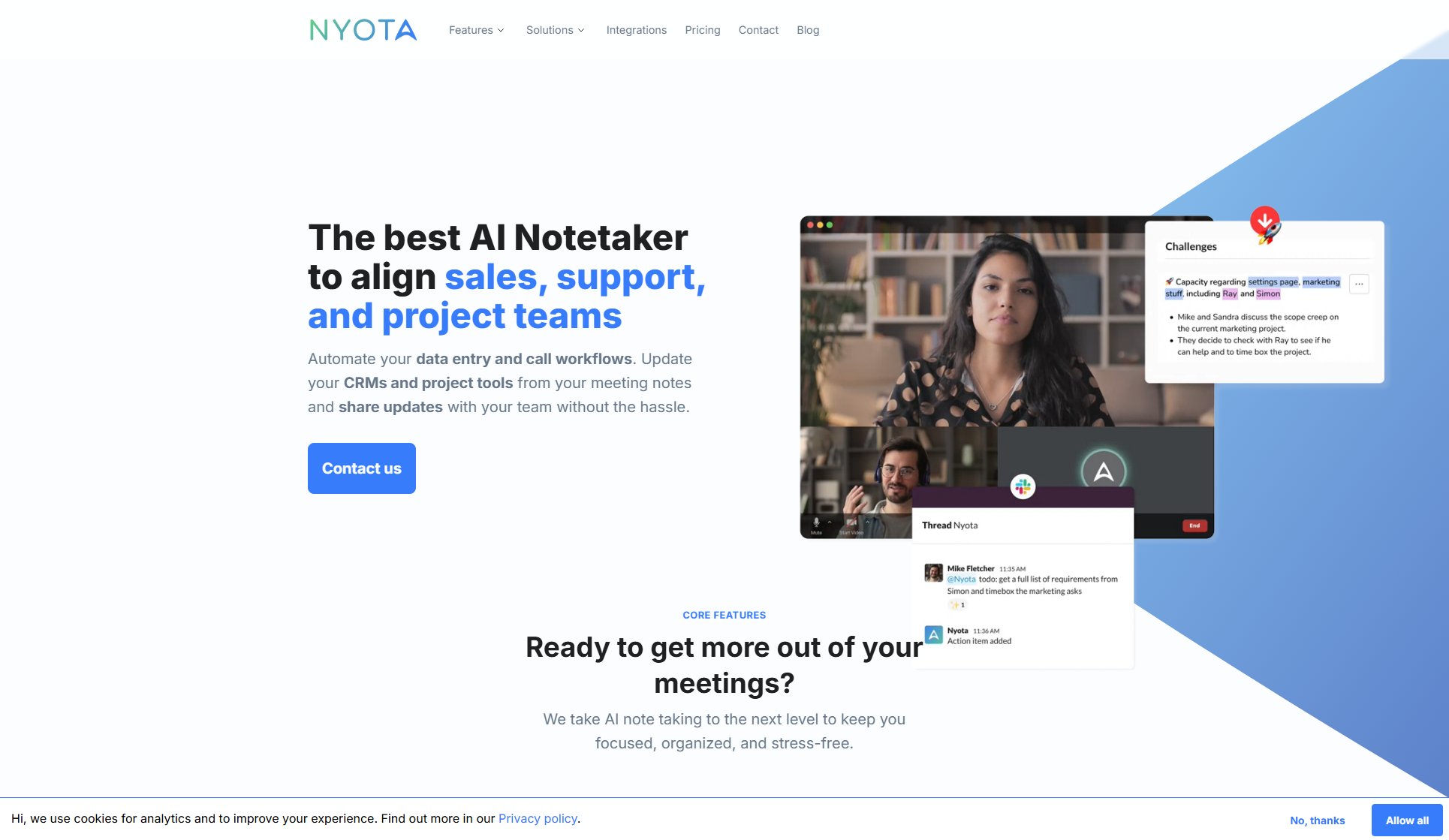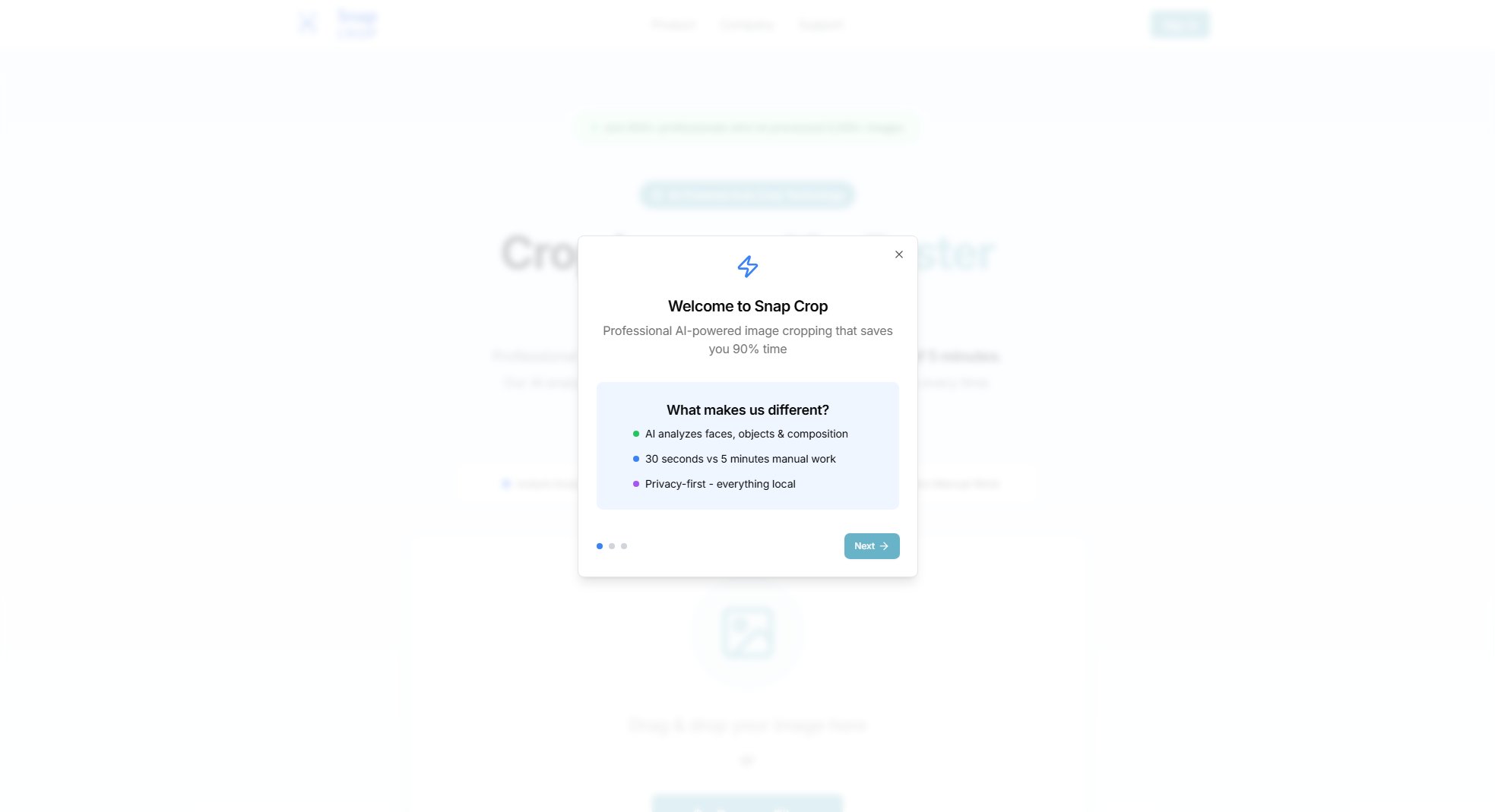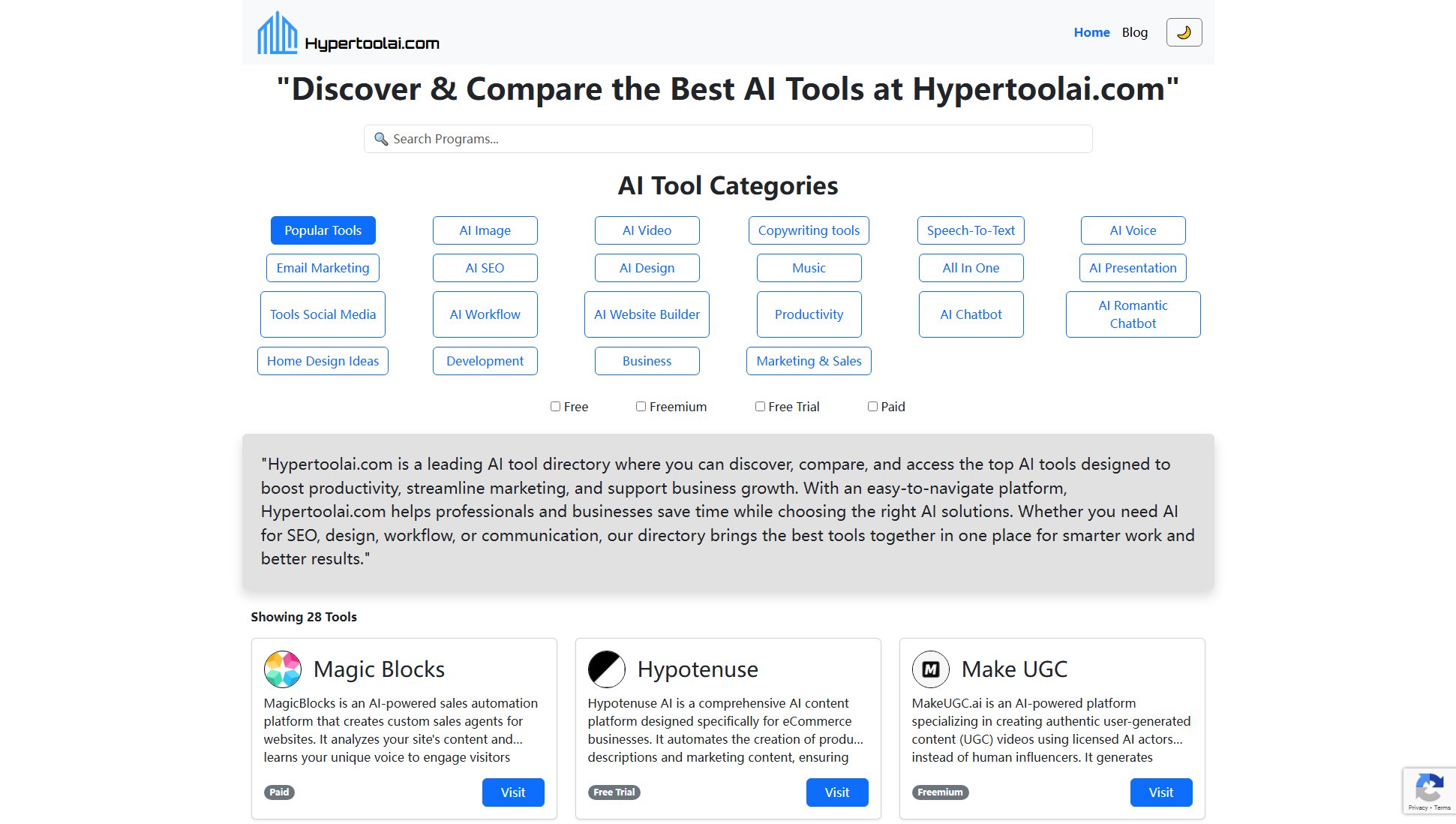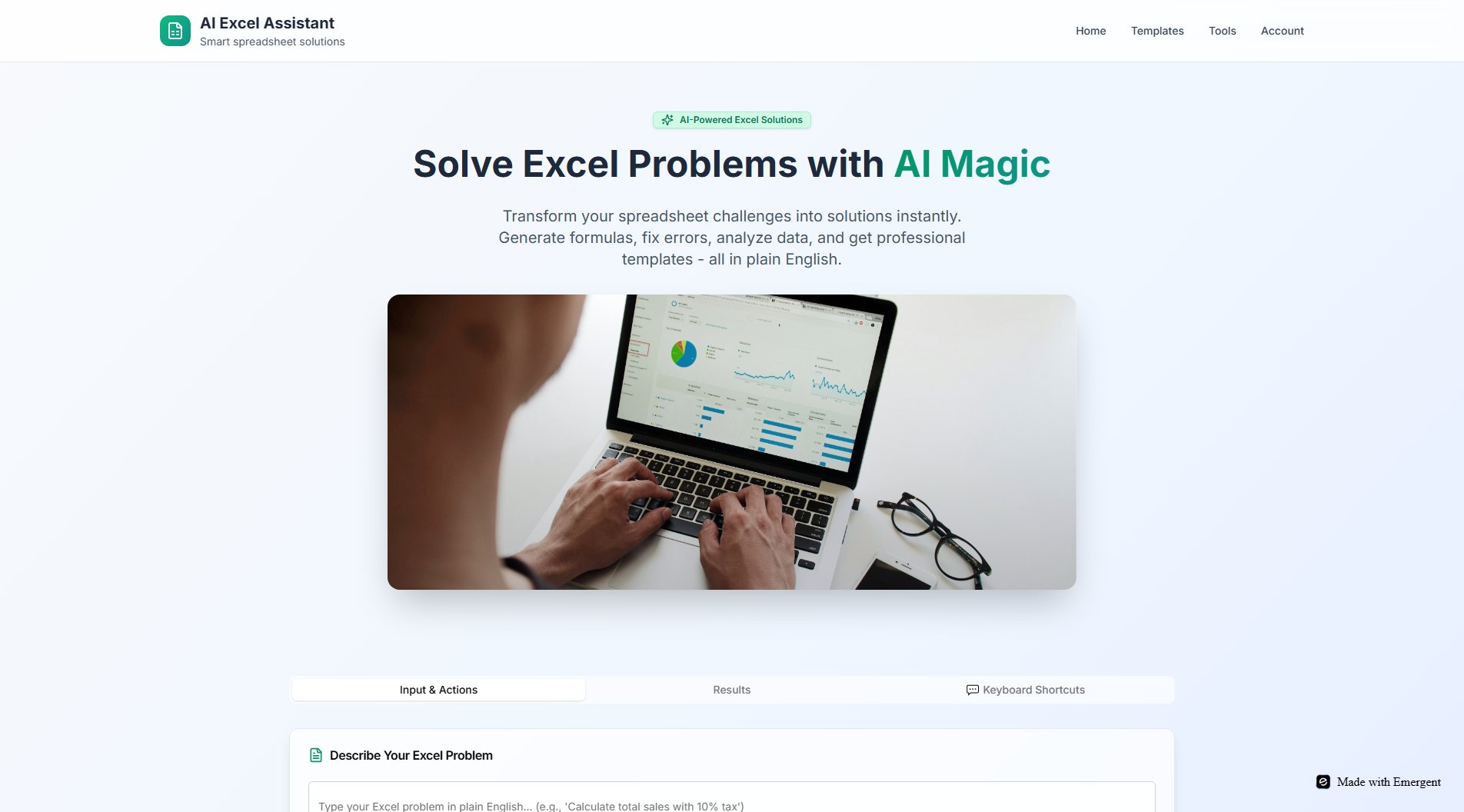Audionotes
AI Note Taker App & Summarizer | Voice to Notes
What is Audionotes? Complete Overview
Audionotes is an AI-powered note-taking tool designed to transform cluttered thoughts into clear, organized text notes. It captures voice recordings, text notes, images, audio files, and YouTube videos, turning them into perfect notes for meetings, journals, lectures, emails, and more. The app caters to a wide range of users, including busy professionals, creative writers, students, entrepreneurs, lawyers, and content creators, offering a seamless way to manage and organize their ideas. With features like transcription, summarization, translation, and custom prompts, Audionotes simplifies the note-taking process and enhances productivity.
Audionotes Interface & Screenshots
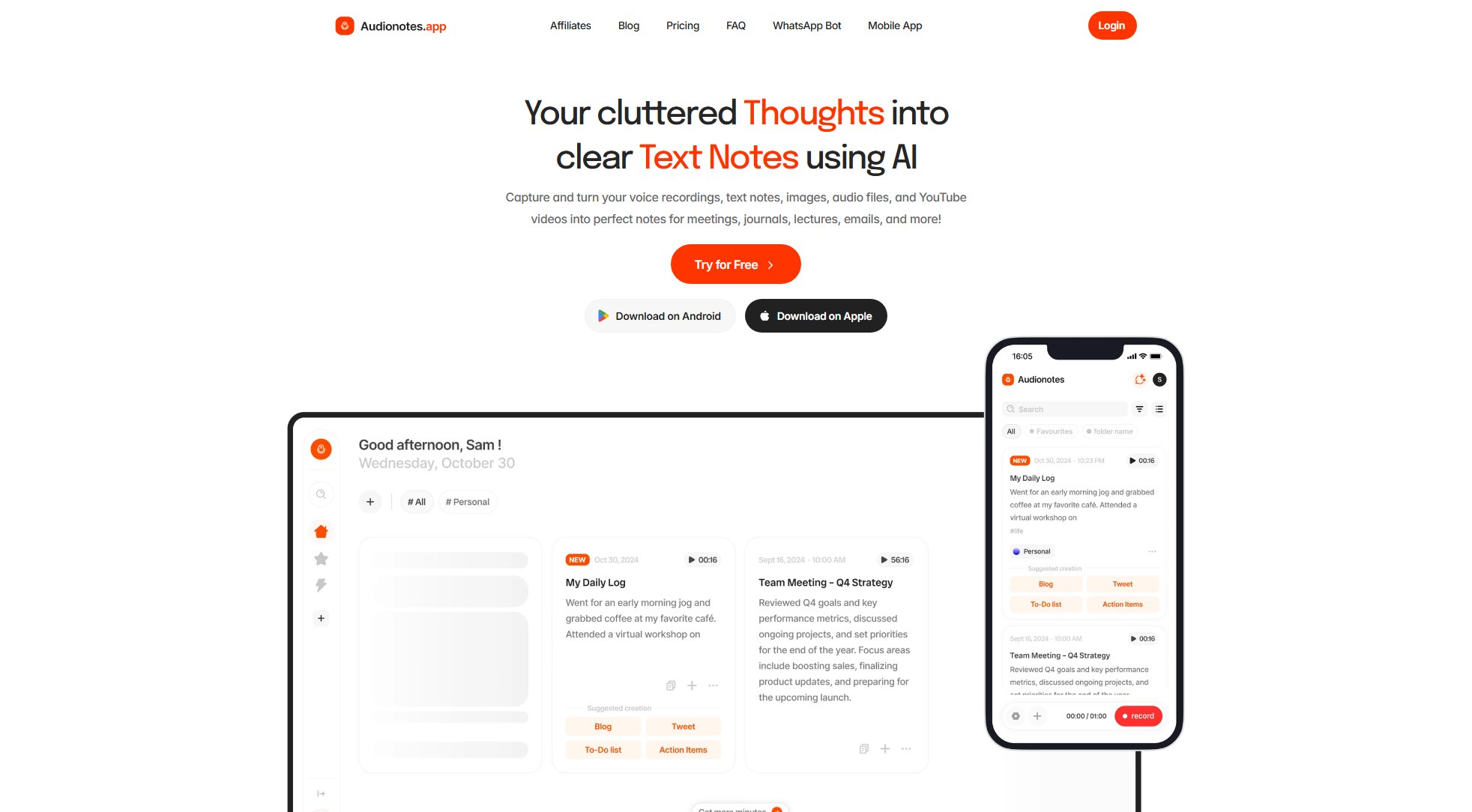
Audionotes Official screenshot of the tool interface
What Can Audionotes Do? Key Features
Record, Upload or Write
Capture audio, text, or upload files and get clear, structured notes. Audionotes supports multiple input methods, including voice recordings, text notes, audio/video files, images, and YouTube links.
Transcribe and Translate
Get high-quality transcripts in 30+ languages. Audionotes can transcribe and translate your recordings, making it ideal for multilingual users and global teams.
Summarize or Create Custom Outputs
Generate high-quality summaries, meeting notes, lecture notes, or custom outputs based on your needs. The app uses AI to condense information into actionable insights.
Chat with Your Note
Interact with your notes by asking questions and getting instant answers. This feature allows you to extract specific information from your notes without manual searching.
Publish & Share Your Notes
Easily publish and share your notes with friends or colleagues. Notes can be shared via WhatsApp, Instagram, or direct messages, making collaboration effortless.
Connected Notes Experience
Integrate Audionotes with WhatsApp for instant transcription, Notion for organized knowledge, and Zapier for unlimited automation. This feature enhances workflow efficiency by connecting with other productivity tools.
Privacy First
Audionotes prioritizes data security with periodic deletion of recordings and files, no third-party sharing, and no LLM/AI training using your data.
Best Audionotes Use Cases & Applications
Meetings
Generate meeting minutes, summaries, and action items for both online and offline meetings. Audionotes helps professionals stay organized and focused during discussions.
Lecture Notes
Record lectures, upload recordings, or convert YouTube videos into detailed lecture notes, quizzes, and flashcards. Ideal for students and educators.
Journaling & Note-taking
Capture thoughts on the go to create journal entries, task lists, work notes, and reminders. Perfect for personal and professional organization.
Emails
Speak your ideas, and Audionotes will turn them into well-structured emails. Save time and effort in drafting professional communications.
Content Creation
Transform content ideas into high-quality LinkedIn posts, tweets, YouTube video ideas, and TikTok scripts. A boon for content creators and marketers.
Medical Notes
Create SOAP notes, medical notes, and patient entries quickly and accurately. Streamline documentation for healthcare professionals.
Legal Notes
Generate client meeting notes, legal documents, and work notes efficiently. Ideal for lawyers and legal professionals.
How to Use Audionotes: Step-by-Step Guide
Record, Write, or Upload: Start by recording a voice note, writing a text note, or uploading an audio/video file, image, or YouTube link.
Transcribe and/or Translate: Choose to transcribe your recording into text or translate it into one of 30+ supported languages.
Summarize or Create Custom Outputs: Use AI to generate summaries, meeting notes, lecture notes, or custom outputs based on your preferences.
Chat with Your Note: Interact with your note by asking questions to extract specific information or clarify details.
Publish/Share Your Note: Share your note with others via WhatsApp, Instagram, or direct messages, or publish it for public access.
Audionotes Pros and Cons: Honest Review
Pros
Considerations
Is Audionotes Worth It? FAQ & Reviews
Audionotes captures voice recordings, text notes, images, audio/video files, and YouTube links, transforming them into organized notes using AI-powered transcription, summarization, and translation.
Yes, Audionotes supports transcription and translation in 30+ languages, making it suitable for multilingual users.
Refund policies are outlined in the Refund Policy section on the website. Please refer to it for detailed information.
Yes, you can switch between plans. Details on how to do this are available in the account settings or support section.