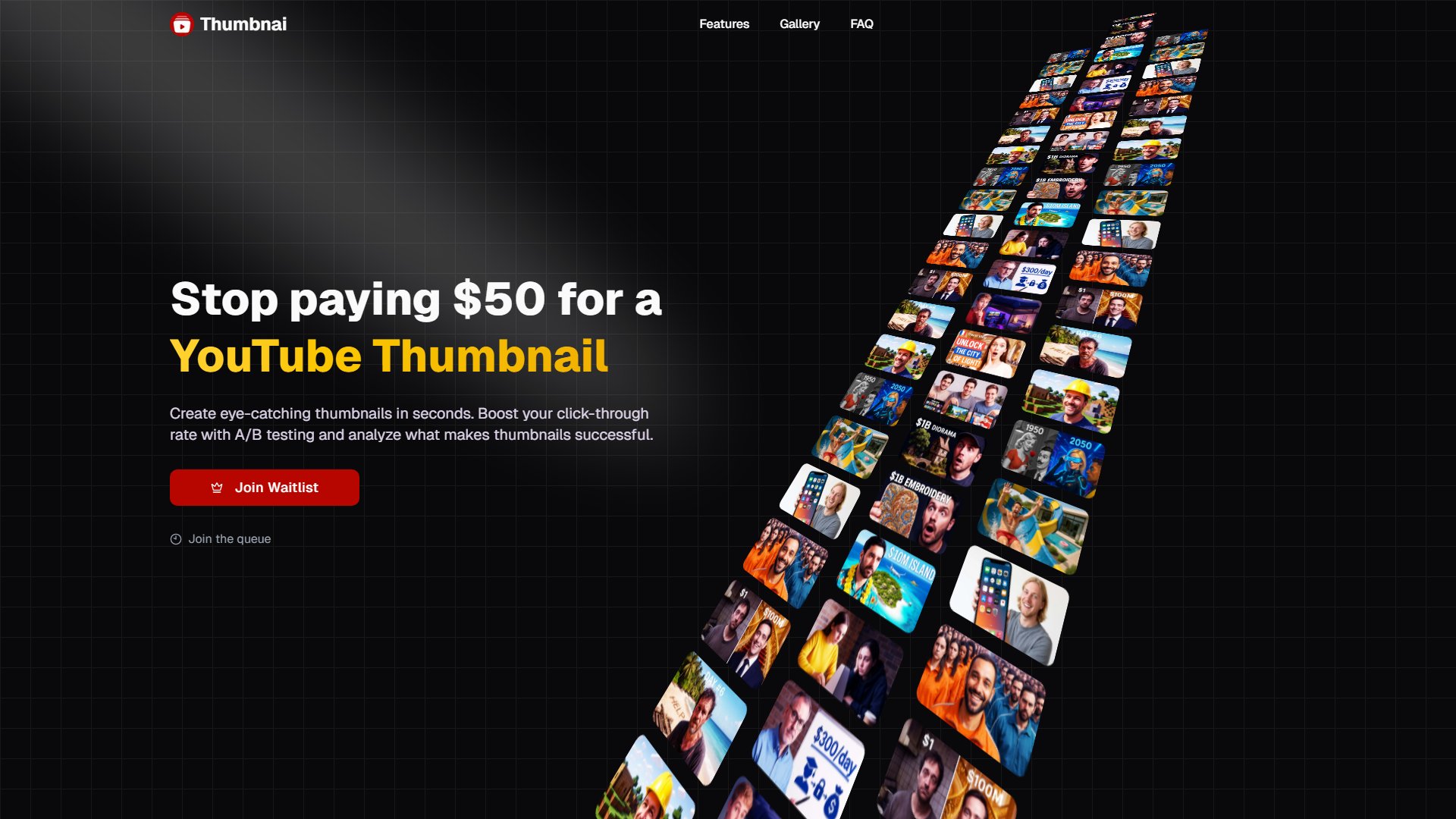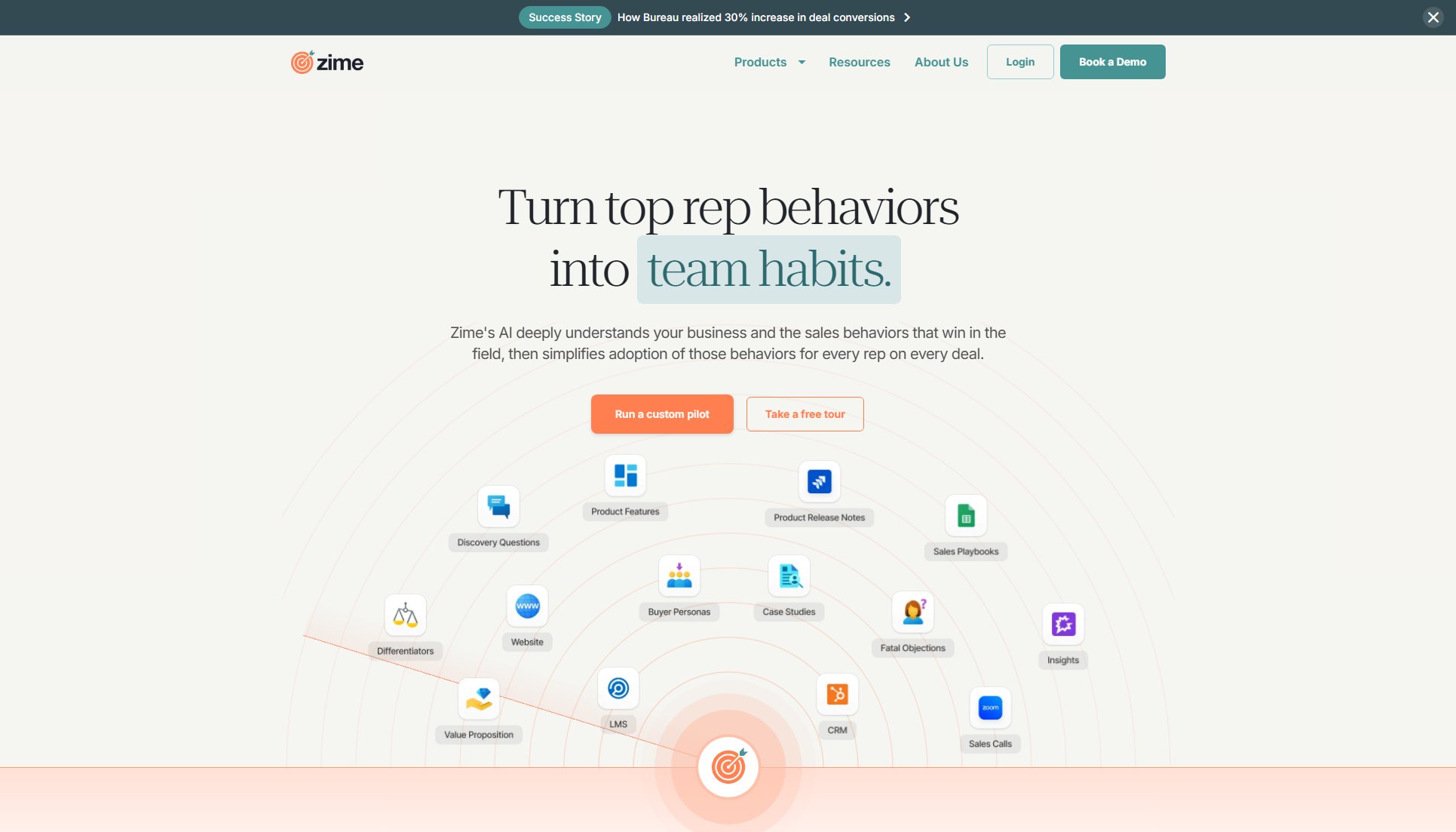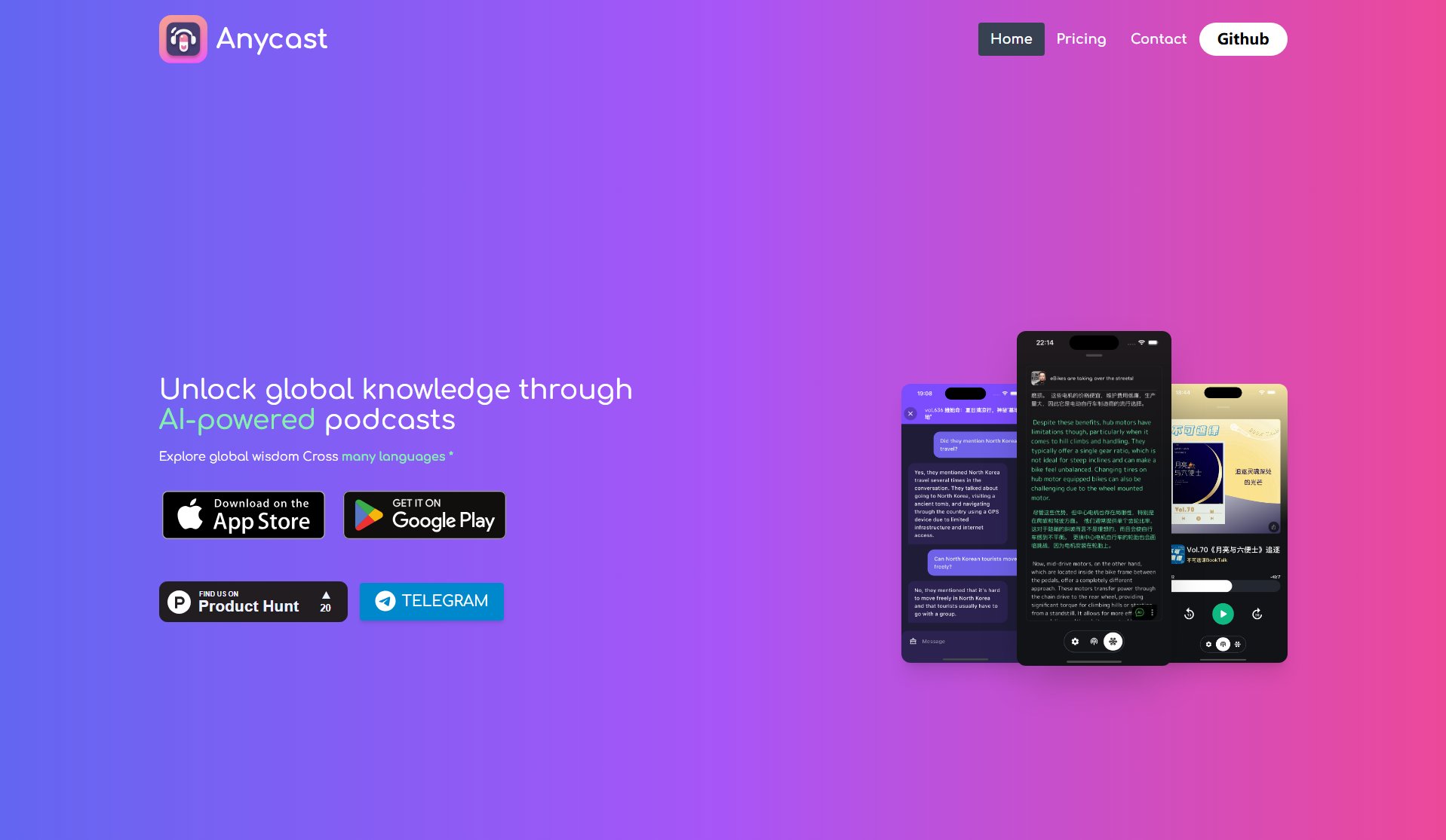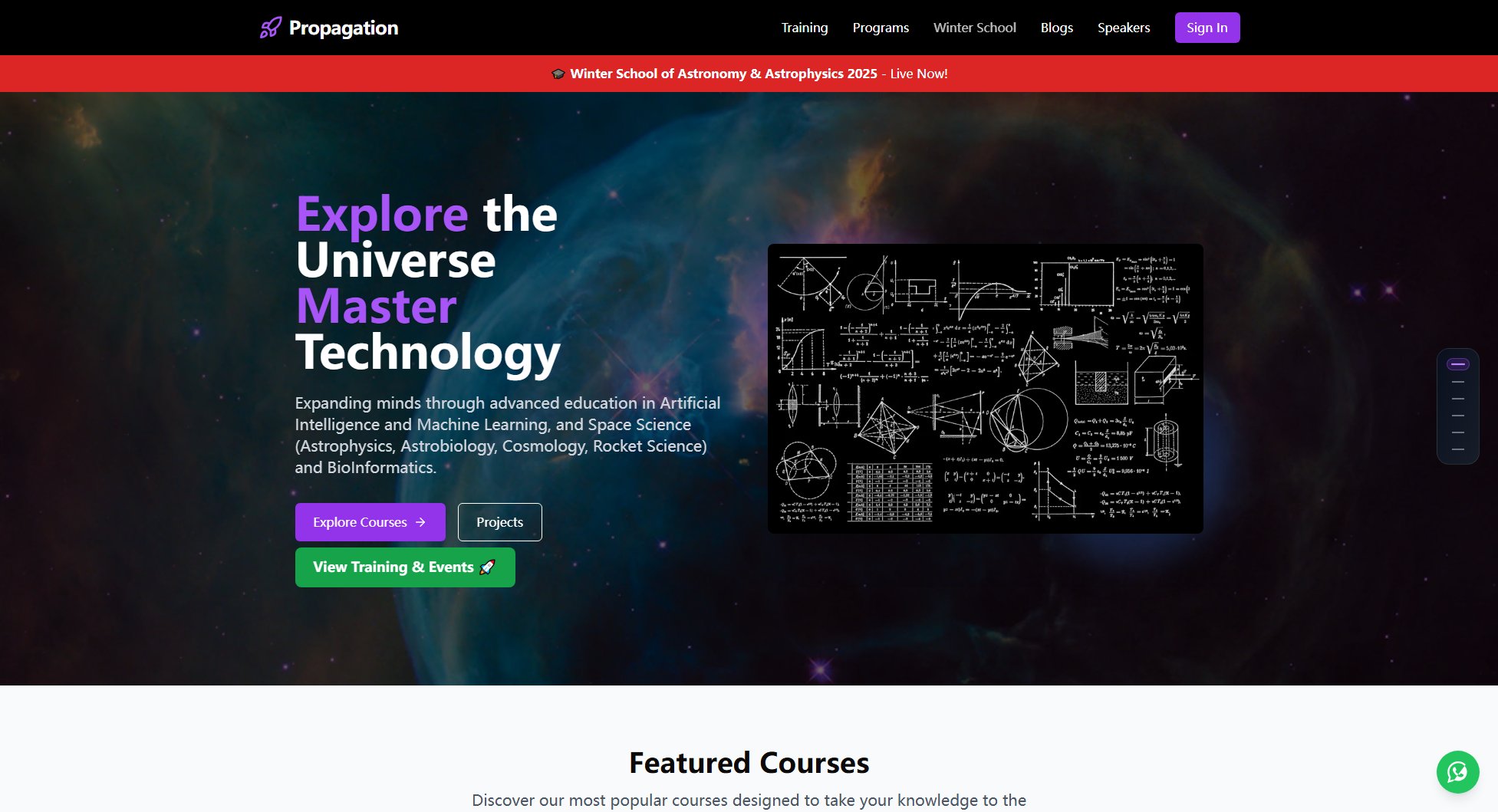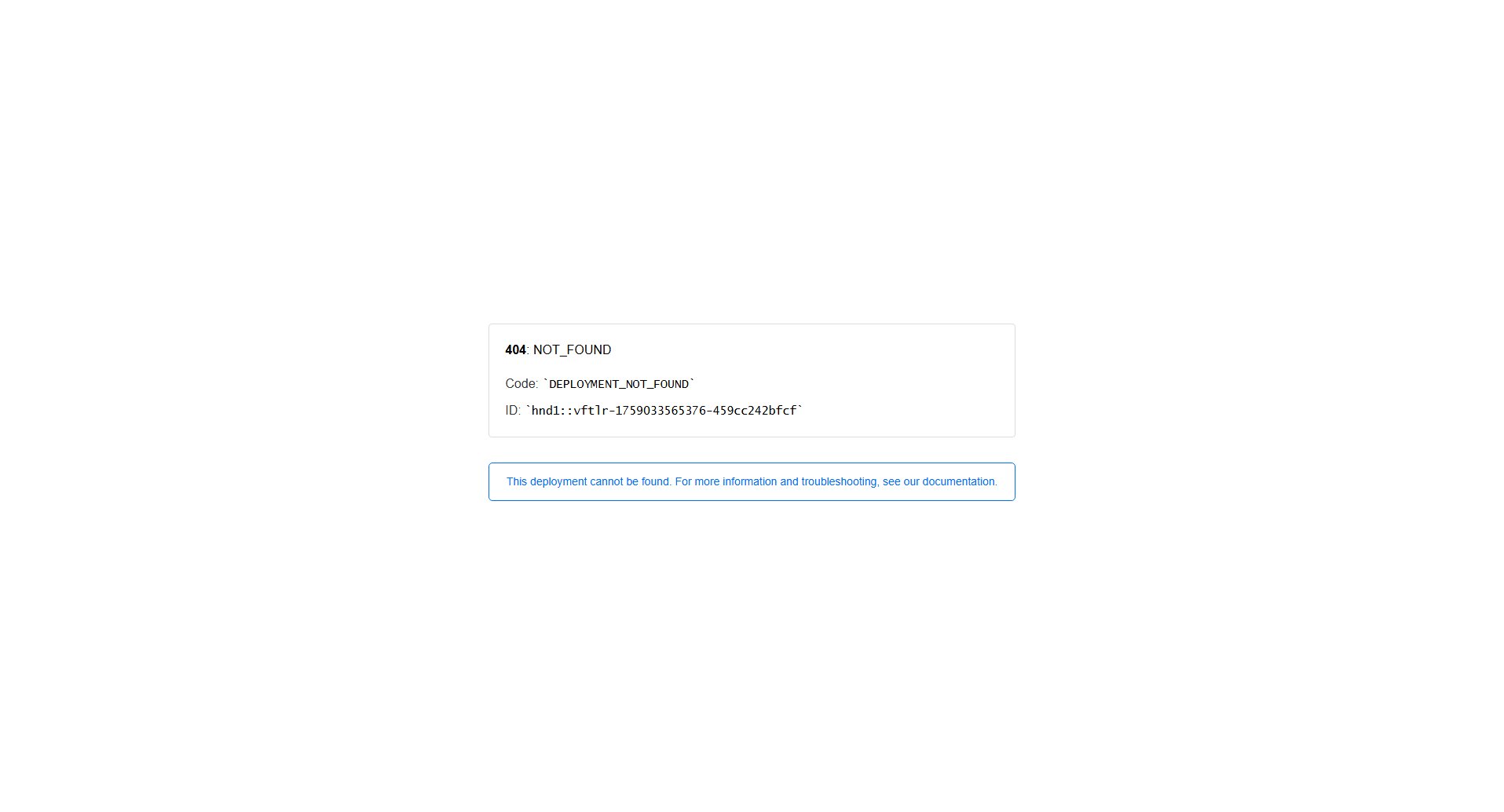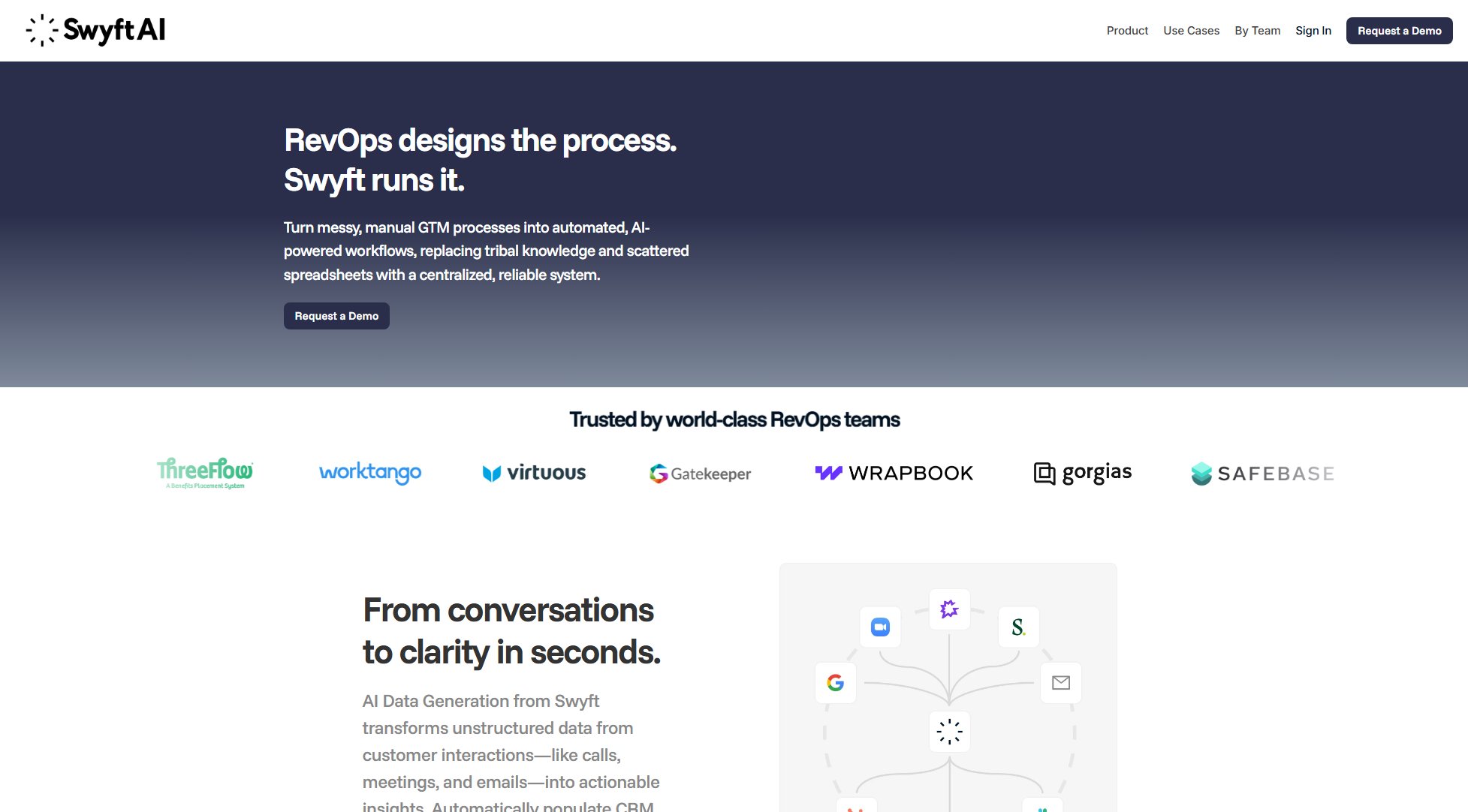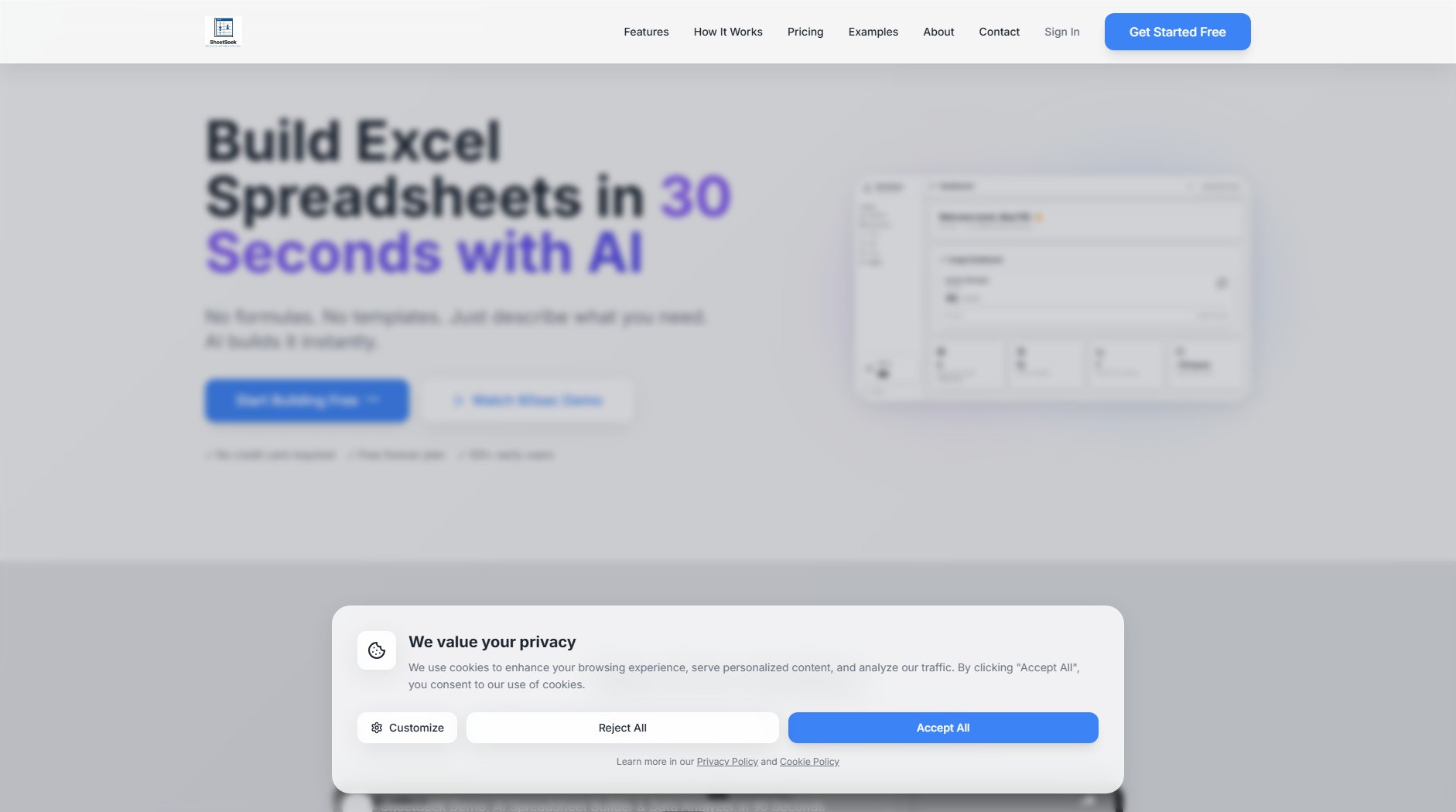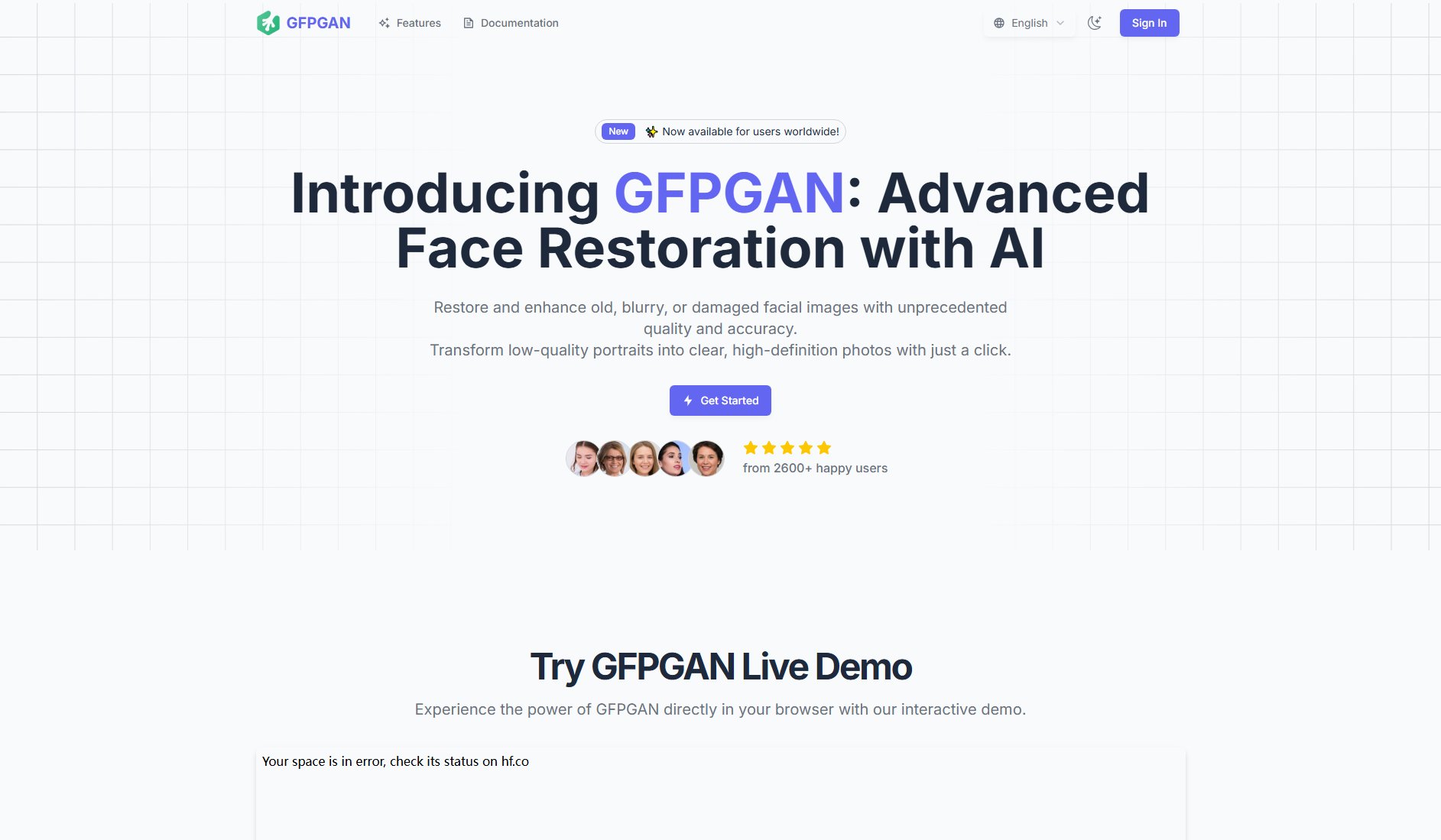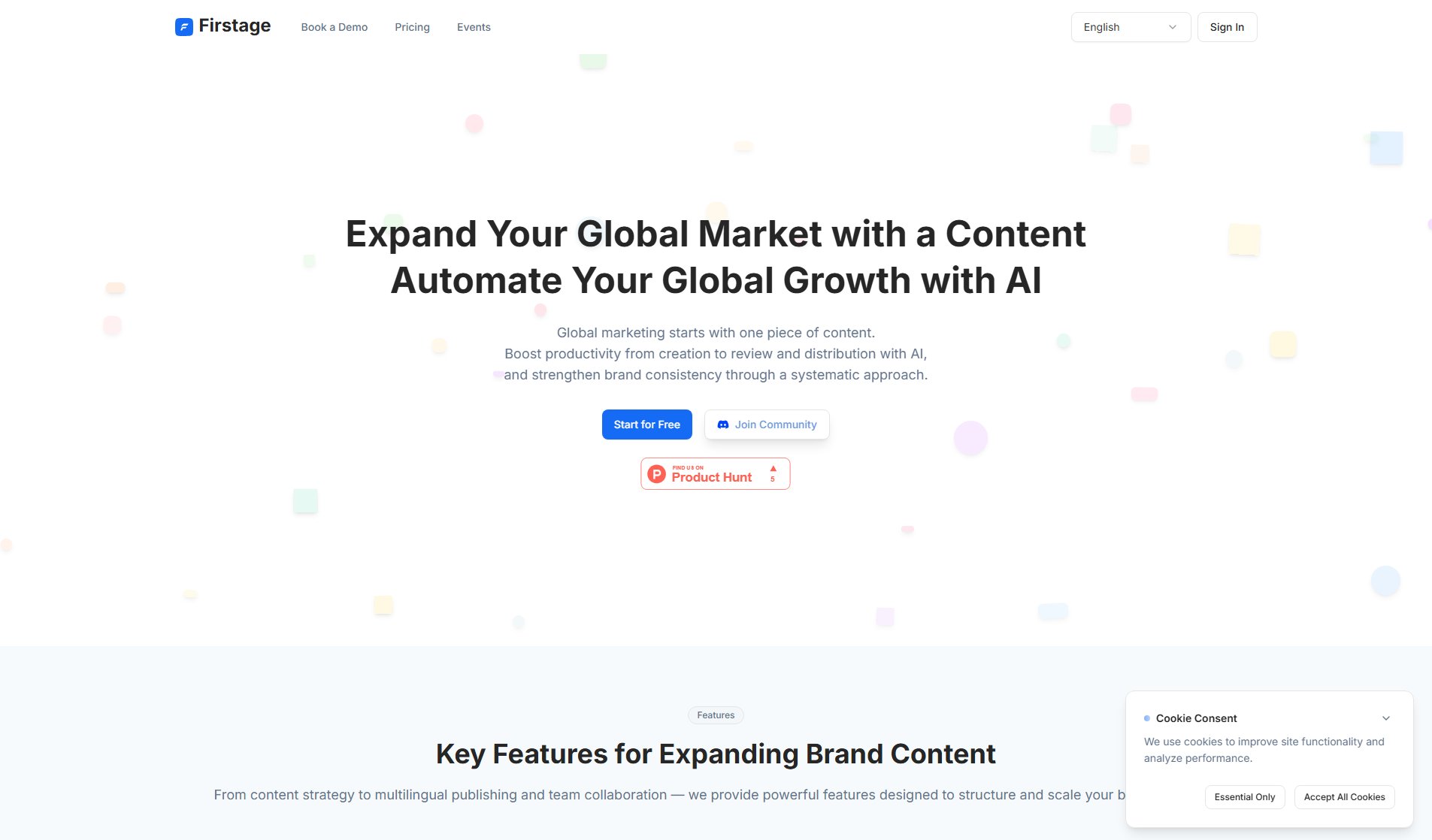OrbitOS
AI ecosystem for enterprises to scale intelligently
What is OrbitOS? Complete Overview
OrbitOS is an AI ecosystem designed to transform traditional workflows into intelligent, context-aware operations. It enables enterprises to scale without increasing headcount by leveraging specialized AI agents that work together under a unified intelligence layer. The platform integrates seamlessly with existing tools like Google Workspace, Microsoft 365, Outlook, and Salesforce, eliminating data silos and manual coordination. OrbitOS is ideal for enterprises looking to automate complex processes such as sales engineering, product management, and go-to-market strategies. With features like shared memory, autonomous coordination, and predictive intelligence, OrbitOS helps small teams achieve enterprise-scale results.
OrbitOS Interface & Screenshots

OrbitOS Official screenshot of the tool interface
What Can OrbitOS Do? Key Features
AI Workforce Ecosystem
OrbitOS includes 8+ specialized AI agents that work together as a unified intelligence. These agents share context and learn from every interaction, ensuring seamless coordination and eliminating the need for manual intervention. The ecosystem is designed to handle complex tasks like RFP analysis, product roadmap generation, and competitive intelligence with high accuracy and efficiency.
Sales Engineering Agent
This agent transforms complex technical sales processes into precision-driven wins. It can analyze 100-page RFPs with one click, generate winning responses automatically, and perform deep competitive and technical analysis. The agent supports multiple document formats and achieves 95% accuracy in extracting key requirements and compliance needs.
AI Product Manager
The AI Product Manager converts user feedback and market data into strategic product decisions. It generates product roadmaps, prioritizes features based on impact and effort, and synthesizes user research into actionable insights. This agent helps teams stay on track with sprint planning and delivers clear quarterly milestones.
Intelligence Over Infrastructure
OrbitOS ensures 100% context alignment across all agents and teams. Data, context, and insights flow through Claire Core, creating a living ecosystem where every piece of information amplifies the whole. This eliminates information silos, duplicated work, and missed opportunities, making intelligence the driving force behind operations.
Self-Building Company
OrbitOS enables exponential leverage without headcount inflation. From adaptive operations today to predictive intelligence tomorrow, the platform culminates in autonomous growth systems that build themselves. This allows small teams to achieve enterprise-scale results without the burden of linear scaling or infrastructure debt.
Best OrbitOS Use Cases & Applications
RFP Analysis and Response
A sales team uses the Sales Engineering Agent to analyze a 100-page RFP. The agent extracts all technical requirements, compliance needs, and evaluation criteria, mapping them to standardized templates. The team then generates a winning response automatically, saving hours of manual work and ensuring accuracy.
Product Roadmap Generation
A product team uploads customer feedback and market research to the AI Product Manager. The agent analyzes patterns, identifies themes, and generates a comprehensive product roadmap. It prioritizes features based on impact, effort, and strategic alignment, helping the team stay focused on high-value initiatives.
Competitive Intelligence
A marketing team leverages the Sales Engineering Agent to perform deep competitive analysis. The agent provides insights into competitors' strengths and weaknesses, enabling the team to refine their positioning and messaging for maximum impact.
How to Use OrbitOS: Step-by-Step Guide
Sign up for OrbitOS and choose your plan. You can start with a free trial to test the platform without any commitment. Select the agents you need, such as the Sales Engineering Agent or AI Product Manager.
Integrate OrbitOS with your existing ecosystem. The platform supports seamless integration with tools like Google Workspace, Microsoft 365, Outlook, and Salesforce. This ensures that all your data and context are unified under Claire Core.
Upload your documents or data to the relevant agent. For example, upload RFPs to the Sales Engineering Agent for analysis or customer feedback to the AI Product Manager for roadmap generation. The agents will process the inputs and provide actionable outputs.
Review the generated outputs. The agents provide detailed reports, analyses, and recommendations. You can refine the outputs by providing additional context or adjusting parameters as needed.
Implement the insights and recommendations in your workflows. The agents continuously learn from interactions, improving their performance over time. You can scale your usage by adding more agents or upgrading your plan for additional credits.
OrbitOS Pros and Cons: Honest Review
Pros
Considerations
Is OrbitOS Worth It? FAQ & Reviews
Yes! Each plan tier includes access to all AI agents. You simply use your monthly credit allowance across whichever agents you need. This makes it easy to scale as we add more agents throughout the year.
Your monthly credit pool is shared across all agents. Each agent consumes different amounts based on the complexity of outputs. For example, generating a full PRD might use 1 credit, while a sprint plan uses 0.5 credits.
You can purchase additional credit packs at any time or upgrade to a higher tier for more monthly credits. We'll notify you before you run out so you're never caught off guard.
Absolutely! You can upgrade or downgrade at any time. Upgrades take effect immediately, while downgrades apply at the next billing cycle.
Enterprise includes significantly more credits, additional user licenses (10+ vs 5), API access, dedicated success management, custom integrations, and SLA guarantees. Perfect for larger organizations with high-volume needs.