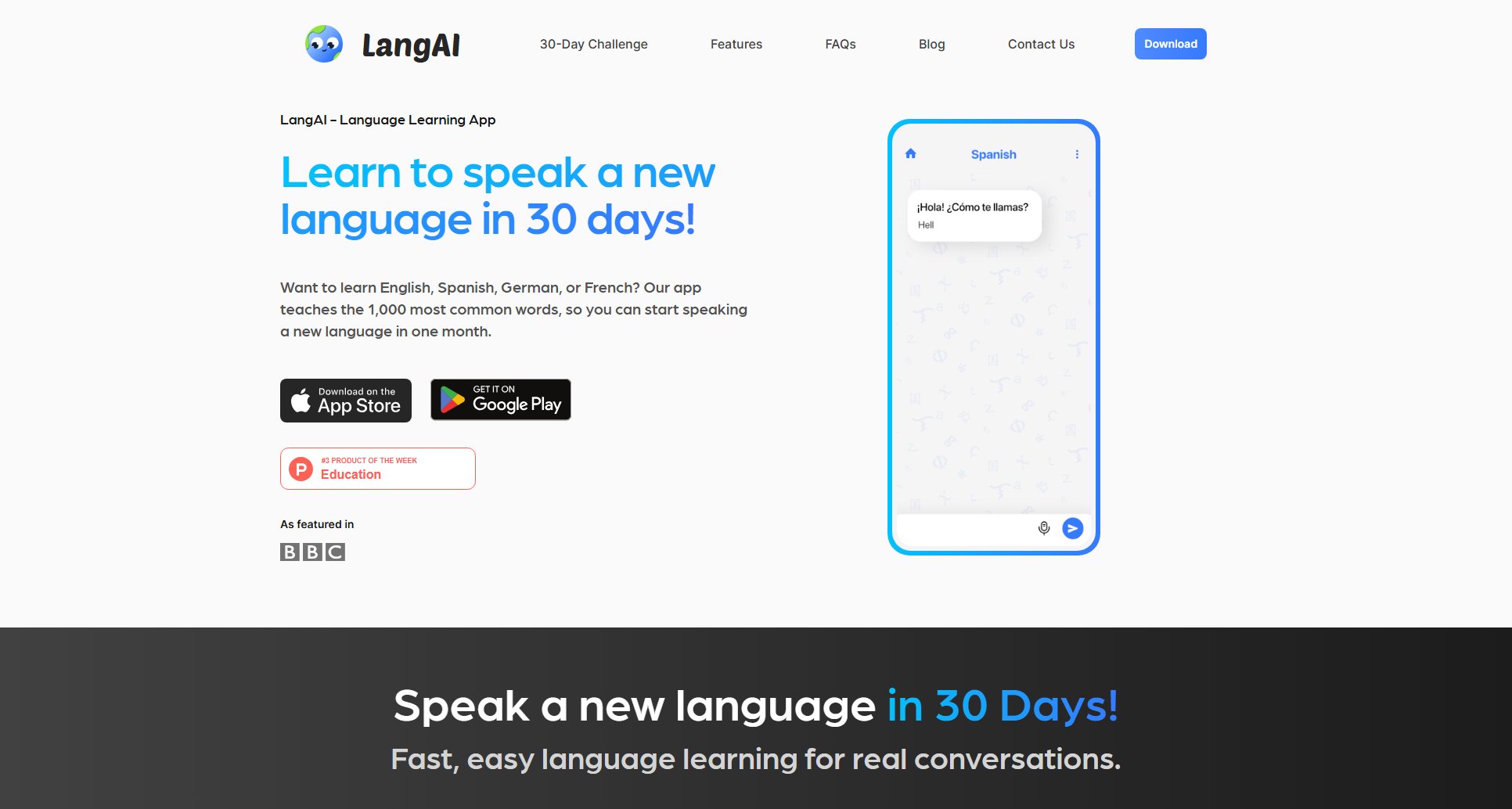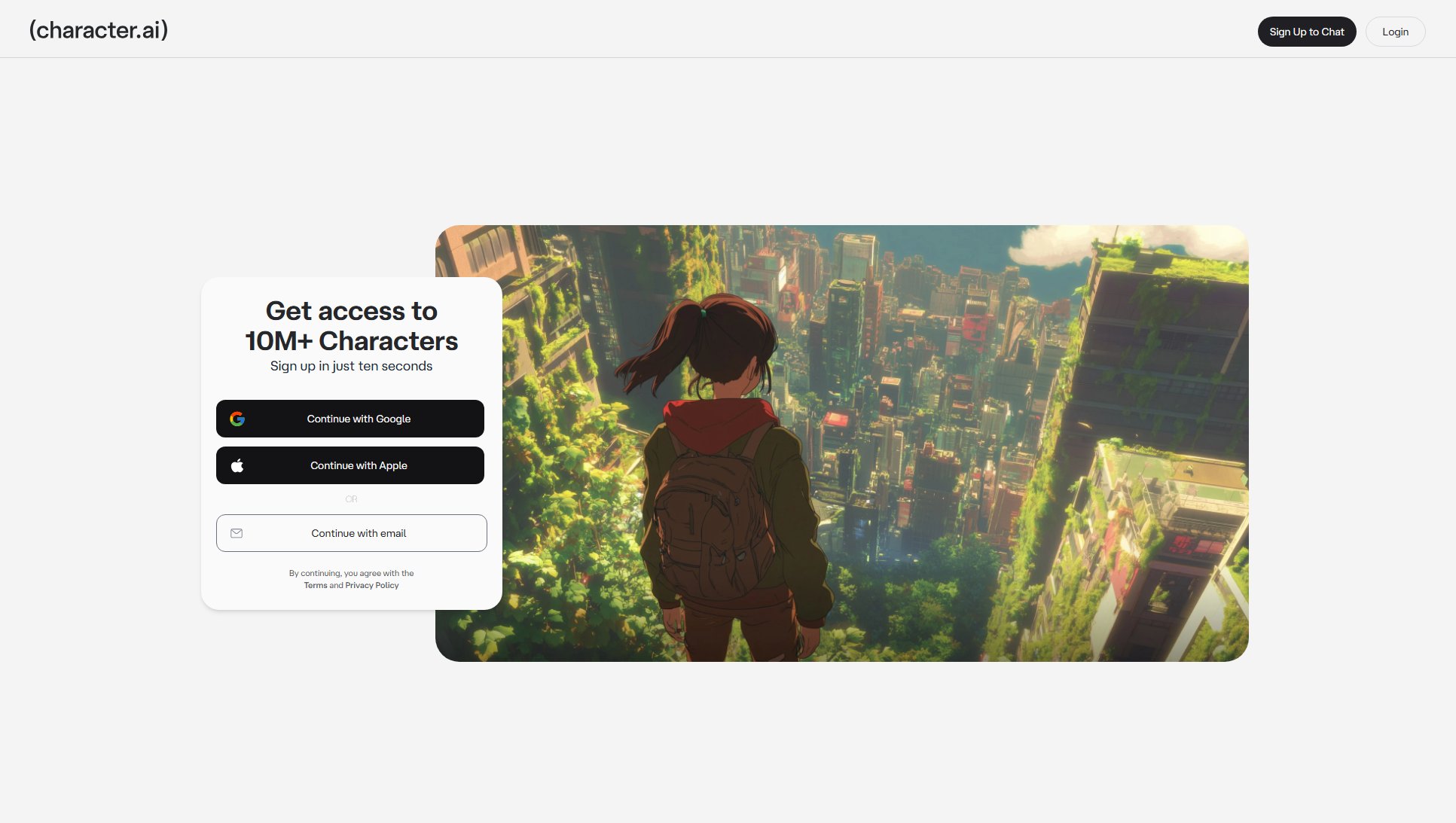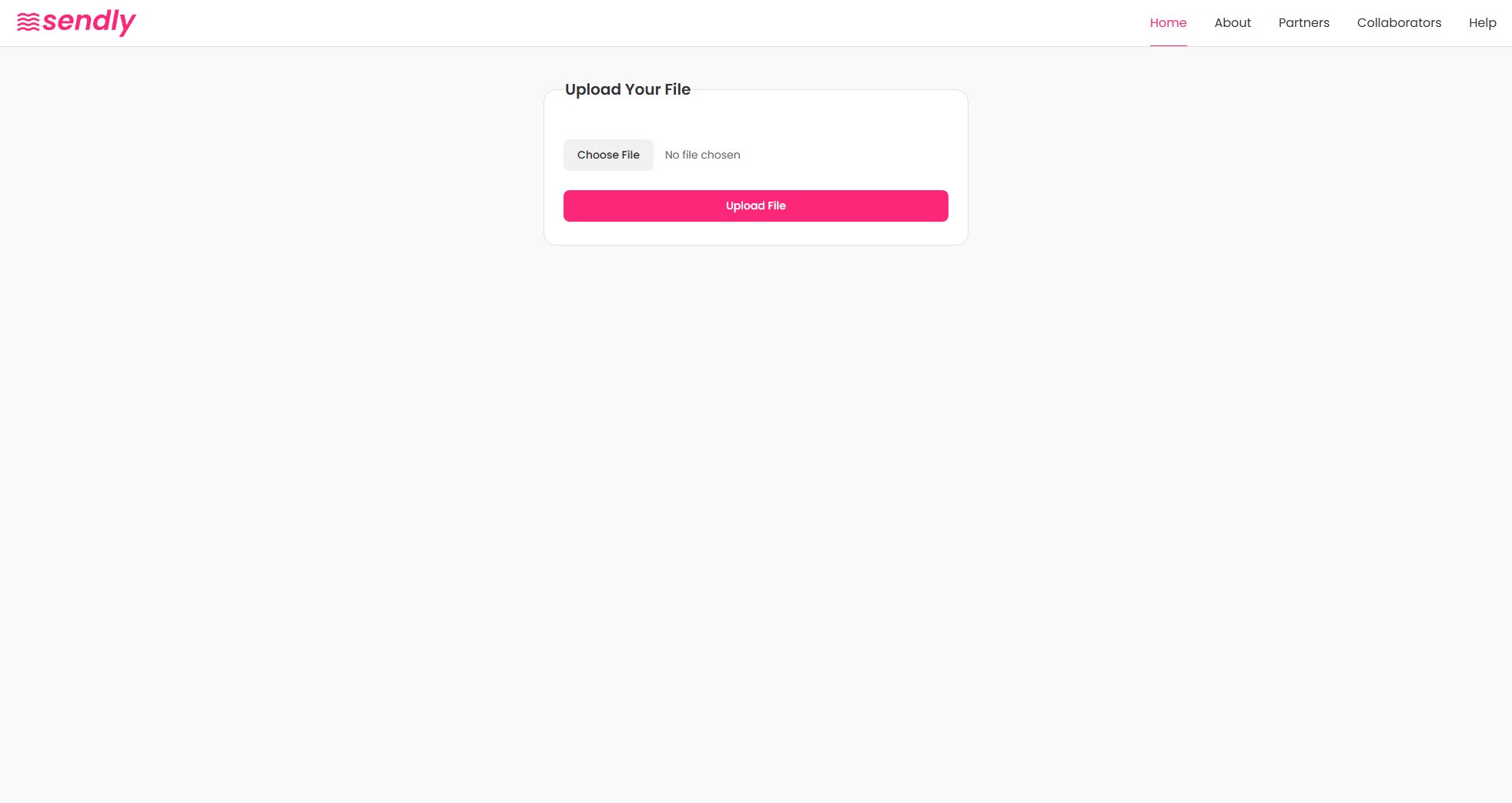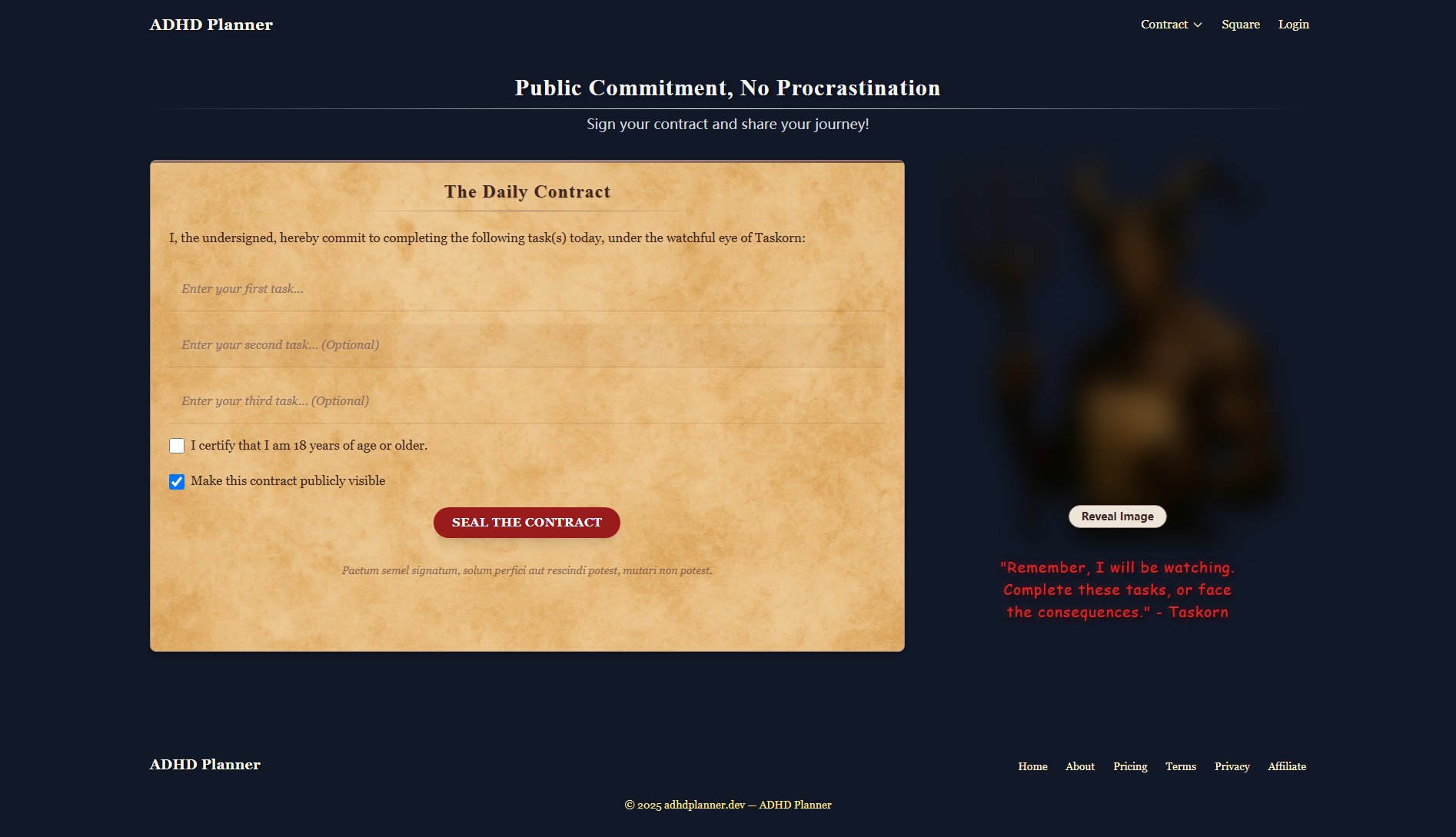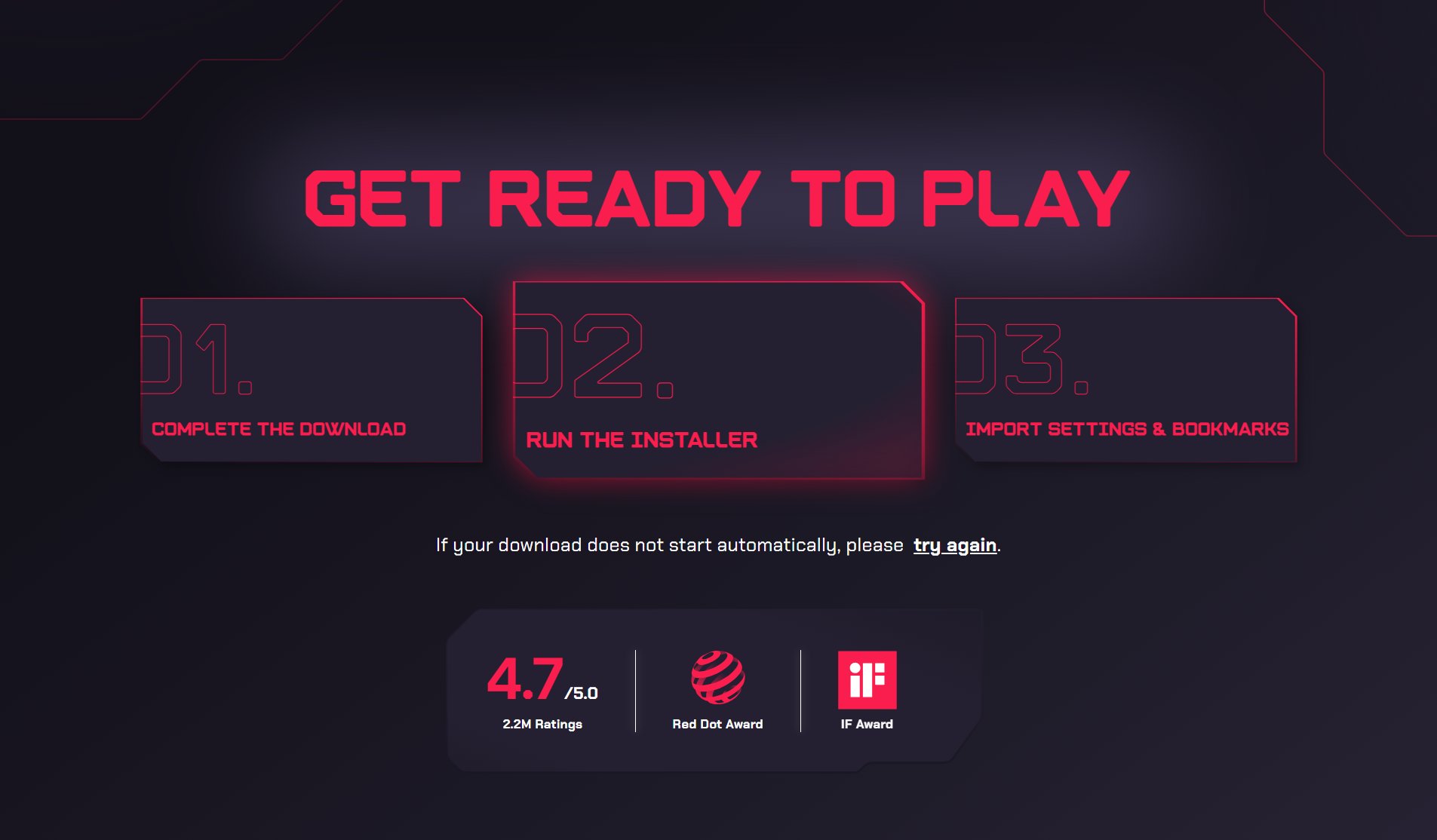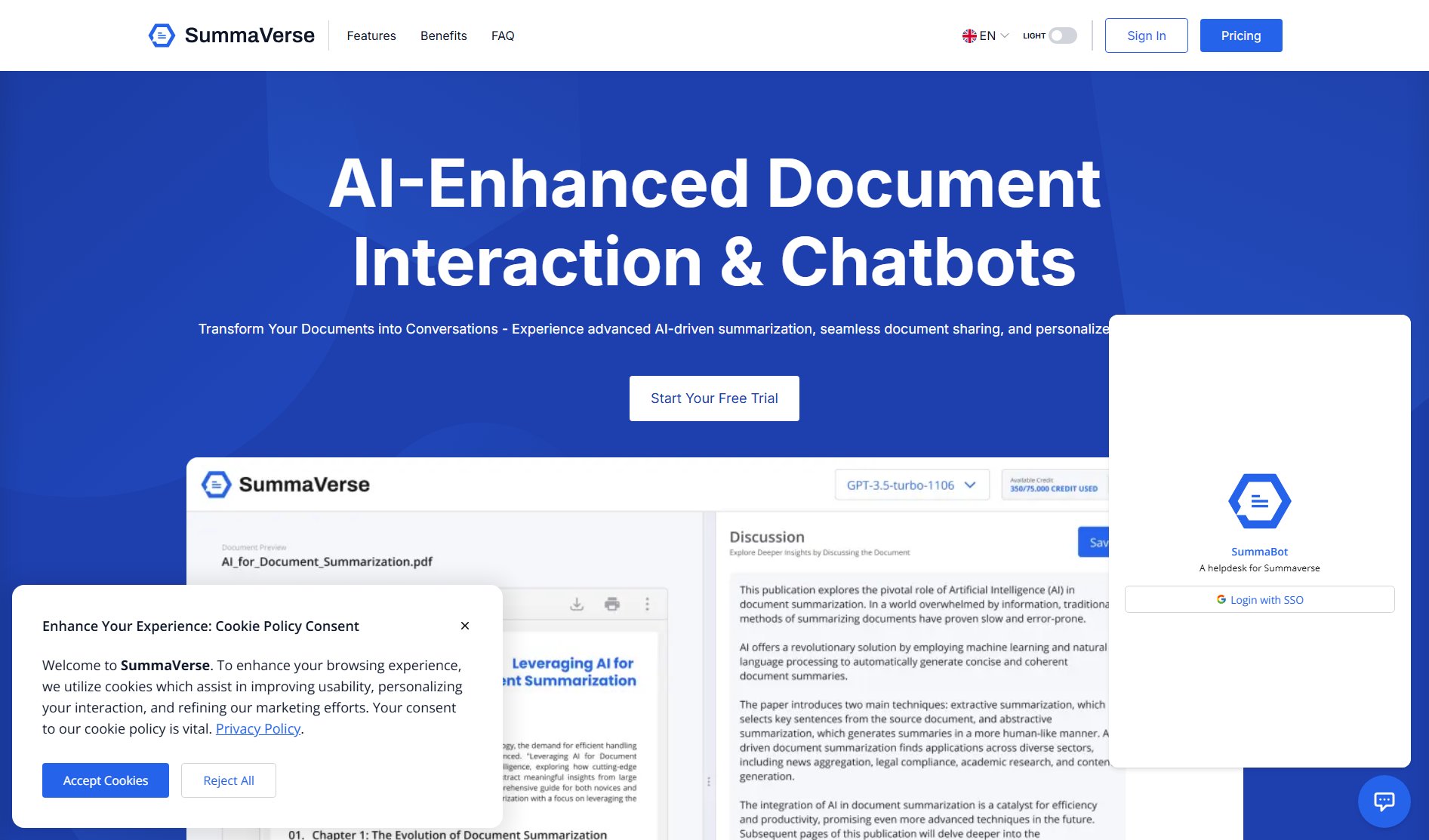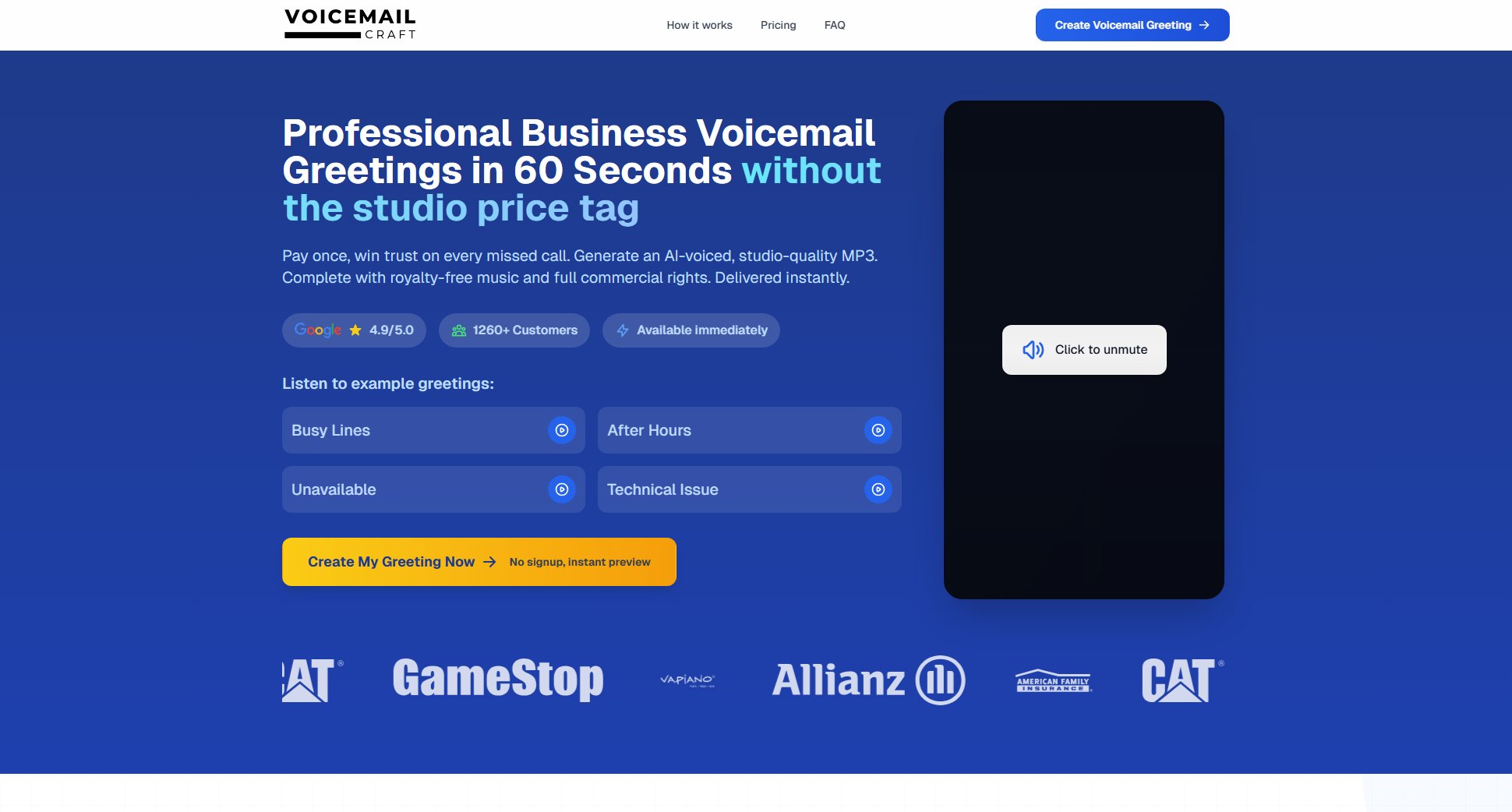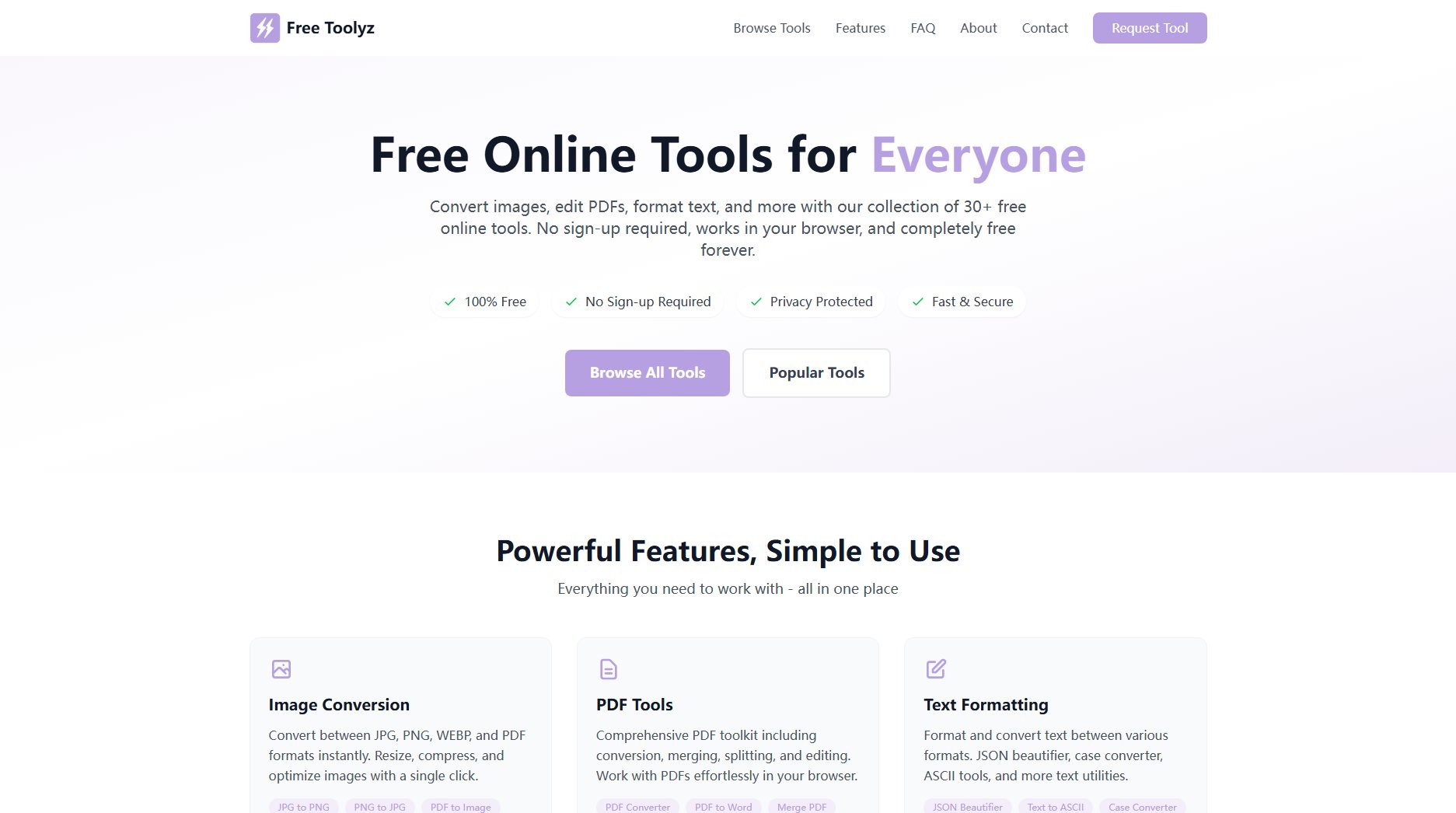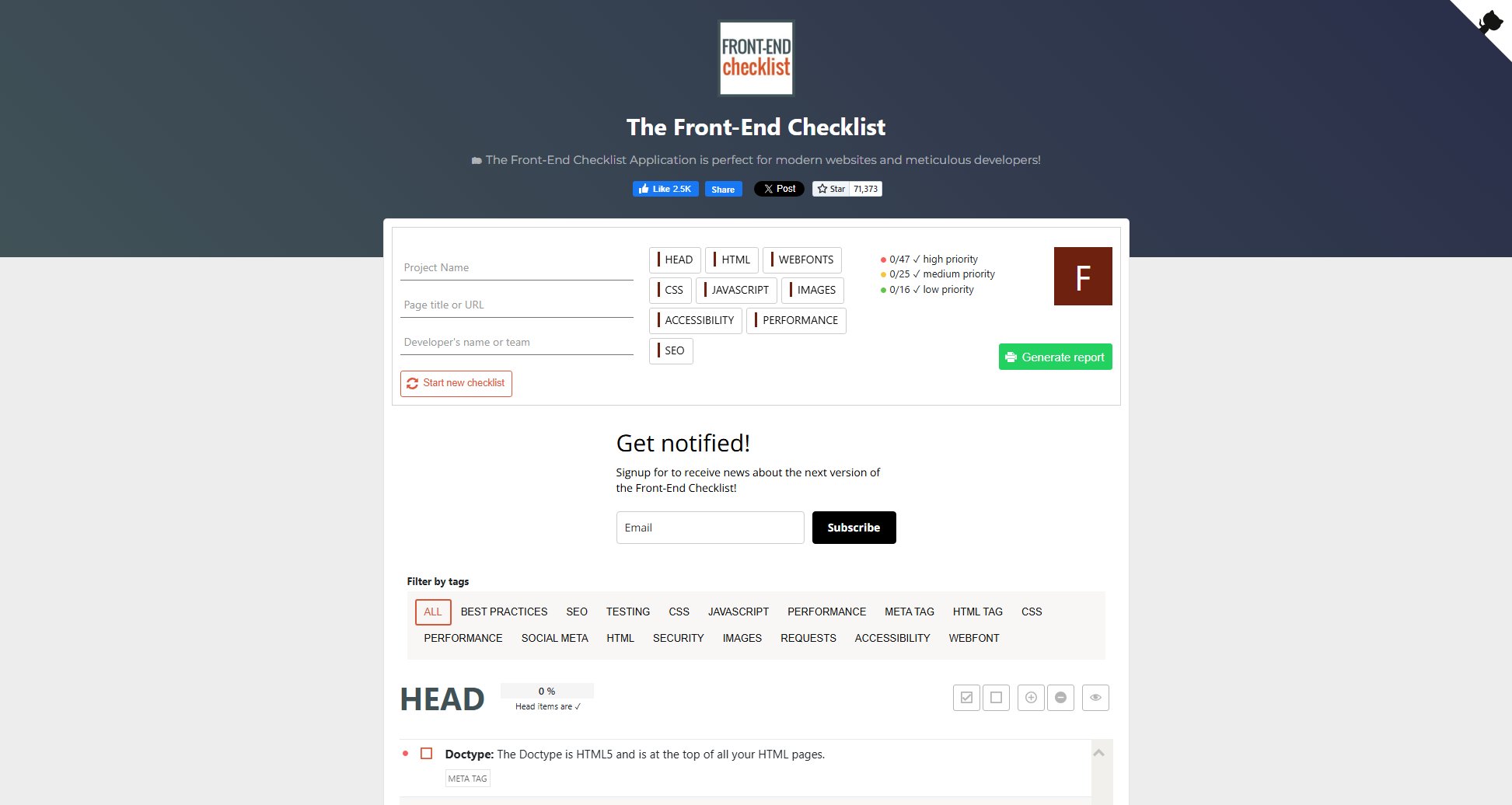Article Audio
Convert articles to audio for easy listening anywhere
What is Article Audio? Complete Overview
Article Audio is an innovative tool that converts written articles into high-quality audio files, allowing users to listen to content instead of reading it. It solves the pain point of information overload and time constraints by enabling users to consume content while multitasking or on the go. With support for multiple languages and voices, it caters to a global audience including students, professionals, commuters, and anyone who prefers audio content over text. Powered by Thundercontent, it offers natural-sounding human voices for a more engaging listening experience.
Article Audio Interface & Screenshots
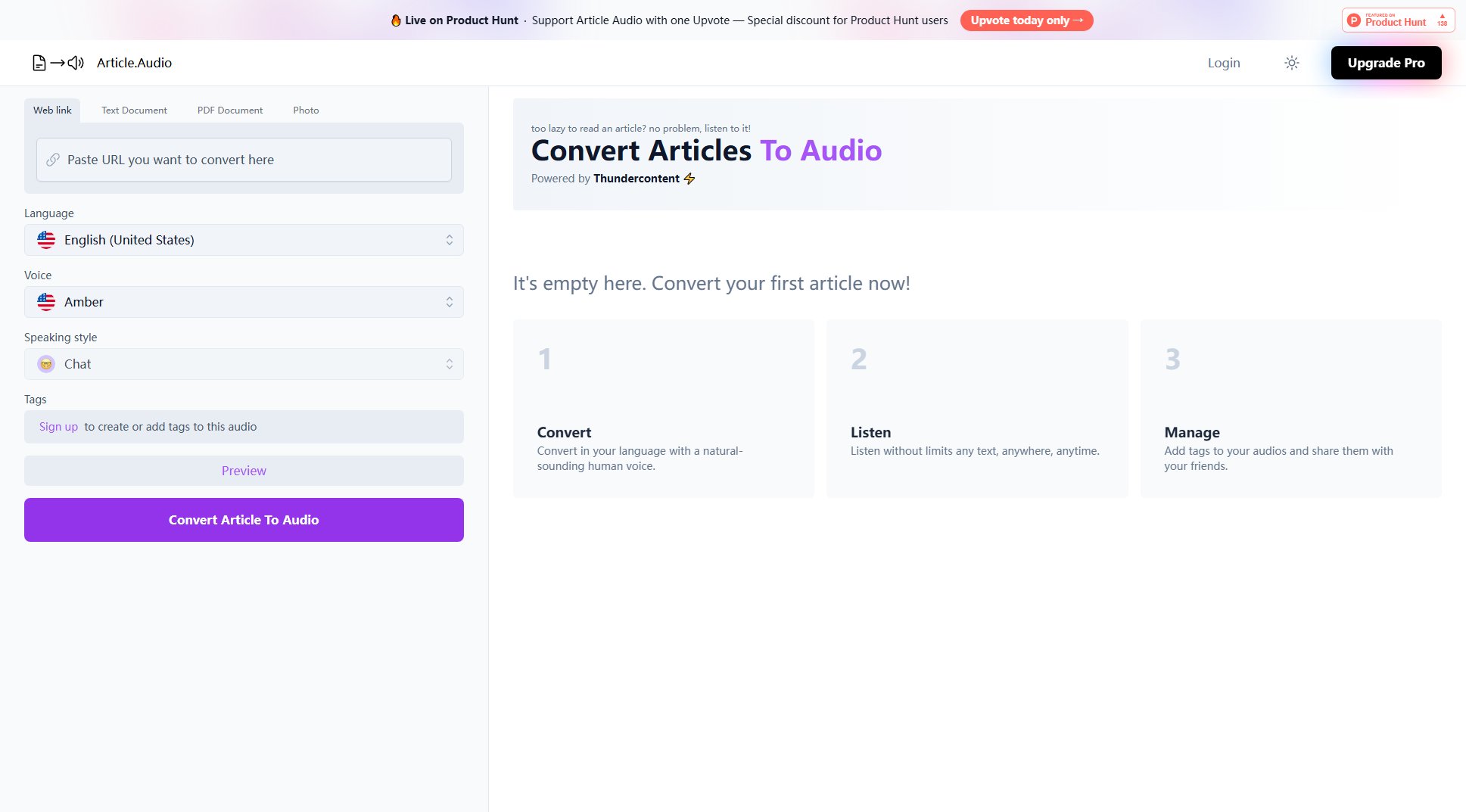
Article Audio Official screenshot of the tool interface
What Can Article Audio Do? Key Features
Multi-format Support
Convert articles from various formats including web links, text documents, PDFs, and even photos with text. The tool automatically extracts and processes the text content for conversion to audio.
Extensive Language Support
Supports over 100 languages and dialects with region-specific variations, making it accessible to users worldwide. From common languages like English and Spanish to less common ones like Zulu and Sundanese.
Diverse Voice Selection
Choose from hundreds of natural-sounding human voices across different ages, genders, and accents to personalize your listening experience. Voices include Amber, Aarohi, Abdullah, and many more.
Emotional Voice Styles
Select from 32 different speaking styles including cheerful, calm, angry, whispering, and professional narration to match the tone of your content and listening preference.
Tagging and Sharing
Organize your audio articles with custom tags and easily share them with friends or colleagues. Manage your audio library efficiently for quick access to your favorite content.
Best Article Audio Use Cases & Applications
Commuter Learning
Busy professionals can convert industry articles or reports into audio to learn during their daily commute, turning travel time into productive learning time.
Language Learning
Language students can listen to articles in their target language with native pronunciation, improving comprehension and accent skills through immersion.
Accessibility Solution
Individuals with visual impairments or reading difficulties can access written content through audio conversion, making information more accessible.
Content Repurposing
Content creators can transform their blog posts into audio versions to reach audiences who prefer podcasts or audio content, expanding their reach.
How to Use Article Audio: Step-by-Step Guide
Sign up for an account using your email or Google login to access the full features of Article Audio.
Upload your content by pasting a web link, uploading a text document, PDF, or photo containing the article you want to convert.
Select your preferred language from the extensive list of supported languages and dialects to ensure accurate pronunciation.
Choose a voice from the diverse selection and customize the speaking style to match your preference (e.g., cheerful, professional, whispering).
Preview the audio conversion, add tags if desired, then save or share your audio article for listening anytime, anywhere.
Article Audio Pros and Cons: Honest Review
Pros
Considerations
Is Article Audio Worth It? FAQ & Reviews
Article Audio supports web links, text documents, PDFs, and images containing text. The tool extracts the text content for conversion.
The tool supports over 100 languages and dialects, including region-specific variations for major languages.
Yes, you can select from hundreds of natural-sounding human voices across different genders, ages, and accents.
Free users have some limitations, while Pro subscribers enjoy unlimited conversions with higher quality outputs.
Yes, you can add tags to organize your audio files and easily share them with friends or colleagues.