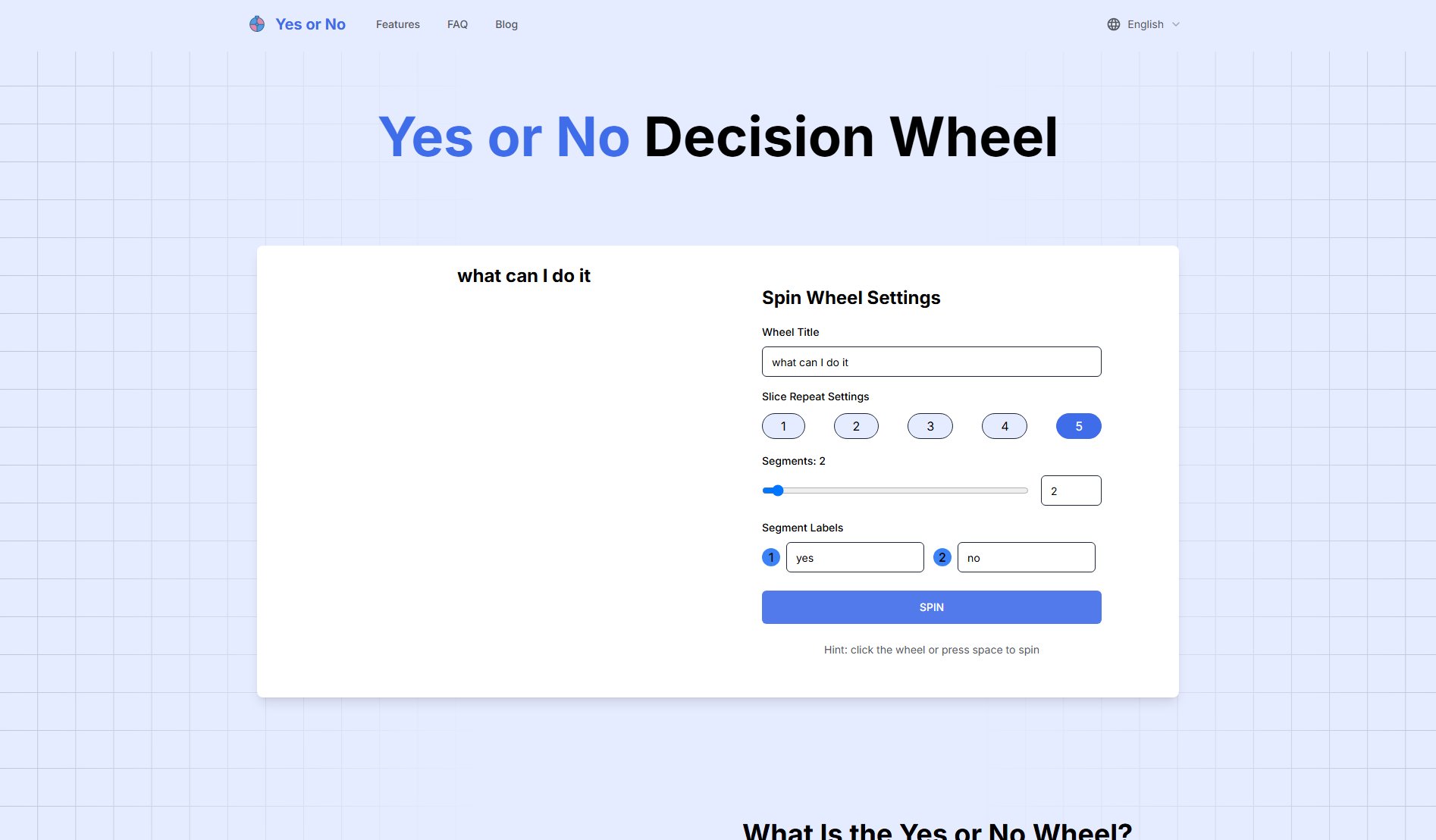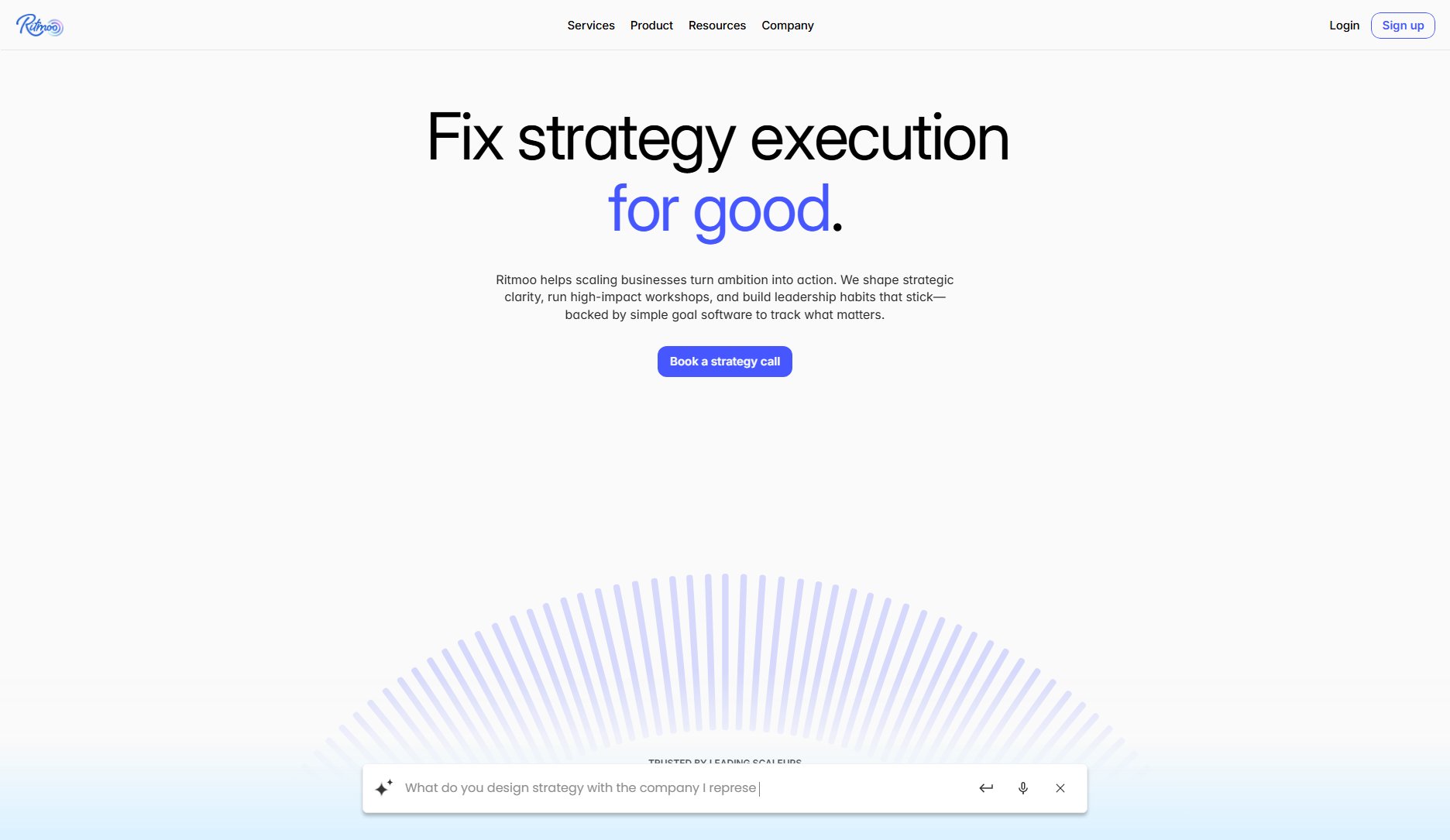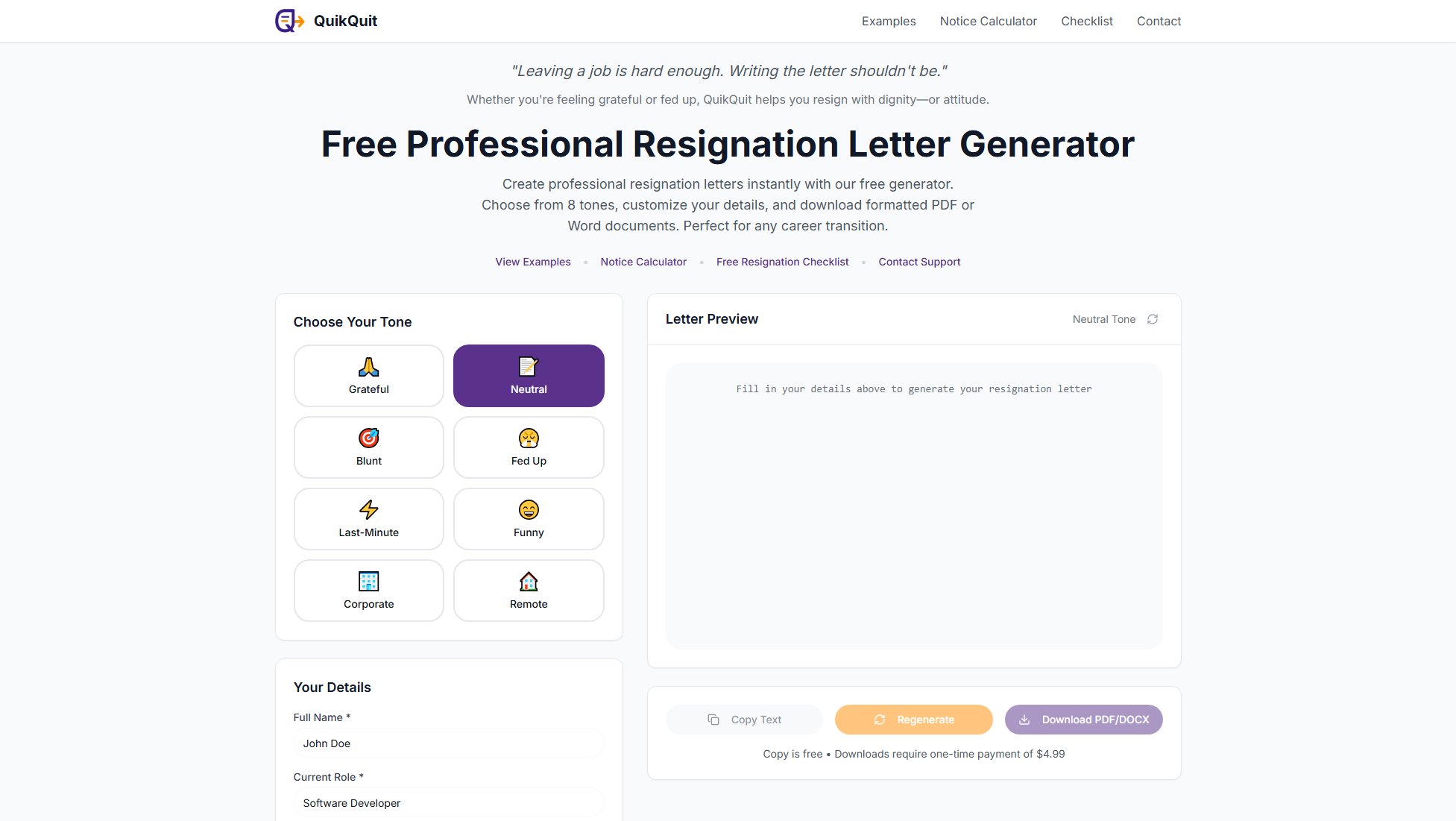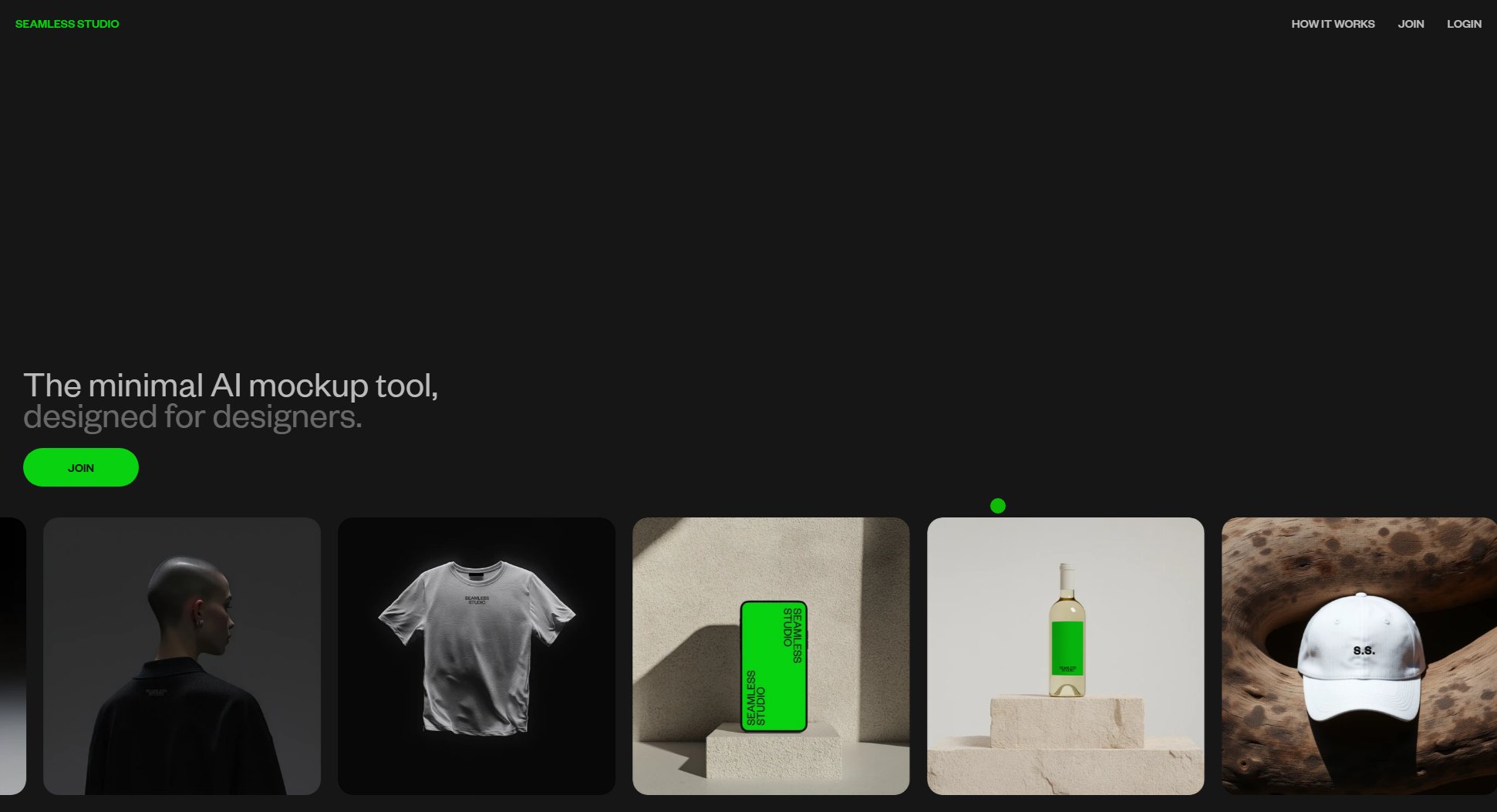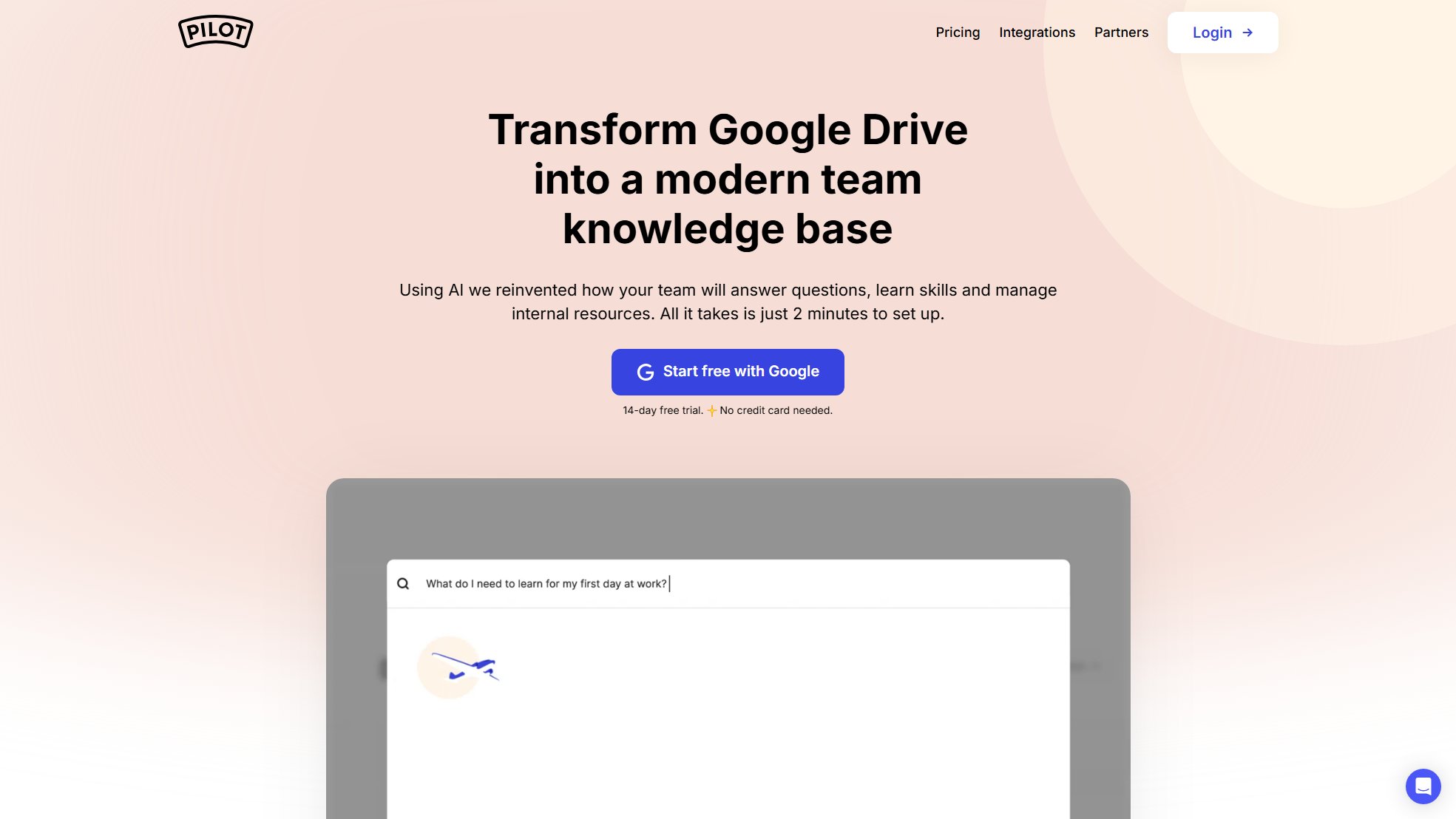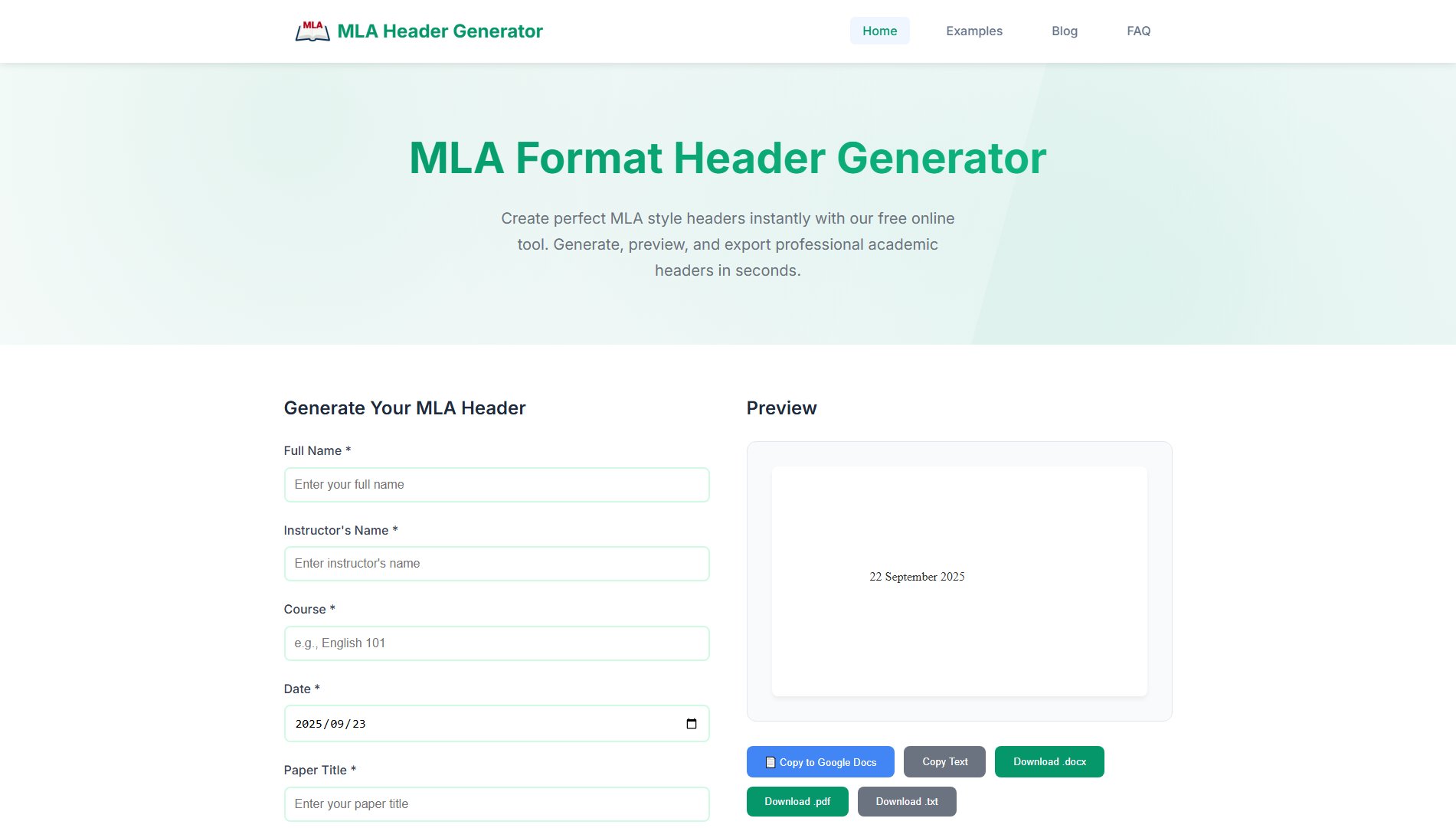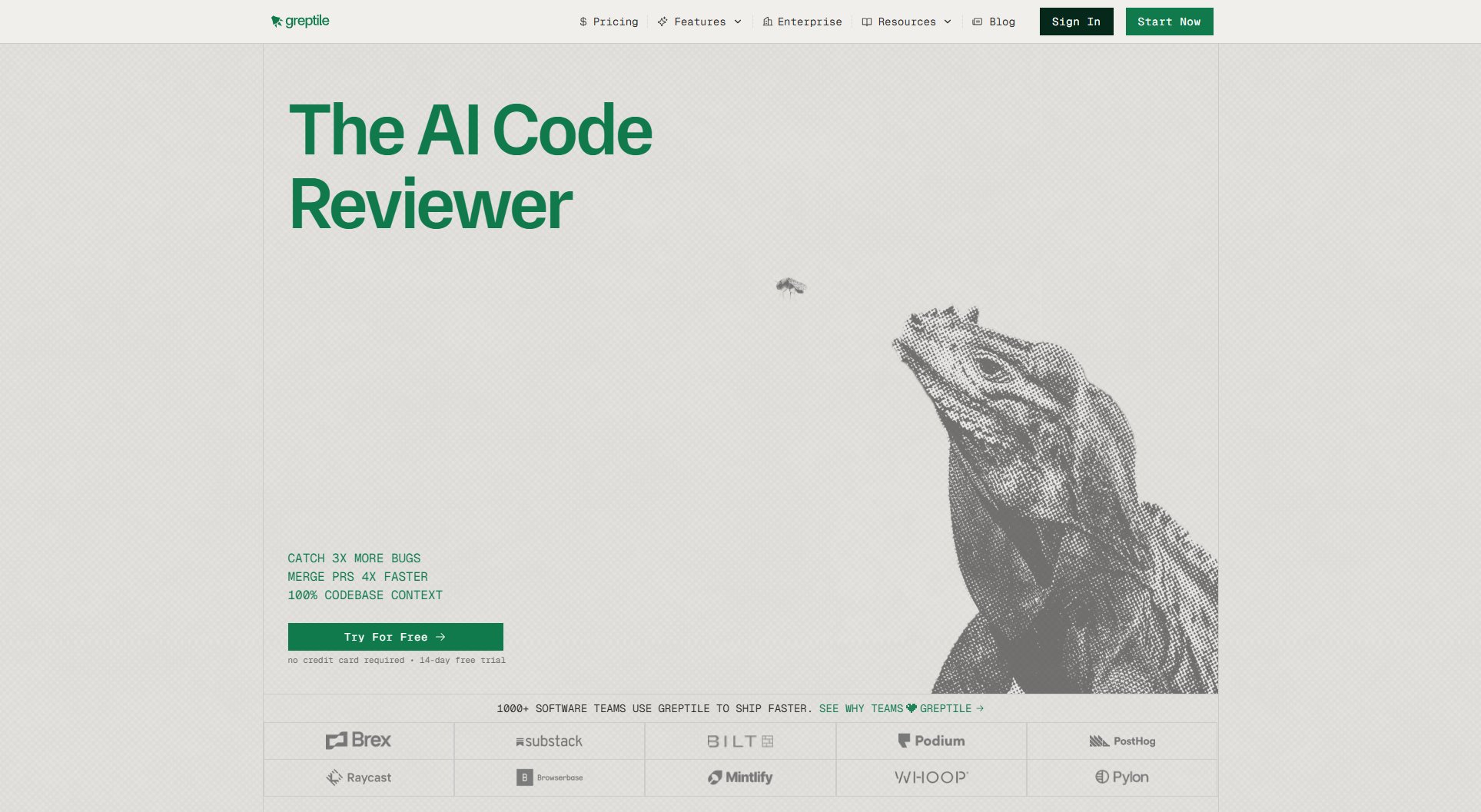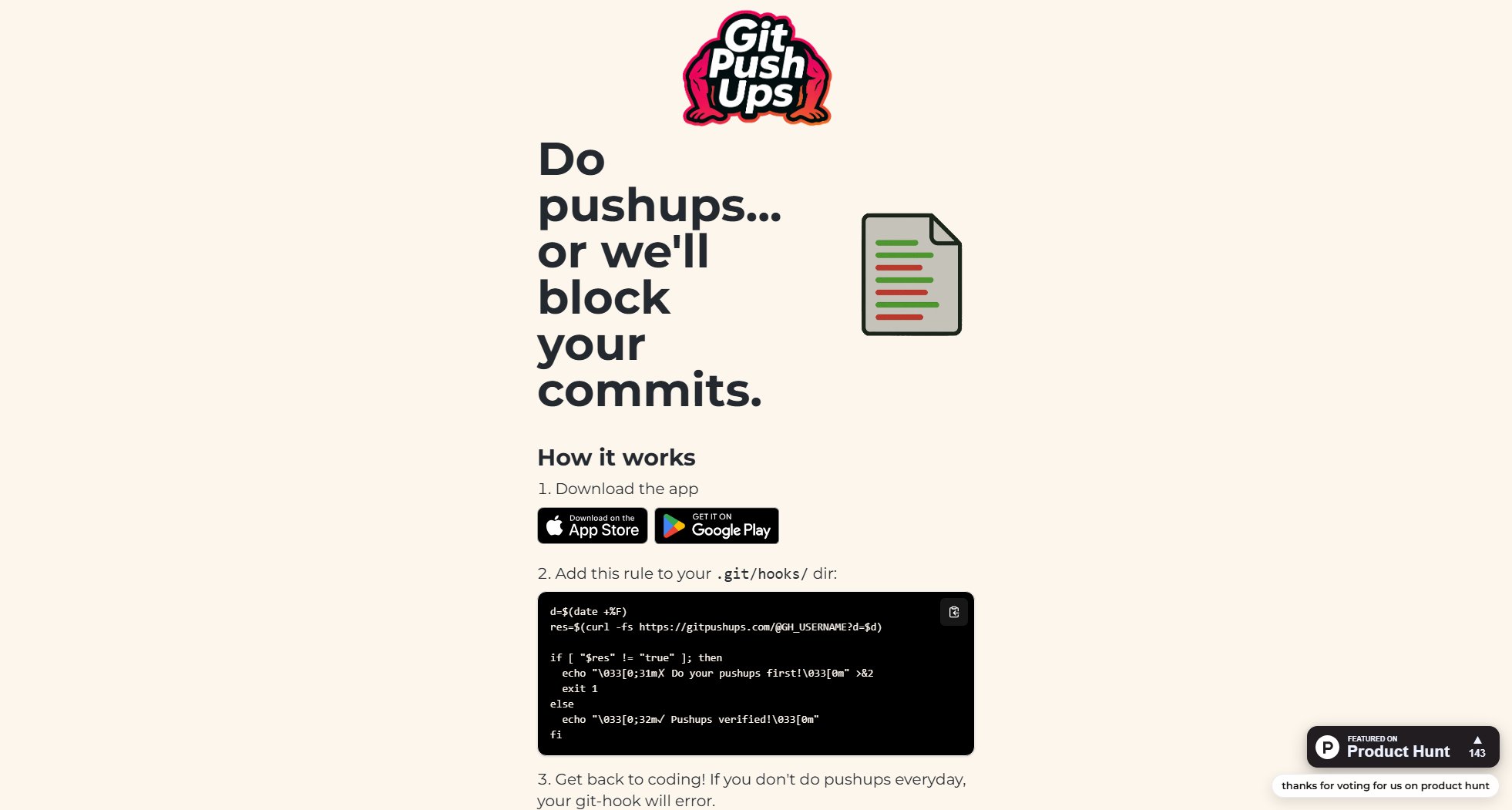Arattai
Simple, secure Indian-made chat & calling app
What is Arattai? Complete Overview
Arattai is an instant messaging app designed to help users stay connected through text, voice notes, audio/video calls, and media sharing. Built with a strong focus on privacy and security, it offers end-to-end encrypted communication. The app features groups, channels, stories, and fun elements like animated stickers. Developed by Zoho Corporation, Arattai leverages over 10 years of communication app expertise while maintaining Zoho's commitment to user privacy. It's available across multiple devices with seamless synchronization, making it ideal for personal and group communication in India.
Arattai Interface & Screenshots
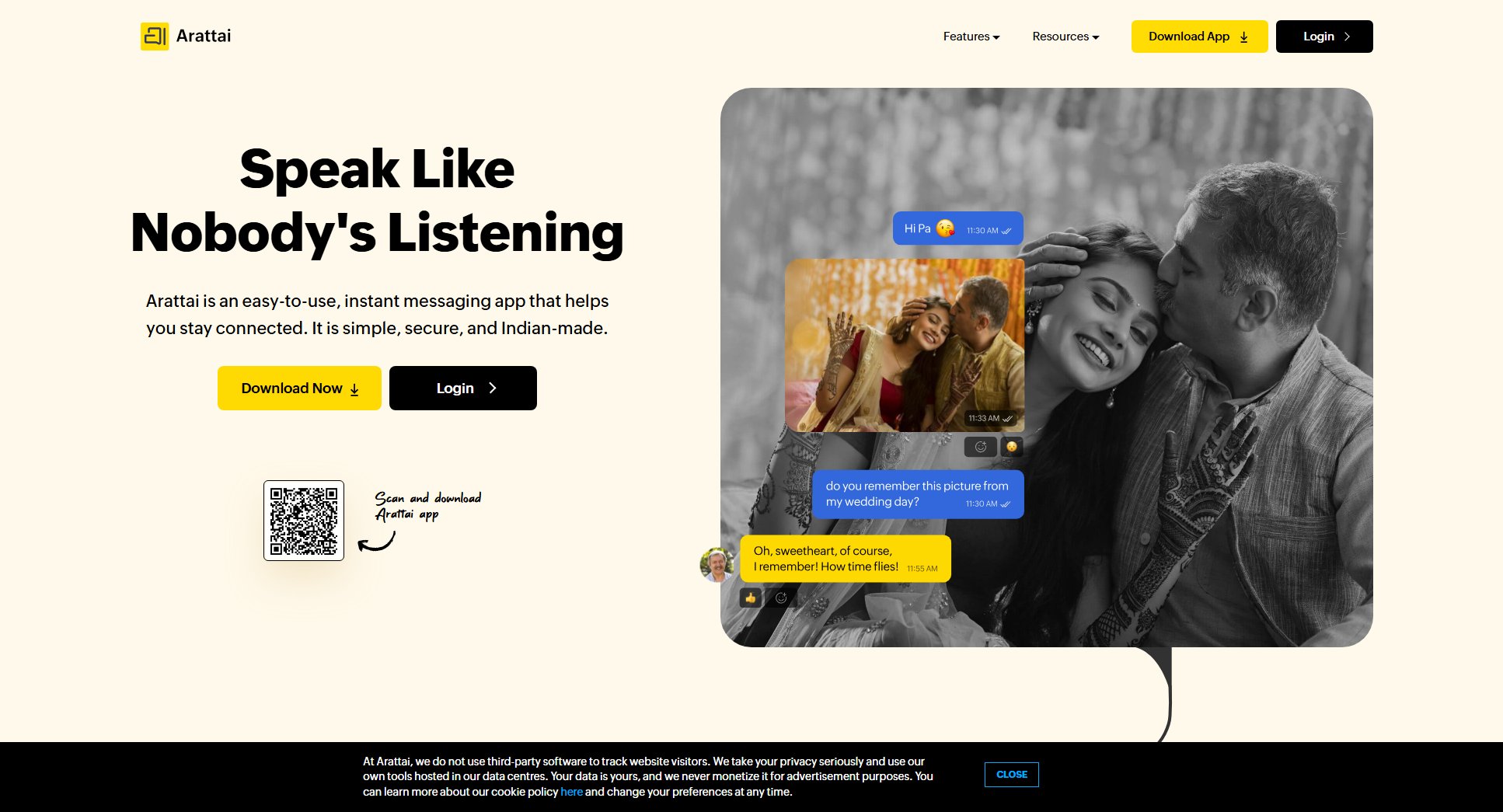
Arattai Official screenshot of the tool interface
What Can Arattai Do? Key Features
Secure Communication
All calls and messages are end-to-end encrypted, ensuring private conversations stay that way. Built by Zoho with enterprise-grade security protocols.
Multi-Device Sync
Use Arattai simultaneously on up to 5 devices (smartphones, tablets, desktops) with automatic synchronization of messages, contacts, and settings.
Rich Media Sharing
Share photos, documents, voice notes, and create disappearing stories. Supports various file formats for seamless information exchange.
Channels & Groups
Broadcast to large audiences through Channels or create private Groups for focused discussions with customization options for administrators.
Expressive Communication
Enhance conversations with custom/animated stickers and reactions. The app encourages fun, visual expression beyond plain text.
Cross-Platform Chat Import
Migrate conversations from other messaging platforms to Arattai while maintaining your chat history and media attachments.
Best Arattai Use Cases & Applications
Family Communication
Create private family groups to share updates, photos and make group video calls with end-to-end encryption protecting sensitive family conversations.
Community Building
Local communities can use Channels to broadcast announcements and events while members interact through secure messaging and media sharing.
Small Business Coordination
Business owners can communicate with teams through encrypted chats and calls, share documents securely, and use groups for project coordination.
How to Use Arattai: Step-by-Step Guide
Download the Arattai app from your device's app store or visit arattai.in. The app is available for iOS, Android, and desktop platforms.
Register using your phone number or existing Zoho account. The verification process is quick and ensures secure access.
Set up your profile by adding a photo and personal details. You can customize privacy settings for different aspects of your account.
Start chatting by searching contacts or importing them from your address book. Create groups or join channels based on your interests.
Explore features like voice/video calls, stickers, stories and document sharing. All communications are automatically encrypted.
Arattai Pros and Cons: Honest Review
Pros
Considerations
Is Arattai Worth It? FAQ & Reviews
Yes, Arattai is completely free with no hidden charges. All features including encrypted calls, multi-device support, and media sharing are available at no cost.
Absolutely. Arattai offers desktop compatibility with full synchronization across up to 5 devices including computers, tablets and smartphones.
Arattai employs end-to-end encryption for all communications, meaning only the sender and recipient can access messages. The app is developed by Zoho with enterprise-grade security standards.
Yes, Arattai provides tools to import your chat history from other messaging platforms while maintaining your media attachments and conversation threads.
Arattai is developed by Zoho Corporation, leveraging their decade-plus experience in building secure communication tools for businesses and individuals.