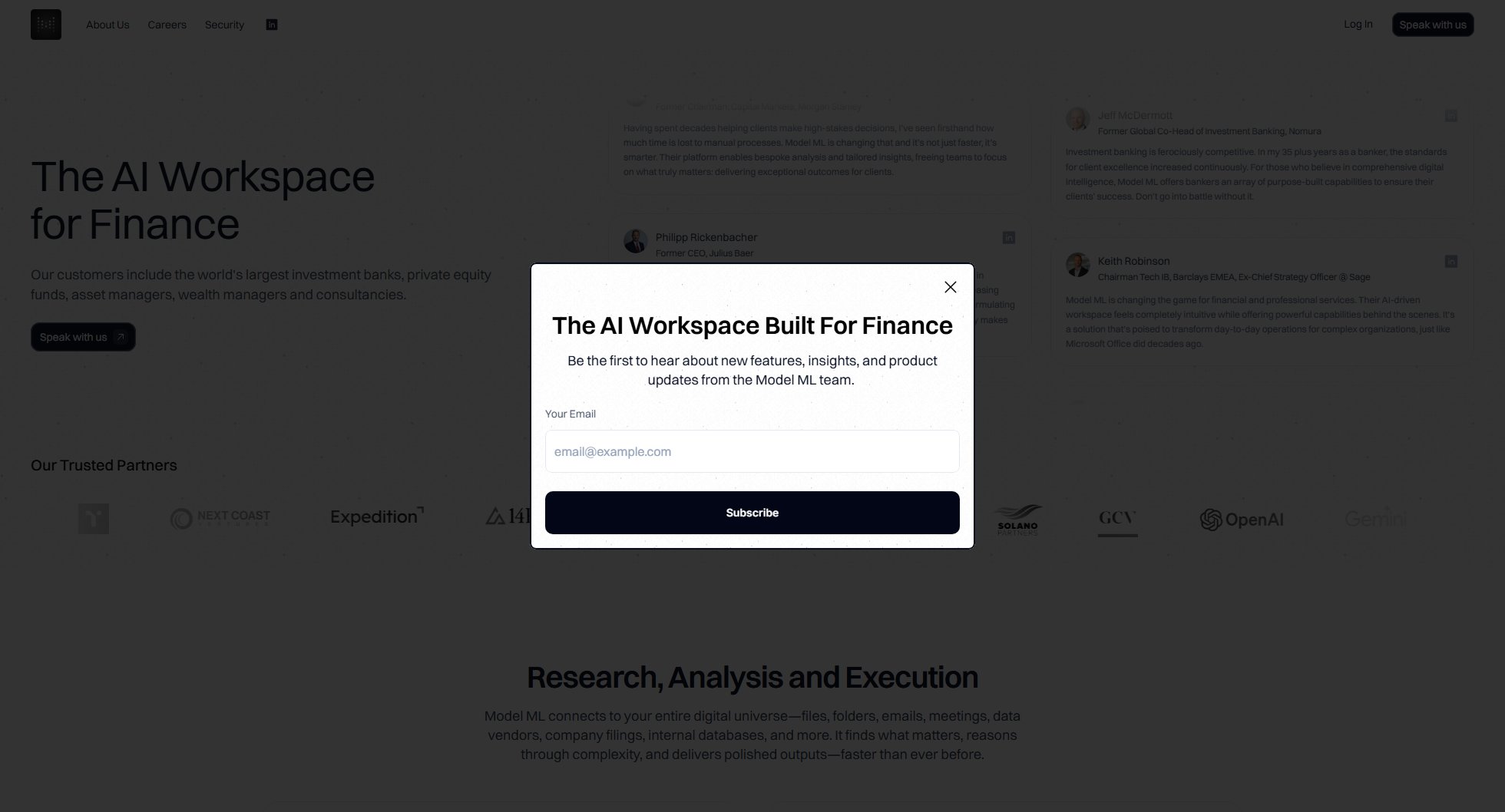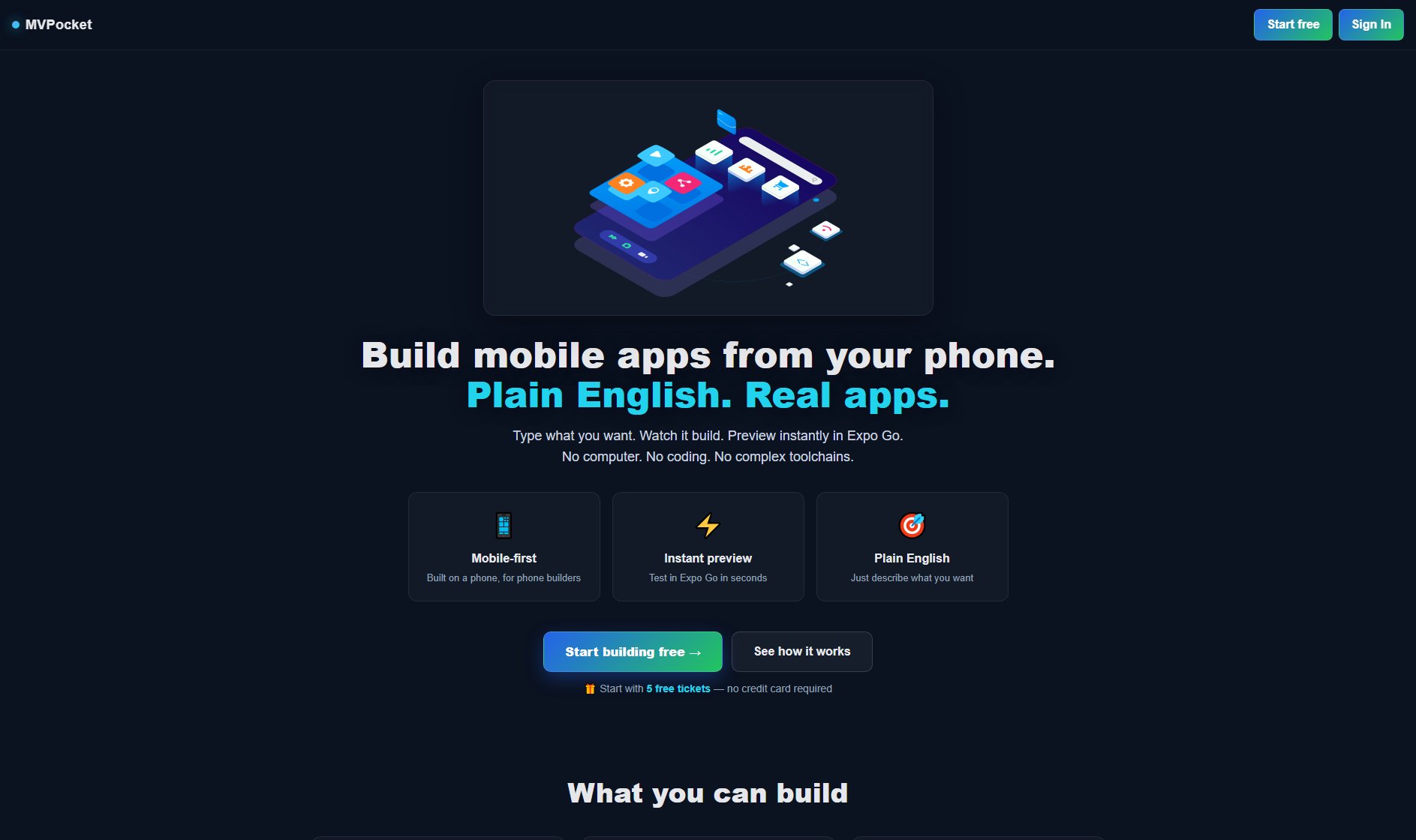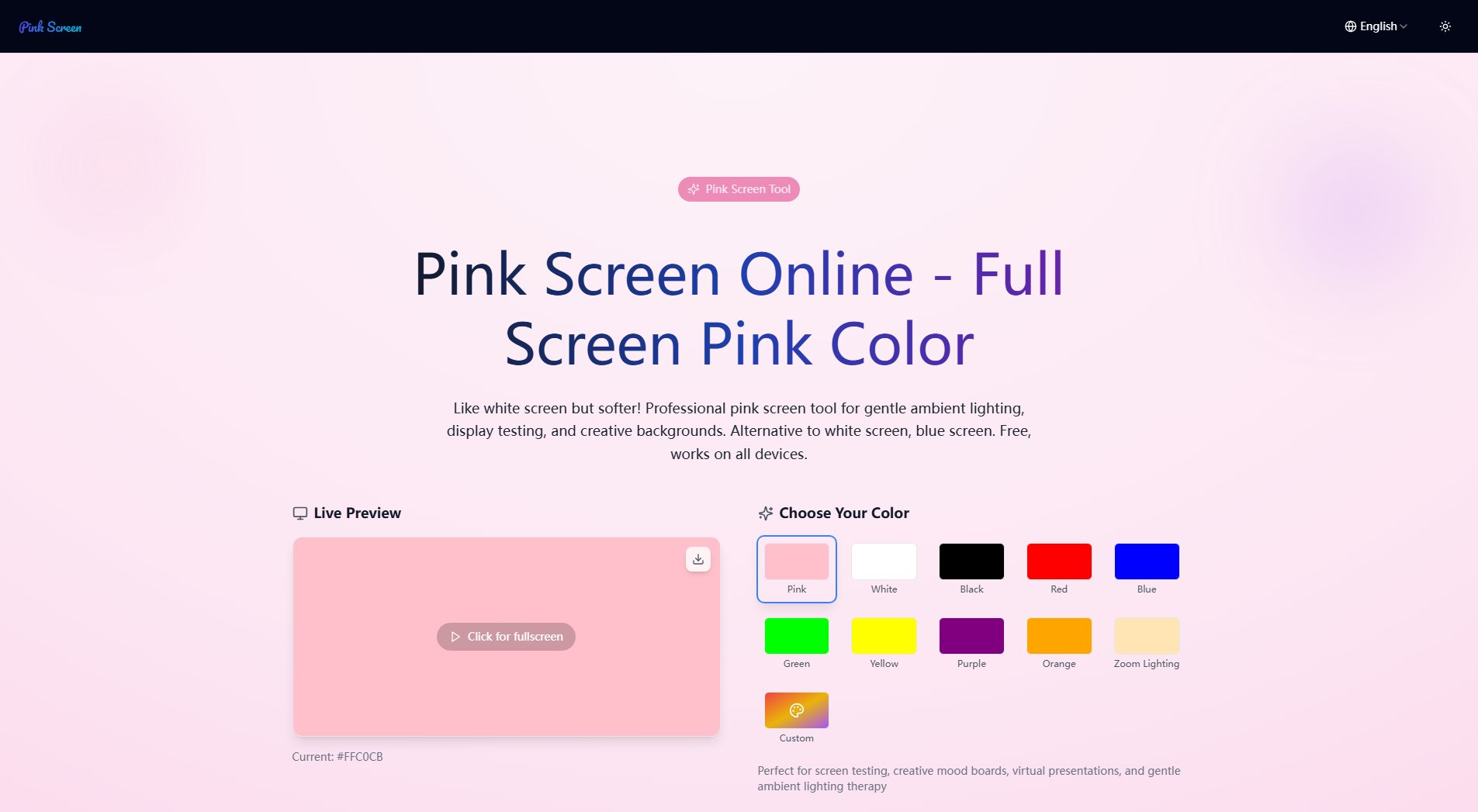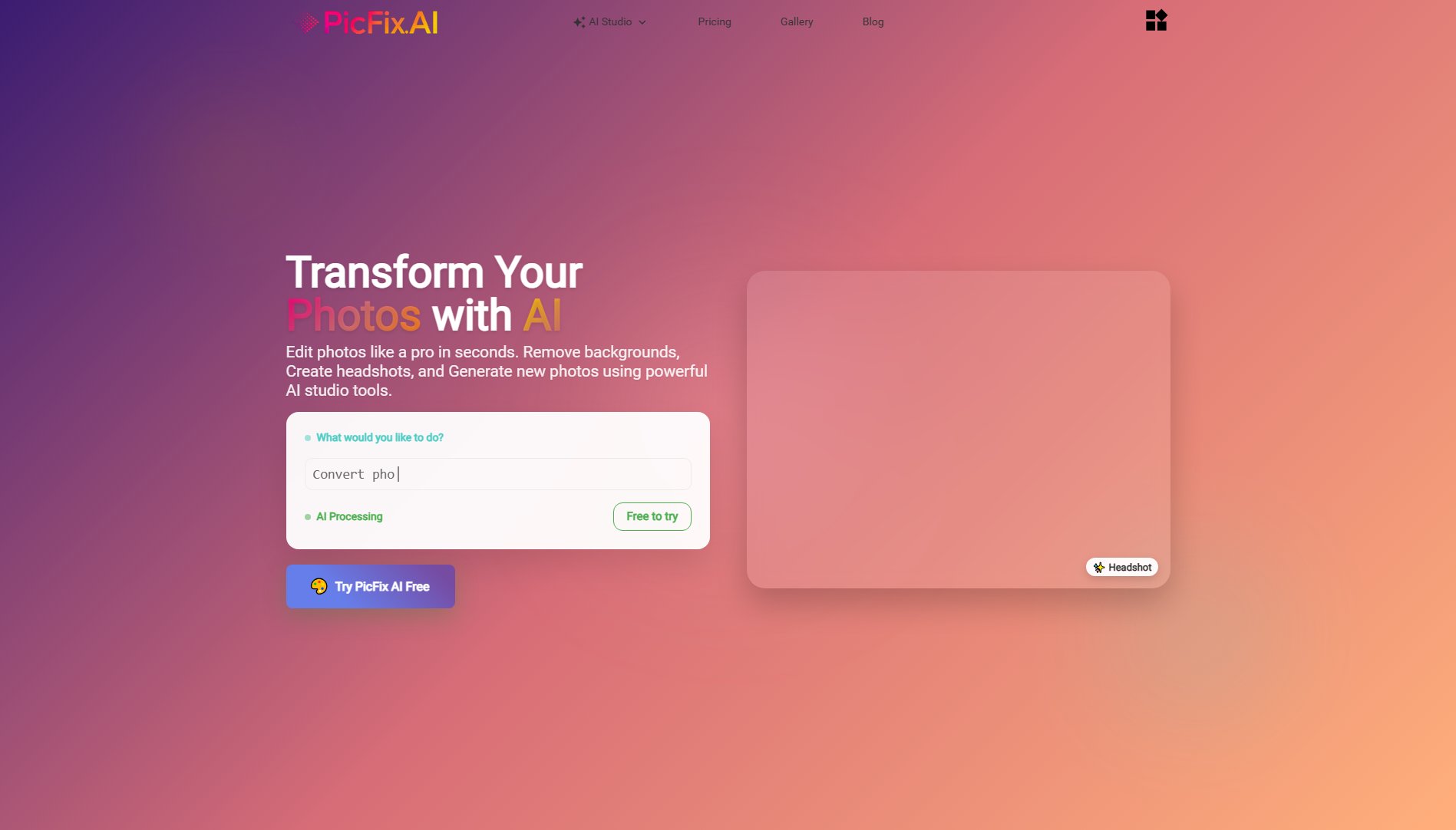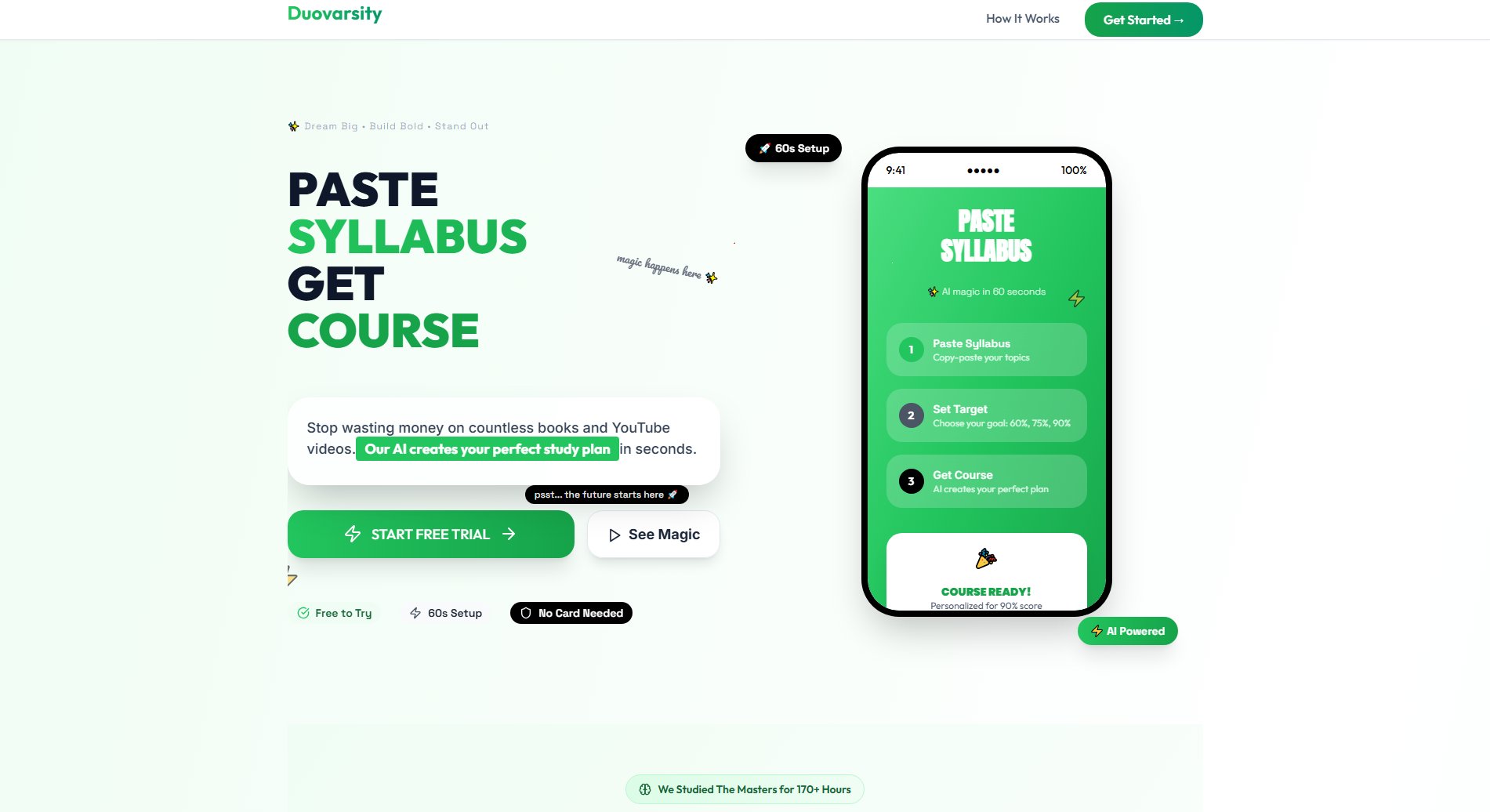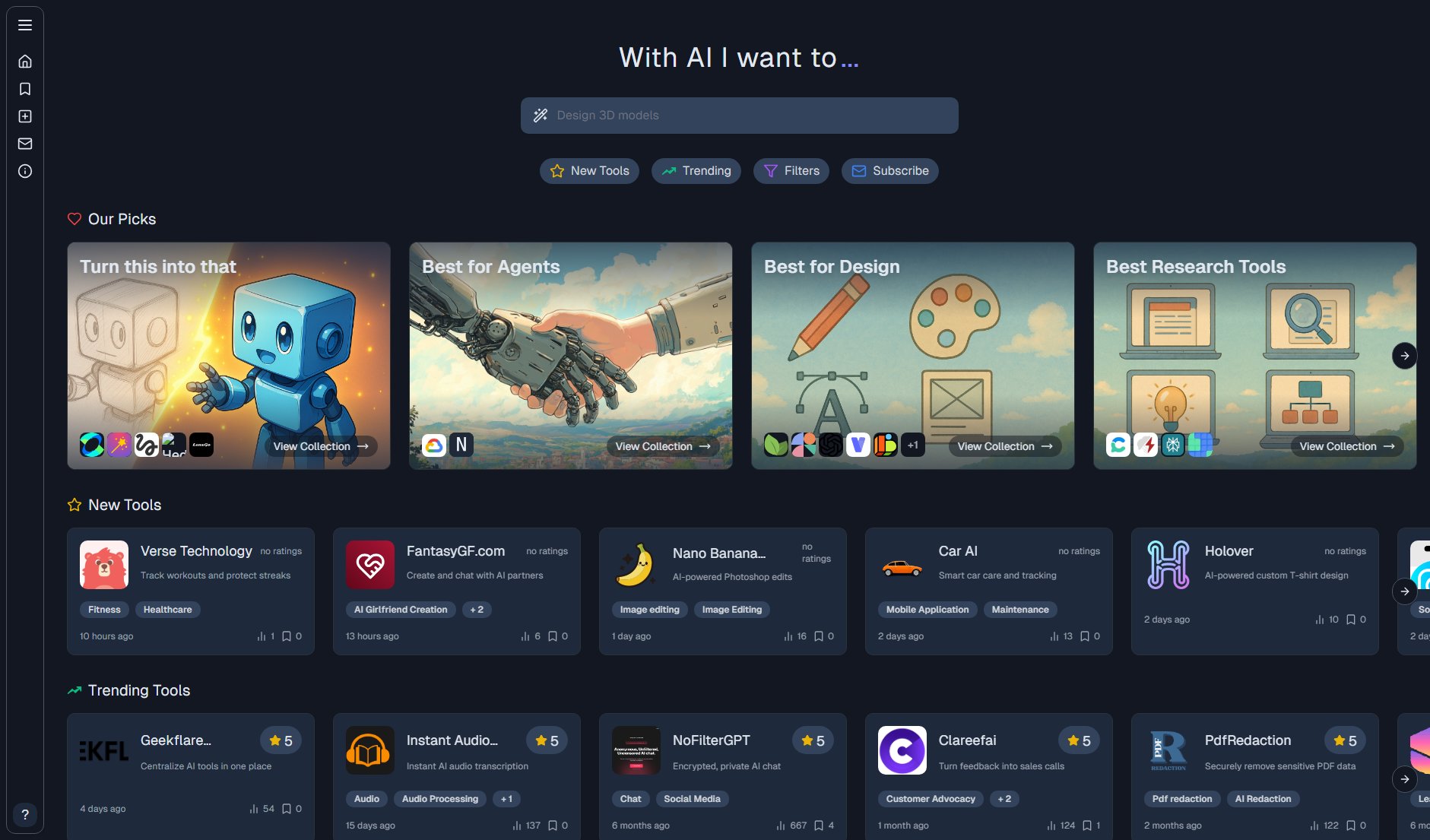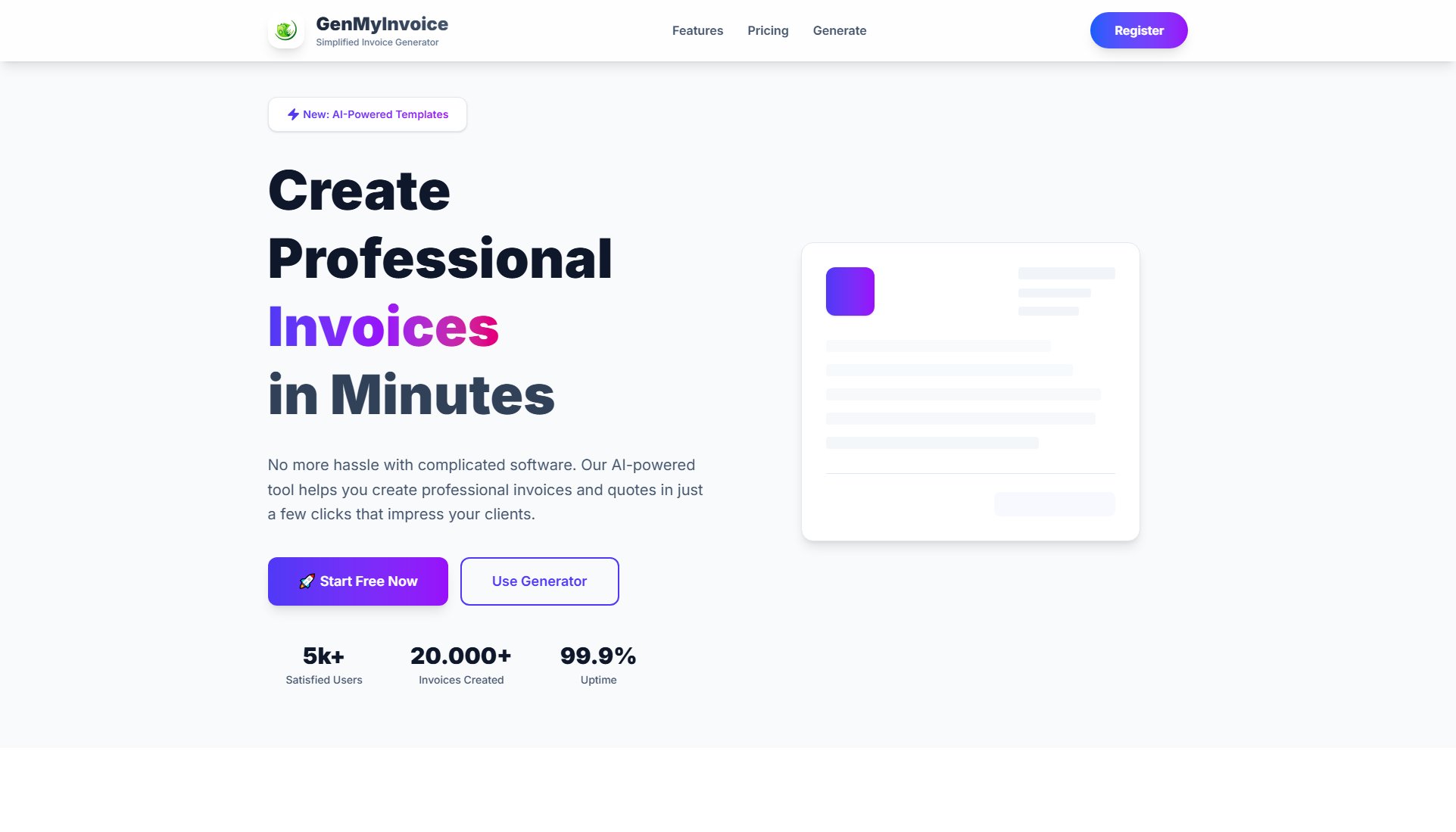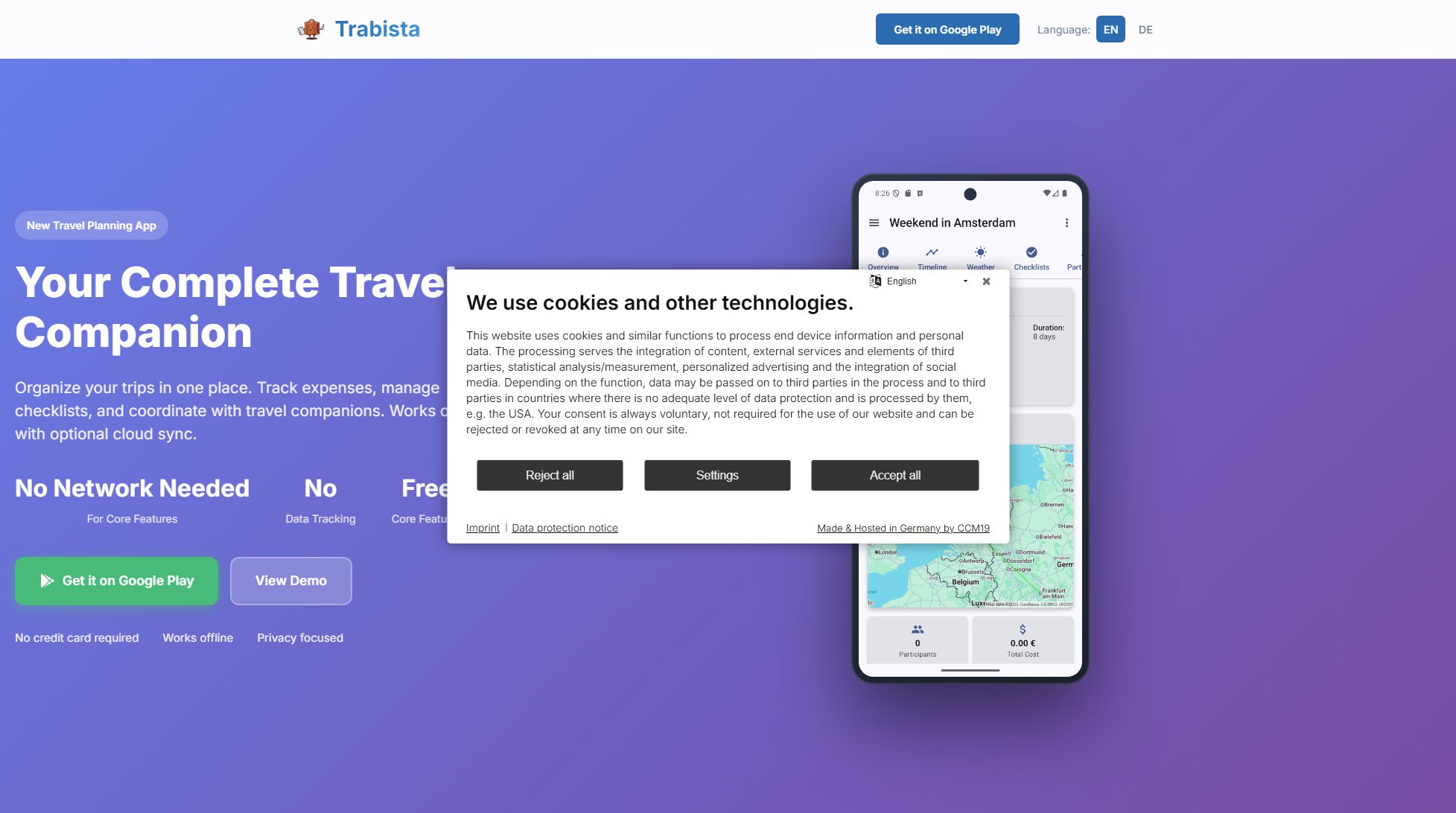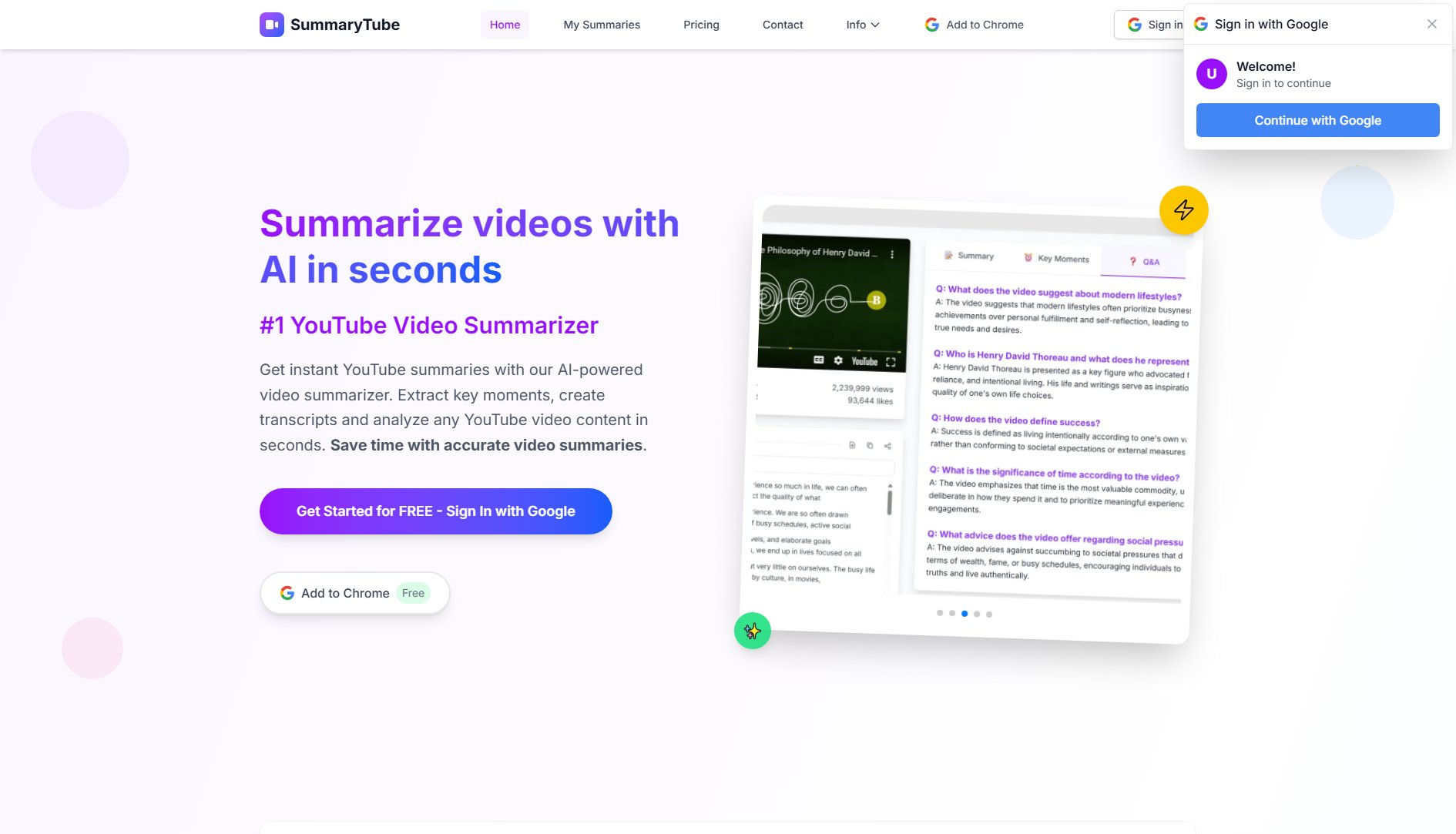applyGOAT
AI-powered job application autofill & CV optimization
What is applyGOAT? Complete Overview
applyGOAT is an AI-powered job application tool designed to streamline and accelerate the job hunting process. It helps job seekers by automatically filling out job applications, generating tailored resumes and cover letters for each position, and optimizing CVs for applicant tracking systems (ATS). The tool addresses common pain points like repetitive form filling, time-consuming application processes, and the need for job-specific customization. Target users include active job seekers across all industries, from entry-level candidates to experienced professionals looking to reduce the manual effort of applying to multiple positions while improving their chances of getting noticed by recruiters.
applyGOAT Interface & Screenshots
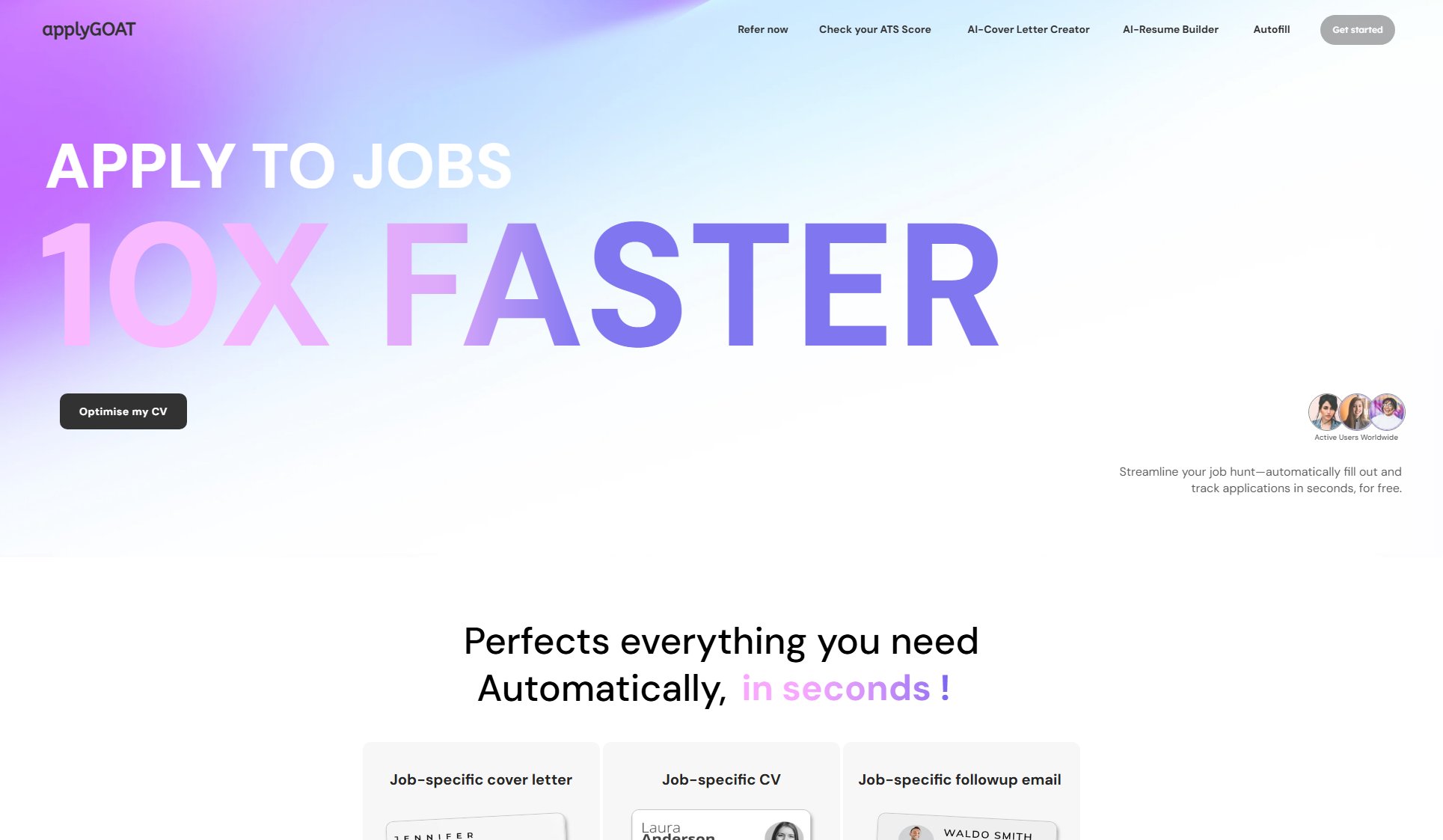
applyGOAT Official screenshot of the tool interface
What Can applyGOAT Do? Key Features
AI Resume Builder
The AI analyzes your skills and experience to generate customized resumes tailored to each job application, ensuring your qualifications are presented in the most relevant way for each position.
AI Cover Letter Creator
Automatically generates personalized cover letters that highlight your most relevant experience for each specific job application, saving hours of writing and editing.
Autofill Application System
Saves countless hours by automatically filling in job application forms with your information, including complex Workday forms, with just one click.
ATS Score Checker
Analyzes your resume's compatibility with applicant tracking systems used by most companies, providing actionable feedback to improve your chances of getting past automated screening.
Follow-up Email Generator
Creates professional follow-up emails tailored to each job application, helping you maintain communication with potential employers after submitting your application.
Best applyGOAT Use Cases & Applications
Mass Job Applications
Job seekers can apply to dozens of positions in minutes rather than hours, significantly increasing their application volume and chances of getting interviews.
Career Transition
Helps professionals changing industries by automatically tailoring their experience to highlight transferable skills relevant to new types of positions.
Recent Graduates
Students and new graduates can quickly create professional applications even with limited work experience by optimizing how their education and skills are presented.
How to Use applyGOAT: Step-by-Step Guide
Install the applyGOAT browser extension from the Chrome Web Store or other supported platforms.
Create your profile by entering your professional information, work history, skills, and other relevant details.
When you find a job posting you want to apply for, click the applyGOAT extension button to autofill the application form.
Review and customize the AI-generated resume and cover letter for the specific position before submission.
Submit your application and track its status through the applyGOAT dashboard.
applyGOAT Pros and Cons: Honest Review
Pros
Considerations
Is applyGOAT Worth It? FAQ & Reviews
The applyGOAT Autofill plugin is a browser extension that automatically fills job application forms with your information, saving you time and effort during your job search.
Yes, applyGOAT uses encryption to protect your data and only stores information you choose to provide for the purpose of job applications.
You can install the extension from the Chrome Web Store by visiting applyGOAT.com and clicking the installation link.
Yes, you can easily toggle the autofill functionality on or off through the extension's settings panel.