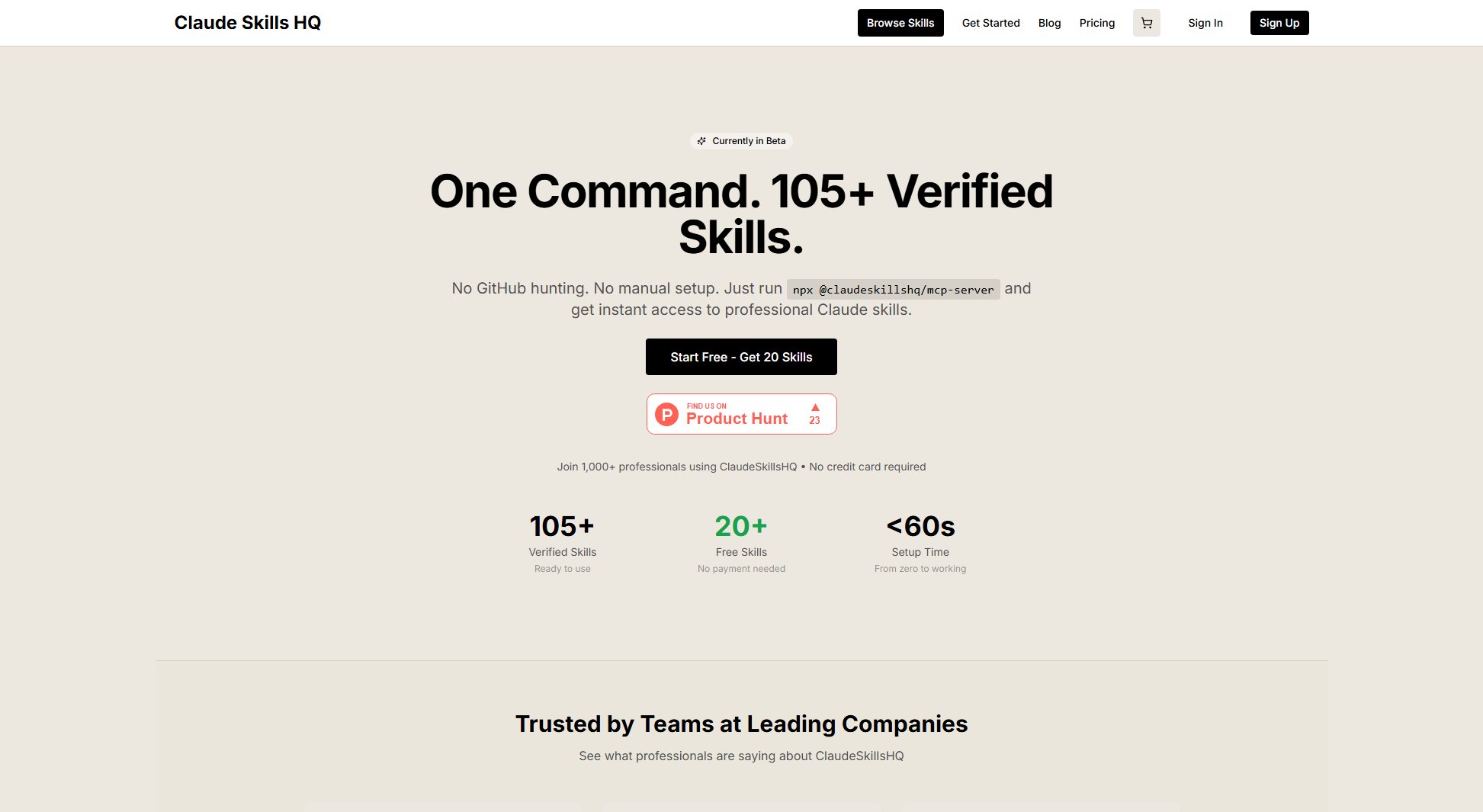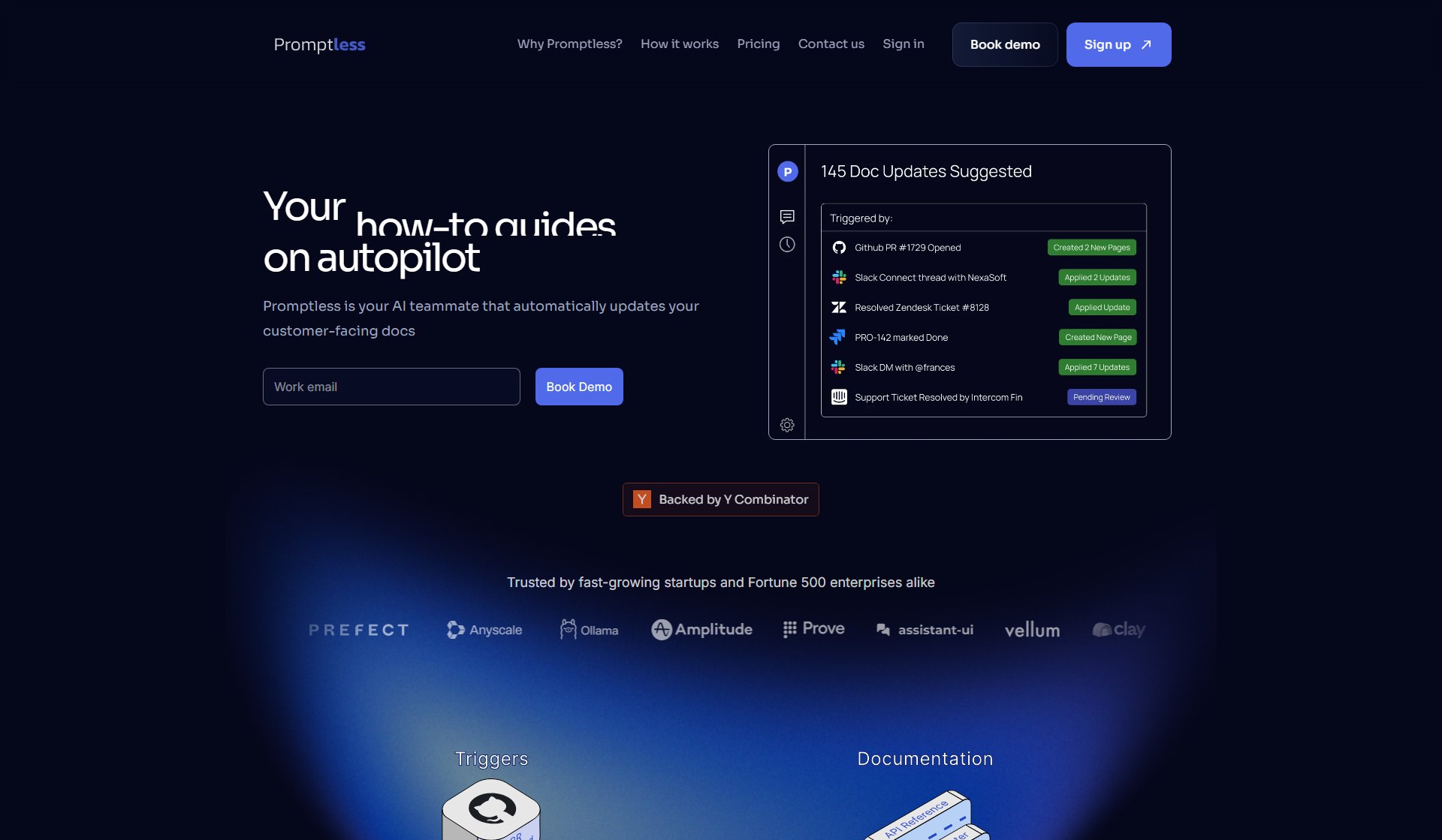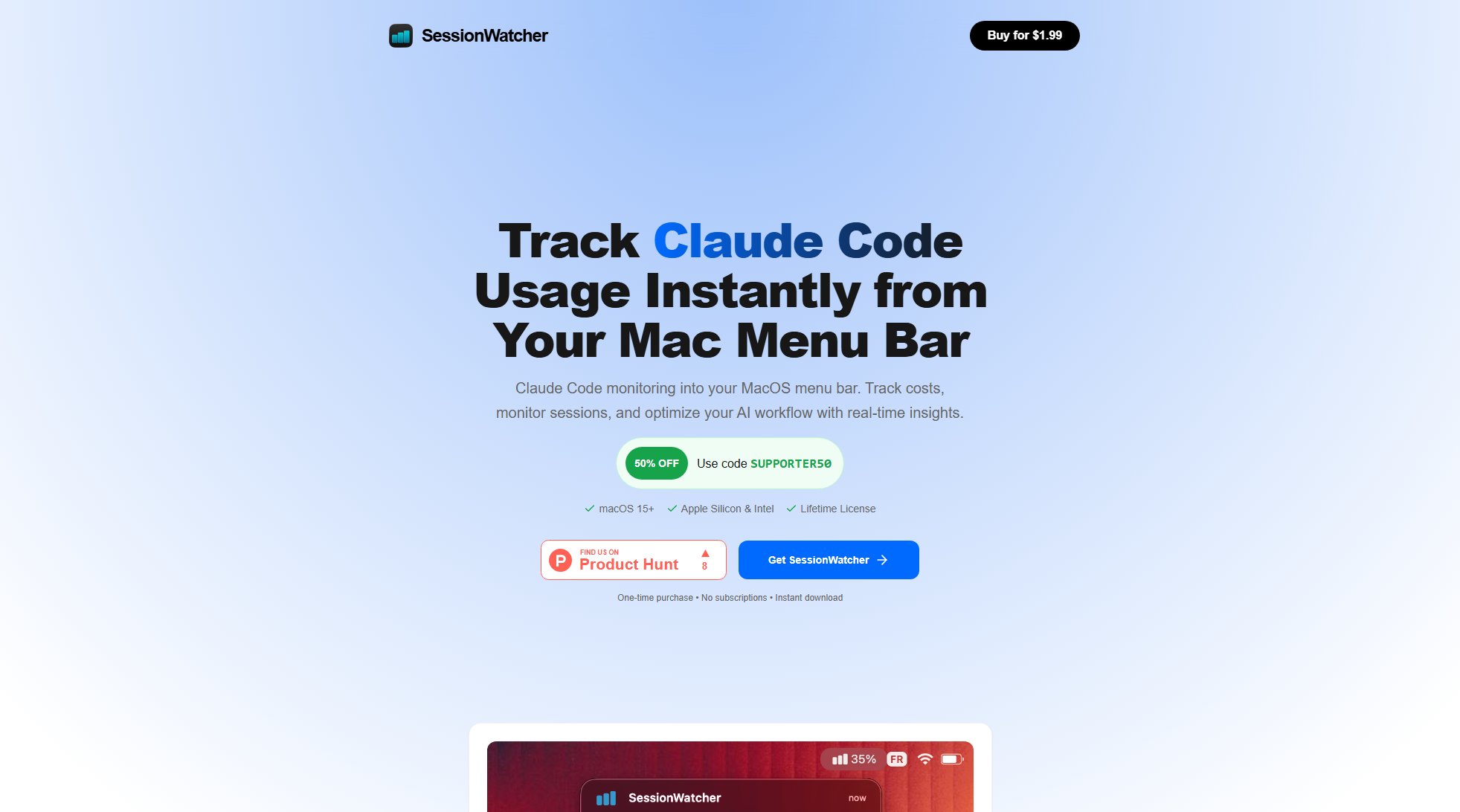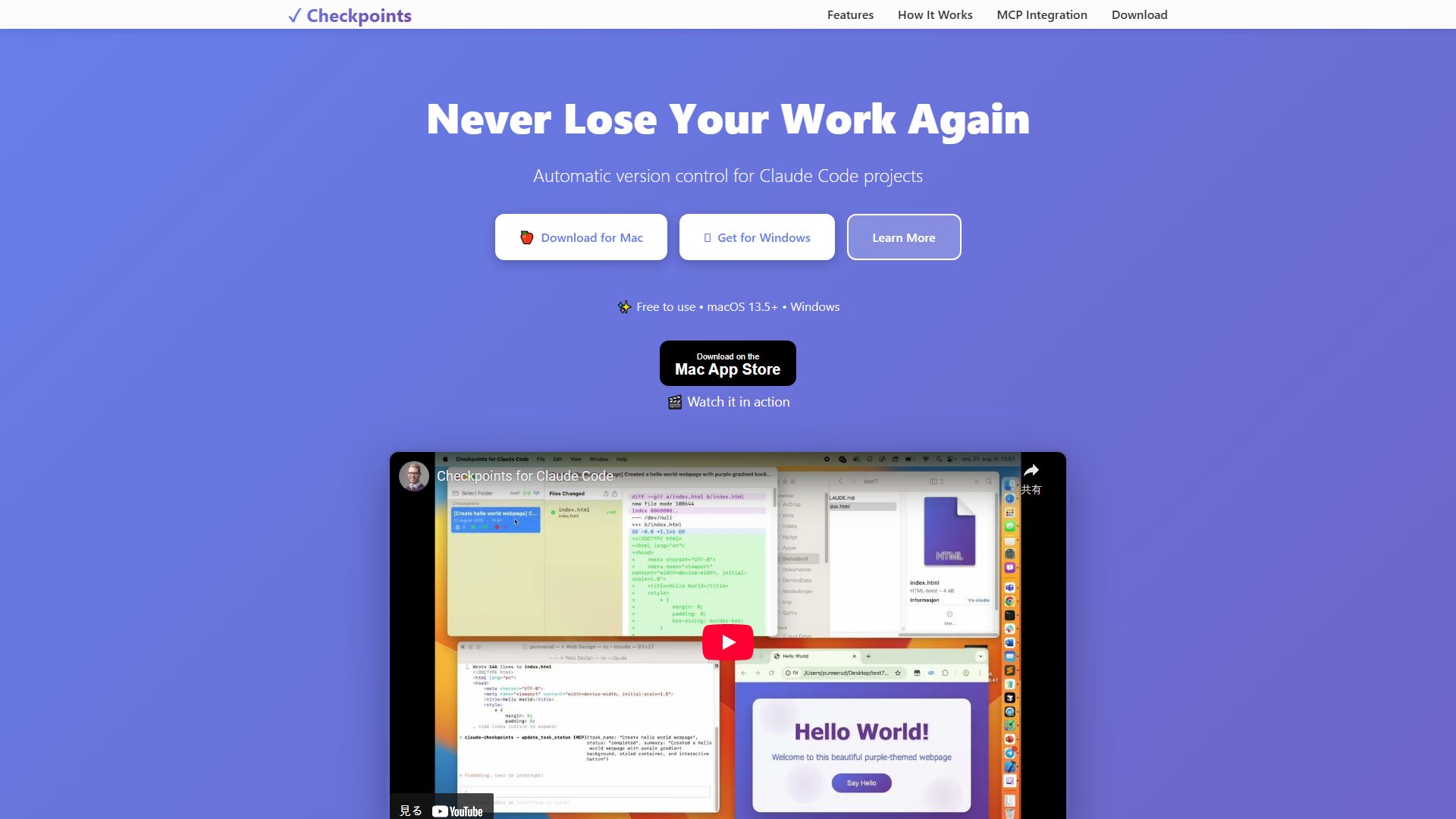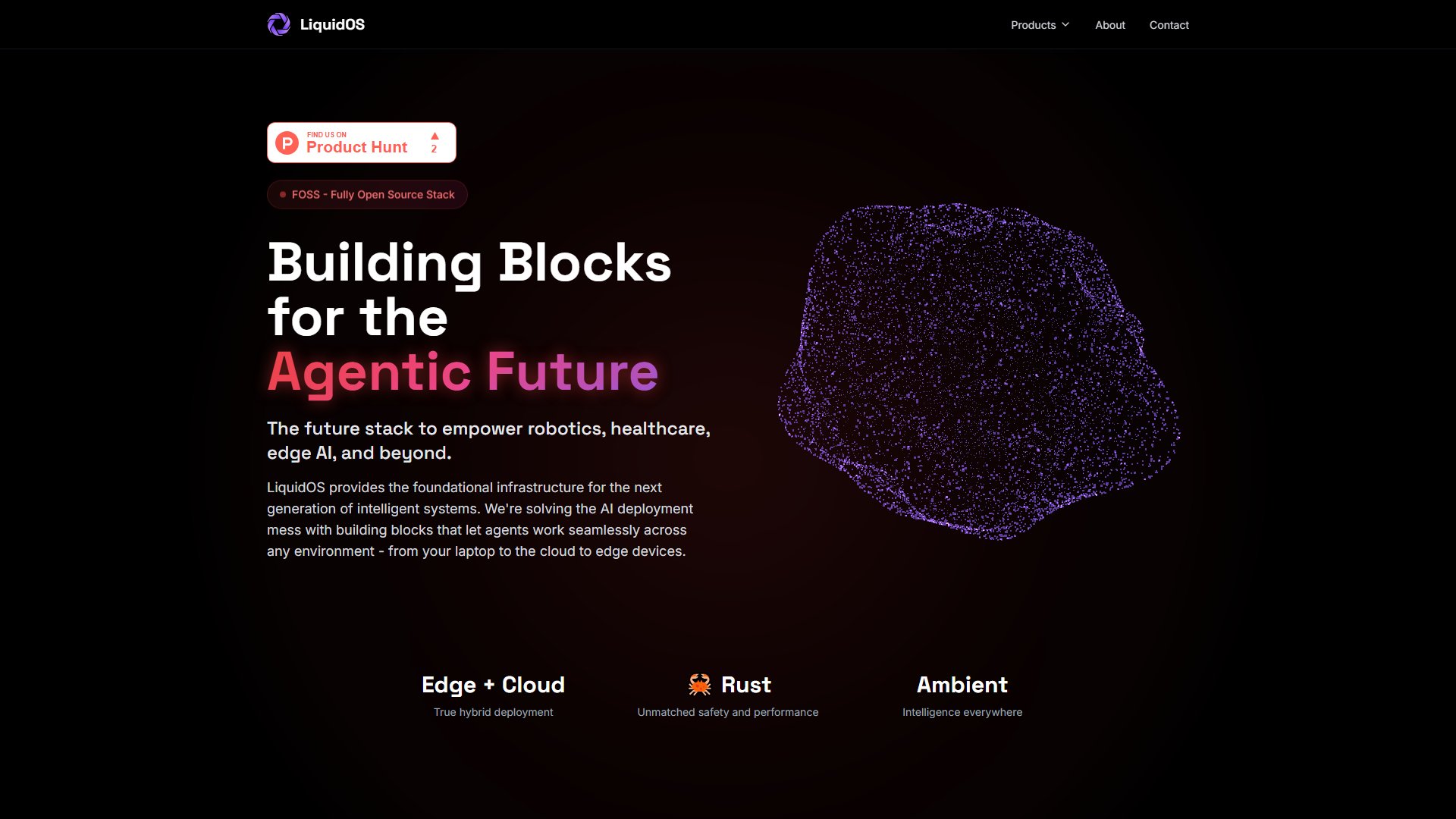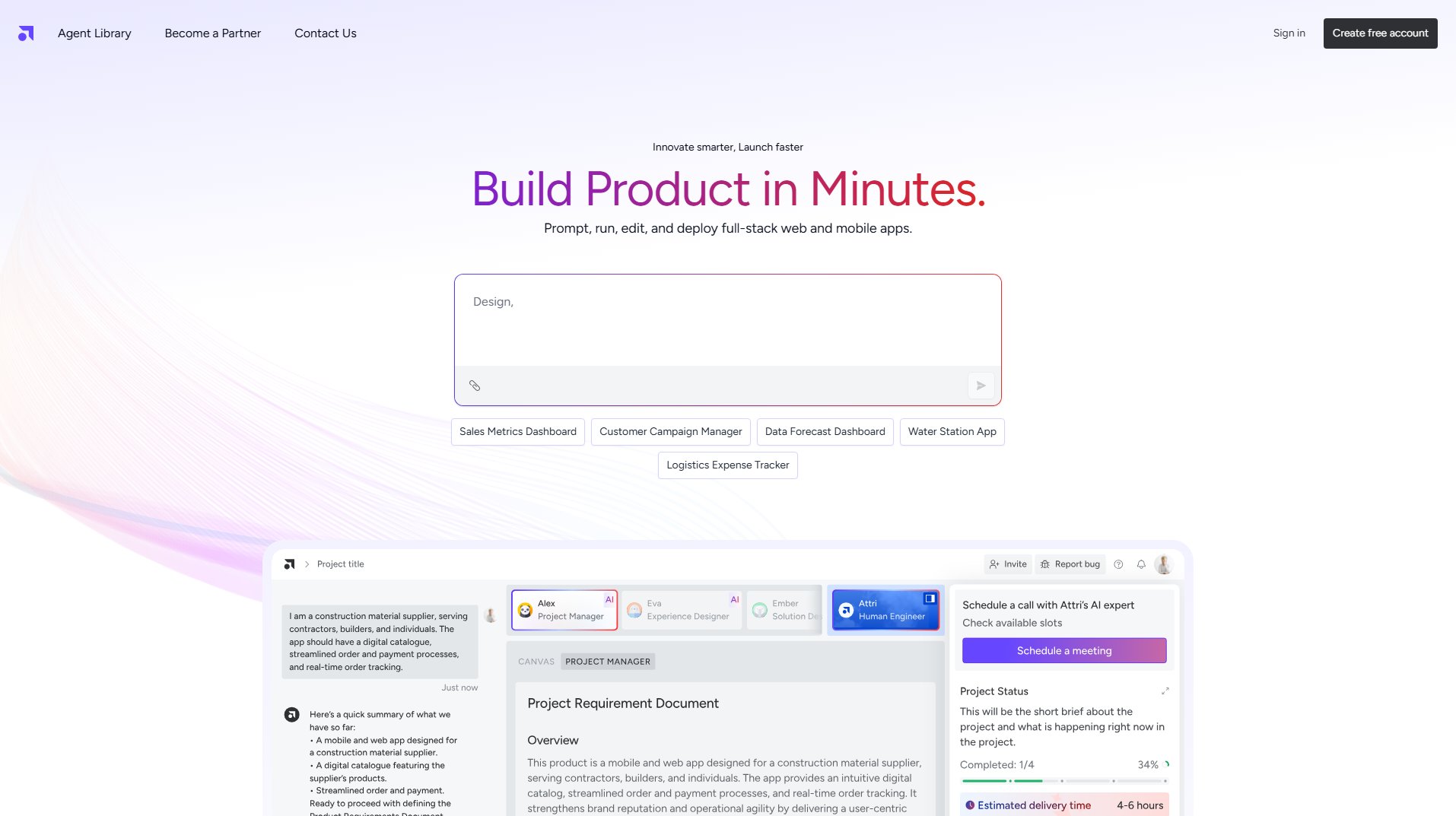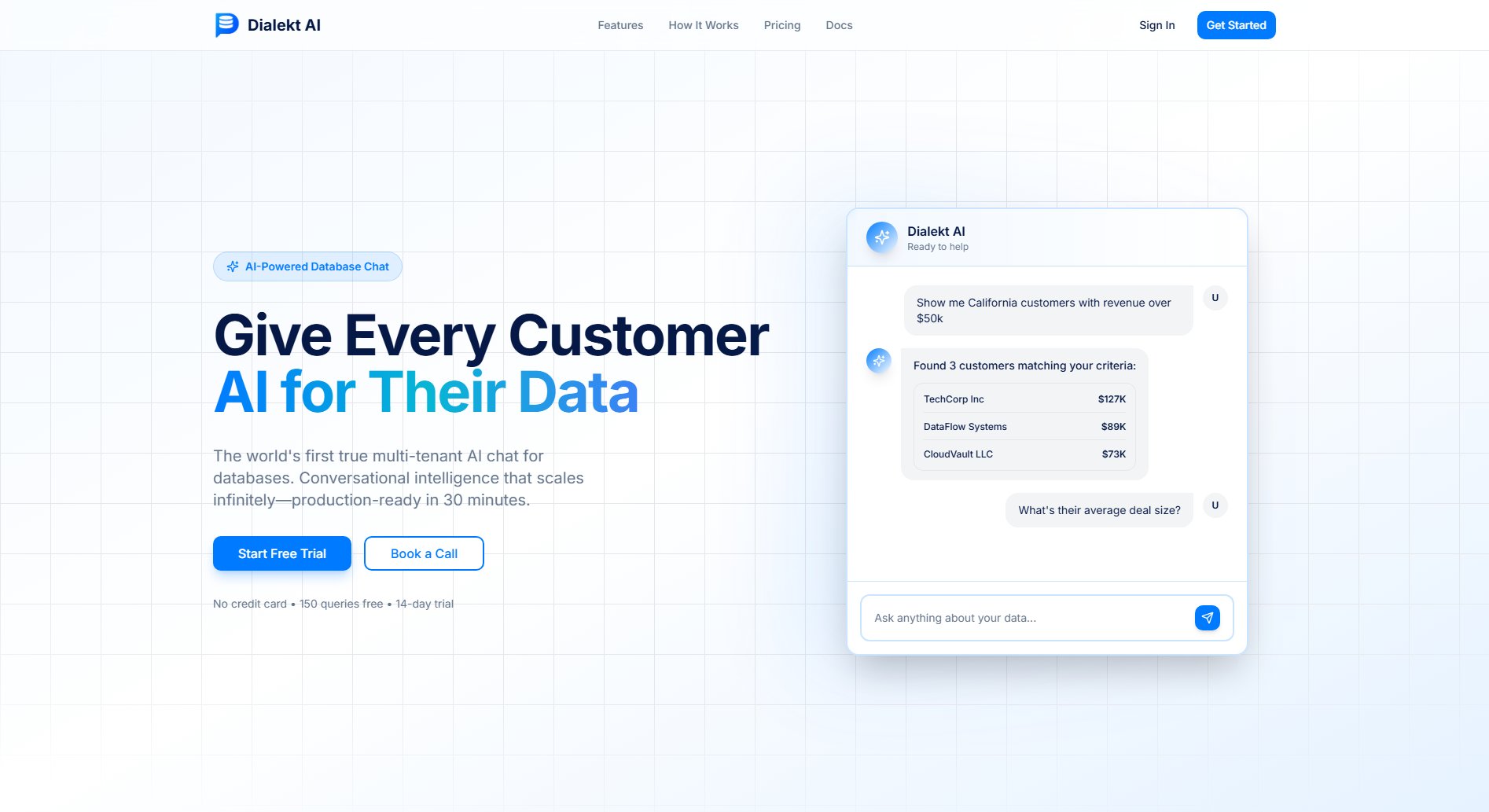APIFlow
Turn Your Database Into Powerful APIs Instantly
What is APIFlow? Complete Overview
APIFlow is a no-code platform that allows users to generate REST APIs from their databases in minutes. Designed for both developers and non-developers, APIFlow simplifies the process of creating production-ready APIs with built-in authentication, documentation, and monitoring. The tool is ideal for businesses and individuals looking to quickly expose their database functionalities via APIs without writing any code. With APIFlow, users can connect any database and instantly create secure, scalable, and well-documented APIs, making it a perfect solution for startups, enterprises, and developers who need to accelerate their API development process.
APIFlow Interface & Screenshots
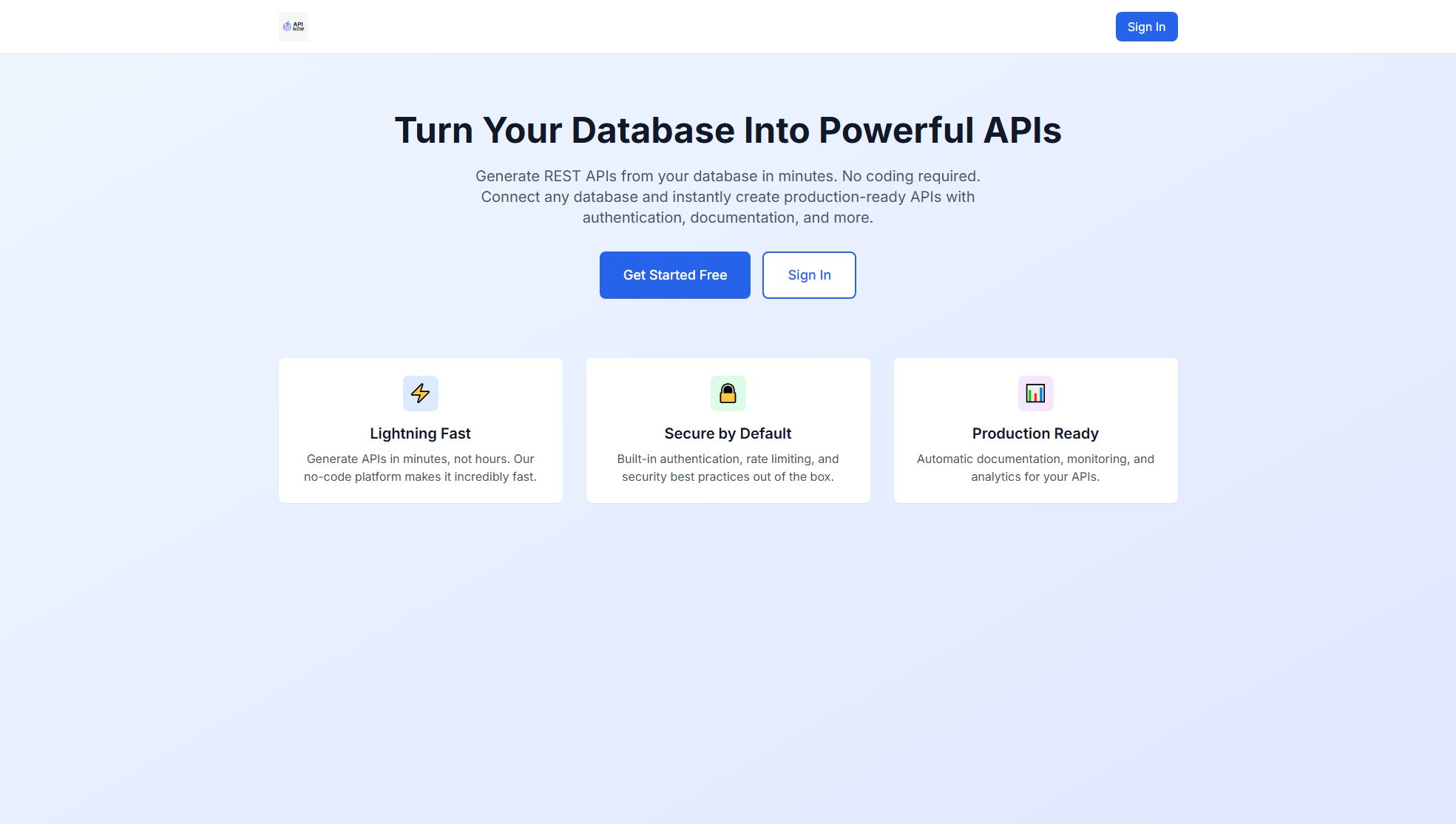
APIFlow Official screenshot of the tool interface
What Can APIFlow Do? Key Features
No-Code API Generation
APIFlow eliminates the need for coding by providing a user-friendly interface to generate REST APIs from any database. Users can connect their database and create APIs in minutes, saving significant development time and resources.
Built-in Authentication
Security is a top priority with APIFlow. The platform includes built-in authentication mechanisms, ensuring that your APIs are secure by default. This feature helps protect sensitive data and restricts unauthorized access.
Automatic Documentation
APIFlow automatically generates comprehensive documentation for your APIs, making it easier for developers to understand and integrate them. This feature reduces the time spent on manual documentation and improves API usability.
Rate Limiting
To prevent abuse and ensure fair usage, APIFlow includes rate limiting capabilities. This feature helps maintain optimal performance and availability of your APIs by controlling the number of requests a user can make within a specified time frame.
Monitoring and Analytics
APIFlow provides built-in monitoring and analytics tools to track API performance and usage. Users can gain insights into API traffic, identify bottlenecks, and optimize their APIs for better performance.
Best APIFlow Use Cases & Applications
Startup MVP Development
Startups can use APIFlow to quickly create APIs for their minimum viable products (MVPs) without investing in extensive development resources. This accelerates the time-to-market and allows for rapid iteration.
Enterprise Integration
Enterprises can leverage APIFlow to expose internal databases as APIs for seamless integration with other systems and applications. This simplifies data sharing and improves operational efficiency.
Developer Productivity
Developers can use APIFlow to bypass the tedious process of manually coding APIs, allowing them to focus on building core features and functionalities. This boosts productivity and reduces development overhead.
How to Use APIFlow: Step-by-Step Guide
Sign up for a free account on APIFlow's website or log in if you already have an account.
Connect your database to APIFlow by providing the necessary connection details. The platform supports a wide range of databases.
Configure your API endpoints by selecting the tables and fields you want to expose. APIFlow provides an intuitive interface for this step.
Customize authentication and rate limiting settings to secure your APIs and control access.
Generate your API and review the automatically created documentation. You can now start using your production-ready API.
APIFlow Pros and Cons: Honest Review
Pros
Considerations
Is APIFlow Worth It? FAQ & Reviews
Yes, APIFlow offers a free plan with basic API generation and limited endpoints. This is perfect for testing and small projects.
APIFlow supports a wide range of databases, including MySQL, PostgreSQL, MongoDB, and more. Check the website for a full list of supported databases.
Yes, you can customize the API endpoints by selecting specific tables and fields from your database. APIFlow provides an intuitive interface for this customization.
Absolutely. APIFlow is designed to generate production-ready APIs with built-in security, documentation, and monitoring features.
You can upgrade your plan at any time by visiting the pricing page on the APIFlow website and selecting the desired plan. Your API configurations will remain intact.