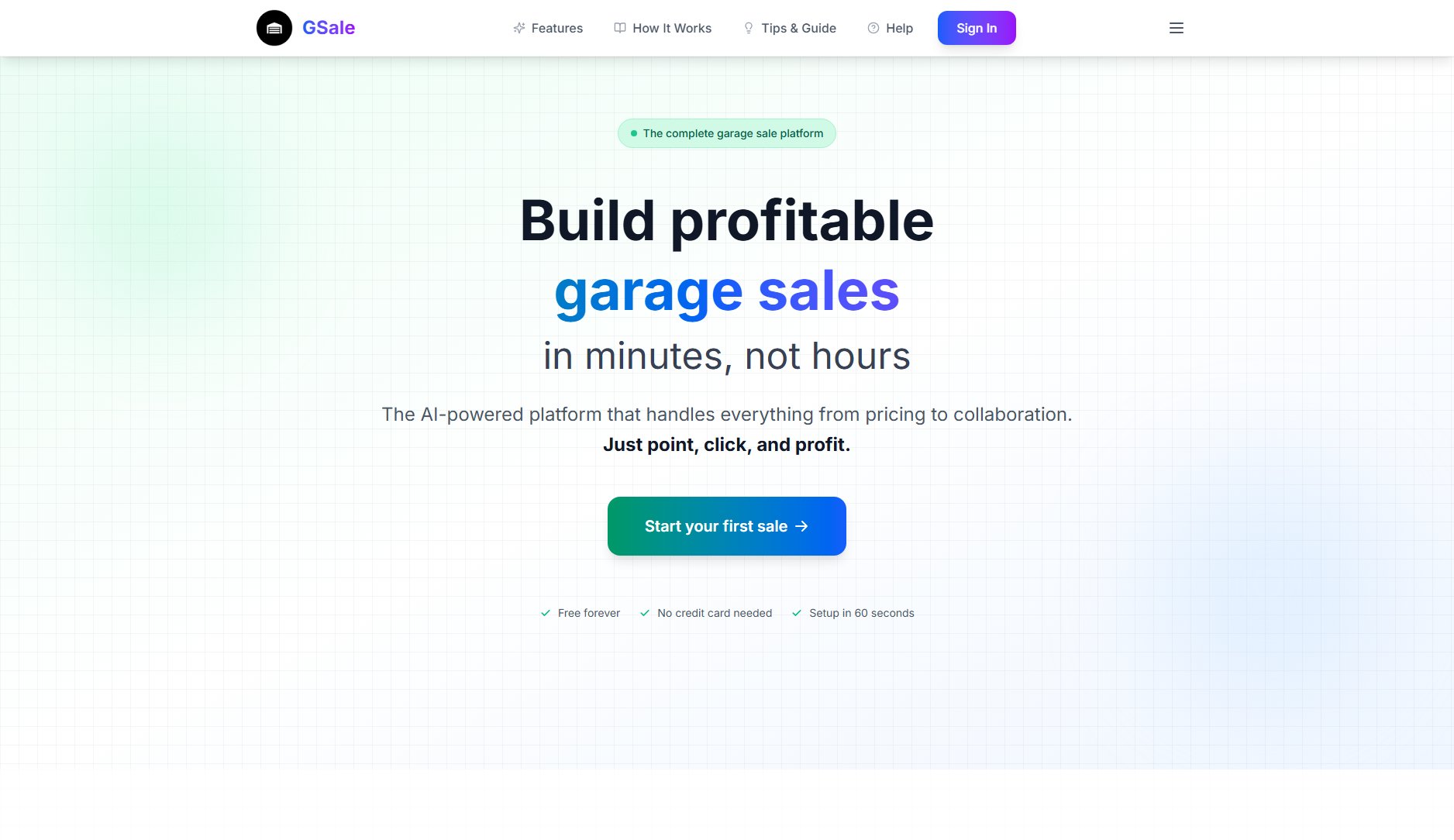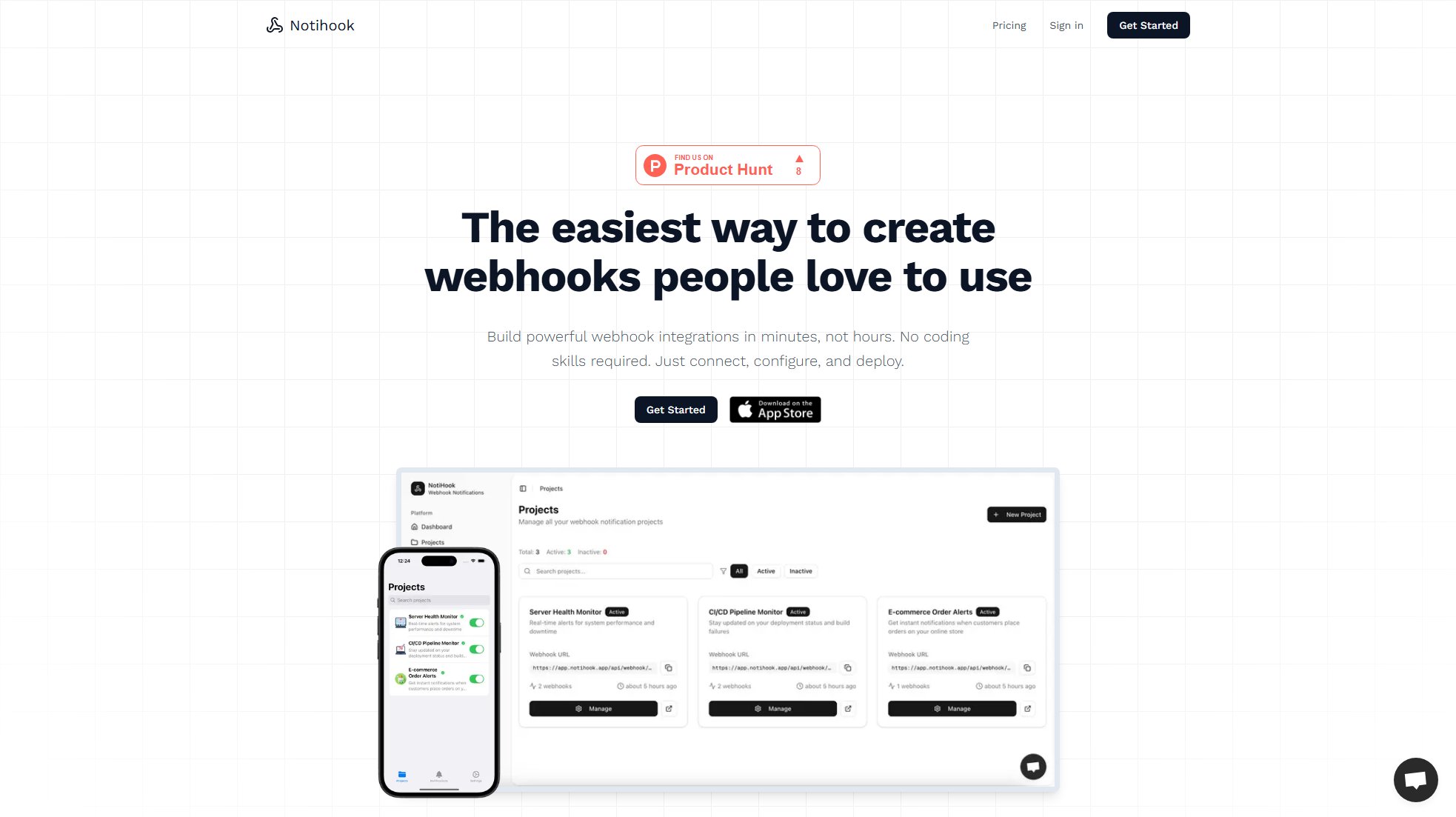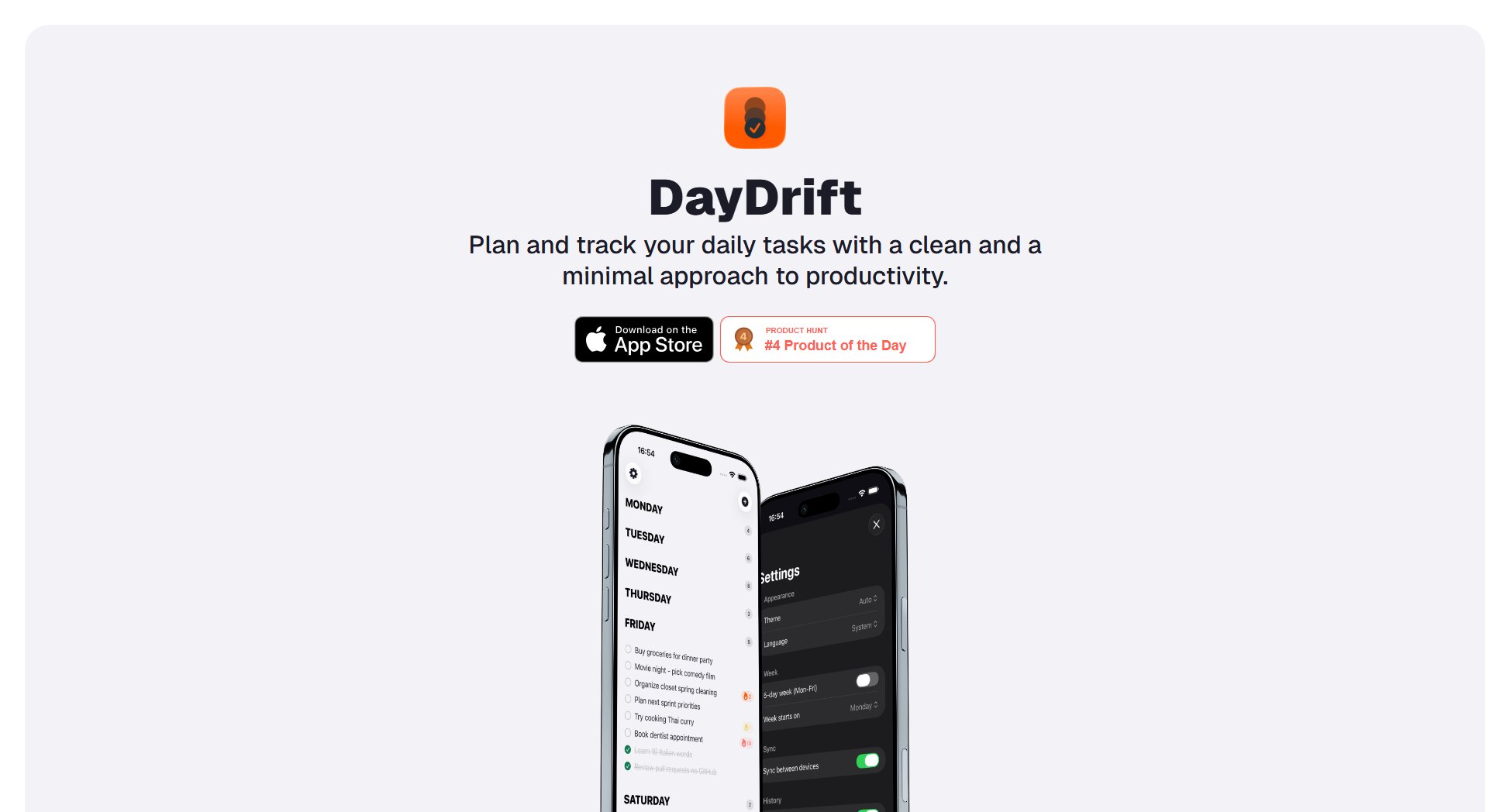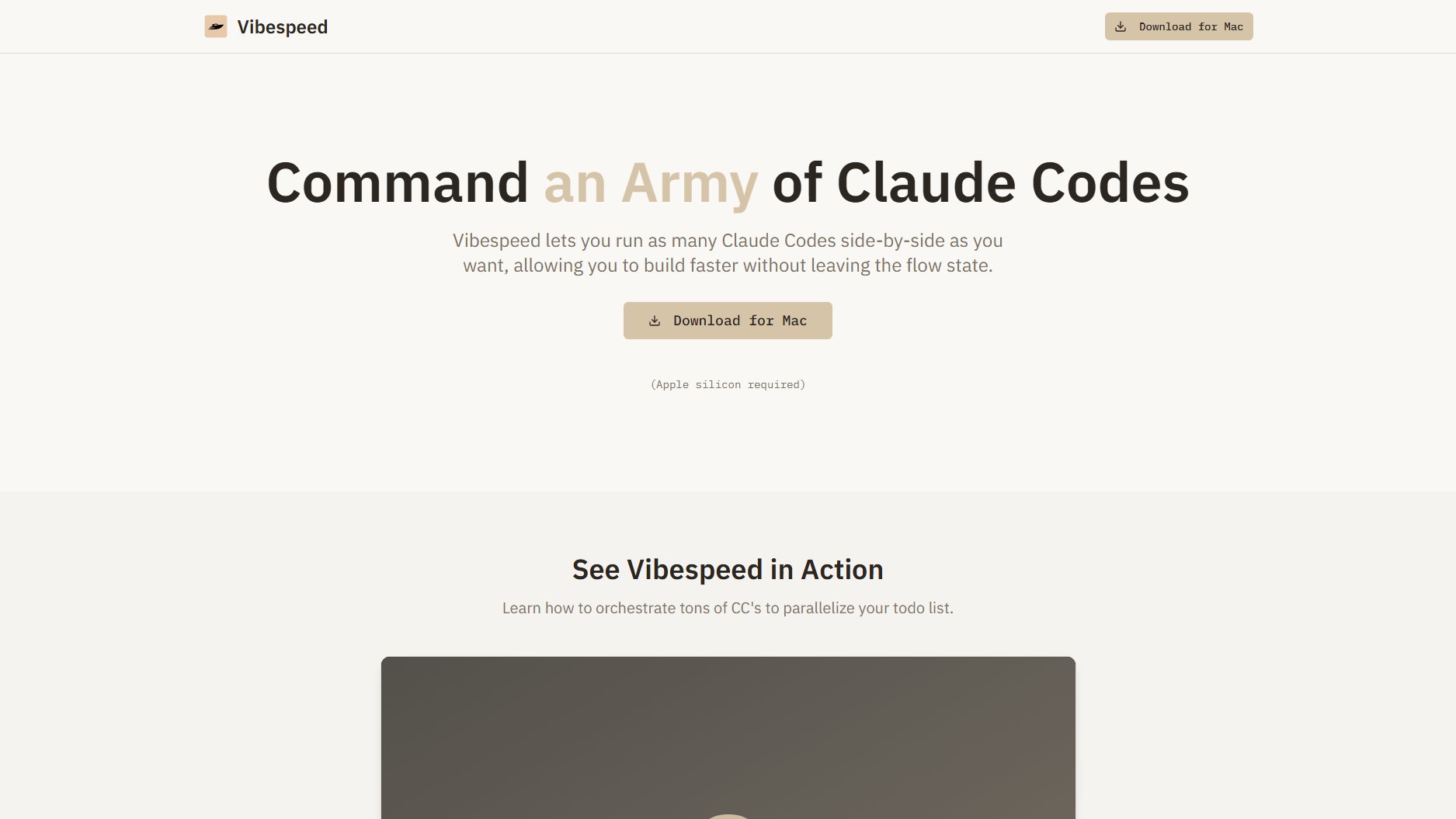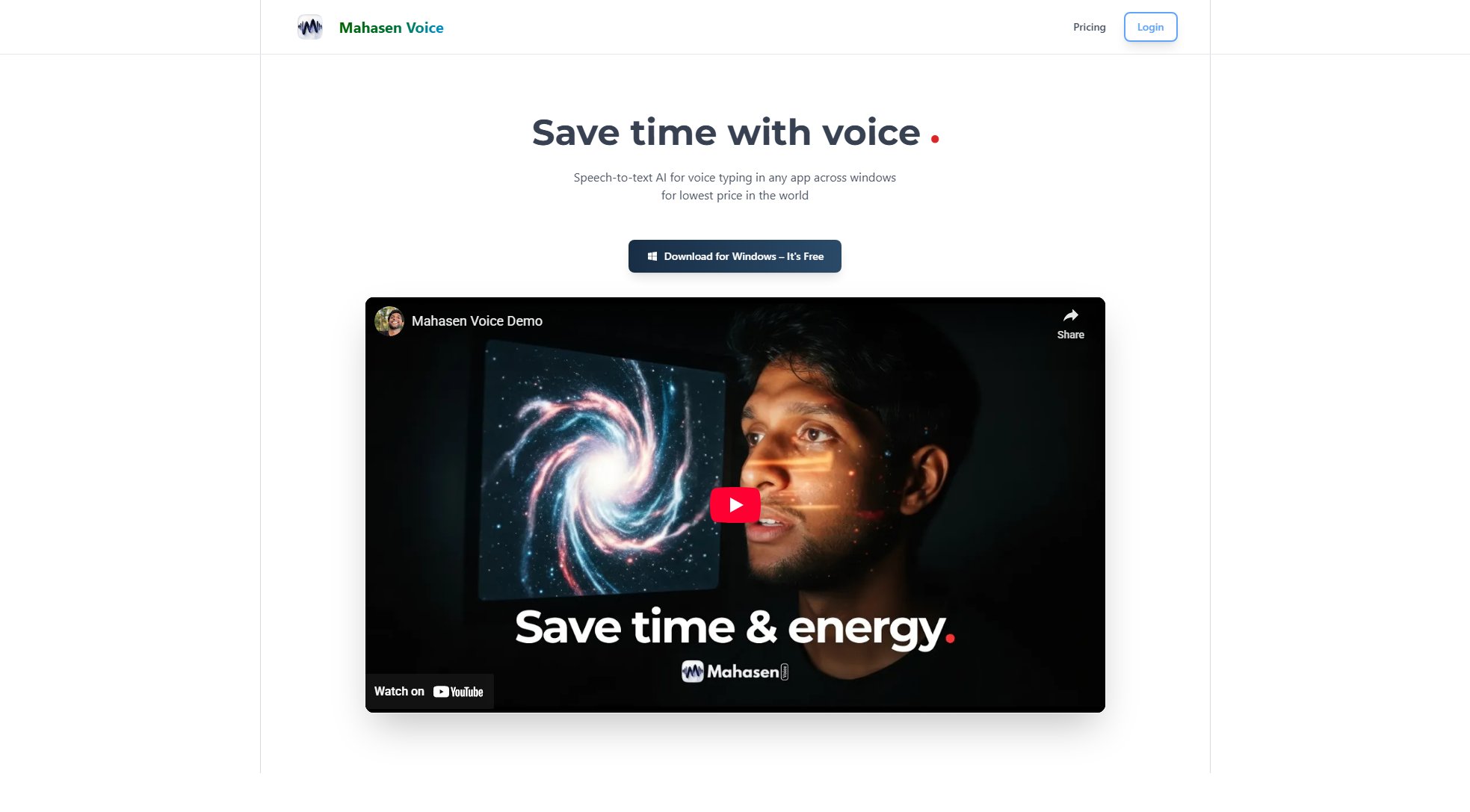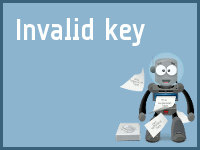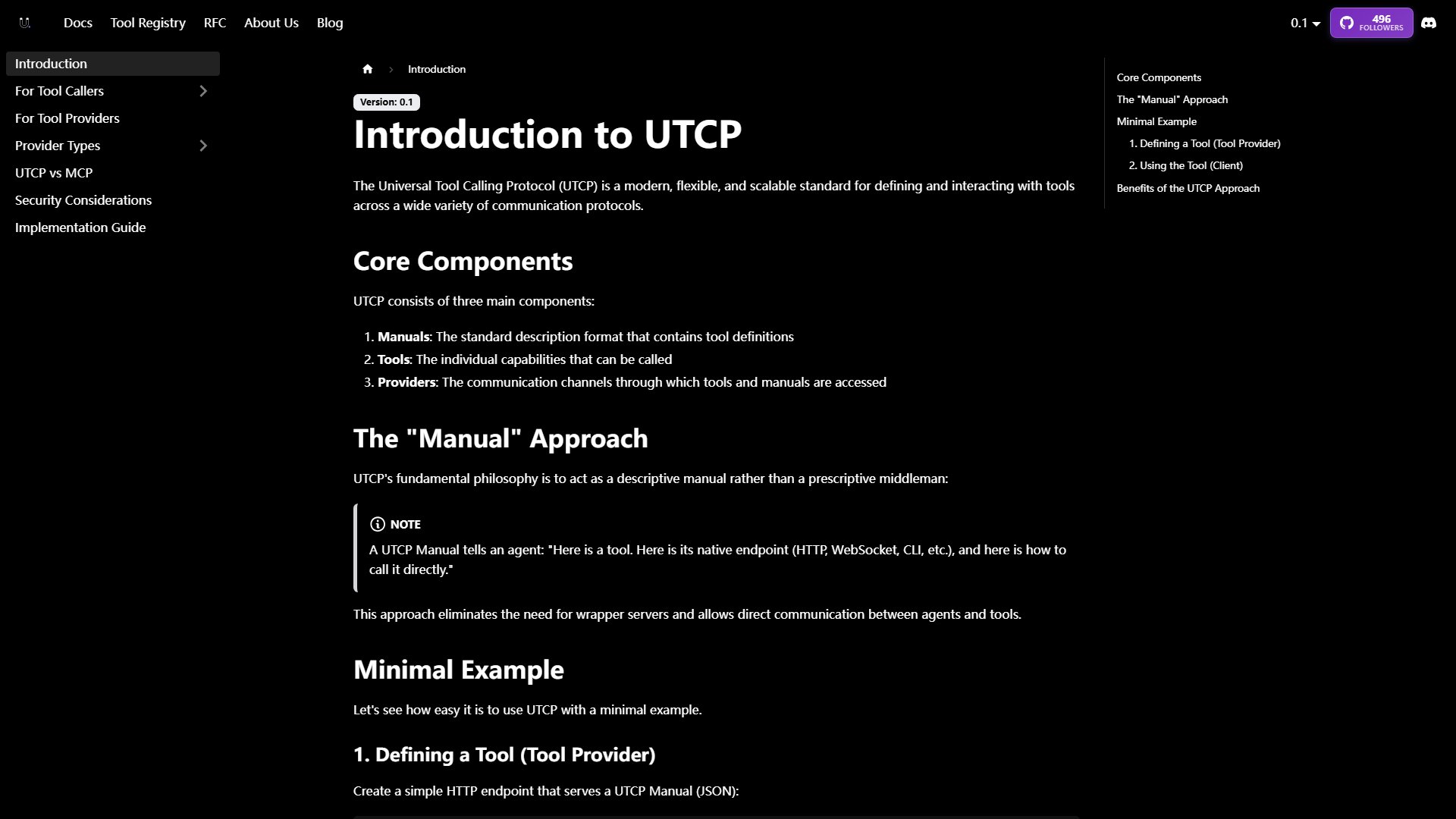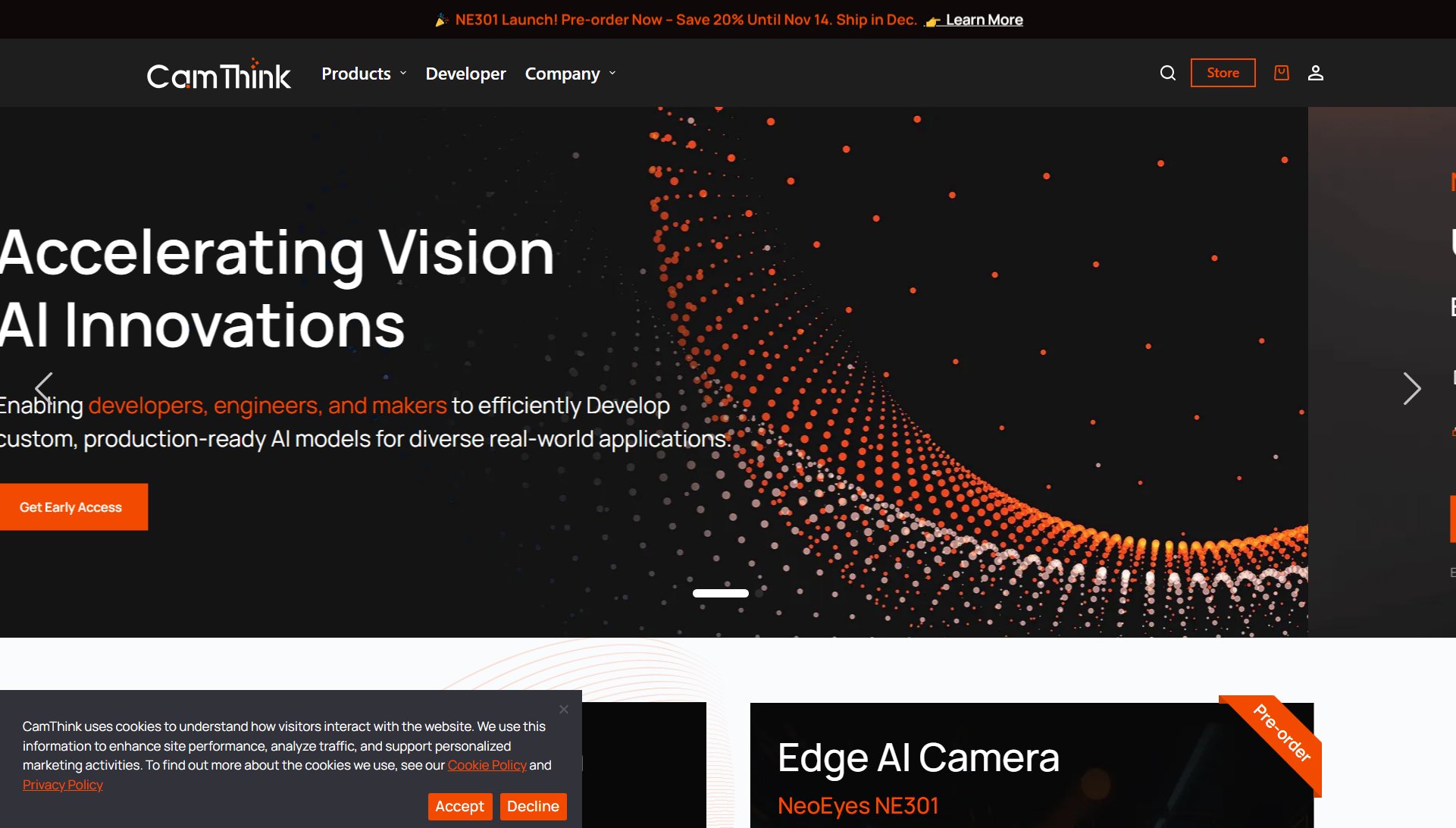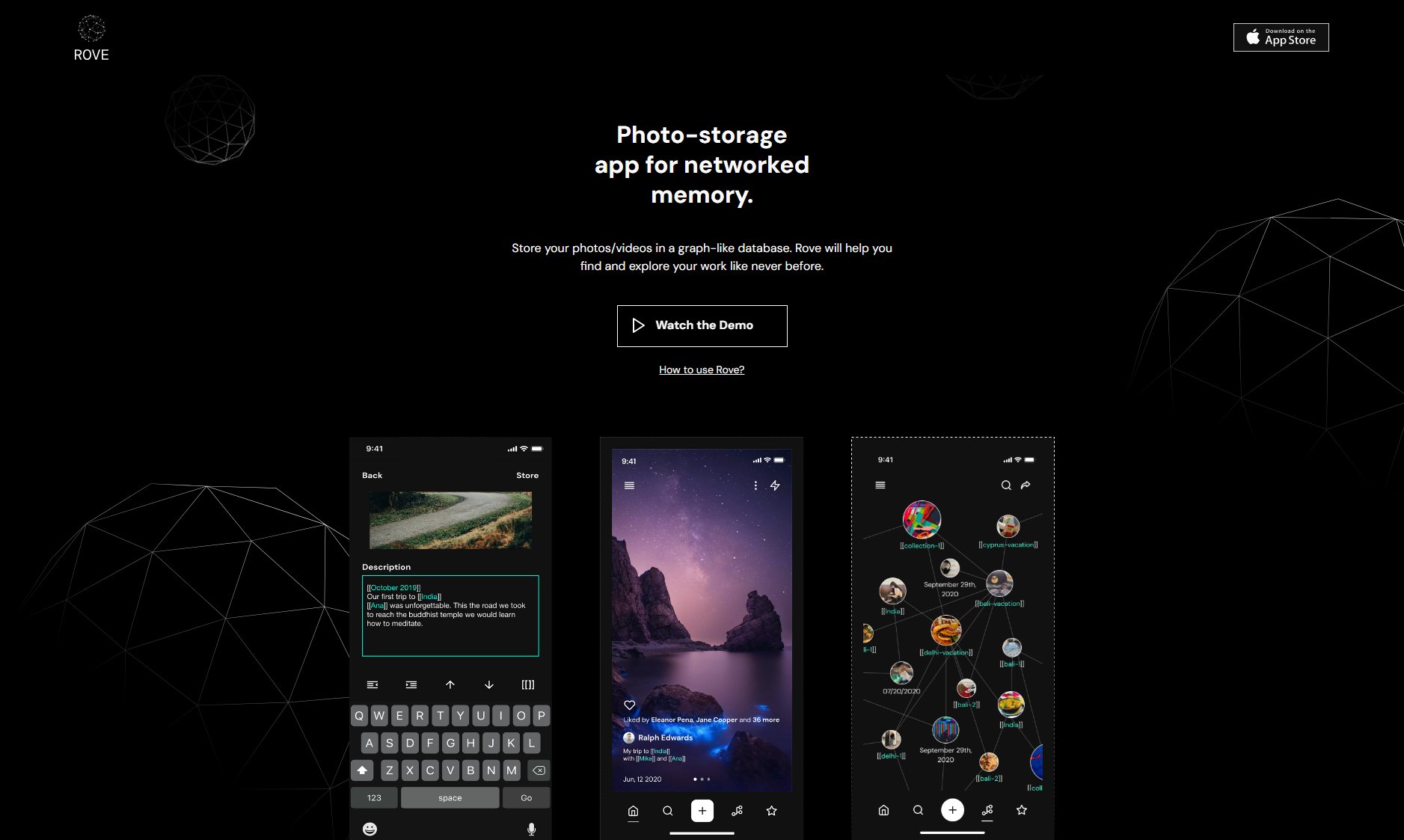Shareboard
A real-time shared clipboard for seamless team collaboration
What is Shareboard? Complete Overview
Shareboard is a real-time shared clipboard designed to simplify collaboration among teams. It allows users to instantly sync and share text, links, and code snippets across all devices without the need for sign-ups. The tool is perfect for developers, designers, and professionals who need a quick and efficient way to share information. Shareboard addresses the pain points of traditional clipboards by offering instant synchronization, ease of access, and secure sharing. With no installation required, users can start collaborating immediately by creating or joining a room with a unique link. The tool is ideal for teams looking for a hassle-free, secure, and efficient way to share content in real-time.
Shareboard Interface & Screenshots

Shareboard Official screenshot of the tool interface
What Can Shareboard Do? Key Features
Instant Sync
Shareboard ensures that your clipboard content is synchronized in real-time across all your devices and with your team members. This feature eliminates the delay in sharing information, making collaboration seamless and efficient.
Seamless Sharing
Creating a room and sharing the unique link with your team is all it takes to start collaborating. No sign-ups or complicated setups are required, making it incredibly easy to get started.
Team Collaboration
Shareboard provides a shared space where teams can work together effortlessly. Whether you're a developer sharing code snippets or a designer sharing links, this tool is perfect for quick information sharing.
Multiple Content Types
Shareboard supports various content types, including text, links, and code snippets. Each item is clearly identifiable by its type, ensuring clarity and organization in your shared clipboard.
Easy Access
Access your shared clipboard from any device with a web browser. There's no need for installations or downloads, making it convenient for users on the go.
Secure & Private
Your Shareboard rooms are private and secure. Only individuals with the unique room link can access the content, ensuring that your shared information remains confidential.
Best Shareboard Use Cases & Applications
Developer Teams
Developer teams can use Shareboard to quickly share code snippets, error logs, or debugging information in real-time, enhancing productivity and reducing communication delays.
Design Teams
Design teams can share links to design assets, inspiration, or feedback notes instantly, ensuring everyone is on the same page during creative processes.
Remote Teams
Remote teams can leverage Shareboard to share important updates, meeting notes, or project details without the need for lengthy emails or messages, streamlining communication.
How to Use Shareboard: Step-by-Step Guide
Visit the Shareboard website at https://shareboard.space.
Create a new room or join an existing one by entering the unique room link.
Start pasting text, links, or code snippets into the shared clipboard.
Share the room link with your team members to collaborate in real-time.
Enjoy instant synchronization of content across all devices and team members.
Shareboard Pros and Cons: Honest Review
Pros
Considerations
Is Shareboard Worth It? FAQ & Reviews
Yes, Shareboard is completely free to use with no hidden charges or subscription fees.
No, Shareboard does not require any sign-ups. You can start using it immediately by creating or joining a room.
You can share text, links, and code snippets on Shareboard. Each content type is clearly identifiable.
Yes, your shared content is secure and private. Only people with the unique room link can access the content.
Yes, Shareboard can be accessed from any device with a web browser. No installation is required.