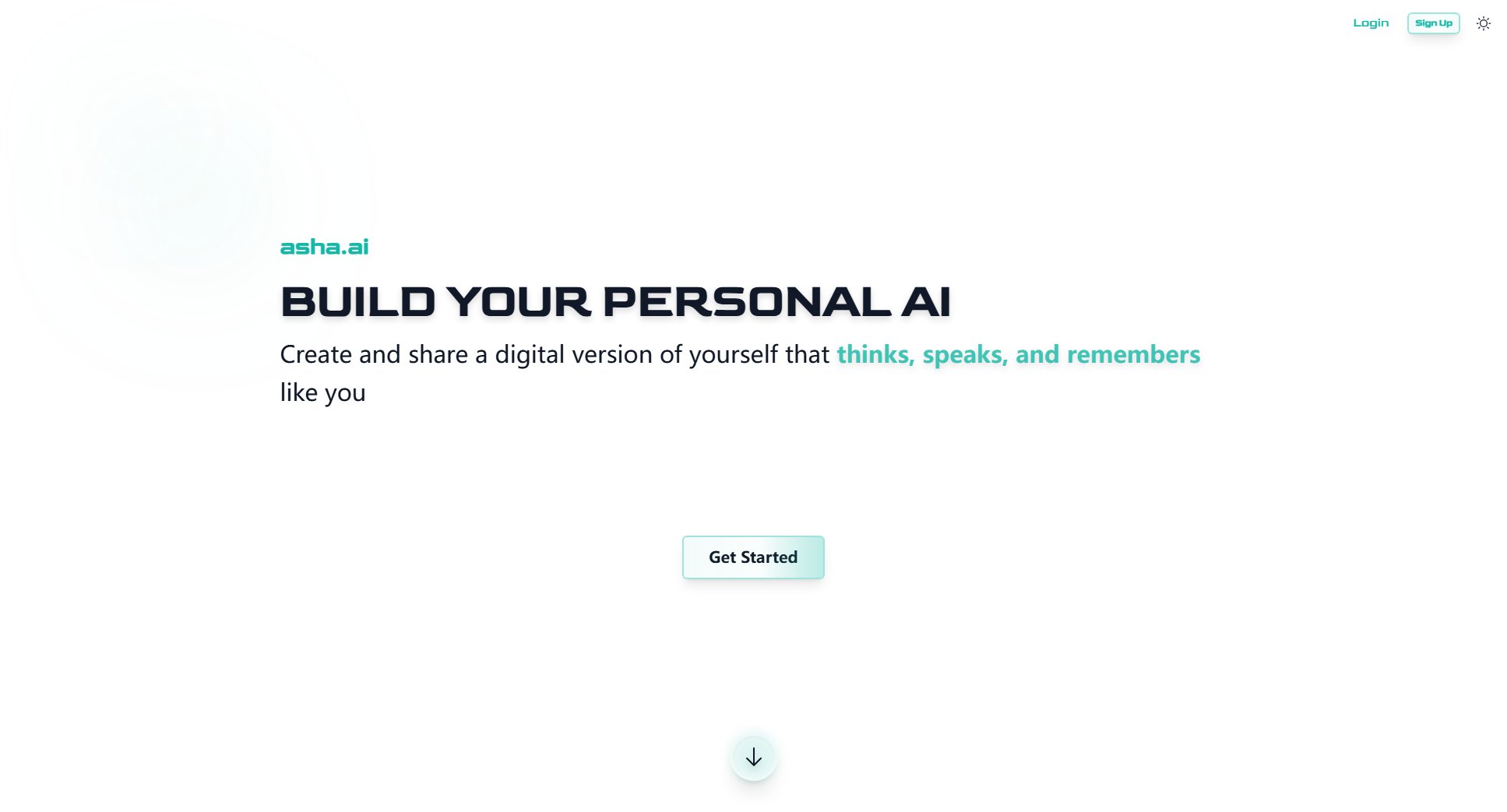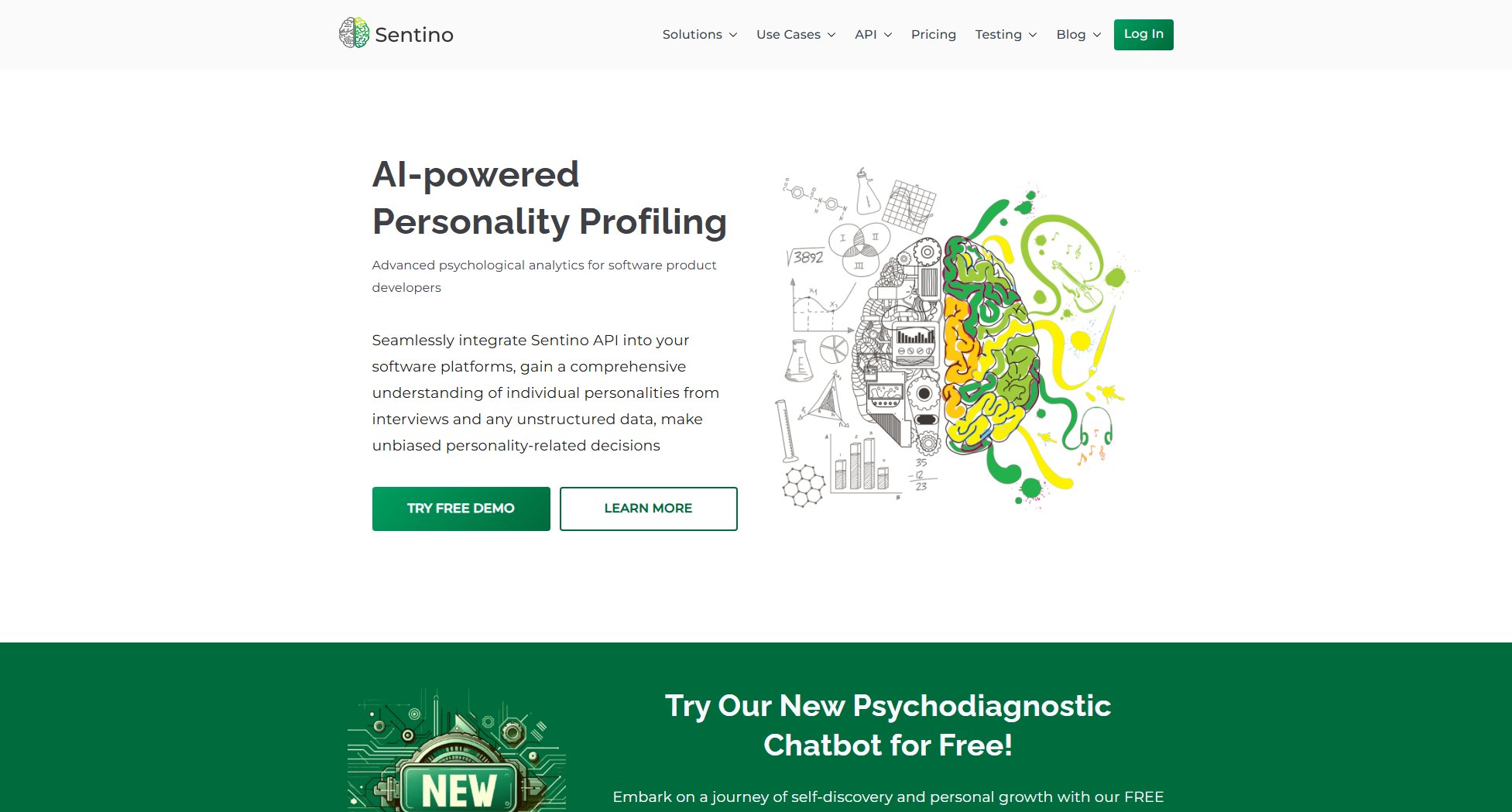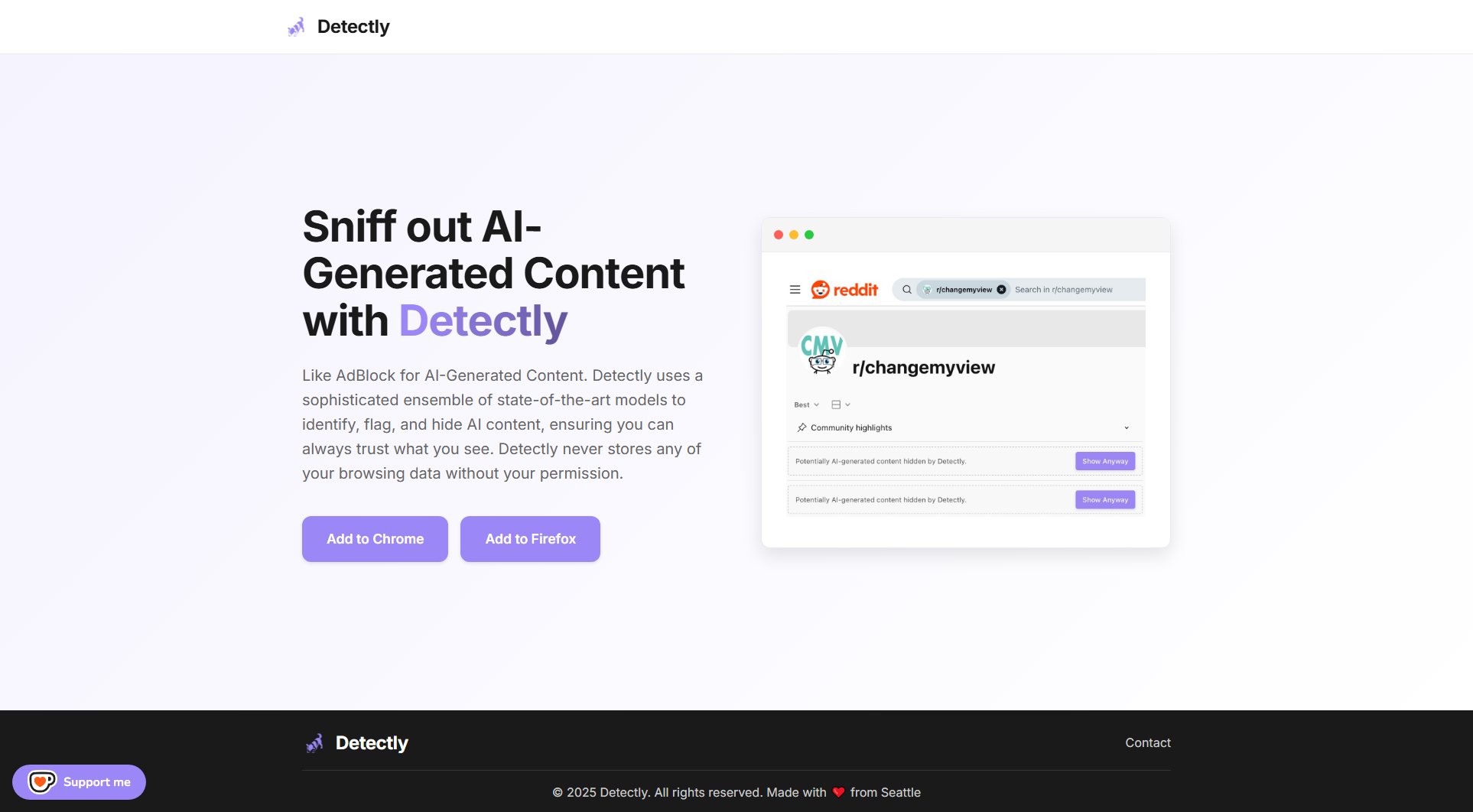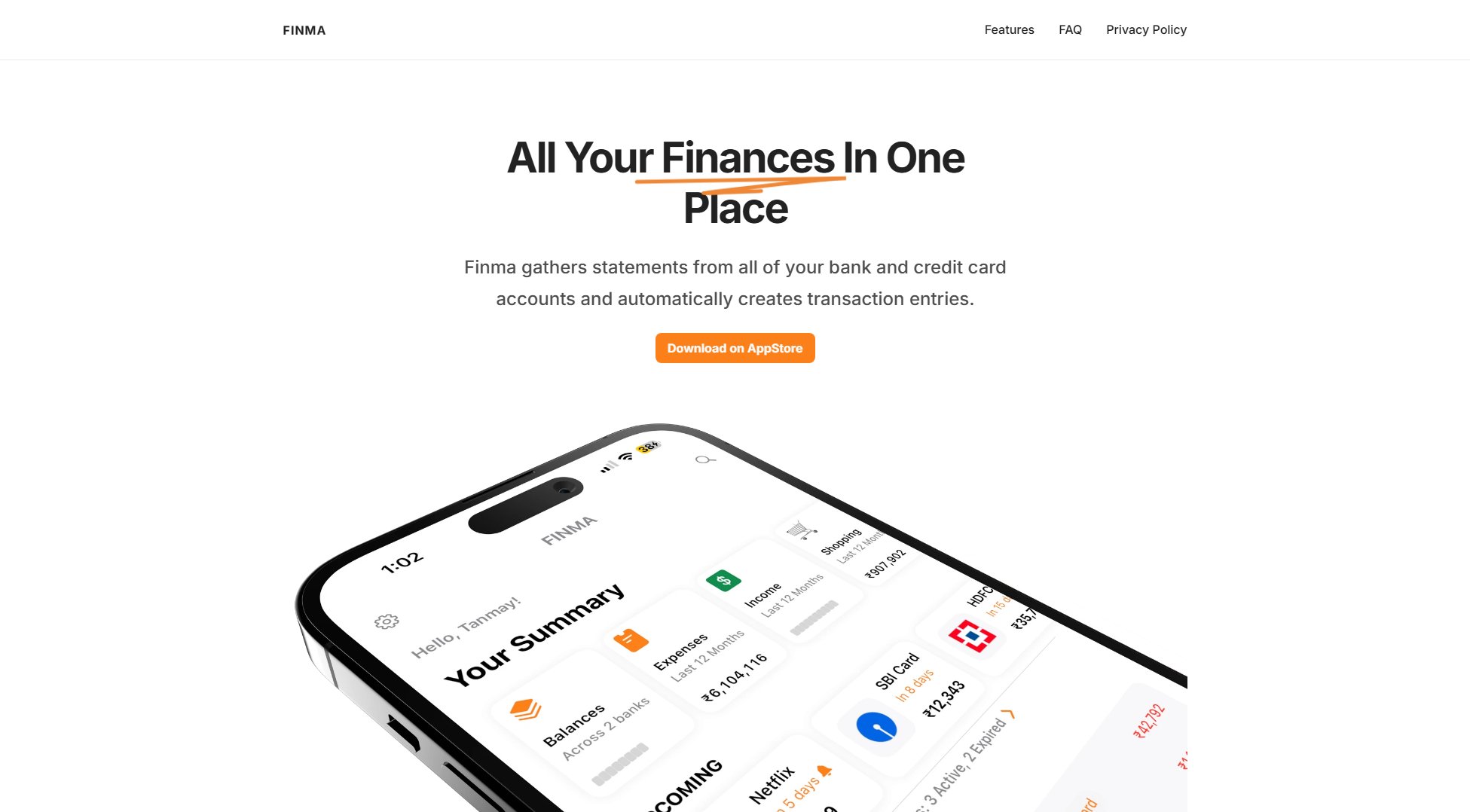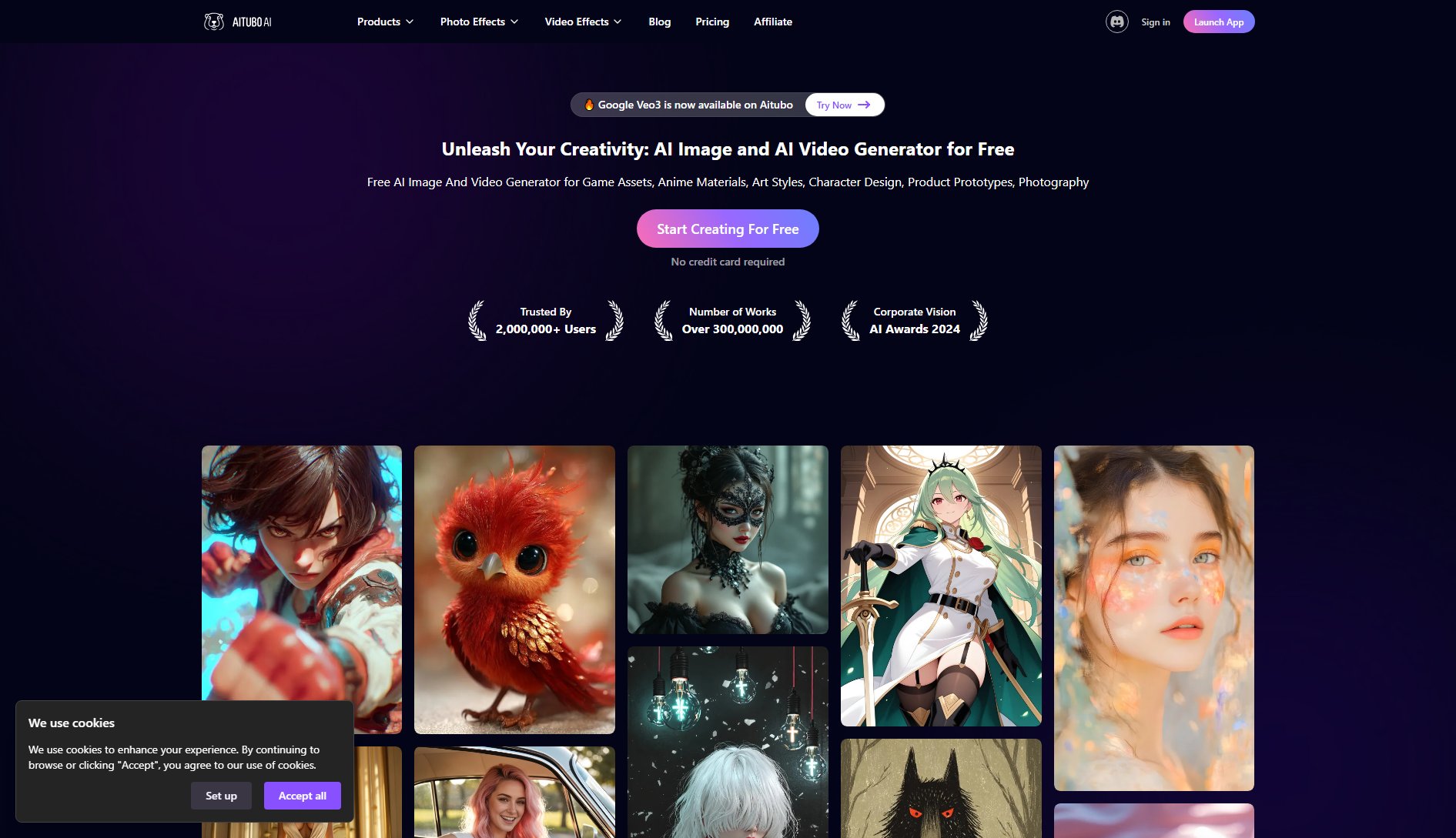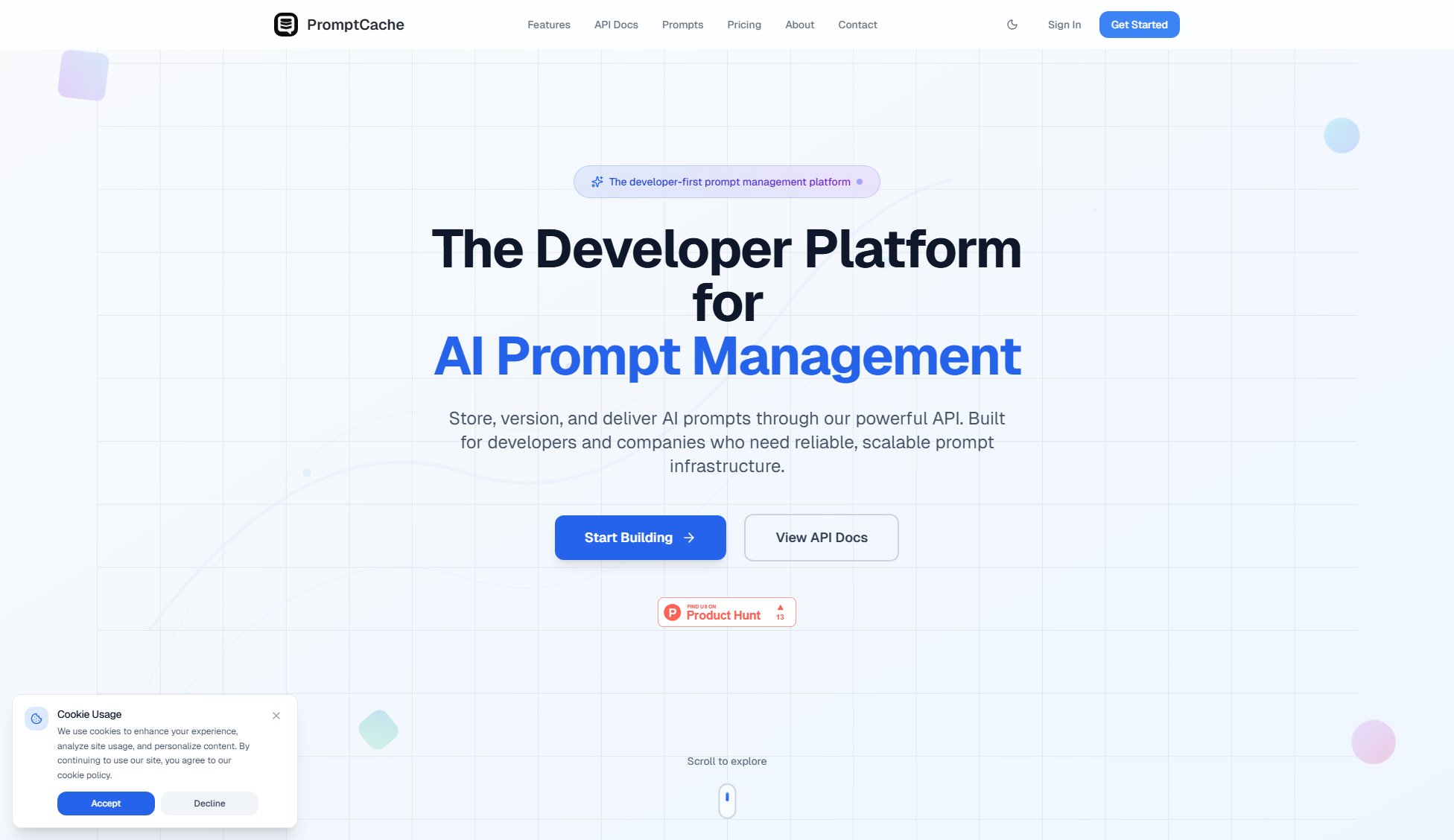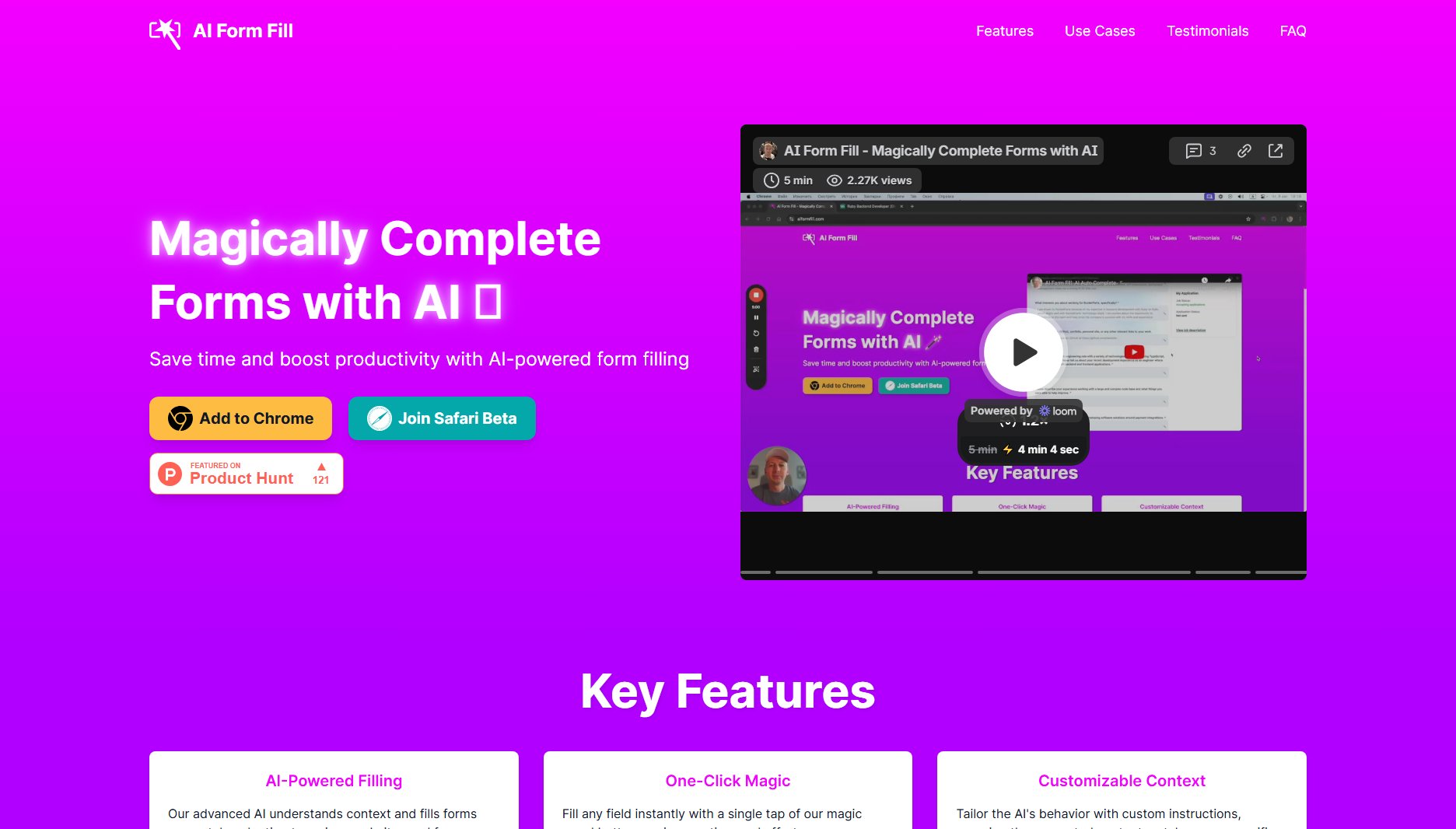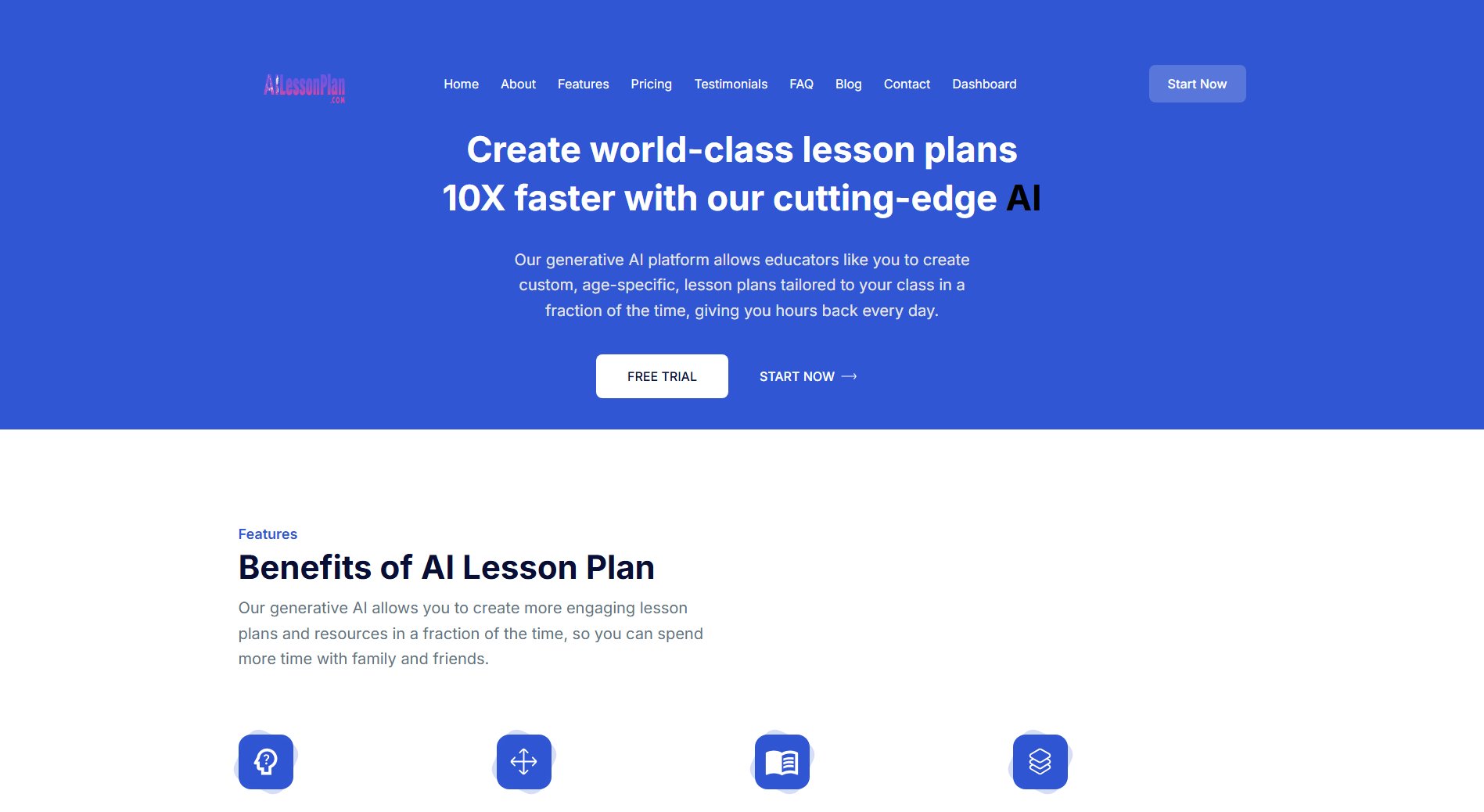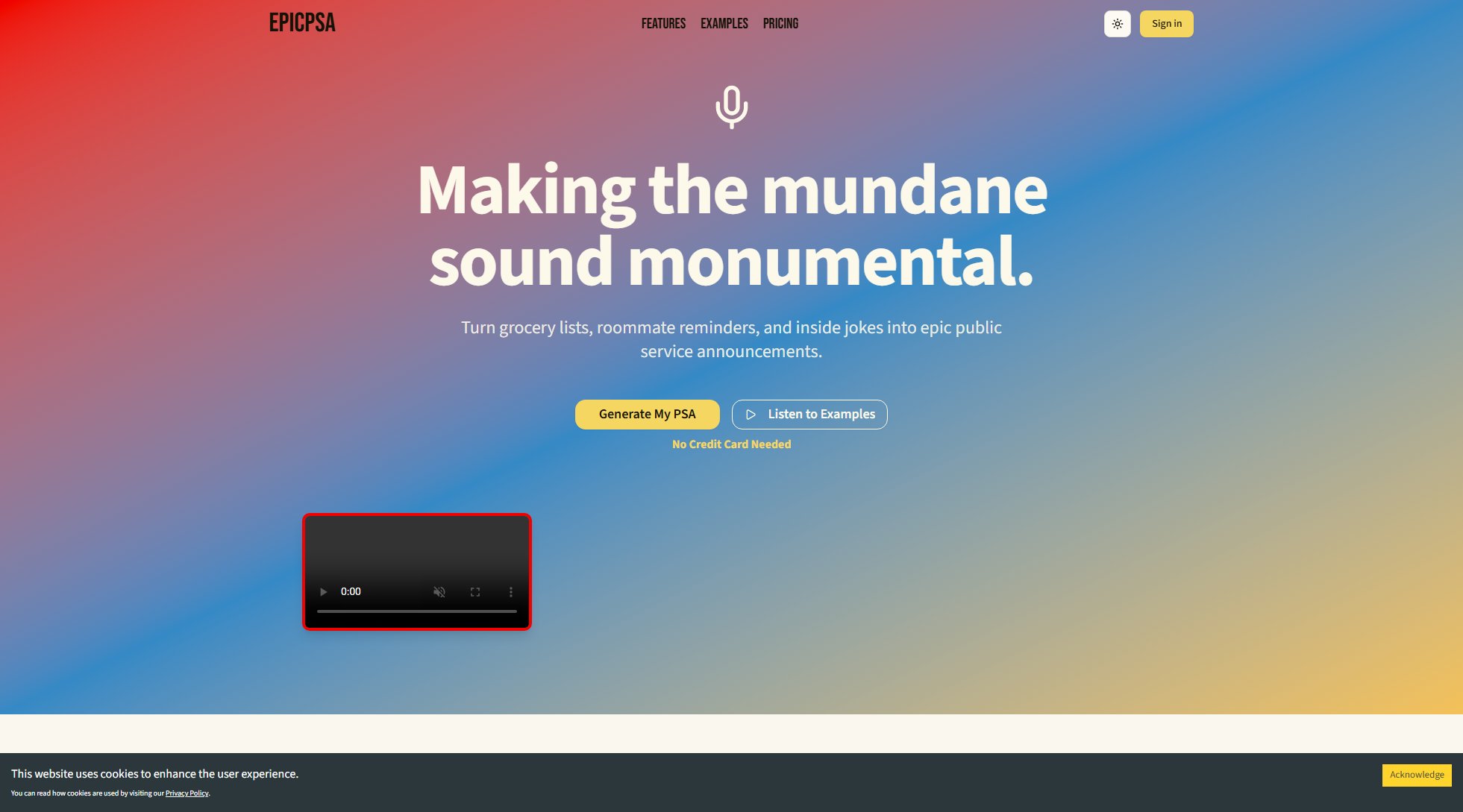systemprompt MCP
Voice-controlled MCP server management for iOS and Android
What is systemprompt MCP? Complete Overview
systemprompt MCP is a cutting-edge mobile application designed for managing Model Context Protocol (MCP) servers through voice commands. It provides a native mobile experience for both iOS and Android users, enabling secure and efficient control of MCP servers from anywhere. The app features advanced AI-powered voice recognition, secure OAuth authentication, and multi-server management capabilities. It is specifically tailored for technical teams, including software engineers, product leaders, and marketing specialists, who require seamless integration and control over their MCP servers. The tool is community-driven, with features and updates shaped by user feedback, making it a dynamic and evolving solution for MCP server management.
systemprompt MCP Interface & Screenshots

systemprompt MCP Official screenshot of the tool interface
What Can systemprompt MCP Do? Key Features
Native Mobile Experience
systemprompt MCP offers a fully native mobile experience for both iOS and Android devices. This allows users to access and manage their MCP servers from anywhere, providing unparalleled convenience and flexibility. The app is designed to be intuitive and user-friendly, ensuring that even complex server management tasks can be performed with ease.
Advanced AI-Powered Voice Recognition
The app leverages cutting-edge AI and Natural Language Processing (NLP) to enable asynchronous voice commands and tool use. This feature allows users to communicate naturally and effectively with their MCP servers, making the interaction more intuitive and efficient.
Secure OAuth Integration
systemprompt MCP is fully compatible with MCP OAuth, ensuring that user credentials remain secure. The app uses tokens stored on the user's phone, eliminating the risk of credential exposure and providing a secure way to connect to MCP servers.
Multi-Server Management
Users can manage multiple MCP servers and tools within a single session. This feature is particularly useful for teams that need to orchestrate complex workflows across different servers and tools, all from their mobile device.
Open Source Use Cases
The app includes open-source components like the MCP Coding Orchestrator, which serves as a bridge between MCP servers and mobile command interfaces. This allows for the execution of complex workflows across multiple tools using voice or text commands.
Best systemprompt MCP Use Cases & Applications
Software Development
Software engineers can use systemprompt MCP to securely access and control development tools, databases, and APIs through voice commands. This accelerates development workflows and enables remote development control.
Product Management
Product leaders can manage internal products and external integrations from their mobile devices. The app allows for real-time team coordination and cross-platform tool integration, making product management more efficient.
Marketing Automation
Marketing specialists can leverage the app's AI-powered content generation and multi-platform social automation features to streamline campaigns and analyze performance metrics.
How to Use systemprompt MCP: Step-by-Step Guide
Download the systemprompt MCP app from the Google Play Store or Apple App Store and install it on your mobile device.
Open the app and sign in using your preferred OAuth provider to securely authenticate your MCP servers.
Connect to your MCP servers by entering the server details or scanning a QR code if supported.
Use voice commands or the app's interface to manage your MCP servers, execute commands, and monitor server activity.
Explore advanced features like multi-server orchestration and open-source tools to enhance your workflow.
systemprompt MCP Pros and Cons: Honest Review
Pros
Considerations
Is systemprompt MCP Worth It? FAQ & Reviews
systemprompt MCP is available for both iOS and Android devices, providing a native mobile experience for users on either platform.
The app uses OAuth for secure authentication, ensuring that your credentials are never exposed. All connections are encrypted for added security.
Yes, the app supports multi-server management, allowing you to connect to and control multiple MCP servers within a single session.
Currently, the app is available as a paid subscription with no free tier. However, you can explore the open-source components for free.
You can join the Discord community or check out the documentation for help and support.