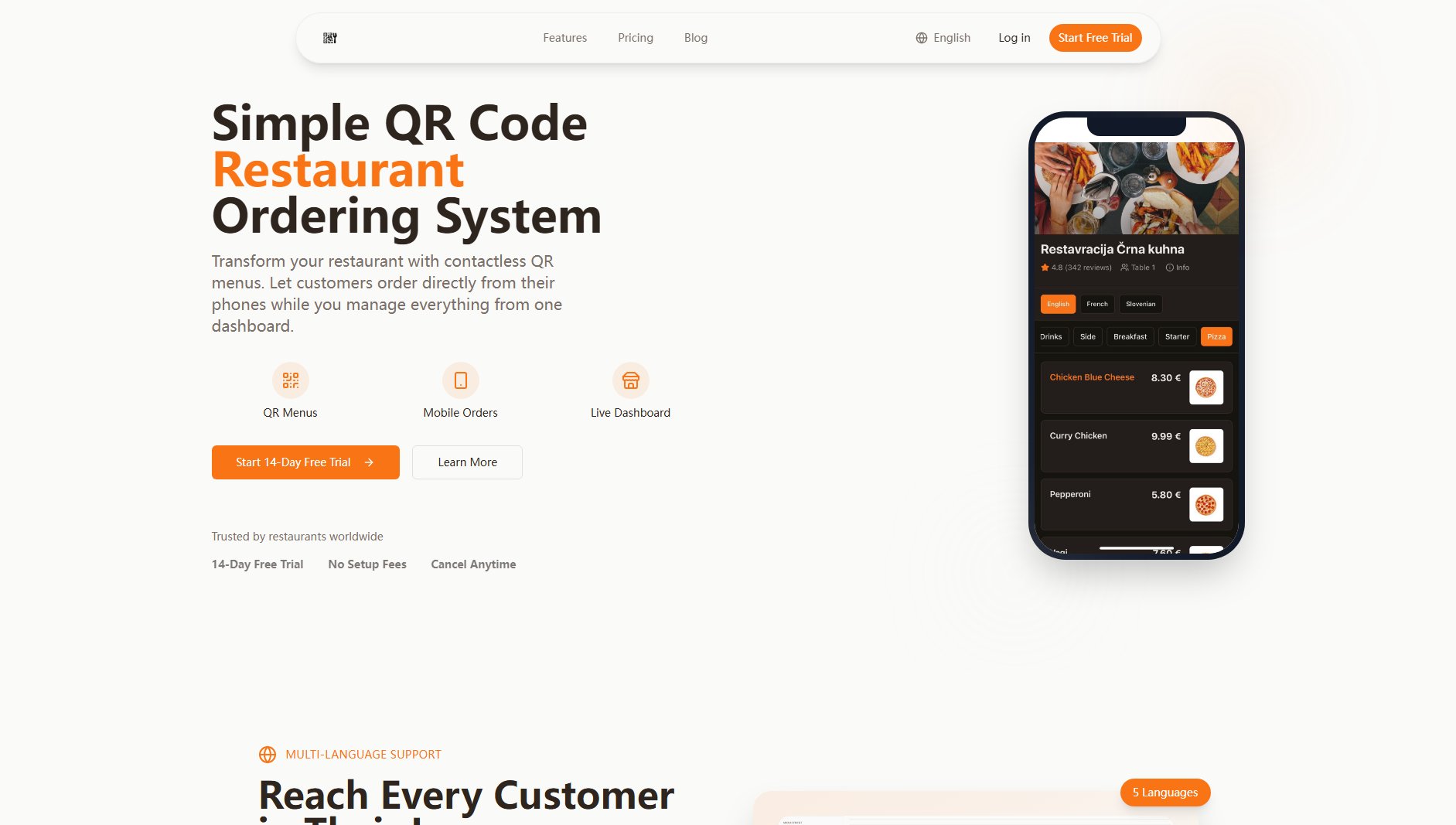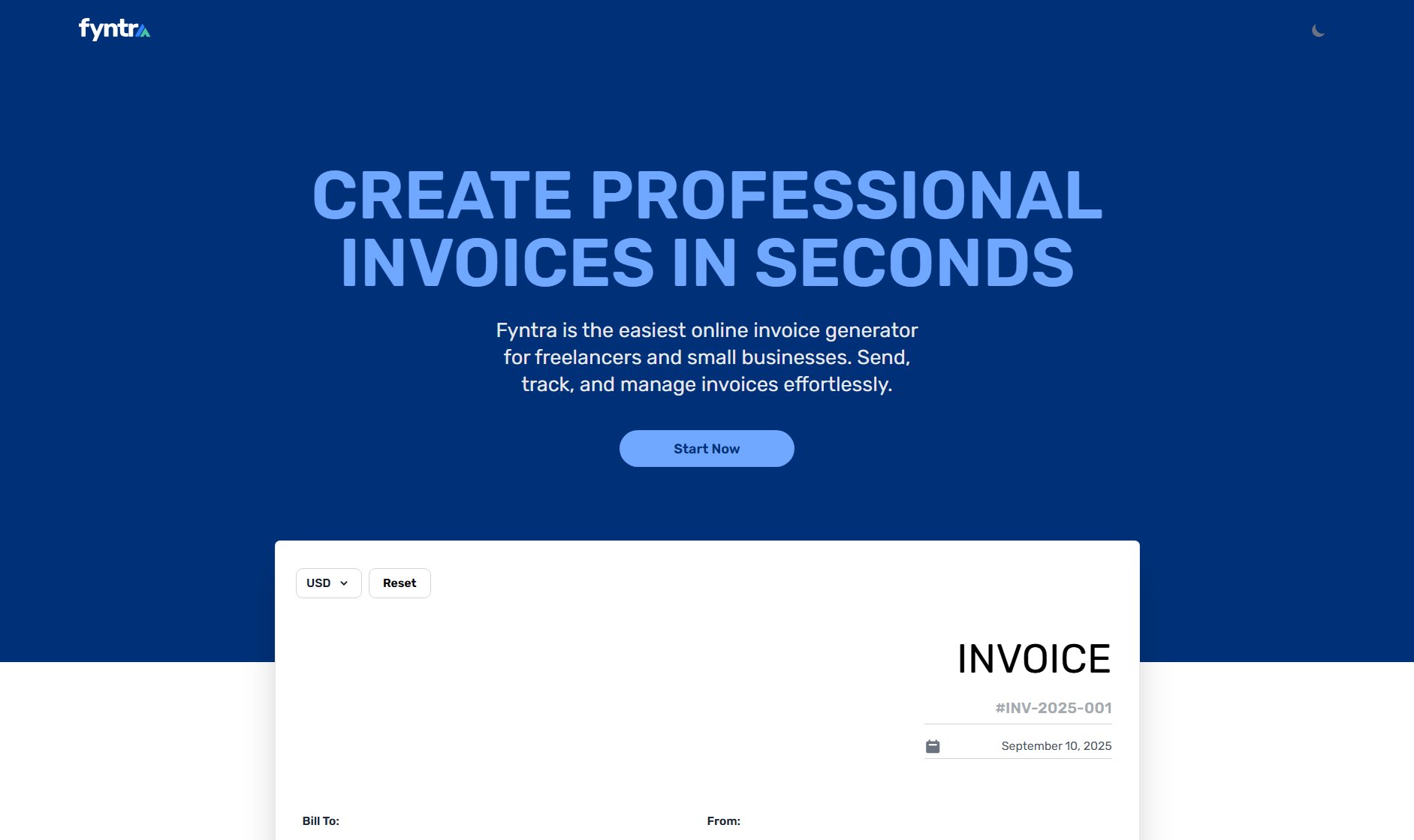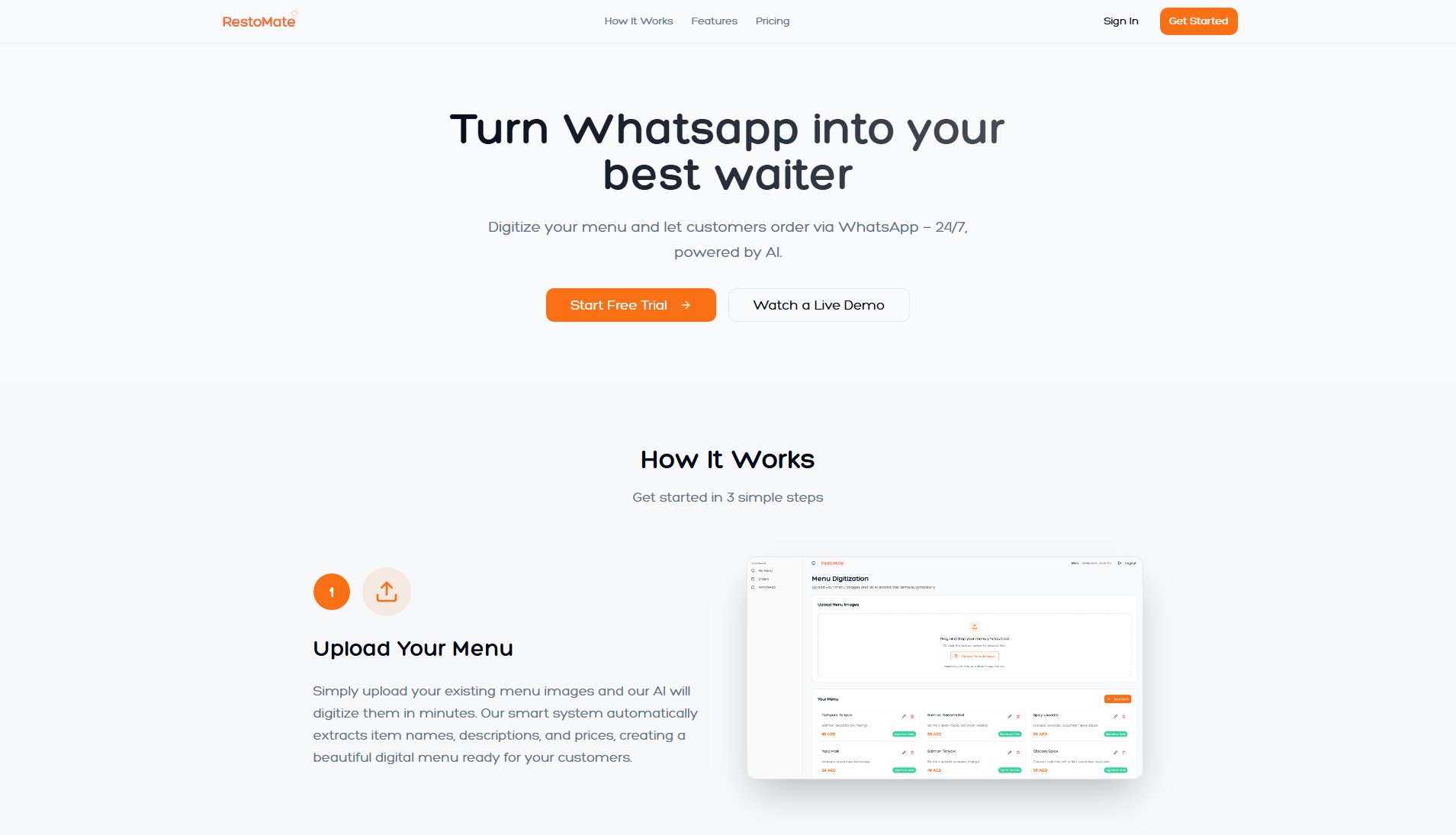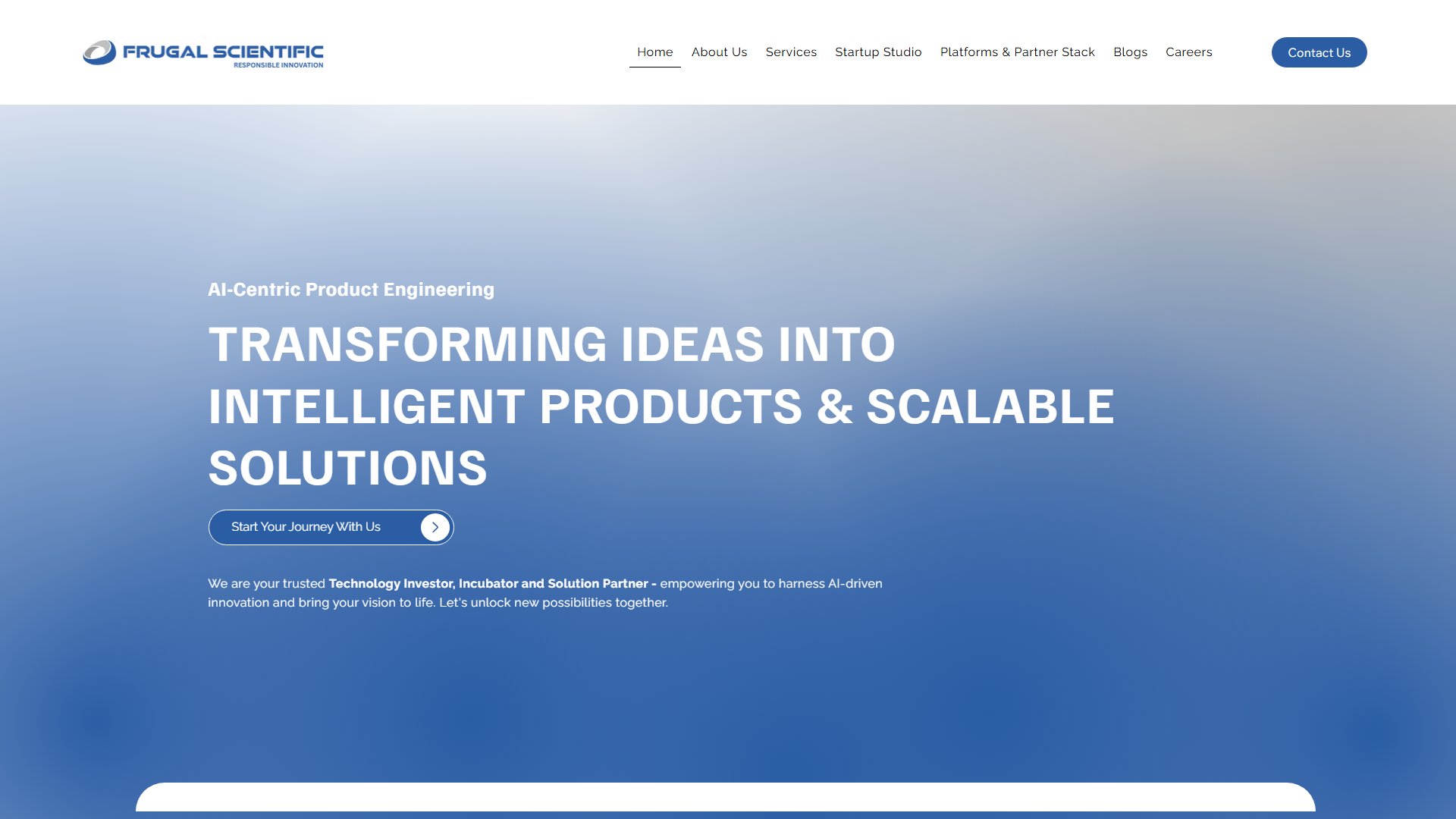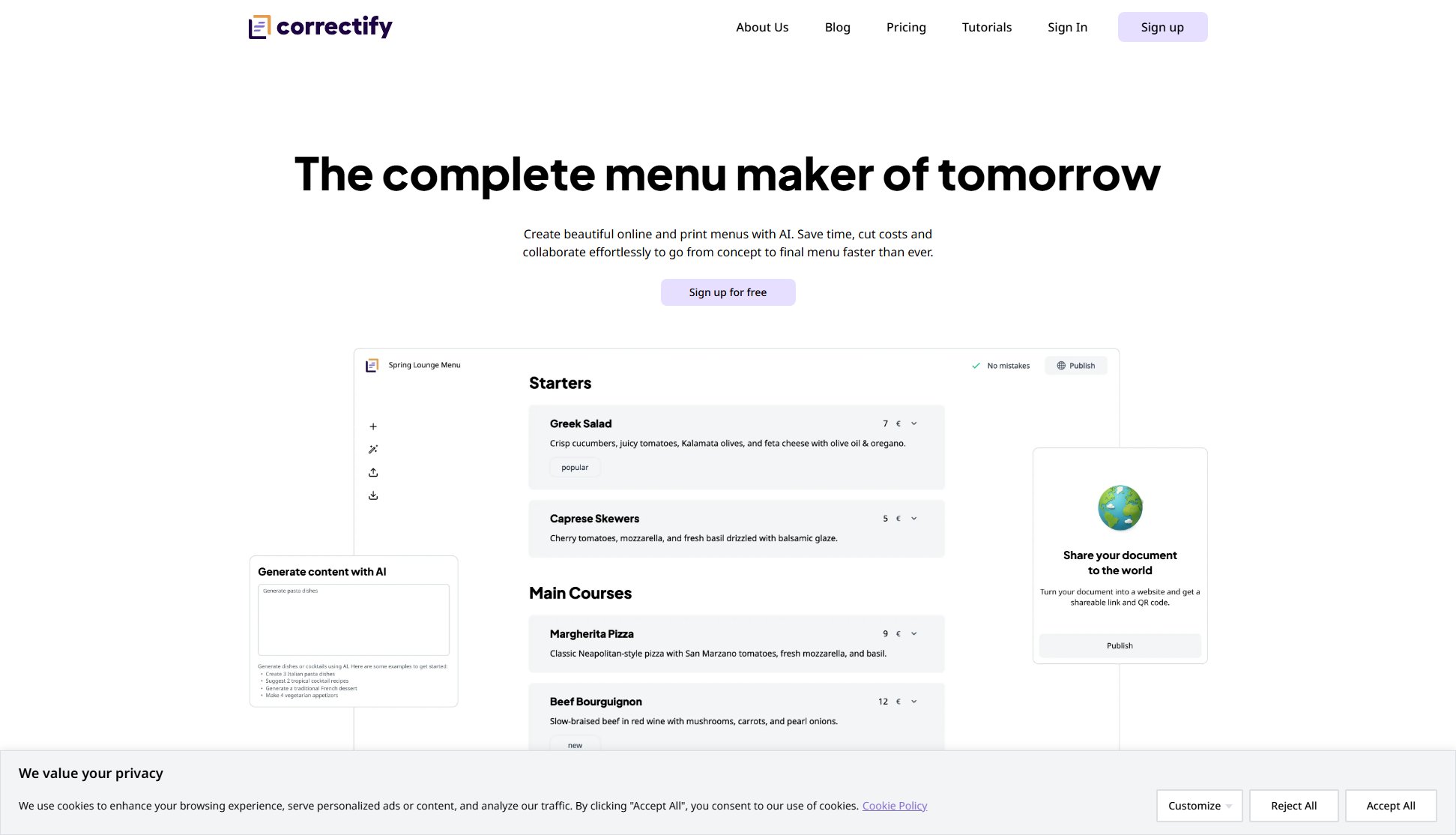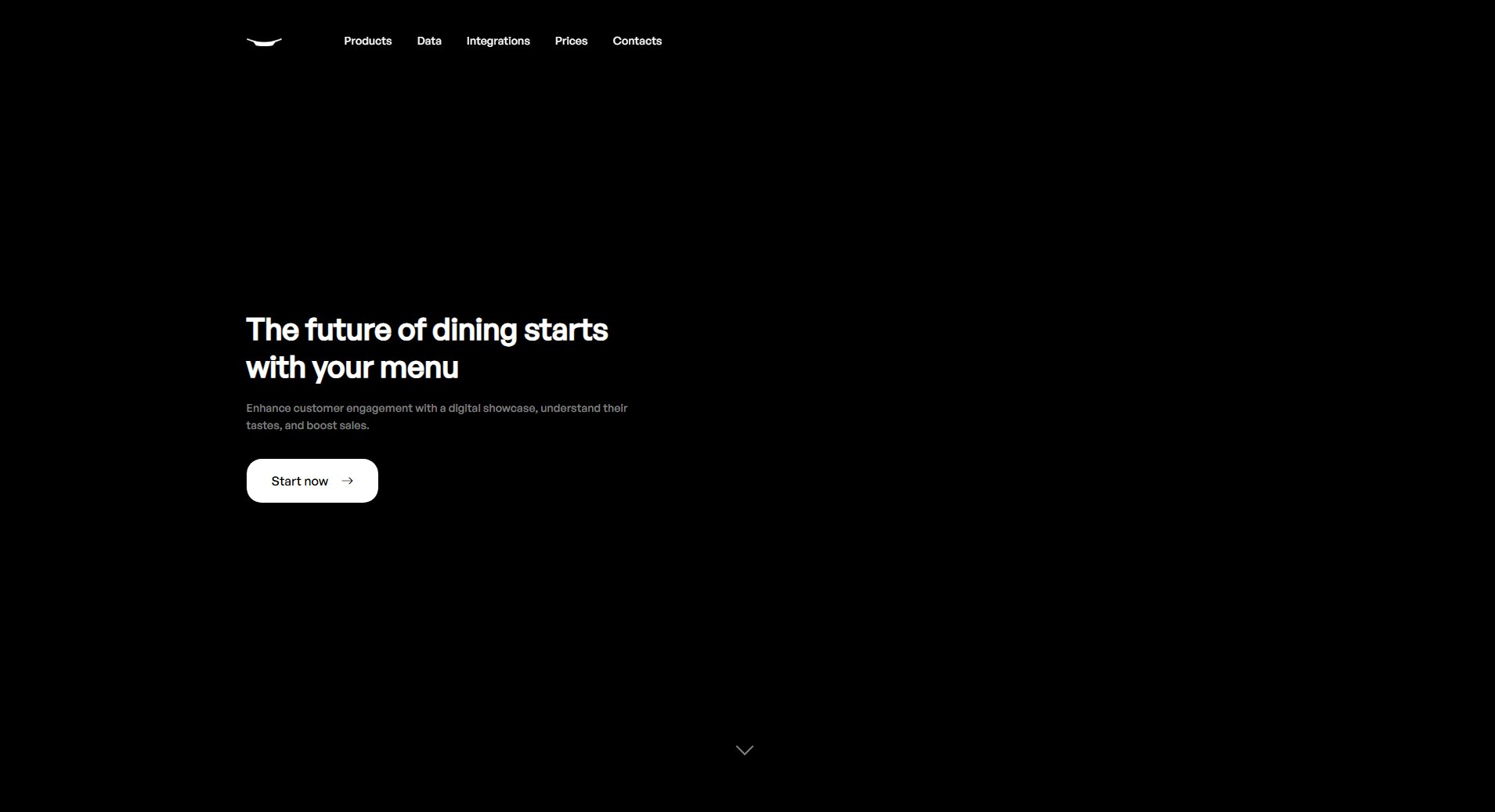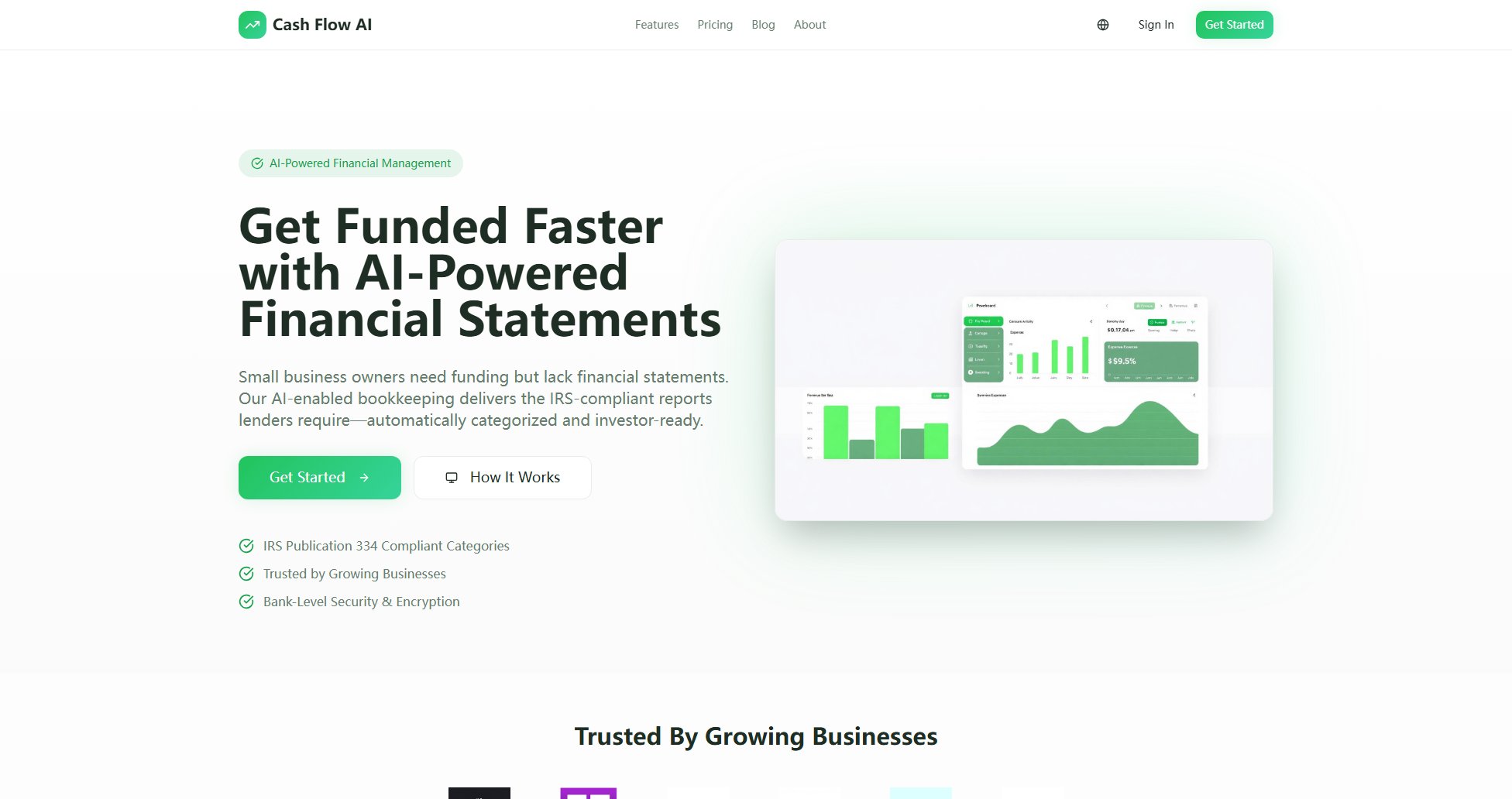Menu Maker
Create professional digital menus in minutes with AI-powered features
What is Menu Maker? Complete Overview
Menu Maker by Yumzi is a comprehensive digital menu creation platform designed for food and beverage businesses. It enables restaurants, cafes, bars, and other hospitality establishments to quickly create, manage, and update digital menus with ease. The platform solves key pain points like time-consuming menu updates, language barriers, and lack of visual appeal in traditional printed menus. With AI-powered import capabilities, QR code generation, and real-time updates, Menu Maker helps businesses modernize their menu presentation and boost sales. The tool is ideal for restaurant owners, cafe managers, bar operators, and catering businesses looking to enhance their customer experience with professional digital menus.
Menu Maker Interface & Screenshots
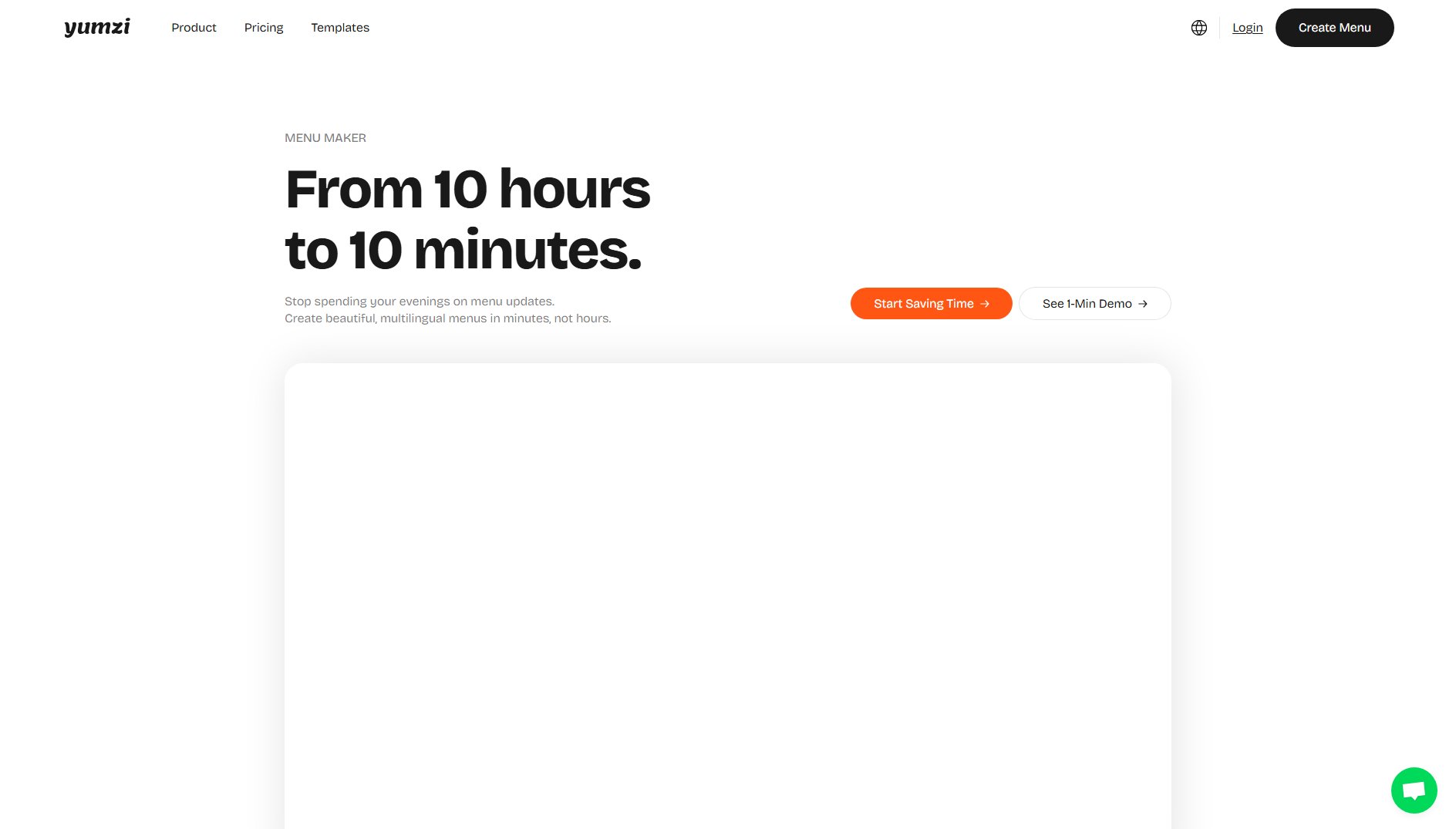
Menu Maker Official screenshot of the tool interface
What Can Menu Maker Do? Key Features
AI Menu Import
Convert your existing printed or digital menus into beautifully formatted digital versions in just 2 minutes. Simply upload your PDF menu or paste content from spreadsheets, and our AI will handle the rest, extracting all necessary information and organizing it professionally.
QR Code Generation
Generate unique QR codes for each menu, allowing customers to instantly access your digital menu from their smartphones. No app downloads required - just scan and view. Perfect for contactless ordering and reducing physical menu handling.
Multi-language Support
Create menus in multiple languages (up to 20 in Enterprise plan) to cater to international customers. Easily toggle between language versions without creating separate menus, ensuring all guests can browse comfortably.
Real-time Menu Updates
Make instant changes to your menu from any device. Update prices, add daily specials, or mark items as sold out in real-time, ensuring customers always see current offerings. Changes sync automatically across all devices.
Upselling Features
Boost average order value with strategic upselling tools. Highlight premium items, create combo suggestions, and use visual enhancements to guide customers toward higher-margin offerings.
Custom Branding
Maintain brand consistency with custom colors, fonts, logos, and banners. Business and Enterprise plans allow full customization to match your establishment's unique identity.
Media-rich Menus
Enhance your menu with high-quality food images and videos. Upload professional photos or use the built-in AI image enhancer (coming soon) to upgrade smartphone shots to pro-level visuals.
Best Menu Maker Use Cases & Applications
Restaurant Menu Modernization
A traditional restaurant replaces their outdated printed menus with a dynamic digital version. They use high-quality food photos, daily specials that update automatically, and multi-language support to better serve international tourists, resulting in increased customer satisfaction and higher average order values.
Seasonal Menu Updates
A cafe frequently changes its offerings based on seasonal ingredients. With Menu Maker, they can instantly update their digital menu across all locations without reprinting costs, while highlighting seasonal specials with eye-catching banners and promotions.
Multi-location Consistency
A restaurant chain maintains brand consistency across all locations while allowing individual outlets to customize certain menu sections. Headquarters controls the core menu while managers at each location can add local specials, ensuring both consistency and flexibility.
Contactless Dining Solution
A bar implements QR code menus at all tables, reducing physical menu handling and enabling customers to browse at their own pace. The system integrates allergen filtering, helping customers with dietary restrictions easily identify suitable options.
How to Use Menu Maker: Step-by-Step Guide
Sign up for a free account on Yumzi.app or select your preferred plan. No credit card is required for the free trial.
Choose between creating a menu from scratch or importing an existing one using the AI Menu Import feature. For imports, simply upload your PDF or paste content from spreadsheets.
Customize your menu using the intuitive editor. Add categories, items, descriptions, prices, and images. Apply your branding with colors, fonts, and logos.
Configure additional features like multi-language support, upselling suggestions, and special tags (vegetarian, gluten-free, etc.).
Generate and download your QR code, then place it on tables, walls, or marketing materials. Alternatively, set up tablets to display your menu.
Manage your menu ongoing - make real-time updates as needed, track performance (with coming analytics), and continue optimizing your offerings.
Menu Maker Pros and Cons: Honest Review
Pros
Considerations
Is Menu Maker Worth It? FAQ & Reviews
We never run discounts but offer free trials. If you're interested in an extended trial, please contact [email protected].
We accept Visa, Mastercard, American Express, Google Pay, Apple Pay and PayPal. Enterprise plans can also pay by invoice/wire transfer.
Yes, many businesses use Yumzi alongside simple printed menus as backups. The digital menu becomes your primary while printed versions serve as fallback options.
Upload your PDF menu or paste content from Excel/Google Sheets. Our AI will extract and organize all items, descriptions, and prices automatically.
Currently no, but we're developing ordering solutions. For now, Yumzi focuses on beautifully presenting your menu to enhance the browsing experience.
We generally don't issue refunds. For monthly subscriptions, unused service may qualify, but we may decline if there's account activity.