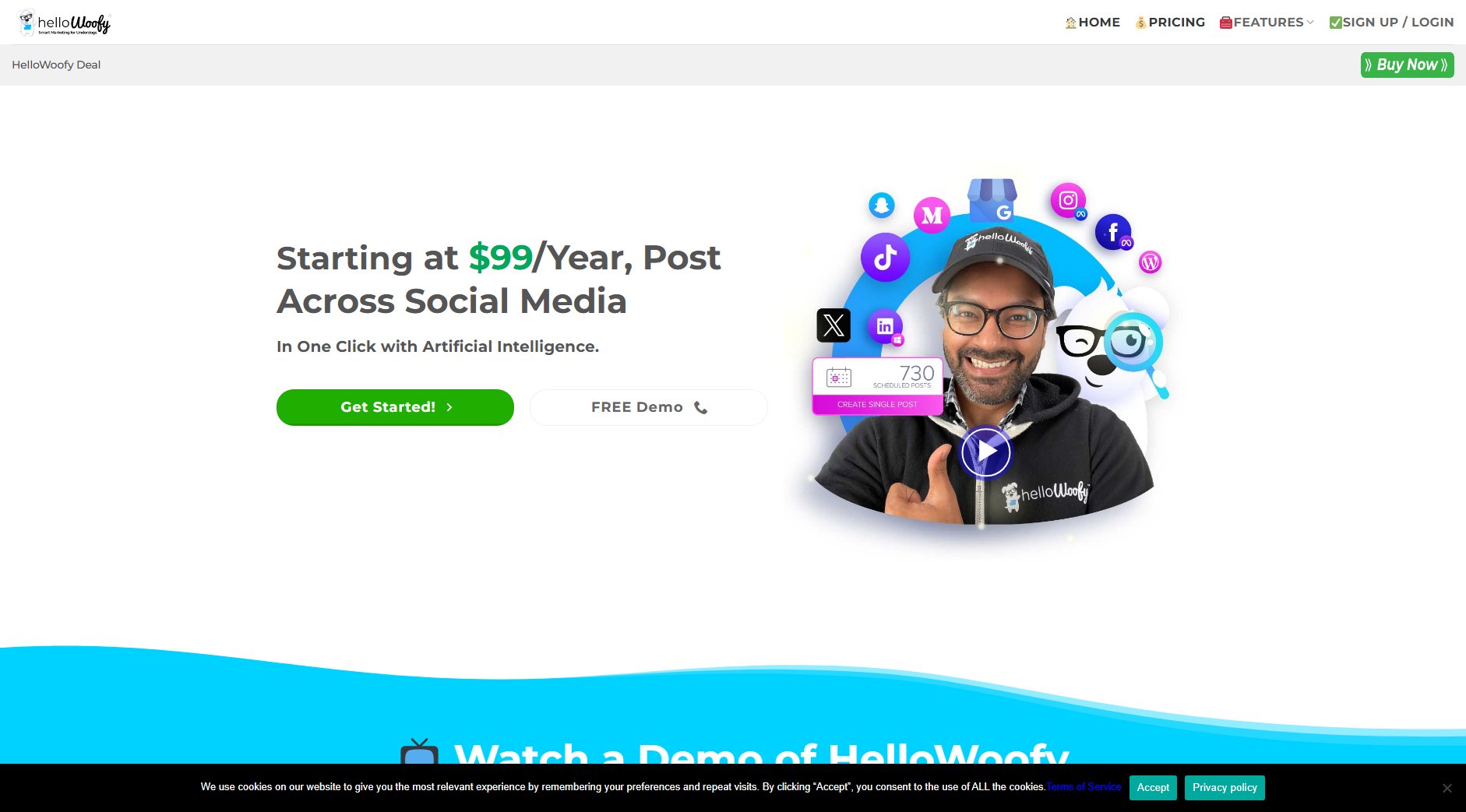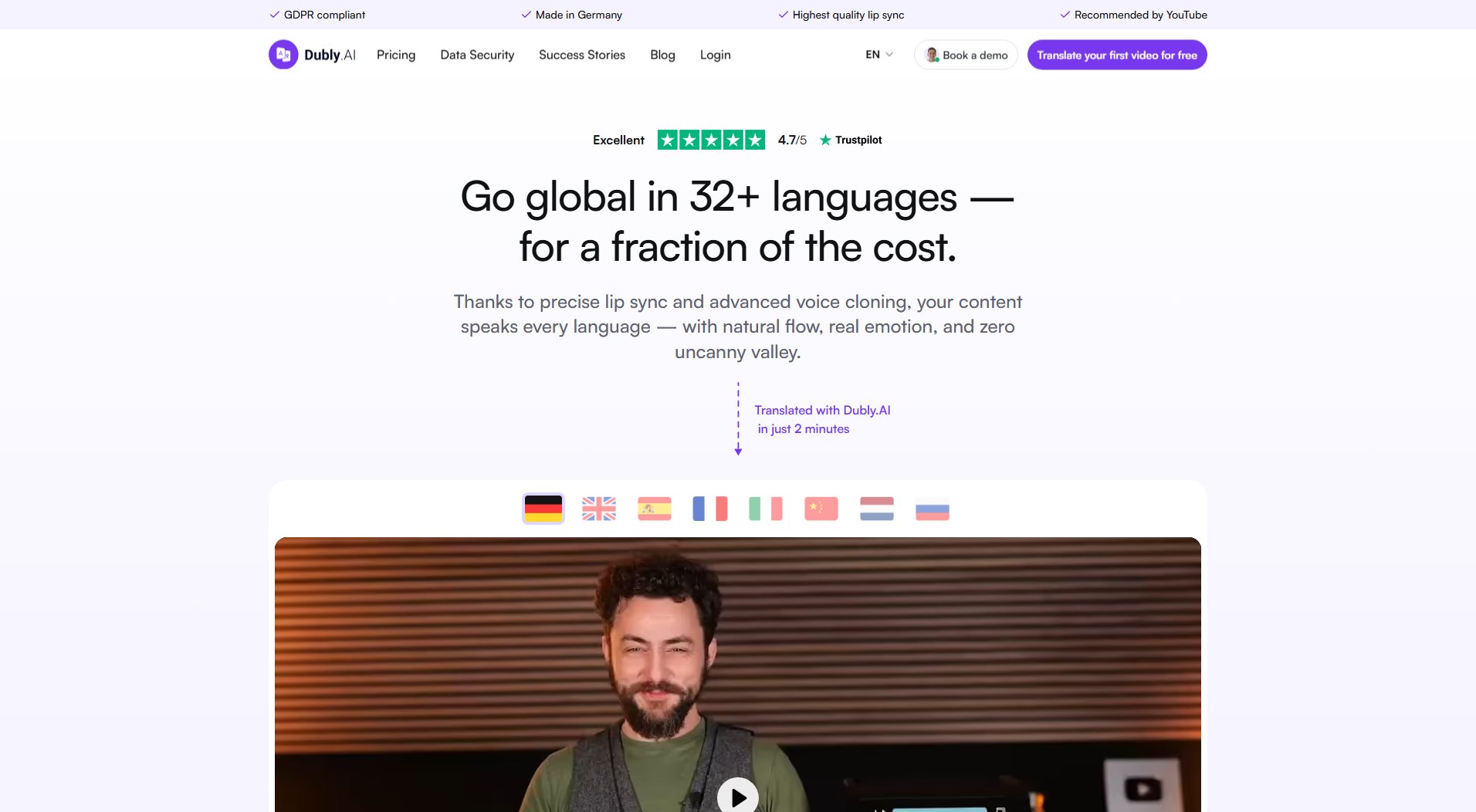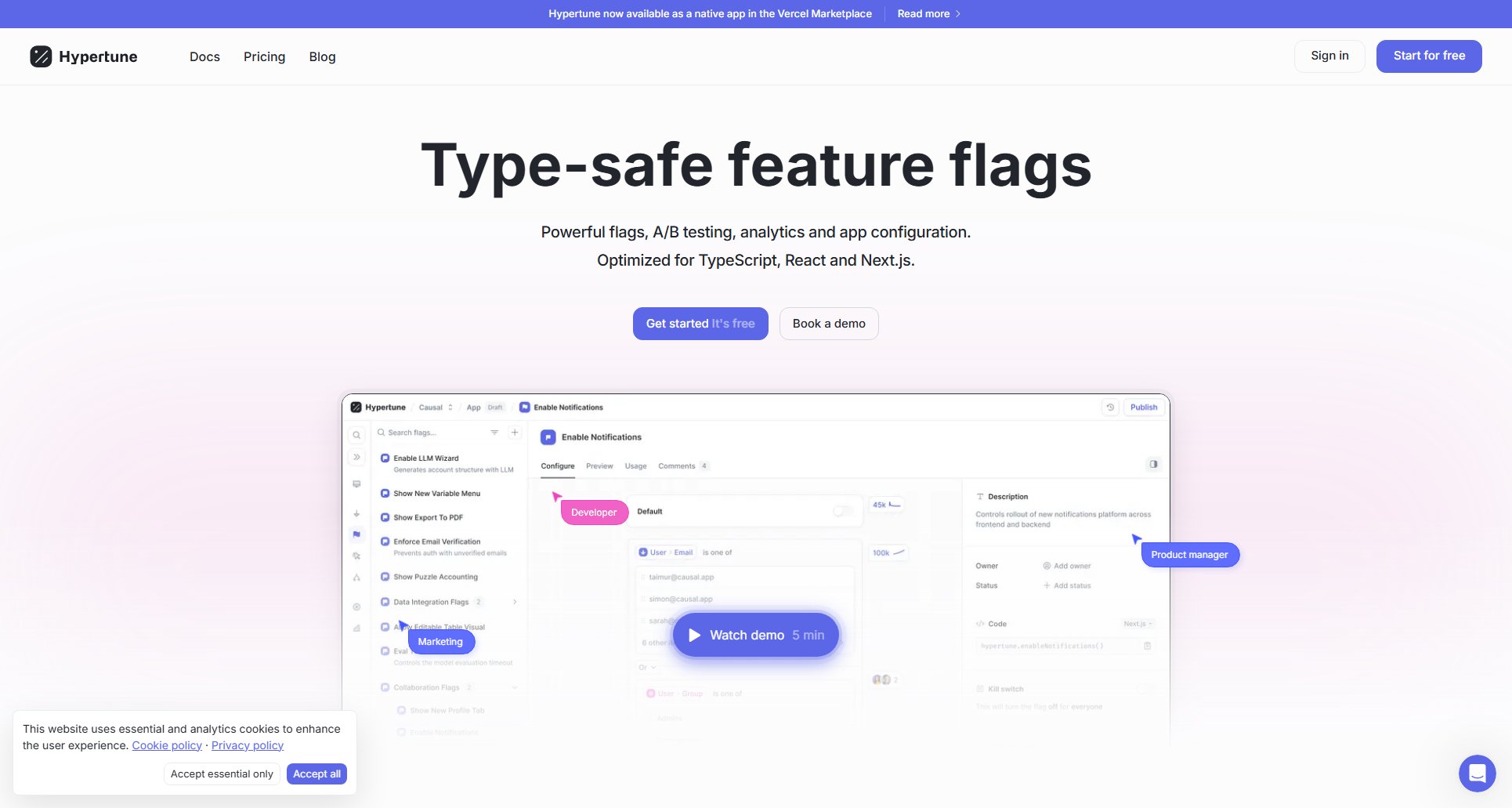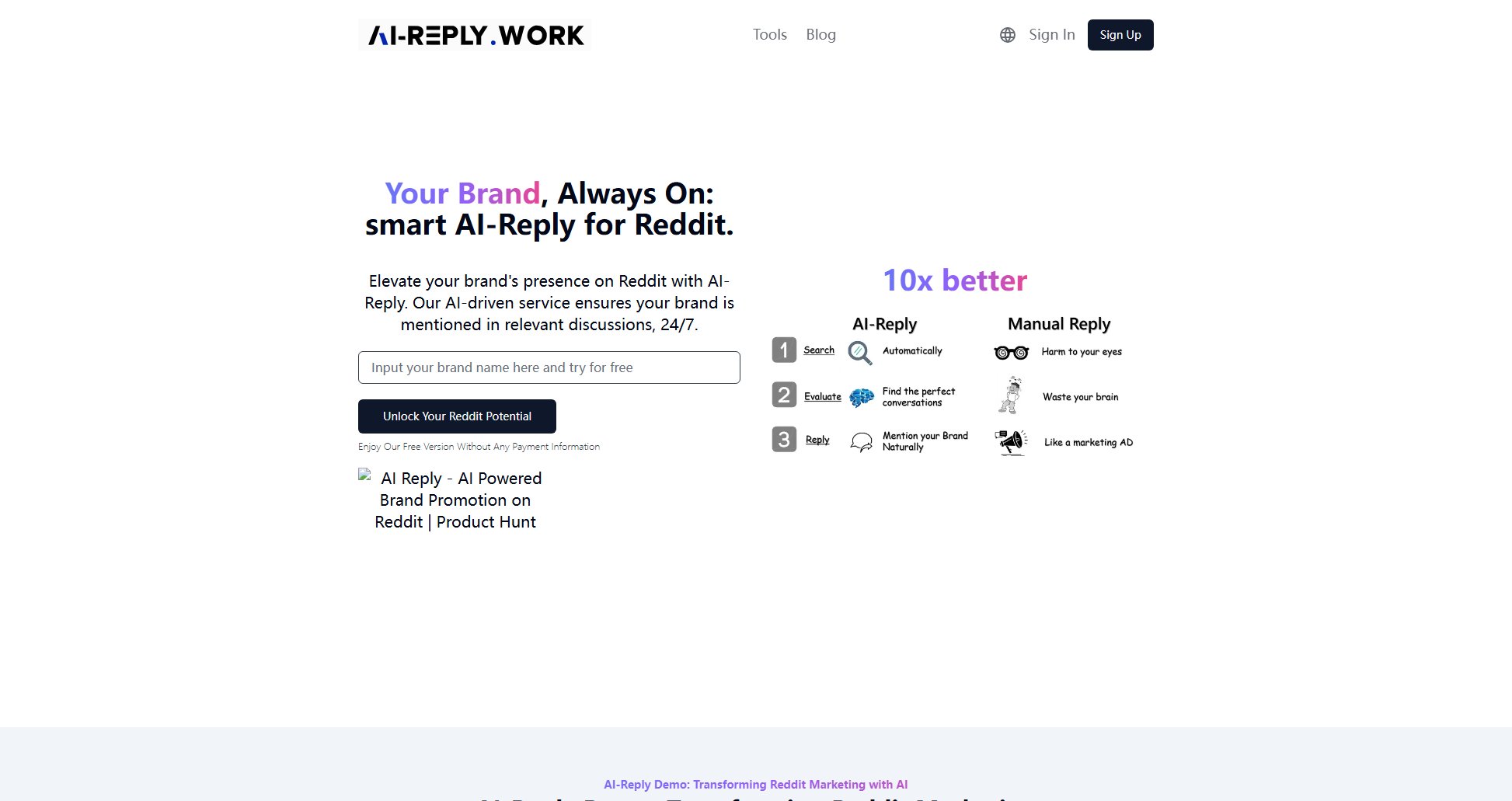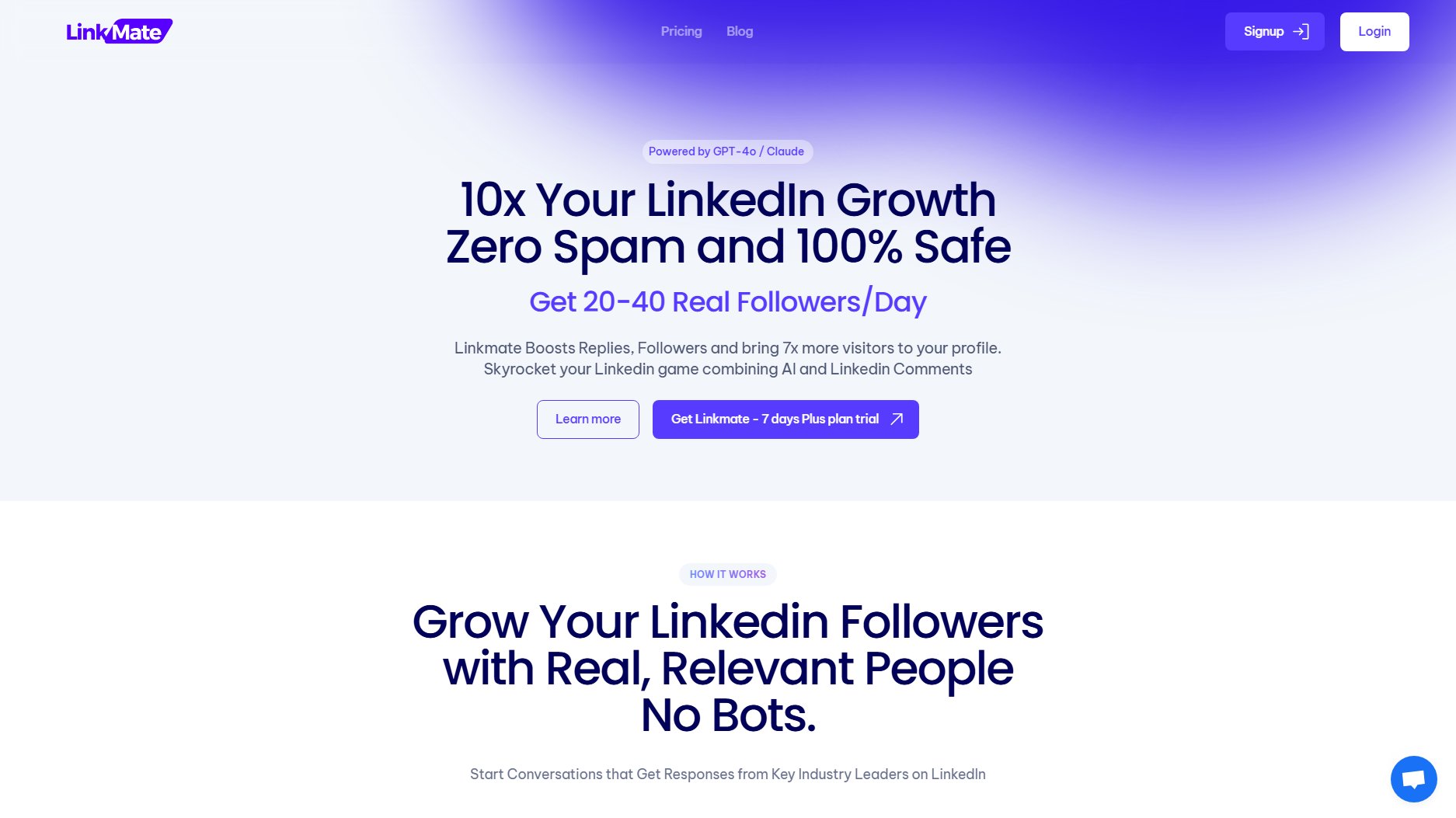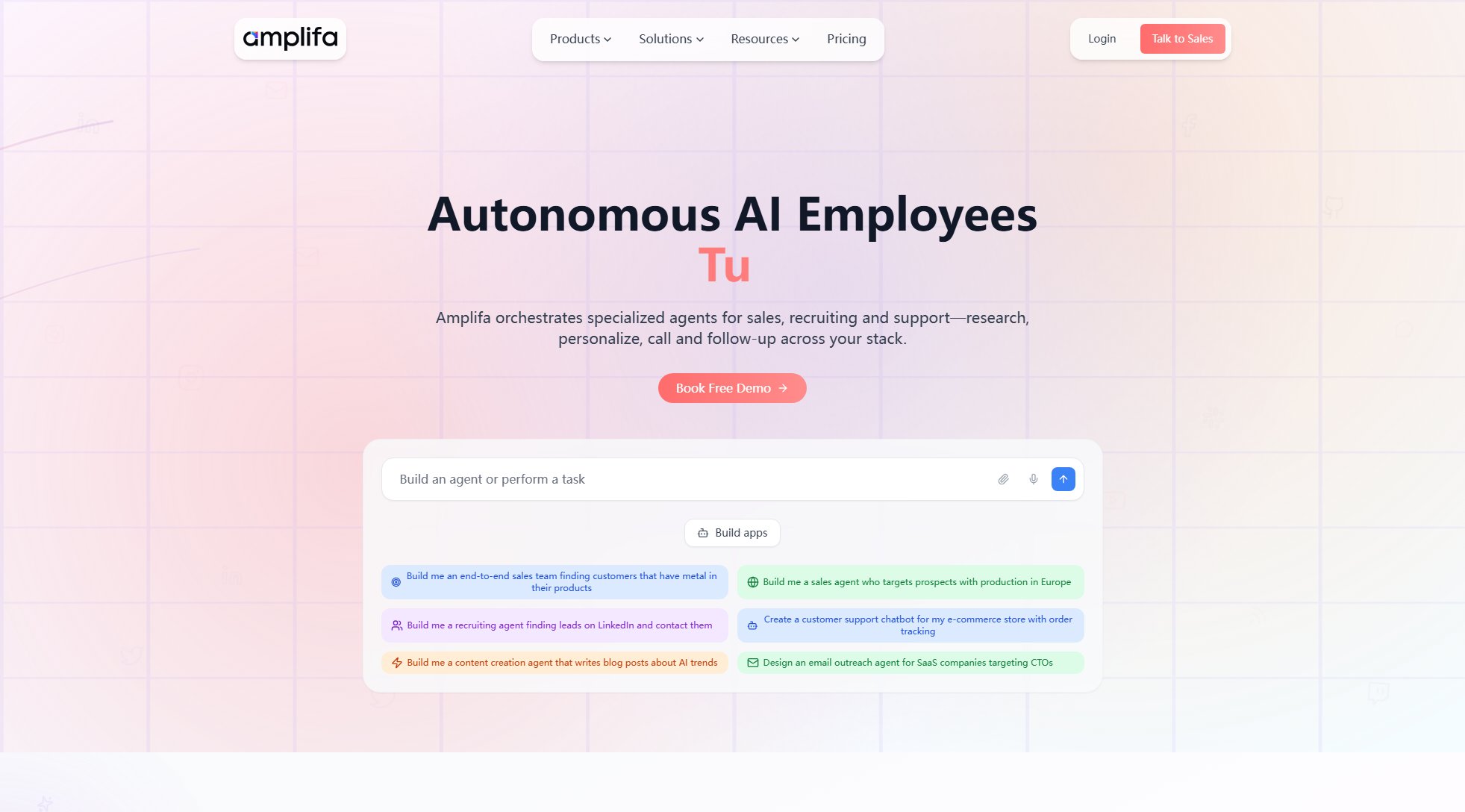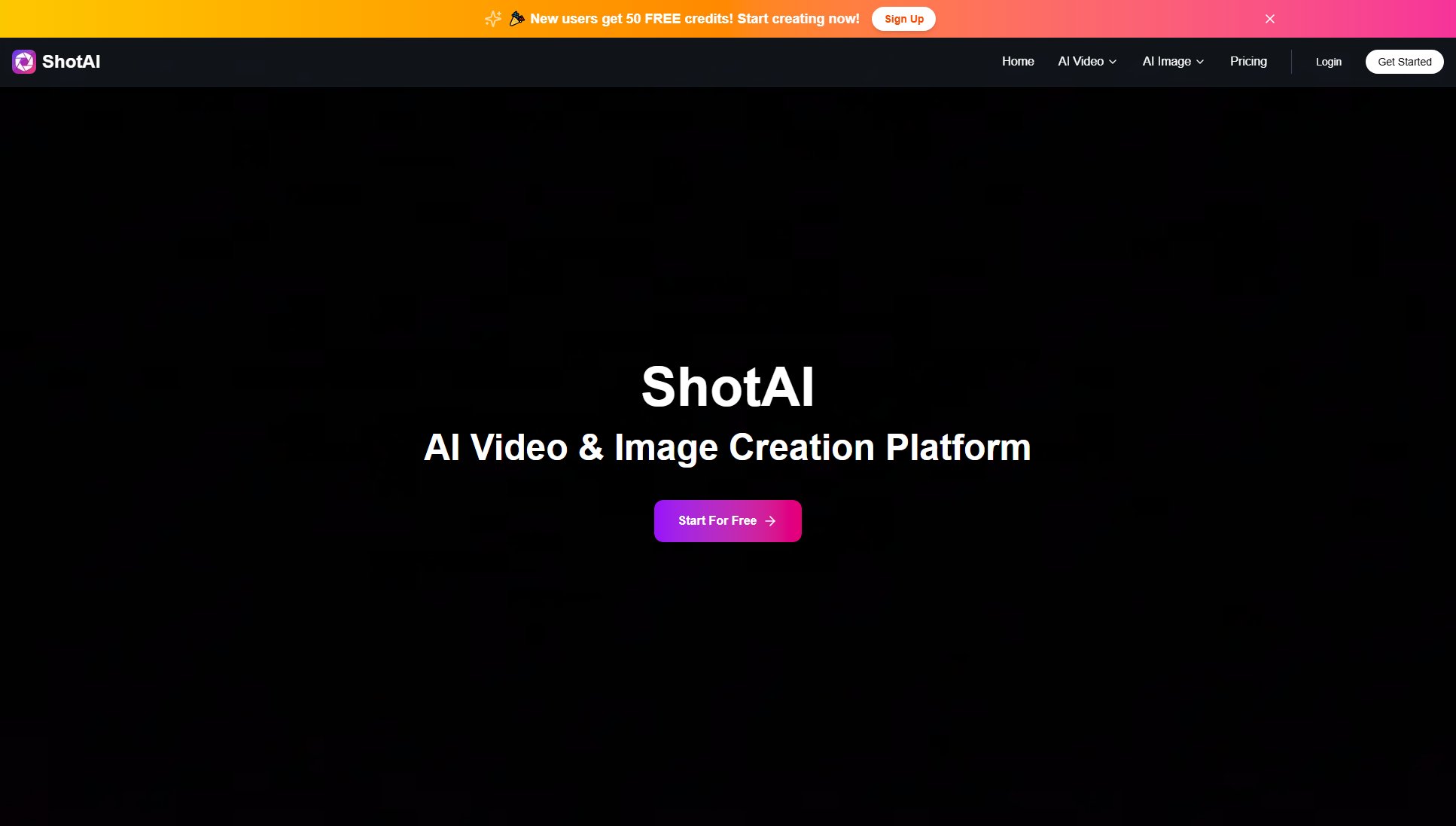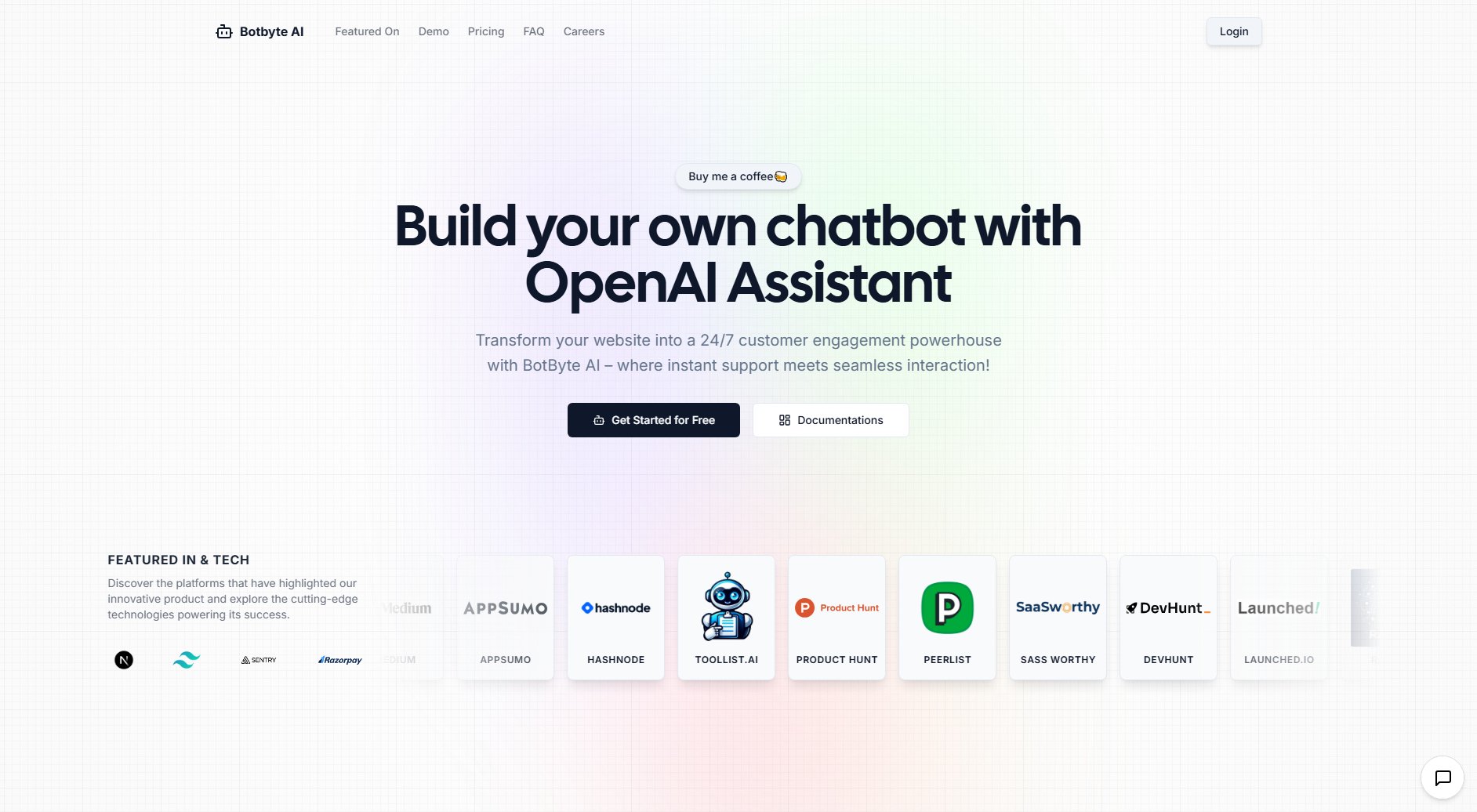Yay! Forms
Create high-converting forms in 30 seconds with team collaboration
What is Yay! Forms? Complete Overview
Yay! Forms is a powerful form builder that enables businesses and teams to create professional, high-converting forms in just 30 seconds. The platform solves key pain points around form creation speed, response management, and team collaboration. It's designed for marketing teams, HR departments, and businesses that need to collect customer feedback, conduct surveys, or process applications efficiently. With workspace-based access control, teams can collaborate seamlessly while maintaining data security.
Yay! Forms Interface & Screenshots
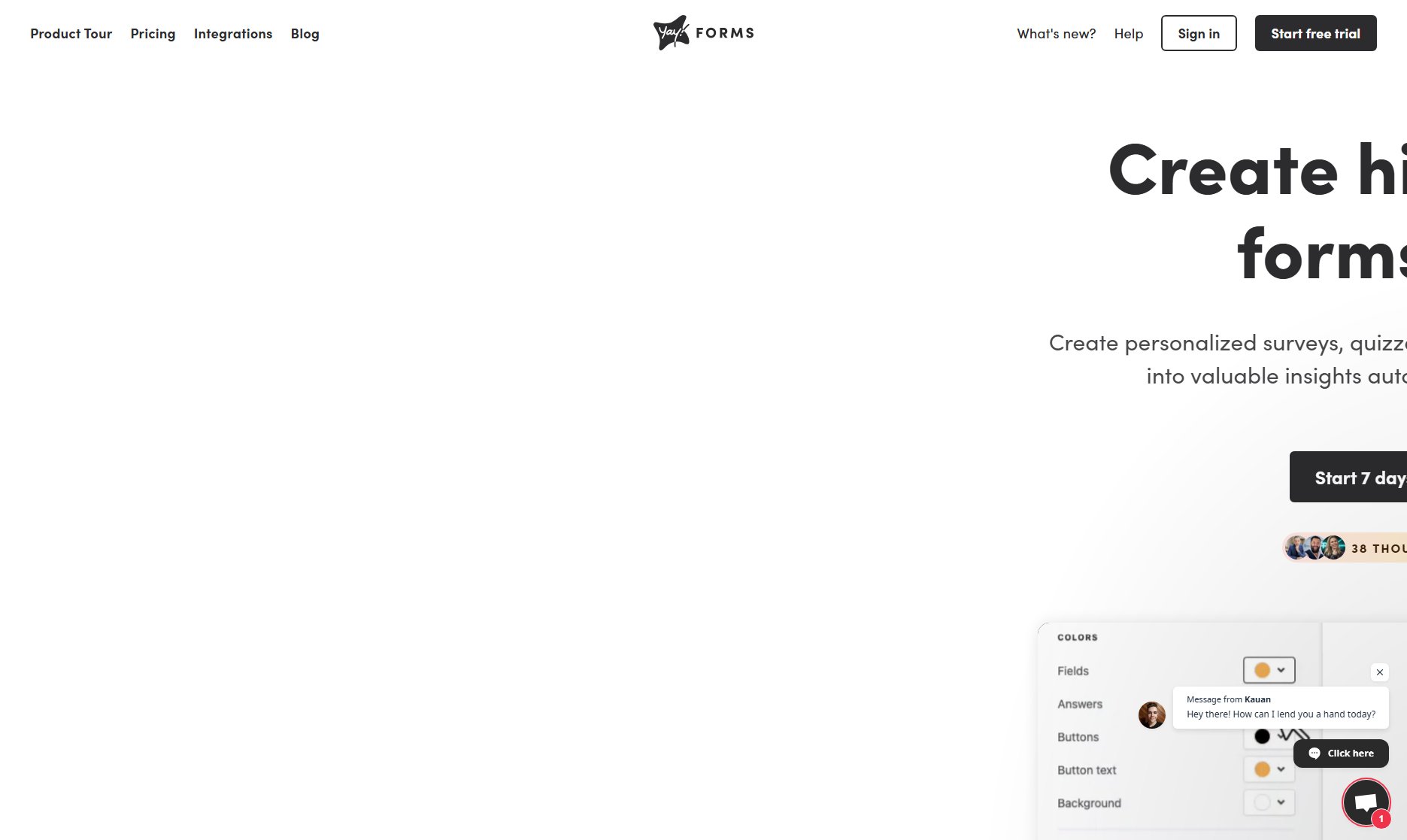
Yay! Forms Official screenshot of the tool interface
What Can Yay! Forms Do? Key Features
Rapid Form Creation
Create professional forms in just 30 seconds with Yay! Forms' intuitive drag-and-drop interface. The platform offers pre-designed templates for various use cases including surveys, contact forms, and applications.
Team Collaboration
Add unlimited teammates and organize them into department-specific workspaces. Marketing teams can access marketing forms while HR accesses HR forms, maintaining data security and organization.
Flexible Response Management
Handle high response volumes with flexible options. When approaching plan limits, users can upgrade or enable additional responses add-on to keep receiving submissions.
Form Migration Service
Easily migrate existing forms from platforms like Typeform with Yay! Forms' dedicated migration support service.
Self-Service Account Management
Users have full control over their accounts with easy billing management and cancellation options available directly in the dashboard.
Best Yay! Forms Use Cases & Applications
Marketing Lead Generation
Marketing teams can quickly create and publish high-converting contact forms to capture leads, with the ability to handle sudden spikes in submissions through the flexible response system.
HR Recruitment
HR departments can build job application forms and organize them in dedicated workspaces, allowing recruiters to collaborate while keeping candidate data secure.
Customer Feedback Collection
Businesses can deploy customer satisfaction surveys and monitor responses in real-time, with the option to purchase additional responses during peak periods.
How to Use Yay! Forms: Step-by-Step Guide
Sign up for a free 7-day trial account on Yay! Forms website
Select a template or start from scratch using the drag-and-drop form builder
Customize your form fields, design, and settings to match your requirements
Publish your form and share it via link or embed on your website
Monitor responses in real-time and manage team access through workspace settings
Yay! Forms Pros and Cons: Honest Review
Pros
Considerations
Is Yay! Forms Worth It? FAQ & Reviews
Yes! You have 7 days to try it for free and keep your account if you like it. Otherwise, you can cancel it at any time.
You can cancel without talking to support. Log in to your account, click on your name at the top, then click 'Billing' to find cancellation options.
You'll receive email notification when approaching the limit. You can upgrade your plan or enable additional responses add-on to continue receiving submissions.
Yes! Add unlimited teammates and organize them into department-specific workspaces for secure collaboration.
Yes! Contact support and they will assist with migrating your existing Typeform forms to Yay! Forms.