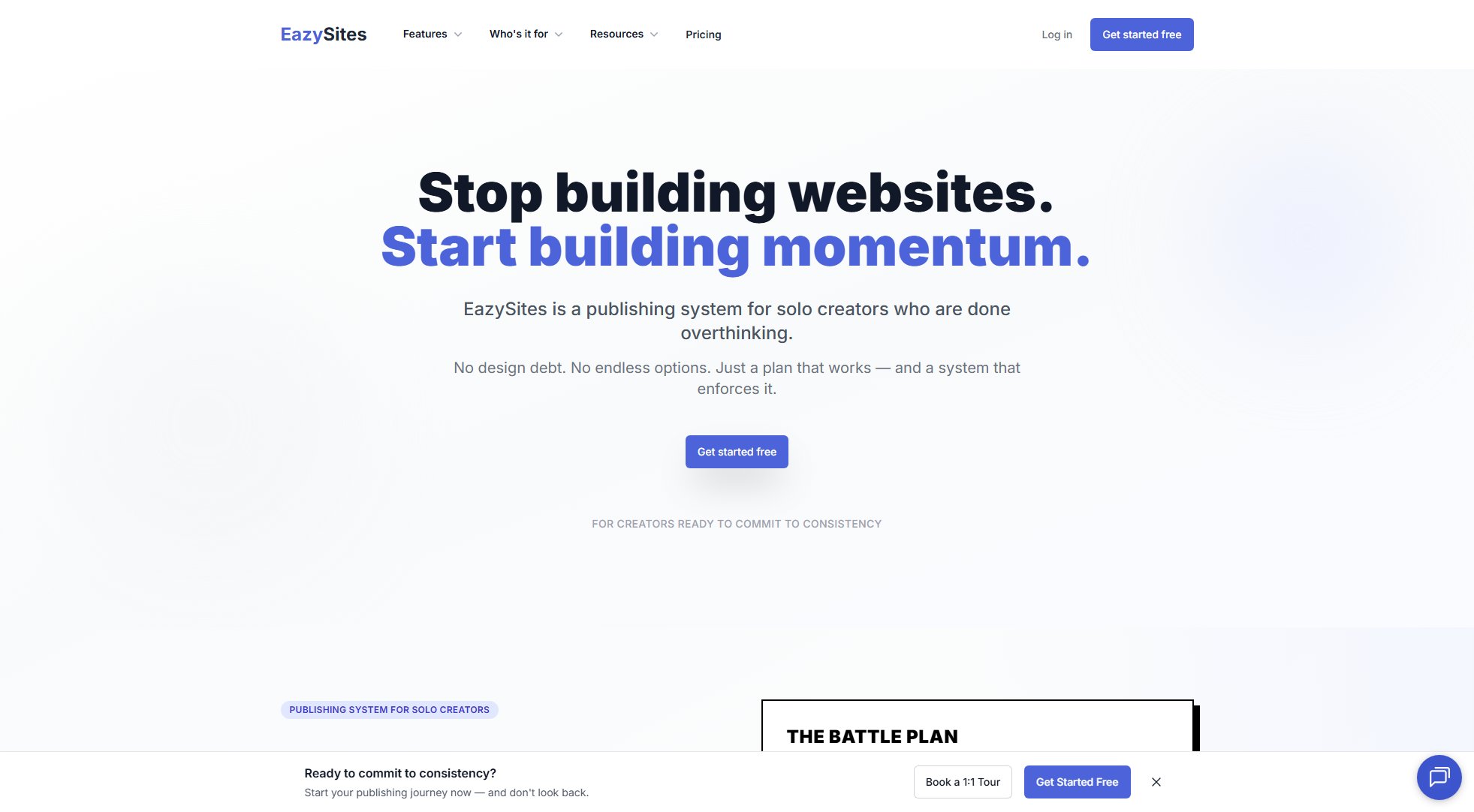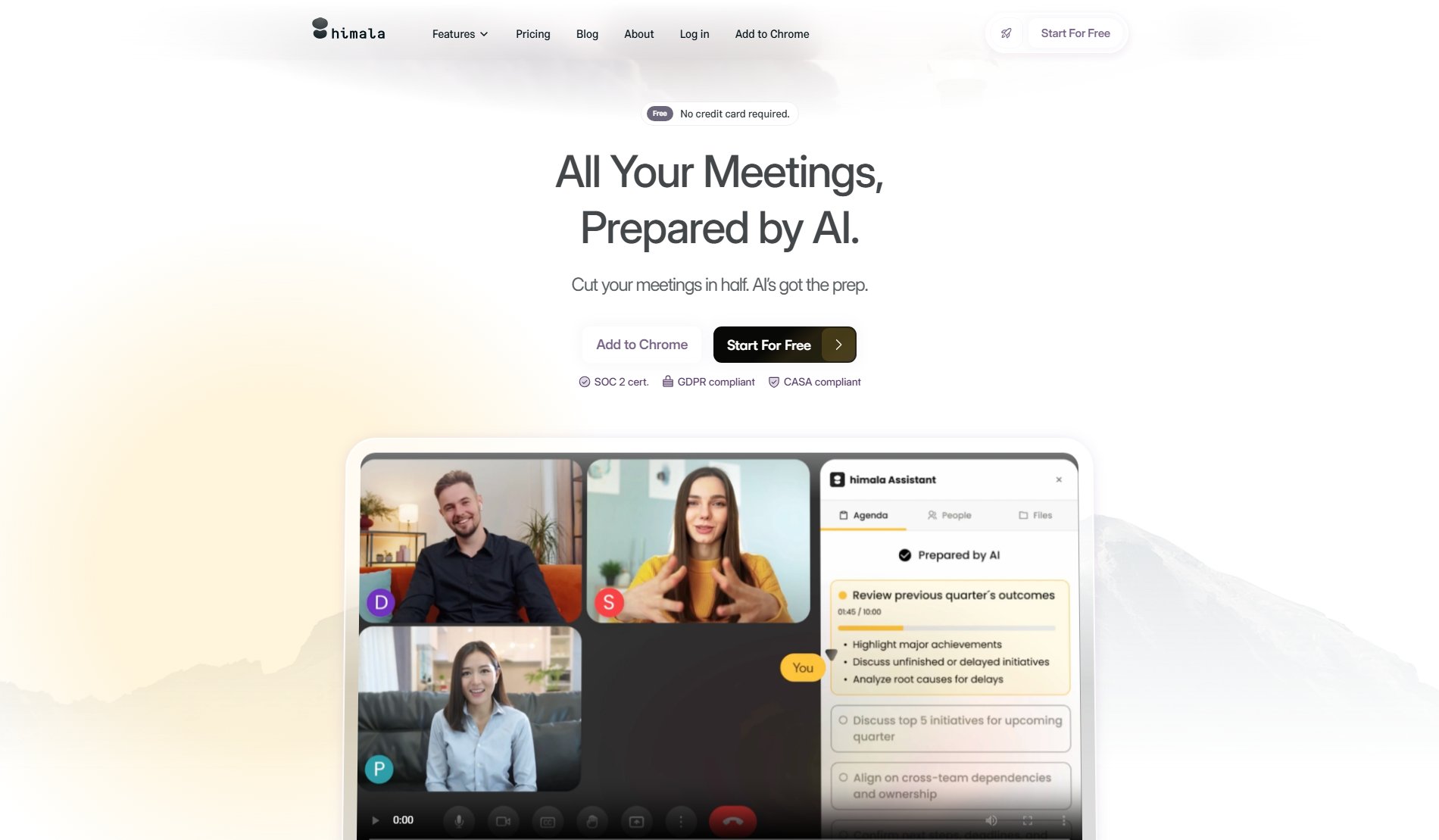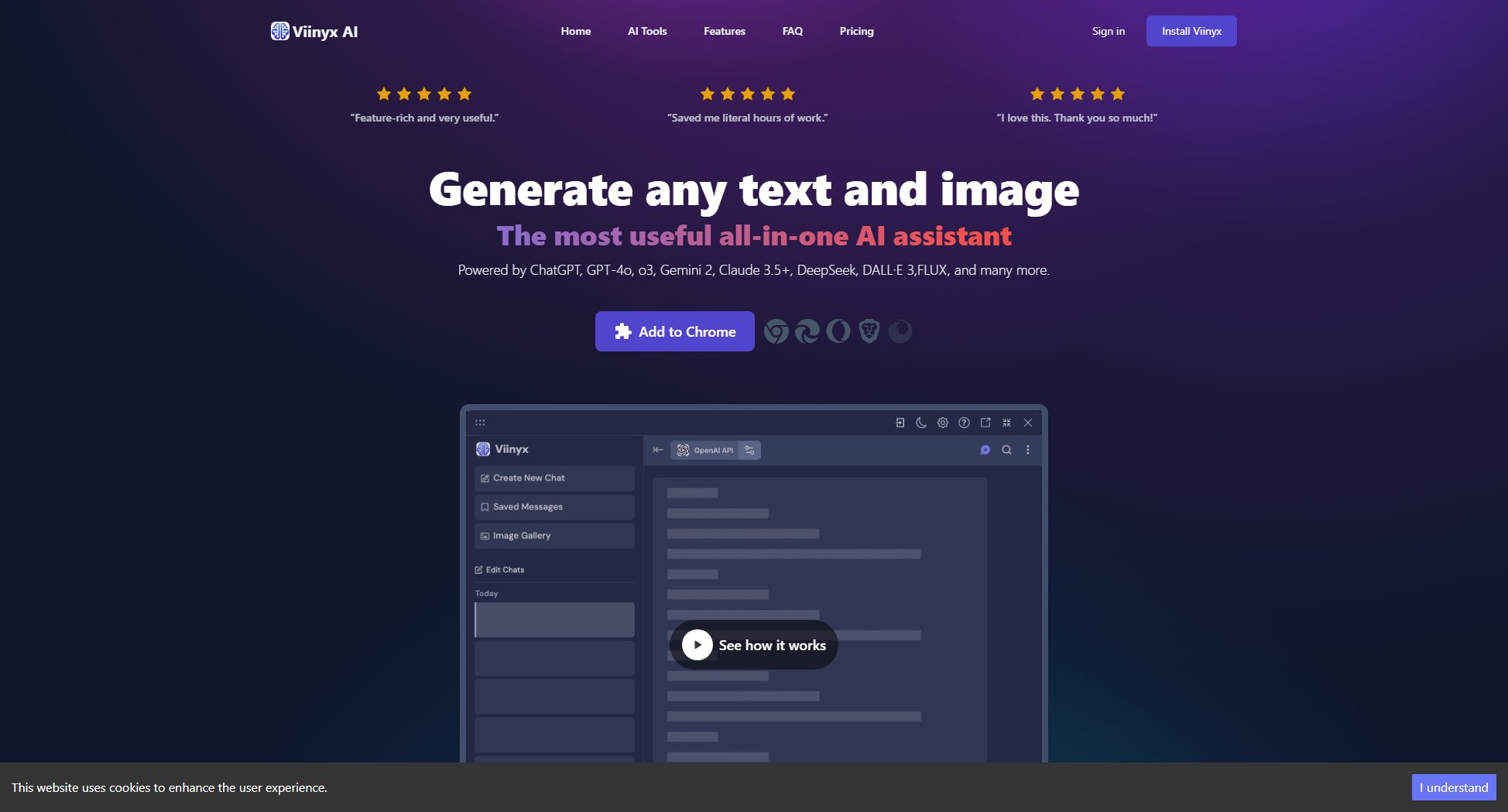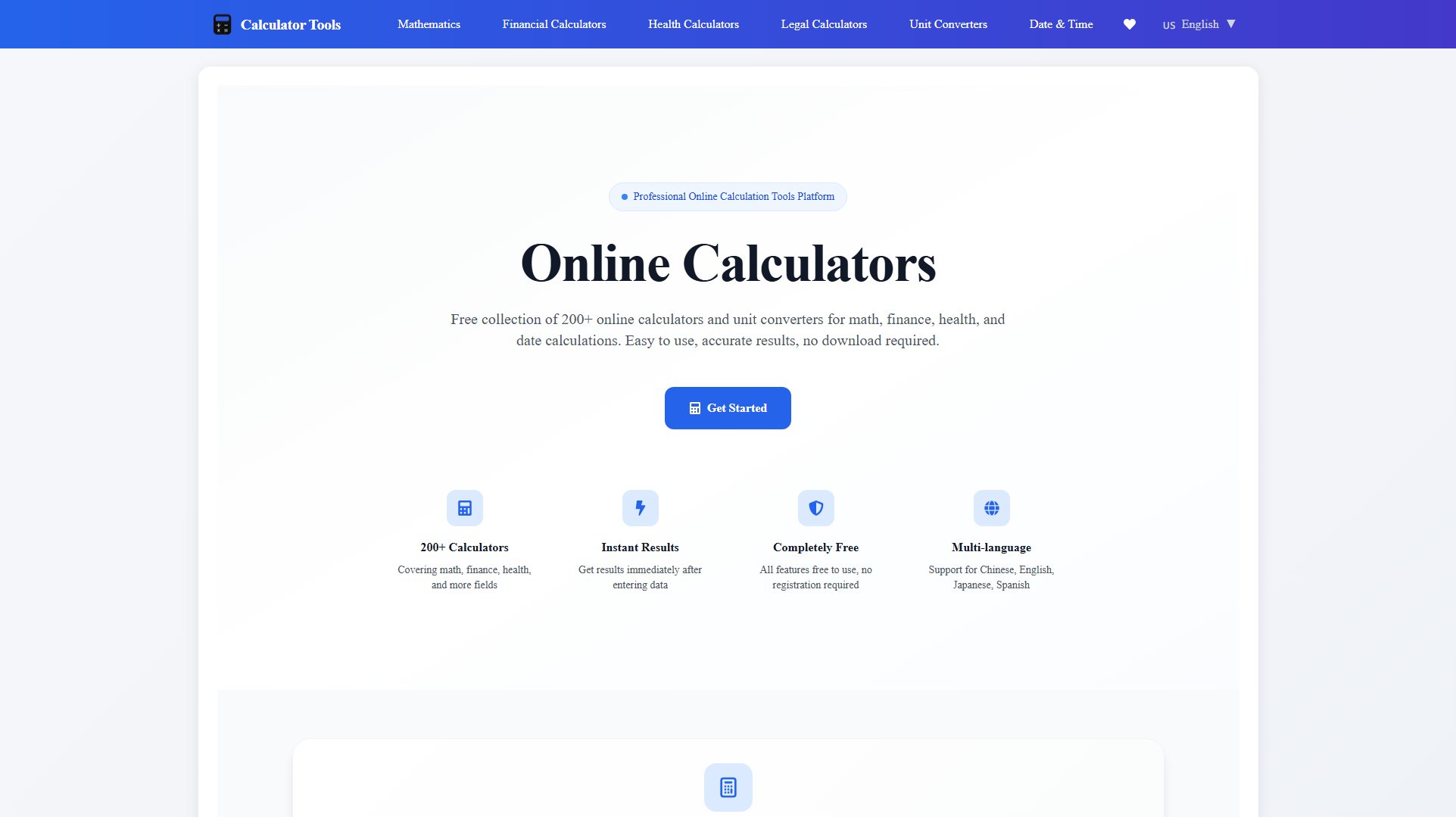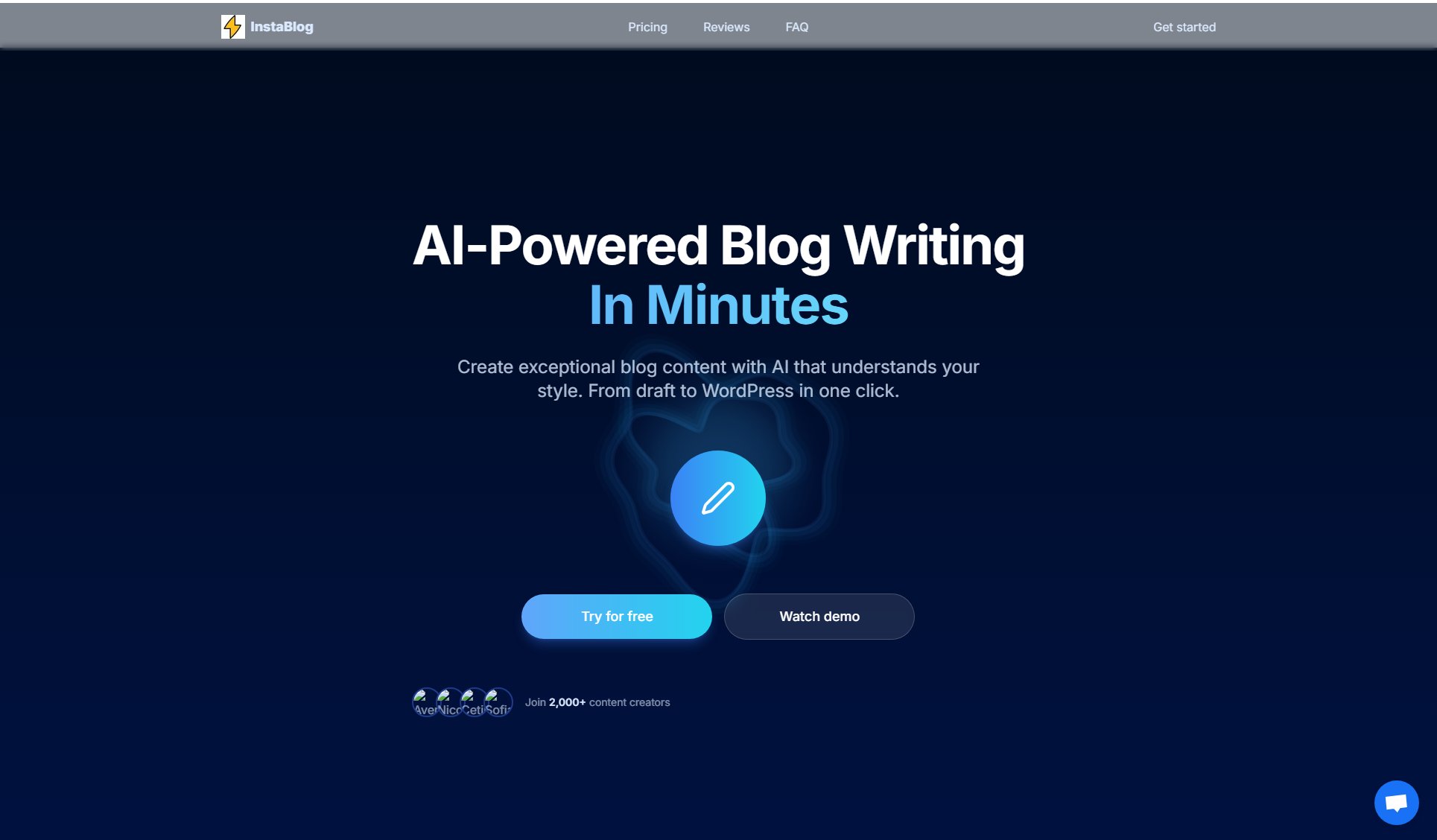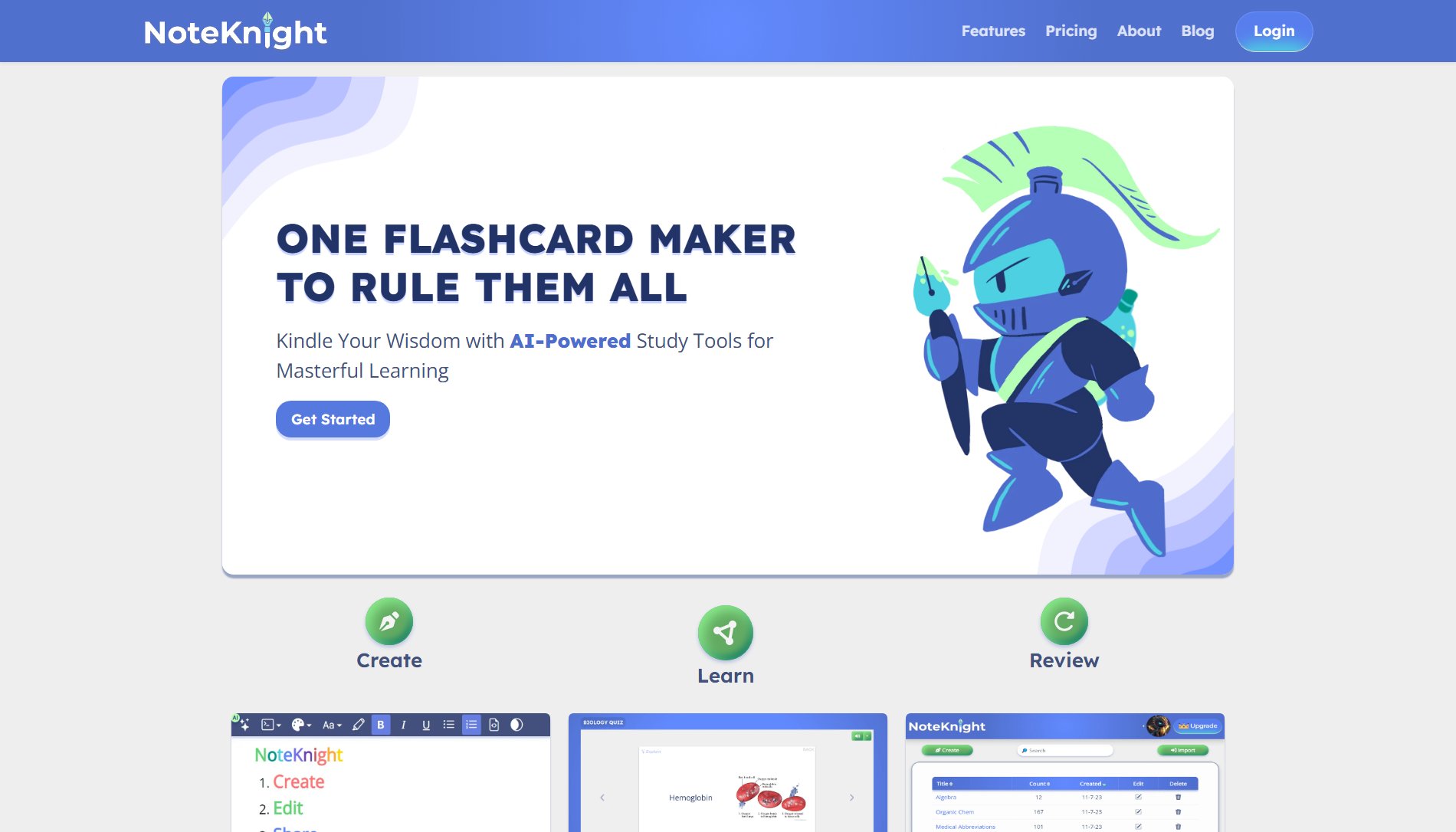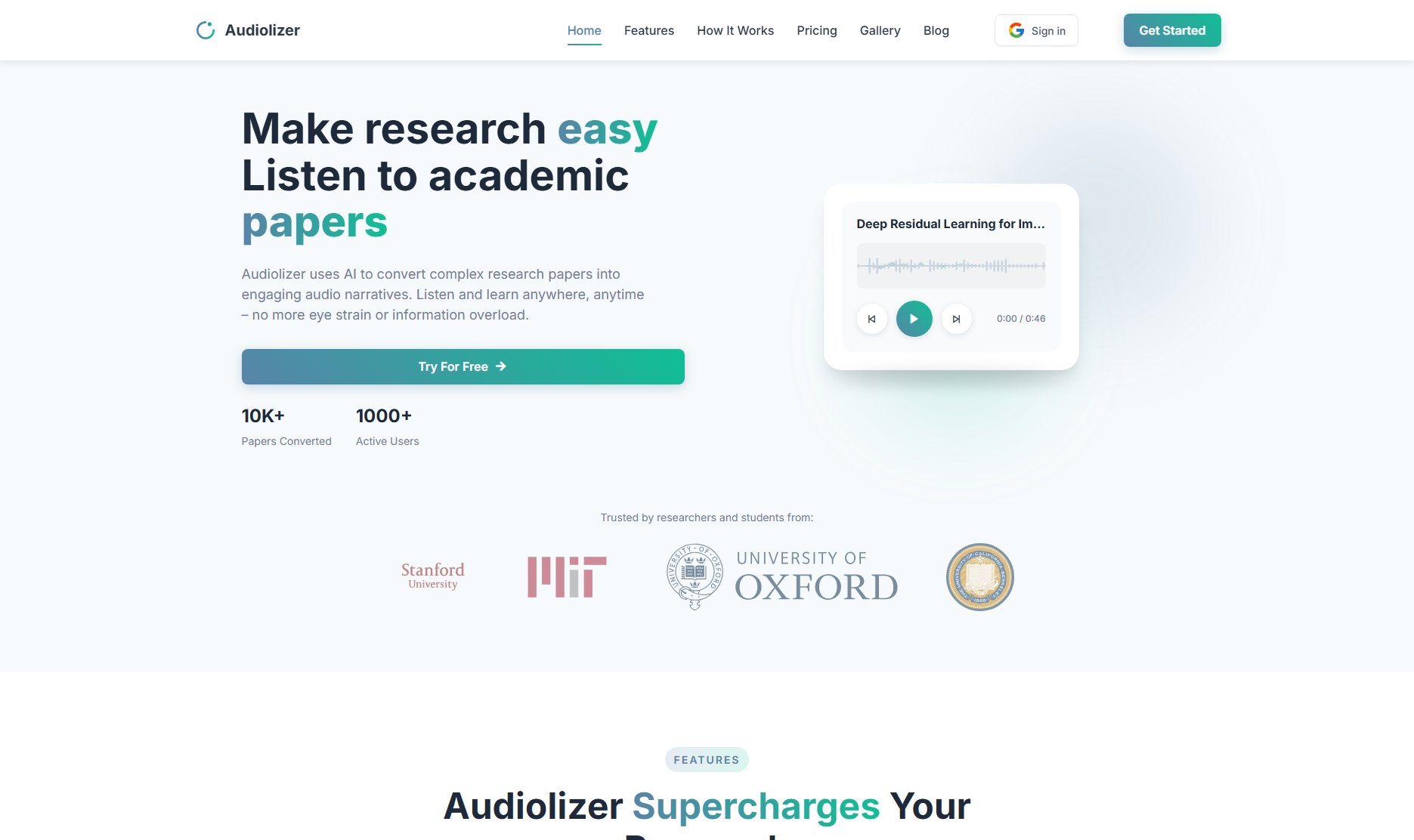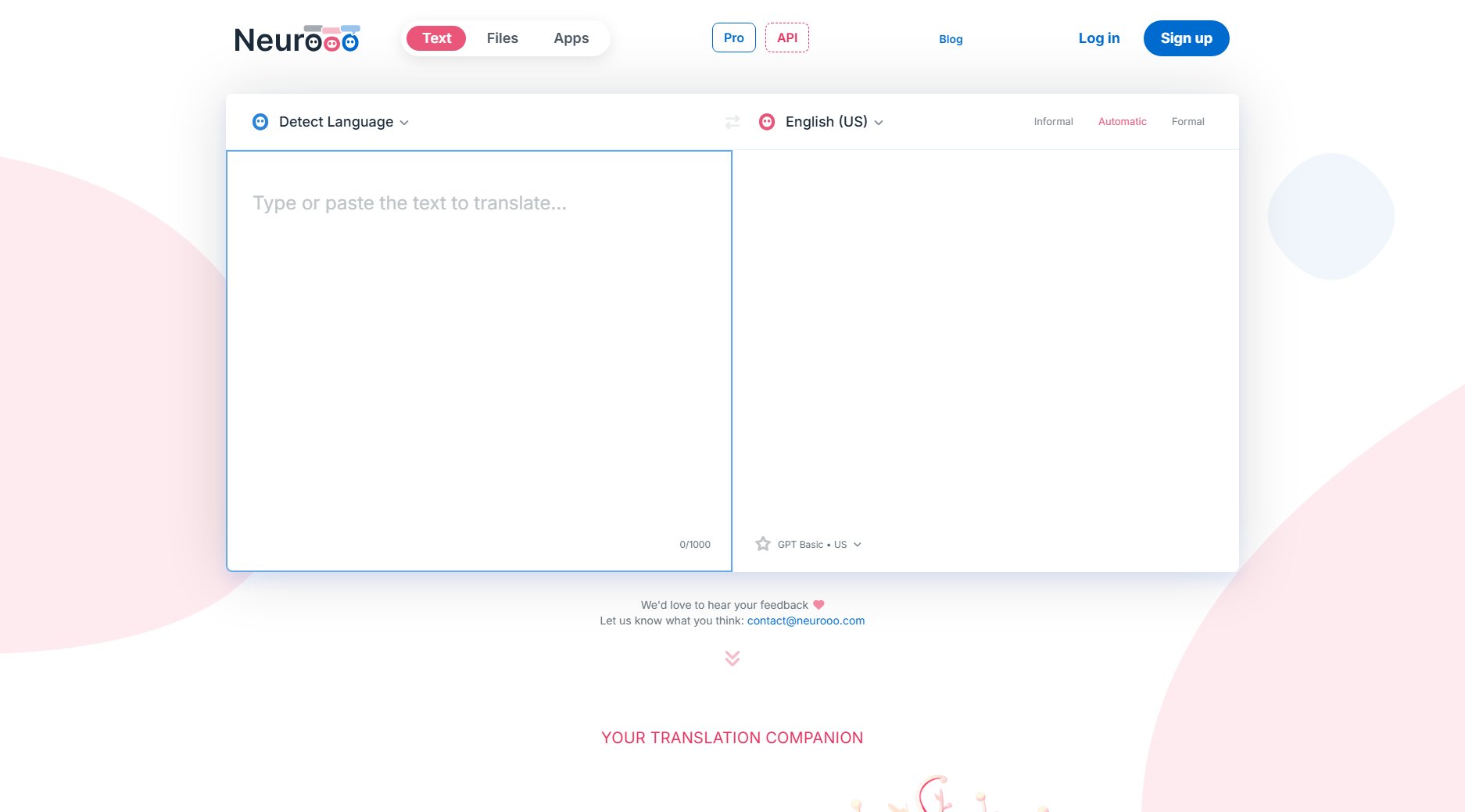Xarchive
Rediscover and interact with your Twitter archive effortlessly
What is Xarchive? Complete Overview
Xarchive is a powerful tool designed to help users rediscover and interact with their Twitter (now X) archive. It simplifies the process of accessing and organizing your tweet history, allowing you to browse through your past tweets in a visually appealing and user-friendly format. Whether you're a casual user looking to revisit old memories or a professional needing to analyze past content, Xarchive provides an intuitive solution to manage your Twitter archive efficiently.
Xarchive Interface & Screenshots
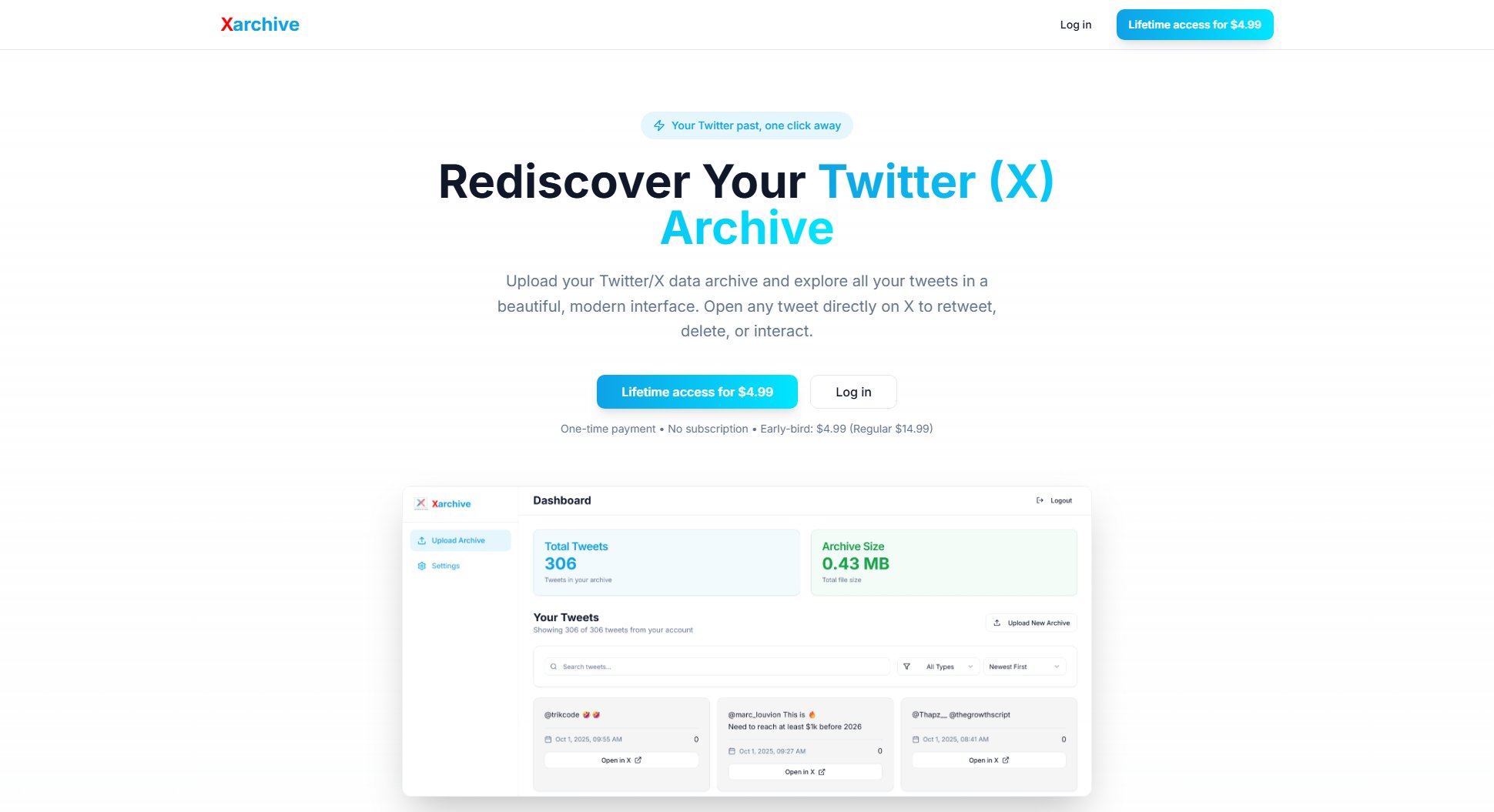
Xarchive Official screenshot of the tool interface
What Can Xarchive Do? Key Features
Easy Archive Download
Xarchive guides you through the simple process of requesting and downloading your Twitter archive directly from your account settings. This ensures you have all your tweet data ready for processing.
Instant Processing
Once you upload your Twitter archive file, Xarchive processes it instantly, organizing your tweets into a structured format that's easy to navigate and explore.
Beautiful Tweet Cards
Your tweets are displayed in visually appealing cards, making it enjoyable to browse through your history. Each card is designed to highlight the content and context of your tweets.
Direct Interaction
Click on any tweet to open it directly on X (formerly Twitter), allowing you to take actions such as liking, retweeting, or replying without leaving the Xarchive interface.
User-Friendly Interface
Xarchive offers a clean and intuitive interface that makes it easy for users of all technical levels to navigate and interact with their Twitter archive.
Best Xarchive Use Cases & Applications
Personal Memory Lane
Users can revisit their old tweets to relive memories, see how their thoughts and opinions have evolved over time, and share nostalgic moments with friends.
Content Analysis
Professionals and content creators can analyze their past tweets to understand engagement patterns, identify popular topics, and refine their future content strategy.
Account Management
Users can efficiently manage their Twitter presence by reviewing and interacting with old tweets, deleting outdated content, or repurposing valuable posts.
How to Use Xarchive: Step-by-Step Guide
Download Your Archive: Request your Twitter/X data archive from your account settings and download the archive file when it's ready.
Upload & Process: Upload your downloaded archive file to Xarchive. The tool will instantly process and organize all your tweets.
Explore & Interact: Browse your tweet history in beautiful cards. Click on any tweet to open it on X and take action.
Xarchive Pros and Cons: Honest Review
Pros
Considerations
Is Xarchive Worth It? FAQ & Reviews
You can request your Twitter archive from your account settings. Once requested, Twitter will prepare your archive and notify you when it's ready to download.
Yes, Xarchive processes your data securely and does not store your archive files permanently. Your privacy and data security are our top priorities.
Absolutely! Xarchive allows you to click on any tweet to open it on X, where you can like, retweet, reply, or take other actions.
Xarchive supports archives of all sizes. However, very large archives may take slightly longer to process.
No, Xarchive offers a free plan with basic features. The Pro plan provides additional enhancements and priority support for those who need more advanced functionality.