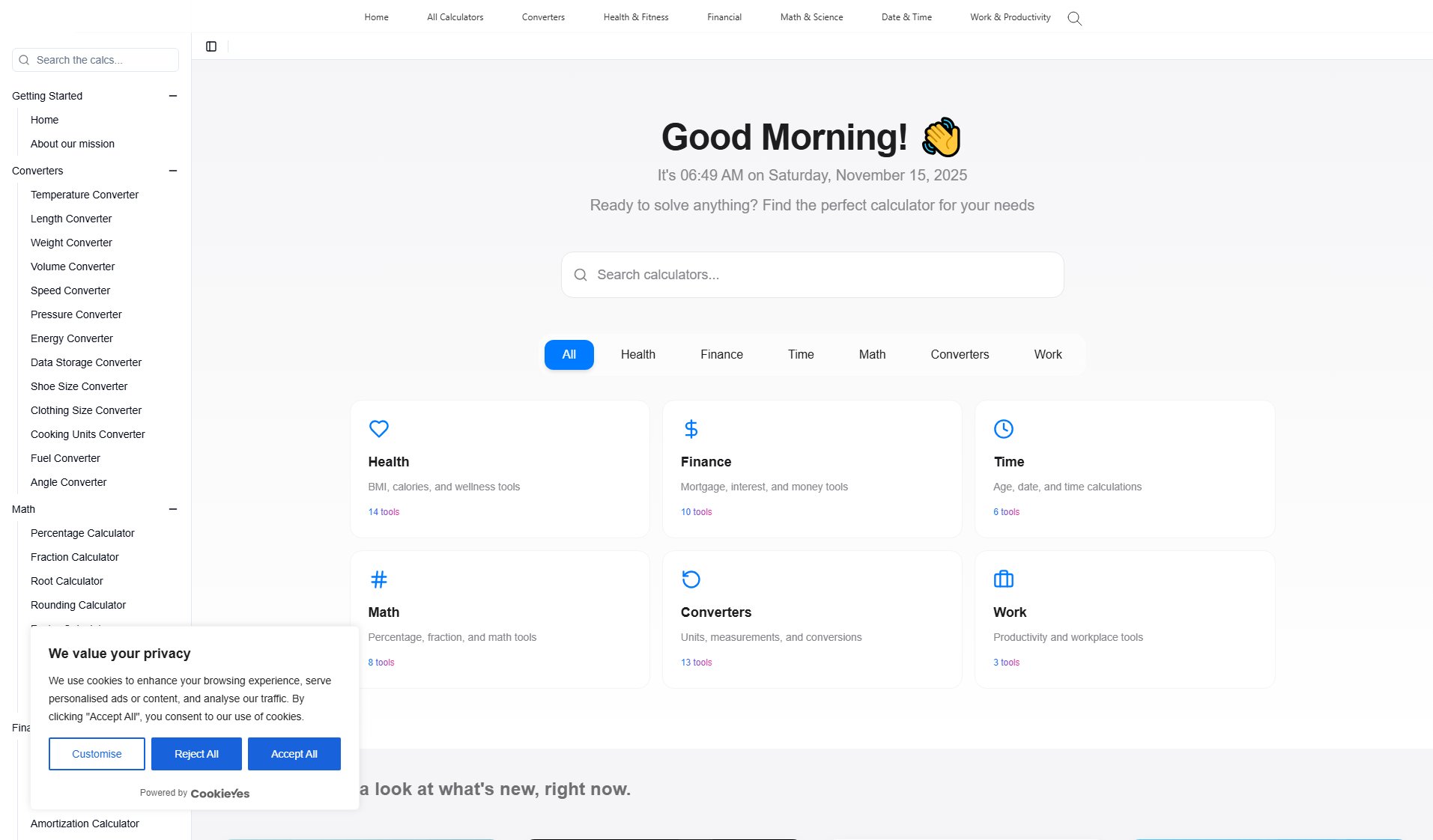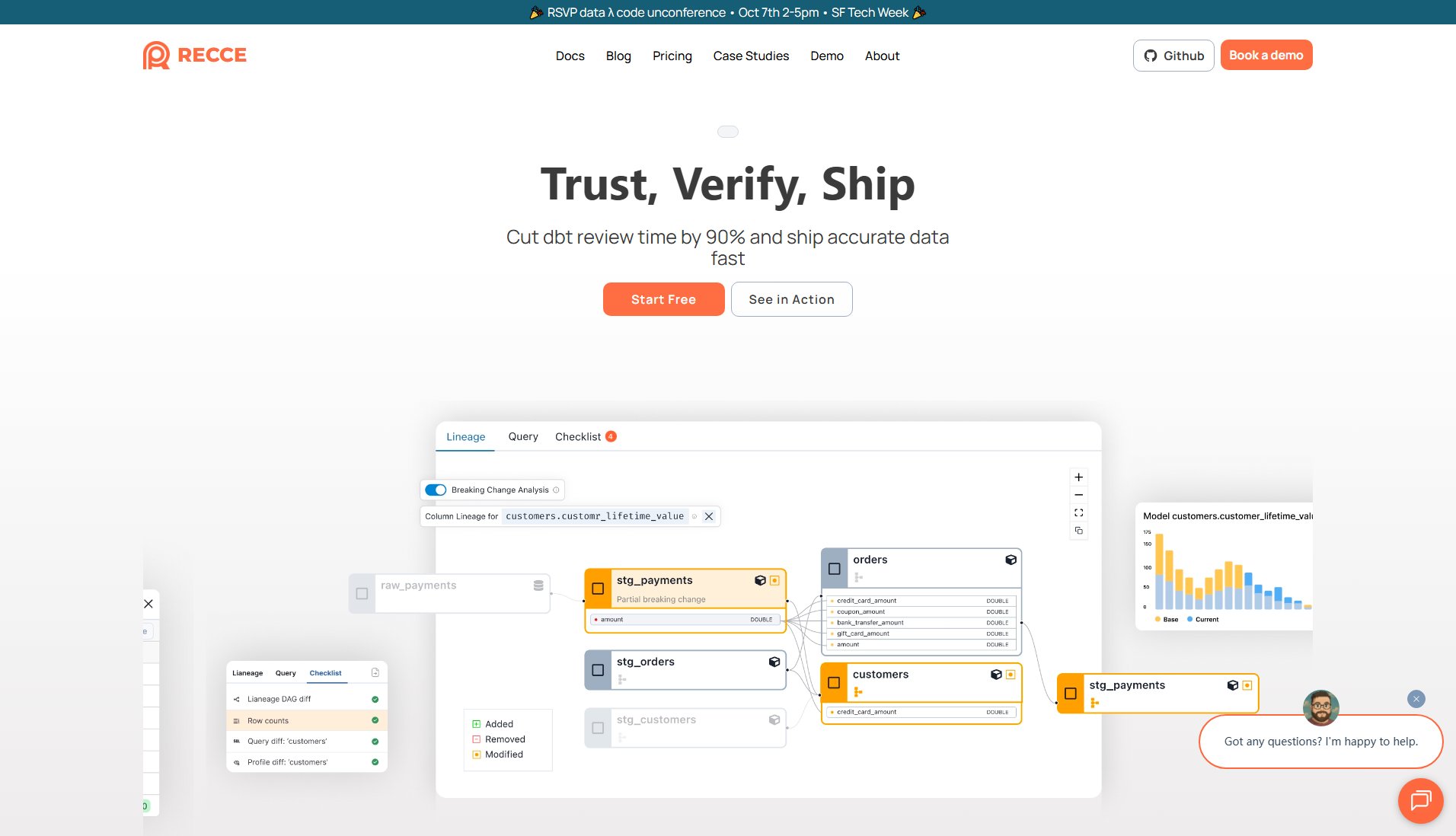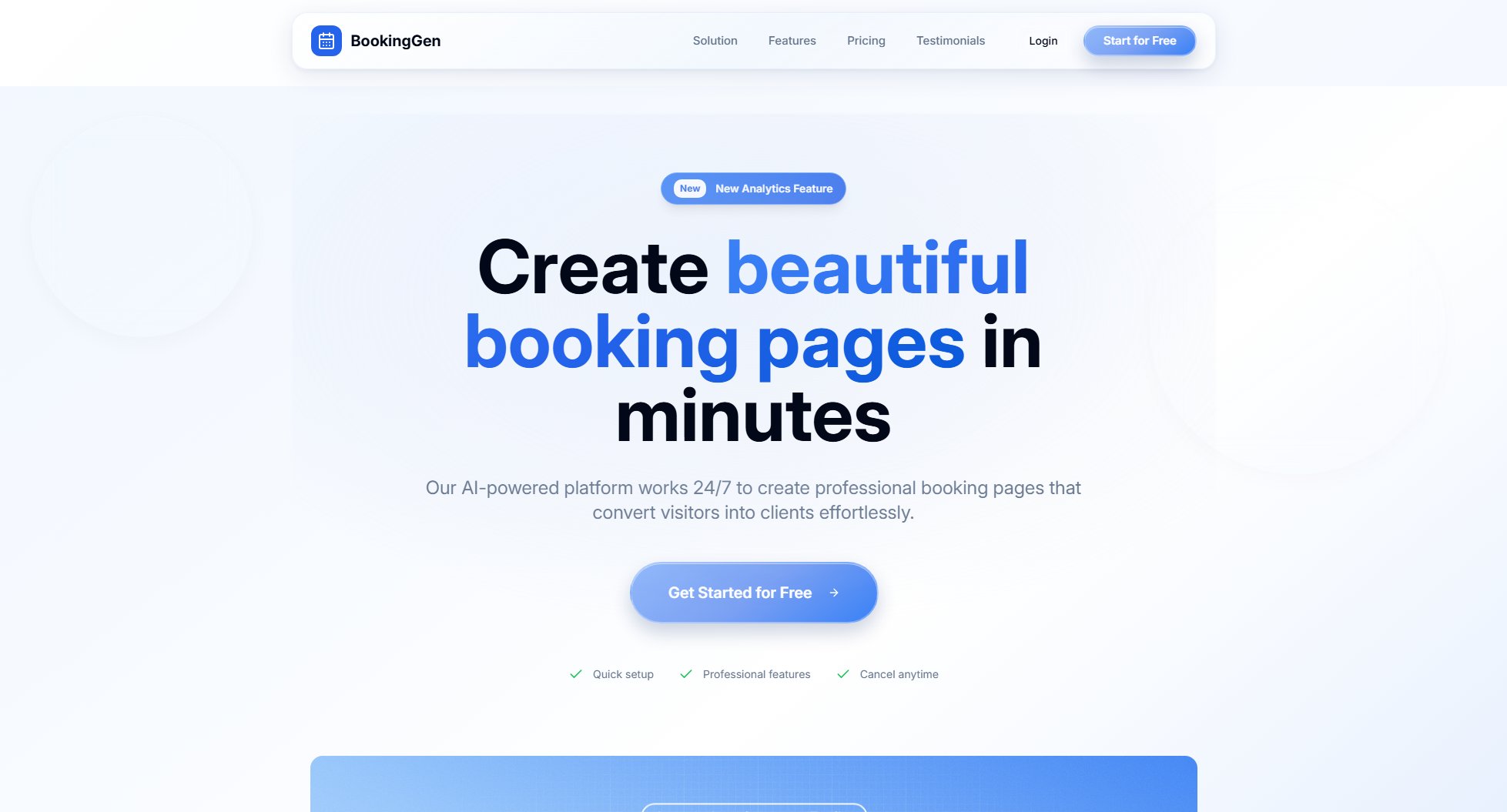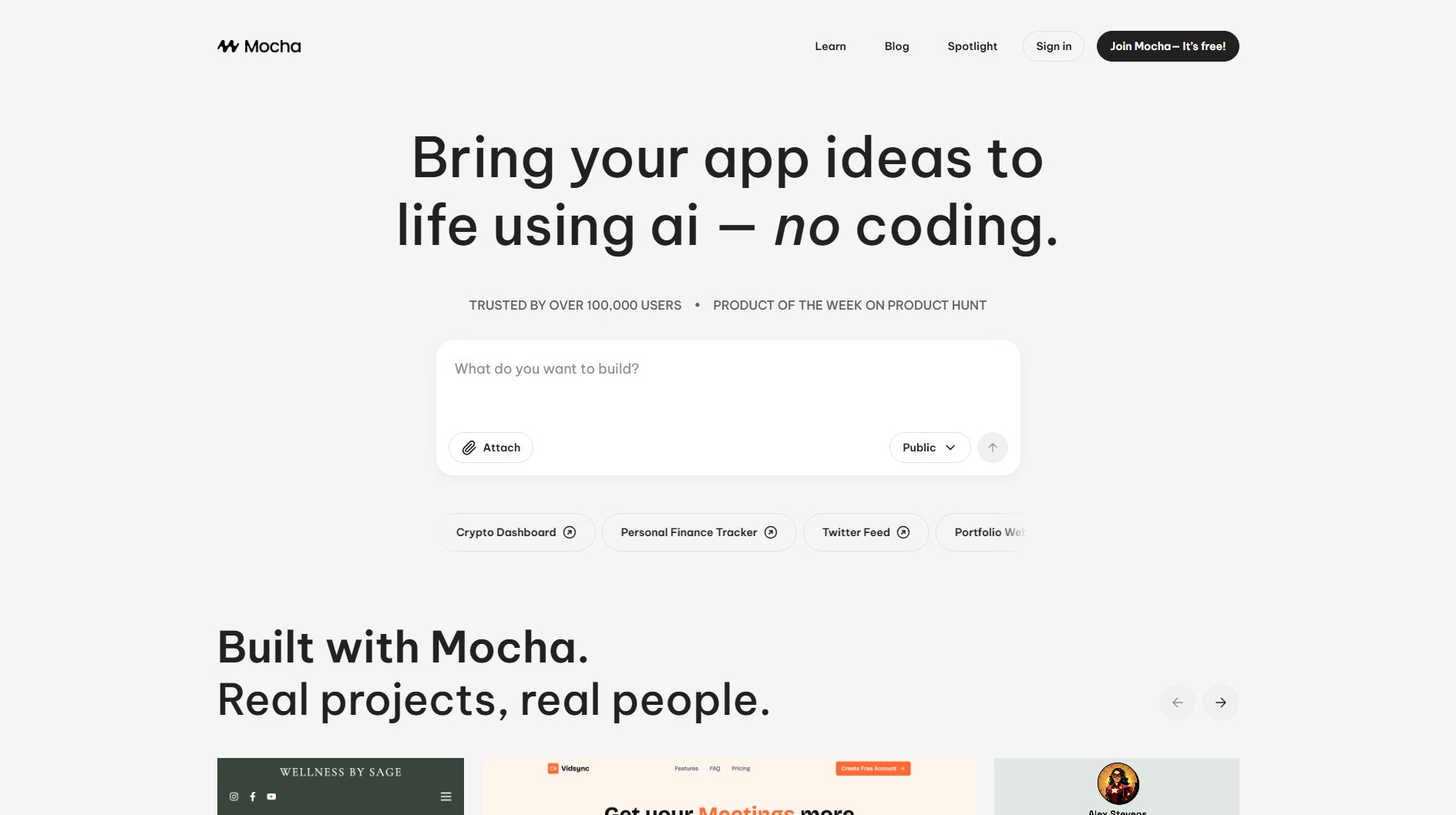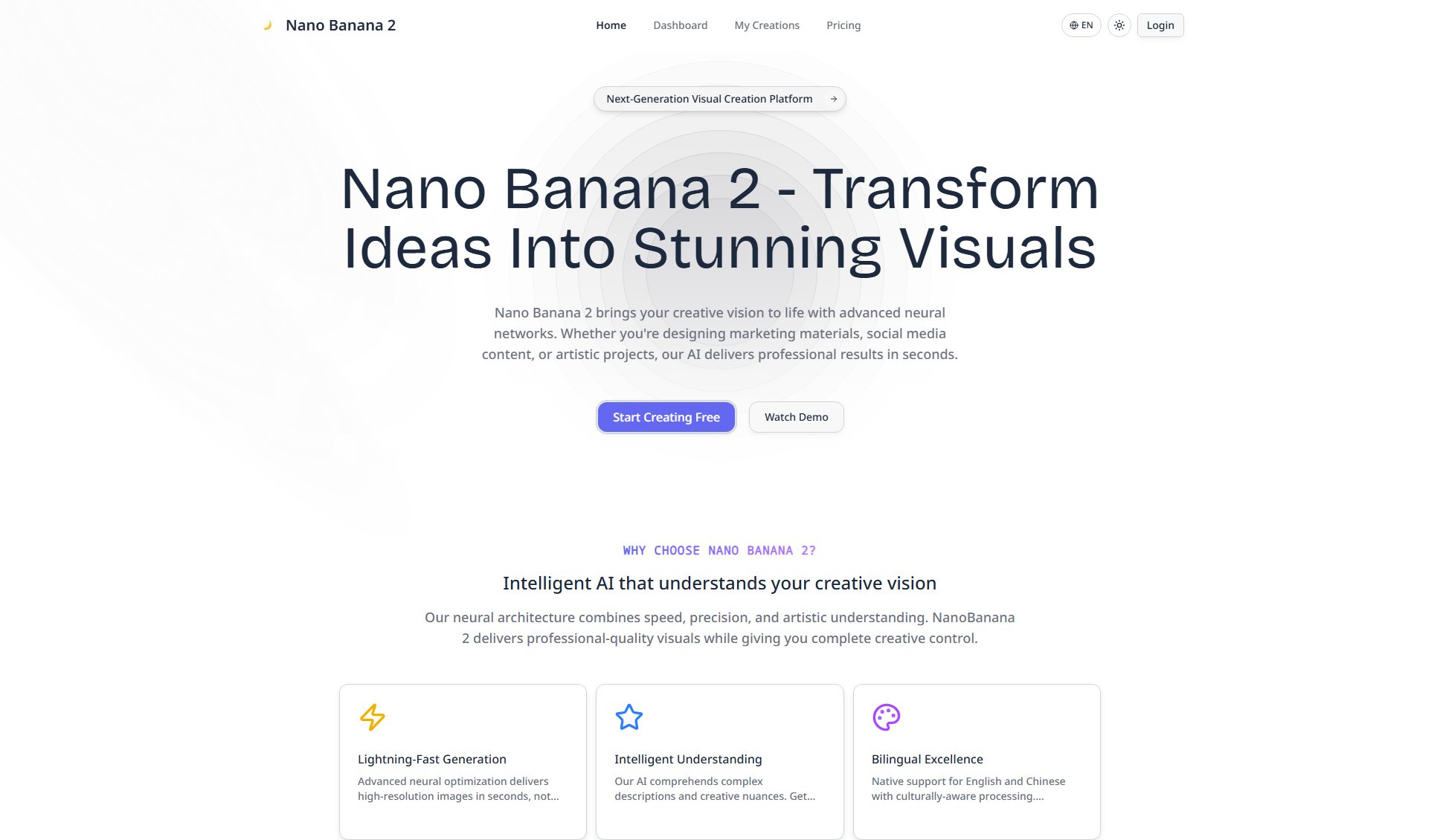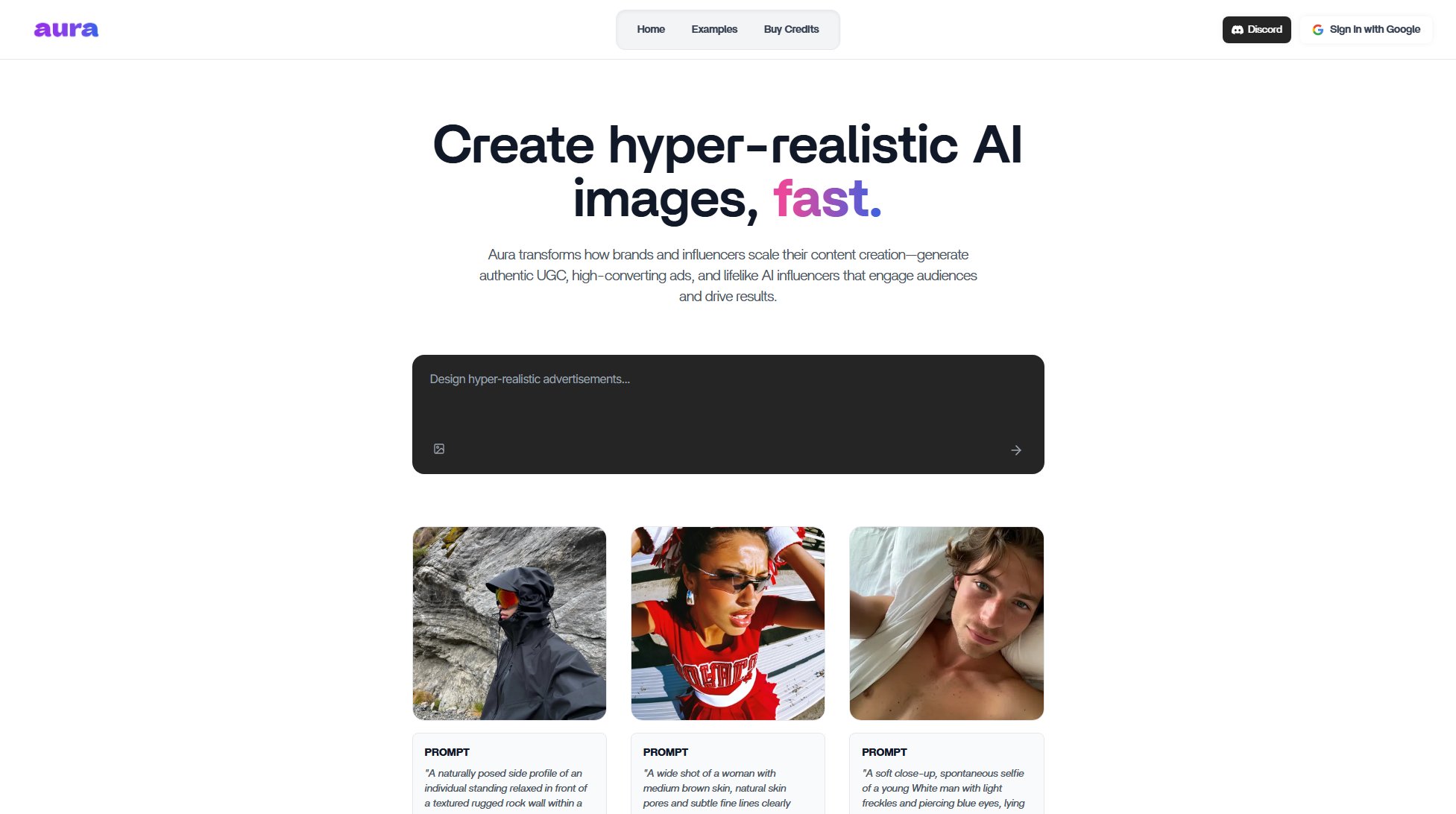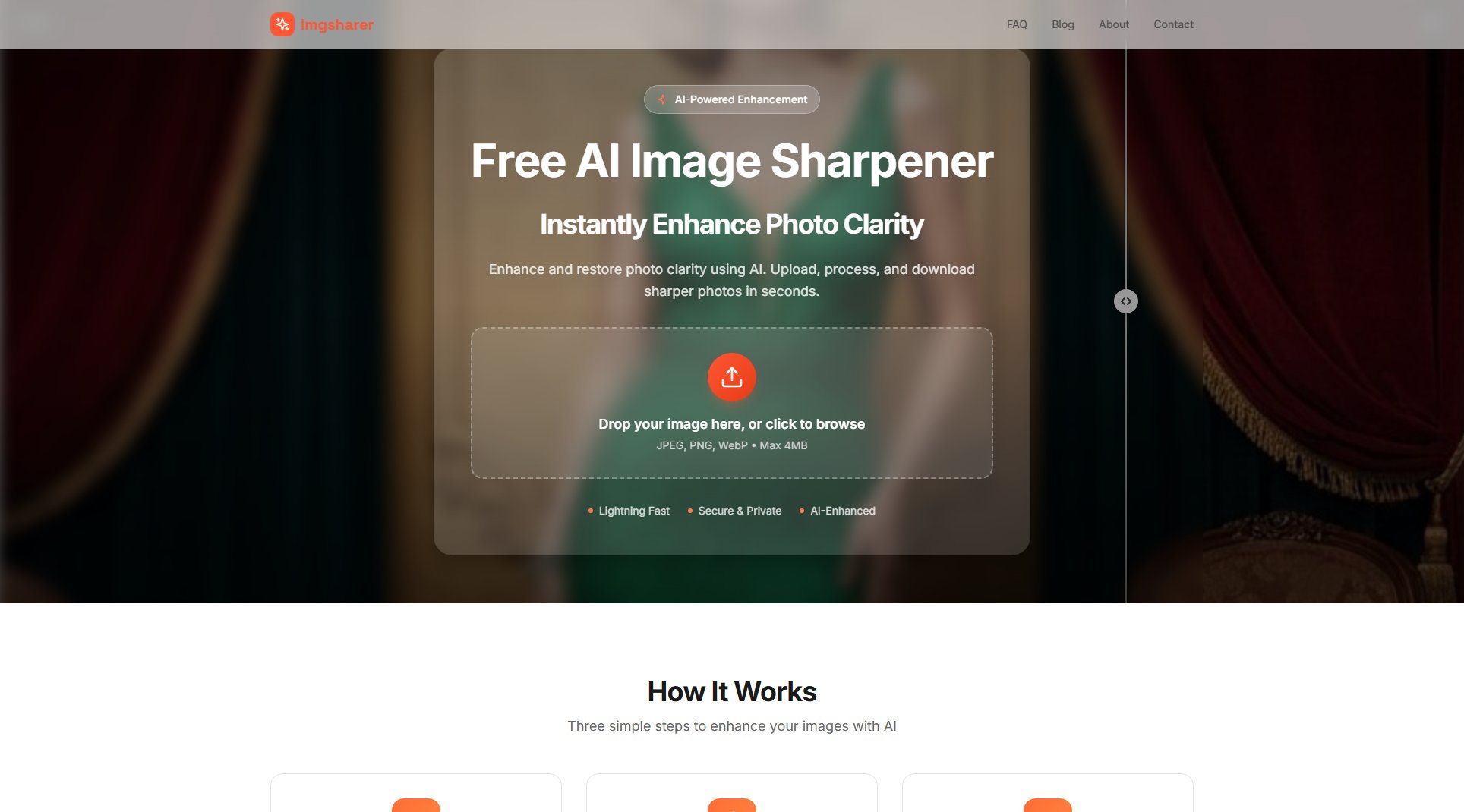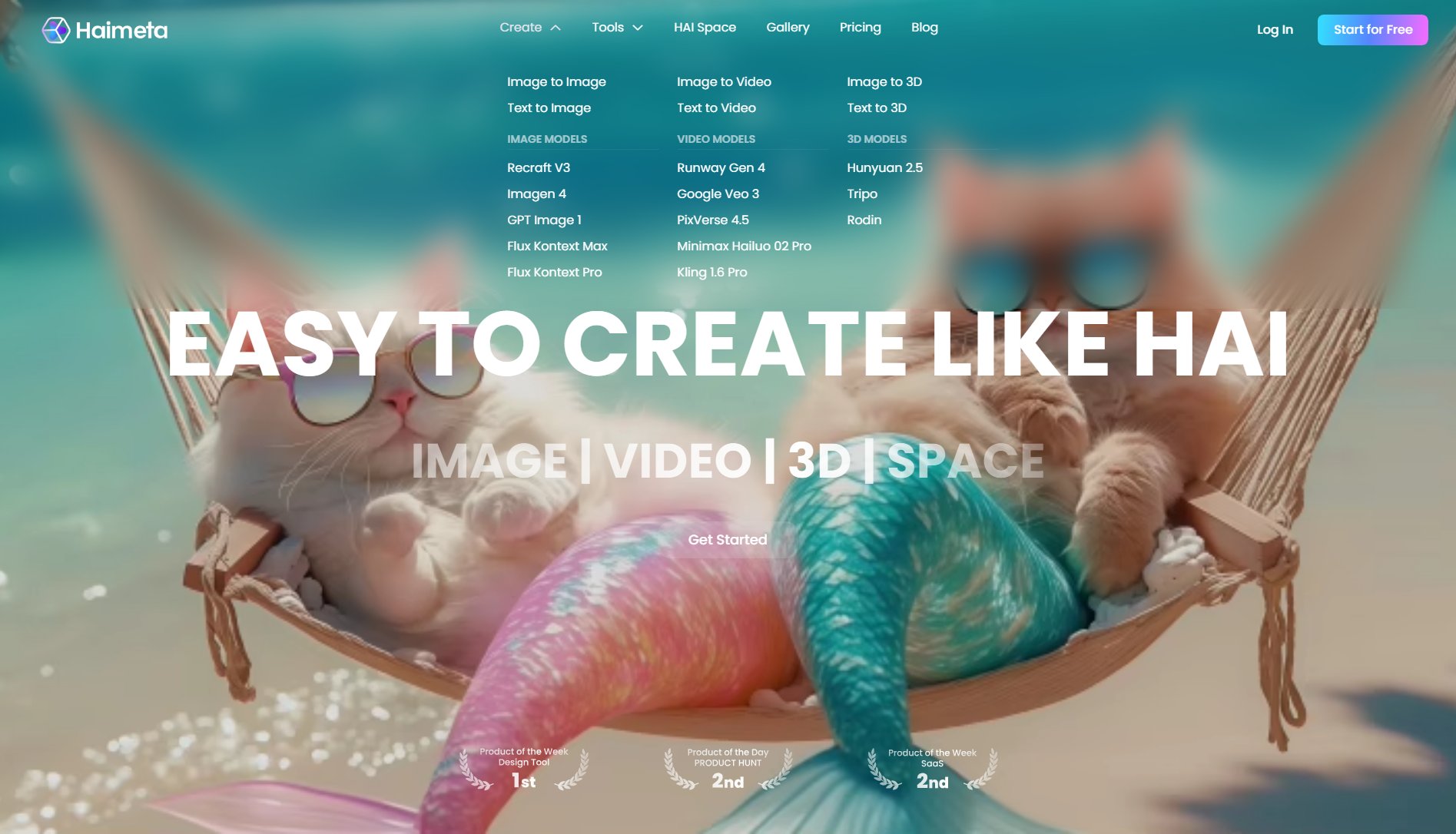NanoPhoto.AI
Advanced AI-powered photo editing and generation tool for creatives
What is NanoPhoto.AI? Complete Overview
NanoPhoto.AI is a cutting-edge AI-powered photo editor and generator that leverages Google's GEMINI model to provide professional-grade image processing capabilities. Designed for photographers, designers, content creators, and businesses, it offers a wide range of editing and generation features that streamline creative workflows. The tool solves key pain points in photo editing by automating complex tasks like background removal, hairstyle changes, and image restoration, while also offering innovative generation capabilities for creative projects. With support for multiple image formats and batch processing, NanoPhoto.AI helps users save time and enhance their creative output with AI-powered precision.
NanoPhoto.AI Interface & Screenshots
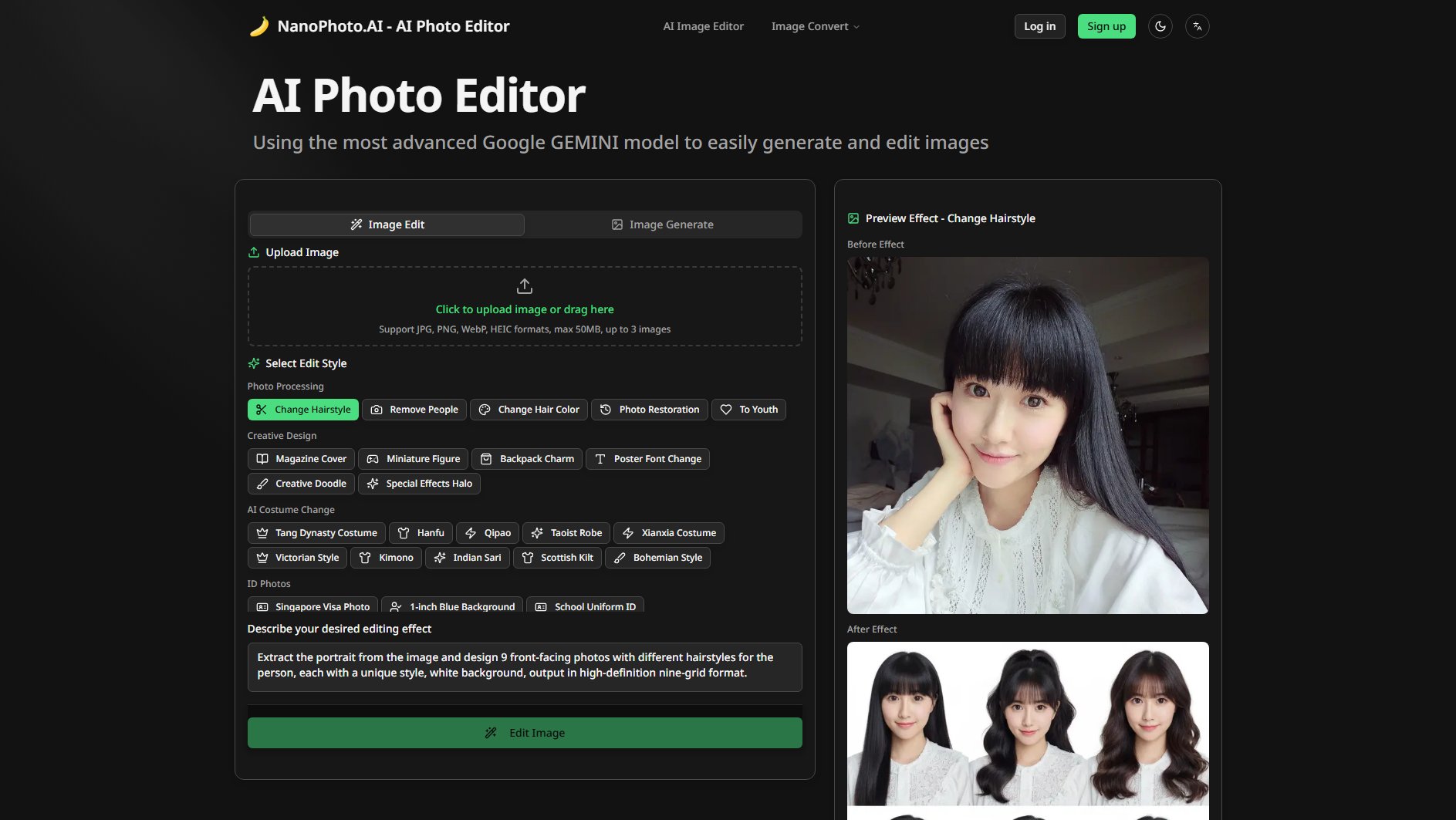
NanoPhoto.AI Official screenshot of the tool interface
What Can NanoPhoto.AI Do? Key Features
AI Photo Editing
NanoPhoto.AI offers 11 professional editing styles including remove people, change hairstyle, change hair color, photo restoration, and magazine cover generation. The advanced AI models ensure high-quality results with natural-looking edits, making complex editing tasks accessible to all skill levels.
AI Image Generation
Generate custom images from text descriptions with the powerful AI model. Create portraits, product images, or artistic compositions by simply describing your vision, with options for different styles and layouts.
Costume Transformation
Transform portraits into various cultural styles including Tang Dynasty costumes, Hanfu, Qipao, Victorian fashion, and more. This feature is perfect for creative projects, cultural presentations, or just for fun transformations.
ID Photo Processing
Specialized tools for creating professional ID photos with correct dimensions for various purposes including visas, school IDs, and official documents. Includes automatic background removal and standardization features.
Batch Processing
Process multiple images simultaneously with consistent editing parameters. This feature is invaluable for professionals handling large volumes of images, ensuring efficiency and consistency across projects.
Free Image Conversion
Convert between various image formats (JPG, PNG, WebP, HEIC) with one click, maintaining quality while changing file types to suit different platform requirements.
Free Image Compression
Reduce file sizes without noticeable quality loss, perfect for web use and faster loading times. Adjustable compression levels let you balance quality and file size.
Best NanoPhoto.AI Use Cases & Applications
Professional Photography Enhancement
Photographers can use NanoPhoto.AI to quickly enhance portraits, remove unwanted elements, adjust hairstyles, or restore old photos. The AI handles complex edits that would normally require hours in Photoshop, significantly reducing post-processing time.
E-commerce Product Imagery
Online stores can create consistent, professional product images by removing backgrounds, adjusting colors, and applying uniform styles across their catalog. The image compression helps improve website loading speeds.
Social Media Content Creation
Content creators and influencers can generate eye-catching images for posts, try different looks with the hairstyle changer, or create themed content with the costume transformation features.
Personal Photo Projects
Individuals can restore old family photos, create fun transformations with costume changes, or generate professional headshots from casual selfies.
Marketing Material Design
Businesses can quickly create marketing materials by generating custom images or editing stock photos to fit their brand aesthetic, all without needing professional design skills.
How to Use NanoPhoto.AI: Step-by-Step Guide
Upload your image by clicking the upload button or dragging and dropping. Supported formats include JPG, PNG, WebP, and HEIC, with a maximum size of 50MB for up to 3 images at once.
Select your desired editing style from the various options available, such as hairstyle change, background removal, or creative effects. For generation tasks, describe the image you want to create.
Adjust any specific parameters for your selected edit or generation option. For hairstyle changes, you can specify length, color, and style preferences.
Preview the generated or edited image. The interface shows a before-and-after comparison for edits, or multiple options for generated images.
Download your final image in your preferred format. For some features like hairstyle changes, you can download a nine-grid layout showing multiple options.
NanoPhoto.AI Pros and Cons: Honest Review
Pros
Considerations
Is NanoPhoto.AI Worth It? FAQ & Reviews
NanoPhoto.AI supports JPG, PNG, WebP, and HEIC formats for uploads and can output in multiple formats including JPG and PNG. The free version has some format conversion limitations.
The tool uses Google's advanced GEMINI AI model which has been specifically trained for photo editing tasks. It maintains high resolution and natural-looking results while applying edits or generating new images.
Yes, the Pro and Enterprise plans allow for commercial use of generated and edited images. The free version is for personal use only. Always check the license terms for specific usage rights.
Currently NanoPhoto.AI is web-based and works on mobile browsers, but there are plans to release dedicated iOS and Android apps in the future for enhanced mobile functionality.
You upload a portrait, and the AI analyzes facial features to suggest realistic hairstyle options. You can then preview and select from multiple styles which are applied naturally, maintaining lighting and perspective.
The current maximum upload size is 50MB per image, with up to 3 images processed simultaneously. Higher tiers may offer larger file size limits for batch processing.