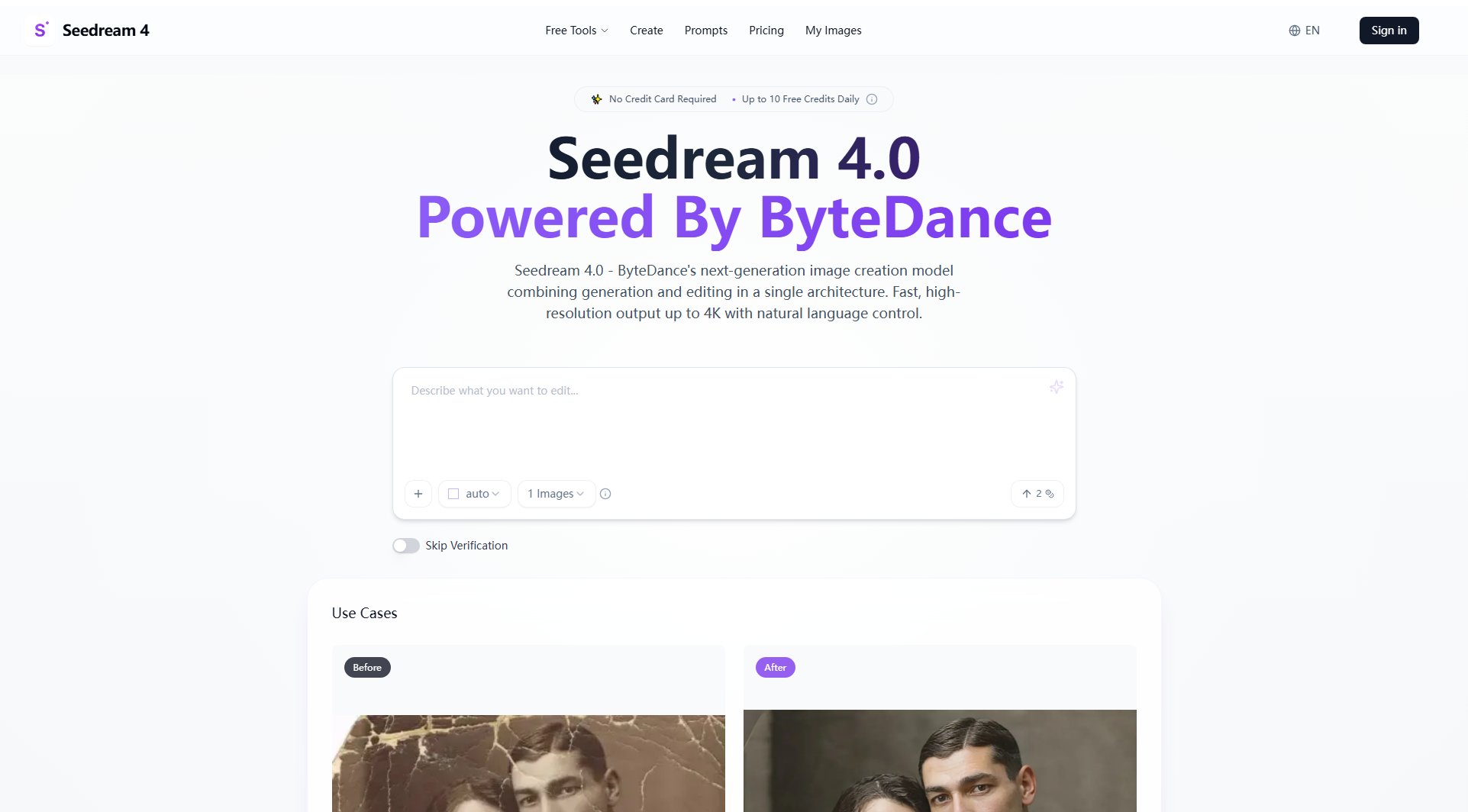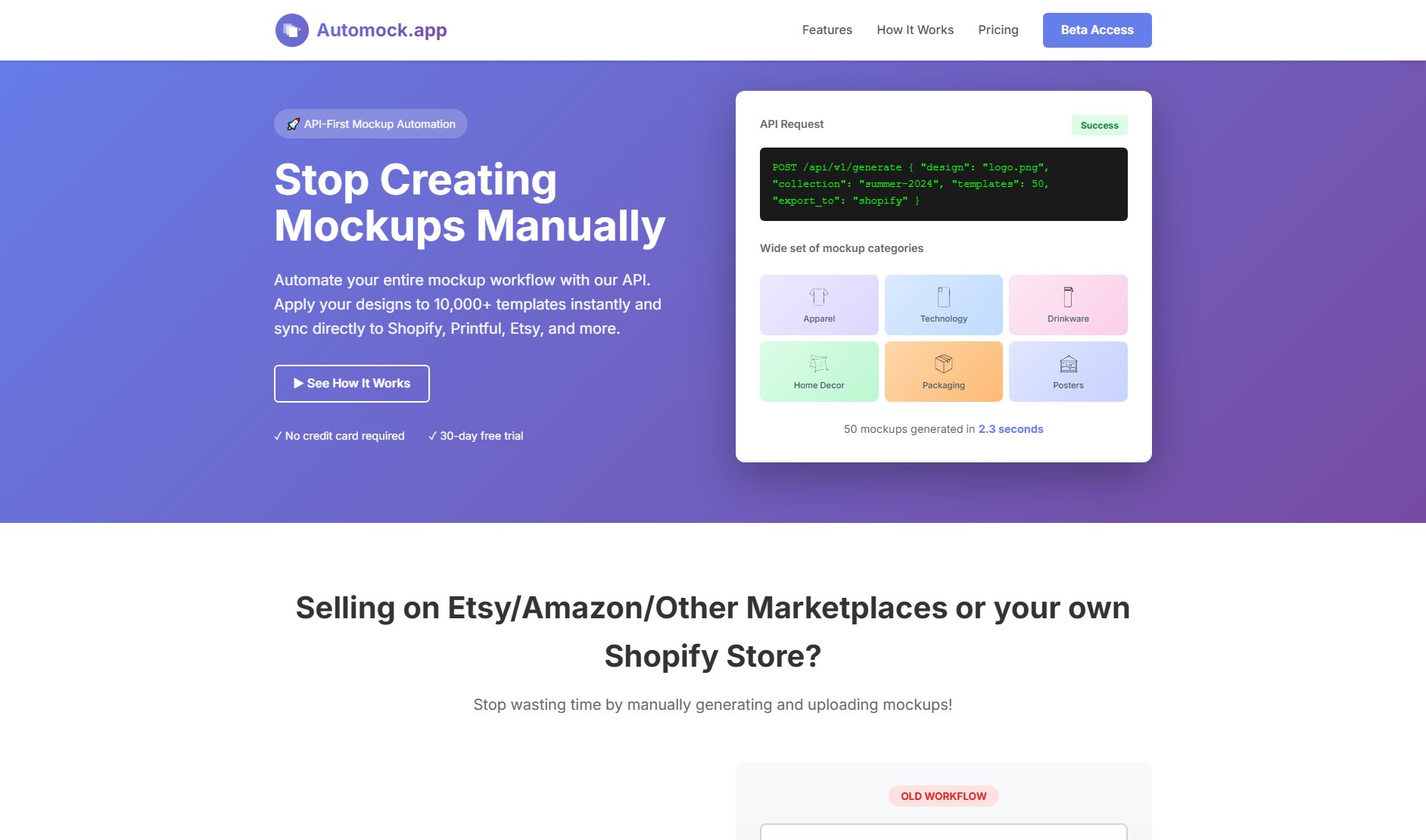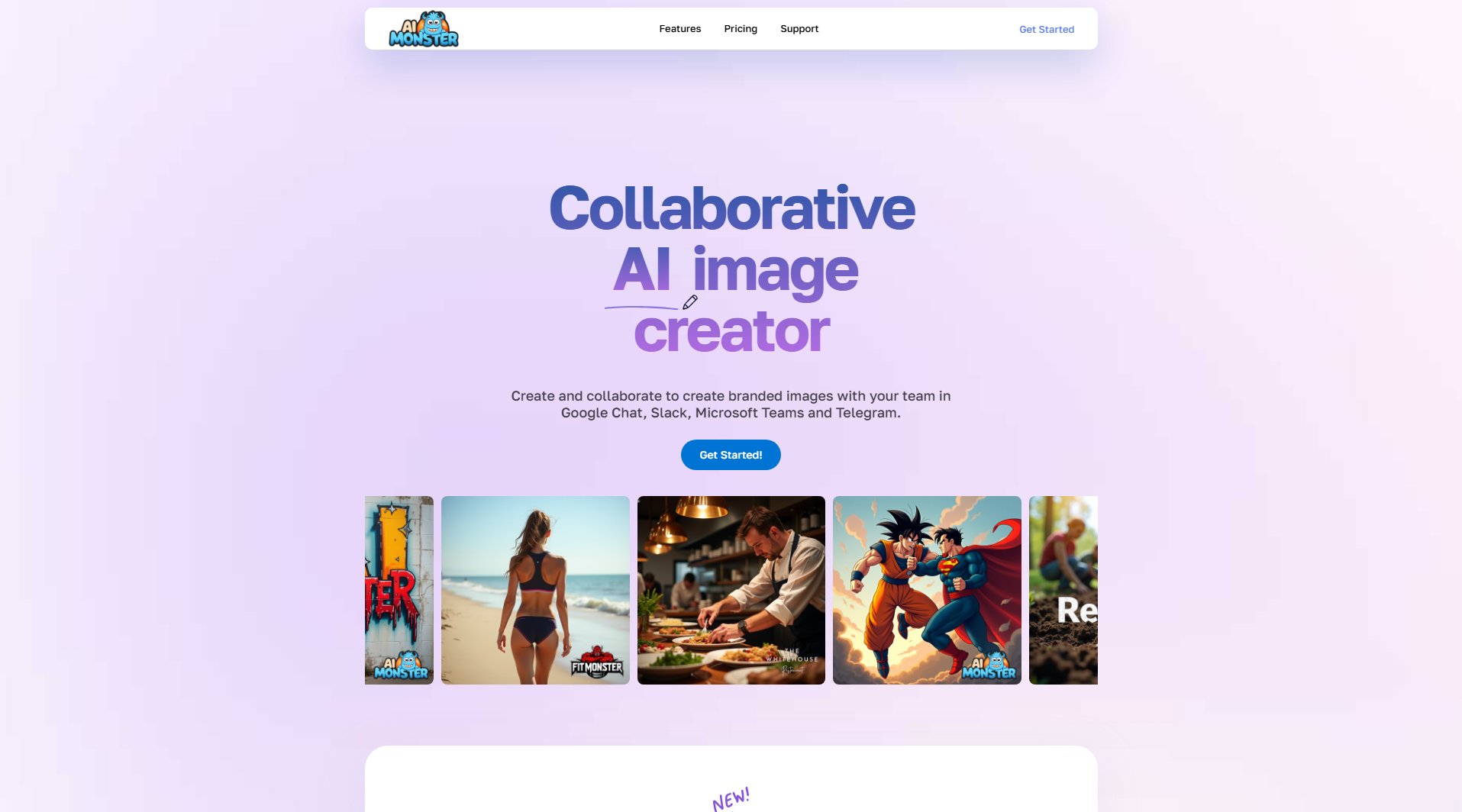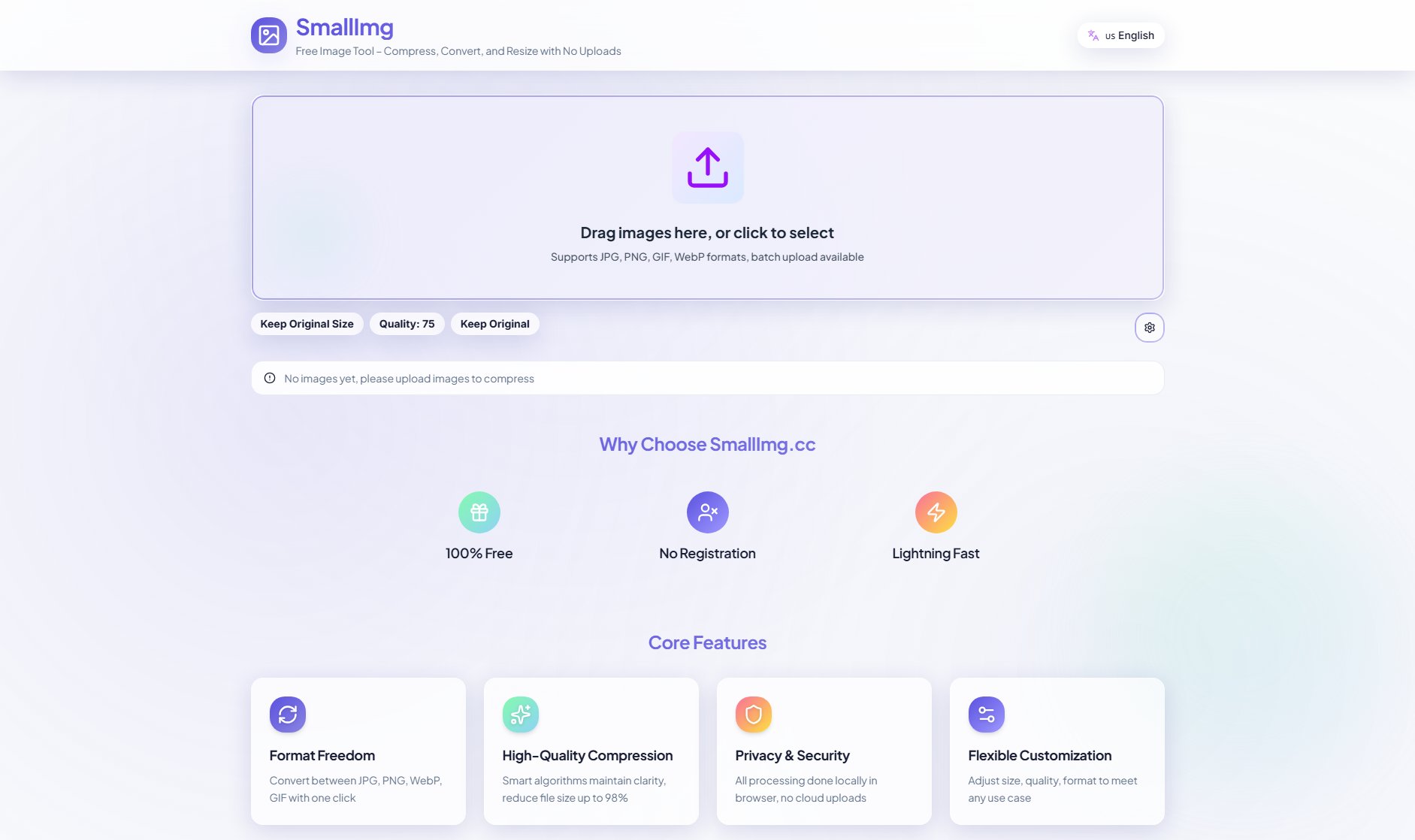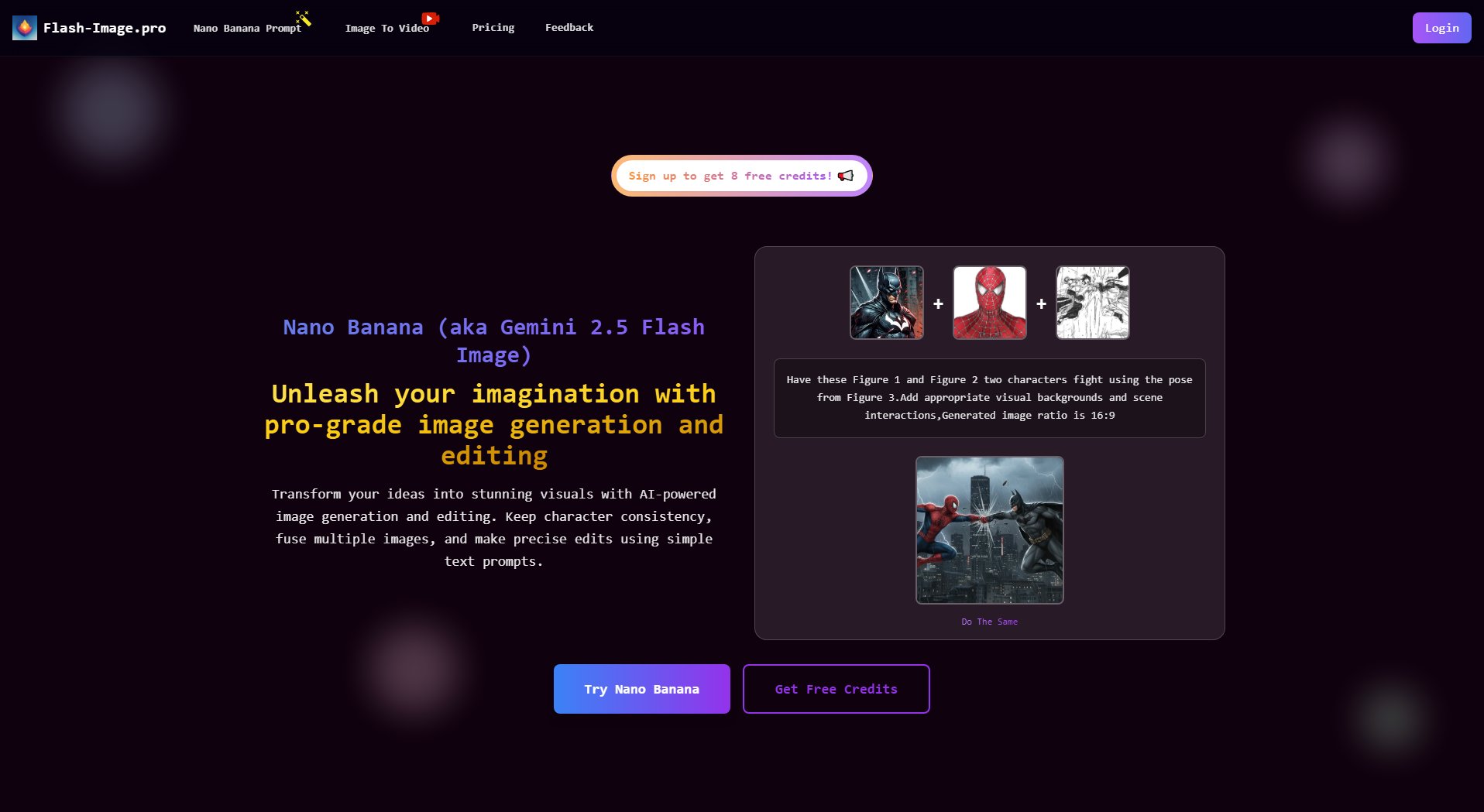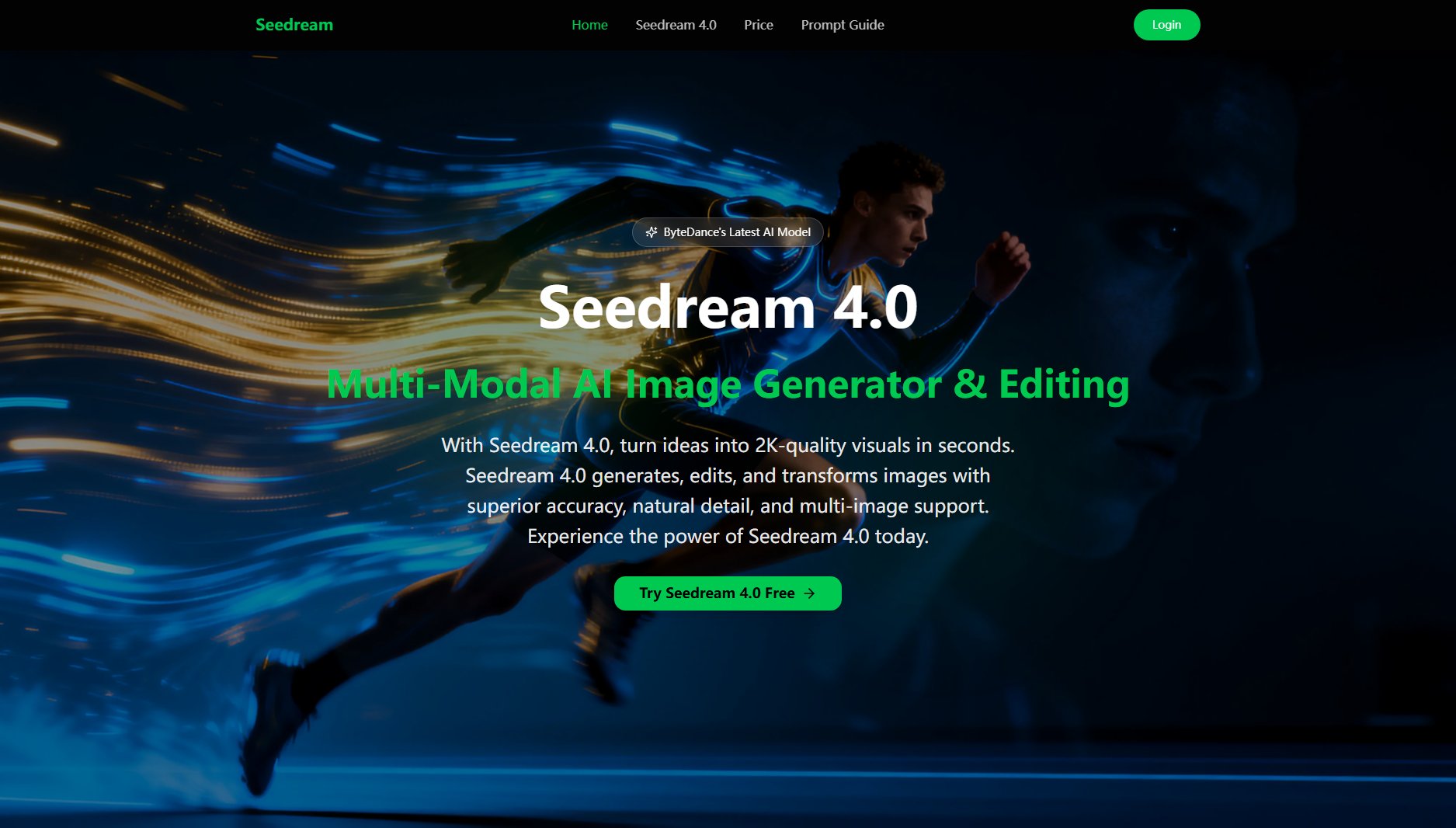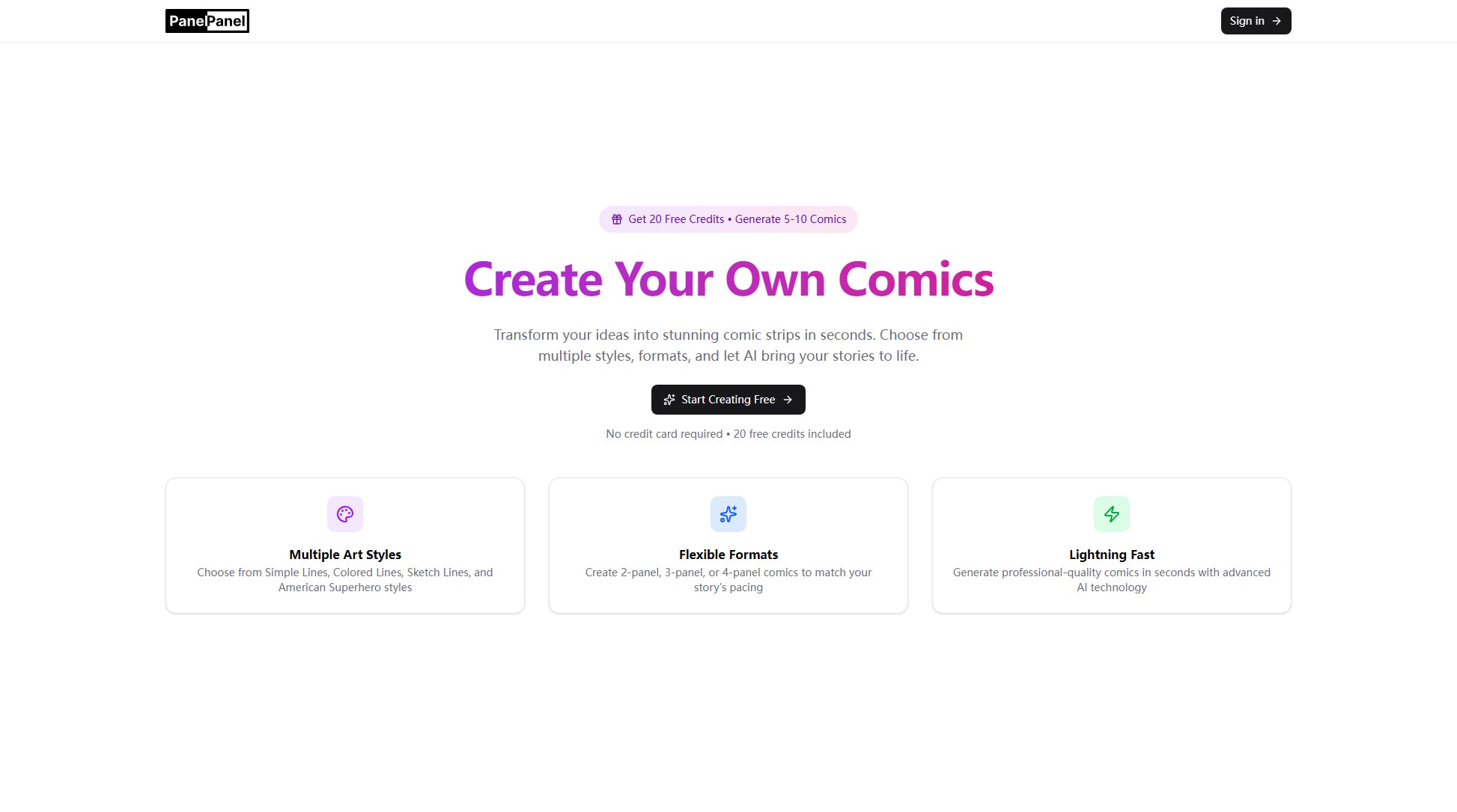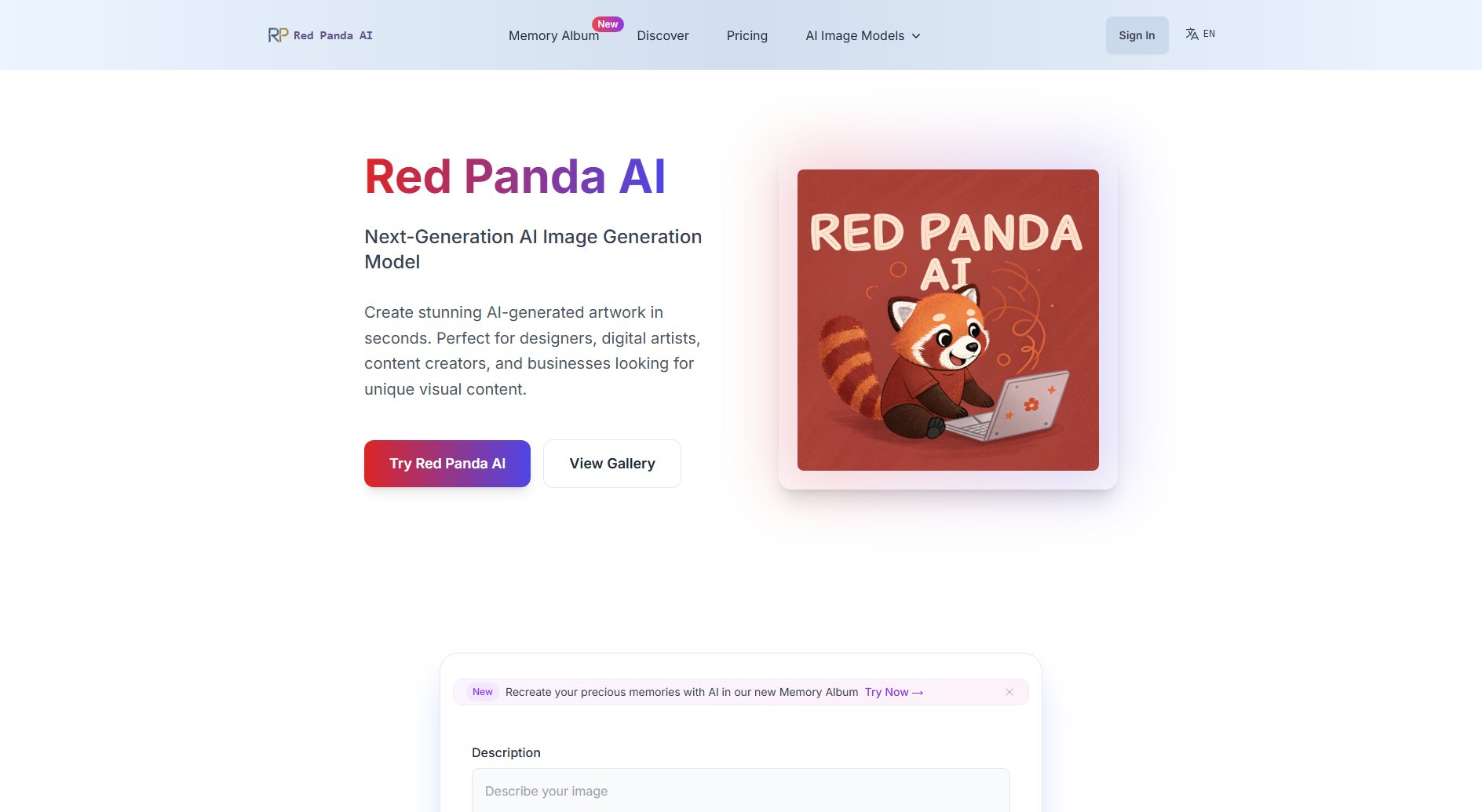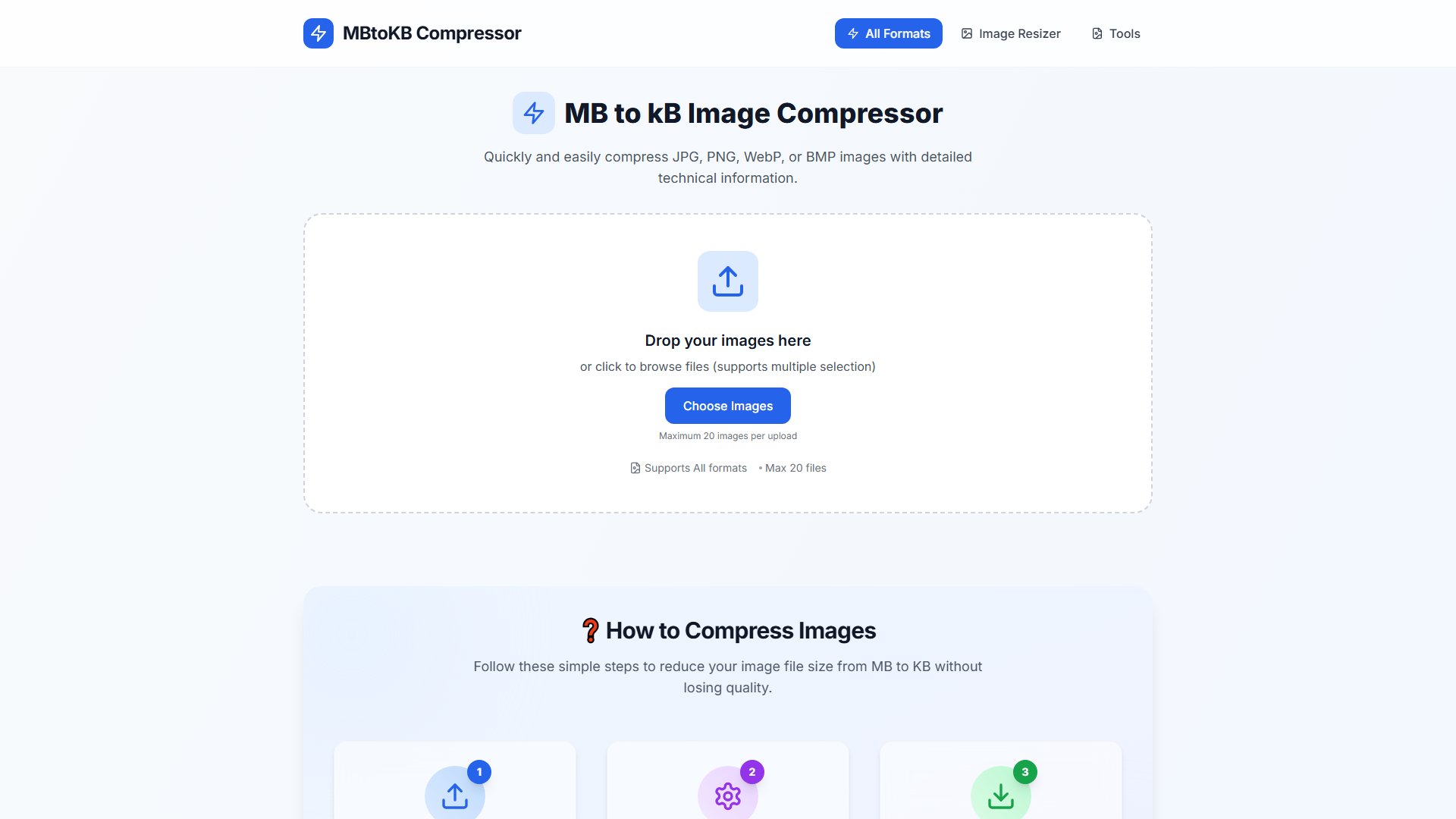Old English Font Generator
Transform your text into elegant Gothic and medieval lettering instantly
What is Old English Font Generator? Complete Overview
The Old English Font Generator is a free online tool that allows users to convert regular text into beautiful Gothic and medieval lettering styles instantly. It offers a wide range of 25 unique Old English font styles, including both premium downloadable images and Unicode-based copy-paste options. The tool is designed for designers, artists, social media users, and anyone looking to add a touch of medieval elegance to their text. It solves the pain point of finding and applying authentic Gothic typography without requiring design skills or expensive software. The generator is completely free with no hidden charges, making it accessible to everyone from casual users to professional designers.
Old English Font Generator Interface & Screenshots

Old English Font Generator Official screenshot of the tool interface
What Can Old English Font Generator Do? Key Features
25 Unique Font Styles
The generator offers a diverse collection of 25 Old English font styles, ranging from classic Gothic to decorative Blackletter and medieval scripts. Users can choose between premium downloadable fonts (available as PNG images with transparent backgrounds) and Unicode-based fonts that can be copied and pasted directly into any application.
Real-time Generation
The tool provides instant conversion of input text into selected Gothic styles, allowing users to see the results immediately as they type. This real-time generation makes it easy to experiment with different styles and find the perfect match for any project.
Customization Options
Users can customize their generated text with various options including font color, background color, font size (adjustable up to 32px), and font weight (Normal, Bold, or Light). These customization features allow for greater flexibility in creating the perfect Gothic text for any application.
Universal Compatibility
The Unicode-based fonts work seamlessly across all platforms and applications, including social media, messaging apps, and design software. The premium fonts are provided as high-quality PNG images with transparent backgrounds, ensuring they can be used in any design project without compatibility issues.
Commercial Use Allowed
All generated content is free for both personal and commercial use without any restrictions. This makes the tool ideal for professional designers, businesses, and content creators who need authentic Gothic typography for commercial projects.
Best Old English Font Generator Use Cases & Applications
Social Media Enhancement
Create eye-catching posts, bios, and usernames that stand out in social media feeds. The Gothic text adds a unique and historical aesthetic to profiles and content, making them more memorable and visually appealing.
Graphic Design Projects
Perfect for logos, posters, certificates, and branding projects that require a medieval or historical aesthetic. Designers can quickly generate authentic-looking Gothic text without needing specialized typography skills.
Tattoo Design
Popular choice for meaningful text tattoos with historical significance. Users can experiment with different Gothic styles to find the perfect lettering for their tattoo design before consulting with an artist.
Gaming Content
Ideal for medieval-themed games, clan names, and fantasy content. Game developers and players can use the generator to create authentic-looking text for in-game items, guild names, or promotional materials.
Academic and Formal Documents
Suitable for creating certificates, diplomas, and formal invitations that require traditional Gothic lettering. The tool provides access to historically accurate font styles that would otherwise be difficult to find and use.
How to Use Old English Font Generator: Step-by-Step Guide
Enter your desired text in the input field at the top of the generator. You can type directly or paste text from another source. The generator will display a preview of your text in real-time as you type.
Browse through the 25 available font styles to find the perfect Gothic or medieval look for your text. The styles are divided into two categories: Premium Fonts (downloadable as images) and Unicode Fonts (copy-paste compatible).
Customize your text using the available options. Adjust the font color, background color, font size (up to 32px), and font weight (Normal, Bold, or Light) to achieve your desired look.
For Unicode fonts, simply click the 'Copy' button next to your chosen style to copy the formatted text to your clipboard. For premium fonts, click 'Download' to save the text as a high-quality PNG image with a transparent background.
Paste or insert your Gothic text into your desired application. The Unicode fonts will maintain their style across all platforms, while the downloaded images can be used in any design software or printed materials.
Old English Font Generator Pros and Cons: Honest Review
Pros
Considerations
Is Old English Font Generator Worth It? FAQ & Reviews
Yes, our Gothic text generator is 100% free with no hidden charges or premium features. All font styles and customization options are available without any cost.
Absolutely! All generated content is free for personal and commercial use without restrictions. You can use the fonts in logos, merchandise, or any other commercial projects.
The last 10 styles in the Unicode Fonts section support direct copy-paste functionality across all platforms. These use special Unicode characters that maintain their style when pasted elsewhere.
The first 15 premium styles generate high-quality PNG images with transparent backgrounds when you click the Download button. These images can be used in any design software or printed materials.
There are no limitations on usage - you can generate as much text as you need, as often as you want. The service is completely free with no usage caps or restrictions.