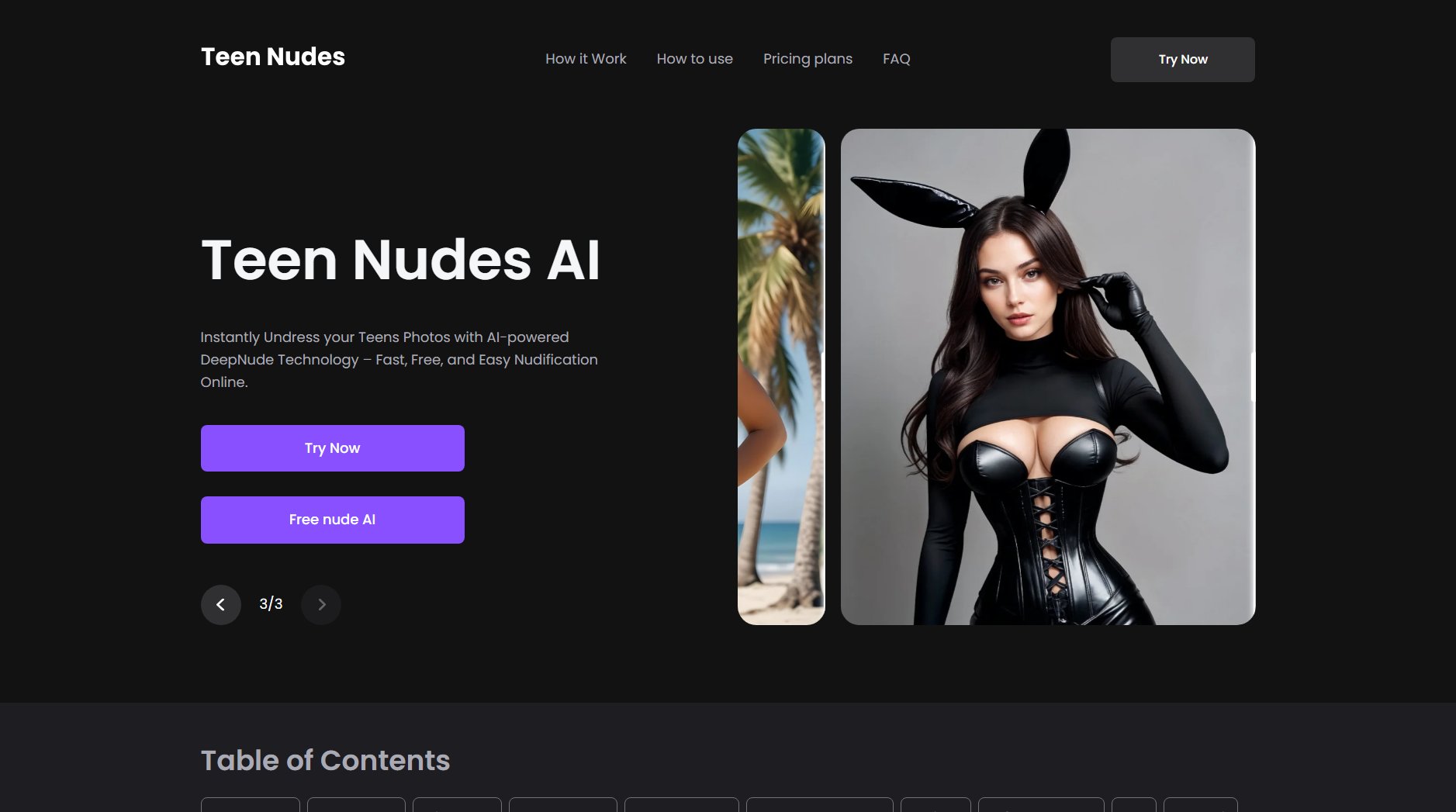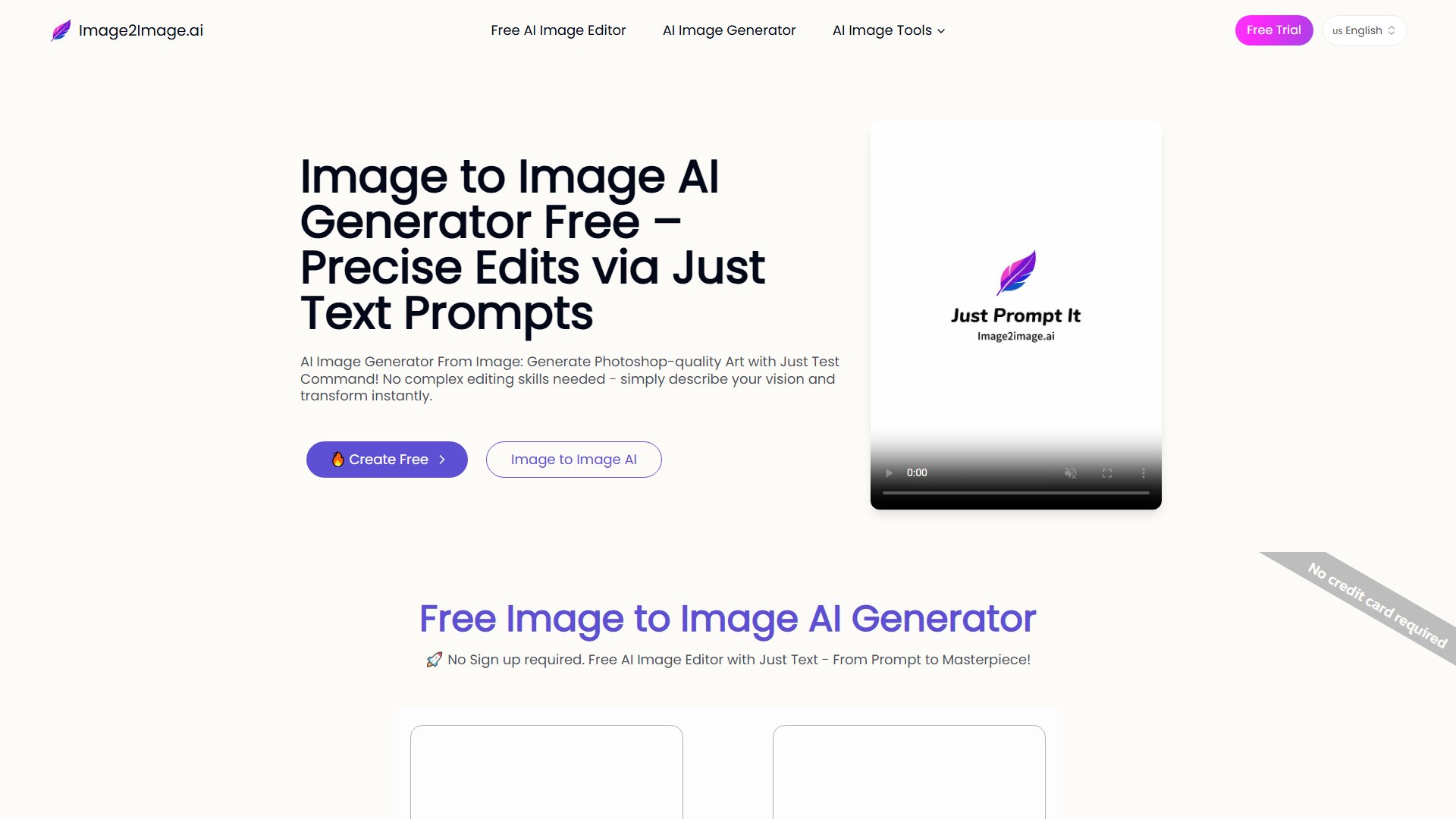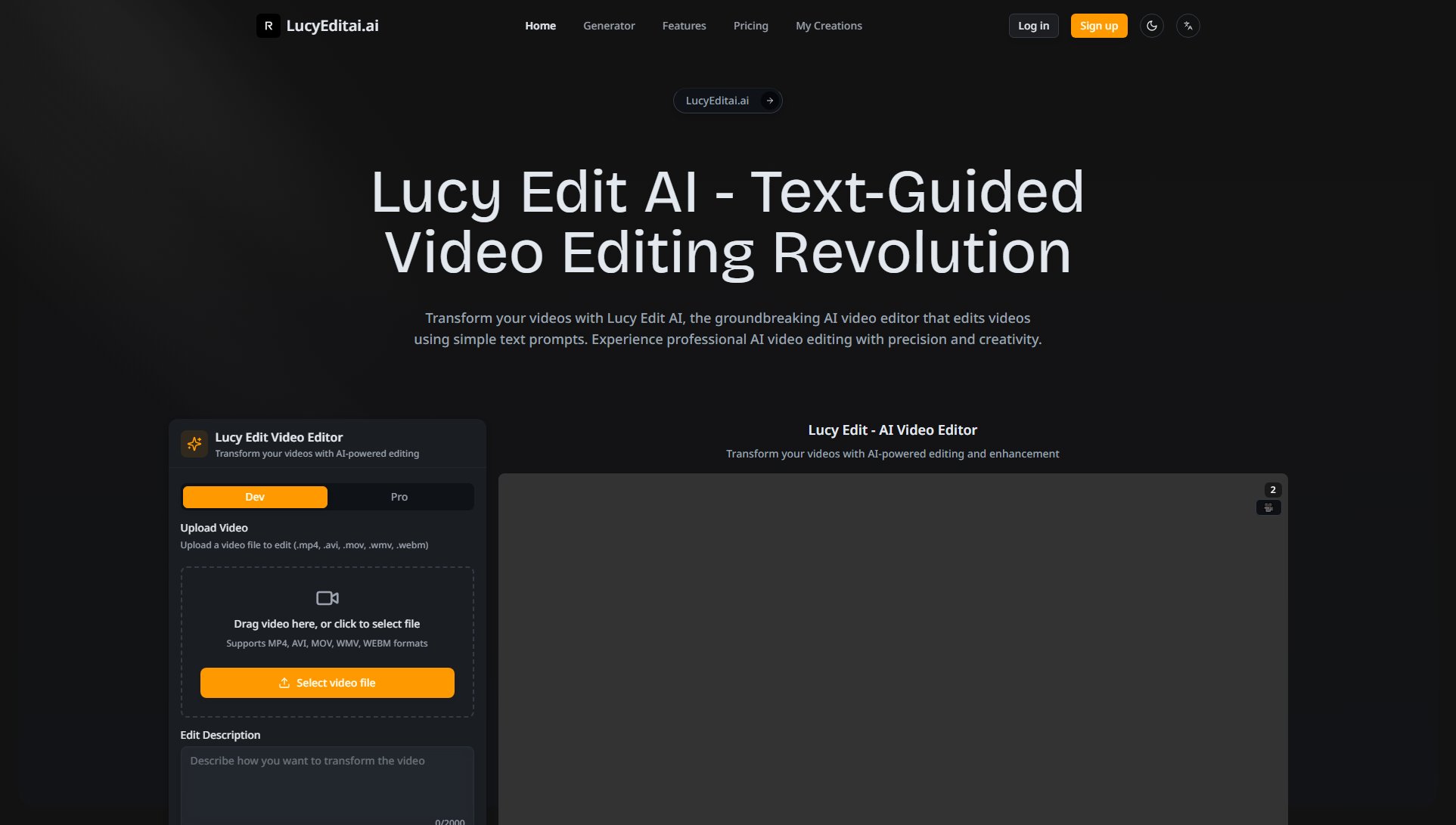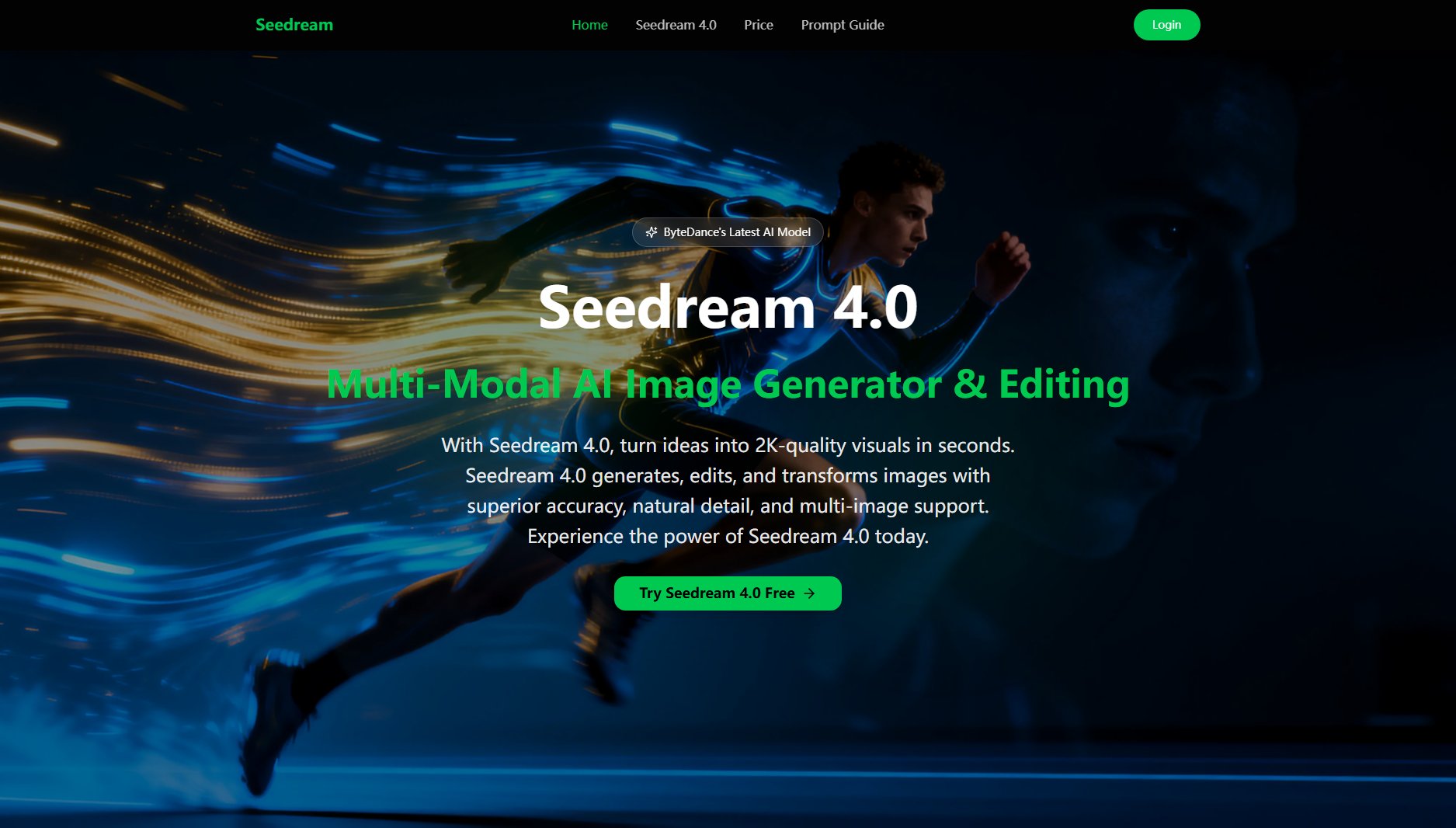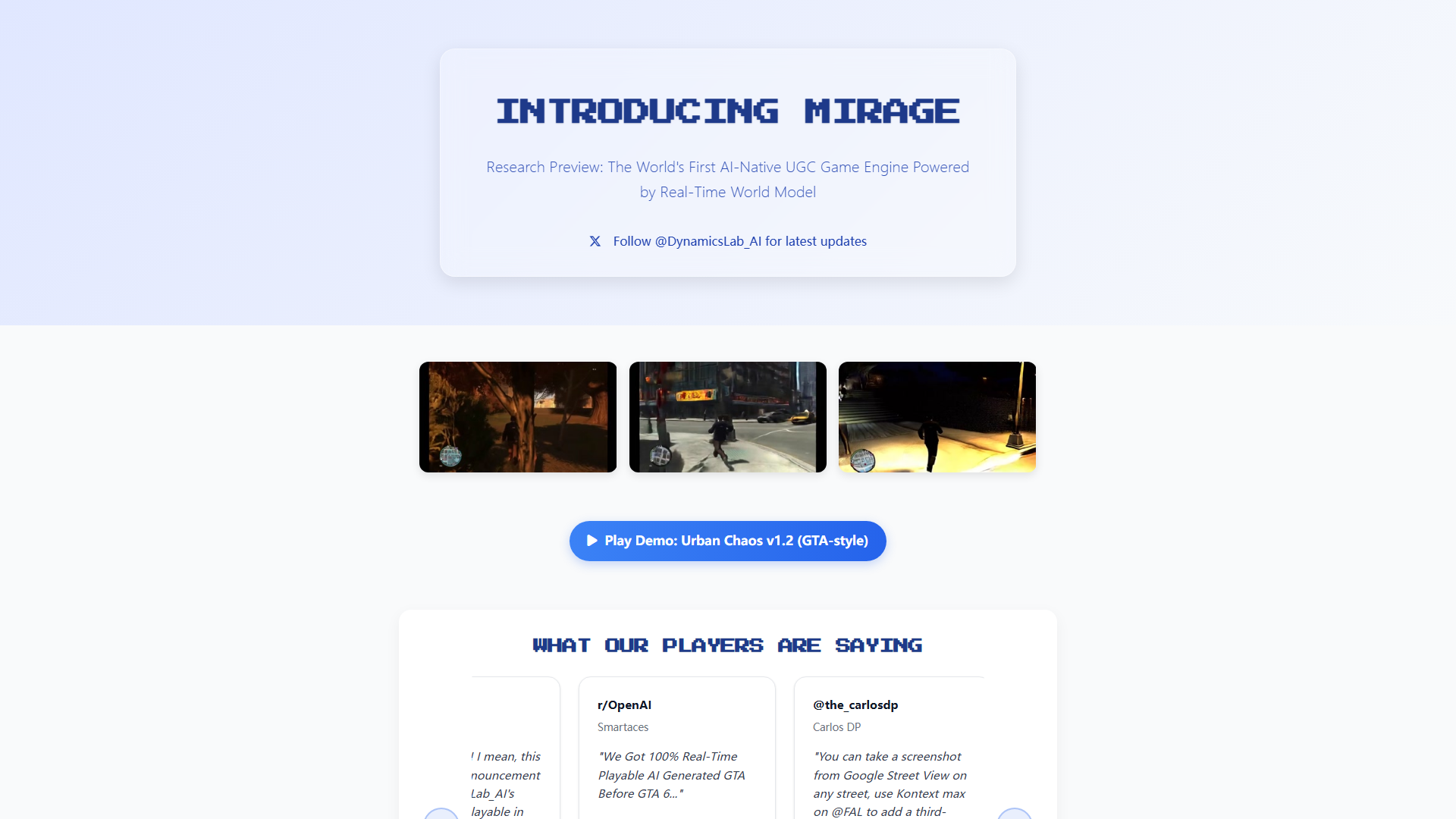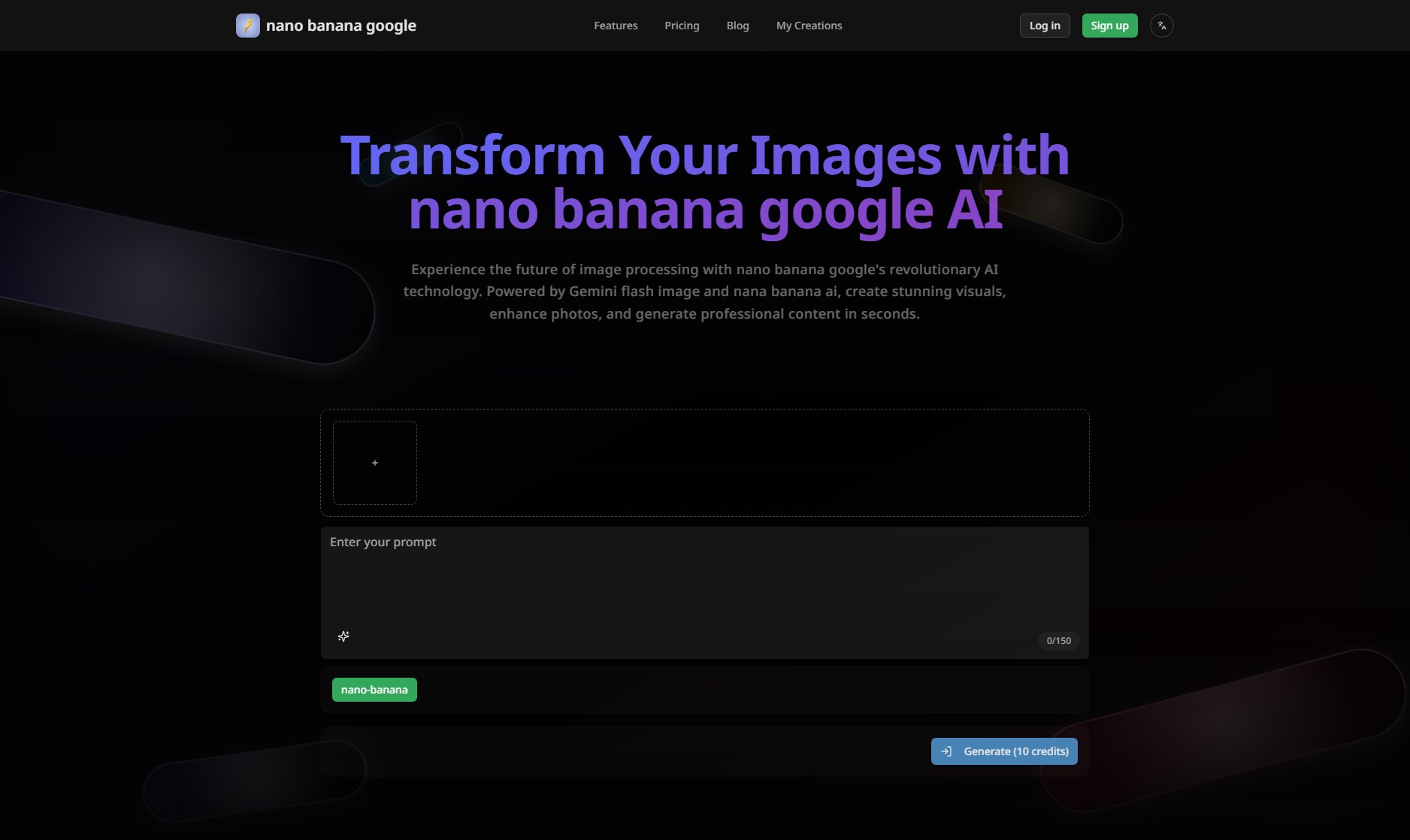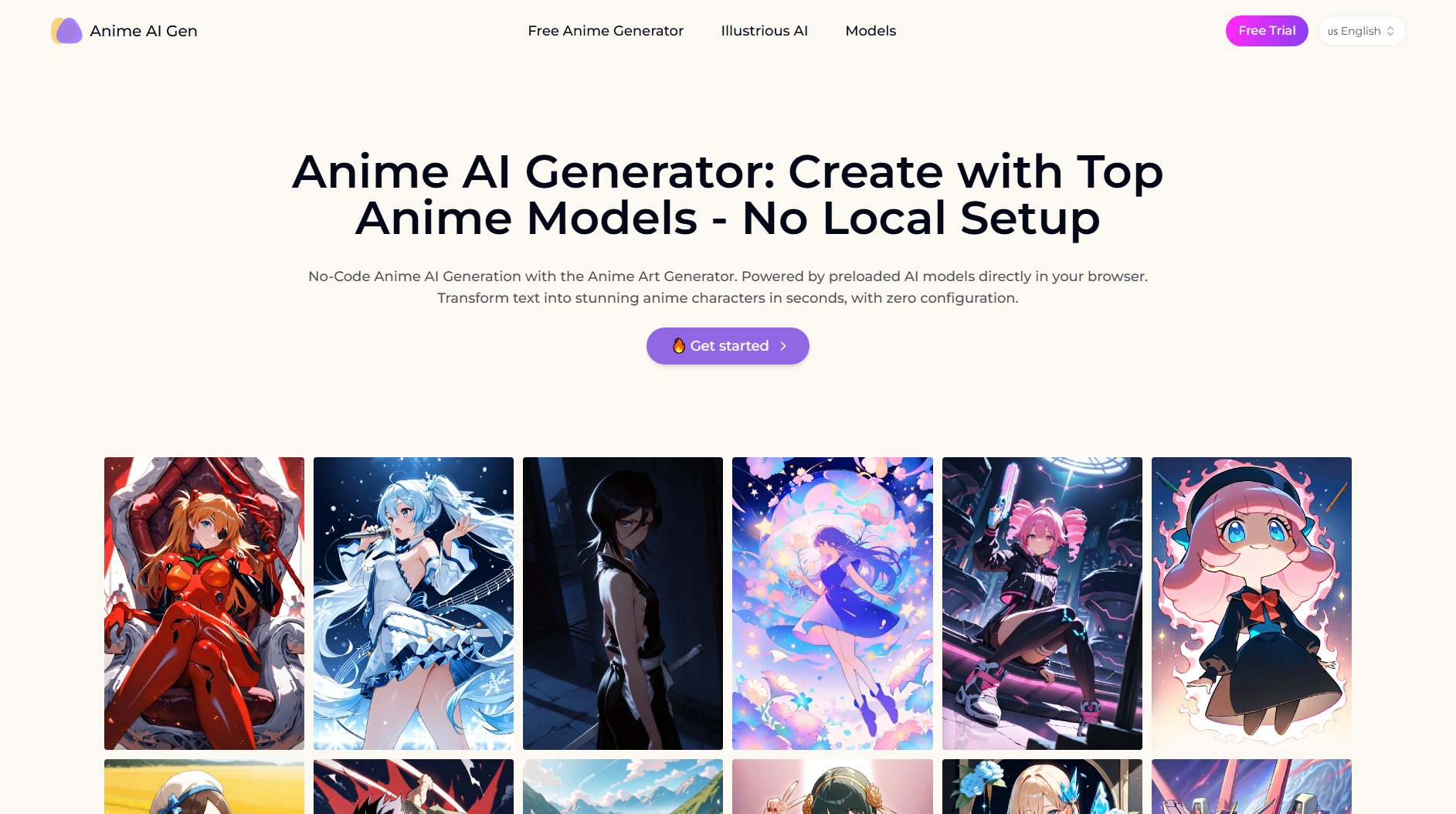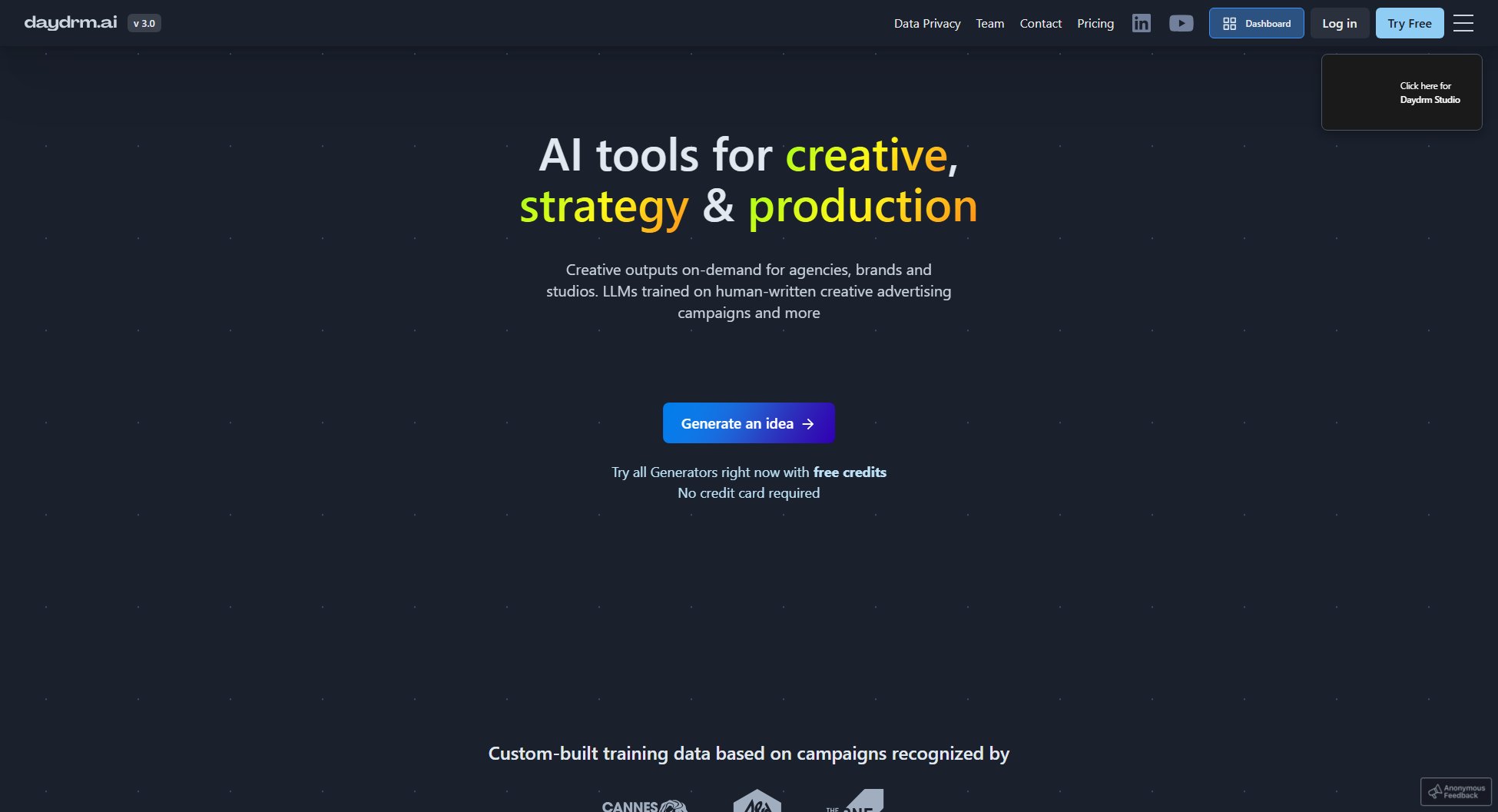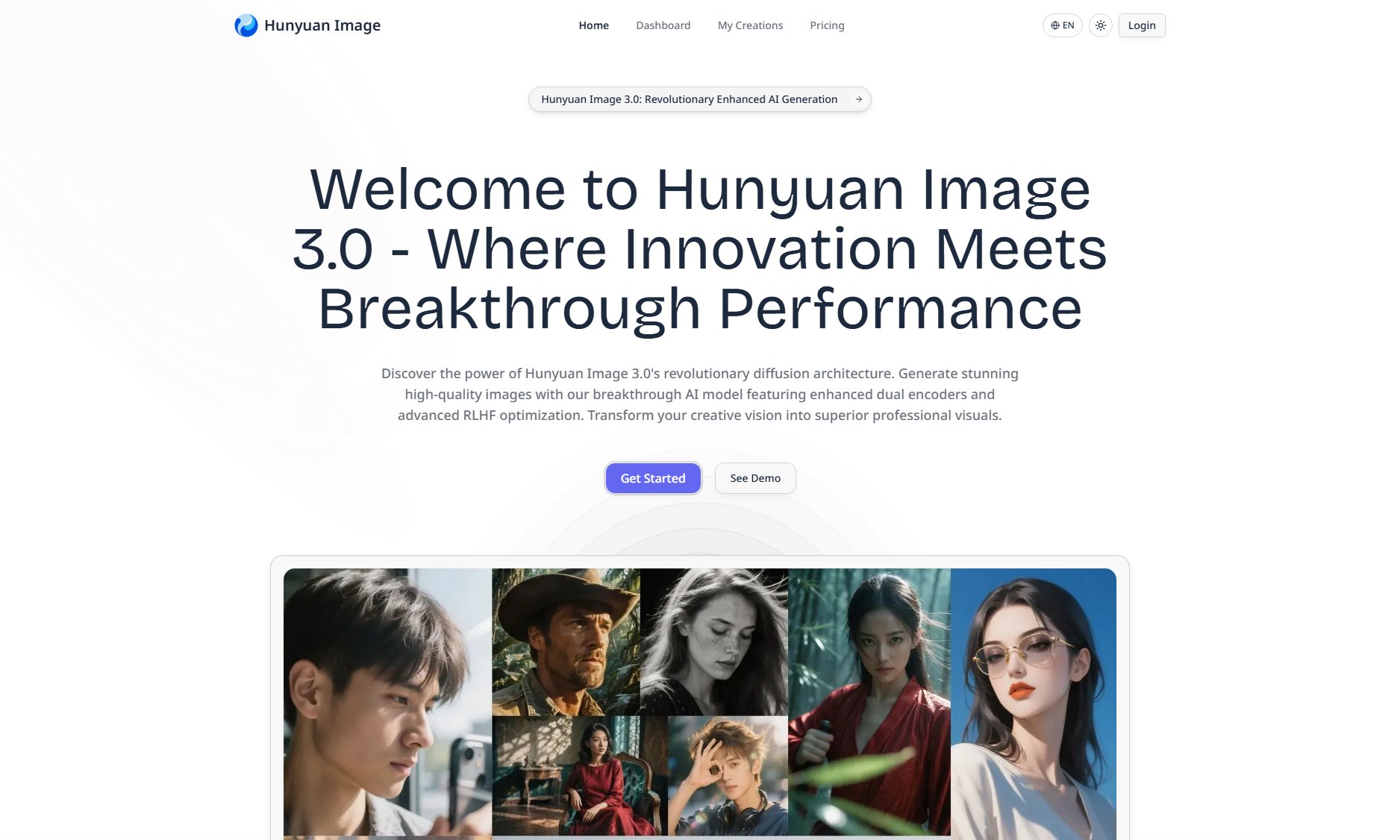Wplace Toolkit
Your ultimate resource for Wplace pixel art creation and collaboration
What is Wplace Toolkit? Complete Overview
Wplace Toolkit is a comprehensive suite of tools designed to enhance your Wplace experience. Wplace is a collaborative, real-time pixel art canvas layered over a world map, inspired by Reddit's r/place experiment. This toolkit provides everything you need to create amazing pixel art, from image conversion tools to color palettes and browser extensions. Whether you're a casual user or a dedicated pixel artist, Wplace Toolkit offers the resources to bring your creative visions to life on the global canvas. The platform supports millions of colors and real-time collaboration with artists worldwide, making it a vibrant community for digital art creation.
Wplace Toolkit Interface & Screenshots
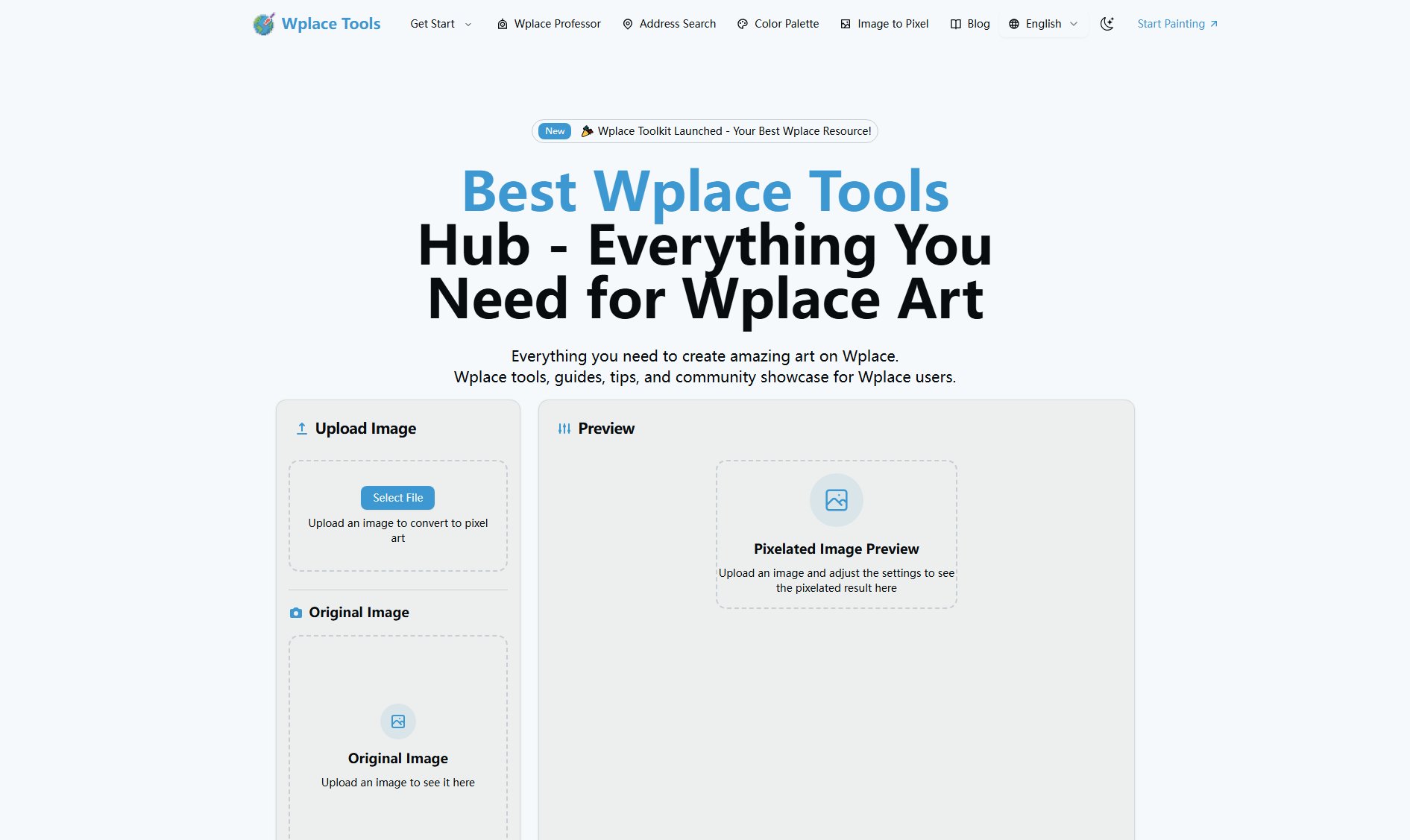
Wplace Toolkit Official screenshot of the tool interface
What Can Wplace Toolkit Do? Key Features
Image to Pixel Converter
Convert any image into pixel art suitable for Wplace. Upload your image, adjust the pixel size, and preview the result before applying it to the canvas. This tool simplifies the process of creating detailed artwork from existing images.
Wplace Color Palette
Access a complete color palette with both free and paid options. The palette includes a wide range of colors, from basic hues to special shades, allowing for vibrant and detailed artwork. Paid colors can be unlocked to expand your creative possibilities.
Address Search
Find specific locations on the world map to start your artwork. This feature helps you pinpoint exact coordinates, making it easier to collaborate on region-specific projects or claim your spot on the global canvas.
Wplace Professor Browser Extension
Enhance your Wplace experience with this browser extension. It provides additional tools and shortcuts for faster painting, better navigation, and improved collaboration features, making your creative process smoother and more efficient.
Community Governance
Participate in the decentralized system of moderators and community guidelines. Users can propose new features and help shape the platform's future, ensuring a collaborative and inclusive environment for all artists.
Best Wplace Toolkit Use Cases & Applications
Creating Personal Artwork
Individual artists can use Wplace to create personal pixel art, from small icons to large murals. The tools simplify the process, making it accessible even for beginners.
Collaborative Projects
Groups of artists can collaborate on large-scale projects, such as country flags or thematic murals. The real-time collaboration feature ensures seamless teamwork.
Educational Tool
Teachers can use Wplace to introduce students to digital art and collaboration. The platform's simplicity and global reach make it an engaging educational resource.
How to Use Wplace Toolkit: Step-by-Step Guide
Visit Wplace.live and choose a location on the world map. No account is needed to start creating pixel art on the canvas.
Use the pixel brush tool to create your artwork. Each pixel you place becomes part of the collaborative global canvas.
Collaborate in real-time with other artists. Watch as pixels appear instantly from users around the world, and team up for large-scale projects.
Adjust your artwork using the Image to Pixel Converter or Color Palette tools for more precise and vibrant results.
Share your creations with the community. Post your artwork on social media or within the Wplace community to inspire others.
Wplace Toolkit Pros and Cons: Honest Review
Pros
Considerations
Is Wplace Toolkit Worth It? FAQ & Reviews
Wplace.live is a collaborative pixel art platform where users can place pixels on a shared digital canvas to create artwork together. It features a massive canvas overlaid on a world map.
Simply visit wplace.live in your web browser and start placing pixels on the canvas. No registration or special software is required.
Most features are free, but some pixel colors require payment to unlock. Premium features enhance the experience.
Hold SPACE and move your cursor over the map to paint faster. This technique is useful for larger projects.
Yes, use the eraser tool to remove pixels. For faster erasing, hold SPACE and move your cursor.