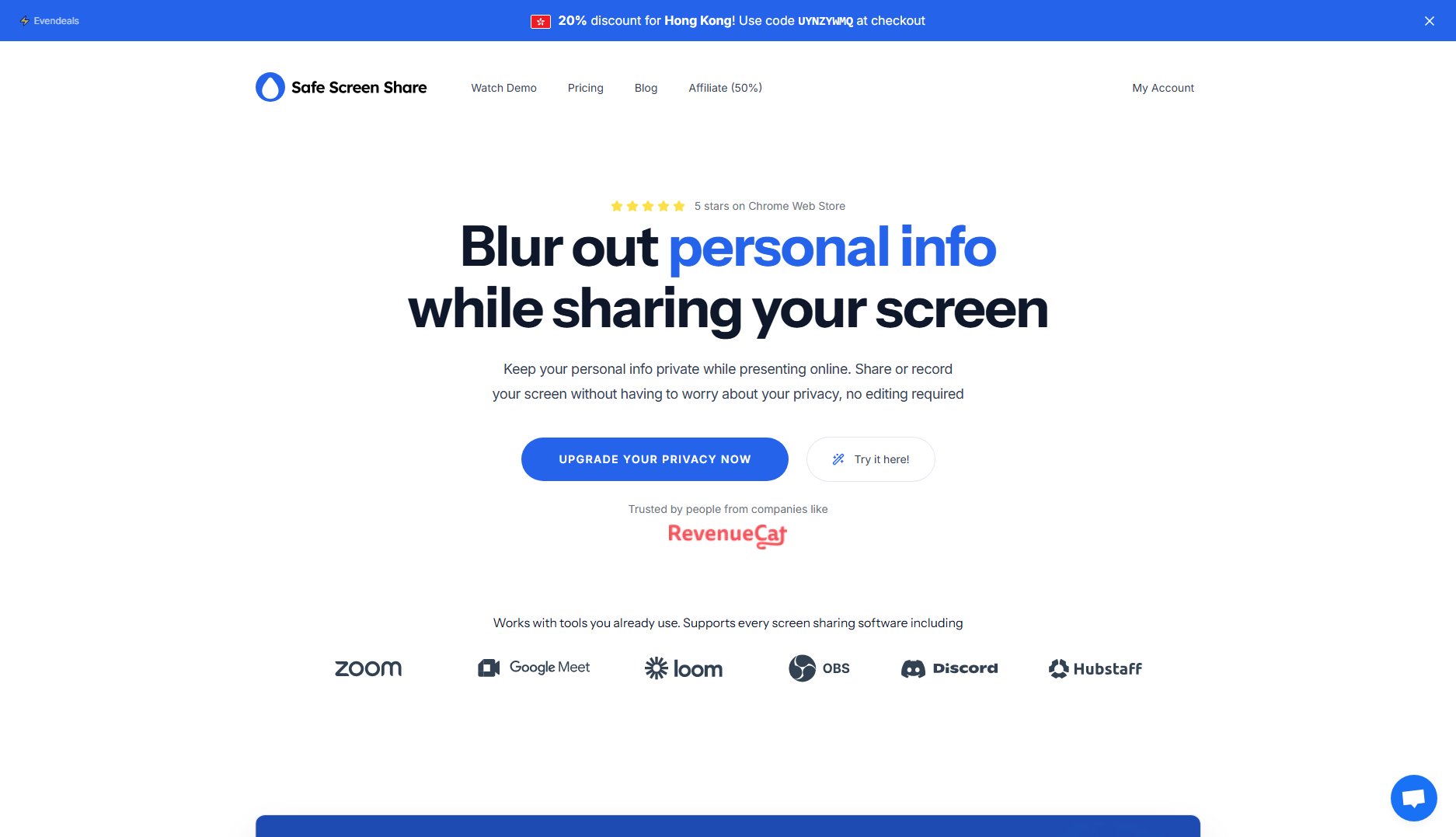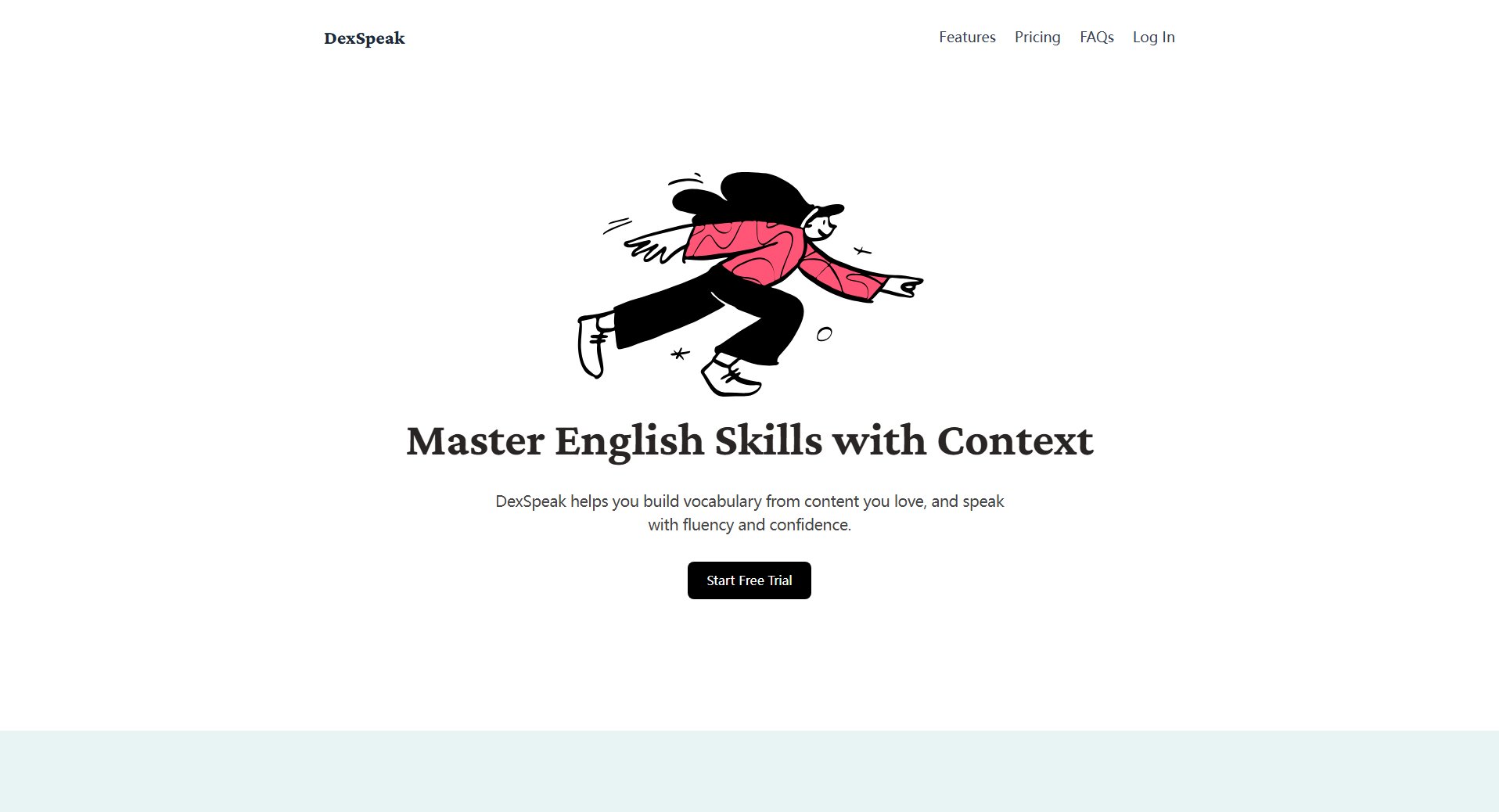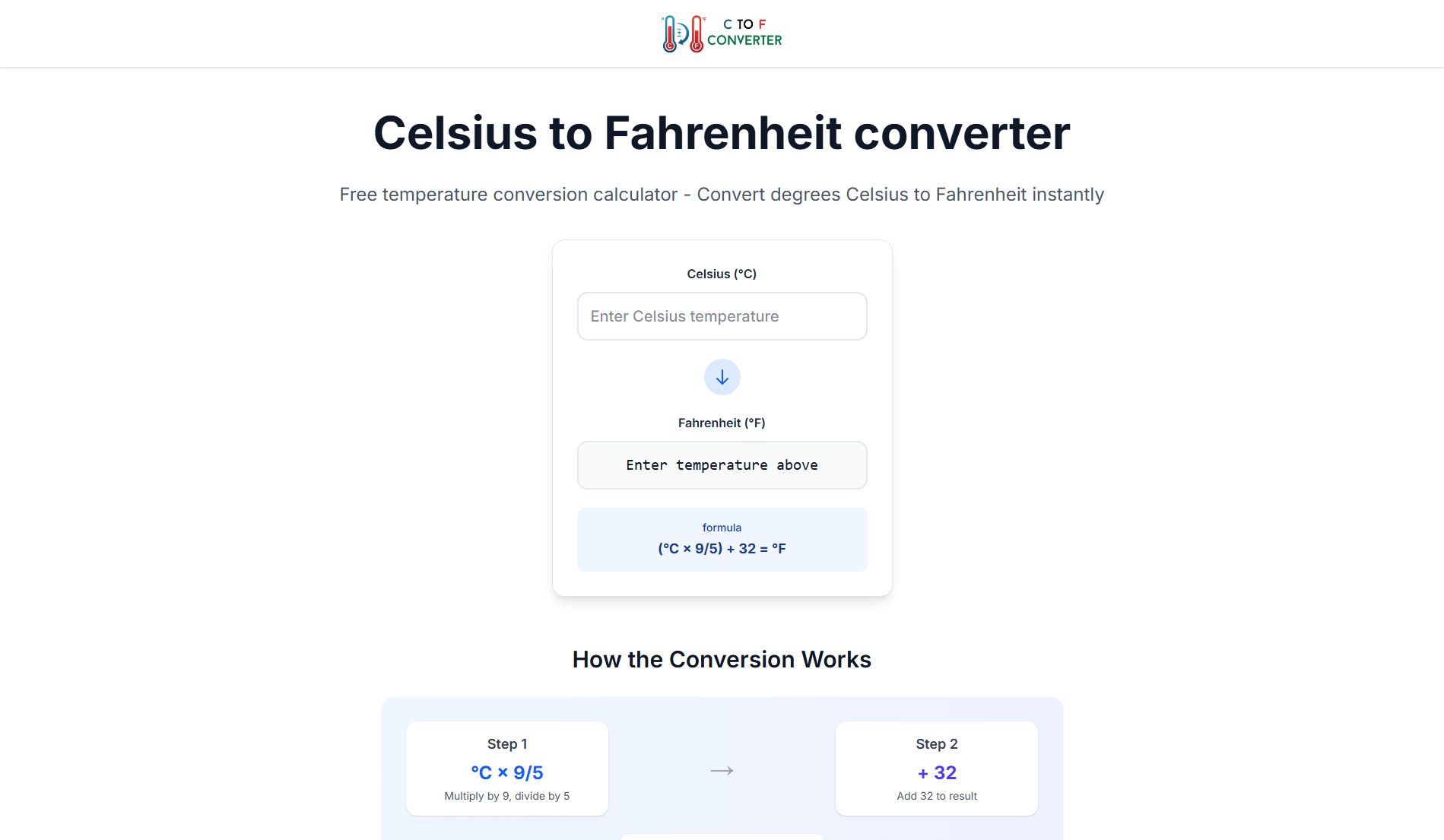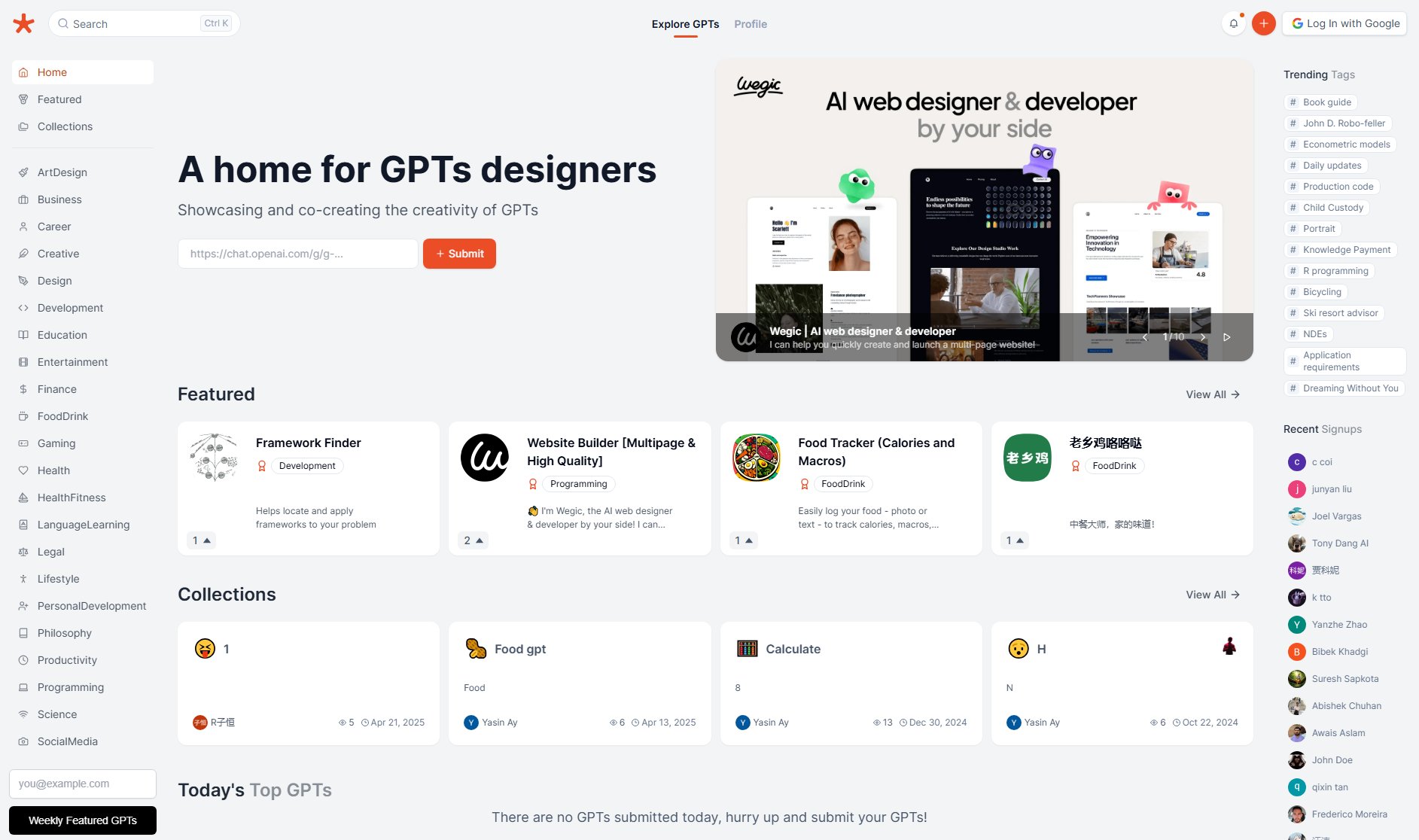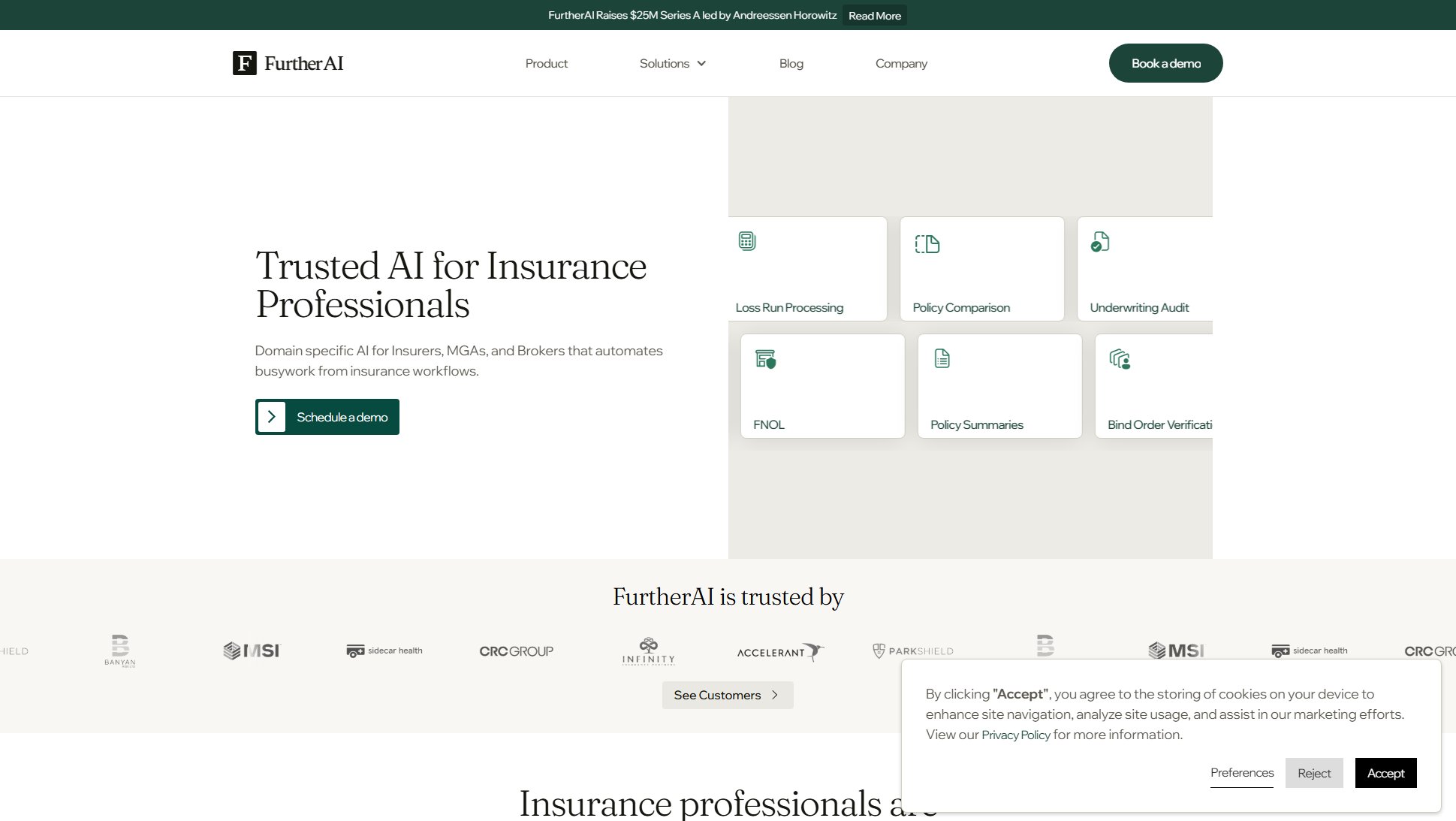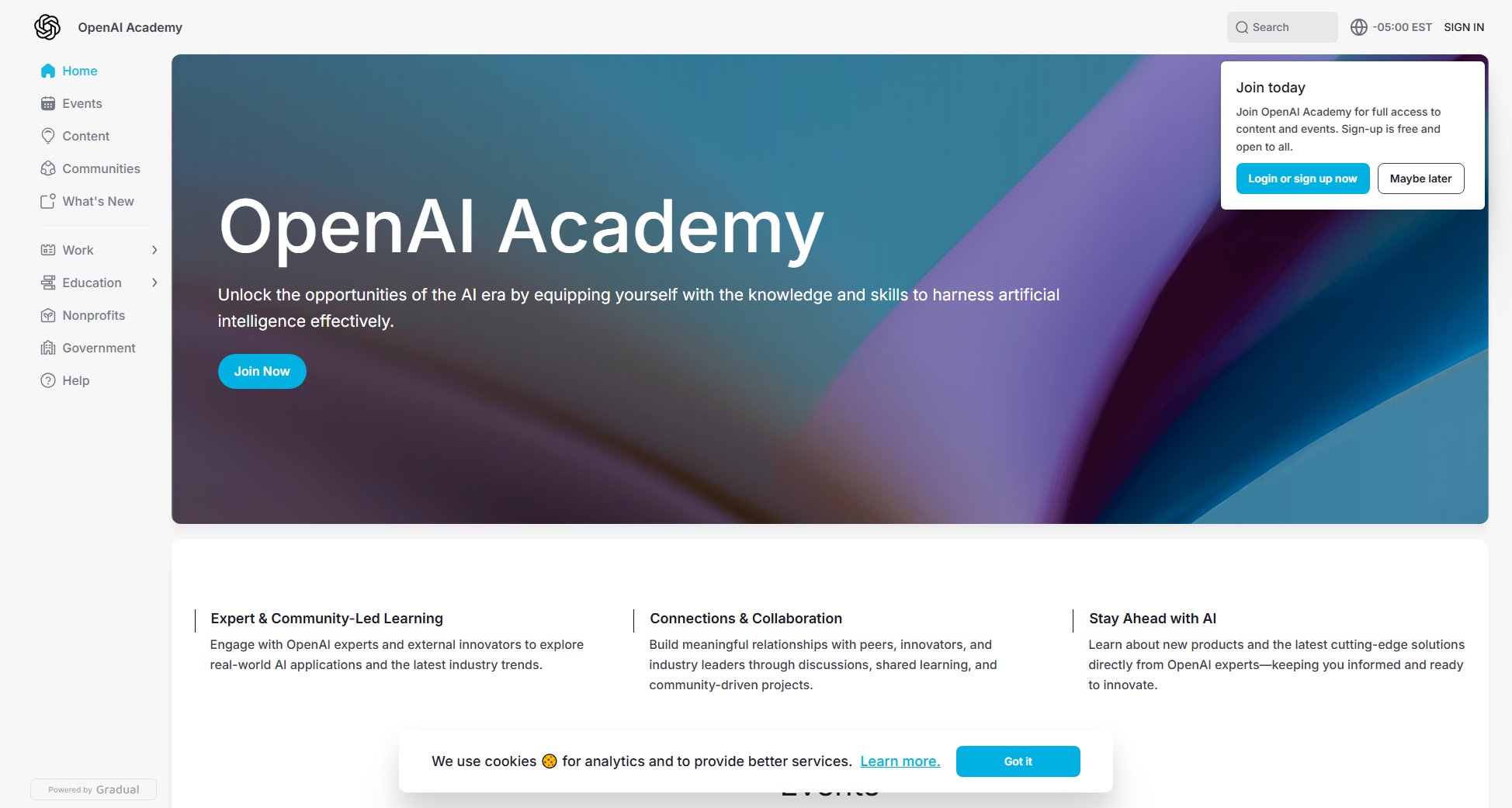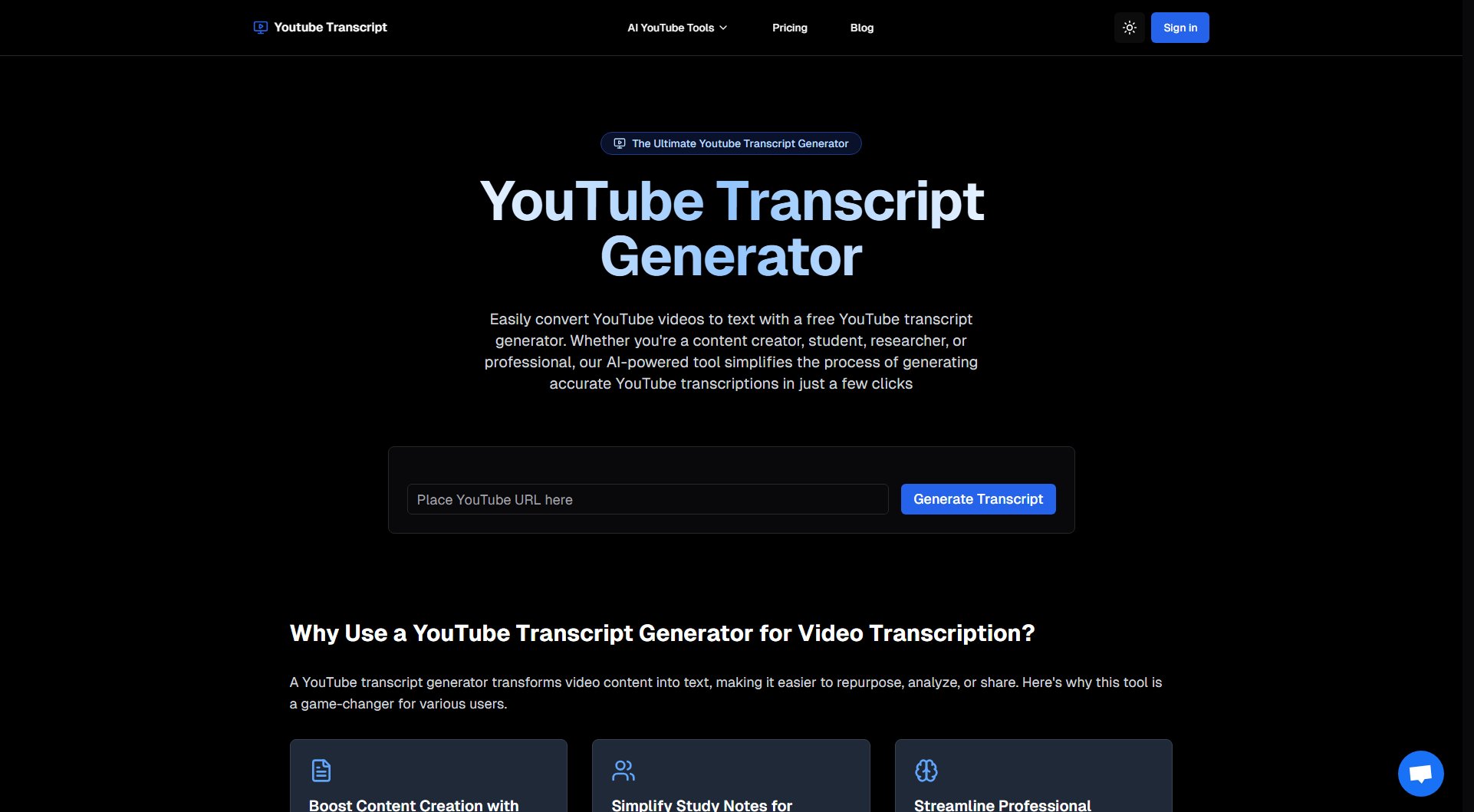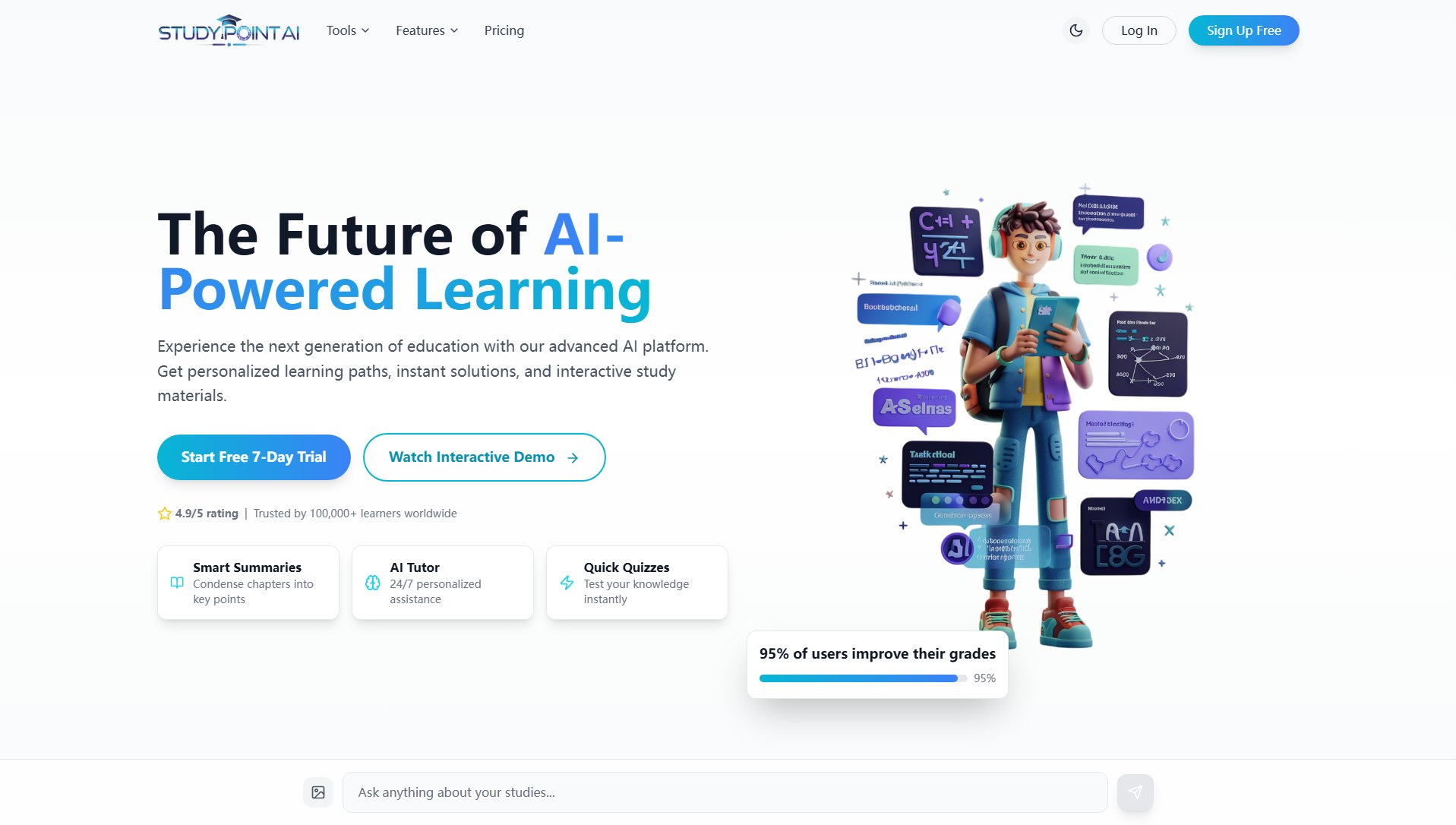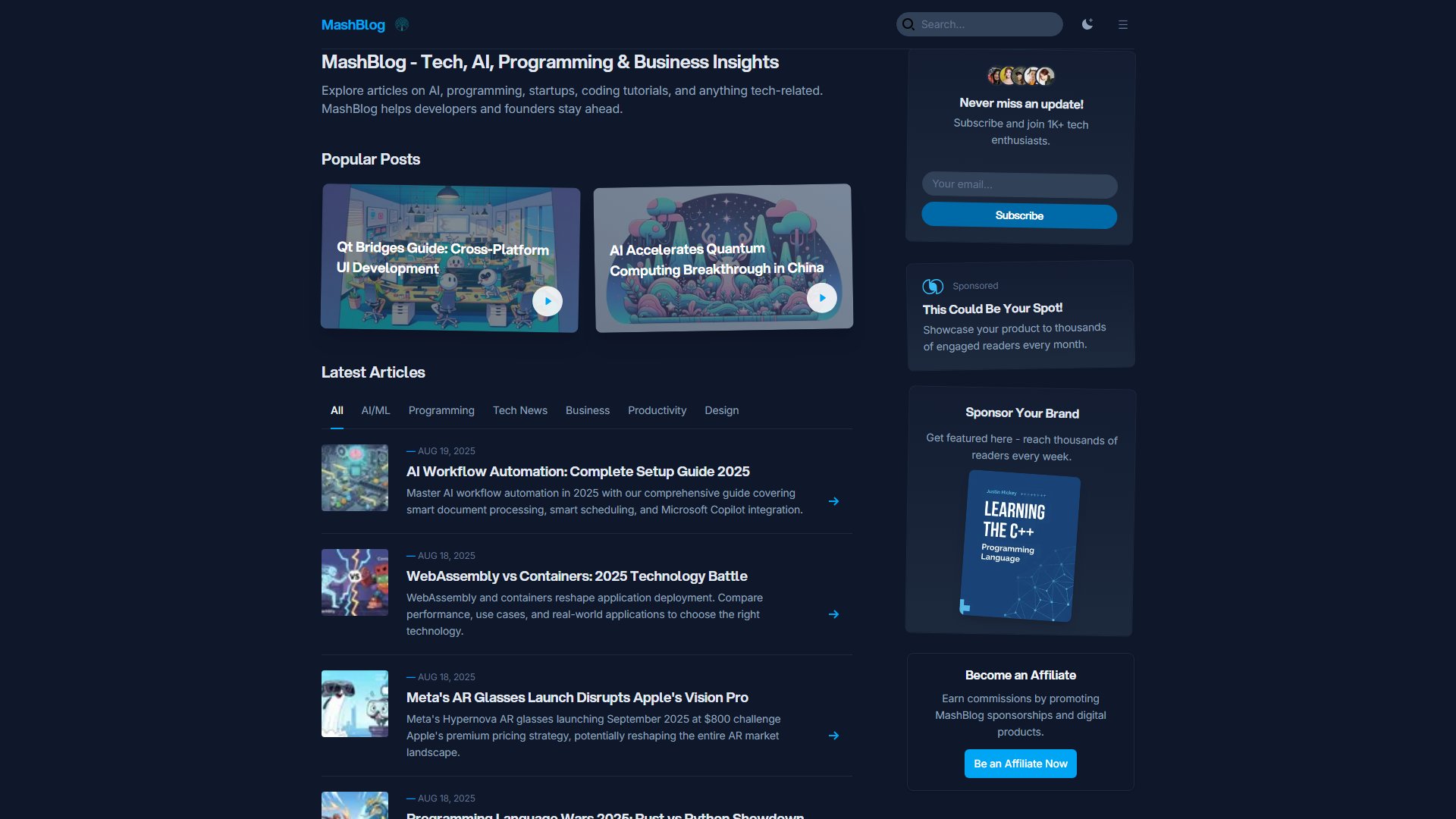Wooclap
Interactive presentations for engaging education and business training
What is Wooclap? Complete Overview
Wooclap is an interactive presentation platform designed to enhance engagement in educational and business settings. It enables real-time responses and immediate feedback, helping educators identify misconceptions early while allowing learners to self-correct and refine their thinking. The platform is ideal for classroom engagement, assessments, blended learning, peer learning, and game-based learning in educational institutions. For businesses, it supports training, onboarding, presentations, meetings, workshops, and conferences. Wooclap offers a variety of interactive activities, including live polling, quizzing, word clouds, Q&A sessions, surveys, and brainstorming. Advanced features like AI Question Builder and AI Agents streamline content creation, while integrations with LMS and other tools enhance usability. Analytics tools help monitor attendance and engagement levels, making it a comprehensive solution for interactive learning and presentations.
Wooclap Interface & Screenshots
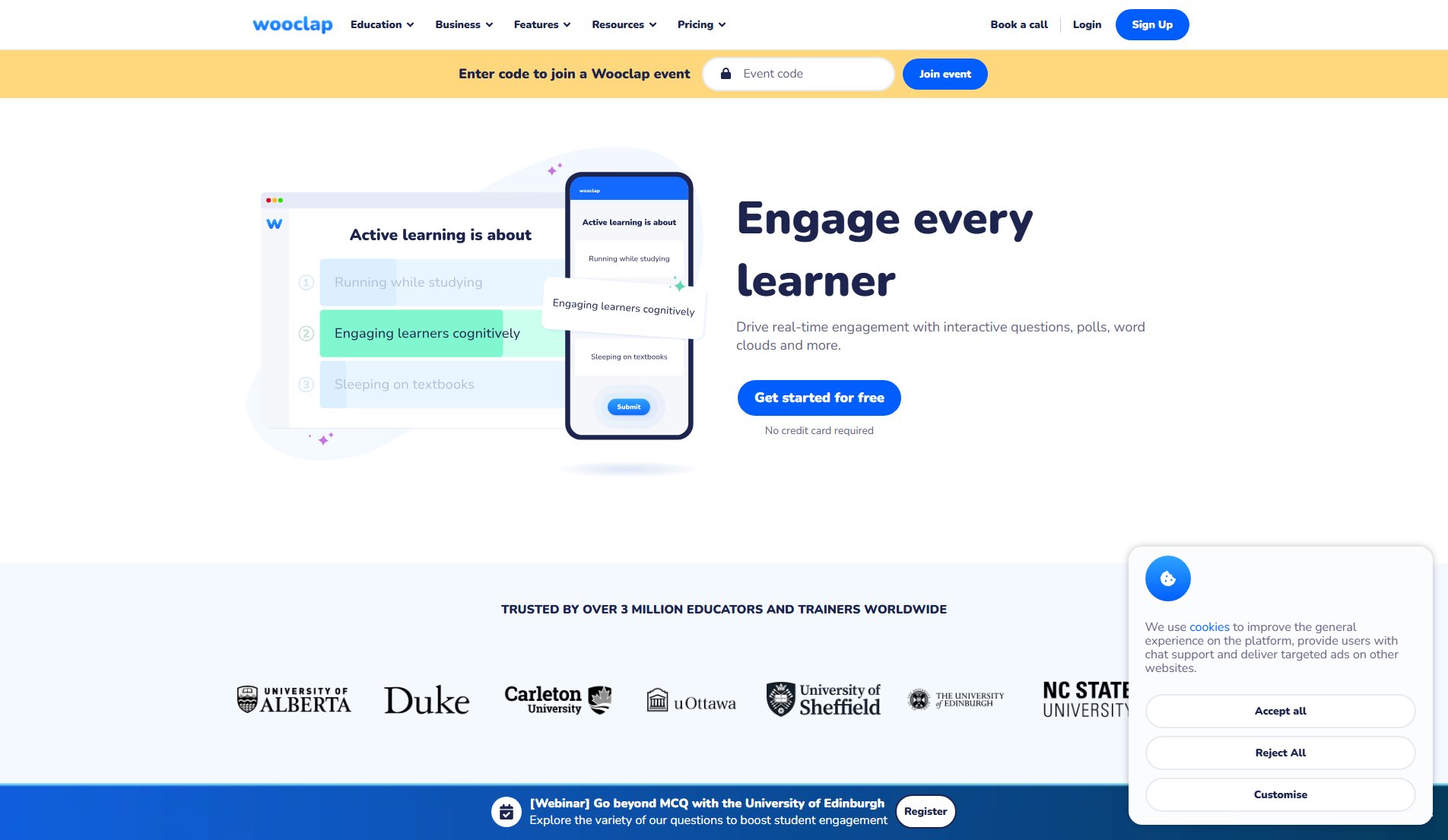
Wooclap Official screenshot of the tool interface
What Can Wooclap Do? Key Features
Live Polling
Engage your audience with real-time polls during presentations or training sessions. Live polling allows instant feedback and interaction, making sessions more dynamic and participatory. This feature is particularly useful for gauging understanding, collecting opinions, or making decisions collaboratively.
Quizzing
Create interactive quizzes to test knowledge and reinforce learning. Quizzes can be integrated into presentations or used as standalone activities. Immediate feedback helps participants identify areas for improvement, while educators can track progress and adjust teaching strategies accordingly.
Word Cloud
Generate visual representations of participant responses with Word Cloud. This feature is great for brainstorming sessions, collecting ideas, or summarizing key takeaways. Words submitted by participants appear in varying sizes based on frequency, providing a quick and engaging way to visualize collective input.
Q&A
Facilitate interactive Q&A sessions where participants can submit questions in real-time. Moderators can prioritize and display questions to the group, ensuring that discussions remain focused and relevant. This feature is ideal for large audiences or virtual events where traditional Q&A might be challenging.
Survey
Conduct surveys to gather feedback, opinions, or data from your audience. Surveys can be customized with various question types and are useful for post-event evaluations, research, or continuous improvement initiatives. Results can be exported for further analysis.
Brainstorming
Encourage creative thinking and collaboration with brainstorming sessions. Participants can submit ideas anonymously or with attribution, fostering an inclusive environment. Ideas can be grouped, voted on, and discussed, making this feature perfect for workshops and team meetings.
AI Question Builder
Leverage AI to generate questions quickly based on any material, such as PDFs, text, URLs, or videos. This feature saves time and sparks new ideas by creating multiple-choice, open-ended, fill-in-the-blank, matching, and brainstorming questions. It’s available on the Pro plan and as an option on Custom plans.
Integrations
Seamlessly connect Wooclap with your LMS (Moodle, Canvas, Blackboard) and other educational tools. Integrations enhance workflow efficiency and ensure that Wooclap fits seamlessly into your existing systems. Support for PowerPoint, Google Slides, Zoom, and MS Teams further extends compatibility.
Analytics
Monitor event results, attendance, and engagement levels with comprehensive analytics. Export data to Excel or PDF for detailed analysis. This feature helps educators and trainers measure effectiveness, identify trends, and make data-driven decisions to improve future sessions.
Best Wooclap Use Cases & Applications
Classroom Engagement
Educators use Wooclap to make lectures more interactive by incorporating live polls, quizzes, and Q&A sessions. Real-time feedback helps identify student misconceptions, while gamified elements like competition mode increase participation and motivation.
Corporate Training
Trainers leverage Wooclap to deliver engaging onboarding sessions and workshops. Interactive activities like brainstorming and surveys ensure active participation, while analytics track learner progress. Custom branding and LMS integrations streamline the training process.
Conferences and Events
Event organizers use Wooclap to enhance audience interaction during presentations and panels. Features like live polling and word clouds gather instant feedback, while Q&A sessions facilitate meaningful discussions. Large-scale events benefit from support for up to 1,000 participants (expandable with custom plans).
Blended Learning
Institutions adopting blended learning models use Wooclap to maintain interactivity in both online and in-person components. Self-paced sessions and asynchronous learning options cater to diverse schedules, while integrations with LMS ensure seamless content delivery.
How to Use Wooclap: Step-by-Step Guide
Sign up for a Wooclap account and choose a subscription plan that suits your needs (Free, Basic, Pro, or Corporate). The Free plan allows you to explore basic features with up to 2 questions per event, while paid plans offer unlimited questions and advanced tools.
Create a new event by selecting the type of interaction you want (e.g., live polling, quiz, word cloud). Use the AI Question Builder to generate questions quickly or manually input your own. Customize the event with your branding, themes, and settings.
Integrate your event with your presentation tools (PowerPoint, Google Slides, PDF, Keynote) or LMS. For virtual sessions, connect to video conferencing tools like Zoom or MS Teams and share your screen to display the event code or QR code for participants to join.
Launch the event and engage your audience in real-time. Participants can join using their smartphones or computers. Monitor responses, moderate discussions, and adjust the pace as needed. Use features like competition mode or asynchronous learning to enhance engagement.
After the event, review analytics to assess participation and engagement. Export results to Excel or PDF for further analysis. Share insights with your team or use the data to improve future sessions. Wooclap’s help center and support resources are available for additional guidance.
Wooclap Pros and Cons: Honest Review
Pros
Considerations
Is Wooclap Worth It? FAQ & Reviews
A question is an interaction that can be used as a stand-alone activity or integrated within a presentation. It can be a multiple-choice, open-ended, fill-in-the-blank, matching, or brainstorming question.
An event is your lecture or training session. In each event, you can import presentation slides and integrate questions. The Free version allows up to 2 questions per event, while paid plans offer unlimited questions.
Yes, Wooclap supports integration with PowerPoint, Google Slides, PDF, and Keynote. You can embed questions directly into your slides for seamless presentations.
Wooclap AI is a tool that generates questions from any material (PDF, text, URL, video) in seconds. It creates multiple-choice, open-ended, and other question types. It’s available on the Pro plan and as a trial for Free and Basic users.
Free, Basic, and Pro plans support up to 1,000 participants per event. For larger audiences, contact Wooclap for a custom solution.
Wooclap accepts Visa, MasterCard, American Express, and SEPA for subscription plans. Corporate plans can also be paid by bank transfer.
Yes, you can cancel anytime before the next billing period. Auto-renewal can be turned off at least 48 hours prior to renewal to avoid charges for the next period.