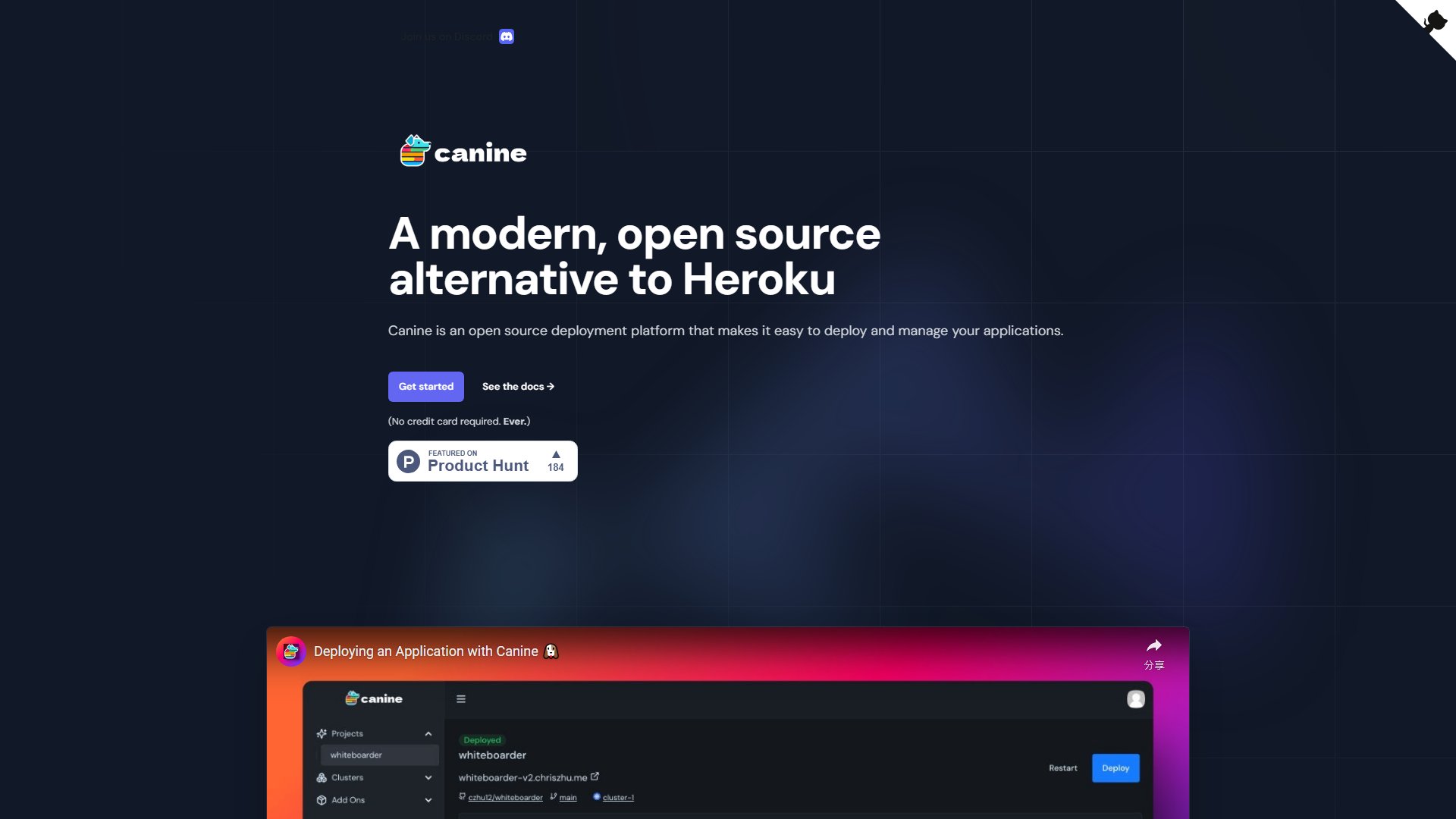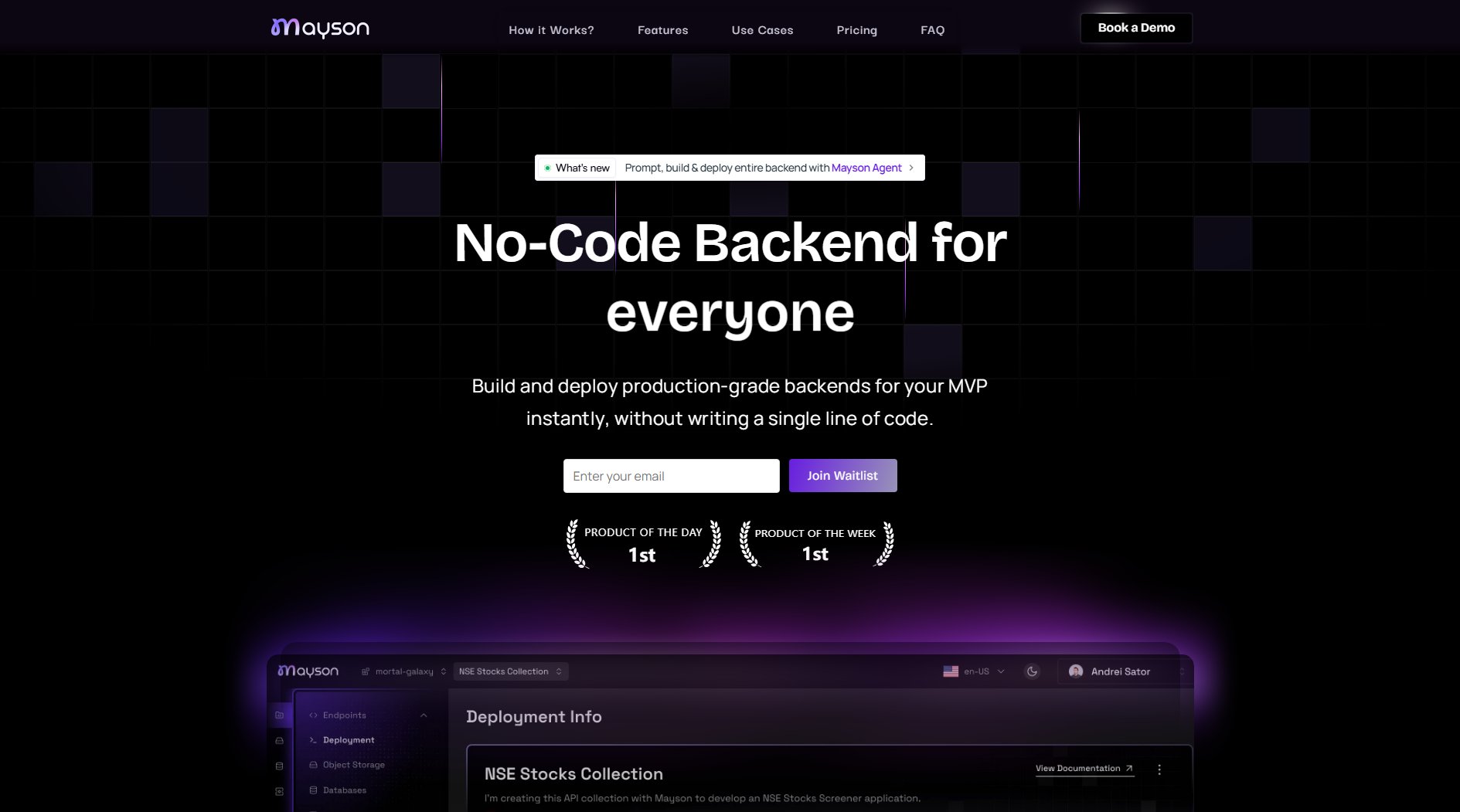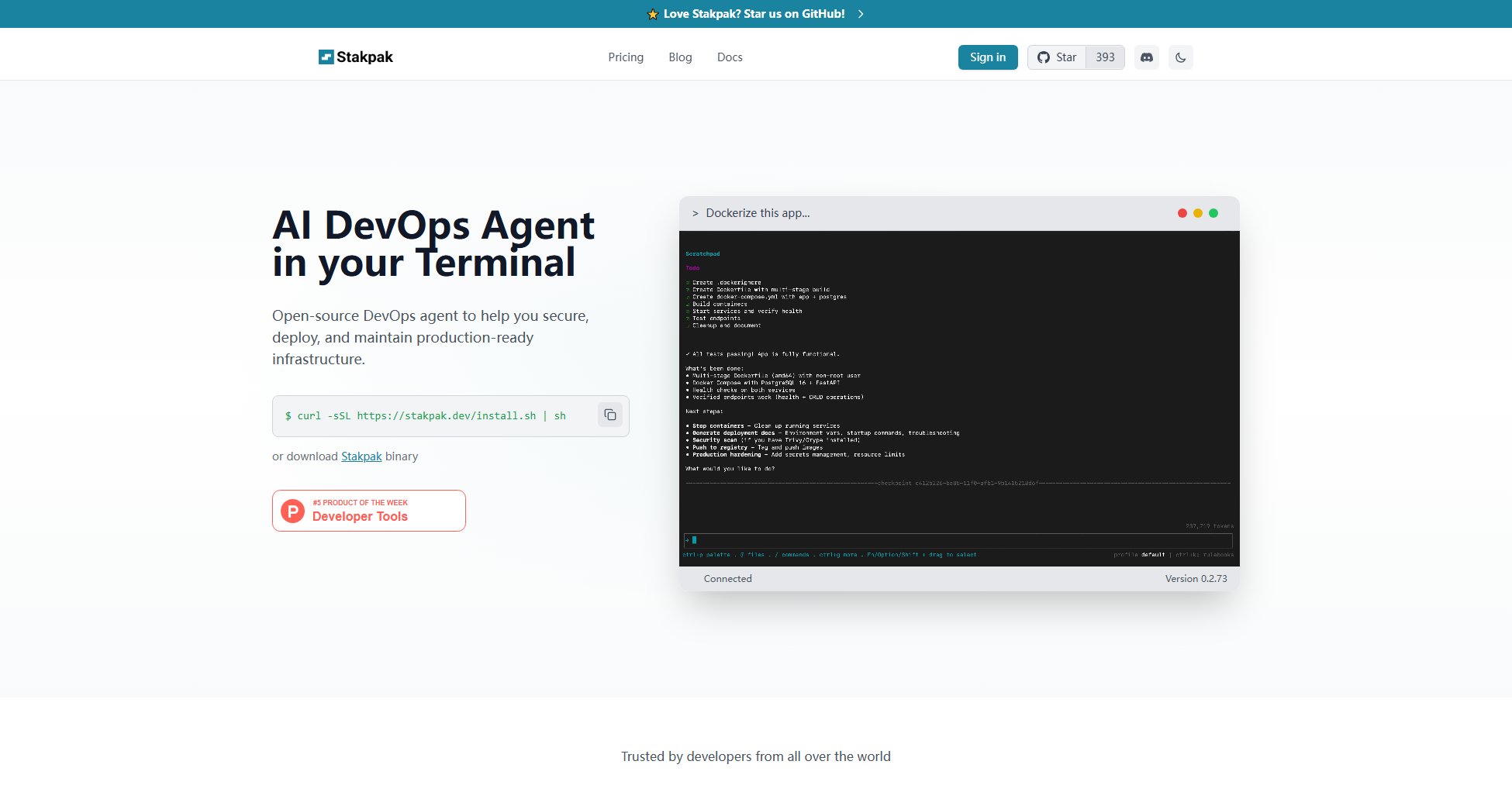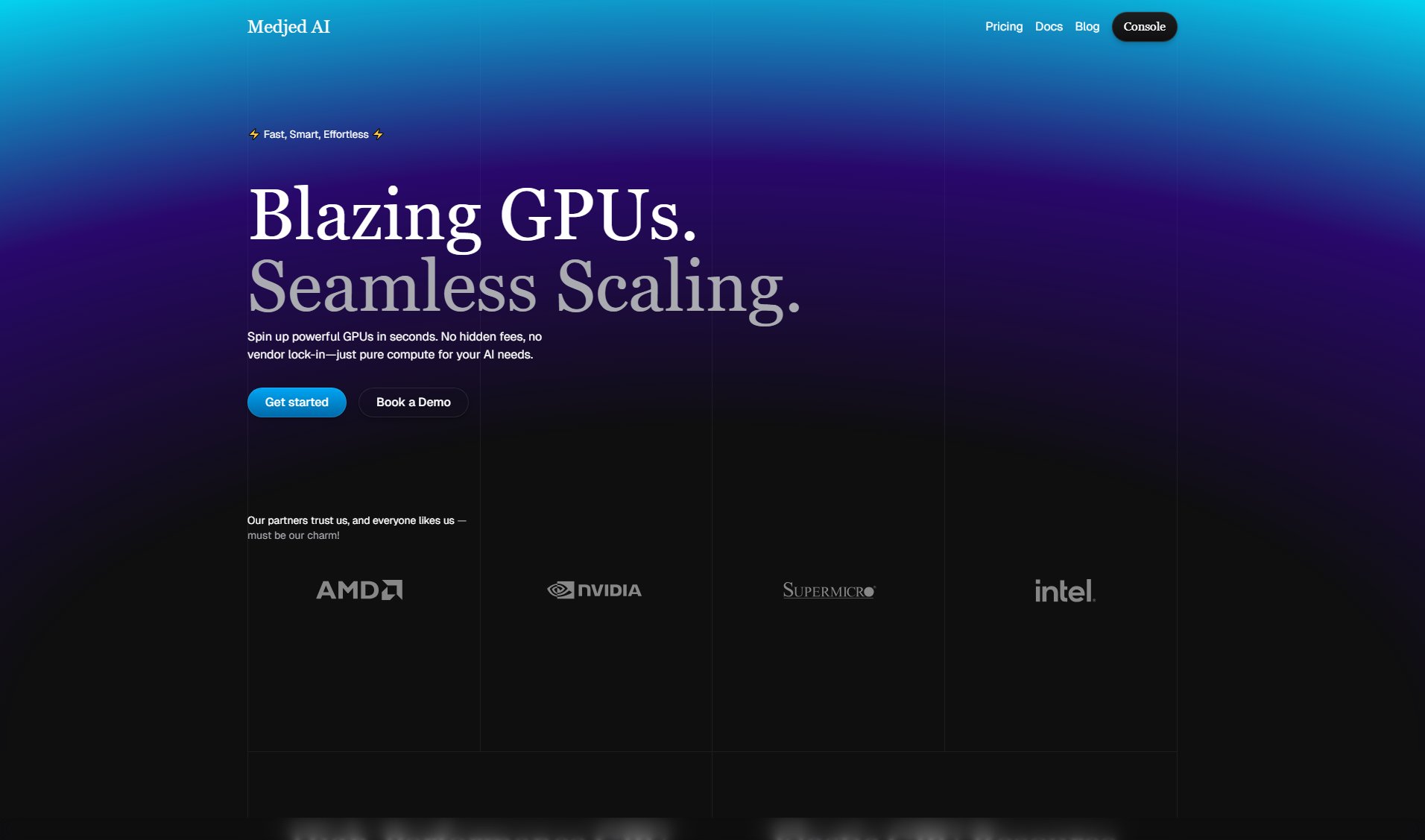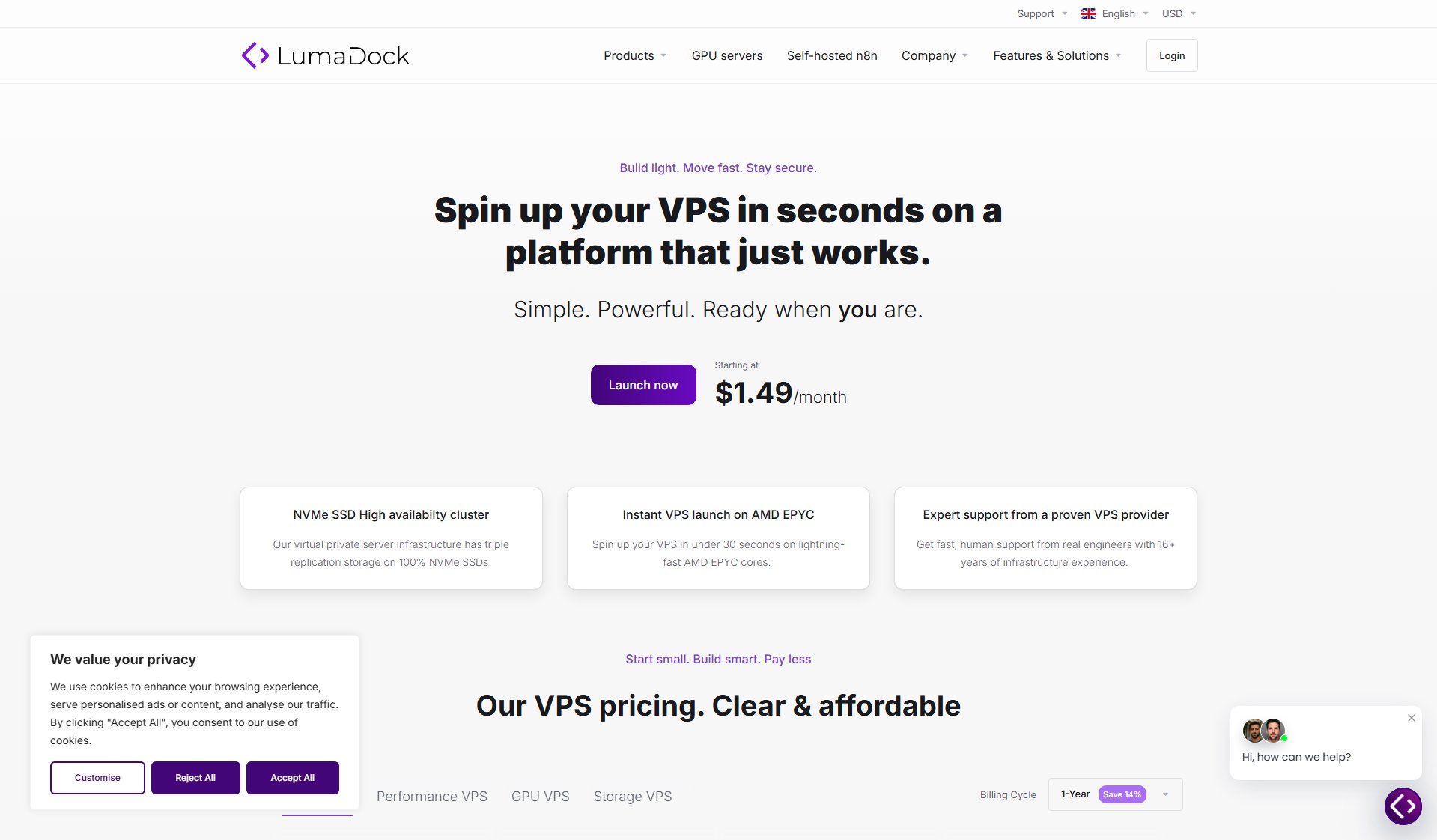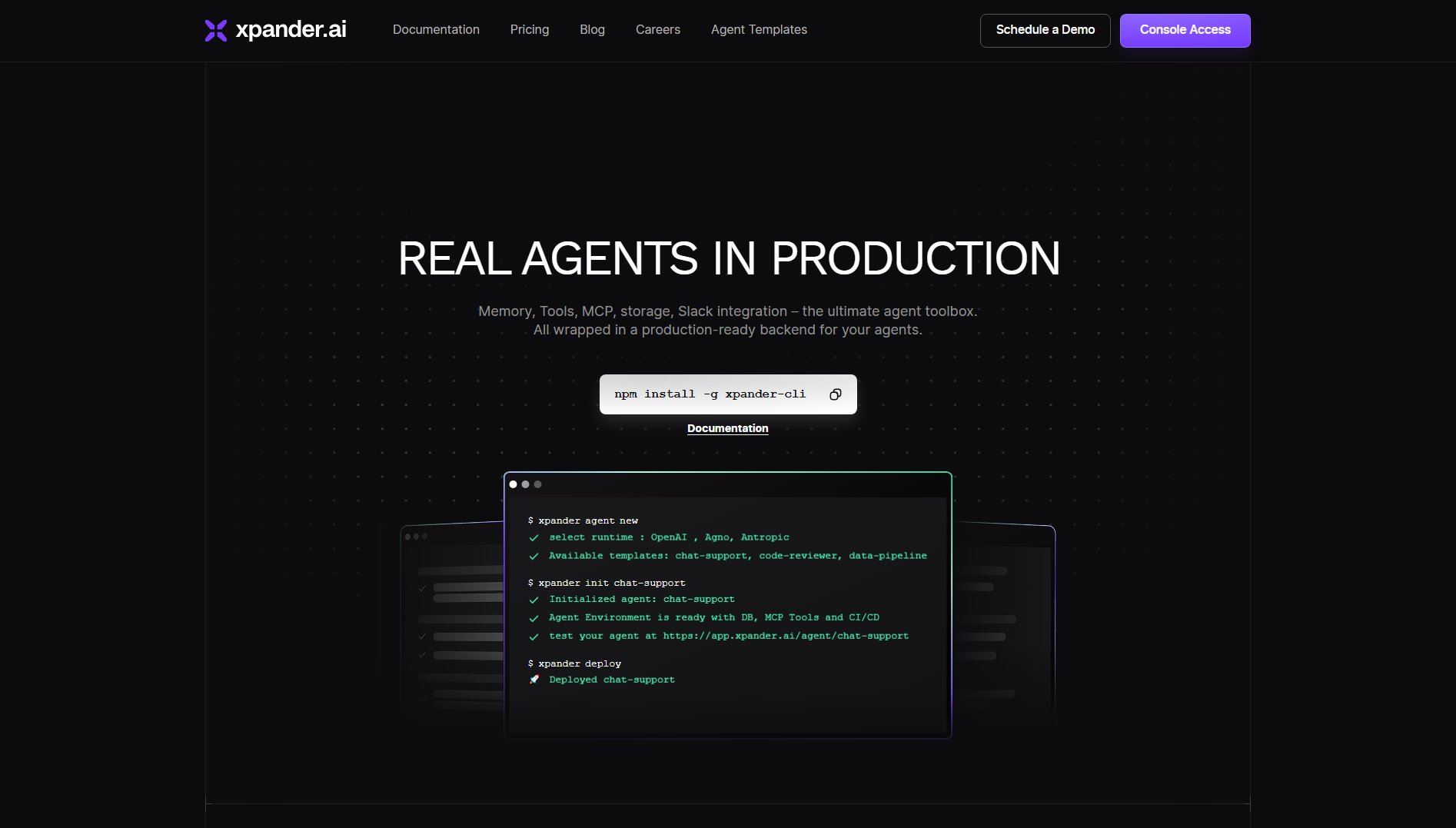Windows-VPS.org
Compare top Windows VPS hosting providers in 2025
What is Windows-VPS.org? Complete Overview
Windows-VPS.org is a comprehensive comparison platform for Windows VPS hosting services in 2025. It helps users find the best Windows VPS hosting providers by comparing features, pricing, and performance. The platform targets businesses, developers, and IT professionals who need reliable Windows-based virtual private servers. Windows VPS hosting offers dedicated resources, full administrative access, and the familiar Windows environment, making it ideal for running Windows-specific applications, hosting websites, and development environments. The service solves the pain points of finding cost-effective, high-performance Windows VPS solutions with proper licensing and support.
Windows-VPS.org Interface & Screenshots

Windows-VPS.org Official screenshot of the tool interface
What Can Windows-VPS.org Do? Key Features
Comprehensive Provider Comparison
Windows-VPS.org allows users to compare multiple Windows VPS hosting providers side by side. The platform evaluates key factors such as pricing, hardware specifications, included features, and customer support to help users make informed decisions. This saves time and ensures users find the best match for their specific requirements.
Up-to-Date Windows Server Support
The platform focuses on providers offering the latest Windows Server versions, including Windows Server 2019, 2022, and the newest 2025 edition. This ensures users have access to the most current security updates, performance improvements, and cloud integration features available in the Windows ecosystem.
Resource Scaling Information
Windows-VPS.org provides detailed information about each provider's upgrade options and scalability. This helps users plan for future growth by understanding how easily they can increase RAM, CPU cores, storage, and bandwidth as their needs evolve.
Licensing Clarification
The platform clearly explains Windows licensing included with each VPS plan, helping users avoid unexpected costs. This is particularly valuable as Windows VPS hosting typically includes the cost of Windows Server licensing, which can significantly impact the total price.
Connection Guidance
Windows-VPS.org provides clear instructions on how to connect to Windows VPS instances using Remote Desktop Protocol (RDP), including guidance for both Windows and non-Windows client devices. This helps users quickly get started with their new VPS environment.
Best Windows-VPS.org Use Cases & Applications
Web Application Hosting
Developers can use Windows VPS to host ASP.NET applications, SQL Server databases, and other Windows-based web technologies. The dedicated resources ensure consistent performance even during traffic spikes, while the Windows environment provides native support for Microsoft development frameworks.
Remote Desktop Workspace
Businesses can deploy Windows VPS instances as remote workstations for employees. This provides a secure, centralized computing environment accessible from anywhere, with the full functionality of Windows and company-approved software configurations.
Software Development and Testing
Development teams can use Windows VPS for building and testing Windows applications. The isolated environment allows for clean testing scenarios, and the ability to quickly scale resources accommodates demanding development workloads.
Game Server Hosting
Gamers and gaming communities can host Windows-based game servers on VPS instances. This provides better performance and control than shared hosting solutions, with the flexibility to adjust resources based on player count and game requirements.
How to Use Windows-VPS.org: Step-by-Step Guide
Visit Windows-VPS.org and browse through the listed Windows VPS hosting providers. The platform presents key information about each provider's offerings, including hardware specifications, pricing, and included features.
Compare the different providers based on your specific needs. Consider factors such as required Windows version, hardware resources (CPU, RAM, storage), budget, and any special requirements like specific software support or geographic location.
Click on your preferred provider's link to visit their official website. Windows-VPS.org provides direct affiliate links to reputable Windows VPS providers, ensuring you can quickly access the service you've selected.
Sign up for your chosen Windows VPS plan on the provider's website. Follow their specific registration process, which typically involves creating an account and selecting your desired VPS configuration.
Once your VPS is provisioned (usually within minutes to hours), use the provided login credentials to connect via Remote Desktop Protocol (RDP). Your provider will supply the IP address, username, and password needed for access.
Configure your Windows VPS according to your needs. You'll have full administrative access to install software, configure services, and manage your server environment just like a physical Windows machine.
Windows-VPS.org Pros and Cons: Honest Review
Pros
Considerations
Is Windows-VPS.org Worth It? FAQ & Reviews
Windows VPS hosting typically includes Windows Server licensing, full RDP access, dedicated RAM and CPU cores, SSD storage, unlimited bandwidth, and 24/7 technical support. Most providers also include basic security features and server monitoring.
Yes, most Windows VPS providers offer seamless scaling. You can upgrade your RAM, CPU cores, storage, and bandwidth as your needs grow. Many providers offer instant upgrades with minimal or no downtime.
Windows VPS is generally 20-40% more expensive than Linux VPS due to Microsoft licensing costs. However, the cost difference is often justified by easier management, better .NET support, and familiar Windows environment for many users.
You connect using Remote Desktop Protocol (RDP). Simply use the built-in Remote Desktop Connection tool on Windows, or download an RDP client for Mac/Linux. Your provider will give you the IP address, username, and password.
Most providers support Windows Server 2019, 2022, and the latest 2025 version. Some also offer Windows 10/11 desktop versions for development environments. Windows Server 2025 offers improved security, performance, and cloud integration features.