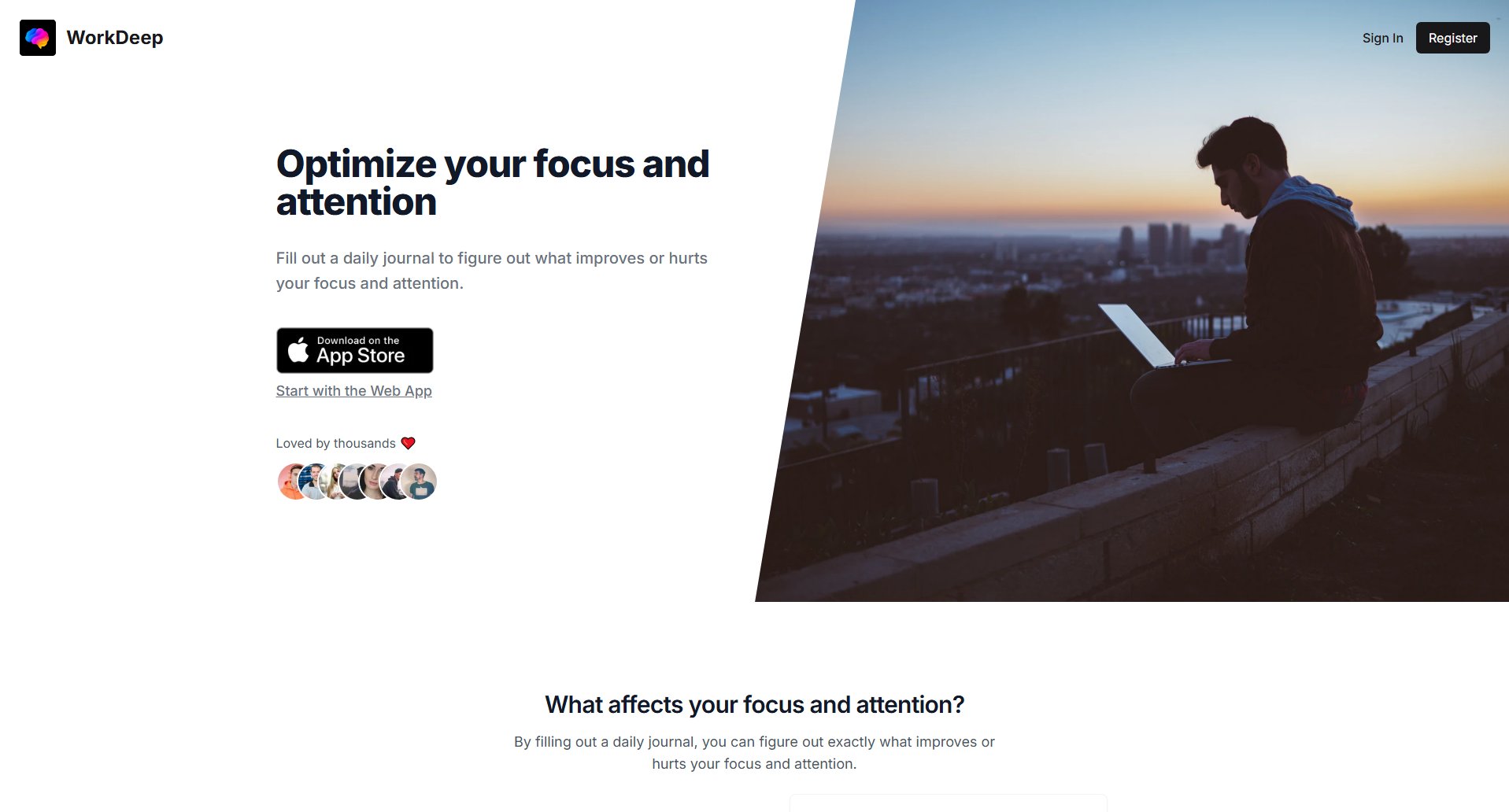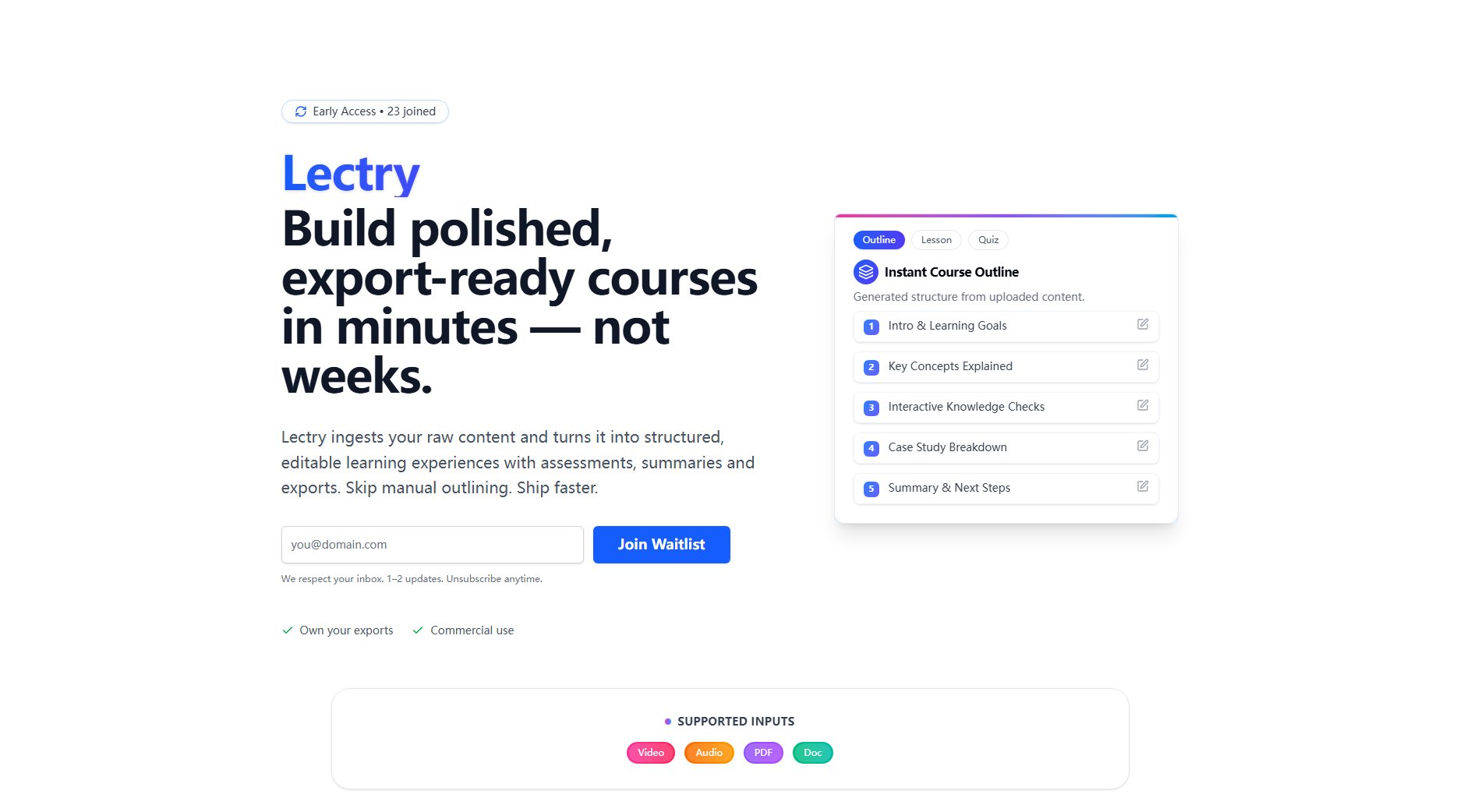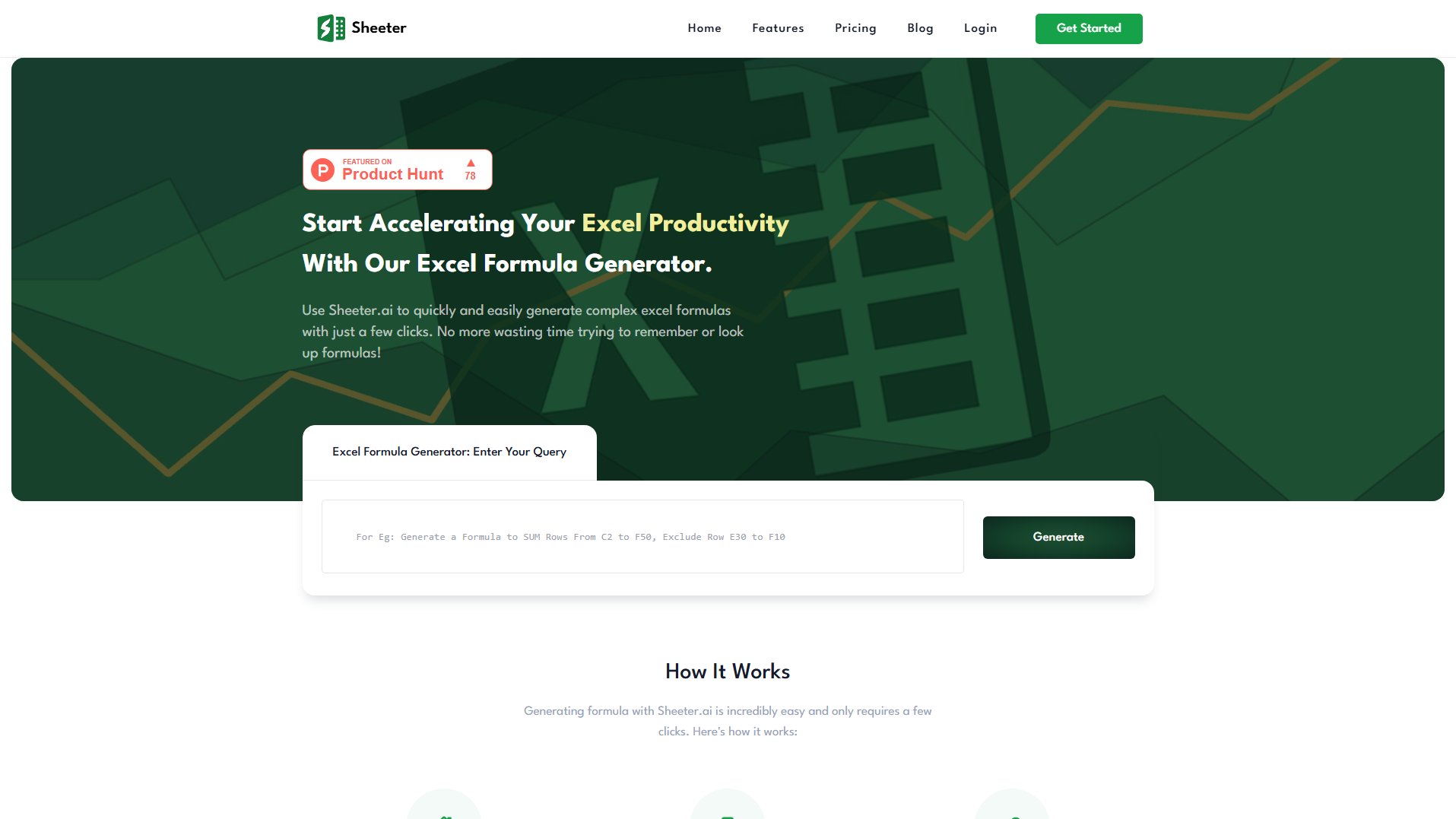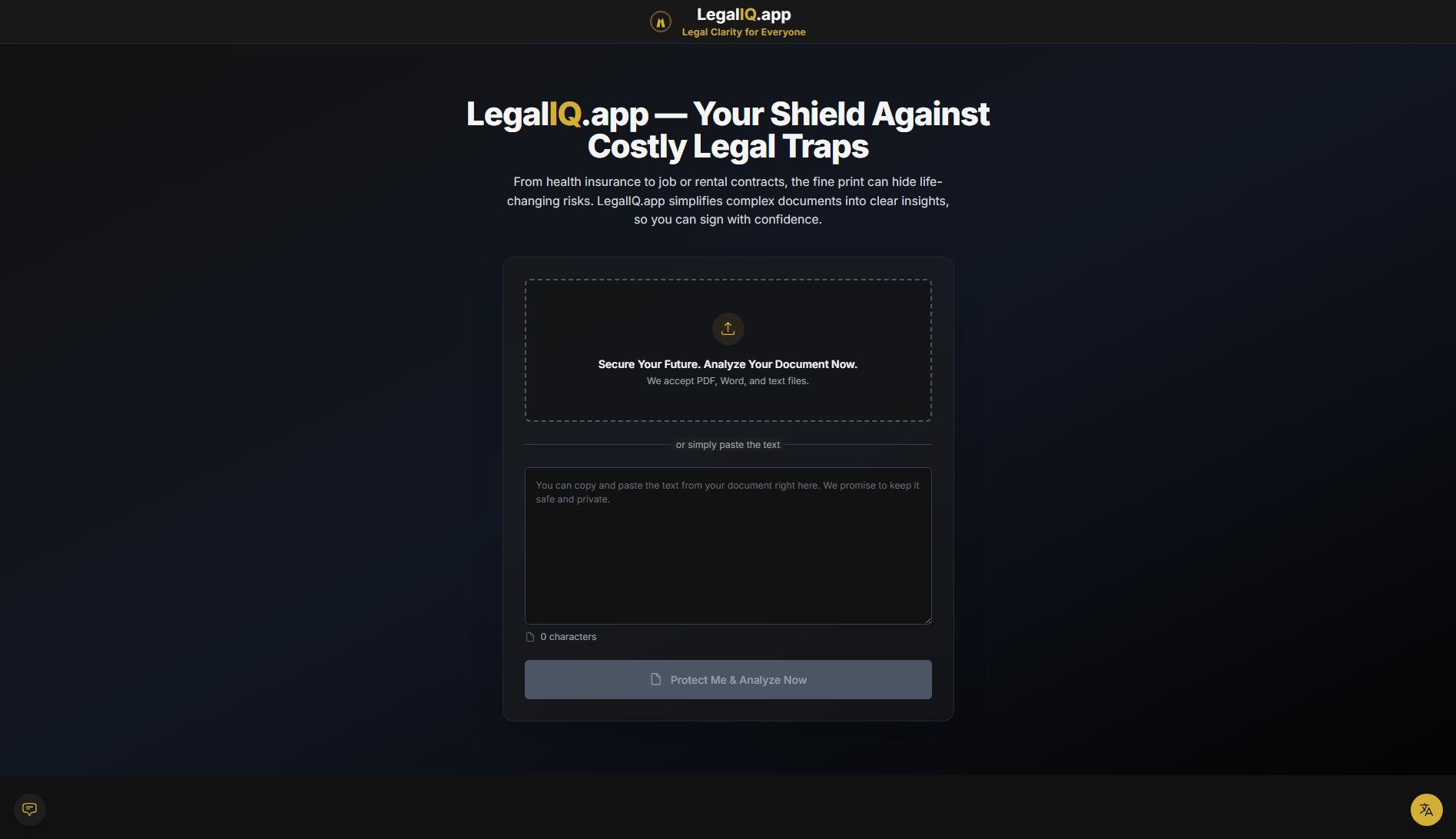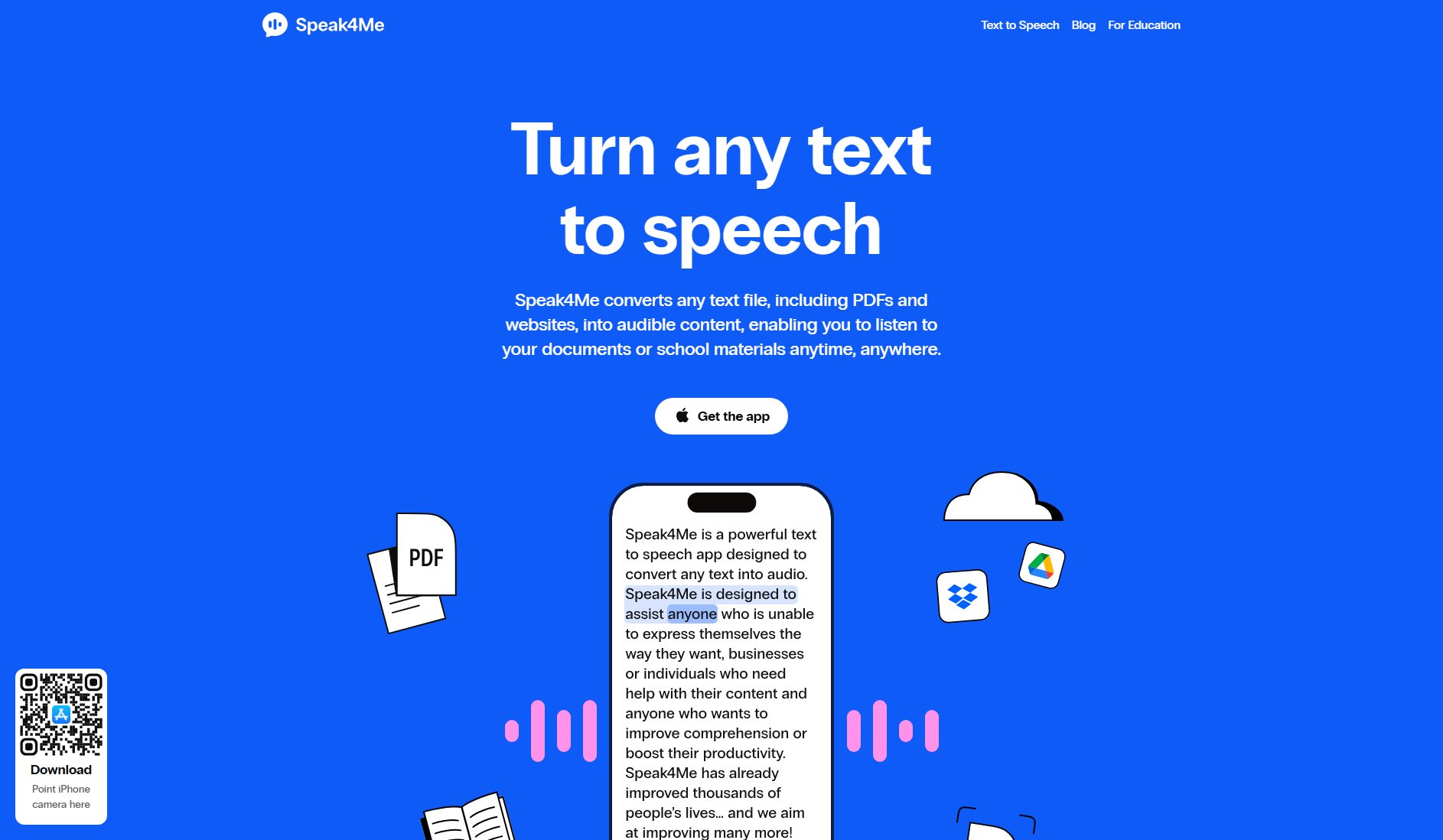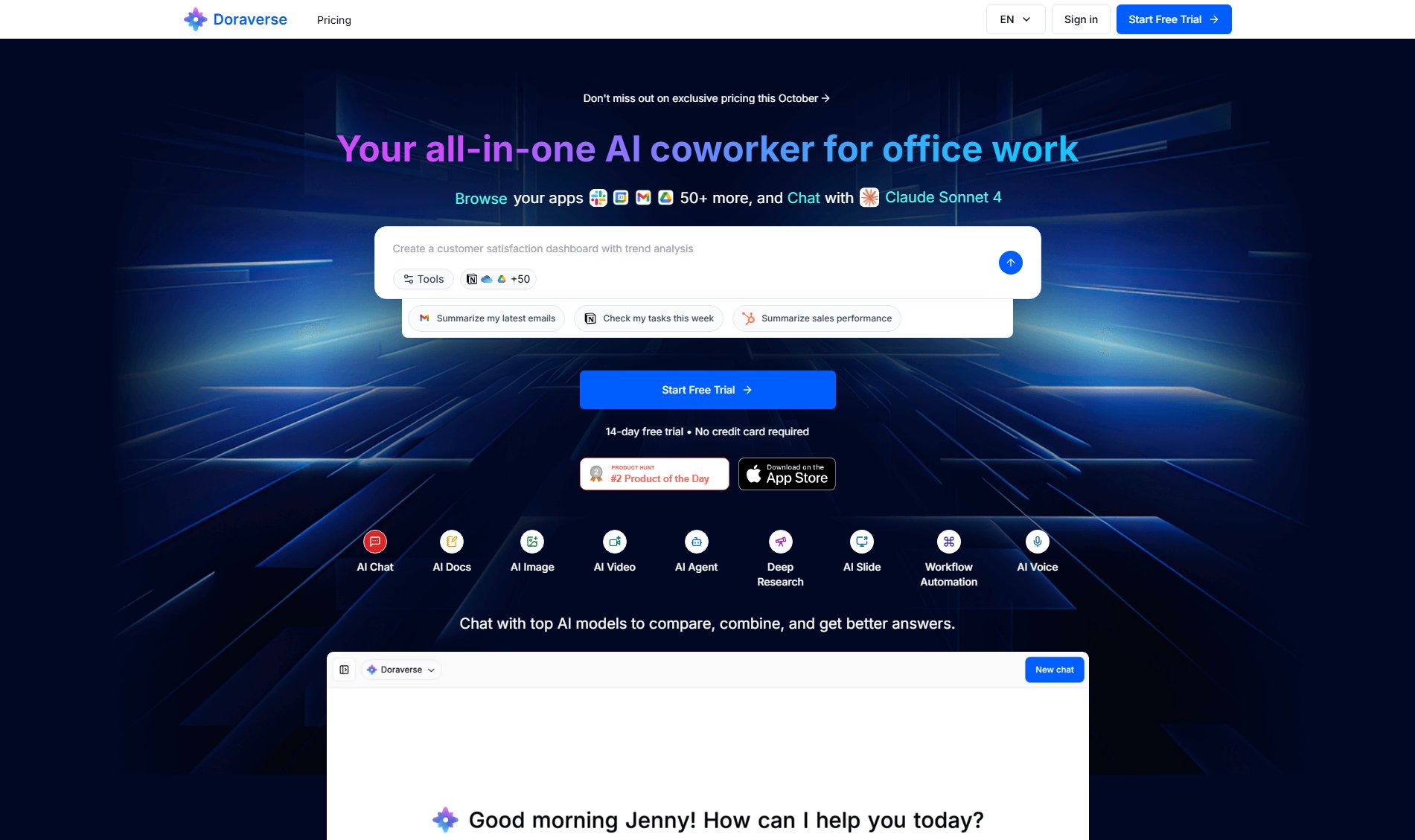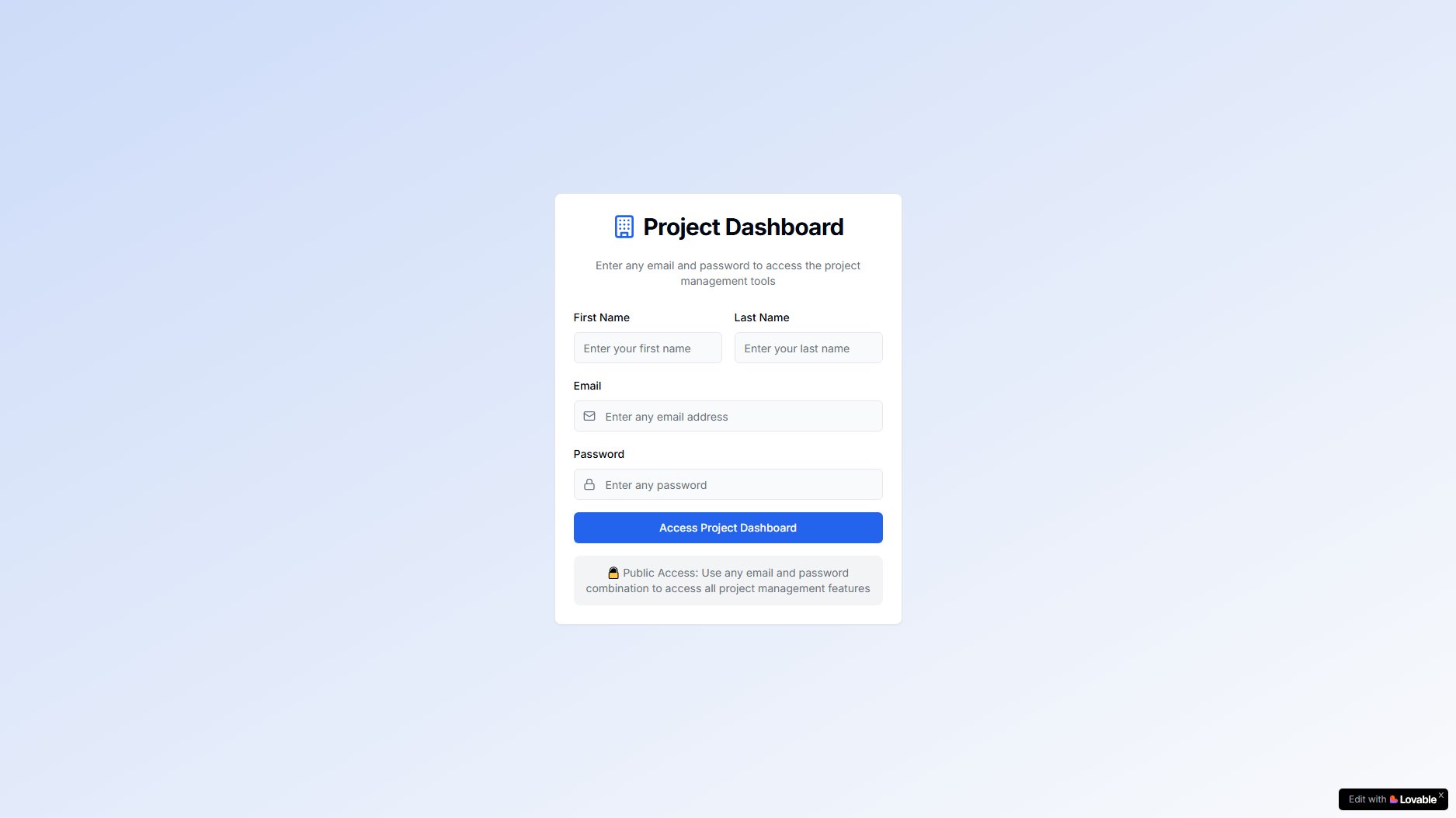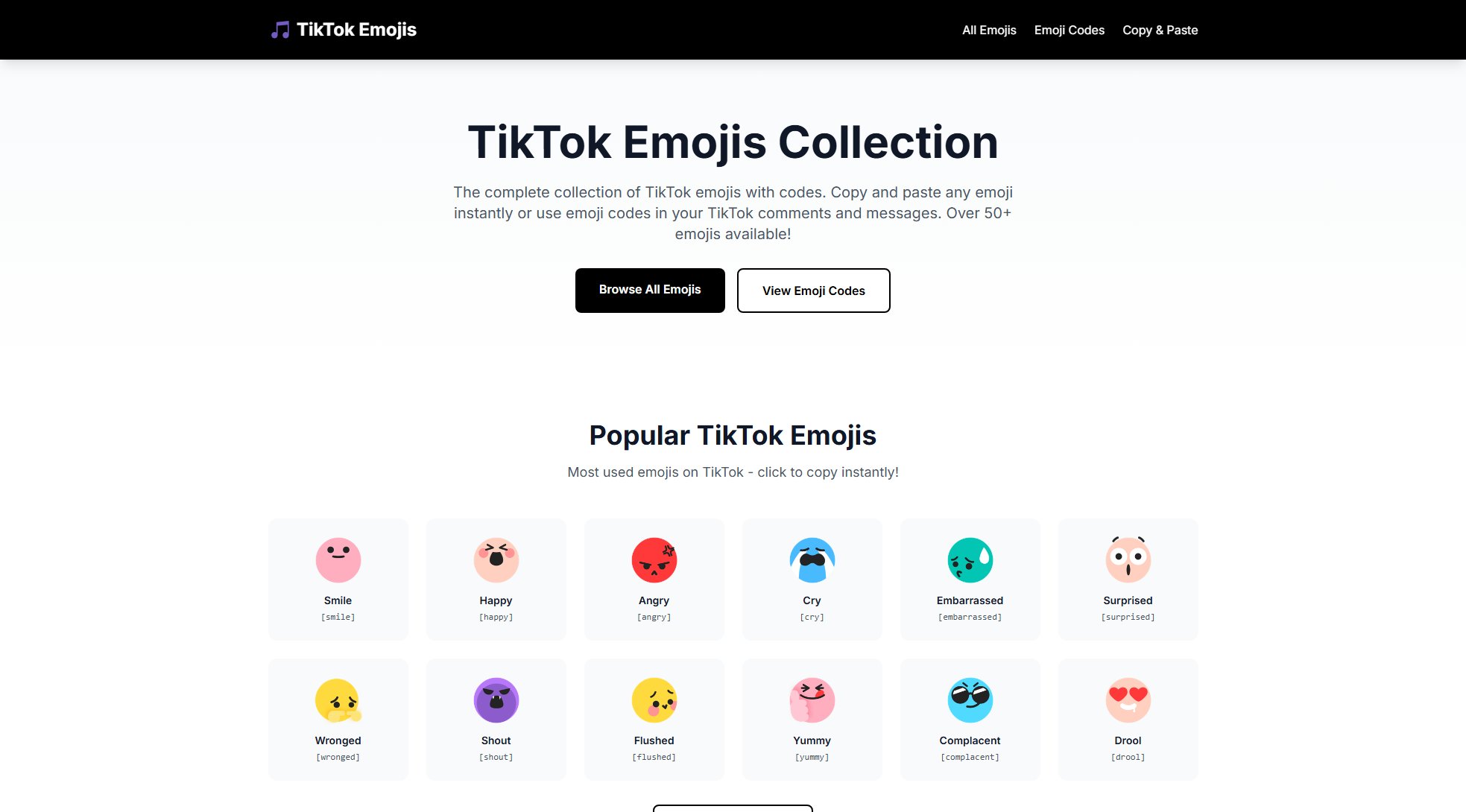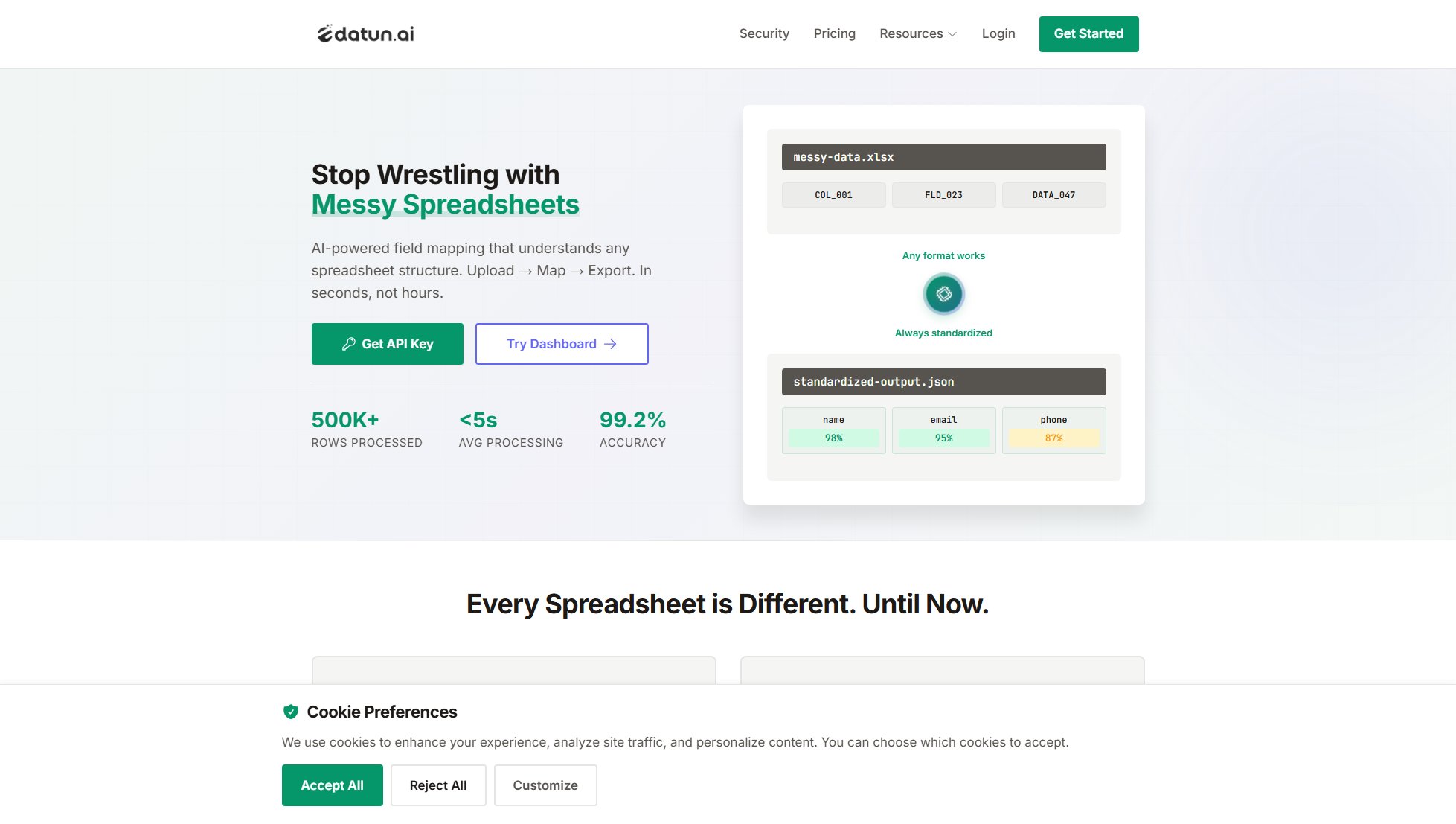Whoop2CSV
Export & schedule your WHOOP data to CSV and Google Sheets
What is Whoop2CSV? Complete Overview
Whoop2CSV is a powerful tool designed for WHOOP users who want to export their recovery, strain, and sleep data to CSV files or sync it directly with Google Sheets. The tool addresses the pain points of manual data extraction and lack of data portability from the WHOOP ecosystem. It provides automated scheduling options, saving users time and effort while ensuring their data is always accessible in a format compatible with various analysis tools. Whoop2CSV is ideal for both individual WHOOP users who want to maintain personal data backups and coaches who need to track multiple athletes' performance metrics in one centralized location.
Whoop2CSV Interface & Screenshots
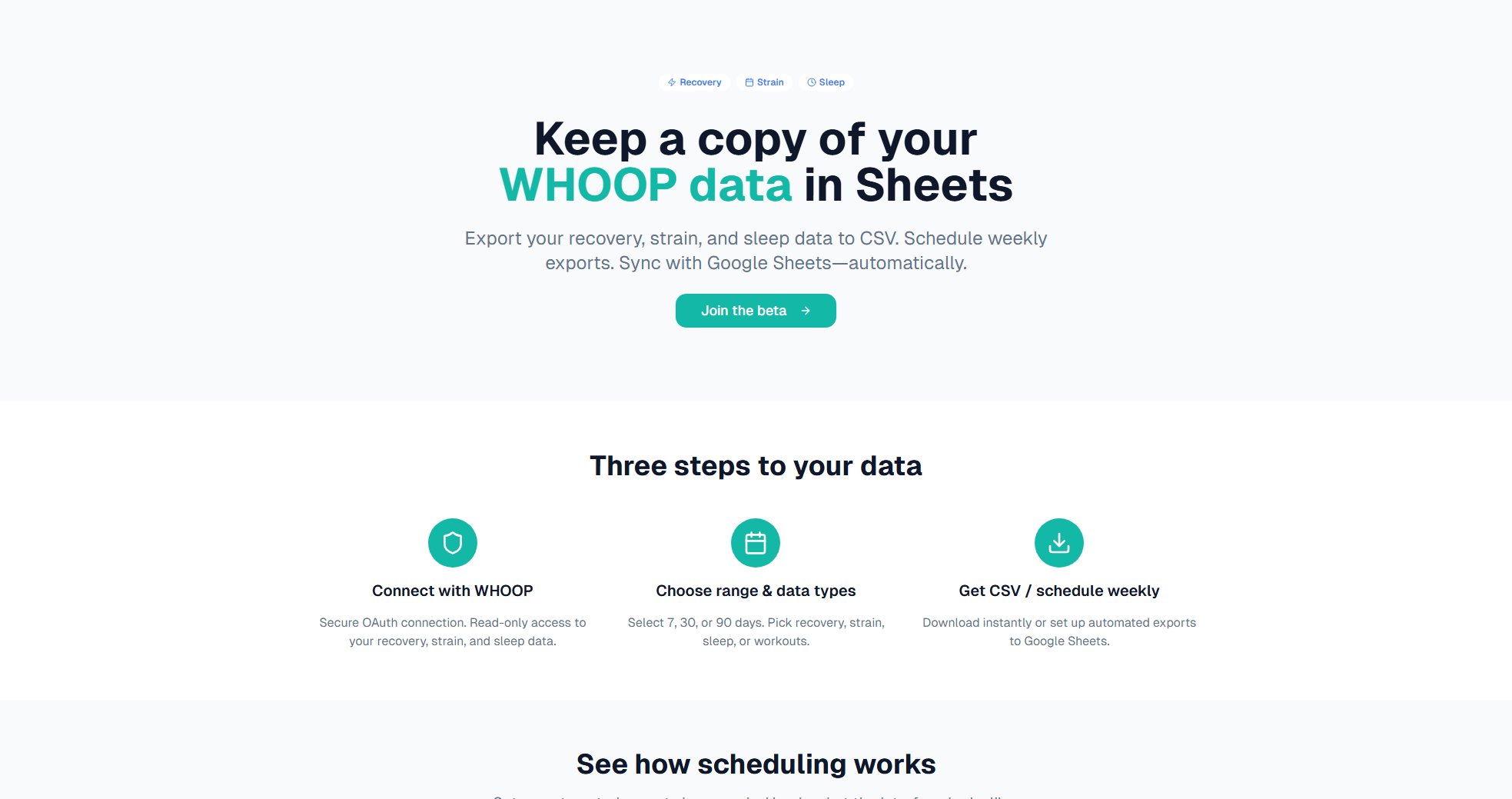
Whoop2CSV Official screenshot of the tool interface
What Can Whoop2CSV Do? Key Features
Data Export to CSV
Export your WHOOP recovery, strain, sleep, and workout data to standard CSV format with just a few clicks. Choose from preset date ranges (7, 30, or 90 days) or specify custom ranges for flexible data analysis.
Automated Scheduling
Set up weekly or daily automated exports that run without manual intervention. Choose between email delivery with download links or direct synchronization to your Google Sheets for seamless data updates.
Google Sheets Integration
Directly sync your WHOOP data to Google Sheets, with new data automatically appended to your existing spreadsheet. This eliminates the need for manual uploads and ensures your analysis stays current.
Secure Read-Only Access
Whoop2CSV uses OAuth with read-only permissions, meaning it can only access your data (never modify it). You can revoke access at any time through your WHOOP account settings for complete control.
Time Zone Support
Proper timezone handling ensures your data appears correctly in spreadsheets, eliminating confusion from timezone conversions that can occur with manual exports.
Multi-Athlete Tracking
Coaches can track multiple athletes' data in a single spreadsheet, making it easier to compare performance metrics and identify trends across their team or client base.
Best Whoop2CSV Use Cases & Applications
Athlete Performance Tracking
Coaches can export multiple athletes' WHOOP data to analyze recovery patterns, training loads, and sleep quality across their team. This helps optimize training programs and prevent overtraining.
Personal Health Monitoring
Individuals can maintain a personal backup of their WHOOP data for long-term trend analysis, creating custom visualizations to track progress toward health and fitness goals.
Healthcare Provider Collaboration
Users can share structured WHOOP data with healthcare professionals to provide objective metrics about sleep quality, recovery, and physical strain during consultations.
Research Data Collection
Researchers can systematically collect WHOOP data from study participants in standardized CSV format, enabling easier aggregation and analysis for sports science or health studies.
How to Use Whoop2CSV: Step-by-Step Guide
Connect your WHOOP account using the secure OAuth connection. This grants Whoop2CSV read-only access to your recovery, strain, and sleep data.
Select your desired date range (7, 30, or 90 days) and choose which data types you want to export (recovery, strain, sleep, or workouts).
Decide whether to download the CSV immediately or set up an automated schedule. For scheduling, choose between weekly or daily exports and select your preferred delivery method (email or Google Sheets).
For Google Sheets integration, provide your spreadsheet URL. Whoop2CSV will automatically append new data to your existing sheet during each scheduled export.
Review and save your export settings. You'll receive your first export immediately if you chose instant download, or at the next scheduled time if you set up automation.
Whoop2CSV Pros and Cons: Honest Review
Pros
Considerations
Is Whoop2CSV Worth It? FAQ & Reviews
Yes, Whoop2CSV is currently free to use during the beta testing period. We may introduce pricing tiers in the future, but beta users will receive special consideration.
You can export your recovery metrics, strain data, sleep analysis, and workout information. The tool has read-only access to your profile, cycles, and these performance metrics.
You can revoke Whoop2CSV's access at any time through your WHOOP account settings. This immediately removes our access to your data. Export links automatically expire after 7 days.
Whoop2CSV provides data portability the app doesn't offer, allowing you to export raw data for analysis in other tools. It also automates regular data backups and enables multi-athlete tracking for coaches.
Yes, we use read-only OAuth access, never store your WHOOP password, and all export links expire after 7 days. You maintain full control and can revoke access anytime.