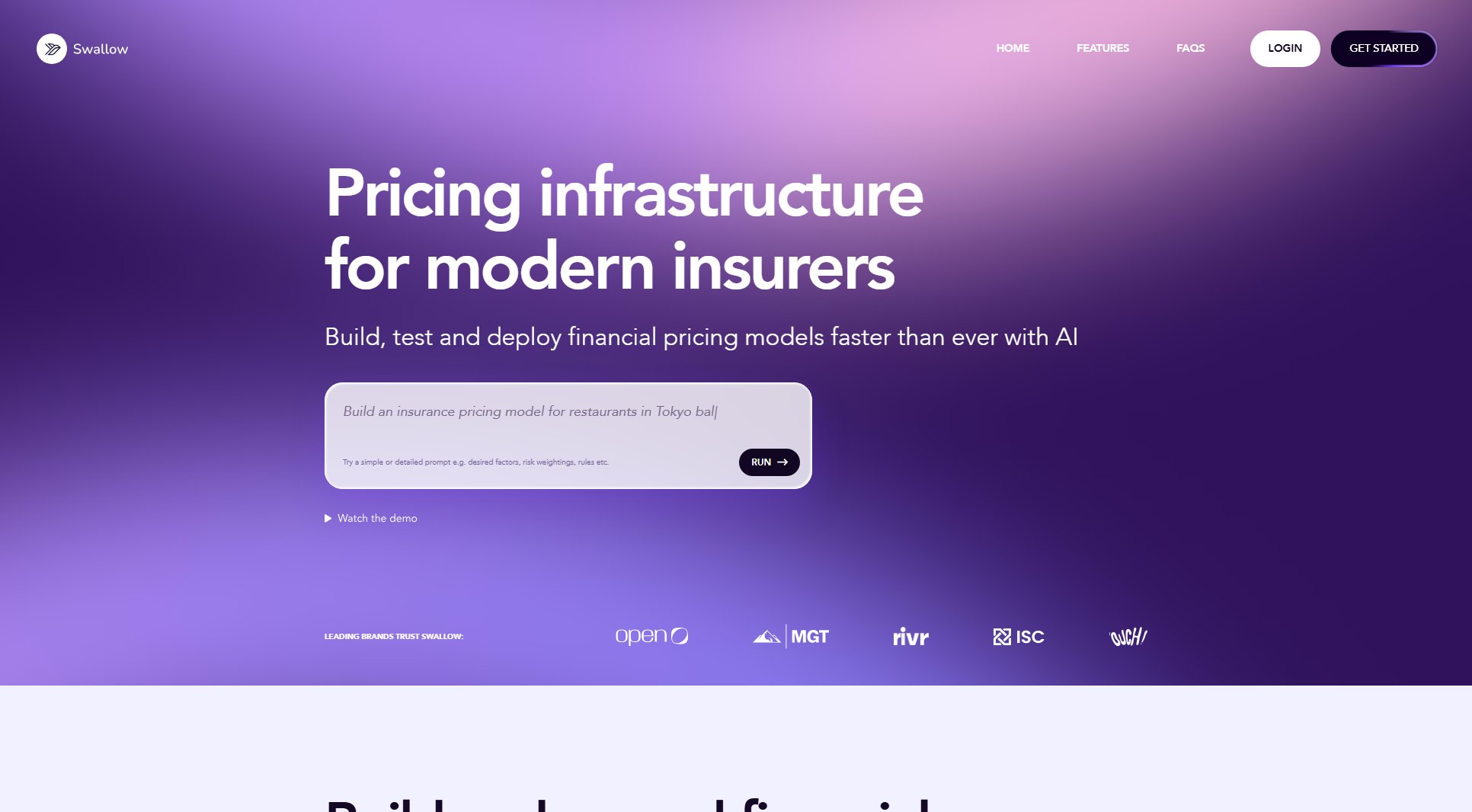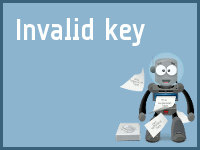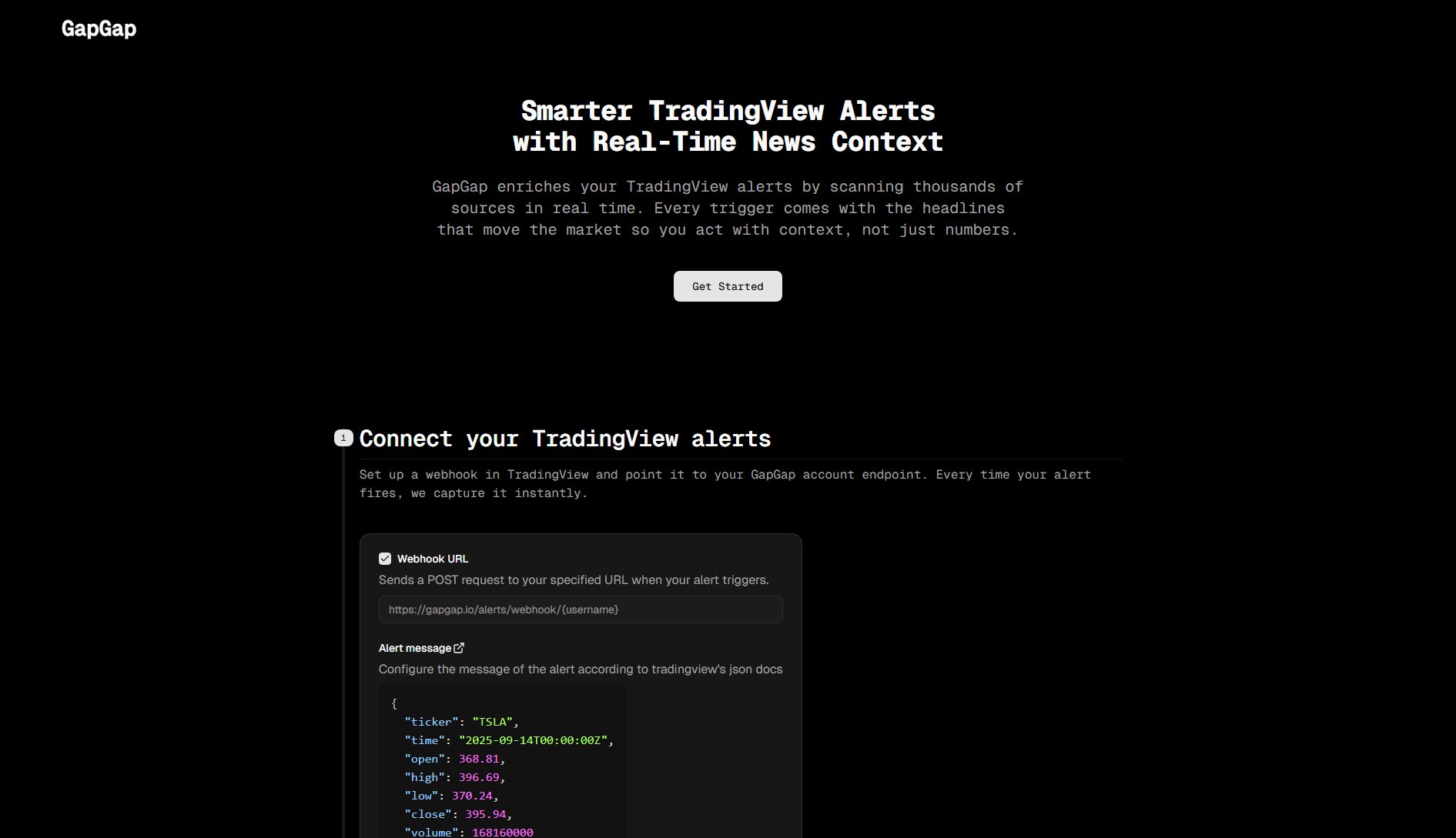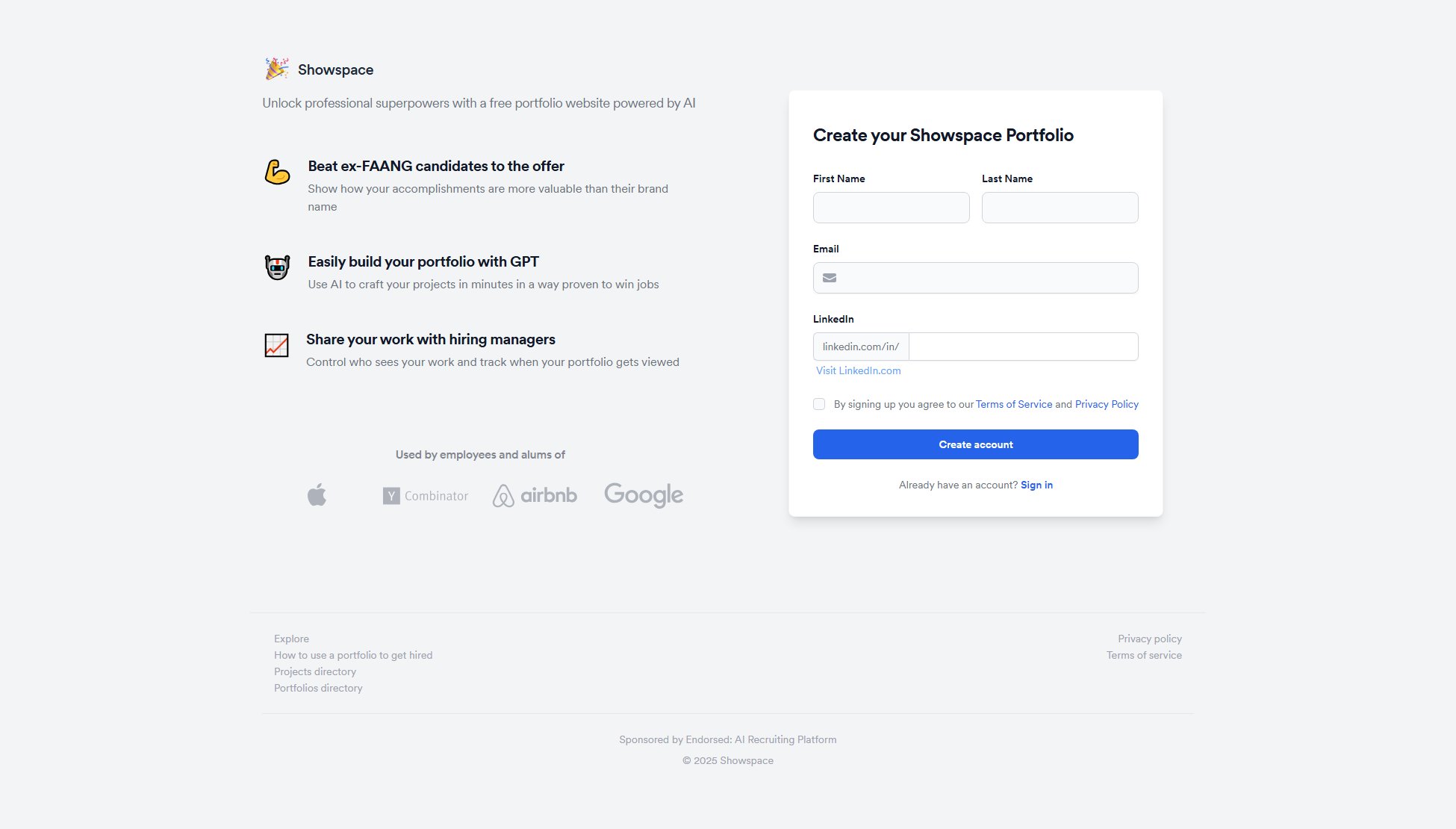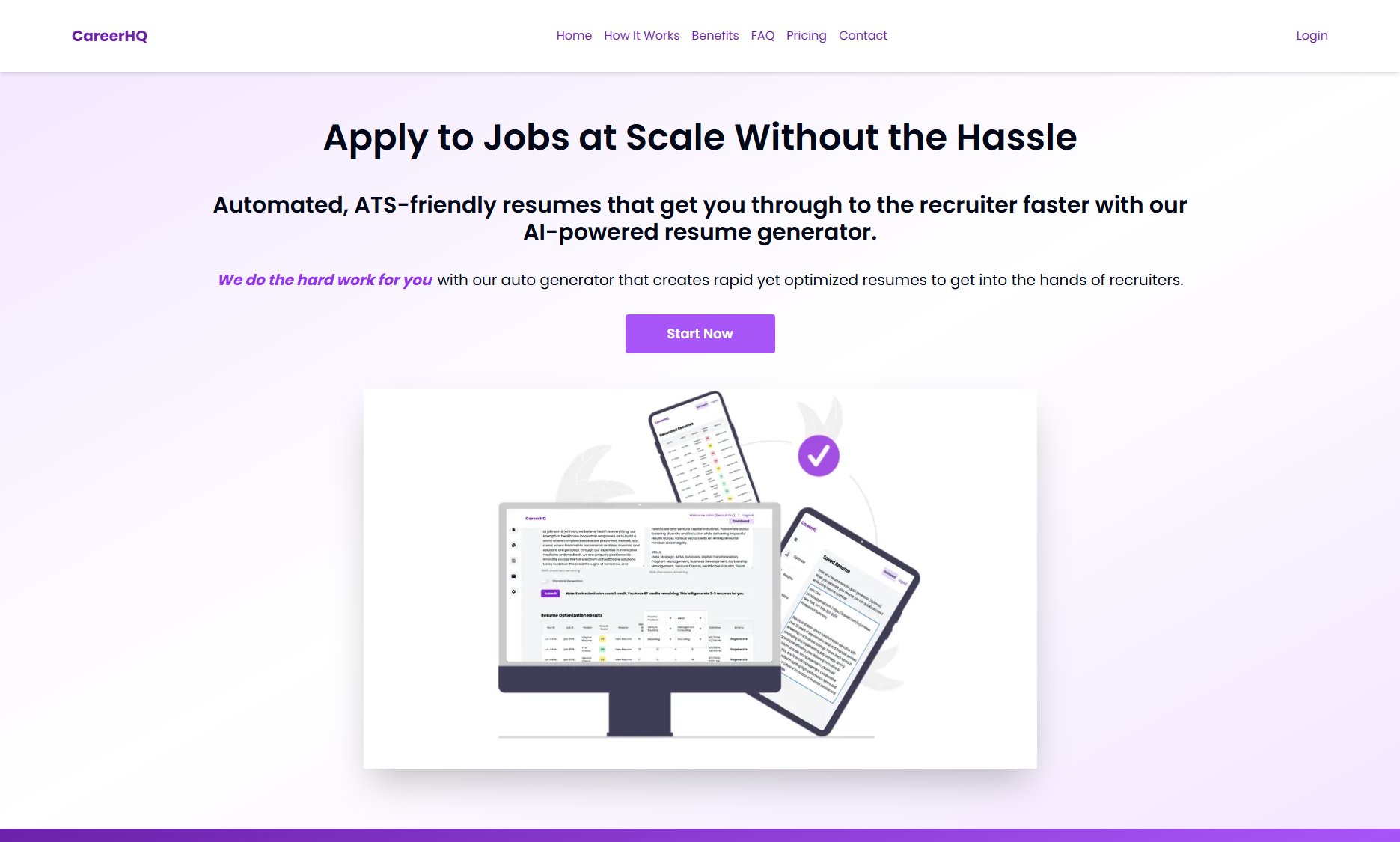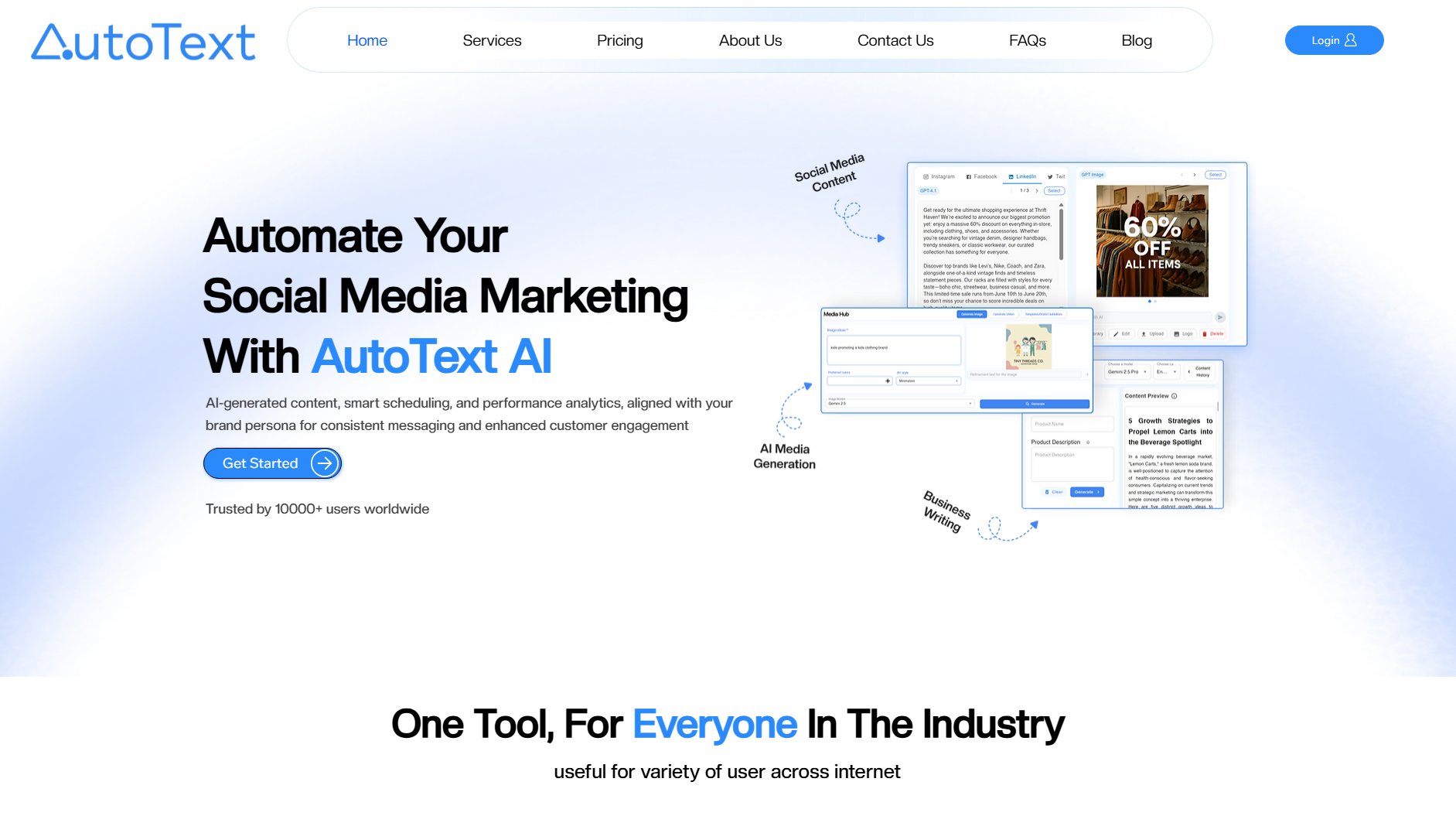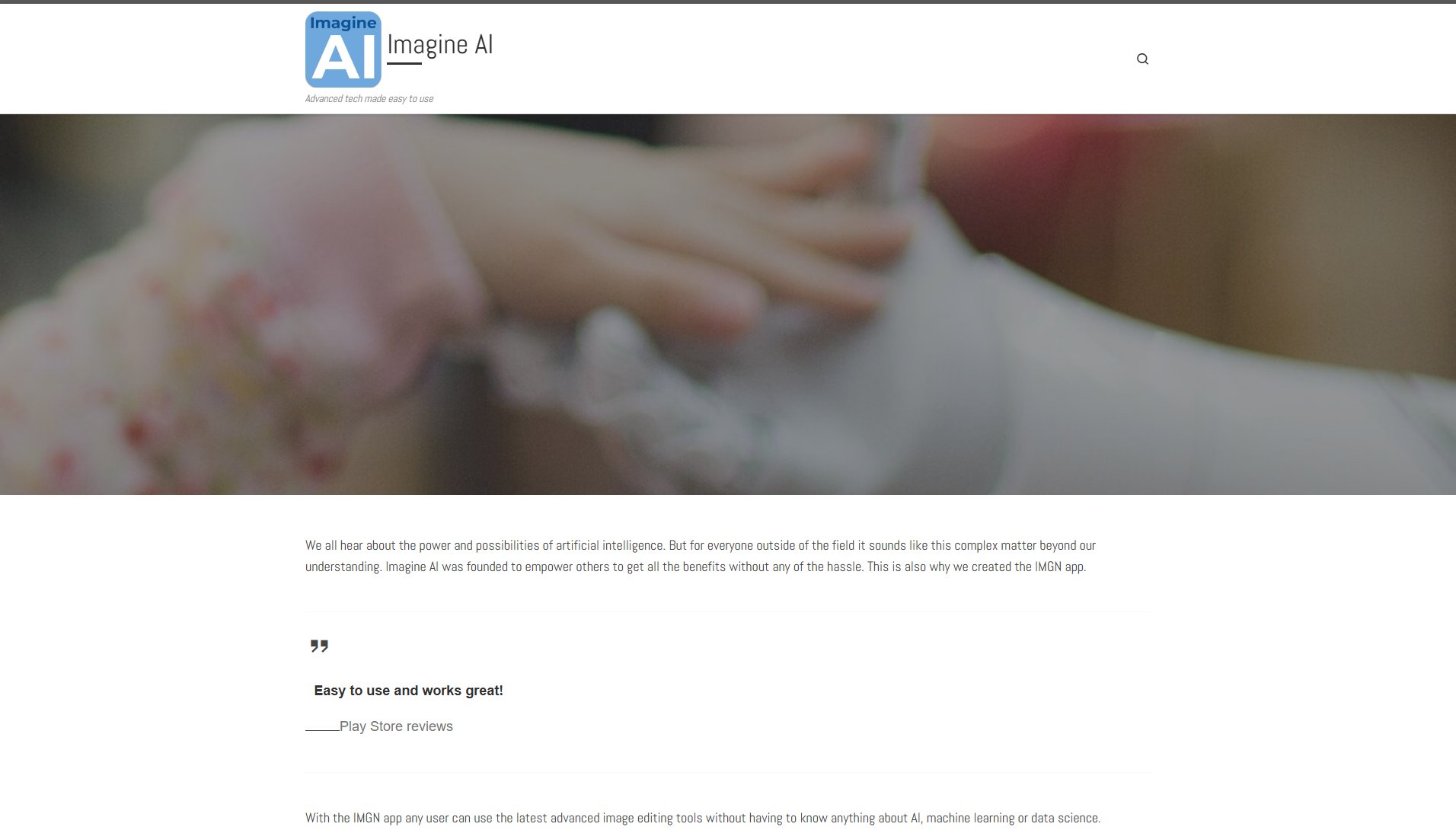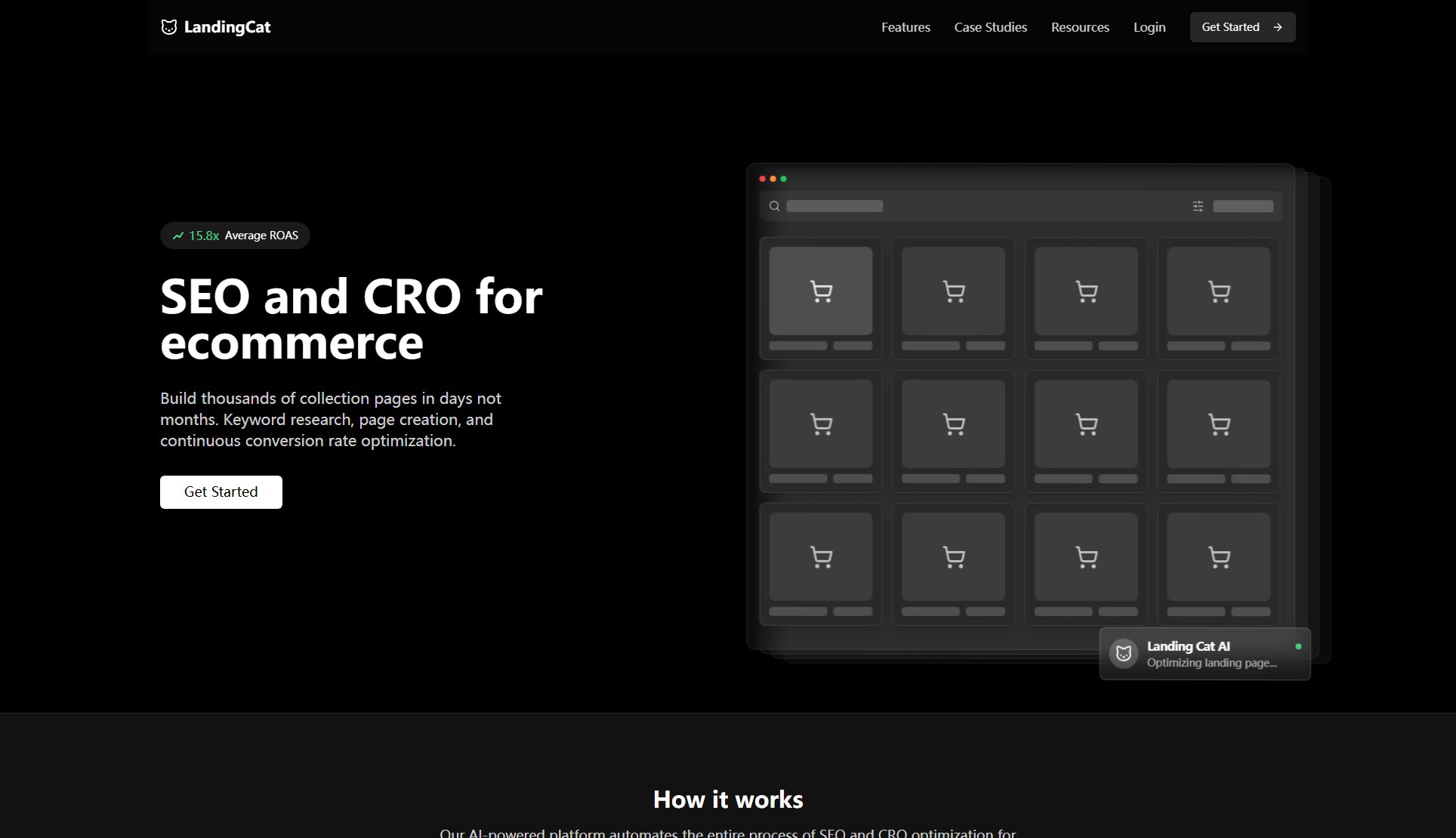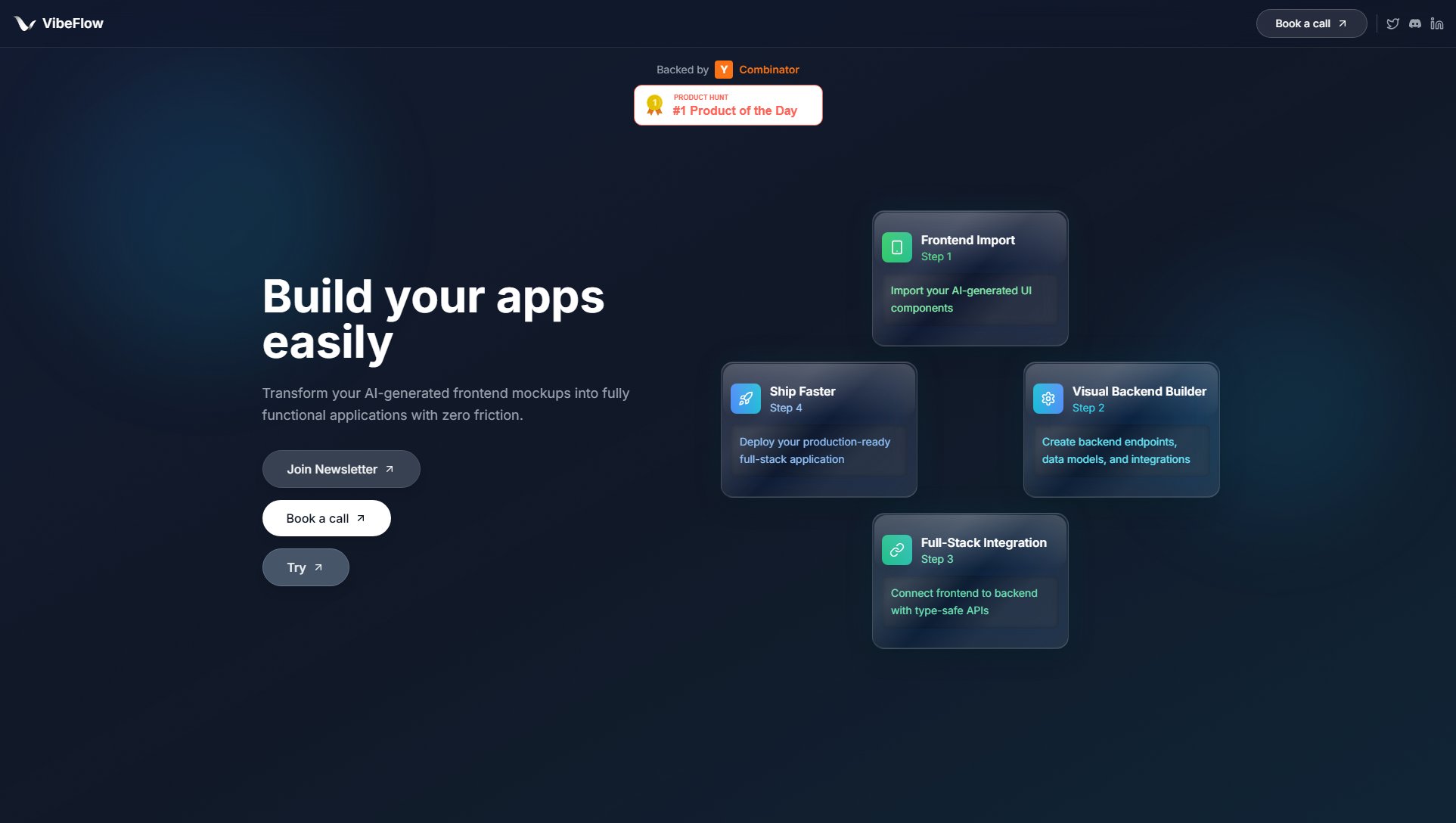WP AI Builder
AI-Powered WordPress Gutenberg block creation made simple
What is WP AI Builder? Complete Overview
WP AI Builder is an innovative WordPress plugin that leverages artificial intelligence to simplify and accelerate the creation of Gutenberg blocks, pages, and content. Designed for both beginners and professionals, this tool transforms complex design processes into intuitive, AI-driven workflows. By using natural language prompts, users can generate complete WordPress pages, custom Gutenberg blocks, AI-generated images, and text content effortlessly. The plugin ensures SEO and UI/UX optimization, making it ideal for bloggers, businesses, and web designers who want to build responsive, high-quality websites quickly. With WP AI Builder, you can create a stunning website 10x faster, even without technical expertise.
WP AI Builder Interface & Screenshots
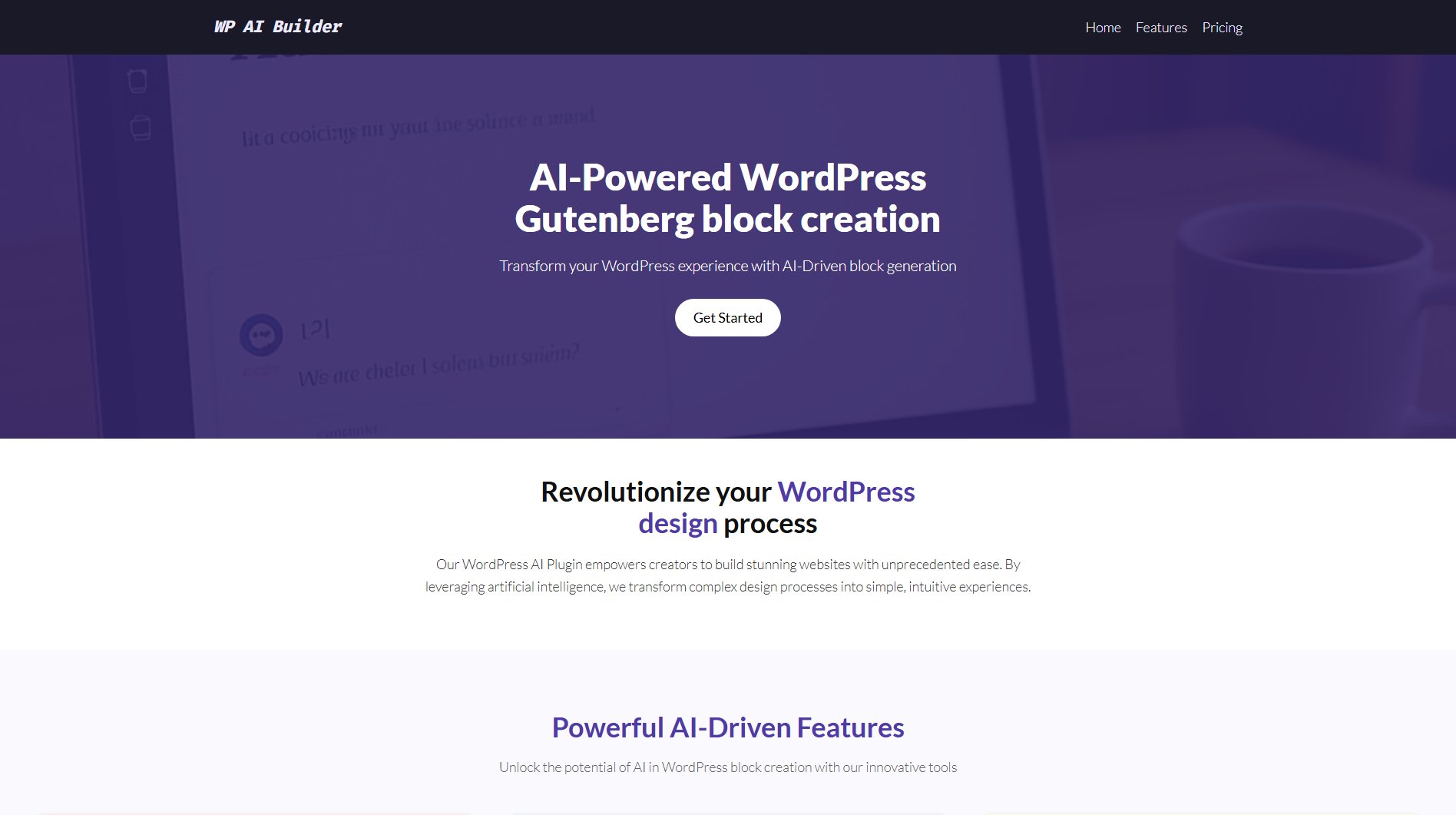
WP AI Builder Official screenshot of the tool interface
What Can WP AI Builder Do? Key Features
AI Page Creation
Generate entire WordPress pages instantly by simply describing your needs in a prompt. This feature eliminates the need for manual design, allowing users to create fully responsive and optimized pages in seconds.
Block Generation
Create custom Gutenberg blocks tailored to your specifications using natural language prompts. Whether you need a testimonial section, a contact form, or a pricing table, the AI crafts the perfect block for your site.
AI Content Tools
Produce high-quality text and images with AI-powered prompts. This feature helps users generate engaging blog posts, product descriptions, and visually appealing graphics without leaving WordPress.
SEO & UI/UX Optimization
Every element generated by WP AI Builder is designed with SEO best practices and user experience in mind. Your website will not only look professional but also rank better on search engines.
Credit-Based Flexibility
With a transparent credit system, users can choose how to allocate their credits—whether for pages, blocks, images, or text. This ensures you only pay for what you need, with options to top up credits anytime.
Best WP AI Builder Use Cases & Applications
Bloggers
Bloggers can use WP AI Builder to generate SEO-friendly blog posts, featured images, and layout blocks, saving hours of manual writing and design work.
Small Businesses
Small businesses can quickly create professional landing pages, product displays, and contact forms without hiring a developer, reducing costs and time-to-market.
Web Designers
Web designers can leverage the plugin to prototype client websites rapidly, experimenting with different layouts and content blocks to deliver polished drafts in minutes.
How to Use WP AI Builder: Step-by-Step Guide
Install the WP AI Builder plugin from the WordPress plugin directory and activate it on your WordPress site.
Navigate to the plugin's 'Account' section to create an account and receive 75 free credits to start.
Use the intuitive interface to input a natural language prompt describing the page, block, or content you want to generate.
Review the AI-generated output, customize it if needed, and publish it directly to your WordPress site.
Monitor your credit usage and top up as necessary through the 'Credits' section to continue creating content effortlessly.
WP AI Builder Pros and Cons: Honest Review
Pros
Considerations
Is WP AI Builder Worth It? FAQ & Reviews
Credits can be used to generate WordPress pages (20 credits), AI images (40 credits), text content (20 credits), or individual blocks (10 credits).
Install the plugin, create an account to receive free credits, and start generating content with AI prompts. Additional credits can be purchased as needed.
Yes, the Free plan includes 75 credits to test the plugin's features before committing to a subscription.
Yes, payments are processed securely via Stripe, ensuring your data is protected.
Yes, you can cancel your subscription at any time, and you'll retain access to unused credits until they expire.