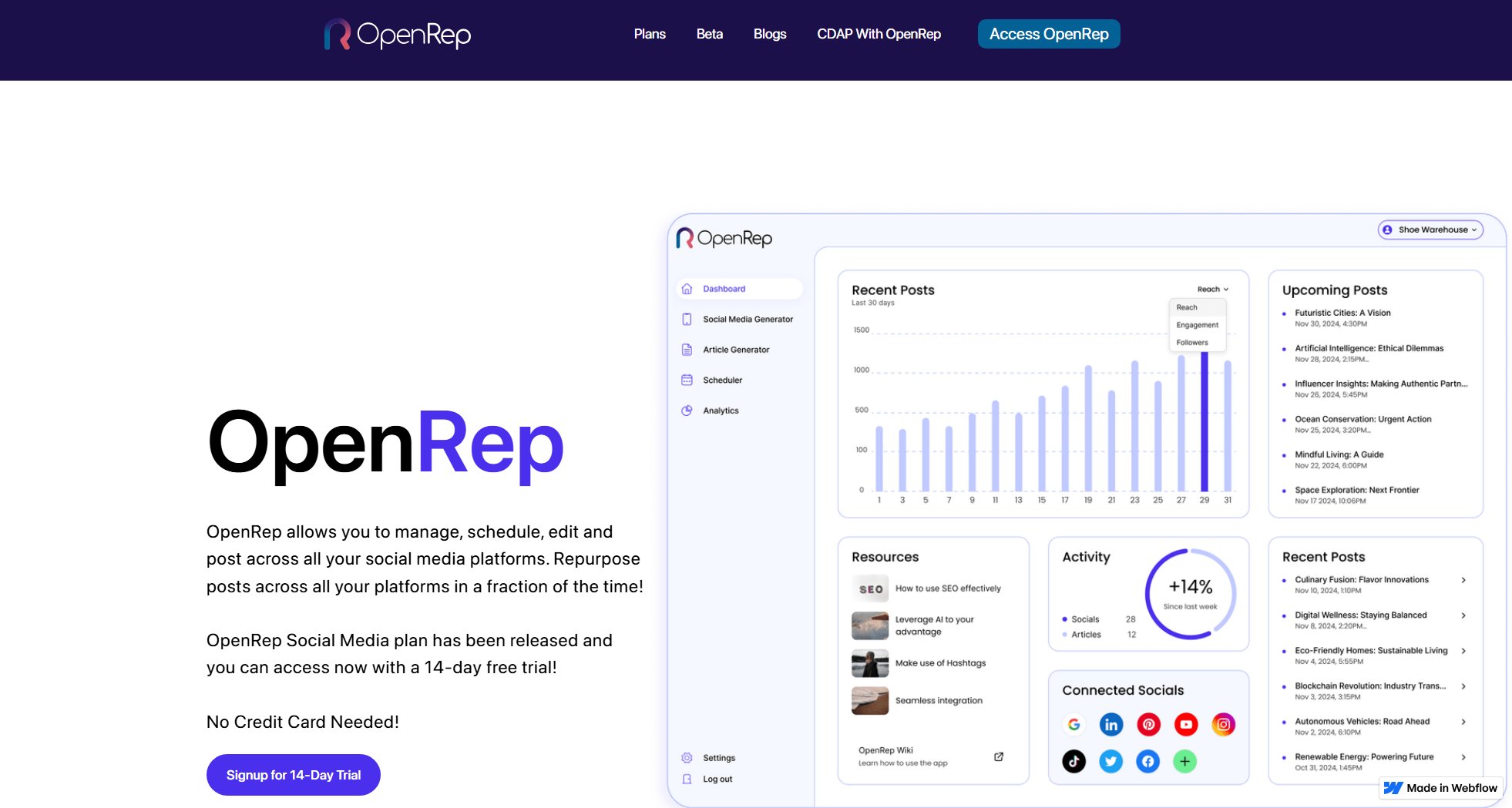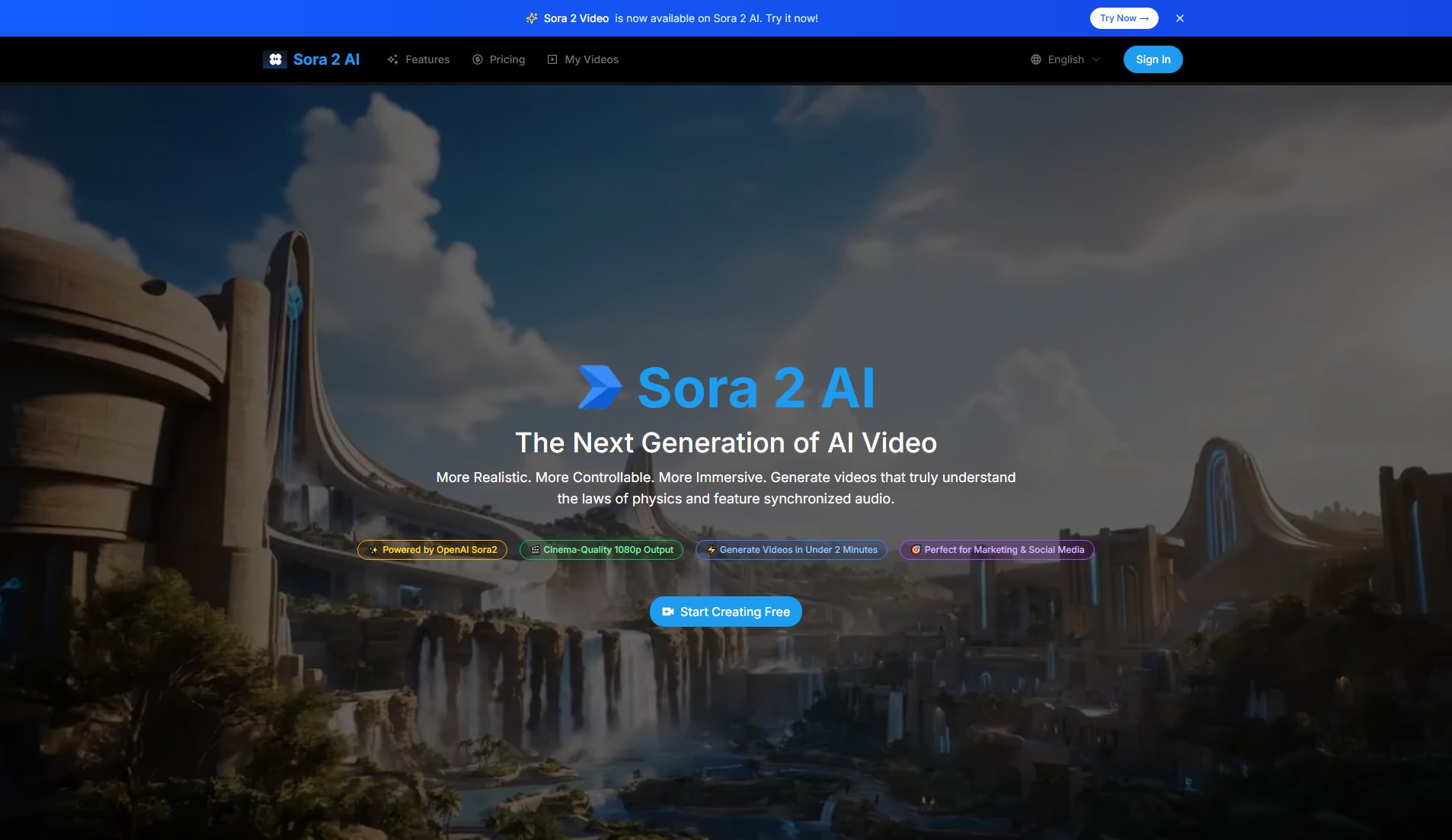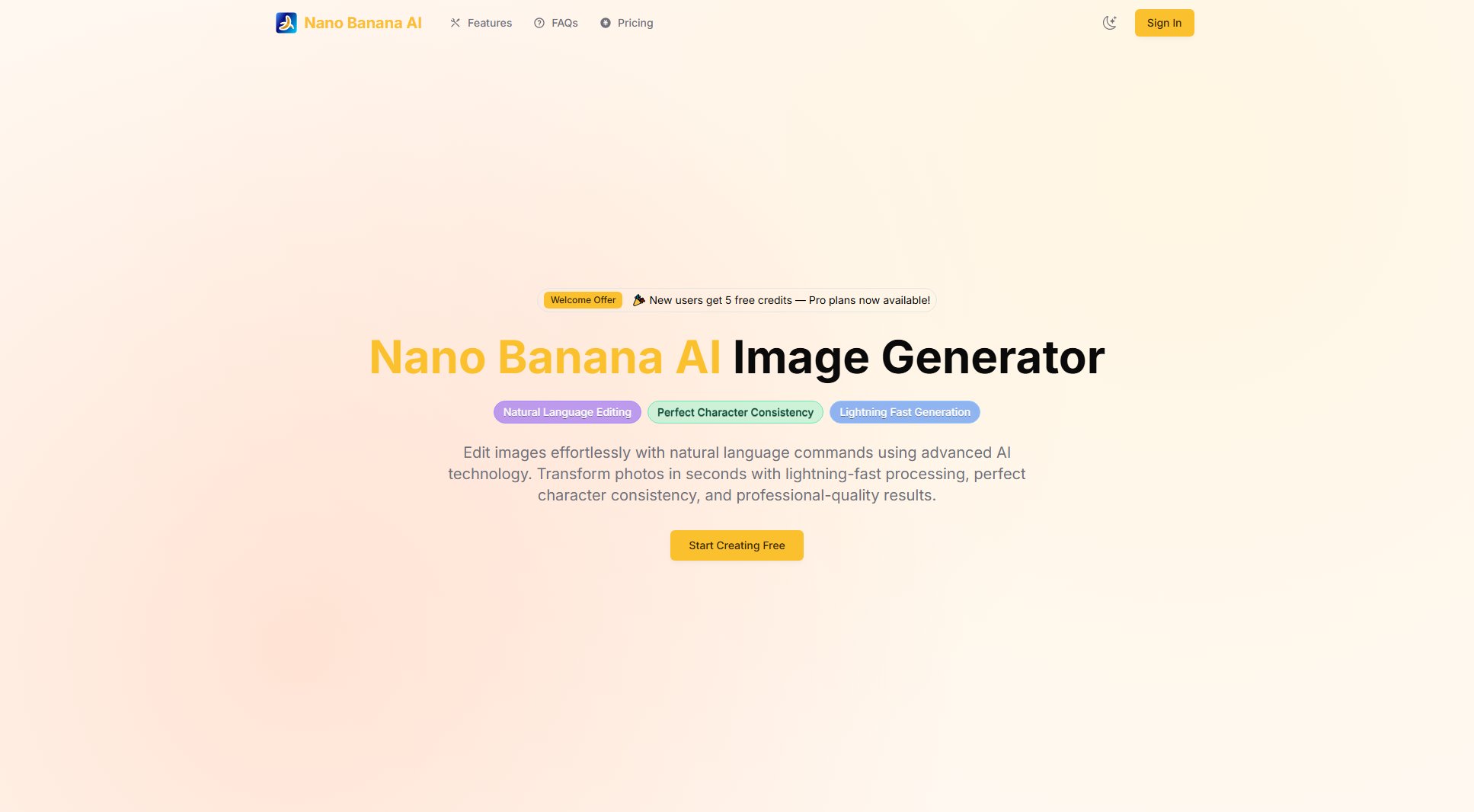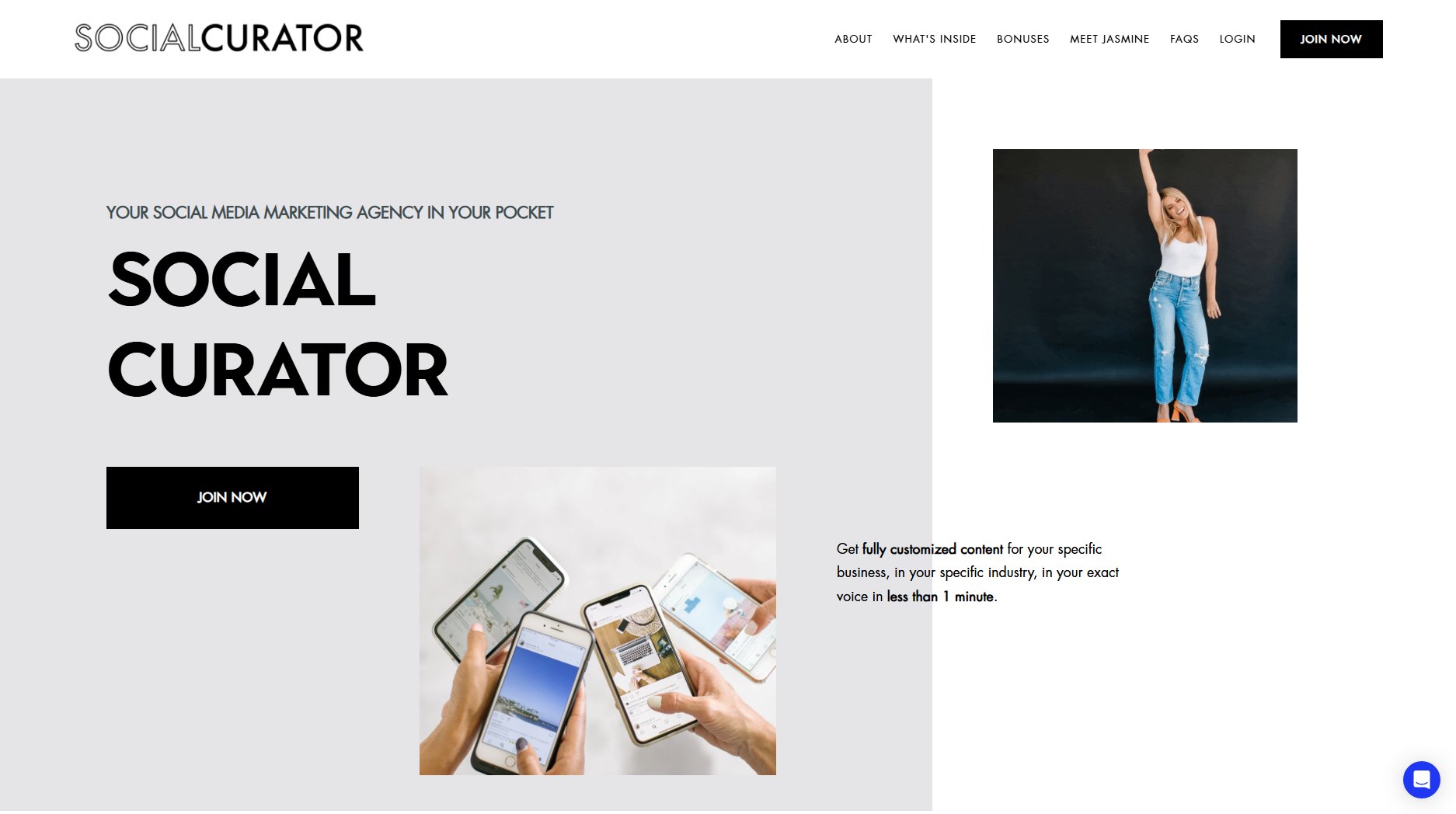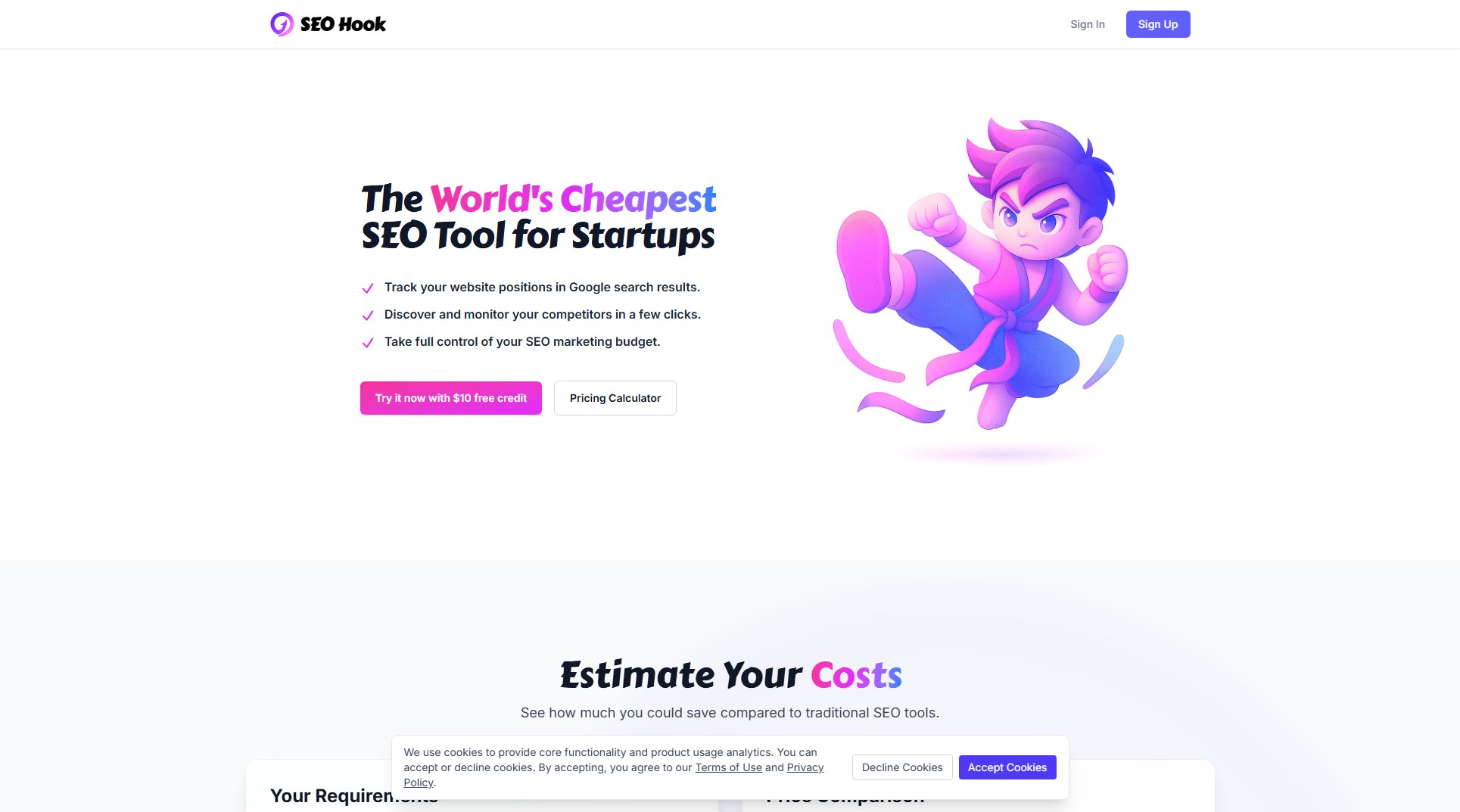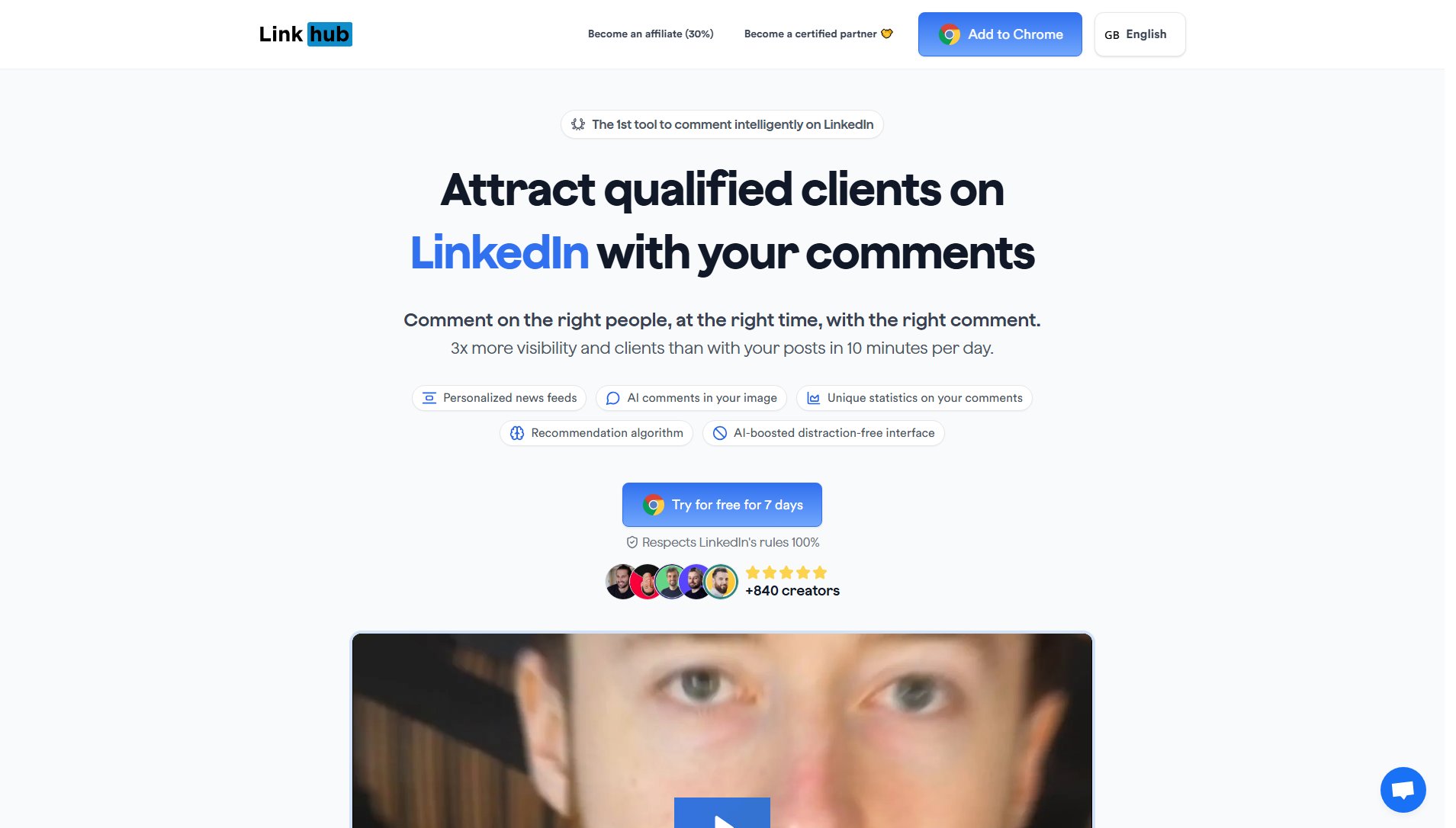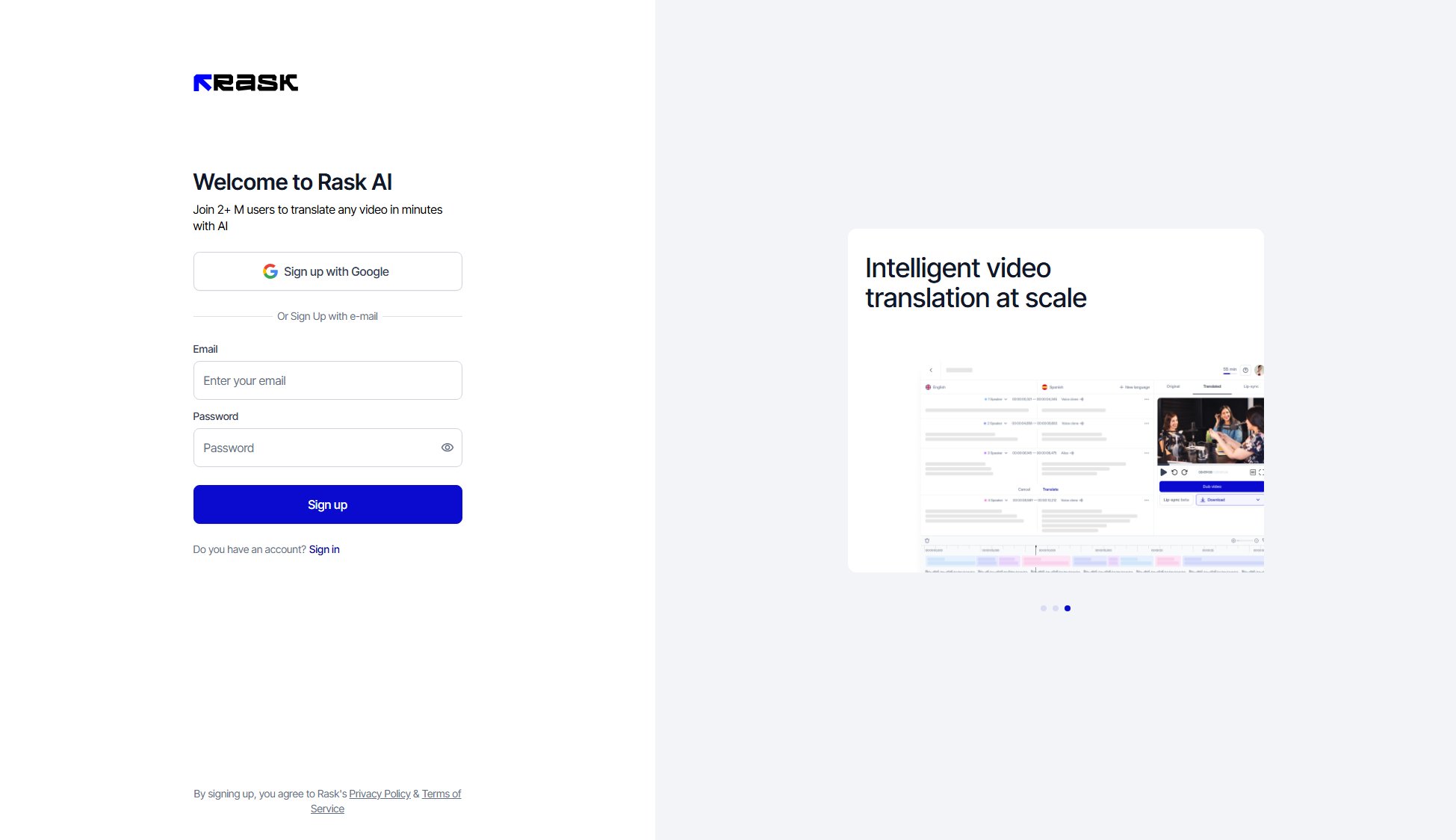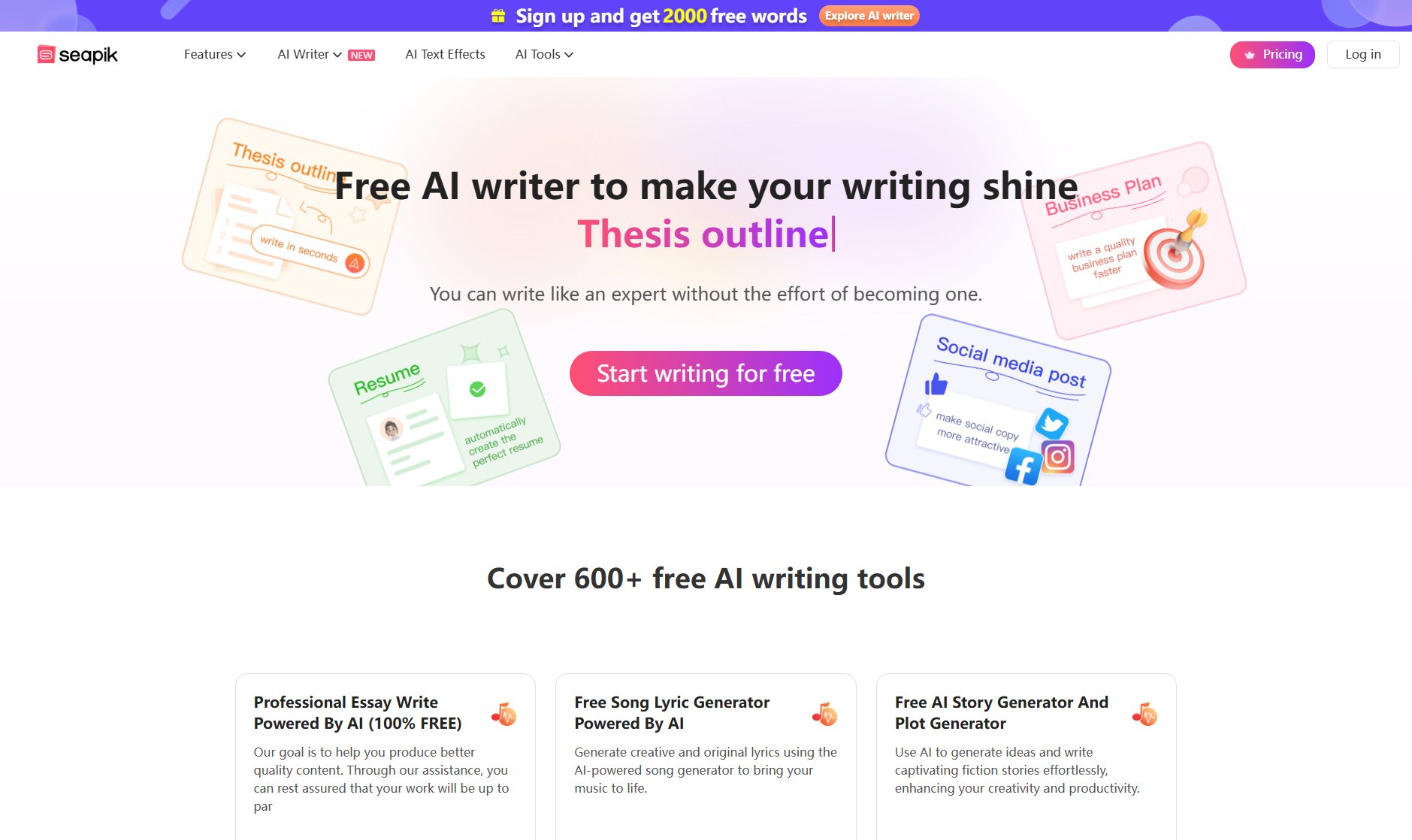Visiora
Create AI videos with avatars in minutes for social media
What is Visiora? Complete Overview
Visiora is an AI-powered video creation platform that enables businesses, content creators, and marketers to produce professional-quality videos featuring virtual influencers and AI avatars. The platform solves key pain points in content creation by eliminating the need for expensive video production, actors, or complex editing software. With Visiora, users can transform ideas into ready-to-post videos within minutes. The tool is particularly valuable for small businesses, community managers, agencies, and enterprises looking to scale their video content production across multiple social platforms including Facebook, Instagram, TikTok, and YouTube. Key capabilities include voice cloning, multi-platform publishing, and support for 50+ languages, making it a versatile solution for global content strategies.
Visiora Interface & Screenshots
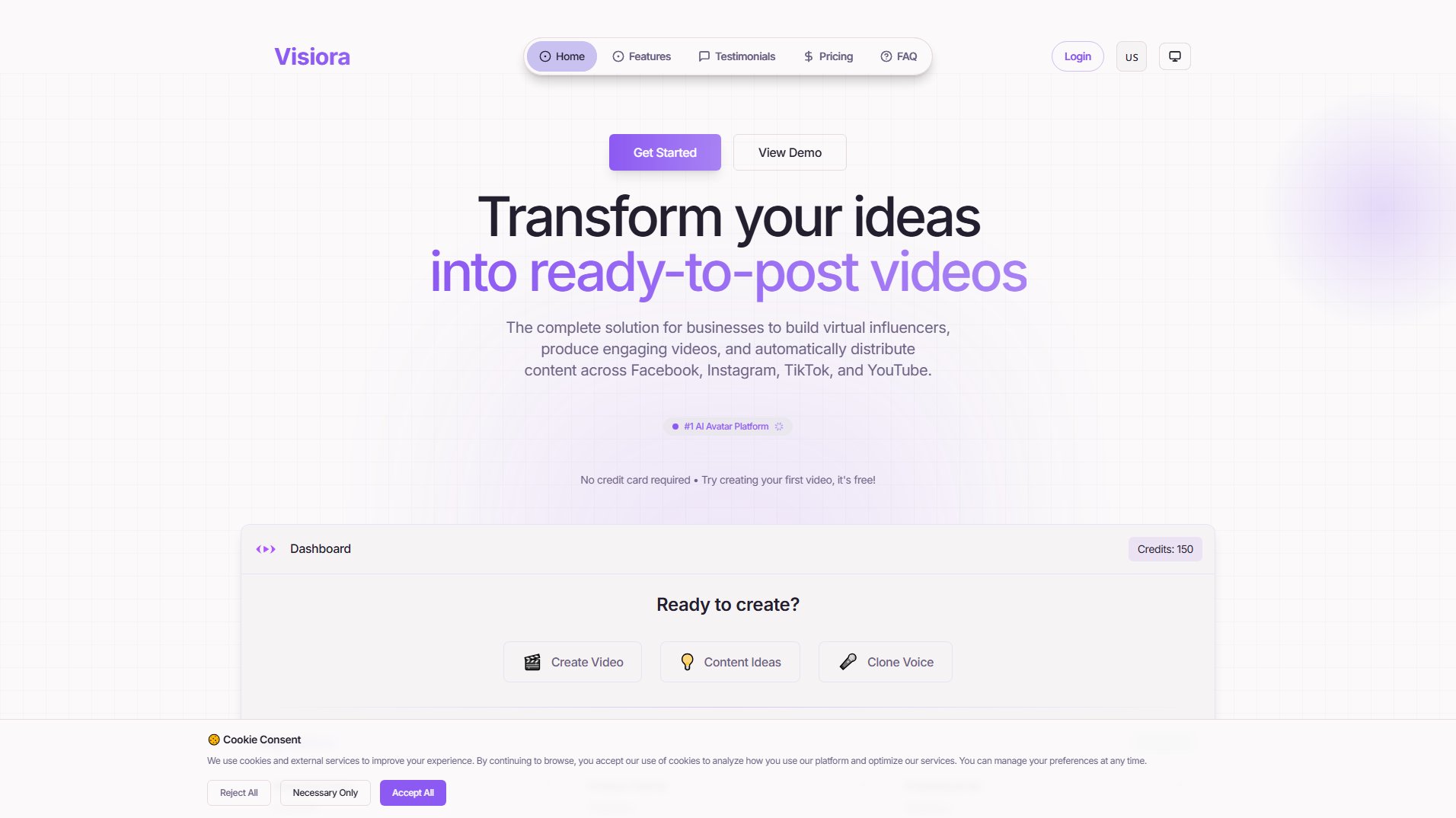
Visiora Official screenshot of the tool interface
What Can Visiora Do? Key Features
AI Avatar Creation
Visiora offers a library of 100+ classic and premium AI avatars that can be customized to represent your brand. Users can create virtual influencers that maintain consistent branding across all videos without the need for human actors or complex animation.
Voice Cloning
The platform's advanced voice cloning technology allows users to replicate their own voice or create custom voiceovers in multiple languages. This feature enables personalized narration for videos while maintaining natural intonation and speech patterns.
One-Click Video Production
Visiora streamlines video creation with automated editing tools that transform scripts into polished videos. Users simply input their text, select an avatar and voice, and receive a fully edited video ready for publishing in minutes.
Multi-Platform Publishing
Videos are automatically optimized for different social platforms including Facebook, Instagram, TikTok, and YouTube. The system handles aspect ratios, resolutions, and formatting requirements specific to each platform.
50+ Languages Support
With support for over 50 languages and dialects, Visiora enables global content creation. The platform's AI maintains natural pronunciation and intonation across all supported languages.
Template Library
Visiora provides professionally designed templates for various use cases including marketing videos, product tutorials, promotional ads, and educational content. Templates can be customized with brand colors and logos.
Best Visiora Use Cases & Applications
Social Media Marketing
Marketing teams use Visiora to create daily promotional content featuring brand avatars. A restaurant increased reservations by 60% after implementing daily menu videos, while a gym tripled engagement with avatar-led workout teasers.
Product Education
Companies create product tutorial videos with consistent AI presenters, reducing production costs by 80% compared to traditional methods while maintaining professional quality.
Community Management
Freelance community managers for multiple brands use Visiora to generate personalized content for each client, reducing production time from days to hours while maintaining brand-specific avatars and voices.
Multilingual Content
Global businesses produce localized video content in multiple languages using the same AI avatar, ensuring brand consistency across international markets without the need for multilingual actors.
How to Use Visiora: Step-by-Step Guide
Create an account on Visiora's website (no credit card required for free tier) and log in to your dashboard.
Select 'Create Video' and choose between starting from scratch or using a pre-designed template for your specific use case.
Input your script or content idea, then select an AI avatar from the library (classic or premium depending on your plan).
Customize the video by selecting voice options (use voice cloning for personalization if desired) and adjusting visual elements.
Preview your video, make any final adjustments, then render the final output in your preferred resolution (HD or Full HD depending on plan).
Download your completed video or use the built-in publishing tools to distribute directly to your social media platforms.
Visiora Pros and Cons: Honest Review
Pros
Considerations
Is Visiora Worth It? FAQ & Reviews
Visiora uses AI to transform text scripts into professional videos featuring virtual avatars. Users input their content, select an avatar and voice, and the platform generates a fully edited video ready for publishing.
You can create marketing videos, product tutorials, promotional ads, service demos, testimonials, educational content, and more using various templates and customization options.
Most videos can be created in under 10 minutes, with rendering times varying based on length and complexity. The platform is designed for rapid content production.
Yes, Visiora offers voice cloning technology that allows you to replicate your natural voice for personalized video narration.
Videos can be published directly to Facebook, Instagram, TikTok, and YouTube, with automatic formatting for each platform's specifications.
Video production is credit-based. The free plan offers limited credits, while paid plans provide monthly credit allocations (2000 for Basic, 4000 for Pro).