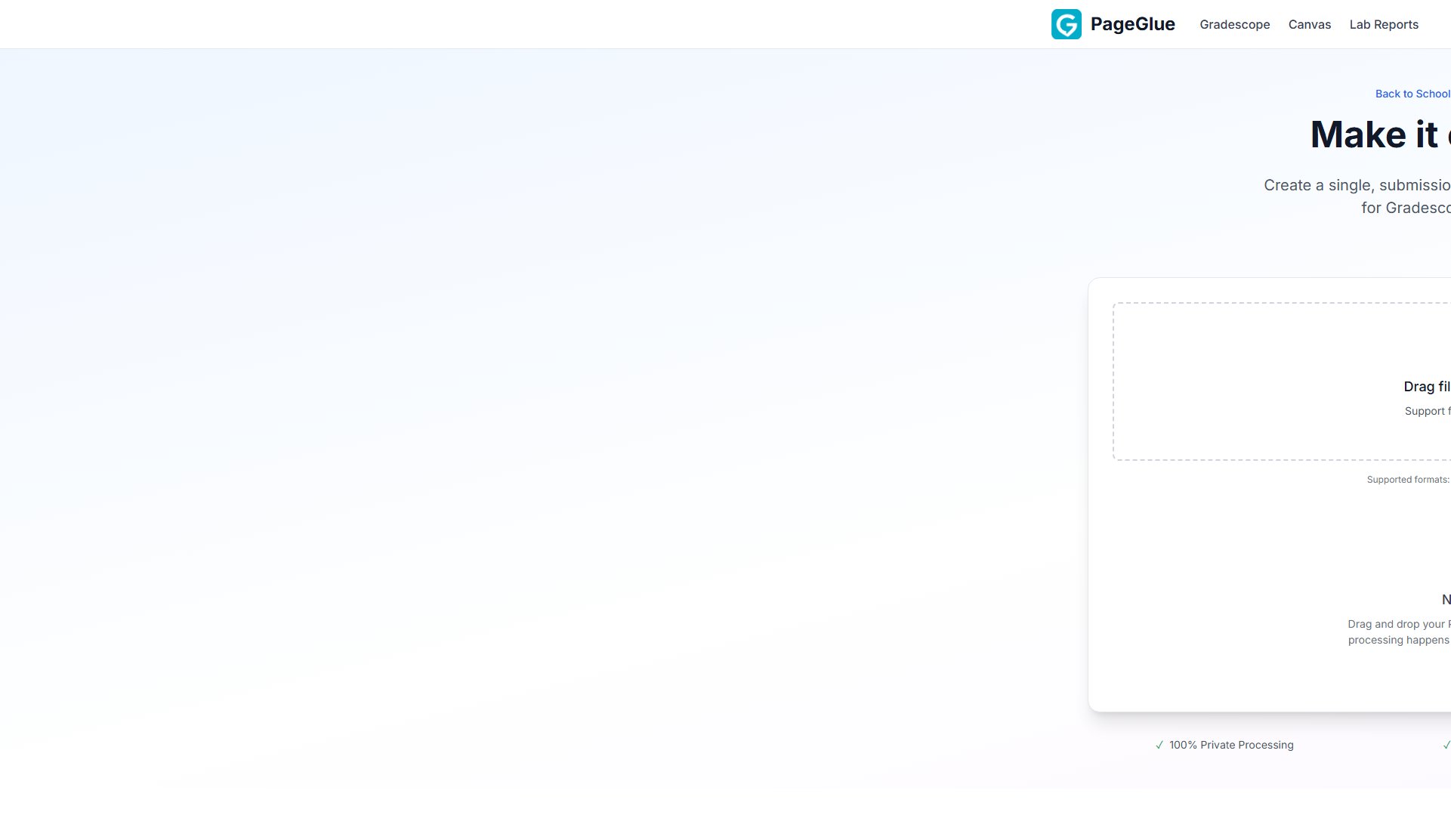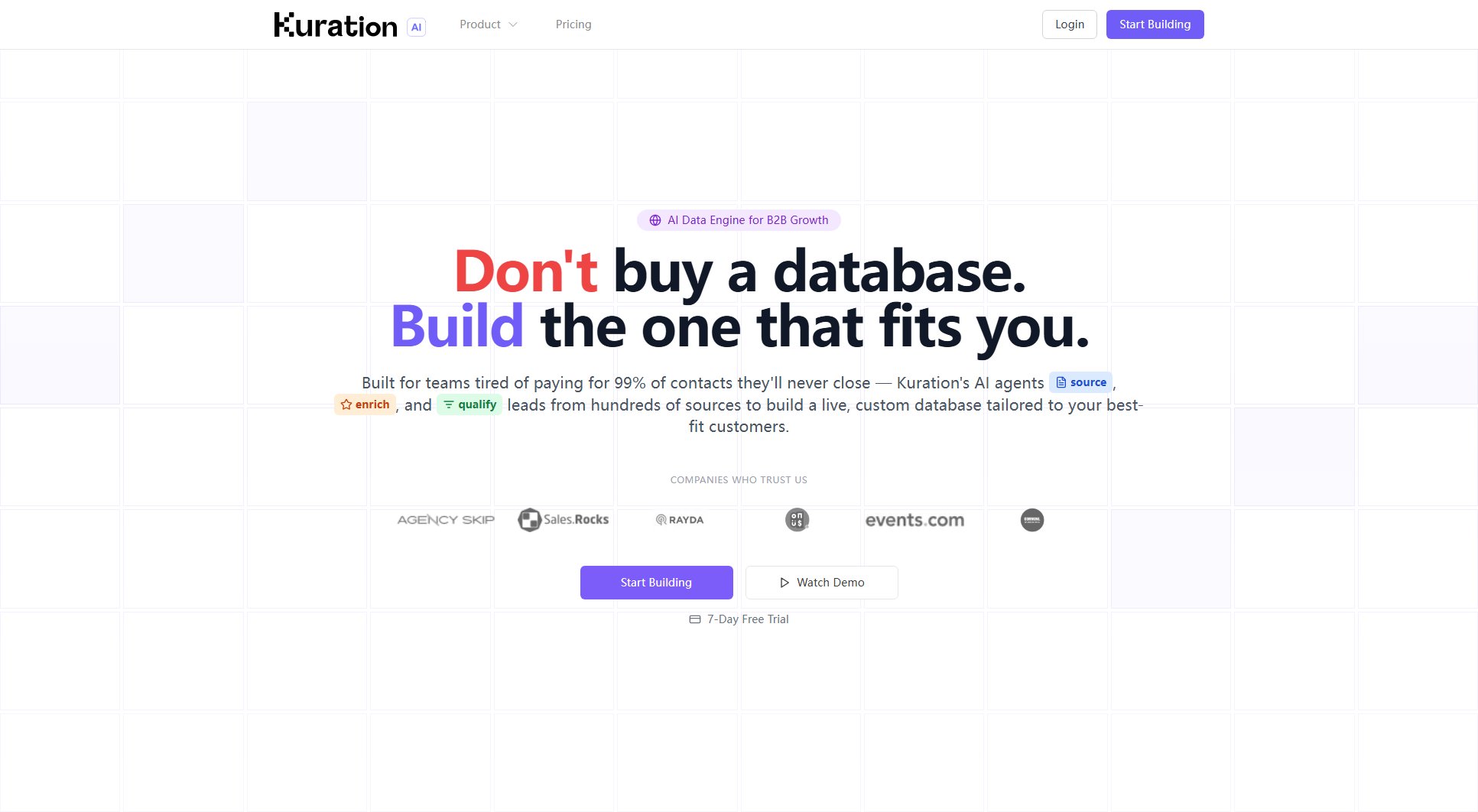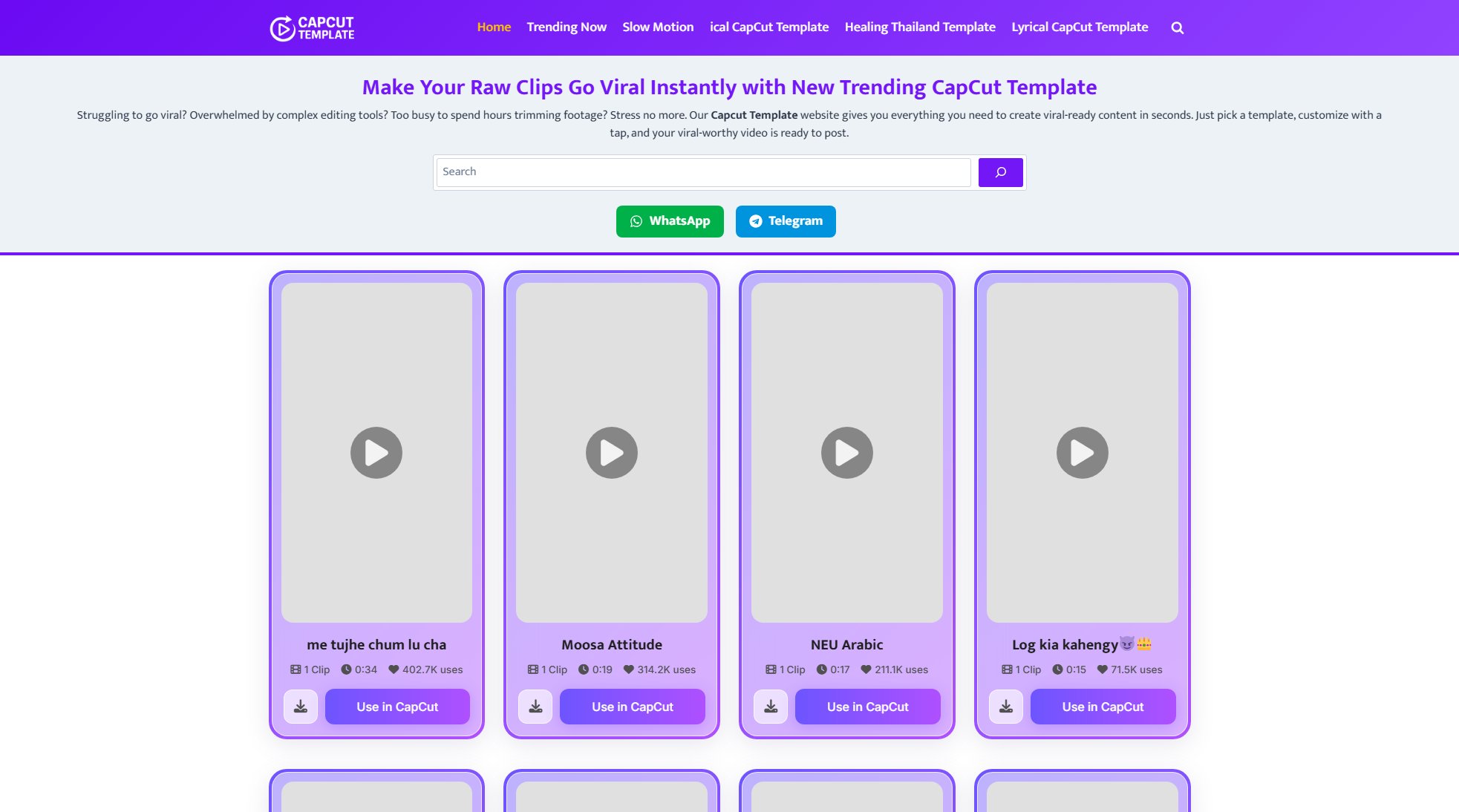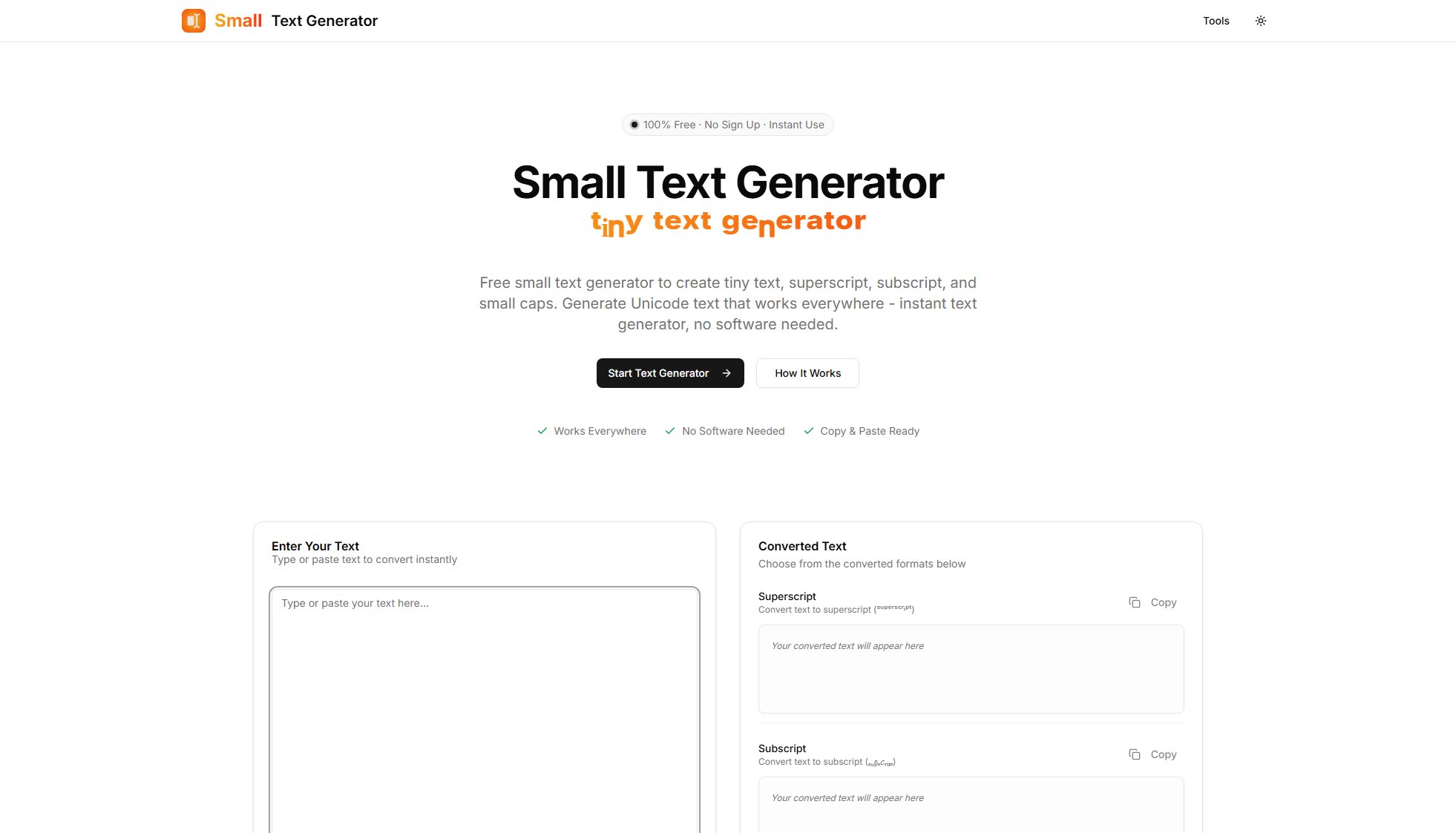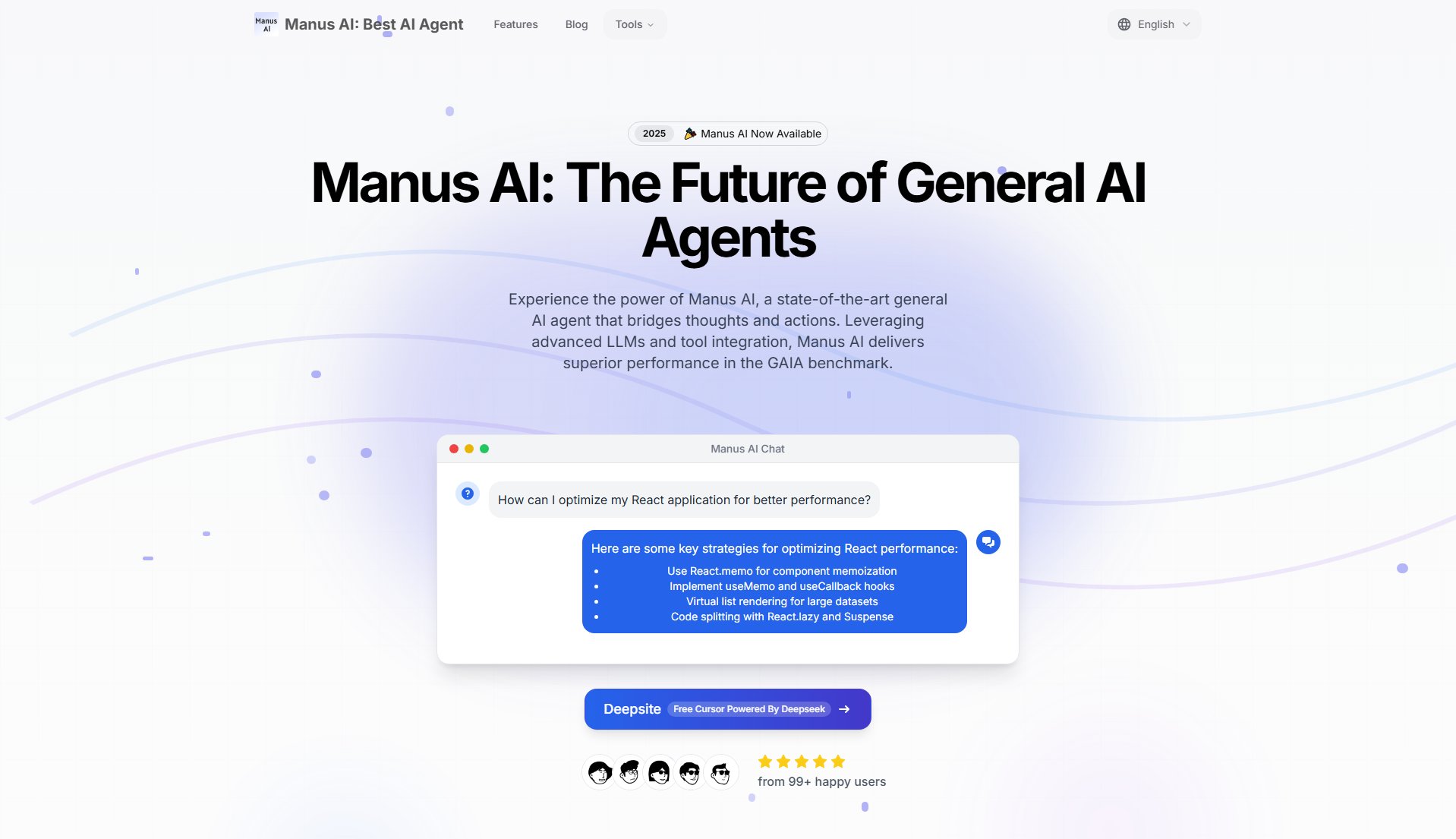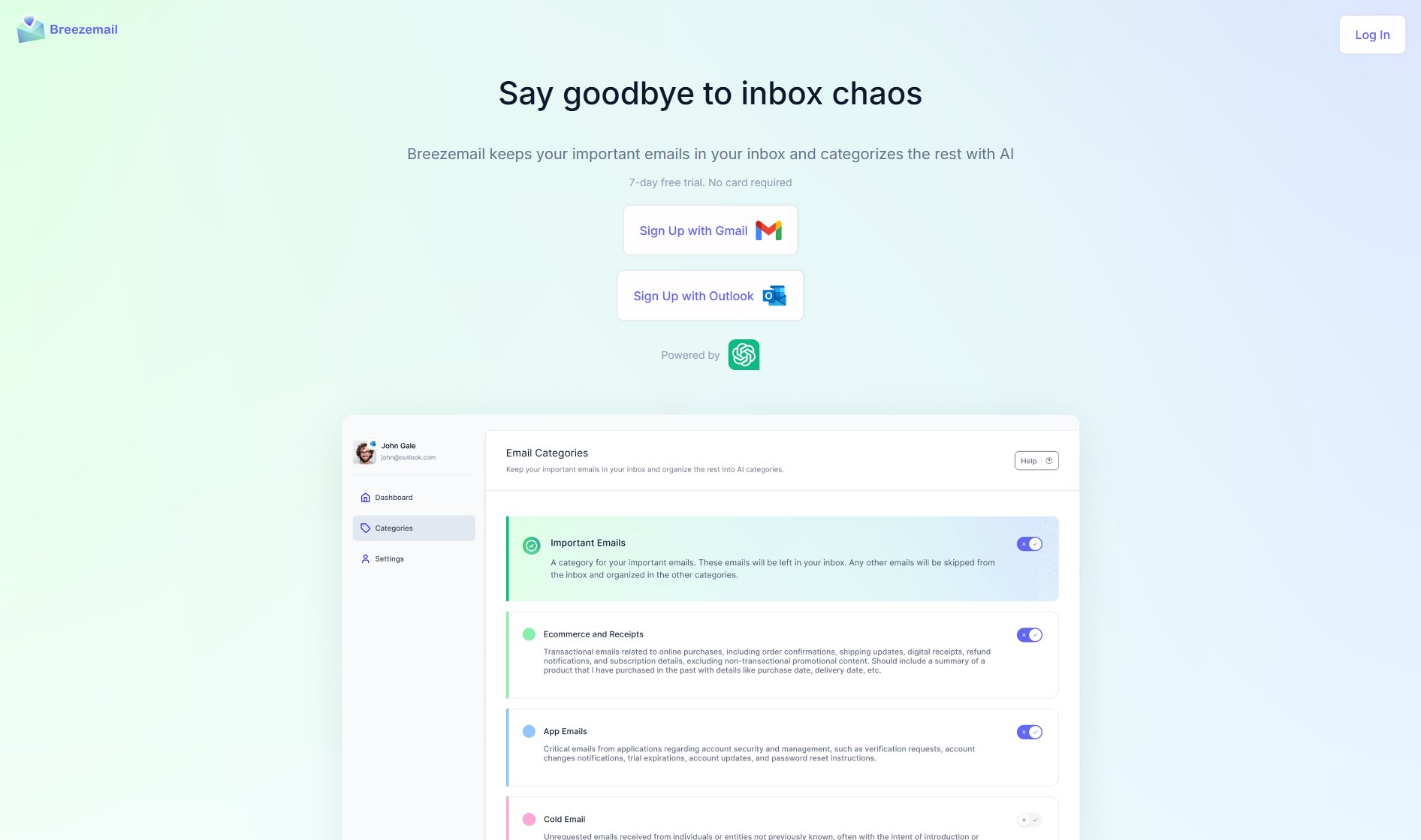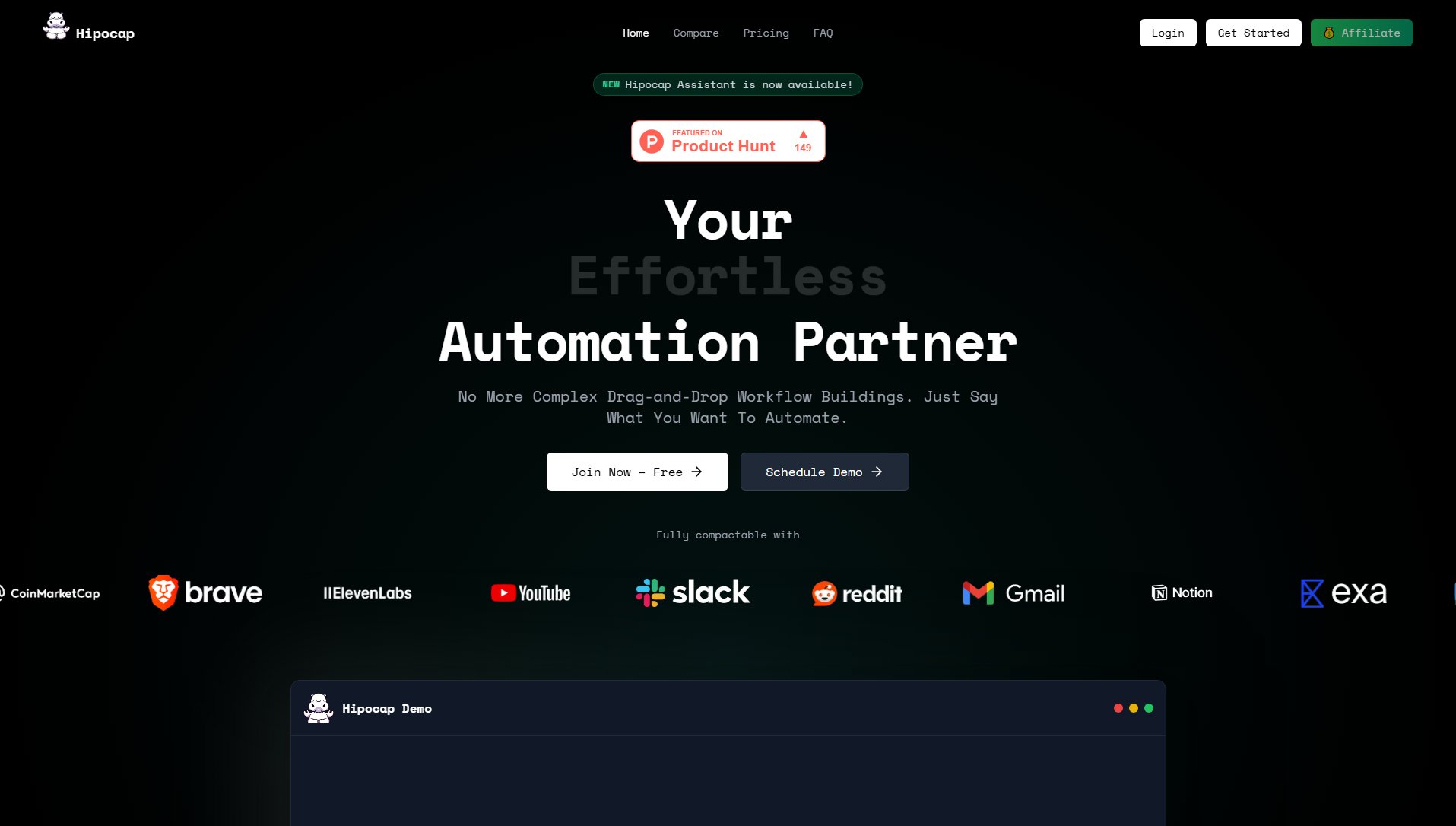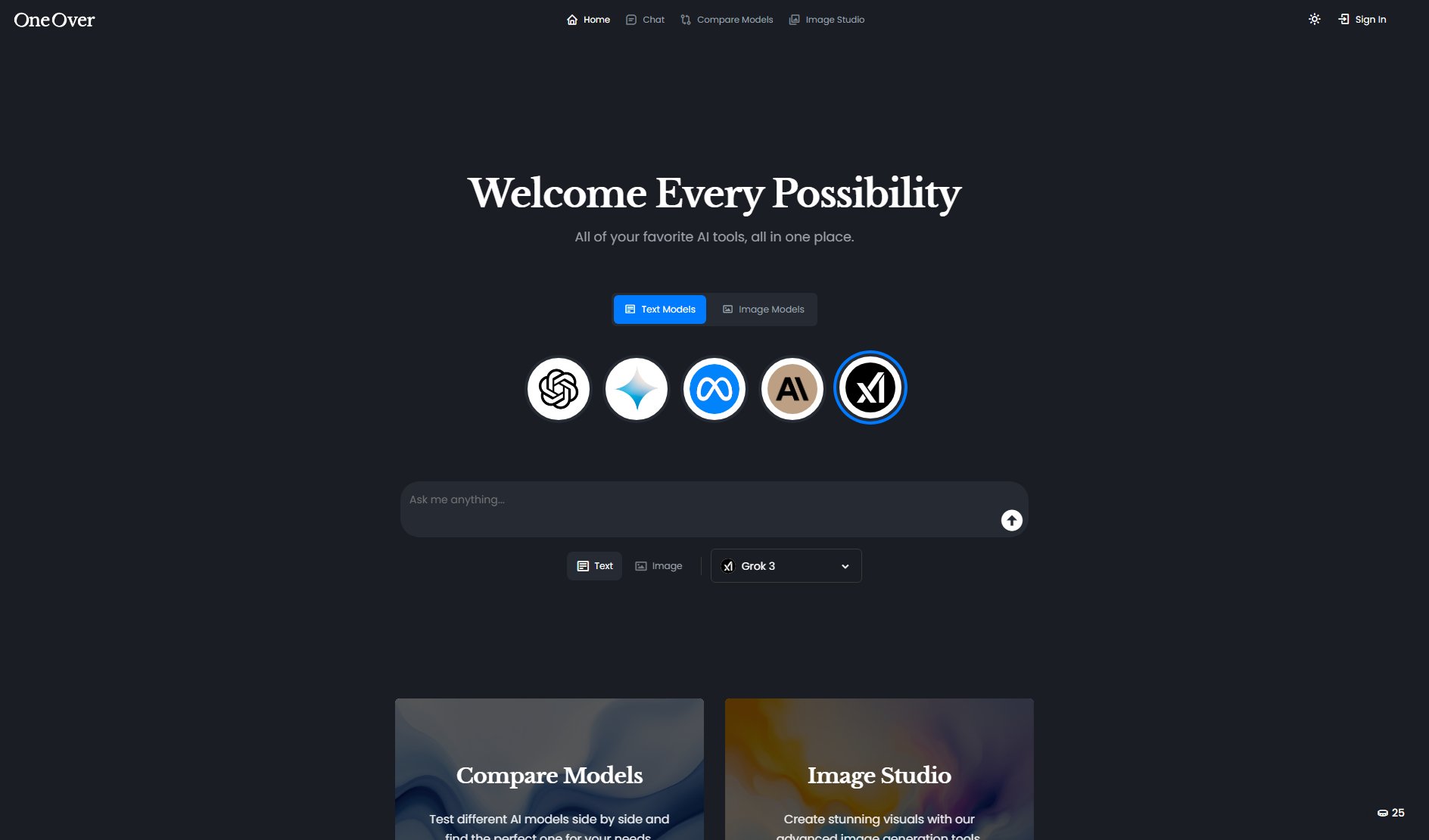Vision Analytics
Power BI templates & visuals for fast, stunning dashboard design
What is Vision Analytics? Complete Overview
Vision Analytics offers a curated library of Power BI templates and visual toolkits designed to simplify and accelerate dashboard creation. With 10 fully-built Power BI templates, 100+ customizable visuals, and modern report themes, this toolkit is ideal for business analysts, freelancers, and enterprises looking to enhance their data visualization. The plug-and-play components eliminate the need for starting from scratch, allowing users to focus on data analysis while maintaining professional, visually appealing reports. The toolkit is built to standardize reporting processes and ensure consistency across all dashboards.
Vision Analytics Interface & Screenshots

Vision Analytics Official screenshot of the tool interface
What Can Vision Analytics Do? Key Features
10 Power BI Templates
Fully built and ready to use, these dashboard templates cover various business needs including sales, marketing, finance, and operations. They provide a structured layout that reduces setup time and ensures professional presentation.
100+ Custom Visuals
A comprehensive library of charts, KPIs, gauges, and maps tailored for Power BI. Each component is designed for easy integration, allowing users to enhance their dashboards with minimal effort.
Canvas Blueprint
A flexible starting layout for Power BI that includes preset grids, formatting styles, slicer placements, and design best practices. This feature saves hours of manual setup and ensures a polished look.
Unlimited Downloads
Users can download and reuse the toolkit components as often as needed, making it a cost-effective solution for ongoing projects and team collaborations.
30-Day Money-Back Guarantee
Confidence in the product is backed by a 30-day money-back guarantee, ensuring users can try the toolkit risk-free.
Best Vision Analytics Use Cases & Applications
Sales Performance Dashboard
Create a dynamic sales dashboard using pre-built templates to track key metrics like revenue, customer acquisition, and regional performance. The visuals help highlight trends and identify opportunities for growth.
Marketing Campaign Analysis
Use customizable visuals to analyze campaign performance, measure ROI, and compare channels. The toolkit simplifies the process of transforming raw data into actionable insights.
Financial Reporting
Standardize financial reports with professional templates that include KPIs, trend analysis, and budget vs. actual comparisons. The Canvas Blueprint ensures consistency across all reports.
How to Use Vision Analytics: Step-by-Step Guide
Select a Blueprint: Choose from landscape or portrait dashboard blueprints based on your reporting needs.
Copy and Paste Components: Pick the visuals from the Toolkit and paste them directly into your Power BI report.
Connect Your Data: Link your data sources to the imported components to populate the dashboard with relevant insights.
Customize and Deploy: Adjust the visuals and layout to match your branding or specific requirements, then share or publish your dashboard.
Vision Analytics Pros and Cons: Honest Review
Pros
Considerations
Is Vision Analytics Worth It? FAQ & Reviews
The Toolkit simplifies design with pre-built components, saving time and ensuring professional-quality reports. It enhances clarity and aesthetic appeal, making data more impactful.
Yes, the Toolkit offers themes and layouts that can be tailored to match your brand identity. Customization guides are available for assistance.
After purchase, you’ll receive a .pbix file containing all visuals and templates, ready for integration into Power BI.
Yes, support is available via email for any questions or challenges you encounter while using the Toolkit.
The Toolkit works with Power BI versions released from March 2020 onward (Version 2.79 and above).