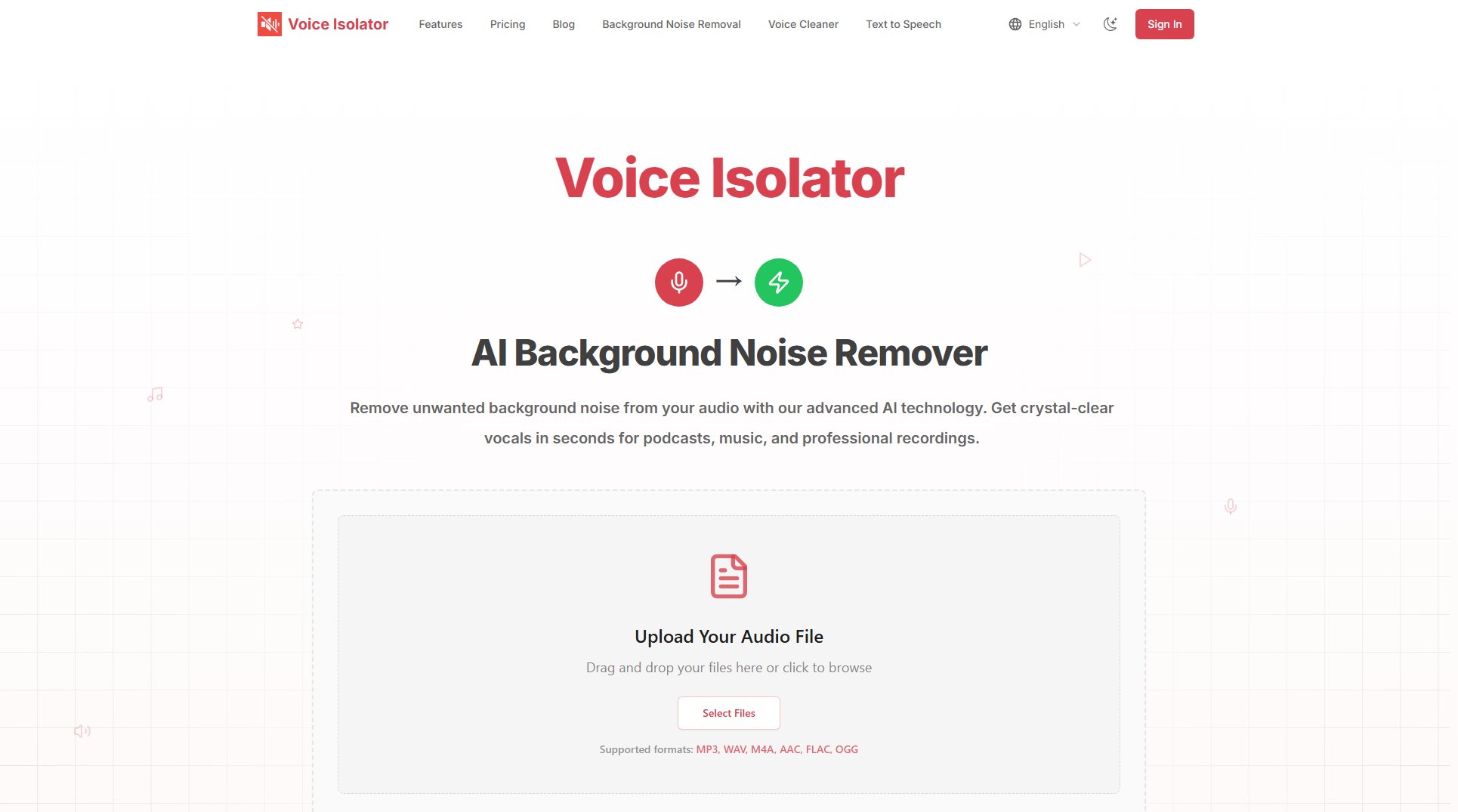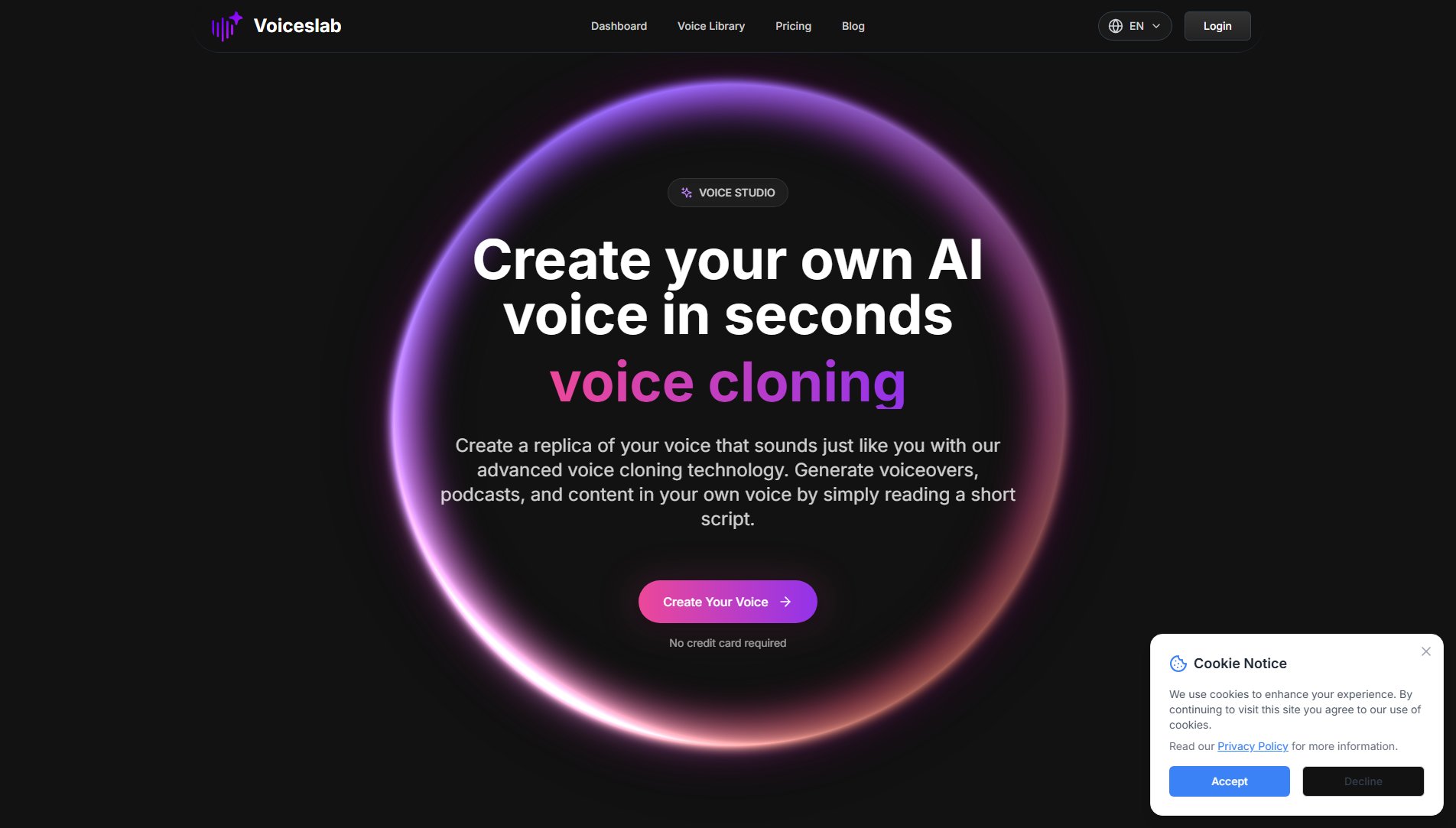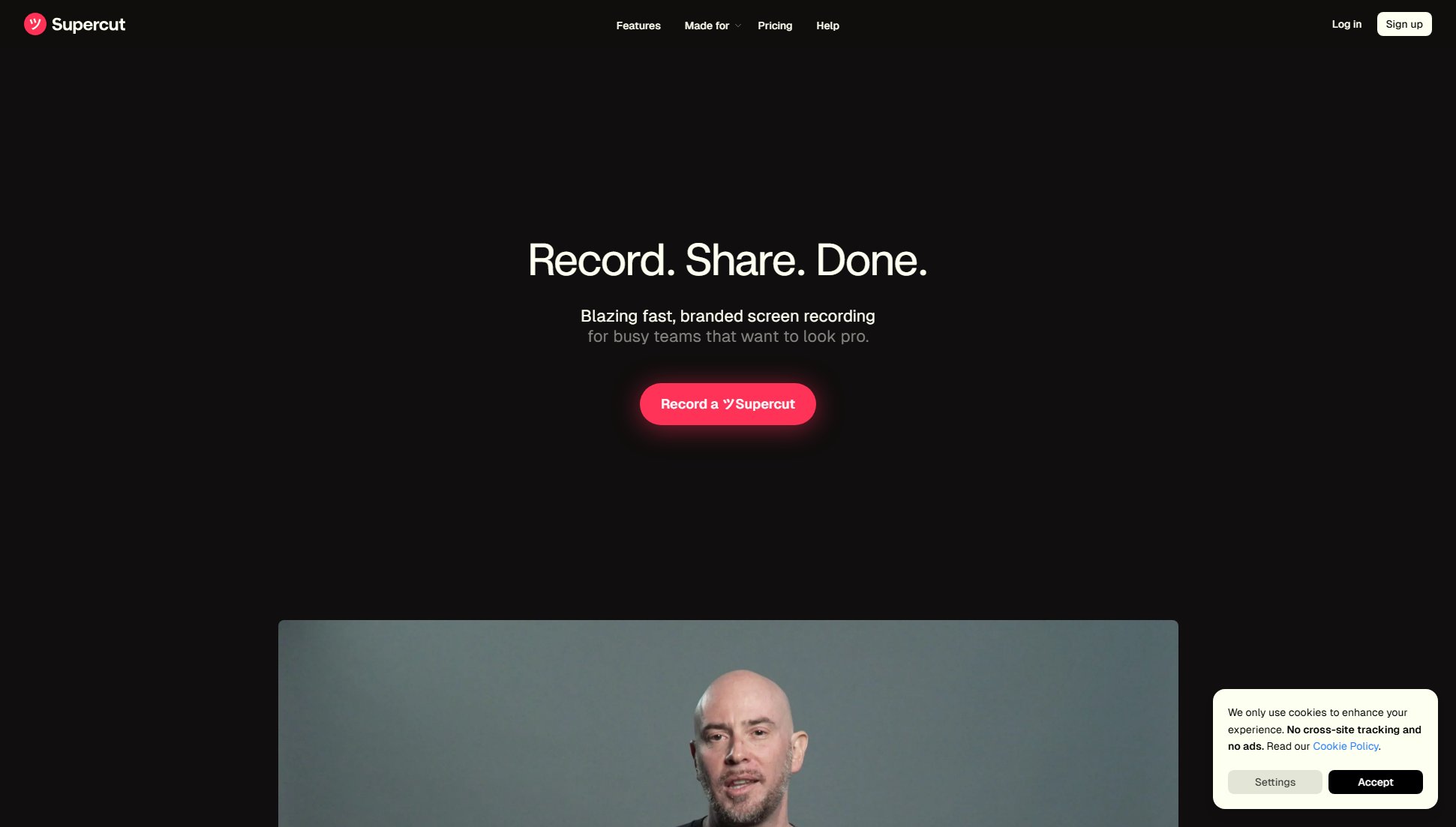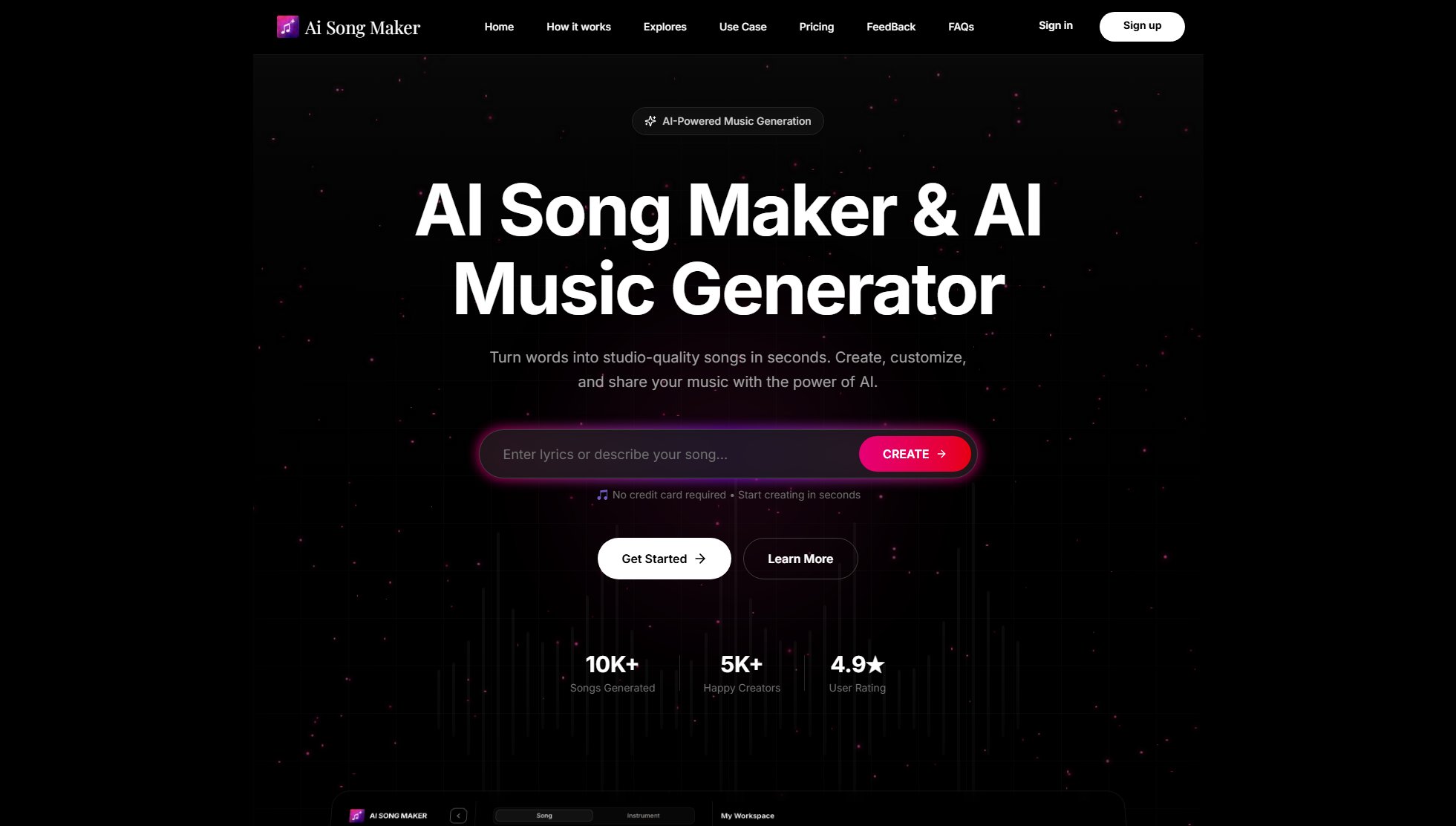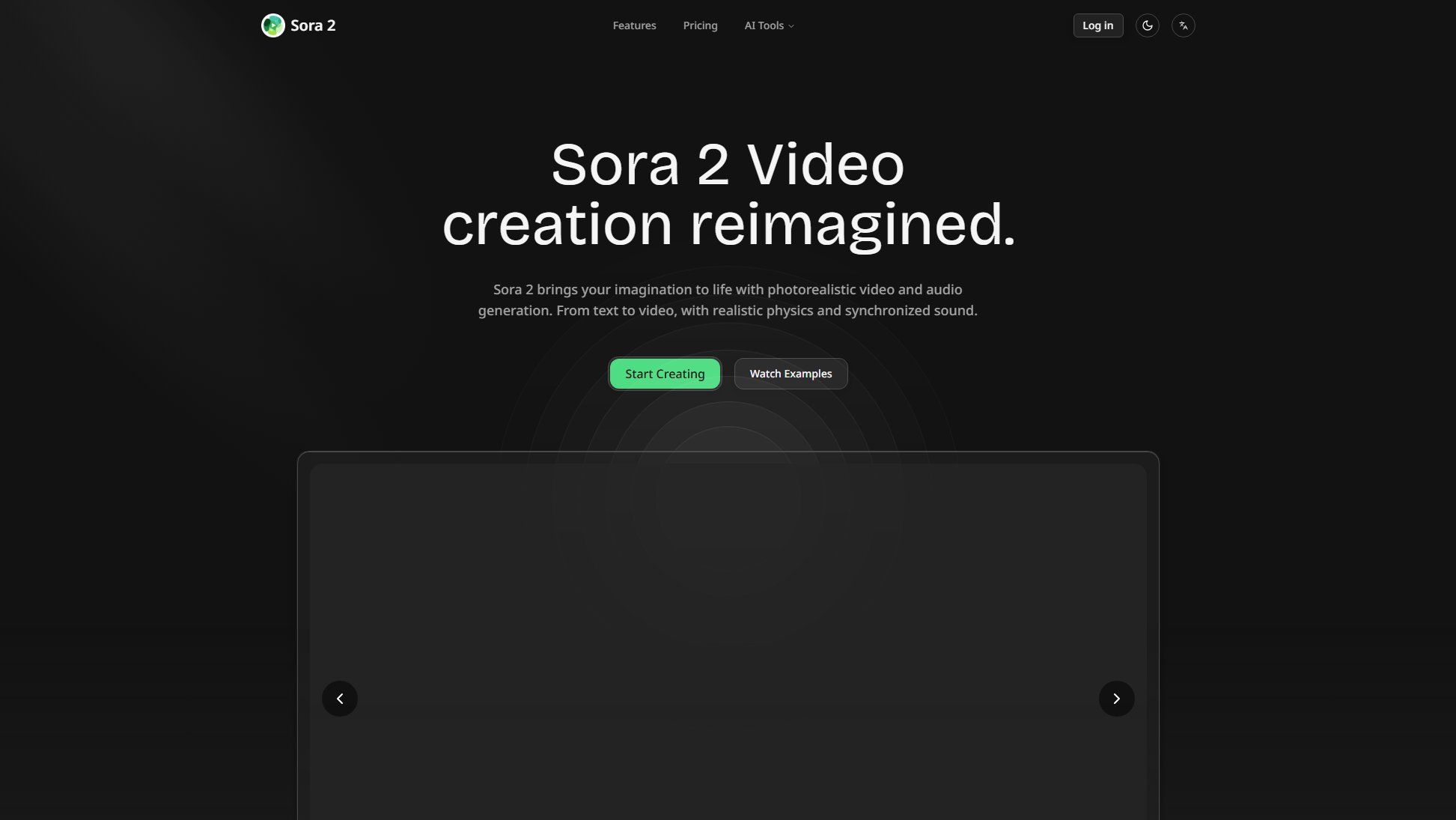CapCut Template 2025
Edit Viral Reels in Seconds with Trending Templates
What is CapCut Template 2025? Complete Overview
CapCut Template 2025 is a platform offering a vast library of pre-designed templates tailored for creating viral-ready content effortlessly. Designed for both iPhone and Android users, these templates simplify video editing by allowing users to customize trending styles with just a few taps. Whether you're a business owner, influencer, or casual content creator, CapCut Template 2025 helps you produce professional-quality videos without the need for complex editing skills. The platform addresses common pain points such as time-consuming edits and lack of design expertise, making it ideal for anyone looking to enhance their social media presence quickly.
CapCut Template 2025 Interface & Screenshots
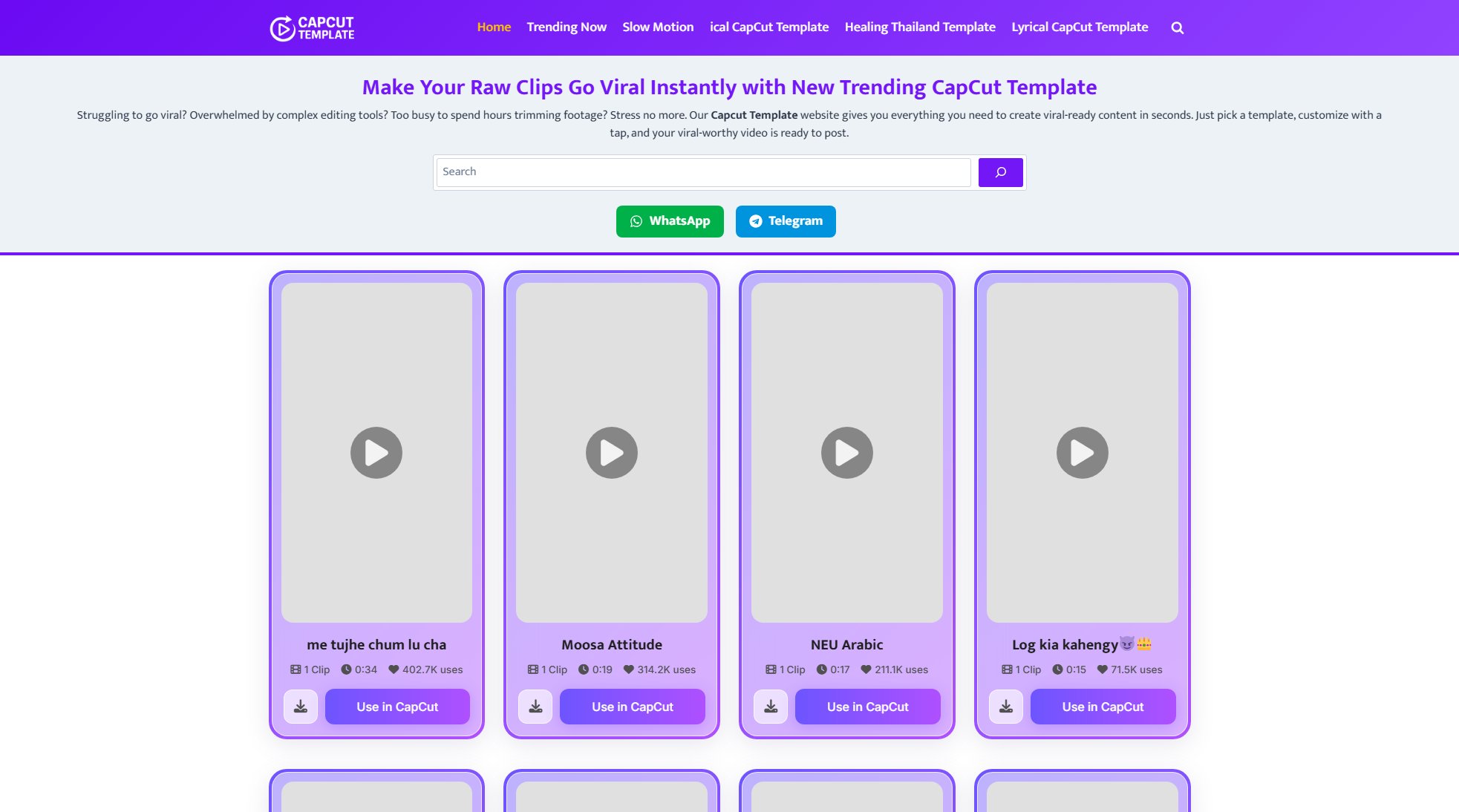
CapCut Template 2025 Official screenshot of the tool interface
What Can CapCut Template 2025 Do? Key Features
Trend-Aligned Templates
Our templates are designed to match current trends on platforms like TikTok, Instagram Reels, and YouTube Shorts, ensuring your content stays relevant and engaging.
One-Tap Customization
Easily customize templates within the CapCut app by swapping in your footage, updating text, and tweaking audio—no design skills required.
Mobile Optimization
Templates are optimized for mobile performance, ensuring smooth editing and quick load times even on budget devices.
Weekly Updates
New templates are added weekly to reflect viral formats, seasonal trends, and niche demands, keeping your content fresh and ahead of the curve.
Diverse Categories
From aesthetic reels and business promos to travel diaries and cinematic edits, our templates cater to a wide range of content styles and purposes.
Best CapCut Template 2025 Use Cases & Applications
Influencer Content
Influencers can use aesthetic and trending templates to create visually appealing reels that attract more engagement and followers.
Business Promotions
Small businesses and marketers can leverage business promo templates to showcase products, announce sales, and drive customer engagement.
Travel Vlogging
Travel bloggers can use cinematic templates to create stunning travel diaries that capture the essence of their adventures.
Seasonal Campaigns
Creators can stay relevant with holiday and seasonal templates designed for festive moments and cultural celebrations.
How to Use CapCut Template 2025: Step-by-Step Guide
Browse Templates: Explore the library organized by categories such as trending, business, travel, and more to find the perfect template for your needs.
Select and Customize: Click 'Use Template in CapCut' to open the template in the CapCut app. Replace placeholder media with your own videos, photos, and text.
Edit Elements: Adjust music, filters, transitions, and other elements to personalize the template to your style and brand.
Export and Share: Once satisfied, export the video directly from CapCut and share it on your preferred social media platforms.
CapCut Template 2025 Pros and Cons: Honest Review
Pros
Considerations
Is CapCut Template 2025 Worth It? FAQ & Reviews
CapCut is a free video editing app developed by ByteDance, available on Android and iOS. It offers features like auto-captions, background music, and filters for easy video creation.
Yes, our templates are designed specifically for CapCut and require the app for customization and editing.
Absolutely! Many small businesses and brands use our templates to create polished promotional videos without needing professional editing skills.
Yes, you can download and use our basic templates for free. Premium templates with additional features are available at affordable prices.
Yes, since CapCut is banned in India, you'll need a VPN to access the app and our templates by setting your location to a country where CapCut is available.