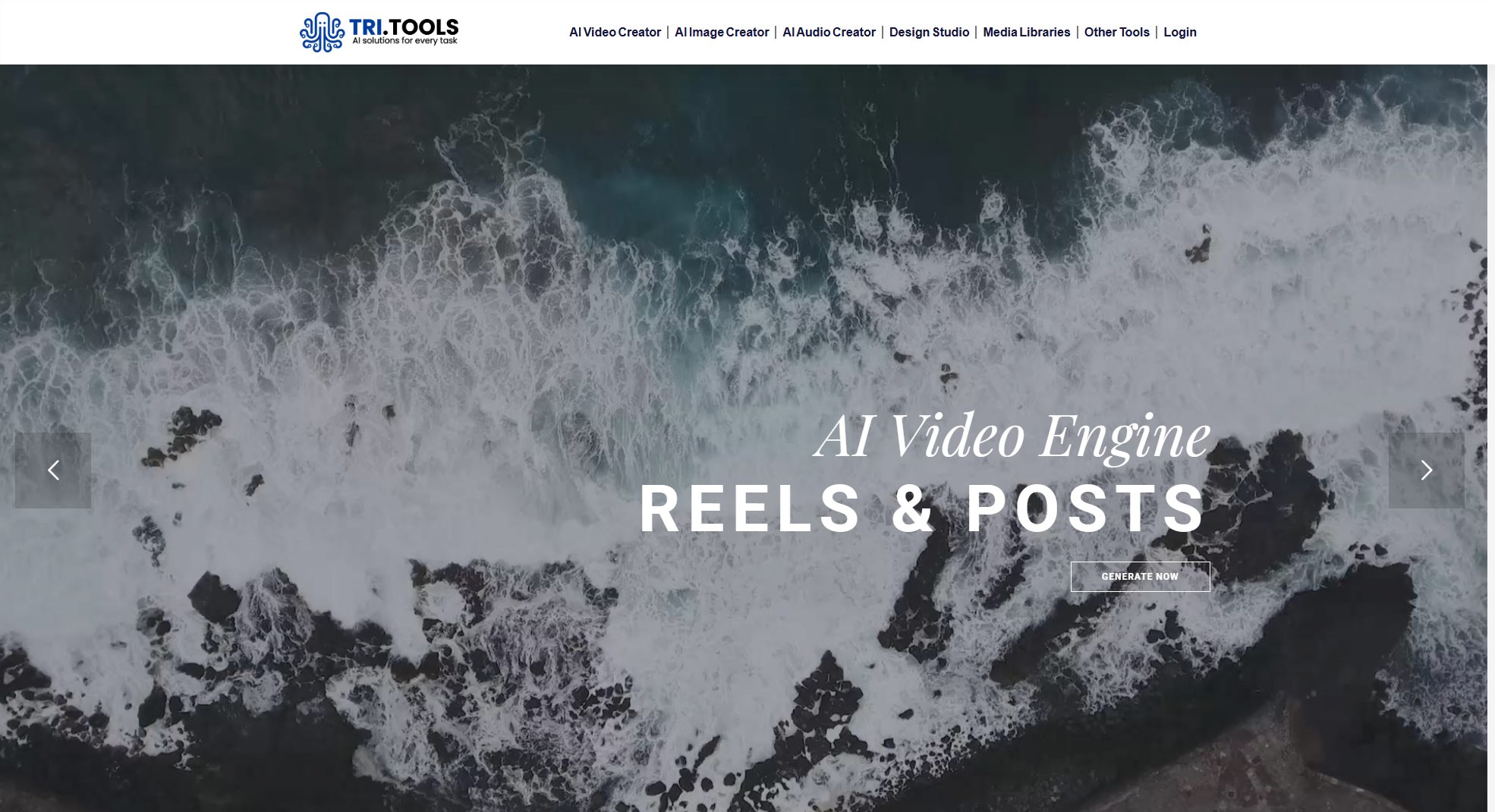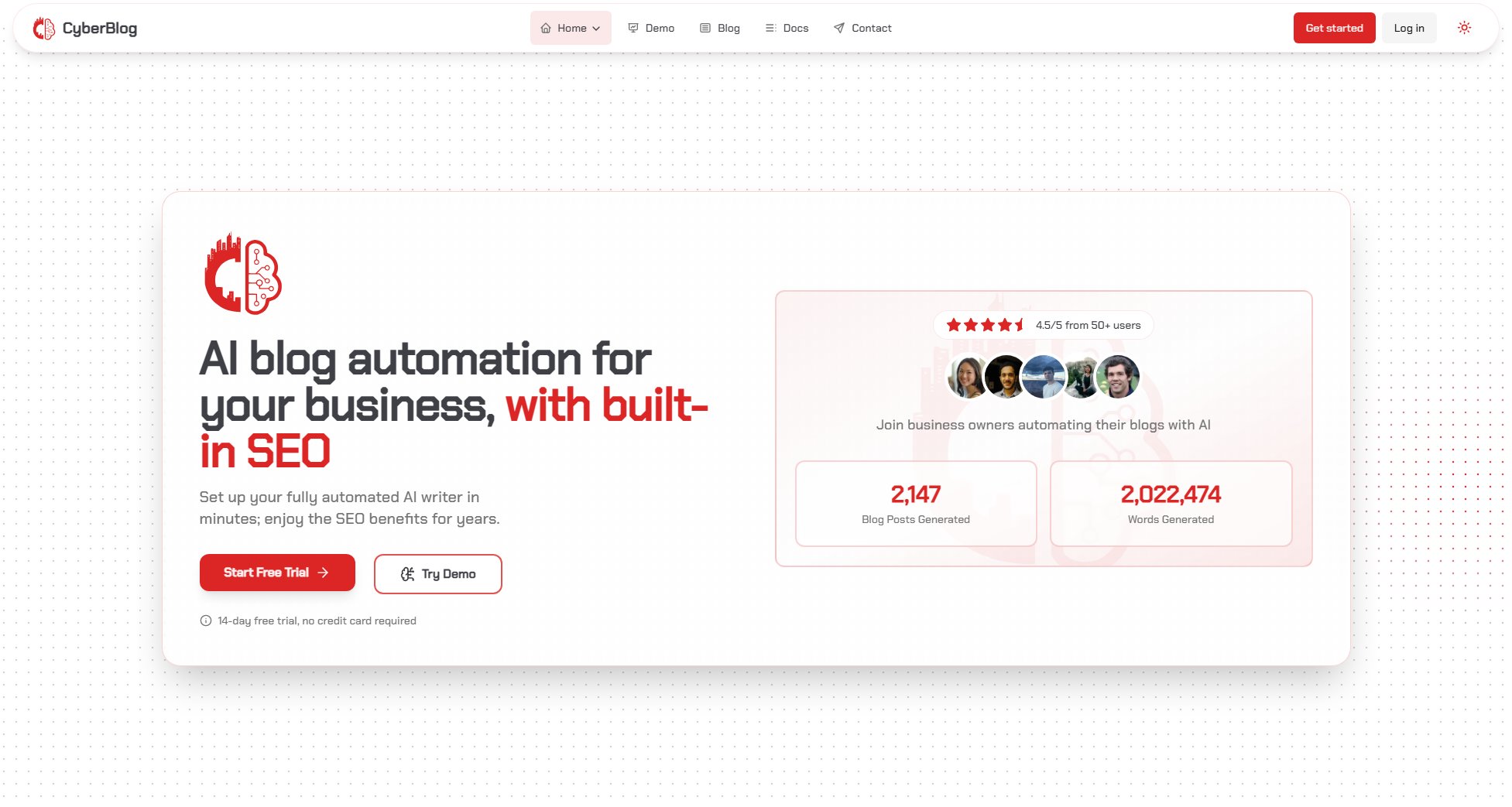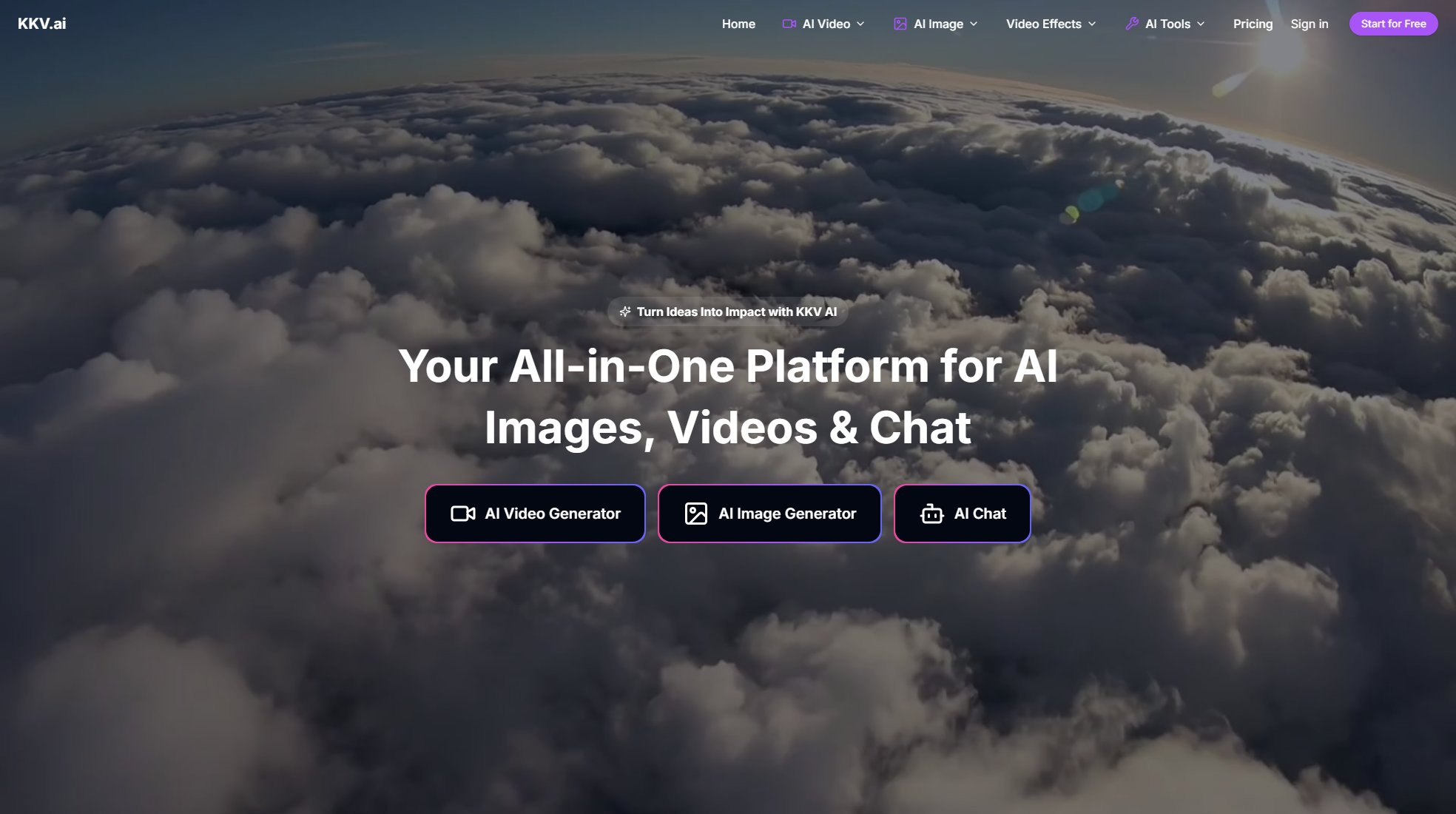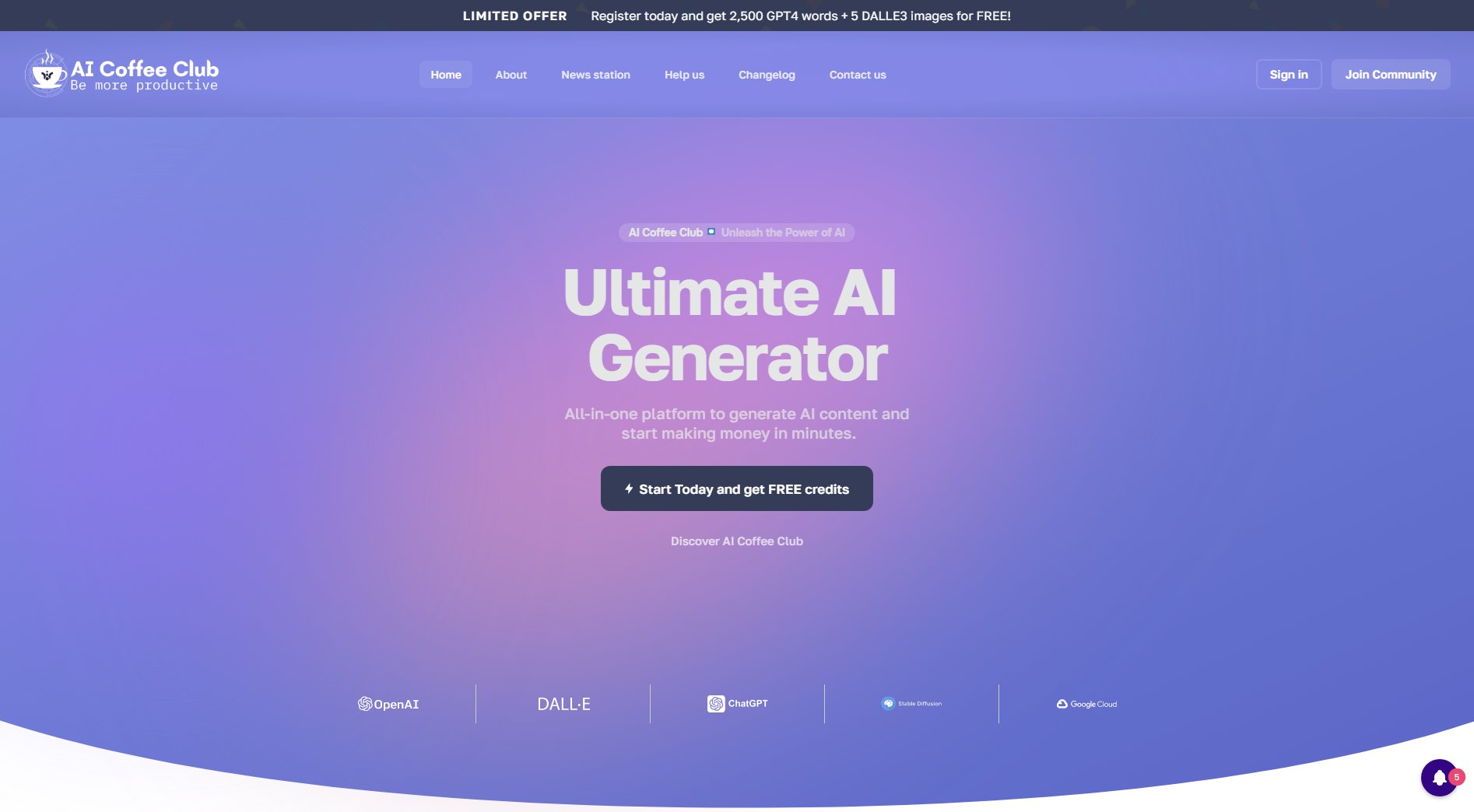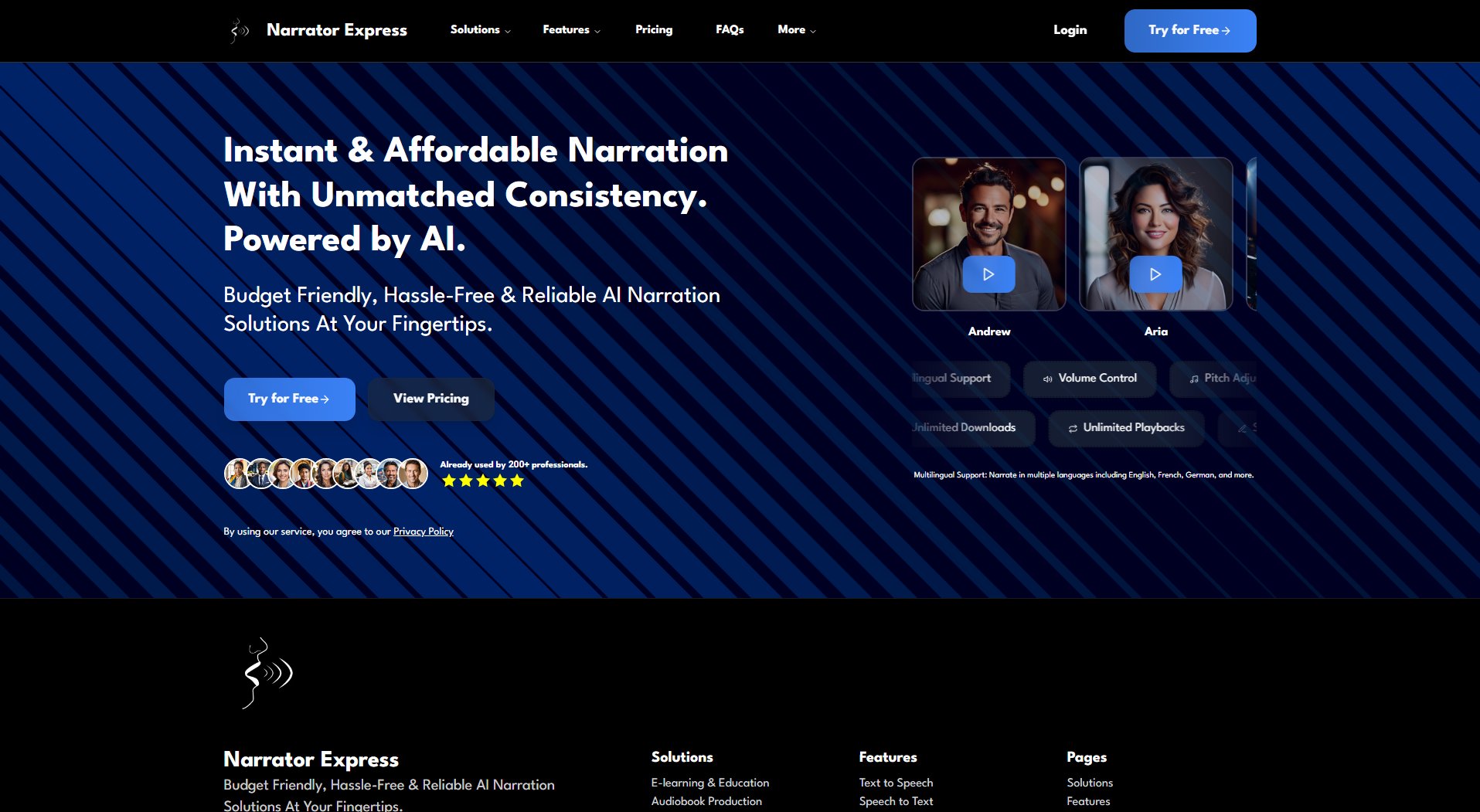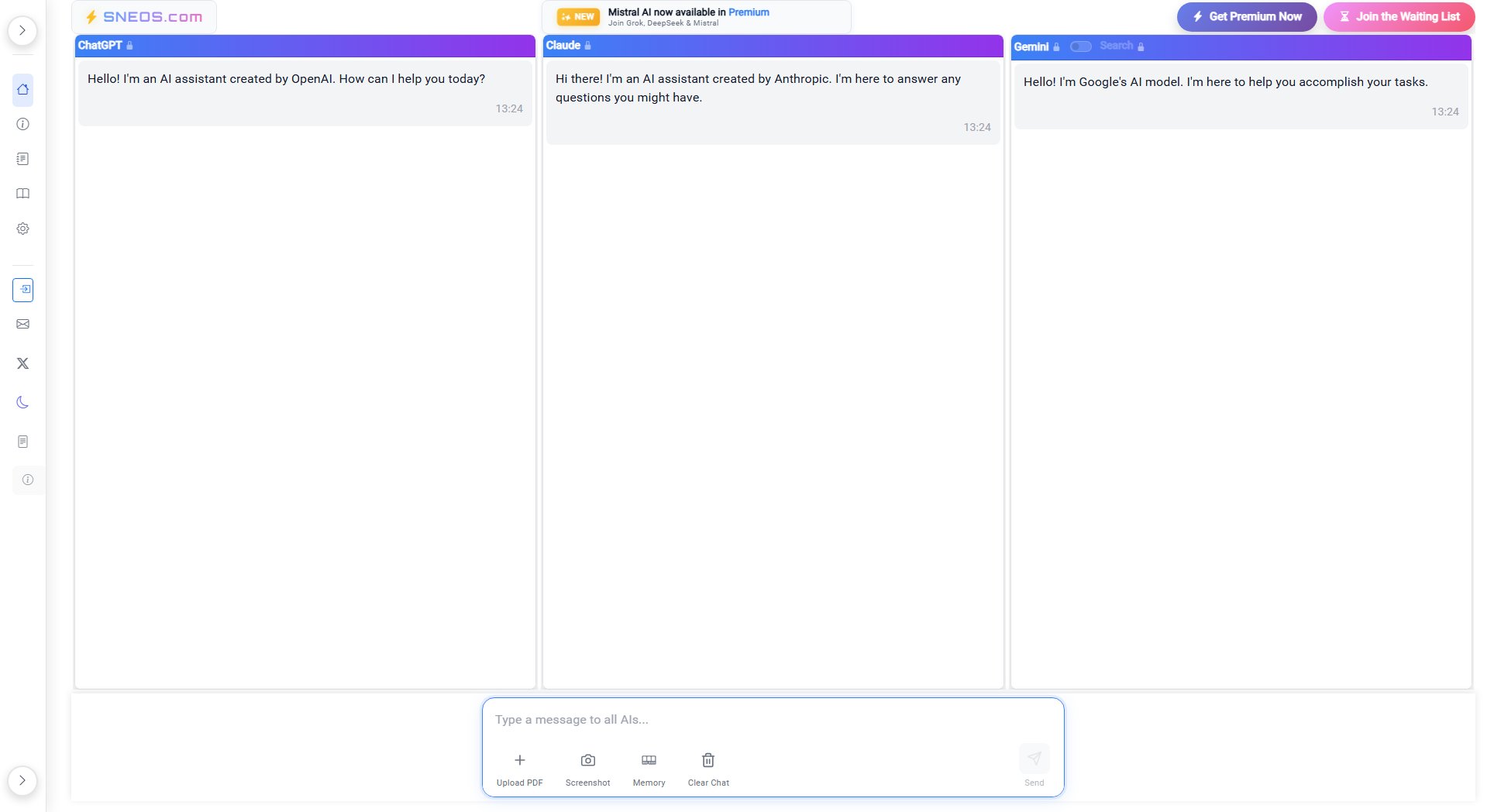Veo 3 AI Video Generator with Realistic Sound
Create stunning videos with perfect audio sync using Veo 3 AI
What is Veo 3 AI Video Generator with Realistic Sound? Complete Overview
Veo 3 AI Video Generator is a professional AI-powered tool designed to create high-quality videos with realistic sound. It leverages cutting-edge Veo 3 technology to transform text descriptions and images into dynamic videos. The tool is perfect for content creators, video producers, and businesses looking to generate professional-grade videos quickly and efficiently. With dual generation modes (text-to-video and image-to-video), Veo 3 AI ensures natural motion, context-aware processing, and high-quality output suitable for commercial use. The platform is user-friendly, offering a simple 3-step process to create videos, making it accessible to both beginners and professionals.
Veo 3 AI Video Generator with Realistic Sound Interface & Screenshots
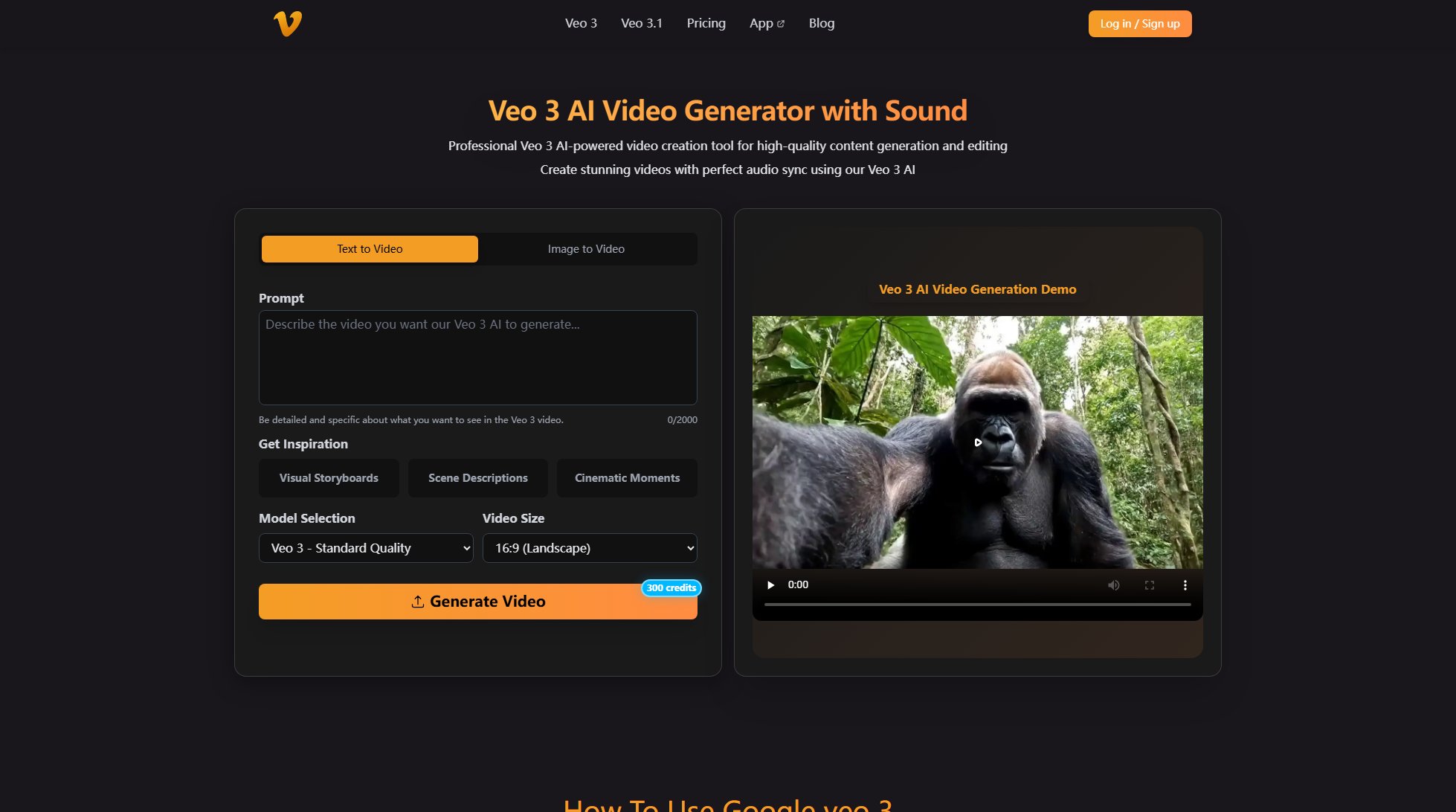
Veo 3 AI Video Generator with Realistic Sound Official screenshot of the tool interface
What Can Veo 3 AI Video Generator with Realistic Sound Do? Key Features
Advanced Veo 3 AI Technology
Veo 3 AI uses state-of-the-art technology to transform text and images into dynamic videos. It understands context and creates natural, fluid animations with professional quality. The AI ensures smooth transitions and maintains image details while generating videos.
Dual Generation Modes
Choose between text-to-video or image-to-video generation. Upload an image (JPG/JPEG or PNG, up to 10MB) or create videos from text descriptions with unlimited creativity. The tool supports multiple formats and delivers high-quality results.
High-Quality Video Output
Generate professional videos with different quality settings. Veo 3 AI maintains image details while creating smooth motion, delivering results suitable for commercial use. Videos are available in HD resolution and can be downloaded instantly.
Realistic Sound Integration
Veo 3 AI includes sound effects and lip sync support, enhancing the realism of generated videos. The tool ensures perfect audio sync, making the videos more engaging and professional.
User-Friendly Interface
The platform offers an intuitive interface with a simple 3-step process. Users can easily upload images, add prompts, and adjust settings for style, motion, and resolution. The more specific the input, the better the results.
Best Veo 3 AI Video Generator with Realistic Sound Use Cases & Applications
Content Creation for Social Media
Social media influencers and marketers can use Veo 3 AI to create engaging video content quickly. The tool's ability to generate videos from text or images makes it ideal for producing high-quality posts for platforms like Instagram, TikTok, and YouTube.
Professional Video Production
Video producers and post-production specialists can leverage Veo 3 AI to streamline their workflow. The tool's advanced features, such as realistic sound integration and high-quality output, make it suitable for commercial projects and advertisements.
Educational and Training Videos
Educators and trainers can use Veo 3 AI to create dynamic instructional videos. The tool's ability to transform static images or text descriptions into motion helps in visualizing complex concepts and making learning more interactive.
How to Use Veo 3 AI Video Generator with Realistic Sound: Step-by-Step Guide
Choose Your Generation Mode: Select whether you want to create a video from text prompts or transform an image into motion. Veo 3 makes it easy to pick the best option for your project with intuitive tab navigation.
Upload and Configure: Upload a single image (JPG/JPEG or PNG, up to 10MB), add your creative prompts, and adjust settings for style, motion, and resolution. The more specific your input, the better your results.
Generate and Download: Once configured, click the generate button. The AI will process your input and create a dynamic video. Download the video in high-quality MP4 format for personal or commercial use.
Veo 3 AI Video Generator with Realistic Sound Pros and Cons: Honest Review
Pros
Considerations
Is Veo 3 AI Video Generator with Realistic Sound Worth It? FAQ & Reviews
Veo 3 AI is an advanced video generation platform powered by Veo 3 technology. It offers two main modes: text-to-video generation where you describe your vision, and image-to-video conversion where you upload images to create dynamic videos.
Veo 3 AI supports all major image formats including JPEG(JPG) and PNG. You can upload up to one image at once, each under 10MB, to create batch video content.
The generation process typically takes 20-60 seconds, depending on the complexity of your input and the desired video effect. Veo 3 technology ensures fast and efficient processing.
Clear, detailed descriptions work best for text-to-video generation. Be specific about the scene, motion, style, and effects you want. The more detailed your prompt, the better the results.
Yes, you can guide the video style through your prompt description. Specify the type of movement, speed, visual effects, and overall aesthetic you want to achieve. Veo 3 AI understands context and creates accordingly.