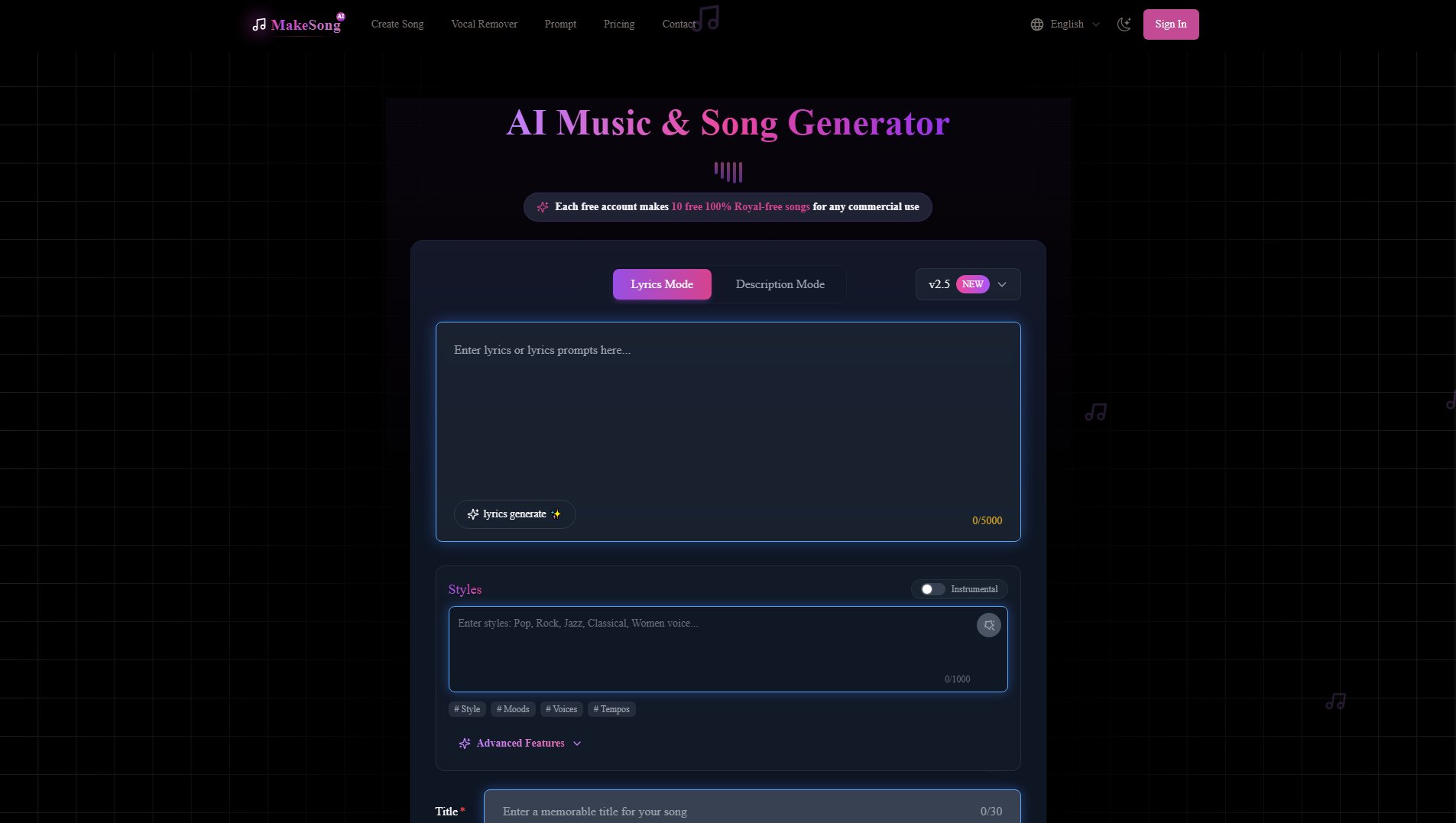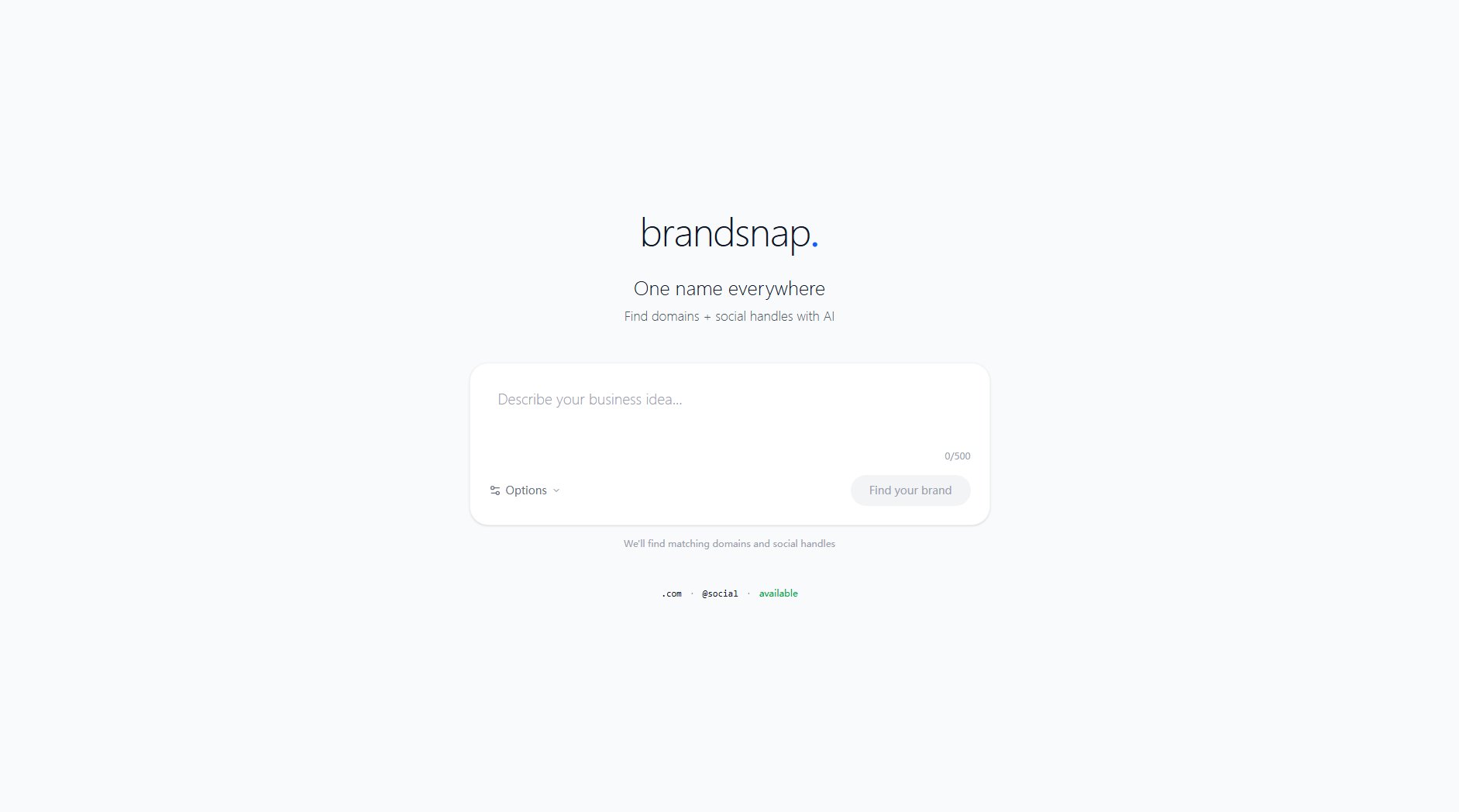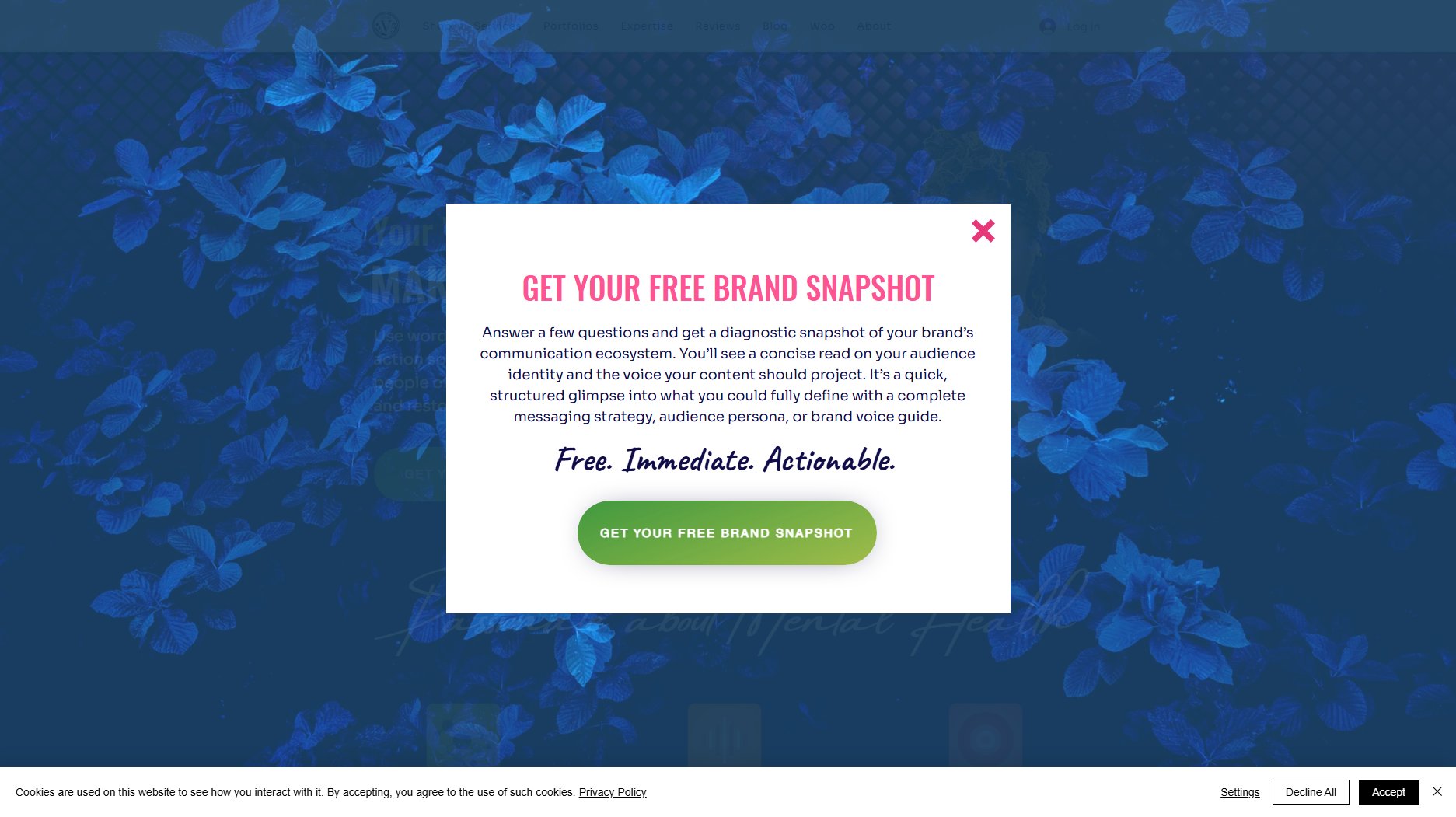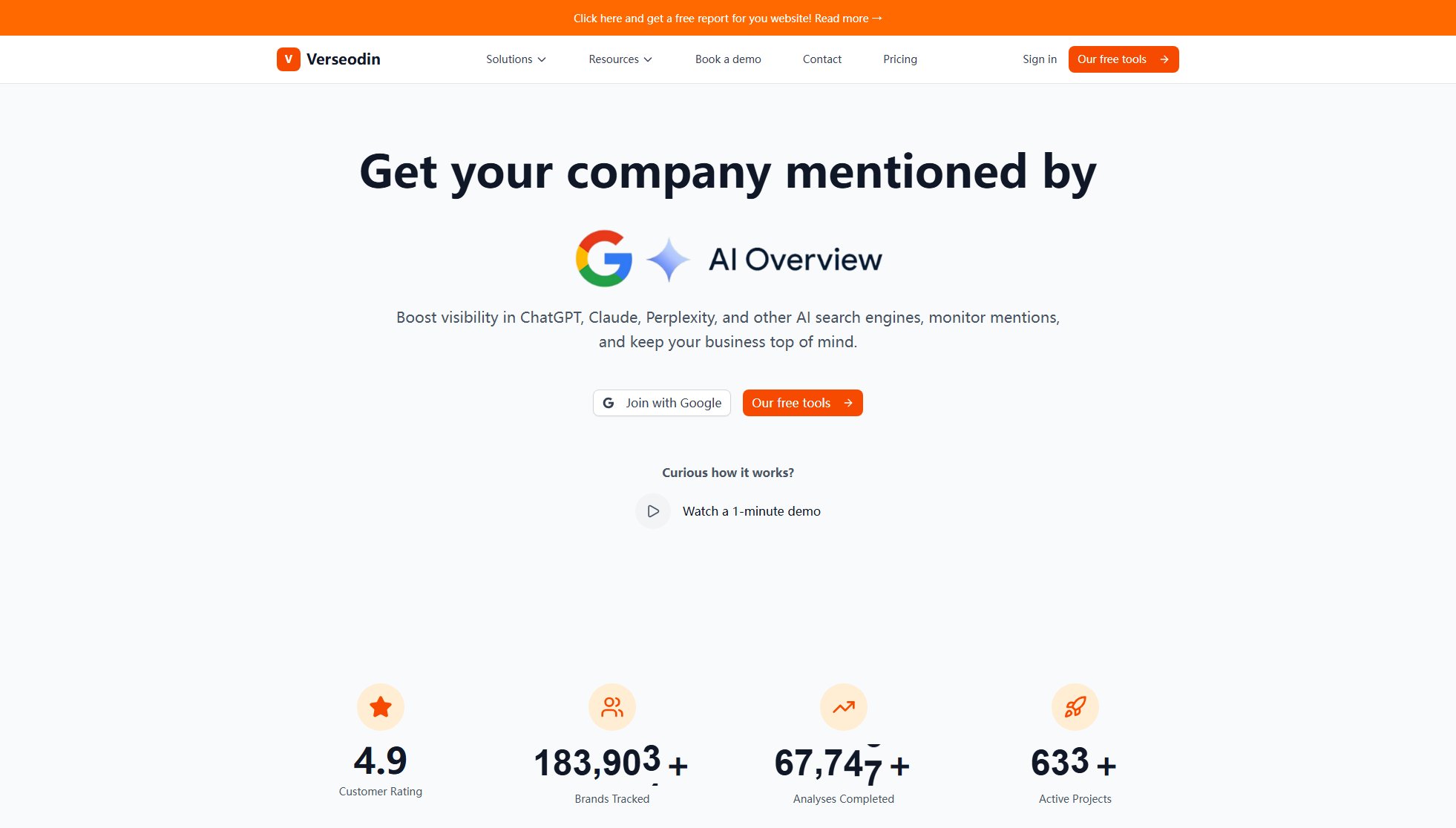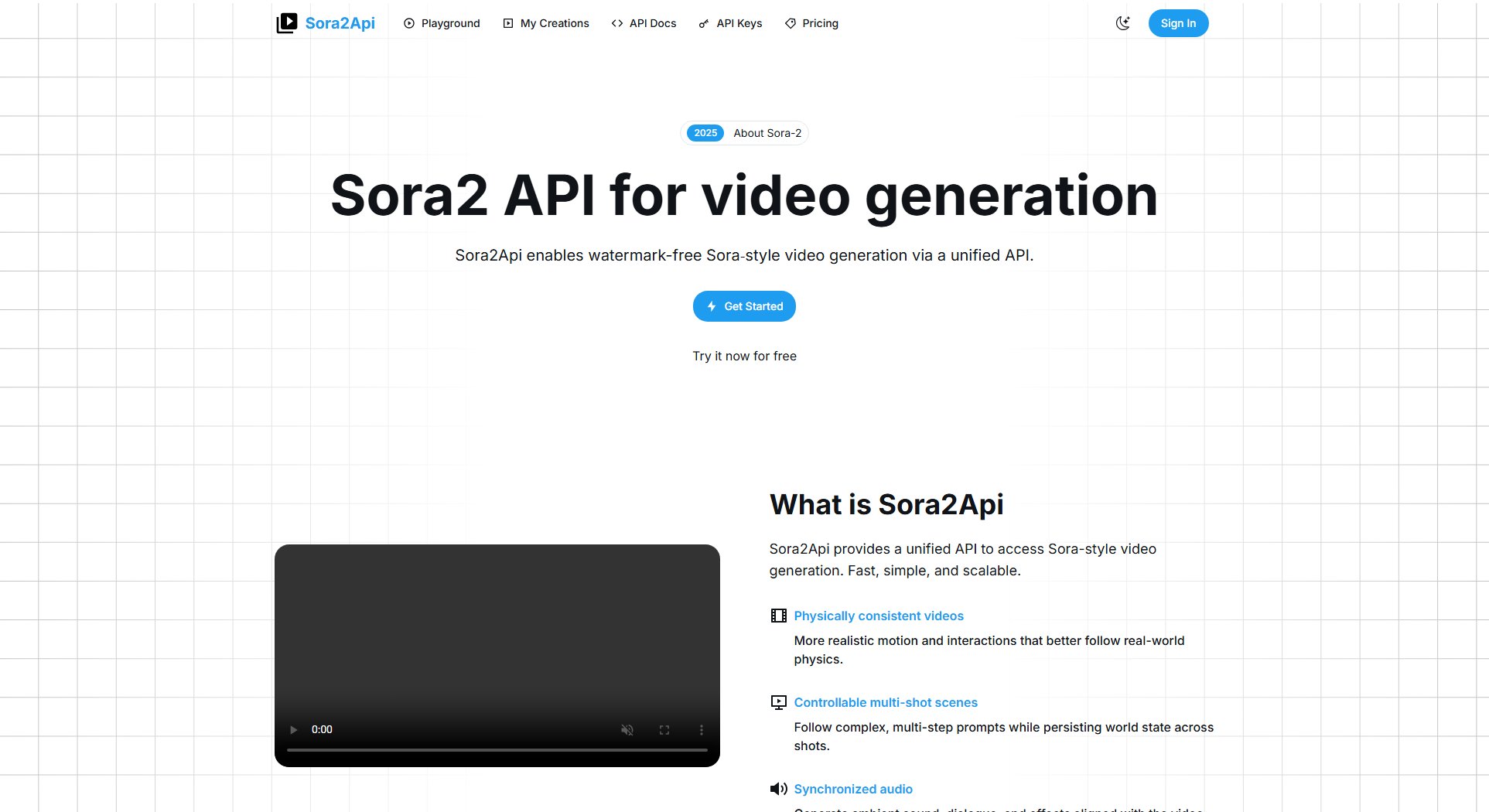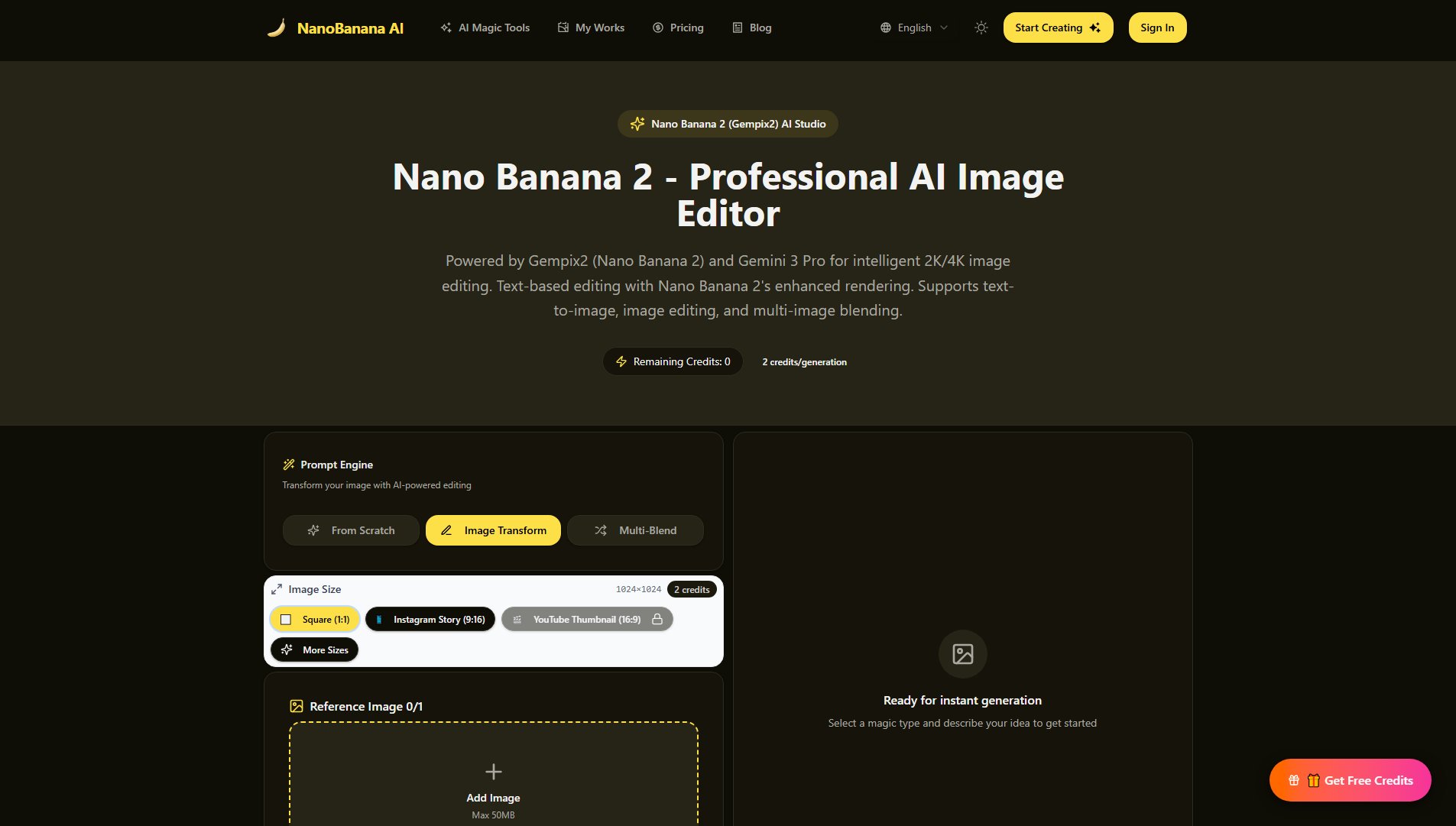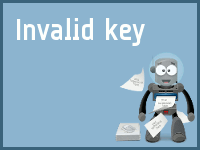Veo 3 AI Video Generator
Create cinematic videos with synchronized audio from text or images
What is Veo 3 AI Video Generator? Complete Overview
Veo 3 AI Video Generator is a revolutionary tool powered by Google's Veo 3 model, designed to transform text or images into high-quality, sound-rich videos in minutes. It solves the pain points of time-consuming video production, silent AI-generated clips, and complex editing workflows. With Veo 3 AI, users can generate 8-second cinematic clips complete with synchronized dialogue, music, and sound effects in a single step. The tool produces broadcast-ready 1080p videos with realistic movement and perfect timing, suitable for content creators, marketers, filmmakers, and businesses looking to create professional videos effortlessly.
Veo 3 AI Video Generator Interface & Screenshots
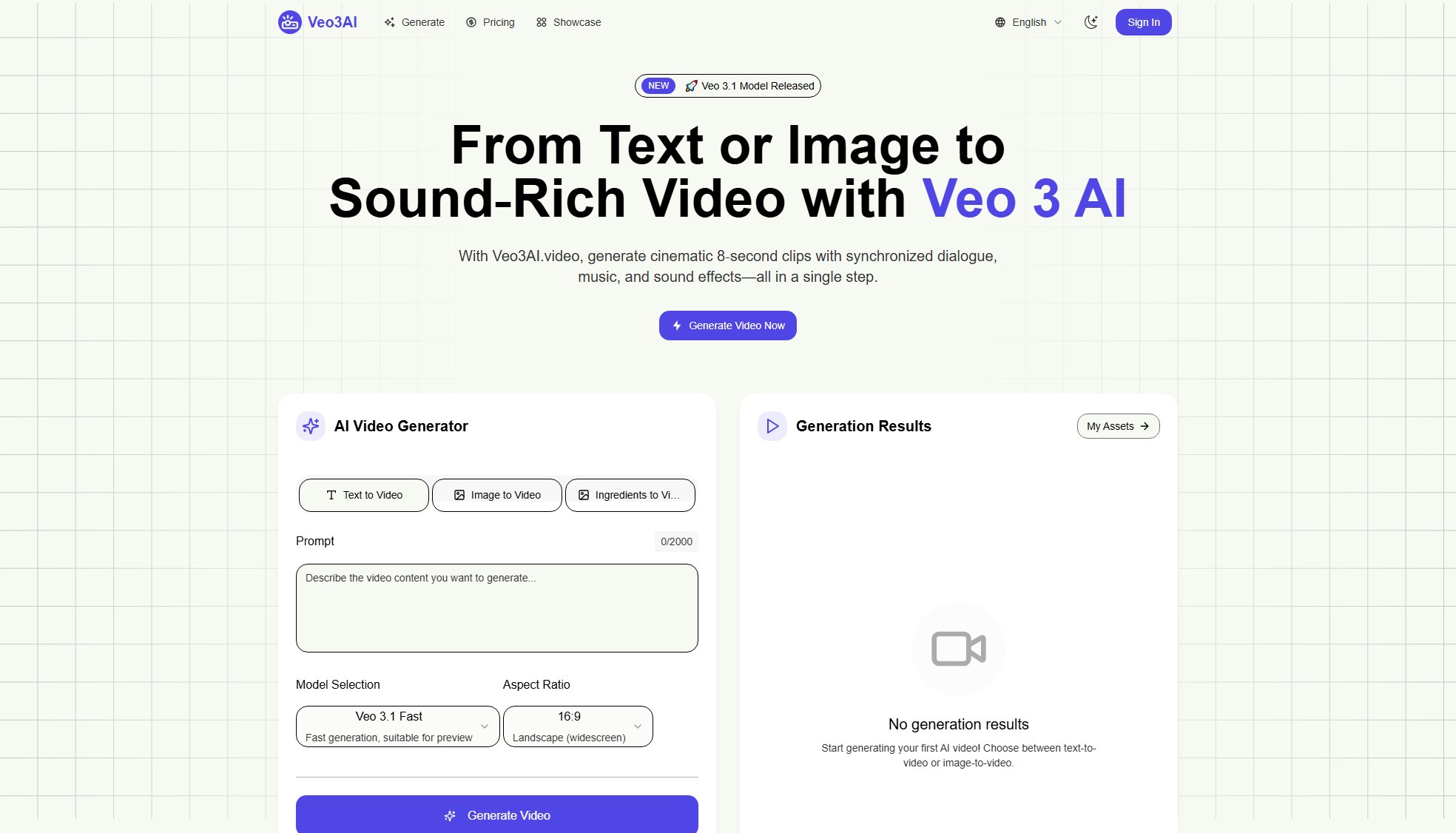
Veo 3 AI Video Generator Official screenshot of the tool interface
What Can Veo 3 AI Video Generator Do? Key Features
Audio & Video Together
Veo 3 AI generates complete videos with natural voices, sound effects, and background music that perfectly match your scenes, eliminating the need for separate audio editing.
Cinema-Grade Quality
Every video is produced in crisp 1080p resolution with realistic movement and professional timing, ready for any platform or broadcast use.
Perfect Lip-Sync Technology
Advanced AI ensures natural lip movements that perfectly sync with generated dialogue, creating realistic talking avatars and engaging storytelling videos.
Hollywood Camera Moves
Request professional cinematic techniques like drone shots, close-ups, or sweeping panoramas that the AI will incorporate into your generated videos.
Dual Input Options
Create videos from either text prompts or uploaded images, with the AI maintaining your unique style and vision throughout the generation process.
Narrative Consistency
Generate multi-scene videos that flow naturally from start to finish, perfect for creating short films, ads, and other content that tells a complete story.
Best Veo 3 AI Video Generator Use Cases & Applications
Social Media Content Creation
Social media managers can quickly generate engaging, platform-optimized videos with perfect audio to boost engagement rates and post frequency.
Marketing Campaigns
Marketing teams can produce high-quality promotional videos at scale, reducing production costs by up to 80% while maintaining professional quality.
E-Learning Videos
Educators can create realistic instructor videos with perfect lip-sync for online courses, making remote learning more engaging and effective.
Independent Filmmaking
Indie filmmakers can produce cinema-quality scenes without large crews or budgets, democratizing high-end video production.
Product Demonstrations
Businesses can quickly create professional product demo videos with voiceovers and sound effects to showcase features effectively.
How to Use Veo 3 AI Video Generator: Step-by-Step Guide
Sign in to your Veo 3 AI account to receive free credits and explore subscription options. No complex setup is required to start generating professional videos.
Choose between text-to-video or image-to-video mode, then select your preferred Veo 3 model (Fast for quick previews or Quality for cinema-grade results).
Describe your vision in detail or upload reference images. The AI will interpret your creative intent to generate the video foundation.
Customize aspects like aspect ratio (16:9 landscape) and other parameters to fine-tune your video output.
Generate your video and wait 5-10 minutes for processing. The AI creates both visuals and synchronized audio simultaneously.
Preview, download in HD quality, and share your completed video across platforms. Videos come without watermarks and with commercial usage rights.
Veo 3 AI Video Generator Pros and Cons: Honest Review
Pros
Considerations
Is Veo 3 AI Video Generator Worth It? FAQ & Reviews
Veo 3 AI uniquely generates both visuals and synchronized audio together, including voices, sound effects, and music. Unlike other tools that create silent clips, it produces complete, broadcast-ready videos in one step.
All videos are generated in 1080p HD resolution with professional broadcast quality. Users can choose different aspect ratios (like 16:9 landscape) and video lengths to match their project needs.
Most videos are generated within 5-10 minutes depending on length and complexity. The AI maintains high quality while processing prompts quickly with perfect audio-video synchronization.
Yes, Veo 3 AI supports both text-to-video and image-to-video generation. You can upload reference images and combine them with text prompts to create videos matching your specific visual style.
Veo 3 AI offers three plans: Starter ($19.9/month), Standard ($39.9/month), and Premium ($79.9/month), with increasing credit allowances and all including commercial usage rights. New users get 10 free credits to try the service.