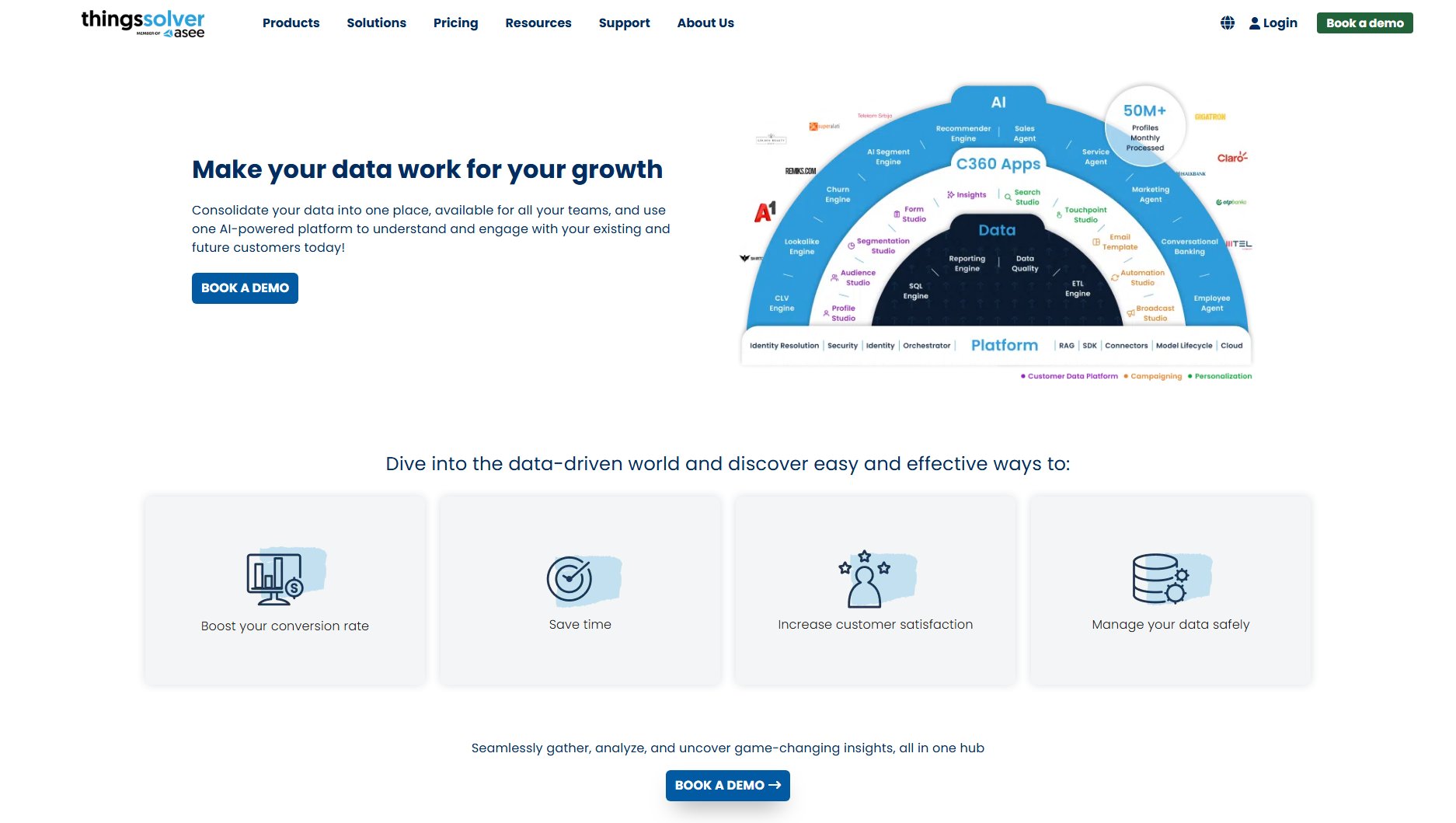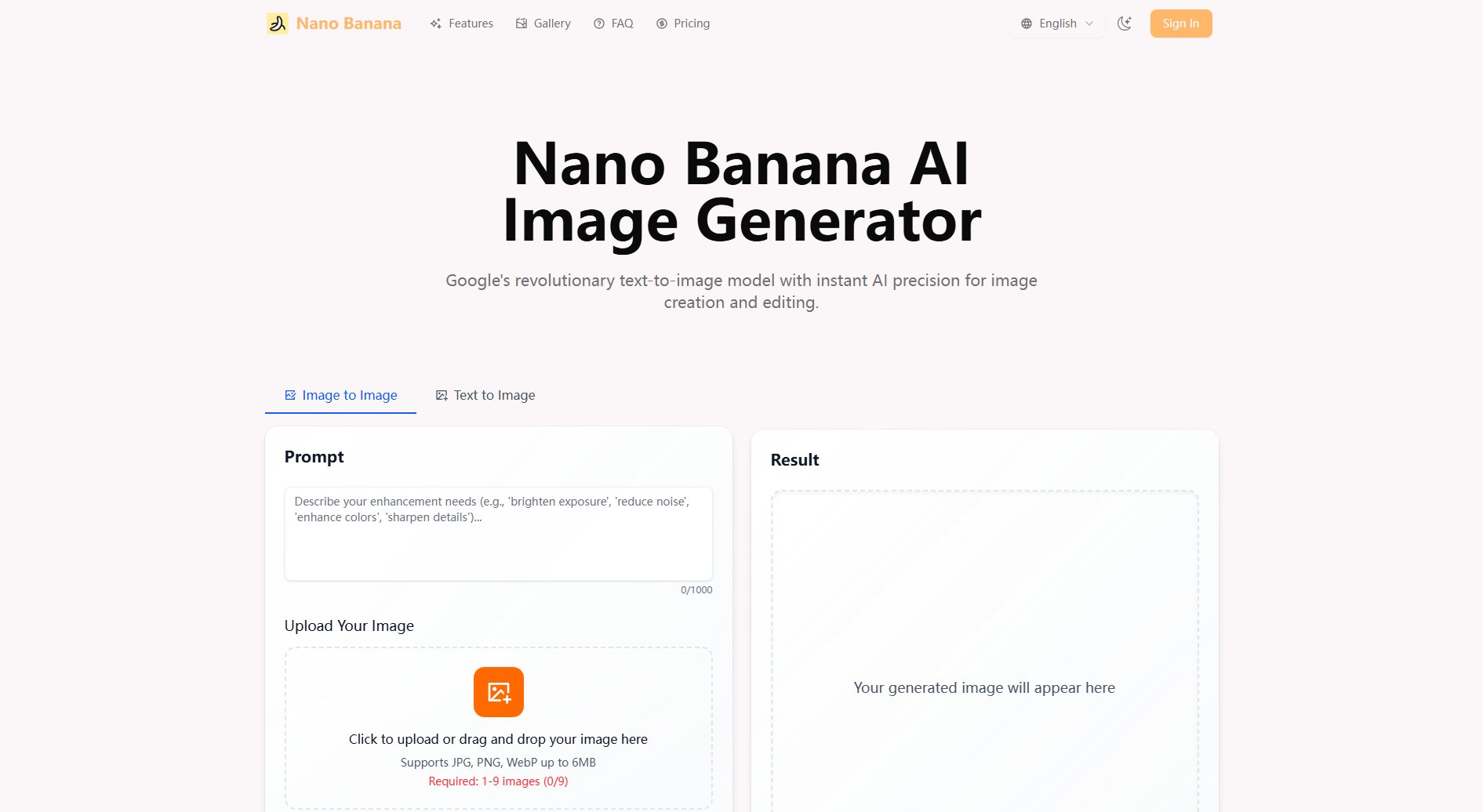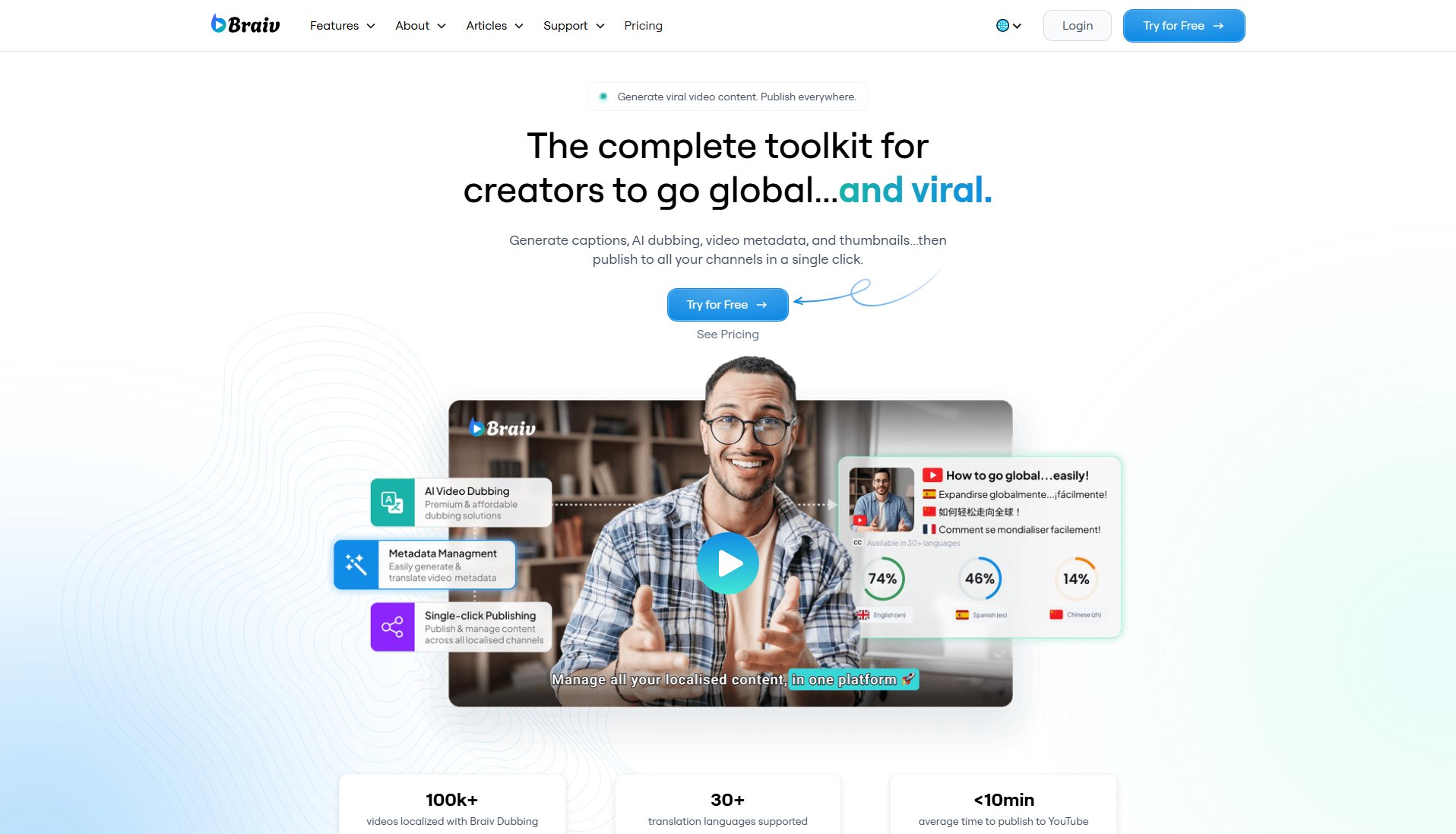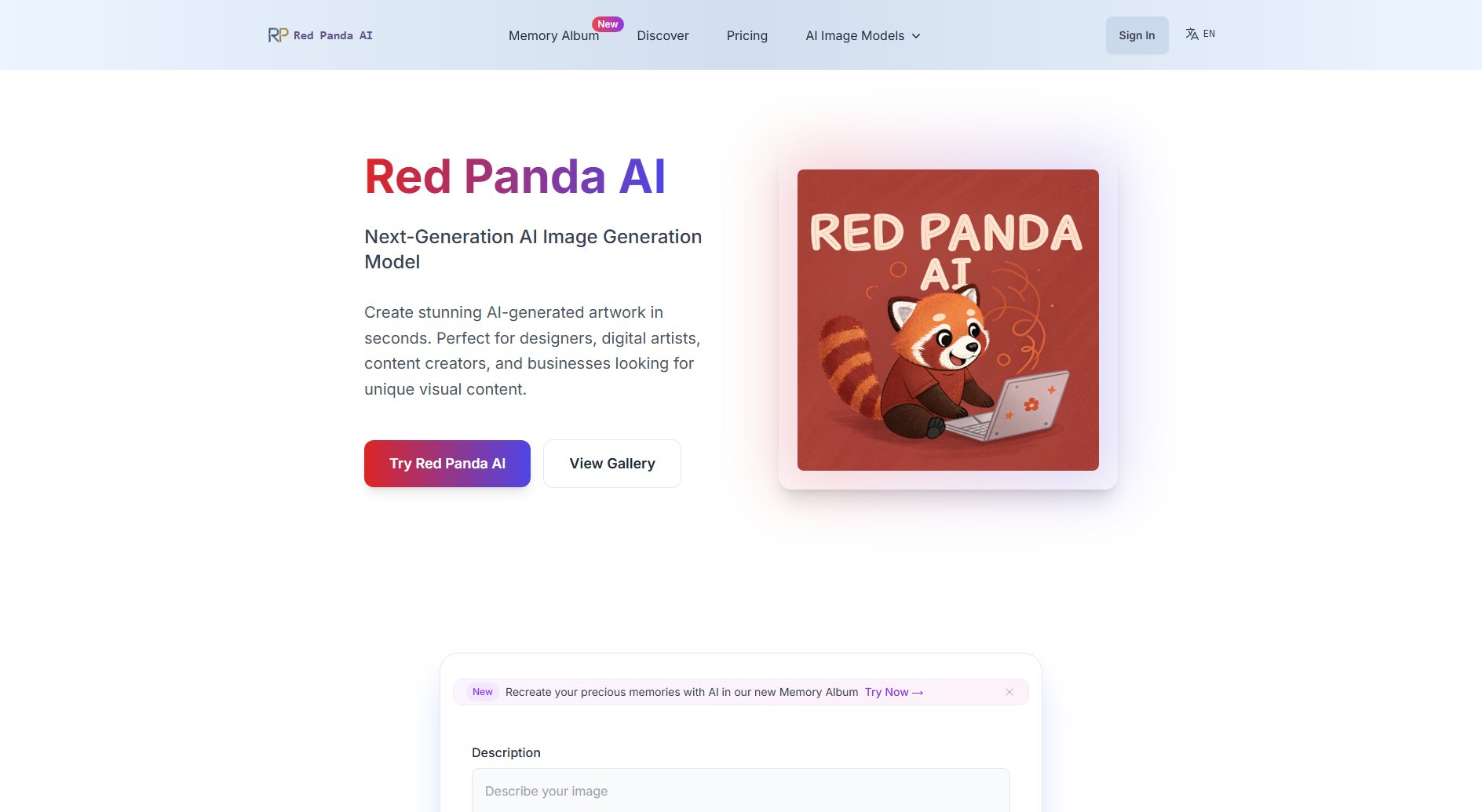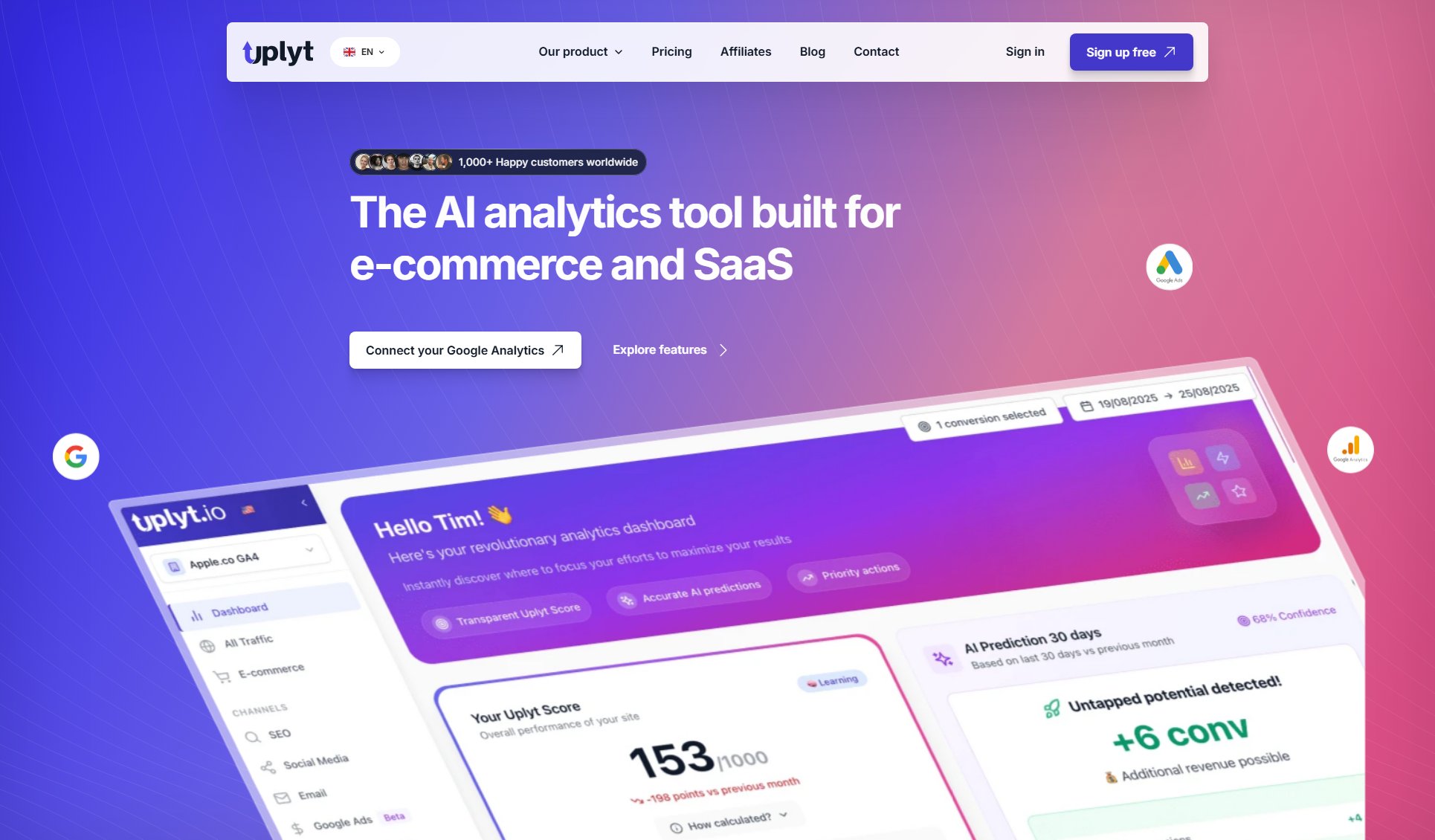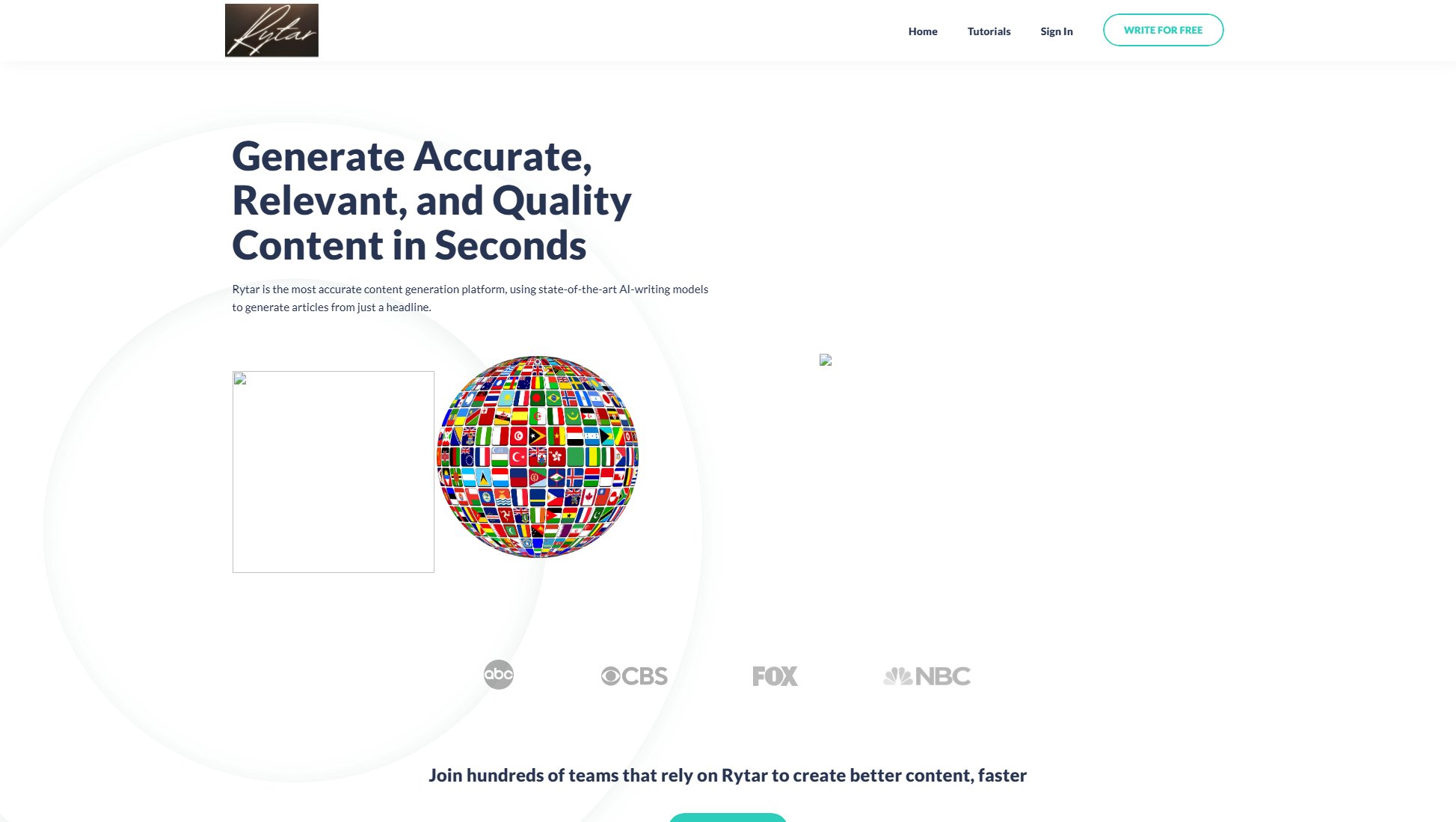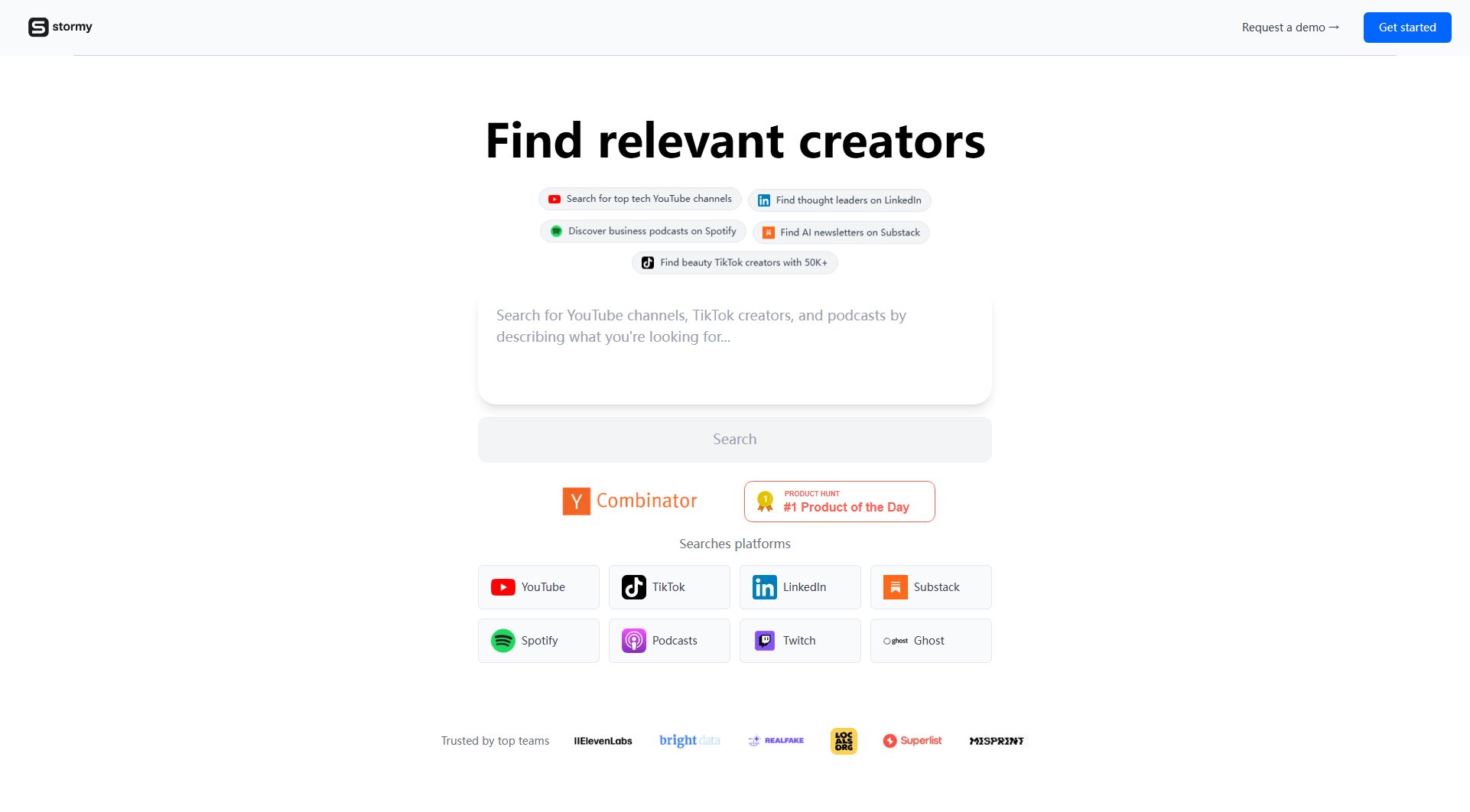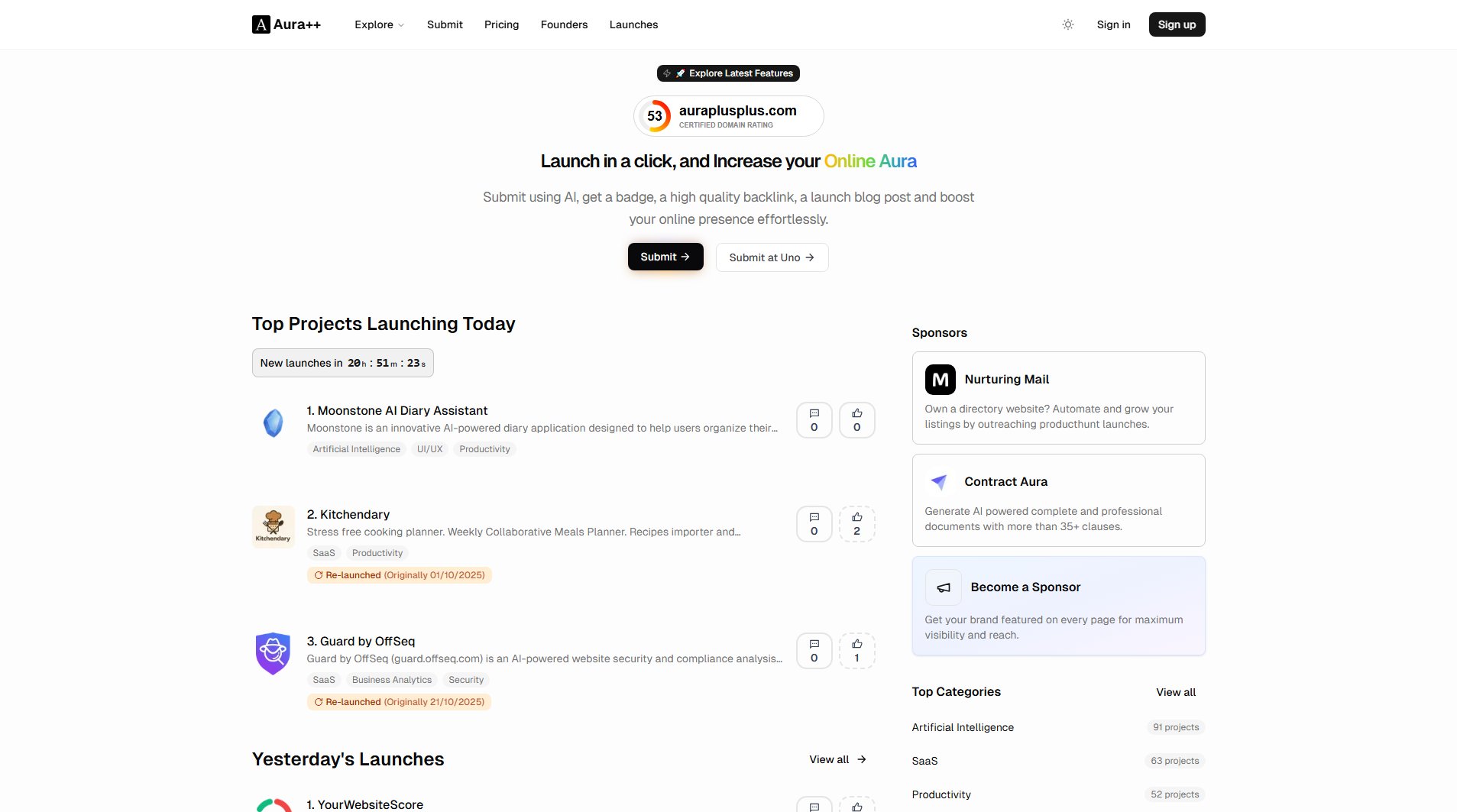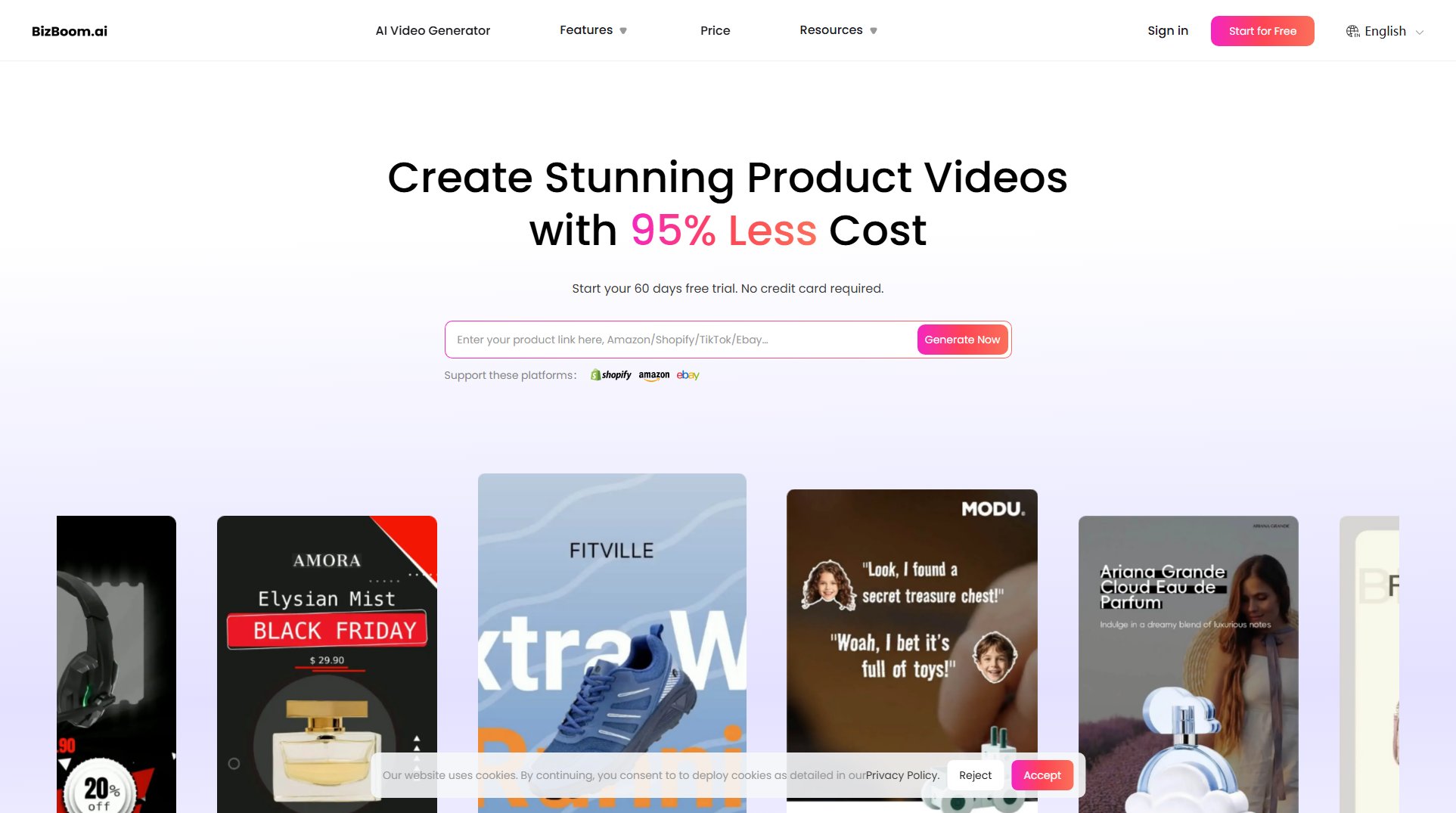X-Pilot
AI Video Maker for Explainer Videos & Tutorials
What is X-Pilot? Complete Overview
X-Pilot is an AI-powered video creation platform designed to transform ideas into polished educational videos in minutes, not weeks. It is the first agent platform tailored for knowledge creators, educators, and innovators. X-Pilot solves the pain points of time-consuming video production, offering a seamless solution for creating high-quality explainer videos, tutorials, and course content. The tool is ideal for educators, course creators, marketing professionals, and enterprises looking to scale their video training programs efficiently. With X-Pilot, users can focus on content creation rather than the technicalities of video production.
X-Pilot Interface & Screenshots

X-Pilot Official screenshot of the tool interface
What Can X-Pilot Do? Key Features
Editable Animation Layer
X-Pilot provides an editable, structured animation layer, allowing users to fine-tune every scene, animation, and visual element before final rendering. Unlike other AI video tools, X-Pilot offers full control over the creative process, ensuring your content aligns perfectly with your vision.
Professional Quality
Built specifically for knowledge sharing, X-Pilot prioritizes accuracy, logic, and clarity. The AI agents generate educational content that is both intelligent and visually appealing, rivaling the quality of major studio productions.
Multi-Format Export
X-Pilot's structured content core allows users to export videos, PPTs, or PDF handouts simultaneously. This feature maximizes the value of your content by making it adaptable for various platforms and purposes.
Intuitive Interface
Designed for users with no video editing experience, X-Pilot's interface is incredibly user-friendly. Marketing experts, educators, and freelancers can create professional-grade videos from scripts with ease.
Scalable Solutions
X-Pilot is perfect for scaling video training programs. Enterprises can produce consistent, high-quality modules for global teams at a fraction of the cost, making it a game-changer for corporate learning and development.
Best X-Pilot Use Cases & Applications
Online Course Creation
Educators and course creators can use X-Pilot to generate engaging video lessons from scripts, saving hours of recording and editing time. The dynamic visuals and professional voice-overs enhance student engagement.
Corporate Training
Enterprises can scale their training programs by producing consistent, high-quality video modules for global teams. X-Pilot's team collaboration features make it easy to manage large-scale projects.
Marketing Tutorials
Marketing professionals can create polished tutorial videos for clients without needing video editing skills. The intuitive interface and premium AI voices ensure a professional finish.
How to Use X-Pilot: Step-by-Step Guide
Sign up for a free account on X-Pilot's website. Choose between monthly or yearly plans based on your needs.
Input your script or idea into the platform. X-Pilot's AI will analyze your content and suggest visual elements and animations.
Customize the generated video by fine-tuning scenes, animations, and visuals using the editable animation layer.
Select your preferred output format (video, PPT, or PDF) and resolution (720p, 1080p, or 4K).
Render the final product and download it for use in your courses, marketing materials, or training programs.
X-Pilot Pros and Cons: Honest Review
Pros
Considerations
Is X-Pilot Worth It? FAQ & Reviews
Yes, X-Pilot offers a free plan with 3 video minutes per month, 720p resolution, and standard AI voices. It includes a watermark but allows you to experience the core features.
Yes, you can cancel your subscription at any time. However, yearly plans offer a 20% discount, so consider your usage needs before choosing.
Yes, the Pro and Enterprise plans include team collaboration features. The Pro plan supports up to 3 seats, while Enterprise offers custom solutions for larger teams.
X-Pilot allows you to export videos in various resolutions (720p, 1080p, 4K) and also supports PPT and PDF handout exports for added versatility.
Voice cloning is available in the Pro and Enterprise plans, allowing you to create custom AI voices for a more personalized touch.