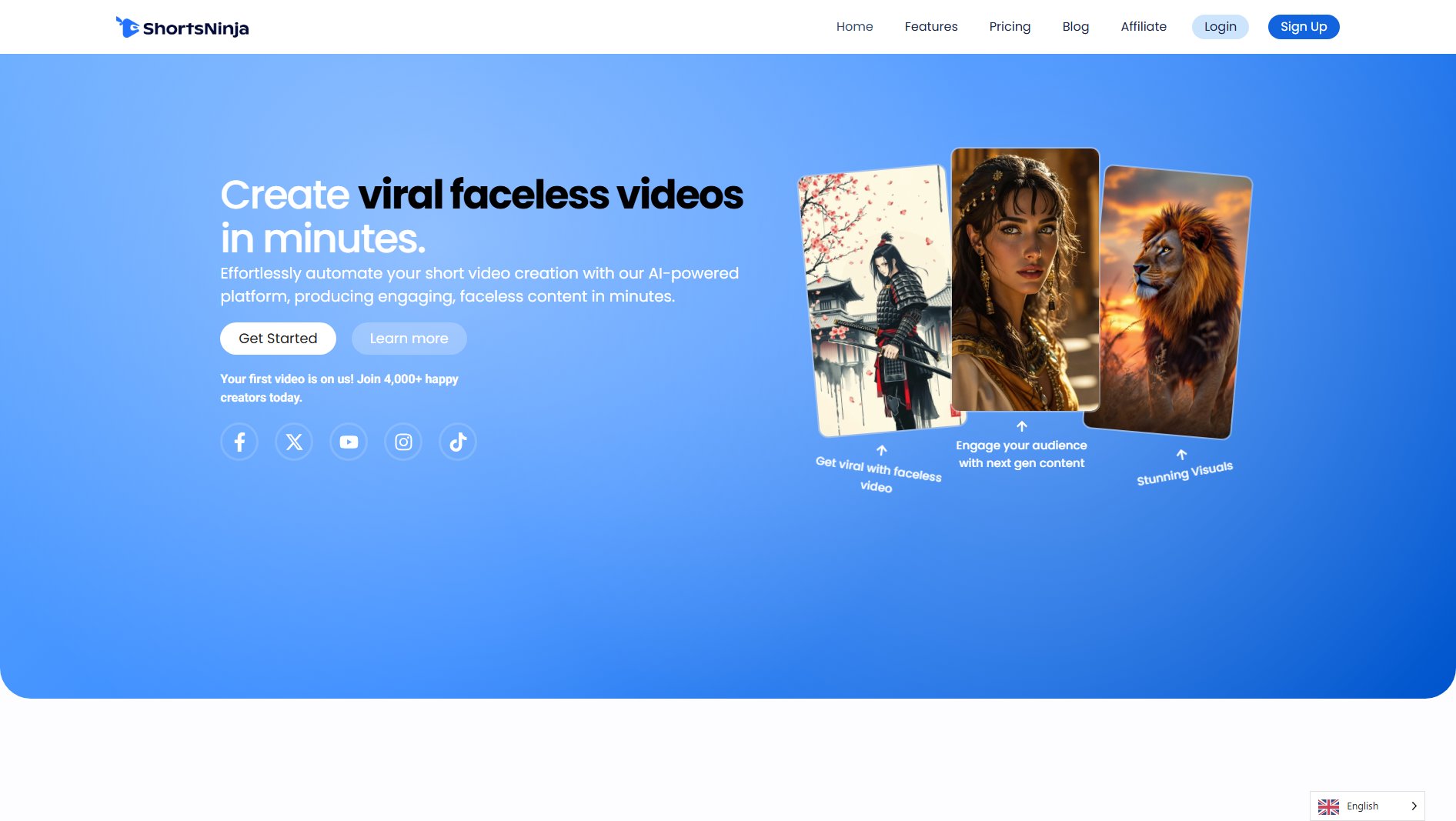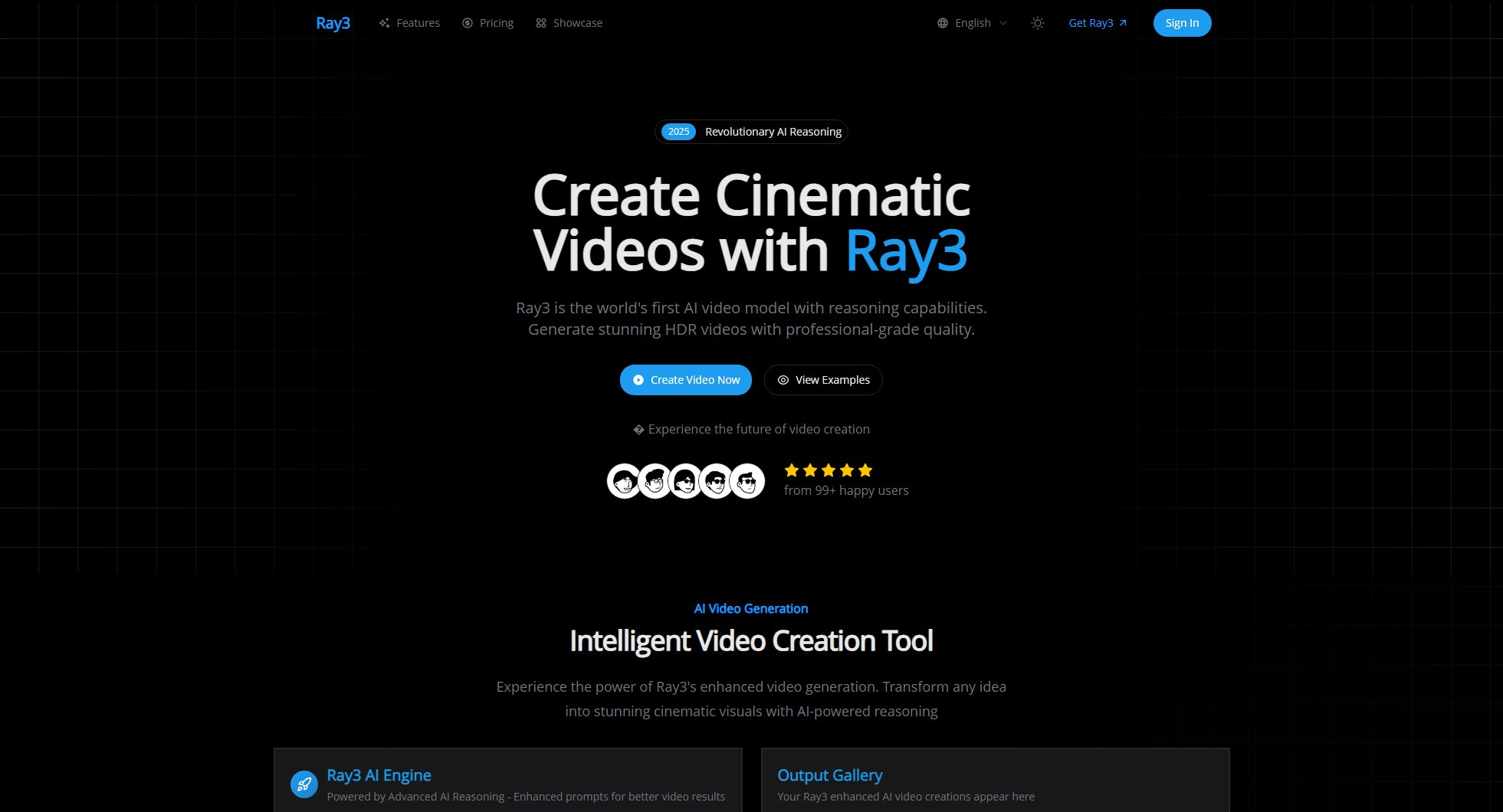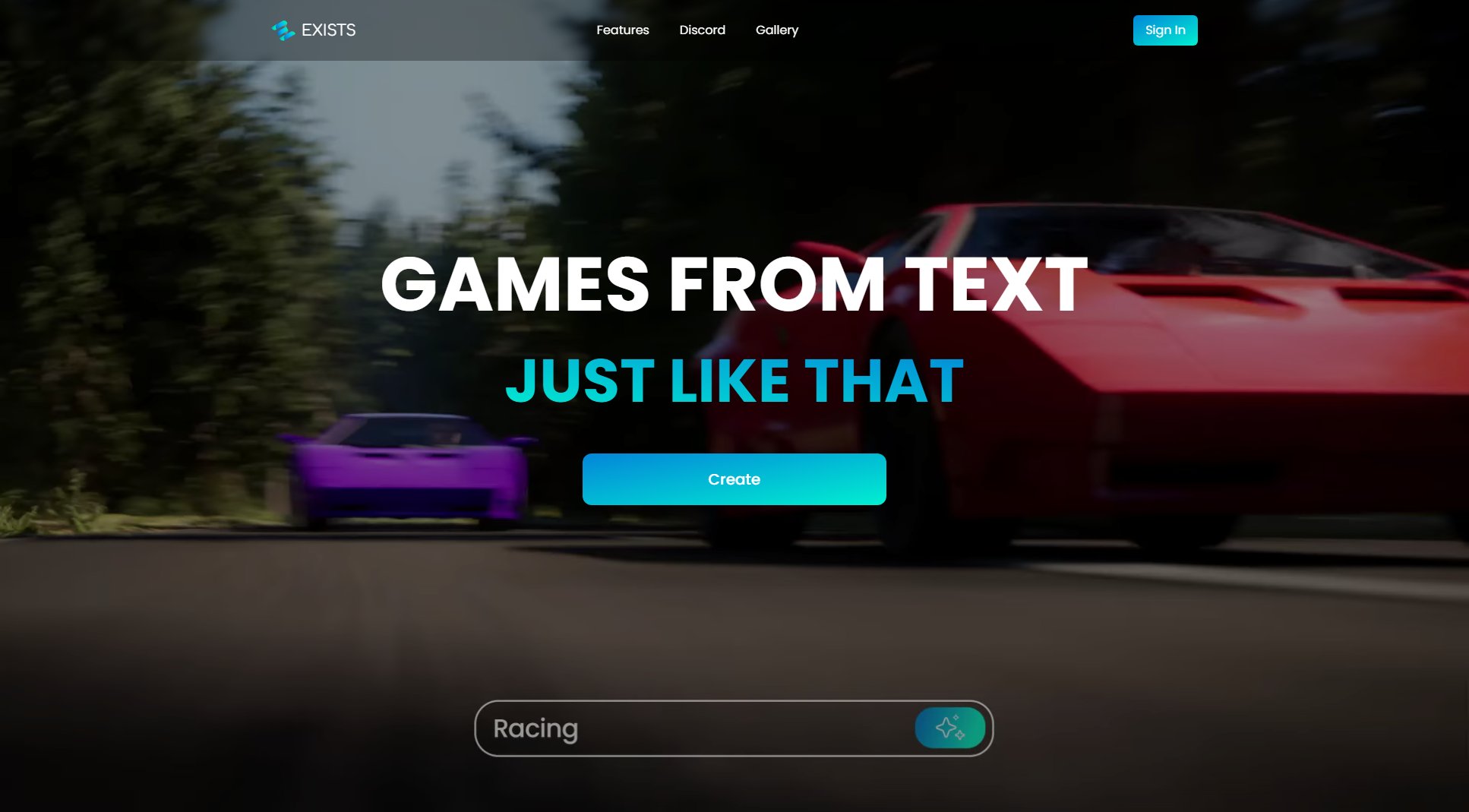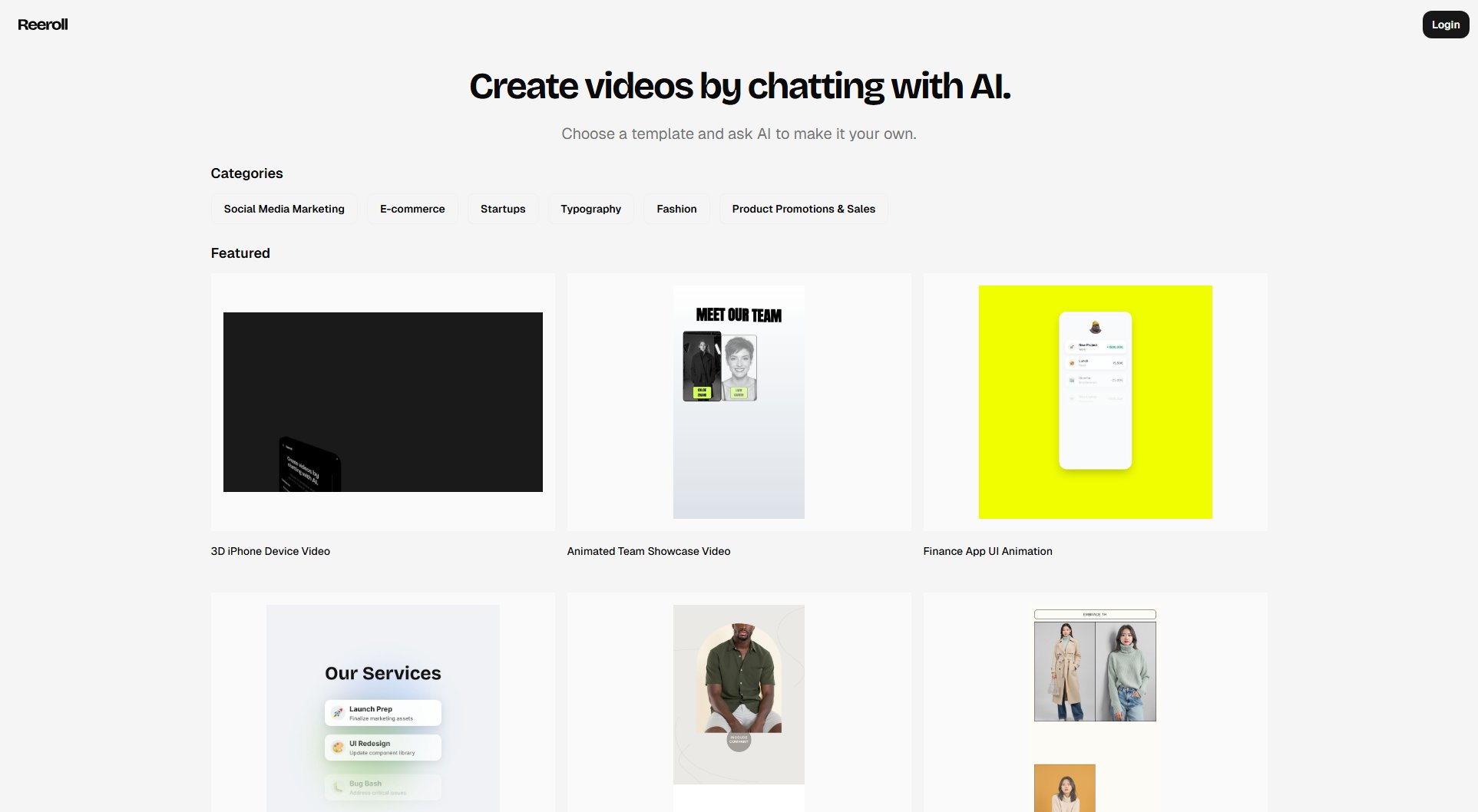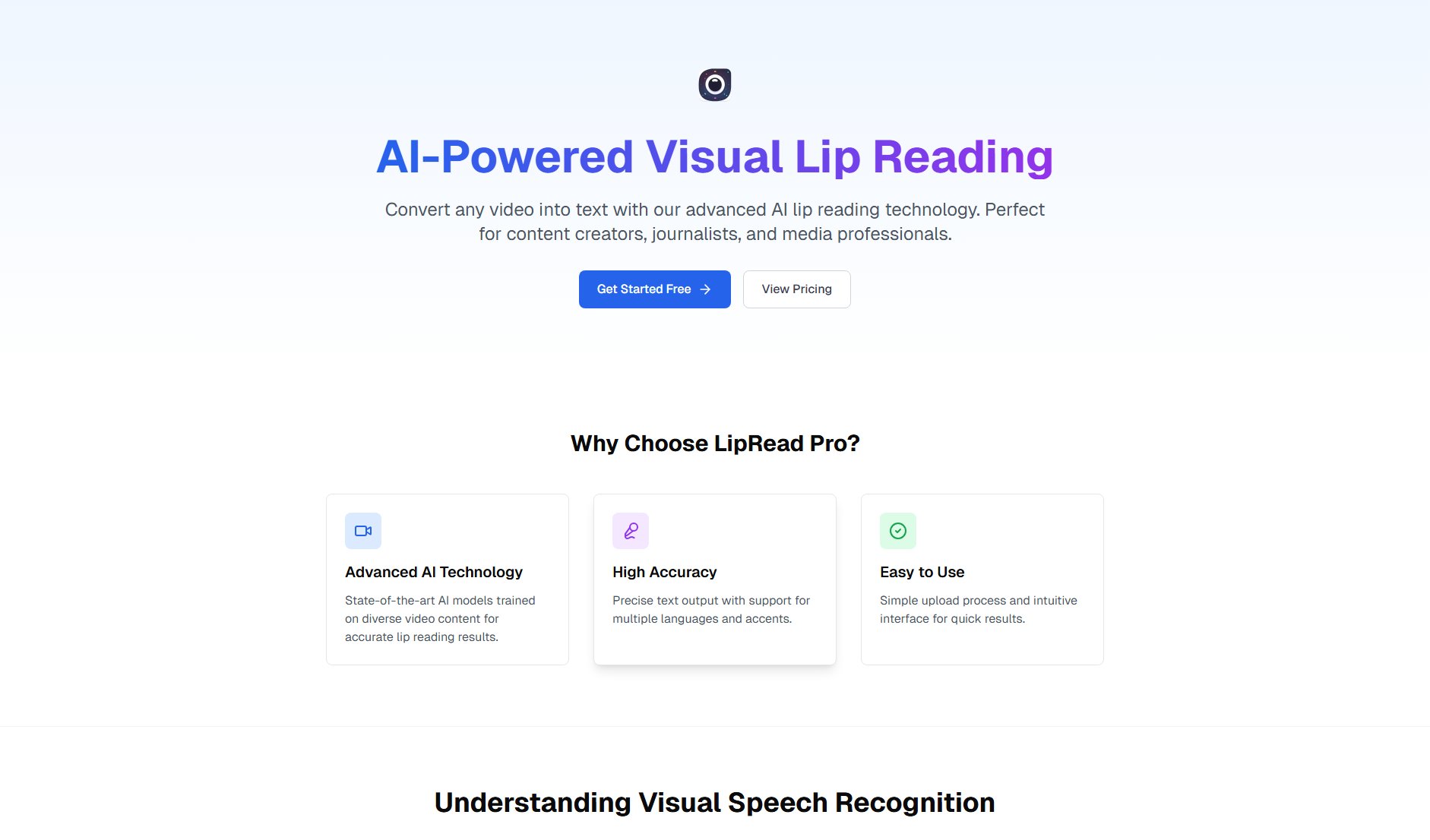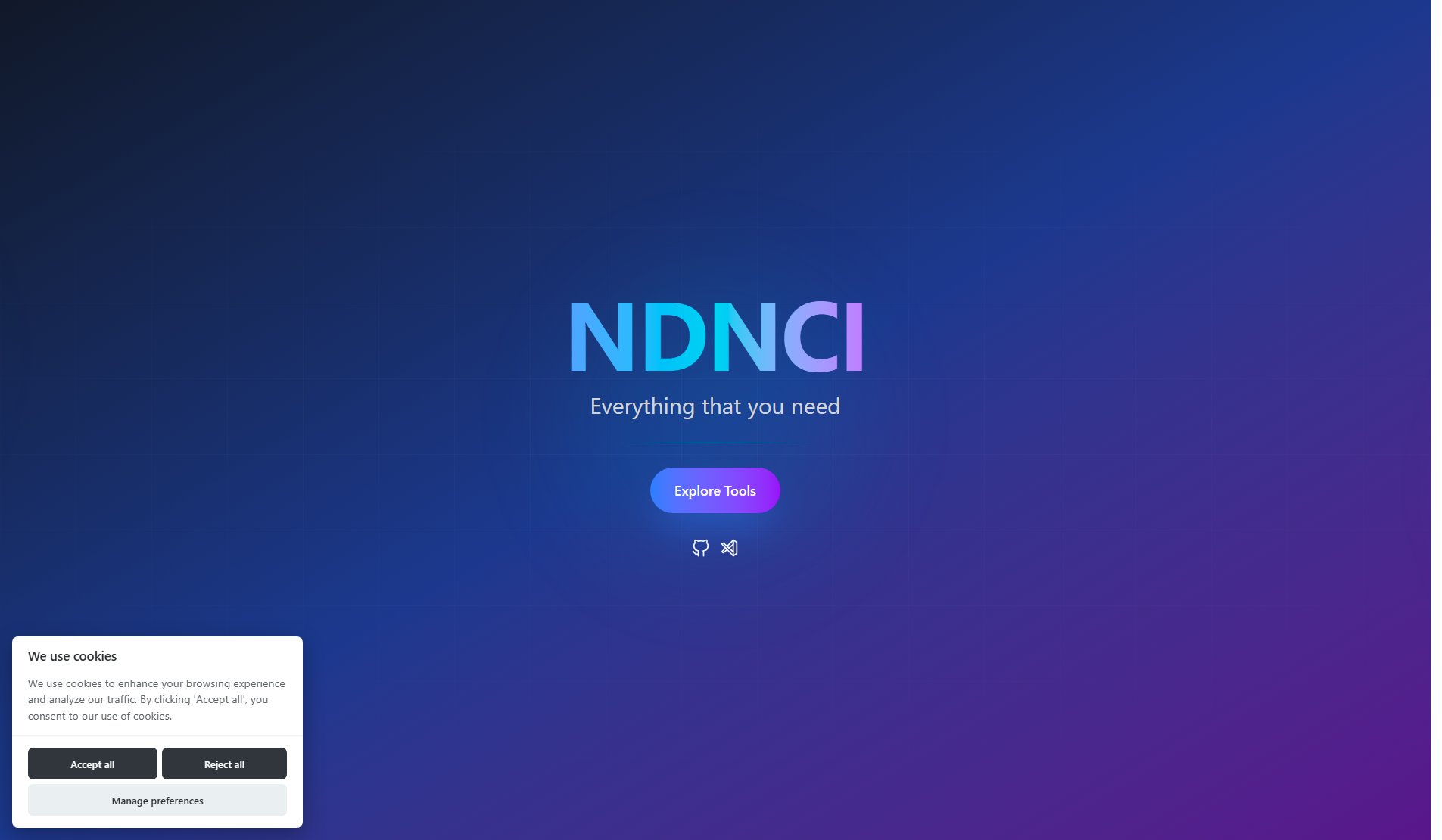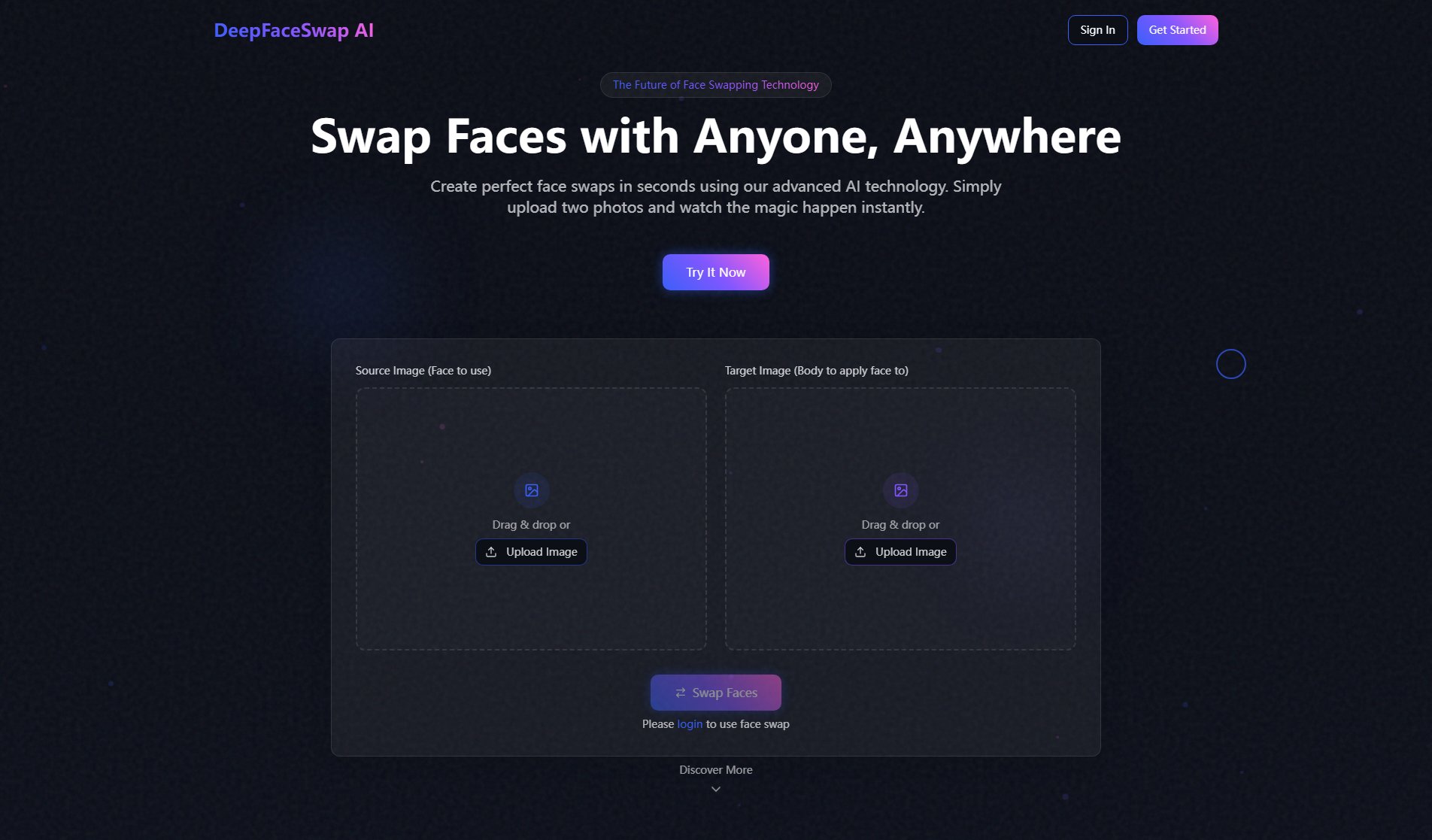Veo Video
Create stunning videos with AI-powered Veo 3 technology
What is Veo Video? Complete Overview
Veo Video is an advanced AI-powered video generation tool that leverages Veo 3 technology to create stunning videos effortlessly. Designed for both beginners and professionals, Veo Video simplifies the video creation process by transforming text and images into high-quality videos with just a few clicks. The tool is perfect for content creators, marketers, designers, and AI enthusiasts who want to produce professional-grade videos without the need for expensive equipment or extensive editing skills. With features like text-to-video, image-to-video, and smart prompt enhancement, Veo Video democratizes video creation, making it accessible to everyone. The platform also offers various customization options, including video duration, resolution, and style adjustments, ensuring that users can create videos that meet their specific needs.
Veo Video Interface & Screenshots
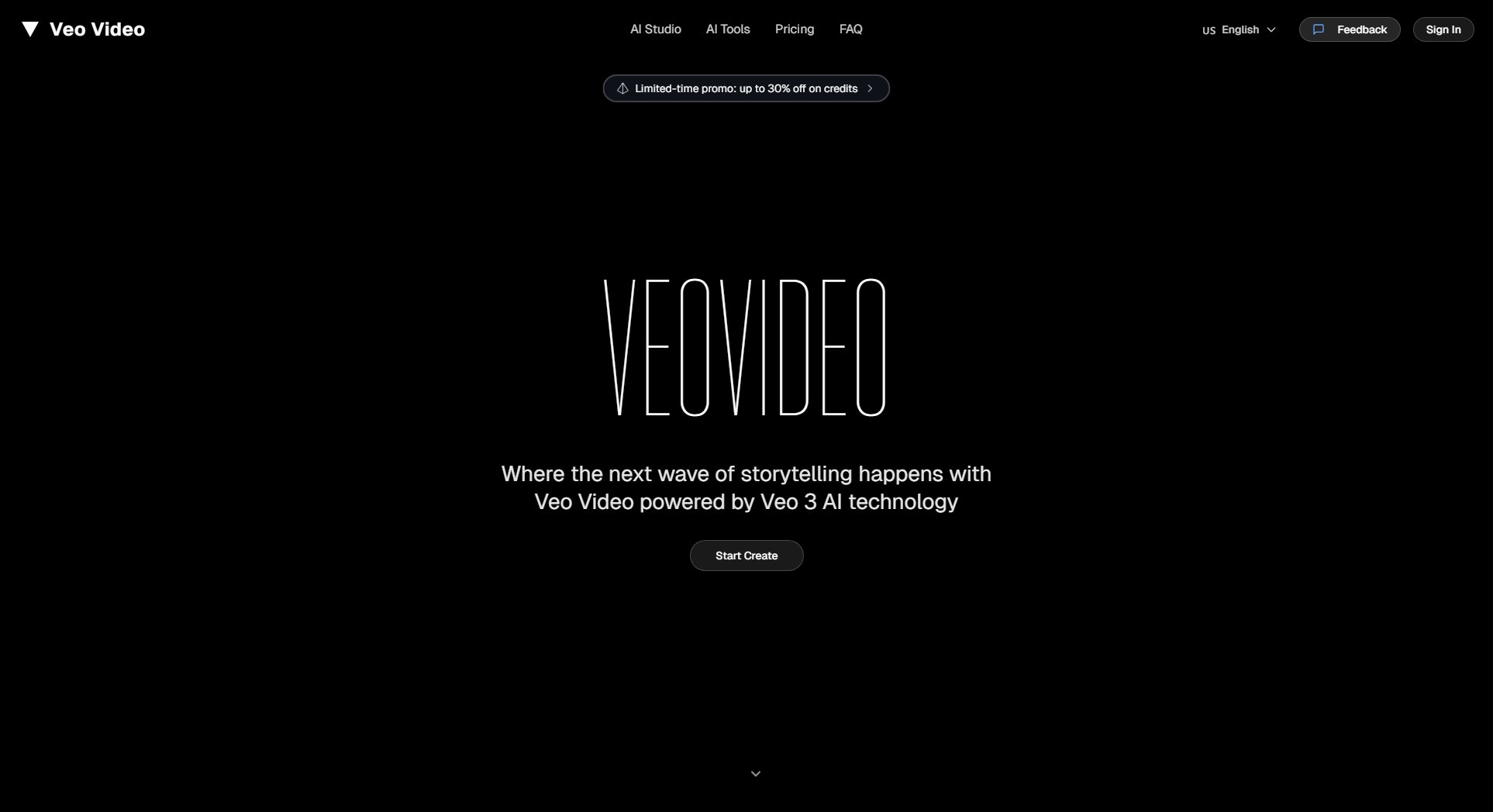
Veo Video Official screenshot of the tool interface
What Can Veo Video Do? Key Features
Text-to-Video Generation
Convert simple text descriptions into high-quality videos with Veo 3 AI. Just input your creative idea, and the AI will generate a visually rich video in minutes.
Image-to-Video Generation
Transform static images into dynamic videos with intelligent scene transitions and animations. Perfect for creating engaging content from existing visuals.
Smart Prompt Enhancement
The AI assistant analyzes your input and enhances it with professional visual descriptions, camera movements, and lighting effects to make your videos more compelling.
Customizable Video Parameters
Adjust video duration, resolution, and style to match your creative vision. Options range from 360p to 4K resolution and various stylistic presets.
Professional HD Quality
Veo 3 technology ensures that all generated videos are of professional HD quality, suitable for commercial use and high-end presentations.
Best Veo Video Use Cases & Applications
Content Creation for Influencers
Influencers can quickly generate eye-catching thumbnails and engaging short videos to boost audience engagement and drive traffic.
Marketing Campaigns
Marketers can produce batch marketing materials, brand promotional videos, and product showcases efficiently, saving time and resources.
Design Prototyping
Designers can use Veo Video to rapidly prototype visual concepts and explore different styles for creative projects.
AI Enthusiasts
AI enthusiasts can experiment with cutting-edge Veo 3 technology to explore multi-modal creative possibilities and test algorithm effectiveness.
How to Use Veo Video: Step-by-Step Guide
Enter your video creative description in the text box. This can be a simple phrase or a detailed scene description.
Click the 'Enhance Prompt' button to let the AI add professional details like camera movements and lighting effects to your description.
Adjust video parameters such as duration, resolution, and style to fit your needs.
Click the generate button and wait for the AI to create your video. The process typically takes 1-3 minutes.
Veo Video Pros and Cons: Honest Review
Pros
Considerations
Is Veo Video Worth It? FAQ & Reviews
Veo Video offers a free trial with 10 credits for new users. Beyond that, various paid plans are available to suit different needs.
Videos can be generated in resolutions ranging from 360p to 4K, with professional HD quality output available in higher-tier plans.
Refund policies are outlined in the Terms of Service. Please refer to the Refund Policy section on the website for details.
Yes, you can upgrade or downgrade your plan at any time to match your usage needs.
Veo Video supports standard video formats suitable for most platforms. Specific formats can be checked in the technical documentation.