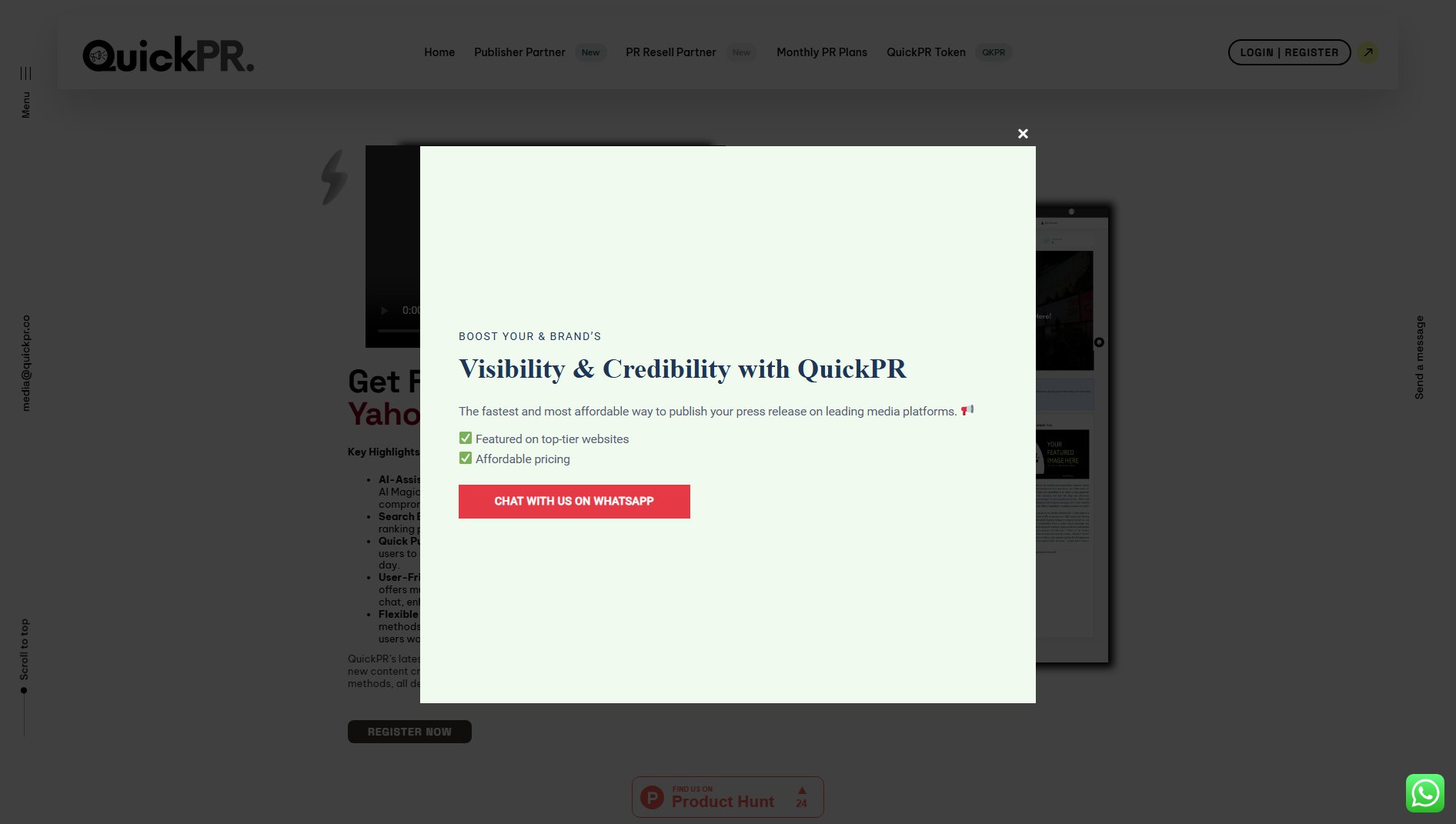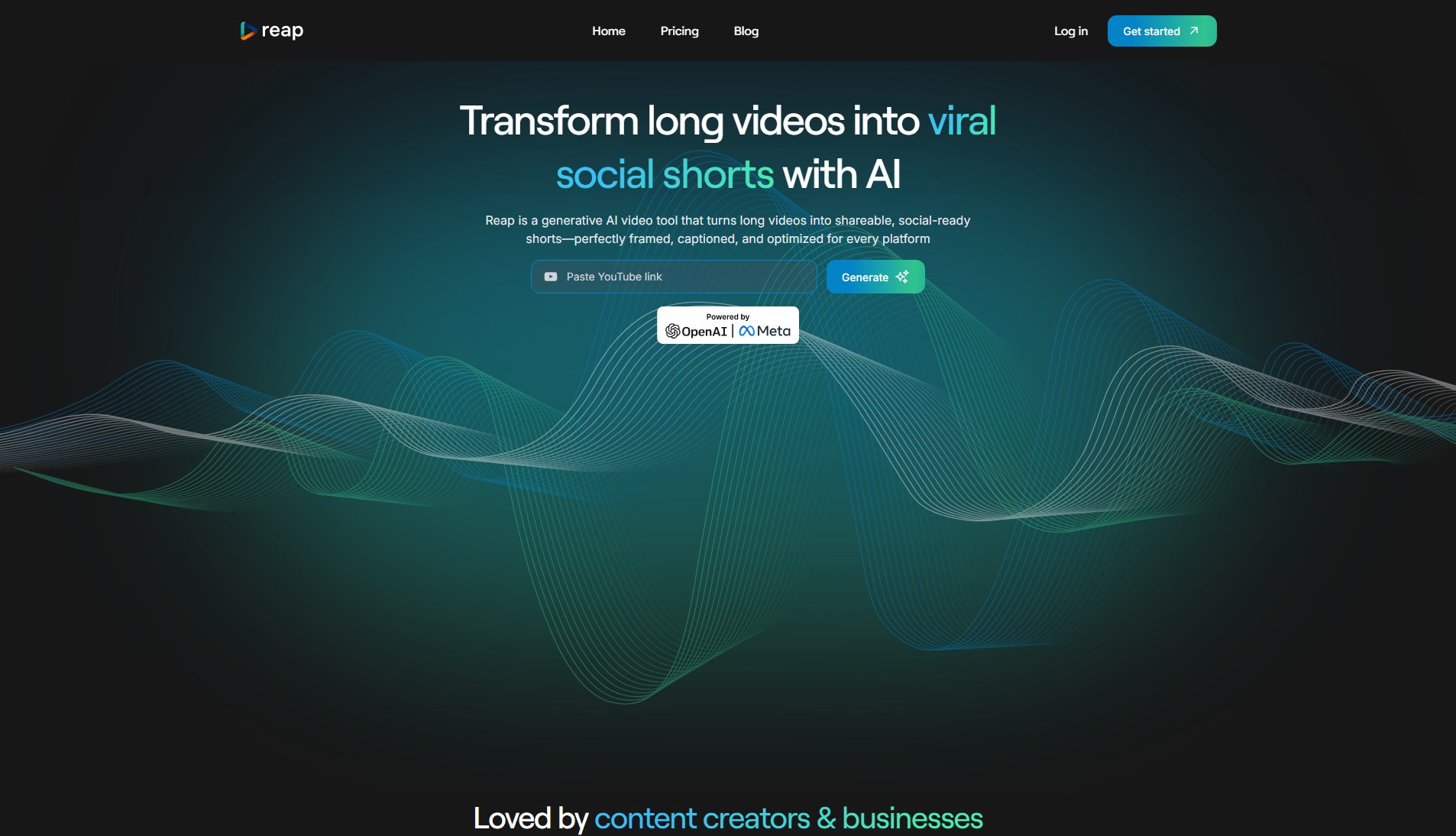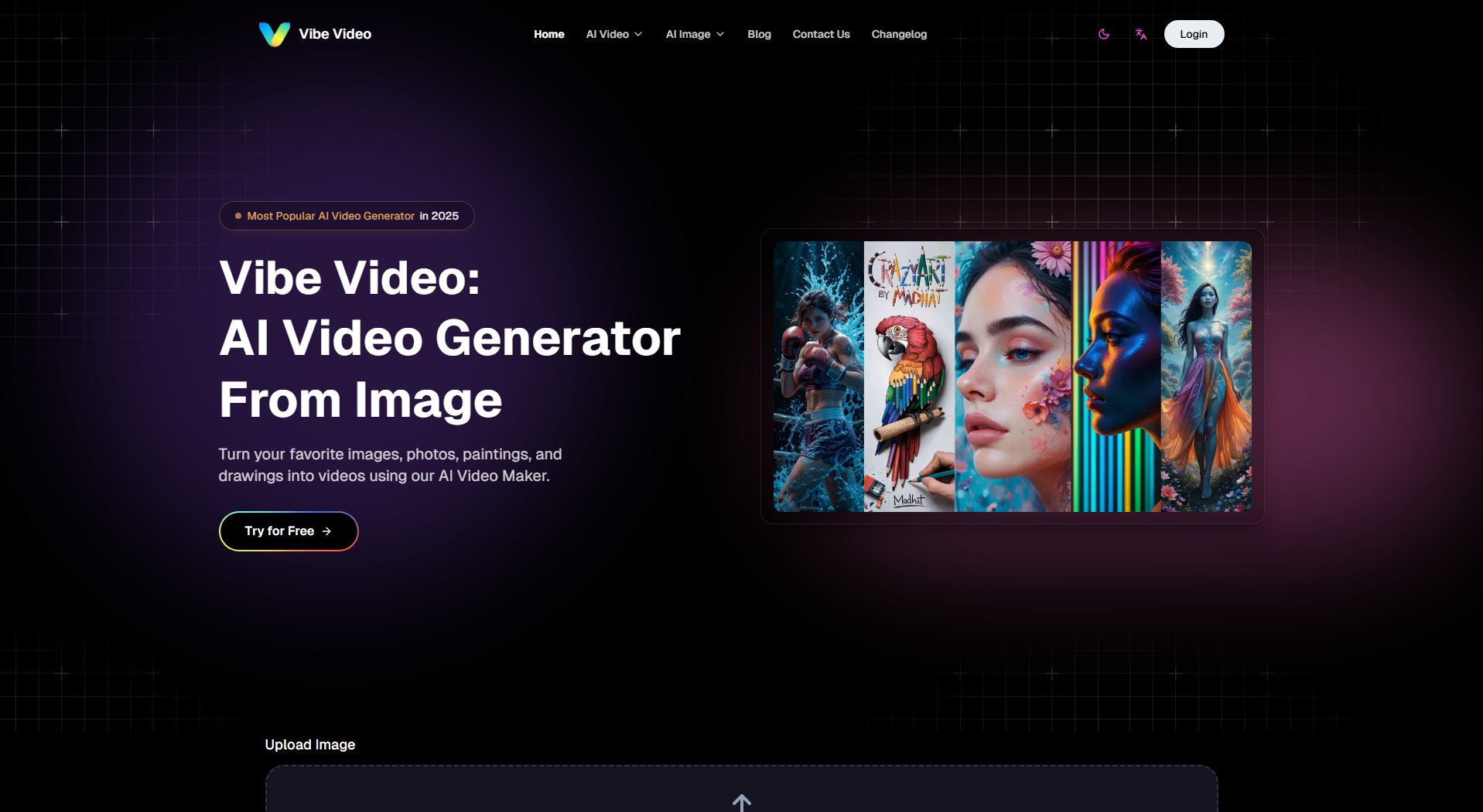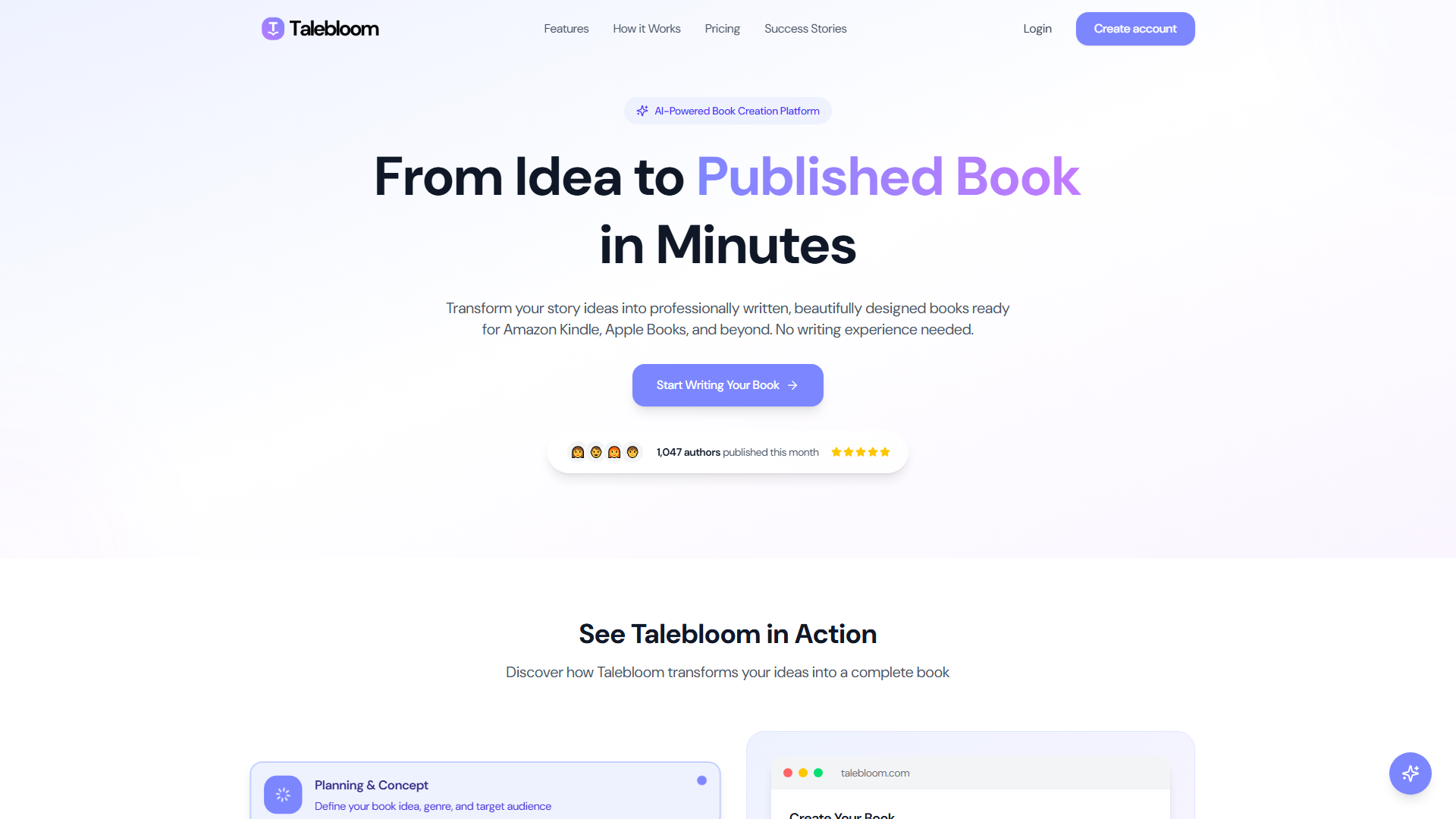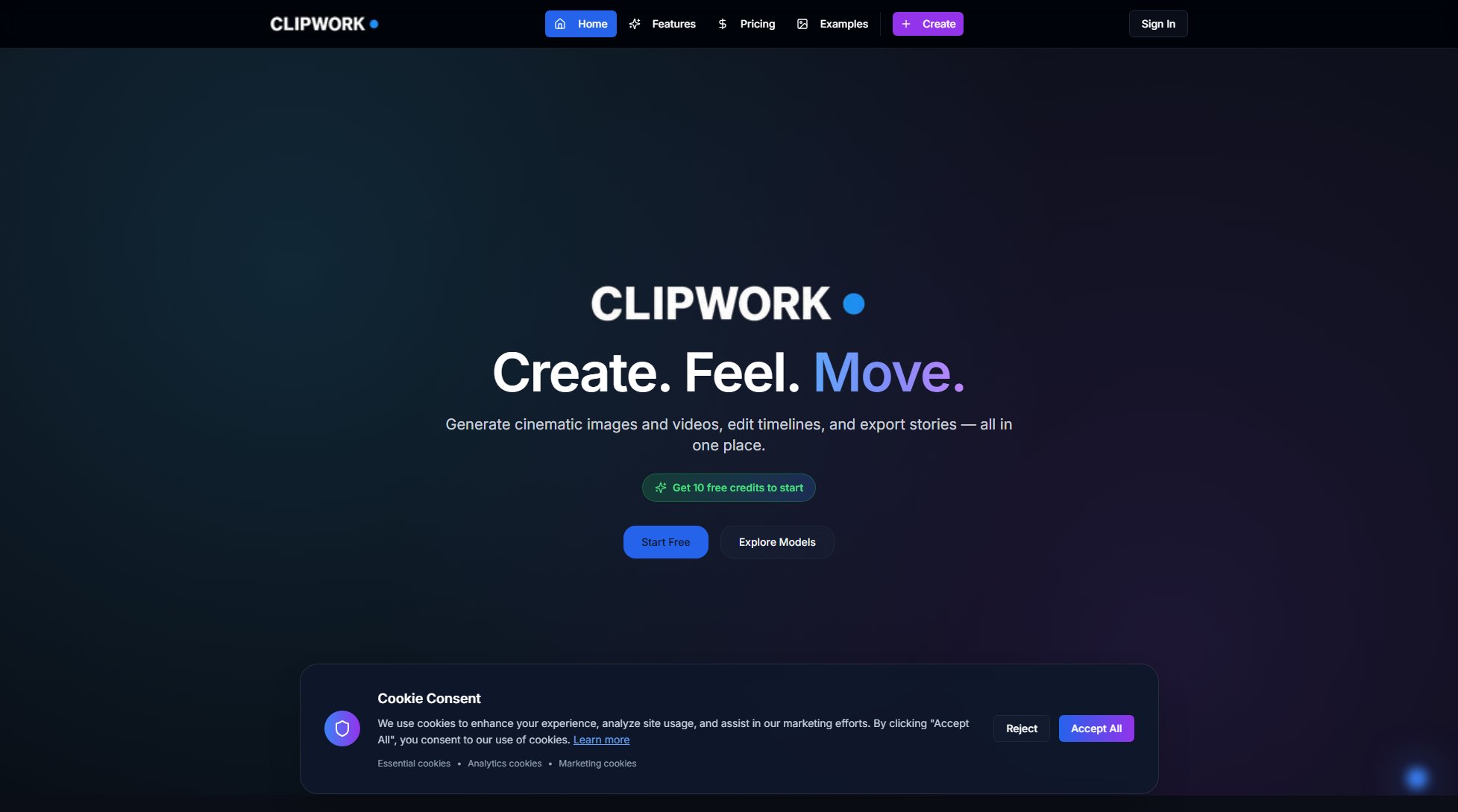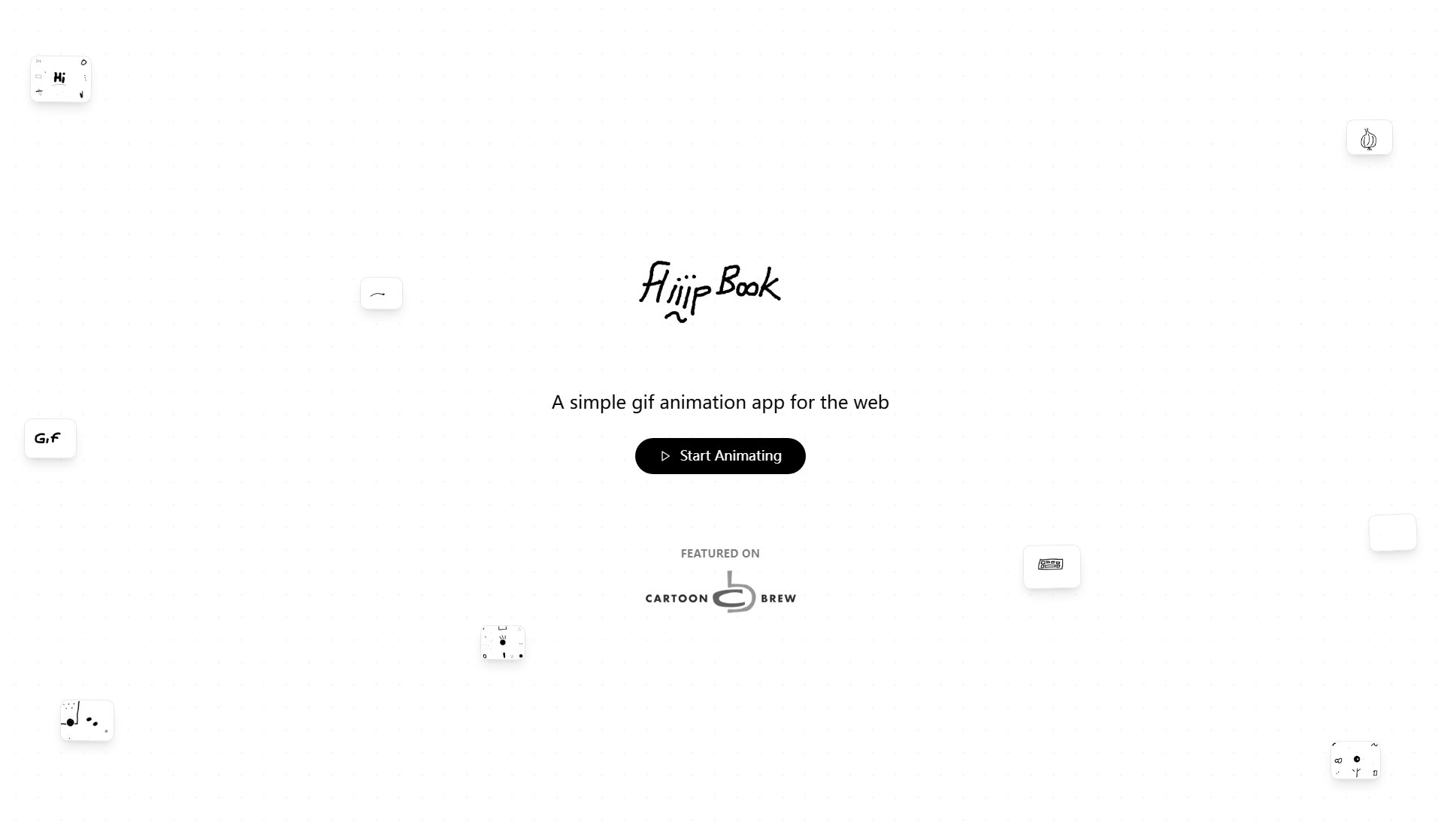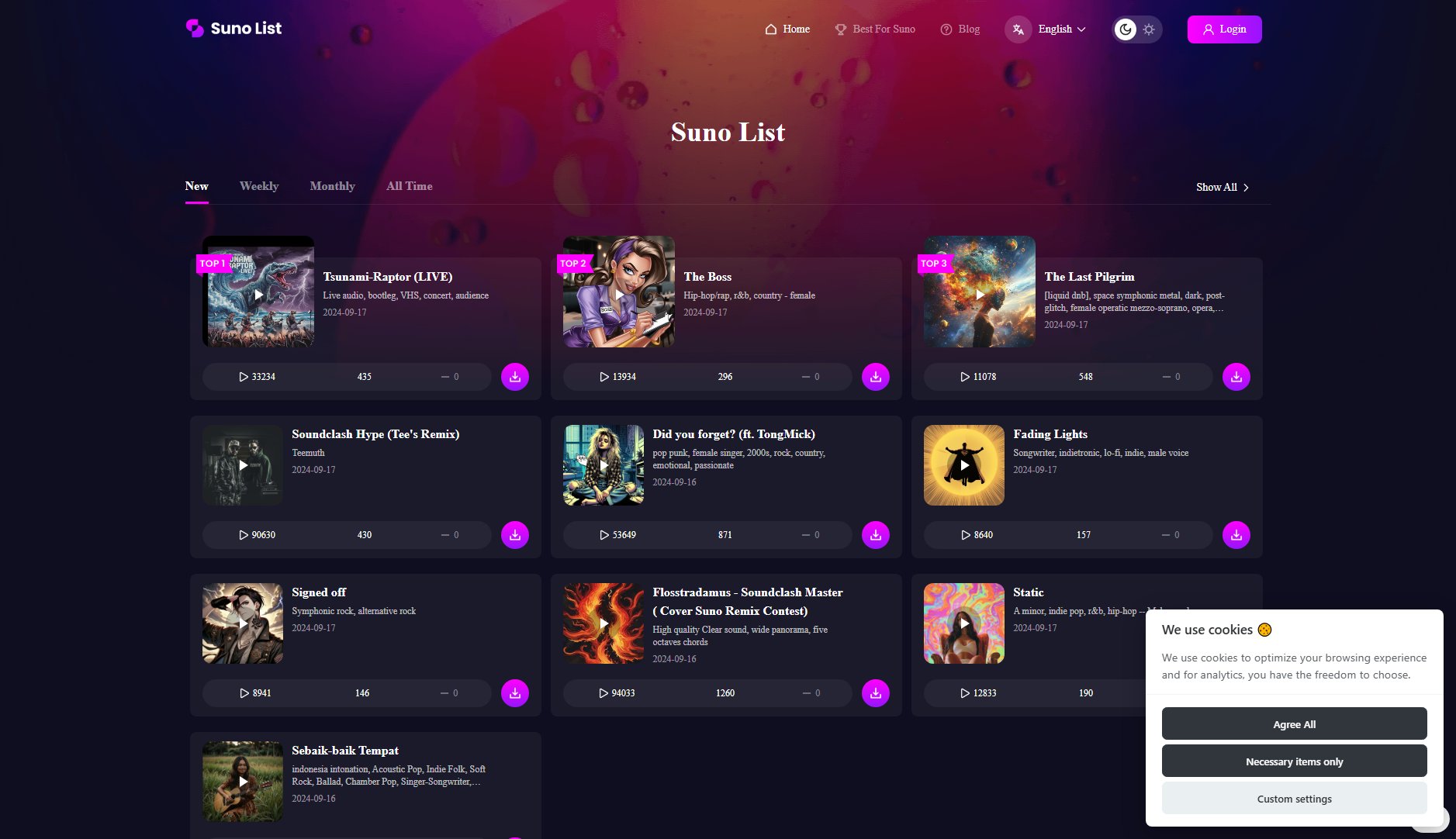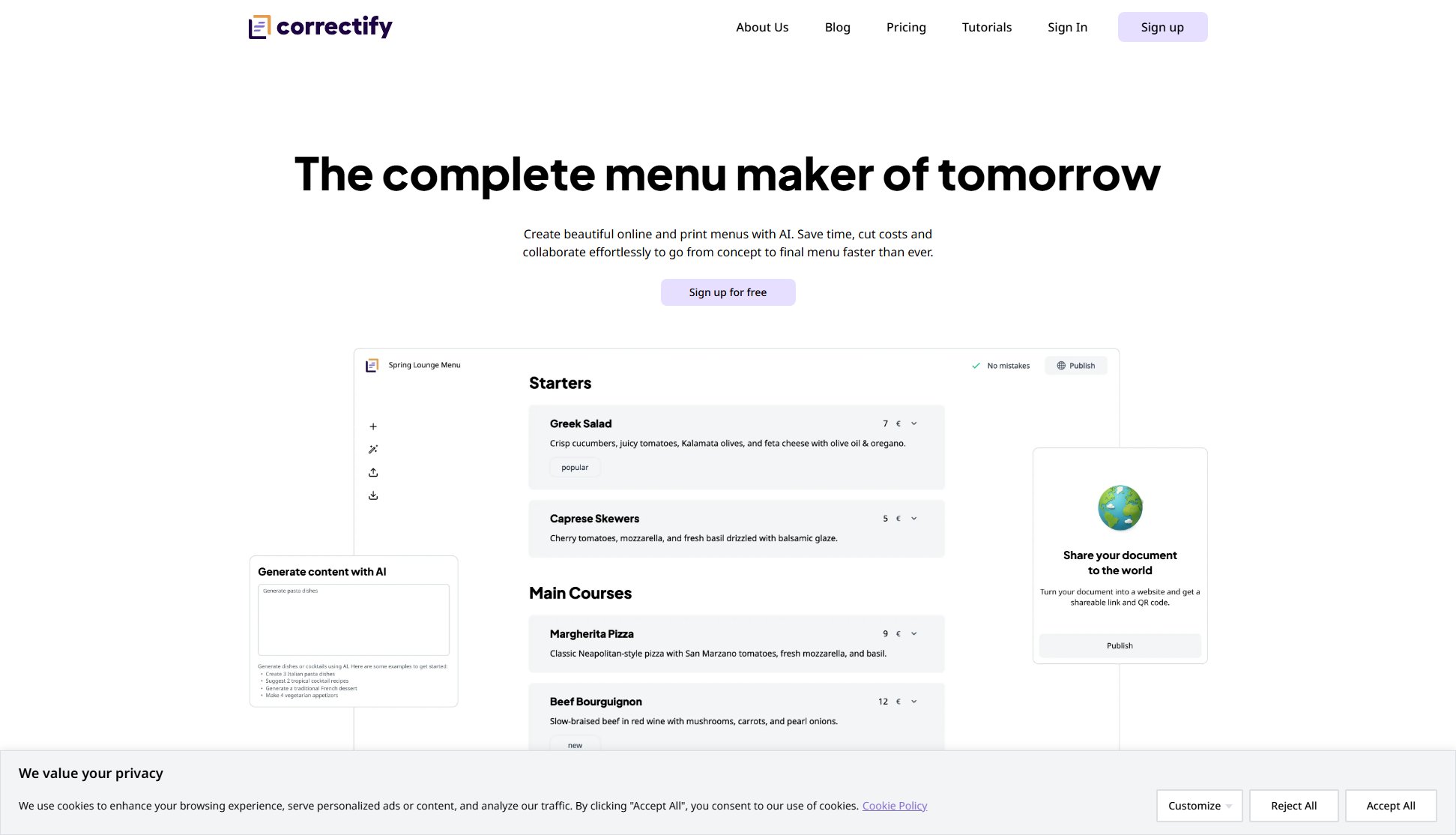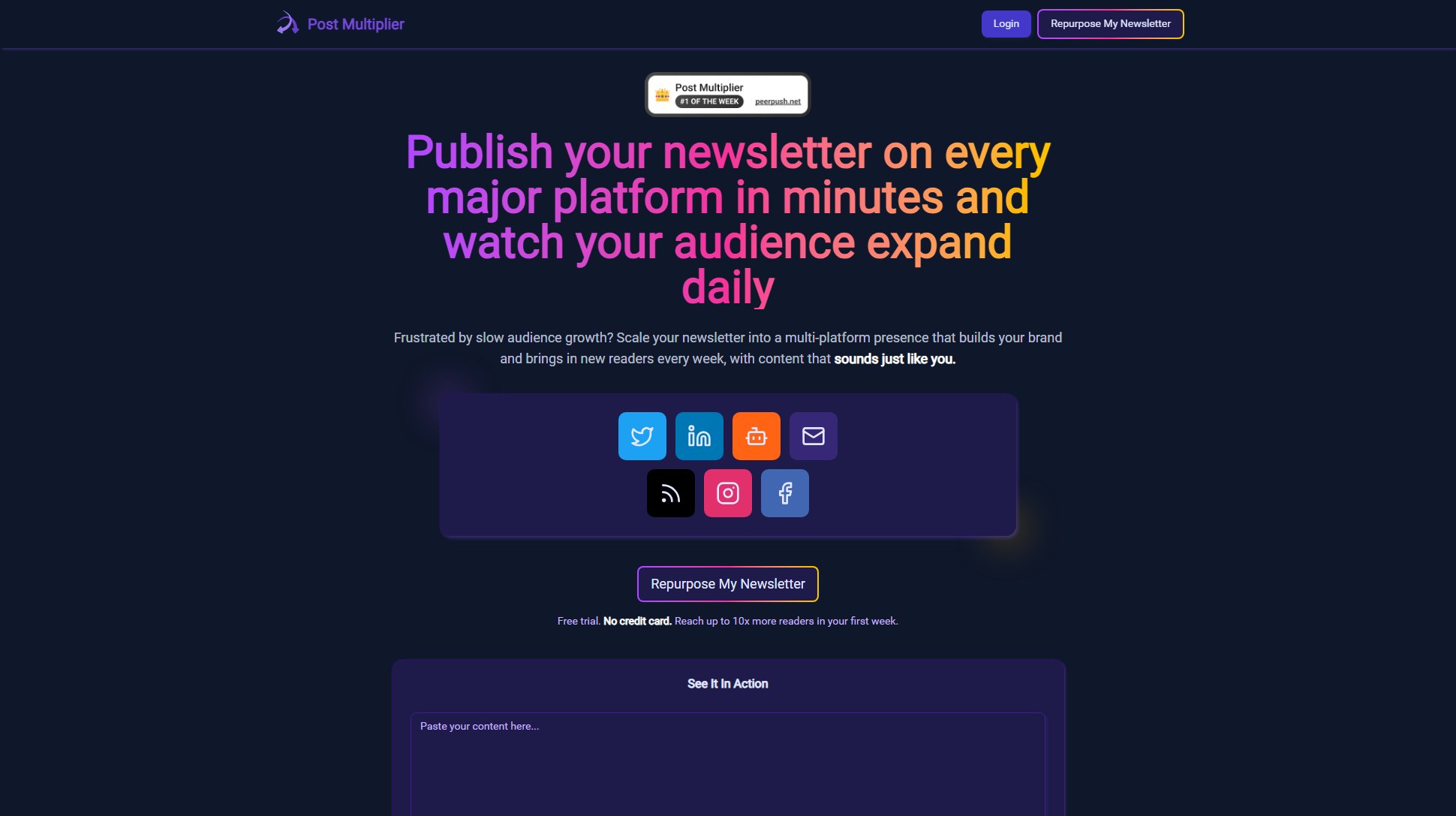Veo3 AI
Instant 8-second videos with AI-driven creativity
What is Veo3 AI? Complete Overview
Veo3 AI is a cutting-edge video generation tool that allows users to create stunning 8-second videos from text, images, and creative prompts. Designed for content creators, educators, and professionals, Veo3 AI simplifies video production with features like realistic lip-sync, physics-based effects, and automatic audio synchronization. The tool is perfect for generating social media content, educational videos, and creative storytelling without requiring any prior experience. With weekly updates and a variety of effects, Veo3 AI ensures your videos stand out with high-quality visuals and lifelike motion.
Veo3 AI Interface & Screenshots

Veo3 AI Official screenshot of the tool interface
What Can Veo3 AI Do? Key Features
Instant Video Generation
Veo3 AI allows users to create 8-second videos instantly from text or images. The tool supports diverse themes like sci-fi, ASMR, historical scenes, and more, making it versatile for various creative needs. Videos are generated with natural audio, dialogue, and effects, providing a seamless production experience.
Image-to-Video Animation
Transform any image into a dynamic video with trending effects and perfectly synced audio. This feature is ideal for memes, artwork, and storytelling, offering one-click animation with realistic motion and depth.
AI Lip Sync & Physics
Veo3 AI automatically matches voice and mouth movements for realistic lip-sync and incorporates physics-based effects to simulate lifelike motion. This ensures high-quality, engaging videos that captivate audiences.
Creative Effect Presets
Choose from a variety of presets like magical, ASMR, or historical effects to enhance your videos. These presets are regularly updated, keeping your content fresh and aligned with social media trends.
No Watermark & Commercial License
Veo3 AI offers commercial licenses for all paid plans, allowing users to create and distribute videos without watermarks. This is perfect for professionals and businesses looking to use AI-generated videos in their projects.
Best Veo3 AI Use Cases & Applications
Social Media Content Creation
Content creators can use Veo3 AI to quickly generate engaging short videos for platforms like Instagram, TikTok, and YouTube. The tool's trending effects and easy sharing options make it ideal for boosting engagement.
Educational Videos
Educators can transform lessons into dynamic videos with sound effects and animations. This immersive approach helps students retain information better and makes learning more interactive.
Marketing and Advertising
Businesses can create high-quality promotional videos without the need for expensive production. Veo3 AI's commercial license ensures professional-grade results for ads and campaigns.
Creative Storytelling
Writers and artists can bring their ideas to life with animated scenes and synchronized audio. Veo3 AI's diverse themes and effects enable unique storytelling experiences.
How to Use Veo3 AI: Step-by-Step Guide
Sign up or log in to Veo3 AI on the official website. No registration is required for the free trial, but creating an account allows you to save and manage your creations.
Choose your creation method: text-to-video or image-to-video. For text-to-video, enter a descriptive prompt. For image-to-video, upload an image and select an effect.
Select a video style or effect from the available presets. Veo3 AI offers options like ASMR, historical, magical, and more to match your creative vision.
Generate the video with a single click. Veo3 AI processes your input and creates an 8-second video with synchronized audio and effects in seconds.
Download or share your video directly to social media platforms. Paid plans allow for higher-quality downloads and commercial use without watermarks.
Veo3 AI Pros and Cons: Honest Review
Pros
Considerations
Is Veo3 AI Worth It? FAQ & Reviews
The free version supports generating videos up to 5 seconds in length at 360p quality, without voice and dialogue features. For full functionality, upgrade to a paid plan.
You can create POVs, ASMR clips, historical vlogs, magical effects, memes, and more. Over 50 categories are available, with new templates added weekly.
Yes, Veo3 applies safety filters to block inappropriate content and maintain a positive creative environment.
Videos are generated in full HD 720p-1080p resolution, ensuring crisp and clear visuals.
Currently, Veo3 focuses on 8-second videos. Longer formats are planned for future updates.