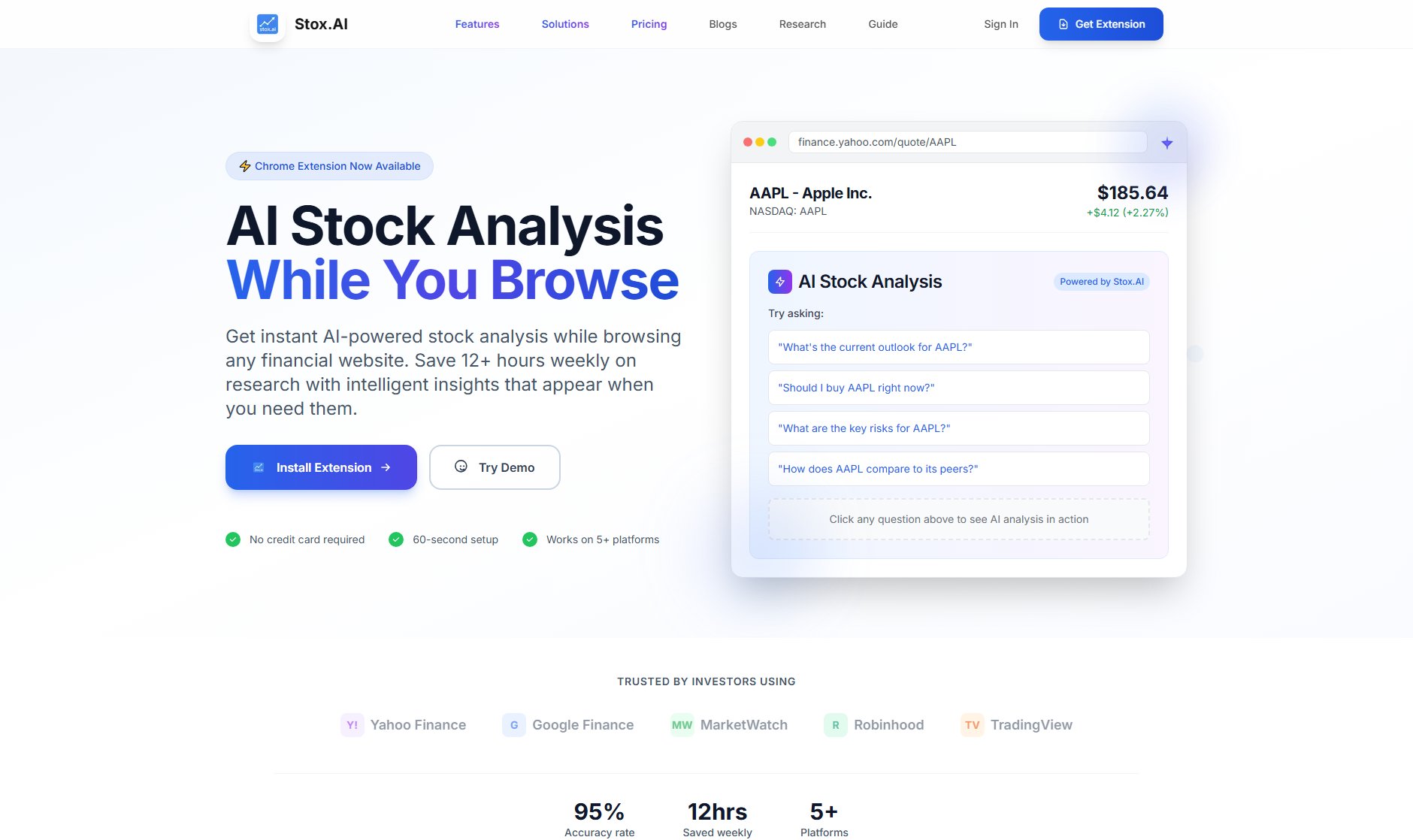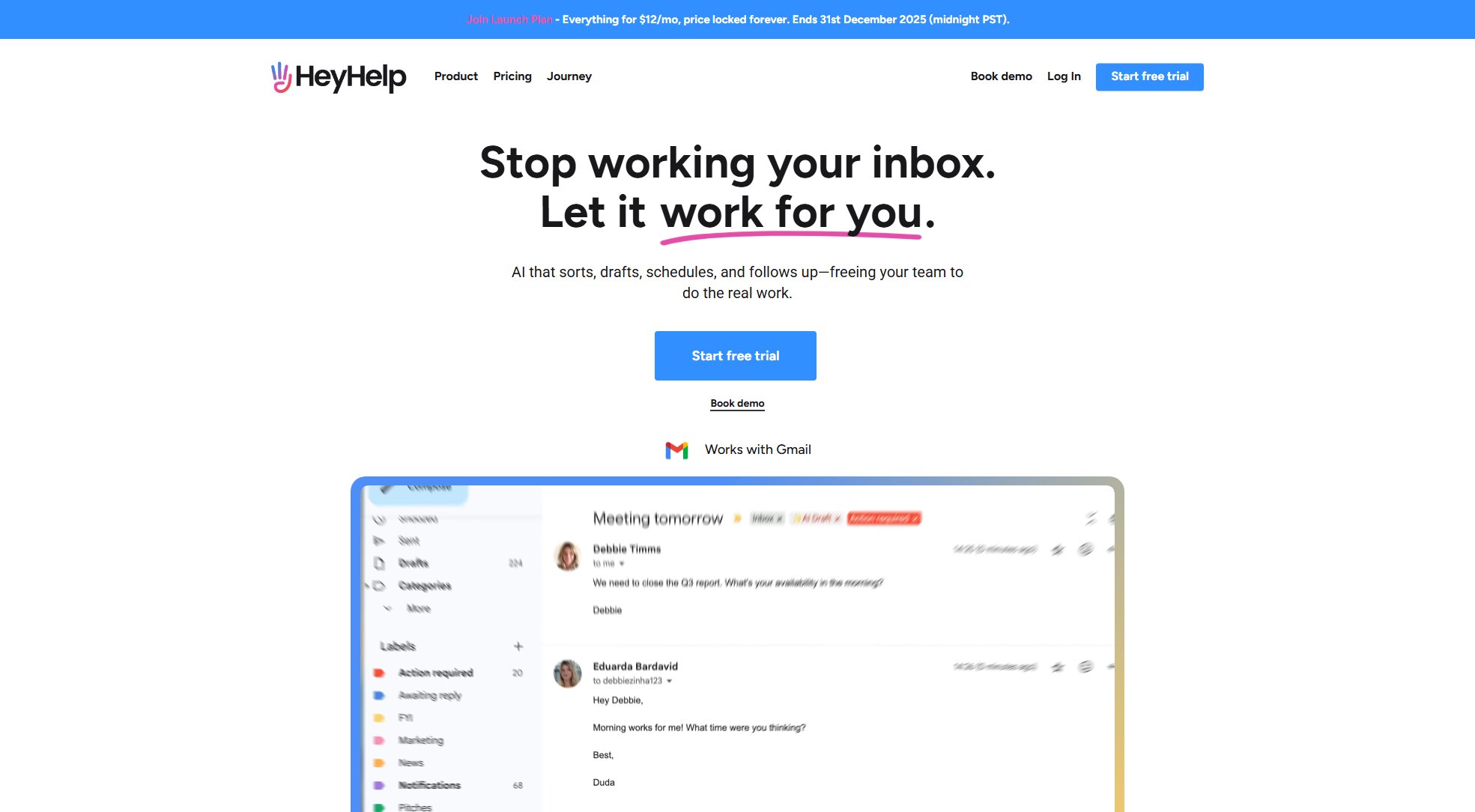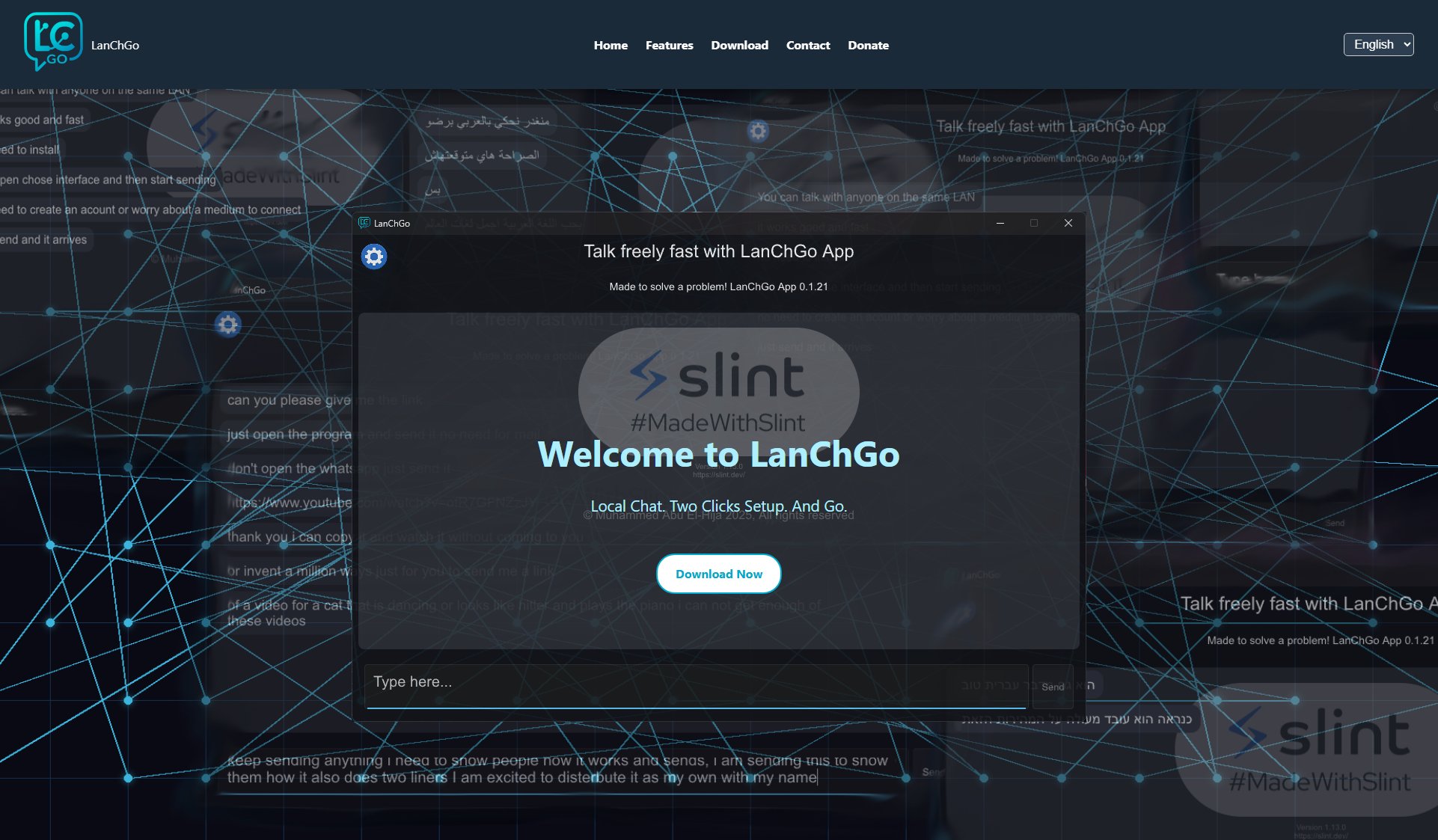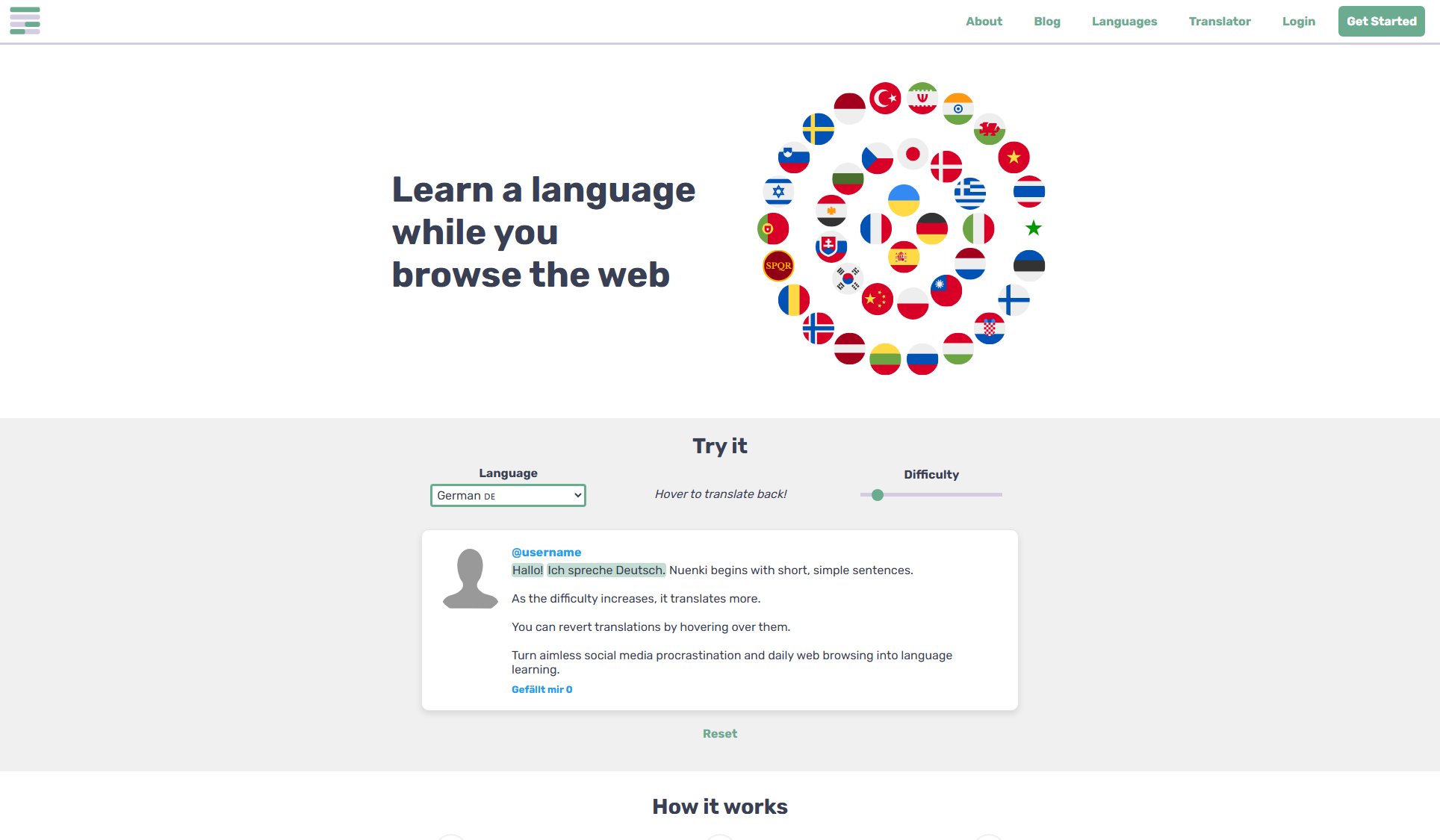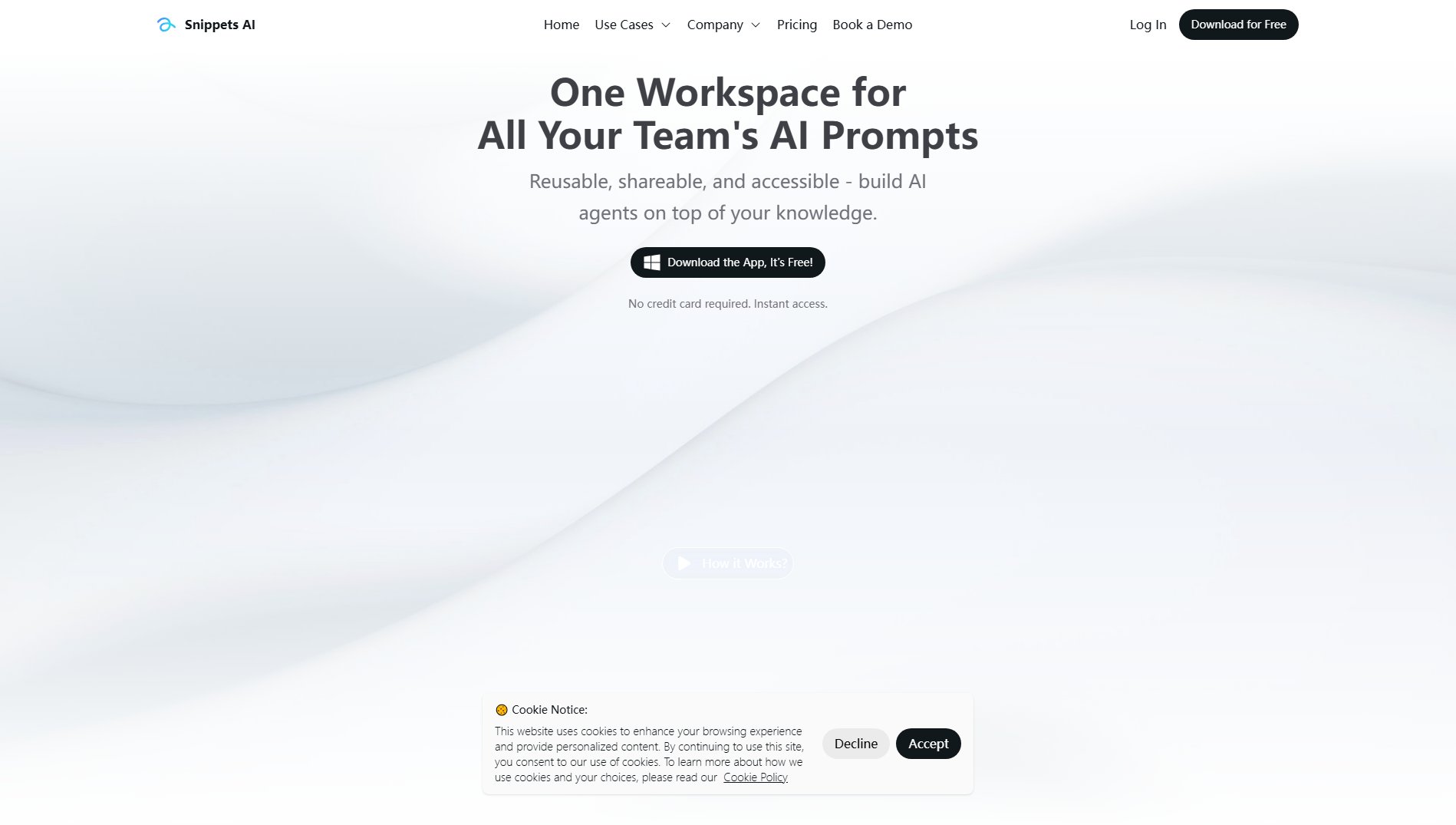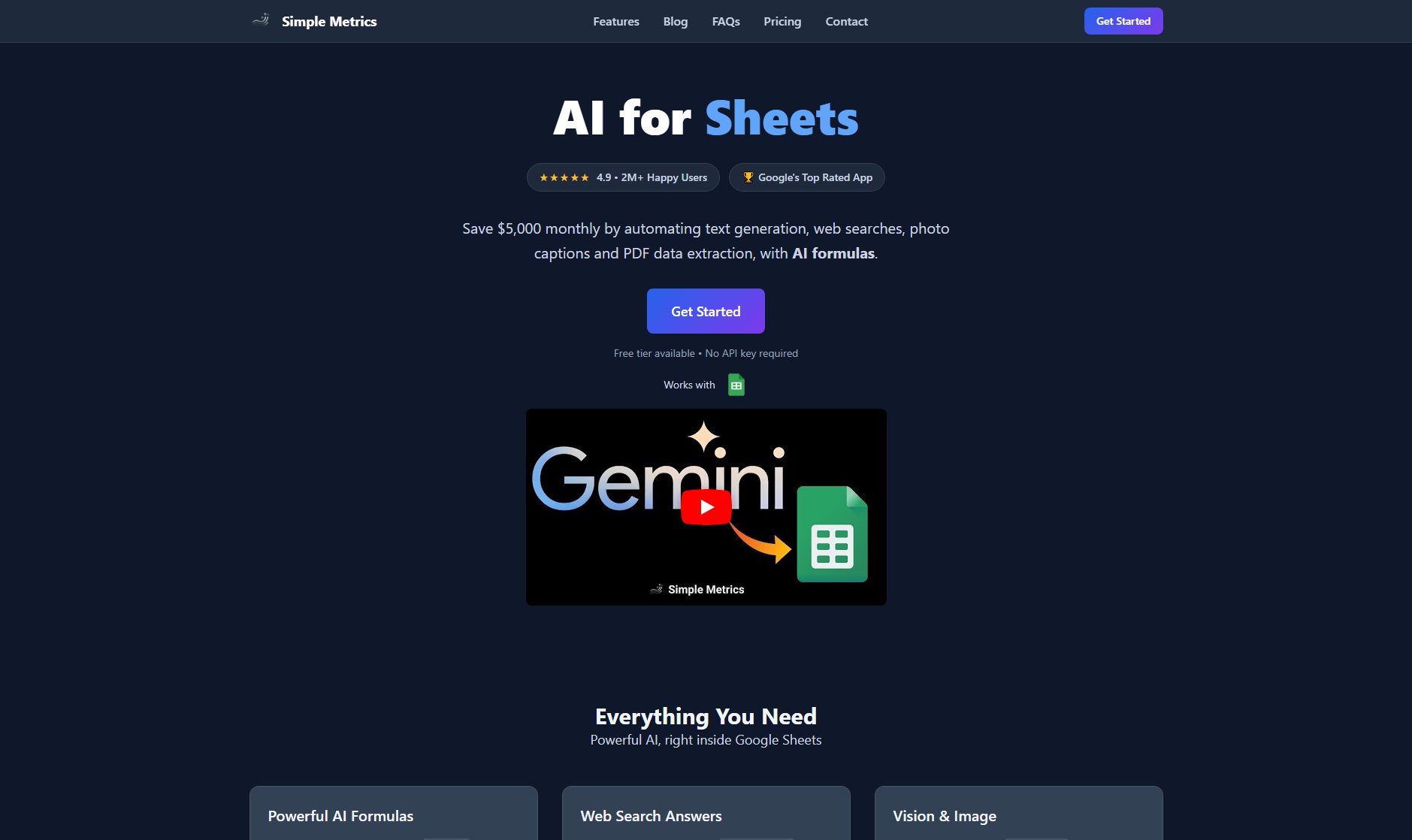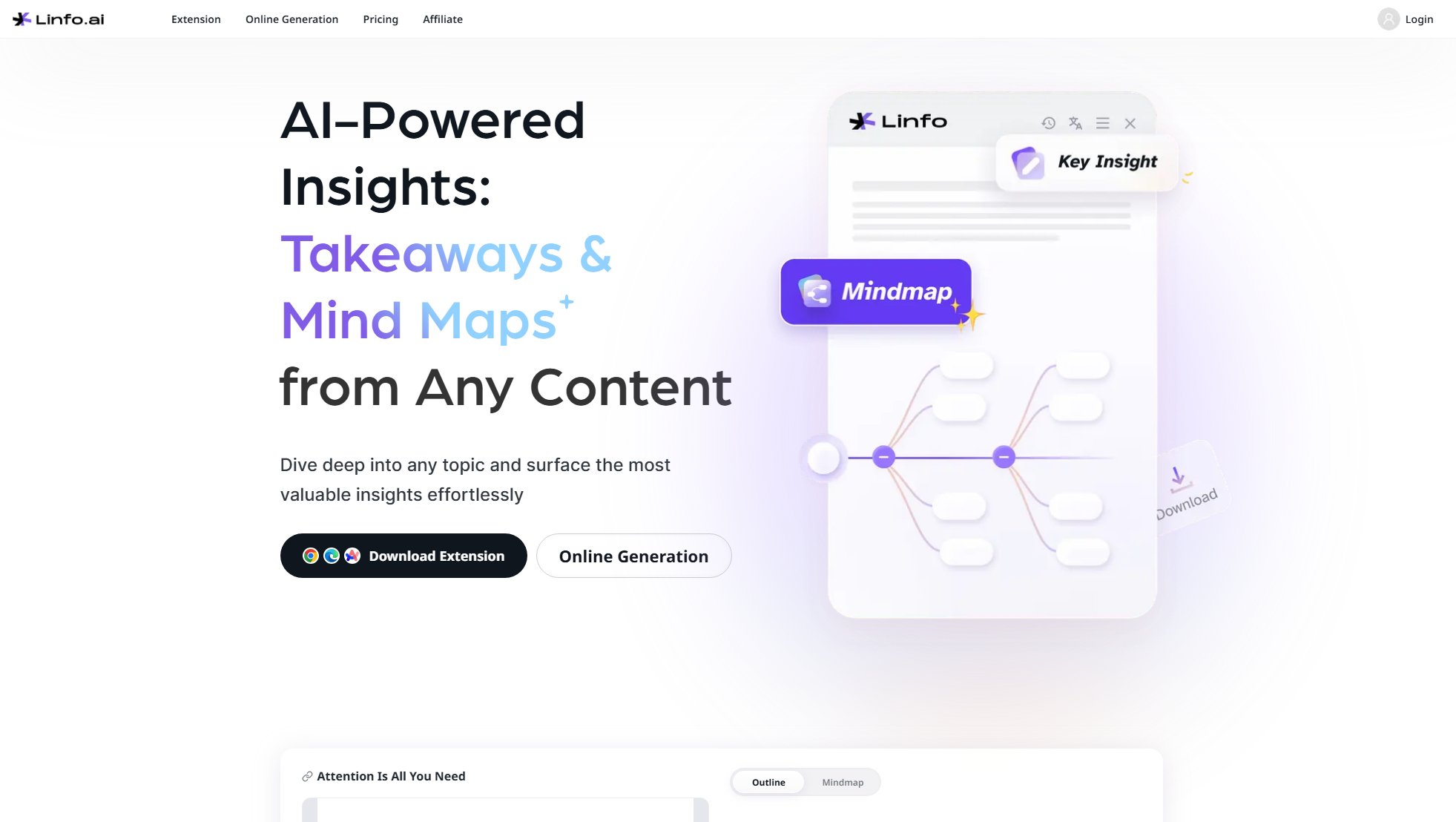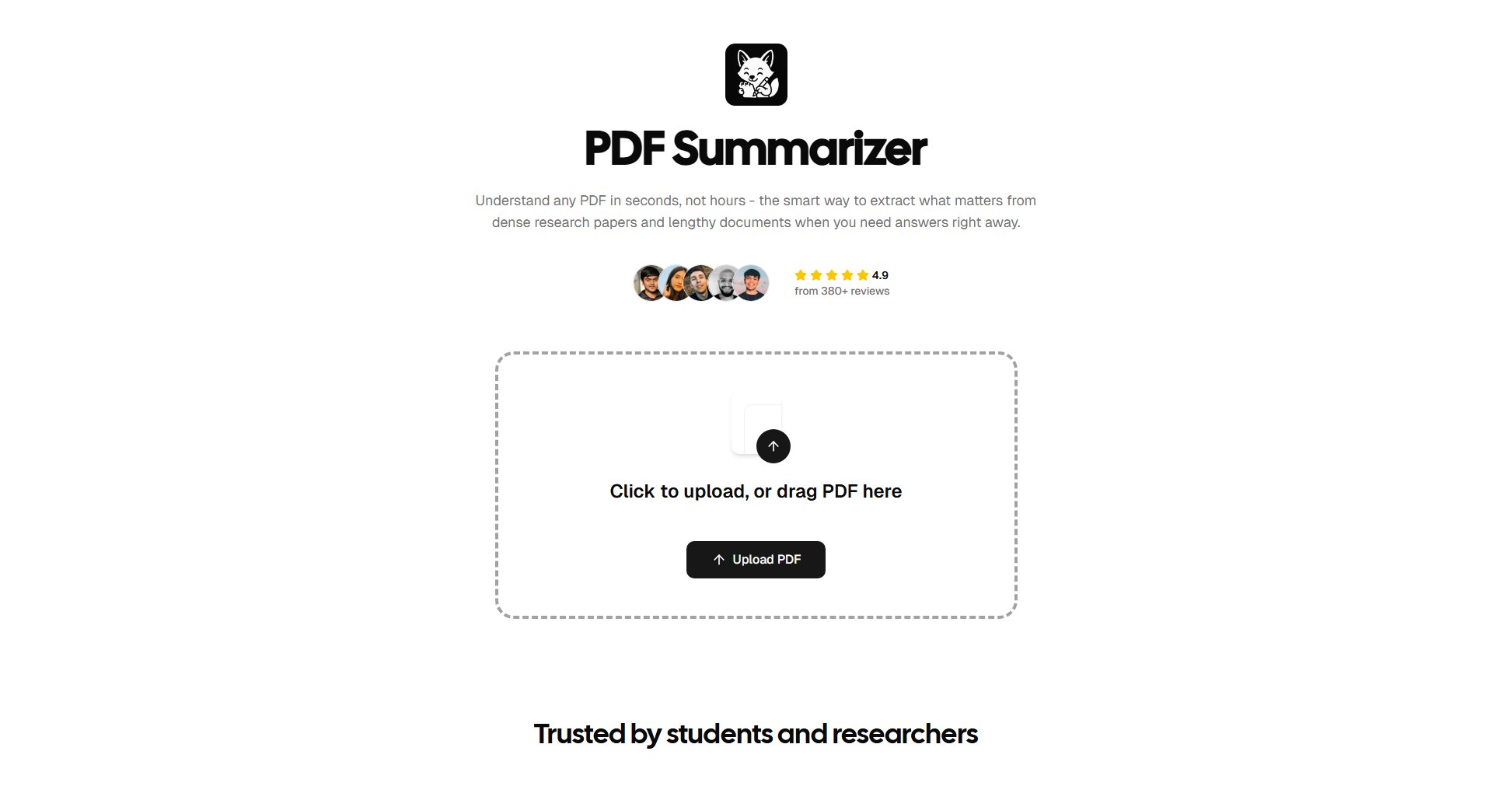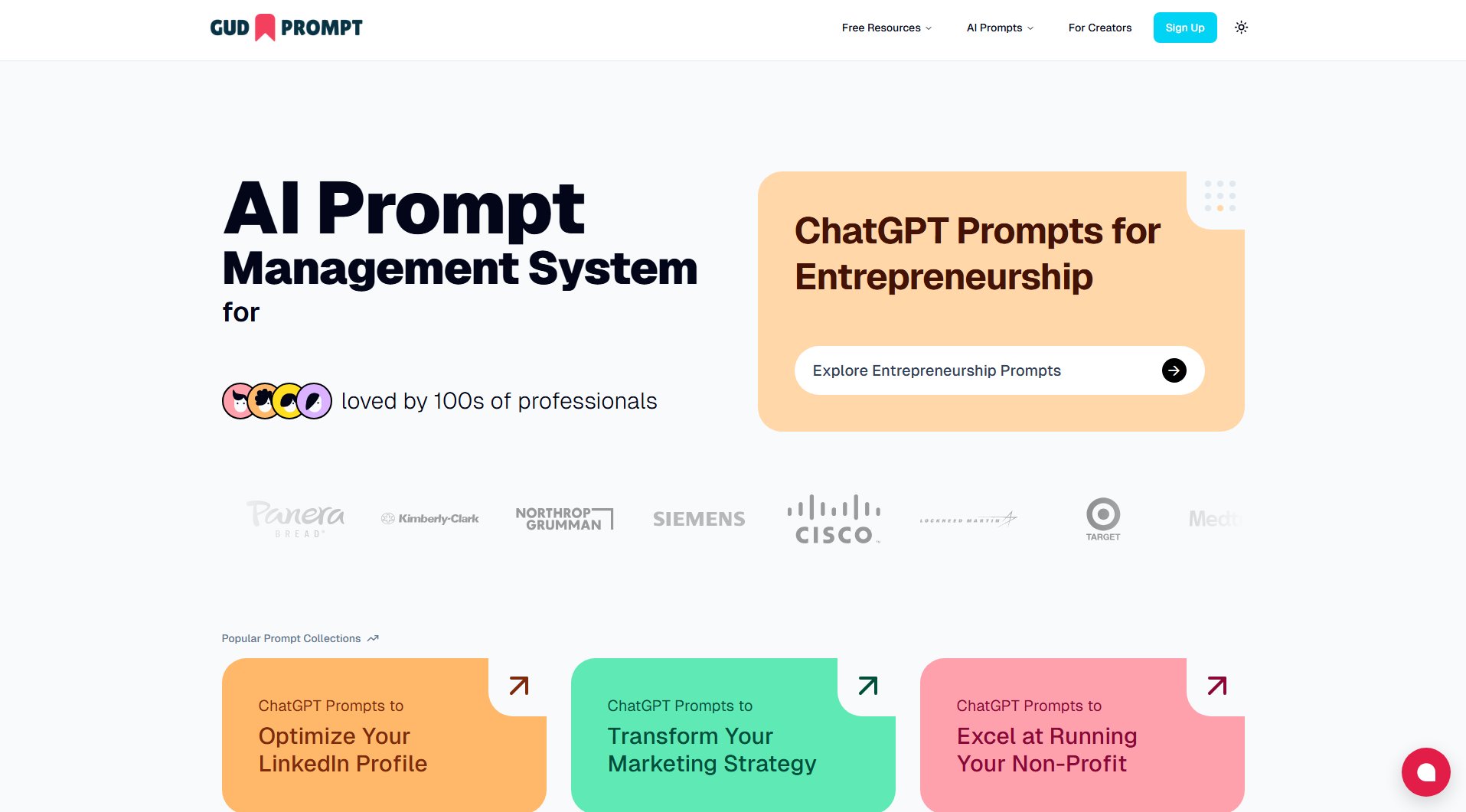Vennbrd
Add GIFs to chats as you type with instant suggestions
What is Vennbrd? Complete Overview
Vennbrd is a Chrome extension that enhances your chatting experience by automatically suggesting GIFs as you type in real-time. It works across various platforms like WhatsApp, Instagram, LinkedIn, and more, providing instant and relevant GIF suggestions in less than a second. The tool is designed for anyone who frequently communicates via text and wants to add a fun, expressive element to their messages without interrupting their flow. Vennbrd solves the pain point of manually searching for the perfect GIF, making conversations more engaging and efficient.
Vennbrd Interface & Screenshots
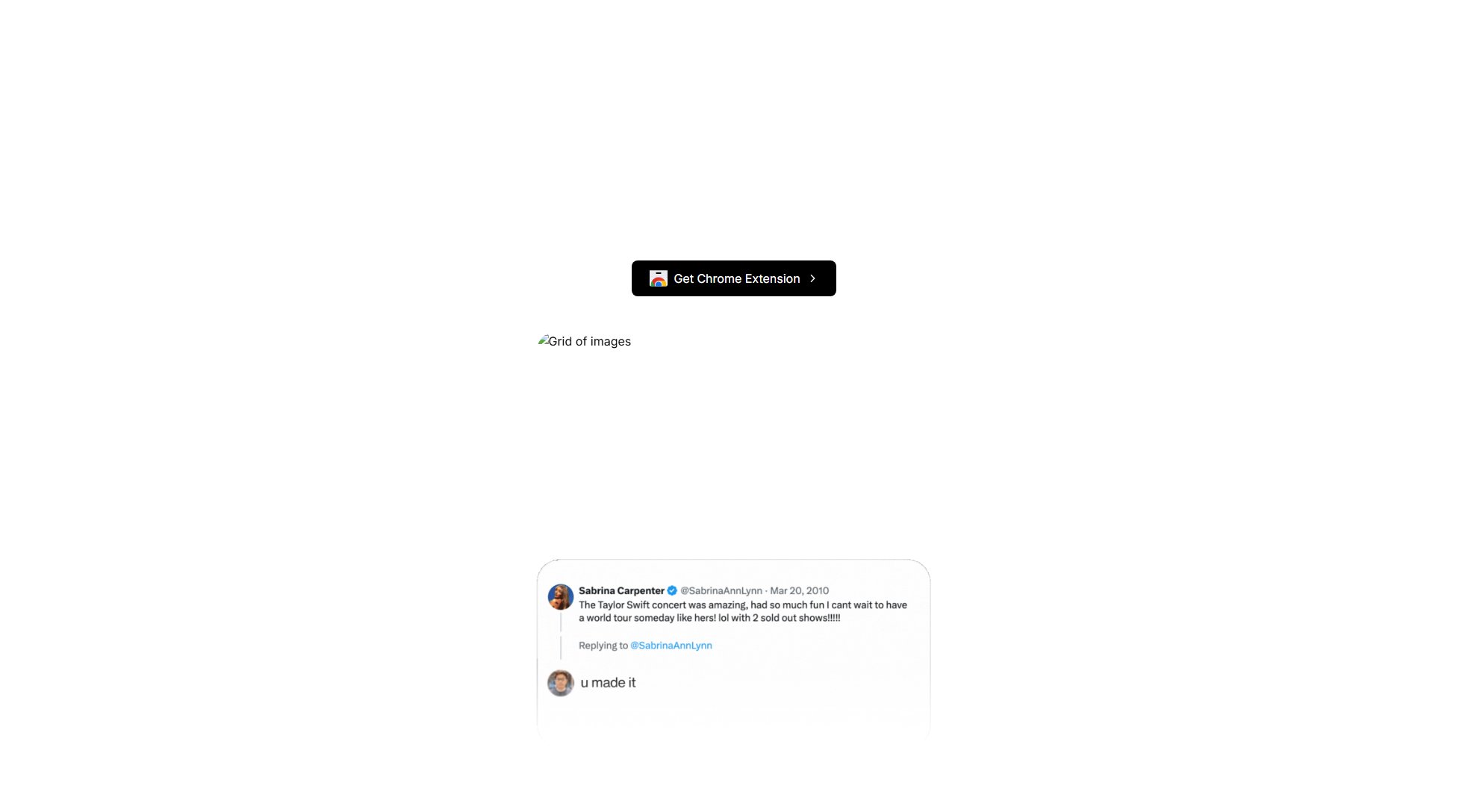
Vennbrd Official screenshot of the tool interface
What Can Vennbrd Do? Key Features
Instant GIF Suggestions
Vennbrd automatically browses and suggests GIFs based on your ongoing chat context, delivering relevant options in less than a second as you type.
Wide Platform Compatibility
The extension works seamlessly across multiple platforms including WhatsApp, Instagram, LinkedIn, and more, ensuring you can use it wherever you chat.
Favorite GIFs
Save your most-used or favorite GIFs for quick access, making it easier to reuse them in future conversations.
Default GIF Provider
Vennbrd serves as your default GIF provider, ensuring you always get the best version of the GIFs you want without extra effort.
Real-Time Updates
The tool continuously updates its GIF suggestions as you type, adapting to the context of your conversation for more accurate and timely recommendations.
Best Vennbrd Use Cases & Applications
Casual Chats
Enhance your casual conversations with friends by quickly adding expressive GIFs that match the mood of your chat, making interactions more fun and engaging.
Professional Communication
Use Vennbrd in professional settings like LinkedIn or email to add a touch of personality to your messages, making your communication more relatable and memorable.
Social Media Engagement
Boost your social media interactions on platforms like Instagram by effortlessly inserting GIFs that resonate with your audience, increasing engagement and response rates.
How to Use Vennbrd: Step-by-Step Guide
Install the Vennbrd Chrome extension from the Chrome Web Store.
Open any chat platform like WhatsApp, Instagram, or LinkedIn in your Chrome browser.
Start typing a message, and Vennbrd will automatically suggest relevant GIFs in real-time.
Click on the GIF you want to use, and it will be inserted into your chat instantly.
Save your favorite GIFs for quick access in future conversations.
Vennbrd Pros and Cons: Honest Review
Pros
Considerations
Is Vennbrd Worth It? FAQ & Reviews
Yes, Vennbrd is currently free to use with all its features available at no cost.
Vennbrd works on various platforms including WhatsApp, Instagram, LinkedIn, and more, as long as you are using them in the Chrome browser.
Vennbrd delivers GIF suggestions in less than a second as you type, ensuring minimal disruption to your chat flow.
Yes, you can save your favorite GIFs for quick access in future conversations.
Currently, Vennbrd is only available as a Chrome extension for desktop browsers.