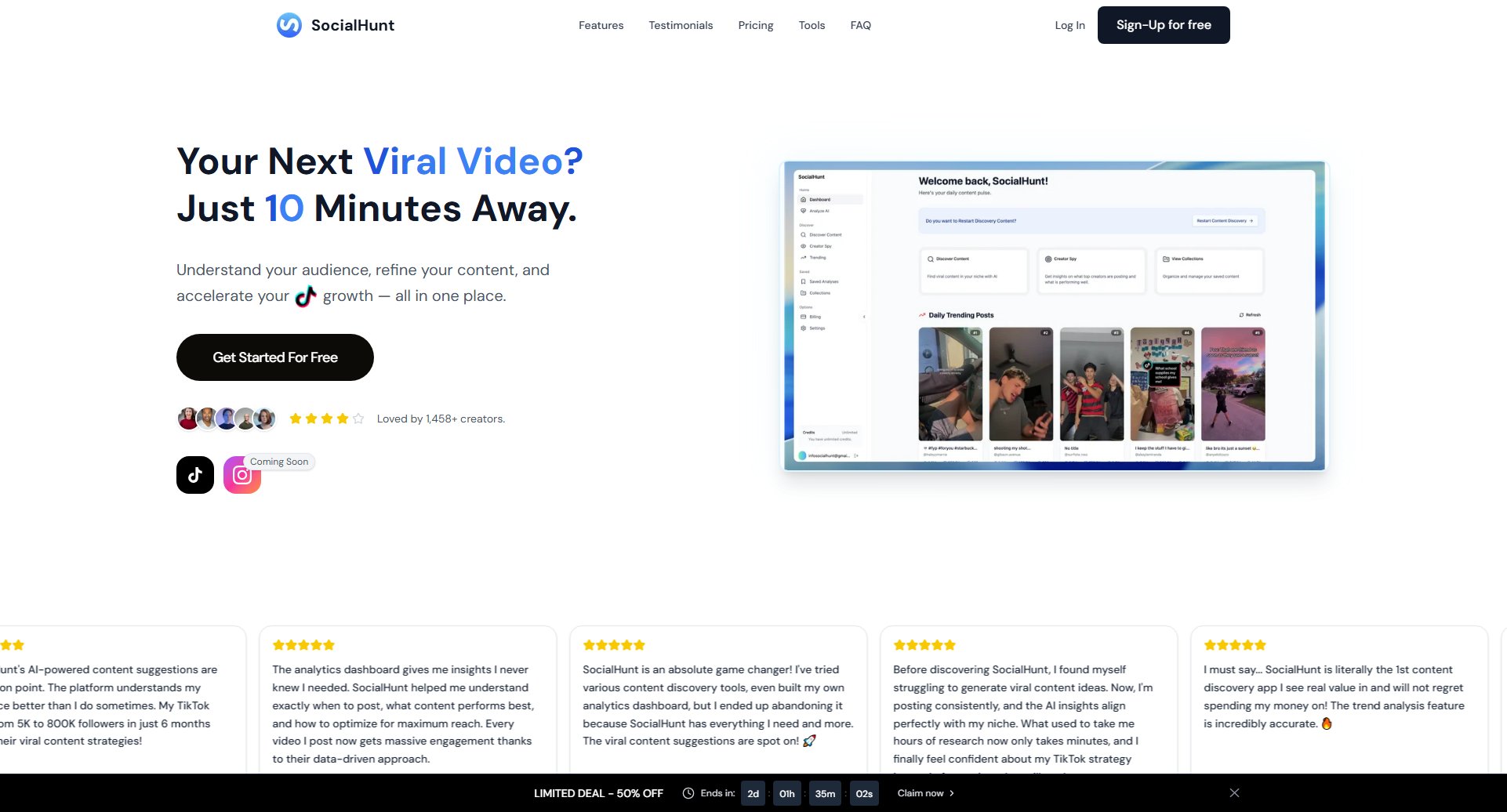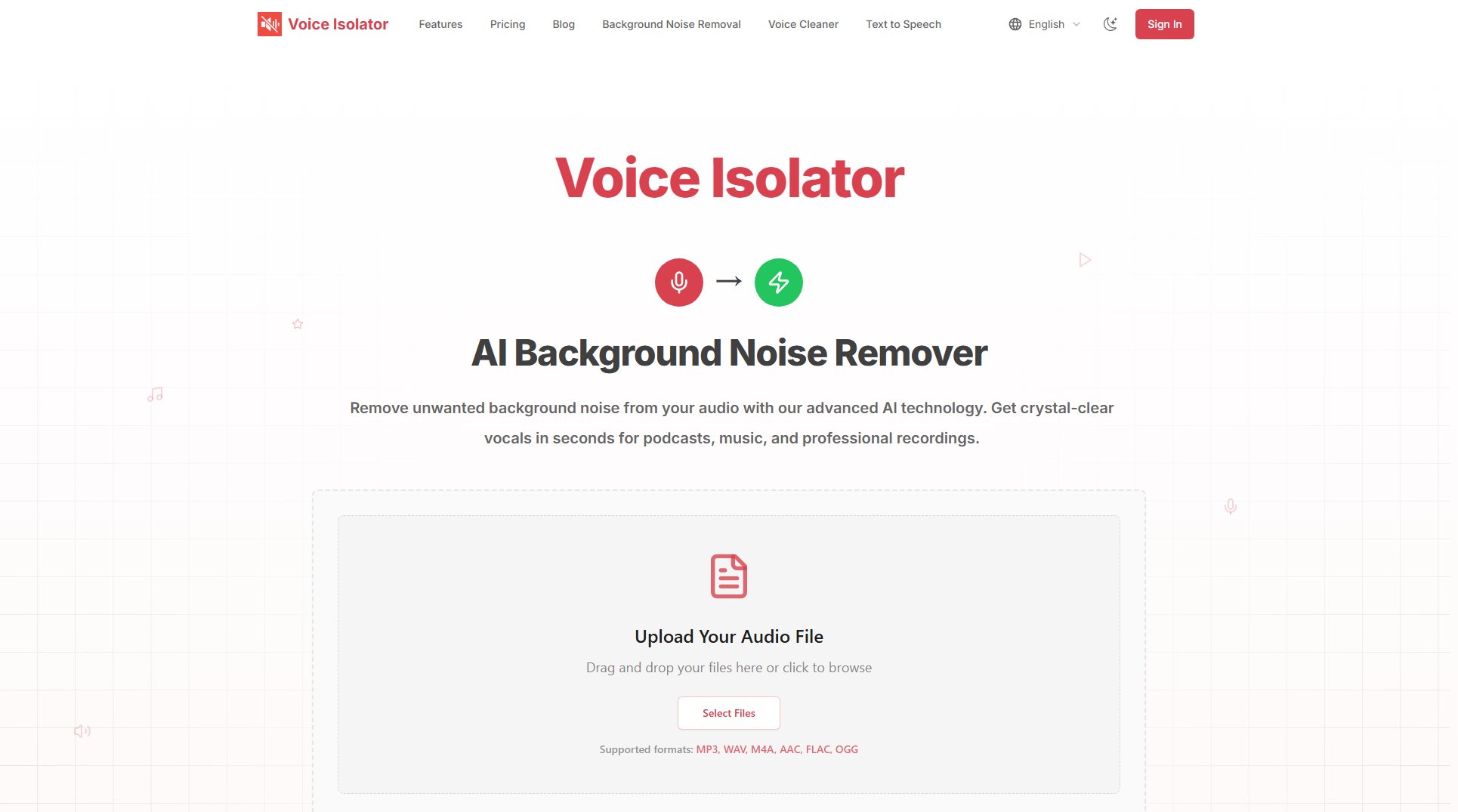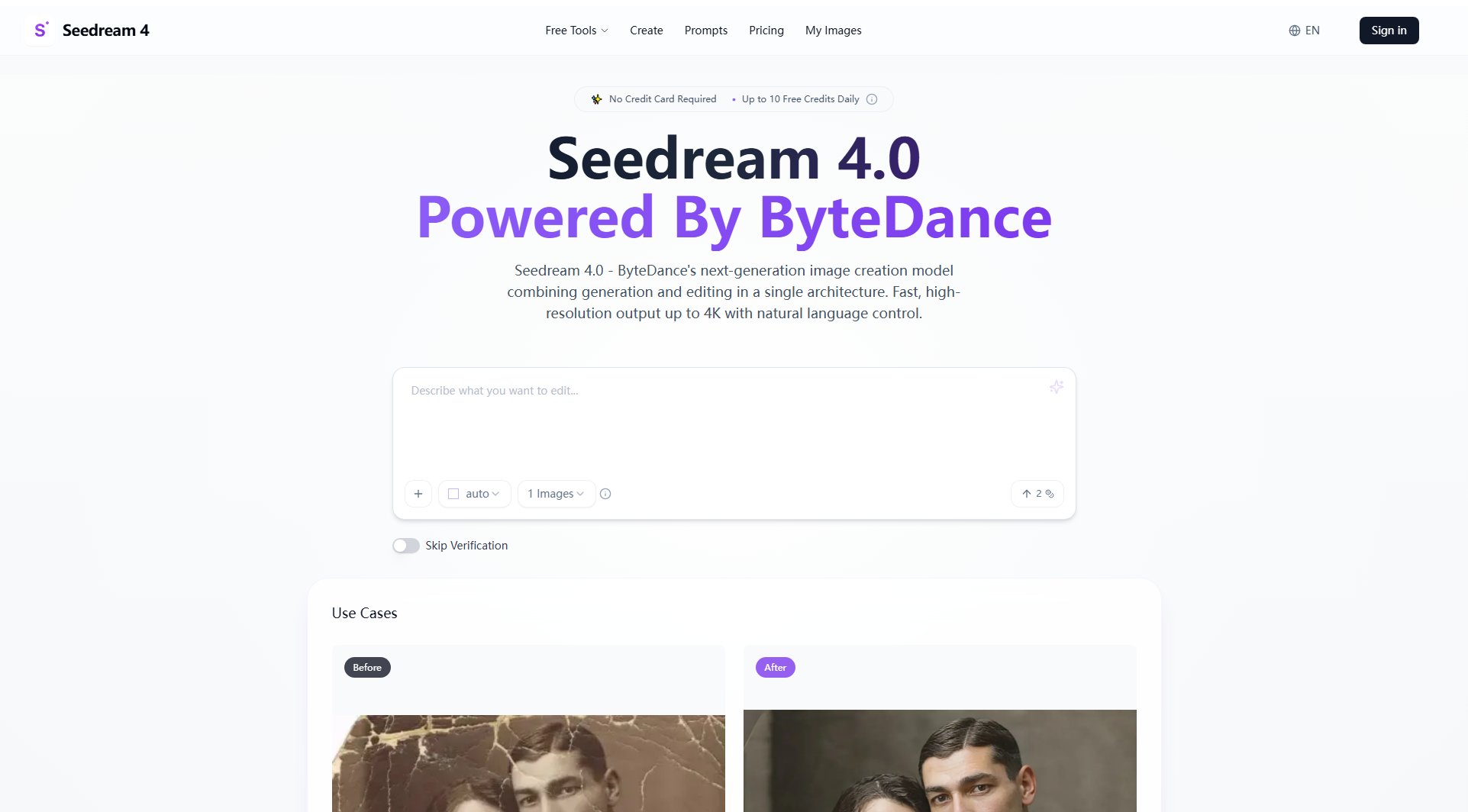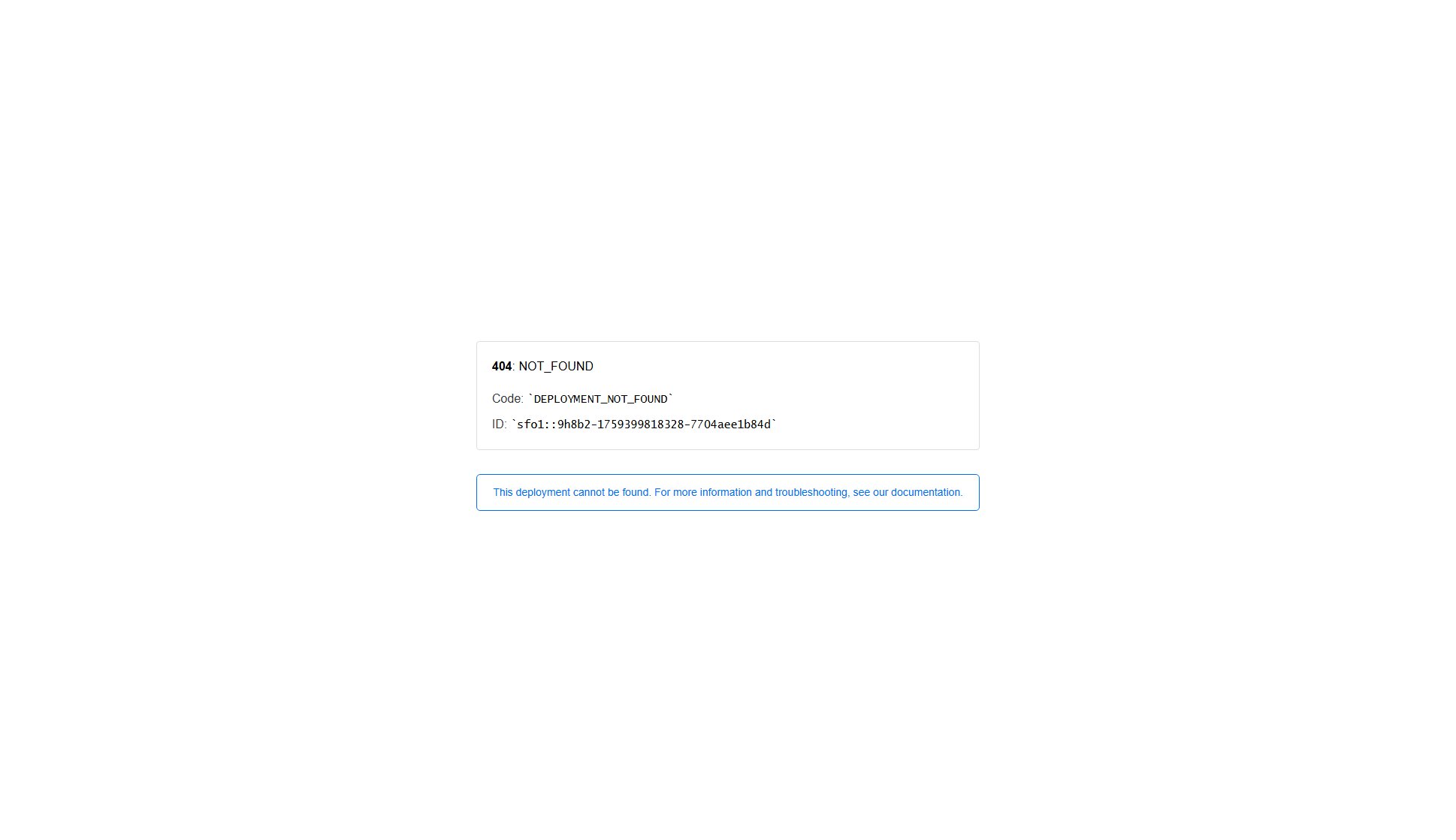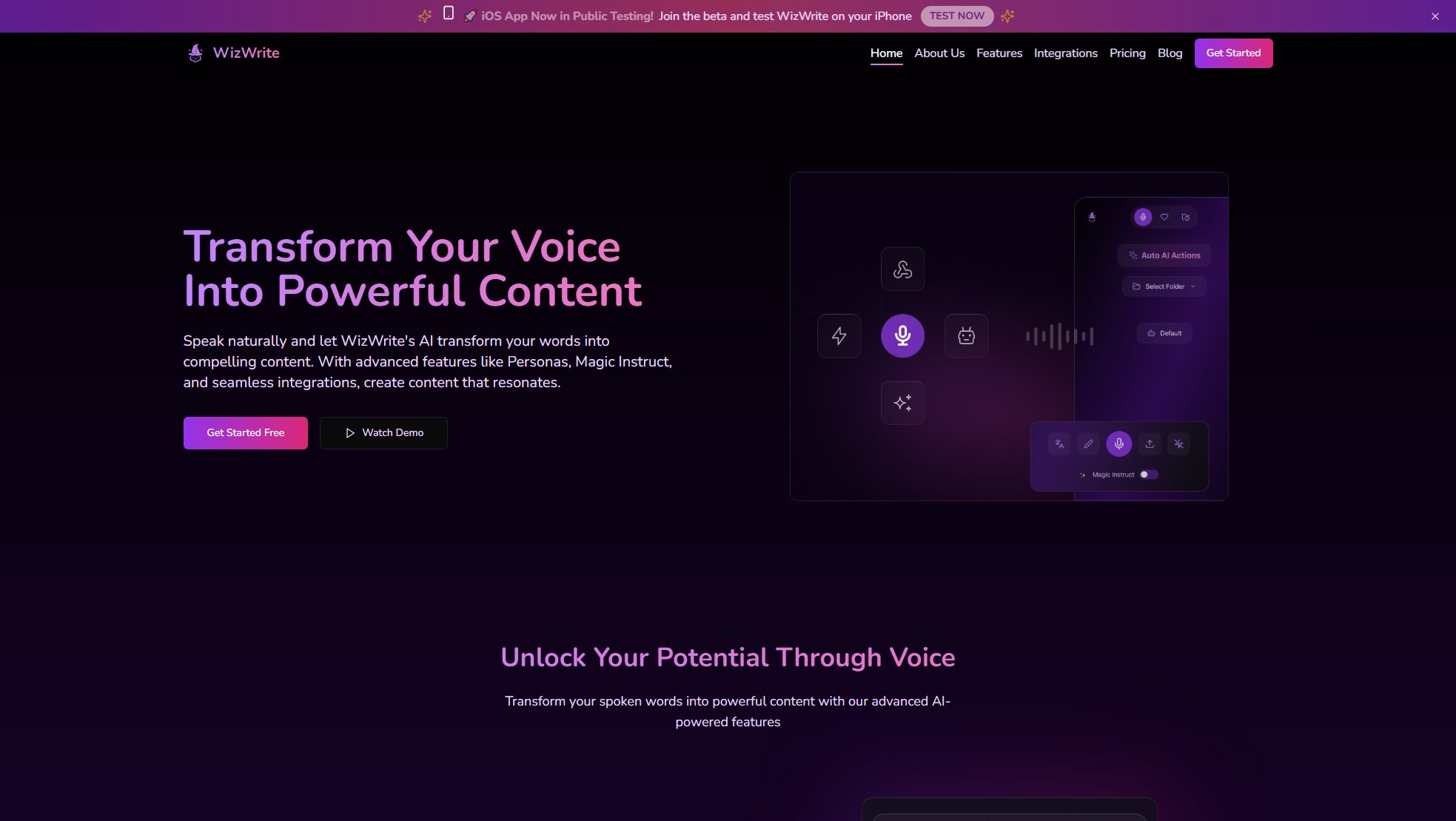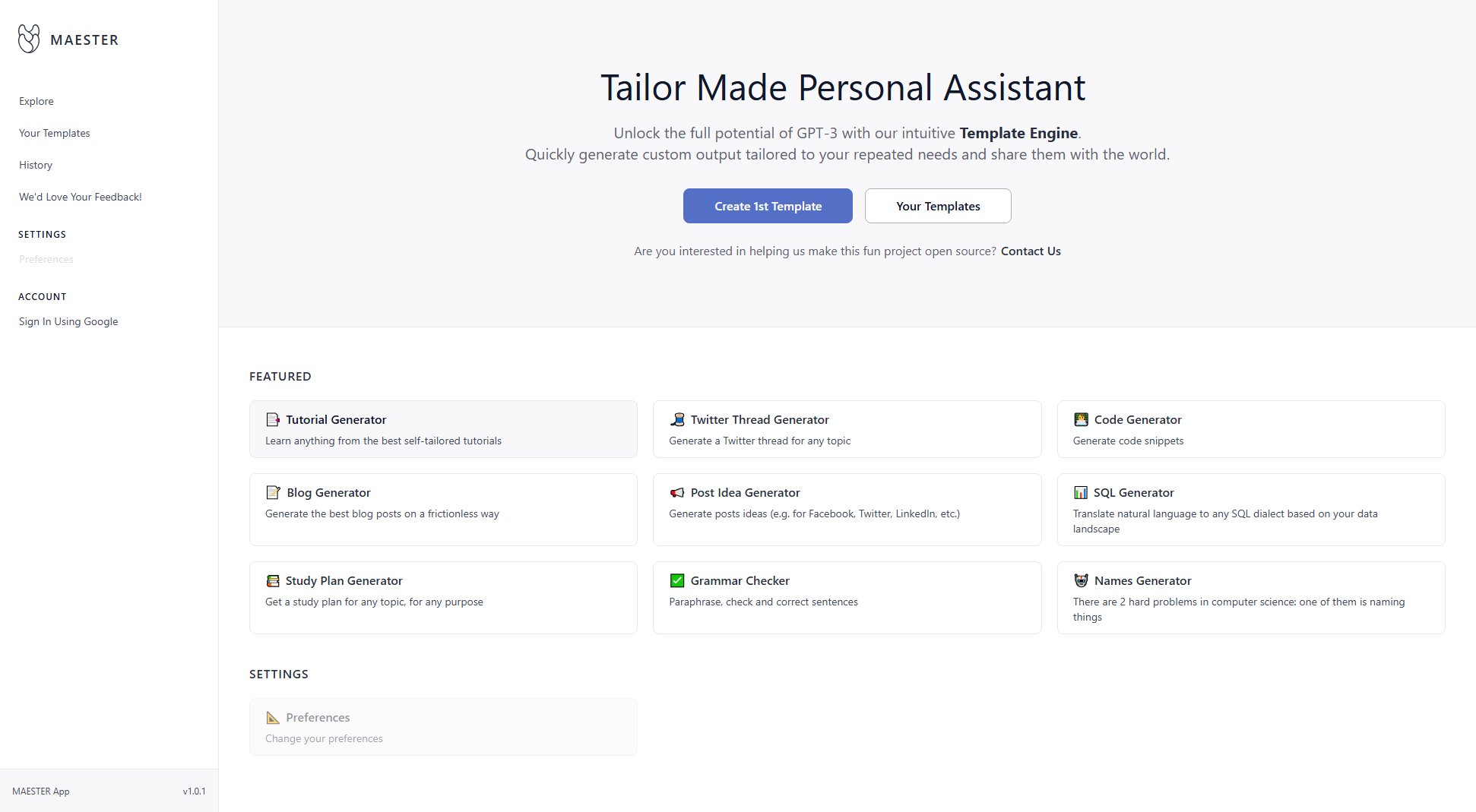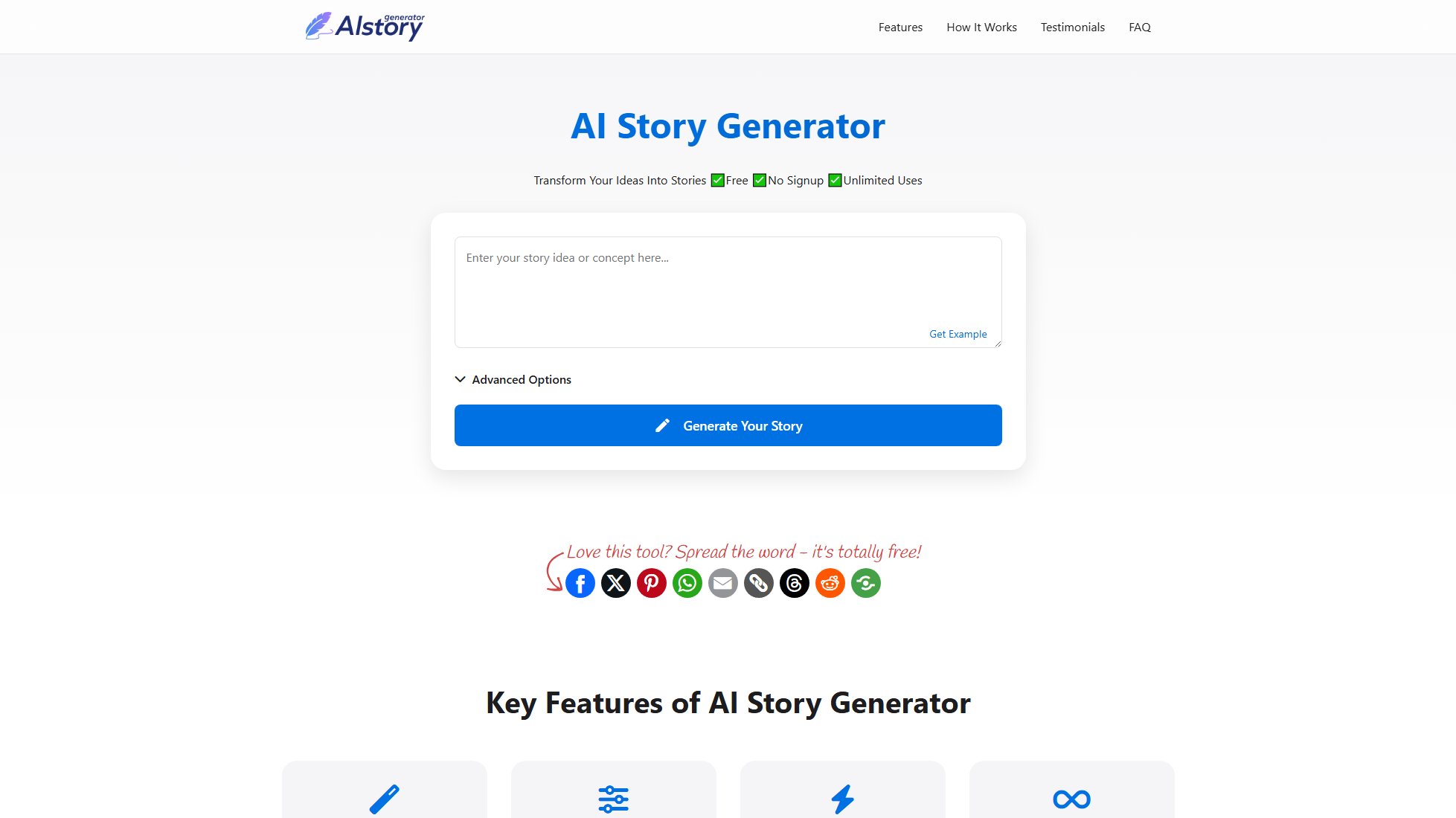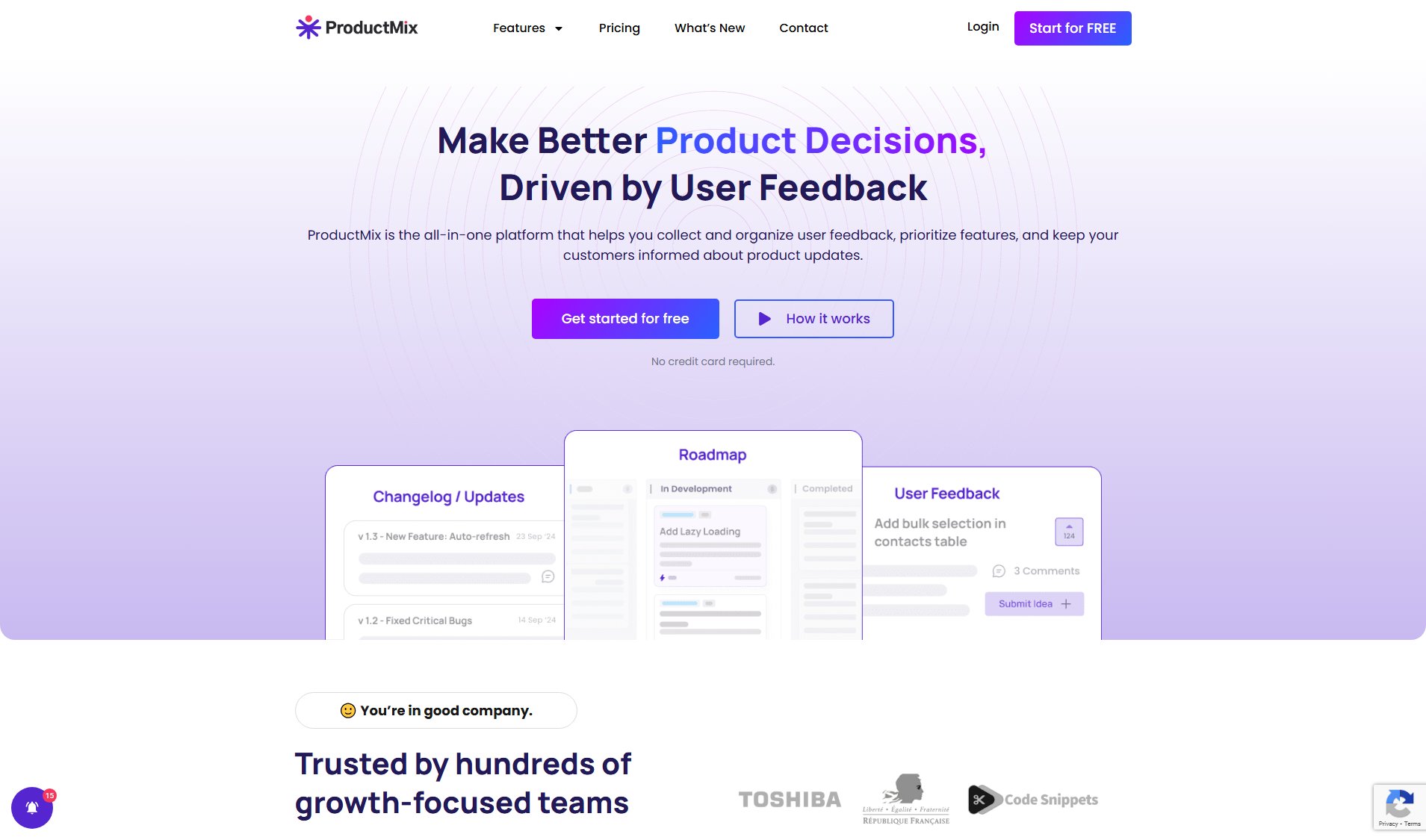Vadu AI
Transform text/images into stunning AI videos instantly
What is Vadu AI? Complete Overview
Vadu AI is an advanced AI-powered platform that transforms text prompts and static images into professional-quality videos and images. It serves as a comprehensive creative suite offering text-to-video, image-to-video, video enhancement, and AI image generation capabilities. The platform solves key pain points for content creators by eliminating the need for technical video editing skills, expensive production equipment, and time-consuming manual processes. With support for 17 languages and multiple artistic styles, Vadu AI makes professional content creation accessible to everyone from social media influencers and marketers to educators and creative professionals. The platform leverages cutting-edge AI models from leading providers like Google, OpenAI, and Alibaba to deliver high-quality results in seconds.
Vadu AI Interface & Screenshots
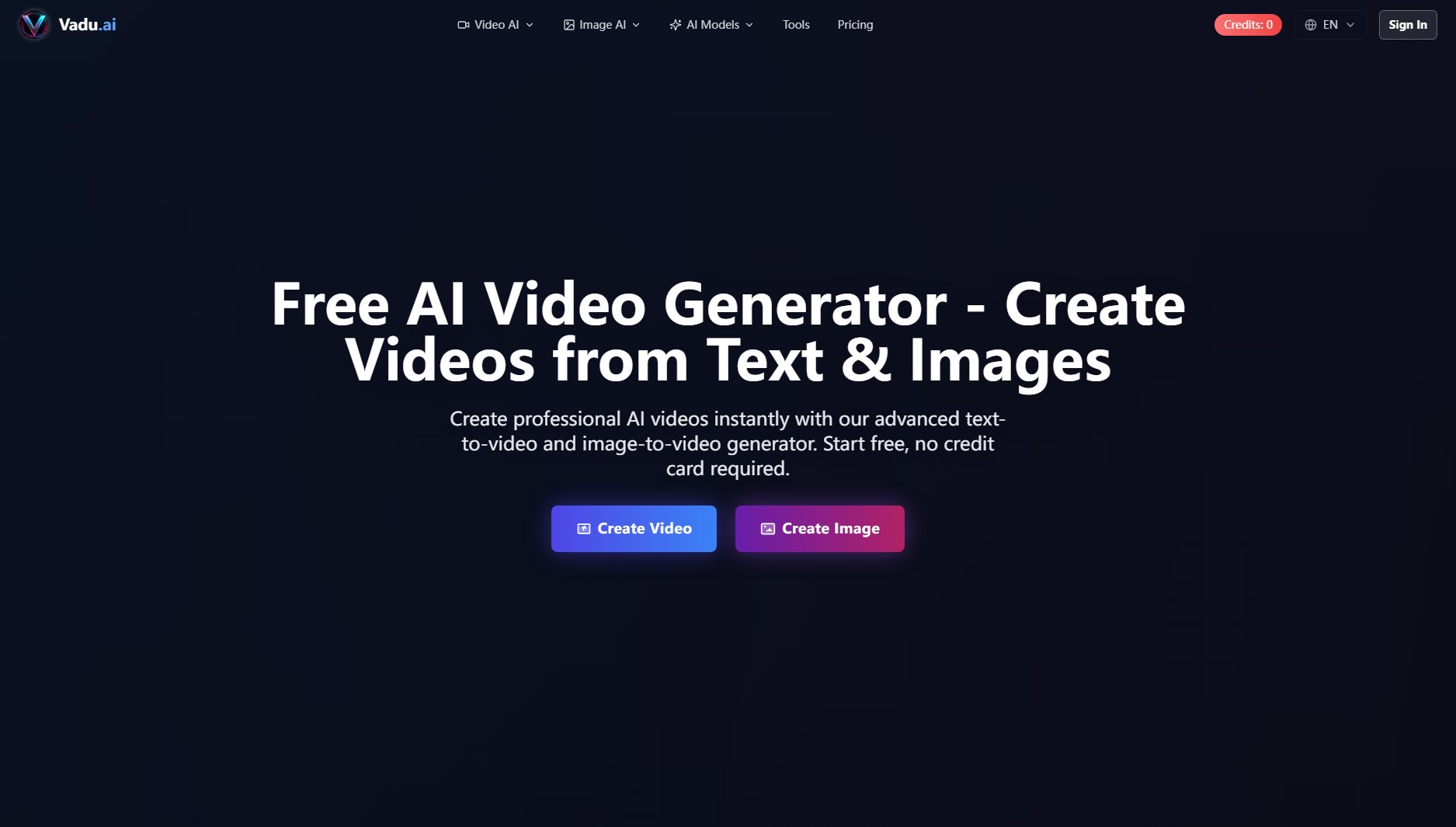
Vadu AI Official screenshot of the tool interface
What Can Vadu AI Do? Key Features
Text-to-Video Generation
Transform written descriptions into cinematic videos instantly. The AI understands context and creates HD quality videos with appropriate visuals, motion, and composition. Users can generate anything from realistic scenes to artistic animations without any video editing skills.
Image-to-Video Animation
Breathe life into static images by adding realistic motion and cinematic effects. The AI analyzes image content to apply context-appropriate animations, including natural movements, camera effects, and 3D motion transformations.
Video Enhancement
Upgrade existing videos with AI-powered style transfers, resolution improvements, and creative transformations. The technology can apply artistic filters, improve quality, and completely reimagine footage while maintaining professional results.
Multi-Model Architecture
Access to 15+ specialized AI models including Sora 2, Google Veo 3.1, and Wan 2.5, each optimized for different creative needs. Users can choose models based on desired style, quality, or specific platform requirements.
Batch Creation
Generate multiple videos or images simultaneously with parallel processing capabilities. Premium plans allow up to 3 concurrent tasks, significantly speeding up content production workflows.
Best Vadu AI Use Cases & Applications
Social Media Content Creation
Ideal for influencers and marketers needing daily content. Transform product descriptions into promotional videos or animate still photos for more engaging Instagram/TikTok posts without expensive production.
Educational Materials
Teachers can convert lesson concepts into visual explanations. Historical events come alive through animated timelines, and scientific processes can be visualized without complex animation software.
E-commerce Product Showcases
Online sellers can animate product images to show items from multiple angles or demonstrate features in action, significantly boosting conversion rates compared to static images.
How to Use Vadu AI: Step-by-Step Guide
Select your creation type (text-to-video, image-to-video, etc.) from the main dashboard. Each option is clearly labeled with its primary function.
Enter your text prompt or upload source material. For text inputs, describe your desired output in detail. For images/videos, upload files in supported formats.
Choose an AI model and customize settings. Select from available models based on your quality needs and style preferences, adjusting parameters like duration and resolution.
Preview and refine your output. The platform generates a preview you can review before finalizing, with options to adjust prompts or settings.
Download or share your creation. Export in various formats optimized for platforms like YouTube, TikTok, or Instagram, with resolutions up to 4K available.
Vadu AI Pros and Cons: Honest Review
Pros
Considerations
Is Vadu AI Worth It? FAQ & Reviews
Yes, Vadu AI offers a free tier with limited credits that allows users to test basic functionality without payment. This includes watermarked outputs and access to standard models.
Generation times vary from 8 seconds to 5 minutes depending on video length, model selected, and server load. Most HD videos generate in under 2 minutes.
All content created with Vadu AI can be used commercially. Users retain full rights to their creations, though some models may have specific attribution requirements.
Videos export as MP4, MOV, or AVI. Images support PNG, JPG, and WebP formats. All outputs can be downloaded in resolutions up to 4K.
Credits are consumed based on output complexity. Videos typically cost 10-50 credits depending on length/quality, while images cost 1-10 credits based on resolution.