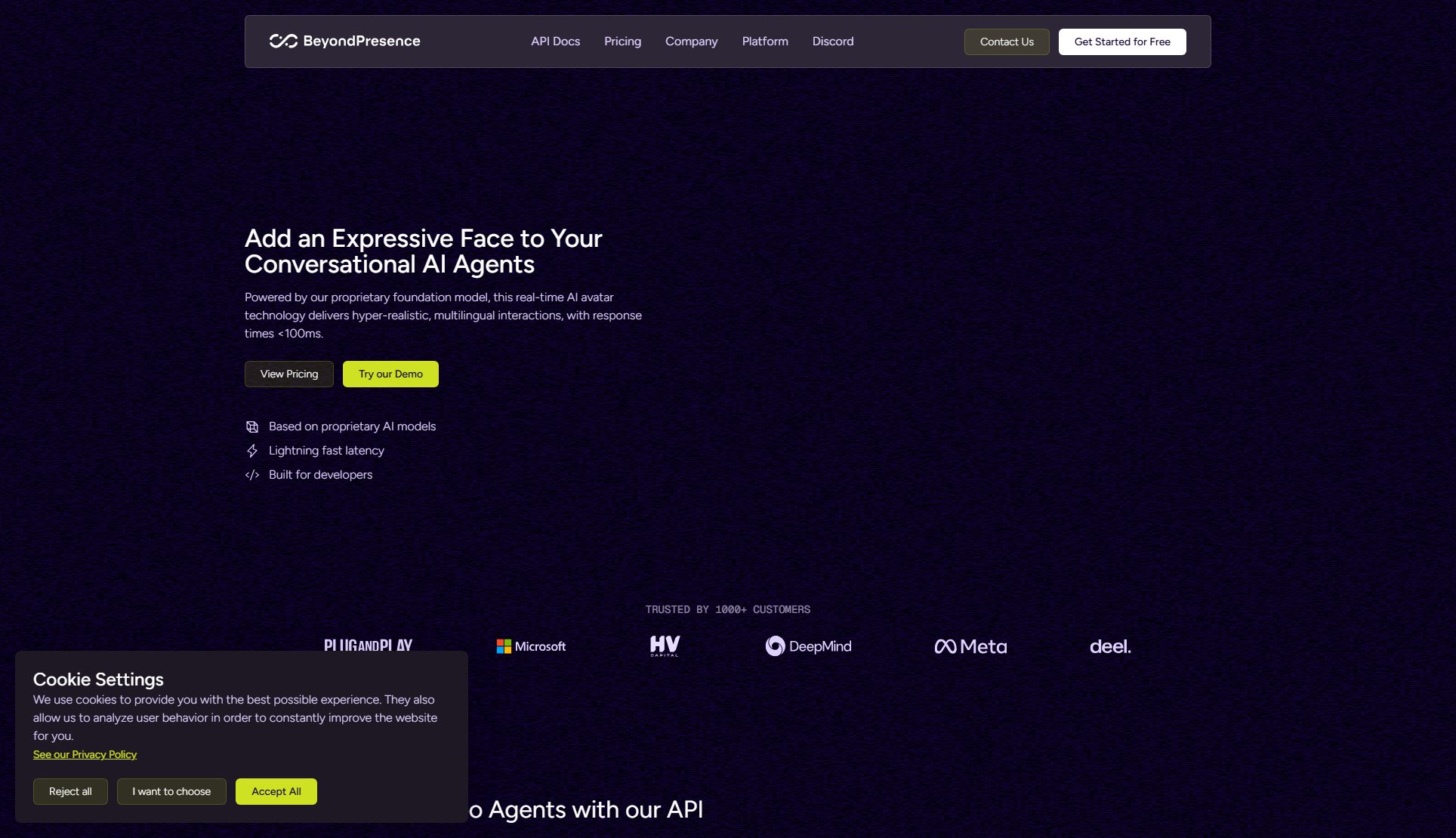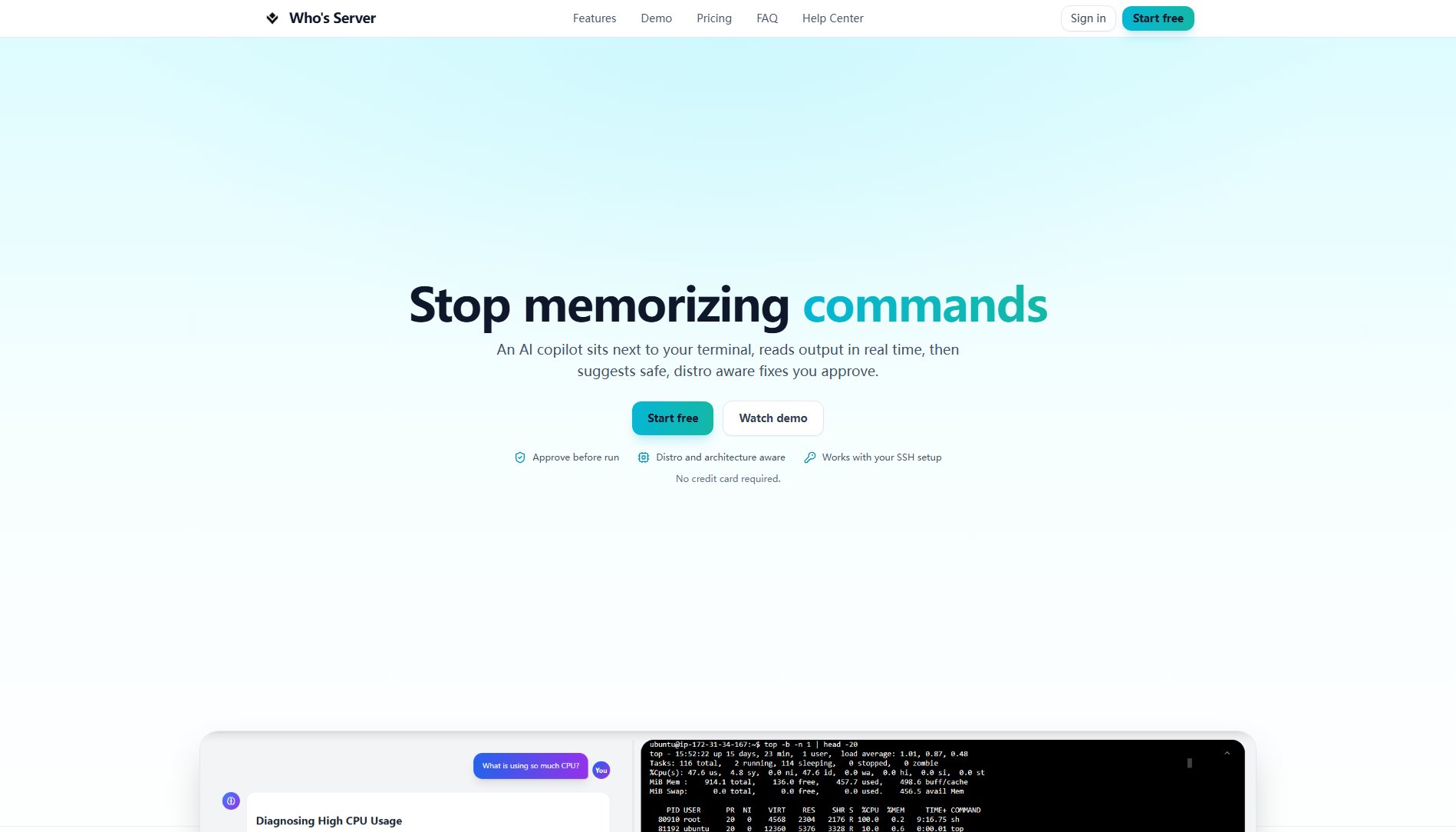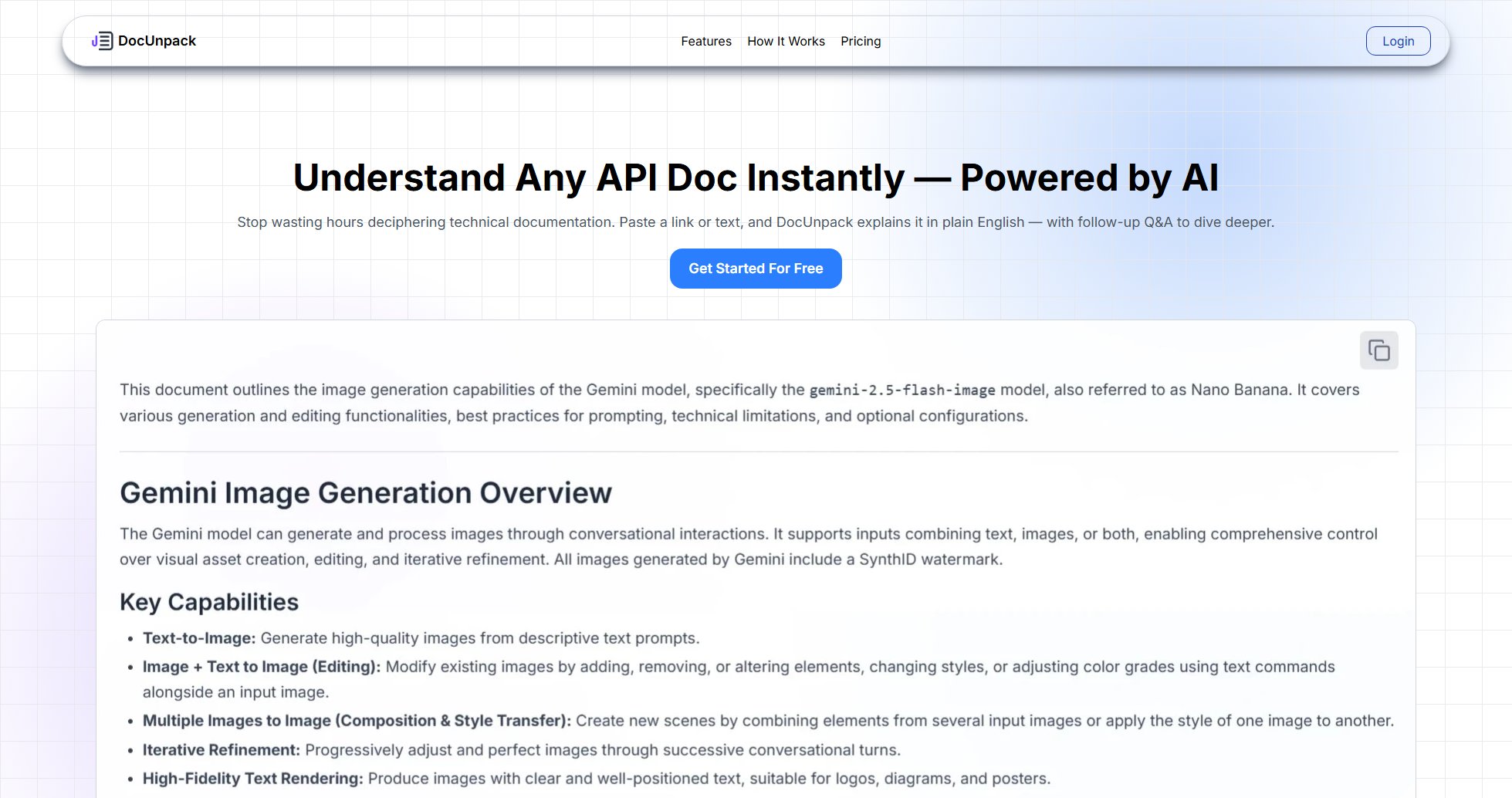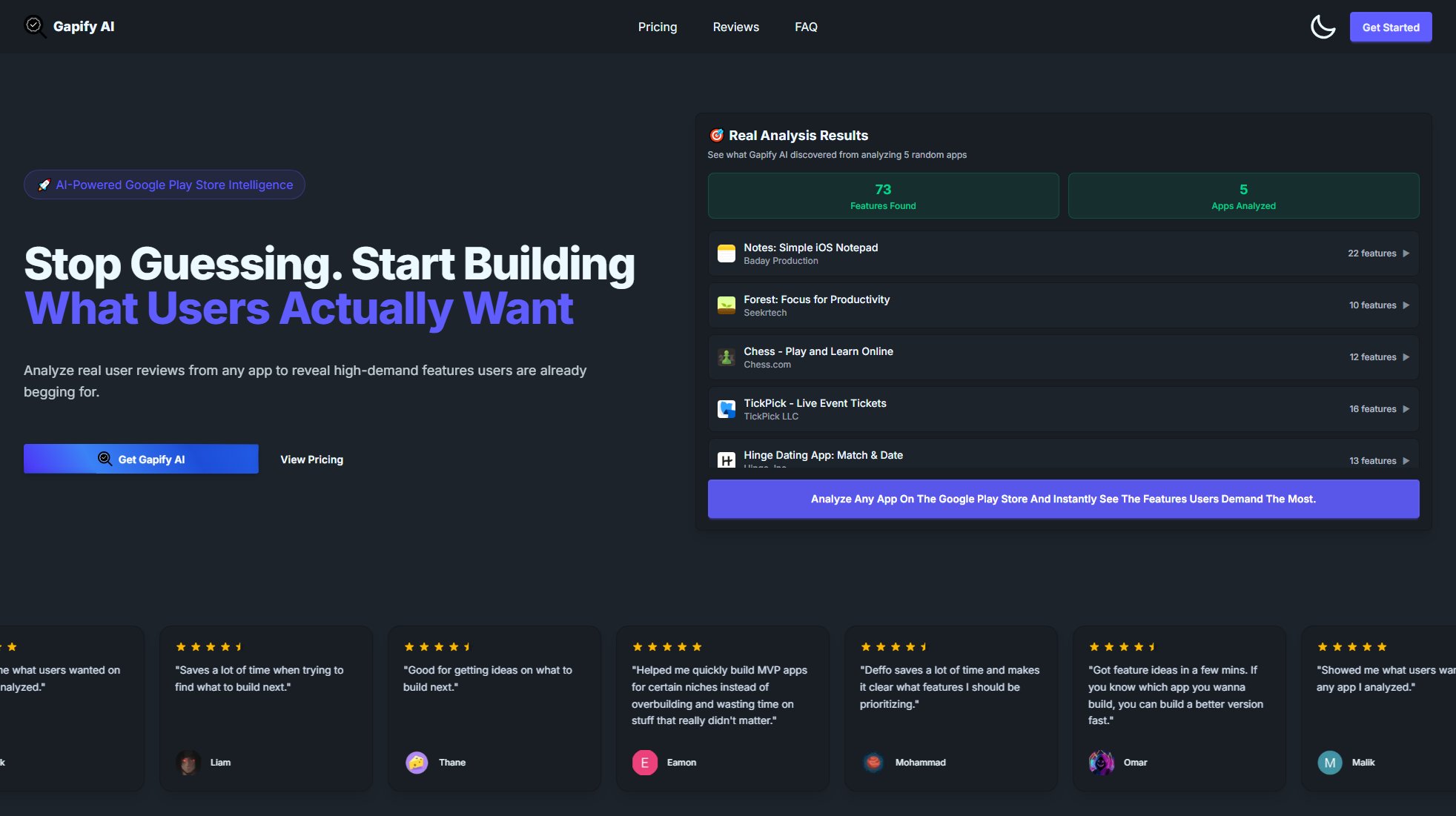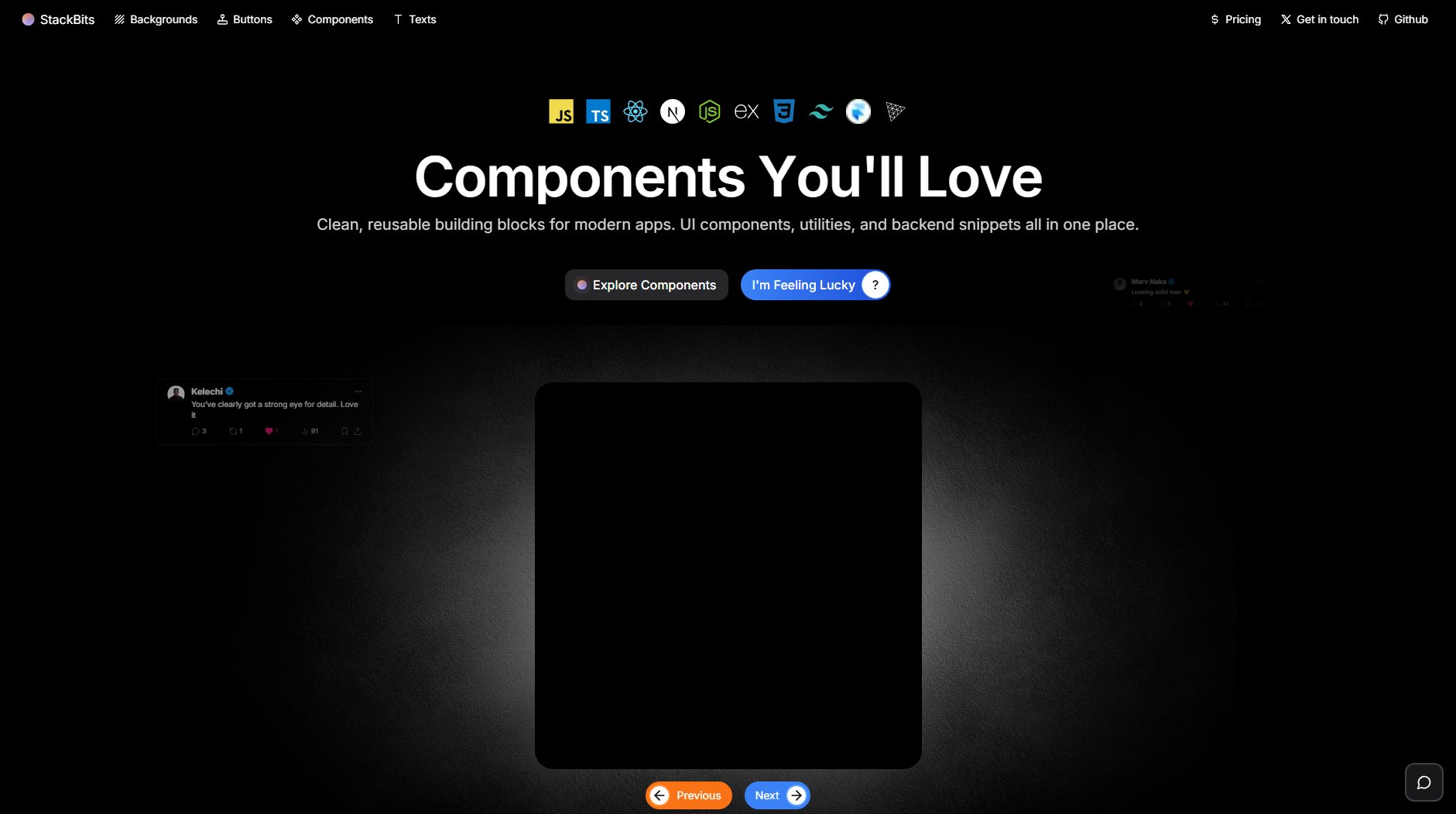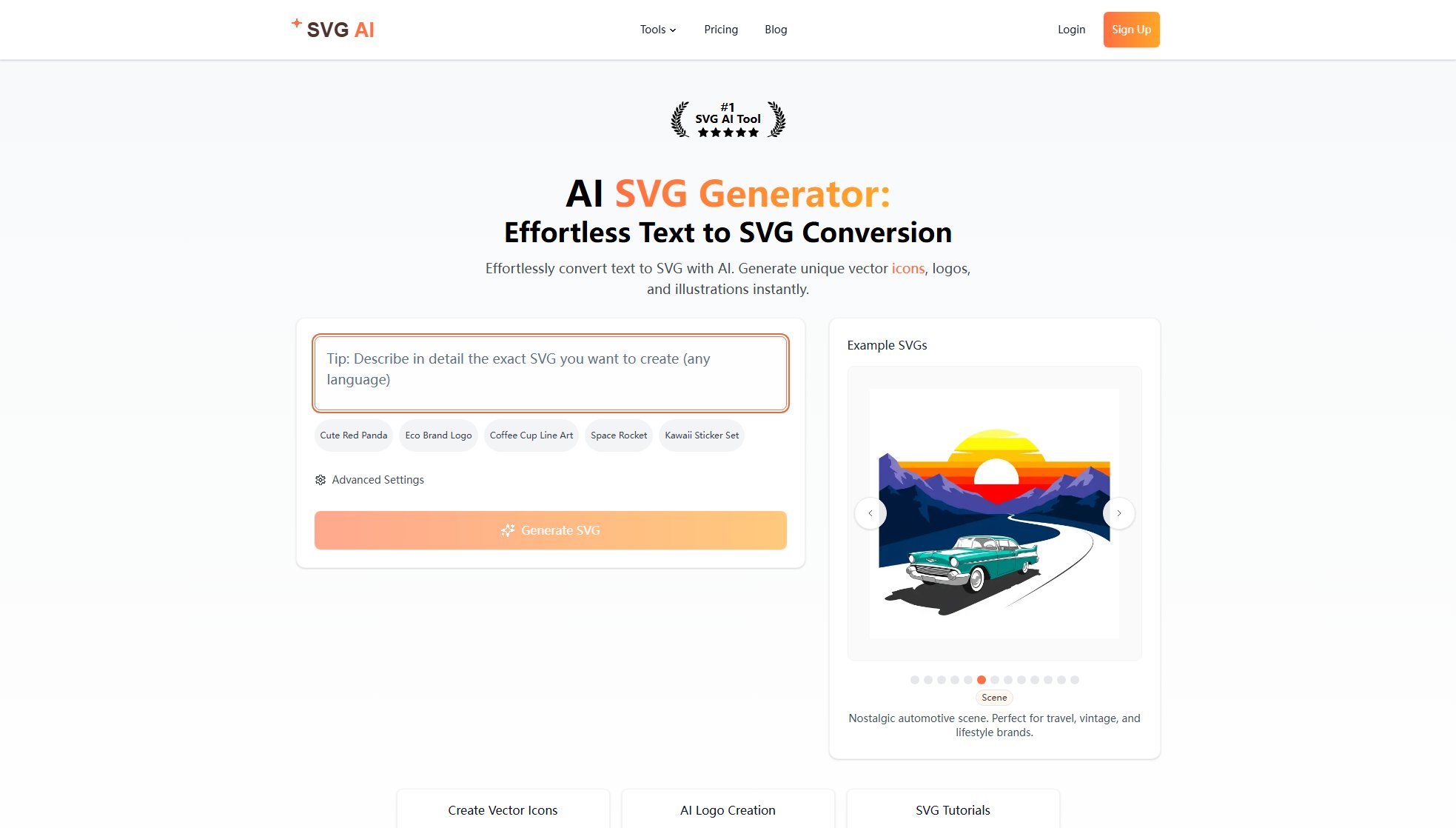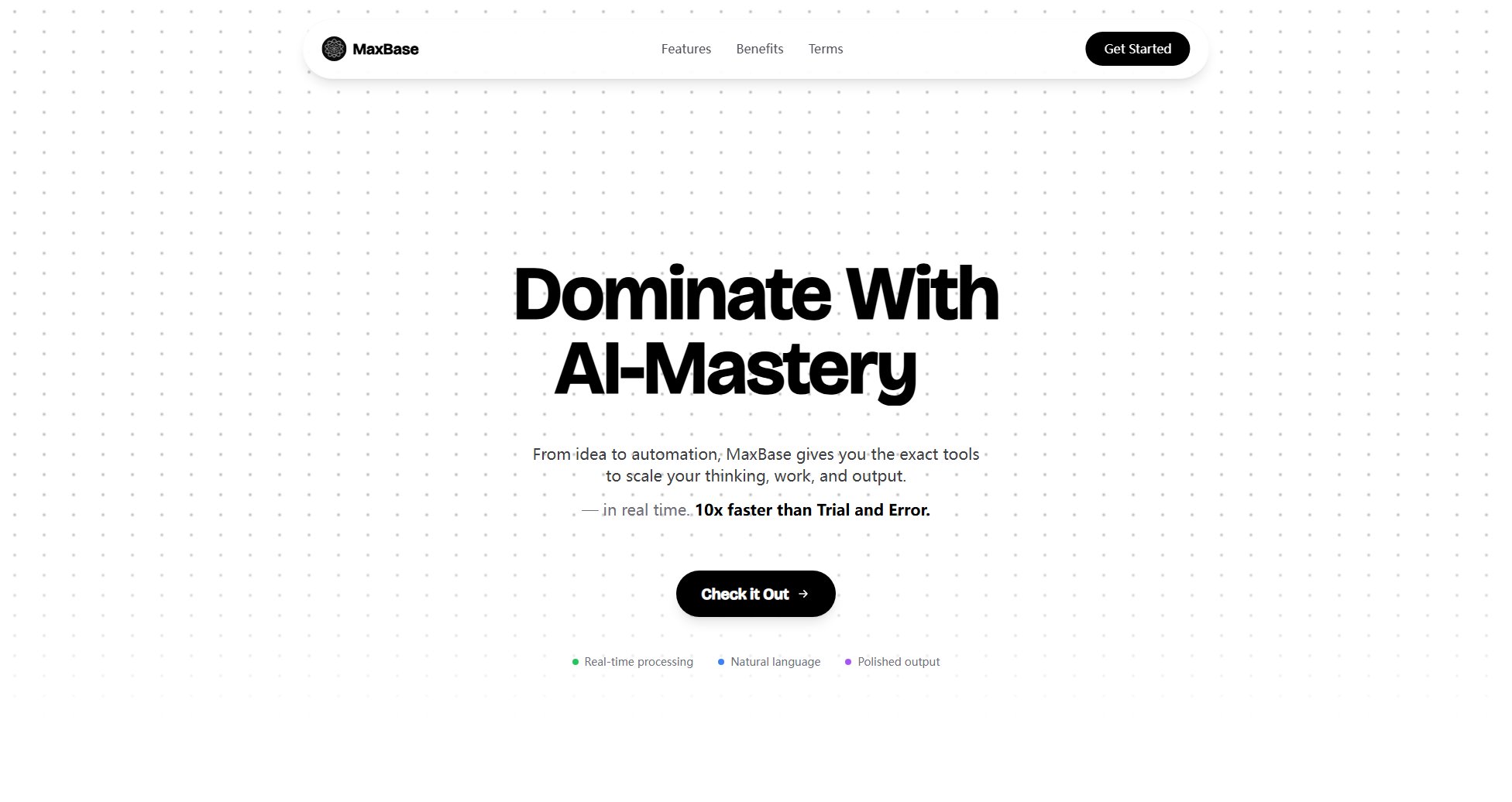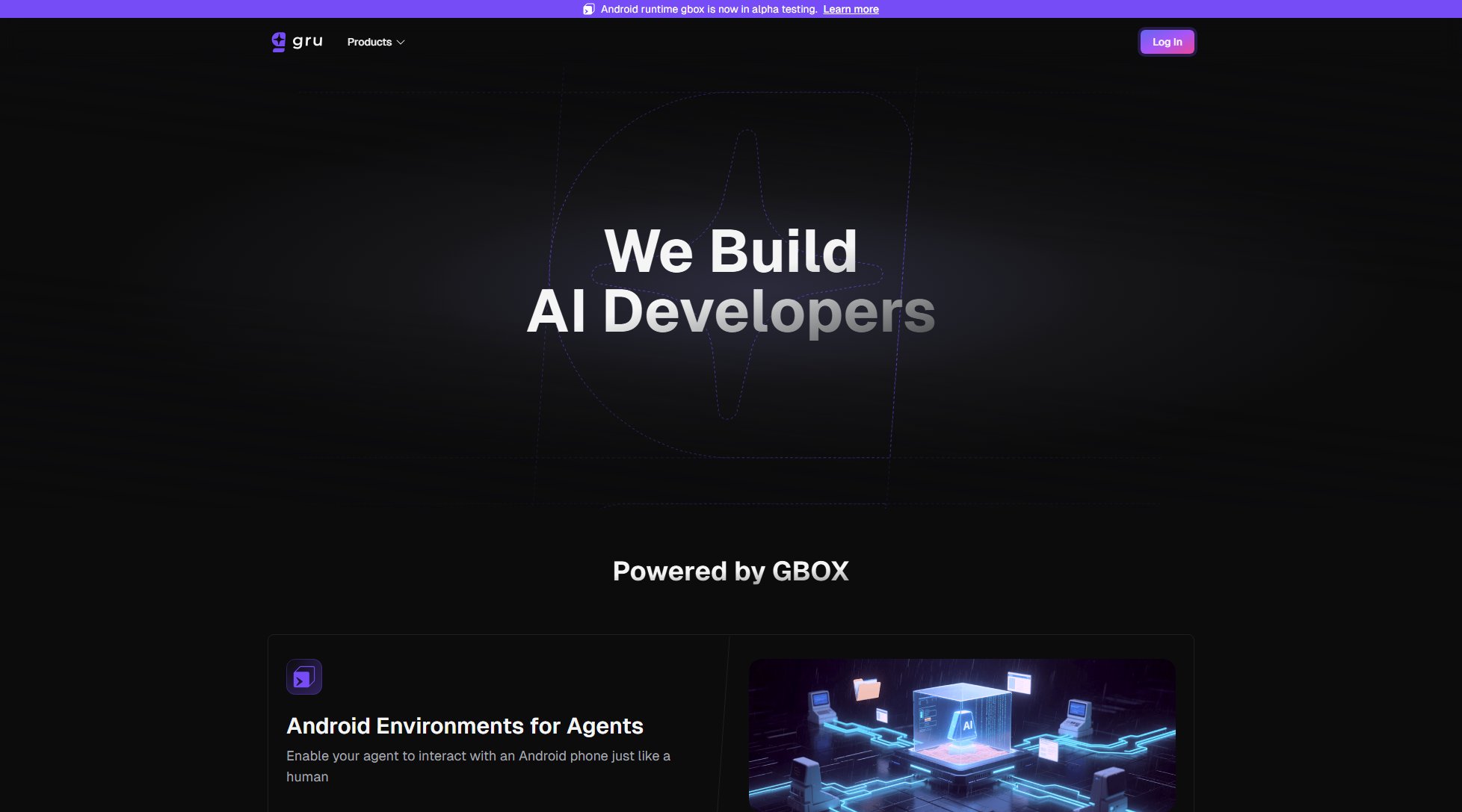UseWebhook
Test webhooks online for free with instant capture & inspection
What is UseWebhook? Complete Overview
UseWebhook is a free online tool designed to simplify webhook testing and debugging. It allows developers to capture, inspect, and manage webhook requests directly from their browser without requiring a server setup. The tool solves the pain point of testing webhook integrations by providing a temporary public URL that can receive and display incoming requests in real-time. It's particularly valuable for developers working with API integrations, web applications, or any system that relies on webhook notifications. The platform supports request forwarding to localhost environments through its CLI tool, enabling seamless local development testing. Target users include software developers, API engineers, and QA specialists who need to verify webhook payloads and behaviors during development cycles.
UseWebhook Interface & Screenshots
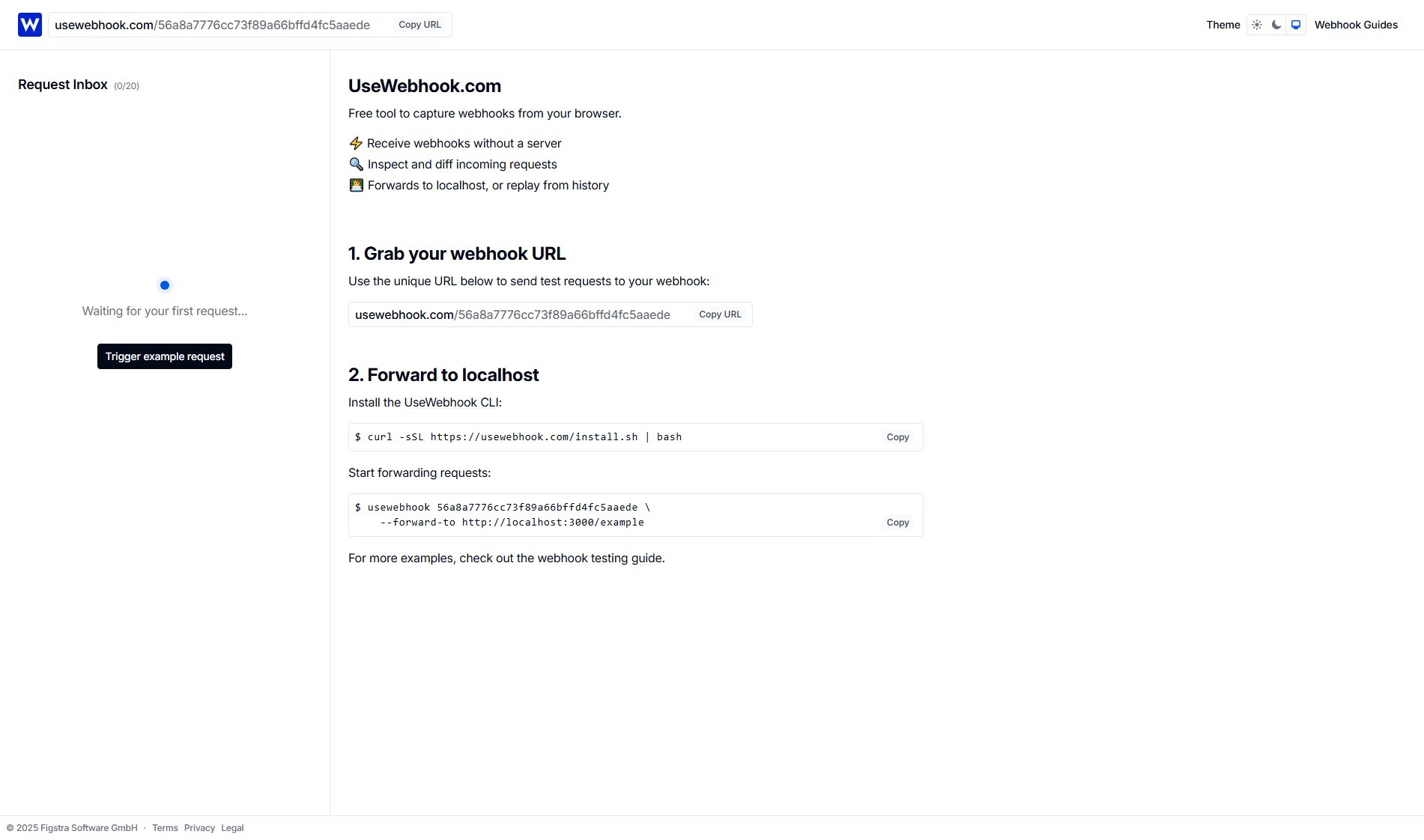
UseWebhook Official screenshot of the tool interface
What Can UseWebhook Do? Key Features
Instant Webhook Capture
Generates unique, public URLs that can receive webhook requests from any service. Requests appear in your browser in real-time with full headers and body content, eliminating the need for server infrastructure during testing.
Request Inspection
Provides detailed visualization of incoming requests including headers, query parameters, and payloads. Supports diff comparison between multiple requests to identify changes or anomalies in webhook behavior.
Localhost Forwarding
Includes a CLI tool that can forward captured webhooks to your local development environment. This bridges the gap between public endpoints and local servers for streamlined testing workflows.
Request Playback
Allows developers to replay historical webhook requests to test application responses to specific payloads without needing to trigger the originating event repeatedly.
Simple Integration
Requires no registration or complex setup. Just copy your unique URL and start receiving test requests immediately, making it ideal for quick debugging sessions.
Best UseWebhook Use Cases & Applications
API Development Testing
Developers building API integrations can use UseWebhook to verify that their webhook implementations are correctly formatted and contain the expected data before deploying to production environments.
Payment Gateway Integration
When integrating with payment processors that use webhook notifications, UseWebhook allows merchants to test successful payment, refund, and dispute notifications without moving real money.
CI/CD Pipeline Debugging
Teams can include UseWebhook URLs in their deployment pipelines to capture and analyze webhook notifications from services like GitHub, GitLab, or Docker Hub during automated build and deployment processes.
How to Use UseWebhook: Step-by-Step Guide
Visit UseWebhook.com to automatically generate your unique testing URL. Copy this URL to use as your webhook endpoint in the service you're integrating with.
Trigger webhook events from your connected service. Incoming requests will appear in your UseWebhook dashboard with complete request details including headers, body, and timing information.
Inspect each request's contents using the built-in viewer. Compare different requests side-by-side to verify payload changes or identify issues in the webhook implementation.
For local development, install the UseWebhook CLI using the provided command and configure forwarding to your local server. The tool will automatically route incoming webhooks to your specified local endpoint.
UseWebhook Pros and Cons: Honest Review
Pros
Considerations
Is UseWebhook Worth It? FAQ & Reviews
The free version stores your 20 most recent requests. Older requests are automatically purged, but you can manually save important ones.
No, this is strictly a testing tool. The URLs are public and temporary, making them unsuitable for production use cases.
While the service uses HTTPS, remember that your unique URL is publicly accessible. Avoid sending sensitive data through test webhooks.
Yes, the UseWebhook CLI is cross-platform and works on Windows, macOS, and Linux systems.
Yes, anyone with your unique URL can view incoming requests. This can be useful for collaborative debugging sessions.