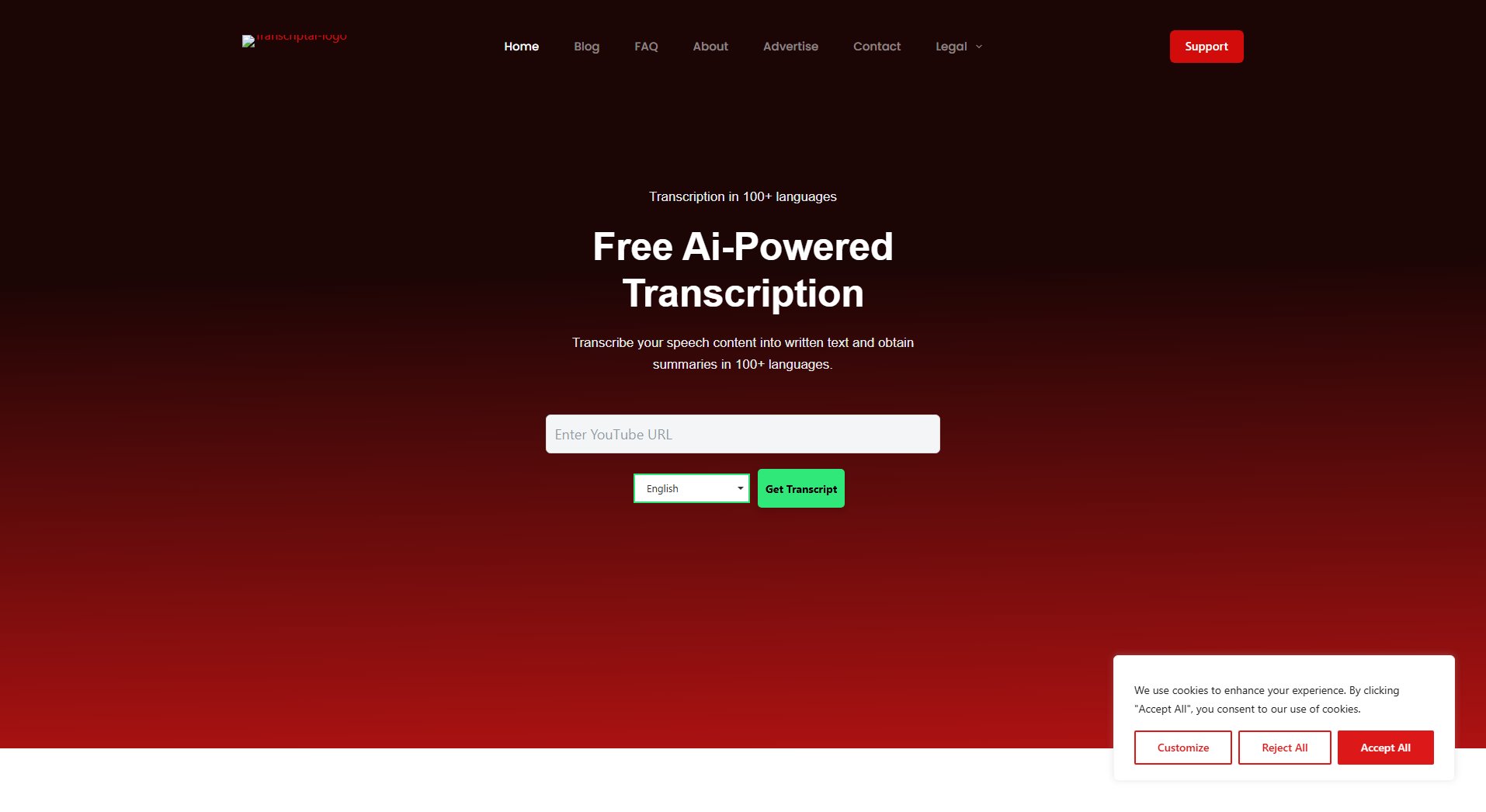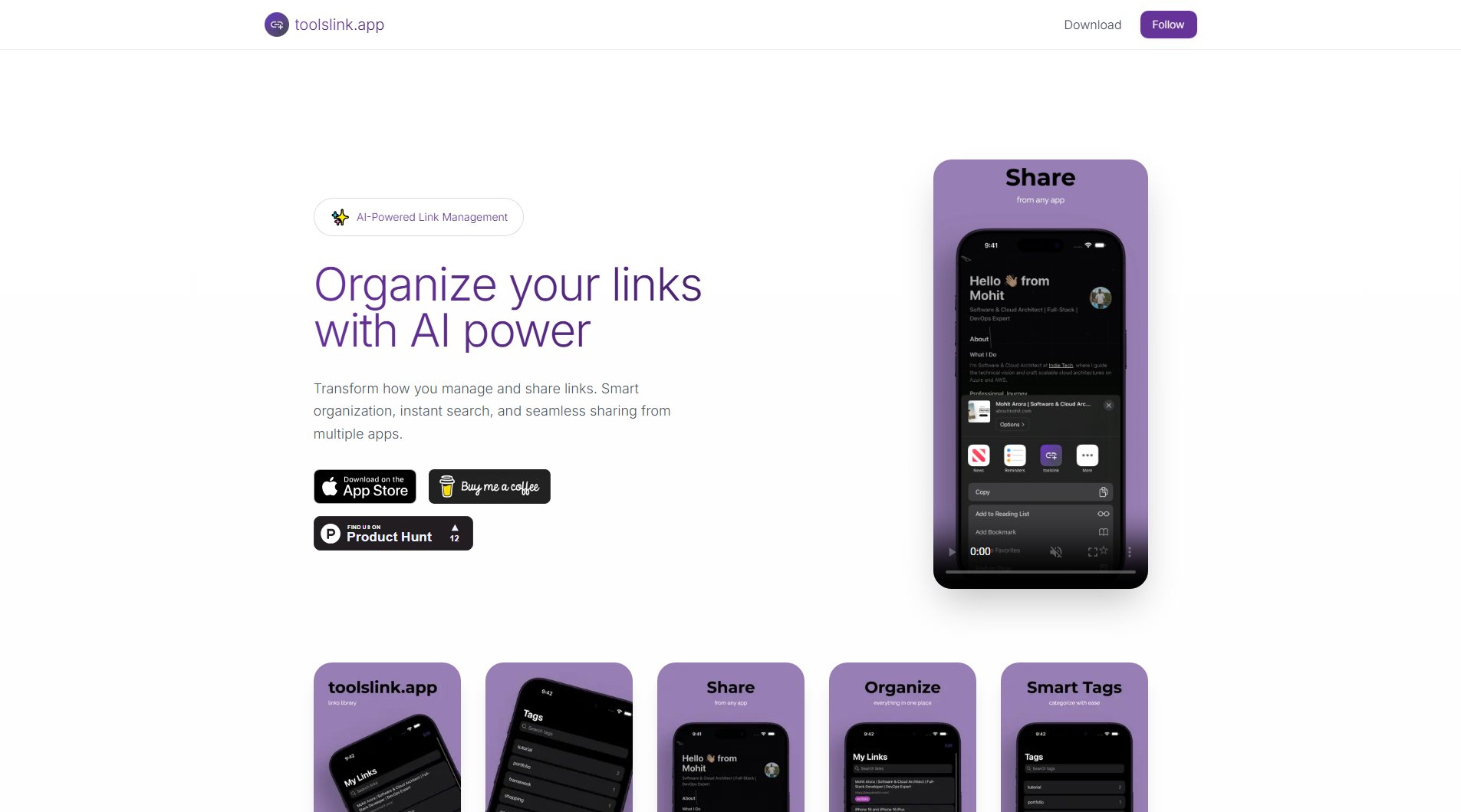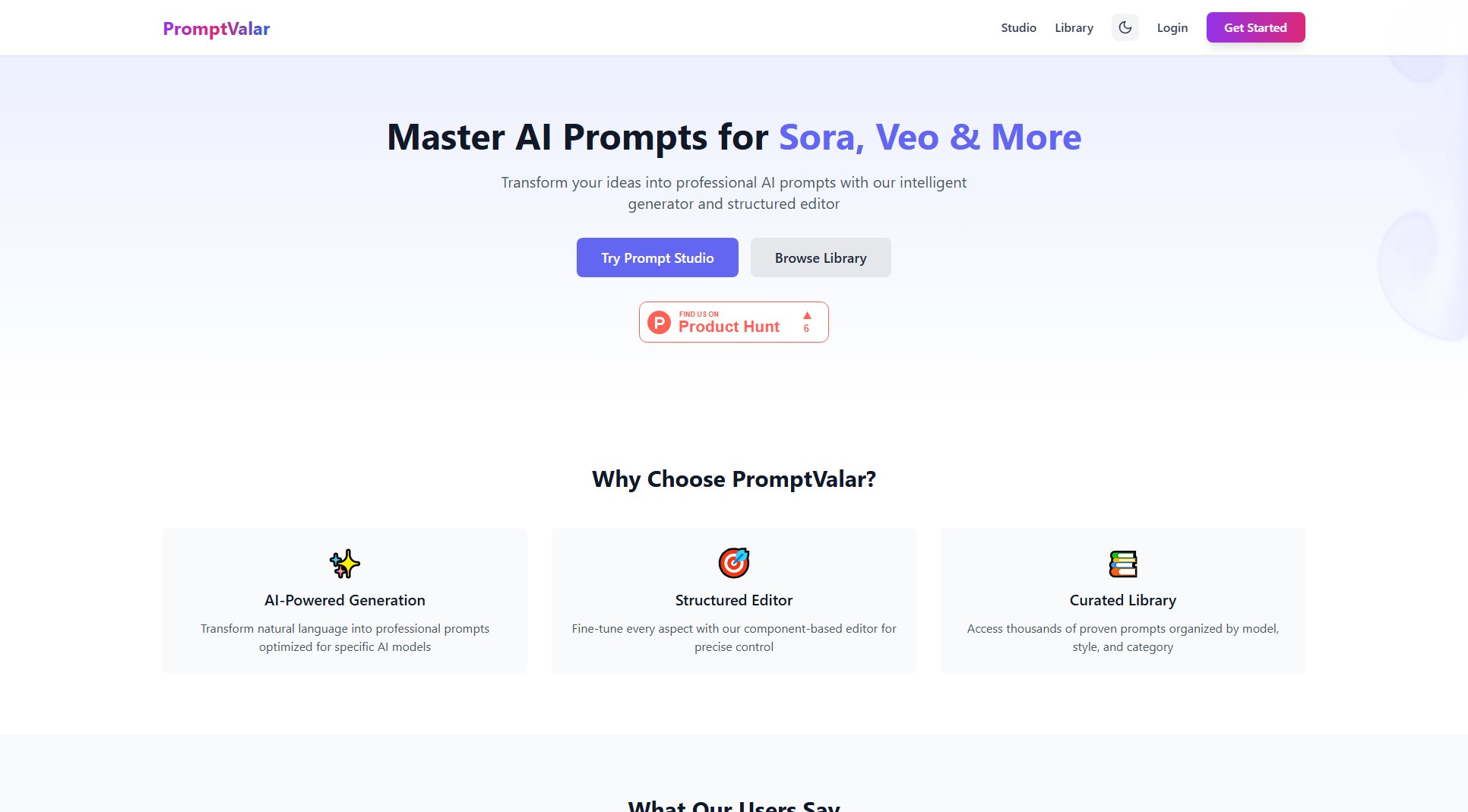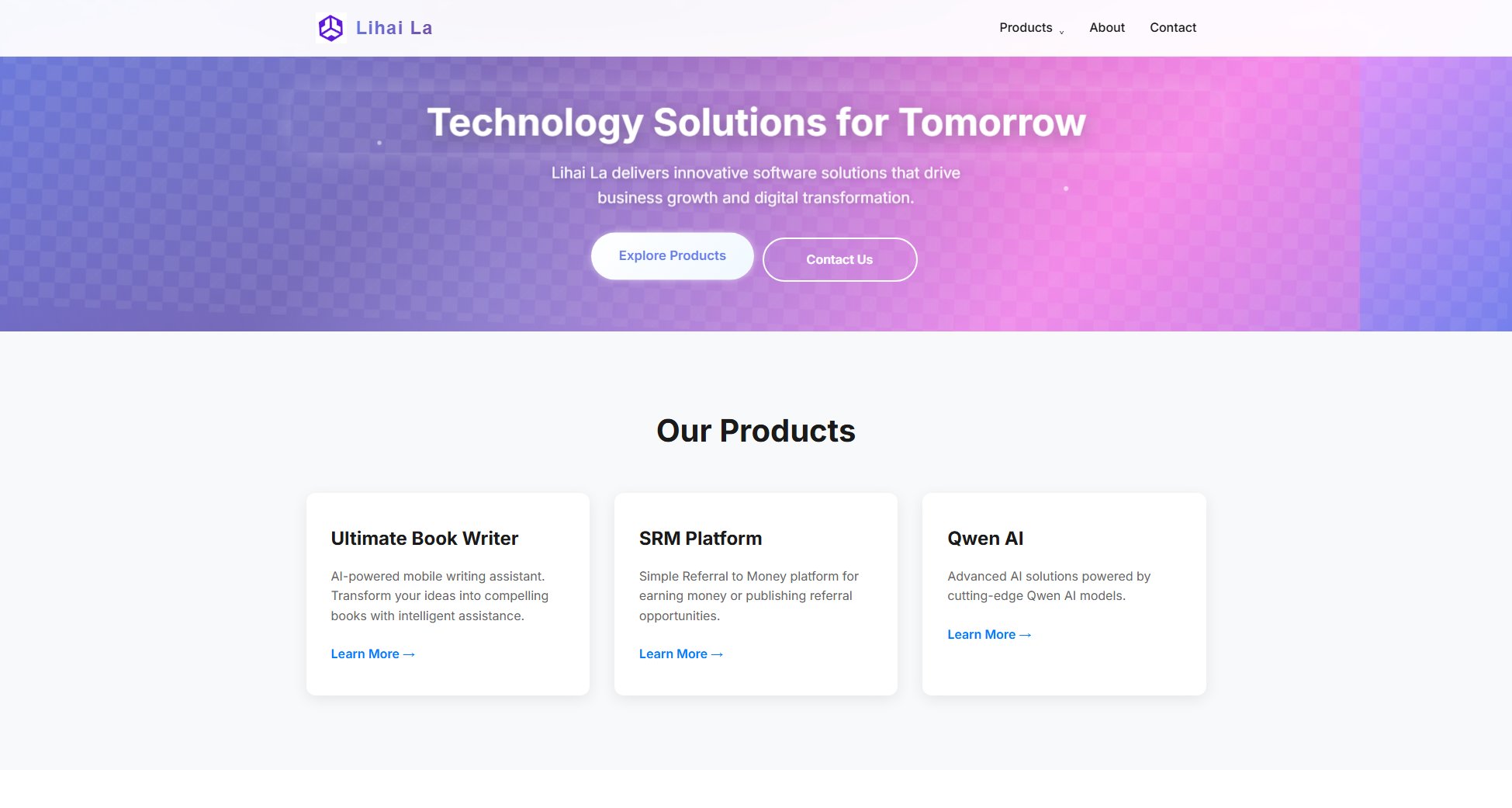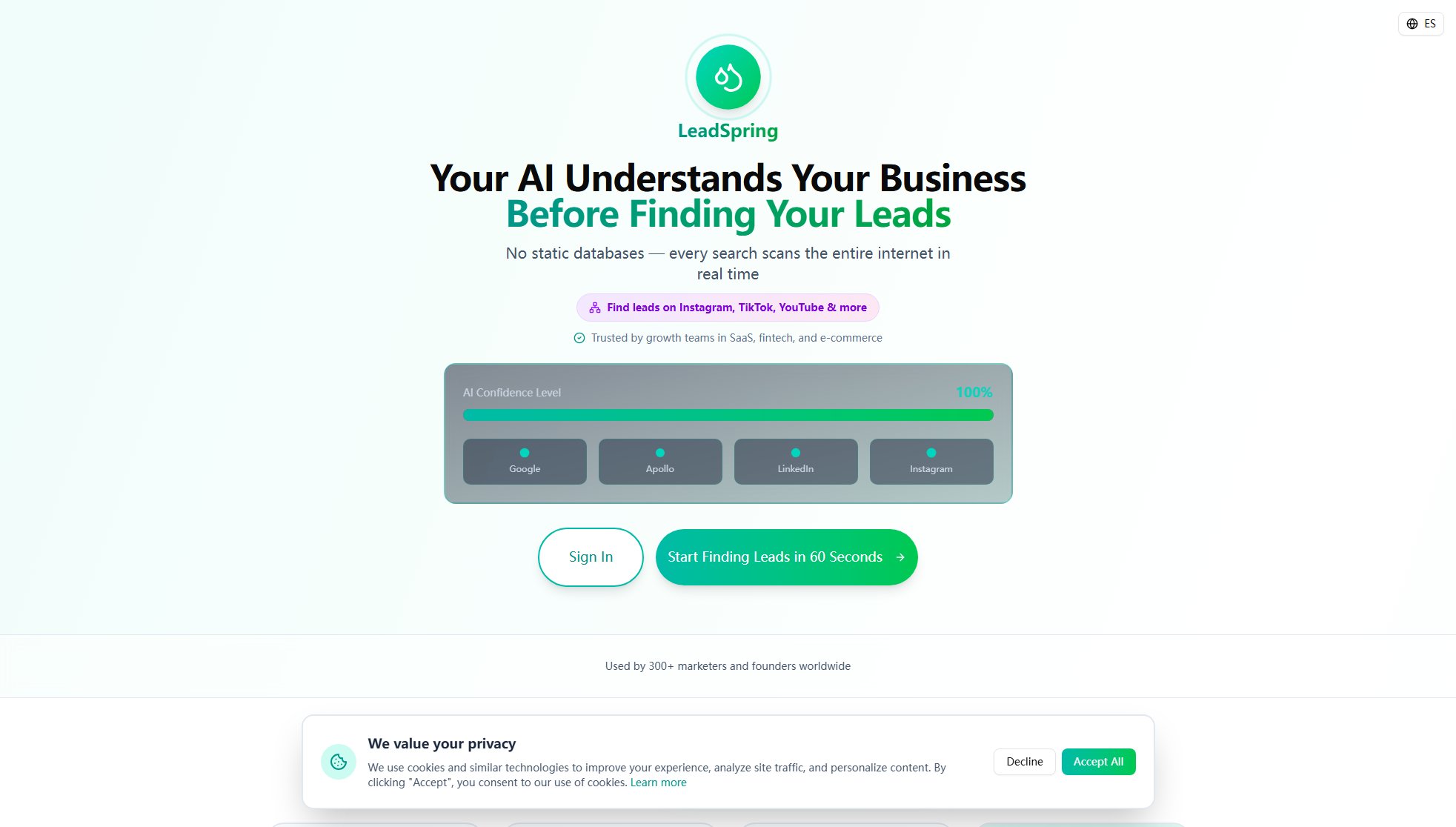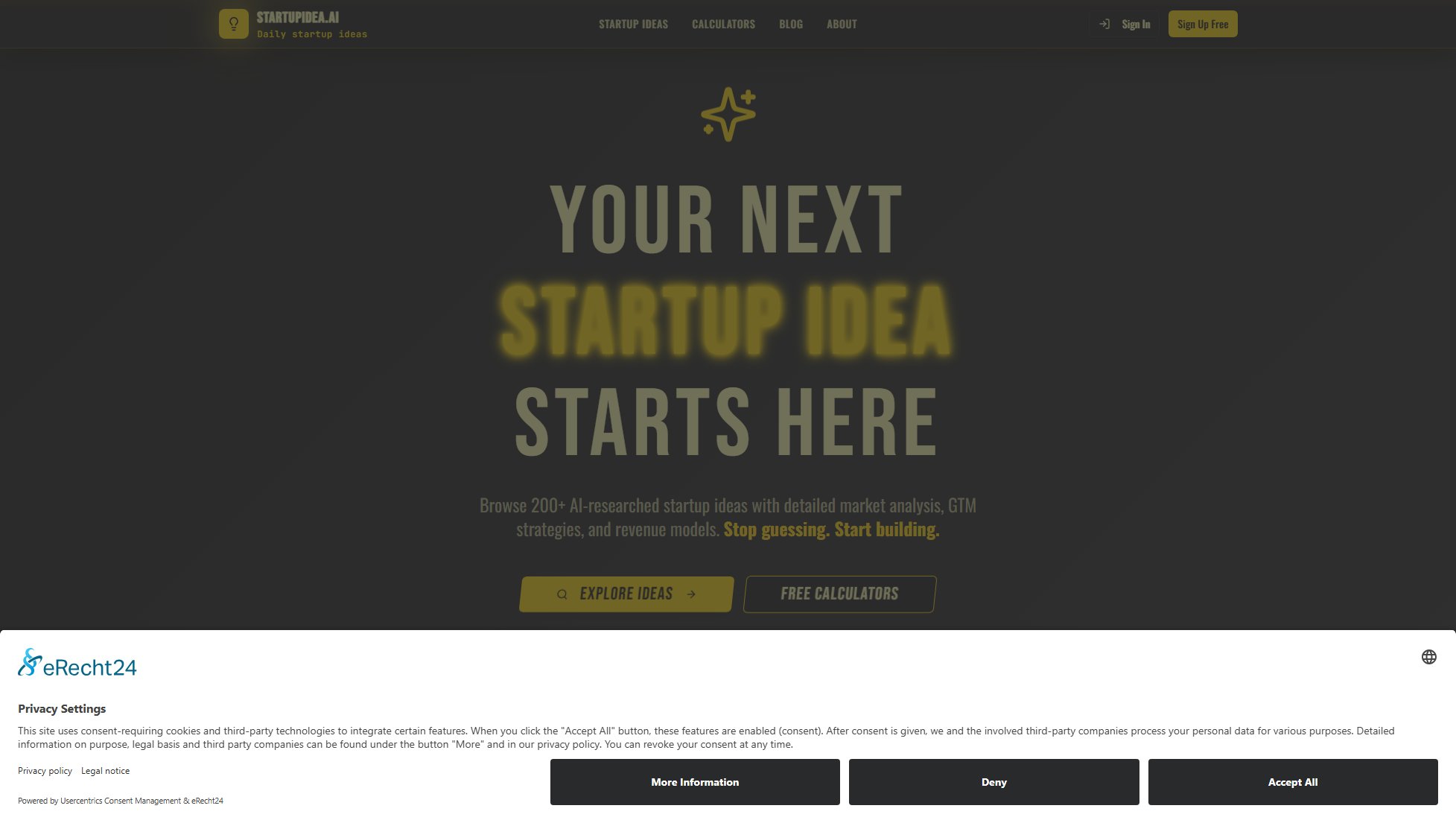UpMeals OS
The Operating System for Food Businesses
What is UpMeals OS? Complete Overview
UpMeals OS is an AI-powered platform designed to help food businesses streamline operations, increase sales, and boost margins by eliminating tedious administrative tasks. It offers a comprehensive suite of tools tailored for food operators, from recipe management to automated compliance and kitchen workflows. The platform is ideal for restaurants, food manufacturers, and retail food businesses looking to scale efficiently without adding overhead. With features like AI recipe import, real-time pricing updates, and automated compliance labeling, UpMeals OS empowers food businesses to work smarter and grow faster.
UpMeals OS Interface & Screenshots
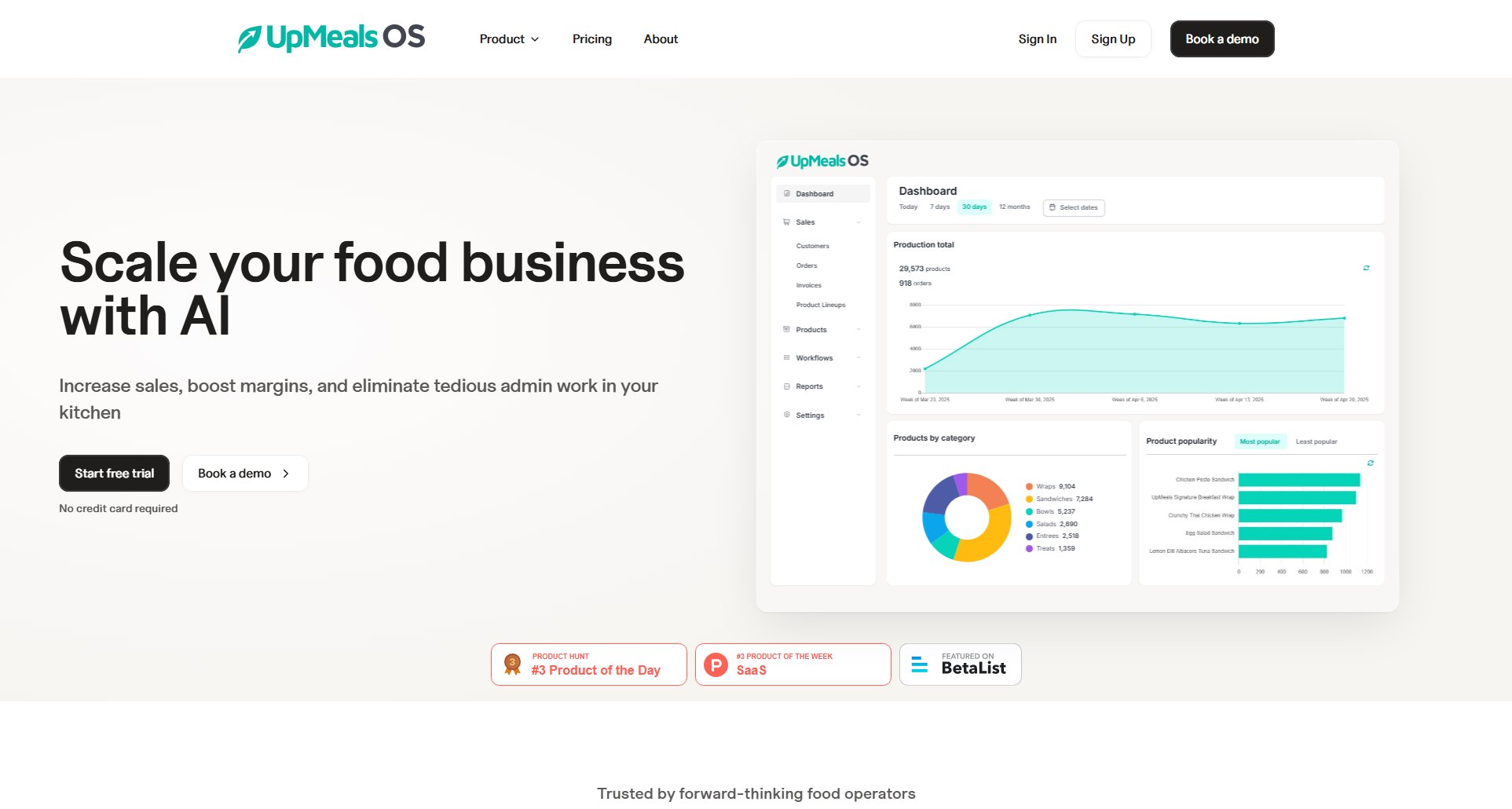
UpMeals OS Official screenshot of the tool interface
What Can UpMeals OS Do? Key Features
AI Recipe Importer
Import your existing recipes in any format and instantly receive costing, nutrition facts, and compliance information. This feature eliminates manual data entry and ensures accuracy, saving you hours of work.
Retail-Ready Compliance Labels
Create CFIA & FDA-compliant labels for your products in seconds. No formatting required, ensuring your products meet regulatory standards effortlessly and land bigger retail accounts.
Real-Time Pricing Sync
Automatically sync and update vendor prices to maintain optimal margins. This feature helps you stay profitable by reacting instantly to price changes in the market.
Automated Kitchen Workflows
Generate accurate prep and production lists in seconds, customized to your kitchen. Replace messy spreadsheets with optimized plans that calculate every trim, yield, and waste factor automatically.
Costing Tools
Get real-time insights into ingredient costs, yield impacts, and profit margins. This feature eliminates guesswork and helps you make informed pricing decisions.
Online Ordering
Set up online customer ordering in minutes with no coding required. Manage SKUs, production, and accounting automatically to fulfill orders faster and scale without administrative burden.
Best UpMeals OS Use Cases & Applications
Restaurant Chain Expansion
A restaurant chain uses UpMeals OS to standardize recipes across multiple locations, ensuring consistent quality and cost control. The automated workflows and real-time pricing sync help them scale without adding administrative staff.
Food Manufacturer Compliance
A food manufacturer leverages the platform to generate compliant labels and nutrition facts for new products, reducing the need for expensive consultants and lab tests. This speeds up time-to-market for retail distribution.
Meal Prep Service Efficiency
A meal prep service uses UpMeals OS to automate prep lists and optimize ingredient usage, reducing waste and improving margins. The online ordering feature allows them to manage customer orders seamlessly.
How to Use UpMeals OS: Step-by-Step Guide
Sign up for a free trial or book a demo to explore UpMeals OS. No credit card is required to start.
Import your recipes using the AI recipe importer. Upload your existing recipes in any format, and the system will generate costing, nutrition facts, and compliance details.
Set up your kitchen workflows. Customize prep and production lists based on your orders and forecasts, ensuring efficient use of resources.
Generate retail-ready labels and nutrition fact panels. The system ensures compliance with CFIA and FDA regulations, saving you time and money.
Monitor your margins and sales through the dashboard. Use real-time data to make informed decisions and optimize your operations.
Scale your business with confidence. Leverage the platform's tools to automate tasks, reduce overhead, and grow efficiently.
UpMeals OS Pros and Cons: Honest Review
Pros
Considerations
Is UpMeals OS Worth It? FAQ & Reviews
Yes, UpMeals OS offers a 14-day free trial for both the Starter and Growth plans. No credit card is required to start.
You can import recipes in any format, including PDF, Word, Excel, or even handwritten notes. The AI will extract and organize the data for you.
The platform integrates with your vendors' systems to automatically update ingredient prices, ensuring your costing and margins are always accurate.
Yes, the pricing is per location, and you can manage all your locations from a single dashboard.
Yes, UpMeals OS generates labels and nutrition facts that meet CFIA and FDA standards, ensuring your products are retail-ready.